HTD MC-66, MCA-66 Owner's Manual
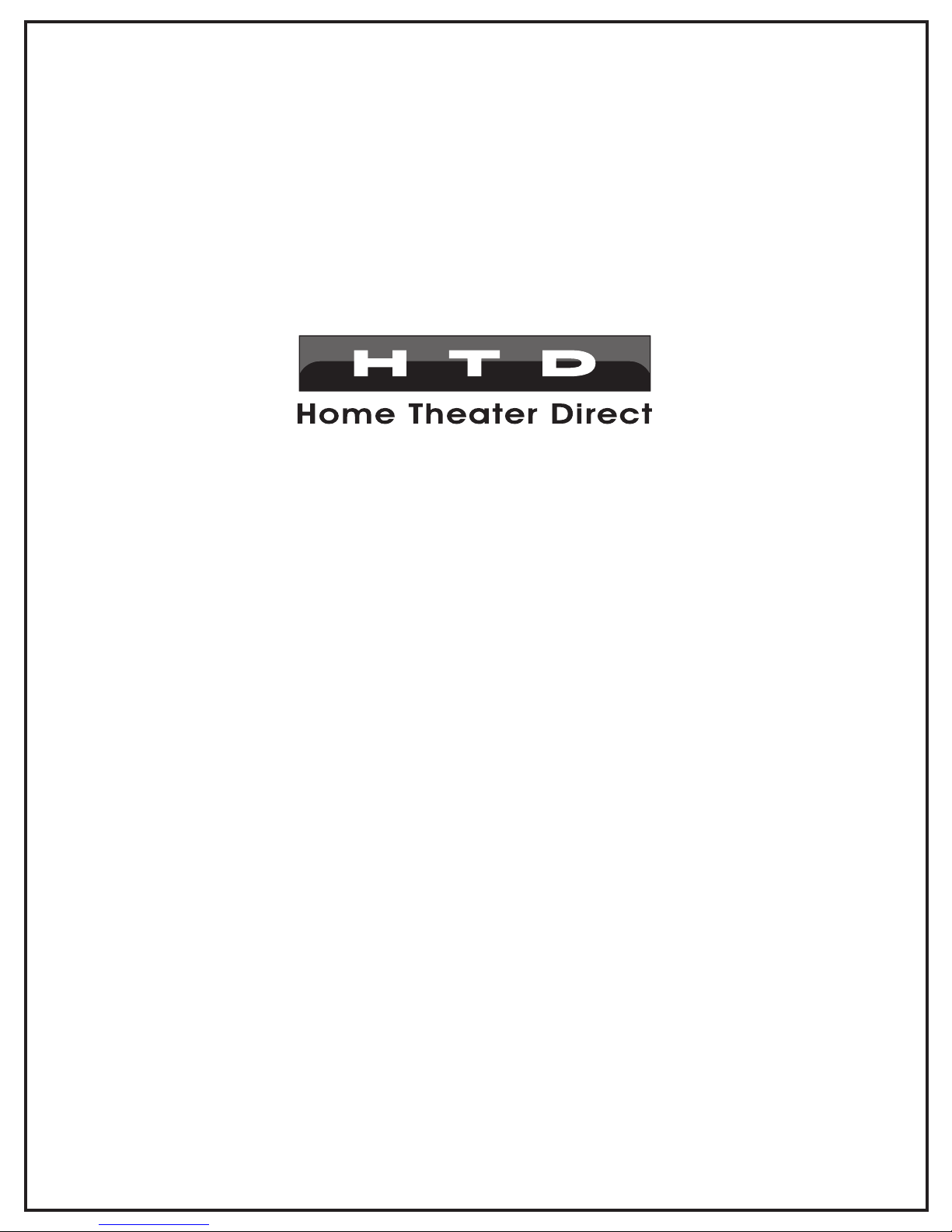
Whole-House Audio Control
Owner’s Manual
MC-66 Multi-Zone Controller
&
MCA-66 Multi-Zone Controller/Amplifier
Home Theater Direct
Toll free: 866-HTD-AUDIO (483-2834)
www.htd.com
info@htd.com
© Copyright Home Theater Direct, Inc.V.07.06.17
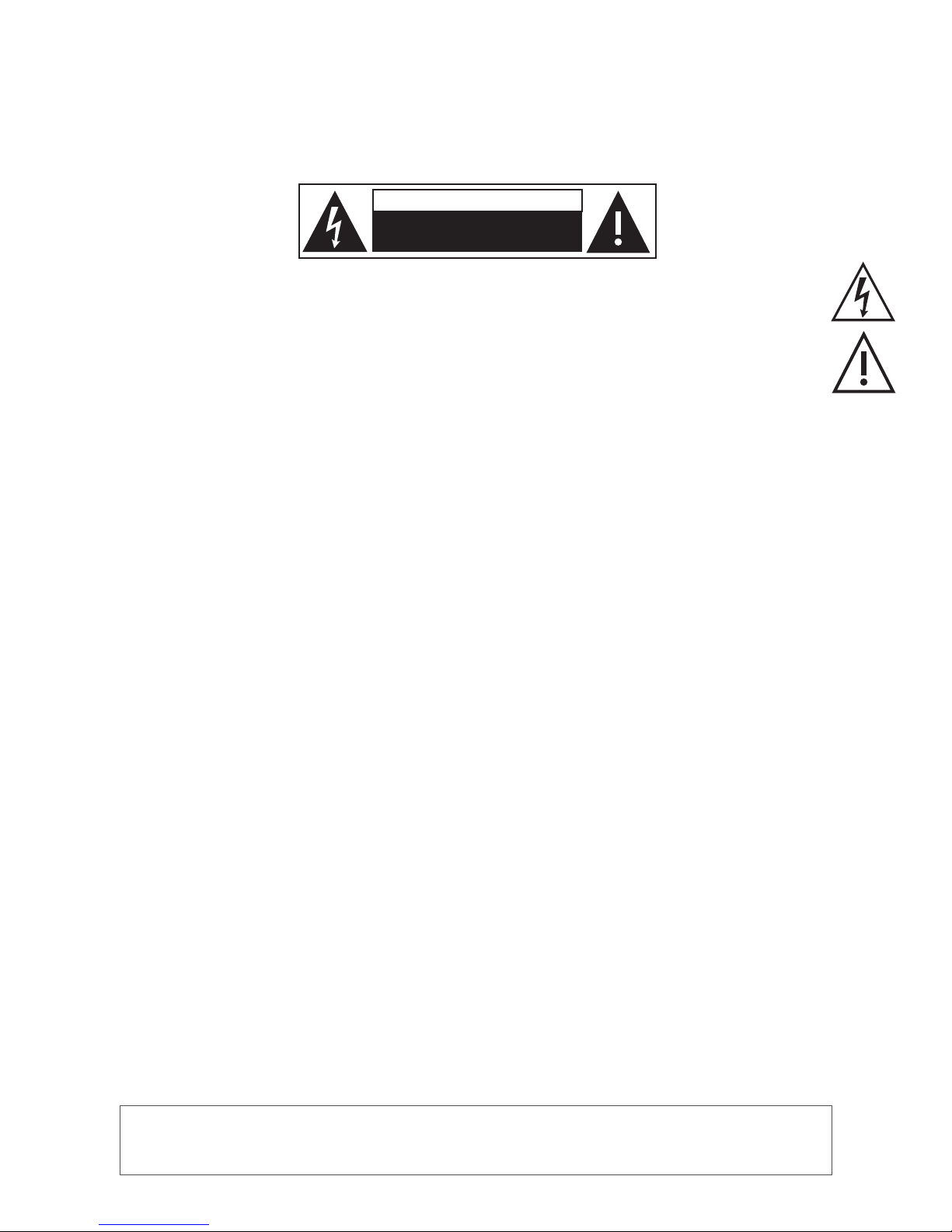
Safety instructions for the MC-66 & MCA-66
Warning - To reduce the risk of re or shock, do not expose this appliance to rain or moisture.
Caution - To reduce the risk of re or shock, do not remove the cover or back. No user serviceable parts inside.
Refer servicing to qualied service personnel.
Caution - To prevent electric shock, match wide blade of plug to wide slot, fully insert.
CAUTION
RISK OF ELECTRIC SHOCK
DO NOT OPEN
The lightning ash with arrowhead symbol, within an equilateral triangle, is intended to alert the user to the
presence of un-insulated dangerous voltage within the product’s enclosure that may be of sufcient magnitude to
constitute a risk of electrical shock to persons.
The exclamation point within an equilateral triangle is intended to alert the user to the presence of important
operating and maintenance (servicing) instructions in the literature accompanying this appliance.
Read Instructions
All the safety and operating instructions should be read before the
appliance is operated.
Retain Instructions
The safety and operating instructions should be adhered to.
Heed Warnings
All of the warnings on the appliance and in the operating instructions
should be adhered to.
Follow Instructions
All operating and use instructions should be followed.
Water and Moisture
The appliance should not be used near water. For example, near a
bathtub, washbowl, kitchen sink, laundry tub, in a wet basement, or
near a swimming pool, etc.
Ventilation
The appliance should be situated so that its location or position does
not interfere with its proper ventilation. For example, the appliance
should not be situated on a bed, sofa, rug, or similar surface that
may block the ventilation openings. Never place the appliance in a
conned space such as a bookcase, or built-in cabinet, unless proper
ventilation is provided.
Heat
The appliance should be situated away from heat sources such as
radiators, heat registers, stoves, or other appliances that produce
heat. Position the appliance at least 4” away from any heat-produc-
ing amplier, including HTD ampliers.
Power Cord Protection
Route the power cord so that it is not likely to be walked on or
pinched by items placed upon or against them, paying particular
attention to the plugs, receptacles, and the point where the cord
exits from the appliance.
Cleaning
Unplug the appliance from the wall outlet before cleaning. Do not
use liquid cleaners or aerosol cleaners. Use a cloth lightly dampened with water for cleaning the exterior of the appliance only.
Non-Use Periods
The power cord of the appliance should be unplugged from the
outlet when left unused for long periods of time.
Object and Liquid Entry
Care should be taken so that objects do not fall and liquids are
not spilled into the enclosure through openings.
Damage Requiring Service
The appliance should be serviced by qualied personnel when:
a) the power supply cord or the plug has been damaged
b) objects have fallen, or liquid spilled into the appliance
c) the appliance has been exposed to rain
d) the appliance does not appear to operate normally or exhib-
its a marked change in performance or
e) the appliance has been dropped, or the enclosure damaged
Servicing
The user should not attempt to service the appliance beyond that
described in the operating instructions. All other servicing should
be referred to qualied service personnel.
Power Sources
The appliance should be connected to a power supply only of the
type described in the operating instructions or as marked on the appliance.
Grounding or Polarization
Precautions should be taken so that the grounding or polarization
means of an appliance is not defeated.
All HTD electronics carry a two-year parts and labor warranty. Warranty registration occurred automatically at
the time your order was placed. There is no need to complete or mail in additional paperwork.
Product Servicing
If your system fails to operate properly, please contact HTD
directly for further assistance at 1-866-483-2834.
Additional information, including detailed specications for each
model, can be found on our website, www.htd.com. Thanks
again for choosing Home Theater Direct!
Warranty
1

Consignes de sécurité importantes
1. Lisez ces instructions.
2. Conservez ces instructions.
3. Respectez tous les avertissements.
4. Suivez les instructions.
5. Ne pas utiliser cet appareil près de l’eau.
6. Nettoyez uniquement avec un chiffon humide.
7. Ne pas obstruer les ouvertures de ventilation. Installer conformément aux instructions du fabricant.
8. Ne pas installer près de sources de chaleur telles que des radiateurs, registres de chaleur, poêles ou
autres appareils (incluant les amplicateurs) qui produisent de la chaleur.
9. Ne pas contourner le dispositif de sécurité de la che polarisée type. Une che polarisée possède deux
lames dont une plus large que l’autre. La lame large est fournie pour votre sécurité. Si la che fourniene
rentre pas dans votre prise, consultez un électricien pour remplacer la prise obsolète.
10. Protégez le cordon d’alimentation ne soit piétiné ou pincé, en particulier au bouchon, prises de courant,
et au point où ils sortent de l’appareil.
11. Utilisez uniquement des xations / accessoires spéciés par le fabricant.
12. Utilisez seulement avec un chariot, un support, un trépied, une console ou table spécié par le fabricant
ou vendu avec l’appareil. Lorsque vous utilisez un chariot, soyez prudent lorsque vous déplacez
l’ensemble chariot / appareil pour éviter les blessures en cas de chute.
13. Débranchez cet appareil durant les orages ou si inutilisé pendant de longues périodes de temps.
14. Conez toute réparation à un personnel qualié. Une réparation est nécessaire lorsque l’appareil a été
endommagé de quelque façon que ce cordon d’alimentation ou la che est endommagé, du liquide a
été renversé ou des objets sont tombés dans l’appareil, l’appareil a été exposé à la pluie ou à l’humidité,
ne fonctionne pas normalement , ou s’il est tombé.
AVERTISSEMENT: Pour réduire le risque d’incendie ou un choc électrique,
ne pas exposer cet appareil à la pluie ou à l’humidité. L’appareil ne doit pas
être exposé au ruissellement ou aux éclaboussures et aucun tobjet rempli de
liquide, comme des vases, ne doit être placé sur l’appareil
2

This Page is Intentionally Blank
3

Whole-House Audio Control Owner’s Manual
Introduction to the MC-66 & MCA-66 Whole-House Audio Control System
The MC-66 is a six source, six zone stereo audio controller that easily allows you to distribute sound throughout
your home. The MCA-66 includes these same features plus a built-in 12-channel amplier. Both units are controlled
by the keypad(s) located within each zone and/or with HTD’s Valet app on iPhone and Android devices.
With the MC-66 & MCA-66, each of the six zones independently selects from up to six centrally located sources.
This means each zone can play a completely different source. Also, from any keypad, you can easily turn on
all zones to the same source. We refer to this as “party mode”. You can also turn off all zones with the press of
a single button. Tone control (bass/treble) and balance allows each zone to be independently set for the best
sound in that zone. We have also developed the Valet Home Control app (for iPhone and Android devices) which
expands this functionality providing wireless control.
The controller, keypads and Valet Home Control app have been designed to make both installation and every-day
use intuitive and user friendly.
If, after reading this manual, you have any questions, please call us toll free at 1-866-483-2834 during business
hours (M-F 8am-6pm CST). We’re here to help and to make sure you are getting the most out of your new wholehouse audio system.
IMPORTANT WARNINGS AND HELPFUL TIPS
Please note that while we refer to Cat5e throughout this manual, Cat5 and Cat6 can also be used with
equal effectiveness.
1. Never connect or disconnect Cat5e cable from the keypad or controller while the controller is
powered on.
2. Never connect or disconnect speaker cable from a speaker or the controller while the
controller is powered on.
3. ONLY TERMINATE CAT5e CABLES WITH RJ-45 CONNECTORS USING THE 568-A OR
568-B STANDARD (see page 17). You cannot simply connect the 8 wires in the same order
at both ends. Cat5e cable consists of 4 twisted pairs of cable and some signals are sent down
a particular twisted pair in order to prevent cross-talk. Failure to follow one of the standards will
cause the system to act erratically or be entirely inoperable.
Note: Because 568-B is the more recent standard, we encourage you to use it instead of
568-A.
4. When connecting (daisy-chaining) more than one keypad into the SAME zone, each keypad
must also have a unique combination of shorting bars installed. Each keypad includes 2 shorting
bars already installed - this represents one of the four possible combinations. Removing only the
left shorting bar is a second combination; removing only the right is a third; and removing both
shorting bars is a fourth combination.
If you have any questions, we can be reached at...
info@htd.com or toll free 1-866-HTD-AUDIO (483-2834)
4
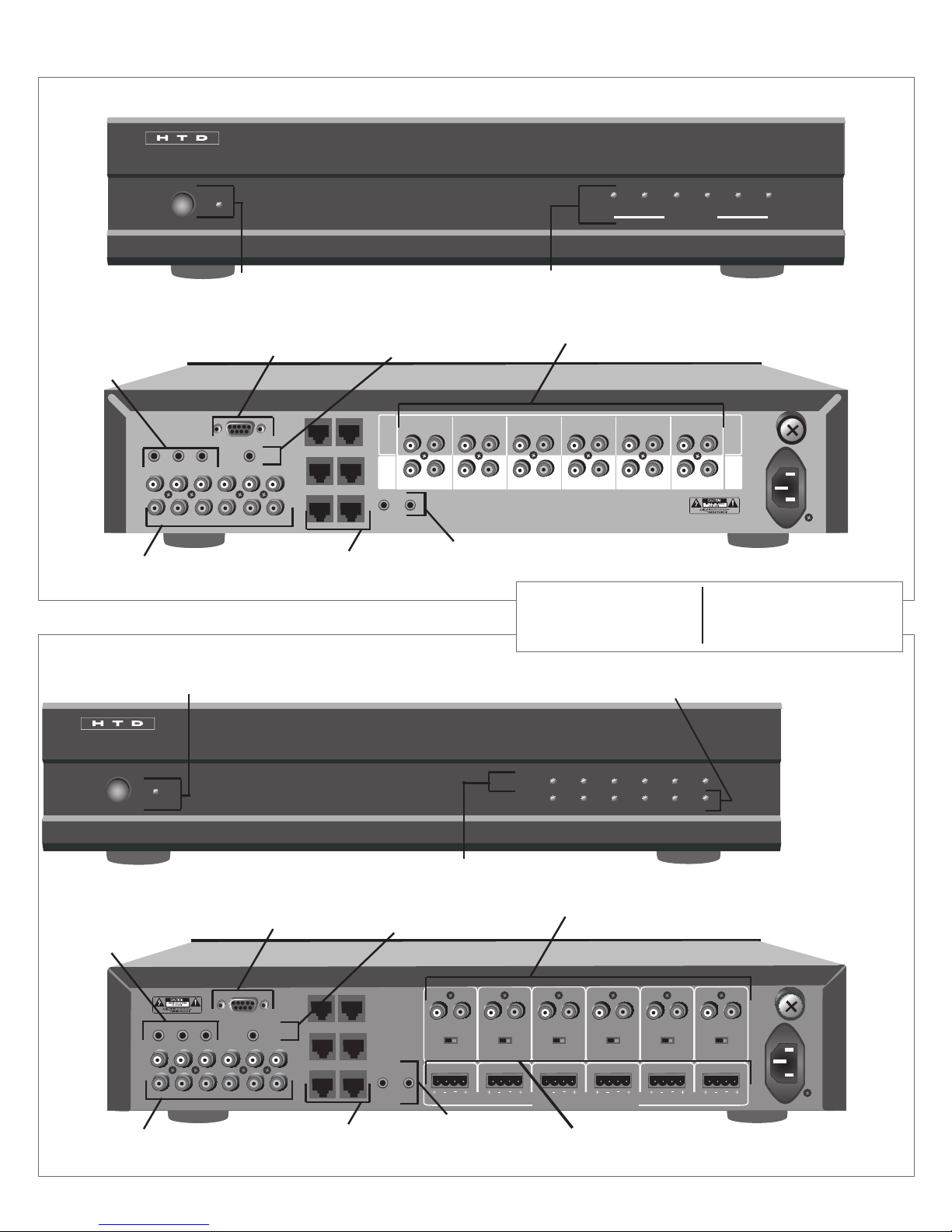
MC-66 Multi-Zone Controller
Power
Multiroom Controller/Amplifier MCA-66
Protection
Zone Status
1
2 3
4 5
6
FUSE T8A/250V
AC 120V~60Hz
Power Consumption: 610W
IR OUT IR IN
SOURCE INPUT
RS232 INTERFACE
KEYPAD PORTS
1 2 3 4 5 6
L
R
43
21
5 6
12V/DC
TRIGGER
OUTIN
L R
PRE OUT
ZONE1
FIXED VARIABLE
L R
PRE OUT
ZONE2
FIXED VARIABLE
L R
PRE OUT
ZONE3
FIXED VARIABLE
L R
PRE OUT
ZONE4
FIXED VARIABLE
L R
PRE OUT
ZONE5
FIXED VARIABLE
L R
PRE OUT
ZONE6
FIXED VARIABLE
SPEAKER OUTPUT 8 OHMS/20W
RIGHTLEFT RIGHTLEFT RIGHTLEFT RIGHTLEFT RIGHTLEFT RIGHTLEFT
FUSE T1A/250V
AC 120V~60Hz
Power Consumption: 70W
IR OUT IR IN
SOURCE INPUT
RS232 INTERFACE
KEYPAD PORTS
123 456
L
R
43
21
56
12V/DC
TRIGGER
OUTIN
ZONE 1
LR LRLRLR LRLR
ZONE 2
ZONE 3 ZONE 4 ZONE 5 ZONE 6
VARIABLE
VARIABLE
FIXED
FIXED
Power
Multiroom Controller MC-66
Zone Status
1 2 3 4 5 6
Product Features
Power button and
blue indicator light
IR Repeater Outputs (Connect to single or dual IR emitters to pass IR signal to other
RS232 port
audio components)
(6) Gold plated
stereo RCA-type inputs
RJ45 connectors
(for connecting Cat5e
cable to keypads)
MCA-66 Multi-Zone Controller/Amplier
Power button and blue indicator light
Zone status lights (blue) indicate when a
zone is active
IR input (connect
to IR receiving eye)
Trigger In/Out
Stereo pre-amp outputs for each zone
(xed and variable) connect to separate
12-channel amplier.
Included with MC-66
(1) Power Cord
(6) RCA Cables
(1) Trigger Cable
Amplier Protection Lights (red), if lit, may indicate
Included with MCA-66
(1) Power Cord
a problem exists.
Zone status lights (blue) indicate when a
zone is active
IR Repeater Outputs (Connect to single or dual IR emitters to pass IR signal to other
RS232 port
audio components)
(6) Gold plated
stereo RCA-type inputs
RJ45 connectors
(for connecting Cat5e
cable to keypads)
IR input (connect
to IR receiving eye)
Trigger In/Out
Convenient snap-in speaker cable connectors (each ampli-
er is stable to 4 ohms so you can safely connect up to four
8 ohm speakers per zone - 2 per channel)
5
Stereo pre-amp outputs for each zone (switchable be-
tween xed and variable) connect to separate amplier
(not required for basic applications).
