HTC Floor Systems 80 iD User Manual
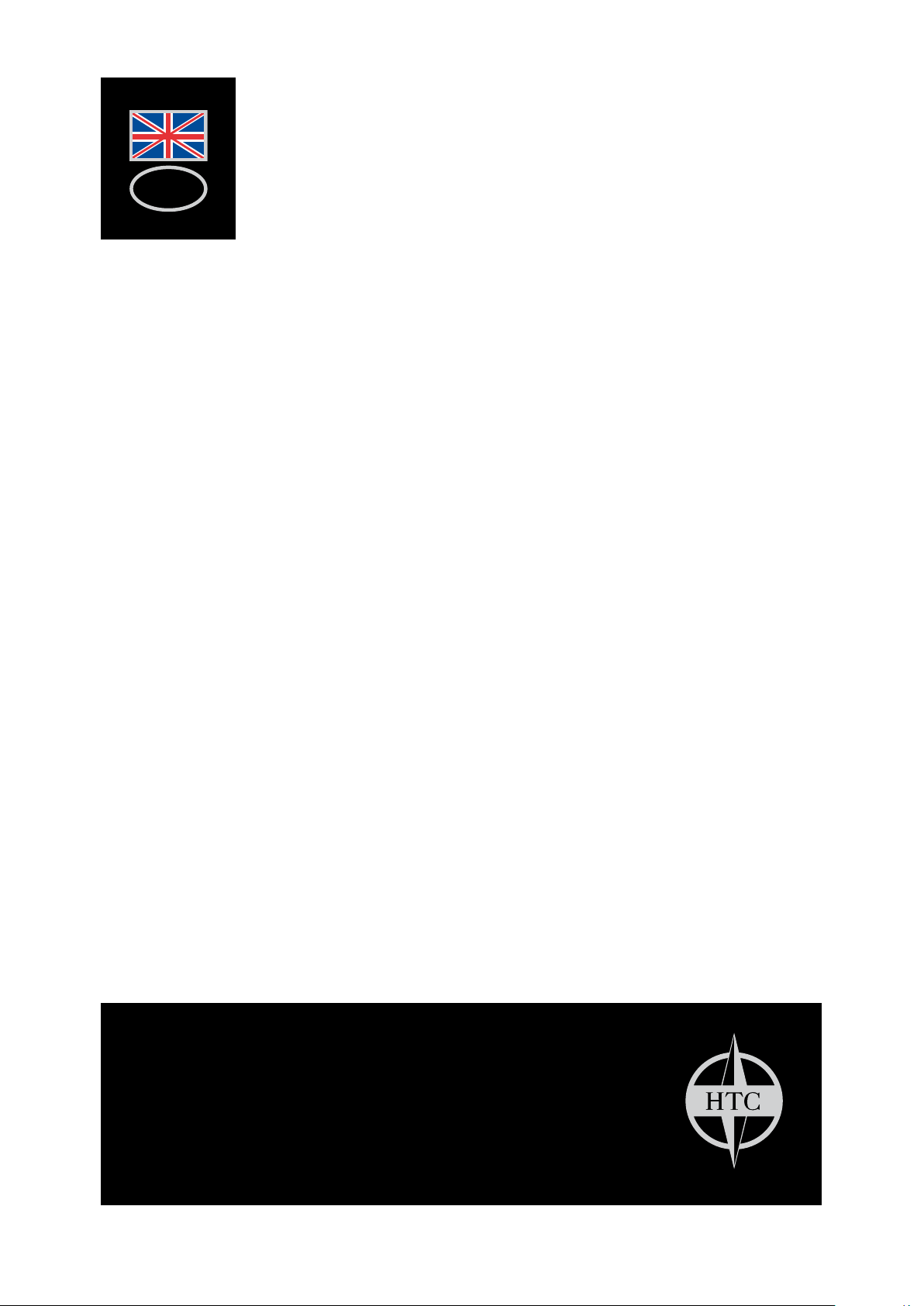
GB
MANUAL
HTC 80 iD
Translation of manual in original language

HTC 80 iD

Contact Information
HTC Sweden AB
Box 69
SE-614 22 Söderköping - Sweden
Tel: +46 (0) 121-294 00
Fax: +46 (0) 121-152 12
You can find addresses for our retailers and service partners on our website:
www.htc-floorsystems.com
Always specify the model and serial number when asking questions about your product.
Trademarks
HTC is a trademark owned by HTC Sweden AB. Other names and products mentioned
in this manual may be registered trademarks owned by the relevant companies.
© 2011 HTC Sweden AB. All rights reserved.
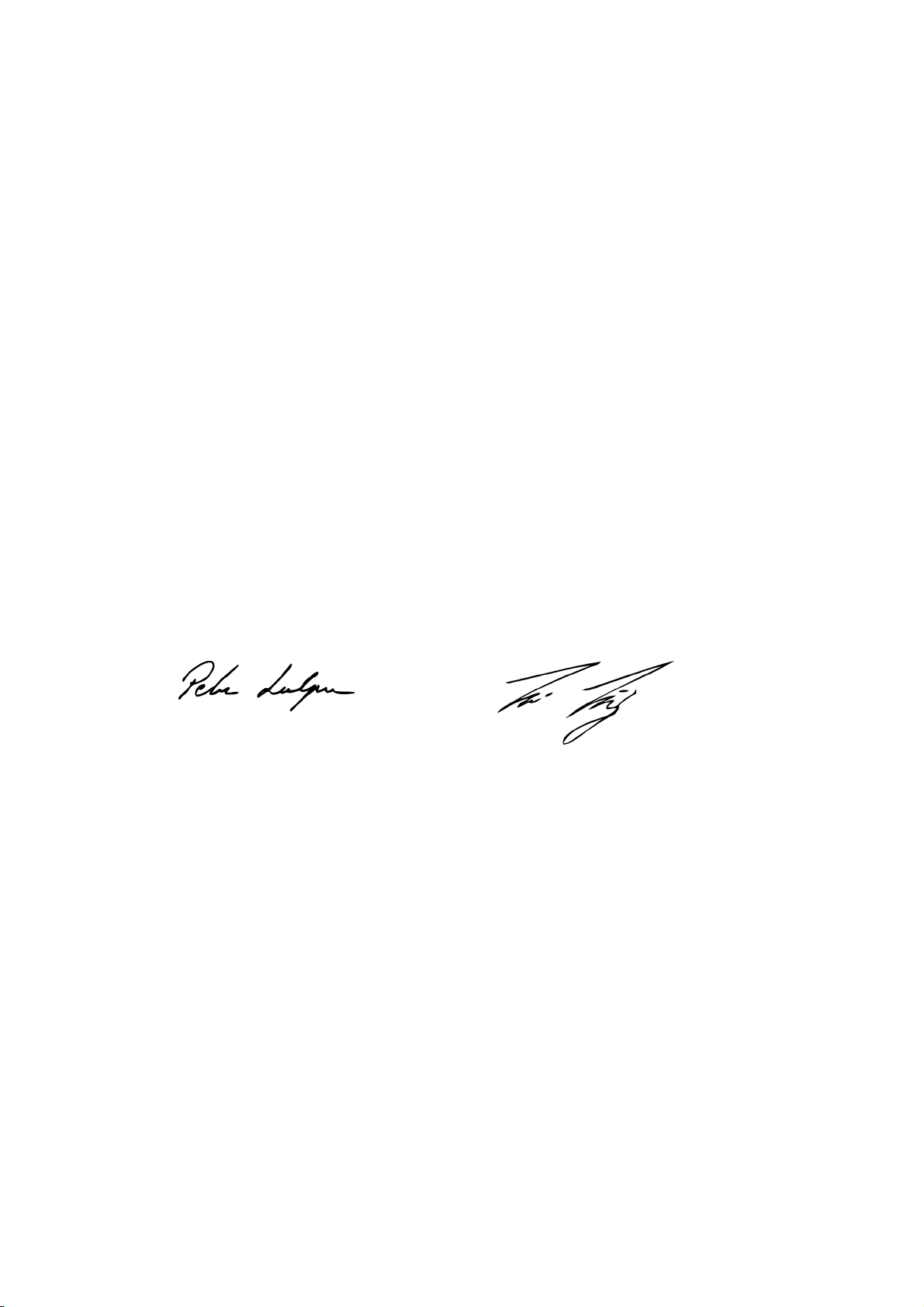
EC Declaration of conformity
Manufacturer: HTC Sweden AB
Box 69
SE-614 22 Söderköping
Sweden
+46 (0)121-29400
Type of equipment: Dust extractor
Make: HTC
Model: HTC 80 iD
Year of manufacture: See machine name plate
Serial number: See machine name plate
As the manufacturer, we hereby declare under our sole responsibility that the above
product with serial numbers from 2011 onward conforms to the applicable regulations
in directives MD 2006/42/EC and LVD 2006/95/EC. The following standards have been
used as a basis: ISO 3741 and ISO 11202.
This product was CE-marked in 2011. The technical documentation is available from
the manufacturer.
Original of the EC declaration of conformity (Swedish). Other languages are
translations of the original of the EC declaration of conformity.
Söderköping 16/09/2011
Peter Lundgren
Development Manager,
HTC Sweden AB
Kåre Kilgren
Product Manager,
HTC Sweden AB

HTC 80 iD Table of contents
1 Introduction 1
1.1 General Information ......................................................... 1
1.2 Responsibility .................................................................. 1
1.3 Manual ............................................................................. 1
1.3.1 Safety instructions – Explanation of symbols ..... 1
1.4 Transportation ................................................................. 2
1.5 On delivery ...................................................................... 2
1.6 Unpacking ....................................................................... 3
1.7 Machine name plate ........................................................ 3
1.8 Handling and storage ...................................................... 4
1.9 Noise ............................................................................... 4
2 Safety 5
2.1 General Information ......................................................... 5
2.2 Warnings ......................................................................... 5
2.3 Notes ............................................................................... 6
3 Machine description 7
3.1 General Information ......................................................... 7
3.2 Pre-separator .................................................................. 7
3.3 Dust extractor .................................................................. 8
3.4 The front of the dust extractor ......................................... 8
3.5 Lifting the machine .......................................................... 11
3.6 Wheel brake .................................................................... 12
3.7 Description of controls - Keypad ..................................... 12
4 Usage 14
4.1 General Information ......................................................... 14
4.2 The positions for the dust extractor ................................. 14
4.2.1 The dust extractor's operating position ............... 15
4.2.2 Lower the dust extractor to the service position . 15
4.3 The positions for the pre-separator ................................. 16
4.4 Connection of hoses to the dust extractor ....................... 19
4.5 Installing extra ventilation hose ....................................... 20
4.6 Starting and stopping the dust extractor .......................... 20
4.7 Disengaging the pre-separator using the bypass valve .. 21
4.8 Manual cleaning of the filter using the slide gate ............ 22
4.9 Handling Longopac ......................................................... 24
4.9.1 Removing full Longopac ..................................... 25
4.9.2 Fitting Longopac ................................................. 26
i

Table of contents HTC 80 iD
5 Maintenance 31
5.1 General Information ......................................................... 31
5.2 Cleaning the dust extractor ............................................. 31
5.3 Daily ................................................................................ 31
5.3.1 Check accessories ............................................. 31
5.3.2 Check dust covers .............................................. 32
5.3.3 Check the sock filters ......................................... 32
5.4 Every week ...................................................................... 33
5.4.1 Check pre-separator ........................................... 33
5.4.2 Check dust extractor .......................................... 33
5.4.3 Check internal hoses .......................................... 33
5.4.4 Check HEPA filters ............................................. 33
5.4.5 Check for leaks ................................................... 36
5.4.6 Check filter cleaning valve .................................. 36
5.4.7 Check sliding valve bypass ................................ 36
5.4.8 Check sliding valve inlet dust extractor .............. 36
5.4.9 Check the side duct fan ...................................... 37
5.5 Every six months (or 600 hours) ..................................... 37
5.5.1 Check the fastening of the bolts ......................... 37
5.6 Every year ....................................................................... 37
5.6.1 Replace sock filters ............................................ 37
5.6.2 Replace HEPA filters .......................................... 37
6 Service 38
6.1 General Information ......................................................... 38
6.2 Servicing the sock filter cassette ..................................... 38
6.3 Servicing the sock filter ................................................... 40
6.4 Service of the HEPA filters .............................................. 41
6.5 Control cabinet ................................................................ 42
6.5.1 Resetting the motor protection ........................... 42
6.5.2 Changing the fuse .............................................. 43
6.6 Remote start (option) ....................................................... 43
6.6.1 Replacing battery in the transmitter .................... 43
6.6.2 The receiver ....................................................... 45
6.6.3 Basic configuration ............................................. 46
6.6.4 Erase all transmitters in the receiver .................. 47
6.7 Repairs ............................................................................ 47
6.8 Spare parts ...................................................................... 47
7 Faultfinding 48
8 Technical data 50
9 Environment 52
ii

HTC 80 iD Table of contents
10 Warranty and CE marking 53
10.1 Warranty .......................................................................... 53
10.2 CE marking ...................................................................... 53
iii

Table of contents HTC 80 iD
iv

HTC 80 iD Introduction
1 Introduction
1.1 General Information
HTC 80 iD is a dust extractor with an integrated pre-separator which is best used
together with all HTC's larger grinding machines in connection with dry grinding of
stone and concrete floors, and in accordance with HTC's recommendations. HTC 80 iD
is constructed with sock filters as the main filter and HEPA filter. The dust that is
sucked up is collected in the sack system, under the pre-separator and vacuum cleaner,
the so-called Longopac.
HTC 80 iD creates the preconditions for increased productivity. The integrated
pre-separator relieves the filters, which means that the dust extractor's performance is
maintained and provides more effective dust collection and increases the capacity of our
grinding machines. The integrated pre-separator is also equipped with a bypass valve,
thus creating the conditions for continuous operation.
Read the manual carefully so that you know how to use and maintain the dust extractor
before using it. Contact your local retailer for further information. For contact
information, see Contact Information at the start of the manual.
1.2 Responsibility
Even though every effort has been made to make this manual as complete and accurate
as possible, we bear no responsibility for incorrect or missing information. HTC
reserves the right to change descriptions in this manual without giving prior notice.
This manual is protected by the Copyright Act and no part of it may be copied or used
in any other way without the written approval of HTC.
1.3 Manual
In addition to general functions, this manual contains information on areas of use and
care of the dust extractor.
1.3.1 Safety instructions – Explanation of symbols
A number of symbols are used in the manual to highlight the most important sections,
see below. It is important that you carefully read through the descriptions of the symbols
in order to avoid the risk of both material damage and personal injury. There are other
symbols indicating practical tips. These are to help you use the dust extractor in the
easiest and most effective way.
The following symbols are used in the document to indicate where special attention is
needed.
1.1 1

Introduction HTC 80 iD
Warning!
This symbol means Warning! and indicates a risk of personal injury or material
damage in the event of incorrect use of the dust extractor. When you see this
symbol, read the accompanying text extra carefully, and do nothing you are not
sure about. This is for your own and other users’ safety and to avoid damage to
the dust extractor.
Note!
This symbol means Note! and indicates a potential risk of material damage in
the event of incorrect use of the dust extractor. When you see this symbol, read
the accompanying text extra carefully, and do nothing you are not sure about.
This is to avoid damage to the dust extractor.
Tip!
This symbol means Tip! and implies the inclusion of tips and advice on
effective use of the machine or ways of reducing wear and tear to the dust
extractor. When you see this symbol you should read the accompanying text to
facilitate your work and prolong the service life of the dust extractor.
1.4 Transportation
Always ensure that the dust extractor is emptied of dust and other particles before it is
transported, lifted or hoisted.
Always make sure that the dust extractor is securely anchored to its surroundings and
that the wheel brake is in the locked position during transport to prevent it from moving
during transport. Make sure that securing straps or other equipment used for anchoring
during transport are tightened over non-moving parts, e.g. the dust extractor's chassis.
When lifting the machine, make sure you do so according to chapter Lifting the
machine, page11.
When the dust extractor is to be hoisted, it must be securely anchored in the notches for
secure lifting (pos 7Figure3-2, page9), which are found on both of the chassis' long
sides. Make sure to pull with equal force, so the dust extractor doesn't twist and end up
on its side, to prevent the dust extractor from tipping.
The swivelling wheel must be pointing forwards in the direction of travel.
1.5 On delivery
The following items are included in the delivery. Contact you retailer if anything is
missing.
2 1.1
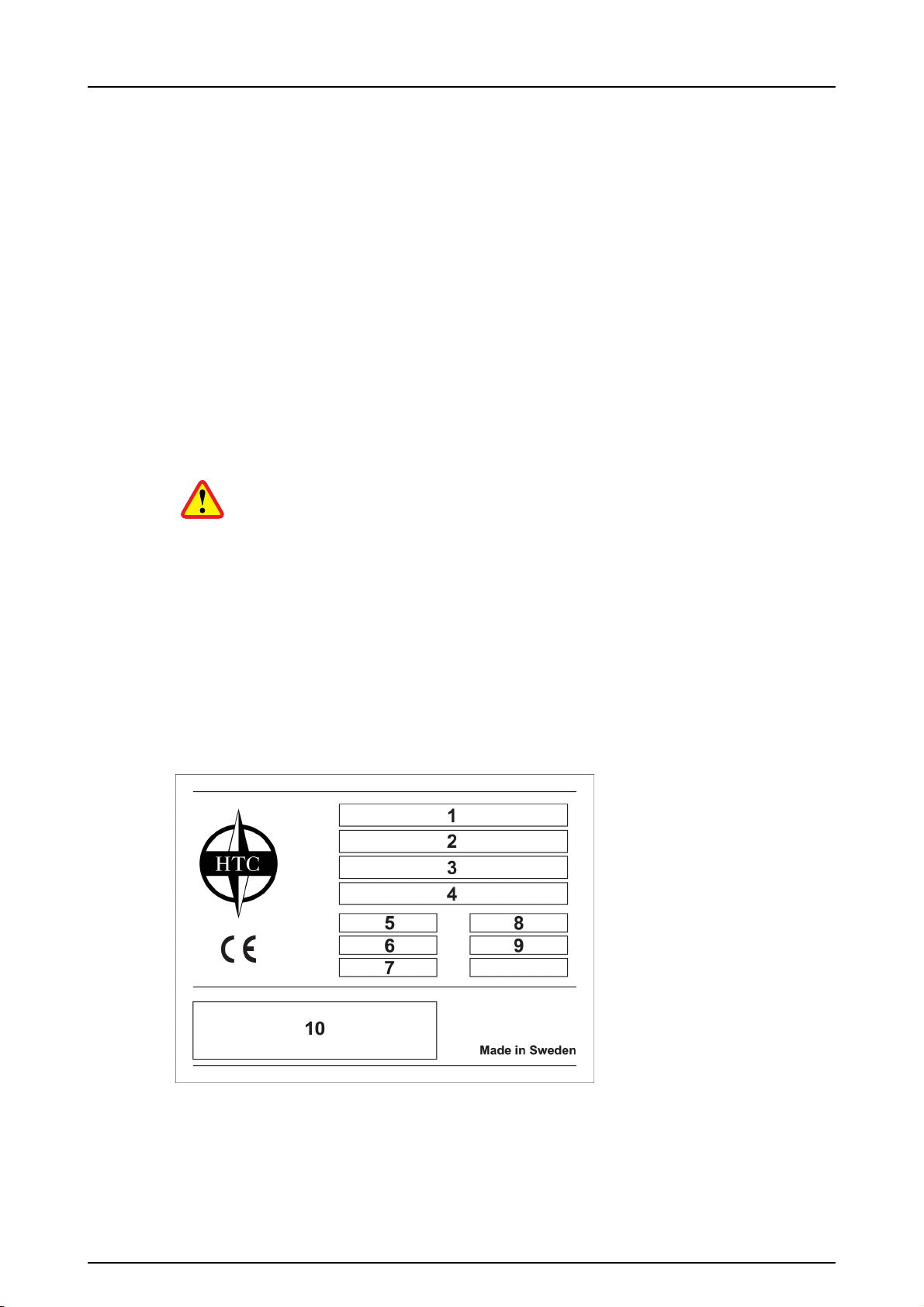
HTC 80 iD Introduction
• Dust extractor with integrated pre-separator.
• Manual disc
• Suction hose with couplings
• Cleaning kit (hose, cleaning pipe and cleaning nozzle)
• Locking key for control cabinet
• Remote start (option)
1.6 Unpacking
Warning!
Read carefully through the safety instructions and user manual before using the
equipment.
• Check carefully to see if the packaging or the dust extractor has been damaged
during delivery. If there is any sign of damage, contact your retailer and report it.
• Check that the delivery matches the order. If there are any discrepancies, contact
your retailer.
• When lifting the machine, make sure you do so according to chapter Lifting the
machine, page11.
1.7 Machine name plate
Figure 1-1. Machine name plate
1. Model
2. Model number
1.1 3
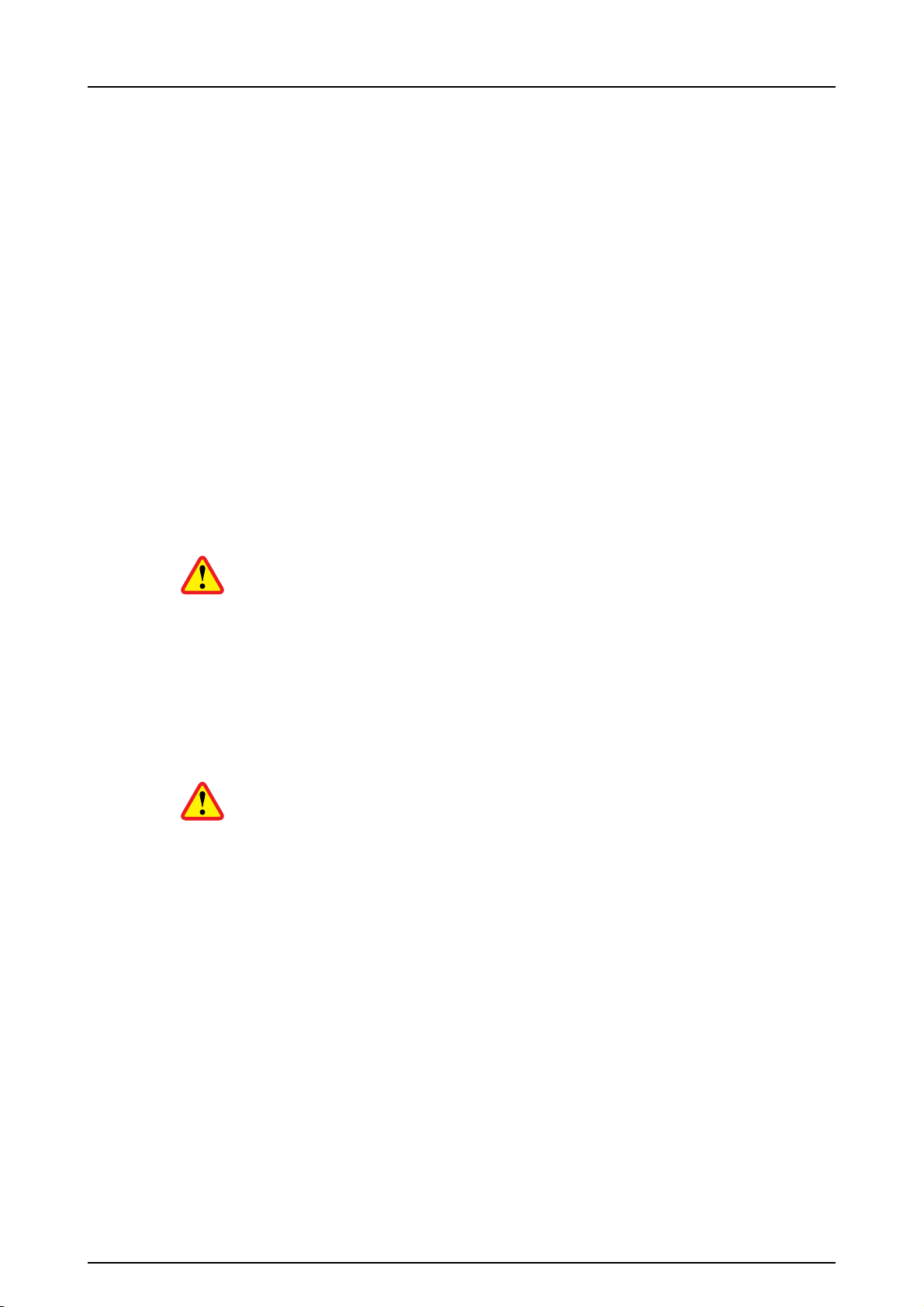
Introduction HTC 80 iD
3. Serial number
4. Year of manufacture
5. Power (kW)
6. Voltage (V)
7. Current (A)
8. Frequency (Hz)
9. Weight (kg)
10. Address field
1.8 Handling and storage
The dust extractor should be stored in a heated, dry area when not in use. Otherwise it
may be damaged by condensation and cold.
The dust extractor's dimensions and weight are given in chapter Technical data, page
50.
When lifting the machine, make sure you do so according to Lifting the machine, page
11.
1.9 Noise
This dust extractor is tested for noise in accordance with ISO 11202 and ISO 3741. For
information on the sound pressure level and sound power level for each model, see the
table in Chapter Technical data, page50.
Warning!
If handled carelessly, the dust extractor can overturn and cause both personal
injury and damage to the equipment.
Warning!
Always use hearing protection when using the dust extractor
4 1.1
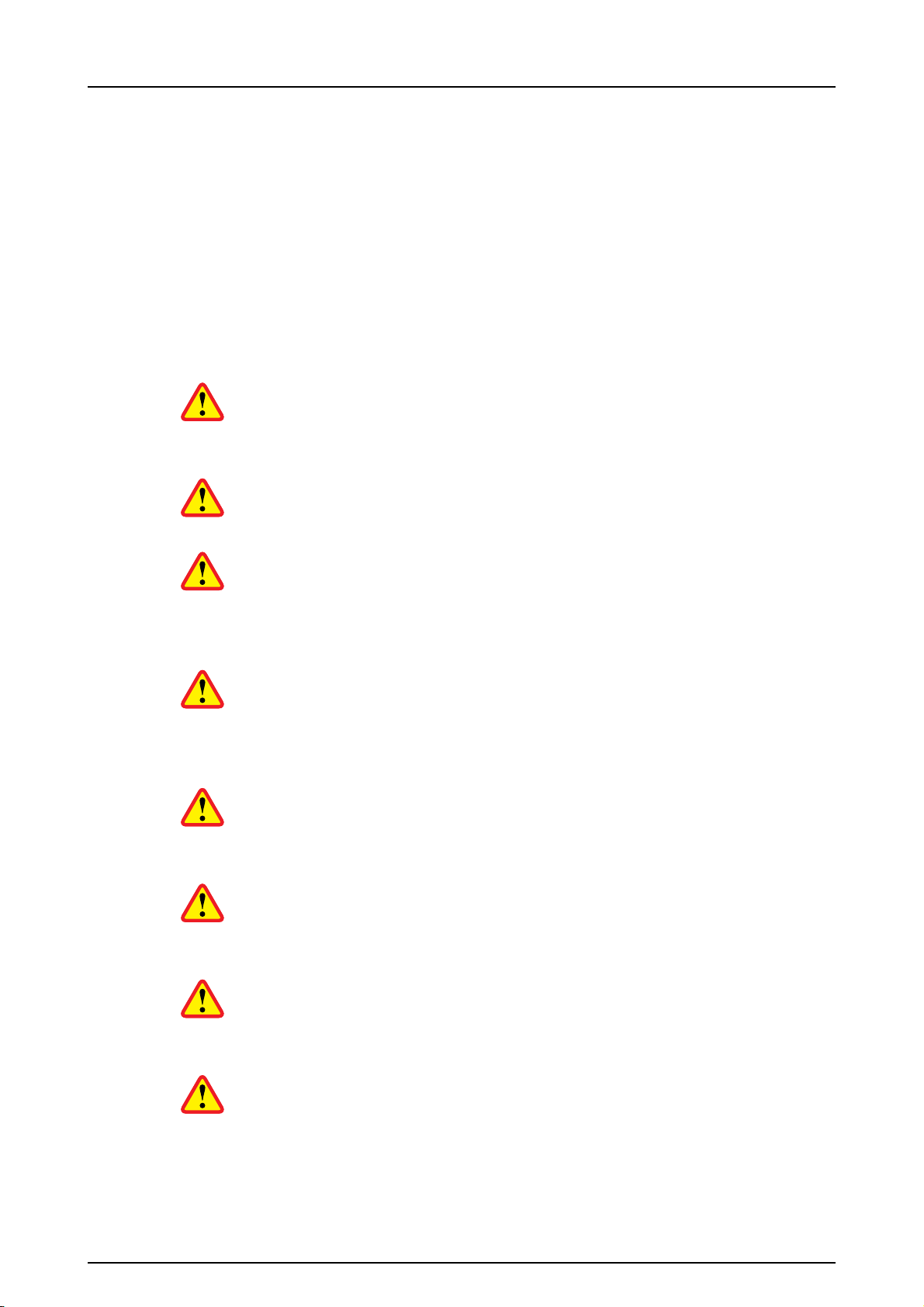
HTC 80 iD Safety
2 Safety
2.1 General Information
This chapter contains all the warnings and notes that have to be considered for the dust
extractor.
2.2 Warnings
Warning!
Read carefully through the safety instructions and user manual before using the
equipment.
Warning!
Always use hearing protection when using the dust extractor.
Warning!
The dust extractor may only be used or repaired by personnel who have
received the requisite theoretical and practical training and who have read the
user manual.
Warning!
Always use the dust extractor in an environment where there is no risk of
explosion and fire. Familiarise yourself with and follow the relevant fire safety
regulations when using the dust extractor.
Warning!
Use protective equipment such as safety shoes, safety goggles, protective
gloves, breathing mask and ear muffs.
Warning!
During use, some surfaces on the dust extractor become very hot. Use
protective gloves and let the dust extractor cool a little before you touch it.
Warning!
The dust that is sucked up is harmful if inhaled. Follow local regulations and
use breathing protection.
Warning!
During maintenance and repairs, the power to the dust extractor must be
disconnected.
1.1 5
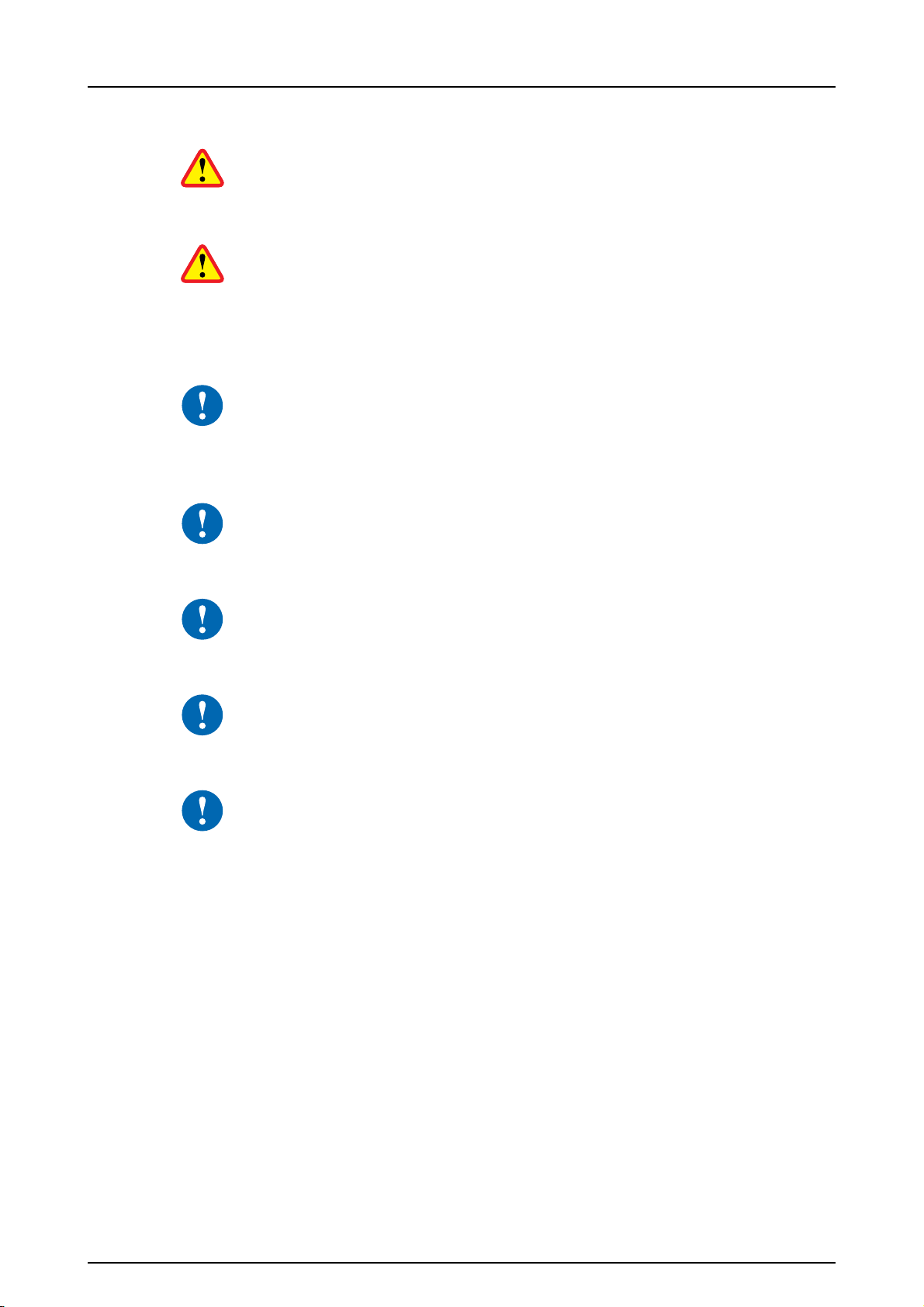
Safety HTC 80 iD
Warning!
The dust extractor may only be used and moved on level surfaces. There is a
risk for crush injuries, if it should start to roll.
Warning!
Connect the dust extractor to an earth fault breaker.
2.3 Notes
Note!
The dust extractor is best used together with HTC's grinding machines in
connection with dry grinding of stone and concrete floors, and in accordance
with HTC's recommendations.
Note!
Only use original spare parts from HTC for the dust extractor. Otherwise
neither the CE marking nor the warranty will be valid.
Note!
For the CE marking to be valid, the instructions in this manual must be
followed.
Note!
The dust extractor should be stored in a dry, warm (above zero) location when
not in use.
Note!
If the dust extractor is stored in a cold location (below zero), it must be placed
in a warm location (above zero) for at least two hours before use.
6 1.1

HTC 80 iD Machine description
3 Machine description
3.1 General Information
HTC 80 iD is a dust extractor with an integrated pre-separator for industrial and
building use intended for the dry vacuuming of dust particles, e.g. concrete, wood, stone
etc. The dust extractor is equipped with a two-step filter, a sock filter as a main filter
followed by a HEPA 13 filter. The suction system is equipped with a 3" Camlock female
connector for quick, easy and safe connection of the suction hose between the grinding
machine and dust extractor or other accessories that are to be used for dust collection.
The dust extractor is equipped with a pre-separator, where the majority of the dust is
collected instead of being sucked into the actual vacuum cleaner. As a result, the
vacuum cleaner has a lower load. The filters have a longer service life and the dust
extractor maintains a higher performance, resulting in more effective dust collection for
the grinding machines. To handle the collected dust, a sack system of the Longopac
brand is used on the pre-separator and dust extractor.
The dust extractor can also be started/stopped using a remote control (option).
3.2 Pre-separator
The pre-separator, see pos 8 Figure3-1, page8, is of cyclone type and its task is to
separate most of the dust from the airflow that passes the pre-separator on its way to the
vacuum cleaner.
The pre-separator is equipped with a 3" Camlock female connector, see pos 9
Figure3-1, page8, for quick, easy and safe connection of the accessories that are to
be used for dust collection.
The separated dust is collected in the volume under the pre-separator, where it can be
emptied by dropping it into the Longopac by closing the sliding valve (Disengaging the
pre-separator using the bypass valve, page21) or turning off the vacuum (Starting
and stopping the dust extractor, page20).
To prevent the Longopac from being sucked into the pre-separator, it is equipped with a
pair of dust covers that close during operation. These sit in the bottom of the
pre-separator on a level with the Longopac holder (pos 1 Figure3-3, page10).
The pre-separator can be rotated by releasing the locking mechanism, see pos 6
Figure3-1, page8, and rotating it to one of its three positions (The positions for the
pre-separator, page16).
1.1 7
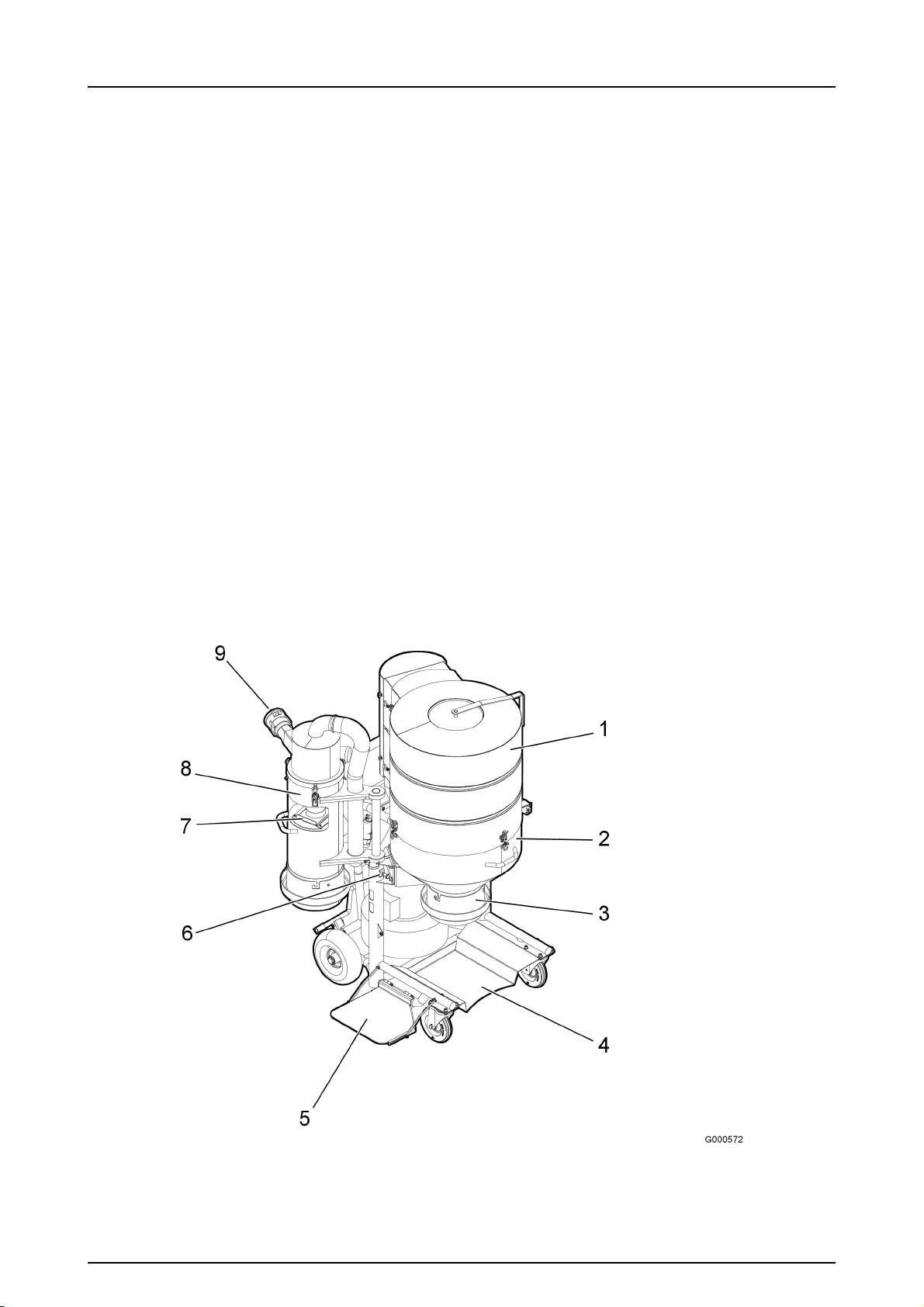
Machine description HTC 80 iD
3.3 Dust extractor
When the air enters the vacuum tank (pos 2 Figure3-1, page8) the speed reduces,
so the remaining dust in the airflow falls down into the Longopac. The airflow then
passes a first filter step that consists of a number of sock filters that sit in the filter
holder (pos 1 Figure3-1, page8).
To obtain a degree of cleanliness that complies with HEPA13, the airflow passes
through 2 HEPA filters (pos 5 Figure3-3, page10) before it passes the side duct fan
(pos 2 Figure3-3, page10) and streams out through the exhaust (pos 5 Figure3-2,
page9). A hose can be connected to the exhaust to lead the exhaust air away, for
example to reduce noise and any smells (Connection of hoses to the dust extractor,
page19).
To prevent the Longopac from being sucked into the vacuum cleaner, it is equipped with
a pair of dust covers that close during operation. These sit in the bottom of the vacuum
cleaner on a level with the Longopac holder (pos 3 Figure3-1, page8).
To prevent too great a negative pressure in the vacuum system, there is a negative
pressure limit valve (pos 6 Figure3-3, page10) mounted in the HEPA filter holder
(pos 7 Figure3-3, page10).
Figure 3-1. The front of the dust extractor
8 1.1
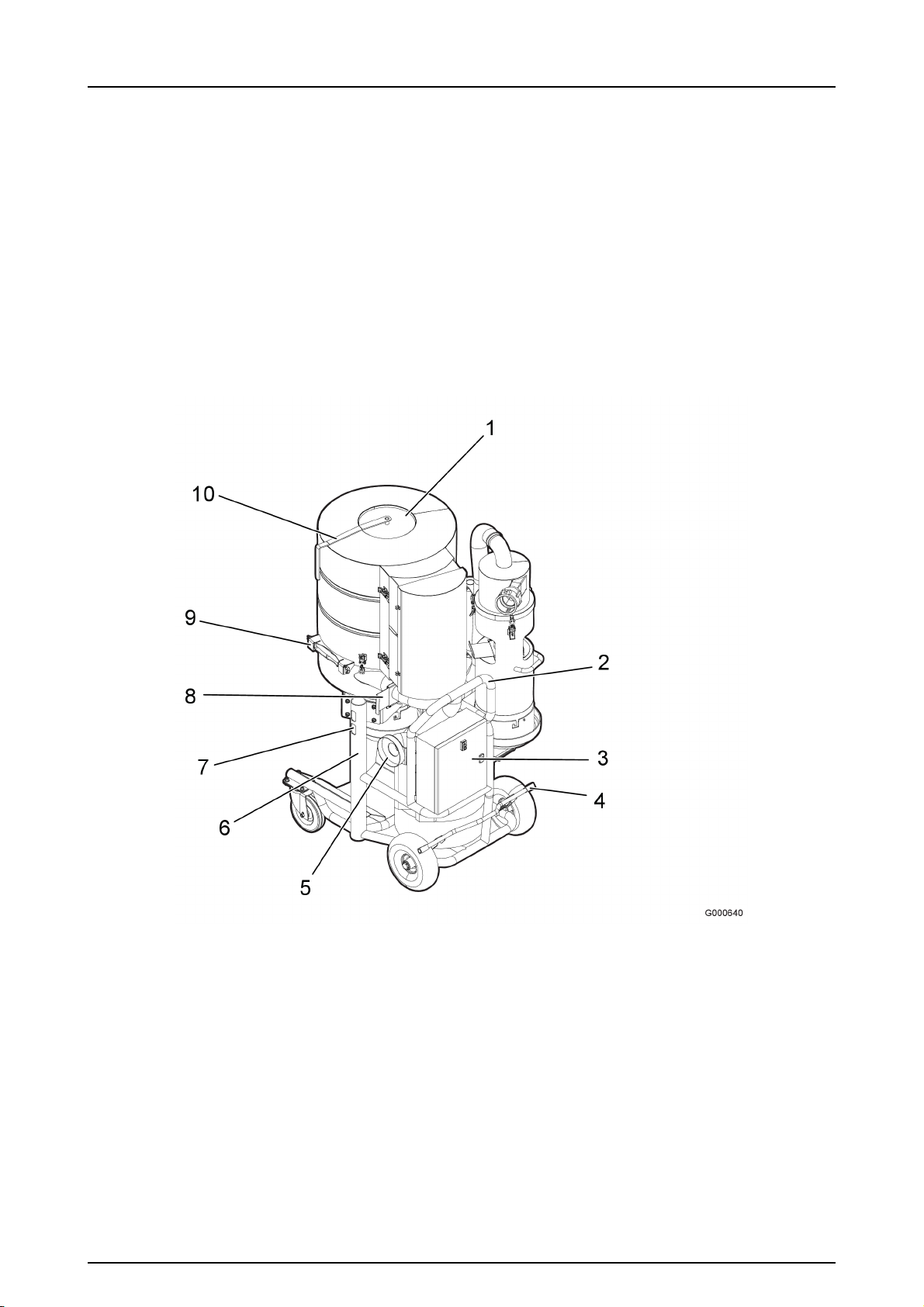
HTC 80 iD Machine description
1. Upper cylinder section
2. Lower cylinder section
3. Longopac holder Vacuum
4. Collection plate for Longopac
5. Folding collection plate for Longopac
6. Latch pre-separator
7. Sliding valve, bypass
8. Integrated pre-separator
9. Inlet, Camlock female connector
Figure 3-2. The back of the dust extractor
1. Valve
2. Handle
3. Control cabinet
4. Wheel brake
5. Outlet, ventilation hose connection (ø 160 mm)
6. Chassis
7. Notch for secure lifting
8. Sliding valve, suction
1.1 9
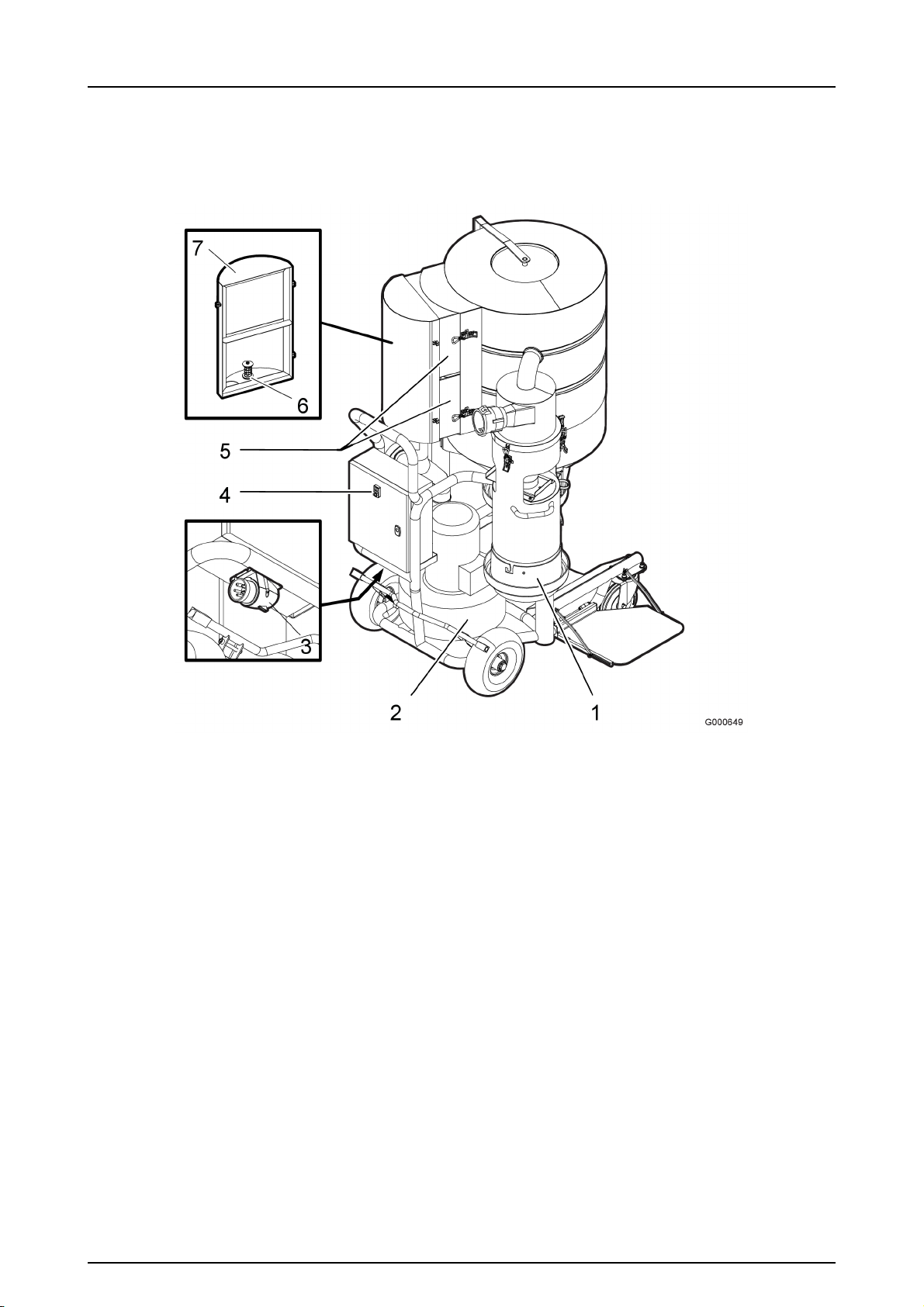
Machine description HTC 80 iD
9. Hinge for lowering upper cylinder section
10. Handle, valve
Figure 3-3. Dust extractor side view with HEPA filter holder and electrical connection
1. Longopac holder pre-separator
2. Side duct fan
3. Inlet, electrical connection
4. Keypad start and stop
5. HEPA filter
6. Negative pressure limit valve
7. HEPA filter holder
10 1.1
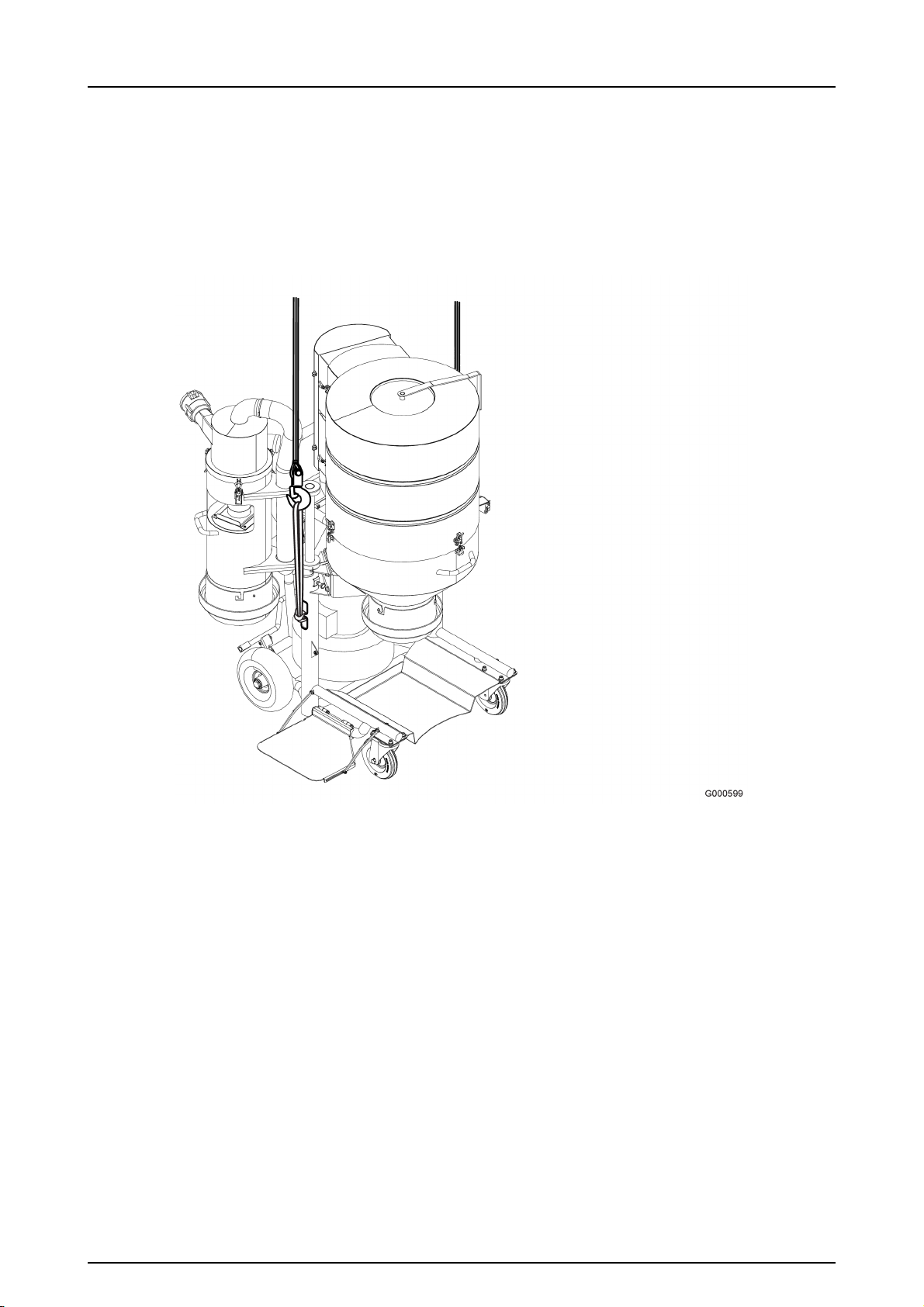
HTC 80 iD Machine description
3.5 Lifting the machine
When lifting the vacuum system, lifting straps are used that are fastened in the notches
on the chassis, see Figure3-4, page11. Only use straps approved for lifting
equipment.
Figure 3-4. Lifting eyes
1.1 11
