Page 1
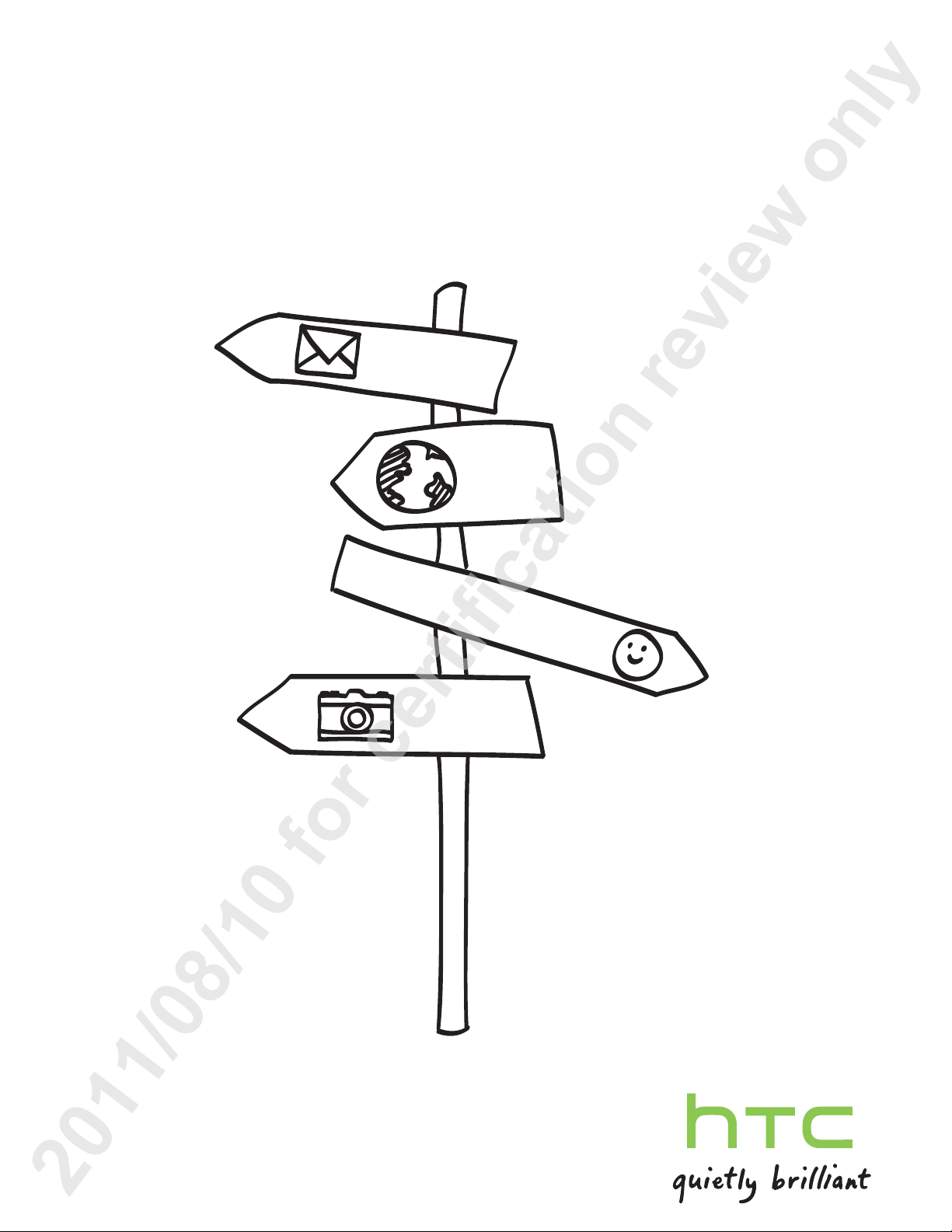
Your HTC XXXX
2011/08/10 for certification review only
User guide
Page 2

3 Getting started
2011/08/10 for certification review only
Getting started
Inside the box
You will find the following inside the box:
§ HTC XXXX
§ Battery (preinstalled)
§ microSD™ card (preinstalled)
§ USB cable
§ AC adapter
§ 3.5mm stereo headset
§ Charm indicator
§ BT Dock
§ Getting Started Guide
§ Product Safety & Warranty Statement
§ Important Consumer Information Brochure
§ RF Brochure
Page 3
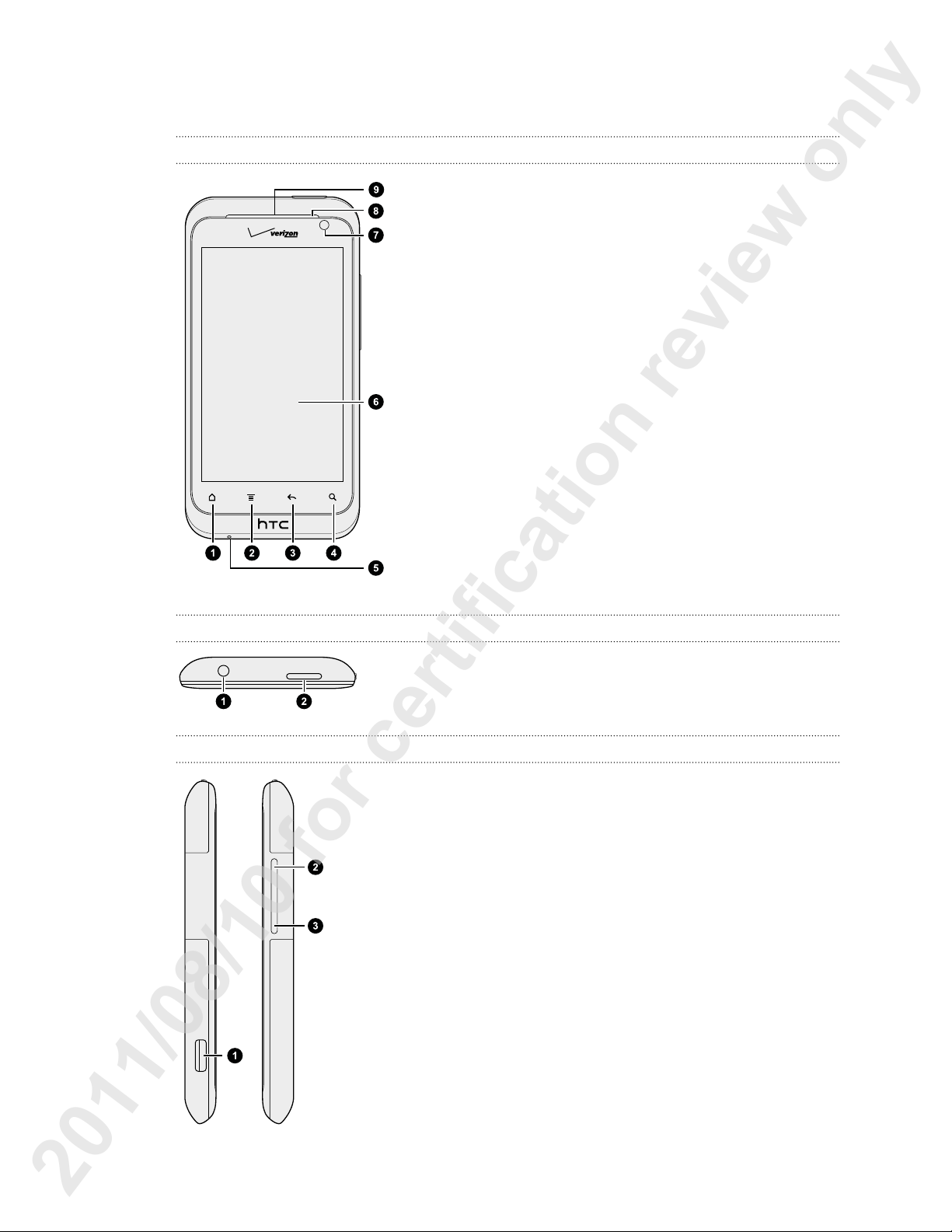
4 Getting started
2011/08/10 for certification review only
HTC XXXX
Front panel
1. HOME
2. MENU
3. BACK
4. SEARCH
5. Microphone
6. Touch screen
7. Front camera
8. Notification LED
9. Earpiece
Top panel
Left and right panels
1. 3.5mm headset jack
2. POWER
1. Micro USB connector
2. VOLUME UP
3. VOLUME DOWN
Page 4
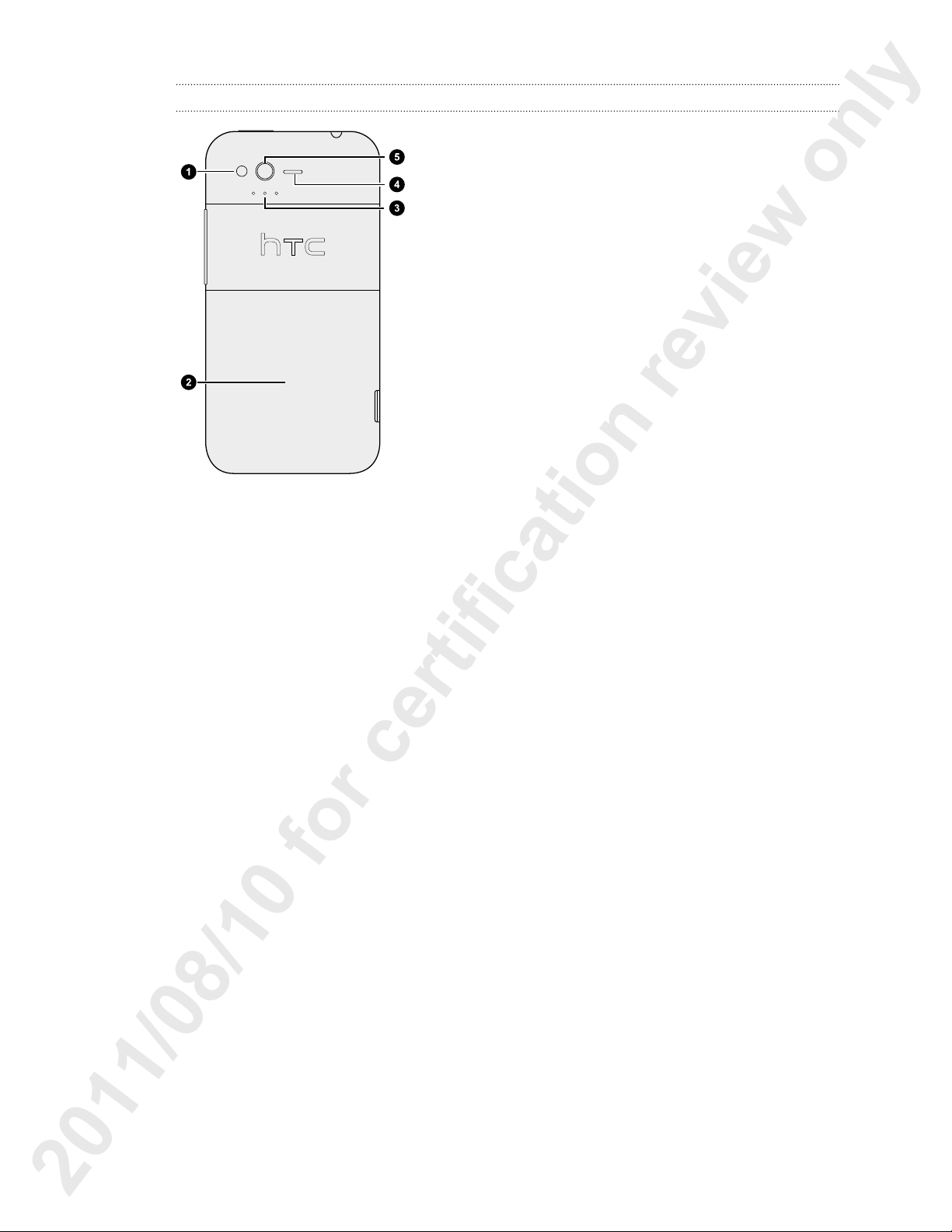
5 Getting started
2011/08/10 for certification review only
Back panel
1. Power LED flash
2. Back cover
3. Dock contacts
4. Speaker
5. 5 megapixel camera
Page 5
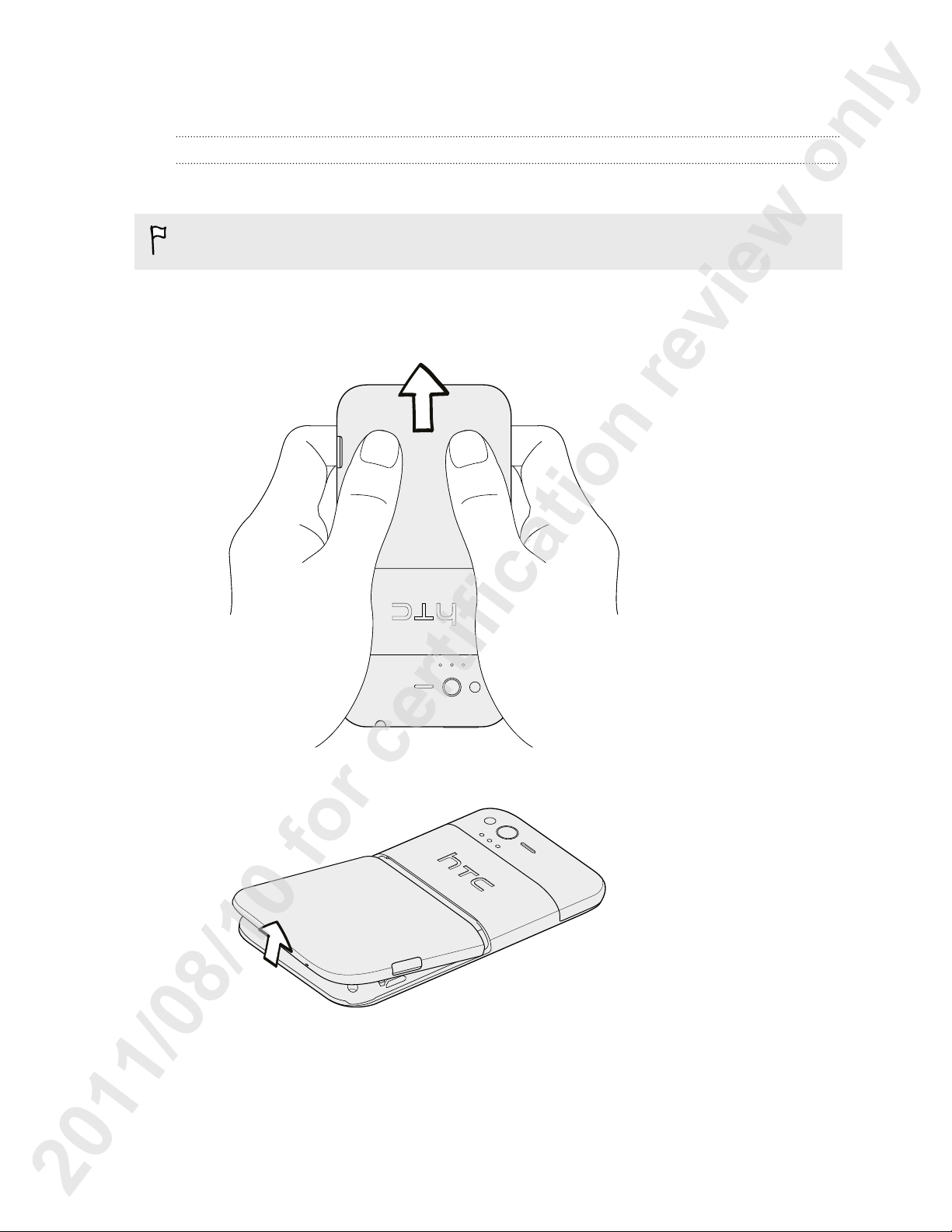
6 Getting started
2011/08/10 for certification review only
Back cover
Removing the back cover
Remove the back cover to access the SIM card slot and storage card slot.
Make sure to switch off HTC XXXX before removing the back cover.
1. Securely hold HTC XXXX with the front facing down.
2. With your thumbs, push the back cover out to unlock it.
3. With your finger, lift up the back cover from the bottom side to remove it.
Page 6
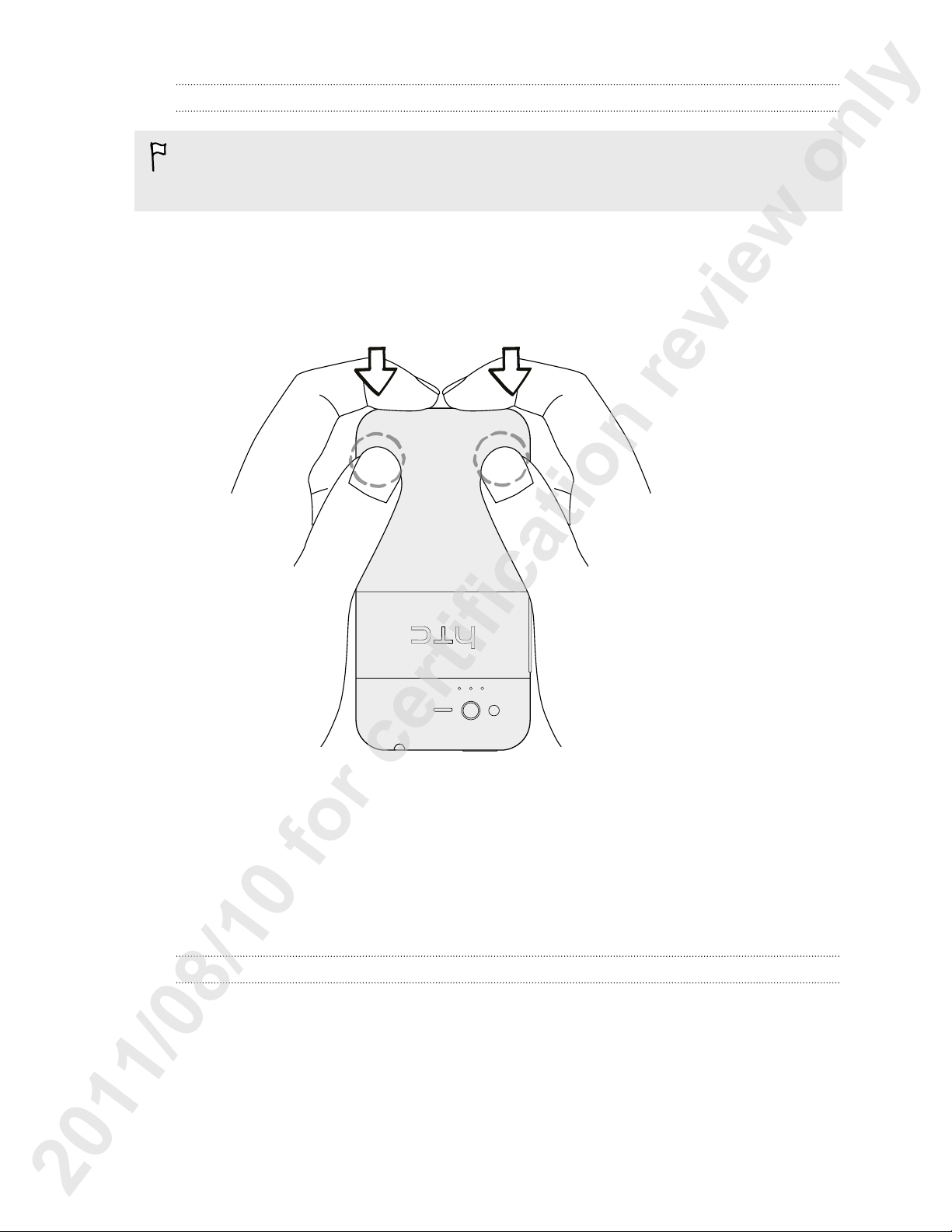
7 Getting started
2011/08/10 for certification review only
Replacing the back cover
Your phone’s antennas are placed underneath the back cover. To get the best
signal for calls, data connection, and GPS navigation, be sure to secure the back
cover tightly to the phone.
1. Align the teeth underneath the back cover with the notches on the side of the
phone.
2. Press down on the back cover with your thumbs, and then push it until it locks
into place.
You’ll hear a click when the back cover is locked in place.
Storage card
Use the storage card to store your photos, videos, and music. You’ll find the storage
card already inserted in HTC XXXX.
Inserting the storage card
1. Take the back cover off.
2. Insert the microSD card into the storage card slot with its gold contacts facing
down and push it until it clicks into place.
Page 7

8 Getting started
2011/08/10 for certification review only
Removing the storage card
If HTC XXXX is on, you must first "unmount" the storage card before removing it to
prevent corrupting or damaging the files in the storage card.
1. Take the back cover off.
2. Push the storage card in to eject it from its slot.
3. Slide the storage card out from its slot.
Unmounting the storage card
When you need to remove the storage card while HTC XXXX is on, unmount the
storage card first to prevent corrupting or damaging the files in the storage card.
1. From the Home screen, press , and then tap Settings.
2. Tap Storage > Unmount SD card.
Page 8

9 Getting started
2011/08/10 for certification review only
Battery
HTC XXXX uses a built-in, rechargeable battery. How long the battery can last before
it needs recharging depends on how you use HTC XXXX.The features and accessories
you use can affect battery life. For example, leaving your Bluetooth® connection
always on uses more power. Long phone calls and frequent web browsing use up a lot
of battery power. Also, consider your location: poor signal strength from your mobile
network and extreme temperature make the battery work harder.
Charging the battery
Before you turn on and start using HTC XXXX, it is recommended that you charge the
battery.
Only the power adapter and USB cable provided in the box must be used to charge
the battery.
1. Insert the small end of the USB cable into the USB connector.
2. Insert the other end of the USB cable into the power adapter.
3. Plug in the power adapter to an electrical outlet to start charging the battery.
As the battery is being charged, the notification LED shows a solid orange light. The
light turns to solid green when the battery is fully charged.
When you charge the battery and HTC XXXX is on, the charging battery icon is
displayed in the status bar. After the battery has been fully charged, the charging
battery icon turns to a full battery icon .
As a safety precaution, the battery stops charging when it overheats.
Charging the battery using the dock
1. Insert the small end of the supplied USB cable into the USB connector of the
dock.
2. Insert the other end of the USB cable into the power adapter.
Page 9

10 Getting started
2011/08/10 for certification review only
3. Plug in the power adapter to an electrical outlet.
4. Align the dock contacts on HTC XXXX with the contacts on the dock.
5. Gently press HTC XXXX down to secure it in place.
Switching the power on or off
Switching the power on
Press the POWER button. Easy.
When you turn on HTC XXXX for the first time, you’ll need to set it up.
Switching the power off
1. If the display is off, press the POWER button to turn it back on, then unlock the
screen.
2. Press and hold the POWER button for a few seconds.
3. When the Power options menu appears, tap Power off.
Page 10

19 Basics
2011/08/10 for certification review only
Basics
Adjusting the volume
Adjusting the ringer volume changes the volume level of the ringtone, while adjusting
the media volume changes the volume level of sound notifications and music or video
playback.
Adjusting the ringer volume
§ Press the VOLUME UP or VOLUME DOWN button to adjust the ringer volume to
your desired level. The Ringer volume window appears on the screen to display
the volume levels.
§ While in the lowest ringer volume level (Silent mode), press VOLUME DOWN
once to switch to Vibrate mode. The vibrate mode icon appears in the status
bar.
§ While in Vibrate mode, press VOLUME UP once to switch to silent mode. The
speaker mute icon displays in the status bar.
Adjusting the earpiece volume for calls
During a call, press the VOLUME UP or VOLUME DOWN button.
Adjusting the media volume
When playing music or watching video, press the VOLUME UP or VOLUME DOWN
button to adjust the volume. The Media volume window appears on the screen to
display the volume level.
Adjusting the volume via settings
1. From the Home screen, press , and then tap Settings > Sound > Volume.
2. Drag the volume sliders to the left or right to adjust the volume levels of the
ringtone, media playback, alarms, and notifications. A sample tone is briefly
played with the volume being adjusted as you drag a slider.
3. If you want the same volume for your ringtone and notifications, select Use
incoming call volume for notifications.
4. When you’re done, tap OK.
Page 11

20 Basics
2011/08/10 for certification review only
Sleep mode
Sleep mode saves battery power by putting HTC Sensation into a low power state
while the display is off. It also stops accidental button presses when HTC Sensation is
in your bag. You’ll still receive messages and calls though.
Switching to Sleep mode
Briefly press the POWER button to turn off the display and switch to Sleep mode.
HTC Sensation also automatically goes into Sleep mode when it’s idle for a while.
Waking up from Sleep mode
To wake HTC Sensation up manually, press the POWER button. You’ll need to unlock
the screen.
HTC Sensation automatically wakes up when you have an incoming call.
Unlocking the screen
Pull the ring up to unlock the screen.
If you have set up a screen unlock pattern, pin, or password, you will be asked to
draw the pattern on the screen or enter the PIN or password before it unlocks.
If you've set an event reminder or an alarm, you can drag
snooze or dismiss the event or alarm.
or to the ring to
Page 12

17 Basics
2011/08/10 for certification review only
Opening an app from the lock screen
On the lock screen, drag an app icon to the ring to unlock the screen and directly go
to the app.
You can customize the lock screen in Settings > Personalize > Lock screen
shortcuts to show your four favorite apps.
Status and notifications
Status icons
Here’s what each icon means:
Signal strength Battery is charging
GPRS connected Battery is low (20% remaining)
GPRS in use
EDGE connected Silent mode
EDGE in use Vibrate mode
3G connected Microphone is mute
3G in use Speakerphone is on
1xRTT connected
1xRTT in use Wired headset connected
Battery is very low (10%
remaining)
Wired microphone headset
connected
Roaming Bluetooth is on
No signal Connected to a Bluetooth device
Page 13

18 Basics
2011/08/10 for certification review only
Connected to a Wi-Fi network Airplane mode
Data synchronizing Location setting is on
Network sharing is on Alarm is set
Battery is full
Notification icons
Notification icons on the status bar make it easy for you to keep on top of your
messages, calendar events, and alarms.
Here’s what each one means:
New Microsoft Exchange
ActiveSync or POP3/IMAP email
Problem with email delivery Call in progress
New SMS/MMS Missed call
Problem with SMS/MMS delivery Call on hold
New voicemail Call forwarding on
Upcoming event Message forwarding on
New updates from your social
networks
Matched contacts suggestion
General notification
HTC XXXX is connected to a
computer via USB cable
Wi-Fi® is on and wireless networks
are available
Bluetooth pairing request Portable Wi-Fi Hotspot is on
HTC XXXX software update
available
Uploading data (animated)
Page 14

19 Basics
2011/08/10 for certification review only
Song is playing Downloading data (animated)
FM Radio app in use Waiting to upload
Voice recording is on Blank card
More (not displayed) notifications Internal storage is low
Notification LED
The notification LED shows a:
§ Solid green light when HTC XXXX is connected to the power adapter or a
computer and the battery is fully charged.
§ Flashing green light when you have a pending notification.
§ Solid orange light when the battery is being charged.
§ Flashing red light when the battery level reaches very low.
Notifications panel
When you get a new notification, you can open the Notifications panel to see what
event notification or new information you've received. The Notifications panel lets you
quickly switch between recently-opened apps, and also lets you easily turn on settings
such as Wi-Fi and Bluetooth.
To open the Notifications panel, press and hold the status bar, then slide your finger
downward.
If you have several notifications, you can
scroll down the screen to see them all.
You can also open the Notifications panel on the Home screen by pressing and
then tapping Notifications.
Page 15

25 Basics
2011/08/10 for certification review only
Using Quick Settings
The Quick Settings tab lets you easily turn on Wi-Fi, Bluetooth, GPS, and more, and
also provides a quick shortcut to all HTC Sensation settings.
1. Press and hold the status bar, then slide your finger downward to open the
Notifications panel.
2. Tap the Quick Settings tab.
3. Tap the check box next to an item to turn it off or on.
Closing the Notifications panel
Press and hold the bottom bar of the Notifications panel, then slide your finger up the
screen. Or just press .
Connecting HTC Sensation to a computer
Whenever you connect HTC Sensation to a computer using the USB cable, the
Choose a connection type screen opens and lets you choose the type of USB
connection.
Select one of the following choices, and then tap Done:
Charge only Select this option if you only want to charge the battery while
connected to your computer.
Disk drive This mode is available only when there’s a storage card installed on
HTC Sensation. Select this mode when you want to copy files
between the storage card and your computer.
When Disk drive mode is enabled while HTC Sensation is connected
to the computer, you will not be able to use apps on HTC Sensation
to access the storage card.
Page 16

26 Basics
2011/08/10 for certification review only
HTC Sync Select this option to synchronize contacts, calendar, and other
information between your computer and HTC Sensation.
USB
tethering
Internet passthrough
When you do not have an Internet connection on your computer, you
can select this mode to share the mobile data connection of HTC
Sensation with your computer.
If you don’t have a data plan or you don’t have access to a Wi-Fi
network, you can select this mode to share your computer’s Internet
connection with HTC Sensation.
Copying files to or from the storage card
You can copy your music, photos, and other files to the storage card.
1. Connect HTC Sensation to your computer using the supplied USB cable.
2. On the Choose a connection type screen, select Disk drive, and then tap Done.
On your computer, the storage card is recognized as a removable disk.
3. Navigate to the removable disk and open it.
4. Do one of the following:
§ Copy the files from the computer to the storage card’s root folder.
§ Copy the files from the storage card to a folder in your computer.
5. After copying the files, unmount the removable disk (that is, the connected HTC
Sensation) as required by your computer’s operating system to safely remove
HTC Sensation.
6. Do one of the following:
§ Disconnect HTC Sensation from the computer.
§ If you want to keep HTC Sensation connected to the computer but want it
to be able to access the storage card, open the Notifications panel, tap Disk
drive, select an option except Disk drive, and then tap Done.
Page 17

27 Basics
2011/08/10 for certification review only
Copying text, looking up information, and
sharing
In apps such as the web browser and Mail, you can select text and choose what you
want to do with it.
Selecting text
1. Press and hold on a word.
2. Drag the start and end markers to highlight the surrounding text you want to
select.
To copy the address of a linked web page, press and hold the link, and then tap
Copy link URL.
Copying and pasting text
1. After you have selected the text you want to copy, tap Copy.
The selected text is then copied to the clipboard.
2. In a text entry field (for example while composing an email), press and hold at
the point where you want to paste the text.
3. Tap Paste.
Searching or translating text
1. After you have selected the text you want to search for or translate, tap .
2. Tap one of the following tabs:
Google Search
Look for related information using Google Search, based on the text that
you selected.
Wikipedia
Look for related information on Wikipedia®, based on the text that you
selected.
Page 18

28 Basics
2011/08/10 for certification review only
YouTube
Look for videos on YouTube®, based on the text that you selected.
Google Translate
Translate the text to another language.
Google Dictionary
Look up the selected text in the dictionary.
Sharing text
1. After you have selected the text you want to share, tap .
2. Choose where to paste and share the selected text, such as in an email message
or Facebook status update.
Printing
Connect HTC Sensation to a supported printer and print out documents, email
messages, photos, and more.
§ Both printer and HTC Sensation must be turned on and connected to the same
local network. Connect HTC Sensation to the local network using Wi-Fi. To learn
how to connect the printer to a local network, refer to your printer user guide.
§ The local network must not be behind a firewall.
1. While in an app such as Mail or Gallery, open the item you want to print.
2. Press , and then tap Print (or More > Print).
3. On the Print screen, tap the printer you want to use.
4. If there's more than one page to print, set the page range that you want.
Tap Advanced to set the page size, print layout, and page orientation, and choose
if you want to print in color or black and white.
5. Tap Print.
You can check the printing details by opening the Notifications panel, and then
tapping the item you're printing.
Page 19

30 Basics
2011/08/10 for certification review only
Switching to Dock Mode
Dock Mode turns HTC XXXX into a desk clock, photo slideshow viewer, or music
player. You can also set it as a speakerphone when you receive calls while HTC XXXX
is docked.
1. With the dock plugged in, place HTC XXXX into the dock. HTC XXXX
automatically switches to Dock Mode.
2. If prompted, choose how you want to use the dock for audio.
3. While in Dock Mode, you can:
Play music § Tap the playback buttons to control music playback.
§ Tap the album cover to open your music library.
§ Tap to adjust the media volume.
View the time and
weather
information
Play a photo
slideshow
Access apps on
HTC XXXX
Dim the screen Tap the dim control button.
Modify dock
settings
To exit Dock Mode, tap or remove HTC XXXX from the Power Dock.
§ Tap the clock widget to open the Clock app where you
can set alarms or show the time in another city.
§ Tap the weather information to open the Weather app
and check forecasts or the next few days.
Tap Photo frame to view the photos on your storage card
as a slideshow.
Tap the shortcut icons at the bottom of the screen to
open apps such as Calendar.
You can customize the shortcuts in Dock Mode when you
press and hold an app icon, and then select a new app.
(Or, press , and then tap Shortcuts. )
Press , and then tap Settings.
Page 20

29 Basics
2011/08/10 for certification review only
Want some quick guidance on using your
phone?
Show Me helps you get the most out of HTC Sensation in seconds.
§ Need to know how to do something right away? Just type in some keywords
and get clear, up-to-date answers right on HTC Sensation.
§ Ever have the feeling that you're not getting the most out of your phone?
Browse through the friendly walkthroughs on Show Me to learn how. The topics
range from intro to advanced and the Show Me widget on the Home screen
even recommends topics that you might like.
To open Show Me from the Home screen, tap > Show Me.
If you haven't downloaded Show Me content yet, or if there's updated content
available, just tap the download link to get it.
Searching Show Me
1. In Show Me, press , and then enter the words you want to search for.
2. Tap a search result to jump straight to that item.
Setting up search from the Home screen
Did you know you can search Show Me content right from the Home screen? First,
you need to add Show Me to your searchable items.
1. From the Home screen, press , and then tap Settings.
2. Tap Search > Searchable items.
3. Scroll down, and select Show Me.
4. Press .
Now, whenever you want to search Show Me from the Home screen, press , tap ,
and then select Show Me. Enter your keywords, and then tap a result to jump straight
to that item in Show Me.
