Page 1
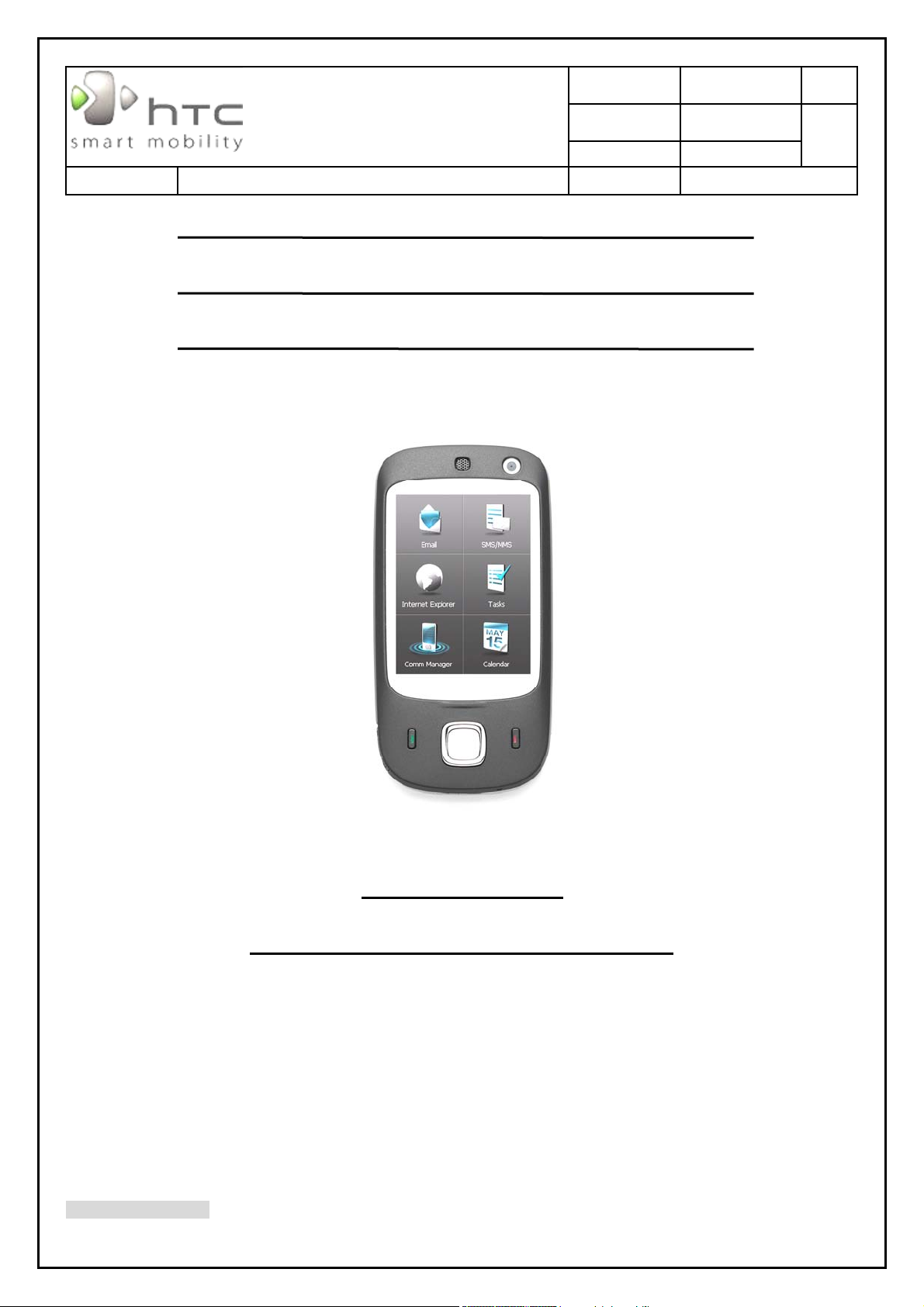
Doc. No.
DOC- 00036367
REV.
Doc. Title
HTC Corporation
.
Neon Service Manual
Service Manual
Issued Date 1/12/2007
A06
Revised Date 11/19/2008
Page 1 of 88
Neon
U
HTC Proprietary
Confidential Treatment Requested
Rev. A06
HTC CONFIDENTIAL
SM-TP002-0706
Page 2
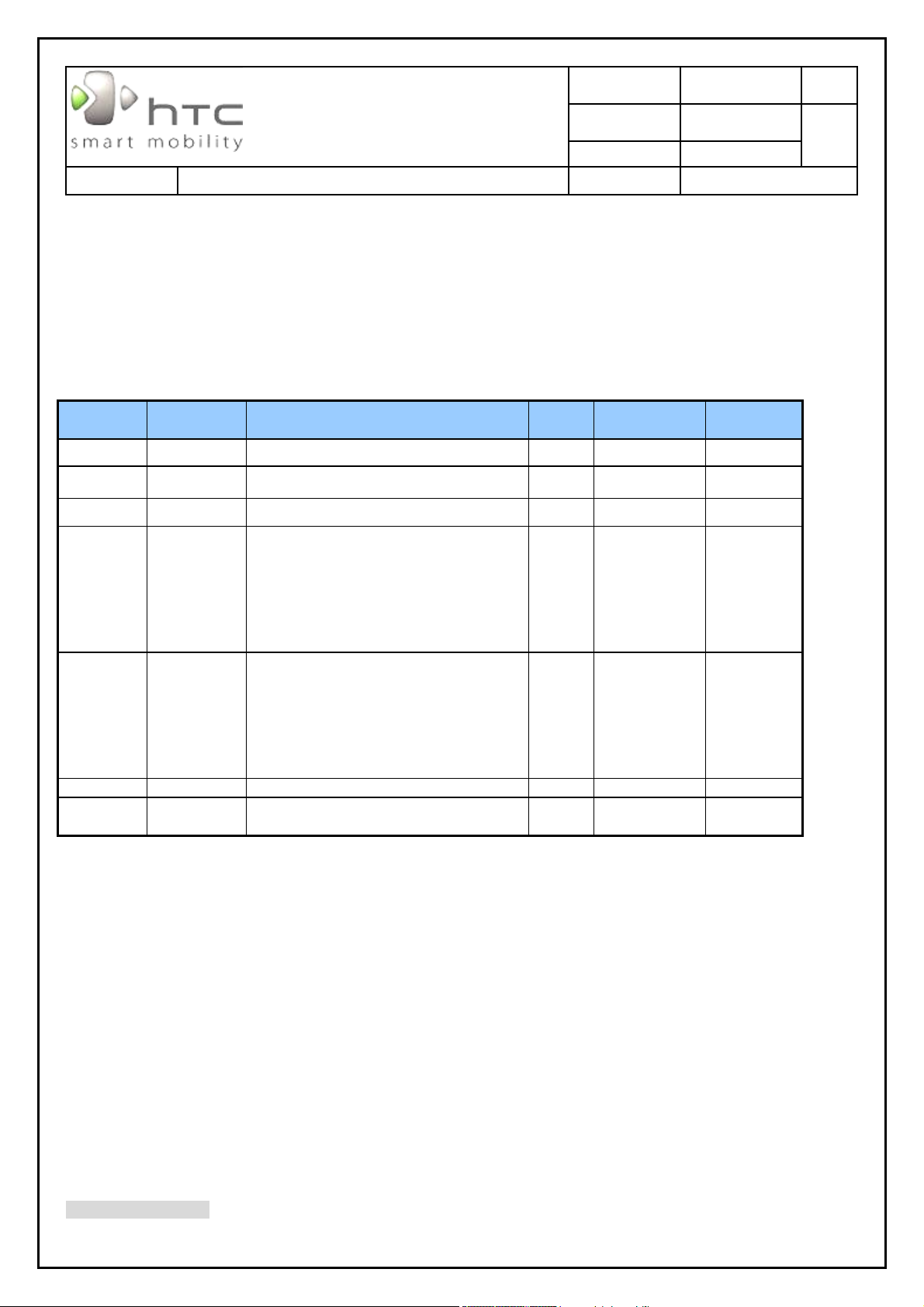
Doc. No.
DOC- 00036367
REV.
Doc. Title
HTC Corporation
.
Neon Service Manual
Issued Date 1/12/2007
A06
Revised Date 11/19/2008
Page 2 of 88
HTC Corporation.
Engineering Mobility
REVISION CONTROL TABLE
REV DATE CONTENTS DEPT REVISED STAGE
AX01 2007/12/01 First Draft PSE Ares_Chang DVT
A01 2008/1/14 Release A01 Ver. PSE Ares_Chang PVT
A02 2008/01/30 Update LCD assembly process PSE Ares_Chang MV
4 Update chapter 10. RF Antenna SPEC
(add Neon #C/#K/#U type)
2.Revise chapter9.2 Level 2.5, add
A03 2008/06/12
A04 2008/07/04
A05 2008/09/25 1. Win CE test item add Audio test
description
3.Revise chapter2.1 72H02289-00M
instead of 72H00765-01M
4 Add chapter9.1 repair code
1. Update 5.1leakage jig type
2. Update Neon#K and Neon-T12
antenna spec
3. Update 8.1 Agency label for JP
4. Update Assembly screw parts
5. Update Chapter 6 Cosmetic
Inspection Criteria
PSE Kent_Wu MV
PSE Kent_Wu MV
PSE Kent_Wu MV
A06 2008/11/17 1. Revise SPL repair code.
PSE Kent Wu MV
HTC CONFIDENTIAL
SM-TP002-0706
Page 3
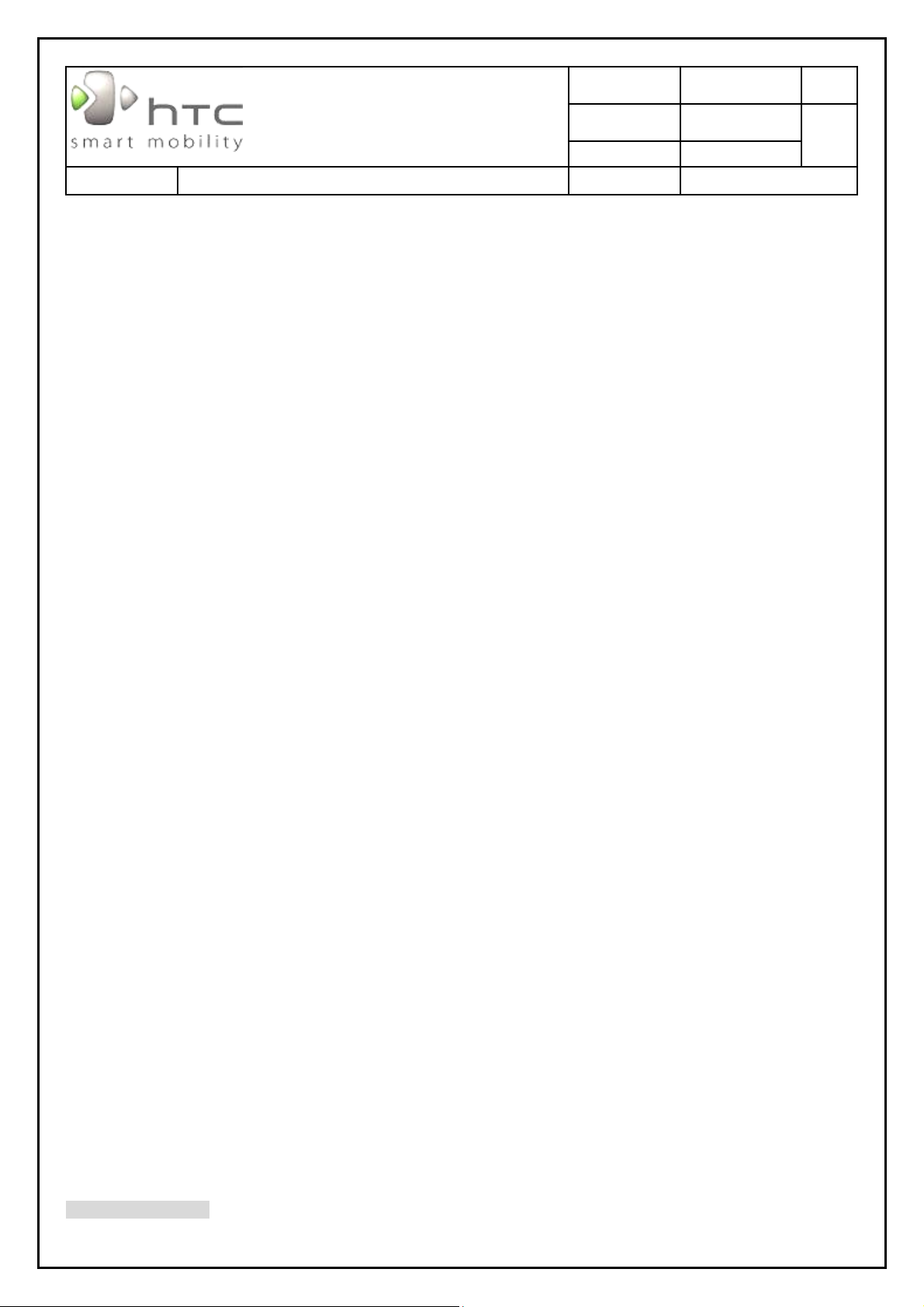
Doc. No.
DOC- 00036367
REV.
Doc. Title
HTC Corporation
.
Neon Service Manual
Issued Date 1/12/2007
A06
Revised Date 11/19/2008
Page 3 of 88
1.INTRODUCTION .................................................................................................................................................................... 4
1.1 PRODUCT FEATURES ....................................................................................................................................................... 5
1.2 PRODUCT OVERVIEW ..................................................................................................................................................... 11
2.DEVICE DISASSEMBLING AND ASSEMBLING PROCEDURE ................................................................................ 19
2.1 DISASSEMBLING PROCEDURE ........................................................................................................................................ 19
2.2 ASSEMBLING PROCEDURE ............................................................................................................................................. 27
3.ROM RE-FLASH PROCEDURE ........................................................................................................................................ 33
3.1 ROM UPGRADE THRU RUU (RE-FLASH UPGRADE UTILITY) ........................................................................................ 33
3.2 ROM IMAGE UPGRADE THRU SD CARD .......................................................................................................................... 37
4.DIAGNOSTIC PROGRAM .................................................................................................................................................. 39
4.1 LIST OF DIAGNOSTIC / WINCE TEST ITEMS .................................................................................................................. 39
5.POWER MEASUREMENT TEST ...................................................................................................................................... 51
5.1 MAIN BOARD LEAKAGE CURRENT TEST PROCEDURE ................................................................................................... 51
5.2 BATTERY RUNDOWN TEST PROCEDURE ......................................................................................................................... 55
6.COSMETIC INSPECTION CRITERIA ............................................................................................................................... 59
6.1 CLASSES DEFINITION OF INSPECTIVE AREA : ................................................................................................................. 59
6.2 DISPLAY INSPECTION : ..................................................................................................................................................... 60
6.3 MAIN UNIT INSPECTION: ................................................................................................................................................. 61
7.GENERIC TROUBLESHOOTING ..................................................................................................................................... 65
8.GENERIC LABELING PLAN.............................................................................................................................................. 70
9 GENERIC SPARE PART LIST AND PHOTOS ................................................................................................................ 73
9.1 SPL FOR REPAIR ........................................................................................................................................................... 73
9.2 BOARD LEVEL 2.5 REPAIRS ........................................................................................................................................... 78
10RF ANTENNA SPECIFICATION ........................................................................................................................................ 81
HTC CONFIDENTIAL
SM-TP002-0706
Page 4
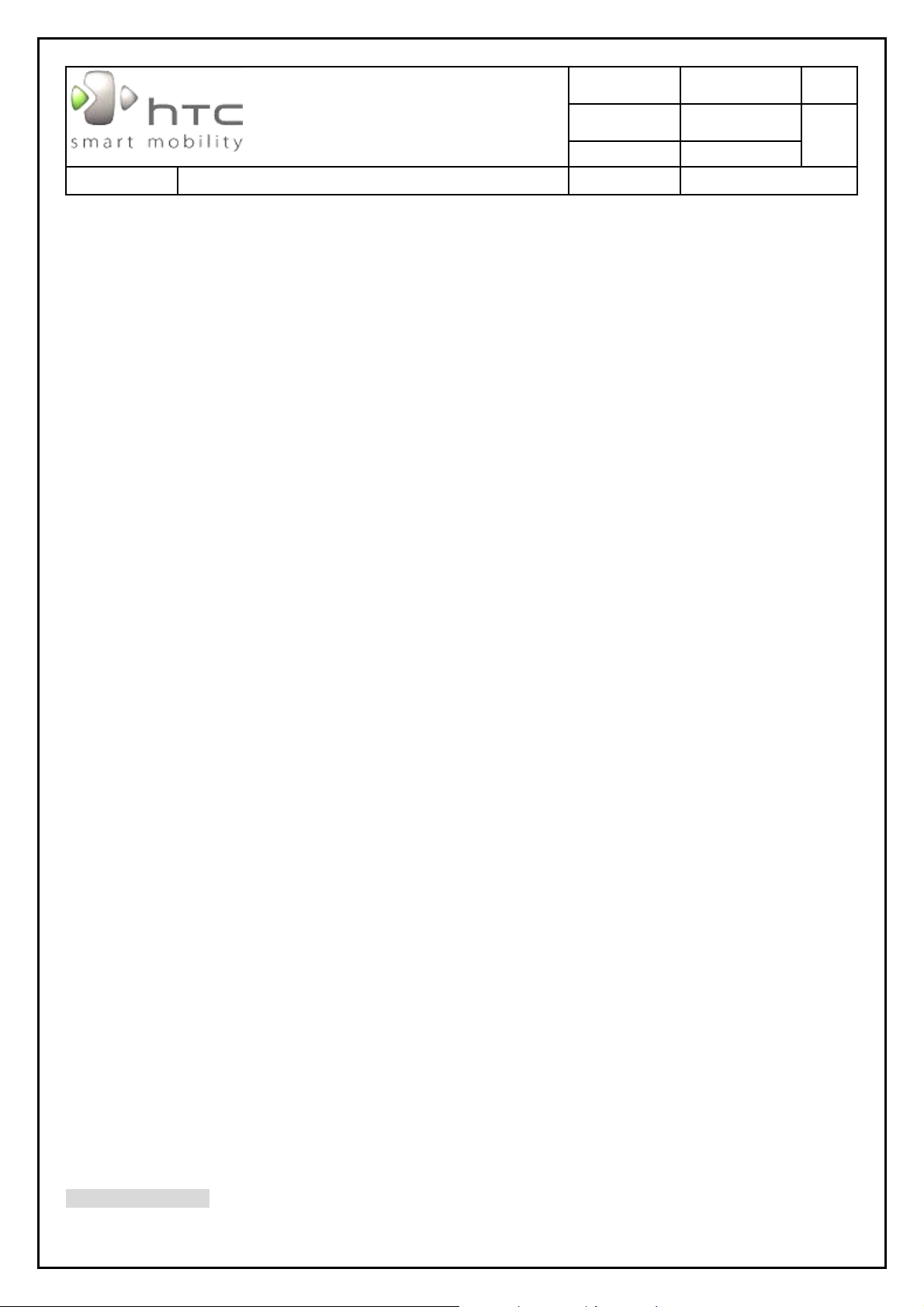
Doc. No.
DOC- 00036367
REV.
Doc. Title
HTC Corporation
.
Neon Service Manual
Issued Date 1/12/2007
A06
Revised Date 11/19/2008
Page 4 of 88
1. Introduction
This manual provides the technical information to support the service activities of this product.
This document contains highly confidential information, so any or all of this document should not be revealed to
any third party.
z Chapter 1: Introduction-This Chapter is about Products features and basic Product function. After reading
this chapter, you will know what feature the product has and basic hardware operation. Also
you will know how to perform soft-rest and hard-rest in this chapter.
z Chapter 2: Device Disassembling and Assembling Procedure- After reading this chapter, you will learn
how to disassemble and assemble the product. Also, you will know what tools to use and the
torque. Please follow the instruction to disassemble the unit to prevent from damaging the
unit.
z Chapter 3: ROM Re-flash Procedure- After reading this chapter, you will learn how to perform the ROM
image re-flesh by using RUU and SD-Card. Also you can find the steps of enter the boot
loader mode.
z Chapter 4: DIAGNOSTIC PROGRAM- After reading this chapter, you will learn
z How to use the diagnostic program to perform unit function test
z How to test some functions in Windows Mobile mode (ex. WLAN, Bluetooth, and USB
etc…)
z Chapter 5: Power measurement test- After reading this chapter, you will learn how to use MB leakage test
procedure and battery run-down test (Battery Capacity Measurement).
z Chapter 6: Cosmetic Inspection Criteria- After reading this chapter you will learn the appearance quality
inspection criteria, ex. Display, bezel, and housing etc…
z Chapter 7: Generic Troubleshooting- After reading this chapter, you will learn how to do generic
trouble-shooting.
z Chapter 8: Generic Labeling Plan- In this chapter, you will find generic labels for reference, ex. Regulation
label, and battery label etc…
z Chapter 9: Generic Spare Part List and Photos- In this chapter, you will find Spar parts reference list and
photos for repairing, including unit and Board level.
z Chapter 10: RF Antenna Specification- Reference Spec for RF test.
HTC CONFIDENTIAL
SM-TP002-0706
Page 5
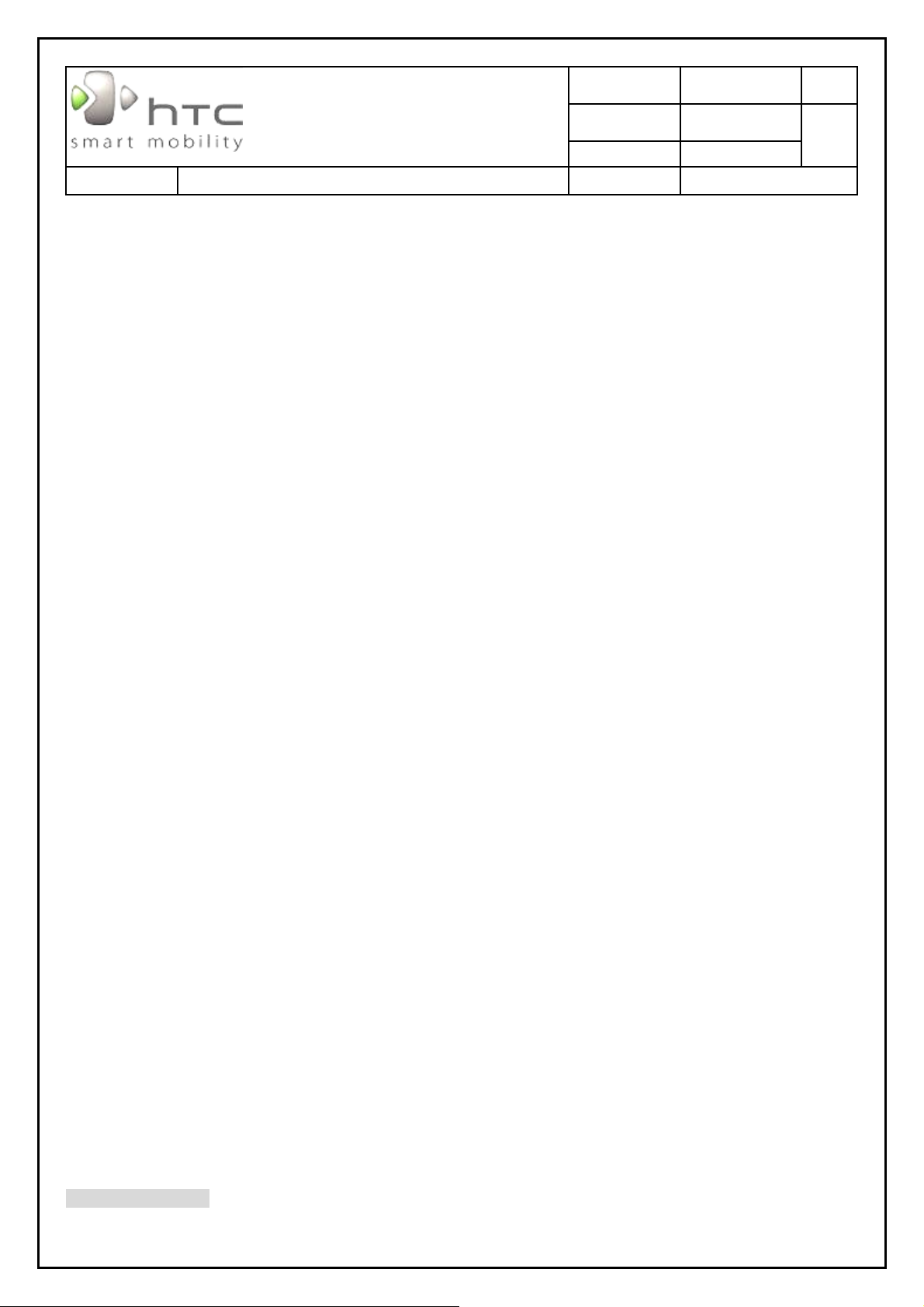
Doc. No.
DOC- 00036367
REV.
HTC Corporation
.
Doc. Title
Neon Service Manual
1.1 Product Features
Platform
PDA form factor with sliding out phone pad with
integrated dual modes UMTS/HSDPA and Quad-band
GSM/EDGE, Bluetooth, FM Radio, 2 mega-pixel
camera, and one stop sliding phone keypad
Windows Mobile 6 Professional
Dimension
● Docomo
○ 107 mm(L) x 55 mm(W) x 16.5 mm(T)
● Telstra
○ 107 mm(L) x 55 mm(W) x 17.05 mm(T)
Issued Date 1/12/2007
A06
Revised Date 11/19/2008
Page 5 of 88
◎ 850: 824-849, 869-894MHz
◎ 900: 880-915, 925-960MHz
◎ 1800: 1710-1785, 1805-1880MHz
◎ 1900: 1850-1910, 1930-1990MHz
● HSDPA / UMTS
○ 3GPP Release 5 compliant
○ UE category 6, 3.6Mbps peak rate
○ Concurrent : DL up to 3.6Mbps and UL up to
384Kbps
● Global roaming
● Auto band switching
120 g with battery pack
Processor/Chipset
● Qualcomm MSM7200, 400Mhz
Memory
● ROM: 128/ 256MB (for programs and users’ storage)
● RAM: 64/128 MB DDR RAM (96+160 MB)
LCD Module
● 2.6" QVGA dots resolution
● 65K-color TFT LCD with LED back light
● Sensitive Touch Screen
● Touch Window design
HSPA/UMTS/EDGE/GPRS/GSM Function
● Internal antenna
● Dual mode HSDPA/UMTS (800/2100Mhz dual-band
for Japan) and GSM/GPRS/EDGE
Quad-band(850/900/1800/1900Mhz)
○ HSDPA/UMTS
● Handover and cell selection between GSM/EDGE and
UMTS
● DTM
● SAIC (Circuit Switch only)
● Audio codec: AMR, EFR, FR, HR
● SMS (MO, MT), concatenated SMS (640 characters)
● Generic services:
○ Call holding/waiting/forwarding
○ Call barring
○ CLI (Calling Line Identity)
○ Display own number
○ Network selection
○ Cell broadcast
○ Multi-party conference call
○ Spool icon
○ Phase 2+ unstructured supplementary service data
○ Network Lock
◎ 800: 830-840MHz, 875-885MHz (NTT
DoCoMo)
◎ 2100:1920-1980MHz, 2110-2170MHz
○ GSM/GPRS/EDGE
○ CPHS (partial support)
● EGPRS Functionality
○ EGPRS class B
○ Multi-slot standard class 10 (Class 12- carrier
HTC CONFIDENTIAL
SM-TP002-0706
Page 6
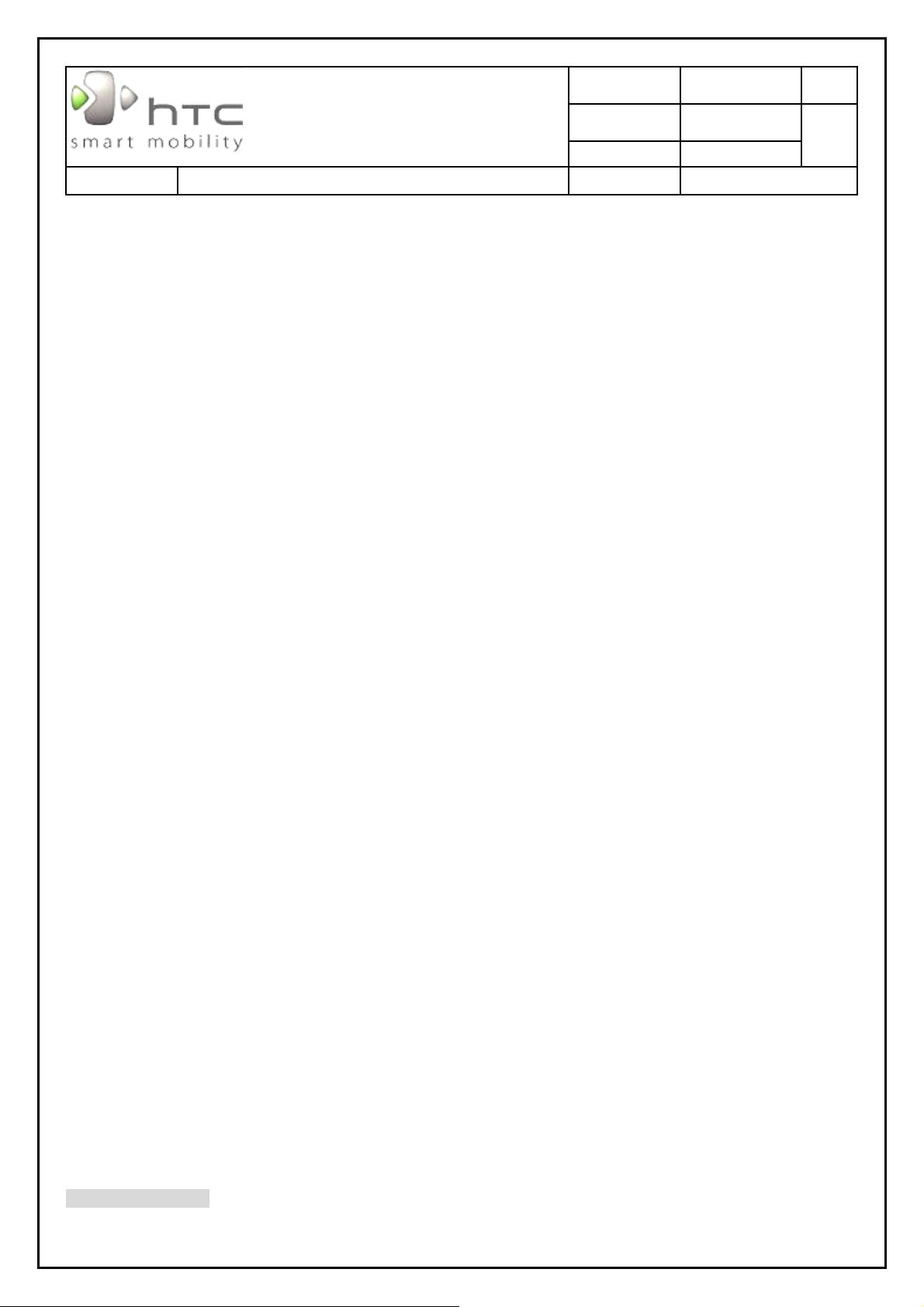
Doc. No.
DOC- 00036367
REV.
HTC Corporation
.
Doc. Title
dependent)
○ PBCCH
○ Link Adaptation and Incremental Redundancy
● USIM/SIM
○ 1.8/3V of UICC
○ USIM Application at least according to 3GPP
TS31.102
○ SIM Application Tool Kit release 96 complete, 98
class 3, and 99 partial
○ Over the Air (OTA) programming
○ FDN
○ ADN
○ Security Pin 1 & 2 control
Neon Service Manual
Issued Date 1/12/2007
A06
Revised Date 11/19/2008
Page 6 of 88
area))
● Volume Up Button (position: left side)
○ Quick Press: Volume Up
○ Long Press: Voice Recording
● Volume Down Button (position: left side)
○ Quick Press: Volume Down
○ Long Press: Voice Command
Camera capture button (position: right side)
○ 2-step camera button.
● Smart Launcher button (Grid menu) (Left upper button
(Dialing pad area))
● Vibrator button (share with # Key)
FM Radio (DoCoMo)
● Turing range: 76Mhz ~ 90Mhz
● FM sensitivity: 8uV @ (S+N)/N=26dB
● Auto channel search
Digital Camera
● Main camera:
○ Colors CMOS 2 Mega-Pixels Auto Focus function
camera
● 2nd camera:
○ Color CMOS CIF camera
● Preview Mirror
Keyboard/Button/Switch
● Power button (position: Right up side)
○ Short Press: system on/off
○ Long Press: Turn off power totally
● Portal button (Right button (Dialing pad area))
● One 5-way navigation pad
○ Long Press # Key: Turn off/on Vibration mode
● Back / Clear button (Right upper button (Dialing pad
area))
○ Non-Text mode: Back key
○ Text Editing mode: Clear one character
● One numerical dialing pad
○ 2 skus: 12 keys and 20 keys
● Reset
Notification
● One bi-color LED for UMTS/GSM standby,
UMTS/GSM message, UMTS/GSM network status,
notification, and charging status
● One Blue LED for Bluetooth connectivity status
● Vibration for notification and incoming call
● Notification by LED, Sound, message on the display
Audio
● Built-in Microphone
● Send/Hands-free button
○ Long Press during the call: Hands-free On/Off
● End Key/lock button
● Messaging/Inbox button (Left button (Dialing pad
● Receiver
● Loud speaker for Hands-Free supported
● Full duplex
● Audio sampling rate
HTC CONFIDENTIAL
SM-TP002-0706
Page 7
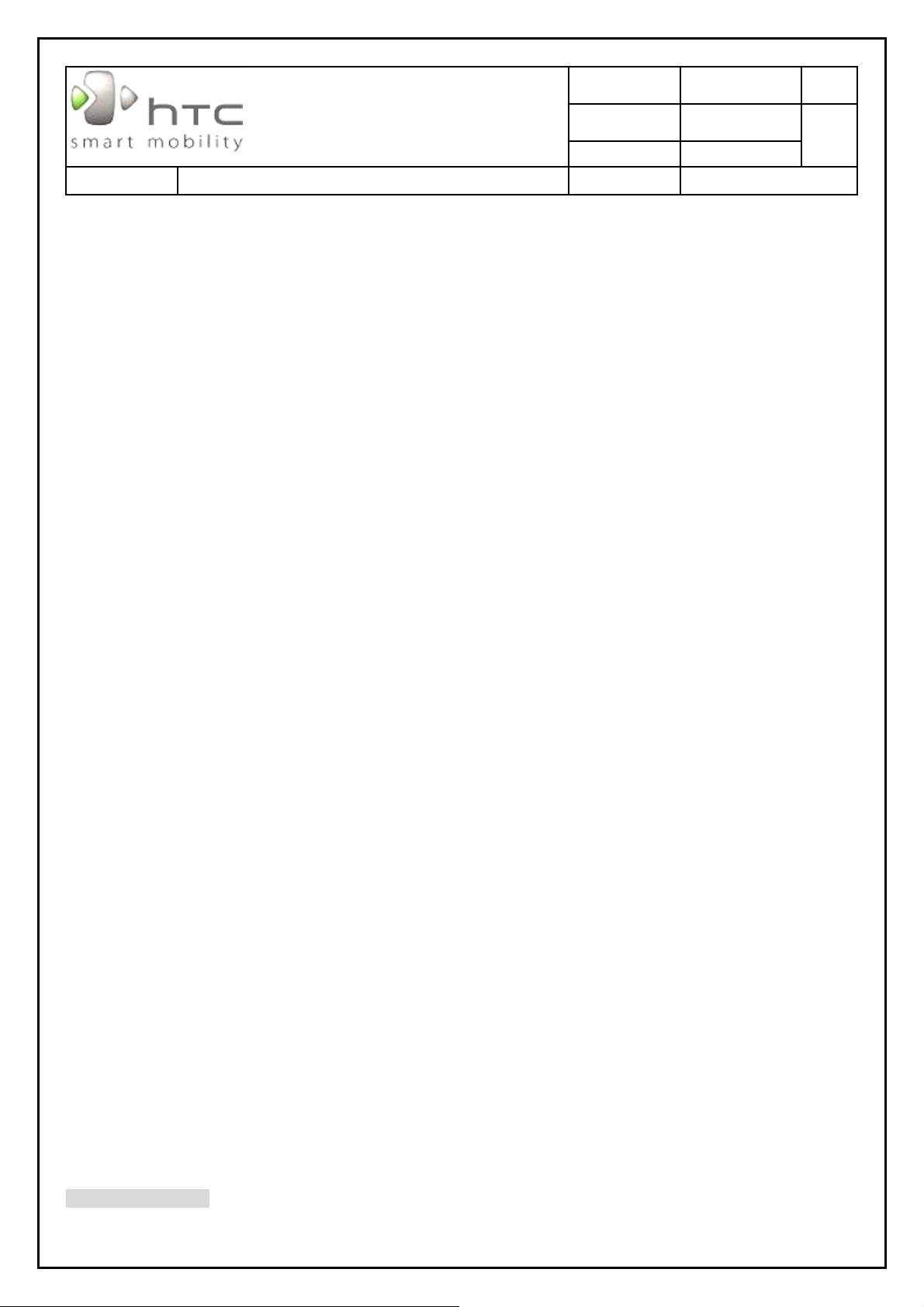
Doc. No.
DOC- 00036367
REV.
.
Doc. Title
○ 16-bits with 8KHz, 11KHz, 22KHz, 44.1KHz
● AMR/AAC/WAV/WMA/MP3 codec
● Audio Path Routing
○ Bluetooth
○ Receiver
○ Speaker
○ Headset
Connectivity & Interface
● Bluetooth
○ Compliant with v2.0 with EDR
○ Class 2 transmit power
○ Supported profiles:
◎ GAP (generic access profile)
Neon Service Manual
HTC Corporation
● Micro SD
● 1.8/3V USIM/SIM card slot
● External RF connector with cover
Power
● Docomo
Issued Date 1/12/2007
A06
Revised Date 11/19/2008
Page 7 of 88
○ Battery
◎ Removable and Rechargeable Lithium ion or
Lithium-polymer battery, 1000mAh
◎ HTC Travel Charger: Charging time: 3 hours
◎ DoCoMo Aladdin Adaptor: Charging time: 3
hours
○ Battery life
◎ Playing WMV: 8 hours
◎ SPP (serial port profile)
◎ OPP (object push profile)
◎ GOEP (generic object exchange profile)
◎ ActiveSync-Over-Bluetooth (legacy
applicationvia SPP)
◎ HSP (headset profile)
◎ HFP (handsfree profile)
◎ A2DP (Advanced Audio Distribution profile)
◎ AVRCP (Audio/Video Remote control
Profile)
◎ HID (Human interface device profile)
◎ SAP(SIM Access Profile)
◎ Service Discovery Application Profile
◎ BPP (basic printing profile)
◎ FTP (file transfer profile)
◎ PAN (personal area networking profile)
● HTC 11-pin mini-USB Connector
◎ Playing WMA: 12 hours
◎ Talk time: 2.71 ~ 4.75 hours for GSM based on
RF power level 5~12
◎ Talk time: 1.35 ~ 3.15 hours for UMTS based
on RF power level 0 dbm~Max
◎ Video Telephony time: 57~100 mins based on
RF power level 0 dbm~Max
◎ Standby time: 135+ hours for GSM based on
multiframe 2~5
◎ Standby time: 153~ 268 hours for UMTS
○ AC adaptor
◎ AC input: 100 ~ 240V AC, 50/60 Hz
◎ DC output: 5V and 1A
● Telstra
○ Battery
◎ Removable and Rechargeable Lithium ion or
Lithium-polymer battery, 1350mAh
○ USB 2.0 Client with Full Speed
○ Audio Jack
○ Support USB charging and synchronization
○ H2W
◎ HTC Travel Charger: Charging time: 3 hours
○ Battery life
◎ Playing WMV: 8 hours
◎ Playing WMA: 12 hours
HTC CONFIDENTIAL
SM-TP002-0706
Page 8
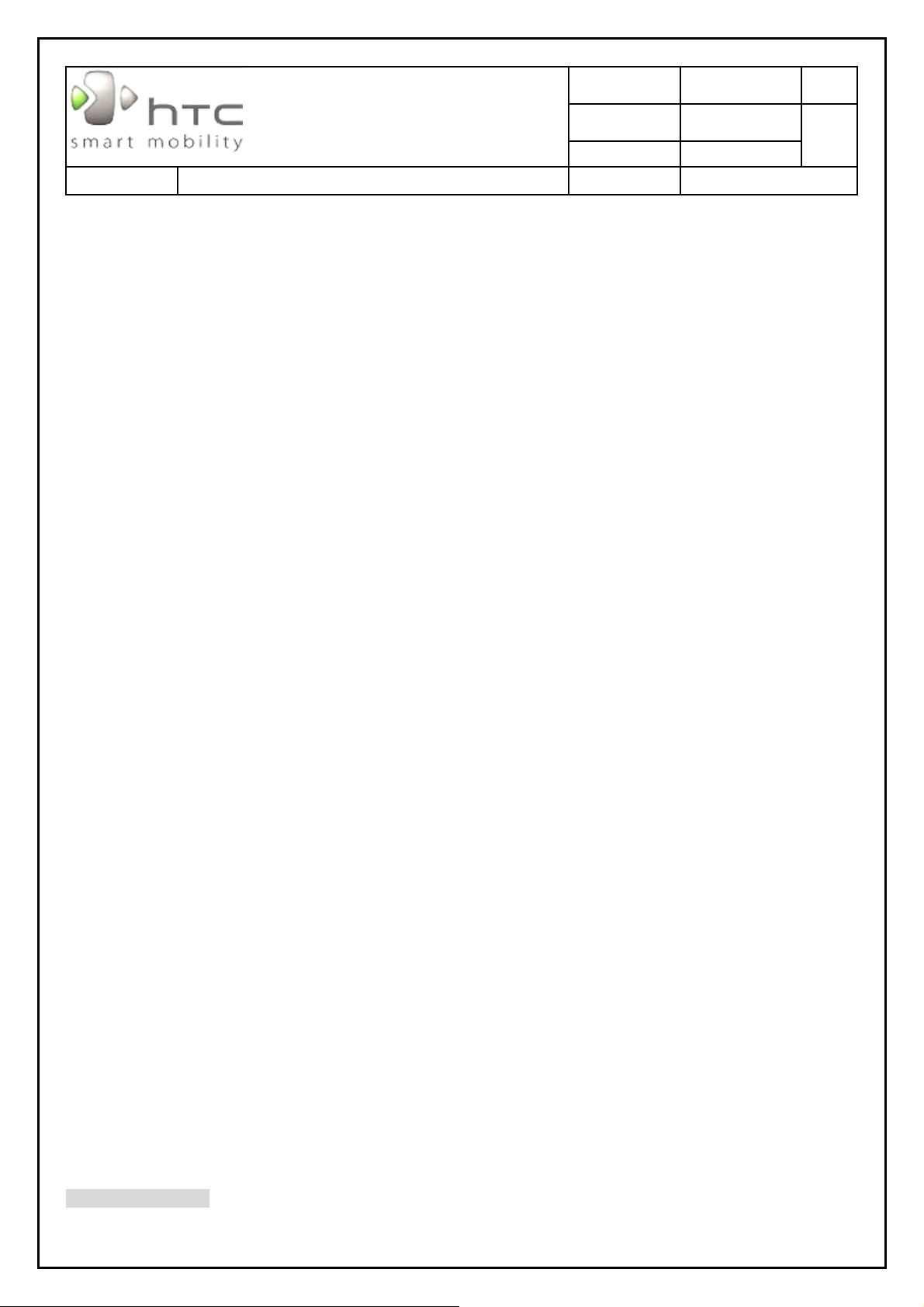
Doc. No.
DOC- 00036367
REV.
Doc. Title
◎ Talk time: 3.66 ~ 6.40 hours for GSM based on
RF power level 5~12
◎ Talk time: 1.83 ~ 4.25 hours for UMTS based
on RF power level 0 dbm~Max
◎ Video Telephony time: 76~134 mins based on
RF power level 0 dbm~Max
◎ Standby time: 180+ hours for GSM based on
multiframe 2~5
◎ Standby time: 207 ~ 360 hours for UMTS
○ AC adaptor
◎ AC input: 100 ~ 240V AC, 50/60 Hz
◎ DC output: 5V and 1A
Liquid Indicator
HTC Corporation
.
Neon Service Manual
Issued Date 1/12/2007
A06
Revised Date 11/19/2008
Page 8 of 88
● Mono Bluetooth Headset, BH M200
● Stereo Bluetooth Headset, BH S100
● Bluetooth Keyboard
● Y-Cable 11 pin to 5pin + 6pin
● Y-Cable 11 pin to 5pin + 3.5 mm Audio Jack
● 4-in-1 multifunction audio cable
● Car Charger
● Car Holder
● DoCoMo Aladdin adaptor (standard type) [inbox]
● DoCoMo Aladdin Adaptor (service usage type) – will
only be offered to service maintenance goods and not
be offered to end users.
Windows Mobile 6 Professional
Stylus
● Retractable stylus with lock type mechanism
Hanger hole
● Stylish hanger to wear phone with neck strap as
pendant or to attach various phone hangers
Accessories
● Quick Start Guide [Inbox]
● CD (User manual & Sync. software) [Inbox]
● Screen Protector [Inbox]
● Stylus [Inbox]
● Travel Charger (AC adapter) [Inbox]
● Pouch (Carrying Case) [Inbox]
● USB Sync Cable (mini-USB/USB) [Inbox]
● Battery with battery cover [Inbox]
● Wired Stereo Headset (HS 168 or HS 200) [Inbox]
● 3-in-1 stylus
● 3.5 mm Audio Adaptor with Microphone plus 3.5mm
● Microsoft Outlook Mobile
○ Messaging (SMS/E-mail), Contacts, Calendar,
Tasks, Email Set Up Wizard
● Microsoft Internet Explorer Mobile
● Microsoft Media Player Mobile
● Microsoft ActiveSync
● Microsoft Windows Mobile Update
● Microsoft Windows Mobile Marketplace
● Internet Sharing
● Picture & Video
● Games
● File Explorer
● Device Management
● Security Enhancement
○ Storage Card Encryption, Device Lock
● Microsoft Office Mobile (optional with extra cost)
○ Word, Excel & PowerPoint Mobile
stereo headset, HS U110
● Wired Remote Controller, RC W100
● Wired Remote Controller with Earphone, RC E100
● Mono Bluetooth Headset, BH M100
● Microsoft Windows Live!
○ Windows Live Messenger
○ Windows Live Mail (Push Mail)
○ Windows Live Contacts
HTC CONFIDENTIAL
SM-TP002-0706
Page 9
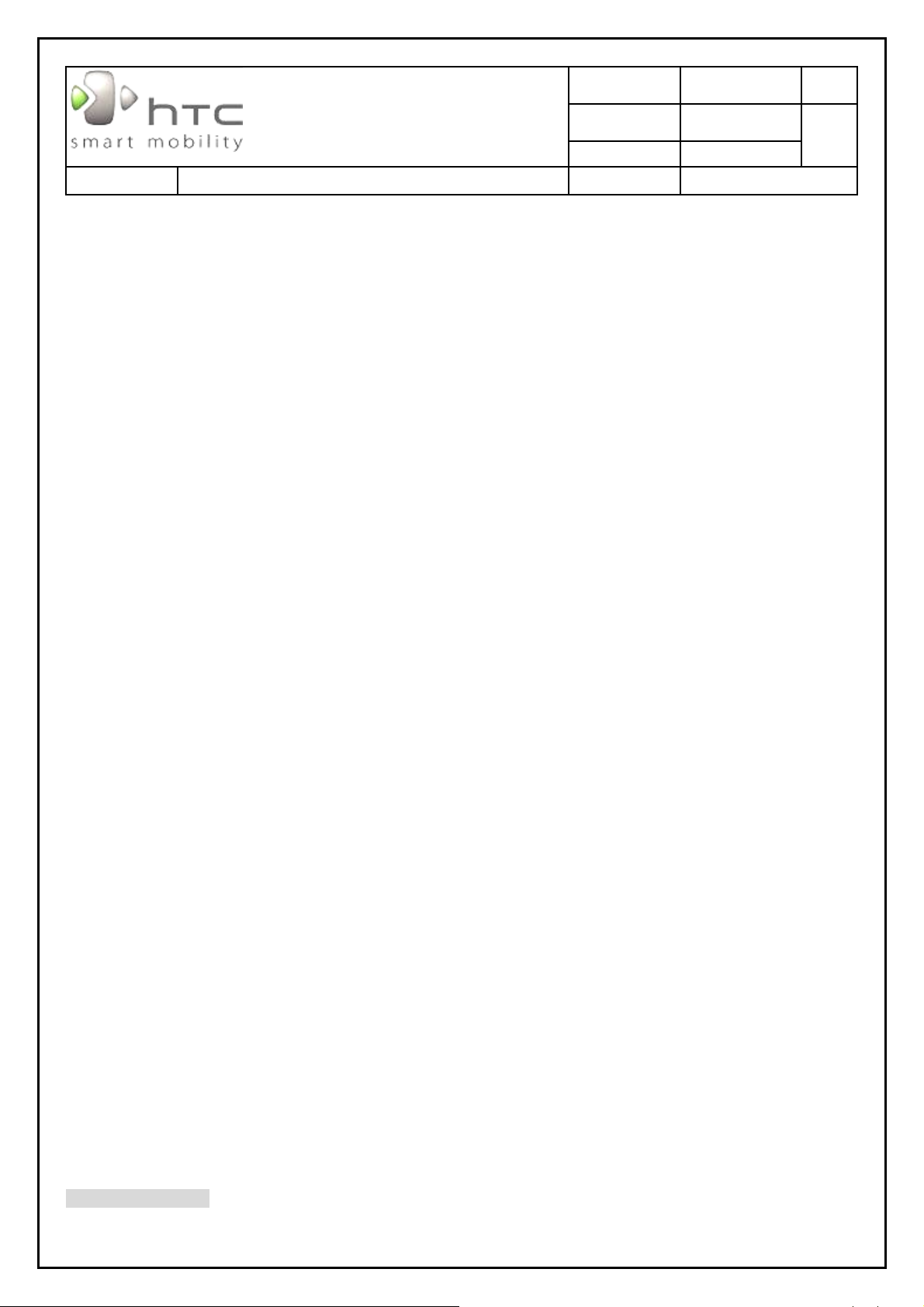
Doc. No.
DOC- 00036367
REV.
HTC Corporation
.
Doc. Title
○ Windows Live Search
○ Windows Live Spaces
● Microsoft Remote Desktop Mobile (optional with extra
cost)
Value Added Applications
● Camera / Camcorder
○ Camera Mode
◎ Encoding format: JPEG
◎ Resolution: UXGA 1600x1200, SXGA
1280x960, VGA 640x480, QVGA 320x240,
QQVGA 160x120
◎ Night Mode
◎ Digital Zooming: at least 8X
Neon Service Manual
Issued Date 1/12/2007
A06
Revised Date 11/19/2008
Page 9 of 88
○ Combined Bit Rate: 64Kbps (playback)
● Picture Enhancement for Pictures & Videos
○ Graphics: JPEG, GIF87a, GIF89a, PNG, WBMP
○ Video Thumbnail Preview: H.263, MPEG4, Motion
JPEG (AVI), and WMV, H. 264
● 3G-324M Video Telephony
● ZIP
● Smart Dialing
● MMS Client
○ Compliant to MMS 1.2
● Java virtual machine (J2ME, CLDC 1.1, MIDP 2.0)
○ JSR 118 MIDP2.0
○ JSR 139 CLDC 1.1
◎ Support user selectable UI for Normal and
Macro mode
○ Camcorder Mode
◎ 25 fps encoding for QVGA resolution
◎ Encoding format
◎ H.263 + AMR-NB
◎ MPEG4 + AMR-NB
◎ Motion JPEG + PCM (AVI)
● Ringtone
○ MIDI
◎ 40 polyphonic & Standard MIDI format 0 and
1 (SMF) / SP MIDI
○ MP3, AAC, AAC+, WMA, WAV and AMR-NB
● DirectShow Filters for WMP - Audio
○ Audio Playback format: AAC, AAC+, eAAC+, MP3,
WMA, WAV, AMR-NB/WB, M4A, SP-Midi
● DirectShow Filters for WMP - Video
○ JSR 185 JTWI
○ JSR 75 PDA Optional Pack
○ JSR 135 Mobile Media API
○ JSR 120 Wireless Messaging API
○ JSR 184 Mobile 3D Graphics API
○ JSR 179 Location API
● Voice Dial & Command
○ Speaker Dependent or Independent
Document Viewer - PDF
● OMA DRM Engine: For all types of files (Pictures,
audio, application etc.), and also all types of delivery
method (MMS, email etc.)
○ OMA 1.0 / 2.0 when available
○ Multi-DRM support : MSFT & OMA DRM
● SIM Manager
● Comm. Manager
○ Video Playback format: H.263, MPEG4, WMV,
Motion JPEG (AVI), H. 264
○ Min. 30 fps decoding for H.263 & MPEG4 & H.
264@ QVGA resolution
● STK
● Sound Effect
○ Keypad Sliding Sound
◎ System sound effect when sliding out and
HTC CONFIDENTIAL
SM-TP002-0706
Page 10
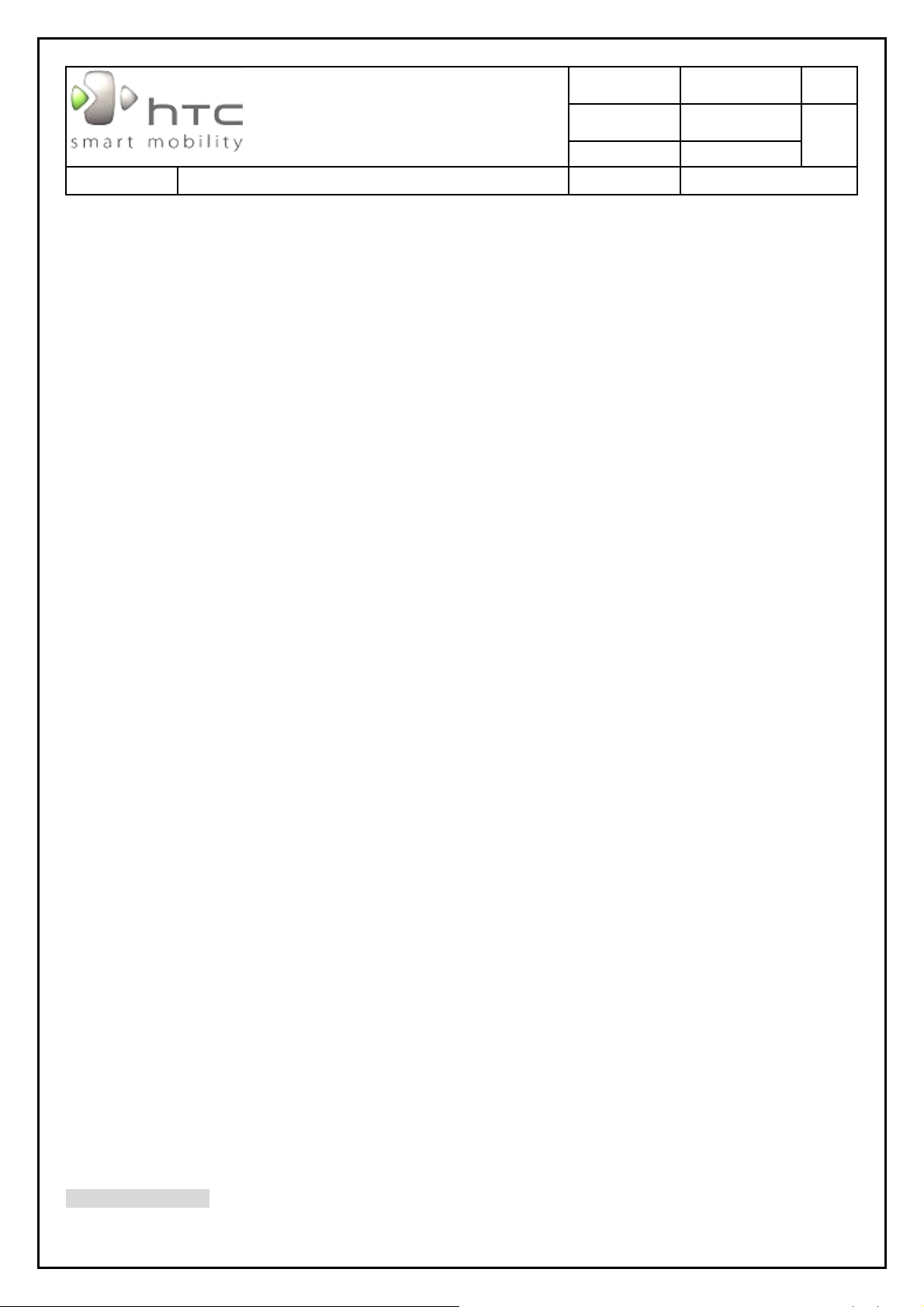
Doc. No.
DOC- 00036367
REV.
HTC Corporation
.
Doc. Title
closing up the phone pad
◎ User customizable sounds
○ Keypad/Button Sound
● Device Behavior when Sliding Out/In Keypad
○ If the display is off, turn on display when sliding out
keypad
Note: The display also can be timeout if user doesn’t
press any key after the keypad slides out
○ If key lock is also on, unlock key lock when sliding
out keypad. And immediately key lock after the
keypad slides in
● Audio Booster
● Audio Manager
Neon Service Manual
Issued Date 1/12/2007
A06
Revised Date 11/19/2008
Page 10 of 88
● Personalization of the presentation
○ Music Player
○ Window Media Player
● Music Player Home Screen Plug-in
● Media Hub
● Bluetooth Explorer
● Task Manager
● Flash 7 PIE Plug-in
● Flash 7 Player
● Backup Tool
● IME
● Network Plug-in for File Explorer
● Pictbridge
● Ringtone Trimmer
● Podcast/RSS Reader
● Magic Lyric (TBD)
● Voice Recorder (AMR only)
● Streaming Media Player
○ A 3GPP PSS based client solution
○ Support RTSP/RTP based streaming protocol
○ Support Live broadcast/on-Demand Streaming
○ Launched from Internet Explorer Mobile
● Linear & Animated menu
● Yahoo Go!
● Phone Experience Enhancement
● FM Radio application
Carrier Specific Applications (TBD)
Regulatory
● BQB (Bluetooth Qualification Body) certification
● Windows Mobile Logo (NSTL)
● USB certification
● JRF
● JPA
HTC CONFIDENTIAL
SM-TP002-0706
Page 11
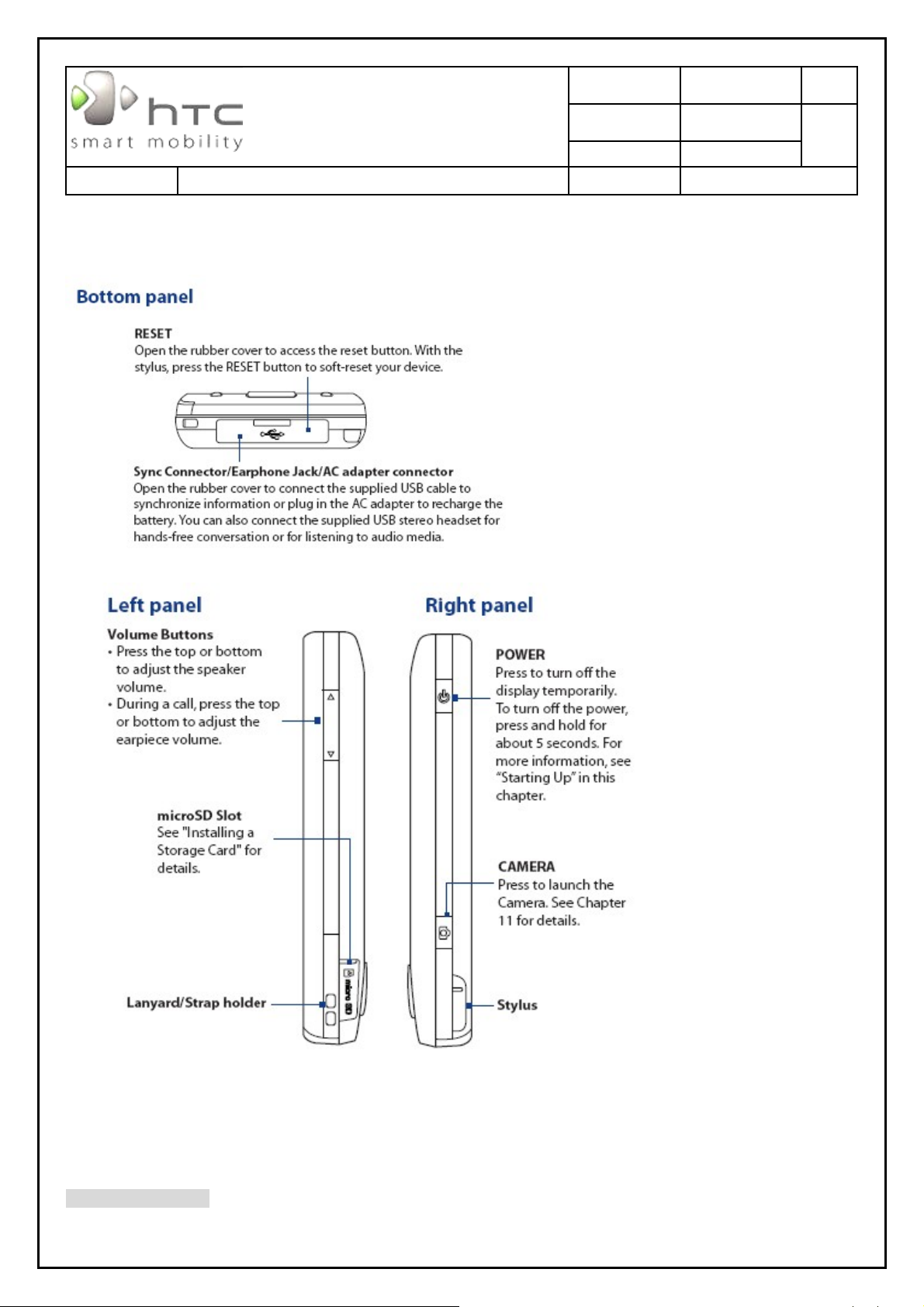
Doc. No.
DOC- 00036367
REV.
.
Doc. Title
1.2 Product overview
HTC Corporation
Neon Service Manual
Issued Date 1/12/2007
A06
Revised Date 11/19/2008
Page 11 of 88
HTC CONFIDENTIAL
SM-TP002-0706
Page 12
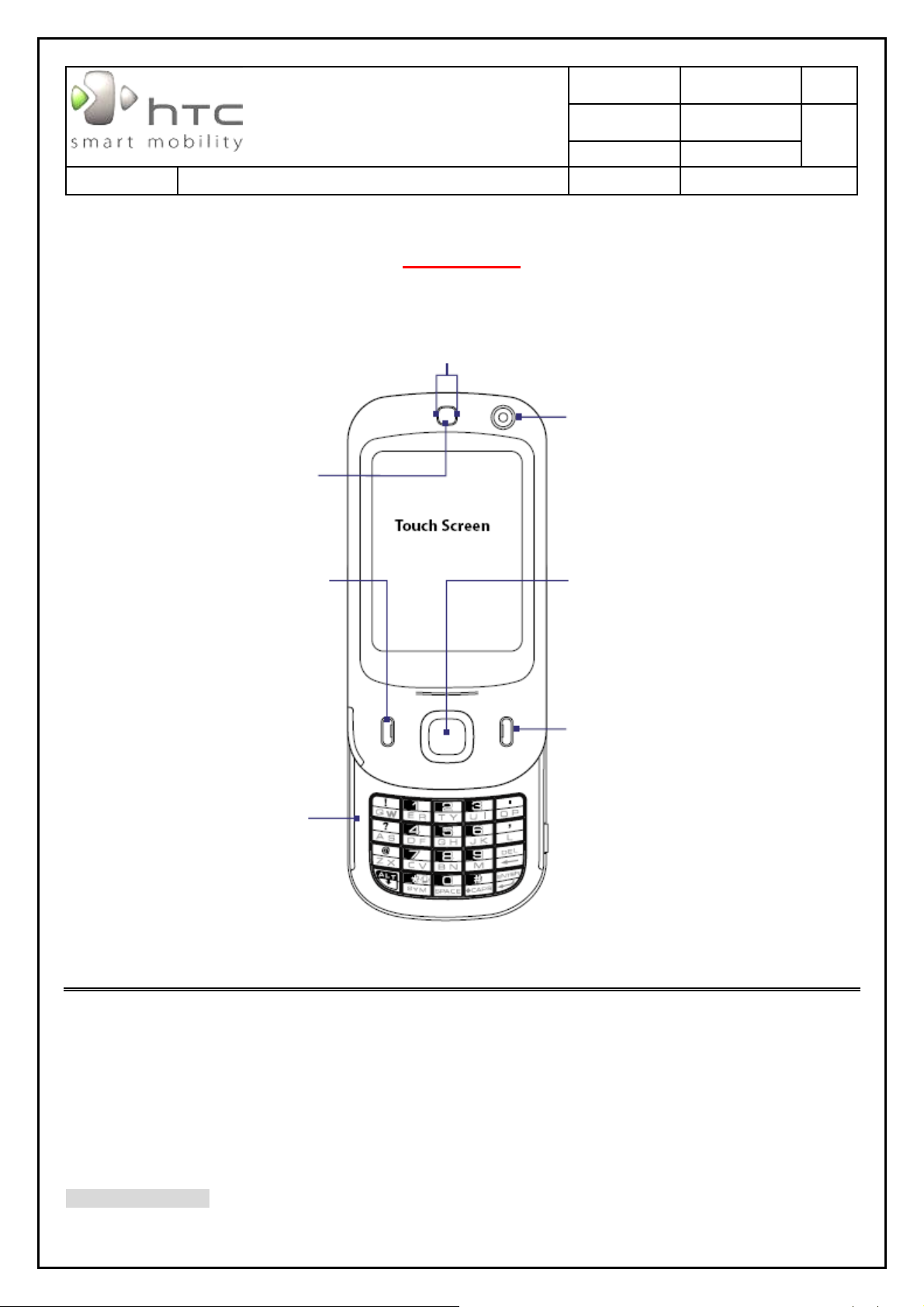
Doc. No.
DOC- 00036367
REV.
.
Doc. Title
Earpiece
Listen to a phone call from here.
TALK
Neon Service Manual
HTC Corporation
Front panel
Notification LEDs
* See description below.
Issued Date 1/12/2007
A06
Revised Date 11/19/2008
Page 12 of 88
Second Camera
Use this camera for video call
conversations.
NAVIGATION Control/ENTER
Press this multi-directional control up,
down, left, or right to move through
Press to answer an incoming call
or dial a number.
16/20-key QWERTY keyboard
Slide up the front panel of the
device to reveal the keyboard.
Use to dial phone numbers and
enter information.
menus and program instructions; carry
out the selection by pressing the center
button.
END
Press to end a call or to return to the
Today screen. Press and hold to open
the Quick List where you can choose an
action to do.
In the Quick List, touch Setings (or tap
Start > Settings > System tab > Long
Press End Key) to set the behavior
when pressing and holding the END
key.
¾ Shows Green and Amber lights for HSDPA/UMTS/GSM/GPRS/EDGE standby, message and network status as
well as for notification and battery charging status. Shows a flashing red light when the battery level reaches 5%
or lower.
¾ Left LED: Shows a flashing Blue light when the Bluetooth system is powered up and ready to transmit Bluetooth
radio signal.
HTC CONFIDENTIAL
SM-TP002-0706
Page 13
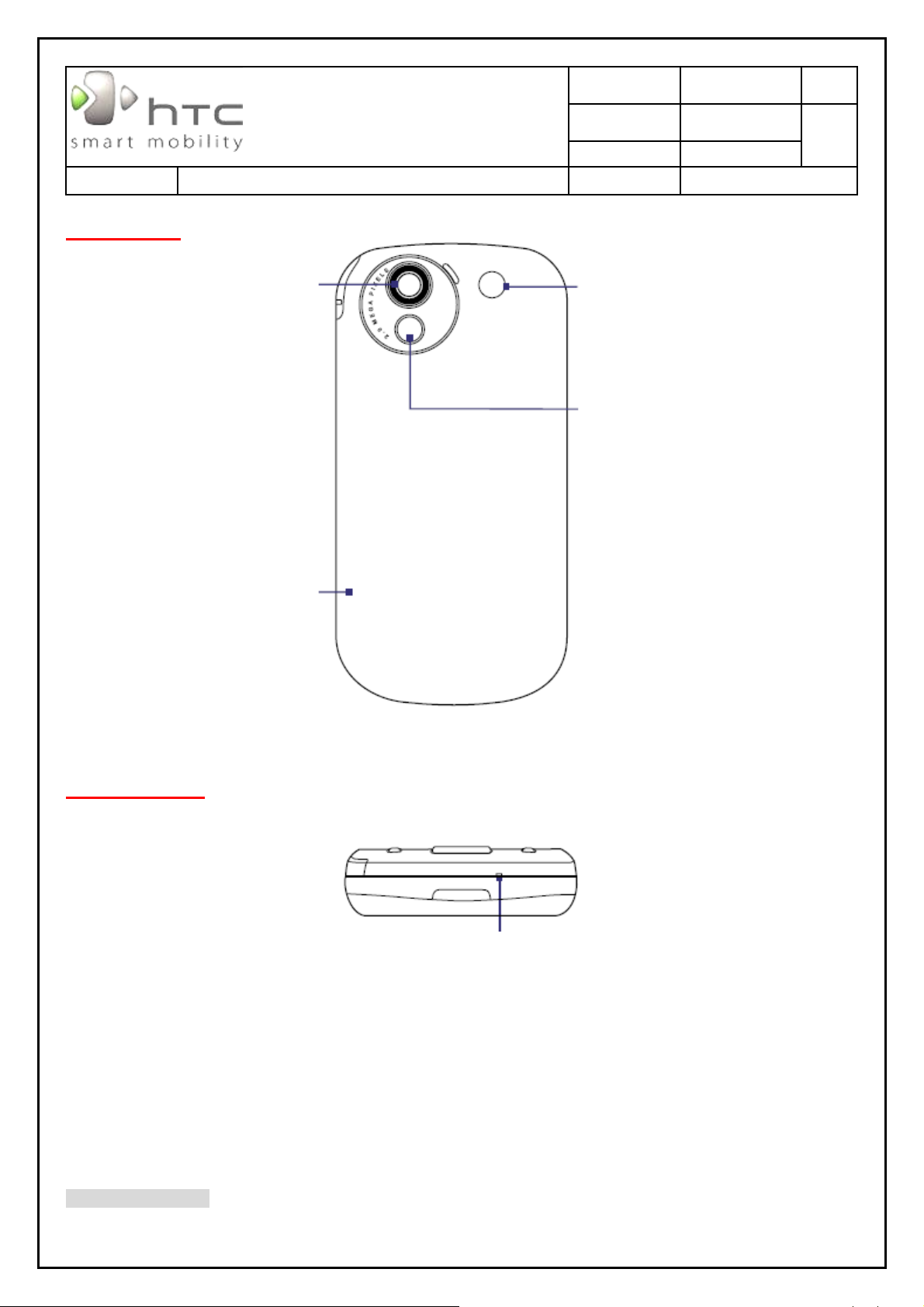
Doc. No.
DOC- 00036367
REV.
Doc. Title
Back panel
2 Megapixel Camera
Back Cover
HTC Corporation
.
Neon Service Manual
Issued Date 1/12/2007
A06
Revised Date 11/19/2008
Page 13 of 88
Speaker
Self-portrait Mirror
Use it when taking self-portrait shots.
Remove to install the SIM card
and battery.
Bottom panel
Microphone
HTC CONFIDENTIAL
SM-TP002-0706
Page 14
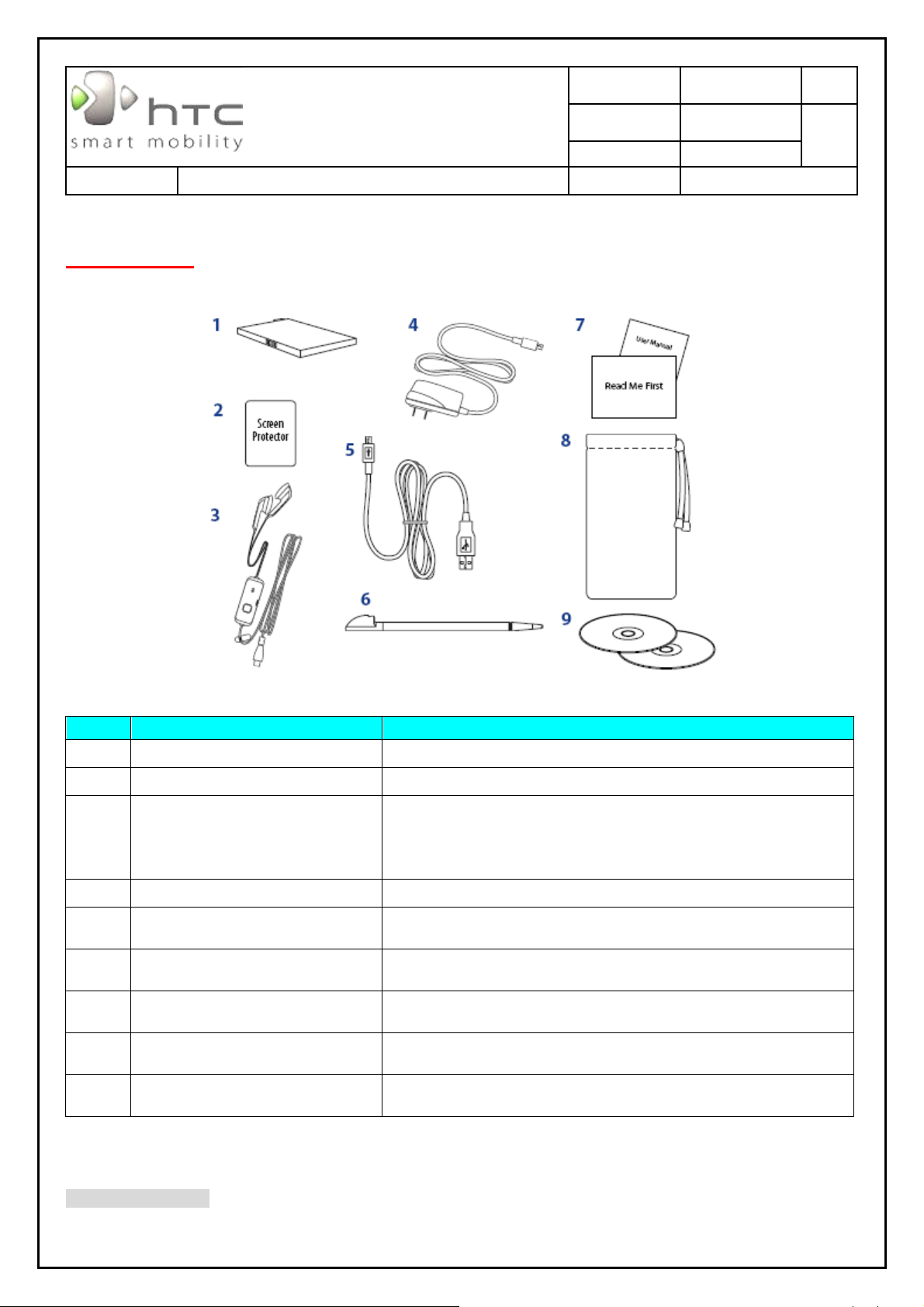
Doc. No.
DOC- 00036367
REV.
Doc. Title
Accessories
HTC Corporation
.
Neon Service Manual
Issued Date 1/12/2007
A06
Revised Date 11/19/2008
Page 14 of 88
No Accessory Function
1 Battery Insert into the device before turning it on.
2 Screen protector Stick on the touch screen to prevent scratches.
Provides a volume control slider and a Send/End button. Press the
3 Stereo headset
4 AC adapter Recharges the battery.
5 USB Sync cable Connects your device to a PC and synchronizes data.
6 Extra stylus Use to tap items onscreen.
7 User manual and ReadMeFirst References for using your device.
8 Pouch Acts as a protective carrying case for your device.
9
Getting Started and Applications
discs
Send/End button to pick up a call or put a call on hold; press and
hold the button to end the call.
Source for additional tools and programs.
HTC CONFIDENTIAL
SM-TP002-0706
Page 15
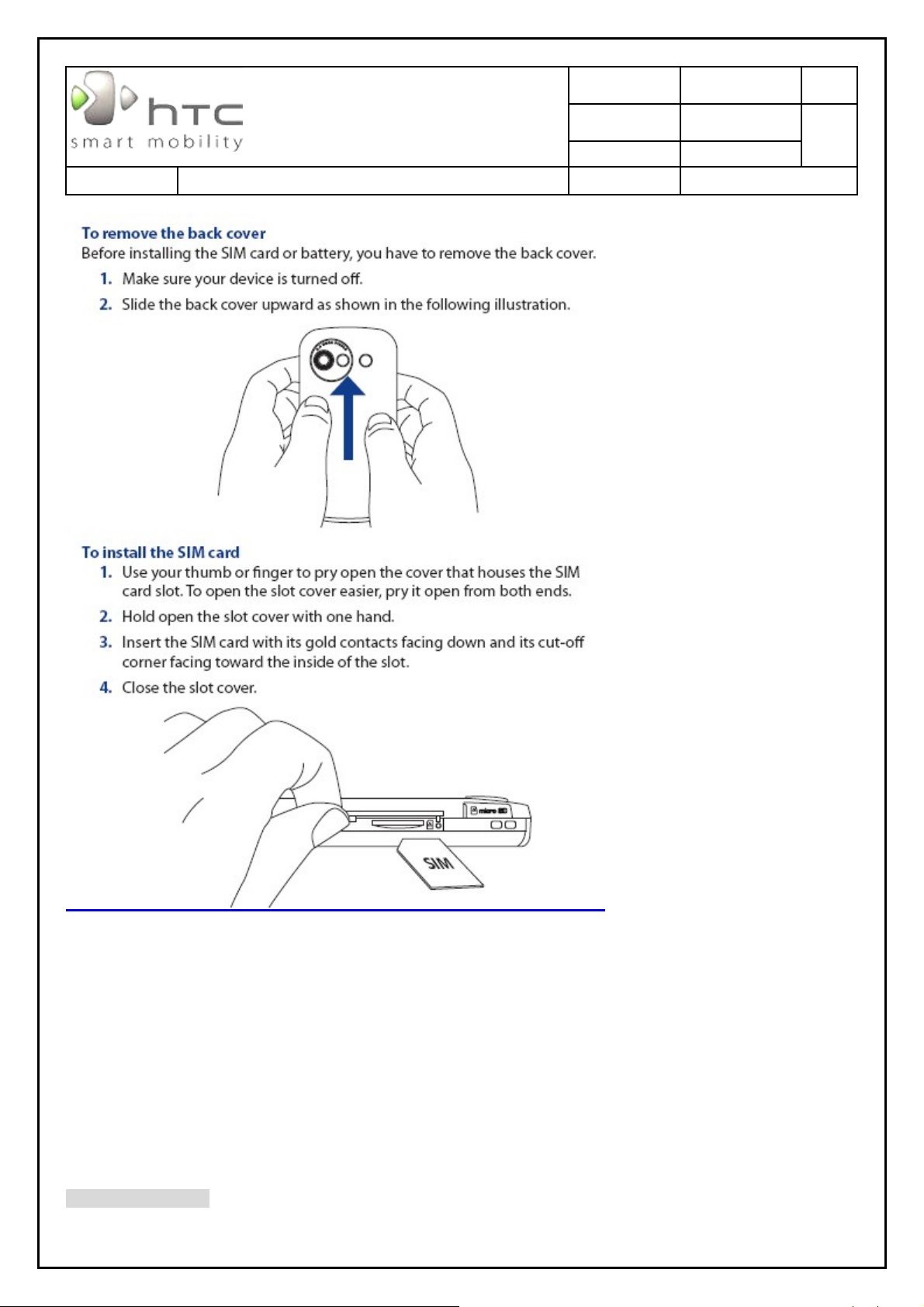
Doc. No.
DOC- 00036367
REV.
Doc. Title
HTC Corporation
.
Neon Service Manual
Issued Date 1/12/2007
A06
Revised Date 11/19/2008
Page 15 of 88
HTC CONFIDENTIAL
SM-TP002-0706
Page 16
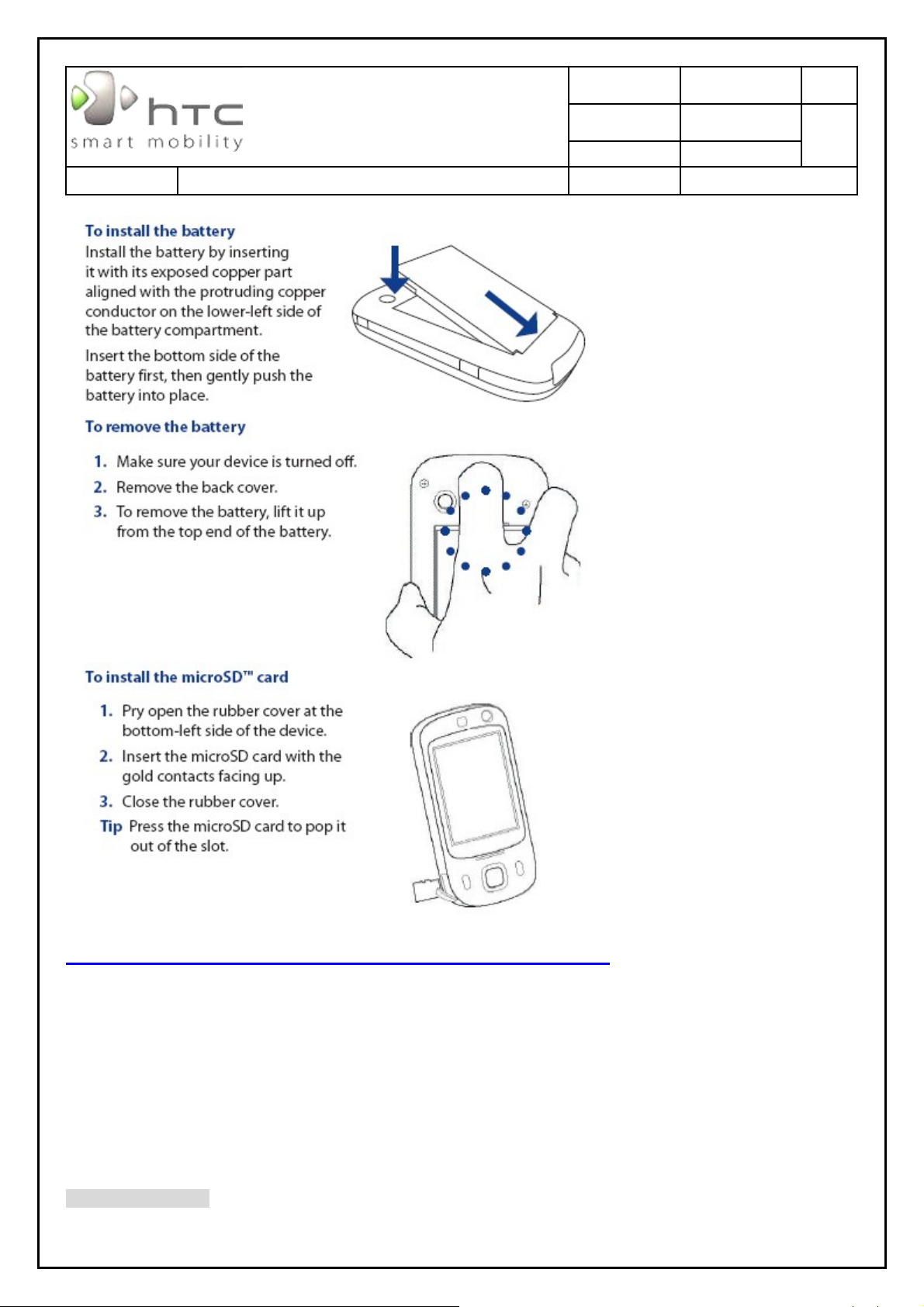
Doc. No.
DOC- 00036367
REV.
Doc. Title
HTC Corporation
.
Neon Service Manual
Issued Date 1/12/2007
A06
Revised Date 11/19/2008
Page 16 of 88
HTC CONFIDENTIAL
SM-TP002-0706
Page 17
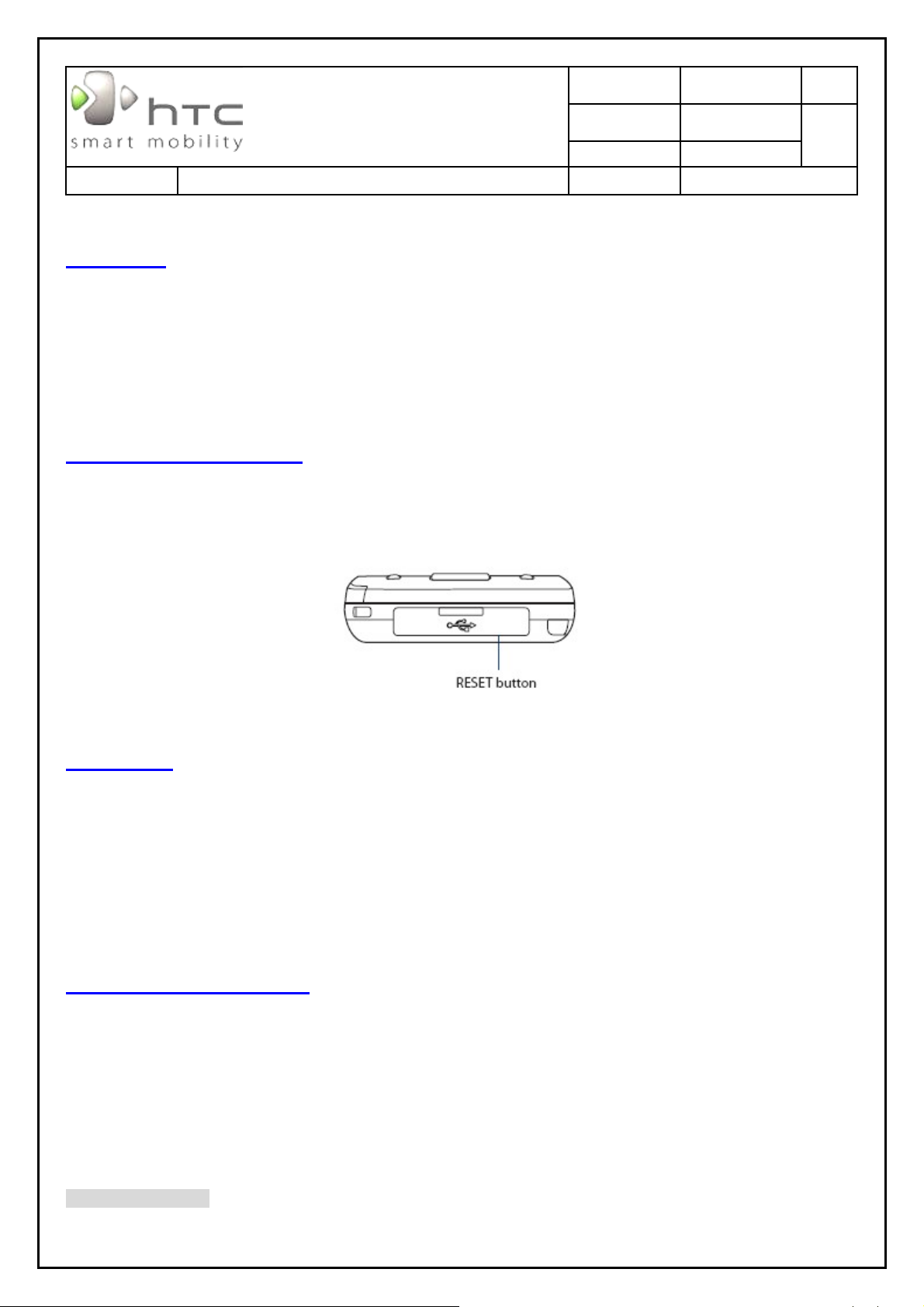
Doc. No.
DOC- 00036367
REV.
Doc. Title
HTC Corporation
.
Neon Service Manual
Issued Date 1/12/2007
Revised Date 11/19/2008
Page 17 of 88
Soft reset
Occasionally, you may need to reset your device. A soft (or normal) reset
of your device clears all active program memory and shuts down all
active programs. This can be useful when your device is running slower
than normal, or a program is not performing properly. A soft reset is
also necessary after the installation of some programs. If a soft reset is
performed when programs are running, unsaved work will be lost.
To perform a soft reset
Open the rubber cover at the bottom of your device and then use the stylus
to press the RESET button. Your device restarts and displays the Today
screen.
A06
Hard reset
You can also perform a hard reset (also known as a full reset). A hard
reset should be performed only if a normal reset does not solve a system
problem. After a hard reset, the device is restored to its default settings - the
way it was when you first purchased it and turned it on. Any programs you
installed, data you entered, and settings you customized on your device will
be lost. Only Windows Mobile® software and other pre-installed programs
will remain.
To perform a hard reset
1. Press and hold the TALK and END buttons, and at the same time, use
the stylus to press the RESET button at the bottom of your device.
2. Release the stylus, but continue pressing the TALK and END buttons
until you see the following message on the screen:
HTC CONFIDENTIAL
SM-TP002-0706
Page 18
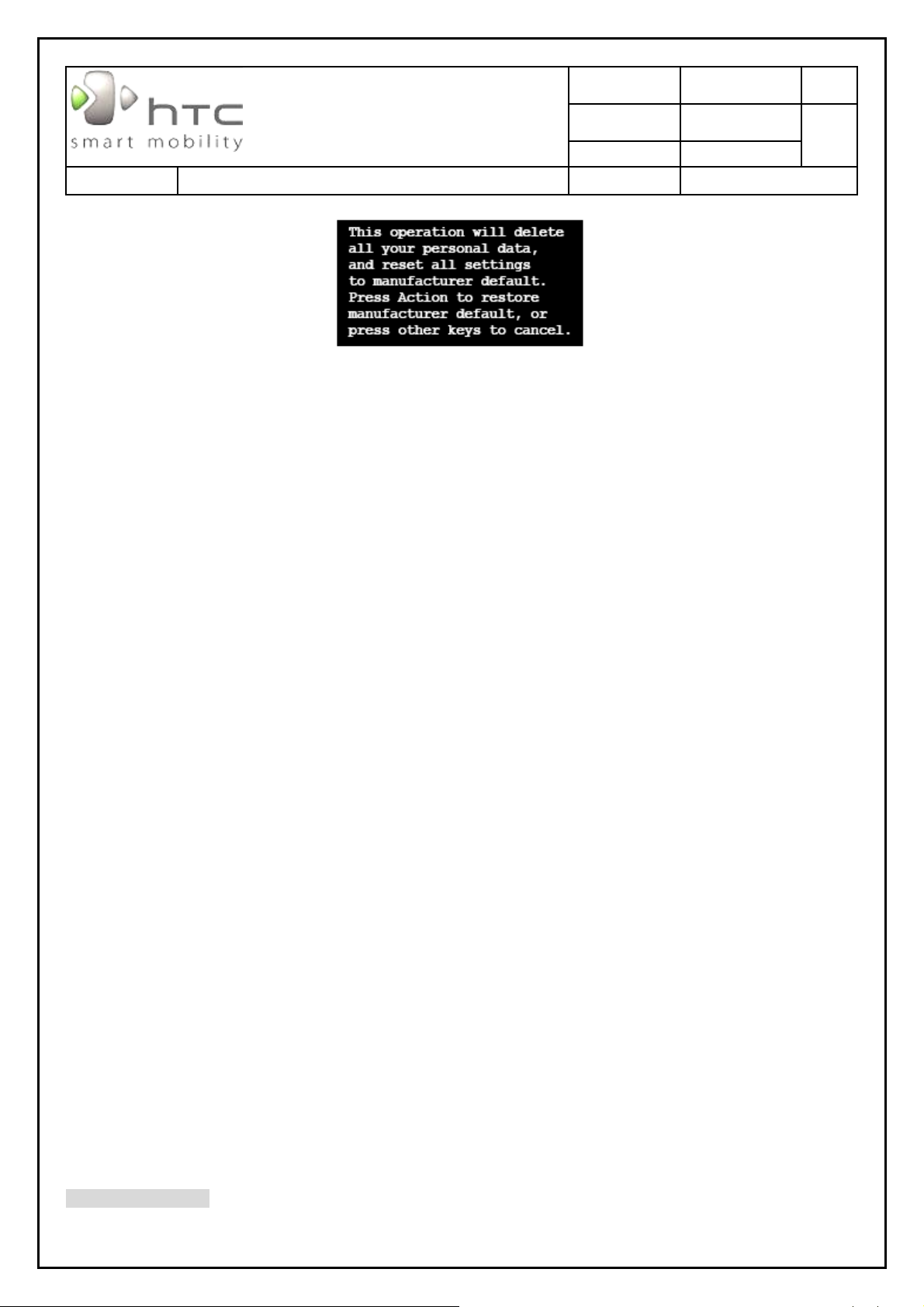
Doc. No.
DOC- 00036367
REV.
Doc. Title
HTC Corporation
.
Neon Service Manual
Issued Date 1/12/2007
Revised Date 11/19/2008
Page 18 of 88
3. Release the TALK and END buttons, and then press ENTER on your
device.
Warning! Your device will be set back to factory default settings. Please ensure any
additional installed programs and/or user data have been backed up before
a hard reset is performed.
Important If Encrypt files placed on storage cards is or was enabled before, then
backup all files from the storage card before using Clear Storage, hard
A06
reset or updating the ROM system software. Otherwise you will no longer
be able to access the encrypted files on the storage card. Use ActiveSync
or Windows Mobile Device Center to transfer files between your storage
card and computer. After the procedure, copy your files back to the
storage card.
HTC CONFIDENTIAL
SM-TP002-0706
Page 19
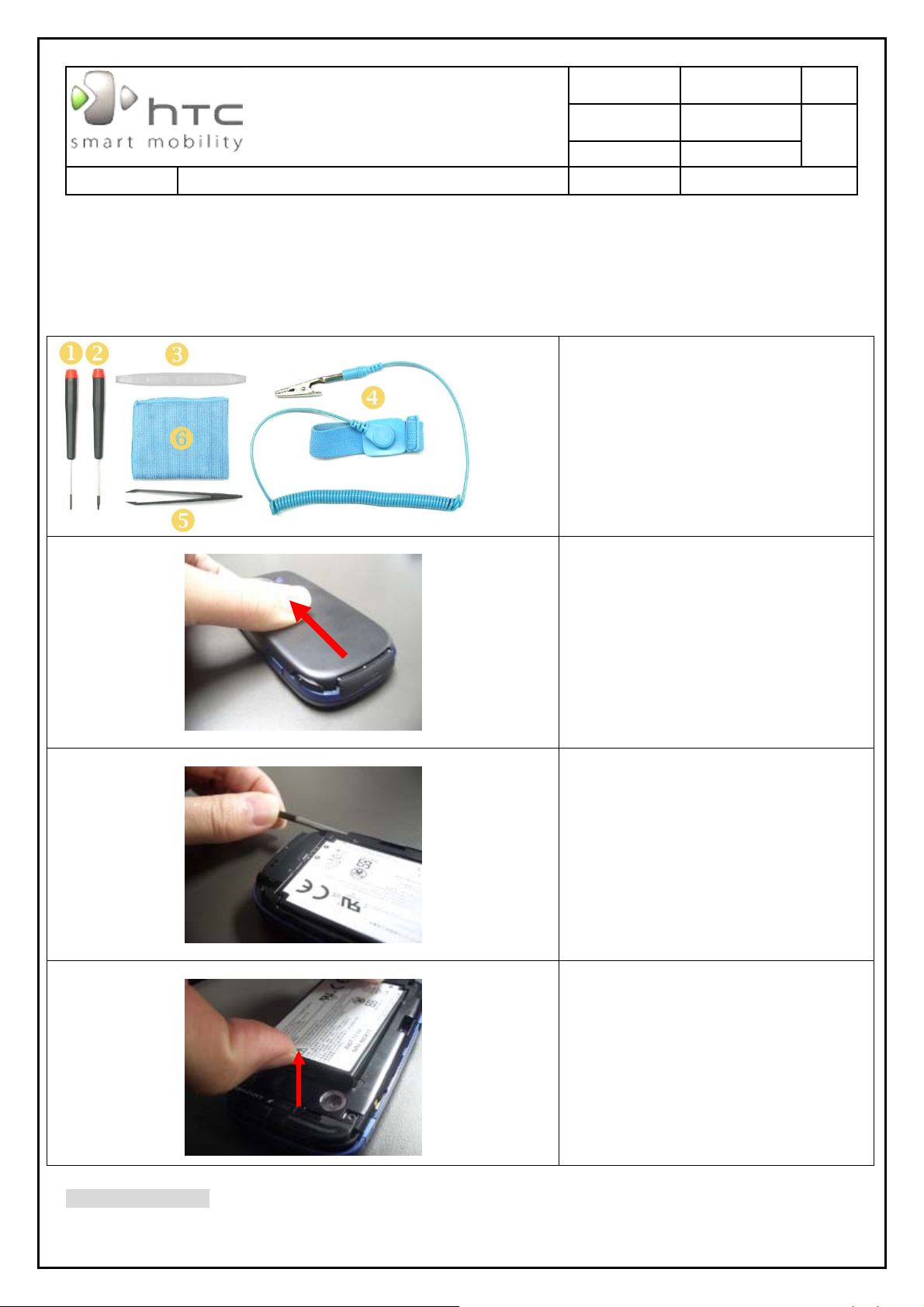
Doc. No.
DOC- 00036367
REV.
Doc. Title
HTC Corporation
.
Neon Service Manual
Issued Date 1/12/2007
Revised Date 11/19/2008
Page 19 of 88
2. Device Disassembling and Assembling Procedure
2.1 Disassembling procedure
Tools needed for Assembling and
Disassembling:
1. Philip Screw Driver #0.
2. Torx Screw Driver type T6.
3. Special Made Plastic Stick.
4. ESD bracelet.
5. Plastic type tweezers.
6. Lens Cleaning Tissue.
7. Air gun
8. Clean environment
A06
Power off the device before removes the
Battery cover.
T ak e off the Stylus.
Remove the Battery.
HTC CONFIDENTIAL
SM-TP002-0706
Page 20
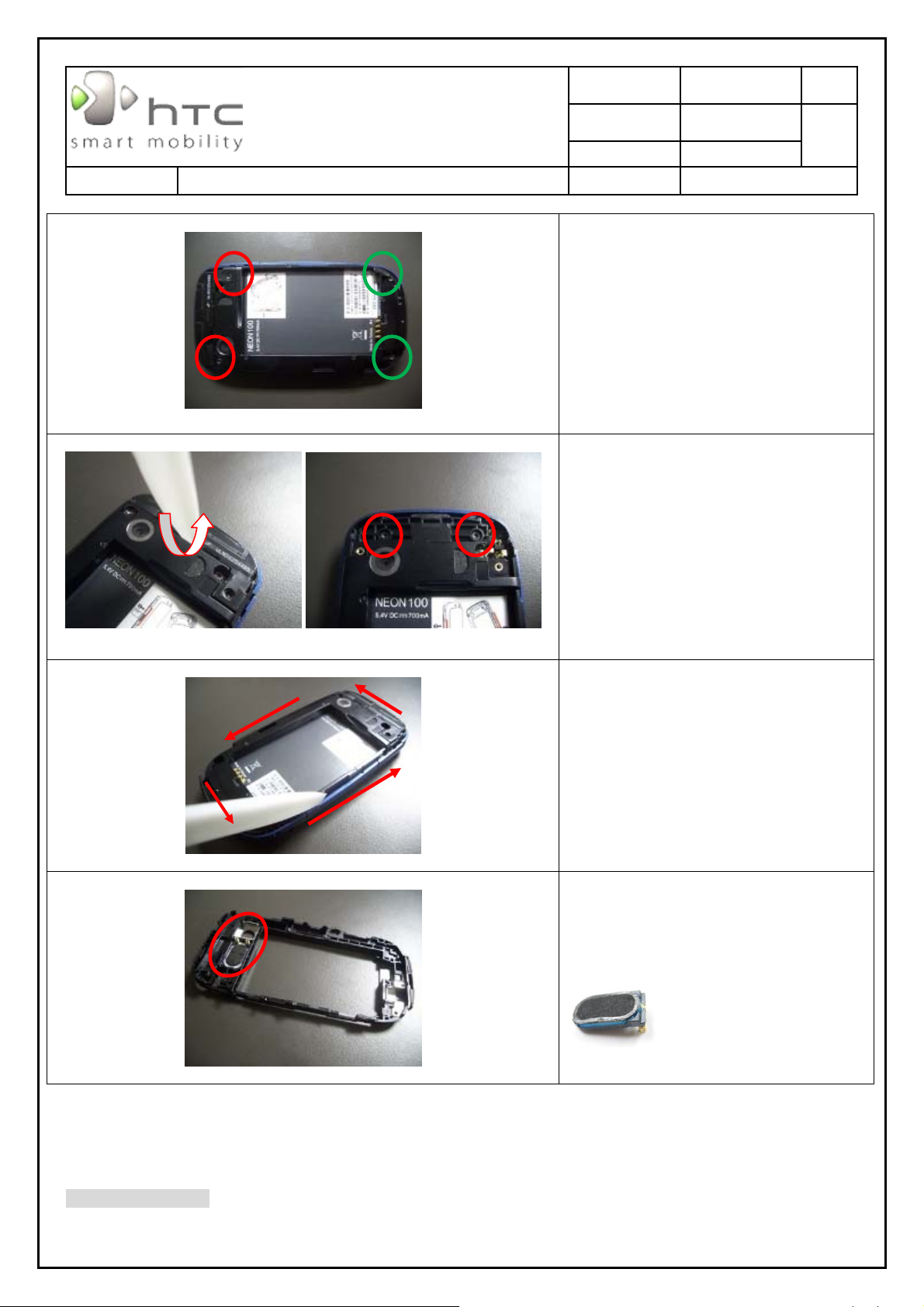
Doc. No.
DOC- 00036367
REV.
Doc. Title
HTC Corporation
.
Neon Service Manual
Issued Date 1/12/2007
A06
Revised Date 11/19/2008
Page 20 of 88
Unfasten the screw at the location
indicated
9 Upper SCREW: 72H02289-00M
(M1.6*3.5)(Q’TY:2)
9 Lower SCREW:
Black Device: 72H02288-00M
(M1.6*4) (Q’TY:2)
White Device:72H02288-01M
(M1.6*4) (Q’TY:2)
1. Use the flat plastic stick to insert into
the Gap to release the antenna hooks.
2. Unfasten the screw at the location
indicated
9 SCREW: 72H02289-00M (Q’TY:2)
Use the plastic to slide through the gap
of housing to release the hooks
Take off the speaker from Housing-D.
[NOTE]
The speaker can’t reuse. If damage
when disassemble the speaker, must
replace new.
HTC CONFIDENTIAL
SM-TP002-0706
Page 21
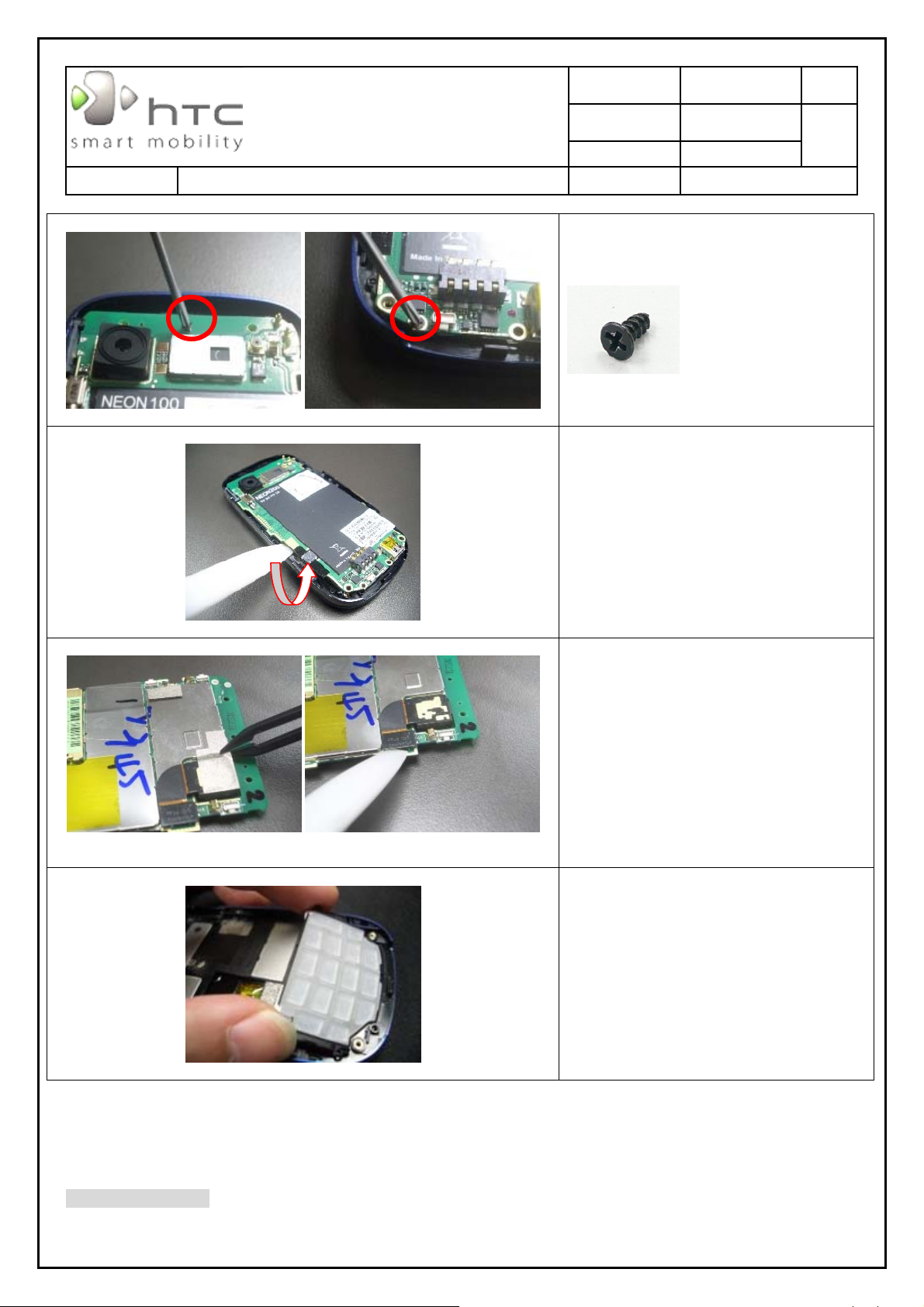
Doc. No.
DOC- 00036367
REV.
Doc. Title
HTC Corporation
.
Neon Service Manual
Issued Date 1/12/2007
A06
Revised Date 11/19/2008
Page 21 of 88
Unfasten the 2 screws on M/B.
9 SCREW:72H01129-00M (Q’TY:2)
(T1.2*2.4)
Remove the main board.
Peel off the camera gasket and
disconnect the main camera.
Remove the keypad.
HTC CONFIDENTIAL
SM-TP002-0706
Page 22
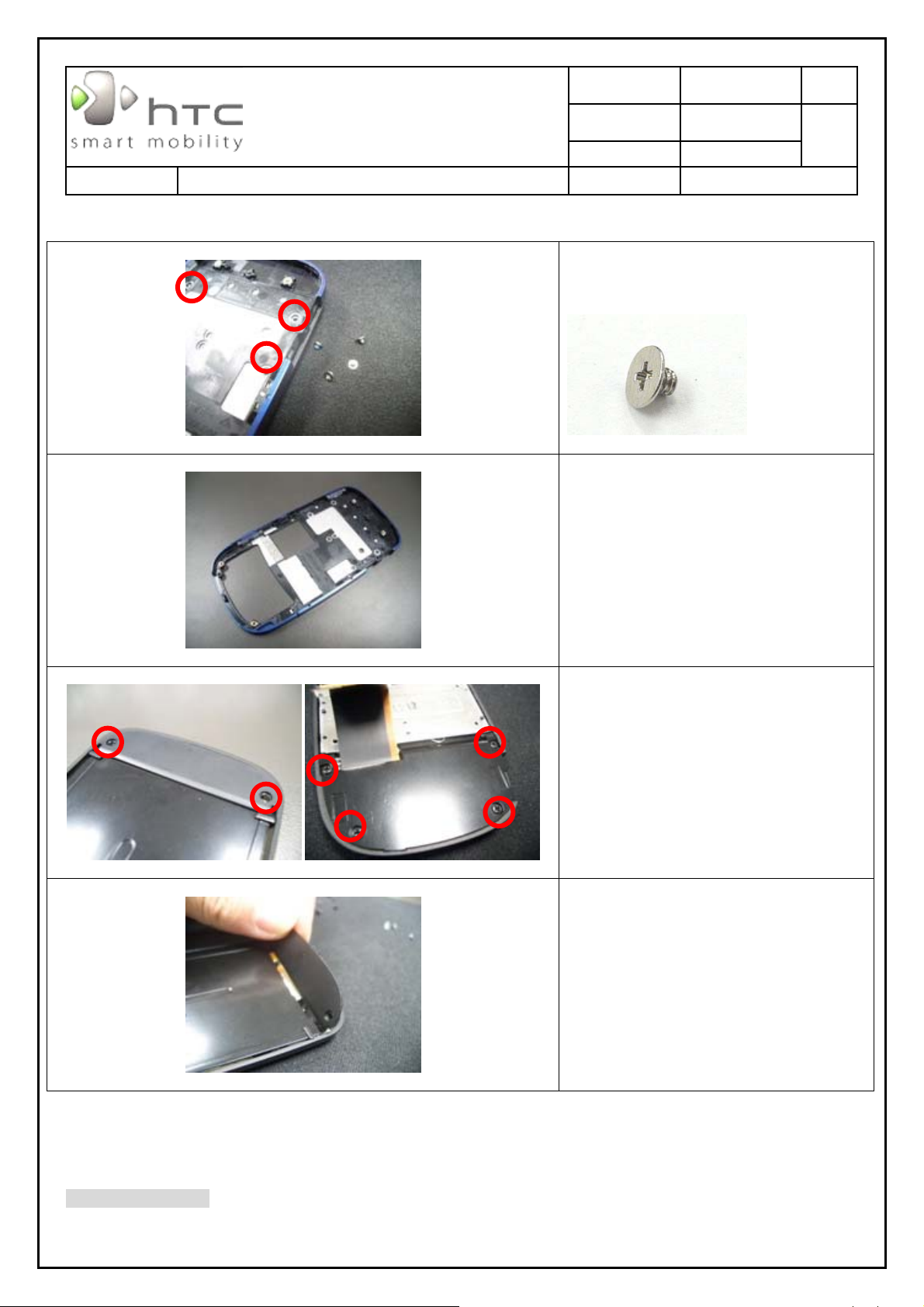
Doc. No.
DOC- 00036367
REV.
Doc. Title
HTC Corporation
.
Neon Service Manual
Issued Date 1/12/2007
Revised Date 11/19/2008
Page 22 of 88
A06
Unfasten the screws on Housing-C.
9 SCREW:72H02287-00M
(M1.6*1.4) (Q’TY:4)
Remove the Housing-C.
Unfasten the screws on B-cover.
9 Upper SCREW:
9 Black Device: 72H02289-00M (Q’TY:2)
9 White Device:72H00765-02M (Q’TY:2)
9 Middle SCREW:77H02569-00M
(M1.6*3) (Q’TY:2)
9 Lower SCREW:77H02246-00M
9 (M1.6*5) (Q’TY:2)
Disassemble the receiver cover.
HTC CONFIDENTIAL
SM-TP002-0706
Page 23
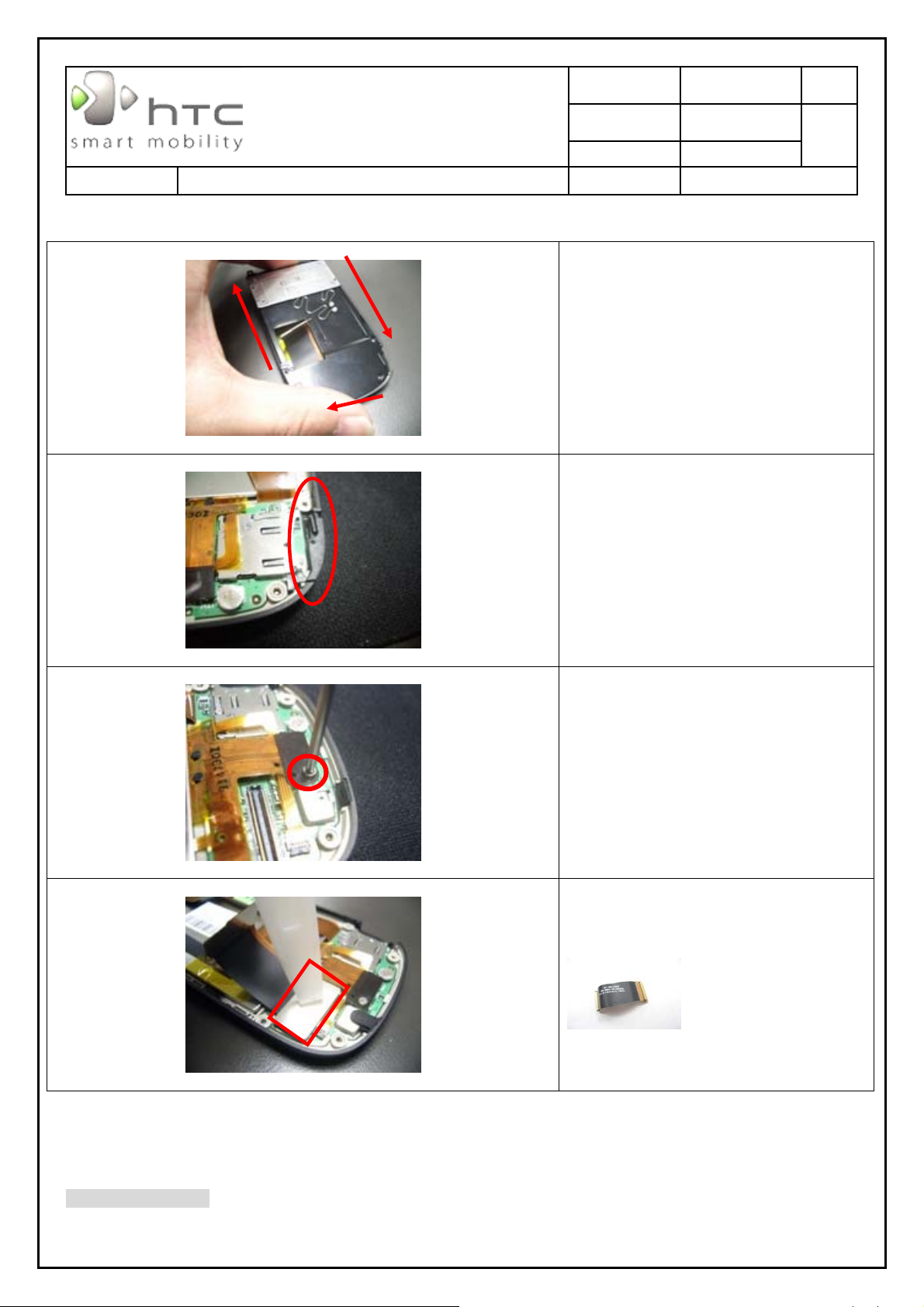
Doc. No.
DOC- 00036367
REV.
Doc. Title
HTC Corporation
.
Neon Service Manual
Issued Date 1/12/2007
A06
Revised Date 11/19/2008
Page 23 of 88
Disassemble the Hinge by plastic stick
as indicated direction.
Remove the SD –Door Cover.
Unfasten the screw on Housing.
9 SCREW: 72H01129-00M
(T1.4*2.4) (Q’TY:1)
Disconnect the sliding FPC.
HTC CONFIDENTIAL
SM-TP002-0706
Page 24
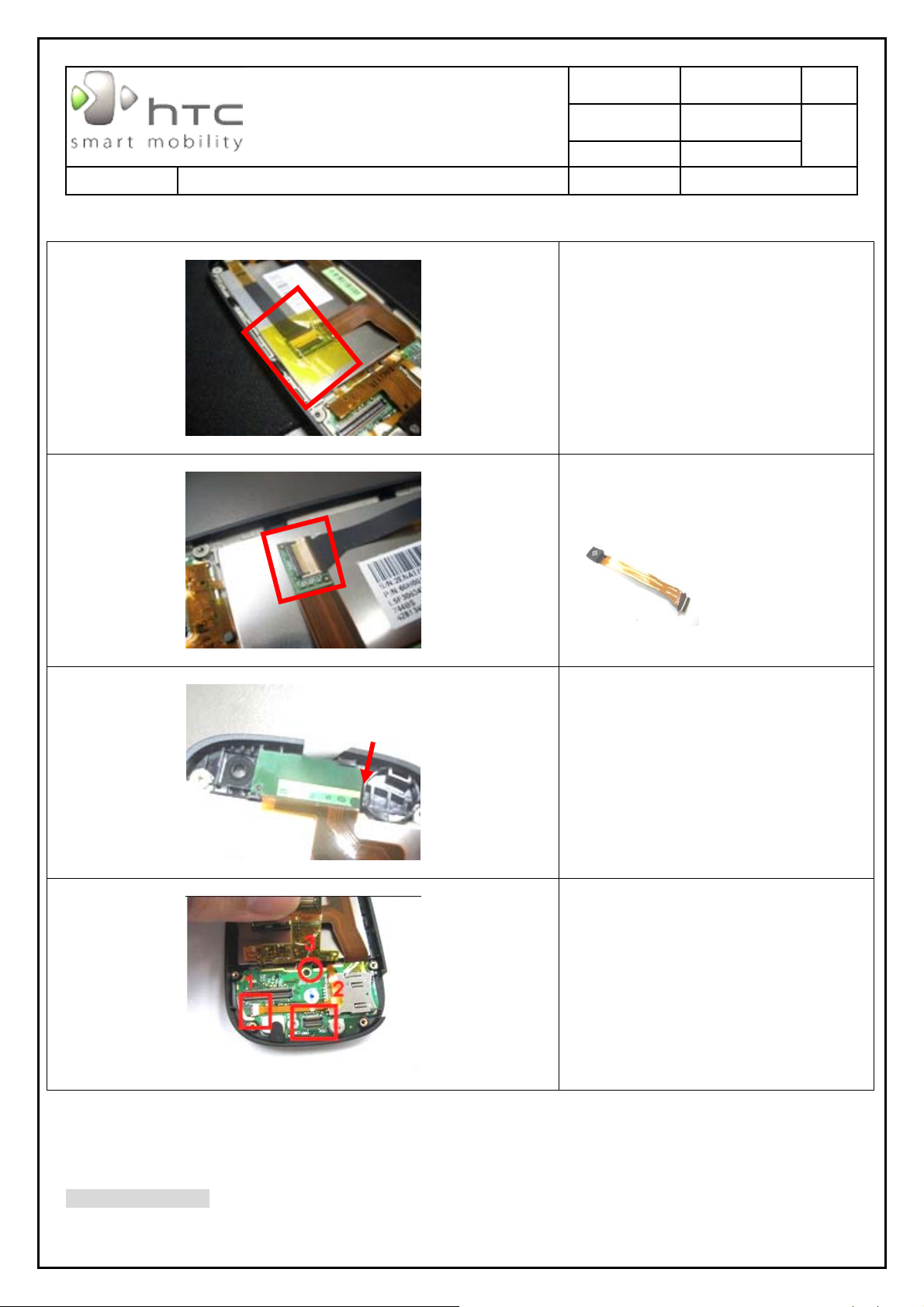
Doc. No.
DOC- 00036367
REV.
Doc. Title
HTC Corporation
.
Neon Service Manual
Issued Date 1/12/2007
Revised Date 11/19/2008
Page 24 of 88
Remove the Tape.
Release the lock to take off 2
module.
A06
nd
Camera
Remove the upper side of Rigid-Flex
Board
1. Release the LCD connector.
2. Disconnect the touch panel FPC.
3. Unfasten the screw from Rigid-Flex
Board.
9 SCREW: 72H00934-00M
(M1.6*2) (Q’TY:1)
HTC CONFIDENTIAL
SM-TP002-0706
Page 25
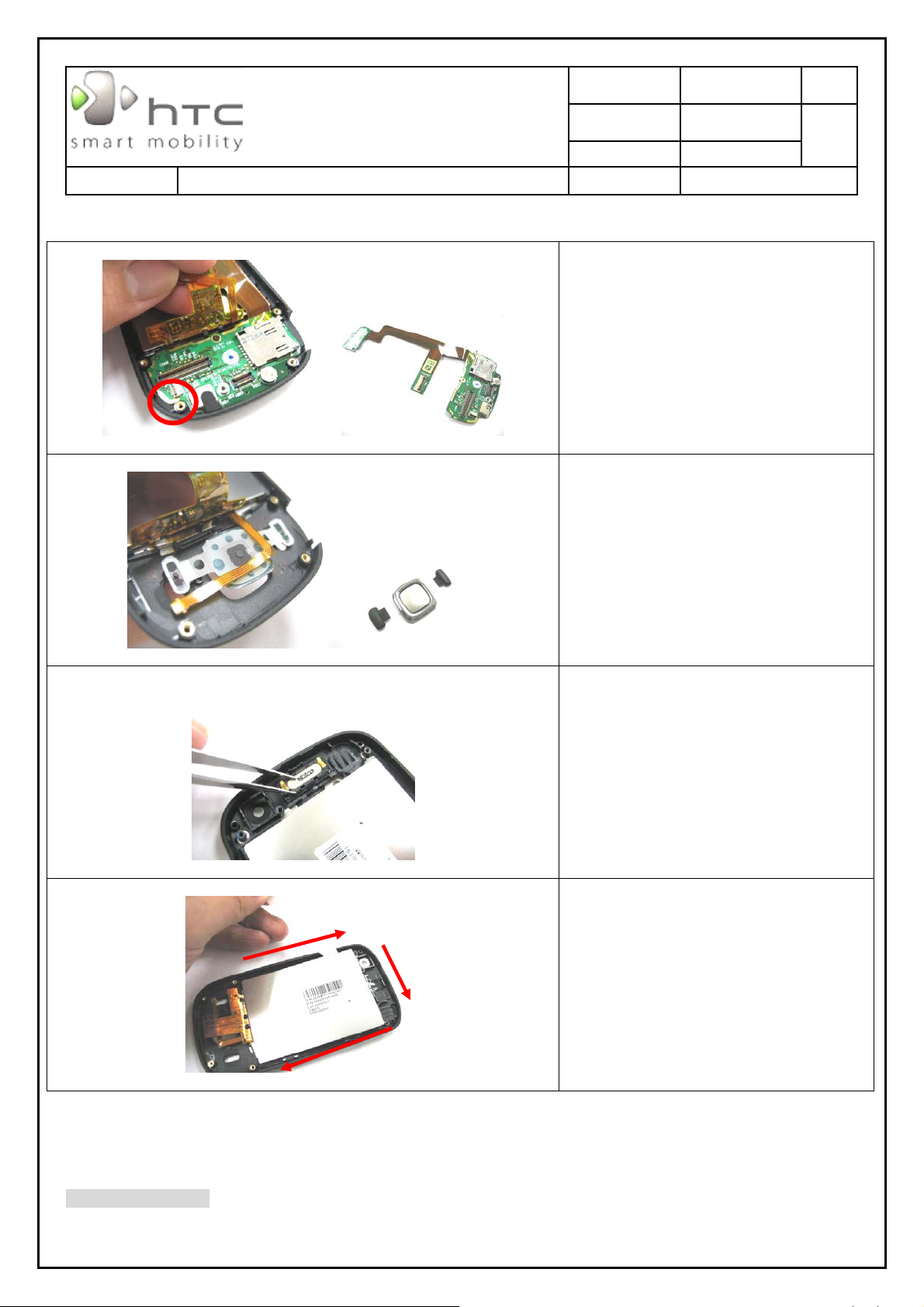
Doc. No.
DOC- 00036367
REV.
Doc. Title
HTC Corporation
.
Neon Service Manual
Issued Date 1/12/2007
A06
Revised Date 11/19/2008
Page 25 of 88
1. Remove the MIC Rubber.
2. Tak e off the Rigid-Flex Board.
T ak e off the NAVI key.
Remove the receiver from the bezel.
Disassemble the LCD by plastic stick as
indicated direction.
HTC CONFIDENTIAL
SM-TP002-0706
Page 26
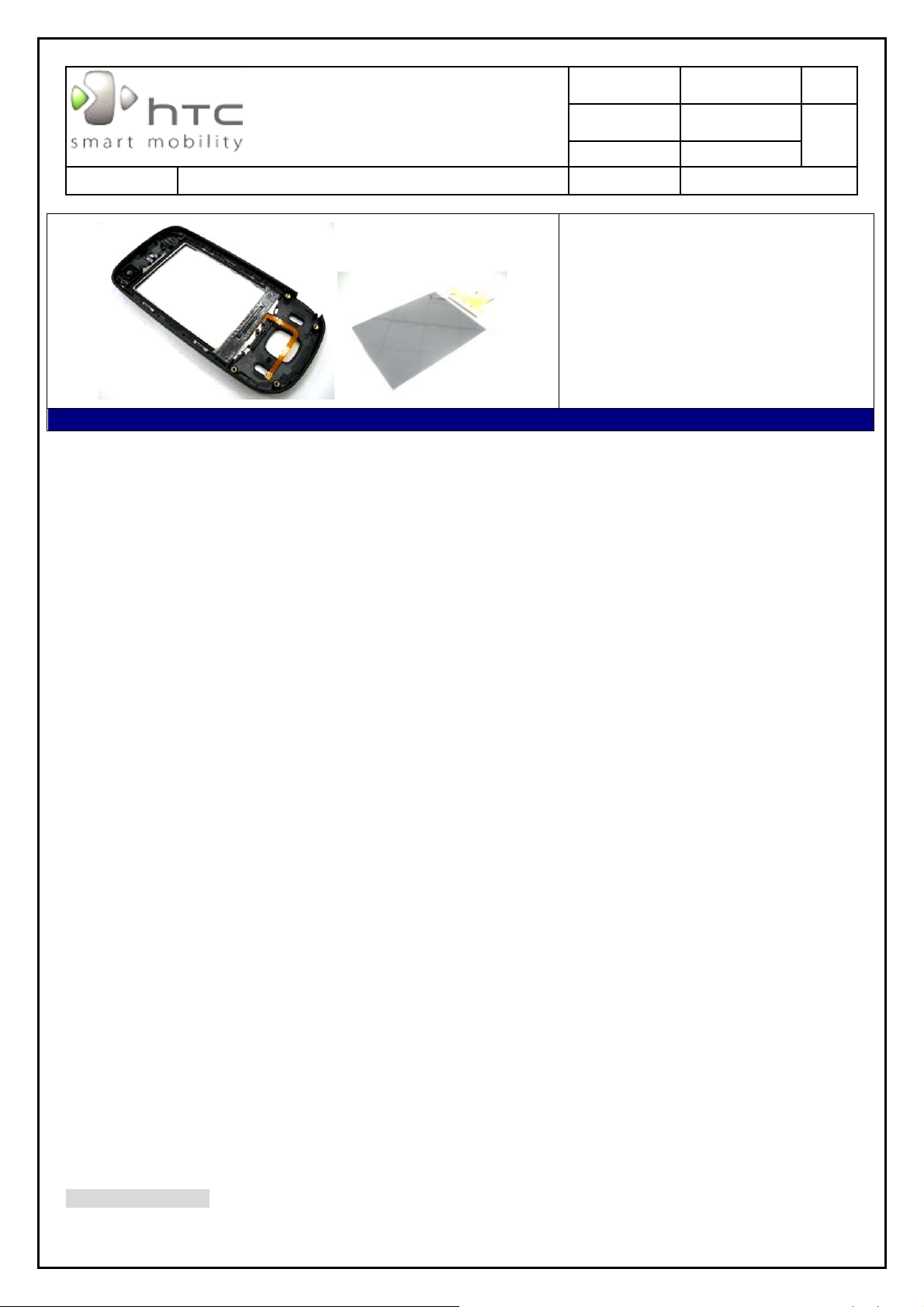
Doc. No.
DOC- 00036367
REV.
Doc. Title
HTC Corporation
.
Neon Service Manual
The Disassemble process is done
Issued Date 1/12/2007
A06
Revised Date 11/19/2008
Page 26 of 88
Separate the LCD from the display upper
cover.
HTC CONFIDENTIAL
SM-TP002-0706
Page 27
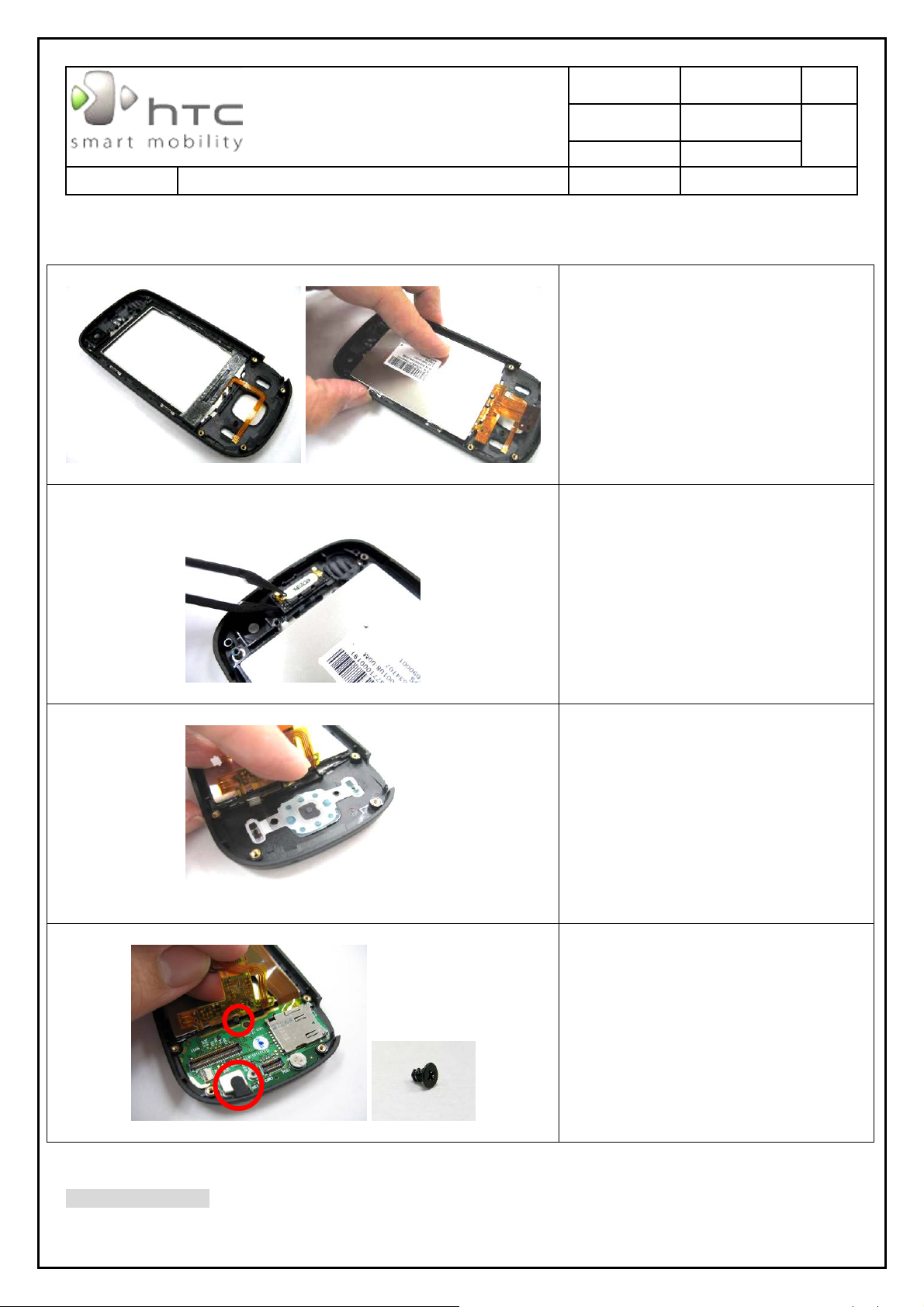
Doc. No.
DOC- 00036367
REV.
.
Doc. Title
Neon Service Manual
2.2 Assembling procedure
HTC Corporation
Issued Date 1/12/2007
A06
Revised Date 11/19/2008
Page 27 of 88
Peel off the film on inner side of Touch
Panel and check if any stain exists. Then
assemble the LCD into bezel.
Warning: Please apply air gun to clean the
LCM & casing surface in CLEAN
ENVIRONMENT , and ensure no dust or
particle inside before assemble into bezel.
Assemble the Receiver into receiver slot.
Assemble the NAVI key into bezel.
1. Assemble the Rigid-Flex Board and
MIC rubber.
2. Fasten the screw on the Rigid-Flex
Board.
9 SCREW: 72H00934-00M
(M1.6*2) (Q’TY:1)
[NOTE]
PLEASE SET UP THE TORQUE OF
ELECTRICAL SCREW
(Torque) : 0.6+ 0.1 kg-cm
HTC CONFIDENTIAL
SM-TP002-0706
Page 28

Doc. No.
DOC- 00036367
REV.
Doc. Title
HTC Corporation
.
Neon Service Manual
Issued Date 1/12/2007
A06
Revised Date 11/19/2008
Page 28 of 88
1. Connect the LCD FPC
2. Connect the touch panel FPC.
3. Connect the sliding FPC with the
Rigid-Flex Board.
Fasten the screw on the Rigid-Flex Board.
9 SCREW: 72H01129-00M
(T1.4*2.4) (Q’TY:1)
[NOTE]
PLEASE SET UP THE TORQUE OF
ELECTRICAL SCREW
(Torque) : 0.8+0.1 kg-cm (LCD FPC )
Connect the 2nd camera module with
Rigid-Flex board.
Stick the Tape.
HTC CONFIDENTIAL
SM-TP002-0706
Page 29

Doc. No.
DOC- 00036367
REV.
Doc. Title
HTC Corporation
.
Neon Service Manual
Issued Date 1/12/2007
A06
Revised Date 11/19/2008
Page 29 of 88
Insert the upper FPC into fixed support and
assemble the right side of FPC.
Assemble the SD-door cover.
Upper SCREW
Middle SCREW
Lower SCREW
Assemble the Hinge and receiver cover.
Fasten the screws on the Hinge.
9 Upper SCREW:
9 Black Device: 72H02289-00M
(Q’TY:2)
9 White Device:72H00765-02M
(Q’TY:2)
9 Middle SCREW:77H02569-00M
(M1.6*3) (Q’TY:2)
9 Lower SCREW:77H02246-00M
(M1.6*2.5) (Q’TY:2)
[NOTE]
PLEASE SET UP THE TORQUE OF
ELECTRICAL SCREW
(Torque) : 0.6+ 0.1 kg-cm
HTC CONFIDENTIAL
SM-TP002-0706
Page 30

Doc. No.
DOC- 00036367
REV.
Doc. Title
HTC Corporation
.
Neon Service Manual
Issued Date 1/12/2007
A06
Revised Date 11/19/2008
Page 30 of 88
Assemble the Housing-C.
Fasten the screws on the Housing-C.
9 SCREW:72H02287-00M
(M1.6*1.4) (Q’TY:4)
[NOTE]
PLEASE SET UP THE TORQUE OF
ELECTRICAL SCREW
(Torque) : 0.8+ 0.1 kg-cm
Assemble the keypad.
Connect the FPC with M/B.
HTC CONFIDENTIAL
SM-TP002-0706
Page 31

Doc. No.
DOC- 00036367
REV.
Doc. Title
HTC Corporation
.
Neon Service Manual
Issued Date 1/12/2007
Revised Date 11/19/2008
Page 31 of 88
Fasten the 2 screws on the M/B.
9 SCREW:
[NOTE]
PLEASE SET UP THE TORQUE OF
ELECTRICAL SCREW
(Torque) : 1.0 + 0.1 kg-cm
Assemble the Speaker into Housing-D.
72H01129-00M
(T1.4*2.4)(Q’TY:2)
A06
Assemble the Housing-D into Device and
then fasten the 2 screws at the location
indicated.
9 SCREW: 72H02289-00M
(M1.6*3.5)(Q’TY:2)
[NOTE]
PLEASE SET UP THE TORQUE OF
ELECTRICAL SCREW
(Torque) : 0.6+ 0.1 kg-cm
Attach the water sensitive label
Water sensitive label: 77H00488-00M
(Q’TY:1)
HTC CONFIDENTIAL
SM-TP002-0706
Page 32

Doc. No.
DOC- 00036367
REV.
Doc. Title
HTC Corporation
.
Neon Service Manual
Issued Date 1/12/2007
Revised Date 11/19/2008
Page 32 of 88
Install the Antenna cover on the
Housing-D
A06
Assemble the antenna cover into Device
and then fasten the 4 screws at the location
indicated.
9 Upper SCREW: 72H02289-00M (Q’TY:2)
9 Lower SCREW:
Black Device: 72H02288-00M (Q’TY:2)
White Device:72H02288-01M (Q’TY:2)
[NOTE]
PLEASE SET UP THE TORQUE OF
ELECTRICAL SCREW
(Torque) : 0.6+ 0.1 kg-cm
Insert the Stylus and Battery.
Assemble the battery cover.
The Assemble Procedure is Done. You may perform the Function Test or the following process.
HTC CONFIDENTIAL
SM-TP002-0706
Page 33

Doc. No.
DOC- 00036367
REV.
Doc. Title
HTC Corporation
.
Neon Service Manual
Issued Date 1/12/2007
Revised Date 11/19/2008
3. ROM Re-flash Procedure
3.1 ROM upgrade thru RUU (Re-flash Upgrade Utility )
Connect device to PC
I. Setting and allow USB connections
in Microsoft ActiveSync.
II. Connect your device and desktop/ or
laptop via USB cable.
III. Check the pop-up message from
Microsoft ActiveSync when device is
synchronized with PC.
A06
Page 33 of 88
Download ROM Image from SDO
I. Download OS image from SDO.
http://htcscm10.htc.com.tw/SDO
II. Un-zip the file and execute RUU
program.
HTC CONFIDENTIAL
SM-TP002-0706
Page 34

Doc. No.
DOC- 00036367
REV.
Doc. Title
III. Read the pop-up message
IV. Click “Next” to proceed.
HTC Corporation
.
Neon Service Manual
form ROM update utility and
select the “I understand…”
checkbox.
Issued Date 1/12/2007
A06
Revised Date 11/19/2008
Page 34 of 88
RUU - 1
RUU - 2
V. Read the pop-up message
form ROM update utility to
follow and perform the
instructions and select the “I
completed…” checkbox.
VI. Click “Next” to proceed.
VII. Current image version
confirmation.
VIII. Click “Update” to proceed.
RUU - 3
HTC CONFIDENTIAL
SM-TP002-0706
Page 35

Doc. No.
DOC- 00036367
REV.
Doc. Title
IX. Double verify the ROM
X. Click “Next” to proceed.
HTC Corporation
.
Neon Service Manual
revision which you want to
update before re-flash
procedure.
Issued Date 1/12/2007
A06
Revised Date 11/19/2008
Page 35 of 88
RUU - 4
RUU - 5
XI. Read the information from
pop-up message and the OS
update procedure will takes
10 minutes long.
XII. Click “Next” to proceed.
XIII. You can see the update
progress from your PC and in
your device.
RUU - 6
HTC CONFIDENTIAL
SM-TP002-0706
Page 36

Doc. No.
DOC- 00036367
REV.
Doc. Title
XIV. The OS upgrade is finished,
HTC Corporation
.
Neon Service Manual
click “Finish” to close the
utility.
Issued Date 1/12/2007
A06
Revised Date 11/19/2008
Page 36 of 88
RUU - 7
HTC CONFIDENTIAL
SM-TP002-0706
Page 37

Doc. No.
DOC- 00036367
REV.
HTC Corporation
.
Doc. Title
Neon Service Manual
3.2 Rom Image upgrade thru SD card
Download ROM Image from SDO
I. Download ROM image
from SDO.
http://htcscm10.htc.com.tw
/SDO
II.
Un-zip the image file.
Format SD card and copy image file to SD card
Issued Date 1/12/2007
A06
Revised Date 11/19/2008
Page 37 of 88
III. Select file system and
format the SD card to
FAT32 mode.
IV. Copy image file
XXX.nbh to the micro
SD card and rename to
NEONIMG.NBH.
HTC CONFIDENTIAL
SM-TP002-0706
Page 38

Doc. No.
DOC- 00036367
REV.
Doc. Title
V. Turn the device power
off and insert Diagnostic
SD card.
VI. Press and hold
Power+Camera
and Reset
entry Boot loader mode.
VII. Press Power
start upgrade
procedure.
button to
button to
HTC Corporation
.
Neon Service Manual
button,
Issued Date 1/12/2007
A06
Revised Date 11/19/2008
Page 38 of 88
SD Upgrade - 1
SD Upgrade - 2
VIII. Reading source code
from SD card.
[Note]: This process will
takes 10 mins, please
don’t power off the device.
After finish, press Reset
IX.
button to reboot.
HTC CONFIDENTIAL
SM-TP002-0706
Page 39

Doc. No.
DOC- 00036367
REV.
Doc. Title
HTC Corporation
.
Neon Service Manual
Issued Date 1/12/2007
Revised Date 11/19/2008
Page 39 of 88
4. DIAGNOSTIC PROGRAM
4.1 List of Diagnostic / WinCE Test Items
Model No Item Description Remark
Function Test
1
Auto Test Auto run the regular tests
2
Display Test Color bar/R/G/B/Black/White/Gray pattern display
3
TouchPanel Test Align screen test
4
Vibrator Test Vibrator on test
5
Button Test Function keys and keyboard test
6
RAM Test RAM memory test
7 ROMChecksum Test Show device Checksum info
8
SD Card Test SD card Read/Write test
9
Battery Test Battery info and charge/discharge test
10
Show Flash Info Show flash information
11
Show RF Status Show Radio information
12
LED Test LED indicator test
DIAGNOSTIC
13
Backlight Test Back Light adjust test
14
MR Sensor Test Keyboard slide Sensor test
Run-in Test
A06
1 1 Hour 1 Hour Run-in Test/Press UP key. Option
2 2 Hours 2 Hours Run-in Test/Press DOWN key. Option
3 4 Hours 4 Hours Run-in Test/Press LEFT key. Option
4 8 Hours 8 Hours Run-in Test/Press RIGHT key. Option
Format Storage (Personal information, talk times)
Device Info
1 USB Test USB link test (Microsoft ActiveSync v4.5 or above).
2 Camera Test Camera test.
3 Bluetooth Test Bluetooth test.
4 GPRS/3G Test GPRS/3G connection Test
WiN CE
5 Audio Test Audio related Test
HTC CONFIDENTIAL
SM-TP002-0706
Page 40

Doc. No.
A
DOC- 00036367
REV.
Doc. Title
Test Procedure
How to select test item: Using “Action” button -"Up" or "Down" to select the test items
How to execute the test program: Press “Action” button to start each of test items.
Diagnostic
I. Turn the device power off and insert
Diagnostic SD card.
II. Press and hold Power + Capture
button, including Reset button, and
then enter Diagnostic mode.
III. Using to select the test item and
move to next page as well.
IV. Select item “Function Test” to find
the Function test menu.
HTC Corporation
.
Neon Service Manual
Main Menu/Function Test Menu
Issued Date 1/12/2007
A06
Revised Date 11/19/2008
Page 40 of 88
I. Press the Action key to start the
Auto-test.
II. It will perform the regular tests,
please follow the system instruction
to do the test.
Display Test-1 (RED/ GREEN pattern)
I. Press Action key to select Display
on Function test menu.
Tes t
II.
III. Press Action key to continue the
fter the test pattern is show up,
please check the pattern if any
un-uniform color or chromatist.
next test pattern.
Auto Test
HTC CONFIDENTIAL
SM-TP002-0706
Page 41

Doc. No.
DOC- 00036367
REV.
Doc. Title
IV. Press Action key to continue the
.
next test pattern.
HTC Corporation
Neon Service Manual
Issued Date 1/12/2007
Revised Date 11/19/2008
Page 41 of 88
Display Test-2 (BLUE/ WHITE pattern)
Display Test-3 (BLACK/Color bar pattern)
A06
V. Press Action key to continue the
next test pattern.
Display Test-4 (Straight/Crabwise lines pattern)
VI. Press Action key to continue the
next test pattern.
HTC CONFIDENTIAL
SM-TP002-0706
Page 42

Doc. No.
DOC- 00036367
REV.
Doc. Title
VII. Press action key to exit and return to
.
Neon Service Manual
Display Test-5(Black white contrast pattern)
Function test menu.
HTC Corporation
Touch Panel Test
Issued Date 1/12/2007
A06
Revised Date 11/19/2008
Page 42 of 88
I. Press Action key to select Touch
Panel on Function test menu.
II. Using Stylus to tap and follow the
symbol “+” at Center, Up-left,
Down-left, Down-right position of the
screen to perform the test.
III. Press action key to exit and return to
Function test menu.
Vibrator Test
I. Press Action key to select Vibrator on
Function test menu. Check the
device if vibrating.
II. Press Action key to exit and return to
Function test menu.
HTC CONFIDENTIAL
SM-TP002-0706
Page 43

Doc. No.
DOC- 00036367
REV.
Doc. Title
I. Press Action key to select Button on
II. Follow the instruction on screen to
III. Press action key to exit and return to
HTC Corporation
.
Neon Service Manual
Function test menu.
perform the Button test.
Function test menu.
Issued Date 1/12/2007
A06
Revised Date 11/19/2008
Page 43 of 88
Button Test
RAM Test
I. Press Action key to select RAM on
Function test menu.
II. After test process pass. It will exit
and return to Function test menu.
Rom Checksum Test
I. Press Action key to select Rom
Checksum on Function test menu.
II. Inspect the Checksum and please
check the value.
III. Press action key to exit and return to
Function test menu.
HTC CONFIDENTIAL
SM-TP002-0706
Page 44

Doc. No.
DOC- 00036367
REV.
Doc. Title
I. Press Action key to select SD Card
II. Insert SD card and device will
III. Remove the SD Card to exit and
I. Press Action key to select Battery on
II. Plug In/Out the AC-Adapter to check
III. Press action key exit and return to
HTC Corporation
.
Neon Service Manual
on Function test menu.
read/write SD card for testing.
return to Function test menu.
Function test menu.
the battery charging/discharging
status.
Function test menu.
Issued Date 1/12/2007
A06
Revised Date 11/19/2008
Page 44 of 88
SD Card Test
Battery Test
Show Flash Info Test
I. Press Action key to select Show
Flash Info on Function test menu.
II. Please check the information.
III. Press action key exit and return to
Function test menu.
HTC CONFIDENTIAL
SM-TP002-0706
Page 45

Doc. No.
DOC- 00036367
REV.
Doc. Title
I. Press Action key to select Show RF
II. Please check the information.
III. Press action key exit and return to
HTC Corporation
.
Neon Service Manual
Status on Function test menu.
Function test menu.
Issued Date 1/12/2007
A06
Revised Date 11/19/2008
Page 45 of 88
Show RF Status
LED Test-1
I. Press Action key to select LED on
Function test menu.
II. Follow the screen instruction to
check the LED status.
III. Press Action key to test next item.
IV. Follow the screen instruction to
check the LED status.
V. Press Action key to test next item.
LED Test-2
HTC CONFIDENTIAL
SM-TP002-0706
Page 46

Doc. No.
DOC- 00036367
REV.
Doc. Title
VI. Follow the screen instruction to
VII. Press action key exit and return to
.
Neon Service Manual
check the LED status.
Function test menu.
HTC Corporation
LED Test-3
Backlight Test
Issued Date 1/12/2007
A06
Revised Date 11/19/2008
Page 46 of 88
I. Press Action key to select Backlight
on Function test menu.
II. Press action key test next
level.(Level3 -> Level2 -> Level1 ->
Black screen)
III. Press action key exit and return to
Function test menu.
MR Sensor Test
I. Follow the screen instruction to
close the slide keyboard.
HTC CONFIDENTIAL
SM-TP002-0706
Page 47

Doc. No.
DOC- 00036367
REV.
Doc. Title
WinCE Test
I. Start up the Microsoft®
ActiveSync® V4.5 or above
program in the PC.
II. Insert USB cable and connect unit
to desktop/ or laptop.
III. The USB to PC icon -> is
appears on the Today screen when
your device is connected to your
desktop/ or laptop.
HTC Corporation
.
Neon Service Manual
Issued Date 1/12/2007
A06
Revised Date 11/19/2008
Page 47 of 88
USB Test
Camera Test
I. Tap Start->Program->Camera or
Press Camera button to turn on the
Camera.
II. Make sure the device will present
and enter the preview display.
III. Check camera pre-view and image
quality.
IV. Photo Test:
(1). Press Capture key.
(2). Press Capture key again.
(3). Tap 'Delete' icon on the
preview screen, then Yes.
V. Video Recording Test
(1). Tap the camera icon until a
video icon appears.
(2). Press Capture key to start
recording a clip.
(3). Press Capture key again to
stop recording.
HTC CONFIDENTIAL
SM-TP002-0706
Page 48

Doc. No.
DOC- 00036367
REV.
Doc. Title
I. Tap icon Comm Manager on the
II. Tap the icon “Settings” down-right
III. Press Action key to go next test
HTC Corporation
.
Neon Service Manual
(4). On the preview screen, tap the
'Magnifier' icon to view the
captured video clip.
(5). Tap X. to close the camera
program
(6). Tap the 'Browser' icon and
choose My video.
(7). Tap and Hold on the clip and
select Delete.
(8). Tap X and then X to exit.
Bluetooth Test - 1
Today screen and turn on
Bluetooth.
the corner of the screen and select
the “Make this device….”
Checkbox.
pattern.
Issued Date 1/12/2007
A06
Revised Date 11/19/2008
Page 48 of 88
Bluetooth Test - 2
I. Tap
Start->Settings->Connections->
Beam and select “Receive all….”
Checkbox.
II. To create a file, tap
Start->Programs ->Notes->New.
III. Tap and select the “Beam file…”
HTC CONFIDENTIAL
SM-TP002-0706
Page 49

Doc. No.
DOC- 00036367
REV.
Doc. Title
IV. Once device is searched, tap the
V. Return to Today screen and tap
HTC Corporation
.
Neon Service Manual
Bluetooth Test - 3
device to send the file.
Start->Program->Comm Manager
->Bluetooth to turn off Bluetooth.
GPRS/3G connection Test
Issued Date 1/12/2007
A06
Revised Date 11/19/2008
Page 49 of 88
I. Tap Start, Settings, Connections,
Connections.
II. Select 'Add a new modem
connection'
III. Key in random name for the first
field, and choose 'Cellular Line
(GPRS/3G)' as second field.
IV. Tap Next, and key in name of the
'access point carrier'.
V. Tap Next, then key in the GPRS/3G
account details, then Finish.
VI. Tap 'Manage existing connections',
then tap and hold on an existing
connection. Tap 'Connect'
VII. Tap Start and select Internet
Explorer.
VIII. On the address bar, key in an
address.
IX. (9). Tap and Hold the 'END' key to
disconnect GPRS/3G.
HTC CONFIDENTIAL
SM-TP002-0706
Page 50

Doc. No.
DOC- 00036367
REV.
Doc. Title
I. Download “NeonAudio Test100.zip”
II.
III.
IV. Execute “NeonAudio Test.exe”
V. Execute Tools -> AudioTest ->
VI. Check Audio voice on this screen.
HTC Corporation
.
Neon Service Manual
from SDO.
http://htcscm10.htc.com.tw/SDO
Un-zip the image file.
Copy “MFGWINCEAPI.dll” and
“NeonAudioTest.exe” to storage card.
from storage card.(Fig.1)
Speaker Test (Fig.2, Fig.3)
Audio Test
Issued Date 1/12/2007
A06
Revised Date 11/19/2008
Page 50 of 88
Fig.2
Fig.1
VII. Execute Tools -> AudioTest ->
Receiver Test (Fig.2, Fig.4)
VIII. Check Receiver function on this
page. The receiver will give off 1k Hz
sound that human can hear it by ear.
IX. Execute Tools -> AudioTest ->
Headset Test (Fig.2, Fig.5)
X. Check Headset function. (including
headset stereo function)
XI. Execute Tools -> AudioTest ->
Int-Record Test (Fig.2, Fig.6)
XII. Check Internal microphone record
function.
XIII. Execute Tools -> AudioTest ->
Ext-Record Test
XIV. Check external microphone record.
Fig.3
Fig.5
Fig.4
Fig.6
HTC CONFIDENTIAL
SM-TP002-0706
Page 51

Doc. No.
DOC- 00036367
REV.
HTC Corporation
.
Doc. Title
Neon Service Manual
5. Power measurement test
5.1 Main board leakage current Test Procedure
This is a quick method to measure if any abnormal leakage current on main board
which caused high power consumption compare to GOOD main board.
Equipment list
1. Control box
Issued Date 1/12/2007
A06
Revised Date 11/19/2008
Page 51 of 88
2. 4 colors cable
Cable A: Red
Cable B: Yellow
Cable C: Green
Cable D: Black
HTC CONFIDENTIAL
SM-TP002-0706
Page 52

Doc. No.
DOC- 00036367
REV.
Doc. Title
Jig-A
HTC Corporation
.
Neon Service Manual
Jig-B Jig-C
Issued Date 1/12/2007
A06
Revised Date 11/19/2008
Page 52 of 88
C. 4 types Jig
Jig - A (4 pins-Long)
Jig - B (6 pins-Short)
Jig - C (4 pins-Short)
Jig - D (6 pins-Long)
Jig-D
Equipment set up
1. Connect control box and jig through
4 colors cable
HTC CONFIDENTIAL
SM-TP002-0706
Page 53

Doc. No.
DOC- 00036367
REV.
Doc. Title
A
B
C
D
HTC Corporation
.
Neon Service Manual
Issued Date 1/12/2007
A06
Revised Date 11/19/2008
Page 53 of 88
2. Set up each button by row A~D
according to product specification
Following is an example for NEON
Button set up matrix
MADEL JIG TYPE
A B C D
NEON A 0 8 0 0
It means, press button A0,B0,C4,D0
3. Install jig to device
(the photo is for reference only)
Start testing
1. Turn on control box power button
2. Press Power button to turn on the
Device
HTC CONFIDENTIAL
SM-TP002-0706
Page 54

Doc. No.
DOC- 00036367
REV.
Doc. Title
HTC Corporation
.
Neon Service Manual
Idle current test
Issued Date 1/12/2007
A06
Revised Date 11/19/2008
Page 54 of 88
3. In “main page”, Check phone status,
Click “Turn on flight mode”
Set the unit to :
* Flight mode
* Make sure all RF function is off (phone,
BT, Wifi..)
4. Measure Idle mode current. Idle current
value must under 32mA, if over the
criteria, it means M/B failed, please
replace M/B for repair.
Sleep current test
5. After idle current checked, Switch OFF
the unit. Unit is turn off and no display.
Sleep current value must under 1.7mA, if
over the criteria, it means M/B failed,
please replace M/B for repair.
Conclusion:
If current consumption is passed at both of idle and sleep mode, it means M/B is
GOOD. If there is any item FAILED at idle or sleep mode, it means M/B is failed,
please replace M/B for repair.
Model Jig Type
NEON A 0 8 0 0 32 mA 1.7 mA
Button set up matrix Testing Criteria
A B C D
Idle Current <= Sleep Current <=
HTC CONFIDENTIAL
SM-TP002-0706
Page 55

Doc. No.
DOC- 00036367
REV.
HTC Corporation
.
Doc. Title
Neon Service Manual
5.2 Battery rundown test procedure
Test Requirement:
-Windows 2000/XP
-USB Cable
-ActiveSync 4.5 or above
-Master Unit
-Battery in Warrantee
Caution: Please charge your unit to full capacity for battery (until the green light
is displayed) before doing the test.
TEST PROCEDURE
Issued Date 1/12/2007
A06
Revised Date 11/19/2008
Page 55 of 88
Connect device to PC
I. Setting and allow USB
connections in Microsoft
ActiveSync.
II. Connect your device and desktop/
or laptop via USB cable.
III. Check the pop-up message from
Microsoft ActiveSync when
device is synchronized with PC.
Copy the Battery Rundown tool into the device
IV. Make a folder in the device.
V. Download testing program from
SDO.
VI. Copy
PowerDetect.exe and
model.txt into the folder.
HTC CONFIDENTIAL
SM-TP002-0706
Page 56

Doc. No.
DOC- 00036367
REV.
Doc. Title
VII. Adjust the Backlight brightness
HTC Corporation
.
Neon Service Manual
Battery Rundown-1
into the maximum level on battery
power.
Battery Rundown-2
Issued Date 1/12/2007
A06
Revised Date 11/19/2008
Page 56 of 88
VIII. Disable Turn off backlight if device
is not used for in Battery power.
Battery Rundown-3
IX. Execute PowerDetect.exe under
WinCE
HTC CONFIDENTIAL
SM-TP002-0706
Page 57

Doc. No.
DOC- 00036367
REV.
Doc. Title
X. Set the Sleep as 1hour
XI. Set the Record as 2Mins
HTC Corporation
.
Neon Service Manual
Battery Rundown-3
Battery Rundown-4
Issued Date 1/12/2007
A06
Revised Date 11/19/2008
Page 57 of 88
XII. After running 1 hour, the test will be
finished.
XIII. Press the Power Button to turn on the
power.
XIV. Click ok to quit the program.
Battery Rundown-5
XV. Test result is generated into the log
file as PowerCap(x).
HTC CONFIDENTIAL
SM-TP002-0706
Page 58

Doc. No.
y
DOC- 00036367
REV.
Doc. Title
XVI. Tag the log file to check the capacity.
HTC Corporation
.
Neon Service Manual
Issued Date 1/12/2007
Revised Date 11/19/2008
Page 58 of 88
Battery Rundown-6
Caution: If the capacity is under 70%,
Please replace a new batter
.
A06
HTC CONFIDENTIAL
SM-TP002-0706
Page 59

Doc. No.
DOC- 00036367
REV.
HTC Corporation
.
Doc. Title
Neon Service Manual
6. Cosmetic Inspection Criteria
6.1 Classes definition of inspective area :
Issued Date 1/12/2007
A06
Revised Date 11/19/2008
Page 59 of 88
Class A
Class B
Class C
Class D
6.1.1 Description:
1. D: Diameter / L: Length / W: Width / N: Number of defects/ S: Distance from dot to dot
2. Inspecting distance: 30 ± 5cm / Mechanical inspection angle:90 degrees /
LCM inspection angle:90±15 degrees / Inspection time:5 secs per surface.
3. Ambient illumination is to be 500-1100 lux
4. The inspection condition of Newton ring:
a. Inspection distance: 30cm / Inspection time: 5 sec
(Could check it after one hour)
b. Ambient illumination is to be 500-1000 Lux (Incandescent lamp)
c. Inspection should be performed under the condition that LCD
HTC CONFIDENTIAL
SM-TP002-0706
Page 60

Doc. No.
DOC- 00036367
REV.
Doc. Title
HTC Corporation
.
Neon Service Manual
Issued Date 1/12/2007
A06
Revised Date 11/19/2008
Page 60 of 88
screen could reflect the mirror image of lamp.
d. The criteria of Newton ring’s tinges must follow up the worst-case
sample.
e. The area of Newton ring.
For less than 2.8 inch LCM, the area is smaller than 7*7 square mm
For 2.8 to 7 inch LCM, the area is smaller than 10*10 square mm
6.2 Display inspection :
Inspection Defects
1.Bright Dots
1. Electrical
Characteristic
Defects
2.Dark Dots
3. Dark or Bright lines
4. All Allowable Dots Defects
Single
2 adjacent
3 or more adjacent
Single
2 adjacent
Accept Level Level
Red+ Green+ Blue ≦ 3
5mm.
S >
0
0 Minor
Total Number ≦ 2
S > 5mm.
0 Minor
0 Minor
Total Number ≦ 3
S > 5mm.
Minor
Minor
Minor
Minor
5. Shift and tilt of screen viewed area
HTC CONFIDENTIAL
The black edge around display area
must be detected by front view.
Minor
SM-TP002-0706
Page 61

Doc. No.
N
N
N
N
N
DOC- 00036367
REV.
Doc. Title
2. Foreign
Scratch,
Objects or Lint
HTC Corporation
.
Neon Service Manual
Issued Date 1/12/2007
A06
Revised Date 11/19/2008
Page 61 of 88
0.03 < W ≦ 0.1 (mm)
1. Scratch
L ≦ 5 (mm)
Minor
≦ 2
0.03 < W ≦ 0.1 (mm)
2. Lint (linear foreign objects)
0.3 < L ≦ 3.0 (mm)
Minor
≦ 5
3. Spots
4. Fish eye on film
5. Breakage on film surface
0.1 < D ≦ 0.3 (mm)
≦ 4
0.1 < D ≦ 0.4 (mm)
≦ 4
ot acceptable
Minor
Minor
Minor
6. Total acceptable defect quantity ≦ 10 Minor
6.3 Main unit inspection:
6.3.1 Cosmetic inspection generic spec :
1. Exposure of substratum is not acceptable for peeling. (Area 4 is included)If not exposure of
substratum, please check by SPEC of dot or scratch. (Area 4 is not included)
2. Logo may not have blurred or double print., the peeling on logo is not acceptable.
3. The character printing of main unit does not allow bad printing, scratch, dirty,
lacquered peeling, dark/white dot on it)
4 .Camera Lens: Contamination dot / foreign matter
D≦0.25mm, S≧3mm;Lint: L≦1.5mm , W≦0.2mm。
5. Accessories include Cradle; please follow Class B for inspection.
6. Main unit cosmetic inspection criteria of class D, please follow dummy class C for
inspection criteria.
HTC CONFIDENTIAL
SM-TP002-0706
Page 62

Doc. No.
DOC- 00036367
REV.
Doc. Title
HTC Corporation
.
Neon Service Manual
Issued Date 1/12/2007
Revised Date 11/19/2008
Page 62 of 88
6.3.2 System assembly inspection:
Gap inspection
Description Accept criteria
Gap between each key and ME parts
1.
Gap between all generic ME parts Gap between all generic ME parts < 0.4 mm
2
Slider gap between B and C part Slider gap between B and C part ≦ 0.9 mm
3
Stylus ( If necessary)
4
Can’t stuck up or no click feeling
It couldn’t allow stuck up at pressing process.
Stylus assembly protruding, loose, missing,
falling and deformed is not allowed.
A06
5 outlook dimension spec Device thickness: 18.05mm (+0.4mm / -0.1mm)
6. Others, refer to production release spec Others, refer to production release spec
Step inspection
Description Accept criteria
Step between mating parts. Step < 0.3 mm
1.
2. Others, refer to production release spec Others, refer to production release spec
Scratch
Description Accept criteria
Class A
Exposure of substrate do not accept
Scratch : L≦4mm ,W≦0.2mm ,N≦2, S≧10mm
MI
HTC CONFIDENTIAL
SM-TP002-0706
Page 63

Doc. No.
DOC- 00036367
REV.
Doc. Title
Class B
Class C
HTC Corporation
.
Neon Service Manual
Issued Date 1/12/2007
Revised Date 11/19/2008
Page 63 of 88
Exposure of substrate do not accept
Scratch : L≦7mm ,W≦0.25mm ,N≦3, S≧10mm
If IR window has scratch without any effective
feeling then don’t care
IR window scratch: L≦3mm,W≦0.2mm,N≦3
Label area don’t care
Exposure of substrate do not accept
Scratch : L≦10mm ,W≦0.4mm ,N≦5, S≧5mm
Contamination dot/Granule dot/Cave granule
A06
MI
MI
Description Accept criteria
D≦0.5mm ,N≦2,S ≧15 mm
Class A
Ignored if D D≦ 0.15mm
Total: D<0.6mm ,N≦4,S ≧15 mm
Class B
Class C
Ignored if D D≦ 0.25mm
D<0.9mm ,N≦4,S ≧10 mm
Burr….etc.
Description Accept criteria
Burr. Don’t accept hand scrape
Imprint mark
Description Accept criteria
MI
MI
MI
MI
Class A
Class B
HTC CONFIDENTIAL
0.25≦diameter≦0.65mm ,N≦3
0.65mm<Diameter≦1.00mm,N≦3
MI
MI
SM-TP002-0706
Page 64

Doc. No.
DOC- 00036367
REV.
Doc. Title
HTC Corporation
.
Neon Service Manual
Issued Date 1/12/2007
Revised Date 11/19/2008
Page 64 of 88
Bright mark
Description Accept criteria
L≦2.5mm,W≦0.25mm,N≦3
Class A
Class B
Class C
L≦3.0mm,W≦0.25mm,N≦4
L≦3.0mm,W≦0.3mm,N≦5
Lint
Description Accept criteria
Class A
L≦3mm , W≦0.2mm ,N≦2, S ≧5 mm
A06
MI
MI
MI
MI
Class B
Class C
L≦5mm , W≦0.3mm ,N≦3, S ≧5 mm
L≦10mm , W≦0.3 mm ,N≦3
MI
MI
This definition is not applicable to LCM.
HTC CONFIDENTIAL
SM-TP002-0706
Page 65

Doc. No.
DOC- 00036367
REV.
HTC Corporation
.
Doc. Title
Neon Service Manual
7. Generic Troubleshooting
1.Main Unit Does Not Respond to Power Button
(1) Connect the AC adapter, maybe the battery pack is exhaust and wait few minutes for battery recharging.
(2) Check if battery installed well.
(3) Check the Power Button whether it’s damaged.
(4) Replace another battery pack.
(5) Try to start boot-loader mode [refer to section 4.2]. Re-flash ROM if boot loader mode is enabled.
(6) Check all connectors including LCD FPC to Main Board.
(7) Replace Main Board if necessary.
(8) Once the defective part has been identified, verify the defective part again whether the symptom could be
duplicated with another unit.
Issued Date 1/12/2007
A06
Revised Date 11/19/2008
Page 65 of 88
2.Touch Panel Does Not Respond to Screen Tap
(1) Check the connection of LCM FPC cable whether is properly connected.
(2) Try to cold boot the unit then perform screen tap again.
(3) Try with another LCM.
(4) Try with another Main Board.
(5) Replace LCM if necessary
(6) Replace Main Board if necessary.
(7) Once the defective part has been identified, verify the defective part again whether the symptom could be
duplicated with another unit.
3.Buttons Do Not Respond
(1) Try to cold boot the unit then tries again.
(2) Dismantle the unit; check the status of switches on the Main Board and the plastic parts of the Button not
responding.
(3) Try with another Main Board or Front Bezel.
(4) Replace Main Board or Front Bezel if necessary.
(5) Once the defective part has been identified, verify the defective part again whether the symptom could be
duplicated with another unit.
HTC CONFIDENTIAL
SM-TP002-0706
Page 66

Doc. No.
DOC- 00036367
REV.
HTC Corporation
.
Doc. Title
4.Unusual Vertical / Horizontal lines or partial display
(1) Check the connection of LCM FPC whether is properly connected.
(2) Try to cold boot the unit then tries again.
(3) Try to re-flash the ROM code.
(4) Try with another LCM.
(5) Try with another Main Board.
(6) Replace LCM if necessary
(7) Replace Main Board if necessary.
(8) Once the defective part has been identified, verify it again with the defective part whether the symptom
could be duplicated.
5.Back Light Does Not Turn ON/OFF
Neon Service Manual
Issued Date 1/12/2007
A06
Revised Date 11/19/2008
Page 66 of 88
(1) Check the connection of LCM FPC whether is properly connected.
(2) Try to re-flash the ROM code.
(3) Try with another LCM.
(4) Try with another Main Board.
(5) Replace LCM if necessary
(6) Replace Main Board if necessary.
(7) Once the defective part has been identified, verify it again with the defective part whether the symptom
could be duplicated.
6.microSD Card cannot be used
(1) Check whether microSD Card is fully inserted to the slot until you hear a click.
(2) Try to re-flash the ROM code.
(3) Try with another microSD Card.
(4) Try with another Main Board.
(5) Replace Main Board if necessary.
(6) Once the defective part has been identified, verify it again with the defective part whether the symptom
could be duplicated.
HTC CONFIDENTIAL
SM-TP002-0706
Page 67

Doc. No.
DOC- 00036367
REV.
.
Doc. Title
7.PC Connection not possible
(1) If test result is NFF, it is possible caused by user connect cradle to computer before ActiveSync is
installed.
(2) Check whether “Connection Settings” in the MS ActiveSync is properly set.
(3) Check whether it connects with other cables or cradle, customer’s cable might be damaged.
(4) Check the external appearance of the connector on the unit whether it is physically damaged.
(5) Try to re-flash the ROM code.
(6) Replace Main Board if necessary.
(7) Once the defective part has been identified, verify it again with the defective part whether the symptom
could be duplicated.
8.Battery Pack does not start
HTC Corporation
Neon Service Manual
Issued Date 1/12/2007
A06
Revised Date 11/19/2008
Page 67 of 88
(1) Make sure the battery cover is closed properly.
(2) Connect to the AC Adapter and see if it takes charge. Also check AC Adapter condition.
(3) Check whether AC Adapter is functioning properly.
(4) Check whether the condition of Battery Charging status is correct.
(5) Check the appearance of Battery Pack if any abnormal..
(6) Try with another Battery Pack or Replace Battery Pack if necessary
(7) Try with another Main Board or Replace Main Board if necessary.
(8) Once the defective part has been identified, verify it again with the defective part whether the symptom
could be duplicated.
9.Battery discharges quickly even after fully charged
(1) Make sure the Battery Pack takes fully charge with AC Adapter.
(2) Check whether the condition of Battery Charging status is correct.
(3) Dismantle the unit and check the appearance of Battery Pack.
(4) Try with another Battery Pack or Replace Battery Pack if necessary
(5) Try with another Main Board or Replace Main Board if necessary.
(6) Once the defective part has been identified, verify it again with the defective part whether the symptom
could be duplicated.
HTC CONFIDENTIAL
SM-TP002-0706
Page 68

Doc. No.
DOC- 00036367
REV.
HTC Corporation
.
Doc. Title
10.Battery Pack does not recharge
(1) Make sure the Battery Pack takes fully charge with AC Adapter.
(2) Check whether the condition of Battery Charging status is correct. Charge should be done no more than 4
hours.
(3) Dismantle the unit and check the appearance of Battery Pack.
(4) Try with another Battery Pack or Replace Battery Pack if necessary
(5) Try with another Main Board or Replace Main Board if necessary.
(6) Once the defective part has been identified, verify it again with the defective part whether the symptom
could be duplicated.
11.No Sound from Speaker or Distorted sound
Neon Service Manual
Issued Date 1/12/2007
A06
Revised Date 11/19/2008
Page 68 of 88
(1) Check “Sound & Notifications” Settings in the unit for Sound Enabling.
(2) Make sure it’s not MUTED.
(3) Try to re-flash the ROM code.
(4) Clean up the speaker connection side on MB if there is any contamination.
(5) Dismantle and Check whether the Speaker is properly installed (Orientation)
(6) Replace Speaker if necessary.
(7) Replace Main Board if necessary.
(8) Once the defective part has been identified, verify it again with the defective part whether the symptom
could be duplicated.
12.No Recorded Sound or Distorted sound
(1) Check “Sound & Notifications” Settings in the unit for Sound Enabling.
(2) Make sure it’s not MUTED.
(3) Try to re-flash the ROM code.
(4) Dismantle and Check whether the Microphone is properly installed.
(5) Replace Microphone if necessary.
(6) Replace Main Board if necessary.
(7) Once the defective part has been identified, verify the defective part again whether the symptom could be
duplicated with another unit.
HTC CONFIDENTIAL
SM-TP002-0706
Page 69

Doc. No.
DOC- 00036367
REV.
.
Doc. Title
Neon Service Manual
13.BT connection not functioning
(1) Make sure the wireless environment is OK before connecting to WLAN.
(2) Make sure the wireless connection setting has properly set.
(3) Make a life connection with Internet or another device.
(4) Try to re-flash the ROM code.
(5) Try with another main board if necessary
(6) Once the defective part has been identified, verify the defective part again whether the symptom could be
duplicated with another unit.
HTC Corporation
Issued Date 1/12/2007
A06
Revised Date 11/19/2008
Page 69 of 88
HTC CONFIDENTIAL
SM-TP002-0706
Page 70

Doc. No.
DOC- 00036367
REV.
HTC Corporation
.
Doc. Title
Neon Service Manual
8. Generic Labeling Plan
8.1 Main unit Regulation label-(for JP)
Issued Date 1/12/2007
A06
Revised Date 11/19/2008
Page 70 of 88
8.2 Main unit Regulation label (on the rear housing of main unit)
HTC CONFIDENTIAL
SM-TP002-0706
Page 71

Doc. No.
DOC- 00036367
REV.
.
Doc. Title
Neon Service Manual
8.3 Screen Protector label
HTC Corporation
Issued Date 1/12/2007
A06
Revised Date 11/19/2008
Page 71 of 88
8.4 Main Battery Warning Label (SMP)-for Neon100(JP)
HTC CONFIDENTIAL
SM-TP002-0706
Page 72

Doc. No.
DOC- 00036367
REV.
HTC Corporation
.
Doc. Title
Neon Service Manual
8.5 Main Battery Warning Label (SMP)-for Neon200
Issued Date 1/12/2007
A06
Revised Date 11/19/2008
Page 72 of 88
HTC CONFIDENTIAL
SM-TP002-0706
Page 73

Doc. No.
M
,
g
)
p
p
p
p
p
T
DOC- 00036367
REV.
Doc. Title
HTC Corporation
.
Neon Service Manual
Issued Date 1/12/2007
Revised Date 11/19/2008
Page 73 of 88
9 Generic Spare Part List and Photos
9.1 SPL for Repair
Item HTC P/N Description
1 35H00109-00M
2 36H00632-00M Receiver,2403 266 00028 ,PHILIPS 1 each 1(A) 1
3 36H00636-00M Speaker,SBD181029P-BS01B8,BLUECOM 1 each 1(A) 1
4 36H00662-00M Additional Antenna,AMPHENOL,HT0733-12-001-C,Antenna,HT0733-12-001-C,A
5
51H00443-00M PCBA-MAIN BOARD
6
51H10068-00M Ri
7 54H00260-00M
8 54H00273-00M Camera Module,LITEON,07PK02,Neon 1 each 1(XA) 1
9 60H00108-00M TFT-LCD,L5F30634T00,EPSON,64.7*46.2*1.85mm,Nike 1 each 1(A) 1
61H00110-01M
10
11 71H02239-00M Cover,SD_DOOR,TPU,NEON 1
12 72H00464-00M SCREW_KH-B1.4X2 BZ,AISI-1018 1 each 1(A01) 1
13 72H00934-00M Screw,M1.6*2,SKH-M16020NI,POINT SCREW 1 each 1(A) 1
14 72H01129-00M Screw,PH,FD,T1.4*2.4,Nickel,Black,AISI 1018 2 each 1(A) 2
15 72H02246-00M Screw,PH-M1.6*2.5 BZ+NY,NIKE 4 each 1(A) 4
16 72H02287-00M Screw,KH,M1.6*1.4,POINT SCREW,Neon 4 each 1(A) 4
17 72H02289-00M Screw,M1.6*3.5,Neon 8 each 1(A) 8
18 72H02341-00M Conductive Fabric,Q840K-19.5X9X0.09t-1,U-TEK,19.5*9*0.09mm,Neon 1
19 72H02347-00M EMI Gasket,U-TEK,10*5*1mm,Neon 1 each 1(A) 1
20 73H20129-41M FPC Pre-Assy,B to B Sliding Board,GLOBAL FLEX,Tradition-SS_DS,Neon 1
21 74H01049-00M Stylus Pre-Assy,Neon 1 each 1(XA) 1
22 74H01052-00M Cover Pre-Assy,Battery,16key,Neon 1 each 4(XD) 1
23 74H01054-00M Housing Pre-Assy,HOUSING-D_ASSY,16key,NEON 1 each 4(XD) 1
24 74H01093-00M HINGE_PRE_ASSY,NEON 1 each 1(XA) 1
25 74H01096-00M Bezel Pre-Assy,A,NEON 1 each 6(XF) 1
26 74H01098-00M Housing Pre-Assy,HOUSING-C_ASSY,LONGHAN,NEON 1 each 4(XD) 1
27 74H01099-00M Keypad Pre-Assy,ZEITO,16KEY,NEON 1 each 1(XA) 1
28 74H01100-00M Keypad Pre-Assy,NAVI_KEY,Neon 1 each 1(XA) 1
29 74H01104-00M Cover Pre-Assy,RECEIVER,NEON 1 each 1(XA) 1
30 76H02239-00M Rubber,Rubber,MIC,NIKE 1 each 1(A) 1
31 76H02246-00M Mylar,2nd-cam,NEON 2 each 1(A) 2
32 76H02262-00M Film,48.1*69.1mm,film,TouchFLO film on LCD,CHENG MAY,NIKE 1 each 1(A) 1
33 76H02330-00M Rubber,Silicon,main,camera,Neon 1 each 1(XA) 1
BATTERY_LI-POLYMER,1000mAh,3.7V,CER759-2,SONY,SIMPLO,60/20degC,65.1*41*5.3mm,Neon 1 each 1(XA)
id-Flex Board ASSY,SD board(AB board),Generic,Neon 1 each 8(A01
Camera Module,07P008,LITEON,FF,LiteOn,Largan,SUIWA,OV6680,Largan-
Touch Window,67.87*46.94*1.62mm,NISSHA,HIT-V3A,NIKE 1
Generic 16 key,Neon 1
*
*
Using
Q'ty
1
1
1
1
A06
Remark
Philli
s
Philli
s
Philli
s
Philli
s
Philli
s
ORX
NOTE:
THE PHOTO OF SPL IS GENERIC AND ONLY FOR REFERENCE, THE COLOR AND APPEARANCE MAY BE
DIFFERENT FROM THE SHIPPED PARTS, IF YOU WANT TO APPLY THOSE PARTS, PLEASE CONTACT
YOUR SERVICE ACCOU NT MA N AGER FOR MORE INFORMATION. AS FOR PICTURE, PLEASE REFER TO
HTC CONFIDENTIAL
SM-TP002-0706
Page 74

Doc. No.
DOC- 00036367
REV.
Doc. Title
THE TABLE AS BELOW.
(Part no on picture is for Generic version only, please check SPL for detail per customer)
Part No.
Description
Q'ty
Repair Code
Refurbishment
Part No.
Description
Q'ty
Repair Code
Refurbishment
35H00109-00M
BATTERY_LI-ION
1
B101
Yes
51H00443-00M
PCBA MAIN BOARD
1
M101
No
HTC Corporation
.
Neon Service Manual
Picture for SPL 80H Kernel and Accessories
Part No.
Description
Q'ty
Repair Code
Refurbishment
Part No.
Description
Q'ty
Repair Code
Refurbishment
Issued Date 1/12/2007
A06
Revised Date 11/19/2008
Page 74 of 88
36H00632-00M
Receiver
1
G103.1
No
36H00636-00M
Speaker
1
G103
No
Part No.
Description
Q'ty
Repair Code
Refurbishment
Part No.
Description
Q'ty
Repair Code
Refurbishment
Part No.
Description
Q'ty
Repair Code
Refurbishment
51H10068-00M
Rigid-Flex Board
1
M201.2
No
54H00260-00M
2nd Camera
Module,07P008
1
G117
No
71H02239-00M
Cover SD_DOOR
1
C113
No
Part No.
Description
Q'ty
Repair Code
Refurbishment
Part No.
Description
Q'ty
Repair Code
Refurbishment
Part No.
Description
Q'ty
Repair Code
Refurbishment
54H00273-00M
Main Camera
Module,07PE03
1
G117
No
60H00108-00M
LCD
1
L101
No
72H00464-00M
SCREW_KH-B1.4X2
BZ,AISI-1018
1
O05
No
HTC CONFIDENTIAL
SM-TP002-0706
Page 75

Doc. No.
A
DOC- 00036367
REV.
Doc. Title
Part No.
Description
Q'ty
Repair Code
Refurbishment
Part No.
Description
Q'ty
Repair Code
Refurbishment
Part No.
72H01129-00M
Screw,PH,FD,T1.4*2
.4,Nickel,Black,AISI1
018
2
O05
No
72H02287-00M
Screw,KH,M1.6*1.4,
POINT
SCREW,Neon
4
O05
No
36H00662-00M
HTC Corporation
.
Neon Service Manual
Part No.
Description
Q'ty
Repair Code
Refurbishment
Part No.
Description
Q'ty
Repair Code
Refurbishment
Part No.
Issued Date 1/12/2007
A06
Revised Date 11/19/2008
Page 75 of 88
72H02246-00M
Screw,PH-M1.6*2.5
BZ+NY,NIKE
4
O05
No
72H02289-00M
Screw,M1.6*3.5,Neo
n
8
O05
No
72H00934-00M
Description
Q'ty
Repair Code
Refurbishment
Part No.
Description
Q'ty
Repair Code
Refurbishment
Part No.
Description
Q'ty
Repair Code
Refurbishment
Part No.
Antenna
1
G114
Yes
72H02347-00M
EMI Gasket
1
NA
No
74H01049-00M
Stylus
1
G102
Yes
74H01100-00M
Description
Q'ty
Repair Code
Refurbishment
Part No.
Description
Q'ty
Repair Code
Refurbishment
Part No.
Description
Q'ty
Repair Code
Refurbishment
Part No.
Screw,M1.6*2,SKH-
M16020NI,POINT
SCREW
1
O05
No
72H02341-00M
Conductive Fabric
1
N
No
73H20187-41M
FPC Pre-Assy,B to B
Sliding Board
1
C122.3
No
80H00672-00
Description
Q'ty
Repair Code
Refurbishment
NAVI_KEY
1
C105
Yes
Description
Q'ty
Repair Code
Refurbishment
FRU-SUB
ASSY,Bezel w/Touch
window
1
C101.8
Yes
HTC CONFIDENTIAL
SM-TP002-0706
Page 76

Doc. No.
A
DOC- 00036367
REV.
Doc. Title
Description
Repair Code
Refurbishment
Description
Repair Code
Refurbishment
Part No.
Q'ty
Part No.
Q'ty
Part No.
.
74H01178-00M
Housing Pre-
Assy,C_ASSY_2ND
1
C101.6
Yes
74H01104-00M
Receiver Cover
1
C112.1
Yes
74H01165-00M
HTC Corporation
Neon Service Manual
Part No.
Description
Q'ty
Repair Code
Refurbishment
Part No.
Description
Q'ty
Repair Code
Refurbishment
Part No.
Issued Date 1/12/2007
Revised Date 11/19/2008
Page 76 of 88
74H01054-00M
Housing D part
1
C102.6
No
74H01052-00M
Battery cover
1
C112
Yes
74H01099-00M
A06
Description
Q'ty
Repair Code
Refurbishment
Part No.
Description
Q'ty
Repair Code
Refurbishment
Part No.
Description
Q'ty
Repair Code
Refurbishment
Part No.
HINGE
1
C112.4
Yes
76H02330-00M
Camera Rubber
1
NA
Yes
77H00488-00M
Water Sensitive
Label,5*2.8*0.2mm,
1
NA
Yes
36H00582-01M
Description
Q'ty
Repair Code
Refurbishment
Part No.
Description
Q'ty
Repair Code
Refurbishment
Part No.
Description
Q'ty
Repair Code
Refurbishment
Part No.
Keypad
1
C109
No
76H02246-00M
Mylar,2nd-
cam,NEON
1
N
No
76H02239-00M
MIC Rubber
1
G114.2
No
70H00144-02M
Description
Q'ty
Repair Code
Refurbishment
Earphone
1
G106
Yes
Description
Q'ty
Repair Code
Refurbishment
Accessary Pouch
1
G110
No
HTC CONFIDENTIAL
SM-TP002-0706
Page 77

Doc. No.
A
A
DOC- 00036367
REV.
Doc. Title
Part No
Description
Q'ty
Repair Code
Refurbishment
Part No
Description
Q'ty
Repair Code
Refurbishment
73H00131-04M
USB Cable with
WEEE logo
1
G110
Yes
79H00055-01M
AC Adapter,1A,5V
1
G101
Yes
HTC Corporation
.
Neon Service Manual
Part No
Description
Q'ty
Repair Code
Refurbishment
Part No
Description
Q'ty
Repair Code
Refurbishment
Issued Date 1/12/2007
A06
Revised Date 11/19/2008
Page 77 of 88
77H00314-00M
Warranty
Label,LABLE,SECU
RITY
1
N
No
77H00569-00M
Regulation
Label,64.7*40.5mm,
1
N
No
HTC CONFIDENTIAL
SM-TP002-0706
Page 78

Doc. No.
DOC- 00036367
REV.
Doc. Title
HTC Corporation
.
Neon Service Manual
Issued Date 1/12/2007
Revised Date 11/19/2008
Page 78 of 88
9.2 Board Level 2.5 Repairs
Basic Repair Instructions for Component Replacement:
Step 1 Place the solder-proof tape to cover the surrounding area of the components which being replaced.
Warning:DO NOT overheat the tape and components to avoid the tape melted and the components damaged
Step 2 Use Heater Gun (HAKO850B, set the temperature between 350°C, Air Speed 3~5) to remove the
components.
Step 3 Wait till the temperature cool down before removing the solder-proof tape to avoid other components
being removed
Step 4 After the damaged or defective components have been replaced; clear the surroundings for solder
and flux residues.
Notice:
A. All the parts of the PCB should be checked if it is missing or not.
A06
B. The OP must to wear antistatic wrist band. Don't put boards together and avoid hitting them.
C. When you solder and repair that the soldering iron ,temperature must be setup 415 .℃ (The
temperature range is 415 ±5 ),and the solder wire's diameter is 0.4/0.5/0.6mm℃℃ (SAC 305 (1.1%)
HTC CONFIDENTIAL
SM-TP002-0706
Page 79

Doc. No.
DOC- 00036367
REV.
Doc. Title
HTC Corporation
.
Neon Service Manual
Issued Date 1/12/2007
Revised Date 11/19/2008
Page 79 of 88
¾ 51H00443-00M PCBA-MAIN BOARD (Side A)
51H00443-00M PCBA-MAIN BOARD (Side A)
Location P/N Description Q'ty Description
CON3 75H00728-00M
CON4 75H00706-00M
CON5 75H00724-00M
BTCON1 75H00734-00M
SW1 SW2 SW3 36H00515-00M
SW5 36H00682-00M
Connector B to
B,26P,0.4Pitch,90mohm,0.5A,60V,MATSUSHITA,AXT326164,CA 1 Main camera connector
Connector SIM Card,9P,1.27Pitch,SPPN08-D0-1000,PROCONN 1 SIM connector
Connector B to
B,1000mohm,70P,0.4Pitch,0.3A,60V,AXT370164,MATSUSHITA 1 Main FPC connector
Connector RF,6P,2Pitch,MM8130-2600,MURATA,2.5*2.5*1.5mm 1 BT-Ann connector
Switch,LS12K2-T,CITIZEN,3.85*2.9*1.55mm 4 Switch
Switch,T-MEC,NTC603-CC1G-B200T,5.5*5*1.55mm,Neon 1 Camera Switch
SW1
SW3
BTCON1
A06
SW2
CON3
CON5CON4
SW5
HTC CONFIDENTIAL
SM-TP002-0706
Page 80

Doc. No.
DOC- 00036367
REV.
Doc. Title
HTC Corporation
.
Neon Service Manual
Issued Date 1/12/2007
Revised Date 11/19/2008
Page 80 of 88
51H00443-00M PCBA-MAIN BOARD (Side B)
51H00443-00M PCBA-MAIN BOARD (Side B)
Location P/N Description Q'ty Description
PF1 36H00300-00M
RFANT1 RFGND1 75H00795-00P
CON1 75H00465-10M
CON6 36H00665-00M
PCON1 75H00745-00M
RFSW1 75H00514-00P
SW6 36H00515-00M
Fuse,046702.5,2.5A/32V,LITTLEFUSE,Apache 1 Fuse
Antenna-W/O Elec Inspection,ACON,SBT13-1030G04 2 Antenna POGO pin
Connector I/O,Reverse,11P,0.4pitch,302-11101-01,ACT,Vera 1 Mini USB
Vibrator,BHT-3285,SANYO,SMT Type,70/-20degC,11*4.4*3.6mm 1 Vibrator
Connector Others,20mohm,4P,2.5Pitch,15V,XS800-04000-12a,ACT 1 Bettery connector
Connector RF,Female,4P,MS-162,HIROSE,3.5*3.1*2.5mm 1 EXT-Ann Connector
Switch,LS12K2-T,CITIZEN,3.85*2.9*1.55mm 4 Switch
RFSW1
RFANT1
A06
CON6
SW6
RFGND1
PF1
PCON1
CON1
HTC CONFIDENTIAL
SM-TP002-0706
Page 81

Doc. No.
p@
0
g
@
g
m
m
DOC- 00036367
REV.
Doc. Title
HTC Corporation
.
Neon Service Manual
Issued Date 1/12/2007
Revised Date 11/19/2008
Page 81 of 88
10 RF Antenna Specification
z Neon
Neon WCDMA Antenna Test Specification
Item Test Name TX Level
1Cam
W-CDMA Band ( 210
2 BS Ori
inate Cell 3 9613 / 10563 -60
3 9613 / 10563 -60
3 Fast Bit Error Rate 3 9613 / 10563 -105
4 Fast Bit Error Rate 3 9750 / 10700 -105
5 Fast Bit Error Rate 3 9887 / 10837 -105
Transmitter Test
6 TX Power 3 9613 / 10563 -60
7 TX Power 3 9750 / 10700 -60
8 TX Power 3 9887 / 10837 -60
Item Test Name TX Level
1Camp
2 BS Ori
W-CDMA Band ( 850 3 4133 / 4358 -60
inate Cell 3 4133 / 4358 -60
3 Fast Bit Error Rate 3 4133 / 4358 -104
4 Fast Bit Error Rate 3 4175 / 4400 -104
5 Fast Bit Error Rate 3 4232 / 4457 -104
Transmitter Test
6 TX Power 3 4133 / 4358 -60
7 TX Power 3 4175 / 4400 -60
8 TX Power 3 4232 / 4457 -60
Uplink / Downlink
UA RF CN
Receiver Test
Uplink / Downlink
UA RF CN
Receiver Test
st Downlink cell powernote
st Downlink cell powernote
A06
<= 0.1 %
>= 18 db
<= 0.1 %
>= 18 db
HTC CONFIDENTIAL
SM-TP002-0706
Page 82

Doc. No.
r
g
r
r
r
r
r
r
r
r
r
r
r
r
DOC- 00036367
REV.
HTC Corporation
.
Doc. Title
Neon GSM Antenna Test Specification
Item Test Name TX Level TCH
1Wait_Si
2 Power_Class 0 600 -65
3 Fast Bit Error Rate 0 512 -104
4 Fast Bit Error Rate 0 662 -104
5 Fast Bit Error Rate 0 810 -104
6TX Powe
7TX Powe
8TX Powe
9 Fast Bit Error Rate 5 128 -104
10 Fast Bit Error Rate 5 189 -104
11 Fast Bit Error Rate 5 251 -104
12 TX Powe
13 TX Powe
14 TX Powe
21 Fast Bit Error Rate 0 512 -104
22 Fast Bit Error Rate 0 698 -104
23 Fast Bit Error Rate 0 885 -104
24 TX Powe
25 TX Powe
26 TX Powe
9 Fast Bit Error Rate 5 975 -104
10 Fast Bit Error Rate 5 37 -104
11 Fast Bit Error Rate 5 124 -104
12 TX Powe
13 TX Powe
14 TX Powe
Neon Service Manual
st Downlink cell powe
nal 0 600 -65
PCS 1900 Receiver Test
PCS 1900 Transmitter Test
0 512 -65
0 662 -65
0 810 -65
GSM 850 Receiver Test
GSM 850 Transmitter Test
5 128 -65
5 189 -65
5 251 -65
PCS 1800 Receiver Test
PCS 1800 Transmitter Test
0 512 -65
0 698 -65
0 885 -65
GSM 900 Receiver Test
GSM 900 Transmitter Test
5 975 -65
537 -65
5 124 -65
Issued Date 1/12/2007
A06
Revised Date 11/19/2008
Page 82 of 88
note
<= 2 %
>= 26 dbm
<= 2 %
>= 28 dbm
<= 2 %
>= 26 dbm
<= 2 %
>= 28 dbm
HTC CONFIDENTIAL
SM-TP002-0706
Page 83

Doc. No.
DOC- 00036367
REV.
HTC Corporation
.
Doc. Title
Neon Service Manual
z Neon –Docomo
Neon WCDMA Antenna Test Specification
Item Test Name TX Level
Camp@ W-CDMA
1
Band ( 2100 )
Uplink / Downlink
UA RF CN
3 9613 / 10563 -60
2 BS Originate Cell 3 9613 / 10563 -60
Receiver Test
3 Fast Bit Error Rate 3 9613 / 10563 -104
5 Fast Bit Error Rate 3 9887 / 10837 -104
1st Downlink
cell power
Issued Date 1/12/2007
A06
Revised Date 11/19/2008
Page 83 of 88
note
<= 0.1 % 4 Fast Bit Error Rate 3 9750 / 10700 -104
Transmitter Test
6 TX Power 3 9613 / 10563 -60
8 TX Power 3 9887 / 10837 -60
Item Test Name TX Level
Camp@ W-CDMA
1
Band ( 850 )
Uplink / Downlink
UA RF CN
3 4133 / 4358 -60
1st Downlink
cell power
2 BS Originate Cell 3 4133 / 4358 -60
Receiver Test
3 Fast Bit Error Rate 3 4133 / 4358 -104
4 Fast Bit Error Rate 3 4175 / 4400 -104
5 Fast Bit Error Rate 3 4232 / 4457 -104
Transmitter Test
6 TX Power 3 4133 / 4358 -60
>= 18 dbm 7 TX Power 3 9750 / 10700 -60
note
<= 0.1 %
7 TX Power 3 4175 / 4400 -60
>= 18 dbm
8 TX Power 3 4232 / 4457 -60
HTC CONFIDENTIAL
SM-TP002-0706
Page 84

Doc. No.
DOC- 00036367
REV.
HTC Corporation
.
Doc. Title
Item Test Name TX Level TCH
1 Wait_Signal 0 600 -65
2 Power_Class 0 600 -65
3 Fast Bit Error Rate 0 512 -104
4 Fast Bit Error Rate 0 662 -104
5 Fast Bit Error Rate 0 810 -104
6 TX Power 0 512 -65
8 TX Power 0 810 -65
Neon Service Manual
Neon GSM Antenna Test Specification
1st Downlink
cell power
PCS 1900 Receiver Test
PCS 1900 Transmitter Test
GSM 850 Receiver Test
Issued Date 1/12/2007
A06
Revised Date 11/19/2008
Page 84 of 88
note
<= 2 %
>= 26 dbm 7 TX Power 0 662 -65
9 Fast Bit Error Rate 5 128 -104
11 Fast Bit Error Rate 5 251 -104
GSM 850 Transmitter Test
12 TX Power 5 128 -65
14 TX Power 5 251 -65
PCS 1800 Receiver Test
21 Fast Bit Error Rate 0 512 -104
22 Fast Bit Error Rate 0 698 -104
23 Fast Bit Error Rate 0 885 -104
PCS 1800 Transmitter Test
24 TX Power 0 512 -65
25 TX Power 0 698 -65
26 TX Power 0 885 -65
<= 2 % 10 Fast Bit Error Rate 5 189 -104
>= 28 dbm 13 TX Power 5 189 -65
<= 2 %
>= 26 dbm
HTC CONFIDENTIAL
SM-TP002-0706
Page 85

Doc. No.
DOC- 00036367
REV.
HTC Corporation
.
Doc. Title
Neon Service Manual
Neon #K
Neon WCDMA Antenna Test Specification
Item Test Name TX Level
Camp@ W-CDMA Band
1
( 2100 )
Uplink / Downlink
UA RF CN
3 9613 / 10563 -60
2 BS Originate Cell 3 9613 / 10563 -60
Receiver Test
3 Fast Bit Error Rate 3 9613 / 10563 -104
5 Fast Bit Error Rate 3 9887 / 10837 -104
Transmitter Test
6 TX Power 3 9613 / 10563 -60
1st Downlink
cell power
Issued Date 1/12/2007
A06
Revised Date 11/19/2008
Page 85 of 88
note
<= 0.1 % 4 Fast Bit Error Rate 3 9750 / 10700 -104
7 TX Power 3 9750 / 10700 -60
8 TX Power 3 9887 / 10837 -60
Neon GSM Antenna Test Specification
Item Test Name TX Level
Uplink / Downlink
UA RF CN
1st Downlink
cell power
1 Wait_Signal 0 600 -65
2 Power_Class 0 600 -65
GSM 850 Receiver Test
3 Fast Bit Error Rate 5 128 -104
4 Fast Bit Error Rate 5 189 -104
5 Fast Bit Error Rate 5 251 -104
GSM 850 Transmitter Test
6 TX Power 5 128 -65
7 TX Power 5 189 -65
8 TX Power 5 251 -65
>= 18 dbm
note
<= 2 %
>= 28 dbm
GSM 900 Receiver Test
9 Fast Bit Error Rate 5 975 -104 <= 2 %
GSM 900 Transmitter Test
10 TX Power 5 975 -65 >= 28 dbm
HTC CONFIDENTIAL
SM-TP002-0706
Page 86

Doc. No.
DOC- 00036367
REV.
Doc. Title
z Neon #C
Items Test Name TCH
HTC Corporation
.
Neon Service Manual
lst Downlink
CellPower
Issued Date 1/12/2007
Revised Date 11/19/2008
Page 86 of 88
Note
US_Cellular Ttansmitter Test
1 Check TX Output Power 1013 -104
2 Check TX Output Power 384 -104
3 Check TX Output Power 777 -104
US_Cellular Ttansmitter Test
4 FER(Frame error rate) 1013 -104
5 FER(Frame error rate) 384 -104
6 FER(Frame error rate) 777 -104
7 ERRS 1013 -104
8 ERRS 384 -104
9 ERRS 777 -104
A06
US_PCS Ttansmitter Test
10 Check TX Output Power 25 -104
11 Check TX Output Power 600 -104
12 Check TX Output Power 1175 -104
US_PCS Ttansmitter Test
13 FER(Frame error rate) 25 -104
14 FER(Frame error rate) 600 -104
15 FER(Frame error rate) 1175 -104
16 ERRS 25 -104
17 ERRS 600 -104
18 ERRS 1175 -104
HTC CONFIDENTIAL
SM-TP002-0706
Page 87

Doc. No.
DOC- 00036367
REV.
HTC Corporation
.
Doc. Title
Neon Service Manual
z Neon #U
Neon WCDMA Antenna Test Specification
Item Test Name TX Level
Camp@ W-CDMA
1
Band (1900 )
2 BS Originate Cell 3 9263 / 9663 -60
Receiver Test
3 Fast Bit Error Rate 3 9263 / 9663 -104
5 Fast Bit Error Rate 3 9537 / 9937 -104
Transmitter Test
6 TX Power 3 9263 / 9663 -60
Revised Date 11/19/2008
Uplink /
Downlink UA
RF CN
1st
Downlink
cell power
3 9263 / 9663 -60
Issued Date 1/12/2007
A06
Page 87 of 88
note
<= 0.1 % 4 Fast Bit Error Rate 3 9400 / 9800 -104
8 TX Power 3 9537 / 9937 -60
Item Test Name TX Level
Camp@ W-CDMA
1
Band ( 850 )
2 BS Originate Cell 3 4133 / 4358 -60
Receiver Test
3 Fast Bit Error Rate 3 4133 / 4358 -104
4 Fast Bit Error Rate 3 4175 / 4400 -104
5 Fast Bit Error Rate 3 4232 / 4457 -104
Transmitter Test
6 TX Power 3 4133 / 4358 -60
7 TX Power 3 4175 / 4400 -60
8 TX Power 3 4232 / 4457 -60
Uplink /
Downlink UA
RF CN
1st
Downlink
cell power
3 4133 / 4358 -60
>= 18 dbm 7 TX Power 3 9400 / 9800 -60
note
<= 0.1 %
>= 18 dbm
HTC CONFIDENTIAL
SM-TP002-0706
Page 88

Doc. No.
DOC- 00036367
REV.
HTC Corporation
.
Doc. Title
Item Test Name TX Level TCH
1 Wait_Signal 0 600 -65
2 Power_Class 0 600 -65
3 Fast Bit Error Rate 0 512 -104
4 Fast Bit Error Rate 0 662 -104
5 Fast Bit Error Rate 0 810 -104
6 TX Power 0 512 -65
8 TX Power 0 810 -65
Neon Service Manual
Neon GSM Antenna Test Specification
PCS 1900 Receiver Test
PCS 1900 Transmitter Test
GSM 850 Receiver Test
Revised Date 11/19/2008
1st
Downlink
cell power
Issued Date 1/12/2007
A06
Page 88 of 88
note
<= 2 %
>= 26 dbm 7 TX Power 0 662 -65
9 Fast Bit Error Rate 5 128 -104
<= 2 % 10 Fast Bit Error Rate 5 189 -104
11 Fast Bit Error Rate 5 251 -104
GSM 850 Transmitter Test
12 TX Power 5 128 -65
>= 28 dbm 13 TX Power 5 189 -65
14 TX Power 5 251 -65
PCS 1800 Receiver Test
21 Fast Bit Error Rate 0 512 -104
22 Fast Bit Error Rate 0 698 -104
<= 2 %
23 Fast Bit Error Rate 0 885 -104
PCS 1800 Transmitter Test
24 TX Power 0 512 -65
25 TX Power 0 698 -65
>= 26 dbm
26 TX Power 0 885 -65
HTC CONFIDENTIAL
SM-TP002-0706
