Page 1
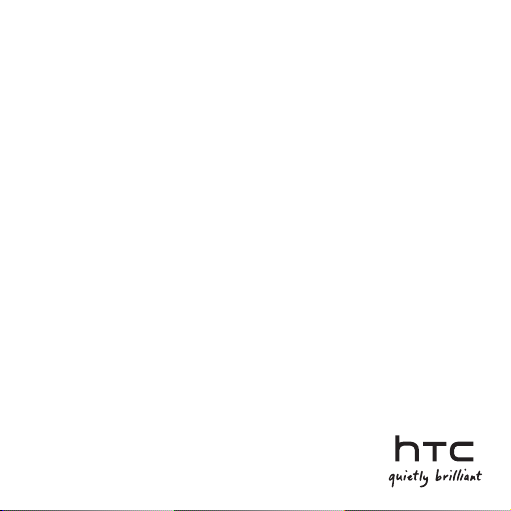
HTC StereoClip (AUX)
http://www.htc.com/www/support/warranty.html
CAR A200
User Guide
Page 2
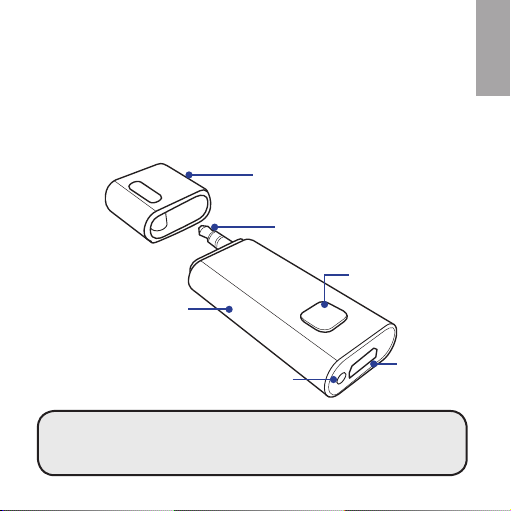
Overview
Thank you for purchasing the HTC StereoClip (AUX). The HTC
StereoClip (AUX) is an accessory that Bluetooth enables your car audio
system or home stereo system. This User Guide will get you started and
ready to make the most of your HTC StereoClip (AUX).
About your HTC StereoClip (AUX)
HTC StereoClip (AUX) cap
3.5mm audio jack
Control button
HTC StereoClip (AUX)
English
LED indicator
The Control button on HTC StereoClip (AUX) performs different
functions depending on how long you press it.
- Press: Less than 4 seconds
- Press and hold: more than 4 seconds
1
USB port
Page 3
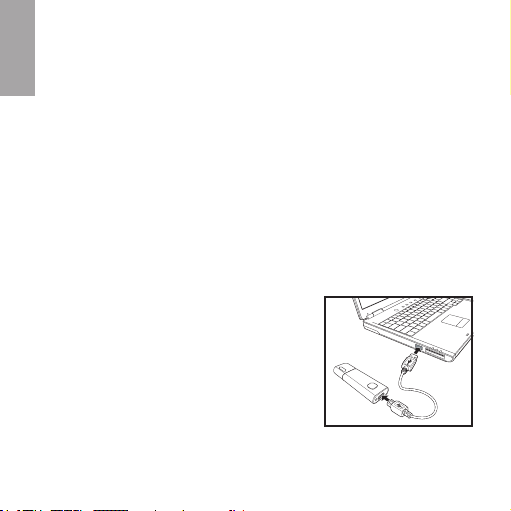
English
Features
• Bluetooth 2.1 + EDR (Minimum)
• Supports Advanced Audio Distribution Prole (A2DP)
• Supports CSR aptX™ codec
• Stereo output to 3.5mm audio jack
• Bluetooth Simple Secure Pairing
• Auto-pairing with selected HTC phones or tablets
• Automatic power off to conserve battery power
• Battery capacity: 100mAh
- Play time: up to 4 hrs
- Standby: 120 hrs
Getting Started
Charging your HTC StereoClip (AUX)
Before using HTC StereoClip (AUX) for the rst time, you need
to charge it using the micro-USB cable. Normal charge takes
approximately 2 hours.
1. Connect one end of the USB cable to the
USB port of HTC StereoClip (AUX).
2. Connect the other end of the USB cable to a
computer or a power adaptor.
Note:
When the battery needs charging, the Red LED blinks slowly. If you
do not charge HTC StereoClip (AUX), it turns itself off before battery
depletes.
2
Page 4
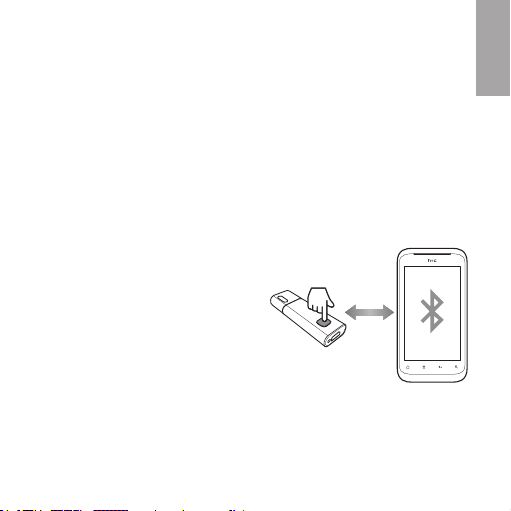
Turning the HTC StereoClip (AUX) on and off
• To turn on HTC StereoClip (AUX), press the Control button. The
Green LED lights for 1 second and then goes off.
• To turn off HTC StereoClip (AUX), press and hold the Control button.
The Red LED lights for 1 second and then goes off.
Pairing with mobile devices
HTC StereoClip (AUX) needs to be paired with your phone or tablet
before it can be used. When the devices are successfully paired and
active, the Green LED blinks 3 times in succession every 5 seconds.
Note:
HTC StereoClip (AUX) also supports “auto-pairing” with selected HTC
phones which support HTC Car.
1. Turn on the Bluetooth feature on
your mobile device.
2. Press and hold the Control button
to turn HTC StereoClip (AUX) on.
The Green LED blinks quickly,
indicating HTC StereoClip (AUX) is
in pairing mode.
3. Set your mobile device to search for Bluetooth
devices, and select “HTC Car A200” from the search
results.
Note:
HTC StereoClip (AUX) can store pairing information of up to eight
devices.
3
English
Page 5

English
Clearing the pairing settings
Press and hold the Control button to clear all pairing information stored
in HTC StereoClip (AUX). Green and Red LED will light alternatively for 3
seconds to clearing is complete.
Conguring HTC Car for auto-pairing
1. Turn on your phone and launch HTC Car application.
2. On the HTC Car main panel, tap the status icons to enter the HTC
Car’s settings.
3. Make sure “Auto-connect” is selected and “Default audio-out
accessory” is set to “HTC Car Bluetooth audio-out accessory”.
4. When HTC StereoClip (AUX) is in pairing mode, the phone will
automatically pair and connect to it.
Connecting to audio system
Before you can enjoy listening to your music with an external high
quality audio system, connect the audio dongle to the automobile radio
or home stereo system which accepts audio input via a standard 3.5mm
audio jack.
1. Remove the HTC StereoClip (AUX) cap and plug the HTC StereoClip
(AUX) into the audio input (AUX) of the car audio system or home
stereo system.
2. Turn on the car audio system or home stereo system.
3. Play the media les on your phone or tablet.
4
Page 6

Audio in
English
Automobile radio
Home stereo system
Reconnecting HTC StereoClip (AUX) to mobile devices
When HTC StereoClip (AUX) is turned off then on again, it will attempt
to re-establish the connection to your phone or tablet automatically.
Alternatively, press the Control button to re-establish the connection
manually.
Using your audio dongle with an automobile radio stereo
system
All activities related to the set-up of your audio dongle (including pairing
with mobile devices and connection to your audio system) should not
be undertaken whilst driving. When using your audio dongle, you must
not undertake any inappropriate, unsafe or unlawful activity nor any
activity that may distract you whilst driving. This may include (but is
not limited to) changing the radio station or other settings via your
mobile device. HTC does not accept any liability for any loss or damage
that you or any third party incurs as a result of any misuse of the audio
dongle. This does not limit HTC’s liability for death or personal injury
caused by HTC’s negligence.
5
Page 7

English
What the LED indicator means
Event LED color & behavior Status
Power off
Power on
Green for 1 second then Off Powering On
Solid Red for 4 seconds
Solid Red Battery is charging
Solid Green Battery is fully charged
Fast Flash Green Pairing mode
Flash Green 3 times in
succession every 5 seconds
Flash Red every 5 seconds Low battery
Red for 1 second then Off Powering Off
Flash Red then Green
continually for 3 seconds
Inadequate battery power
to power on
Devices are successfully
paired and active
Clearing the pairing
settings
Taking care of your HTC StereoClip (AUX)
• Always store HTC StereoClip (AUX) with the cap on.
• Avoid storing at extreme temperatures (above 45°C/113°F – including
direct sunlight – or below -10°C/14°F). This can shorten battery life
and may affect operation.
• Do not expose HTC StereoClip (AUX) to rain or other liquids.
• Never try to dismantle the product yourself. Contact authorised
dealers or service centres for repair service.
6
Page 8

Certication
2200
CE
This product is CE marked according to the provisions of the R &
TTE Directive (99/5/EC). Hereby, HTC, declares that this product
is in compliance with the essential requirements and other relevant
provisions of Directive 1999/5/EC.
For further information please consult http://www.HTC.com
Within the EU this device is intended to be used in Austria, Belgium,
Bulgaria, Cyprus, Czech Republic, Denmark, Estonia, Finland, France,
Germany, Greece, Hungary, Ireland, Italy, Latvia, Lithuania, Luxembourg,
Malta, Poland, Portugal, Romania, Slovakia, Slovenia, Spain, Sweden, The
Netherlands, United Kingdom, and within EFTA in Iceland, Norway and
Switzerland.
Bluetooth
The Bluetooth® word mark and logos are owned by the Bluetooth
SIG, Inc. and any use of such marks by HTC is under license. Other
trademarks and trade names are those of their respective owners.
Compatibility for a Better Environment
The Directive on Waste Electrical and Electronic Equipment (WEEE),
which entered into force as European law on the 13th February 2003,
resulted in a major change in the treatment of electrical equipment at
end-of-life.
The purpose of this directive is, as a priority, the prevention of WEEE,
and in addition, to promote the reuse, recycling and other forms of
recovery of such waste so as to reduce disposal.
The WEEE logo on the product or on its box indicates that this
product must not be disposed of or dumped with your other household
7
English
Page 9

English
waste. You are liable to dispose of all your electronic or electrical
waste equipment by relocating over to the specied collection point
for recycling of such hazardous waste. Isolated collection and proper
recovery of your electronic and electrical waste equipment at the time
of disposal will allow us to help conserving natural resources. Moreover,
proper recycling of the electronic and electrical waste equipment will
ensure safety of human health and environment. For more information
about electronic and electrical waste equipment disposal, recovery, and
collection points, please contact your local city centre, household waste
disposal service, shop from where you purchased the equipment, or
manufacturer of the equipment.
FCC Statement
This equipment has been tested and found to comply with the limits
for a Class B digital device, pursuant to Part 15 of the FCC Rules. These
limits are designed to provide reasonable protection against harmful
interference in a residential installation. This equipment generates, uses
and can radiate radio frequency energy and, if not installed and used
in accordance with the instructions, may cause harmful interference to
radio communications. However, there is no guarantee that interference
will not occur in a particular installation. If this equipment does cause
harmful interference to radio or television reception, which can be
determined by turning the equipment off and on, the user is encouraged
to try to correct the interference by one of the following measures:
- Reorient or relocate the receiving antenna.
- Increase the separation between the equipment and receiver.
- Connect the equipment into an outlet on a circuit different from that to
which the receiver is connected.
- Consult the dealer or an experienced radio/TV technician for help.
8
Page 10

FCC Caution
• Any changes or modications not expressly approved by the party
responsible for compliance could void the user’s authority to operate
this equipment.
• This equipment complies with FCC radiation exposure limits set forth
for an uncontrolled environment.
• This equipment should be installed and operated with minimum
distance 20cm between the radiator & your body.
• End users must follow the specic operating instructions for
satisfying RF exposure compliance.
• This device and its antenna(s) must not be co-located or operating in
conjunction with any other antenna or transmitter.
FCC Notice
This device complies with Part 15 of the FCC Rules. Operation is subject
to the following two conditions:
(1) This device may not cause harmful interference, and
(2) this device must accept any interference received, including
interference that may cause undesired operation.
Industry Canada (IC) Statement
This device complies with Industry Canada licence-exempt RSS
standard(s).
Operation is subject to the following two conditions: (1)this device may
not cause interference, and (2)this device must accept any interference,
including interference that may cause undesired operation of the device.
9
English
Page 11

English
This equipment should be installed and operated with minimum
distance 20cm between the radiator & your body.
IC French Statement
Le présent appareil est conforme aux CNR d’Industrie Canada
applicables aux appareils radio exempts de licence. L’exploitation est
autorisée aux deux conditions suivantes:
(1) l’appareil ne doit pas produire de brouillage, et
(2) l’utilisateur de l’appareil doit accepter tout brouillage radioélectrique
subi, même si le brouillage est susceptible d’en compromettre le
fonctionnement.
© 2012 HTC. All rights reserved. All other trademarks included herein are
the property of their respective owners. The Bluetooth® word mark and
logos are owned by the Bluetooth SIG, Inc. and any use of such marks
by HTC is under license.
(Design and specications subject to change without notice).
10
