Page 1

HTC BH M200
M ***
(The “***” can be any alphanumeric character 0-9, A-Z or blank
for the marketing purpose, only different model designations on
the marking plate for different markets. No safety concern.)
User Manual
Page 2
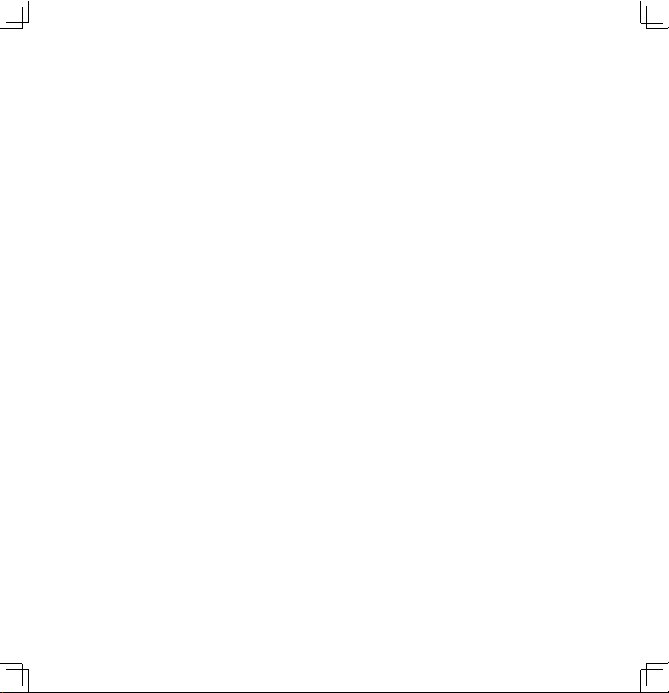
Multi-language Contents
English ................................................................................................................................. 1-23
Deutsch .............................................................................................................................24-49
Français .............................................................................................................................50-75
Italiano............................................................................................................................ 76-101
Español.........................................................................................................................102-127
Português....................................................................................................................128-153
Nederlands..................................................................................................................154-179
Polski .............................................................................................................................180-206
Page 3
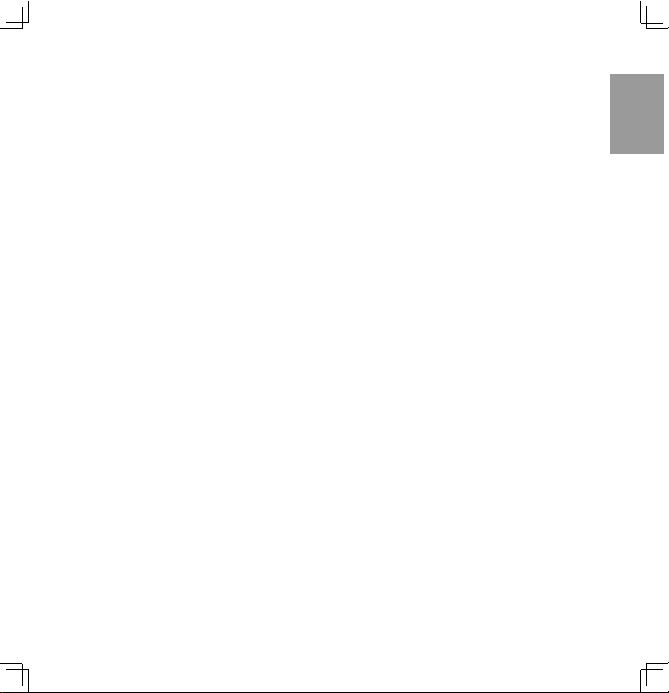
Introduction.........................................................................................3
Congratulations.......................................................................3
Getting Started ....................................................................................4
BH M200 Headset Overview ....................................................4
Charging your Headset ............................................................5
Wearing your Headset .............................................................5
Carrying your Headset on the Lanyard ....................................7
Switching the Headset On or Off .............................................7
Pairing your Headset ...............................................................8
Disconnecting your Headset from the Mobile Phone..............9
Reconnecting the Paired Headset to your Mobile Phone ........9
Phone Use......................................................................................... 10
Making a call......................................................................... 10
Making a call with voice dialing............................................ 10
Redialing last number........................................................... 10
Answering a call.................................................................... 10
Transferring a call between headset and mobile phone....... 11
Call swapping ....................................................................... 11
Ending a call.......................................................................... 11
Rejecting a call...................................................................... 11
Muting a call ......................................................................... 12
Adjusting sound and volume ............................................... 12
English
1
Page 4

LED Indications ................................................................................. 13
English
Bluetooth Headset Specifications ..................................................... 13
Important Health Information and Safety Precautions..................... 14
ELECTRICAL SAFETY.............................................................. 14
SAFETY PRECAUTIONS FOR POWER SUPPLY UNIT................ 14
SAFETY PRECAUTIONS FOR DIRECT SUNLIGHT..................... 15
SAFETY IN AIRCRAFTS ........................................................... 16
ENVIRONMENT RESTRICTIONS .............................................. 16
EXPLOSIVE ATMOSPHERES ................................................... 16
ROAD SAFETY ....................................................................... 17
INTERFERENCE WITH MEDICAL EQUIPMENT FUNCTIONS..... 17
HEARING AIDS....................................................................... 17
General Precautions.......................................................................... 18
Troubleshooting and FAQ................................................................. 20
Regulation Notices............................................................................ 20
Compatibility for a Better Environment................................ 22
2
Page 5
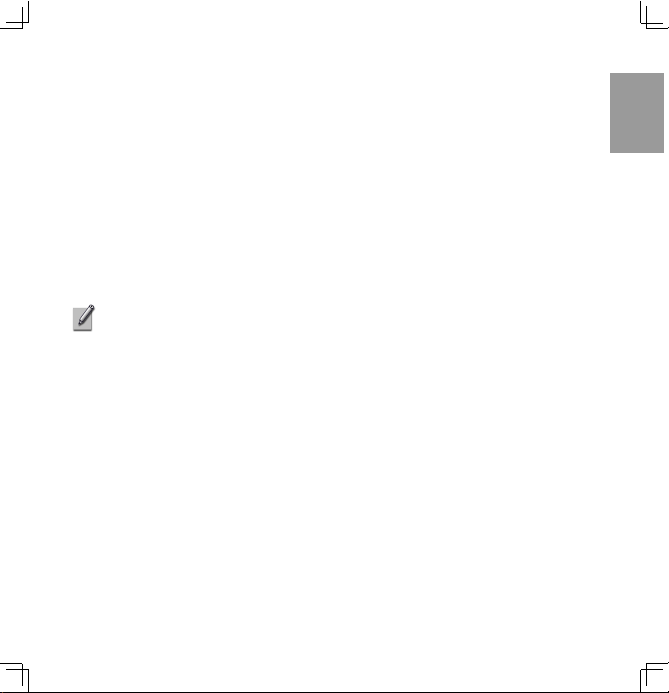
Introduction
Congratulations
Congratulations on your purchase of the HTC BH M200 Bluetooth® mono
headset. This headset includes a built-in microphone and earphone, which
allows wireless communication between your mobile phone and headset. It uses
Bluetooth 2.0 technology, and is downward compatible with devices using
Bluetooth version 1.1 or 1.2 technology.
Your BH M200 Bluetooth headset uses a built-in Lithium Polymer rechargeable
battery, which gives long life to weight ratio.
NOTE: Any devices that you use with this headset must support the same
profiles as your headset.
English
3
Page 6
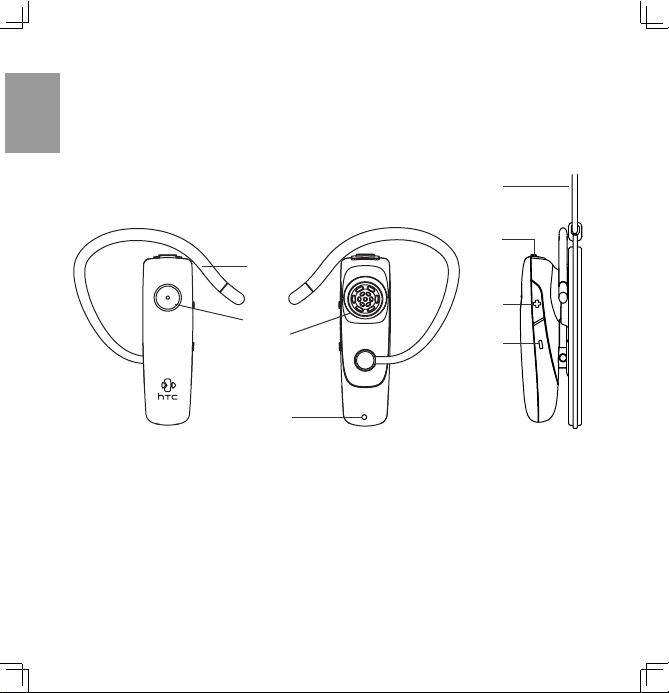
English
Getting Started
BH M200 Headset Overview
Fig. 1. Front, Back and Side View with Lanyard
1
5
6
2
3
4
1. Ear hook 5. Lanyard
2. Multi-function button (MFB)/
Status indicator LED
3. Speaker 7. Volume up key
4. Microphone 8. Volume down key
4
6. Charging port
7
8
Page 7
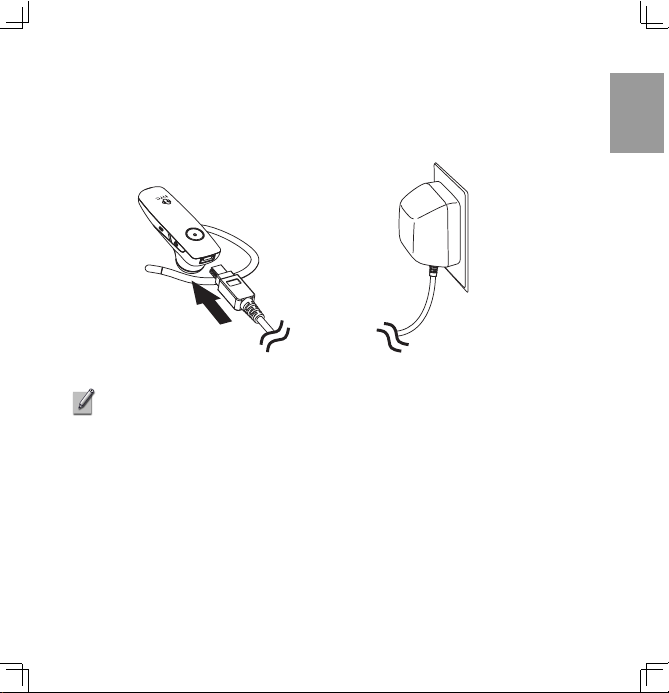
Charging your Headset
Make sure that your headset is fully charged before you start to use it. Use the
charger to charge from a power socket, as shown in Fig. 2.
Fig. 2. Charger Connection
NOTE: Charge the headset for approximately 2 hours. The LED is Red while
charging.
While battery power is low, the headset beeps every 20 seconds, and the LED
flashes Red constantly.
Wearing your Headset
The headset can be worn on either ear (see Fig. 3). Just lift, rotate and lower the
ear hook onto the preferred side, as shown in Fig. 4. The hook can also be
removed and replaced, as shown in Fig. 5.
English
5
Page 8
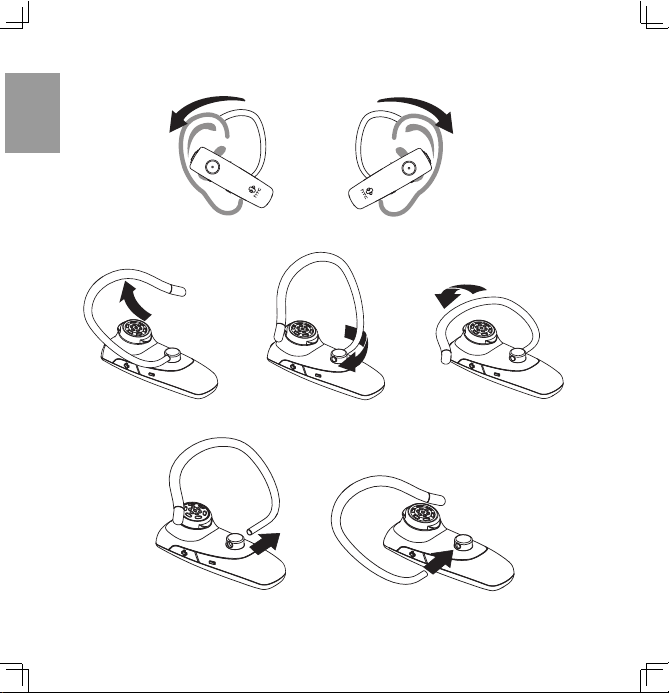
Fig. 3. Wearing Headset on Right/Left Side
English
Fig. 4. Ear Hook Rotation
Fig. 5. Hook Removal and Replacement
6
Page 9

Carrying your Headset on the Lanyard
You can carry your headset around your neck using the lanyard. To fit your
headset to the lanyard, insert the speaker part into the holder on the lanyard and
push in until it clicks into place. To remove, pull out from the bottom of headset.
Fig. 6. Lanyard Attachment
Switching the Headset On or Off
Switching on
Press and hold the Multi-function button (MFB) for 3 seconds until the Blue
LED comes on (it will then stay on for 3 seconds).
English
7
Page 10

Switching off
English
Press and hold the MFB for 3 seconds until the Red LED comes on (it will then
stay on for 3 seconds).
NOTE: You can also switch the headset off during a call by holding the
MFB for 6 seconds. The call will be transferred to your mobile phone.
Pairing your Headset
Your BH M200 Bluetooth headset needs to be paired to your compatible
Bluetooth-enabled mobile phone before it can be used. Note that different
Bluetooth devices use a different method to go through the pairing process.
1. Make sure your headset is turned off, then press and hold the MFB for 6 sec-
onds until the LED flashes Blue and Red quickly, which indicates that the
headset is in pairing mode.
2. Set your mobile phone to search for Bluetooth devices. The phone should
indicate it has found the "HTC BH M200" headset. Confirm that you want to
pair your phone and headset together. If you are unsure how to go through
the pairing process on your mobile phone, please refer to its user guide for
details.
3. When asked for a passkey, enter: "0000" (four zeros). Your device will confirm
that pairing has been successful.
NOTE: If your headset is not successfully paired within 2 minutes, the Blue
LED starts to flash slowly. In case of unsuccessful pairing, repeat steps 1 to
3.
8
Page 11

Up to 1 meter
Disconnecting your Headset from the Mobile Phone
Do one of the following to disconnect your headset from your mobile phone:
• Switch off the headset.
• Move your headset more than 10 meters away from your mobile phone.
• Disconnect your headset in the Bluetooth menu of your mobile phone.
Reconnecting the Paired Headset to your Mobile Phone
When your headset is turned off and then on again, it will attempt to re-establish
the connection to the mobile phone for one minute automatically. Alternatively,
you can press the MFB once to re-establish the connection manually.
English
9
Page 12

English
Phone Use
Making a call
While your headset is connected with your mobile phone, use your mobile
phone in the normal way to make a call.
Making a call with voice dialing
If your mobile phone supports voice dialing, long press the Volume up key or
Volume down key for 3 seconds to activate voice dialing.
NOTE: Your mobile phone must support voice dialing and have voice
tag(s) stored.
Redialing last number
Double-click the MFB to active last number redialing.
NOTE: This function works only if your mobile phone supports the hands-
free profile.
Answering a call
When someone calls you, a ring tone will sound in your headset. To answer the
call, press the MFB.
NOTE: You can set your mobile phone to automatically answer the
incoming call, meaning that you do not even need to press the MFB. Please
10
Page 13

refer to your mobile phone’s user guide for more information about this
setting.
Transferring a call between headset and mobile phone
When activating a call, press and hold the MFB for 3 seconds to switch
conversation between your headset and the mobile phone.
Call swapping
During a conversation, you can put a call on hold and answer a waiting call. If
your mobile phone supports this feature:
1. Double-click the MFB to put the first caller on hold and answer the second
call.
2. When the second call has ended, the first caller will automatically be taken
off hold.
NOTE: Make sure your mobile phone supports the call swap function. If the
first caller is not automatically taken off hold, please double-click the MFB.
Ending a call
During a call, press the MFB once to hang up. If the other person hangs up first,
then the call will end automatically.
Rejecting a call
To reject a call, press and hold the MFB for 3 seconds.
English
11
Page 14

Muting a call
English
During a conversation, press and hold the Volume down key for 3 seconds and
the microphone will mute. You will hear a short beep sound every 4 seconds
until you cancel mute by pressing and holding the Volume down key for 3
seconds.
Adjusting sound and volume
The headset offers 8 pre-set volume levels.
• To increase the volume, press the Volume up key.
• To decrease the volume, press the Volume down key.
1
2
NOTE: You will hear a short beep sound when you set the volume to
maximum or minimum.
12
1
2
Page 15

LED Indications
Mode LED Indicator
Power On Blue LED solid On for 3 seconds
Power Off Red LED solid On for 3 seconds
Pairing LED flashes Blue and Red alternately
Charging On Red LED solid On
Fully charged LED Off
Battery low Red LED flashes constantly
Idle mode Blue LED slow blinking
Call active Blue LED flashes twice continuously
Bluetooth Headset Specifications
• Compatible with Bluetooth Ver. 1.1, 1.2, or 2.0 devices
• Operating range - 10 meters (33 feet)
• Weight of headset - Approximately 15 grams
• Typical standby time* - Up to 360 hours
• Typical talk time* - Up to 8 hours
• Typical recharge time - Up to 2 hours
• Battery type - Lithium Polymer 180 mAh rechargeable
* Talk time may vary depending on user operation and mobile phone settings.
English
13
Page 16

English
Important Health Information and Safety
Precautions
When using this headset, the safety precautions below must be taken to avoid
possible legal liabilities and damages.
Retain and follow all product safety and operating instructions. Observe all
warnings in the operating instructions on the product. To reduce the risk of
bodily injury, electric shock, fire and damage to the equipment, observe the
following precautions.
ELECTRICAL SAFETY
This headset is intended for use when supplied with power from the designated
product. Other usage may be dangerous and will invalidate any approval given
to this headset.
SAFETY PRECAUTIONS FOR POWER SUPPLY UNIT
• Use the correct external power source
This headset should be operated only from the type of power source indicated
on the electrical ratings label. If you are not sure of the type of power source
required, consult your authorized service provider or local power company. For a
headset that operates from battery power or other sources, refer to the
operating instructions that are included with that device.
14
Page 17

• Handle battery packs carefully
This headset contains a Li-ion Polymer battery. There is a risk of fire and burns if
the battery pack is handled improperly. Do not attempt to open or service the
battery pack. Do not disassemble, crush, puncture, short external contacts or
circuits, dispose of in fire or water, or expose a battery pack to temperatures
higher than 60°C (140°F).
WARNING! Danger of explosion if battery is incorrectly replaced. To
reduce risk of fire or burns, do not disassemble, crush, puncture,
short external contacts, expose to temperature above 60°C (140°F),
or dispose of in fire or water. Replace only with specified batteries.
Recycle or dispose of used batteries according to the local
regulations or reference guide supplied with your product.
SAFETY PRECAUTIONS FOR DIRECT SUNLIGHT
Keep this headset away from excessive moisture and extreme temperatures. Do
not leave the headset inside a vehicle or in places where the temperature may
exceed 60°C (140°F), such as on a car dashboard, window sill, or behind glass
that is exposed to direct sunlight or strong ultraviolet light for extended periods
of time. This may damage the headset.
15
English
Page 18

SAFETY IN AIRCRAFTS
English
Due to the possible interference caused by this headset to an aircraft’s
navigation system and its communications network, using this headset’s phone
function on board an airplane is against the law in most countries. If you want to
use this headset when on board an aircraft, remember to turn off your phone by
switching to Flight Mode.
ENVIRONMENT RESTRICTIONS
Do not use this headset in gas stations, fuel depots, chemical plants or where
blasting operations a re in progress, or in potentially explosive atmospheres such
as fuelling areas, fuel storehouses, below deck on boats, chemical plants, fuel or
chemical transfer or storage facilities, and areas where the air contains chemicals
or particles, such as grain, dust, or metal powders. Please be aware that sparks in
such areas could cause an explosion or fire resulting in bodily injury or even
death.
EXPLOSIVE ATMOSPHERES
When in any area with a potentially explosive atmosphere or where flammable
materials exist, the headset should be turned off and the user should obey all
signs and instructions. Sparks in such areas could cause an explosion or fire
resulting in bodily injury or even death. Users are advised not to use the
equipment at refueling points such as service or gas stations, and are reminded
of the need to observe restrictions on the use of radio equipment in fuel depots,
chemical plants, or where blasting operations are in progress. Areas with a
potentially explosive atmosphere are often, but not always, clearly marked.
16
Page 19

These include fueling areas, below deck on boats, fuel or chemical transfer or
storage facilities, and areas where the air contains chemicals or particles, such as
grain, dust, or metal powders.
ROAD SAFETY
Vehicle drivers in motion are not permitted to use telephony services with
handheld devices, except in the case of emergency. Use of headphones while
operating a vehicle is not recommended and is illegal in some areas. Be careful
and attentive while driving.
INTERFERENCE WITH MEDICAL EQUIPMENT FUNCTIONS
This headset may cause medical equipment to malfunction. The use of this
headset is forbidden in most hospitals and medical clinics.
If you use any other personal medical device, consult the manufacturer of your
device to determine if they are adequately shielded from external RF energy.
Your physician may be able to assist you in obtaining this information.
Turn your phone OFF in health care facilities when any regulations posted in
these areas instruct you to do so. Hospitals or health care facilities may be using
equipment that could be sensitive to external RF energy.
HEARING AIDS
Some digital wireless phones may interfere with some hearing aids. In the event
of such interference, you may want to consult your service provider, or call the
customer service line to discuss alternatives.
17
English
Page 20

English
General Precautions
• Heed service markings
Except as explained elsewhere in the Operating or Service documentation, do
not service any product yourself. Service needed on components inside the
headset should be done by an authorized service technician or provider.
• Damage requiring service
Unplug the headset and refer servicing to an authorized service technician or
provider under the following conditions:
• Liquid has been spilled or an object has fallen into the product.
• The product has been exposed to rain or water.
• The product has been dropped or damaged.
• There are noticeable signs of overheating.
• The product does not operate normally when you follow the operating
instructions.
• Avoid hot areas
The product should be placed away from heat sources such as radiators, heat
registers, stoves, or other products (including amplifiers) that produce heat.
• Avoid wet areas
Never use the product in a wet location.
• Avoid using the product after a dramatic change in temperature
When you move your headset between environments with very different
temperature and/or humidity ranges, condensation may form on or within the
18
Page 21

headset. To avoid damaging the headset, allow sufficient time for the moisture
to evaporate before using the headset.
NOTICE: When taking the headset from low-temperature conditions into a
warmer environment or from high-temperature conditions into a cooler
environment, allow the headset to acclimate to room temperature before
turning on power.
• Avoid pushing objects into product
Never push objects of any kind into cabinet slots or other openings in the
product. Slots and openings are provided for ventilation. These openings must
not be blocked or covered.
• Avoid letting children play with the product
Never allow children to play with the product – small parts may be a choking
hazard.
• Use product with approved equipment
This headset should be used only with the products and options identifed as
suitable for use with your equipment.
• Adjust the volume
Turn down the volume before using headphones or other audio headsets.
• Cleaning
Unplug the product before cleaning. Do not use liquid cleaners or aerosol
cleaners. Use a damp cloth for cleaning.
English
19
Page 22

English
Troubleshooting and FAQ
If you cannot connect your headset to your mobile phone, do as follows,
• Ensure your headset is properly charged, switched on, paired with and
connected to your mobile phone.
• Ensure Bluetooth feature of your mobile phone is activated.
• Ensure the headset is within 10 meters range of your mobile phone, and
there are no obstructions, such as walls or other electronics devices in
between.
• If it stops functioning, to reset the headset, plug the headset into a charger.
This reset does not clear your settings, such as pairing settings.
Regulation Notices
DECLARATION OF CONFORMITY
We, High Tech Computer Corp., declare the product name: BH M200 is in
conformity with the following essential requirements of Council Directives 1999/
5/EC (referred to as R&TTE Directive): Article 3.1a, 3.1.b, 3.2 and the low Voltage
Directive 73/23/EEC, 2006/95/EC and the product is manufactured in accordance
with Annex II of above directive.
Bluetooth is registered trademark owned by Bluetooth SIG, Inc.
20
Page 23

European Union Notice
This product is CE marked according to the provisions of the R& TTE Directive
(99/5/EC). Compliance with these directives implies conformity to the following
European Norms.
• ETSI EN 301 489-1 / -17
• ETSI EN 300 328
• EN 55022
• EN 61000-3-2; EN 61000-3-3
• EN 61000-4-2; EN 61000-4-3; EN 61000-4-4
• EN 61000-4-5; EN 61000-4-6; EN 61000-4-11
• EN 60950-1; IEC 60950-1
FCC (Federal Statement)
This device complies with Part 15 of the FCC Rules. Operation is subject to the
following two conditions:
(1) This device may not cause harmful interference. (2) This device must accept
any interference received, including interference that may cause undesired
operation.
This equipment has been tested and found to comply with the limits for a class B
digital device, pursuant to part 15 of the FCC Rules. These limits are designed to
provide reasonable protection against harmful interference in a residential
installation. This equipment generates, uses and can radiate radio frequency
energy and, if not installed and used in accordance with the instructions, may
cause harmful interference to radio communications. However, there is no
21
English
Page 24

guarantee that interference will not occur in a particular installation. If this
English
equipment does cause harmful interference to radio or television reception,
which can be determined by turning the equipment off and on, the user is
encouraged to try to correct the interference by one or more of the following
measures: ---Reorient or relocate the receiving antenna. ---Increase the
separation between the equipment and receiver. ---Connect the equipment into
an outlet on a circuit different from that to which the receiver is connected. --Consult the dealer or an experienced radio/TV technician for help.
Any changes or modifications (including the antennas) made to this device that
are not expressly approved by the manufacturer may void the user's authority to
operate the equipment.
FCC RF Radiation Exposure Statement: This equipment complies with FCC RF
radiation exposure limits set forth for an uncontrolled environment. This device
and its antenna must not be co-located or operating in conjunction with any
other antenna or transmitter.
Compatibility for a Better Environment
• WEEE Notice
The Directive on Waste Electrical and Electronic Equipment (WEEE), which
entered into force as European law on 13th February 2003, resulted in a major
change in the treatment of electrical equipment at end-of-life.
The purpose of this Directive is, as a first priority, the prevention of WEEE, and in
addition, to promote the reuse, recycling and other forms of recovery of such
wastes so as to reduce disposal.
22
Page 25

The WEEE logo on the product or on its box indicates that this product
must not be disposed of or dumped with your other household waste. You are
liable to dispose of all your electronic or electrical waste equipment by
relocating over to the specified collection point for recycling of such hazardous
waste. Isolated collection and proper recovery of your electronic and electrical
waste equipment at the time of disposal will allow us to help conserving natural
resources. Moreover, proper recycling of the electronic and electrical waste
equipment will ensure safety of human health and environment. For more
information about electronic and electrical waste equipment disposal, recovery,
and collection points, please contact your local city centre, household waste
disposal service, shop from where you purchased the equipment, or
manufacturer of the equipment.
• RoHS Compliance
This product is in compliance with Directive 2002/95/EC of the European
Parliament and of the Council of 27 January 2003, on the restriction of the use of
certain hazardous substances in electrical and electronic equipment (RoHS) and
its amendments.
23
English
