Page 1

HTC Battery Bar
BB G600
User Guide
http://www.htc.com/www/help/warranty-statement/
Page 2

Trademarks and copyrights
© 2012 HTC Corporation. All rights reserved. The HTC logo and the
HTC quietly brilliant logo are trademarks of HTC Corporation. All other
trademarks included herein are the property of their respective owners.
HTC shall not be liable for technical or editorial errors or omissions
contained herein, nor for incidental or consequential damages resulting
from furnishing this material. The information is provided “as is” without
warranty of any kind and is subject to change without notice. HTC also
reserves the right to revise the content of this document at any time
without prior notice.
No part of this document may be reproduced or transmitted in any form
or by any means, electronic or mechanical, including photocopying,
recording or storing in a retrieval system, or translated into any language
in any form without prior written permission of HTC.
Page 3
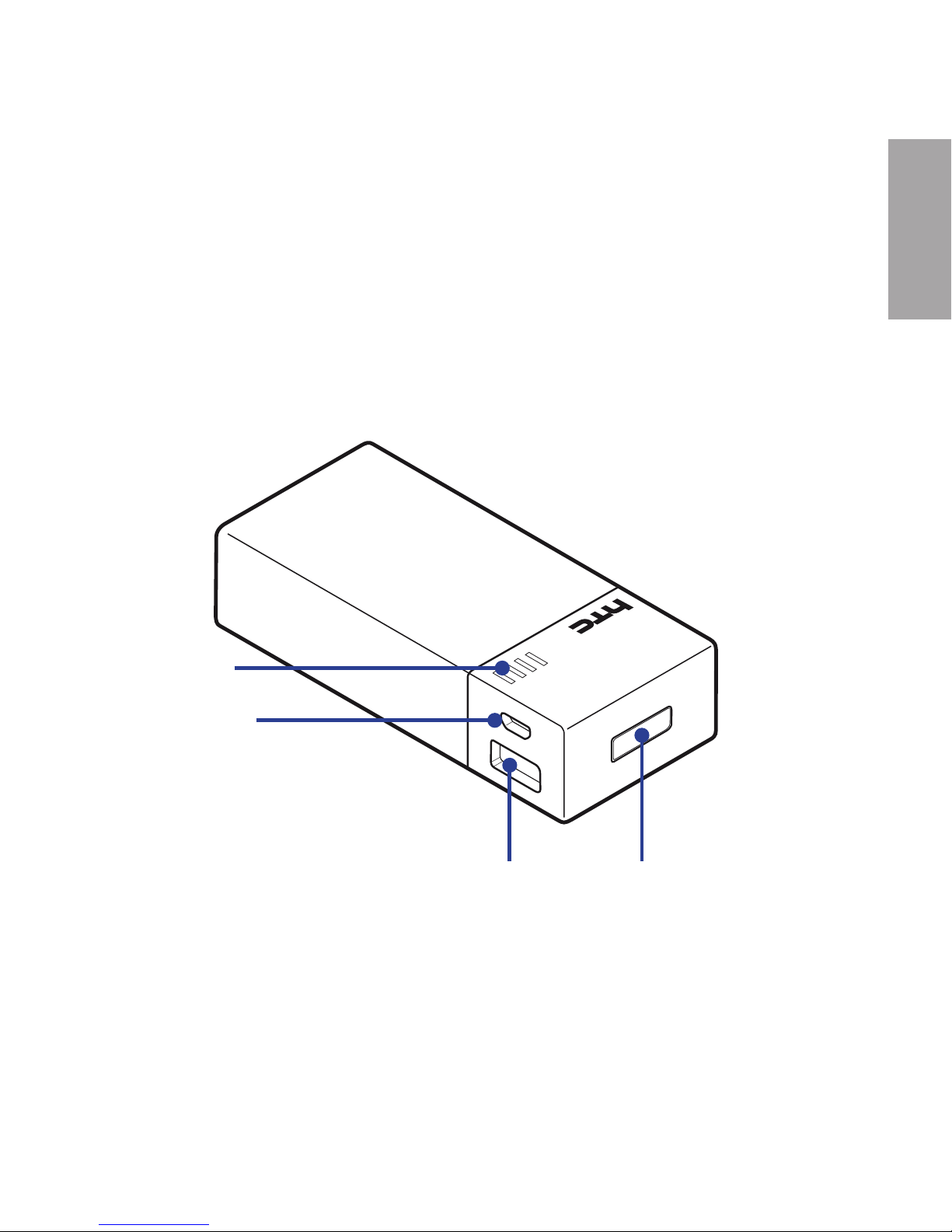
3
English
About the HTC Battery Bar
Bring your HTC Battery Bar to recharge your phone whenever you’re on
the road.
battery status buttonUSB port (Type A)
micro-USB port
LED indicator
Page 4

4
English
Specifications
• Battery capacity: 6000 mAh
• Input: 5VDC, 1000 mA
• Output: 5VDC, 1000 mA
• Dimensions: 99.65 x 44.8 x 25.2 mm
• Weight: Approx. 145g
• Operating environment: 0°C ~ 40°C
Charging your battery bar
Before using your battery bar for the first time, you need to charge it
using the supplied USB cable.
Power source Charging time
(full charge)
AC adapter 8 to 9 hours
Computer 17 to 18 hours
To charge your battery bar, connect one end
of the USB cable to the micro-USB port on the
battery bar, and the other end to the power
source.
Page 5

5
English
Charging indicator
The battery charging status is indicated by four LEDs.
Charge level indicator LED 1 LED 2 LED 3 LED 4
0% – 24% flashing — — —
25% on — — —
26% – 49% on flashing — —
50% on on — —
51% – 74% on on flashing —
75% on on on —
76% – 98% on on on flashing
99 – 100% on on on on
charging error flashing flashing flashing flashing
Note:
If you experience a charging error, contact your dealer or repair service for further
assistance.
LED 2 LED 3
LED 1 LED 4
Page 6

6
English
Checking the remaining battery capacity
To check the remaining battery capacity, press the battery status button.
The LEDs will light up for 8 seconds. If there is a problem with the
battery, the LEDs will flash.
Charge level indicator LED 1 LED 2 LED 3 LED 4
less than 5% — — — —
6% – 25% on — — —
26% – 50% on on — —
51% – 75% on on on —
76% – 100% on on on on
battery error flashing flashing flashing flashing
Note:
If your battery shows an error, contact your dealer or repair service for further
assistance.
Page 7

7
English
Charging your phone
To charge your phone, connect one end of the USB cable to the large
USB port on the battery bar, and the other end to the phone. When
the battery bar is connected to your phone, the LEDs will light up for
8 seconds to show the approximate remaining battery capacity of the
battery bar.
When your phone has been fully charged, the battery bar automatically
turns o.
Note:
• To check the remaining battery capacity, refer to “Checking the remaining battery
capacity” on page 6.
• If all four LEDs flash when you connect the battery bar to your phone, this indicates
a battery bar error. Contact your dealer or repair service for further assistance.
• If no LEDs light up, it indicates that the remaining battery power is less than 5%.
Use the supplied USB cable and AC adapter to charge the battery bar for 24 hours.
If the LEDs still do not light up after charging, contact your dealer or repair service
for further assistance.
Page 8

91H0xxxx-xxM Rev.A
htc.com
