HTC 0P9C300 Users Manual
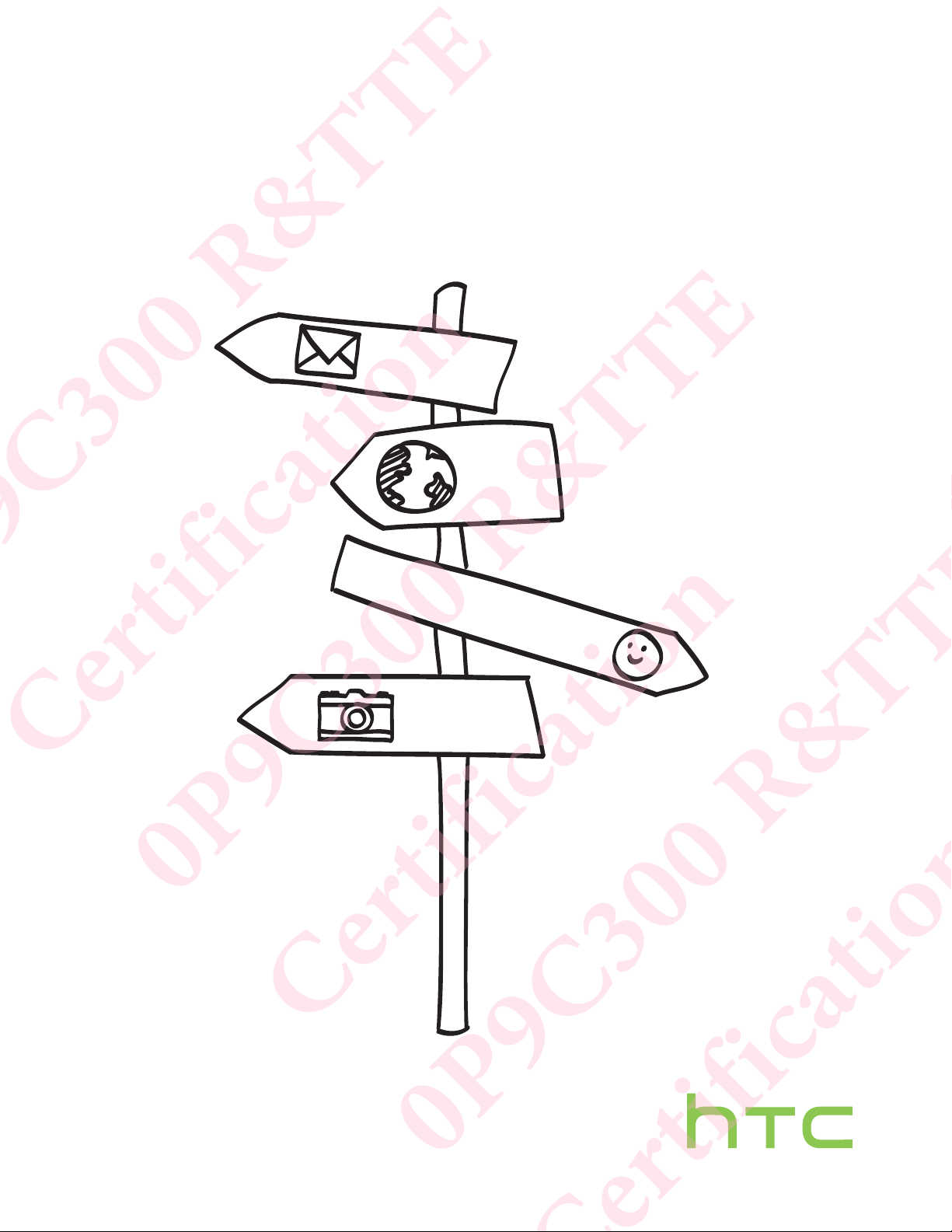
Your HTC Desire 816
User guide
Certification
0P9C300 R&TTE
Certification
0P9C300 R&TTE
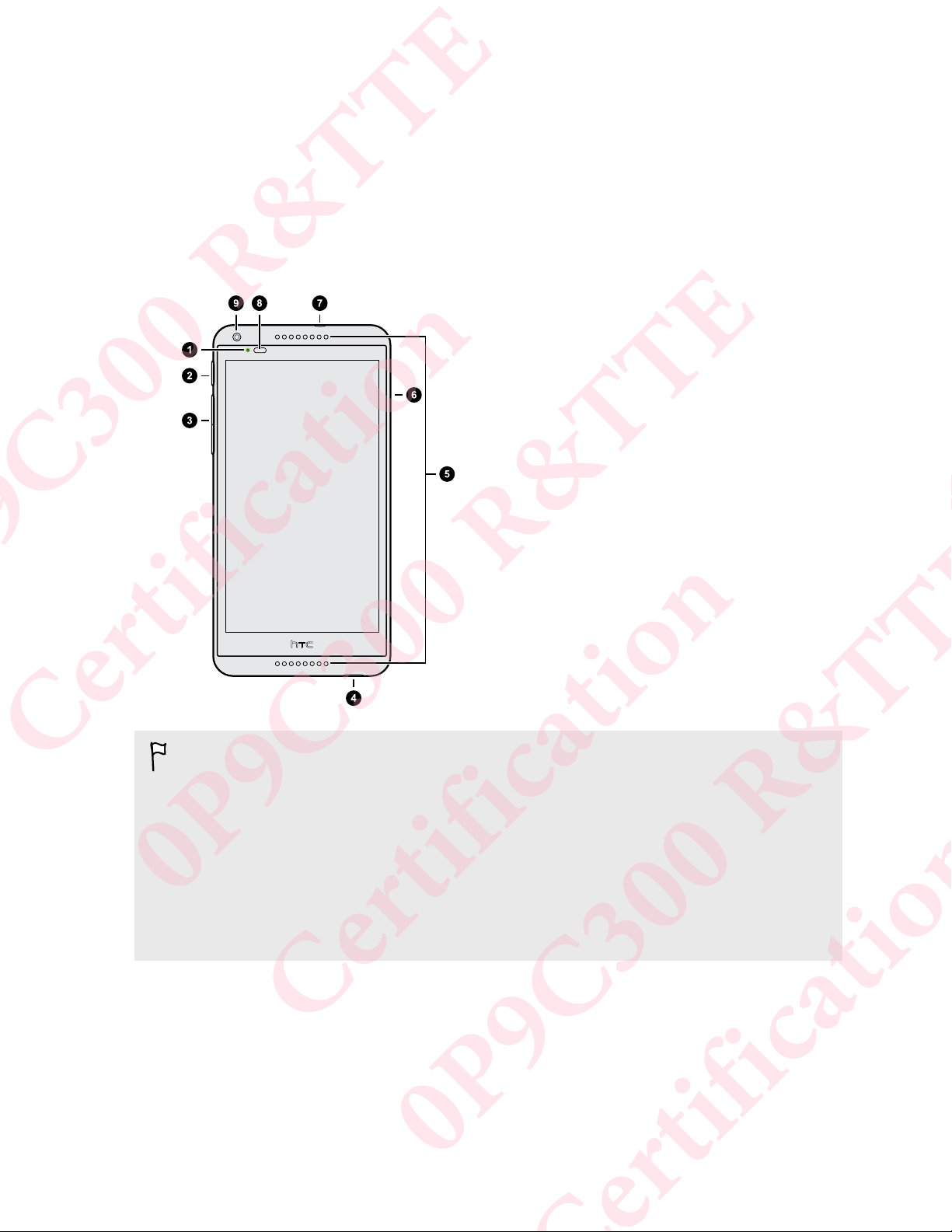
7 Unboxing
Unboxing
HTC Desire 816
1. Notification LED
2. POWER
3. VOLUME buttons
4. USB connector
5. Dual speakers
6. Slot cover
7. 3.5mm headset jack
Certification
§ If you want to use a screen protector, please don’t cover and block the proximity
sensor. You can purchase the dedicated screen protector for HTC 816 that
already has a small opening for the sensor.
§ When installing a skin protector, make sure not to cover and block the front
speakers to avoid affecting the sound quality.
If you've already covered HTC 816 with a skin protector, don't use a sharp,
0P9C300 R&TTE
pointed object to cut out the part that covers the speakers to avoid accidentally
piercing and damaging the speakers. Doing so is also considered as user damage
and voids the warranty.
8. Proximity sensor
9. Front camera
Certification
0P9C300 R&TTE
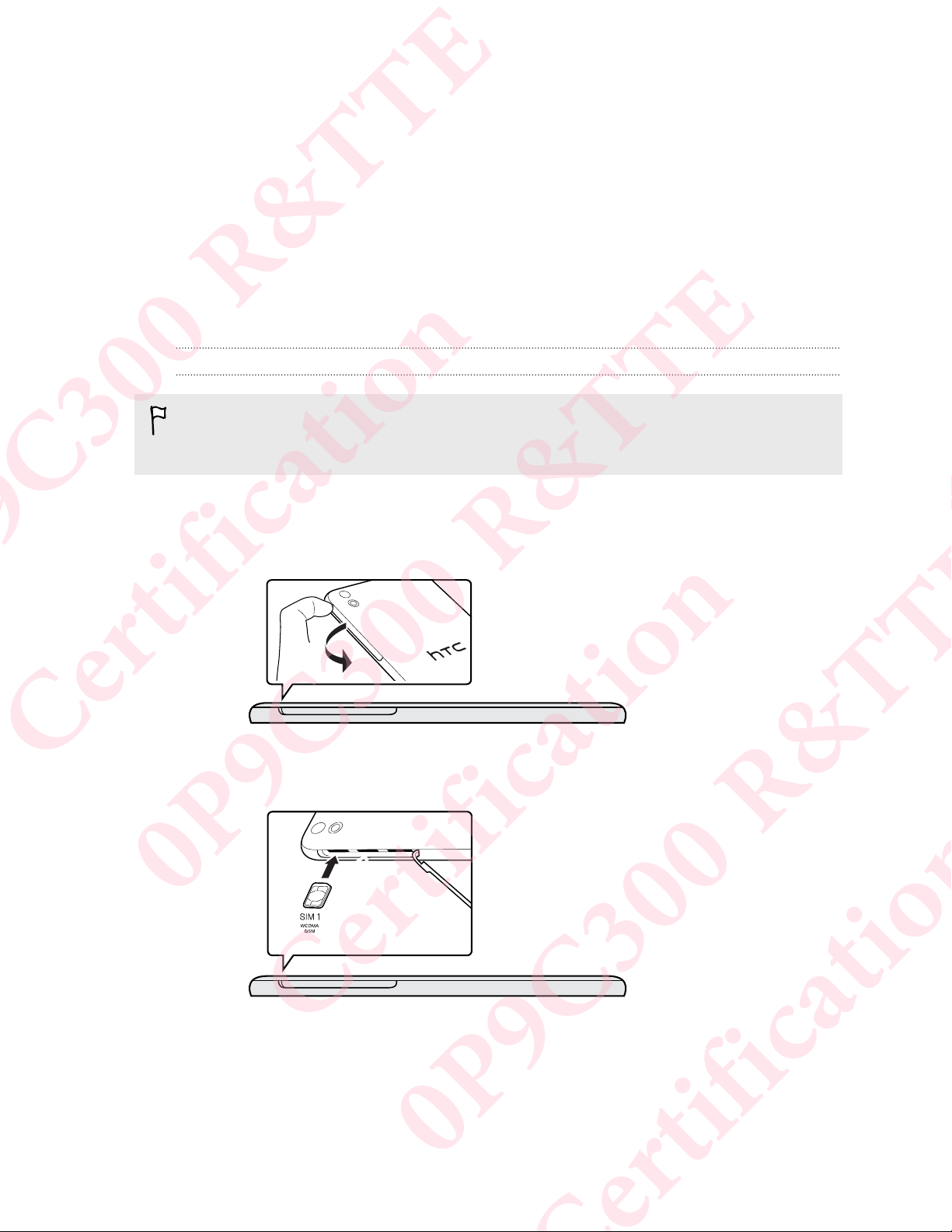
8 Unboxing
nano UIM and nano SIM cards
HTC 816 has nano UIM and nano SIM slots. In the primary slot, you can insert
a 3G/GSM nano SIM card.
Inserting the nano UIM and nano SIM cards
Use standard nano UIM and nano SIM cards only. Inserting a smaller size card (such
as a nano UIM/SIM with an adapter or a modified UIM/SIM) may cause the card to
not fit properly or damage the card slot.
1. Open the slot cover with your thumb or finger.
Certification
2. With HTC 816 facing down, make sure that the cards' gold contacts are
facing up and its cut-off corner facing in.
0P9C300 R&TTE
3. In the slot, insert a CDMA nano UIM or 3G/GSM nano SIM card,
and then push it until it clicks in place.
Certification
0P9C300 R&TTE

9 Unboxing
4. To close the slot cover, slightly move it side to side to let the rubber hinge sink
down by itself. Then gently press down the cover.
Removing the nano UIM and nano SIM cards
Make sure to switch off HTC 816 before removing your nano UIM and nano SIM
cards.
1. Open the slot cover with your thumb or finger.
2. Press the nano UIM or nano SIM card to eject it from its slot.
3. To close the slot cover, slightly move it side to side to let the rubber hinge sink
down by itself. Then gently press down the cover.
Storage card
Use a storage card to store your photos, videos, and music.
Inserting the storage card
1. Open the slot cover with your thumb or finger.
2. With HTC 816 down, insert a microSD™ in slot, with its gold contacts facing
up and its cut-off corner facing in.
Certification
0P9C300 R&TTE
3. To close the slot cover, slightly move it side to side to let the rubber hinge sink
down by itself. Then gently press down the cover.
Unmounting the storage card
When you need to remove the storage card while HTC 816 is on, unmount the
storage card first to prevent corrupting or damaging the files in the storage card.
1. Go to Settings, and then tap Storage.
2. Tap Unmount SD card.
Certification
0P9C300 R&TTE
