HTC 0P82300 Users Manual

Safety and
regulatory guide
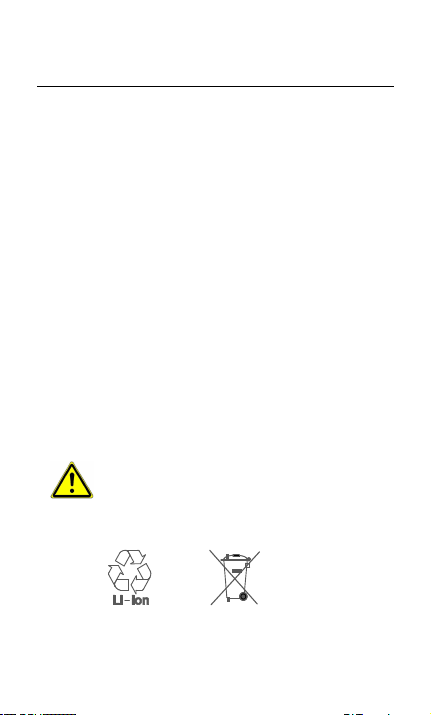
2 Safety and regulatory guide
Important health information and safety precautions
To r educe t he risk o f bod ily injury, fire, an d d amage t o the eq uipme nt, p lease
rea d t he fol lowin g p recautio ns befor e usin g you r Nex us 9.
Electrical safety
You r Nex us 9 is int end ed fo r use whe n sup plied w ith po we r from t he
des ignat ed ba ttery and p ow er supp ly unit. Use of an un quali fied batter y or
charge r may create a risk of fir e, ex plo sion, leaka ge or other ha zard.
Safety precautions for prop er grounding
CAUTION: Co nne ct ing to im prop erly g rounded equip ment can r esult in an
elec tric shoc k to your N ex us 9.
You r Nex us 9 is equ ipp ed wi th a USB C able for connec ting with a deskt op or
lapt op comp uter. Be su re your comput er is prope rly grounde d (e art hed)
bef ore c onn ec ting your Nexu s 9 to the co mput er. The power supply c ord of a
des kt op or lap to p com puter has an equipm ent-gr oundin g c ondu ct or and a
gro undin g p lug. The pl ug must be plugg ed into an a pprop ria te out let w hic h is
pro perly instal led a nd grounded in acc ord ance with all lo cal codes a nd
ordina nces.
Safety precautions for batter y pack and power supply
You should only use the following battery pack and battery charger/power source with
your Nexus 9.
Battery pack: HTC, Model Number B0P82100
AC adapter: HTC, Model Number TC P900-US
NOTE:
Your Nexus 9 is intended for use only with a certified Class 2 Limited Power Source, rated 5
Volts DC, maximum 1.5 Amp battery charger/power source. Handle the battery pack carefully, as it
contains a lithium-ion polymer and there is a risk of fire and/or burns if it is handled improperly. Your
tablet's normal operating temperature is between 0°C to 40°C (32°F to 104°F).
WARNING
crus h, punc tur e, sho rt ext ernal co ntact s or ci rcuits , e xpose to
tem perat ure a bove 60° C (14 0° F) , or disp ose o f in fir e or
wat er. Re cycle or di spo se of used batteries a ccord ing to the
local r egula tions o r ref ere nce g uid e sup plied with yo ur
pro duct.
: To r educe risk of fire or bur ns, do not d isasse mble,
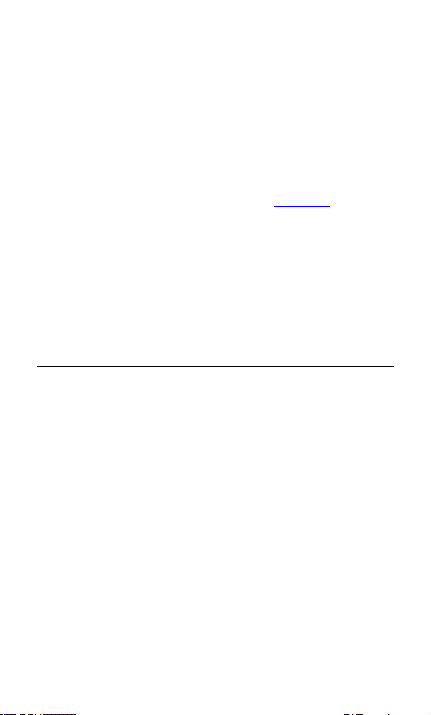
Safety and regulatory guide 3
Additional precautions
The tablet should only be con nected to products that bear the USB-IF logo or have
completed the US B-IF compliance pro gram.
Do not co nnect with incomp atible prod ucts or acc essor ies.
Do not to uch the SIM car d’s me ta l co nne ct ors as this ma y cau se a n ele ctros tati c
disc harge.
Only use the batt ery w ith a c harging sy ste m tha t has be en qu alifie d w ith the
system p er the IEEE -Std-1725 standar d.
If the ba tte ry is damaged or le aks:
Co ntact HTC’ s customer su pport via our websi te (www.htc.com) t o loca te a
ser vice c ent er wh er e you r tablet c an be i nspec te d a nd re paired.
Do not al low the leaki ng flu id t o com e in co nta ct with skin or c lothi ng. If
already i n c ontac t, flus h the affected ar ea im media tely with c lean water and
see k medi cal advice.
Do not al low the leaki ng flu id t o com e in co nta ct with eyes. I f already in
contact, DO N OT r ub; rinse with clea n w ater i mmed iately and see k med ical
adv ice.
Tak e ext ra preca utions t o k eep a lea king b at ter y aw ay from fire, a s ther e is a
dan ger o f ignitio n or ex plosi on.
Usage Precautions
Prevention of hearing loss
CAUTION
: Permanent hearing loss may occur if earphones or headphones are used at
high volume for prolonge d periods of time.
Turn down the volume before using hea dphones or other audio devices.
Using while flying
Use of tablets may be restricted on aircraft. Please check with your airline to see what
restrictions may apply. You may b e required to turn off your Nexus 9 at certain times.
Use of your tablet’s Wi-Fi connectio n may be prohibited by law or airline policy. For
your safety and the safety of other passengers, always follow crew in structions
regarding the use of your Nexus 9.
Road safety
To reduce the risk of an accident, give your full attention to driving at all times. You
must comply with local laws and regulations restricting the use of wireless
devices while driving. Do not use Nexus 9 while driving if it distracts you from the road.
Using a hands-free kit does not guarantee that you will avoid distractions or accidents.
General precautions
You alone are responsible for how you use your Nexus 9 and any co nsequences of its
use. You should follow any signs or posted notices regarding the use of devices and
switch off your Nexus 9 wh erever the use of devices is prohibited.
