Page 1

Copyright HT ITALIA 2017 Release EN 1.02 - 16/05/2017
GSC60
User manual
Page 2

Page 3
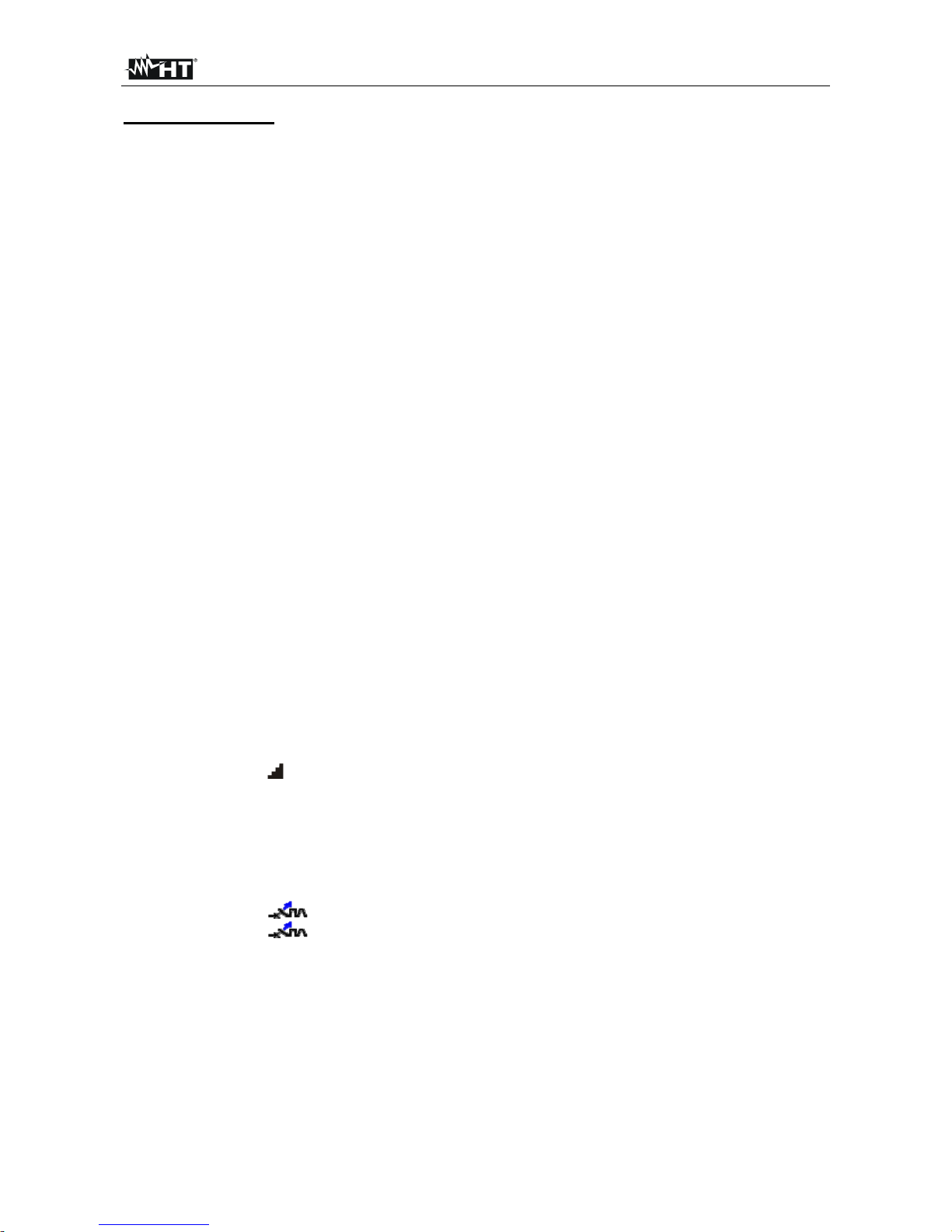
GSC60
EN - 1
Table of contents:
1. PRECAUTIONS AND SAFETY MEASURES ............................................................... 3
1.1. Preliminary instructions ..................................................................................................... 3
1.2. During use ......................................................................................................................... 4
1.3. After use ............................................................................................................................ 4
1.4. Definition of measurement (overvoltage) category ............................................................ 4
2. GENERAL DESCRIPTION ........................................................................................... 5
2.1. Foreword ........................................................................................................................... 5
3. PREPARATION FOR USE ........................................................................................... 6
3.1. Initial checks ...................................................................................................................... 6
3.2. Instrument power supply ................................................................................................... 6
3.3. Storage .............................................................................................................................. 6
4. NOMENCLATURE ........................................................................................................ 7
4.1. Instrument description ....................................................................................................... 7
4.2. Description of measuring leads ......................................................................................... 7
4.3. Keyboard description ......................................................................................................... 8
4.4. Display description ............................................................................................................ 8
4.5. Initial screen ...................................................................................................................... 8
5. GENERAL MENU ......................................................................................................... 9
5.1. Instrument settings ............................................................................................................ 9
5.1.1. Language ................................................................................................................................. 9
5.1.2. Reference country .................................................................................................................. 10
5.1.3. Automatic Power OFF for display and key sound ................................................................. 10
5.1.4. System ................................................................................................................................... 10
5.1.5. Operator name entry .............................................................................................................. 11
5.1.6. System date/time setting ........................................................................................................ 11
5.2. Information ...................................................................................................................... 11
6. OPERATING INSTRUCTIONS ................................................................................... 12
6.1. RPE: Continuity of protective conductors ........................................................................ 12
6.1.1. Anomalous situations ............................................................................................................. 15
6.2. M: Measurement of insulation resistance ..................................................................... 16
6.2.1. Anomalous situations ............................................................................................................. 19
6.3. RCD: Test on differential switches .................................................................................. 20
6.3.1. AUTO mode ........................................................................................................................... 24
6.3.2. x½, x1, x2, x5 modes ............................................................................................................. 25
6.3.3. Mode x1 – Test on RCDs with delay time .............................................................................. 25
6.3.4. Mode ................................................................................................................................. 26
6.3.5. Test on earth leakage relay RCD .......................................................................................... 27
6.3.6. Anomalous situations ............................................................................................................. 28
6.4. LOOP: Line impedance/Loop and overall earth resistance ............................................. 31
6.4.1. Test types ............................................................................................................................... 33
6.4.2. STD Mode – Generic test ...................................................................................................... 35
6.4.3. Mode kA – Verify of breaking capacity of protection device .................................................. 37
6.4.4. Mode I2t – Verify of protection against short-circuit ............................................................... 39
6.4.5. Mode - Verify of protection coordination ..................................................................... 42
6.4.6. Mode - Verify of protection coordination – Norvay country ......................................... 44
6.4.7. Verify of protection against indirect contacts (TN system) .................................................... 46
6.4.8. Verify of protection against indirect contacts (IT systems) .................................................... 48
6.4.9. Verify of protection against indirect contacts (TT systems) ................................................... 49
6.4.10. Impedance measurement by means of the accessory IMP57 .............................................. 51
6.4.11. Anomalous situations ............................................................................................................. 53
6.5. SEQ: Phase sequence and phase concordance test ...................................................... 55
6.5.1. Anomalous situations ............................................................................................................. 58
6.6. LEAKAGE: Leakage current measurement and recording .............................................. 59
6.7. EARTH: Measurement of earth resistance ...................................................................... 62
6.7.1. 3-wire or 2-wire earth measurement and 4-wire ground resistivity ....................................... 62
6.7.2. 3-wire or 2-wire earth measure – USA, Extra Europe and Germany countries .................... 68
6.7.3. Earth measurement with optional clamp T2100 .................................................................... 71
Page 4

GSC60
EN - 2
6.7.4. Anomalous situations in 3-wire and 2-wire earth measurements .......................................... 74
6.8. AUX: Measure and recording of ambient parameters ..................................................... 75
6.9. ∆V%: Voltage drop of main lines ..................................................................................... 78
6.9.1. Anomalous situations ............................................................................................................. 82
6.10. PQA: Measurement and recording of main parameters .................................................. 84
6.10.1. Connections types ................................................................................................................. 84
6.10.2. General settings ..................................................................................................................... 88
6.10.3. Display of measurements ...................................................................................................... 90
6.10.4. Start recording ....................................................................................................................... 92
6.11. List of message at display ............................................................................................... 94
7. OPERATIONS WITH THE MEMORY ......................................................................... 95
7.1. Saving measurements ..................................................................................................... 95
7.1.1. Saving safety tests and snapshots ........................................................................................ 95
7.1.2. Recall and delete safety measurements and snapshots ....................................................... 96
7.1.3. Recall and delete saved recordings....................................................................................... 97
7.1.4. Anomalous situations ............................................................................................................. 98
8. CONNECTING THE INSTRUMENT TO A PC OR MOBILE DEVICES ...................... 99
8.1. Connection to iOS/Android devices through WiFi ........................................................... 99
9. MAINTENANCE ........................................................................................................ 100
9.1. General information ....................................................................................................... 100
9.2. Recharging and replacement of the batteries ............................................................... 100
9.3. Cleaning the instrument ................................................................................................ 100
9.4. End of life ...................................................................................................................... 100
10. TECHNICAL SPECIFICATIONS ............................................................................... 101
10.1. Technical characteristics safety section ........................................................................ 101
10.2. Technical characteristics PQA section .......................................................................... 105
10.3. Reference guidelines ..................................................................................................... 107
10.4. General characteristics .................................................................................................. 107
10.5. Environment .................................................................................................................. 108
10.5.1. Environmental conditions for use ......................................................................................... 108
10.6. Accessories ................................................................................................................... 108
11. SERVICE .................................................................................................................. 109
11.1. Warranty conditions ....................................................................................................... 109
11.2. Service .......................................................................................................................... 109
12. THEORETICAL APPENDIXES ................................................................................. 110
12.1. Continuity of protective conductors ............................................................................... 110
12.2. Insulation resistance...................................................................................................... 111
12.3. Checking circuit separation ........................................................................................... 112
12.4. Test on differential switches (RCD) ............................................................................... 114
12.5. Verify of the breaking capacity of protection devices .................................................... 115
12.6. Verify of protection against indirect contacts in TN systems ......................................... 116
12.7. Verify of protection against indirect contacts in TT systems ......................................... 118
12.8. Verify of protection against indirect contacts in IT systems ........................................... 119
12.9. Verify of protection coordination L-L, L-N and L-PE ...................................................... 120
12.10. Verify of the protection against short circuits – Test I2t ................................................. 122
12.11. Verification of voltage drop on main lines ...................................................................... 123
12.12. Measurement of earth resistance in TN systems .......................................................... 124
12.13. Voltage Anomalies ........................................................................................................ 129
12.14. Supply voltage unbalance ............................................................................................. 129
12.15. Voltage and current Harmonics ..................................................................................... 130
12.16. Definitions of powers and power factors ....................................................................... 133
12.17. Measuring method: outlines .......................................................................................... 136
12.18. Description of typical configurations .............................................................................. 137
Page 5

GSC60
EN - 3
1. PRECAUTIONS AND SAFETY MEASURES
The instrument is been designed in compliance with directives IEC/EN61557 and
IEC/EN61010-1, relevant to electronic measuring instruments. Before and after carrying
out measurements, carefully observe the following instructions:
Do not carry out any voltage or current measurement in humid environments.
Do not carry out any measurements in case gas, explosive materials or flammables are
present, or in dusty environments.
Avoid any contact with the circuit being measured if no measurements are being
carried out.
Avoid contact with exposed metal parts, with unused measuring probes, etc.
Do not carry out any measurement in case you find anomalies in the instrument such
as deformations, breaks, substance leaks, absence of display on the screen, etc.
Pay special attention when measuring voltages higher than 25V in special
environments (such as construction sites, swimming pools, etc.) and higher than 50V in
normal environments, since a risk of electrical shock exists.
Only use original HT accessories.
The following symbols are used in this manual:
CAUTION: observe the instructions given in this manual; improper use could
damage the instrument, its components or create dangerous situations for the
operator.
High voltage danger: electrical shock hazard.
Double insulation
AC voltage or current
DC voltage or current
Connection to earth
1.1. PRELIMINARY INSTRUCTIONS
This instrument has been designed for use in the environmental conditions specified in
§ 10.5.1. Do not use in different environmental conditions.
The instrument may be used for measuring and verifying the safety of electrical
systems. Do not use on systems exceeding the limit values specified in § 10.4.
We recommend following the normal safety rules devised to protect the user against
dangerous currents and the instrument against incorrect use.
Only the accessories supplied with the instrument (in particular the external adapter
A0060) guarantee compliance with safety standards. They must be in good conditions
and be replaced with identical models, when necessary.
Make sure the batteries are correctly installed.
Before connecting the test leads to the circuit being measured, check that the desired
function has been selected
Page 6

GSC60
EN - 4
1.2. DURING USE
Please carefully read the following recommendations and instructions:
CAUTION
Failure to comply with the caution notes and/or instructions may damage
the instrument and/or its components or be a source of danger for the
operator.
Before changing function, disconnect the test leads from the circuit under test.
When the instrument is connected to the circuit under test, never touch any terminal,
even if unused.
Avoid measuring resistance if external voltages are present. Even if the instrument is
protected, excessive voltage could cause damage.
While measuring current, place the clamp jaws as far as possible from the conductors
not involved in the measurement, as the magnetic field they produce could interfere
with the measuring operations and place the conductor as much as possible in the
center of the jaws to maximize accuracy.
1.3. AFTER USE
When measurements are completed, turn off the instrument by pressing and holding the
ON/OFF key for some seconds. If the instrument is not to be used for a long time, remove
the batteries and follow the instructions given in § 3.3.
1.4. DEFINITION OF MEASUREMENT (OVERVOLTAGE) CATEGORY
Standard "IEC/EN61010-1: Safety requirements for electrical equipment for measurement,
control and laboratory use, Part 1: General requirements” defines what measurement
category, commonly called overvoltage category, is. § 6.7.4: Measured circuits, reads:
circuits are divided into the following measurement categories:
Measurement Category IV is for measurements performed at the source of a low-
voltage installation.
Examples are electricity meters and measurements on primary overcurrent protection
devices and ripple control units.
Measurement Category III is for measurements performed on installations inside
buildings.
Examples are measurements on distribution boards, circuit breakers, wiring, including
cables, bus-bars, junction boxes, switches, socket-outlets in fixed installation, and
equipment for industrial use and some other equipment, for example, stationary motors
with permanent connection to fixed installation.
Measurement Category II is for measurements performed on circuits directly
connected to the low-voltage installation.
Examples are measurements on household appliances, portable tools and similar
equipment.
Measurement Category I is for measurements performed on circuits not directly
connected to MAINS.
Examples are measurements on circuits not derived from MAINS, and specially
protected (internal) MAINS-derived circuits. In the latter case, transient stresses are
variable; for that reason, the standard requires that the transient withstand capability of
the equipment is made known to the user.
Page 7
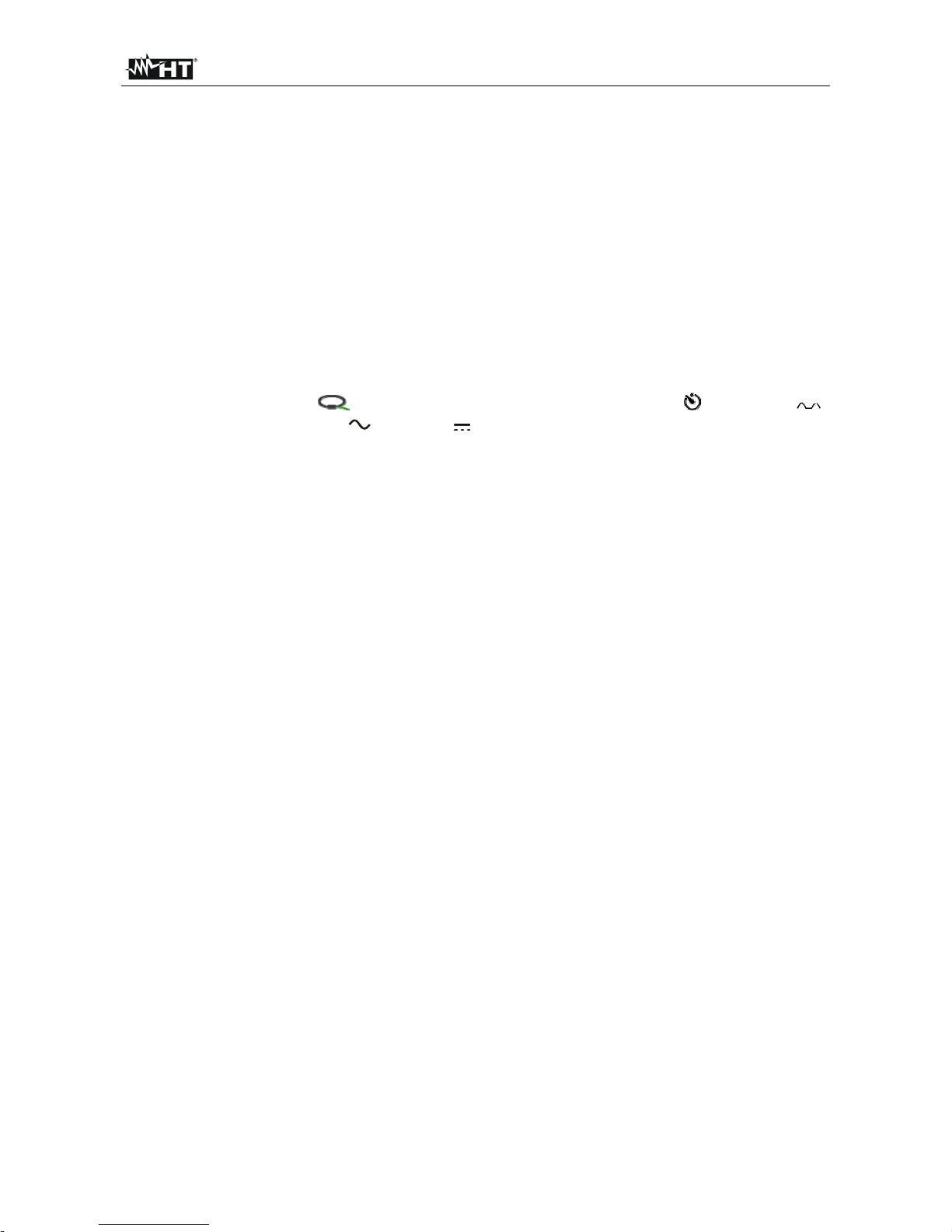
GSC60
EN - 5
2. GENERAL DESCRIPTION
2.1. FOREWORD
The instrument is equipped with a TFT color LCD display, with capacitive "touch-screen"
that can be handled simply with the touch of a finger by the user and is structured with an
icon-based menu allowing the direct selection of measurement functions for quick and
intuitive use.
The instrument can perform the following tests:
RPE Continuity test of earth, protective and equipotential conductors with test
current higher than 200mA and open-circuit voltage between 4V and 24V
M Measurement of insulation resistance with continuous test voltage of 50V,
100V, 250V, 500V or 1000V DC
RCD Test on molded case RCD (Standard – STD) and on earth leakage relay
RCD ( ) General (G), Selective (S) and Delayed ( ) of type A ( )
and AC ( ) and B ( ) of the following parameters: tripping time,
tripping current, contact voltage
LOOP Measurement of line impedance/Loop P-N, P-P, P-E with calculation of
the assumed short-circuit current, also with high resolution (0.1m) (by
means of optional accessory IMP57), overall earth resistance without
causing the RCD tripping, check of the interruption capacity of
magnetothermal protections (MCB) and fuses, I2t test, protection check
in case of indirect contacts
EARTH Measurement of earth impedance and ground resistivity by
voltammetric method and by an external clamp connected to the
instrument (optional accessory T2100)
SEQ Indication of phase sequence with 2- or 1-terminal method
AUX Measurement and recording of environmental parameters (illuminance, air
temperature, humidity) by means of optional external probes and DC voltage
signals
LEAKAGE Measurement and recording of leakage current (by means of the
optional transducer clamp HT96U)
ΔV% Measurement of percentage voltage drop on main lines
PQA Real-time measurement and recording of mains parameters, harmonic
analysis, voltage anomalies (sags, swells), power/energy consumption
in single-phase and three-phase generic systems
Page 8
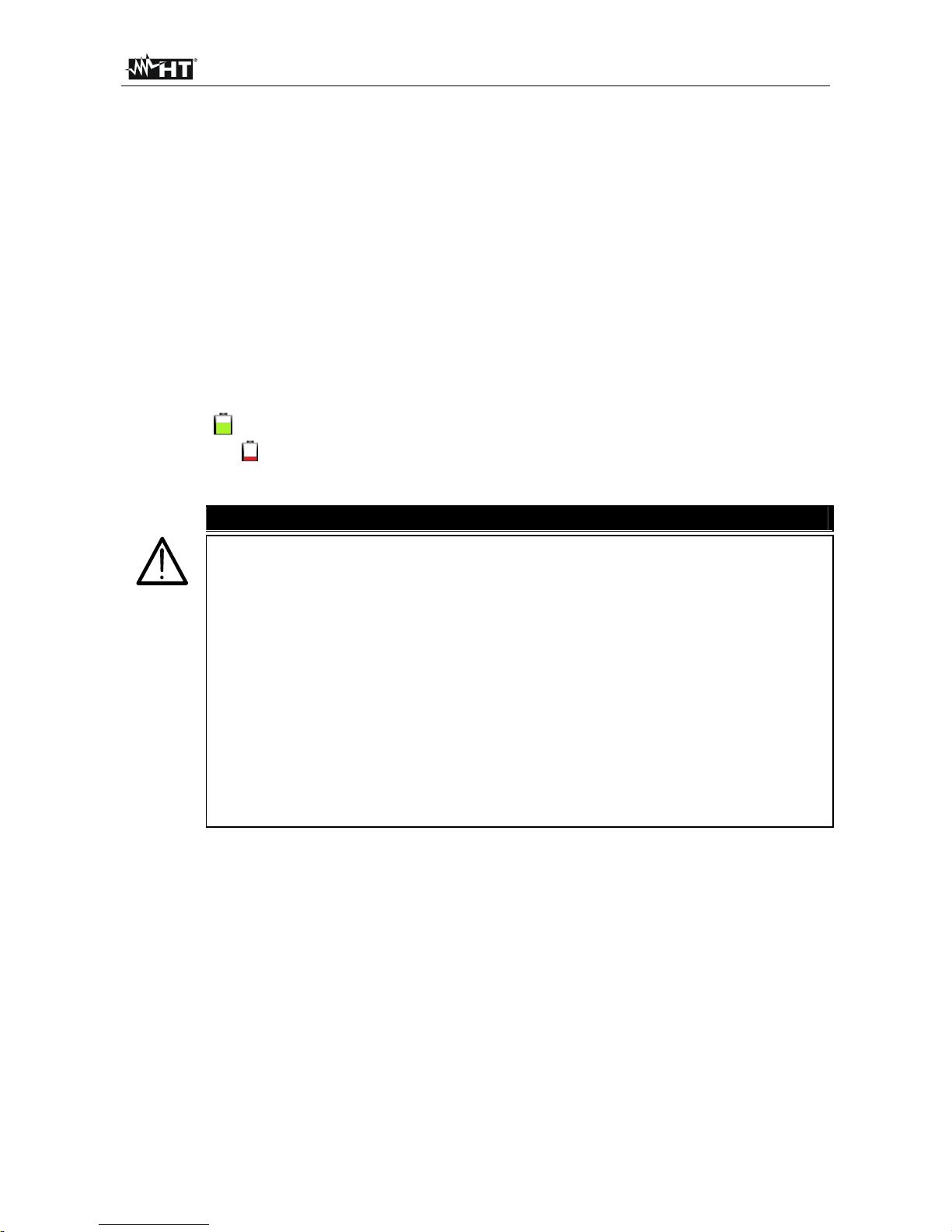
GSC60
EN - 6
3. PREPARATION FOR USE
3.1. INITIAL CHECKS
Before shipping, the instrument has been checked from an electric as well as mechanical
point of view. All possible precautions have been taken so that the instrument is delivered
undamaged. However, we recommend checking it to detect any damage possibly suffered
during transport. In case anomalies are found, immediately contact the Dealer.
We also recommend checking that the packaging contains all the components indicated in
§ 10.6. In case of discrepancy, please contact the Dealer. In case the instrument should
be returned, please follow the instructions given in § 11.
3.2. INSTRUMENT POWER SUPPLY
The instrument is powered by 6x1.2V NiMH rechargeable batteries type AA LR06 supplied
with the instrument or by 6x1.5V alkaline batteries type AA LR06. Rechargeable batteries
must be recharged by using the external charger A0060, also provided with the instrument.
The green “ ” symbol indicates a sufficient charge level for the correct performance of the
tests. The red “ ” symbol indicates an insufficient charge level for the correct performance
of the tests. In this case, recharge the batteries (see § 9.2).
CAUTION
If the external adapter is used, it is necessary to connect it first to the
instrument, then to the mains, then please connect the instrument to the
circuit to be tested
The external adapter A0060 can be used both for verification tests
(SAFETY) and for network analyses (PQA)
While recording it is recommended to use both the external adapter and
the rechargeable batteries, in order to guarantee the instrument’s supply
in case of voltage interruption
With low battery indication, stop the tests and recharge or replace the
batteries (see § 9.2)
The instrument is capable of keeping data stored even without batteries
The instrument has an AutoPower OFF function (which can be
deactivated) after 5 minutes’ idling (the Auto Power OFF is inactive while
recording – see § 5.1.3)
3.3. STORAGE
In order to guarantee precise measurement, after a long storage time under extreme
environmental conditions, wait for the instrument to come back to normal condition (see §
10.5.1).
Page 9
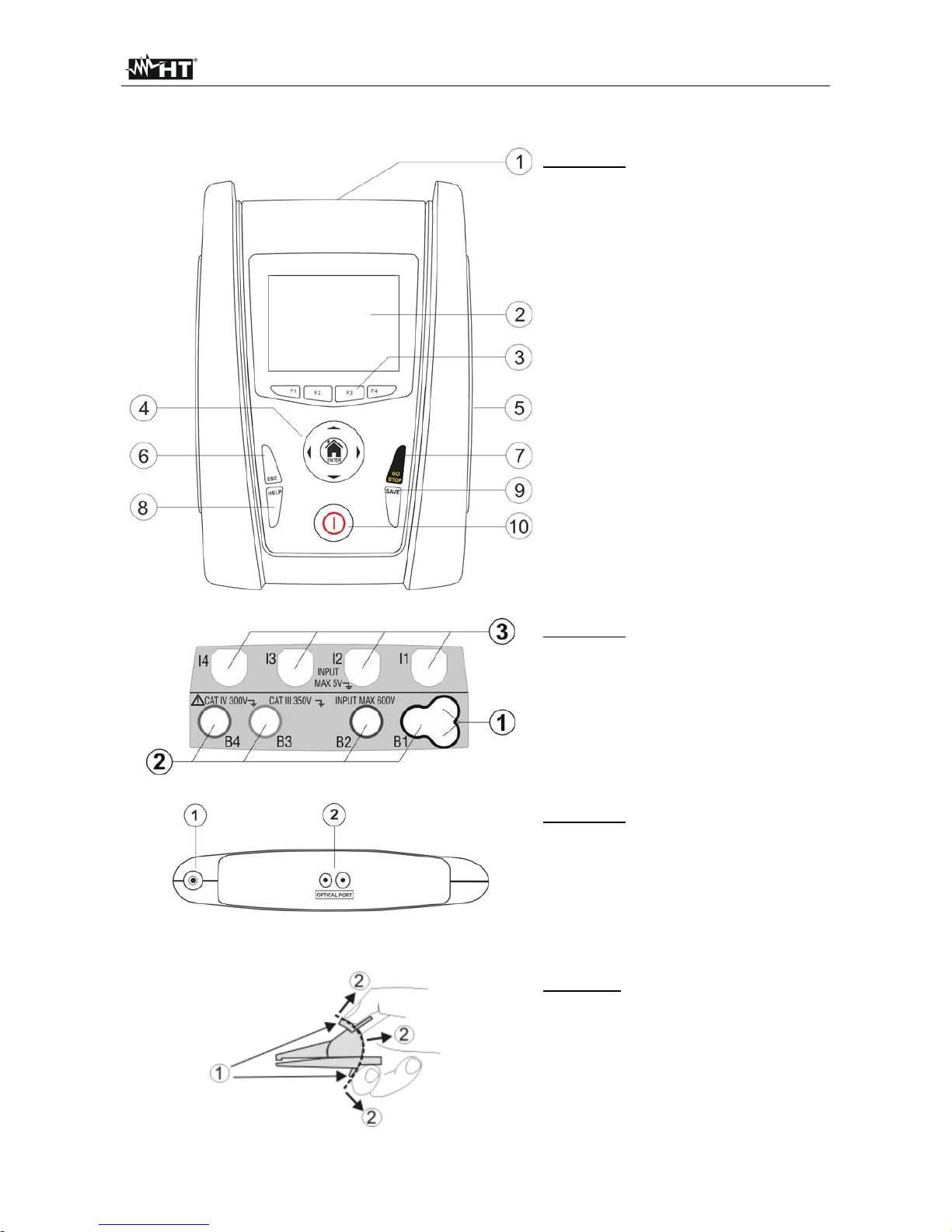
GSC60
EN - 7
4. NOMENCLATURE
4.1. INSTRUMENT DESCRIPTION
CAPTION:
1. Inputs
2. LCD Touch screen display
3. Function keys F1, F2, F3, F4
4. ,, , / ENTER keys
5. Compartment of the connector
for optical cable/USB port
6. ESC key
7. GO/STOP key
8. HELP key
9. SAVE key
10. ON/OFF key
Fig. 1: Description of the front part of the instrument
CAPTION:
1. Connector for remote probe
2. B1, B2, B3, B4 inputs
3. I1, I2, I3, I4 inputs
Fig. 2: Description of the upper part of the instrument
CAPTION:
1. Connector for external adapter
2. Connector for optical/USB cable
Fig. 3: Description of the instrument's side
4.2. DESCRIPTION OF MEASURING LEADS
CAPTION:
1. Hand protection
2. Safe area
Fig. 4: Description of measuring leads
Page 10
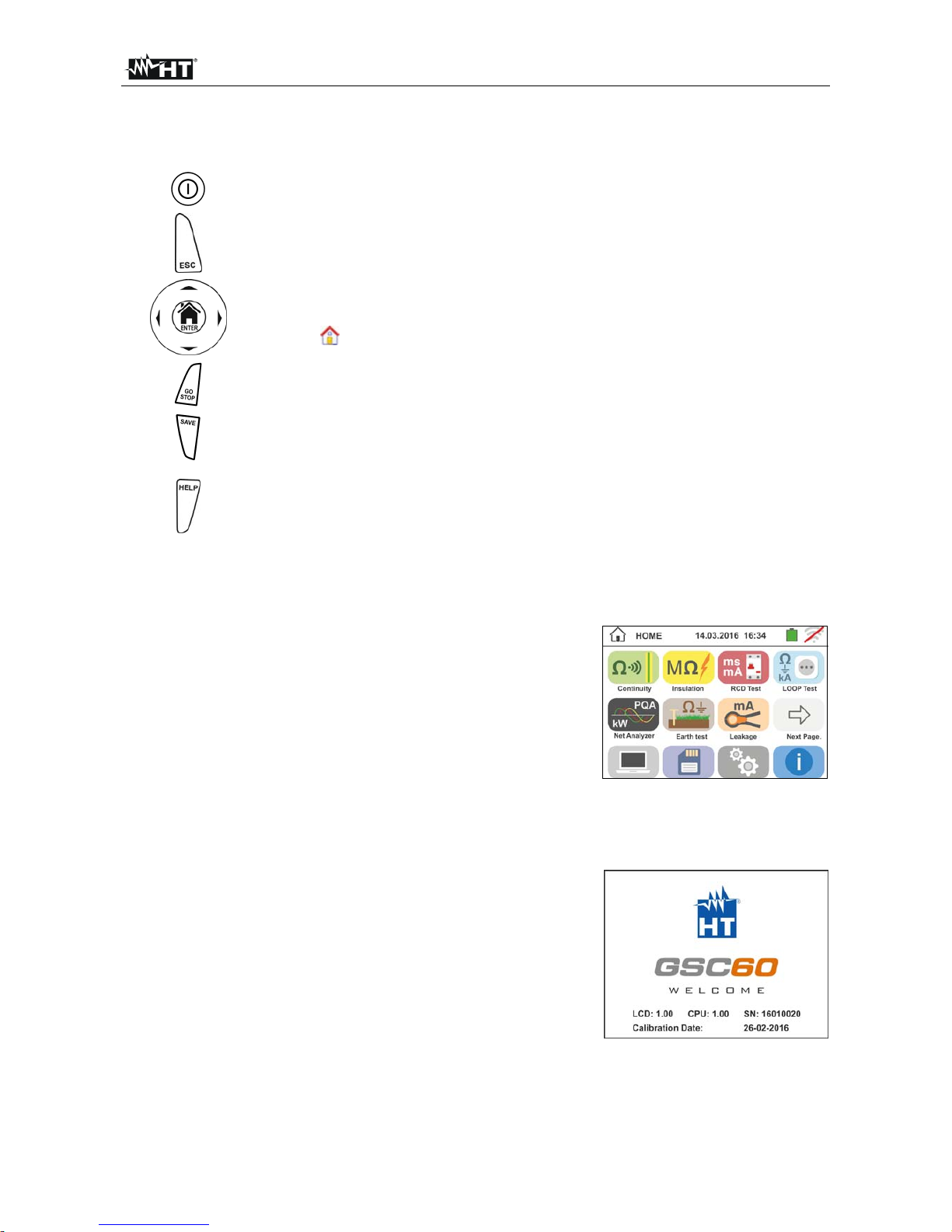
GSC60
EN - 8
4.3. KEYBOARD DESCRIPTION
The keyboard includes the following keys:
ON/OFF key to switch on/off the instrument
ESC key to exit the selected menu without confirming
keys to move the cursor through the different screens in order
to select the desired programming parameters
HOME / ENTER key to back to general Menu on each moment
GO/STOP key to start the measurement
SAVE key to save the measured values
HELP key to access the online help and display the possible connections
between the instrument and the system for each selected function
F1, F2, F3, F4
Function keys corresponding to the activation of the four icons on the
bottom of the screen as an alternative to direct touch on the display
4.4. DISPLAY DESCRIPTION
The display is an LCD, 320x240pxl TFT color display with
capacitive touch screen whose icon-structure can be directly
selected with a simple touch. The first line of the display
indicates the type of active measurement, the date/time and
the battery charge indication.
4.5. INITIAL SCREEN
When switching on the instrument, the initial screen appears
for a few seconds. It shows:
The HT manufacturer's logo
The instrument model
The Firmware version (LCD and CPU)
The serial number (SN:) of the instrument
The date of instrument calibration (Calibration date:)
After a few seconds, the instrument switches to the general menu.
Page 11
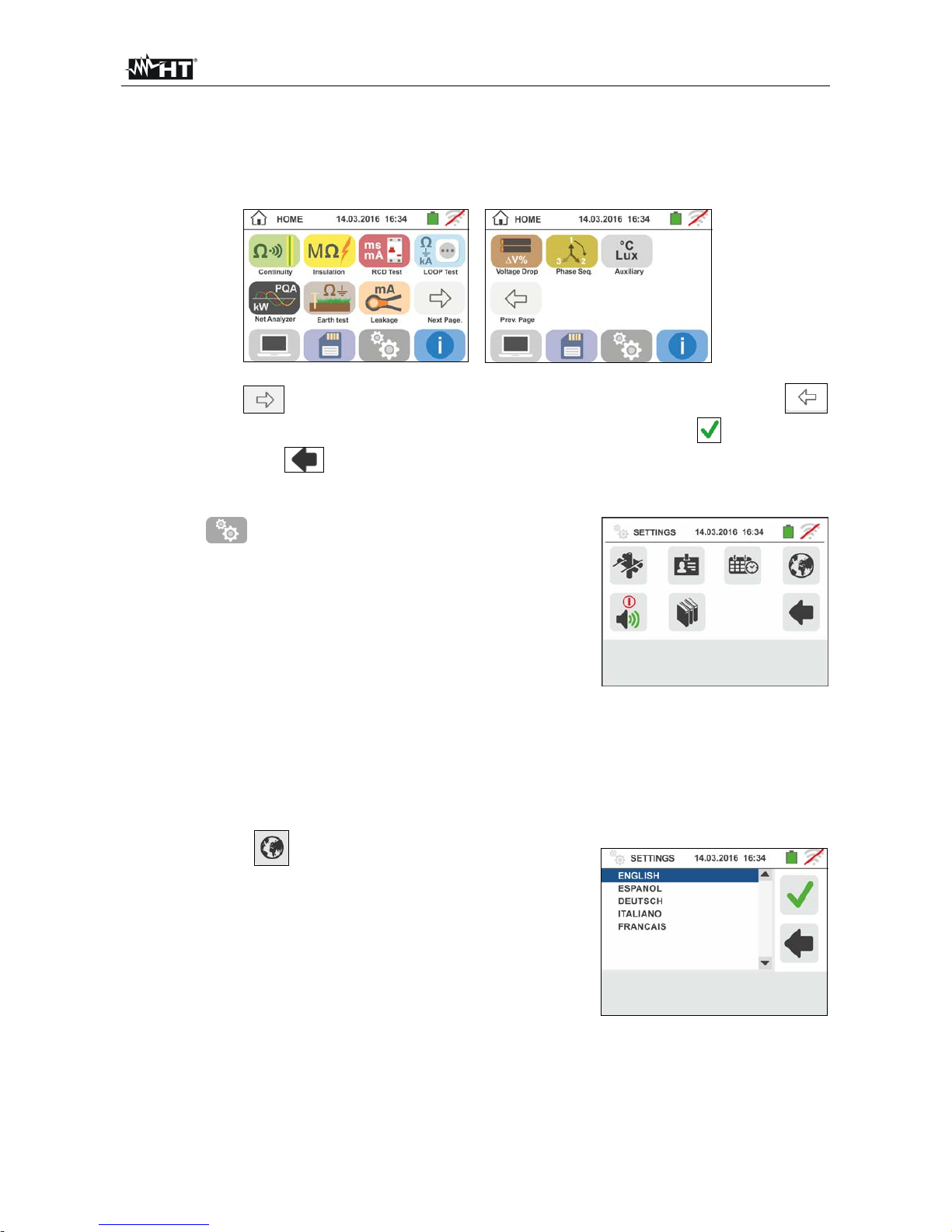
GSC60
EN - 9
5. GENERAL MENU
Pressing the ENTER key in any condition of the instrument allows to go back to the
general menu in which internal parameters may be set, the saved measures can be
displayed and the desired measuring function may be selected.
Fig. 5: General menu of the instrument
Touch the icon to move to the following page of the general menu and the icon
to go back to the previous page. Inside the screens, touch the icon
to confirm a
selection or the icon
to exit without confirming.
5.1. INSTRUMENT SETTINGS
Touch the icon. The screen to the side appears on the
display. The following settings are available:
System language setting
Setting of the type of electrical system
Setting of the country
Operator name setting
System date/time setting
Activation/deactivation of display AutoPower OFF and of
key sound
Settings will be maintained also after switching off the
instrument.
5.1.1. Language
Touch the icon
to select the system language. The
screen to the side appears on the display.
Select the desired language, confirm the choice and return
to the previous screen.
Page 12

GSC60
EN - 10
5.1.2. Reference country
Touch the icon to select the reference country. This
choice have influence on the LOOP and EARTH
measurements (see § 6.4 and § 6.7) as shown in Table 1.
The screen to the side appears on the display.
Select the desired country, confirm the choice and return to
the previous screen
Europe Extra Europe USA Germany Norvay
LOOP
TT Europe mode Europe mode
Not available Europe mode Europe mode
TN Europe mode Europe mode Europe mode Europe mode Norvay mode
IT Europe mode Europe mode Not available Europe mode Norvay mode
EARTH Ra
TT Europe mode
Europe mode Not available Europe mode Europe mode
TN Europe mode USA mode USA mode USA mode Europe mode
IT Europe mode Europe mode Not available Europe mode Europe mode
EARTH
(measure with
T2100)
TT Europe mode
Europe mode Not available Europe mode Europe mode
TN Europe mode USA mode USA mode USA mode Europe mode
IT Europe mode Europe mode Not available Europe mode Europe mode
Table 1: LOOP and EARTH measurements depending on reference countries
5.1.3. Automatic Power OFF for display and key sound
Touch the icon. The screen to the side appears on the
display.
Move the slide bar reference of section " " down/up to
turn off/on the Automatic Power OFF of the instrument after
a period of inactivity of 5 minutes.
Move the slide bar reference of section " " down/up to
disable/enable the sound key when pressed. Confirm the
choices made and go back to the previous screen.
5.1.4. System
Touch the icon
to select the type of electrical system
(TT, TN or IT), of the mains frequency (50Hz, 60Hz), of the
limit value for contact voltage (25V, 50V) and rated voltage
value to be used for calculating the assumed short-circuit
current. The screen to the side appears on the display.
NOTE: for “USA” country this icon is not displayed and
the electrical system is fixed to TN
Move the slide bar references to select the options. Confirm
the choices made and go back to the previous screen.
Page 13
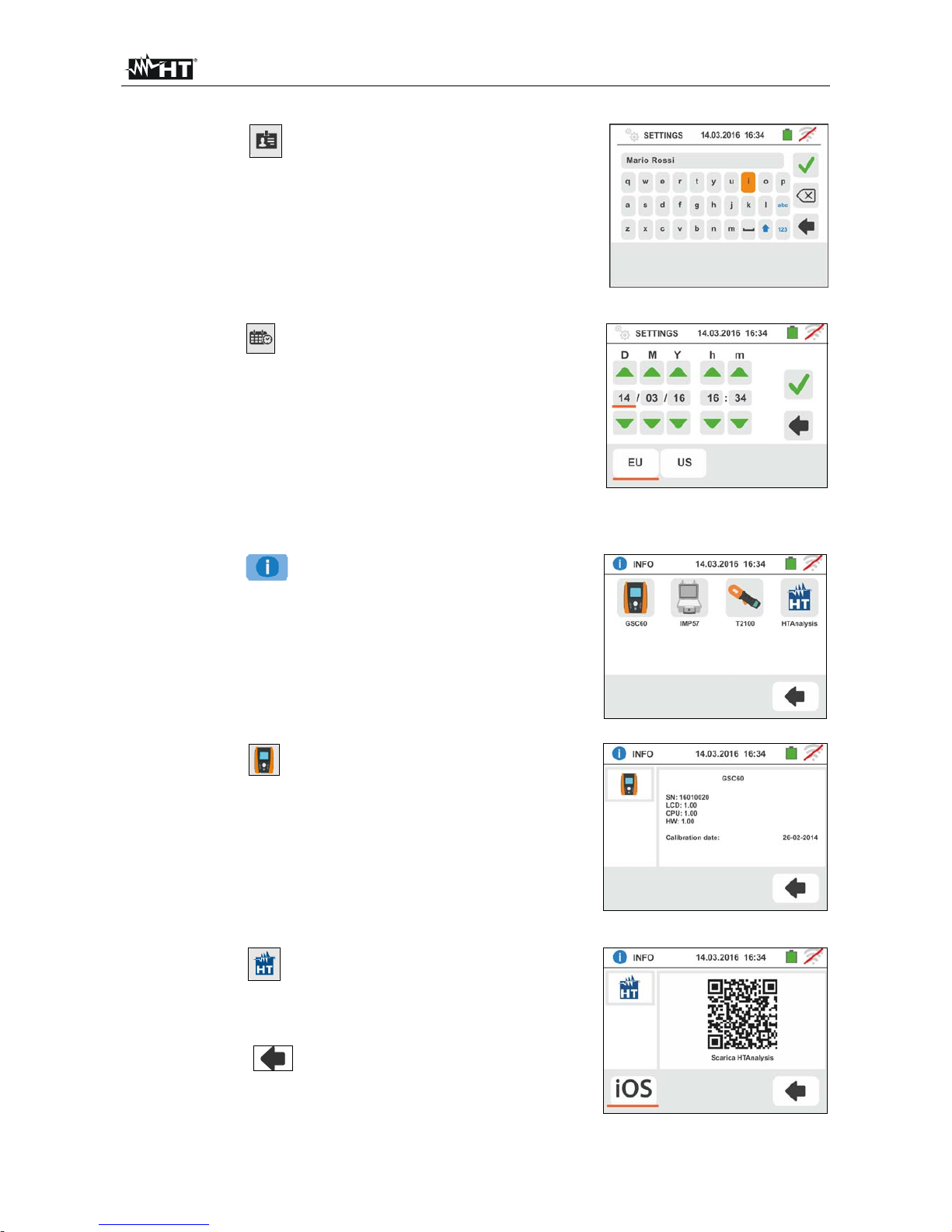
GSC60
EN - 11
5.1.5. Operator name entry
Touch the icon to enter the name of the operator that
will be displayed in the header of each measurement
downloaded to PC. The screen to the side appears on the
display.
Set the desired name using the virtual keyboard (max 12
characters).
Confirm the settings or exit without saving.
5.1.6. System date/time setting
Touch the icon to set the system date/time. The screen
to the side appears on the display.
Touch the "EU" icon for the European date/time system in
the format "DD/MM/YY hh:mm" or the "US" icon for the
American system in the format "MM/DD/YY hh:mm AM/PM".
Touch the up/down arrow keys to set the desired value.
Confirm the settings or exit without saving.
Current date/time is kept inside the instrument without
batteries for approximately 12 hours.
5.2. INFORMATION
Touch the icon . The display shows the screen on the
right with the icons relative to the properties of the
instrument, the optional accessories IMP57 and T2100 and
the HTAnalysis APP
Touch the icon . The display shows the screen on the
right as well as following information:
Serial number
Internal version of Firmare and Hardware (for the
accessories IMP57 and T2100 these informations are
available only after the connection to the instrument)
Last calibration date
Touch the icon . The display shows the screen on the
right with the QR code of HTAnalysis APP (see § 8.1) in
iOS and Android systems. This code permits an easy
access to the Apple Store to download the APP
Touche the icon to exit and return to the general menu
Page 14
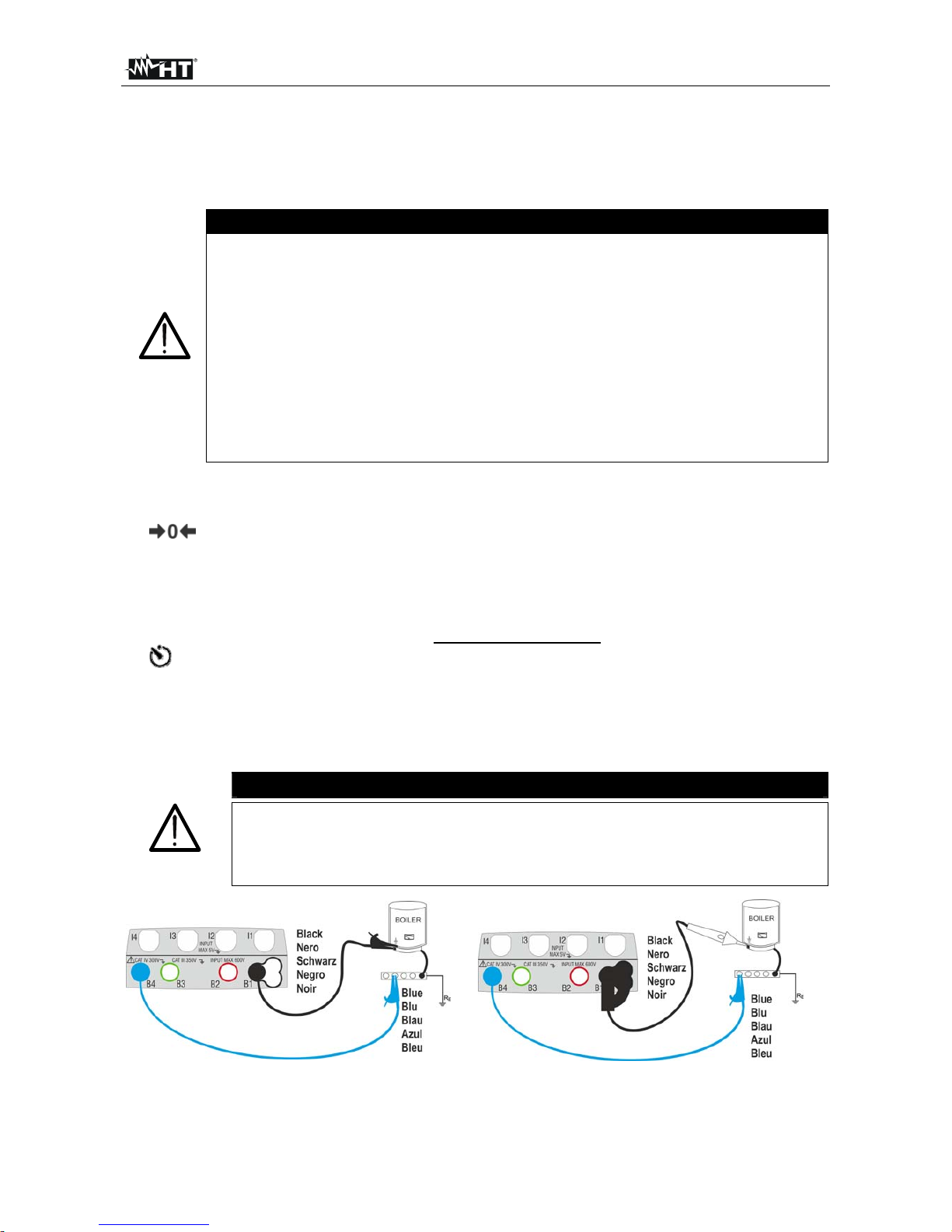
GSC60
EN - 12
6. OPERATING INSTRUCTIONS
6.1. RPE: CONTINUITY OF PROTECTIVE CONDUCTORS
This function is performed in compliance with standards IEC/EN61557-4 and allows
measuring the resistance of protective and equipotential conductors.
CAUTION
The instrument can be used for measurements on installations with
overvoltage category CAT IV 300V to earth and max 600V between inputs.
Do not connect the instrument on installations with voltage exceeding the
limits indicated in this manual. Exceeding these limits could cause electrical
shock to the user and damage to the instrument.
We recommend holding the alligator clip respecting the safety area created
by the hand protection (see § 4.2).
Check that no voltage is present at the ends of the item to be tested before
carrying out a continuity test.
The results may be influenced by the presence of auxiliary circuits
connected in parallel with the item to be tested or by transient currents.
The following operating modes are available:
Compensation of the resistance of the cables used for measurement. The
instrument automatically subtracts the value of cable resistance from the
measured resistance value. Therefore, it is necessary that this value is
measured each time the measuring cables are changed or extended.
AUTO The instrument carries out two measurements with inverted polarity and
displays their average value. Recommended mode
The instrument carries out the measurement with the possibility of setting a
duration time for testing. The operator may set a sufficiently long measuring
time (between 1s and 99s) to be able to move the protective conductors while
the instrument is carrying out the test, in order to find out a possible bad
connection.
CAUTION
Continuity test is carried out by supplying a current higher than 200mA
in case the resistance does not exceed ca. 2 (including resistance of
the test cables). For higher resistance values, the instrument carries out
the test with a current lower than 200mA.
Fig. 6: Continuity test by means of single cables and remote lead
Page 15
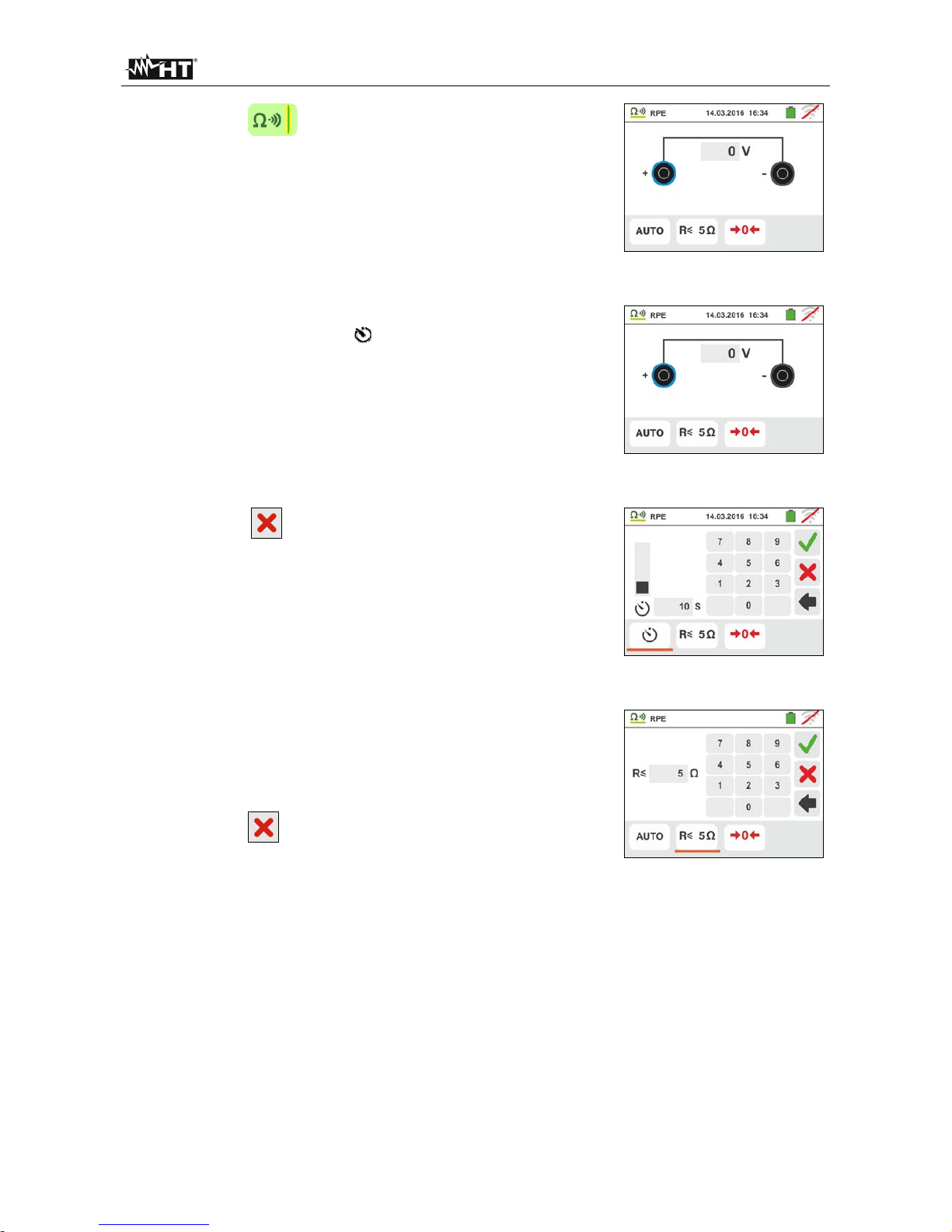
GSC60
EN - 13
1.
Touch the icon. The screen to the side appears on
the display. The instrument automatically carries out the
test for the presence of voltage between the inputs
(shown on the display) and blocks the test in case of
voltage higher than 10V
Touch the “AUTO” icon to set the measuring mode. The
following screen appears on the display:
2. Move the slide bar reference in the positions "AUTO"
(Automatic mode) or "
" (Timer mode). Confirm the
choice by going back to the previous screen.
If Timer mode is selected, the following screen is shown:
3.
Touch the icon to zero the value in the Timer field
and use the virtual keyboard to set the value in seconds
between 1s and 99s. Confirm the choice by going back to
the initial measurement screen.
4.
Touch the icon "Rxx" to set the maximum limit value of
the resistance on which the instrument makes the
comparison with the measured value. The screen to the
side appears on the display.
Touch the
icon to zero the value in the “R” field.
Use the virtual keyboard to set the value between 1 and
99.
Confirm the choice by going back to the initial
measurement screen. Note the presence of the set limit
value.
Page 16
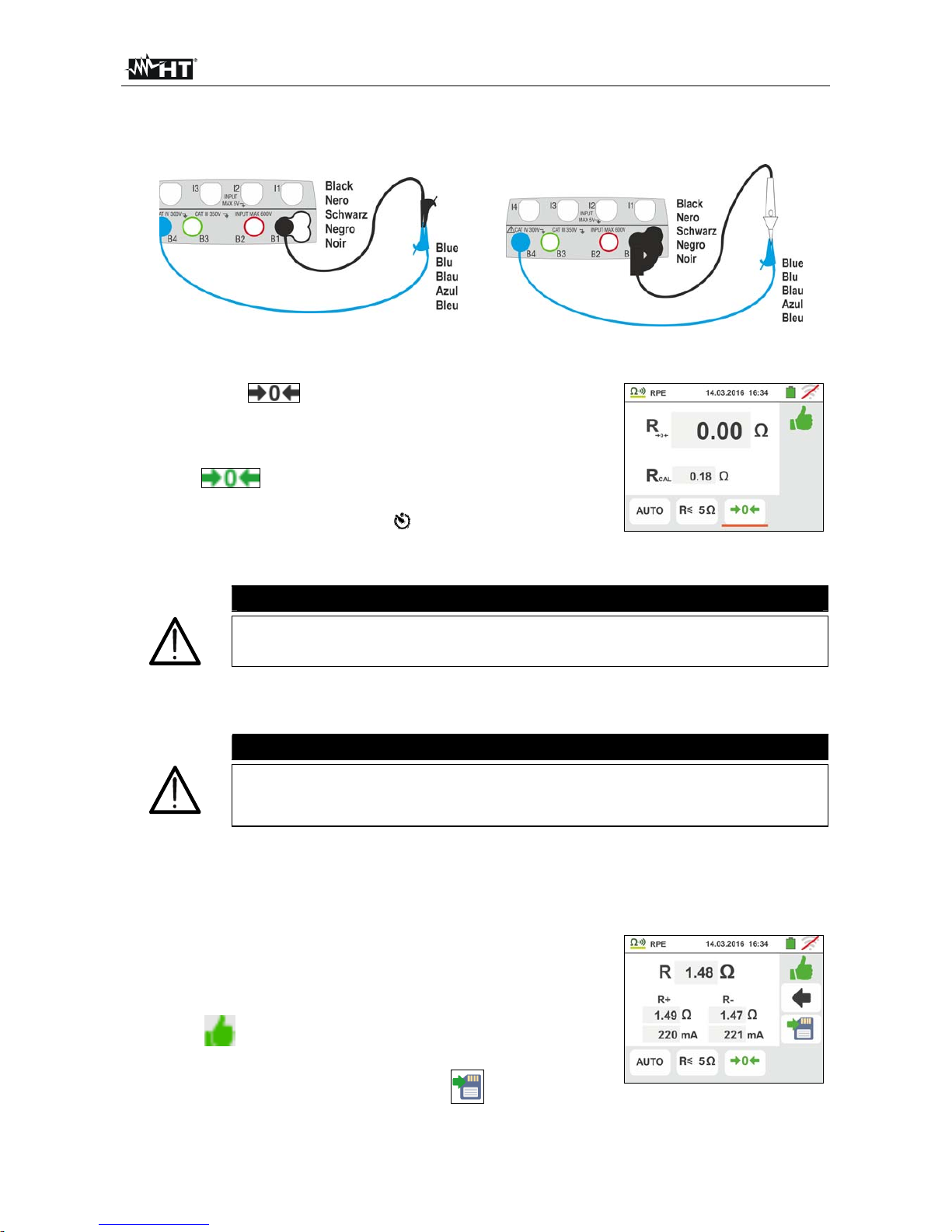
GSC60
EN - 14
5. Perform, if necessary, the compensation of the measuring leads resistance by
connecting the cables or the remote lead as shown in Fig. 7.
Fig. 7: Compensation of single cables and remote lead resistance
6.
Touch the icon to activate the measurement. After
a few seconds, the instrument provides the screen to the
side if the operation is successful (Rcables 2); the
indication of the value is shown in the "Rcal" field and the
icon is shown on the display.
Touch the "AUTO" icon or " " to go back to the main
measurement screen.
CAUTION
Before connecting the test leads, make sure that there is no voltage at
the ends of the conductor to be tested.
7. Connect the alligator clips and/or test leads and/or remote lead to the conductor to
be tested as in Fig. 6.
CAUTION
Always make sure, before any measurement, that the compensation
resistance value is referred to the cables currently used. In case of
doubt, repeat points 5 and 6.
8.
Press the GO/STOP key on the instrument or the START key on the remote lead.
The instrument will start the measurement. During this whole stage, do not
disconnect the test leads of the instrument from the conductor under test. The
following screen appears on the display:
9. The value of the result is shown in the upper part of the
screen, while the partial values of the test with inverted
polarity of the test source in addition to the real test
currents are reported in the fields "R+" and "R-".
The symbol indicates the positive result of the
measurement.
Press the SAVE button or touch the icon to save the
measurement (see § 7.1).
Page 17
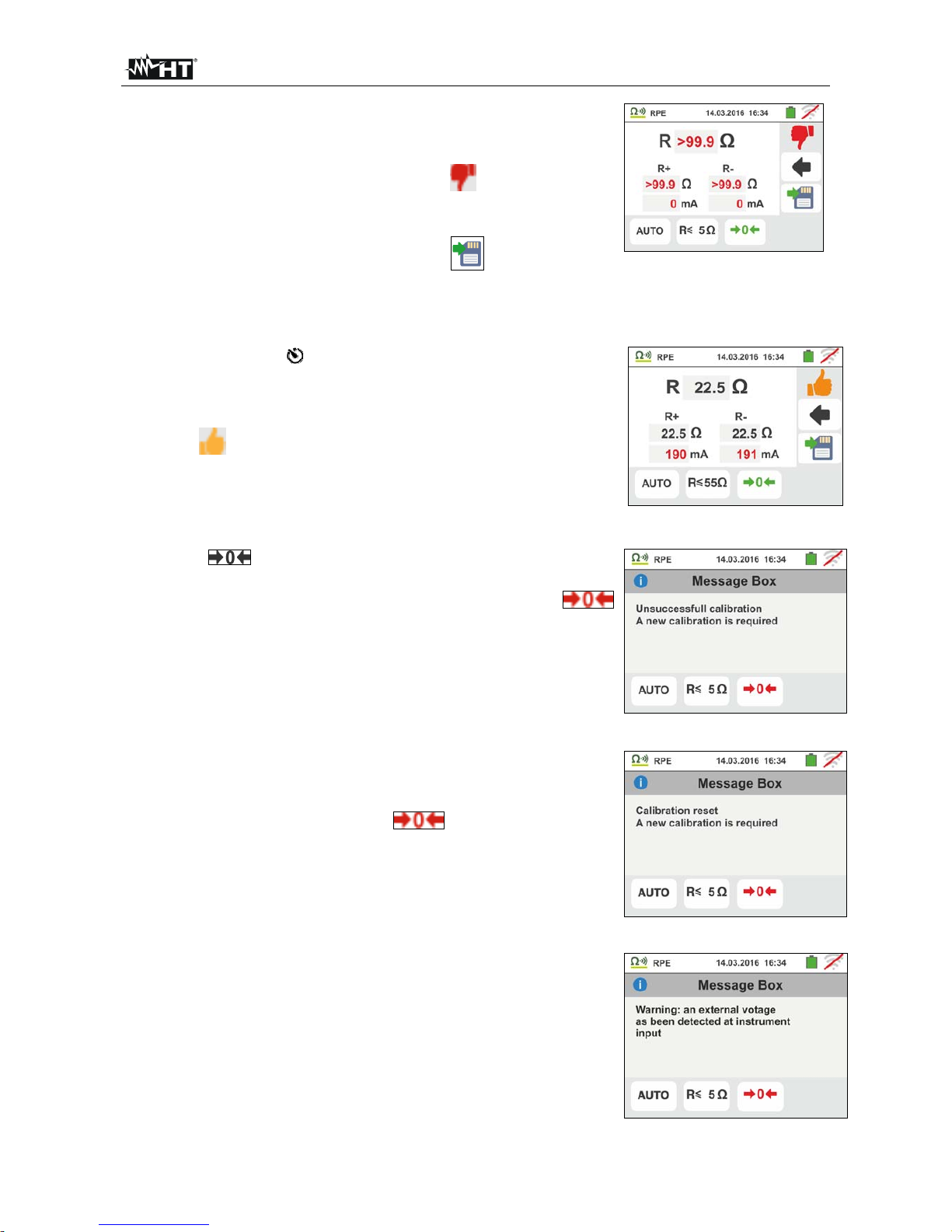
GSC60
EN - 15
10. At the end of the test, if the value of the measured
resistance is higher than the set limit, the screen to the
side is shown on the display.
The value is shown in red and the symbol indicates
the negative result of the measurement. The "> 99.9"
message indicates the instrument overload status.
Press the SAVE button or touch the icon to save the
measurement (see § 7.1).
6.1.1. Anomalous situations
1.
In AUTO or " " modes if the instrument detects a
resistance lower than the set limit value but for which is it
not able to generate a current of 200mA, the screen to
the side is displayed.
The symbol is shown on the display and the values of
the real test current are indicated in red.
2. If in mode the instrument detects a resistance
higher than 2 at its terminals, it resets the offset value
and displays a screen like the one to the side. The
icon is shown on the display to indicate the calibration
reset value (i.e. performing the operation with open
terminals).
3. In case the instrument detects that the calibrated
resistance is higher that the measured resistance, the
instrument gives out a long sound and displays a screen
like the one to the side. The icon is shown on the
display to indicate the calibration reset value.
4. If the instrument detects a voltage value higher than
approx. 10V at its terminals, it does not carry out the test,
gives out a long sound and the screen reported here to
the side is displayed
Page 18
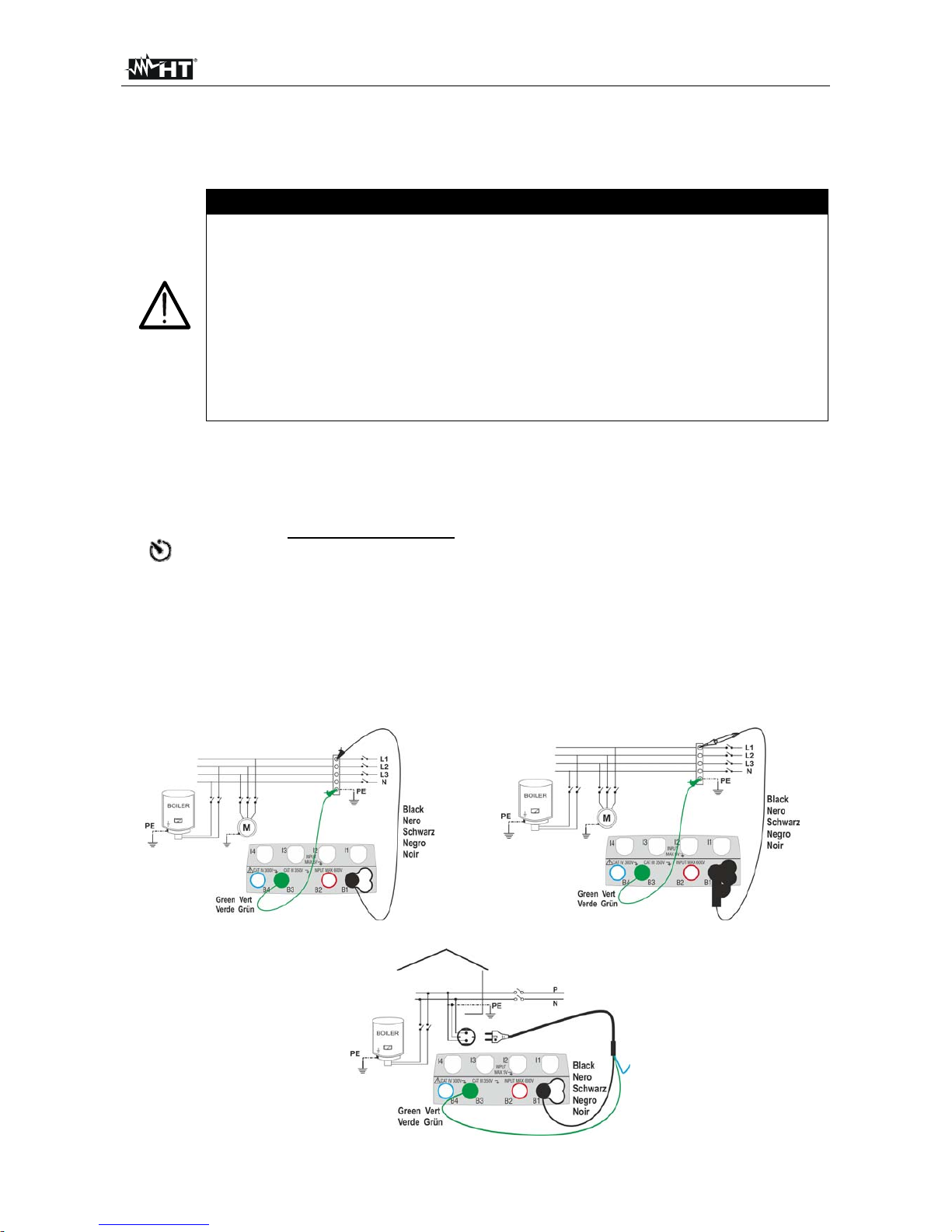
GSC60
EN - 16
6.2. M: MEASUREMENT OF INSULATION RESISTANCE
This function is performed in compliance with standards IEC/EN61557-2 and allows
measuring the insulation resistance between the active conductors and between each
active conductor and the earth.
CAUTION
The instrument can be used for measurements on installations with
overvoltage category CAT IV 300V to earth and max 600V between inputs.
Do not connect the instrument on installations with voltage exceeding the
limits indicated in this manual. Exceeding these limits could cause electrical
shock to the user and damage to the instrument.
We recommend holding the alligator clip respecting the safety area created
by the hand protection (see § 4.2).
Check that the circuit being tested is not live and that all possible loads
normally connected to it are disconnected before carrying out insulation
measurement.
The following operating modes are available:
AUTO The test is activated by the GO/STOP key of the instrument (or START of the
remote lead). The instrument automatically detects the presence of possible
capacitance and waits until test nominal voltage is reached (typically approx. 2
seconds). Recommended mode
The operator may set a sufficiently long measuring time (1s 999s) to be able
to move the test lead on the conductors being tested, while the instrument is
carrying out the test. For the whole measurement duration, the instrument will
give out a short sound every second. While measuring, if the insulation
resistance reaches a lower value than the set limit, the instrument will give a
continuous acoustic signal. To stop the test, press again the GO/STOP key on
the instrument or the START key on the remote lead. At the end of test, the
lowest value of insulation (worst case) detected during the test will be shown by
the instrument
Fig. 8: Insulation test by means of single cables and remote lead
Fig. 9: Insulation test by means of shuko plug
Page 19
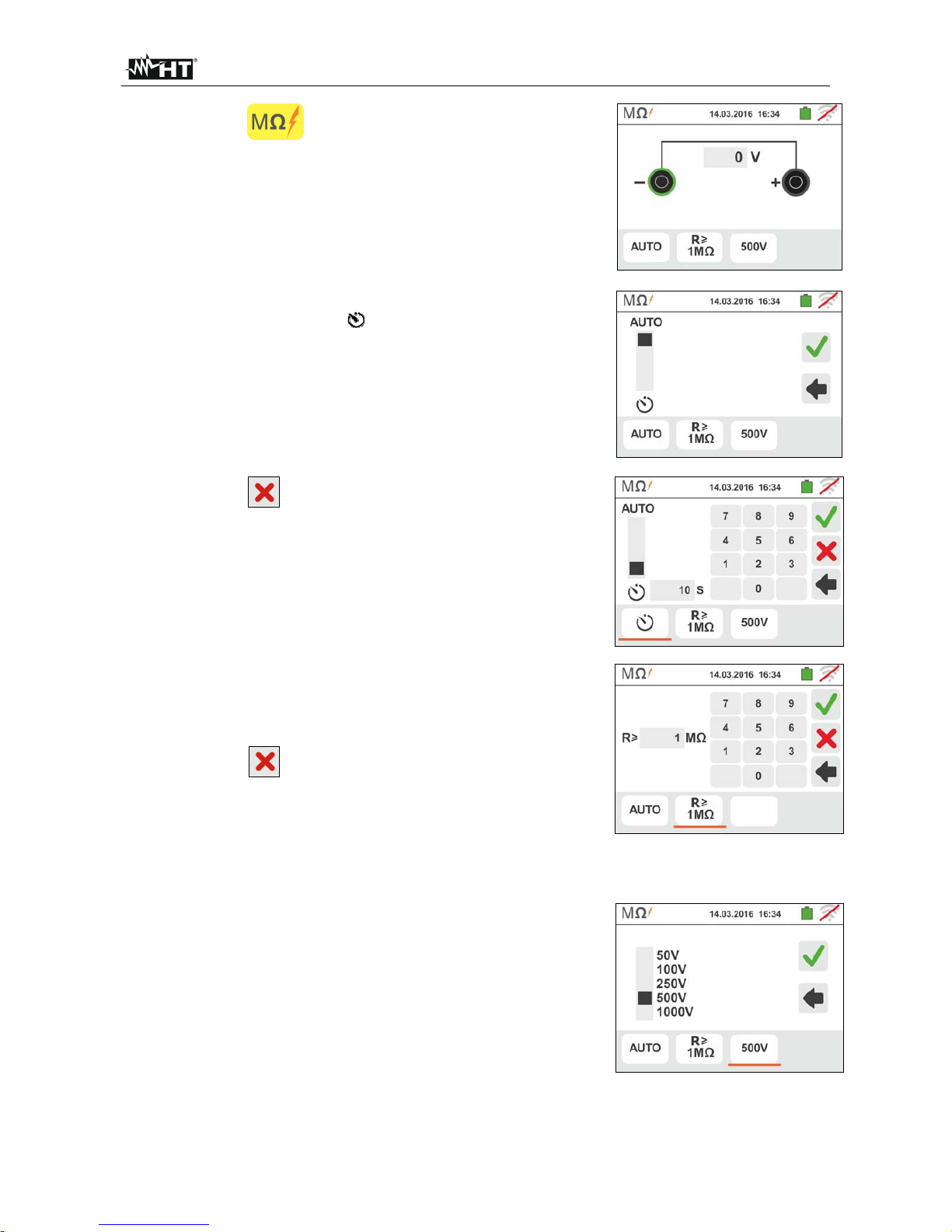
GSC60
EN - 17
1.
Touch the icon. The screen to the side appears
on the display. The instrument automatically carries out
the test for the presence of voltage between the inputs
(shown on the display) and blocks the test in case of
voltage higher than approx. 10V
Touch the “AUTO” icon to set the measuring mode. The
following screen appears on the display:
2. Move the slide bar reference in the positions "AUTO"
(Automatic mode) or " " (Timer mode). Confirm the
choice by going back to the previous screen.
If Timer mode is selected, the following screen is
shown:
3.
Touch the icon to zero the value in the Timer field
and use the virtual keyboard to set the value in seconds
between 1s and 999s. Confirm the choice by going
back to the initial measurement screen.
4.
Touch the icon "Rxx" to set the minimum limit value
of the insulation resistance on which the instrument
makes the comparison with the measured value. The
screen to the side appears on the display.
Touch the
icon to zero the value in the “R” field.
Use the virtual keyboard to set the value between
0.01M and 999M.
Confirm the choice by going back to the initial
measurement screen. Note the presence of the set limit
value.
5. Touch the "xxxxV" icon to set the test DC voltage in the
insulation measurement. The screen to the side
appears on the display.
Move the slide bar reference to the desired value for
test voltage by choosing among 50, 100, 250, 500,
1000VDC.
Confirm the choice by going back to the initial
measurement screen. Note the presence of the set limit
value.
Page 20
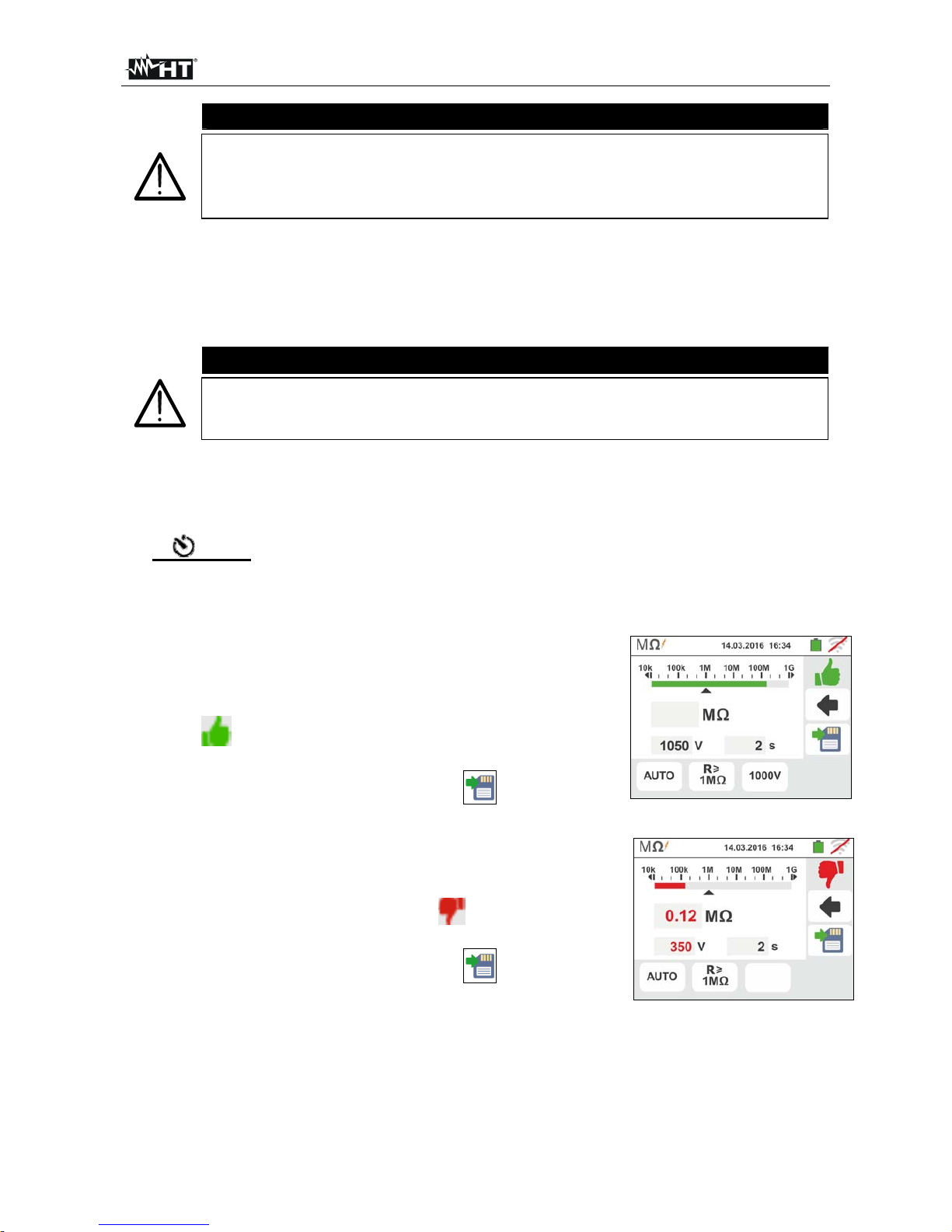
GSC60
EN - 18
CAUTION
Disconnect any cable not strictly involved in measurement and especially
check that no cable is connected to In1 input.
Before connecting the test leads, make sure that there is no voltage at the
ends of the conductors to be tested.
6. Connect the alligator clips and/or test leads and/or remote lead to the ends of the
conductors to be tested as in Fig. 8 and Fig. 9.
7.
Press the GO/STOP key on the instrument or the START key on the remote lead. The
instrument will start the measurement.
CAUTION
During this whole stage, do not disconnect the test leads of the instrument
from the conductor under test. It could remain charged with a dangerous
voltage due to the stray capacitances in the circuit being tested.
8. Regardless of the operating mode selected, at the end of the measurement, the
instrument applies a resistance to the output leads to discharge the capacitances in the
circuit.
9.
In mode:
The final result is the minimum insulation value measured during the test
Pressing a second time the GO/STOP key or the START key on the remote lead
stops the test before the set time has elapsed.
10. The measurement result is shown both as a numeric
value and in the analog bar graph as shown in the
screen to the side. The values of the real test voltage
and the measurement time are present on the display.
The symbol indicates the positive result of the
measurement.
Press the SAVE button or touch the
icon to save
the measurement (see § 7.1).
11. At the end of the test, if the value of the measured
resistance is lower than the set limit, the screen to the
side is shown on the display.
The value is shown in red and the symbol indicates
the negative result of the measurement.
Press the SAVE button or touch the icon to save
the measurement (see § 7.1).
Page 21
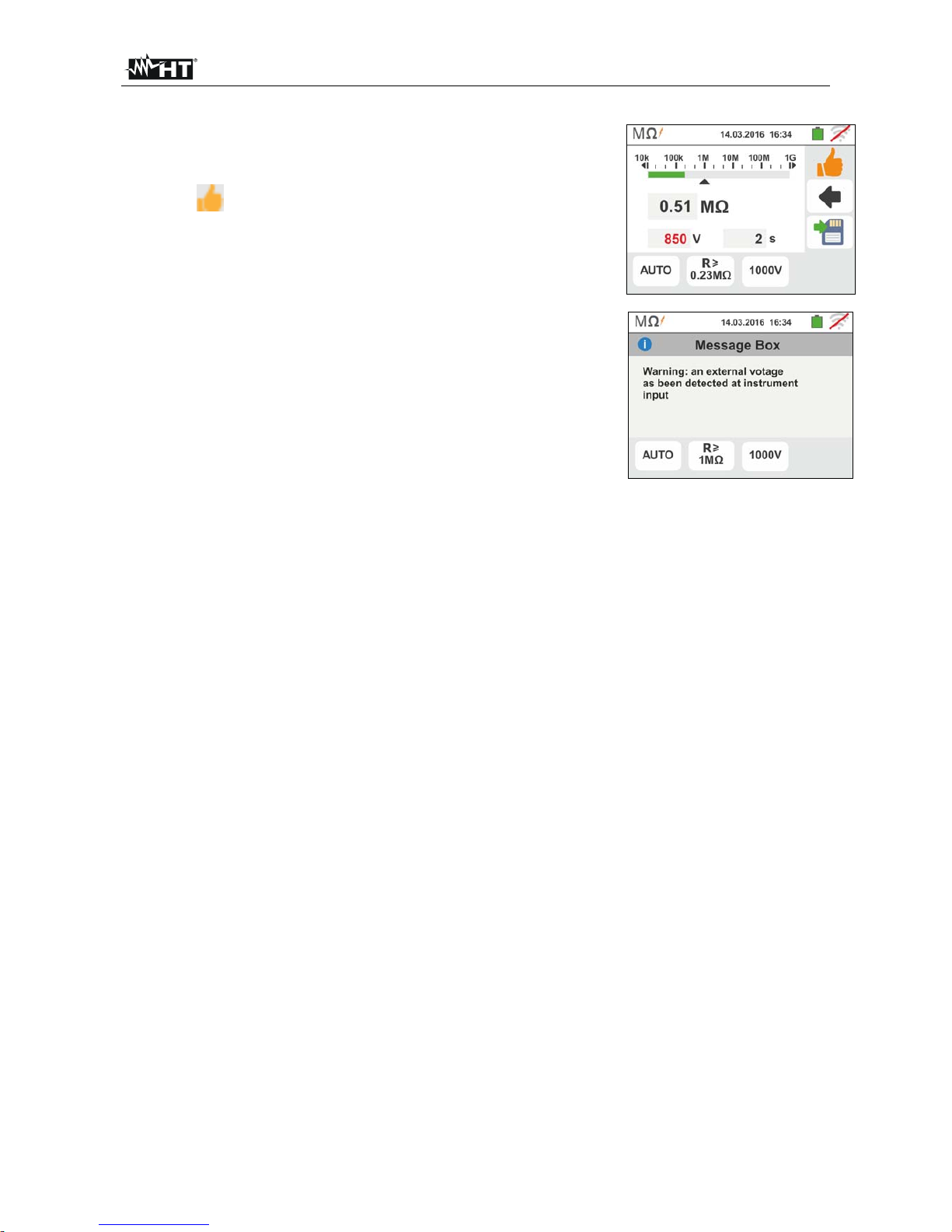
GSC60
EN - 19
6.2.1. Anomalous situations
1. If the instrument measures a resistance higher than
the set limit value but for which it is not able to generate
the rated voltage, the screen to the side is displayed.
The symbol is shown on the display and the values
of the real test voltage are indicated in red.
2. If the instrument detects a voltage value higher than
approx. 10V at its terminals, it does not carry out the
test, gives out a long sound and the screen reported
here to the side is displayed.
Page 22
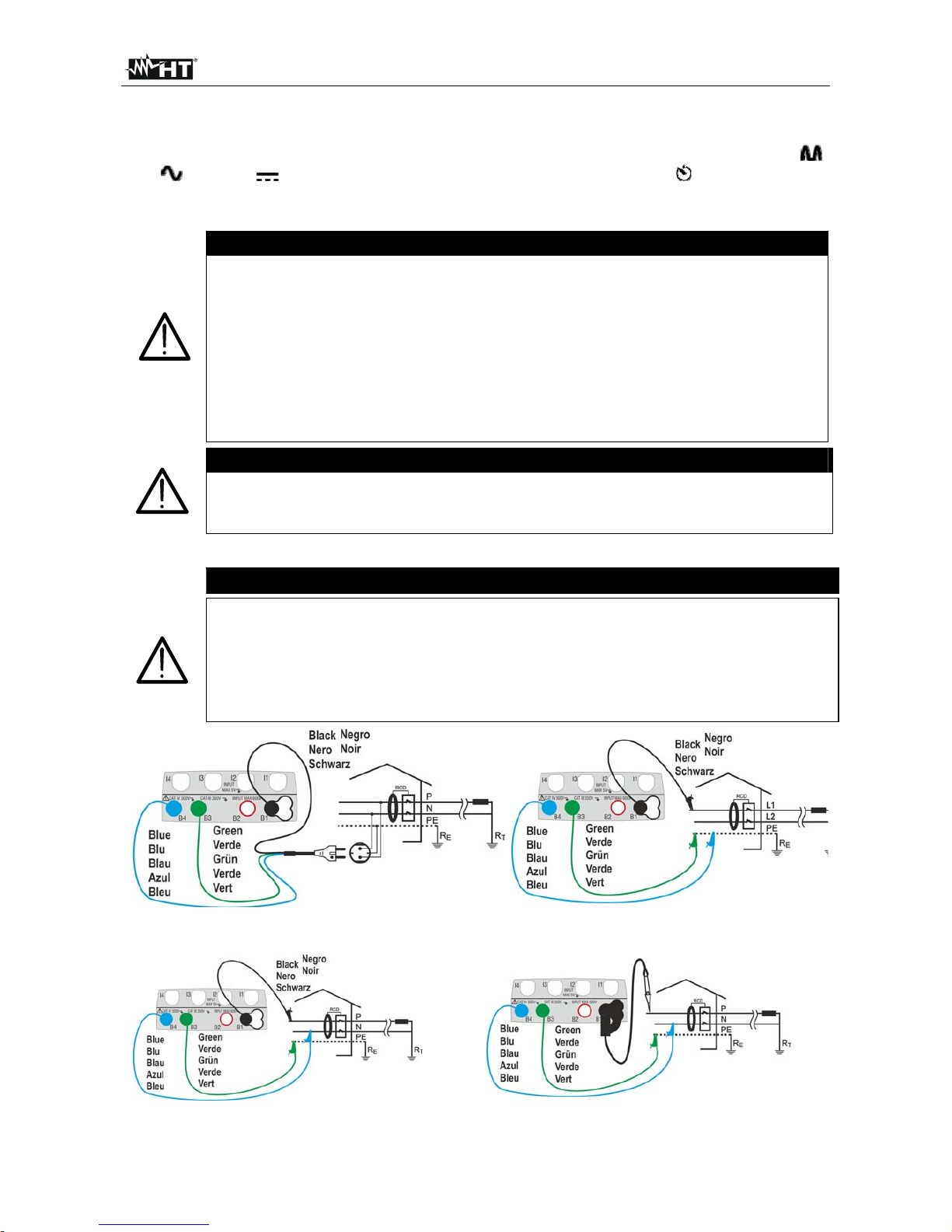
GSC60
EN - 20
6.3. RCD: TEST ON DIFFERENTIAL SWITCHES
This function is performed in compliance with standard IEC/EN61557-6 and allows
measuring the tripping time and current of molded case differential switches of type A ( ),
AC ( ) and B ( ), being General (G), Selective (S) and Delayed ( ). The instrument
allows performing tests on earth leakage relay RCDs with currents up to 10A (with optional
accessory RCDX10).
CAUTION
The instrument can be used for measurements on installations with
overvoltage category CAT IV 300V to earth and max 600V between inputs.
Do not connect the instrument on installations with voltage exceeding the
limits indicated in this manual. Exceeding these limits could cause electrical
shock to the user and damage to the instrument.
Always connect the measuring cables to the instrument and to the alligator
clips with the accessories disconnected from the system
We recommend holding the alligator clip respecting the safety area created
by the hand protection (see § 4.2).
CAUTION
Some combinations of test parameters can be not available in compliance with
the technical specification of the instrument and the RCD tables (see § 10.1 –
the empty cells of RCD tables means not available situations)
The following operating connections are available to perforn the RCD test:
CAUTION
Testing the RCD tripping time causes its tripping. Therefore, check that there
are NO users or loads connected downstream of the differential switch
being tested which could be damaged by a system downtime.
Disconnect all loads connected downstream of the differential switch as they
could produce leakage currents further to those produced by the instrument,
thus invalidating the results of the test.
Fig. 10: Connection for single-phase 230V
system by means of shuko plug
Fig. 11: Connection for double-phase
230V with no neutral (no RCD B type)
Fig. 12: Connection for single-phase 230V system with single cables and remote lead
Page 23
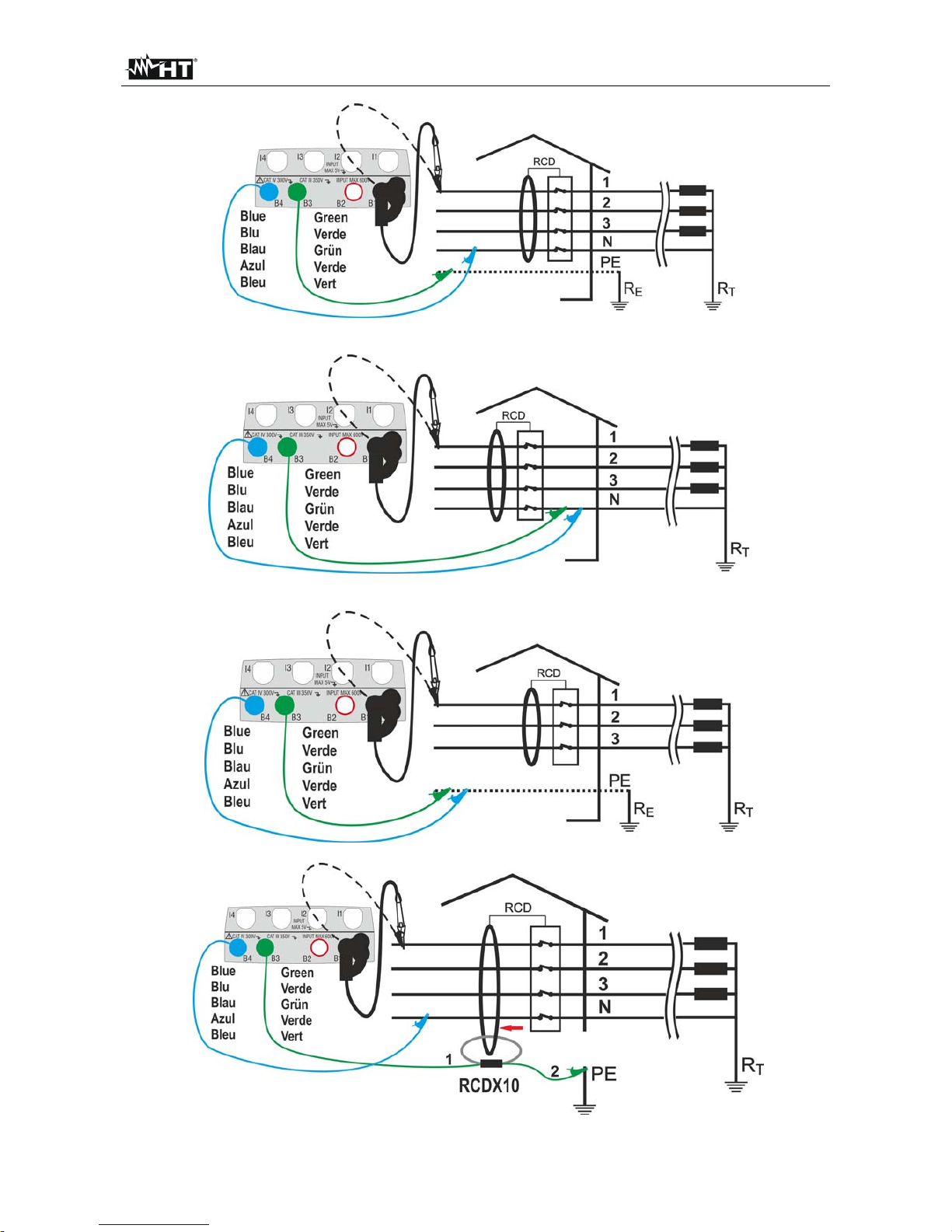
GSC60
EN - 21
Fig. 13: Connection for a 400V + N + PE by means of single cables and remote lead
Fig. 14: Connection for a 400V + N (no PE), single cables, remote lead (no RCD B type)
Fig. 15: Connection for a 400V + PE (no N) single cables, remote lead (no RCD B type)
Fig. 16: Connection to earth leakage relay RCDs with optional accessory RCDX10
Page 24
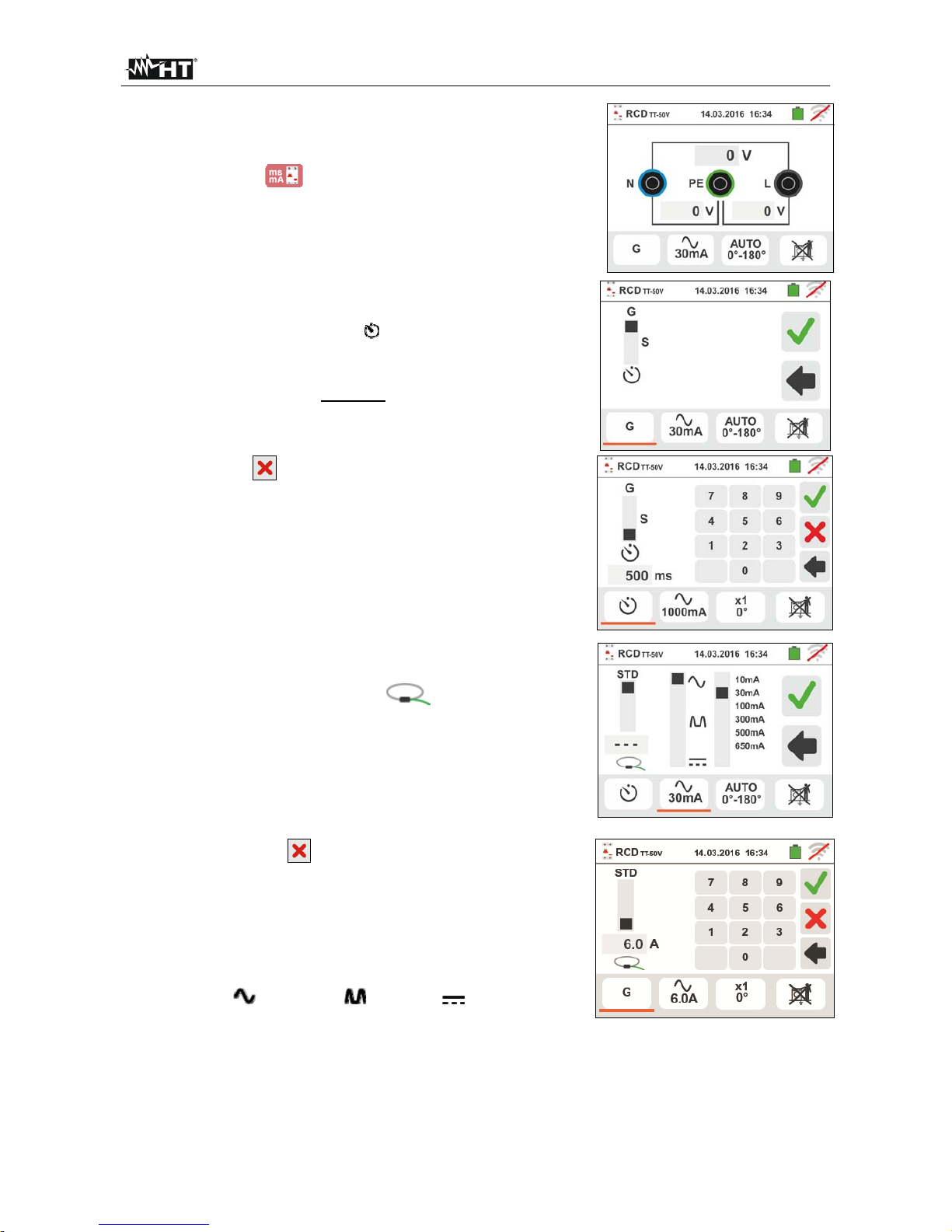
GSC60
EN - 22
1. Select the options “TN, TT or “IT”, “25 or 50V”,
“50Hz or 60Hz” and the reference voltage in the
general settings of the instrument (see § 5.1.4).
Touch the icon. The screen to the side
appears on the display. Touch the icon to the left to
set the RCD operating mode. The following screen
appears on the display:
2. Move the slide bar reference by selecting the
desired operating mode between the options: G
(General), S (Selective), (Delayed). Confirm the
choice by going back to the initial measurement
screen. Note the presence of the chosen selection.
When selecting a Delayed RCD, the instrument
displays the following screen.
3.
Touch the icon to zero the value in the Timer
field and use the virtual keyboard to set the value
of RCD delay time in seconds between 1ms and
500ms. Confirm the choice by going back to the
initial measurement screen. Touch the second icon
to set the type of RCD, the waveform and the
tripping current. The following screen appears on
the display.
4. Move the left slide bar reference and select the
type of RCD between the following options: STD
(molded case RCD) and “ ” (earth leakage
delay RCD with use of optional accessory
RCDX10). In case of earth leakage relay RCD the
following screen appears on the display
5.
Touch the icon
to zero the value in “A” field and
use the virtual keyboard to set the value of rated
current of earth leakage relay RCD. The maximum
rated current is 10.0A. Confirm the choice by going
back to the previous screen.
Move the second slide bar reference by selecting
the waveform of the differential switch between the
options:
(type AC), (type A), (type B).
For RCD of molded case type STD move the third
slide bar reference by selecting the desired rated
current of the differential switch between the
options: 10, 30, 100, 300, 500, 650, 1000mA
Confirm the choice by going back to the initial
measurement screen. Note the presence of the
chosen selections
Page 25
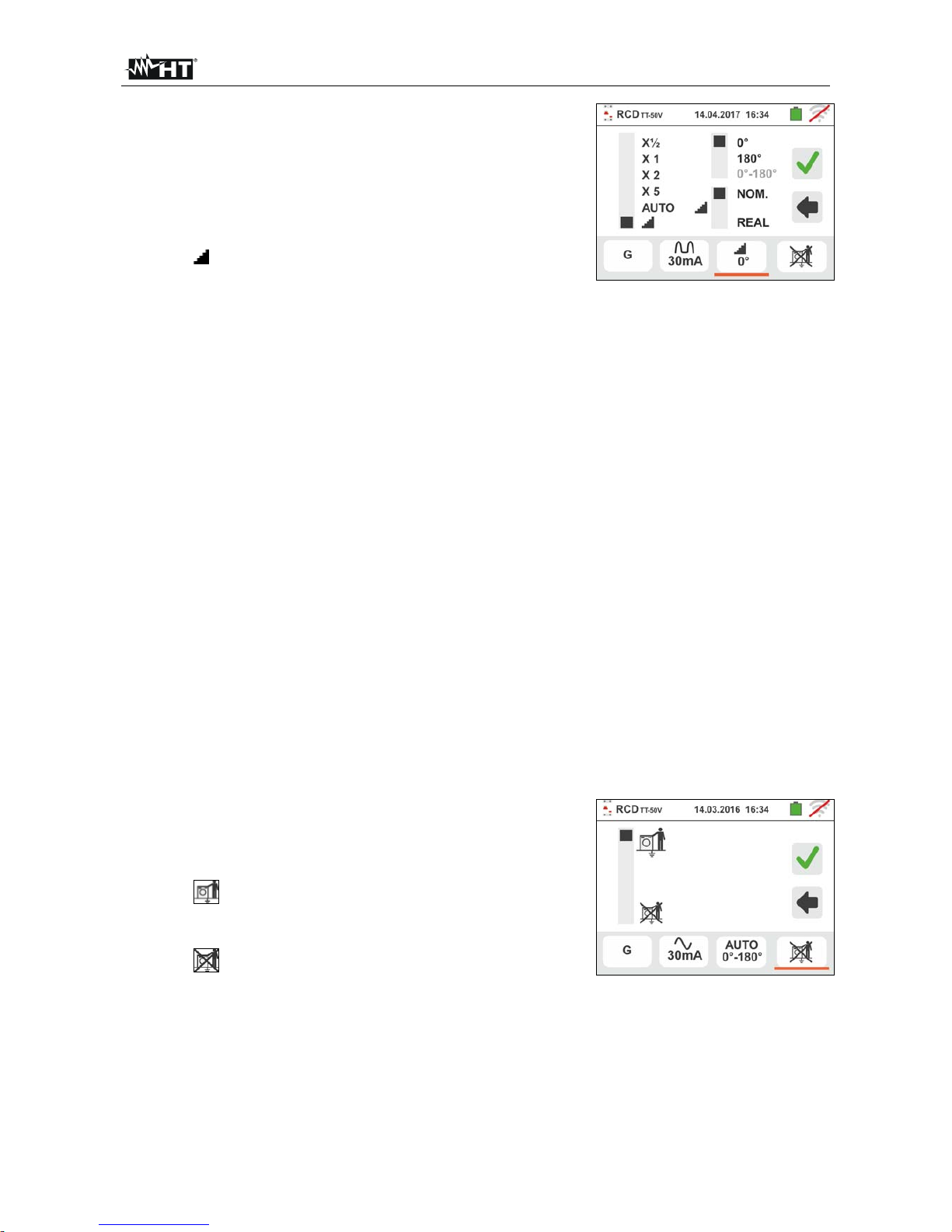
GSC60
EN - 23
6. Touch the third icon at the bottom of display and
select the desired type of test among the options::
x ½ Manual with multiplier ½ Idn
x 1 Manual with multiplier 1Idn
x 2 Manual with multiplier 2Idn
x 5 Manual with multiplier 5Idn
AUTO Auto mode (6 tests in sequence)
Ramp (real tripping current measurement)
Move the right slide bar reference by selecting the
polarity of the test current between the options: 0°
(direct polarity), 180° (inverted polarity), 0°-180°
(for Automatic mode only). Move the lower right
slide bar reference by selecting (for Ramp mode
only) the kind of the trip out current visualization
between the followed options:
NOM the instrument shows the normalized
value of trip out current (referred to the nominal
current). Example: for RCD type A with
Idn=30mA the effective value of normalized trip
out current can be up to 30mA
REAL the instrument shows the effective
value of the trip out current by considering the
coefficients indicated by the IEC/EN61008 and
IEC/EN61009 guidelines (1.414 for RCD type
A, 1 for RCD type AC, 2 for RCD type B).
Example: for RCD type A with Idn=30mA the
effective value of trip out current can be up to
30mA * 1.414 = 42mA
NOTE: The selection of the two option involves
only the choose of the trip out current
visualization but not influence the outcome
test (OK/NO)
Confirm the choice by going back to the initial
measurement screen
7. Touch the fourth icon at the bottom of the display
and select the possible visualization of the contact
voltage value at the end of measurement. The
following options are possible:
The value of contact voltage is shown on
the display at the end of measurement (the test
time will be slightly longer)
The value of contact voltage is not
shown on the display at the end of
measurement. The symbol “- - -“ is shown
8. Insert the green, blue and black connectors of the three-pin shuko plug into the
relevant instrument input terminals B3, B4, B1. As an alternative, use the single cables
and apply the relevant alligator clips to the free ends of the cables. It is also possible to
use the remote lead by inserting its multipolar connector into the input lead B1.
Connect the shuko plug, the alligator clips or the remote lead to the electrical mains
according to Fig. 10, Fig. 12, Fig. 13, Fig. 14 and Fig. 15.
Page 26

GSC60
EN - 24
6.3.1. AUTO mode
9.
Press the GO/STOP key for 2s on the instrument or the
START key on the remote lead. The instrument will
start the measurement.
The screen to the side is shown on the display when
the icon indicates the performance of the test.
10 The AUTO mode foresees the automatic execution of 6
measurements in a sequence:
IdN x 1 with phase 0° (the RCD must trip,reset the
switch, icon )
IdN x 1 with phase 180° (the RCD must trip,reset
the switch, icon )
IdN x 5 with phase 0° (the RCD must trip,reset the
switch, icon )
IdN x 5 with phase 180° (the RCD must trip,reset
the switch, icon )
IdN x½ with phase 0° (RCD must not trip)
IdN x½ with phase 180° (RCD must not trip, end of
test)
11
The test has a positive result if all tripping times of molded case type STD comply with
what indicated in Table 4 (see § 12.4). The test has a negative result when one of the
values is out of range. During this whole stage, do not disconnect the measuring leads
of the instrument from the system on test.
12 At the end of the test, if the tripping time of each test
complies with what is indicated in Table 4 (see § 12.4)
the instrument shows the symbol to signal that the
test has been completed successfully, and displays a
screen similar to the one reported here to the side.
Press the SAVE button or touch the icon to save
the measurement (see § 7.1).
13 At the end of the test, if the tripping time of a test does
not comply with what is indicated in Table 4 (see §
12.4). the instrument shows the
symbol to signal
that the test has not been completed successfully, and
displays a screen similar to the one reported here to the
side.
Press the SAVE button or touch the icon to save
the measurement (see § 7.1).
CAUTION
A
ccording to standard EN61008, the test for Selective differential switches
requires an interval of 60 seconds between the tests (30s for tests with ½ Idn).
The instrument display shows a timer indicating the time remaining before the
instrument can automatically perform the test.
Page 27
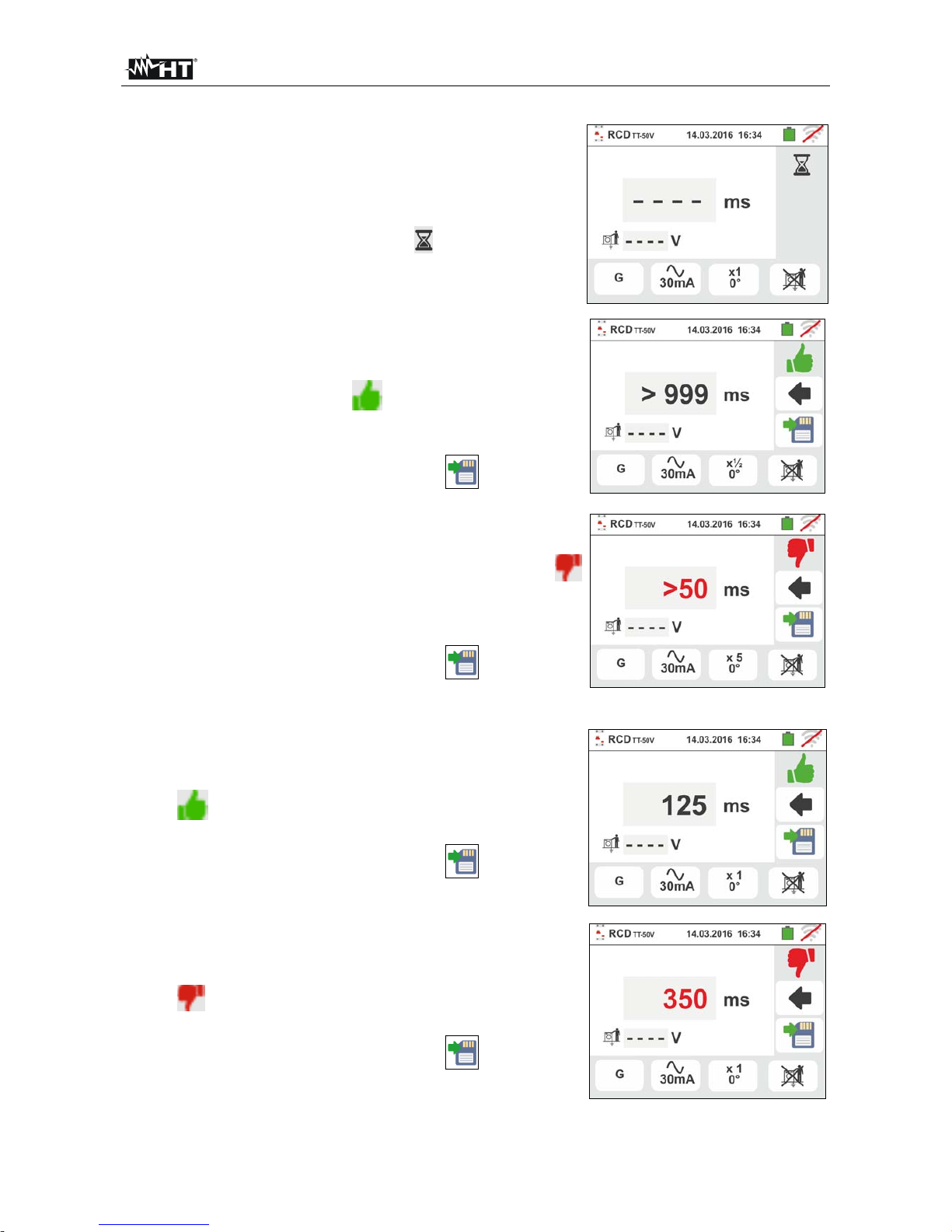
GSC60
EN - 25
6.3.2. x½, x1, x2, x5 modes
9.
Press the GO/STOP key for 2s on the instrument or the
START key on the remote lead. The instrument will
start the measurement.
The screen to the side (concerning multiplier x1) is
shown on the display when the icon indicates the
performance of the test.
10
At the end of the test with multiplier x1/2, x1, x2 or x5 if
the tripping time, for molded case type STD, is as
listed in Table 4
the instrument shows the symbol to signal that the
test has been completed successfully, and displays a
screen similar to the one reported here to the side.
Press the SAVE button or touch the icon to save
the measurement (see § 7.1).
11
At the end of the test, for molded case type STD, if the
tripping time of a test does not comply with what is
indicated in Table 4the instrument shows the
symbol to signal that the test has not been completed
successfully, and displays a screen similar to the one
reported here to the side.
Press the SAVE button or touch the icon to save
the measurement (see § 7.1).
6.3.3. Mode x1 – Test on RCDs with delay time
9. At the end of the test, if the measured tripping time is
within the interval: [limit delay = set delay time +
value indicated in Table 4] the instrument displays
the
symbol to indicate the positive outcome of the
test and displays a screen like the one to the side.
Press the SAVE button or touch the
icon to save
the measurement (see § 7.1).
10 At the end of the test, if the measured tripping time is
external the interval: [limit delay = set delay time +
value indicated in Table 4] the instrument displays
the symbol to indicate the negative outcome of the
test and displays a screen like the one to the side.
Press the SAVE button or touch the icon to save
the measurement (see § 7.1)
Page 28
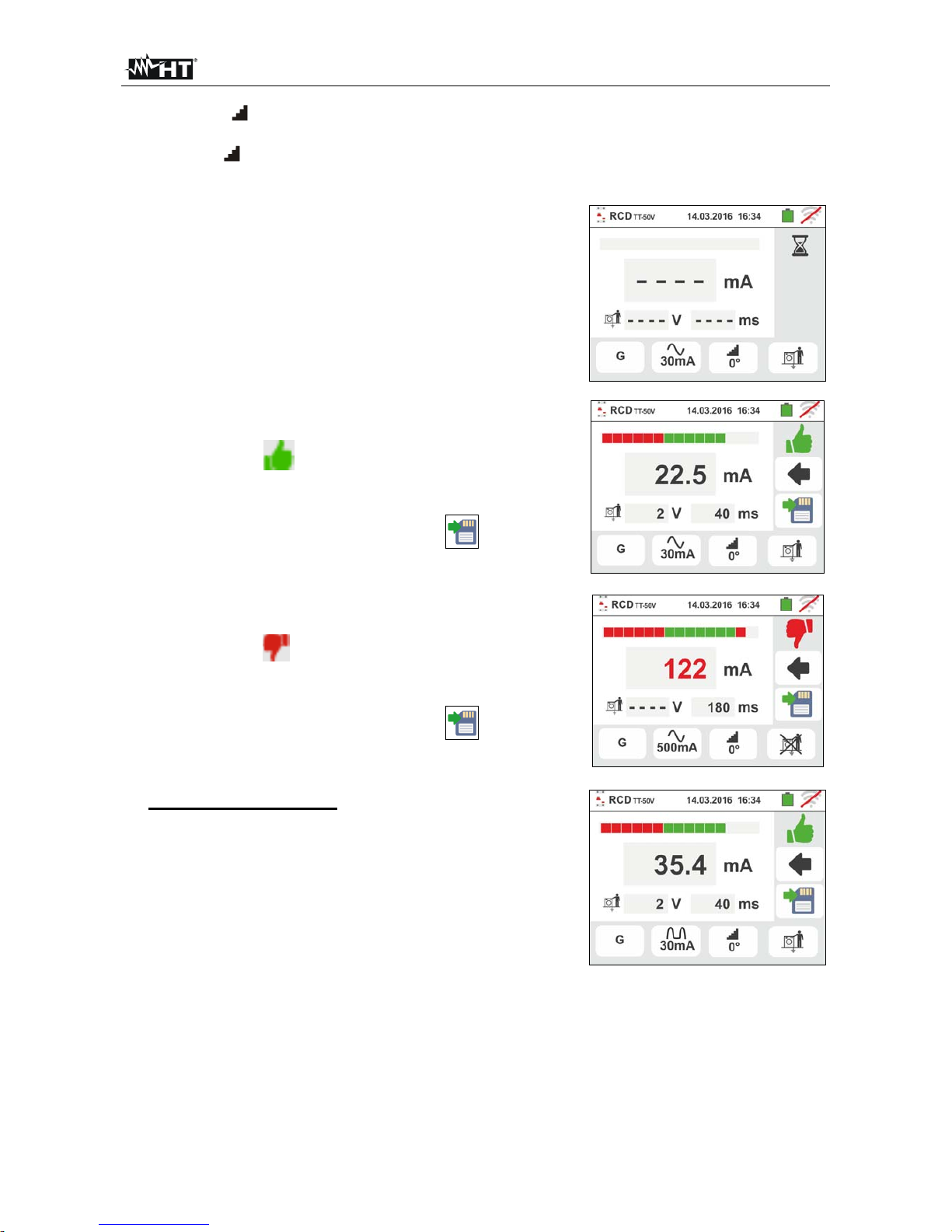
GSC60
EN - 26
6.3.4. Mode
The standard defines, for molded case type STD, the tripping times for RCDs at nominal
current. The mode is used to detect the minimum tripping current (which could also be
lower than the nominal voltage).
9.
Press the GO/STOP key for 2s on the instrument or the
START key on the remote lead. The instrument will
start the measurement.
The screen to the side is shown on the display when
the hourglass icon indicates the performance of the
test.
10 At the end of the test, if the tripping current is within the
values of the table in the relevant §, the instrument
displays the
symbol to indicate the positive
outcome of the test and displays a screen like the one
to the side.
Press the SAVE button or touch the icon to save
the measurement (see § 7.1).
11 At the end of the test, if the tripping current is not within
the values of the table in the relevant §, the instrument
displays the symbol to indicate the negative
outcome of the test and displays a screen like the one
to the side.
Press the SAVE button or touch the icon to save
the measurement (see § 7.1).
12
For RCD type A and B it is possible to have a positive
outcome also if the result is higher then the selected
nominal current. This is due to the “REAL” option
visualization selected (see § 6.3 – point 6)
Page 29
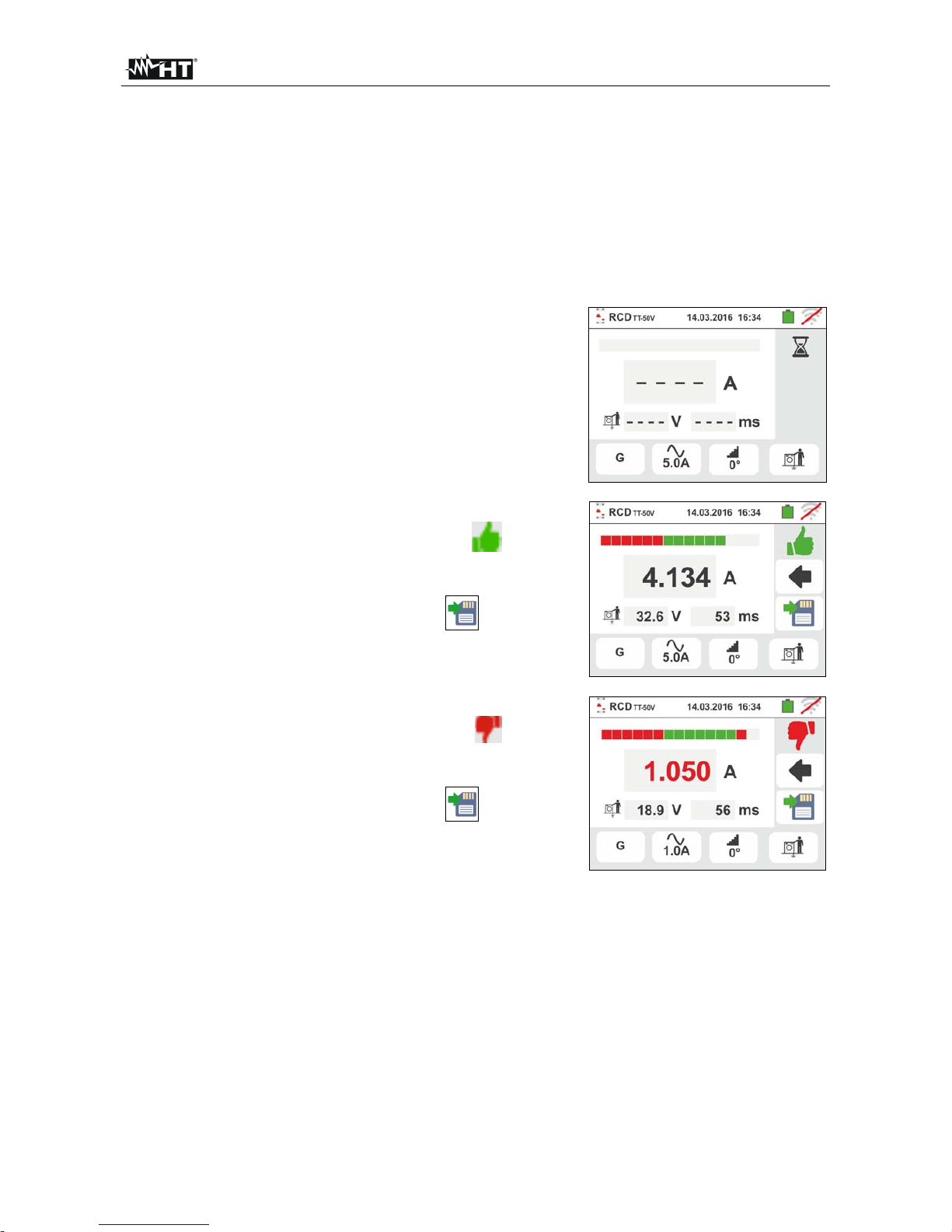
GSC60
EN - 27
6.3.5. Test on earth leakage relay RCD
The instrument allows performing tests on earth leakage relay RCD with currents up to
10A (with optional accessory RCDX10)
8. Connect the instrument and the optional accessory RCDX10 to the installation (see Fig.
16). Pay attention to the connection of cables “1” and “2” of the RCDX10 accessory
and to the direction of the current indicated by the arrow printed on the accessory. It is
also possible to use the remote lead by inserting its multipolar connector into input lead
B1
9.
Press the GO/STOP key for 2s on the instrument or the
START key on the remote lead. The instrument will
start the measurement.
The screen to the side is shown on the display when
the hourglass icon indicates the performance of the
test.
10 At the end of the test, if the tripping current is lower to
the set value, the instrument displays the symbol to
indicate the positive outcome of the test and displays a
screen like the one to the side.
Press the SAVE button or touch the icon to save
the measurement (see § 7.1)
11 At the end of the test, if the tripping current is higher to
the set value, the instrument displays the symbol to
indicate the negative outcome of the test and displays a
screen like the one to the side.
Press the SAVE button or touch the icon to save
the measurement (see § 7.1)
Page 30
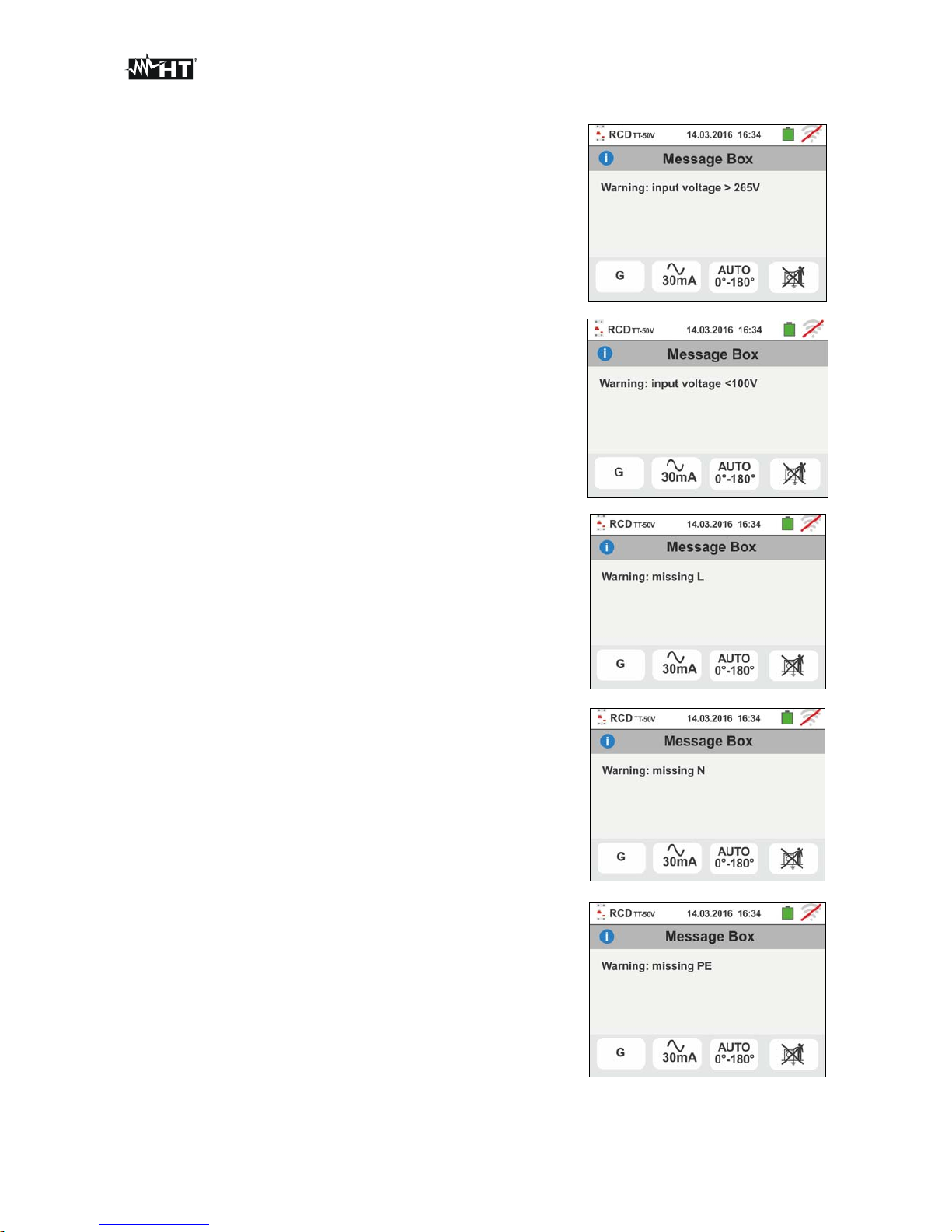
GSC60
EN - 28
6.3.6. Anomalous situations
1. If the voltage between inputs B1 and B4 and inputs B1
and B3 is higher than 265V, the instrument provides the
warning screen shown to the side and blocks the
execution of the tests.
2. If the voltage between inputs B1 and B4 and inputs B1
and B3 is lower than 100V, the instrument provides the
warning screen shown to the side and blocks the
execution of the tests.
3. If the instrument detects the absence of the signal to
terminal B1 (phase conductor), it provides the warning
screen shown to the side and blocks the execution of
the tests.
4. If the instrument detects the absence of the signal to
terminal B4 (neutral conductor), it provides the warning
screen shown to the side and blocks the execution of
the tests.
5. If the instrument detects the absence of the signal to
terminal B3 (PE conductor), it provides the warning
screen shown to the side and blocks the execution of
the tests.
Page 31

GSC60
EN - 29
6. If the instrument detects that the phase and neutral
leads are inverted, it does not carry out the test and a
screen similar to the one reported to the side is
displayed. Rotate the shuko plug or check the
connection of measuring cables.
7. If the instrument detects that the phase and PE leads
are inverted, it does not carry out the test and a screen
similar to the one reported to the side is displayed.
Check the connection of measuring cables.
8. If the differential switch being tested trips during the
preliminary checks (performed automatically by the
instrument before executing the selected test), the
instrument does not carry out the test and displays a
screen like the one to the side. Check that the IdN set
value is consistent with the differential switch in
question and that all loads connected downstream of it
are disconnected.
9. If the instrument detects a dangerious voltage on PE
conductor it provides the warning screen shown to the
side and blocks the execution of the tests. Check the
PE conductor and earth plant efficiency. This message
can also appair in case of an insufficient pressure of the
GO/STOP key
10 If the instrument detects a dangerious contact voltage
Ut (over the set limit 25V or 50V) in the starting pretest, it provides the warning screen shown to the side
and blocks the execution of the tests. Check the PE
conductor and earth plant efficiency
Page 32

GSC60
EN - 30
11 If the instrument detects a voltage Vn-pe > 50V (or the
analogue Vn-pe >25V) it provides the warning screen
shown to the side and blocks the test for safety
reasons. Check the PE conductor and earth plant
efficiency
12 If the instrument detects in the input terminals a too
high external impedance such that it can not provides
the nominal current, it provides the warning screen
shown to the side and blocks the test. Disconnect the
possible loads downstream the LCD before perform the
test
13
For only RCD type B if the instrument is not able to
provide for the charging of the internal capacitors of the
RCD, it provides the warning screen shown to the side
and blocks the test. Check that the VL-N voltage should
be more than 190V
14
For only RCD type B if the instrument detects a input
voltage VL-N <190V, it provides the warning screen
shown to the side and blocks the test. Chech the values
of the voltages on the installation
15
For test on earth leakage relay RCD if the value set
for the rated current of the protection device is out of
the allowed range, the instrument provides the warning
screen shown to the side and stops the tests. Change
the value of the rated current of the protection device
Page 33

GSC60
EN - 31
6.4. LOOP: LINE IMPEDANCE/LOOP AND OVERALL EARTH RESISTANCE
This function is performed in compliance with standard IEC/EN61557-3 and allows
measuring the line impedance, the fault loop impedance and the prospective short-circuit
current.
CAUTION
The instrument can be used for measurements on installations with
overvoltage category CAT IV 300V to earth and max 600V between inputs.
Do not connect the instrument on installations with voltage exceeding the
limits indicated in this manual. Exceeding these limits could cause electrical
shock to the user and damage to the instrument.
Always connect the measuring cables to the instrument and to the alligator
clips with the accessories disconnected from the system
We recommend holding the alligator clip respecting the safety area created
by the hand protection (see § 4.2).
CAUTION
Depending on the selected electrical system (TT, TN or IT) some kind of
connection and function modes are disabled by the instruments (see Table 2 )
The following operating modes are available
L-N Standard (STD) measurement of the line impedance between the phase
conductor and the neutral conductor and calculation of the assumed phase-toneutral short-circuit current. This measurement is carried out even with high
resolution (0.1m) through the optional accessory IMP57.
L-L Standard (STD) measurement of the line impedance between the two phase
conductors and calculation of the assumed phase-to-phase short-circuit current.
This measurement is carried out even with high resolution (0.1m) through the
optional accessory IMP57.
L-PE Standard (STD) measurement of the fault loop impedance between the phase
conductor and the earth conductor and calculation of the assumed phase-toearth short-circuit current. This measurement is carried out even with high
resolution (0.1m) through the optional accessory IMP57.
Ra Global earth resistance without causing the differential protections tripping in
systems with and without neutral (see § 12.11)
CAUTION
The measurement of line impedance or fault loop impedance involves the
circulation of a maximum current according to the technical specifications of
the instrument (see § 10.1). This could cause the tripping of possible
magnetothermal or differential protections at lower tripping currents.
Fig. 17: P-N/P-PE measure for single-phase/two-phase 230V systems with shuko plug
Page 34

GSC60
EN - 32
Fig. 18: P-N/P-PE measure for single-phase/two-phase 230V with cables and remote lead
Fig. 19: P-N/P-PE test for 400V+N+PE by means of single cables and remote lead
Fig. 20: P-P test for 400V+N+PE three-phase systems
Fig. 21: P-PE/P-N test for 400V + PE (no N) by means of single cables and remote lead
Fig. 22: P-PE measurement for IT systems by means of single cables and remote lead
Page 35

GSC60
EN - 33
6.4.1. Test types
The protection of electrical lines is the essential part of a project so as to guarantee the
correct functionality and avoid damages to persons or property. To this purpose, the safety
guidelines impose on electrical designers also to design the electrical installation in order to
reach:
1. The protection from short-circuits, that’s to say:
The breaking capacity of the protection device must be not lower than the supposed
short-circuit current in the point in which the device is installed
In case of short-circuit in any point of the protected line, the protection device must
trip on quickly enough to avoid that the insulation materials assume excessive
temperatures
2. The protection from indirect contacts.
In order to verify the a.m. conditions, the instrument performs the following functions:
Check of protection from indirect contact – According to the type of
distribution system (TT, TN, IT) set by the user, the instrument performs the
measurement and verifies the condition imposed by the guidelines. Should it
be reached, the instrument gives a positive outcome (see § 12.6, § 12.7,
§12.8)
kA Check of protection’s breaking capacity – The instrument detects the value
of the line impedance upstream to the measurement point, calculates the
maximum value of short-circuit current and gives a positive outcome if the
value is lower than the limit set by the user (see § 12.5)
I2t Check of protection from short-circuits – The instrument detects the value
of the line impedance upstream to the measurement point, calculates the value
of short-circuit current and the corresponding value of the trip out time (t) of the
protection device and gives a positive outcome if the value of specific energy
passing through the protection device is lower than the specific short-circuit
energy bearable by the cables according to the known relationship (see §
12.10):
tISK
2
2
*
where K and S are parameters of the cable, set by the user, that’s to say:
K= parameter indicated by the guideline depending on the type of conductor
material and on the material of the insulating sheath
S = section of the cable
To completion of the above checks, the instrument performs also:
Check of the coordination of protections – The instrument detects the value
of the line impedance upstream to the measurement point, calculates the
minimum value of short-circuit current and the corresponding value of the trip
out time (t) of the protection device and gives a positive outcome if the value is
lower than the limit set by the user (see § 12.9)
STD
Generic test
The IMP57 optional accessory allows the instrument to perform both individual and high
resolution (0.1m) Line/Loop impedance measurements
Page 36

GSC60
EN - 34
The following table summarizes the possible measures executable depending on the type of
system (TT, TN and IT), of selected modes and the relationships that define limit values
TT TN IT
Mode Condition x OK outcome Condition x OK outcome Condition x OK outcome
L-L
STD
No outcome No outcome No outcome
kA
Isc L-L max < BC Isc L-L max < BC Isc L-L max < BC
I2t
(Isc L-L 3F)
2
* t < (K * S)2 (Isc L-L3F)2 * t < (K * S)2 (Isc L-L3F)2 * t < (K * S)2
(IscL-Lmin 2F) Tmax Tmax < Tlim (IscL-L min 2F) Tmax Tmax < Tlim (IscL-Lmin 2F) Tmax Tmax < Tlim
L-N
STD
No outcome No outcome No outcome
kA
Isc L-N max < BC Isc L-N max < BC Isc L-N max < BC
I2t
(Isc L-N)
2
* t < (K * S)2 (Isc L-N)2 * t < (K * S)2 (Isc L-N)2 * t < (K * S)2
(Isc L-N min ) Tmax Tmax < Tlim (Isc L-N min ) Tmax Tmax < Tlim (Isc L-N min ) Tmax Tmax < Tlim
L-PE
STD
No outcome
kA
Isc L-PE max< BC
I2t
(Isc L-PE)
2
* t < (K * S)2
(Isc L-PE min ) Tmax Tmax < Tlim
Tlim Ia Isc L-PE MIN > Ia Utmeas < Utlim
Ra
(No for
IMP57)
STD
kA
I2t
(Rameas * Idn) < Utlim Isc L-PE MIN > Idn
Table 2: Conditions of positive outcome depending on the test parameters
Where:
Empty cells Not available mode for this particular combination of electric system
Isc L-L_3F Prospective short circuit current three-phase Phase-Phase (see § 12.5)
Isc L-L_Min2F Prospective short circuit current minimum two-phase Phase-Phase (see § 12.9)
Isc L-N_Max Prospective short circuit current maximum Phase-Neutral (see § 12.5)
Isc L-N_Min Prospective short circuit current minimum Phase-Neutral (see § 12.9)
Isc L-PE_Max Prospective short circuit current maximum Phase-PE (see § 12.5)
Isc L-PE_Min Prospective short circuit current minimum Phase-PE (see § 12.9)
BC Breaking Capacity of the protection device - kA)
K Constant relative to the I2t measurement (vedere § 12.10)
S Section of conductor
Tmax Maximum trip out time of the protection device
Tlim Limit time of fault extinction by the protection set by the user
Ut meas Contact voltage measured
Ut lim Contact voltage limit (25V or 50V)
Ra meas Global earth resistance measured
Idn Trip out current of RCD devices
Page 37

GSC60
EN - 35
6.4.2. STD Mode – Generic test
This mode performs the impedance measurement and the calculation of prospective short
circuit current without applying any evaluation. Therefore, at the end of the test, no outcome
is given by the instrument.
1. Select the options “TN, TT or “IT”, “25 or 50V”, “50Hz or
60Hz” and the reference voltage in the general settings
of the instrument (see § 5.1.4).
Touch the icon. The screen to the side appears
on the display.
Touch the lower icon. The following screen appears on
the display:
2.
Move the left slide bar reference by selecting the icon
to execute the measurement only with the instrument or
the icon to execute the measurement with the
instrument + optional accessory IMP57 (see § 6.4.10).
Move the central slide bar reference by selecting the "
L-L, L-N or L-PE” options. Move the right slide bar
reference by selecting the "STD" option. Confirm the
choice by going back to the previous screen.
3. If possible, disconnect all loads connected downstream of the measuring point, as the
impedance of these users could distort the test results.
4. Connect the shuko plug, the alligator clips or the remote lead to the electrical mains
according to Fig. 17, Fig. 18, Fig. 19 and
Fig. 21.
5. Note the presence of the correct voltage values
between L-N and L-PE corresponding to the selections
carried out in the initial phase (see § 5.1.4) as shown in
the screen to the side.
Press the GO/STOP key for 2s or the START key on
the remote lead. During this whole stage, do not
disconnect the measuring leads of the instrument from
the system under test. The following screen appears on
the instrument's display:
Page 38

GSC60
EN - 36
6. The value of the assumed short-circuit current (Isc) is
shown in the upper part of the display, while the
Line/Loop ZPE impedance is shown at the bottom of the
display.
Press the SAVE button or touch the icon to save
the measurement (see § 7.1).
The Standard (Std) assumed short-circuit current (Isc)
is calculated using the following formula:
MEAS
NOM
SC
Z
U
I
Z
MEAS
= measured L-L,L-N,L-PE loop impedance
U
NOM
= nominal voltage (depend on the system)
Page 39

GSC60
EN - 37
6.4.3. Mode kA – Verify of breaking capacity of protection device
1. Select the options “TN, TT or “IT”, “25 or 50V”, “50Hz or
60Hz” and the reference voltage in the general settings
of the instrument (see § 5.1.4).
Touch the icon. The screen to the side appears
on the display.
Touch the lower icon. The following screen appears on
the display:
2.
Move the left slide bar reference by selecting the
icon to execute the measurement only with the
instrument or the icon to execute the
measurement with the instrument + optional accessory
IMP57 (see § 6.4.10).
Move the central slide bar reference by selecting the
“L-L”, “L-N” or “L-PE” options (for TN systems only).
Move the right slide bar reference by selecting the "kA"
option.
Touch the icon in the lower right corner to set the
maximum tripping current expressed in "kA" that the
protection must interrupt. The following screen appears
on the display:
3.
Touch the icon to zero the value in the kA field and
use the virtual keyboard to set the value of the breaking
capacity of the protection between 1kA and 9999kA
Confirm the choice by going back to the initial
measurement screen.
4. If possible, disconnect all loads connected downstream
of the measured point, as the impedance of these users
could distort the test results. Connect the shuko plug,
the alligator clips or the remote lead to the electrical
mains according to Fig. 17, Fig. 18, Fig. 19 and
Fig. 21 in the nearest possible point to the protection
device
Note the presence of the correct voltage values
between L-L and L-PE corresponding to the selections
carried out in the initial phase (see § 5.1.4) as shown in
the screen to the side.
Page 40

GSC60
EN - 38
5.
Press the GO/STOP key for 2s or the START key on
the remote lead. During this whole stage, do not
disconnect the measuring leads of the instrument from
the system under test.
In case of positive outcome, the screen to the side is
shown by the instrument.
Press the SAVE button or touch the icon to save
the measurement (see § 7.1).
6. In case of test failure (measured Isc Max current > set
threshold), the screen to the side is displayed by the
instrument.
Note the presence of the measurement result
highlighted in red.
Press the SAVE button or touch the icon to save
the measurement (see § 7.1).
Page 41

GSC60
EN - 39
6.4.4. Mode I2t – Verify of protection against short-circuit
CAUTION
The verify of conductor protection against the thermic effect of short-circuit is
performed under the following conditions:
Ambient temperature of 25°C
Presence of external insulation (not live conductor)
No harmonics
Short-circuit at the beginning of the line or at the end of the line without
any overload protection
Not buried cable
The verify performed by the instrument DOES NOT replace in any case the
project calculations
1. Select the options “TN, TT or “IT”, “25 or 50V”, “50Hz or
60Hz” and the reference voltage in the general settings
of the instrument (see § 5.1.4).
Touch the icon. The screen to the side appears
on the display.
Touch the lower icon. The following screen appears on
the display:
2.
Move the left slide bar reference by selecting the
icon to execute the measurement only with the
instrument or the icon to execute the
measurement with the instrument + optional accessory
IMP57 (see § 6.4.10).
Move the central slide bar reference by selecting the
“L-L”, “L-N” or “L-PE” options (for TN systems only).
Move the right slide bar reference by selecting the "I
2
t"
option.
Touch the icon in the bottom center to set the
protection type and its rated current. The following
screen appears on the display:
3. Move the slide bar reference by selecting the type of
protection (Fuse of type gG or aM or magnetothermal
MCB in curve B, C, K, D).
Touch the “In” field. The following screen appears on
the display:
Page 42

GSC60
EN - 40
4.
Touch the icon to zero the value in the In field and
use the virtual keyboard to set the value of the RCD
rated current within the values allowed by the
instrument.
The following selections are available on the instrument
MCB current (B curve) selectable among:
6,10,13,15,16,20,25,32,40,50,63A
MCB current (C, K curves) selectable among:
0.5,1,1.6,2,4,6,10,13,15,16,20,25,32,40,50,63A
MCB current (D curve) selectable among:
0.5,1,1.6,2,4,6,10,13,15,16,20,25,32A
Nominal current Fuse gG selectable among:
2, 4, 6, 8, 10, 12, 13, 16, 20, 25, 32, 40, 50, 63, 80,
100, 125, 160, 200, 250, 315, 400, 500, 630, 800,
1000, 1250A
Nominal current Fuse aM selectable among: 2, 4, 6,
8, 10, 12, 16, 20, 25, 32, 40, 50, 63, 80, 100, 125,
160, 200, 250, 315, 400, 500, 630A
Confirm the choice by going back to the previous
screen.
Touch the icon in the bottom right corner to set the
type, section and material forming the inner insulation
of the cable of the line under test. The following screen
appears on the display:
5.
Touch the “mm
2
” field and, by using the virtual
keyboard, set and confirm the section value of the
single cable free selectable
Touch the field “ ”and, by using the virtual keyboard,
set and confirm the possible number of parallel cords.
In the case that the circuit have only one conductor set
the “1” value
Move the central slide bar reference by selecting the
type of conductor. The available options are Cu
(Copper) and Al (Aluminum).
Move the right slide bar reference by selecting the
insulation type of the cable between the options: PVC,
Rub/Butil (Rubber/Butyl rubber) and EPR/XLPE
(Ethylene propylene rubber/Cross-linked polyethylene)
Confirm the choice by going back to the initial
measurement screen.
Page 43

GSC60
EN - 41
6. If possible, disconnect all loads connected downstream
of the measured point, as the impedance of these users
could distort the test results. Connect the shuko plug,
the alligator clips or the remote lead to the electrical
mains according to Fig. 17, Fig. 18, Fig. 19 and
Fig. 21.
Note the presence of the correct voltage values
between L-L and L-PE corresponding to the selections
carried out in the initial phase (see § 5.1.4) as shown in
the screen to the side
7.
Press the GO/STOP key for 2s or the START key on
the remote lead. During this whole stage, do not
disconnect the measuring leads of the instrument from
the system under test.
In case of positive result (three-phase short-circuit
current for the L-L case in the image supported by the
cable with the performed selections), the screen to the
side is displayed by the instrument.
Press the SAVE button or touch the icon to save
the measurement (see § 7.1).
8. In case of negative result (three-phase Isc current for
the L-L case in the image NOT supported by the cable
with the performed selections), the screen to the side is
displayed by the instrument.
Note the presence of the measurement result
highlighted in red.
Press the SAVE button or touch the icon to save
the measurement (see § 7.1).
Page 44

GSC60
EN - 42
6.4.5. Mode - Verify of protection coordination
1. Select the reference country (see § 5.1.2), the options
“TN, TT or “IT”, “25 or 50V”, “50Hz or 60Hz” and the
reference voltage in the general settings of the
instrument (see § 5.1.4). NOTE: for “USA” country
the TT and IT systems are not available
Touch the icon. The screen to the side appears
on the display.
Touch the lower icon. The following screen appears on
the display:
2.
Move the left slide bar reference by selecting the
icon to execute the measurement only with the
instrument or the icon to execute the
measurement with the instrument + optional accessory
IMP57 (see § 6.4.10).
Move the central slide bar reference by selecting the
“L-L”, “L-N” or “L-PE” options (for TN systems only).
Move the right slide bar reference by selecting the
" " option.
Touch the icon in the bottom center to set the
protection type and its rated current. The following
screen appears on the display:
3. Move the slide bar reference by selecting the type of
protection (Fuse of type gG or aM or magnetothermal
MCB in curve B, C, K, D).
Touch the “In” field. The following screen appears on
the display:
4.
Touch the
icon to zero the value in the In field and
use the virtual keyboard to set the value of the RCD
rated current within the values allowed by the
instrument.
Confirm the choice by going back to the previous
screen.
Touch the icon in the lower right corner to set the
tripping time of the RCD. The following screen appears
on the display:
Page 45

GSC60
EN - 43
5. Move the slide bar reference by selecting the protection
tripping time between the options: 0.1s, 0.2s, 0.4s, 5s.
Confirm the choice by going back to the initial
measurement screen.
6. If possible, disconnect all loads connected downstream
of the measured point, as the impedance of these users
could distort the test results. Connect the shuko plug,
the alligator clips or the remote lead to the electrical
mains according to Fig. 17, Fig. 18, Fig. 19 and
Fig. 21 in the farthest possible point respect the
protection on test
Note the presence of the correct voltage values
between L-L and L-PE corresponding to the selections
carried out in the initial phase (see § 5.1.4) as shown in
the screen to the side.
7.
Press the GO/STOP key for 2s or the START key on
the remote lead. During this whole stage, do not
disconnect the measuring leads of the instrument from
the system under test.
In case of positive result (minimum short-circuit current
interrupted by the protection device within the time
indicated by the performed selections), the screen to
the side is displayed by the instrument.
Press the SAVE button or touch the
icon to save
the measurement (see § 7.1).
8. In case of negative result (minimum short-circuit current
NOT interrupted by the protection device within the time
indicated by the performed selections), the screen to
the side is displayed by the instrument.
Note the presence of the measurement result
highlighted in red.
Press the SAVE button or touch the icon to save
the measurement (see § 7.1).
Page 46

GSC60
EN - 44
6.4.6. Mode - Verify of protection coordination – Norvay country
1. Select the “Norvay” country (see § 5.1.2), the options
“TN, or “IT”, “25 or 50V”, “50Hz or 60Hz” and the
reference voltage in the general settings of the
instrument (see § 5.1.4)
Touch the lower first icon. The following screen
appears on the display.
:
2.
Move the left slide bar reference by selecting the
icon to execute the measurement only with the
instrument or the icon to execute the
measurement with the instrument + optional accessory
IMP57 (see § 6.4.10).
Move the central slide bar reference by selecting the
“L-L”, “L-N” or “L-PE” options (for TN systems only).
Move the right slide bar reference by selecting the
" " option.
Touch the second icon to set the protection type and its
rated current. The following screen appears on the
display:
3. Move the slide bar reference by selecting the type of
protection (Fuse of type gG or aM or magnetothermal
MCB in curve B, C, K, D).
Touch the “In” field. The following screen appears on
the display:
4.
Touch the icon to zero the value in the In field and
use the virtual keyboard to set the value of the RCD
rated current within the values allowed by the
instrument.
Confirm the choice by going back to the previous
screen.
Touch the third icon to set the tripping time of the RCD.
The following screen appears on the display:
Page 47

GSC60
EN - 45
5. Move the slide bar reference by selecting the protection
tripping time between the options: 0.1s, 0.2s, 0.4s, 5s.
Confirm the choice by going back to the initial
measurement screen.
Touch the fourth icon to set the calculation coefficient
of the short circuit current Isc. The following screen
appears on the display
6.
Touch the icon to zero the value in the field and
use the virtual keyboard to set the calculation
coefficient of the short circuit current Isc within the
values allowed by the instrument
Confirm the choice by going back to the initial
measurement screen
7. If possible, disconnect all loads connected downstream
of the measured point, as the impedance of these users
could distort the test results. Connect the shuko plug,
the alligator clips or the remote lead to the electrical
mains according to Fig. 17, Fig. 18, Fig. 19 and
Fig. 21 in the farthest possible point respect the
protection on test
Note the presence of the correct voltage values
between L-L and L-PE corresponding to the selections
carried out in the initial phase (see § 5.1.4) as shown in
the screen to the side.
8.
Press the GO/STOP key for 2s or the START key on
the remote lead. During this whole stage, do not
disconnect the measuring leads of the instrument from
the system under test.
In case of positive result (minimum short-circuit current
interrupted by the protection device within the time
indicated by the performed selections), the screen to
the side is displayed by the instrument.
Press the SAVE button or touch the icon to save
the measurement (see § 7.1).
Page 48

GSC60
EN - 46
9. In case of negative result (minimum short-circuit current
NOT interrupted by the protection device within the time
indicated by the performed selections), the screen to
the side is displayed by the instrument.
Note the presence of the measurement result
highlighted in red.
Press the SAVE button or touch the icon to save
the measurement (see § 7.1).
6.4.7. Verify of protection against indirect contacts (TN system)
1. Select the options "TN", “25 or 50V”, “50Hz or 60Hz”
and the reference voltage in the general settings of the
instrument (see § 5.1.4).
Touch the icon. The screen to the side appears
on the display.
Touch the lower icon. The following screen appears on
the display:
2.
Move the left slide bar reference by selecting the
icon to execute the measurement.
Move the central slide bar reference by selecting the
"L-PE" option. The right slide bar reference is
automatically set in position .
Confirm the choice by going back to the initial
measurement screen.
3. Move the slide bar reference by selecting the type of
protection (Fuse of type gG or aM or magnetothermal
MCB in curve B, C, K, D).
Touch the “In” field. The following screen appears on
the display
4.
Touch the icon to zero the value in the In field and
use the virtual keyboard to set the value of the nominal
current of the protection within the values allowed by
the instrument (see § 6.4.4)
Confirm the choice by going back to the previous
screen.
Touch the icon in the lower right corner to set the
tripping time of the protection. The following screen
appears on the display
Page 49

GSC60
EN - 47
5. Move the slide bar reference by selecting the protection
tripping time between the options: 0.1s, 0.2s, 0.4s, 5s.
Confirm the choice by going back to the initial
measurement screen
6. If possible, disconnect all loads connected downstream
of the measured point, as the impedance of these users
could distort the test results. Connect the alligator clips
or the remote lead to the electrical mains according to
Fig. 17, Fig. 18, Fig. 19 and
Fig. 21 in the farthest possible point respect the
protection on test.
Note the presence of the correct voltage values
between L-N and L-PE corresponding to the selections
carried out in the initial phase (see § 5.1.4) as shown in
the screen to the side.
7.
Press the GO/STOP key for 2s or the START key on
the remote lead. During this whole stage, do not
disconnect the measuring leads of the instrument from
the system under test.
In case of positive result (calculated minimum shortcircuit current HIGHER than tripping current of the
protection device within the specified time – see §
12.6), the screen to the side is displayed by the
instrument
Press the SAVE button or touch the
icon to save
the measurement (see § 7.1).
8. In case of negative result (calculated minimum shortcircuit current LOWER than tripping current of the
protection device within the specified time – see §
12.6), the screen to the side is displayed by the
instrument
Press the SAVE button or touch the icon to save
the measurement (see § 7.1).
Page 50

GSC60
EN - 48
6.4.8. Verify of protection against indirect contacts (IT systems)
1. Select the options "IT", “25 or 50V”, “50Hz or 60Hz” and
the reference voltage in the general settings of the
instrument (see § 5.1.4).
Touch the icon. The screen to the side appears
on the display.
Touch the lower icon. The following screen appears on
the display:
2.
Move the left slide bar reference by selecting the
icon to execute the measurement.
Move the central slide bar reference by selecting the
"L-PE" option. The right slide bar reference is
automatically set in position .
Confirm the choice by going back to the initial
measurement screen.
3. If possible, disconnect all loads connected downstream
of the measured point, as the impedance of these users
could distort the test results. Connect the alligator clips
or the remote lead to the electrical mains according to
Fig. 22. Note the presence of the correct voltage values
between L-L and L-PE corresponding to the selections
carried out in the initial phase (see § 5.1.4) and a
possible N-PE voltage due to the IT system as shown
in the screen to the side.
4.
Press the GO/STOP key for 2s or the START key on
the remote lead. During this whole stage, do not
disconnect the measuring leads of the instrument from
the system under test.
In case of positive result (contact voltage at the point
<50V or <25V), the screen to the side is displayed by
the instrument, which contains the value of the first fault
current measured, expressed in mA (see § 12.8). With
Isc < 30mA the Ut value is not mdisplayed
Press the SAVE button or touch the icon to save
the measurement (see § 7.1).
5. In case of negative result (contact voltage at the point
>50V or >25V), the screen to the side is displayed by
the instrument.
Note the presence of the measurement result of the
contact voltage highlighted in red.
Press the SAVE button or touch the icon to save
the measurement (see § 7.1).
Page 51

GSC60
EN - 49
6.4.9. Verify of protection against indirect contacts (TT systems)
1. Select the options "TT", “25 or 50V”, “50Hz or 60Hz”
and the reference voltage in the general settings of the
instrument (see § 5.1.4).
Touch the icon. The screen to the side appears
on the display.
Touch the lower icon on the left. The following screen
appears on the display:
2.
Move the left slide bar reference by selecting the
icon to execute the measurement.
Move the middle slide bar reference by selecting the
"
" option. The right slide bar reference is
automatically set in position
.
Confirm the choice by going back to the initial
measurement screen.
Touch the lower icon on the right. The following screen
appears on the display:
3. Move the left slide bar reference by selecting the RCD
tripping current between the values: 10, 30, 100, 300,
500, 650, 1000mA
Move the right slide bar reference by selecting the
connection type between the options: (presence
of neutral conductor) or
(absence of neutral
conductor)
Confirm the choices by going back to the initial
measurement screen.
4. If possible, disconnect all loads connected downstream
of the measured point, as the impedance of these users
could distort the test results. Connect the shuko plug,
the alligator clips or the remote lead to the electrical
mains according to Fig. 10, Fig. 12 and Fig. 13. The
connection point of the instrument (near or far from the
protection) is usually irrelevant to the test as the
resistance of the wires is negligible compared to the
value of earth resistance.
Note the presence of the correct voltage values
between L-L and L-PE corresponding to the selections
carried out in the initial phase (see § 5.1.4) as shown in
the screen to the side.
Page 52

GSC60
EN - 50
5.
Press the GO/STOP key for 2s or the START key on
the remote lead. During this whole stage, do not
disconnect the measuring leads of the instrument from
the system under test.
In case of positive result (overall earth resistance lower
than the ratio between limit contact voltage and RCD
tripping current), the screen to the side is displayed by
the instrument, which contains the contact voltage
value in the secondary display.
Press the SAVE button or touch the icon to save
the measurement (see § 7.1).
6. In case of negative result (overall earth resistance
higher than the ratio between limit contact voltage and
RCD tripping current), the screen to the side is
displayed by the instrument.
Note the presence of the measurement result of the
contact voltage highlighted in red.
Press the SAVE button or touch the icon to save
the measurement (see § 7.1).
Page 53

GSC60
EN - 51
6.4.10. Impedance measurement by means of the accessory IMP57
Impedance measurements performed with the optional accessory IMP57 involve its
connection to the instrument via optical connector through the optical cable/RS-232 C2001
supplied with same accessory.
The IMP57 must be directly powered by the mains on which measurements are performed.
For detailed information, please refer to the user manual of the accessory IMP57.
Please find below the procedure for the measurement of STD L-L impedance in TN
systems. The same procedures can be applied to any other case considering what is
reported in previous chapters.
1. Select the options "TN", “25 or 50V”, “50Hz or 60Hz”
and the reference voltage in the general settings of the
instrument (see § 5.1.4).
Touch the icon. The screen to the side appears
on the display.
Touch the lower icon on the left. The following screen
appears on the display:
2.
Move the left slide bar reference by selecting the
icon to execute the measurement with the accessory
IMP57.
Move the central slide bar reference by selecting the
"L-L" option.
Move the right slide bar reference by selecting the
"STD" option.
Confirm the choice by going back to the following initial
measurement screen.
3.
The
symbol on the display indicates that the
accessory IMP57 is not connected to the instrument or
not powered directly by the mains.
Connect the IMP57 to the instrument via the cable
C2001 and to the powered system via the input
terminals C1, C2 and P1, P2 placed on it (see the
IMP57 user manual). The following screen appears on
the display:
Page 54

GSC60
EN - 52
4.
The symbol indicates the correct connection and
recognition of the IMP57 by the instrument. Check the
green STATUS LED lighting on the IMP57.
The value of the voltage between the measurement
points is shown in the upper part of the display.
Press the GO/STOP key on the instrument to start the
test. The following screen is shown on the display (in
case of L-L measurement in STD mode)
5. The standard (STD) short-circuit current is shown in the
upper part of the display.
The P-P Loop impedance values, in addition to its
resistive and reactive components, are shown in the
central part of the display, expressed in m.
Press the SAVE button or touch the icon to save
the measurement (see § 7.1).
Page 55

GSC60
EN - 53
6.4.11. Anomalous situations
1. If the instrument detects an L-N or L-PE voltage higher
than the maximum limit (265V), it does not carry out the
test and displays a screen like the one to the side.
Check the connection of measuring cables.
2. If the instrument detects an L-N or L-PE voltage lower
than the minimum limit (100V), it does not carry out the
test and displays a screen like the one to the side.
Check that the system being tested is supplied.
3. If the instrument detects the absence of the signal to
terminal B1 (phase conductor), it provides the warning
screen shown to the side and blocks the execution of
the tests.
4. If the instrument detects the absence of the signal to
terminal B4 (neutral conductor), it provides the warning
screen shown to the side and blocks the execution of
the tests.
5. If the instrument detects the absence of the signal to
terminal B3 (PE conductor), it provides the warning
screen shown to the side and blocks the execution of
the tests.
Page 56

GSC60
EN - 54
6. If the instrument detects that the phase and neutral
leads are inverted, it does not carry out the test and a
screen similar to the one reported to the side is
displayed. Rotate the shuko plug or check the
connection of measuring cables.
7. If the instrument detects that the phase and PE leads
are inverted, it does not carry out the test and a screen
similar to the one reported to the side is displayed.
Check the connection of measuring cables.
8. If the instrument detects a danger voltage on PE
conductor, it does not carry out the test and displays a
screen like the one to the side. This message can also
appair in case of an insufficient pressure of the
GO/STOP key
9. If the instrument detects a voltage VN-PE>50V (or
>25V depending on the selection), it does not carry out
the test and displays a screen like the one to the side
Page 57

GSC60
EN - 55
6.5. SEQ: PHASE SEQUENCE AND PHASE CONCORDANCE TEST
This function is performed in compliance with standards IEC/EN61557-7 and allows testing
the phase sequence and concordance by direct contact with live parts (not on cables
with insulating sheath). The following operating modes are available:
CAUTION
The instrument can be used for measurements on installations with
overvoltage category CAT IV 300V to earth and max 600V between inputs.
Do not connect the instrument on installations with voltage exceeding the
limits indicated in this manual. Exceeding these limits could cause electrical
shock to the user and damage to the instrument.
The connection of the test leads to the instrument and to the alligator clips
must always done with accessories disconnected by the installation
1T one lead measurement
2T two leads measurement.
Fig. 23: Phase sequence check of 1T phases with terminal and remote lead
Fig. 24: Phase sequence check of 2T phases with terminal and remote lead
1.
Touch the icon. The screen to the side appears
on the display.
Touch the “1T” icon to set the measuring mode. The
following screen appears on the display:
Page 58

GSC60
EN - 56
2.
Move the slide bar reference in the position "1T" for the
selection of the test with 1 terminal or in the position
"2T" for the selection of the test with 2 terminals.
Confirm the choice by going back to the following initial
measurement screen.
3. Insert the blue and black connectors of the single cables in the corresponding input
terminals of the instrument B4, B1 (2T measurement). Insert in the free end of the cables
the corresponding alligator clips or tips. It is also possible to use the remote lead by
inserting its multipolar connector into the input lead B1. Connect the alligator clips, the
tips or the remote lead to phase L1 and N according to Fig. 23 and Fig. 24.
4.
Press the GO/STOP key on the instrument or the
START key on the remote lead. The instrument will
start the measurement. During this whole stage, do not
disconnect the measuring leads of the instrument from
the system under test.
The symbol for the tip on phase L1 and the hourglass
indicating the status of pending recognition of a voltage
higher than the maximum allowed.
5.
Once the correct voltage recognized, the symbol is
shown on the display. The instrument gives out a long
sound until input voltage is present.
6. At the end of phase L1 acquisition, the instrument is in
standby waiting for the signal on phase L2 and showing
the symbol of "disconnected tip" as shown in the screen
to the side.
Under these conditions, connect the alligator clips, the
tips or the remote lead to phase L2 and N in
accordance with Fig. 23 and Fig. 24.
Page 59

GSC60
EN - 57
7. The symbol for the tip on phase L2 and the hourglass
indicating the status of pending recognition of a voltage
higher than the maximum allowed.
Once the correct voltage recognized, the symbol is
shown on the display.
8. At the end of the test, if the detected phase sequence
is correct, the instrument displays a screen like the one
shown to the side (result "1-2-3").
Press the SAVE button or touch the icon to save
the measurement (see § 7.1).
9. At the end of the test, if the two detected voltages are
in phase (phase concordance between two distinct
three-phase systems), the instrument displays a
screen like the one to the side (result "1-1-").
10 At the end of the test, if the detected phase sequence
is not correct, the instrument displays a screen like the
one shown to the side (result "2-1-3").
Press the SAVE button or touch the
icon to save
the measurement (see § 7.1).
Page 60

GSC60
EN - 58
6.5.1. Anomalous situations
1. If between the test start and the acquisition of the first
voltage or between the acquisition of the first and second
voltage, a time longer than around 10s has elapsed, the
instrument displays a screen like the one to the side.
2. If the instrument detects an input voltage higher than the
maximum limit, it will display a screen like the one to the
side.
3. If the instrument detects an input voltage frequency
exceeding the allowed full scale, it will display a screen
like the one to the side.
Page 61

GSC60
EN - 59
6.6. LEAKAGE: LEAKAGE CURRENT MEASUREMENT AND RECORDING
This function allows measuring and recording the leakage current in single-phase or threephase systems by means of the optional accessory HT96U clamp.
Fig. 25: Indirect measurement of leakage current in three-phase systems
Fig. 26: Direct measurement of leakage current in three-phase systems
1.
Touch the icon. The screen to the side appears
on the display.
Touch the icon to set the full scale of the used
clamp. The following screen appears on the display:
2.
Touch the arrow keys
or to set the full scale
value of the selected HT96U clamp in the 1A ÷ 3000A
range. Press and hold the keys for a quick selection of
values
Touch the icon to set recording parameters. The
following screen appears on the display
:
Page 62

GSC60
EN - 60
3. Move the left slide bar cursor in order to select the
aggregation time (see § 12.17) among the options: 2s,
5s, 10s, 30s, 1min, 2min, 5min, 10min, 15min, 30min
Move the central slide bar cursor (“GO” symbol) to the
positions:
Manual start of recording by pressing the
GO/STOP key (at the next minute after the pressure
of key)
Automatic start of recording at the date/time
set by the user (after a preliminary pressure of
GO/STOP key in order to set the instrument in
stand-by mode). Touch the corresponding field to
set the date/time in the “MM:DD:YY HH:MM”
format and confirm
Move the right slide bar cursor (“STOP” symbol) in the
positions:
Manual stop of recording by pressing the
GO/STOP key
Automatic stop of recording at the date/time
set by the user. Touch the corresponding field to
set the date/time in the “MM:DD:YY HH:MM”
format and confirm
4.
Insert the external clamp into instrument input I1
5. For indirect measurements of leakage current, connect the external clamp according to
Fig. 25. For direct measurements of leakage current, connect the clamp according to
Fig. 26 and disconnect possible additional earth connections that could influence the test
results.
CAUTION
Possible additional earth connections could influence the measured value. In
case of real difficulty in removing them, we recommend performing the
measurement in an indirect way.
6. The real time value of the measured leakage current
(Irms) and it’s maximum value (Imax) appears on the
display as shown in the screen to the side.
Press the SAVE button or touch the icon to save
the measurement (see § 7.1).
Page 63

GSC60
EN - 61
7.
Press the GO/STOP key to start recording. The
instrument enters stand-by mode (waiting for the next
minute or the set date/time) and the “ ” symbol is
displayed as shown in the screen to the side.
8.
With recording running, the “ ” symbol is displayed
as shown in the screen to the side.
Touch the “ ” icon to read in real time the
information about on-going recording. The following
screen appears on the display
9. The screen contains:
The number of recording
The date/time of recording start (if automatic)
The date/time of recording stop (if automatic)
The aggregation time set
The number of aggregation intervals recorded
The residual memory capacity expressed in DD-HH-
MM
10
Press GO/STOP key to stop recording; the instrument
automatically saves the result in its memory (see §
7.1.3). The message to the side is shown.
Confirm by touching the “ ” icon or touch the
“
” icon to go back to the previous screen
Page 64

GSC60
EN - 62
6.7. EARTH: MEASUREMENT OF EARTH RESISTANCE
The instrument allows performing the measurement of earth resistance of an installation in
the following ways:
Measurement of earth resistance with 3-wire or 2-wire voltammetric method
Measurement of ground resistivity () with Wenner 4-wire method
Measurement of resistance of individual rods without disconnecting them by means of
the optional clamp T2100
6.7.1. 3-wire or 2-wire earth measurement and 4-wire ground resistivity
The measurement is carried out in compliance with standards IEC/EN61557-5.
CAUTION
The instrument can be used for measurements on installations with
overvoltage category CAT III 300V to earth with a maximum voltage of
600V between inputs. Do not connect the instrument to installations with
voltages exceeding the limits indicated in this manual. Exceeding these
limits could result in electrical shocks to the user and damage to the
instrument.
Always connect the measuring cables to the instrument and to the alligator
clips with the accessories disconnected from the system.
We recommend holding the alligator clip respecting the safety area created
by the hand protection (see § 4.2).
If the length of the cables supplied is not suitable for the installation under
test, you can create your own extensions following the indications in §
12.12.
Fig. 27: Three-wire earth resistance measurement
Page 65

GSC60
EN - 63
Fig. 28: Two-wire earth resistance measurement using an auxiliary rod
Fig. 29: Two-wire earth resistance measurement from the panel board
Fig. 30: Ground resistivity measurement
Page 66

GSC60
EN - 64
1. Select the options “TN, TT or “IT”, “25 or 50V”, “50Hz or
60Hz” and the reference voltage in the general settings
of the instrument (see § 5.1.4). Touch the icon.
The screen to the side (TT and IT systems) is shown
on the display. The instrument automatically carries out
the test in presence of voltage between the inputs
(shown on the display) and blocks the test in case of
voltage higher than 10V
Touch the first icon in the lower left corner to set the
measuring mode. The following screen appears on the
display:
2.
Move the slide bar reference in the position " " for
the selection of the earth measurement with
voltammetric method, in the
position for the
resistance measurement with use of optional clamp
T2100 (see § 6.7.3) or in the "" position for the
measurement of ground resistivity. Confirm the choice
by going back to the initial measurement screen.
Touch the second icon in the lower left corner to set the
tripping current of the differential switch (TT and IT
systems). The following screen appears on the display:
3. Move the slide bar reference in the position
corresponding to the value of the tripping current of the
RCD differential switch as shown in the screen to the
side. On the basis of this selection and the value of
contact voltage (25V or 50V), the instrument performs
the calculation of the limit value of earth resistance (see
§ 12.11) that will compare with the measured value in
order to provide the final positive or negative result of
the measurement.
4.
For TN systems, the instrument shows the initial
screen as in the figure to the side.
Touch the central icon to set the rated current of the
RCD. The following screen appears on the display:
Page 67

GSC60
EN - 65
5.
Touch the icon to zero the value in the "A" field
and use the virtual keyboard to set the value of fault
current (declared by the Energy distribution board)
between 1A and 9999A. Confirm the choice by going
back to the initial measurement screen.
Touch the icon in the lower right corner to set the
tripping time of the RCD. The following screen appears
on the display:
6.
Touch the icon to zero the value in the "s" field and
use the virtual keyboard to set the value of the time for
fault elimination t (declared by the Energy distribution
board) between 0.04s and 10s.
On the basis of previous selections, the instrument
performs the calculation of the maximum limit of earth
resistance according to the value of maximum
allowable contact voltage (see § 12.11) that will
compare with the measured value in order to provide
the final positive or negative result of the measurement.
Confirm the choice by going back to the initial
measurement screen.
7.
For resistivity measurement, the instrument shows
the initial screen as in the figure to the side.
Touch the icon to the right to set the measurement unit
and the distance between the test probes. The
following screen appears on the display:
8. Move the slide bar reference on the left to select the
measurement unit of the distance between the options:
m (meters) or ft (feet).
Move the slide bar reference on the right to select the
distance "d" between the measuring probes choosing
between 1m 10m (3ft 30ft).
Confirm the choices by going back to the initial
measurement screen.
9. Connect the blue, red, green and black cables to the corresponding instrument input
terminals H, S, ES, E, then add the alligator clips, if necessary.
10Extend, if necessary, the blue and red measuring cables on a separate way by means of
cables with proper section. Adding any extension does not require calibration and does
not affect the measured earth resistance value.
Page 68

GSC60
EN - 66
11 Drive the auxiliary rods into the ground keeping to the distance instructions provided by the
standards (see § 12.12).
12Connect the alligator clips to the auxiliary rods and to the installation under test
according to Fig. 27, Fig. 28, Fig. 29 or Fig. 30.
13
Press the GO/STOP key. During this whole stage, do
not disconnect the measuring leads of the instrument
from the system under test. The symbol is shown on
the display for the entire duration of the test.
For earth resistance measurement in TT/IT systems,
in case of positive result, the screen to the side is
displayed by the instrument. It contains the value of
contact voltage in the secondary display, the value of
contact resistance of the voltage probe (Rs) and the
value of contact resistance of the current probe (Rh).
Press the SAVE button or touch the icon to save
the measurement (see § 7.1).
14
For earth resistance measurement in TT systems, in
case of negative result (see § 12.7), the screen to the
side is displayed by the instrument. It contains the
value of contact voltage in the secondary display, the
value of contact resistance of the voltage probe (Rs)
and the value of contact resistance of the current probe
(Rh).
Note the presence of the measurement result
highlighted in red.
Press the SAVE button or touch the icon to save
the measurement (see § 7.1).
15
For earth resistance measurement in IT systems, in
case of negative result (see § 12.8), the screen to the
side is displayed by the instrument. It contains the
value of contact voltage in the secondary display, the
value of contact resistance of the voltage probe (Rs)
and the value of contact resistance of the current probe
(Rh).
Note the presence of the measurement result
highlighted in red.
Press the SAVE button or touch the
icon to save
the measurement (see § 7.1)
Page 69

GSC60
EN - 67
16
For earth resistance measurement in TN systems, in
case of positive result (see § 12.11), the screen to the
side is displayed by the instrument. It contains the
value of contact voltage in the secondary display, the
value of contact resistance of the voltage probe (Rs)
and the value of contact resistance of the current probe
(Rh).
Press the SAVE button or touch the icon to save
the measurement (see § 7.1).
17
For earth resistance measurement in TN systems, in
case of negative result (see § 12.11), the screen to the
side is displayed by the instrument. It contains the
value of contact voltage in the secondary display, the
value of contact resistance of the voltage probe (Rs)
and the value of contact resistance of the current probe
(Rh).
Note the presence of the measurement result
highlighted in red.
Press the SAVE button or touch the icon to save
the measurement (see § 7.1).
18
If the resistance value of Rs or Rh probes is > 100 *
Rmeasured the instrument performs the measurement
considering an accuracy of 10% of reading and marks
the value in red in corrispondance of Rs and/or Rh the
screen to the side is displayed
19
For ground resistivity measurement, the screen to
the side is shown by the instrument. It contains the
value of "" expressed in m and the "Vn" value of the
possible interfering voltage measured by the instrument
during the test.
Press the SAVE button or touch the
icon to save
the measurement (see § 7.1).
Page 70

GSC60
EN - 68
6.7.2. 3-wire or 2-wire earth measure – USA, Extra Europe and Germany countries
1. Select the “USA”, “Extra Europe” or “Germany”
reference countries (see § 5.1.2). Select the options
“TN”, “TT” (measurement not available for USA
country) or “IT” (measurement not available for USA
country), “25 or 50V”, “50Hz or 60Hz” and the
reference voltage in the general settings of the
instrument (see § 5.1.4). Touch the icon. The
screen to the side (TT and IT systems) is shown on the
display. The instrument automatically carries out the
test in presence of voltage between the inputs (shown
on the display) and blocks the test in case of voltage
higher than 10V
Touch the first icon in the lower left corner to set the
measuring mode. The following screen appears on the
display:
2.
Move the slide bar reference in the position "
" for
the selection of the earth measurement with
voltammetric method, in the
position for the
resistance measurement with use of optional clamp
T2100 (see § 6.7.3) or in the "" position for the
measurement of ground resistivity. Confirm the choice
by going back to the initial measurement screen.
Touch the second icon in the lower left corner to set the
tripping current of the differential switch (TT and IT
systems). The following screen appears on the display:
3. Move the slide bar reference in the position
corresponding to the value of the tripping current of the
RCD differential switch as shown in the screen to the
side. On the basis of this selection and the value of
contact voltage (25V or 50V), the instrument performs
the calculation of the limit value of earth resistance (see
§ 12.11) that will compare with the measured value in
order to provide the final positive or negative result of
the measurement.
4.
For TN systems, the instrument shows the initial
screen as in the figure to the side.
Touch the second icon to set the limit value of the earth
resistance which will be used by the instrument as
reference. The following screen appears on the display:
Page 71

GSC60
EN - 69
5.
Touch the icon to zero the value in the "" field
and use the virtual keyboard to set the value of limit
earth resistance between 1 and 999. Confirm the
choice by going back to the initial measurement screen.
Connect the instrument to the installation as indicated
in the points 9, 10, 11 and 12 of the § 6.7.1)
6.
Press the GO/STOP key. During this whole stage, do
not disconnect the measuring leads of the instrument
from the system under test. The symbol is shown on
the display for the entire duration of the test.
For earth resistance measurement in TT/IT systems,
in case of positive result (see § 12.7), the screen to
the side is displayed by the instrument. It contains the
value of contact voltage in the secondary display, the
value of contact resistance of the voltage probe (Rs)
and the value of contact resistance of the current probe
(Rh).
Press the SAVE button or touch the icon to save
the measurement (see § 7.1).
7.
For earth resistance measurement in TT systems, in
case of negative result (see § 12.7), the screen to the
side is displayed by the instrument. It contains the
value of contact voltage in the secondary display, the
value of contact resistance of the voltage probe (Rs)
and the value of contact resistance of the current probe
(Rh).
Note the presence of the measurement result
highlighted in red.
Press the SAVE button or touch the
icon to save
the measurement (see § 7.1).
8.
For earth resistance measurement in IT systems, in
case of negative result (see § 12.8), the screen to the
side is displayed by the instrument. It contains the
value of contact voltage in the secondary display, the
value of contact resistance of the voltage probe (Rs)
and the value of contact resistance of the current probe
(Rh).
Note the presence of the measurement result
highlighted in red.
Press the SAVE button or touch the icon to save
the measurement (see § 7.1)
Page 72

GSC60
EN - 70
9.
For earth resistance measurement in TN systems, in
case of positive result (measured value LOWER than
set limit value), the screen to the side is displayed by
the instrument. It contains also the value of contact
resistance of the voltage probe (Rs) and the value of
contact resistance of the current probe (Rh).
Press the SAVE button or touch the icon to save
the measurement (see § 7.1).
10
For earth resistance measurement in TN systems, in
case of negative result (measured value HIGHER than
set limit value), the screen to the side is displayed by
the instrument. It contains also the value of contact
resistance of the voltage probe (Rs) and the value of
contact resistance of the current probe (Rh).
Note the presence of the measurement result
highlighted in red.
Press the SAVE button or touch the icon to save
the measurement (see § 7.1).
Page 73

GSC60
EN - 71
6.7.3. Earth measurement with optional clamp T2100
This measurement allows evaluating the partial resistances of the single earth rods of
complex ring networks without disconnecting them and performs the calculation of the
corresponden parallel resistance. Please refer to the user manual of clamp T2100 for
specific details. The following measurement methods are available:
Measurement of rod resistance with direct connection of clamp T2100 to the instrument.
Measurement of rod resistance by means of clamp T2100 used independently and
subsequent connection of the clamp to the instrument for data transfer.
CAUTION
The measurement carried out by clamp T2100 can be used to evaluate single
rods resistance values within an earth installation without disconnecting the
rods, assuming they do not affect each other (see Fig. 31).
Fig. 31: Resistance measurement of single rods with clamp T2100
Page 74

GSC60
EN - 72
1. Select the options “TN, TT or “IT”, “25 or 50V”, “50Hz or
60Hz” and the reference voltage in the general settings
of the instrument (see § 5.1.4). Touch the icon,
touch the first icon in the lower left corner and set the
measurement mode (see § 6.7.1 point 2). The
following screen appears on the display. The icon
indicates that the clamp T2100 is not connected to the
instrument or is not in "RS232" mode. Configure the
same settings on the protection parameters depending
on the type of system (TT, TN or IT) (see § 6.7.1 points
3, 4, 5, 6 or see § 6.7.2 points 3, 4, 5)
2.
Connect the clamp T2100 by inserting the connector into input In1 of the instrument.
Turn the clamp on and put it in "RS232" mode (see the user manual of the clamp). The
symbol appears on the display of the clamp. In these conditions, the instrument-
clamp group is ready to perform the measurements. The following screen is shown
on the display by the instrument.
3. The meaning of the symbols is the following:
This icon indicate the correct serial
connection of the clamp to the instrument
Touch this icon to zero all the values of the
measured probes and the correspondent parallel
resistance
Touch this icon to add a rod to the
measurement. The "N " parameter increases by one
unit.
RA indicates the calculation of the parallel of
resistances for each measurement performed on
each rod.
This indicates the value of contact voltage
resulting from the measurement.
N indicates the number of rods in the measure.
R
indicates the resistance value of the rod
currently measured.
It allows downloading on the instrument the
memory contents of clamp T2100 in order to obtain
the final result of the measurement.
Rods resistance measurement with clamp T2100 connected to the instrument
4. Connect the clamp to the first rod of the earth network considered as shown in Fig. 31.
Note the value of the resistance in the R field and press the icon to insert this
value in the calculation of parallel resistance and increase the N parameter by one unit
(N =1)
Page 75

GSC60
EN - 73
5. After the insertion of the value of the first rod it will be not possible to transfer the
eventually measrements saved inside the T2100 by means the key. Perform the
same procedure for each rod of the network in question. At the end of the
measurements, press the GO/STOP key on the instrument. The following screen
appears on the display
6.
The RA field shows the value of the resistances in
parallel performed on each rod of the earth network
considered. This value is compared with the maximum
limit value calculated by the instrument according to the
selections made on the parameters of the protections.
In case of positive result (see § 12.7 and § 12.11), the
instrument shows the symbol and it is also possible
to scroll through the values of partial resistances by
touching the keys and
Press the SAVE button or touch the icon to save
the measurement (see § 7.1).
7. In case of negative result (see § 12.7 and § 12.11), the
instrument shows the symbol and the result value
appears in red like in the screen to the side.
Press the SAVE button or touch the icon to save
the measurement (see § 7.1).
Rods resistance measurement with clamp T2100 used in an independent way
1. Turn the clamp T2100 on, perform the measurements on each rod of the earth network
considered by saving the results in its internal memory (see the user manual of clamp
T2100).
2. At the end of the measurement, connect the clamp T2100 to the instrument by inserting
the connector into input In1 and put it in "RS232" mode (see the user manual of clamp
T2100). The symbol appears on the display of the clamp.
3. Touch the icon. Any data stored in the memory of the clamp is downloaded in the
instrument and slides in sequence on the display. At the end of the operation, the
symbol disappears from the display
4. With the clamp connected to the instrument is possible to perform and add other
measurements according to the actions described in the previous point 4
5. Press the GO/STOP key on the instrument and observe the positive or negative results
of the measurement as shown in points 6 and 7 of the previous mode.
Page 76

GSC60
EN - 74
6.7.4. Anomalous situations in 3-wire and 2-wire earth measurements
1. When starting a measurement, if the instrument detects
an interfering voltage higher than 10V at the volt and
ampere circuits input, it does not perform the test and
displays the screen to the side.
2. When starting a measurement, the instrument checks
the continuity of measuring cables. If the voltmetric
circuit (red cable S and green cable ES) is
interrupted or its resistance value is too high, the
instrument displays a screen similar to the one on the
side.
Check that the terminals are properly connected and
that the rod connected to terminal S is not driven into a
pebbly or scarcely conductive ground. In this latter
case, pour water around the rod to decrease its
resistance value (see § 12.12)
3. When starting a measurement, the instrument checks
the continuity of measuring cables. If the ampermetric
circuit (blue cable H and black cable E) is
interrupted or its resistance value is too high, the
instrument displays a screen similar to the one on the
side.
Check that the terminals are properly connected and
that the rod connected to terminal H is not driven into a
pebbly or scarcely conductive ground. In this latter
case, pour water around the rod to decrease its
resistance value (see § 12.12)
4. When starting a measurement, the instrument checks
the situation of B2 (S) and B3 (ES) inputs. In case of
reverse of conductors on the installation it blocks the
test and the message is shown
Page 77

GSC60
EN - 75
6.8. AUX: MEASURE AND RECORDING OF AMBIENT PARAMETERS
By means of external transducers, this function allows measuring and recording the
following environmental parameters:
°C air temperature in °C by means of thermometric transducer
°F air temperature in °F by means of thermometric transducer
Lux(20) illuminance by means of luxmetric transducer with a 20Lux capacity
Lux(2k) illuminance by means of luxmetric transducer with a 2kLux capacity
Lux(20k) illuminance by means of luxmetric transducer with a 20kLux capacity
RH% air relative humidity by means of humidity transducer
mV input DC voltage (without applying any transduction constant)
Fig. 32: Measurement of environmental parameters through external probes
1
Touch the icon and then the icon. The
screen to the side appears on the display.
Touch the icon to set the type of measurement.
The following screen appears on the display:
2 Move the slide bar reference to select the type of
measurement among the options: °C (temperature in
Celsius degrees), °F (temperature in Fahrenheit
degrees), Lux(20) (illuminance with 20Lux capacity),
Lux(2k) (illuminance with 2kLux capacity), Lux(20k)
(illuminance with 20kLux capacity) ,%RH (relative
humidity), mV (measurement of DC voltage up to 1V)
Touch the icon to set the parameters of
recording. The followed screen is shown
Page 78

GSC60
EN - 76
3 Move the left slide bar cursor in order to select the
aggregation time (see § 12.17) among the options: 2s,
5s, 10s, 30s, 1min, 2min, 5min, 10min, 15min, 30min
Move the central slide bar cursor (“GO” symbol) to the
positions:
Manual start of recording by pressing the
GO/STOP key (at the next minute after the pressure
of key)
Automatic start of recording at the date/time
set by the user (after a preliminary pressure of
GO/STOP key in order to set the instrument in
stand-by mode). Touch the corresponding field to
set the date/time in the “MM:DD:YY HH:MM”
format and confirm
Move the right slide bar cursor (“STOP” symbol) in the
positions:
Manual stop of recording by pressing the
GO/STOP key
Automatic stop of recording at the date/time
set by the user. Touch the corresponding field to
set the date/time in the “MM:DD:YY HH:MM”
format and confirm
4
Insert in the auxiliary I1 input the transducer necessary for the desired measurement as
shown in Fig. 32
5 The measured value appears on the display in real time
as shown in the screen to the side.
Press the SAVE button or touch the icon to save
the measurement (see § 7.1).
Page 79

GSC60
EN - 77
6.
Press the GO/STOP key to start recording. The
instrument enters stand-by mode (waiting for the next
minute or the set date/time) and the “ ” symbol is
displayed as shown in the screen to the side.
7.
With recording running, the “ ” symbol is displayed
as shown in the screen to the side.
Touch the “ ” icon to read in real time the
information about on-going recording. The following
screen appears on the display
8. The screen contains:
The number of recording
The date/time of recording start (if automatic)
The date/time of recording stop (if automatic)
The aggregation time set
The number of aggregation intervals recorded
The residual memory capacity expressed in DD-HH-
MM
9.
Press GO/STOP key to stop recording; the instrument
automatically saves the result in its memory (see §
7.1.3). The message to the side is shown.
Confirm by touching the “ ” icon or touch the
“ ” icon to go back to the previous screen
Page 80

GSC60
EN - 78
6.9. ΔV%: VOLTAGE DROP OF MAIN LINES
This feature allows to evaluating the percentage value of voltage drop between two points
of a main line in which a protection device is installed and comparing this value to possible
limit value specified by guidelines. The following modes are available:
L-N Measurement of Phase to Neutral line impedance. The test can be performed
also with high resolution (0.1m) with optional accessory IMP57
L-L Measurement of Phase to Phase line impedance. The test can be performed
also with high resolution (0.1m) with optional accessory IMP57
CAUTION
The instrument can be used for measurements on installations with
overvoltage category CAT IV 300V to earth and max 600V between inputs.
Do not connect the instrument on installations with voltage exceeding the
limits indicated in this manual. Exceeding these limits could cause electrical
shock to the user and damage to the instrument.
Always connect the measuring cables to the instrument and to the alligator
clips with the accessories disconnected from the system
We recommend holding the alligator clip respecting the safety area created
by the hand protection (see § 4.2).
CAUTION
The measurement of line impedance or fault loop impedance involves the
circulation of a maximum current according to the technical specifications of
the instrument (see § 10.1). This could cause the tripping of possible
magnetothermal protections at lower tripping currents.
Fig. 33: Connection of the instrument for L-N mode voltage drop measurement
Page 81

GSC60
EN - 79
Fig. 34: Connection of the instrument for L-L mode voltage drop measurement
1. Select the option “50Hz or 60Hz” and the reference
Phase-Neutral or Phase-Phase voltage in the general
settings of the instrument (see § 5.1.4). Touch the
icon and then the icon. The screen to the
side appears on the display. Touch the lower left icon to
set the type of measurement. The following screen
appears on the display
2. Move the second slide bar reference and select the
type of measurement between the options: L-L (PhasePhase measurement) or L-N (Phase-Neutral
measurement).
Move the third slide bar reference and select the
icon to carry out measurement with the optional
accessory IMP57 (see § 6.4.10). Move the first slide
bar reference thus selecting options:
Impedance measurement performed with the
instrument only. With this option the icon “ ” is
shown on the display
Possibility for the operator to manually
set the Offset Z1 impedance without carrying out
the first measurement. With this option the icon
“
” is shown on the display and the following
screen appears on the display
Page 82

GSC60
EN - 80
3.
Touch the icon to zero the value in the “” field
and use the virtual keyboard to set the value of the
Offset Z1 impedance within the range 0.000 to
9999. Confirm the selection and go back to the
previous screen. Touch the second lower icon and set
the value of the rated current of the protection device
on the main line being tested. The following screen
appears on the display
4.
Touch the icon to zero the value in “A” field and
use the virtual keyboard to set the value of rated
current of protection device in the range 1A to 9999A.
Confirm selection and go back to the previous screen.
Touch the third lower icon and set the maximum
allowed limit value of voltage drop (V%) for the main
line being tested. The following screen appears on the
display.
5.
Touch the icon to zero the value in the “%” field
and use the virtual keyboard to set the value of V% in
the range 1% to 99%.
Confirm the selection and go back to the previous
screen
6.
Go to step no. 9 in case the value of Z1 (Offset) has been set manually. In case of the
value of Z1 (Offset) has NOT been manually set connect the instrument to the initial
point of the main line being tested (typically downstream to a protection device)
according to Fig. 33 or Fig. 34 in order to carry out the first Z1 (Offset) impedance
measurement. In this case the instrument will measure the impedance upstream of the
initial point of the main line being tested taking it as start reference. The following screen
(referred to L-L measurement) appears on the display
7.
Touch the icon “ ” to start the first Z1 (Offset)
impedance measurement. The symbol “ ” appears on
the display during measurement. At the end of
measurement the following screen appears on the
display
Page 83

GSC60
EN - 81
8.
The value of Z1 (Offset) impedance is shown on the
display and is automatically included on the lower right
icon, together with the “ ” symbol to indicate the
instantaneous saving of the value
9. Connect the instrument to the final point of the main
line being tested according to Fig. 33 or Fig. 34 in order
to measure the Z2 impedance at the end of line. The
screen to the side is displayed. Note the previously
measured Z1 (Offset) value displayed
10
Press the GO/STOP key on the instrument to measure
the Z2 impedance and complete the V% voltage drop
measurement. During this whole stage, do not
disconnect the measuring leads of the instrument from
the system being tested
In case of positive result (maximum percentage value
of calculated voltage drop according to § 12.11 <
set limit value), the screen to the side is displayed by
the instrument, which contains the value of the Z2 end
of line impedance together the Z1 (Offset) value.
Press the SAVE button or touch the
icon to save
the measurement (see § 7.1)
11
In case of negative result (maximum percentage
value of calculated voltage drop according to §
12.11 > set limit value), the screen to the side is
displayed by the instrument, which contains the value
of the Z2 end of line impedance together with the Z1
(Offset) value. Press the SAVE button or touch the
icon to save measurement (see § 7.1)
Page 84

GSC60
EN - 82
6.9.1. Anomalous situations
1. If the instrument detects an L-N or L-PE voltage higher
than the maximum limit (265V), it does not carry out the
test and displays a screen like the one to the side.
Check the connection of measuring cables
2. If the instrument detects an L-N or L-PE voltage lower
than the minimum limit (100V), it does not carry out the
test and displays a screen like the one to the side.
Check that the system being tested is supplied
3. If the instrument detects the absence of the signal to
terminal B1 (phase conductor), it provides the warning
screen shown to the side and blocks the execution of
the tests
4. If the instrument detects the absence of the signal to
terminal B4 (neutral conductor), it provides the warning
screen shown to the side and blocks the execution of
the tests
5. If the instrument detects the absence of the signal to
terminal B3 (PE conductor), it provides the warning
screen shown to the side and blocks the execution of
the tests.
Page 85

GSC60
EN - 83
6. If the instrument detects that the phase and neutral
leads are inverted, it does not carry out the test and a
screen similar to the one reported to the side is
displayed. Rotate the shuko plug or check the
connection of measuring cables
7. If the instrument detects that the phase and PE leads
are inverted, it does not carry out the test and a screen
similar to the one reported to the side is displayed.
Check the connection of measuring cables
8. If the instrument detects a danger voltage on PE
conductor, it does not carry out the test and displays a
screen like the one to the side. This message can also
appair in case of an insufficient pressure of the
GO/STOP key
9. If the instrument detects a voltage VN-PE>50V (or
>25V depending on the selection), it does not carry out
the test and displays a screen like the one to the side
10 If during the measurement the instruments detects an
end of line impedance value lower than the initial line
impedance value it does not carry out the test and a
screen similar to the one reported to the side is
displayed. Check the status of the main line being
tested
Page 86

GSC60
EN - 84
6.10. PQA: MEASUREMENT AND RECORDING OF MAIN PARAMETERS
In this section the instrument allows the below operations:
Real-time display of numeric values of any electrical parameters of a single-phase and
three-phase 3-wire or 4-wire system, harmonic analysis of voltages and currents up to
49th order, power/energies and power peaks absorbed/generated
Real-time display of any input signal waveform, histogram graphics of harmonics
analysis, vector diagrams of mutual angles between voltages and currents and voltage
unbalances
Recording (by pressing the GO/STOP key) of TRMS values of voltages, voltage
anomalies (sags, swells) with 20ms resolution, currents, corresponding harmonics,
active, reactive and apparent powers, power factors and cosphi, active, reactive and
apparent energies. It will be possible to analyze the recorded data ONLY by
transferring them onto a PC
Saving (by pressing the SAVE key) of an “Instant” sampling of instantaneous values of
any parameters present at instrument input in the instrument’s memory.
CAUTION
The instrument can be used for measurements on installations with
overvoltage category CAT IV 300V to earth and max 600V between inputs.
Do not connect the instrument on installations with voltage exceeding the
limits indicated in this manual. Exceeding these limits could cause electrical
shock to the user and damage to the instrument.
Always connect the measuring cables to the instrument and to the alligator
clips with the accessories disconnected from the system
We recommend holding the alligator clip respecting the safety area created
by the hand protection (see § 4.2).
6.10.1. Connections types
The following types of electric systems can be selected in the instrument:
Three-phase system 3-4WIRES (three-phase + neutral + PE)
Three-phase system 3-3WIRES (three-phase without neutral + PE)
Three-phase system 3-ARON (three-phase + PE)
Single-phase system 1-2WIRES (phase + neutral)
Three-phase system 4-wires 3-High Leg – for USA country
Two-phase system 3-wires 3-Y Open – for USA country
Three-phase system 3-wires 3- Open – for USA country
Two-phase system 3-wires 3-2El. ½ – for USA country
Two-phase system 3-wires 1- CentrePoint – for USA country
Below, the connection schemes corresponging to the above-described situations are
reported:
Page 87

GSC60
EN - 85
Fig. 35: Connection for measurement on single-phase 1-2WIRES
Fig. 36: Connection for measurement on Three-phase system 3-4WIRES
Fig. 37: Connection for measurement on Three-phase system 3-3WIRES
Page 88

GSC60
EN - 86
Fig. 38: Connection for measurement on Three-phase system 3-ARON
Fig. 39: Connection for measurement on Three-phase system 4-wires 3-High Leg
Page 89

GSC60
EN - 87
Fig. 40: Connection for measurement on Three-phase system 3-wires 3- Open
Fig. 41: Connection for measurement on Two-phase system 3-wires 3-Y Open
Fig. 42: Connection for measurement on Two-phase system 3-wires 3-2El. ½
Fig. 43: Connection for measurement on Two-phase system 3-wires 1- CentrePoint
Page 90

GSC60
EN - 88
6.10.2. General settings
1.
Touch the icon and then the icon. The
display shows the screen on the right.
Touch the icon in order to set:
The type of connection
The nominal reference voltage and the percentage
of positive and negative thresholds for the detection
of voltage anomalies
The ratio of possible VT transformers presents on
the installations
The type and the full scale of transducers clamps
used for phase and neutral currents
The aggregation time and the type of recording
start/stop
The type of possible pre-set configuration
The display shows the following screen
2. Touch the interactive scheme to select the type of
connection among the possible situations of § 6.10.1.
Note the description in the bottom part of the display.
Touch the or icon keys in order to set the
nominal value V of the phase-neutral voltage (singlephase or three-phase 4-wire systems) for the detection
of voltage anomalies (sags, swells) within the range:
12V 600V. Press and hold the keys for a quick
selection of value.
Touch the or icon keys in order to set the %
percentage of positive (sags detection) and negative
(swell detection) thresholds with respect to the nominal
voltage within the range: 3% 30%. Press and hold the
keys for a quick selection of values
Touch the or icon keys in order to set the ratio
of possible VT transformers presents on the
installations within the range: 1 3000. Press and hold
the keys for a quick selection of values. With no VT on
the installation (direct connection) the value of this
parameter must be always 1
Touch the icon in order to set the type and the full
scale of the used transducer clamps. The display
shows the following screen
Page 91

GSC60
EN - 89
3. Move the slide bar cursor in order to select the type of
clamp for phase current and neutral current
measurement (marked in blue color), considering that
the clamps can be of different types, between the
options:
Flexible transducer clamp type (FLEX)
Standard rigid clamp (STD)
Touch the or icon keys in order to set the full
scale value of the clamps selected for phase and
neutral current (marked in blue color) between the
options: 300A or 3000A (FLEX clamp), range: 1A ÷
3000A (STD clamp). Press and hold the keys for a
quick selection of values
Touch the icon to set the parameters of
recording. The following screen is shown
4. Move the left slide bar cursor in order to select the
aggregation time (see § 12.17) among the options: 2s,
5s, 10s, 30s, 1min, 2min, 5min, 10min, 15min, 30min
Move the central slide bar cursor (“GO” symbol) to the
positions:
Manual start of recording by pressing the
GO/STOP key (at the next minute after the pressure
of key)
Automatic start of recording at the date/time
set by the user (after a preliminary pressure of
GO/STOP key in order to set the instrument in
stand-by mode). Touch the corresponding field to
set the date/time in the “MM:DD:YY HH:MM”
format and confirm
Move the right slide bar cursor (“STOP” symbol) in the
positions:
Manual stop of recording by pressing the
GO/STOP key
Automatic stop of recording at the date/time
set by the user. Touch the corresponding field to
set the date/time in the “MM:DD:YY HH:MM”
format and confirm
Page 92

GSC60
EN - 90
5.
Touch the
icon in order to select the pre-set
configuration (see § 12.18) among those made
available by the instrument. A screen like the one to the
side is shown. The following options can be selectable:
EN50160 Automatic setting of internal
parameters through the instrument in compliance
with voltage quality network requirements of
guideline EN50160
kWh Automatic setting of internal parameters
through the instrument for the analysis of
power/energy problems
HARM Automatic setting of internal parameters
by the instrument for voltage/current harmonic
analysis
DEFAULT Automatic setting of all recording
parameters
Confirm each setting by touching the icon or touch
the icon to go back to main screen
6.
Insert the connectors of the test cables into the B1, B2, B3, B4 input terminals for
voltage measurements depending on the selected connection type. Insert the remaining
free end of the cables into the corresponding crocodiles or tips. Connect crocodiles or
test leads to phase L1, L2, L3 and N according to the images in § 6.10.1. Connect the
clamps to I1, I2, I3 and I4 inputs and to the phase conductors according to the images
in § 6.10.1. The arrow on the clamp must point in the direction in which the current
normally flows from the generator to the load
6.10.3. Display of measurements
7. The screen like the one to the side shows the numerical
real-time values of electric parameters, referred to a
three-phase 4-wire system. For the meaning of the
parameters, please refer to § 12.16
Touch the icon to show the pages (the number
of which depends on the type of selected connections)
of the TRMS values relevant to total powers, total
power factors and values referred to the single phases
as shown in the following screen
Press the SAVE button or touch the icon to save
the measurement on the display as instantaneous
snapshot (see § 7.1)
Page 93

GSC60
EN - 91
8. The “ ” and “ ” symbols show the Inductive or
Capacitive type of the load, respectively.
Press the SAVE button or touch the icon to save
the measurement on the display as instantaneous
snapshot (see § 7.1)
9.
Touch the icon to access the pages of
absorbed/generated power/energies. The screen like
the one to the side in the condition of recording not
activated is shown
10
Touch the icon to show the pages of input signal
waveforms and vector diagrams of voltages/currents.
The screen like the one to the side shows the real-time
values of phase angles between voltage and current
relevant to a three-phase system. The parameters are
indicated with small squares in different colors and the
angular values are shown on the right side. The
positive rotation reference associated with each vector
diagram is clockwise.
In the bottom part of the display there are the “Rev” and
“Zero” indications associated with the unbalance of
input voltages (see § 12.14)
Press the SAVE button or touch the
icon to save
the measurement on the display as instantaneous
snapshot (see § 7.1)
Touch the icon to show the signal waveforms.
The following screen (referred to phase L2) is shown on
the display
11 The screen like the one to the side shows the real-time
waveforms of voltage and current relevant to a threephase system. The parameters are indicated with small
squares in different colors and the RMS values are
shown on the right side.
Press the SAVE button or touch the icon to save
the measurement on the display as instantaneous
snapshot (see § 7.1).
Touch the icon to go back to the main screen of
RMS values
Page 94

GSC60
EN - 92
12
Touch the icon to show the parameters of
harmonic analysis. The screen like the one to the side
shows a three-phase situation. The histogram graph of
percentage amplitude relevant to fundamental and
voltage/current harmonics from DC, from the 1° up to
the 49° order, is shown on the display. A blue frame
automatically shows the harmonic with the highest
amplitude (except for the fundamental). The numeric
value of harmonic amplitude (identified by “hxx”) and
the THD% value (see §) are shown on the right side.
Touch the “” or “” arrow icons to increase or
decrease the harmonic order. Press the SAVE button
or touch the icon to save the measurement on the
display as instantaneous snapshot (see § 7.1). Touch
the icon to go back to the main screen of RMS
values
6.10.4. Start recording
13
Press the GO/STOP key to start recording. The
instrument enters stand-by mode (waiting for the next
minute or the set date/time) and the “ ” symbol is
displayed as shown in the screen to the side
14
With recording running, the “ ” symbol is displayed
as shown in the screen to the side.
Touch the “
” icon to read in real time the
information about the on-going recording. The following
screen appears on the display
15 The screen shows:
The number of the recording
The date/time of recording start (if automatic)
The date/time of recording stop (if automatic)
The aggregation time set
The number of aggregation intervals recorded
The residual memory capacity in DD-HH-MM
The number of detected voltage anomalies
Page 95

GSC60
EN - 93
16
Press the GO/STOP key to stop recording; the
instrument automatically saves the result in its
memory (see § 7.1.3). The message to the side is
shown.
Confirm by touching the “ ” icon or touch the
“ ” icon to go back to the previous screen
17
After recording has stopped, touch the icon in
order to select the display of the absorbed
power/energy measured by the instrument as shown in
the screen to the side. The following items are included:
The icon, which indicates the consumption of
power/energy absorbed by the load
The value of absorbed energy while recording
The peak of power absorbed while recording
The date/time of the above-mentioned peak of
power
The number of recordings to which the above
results are referred
18
Touch the icon in order to select the display of
generated power/energy measured by the instrument
as shown in the screen to the side. The following items
are included:
The icon, which indicates the consumption of
power/energy generated by the load
The value of generated energy while recording
The peak of power generated while recording
The date/time of the above-mentioned peak of
power
The number of recordings to which the above
results are referred
CAUTION
The visualization of powers/energies absorbed/generated are only real time
readings and cannot be saved inside the instrument’s memory.
Page 96

GSC60
EN - 94
6.11. LIST OF MESSAGE AT DISPLAY
MESSAGE DESCRIPTION
Range: 1..15
Values out of range. Check the setup of instrument
Range: 5..999
Range: 0.01..100
Range: 1..500
Range: 0.04..10s
Range: 0..199
Range: 1..200
Range: 1..999
Range: 1..3000
Internal synchronization Synchronization error. Switch off and on the instrument
Checksum error Communication error. Check the PC connection
Error writing parameter Contact service department
Serial command error Communication error. Check the PC connection
Battery low Replace or recharge batteries
Internal error Contact service department
Resistance: High temperature Switch off and let cool the instrument
MOS: High temperature
Switch off and let cool the instrument
Resistance: Low temperature
Contact service department
Test time too long Switch off and on the instrument and repeat the test
IGBT damaged Contact service department
Memory full Memory is full. Download the saved measurements
Two phase system Function not available in Phase-Phase-PE systems
Not available during a Recording Function not available during a recording
Error: FRAM writing Contact service department
Page 97

GSC60
EN - 95
7. OPERATIONS WITH THE MEMORY
7.1. SAVING MEASUREMENTS
The structure of the memory is divided into two independent areas for the SAFETY section
(safety test and PQA, LEAKAGE, AUX snapshots – max 999 locations) and for
RECORDINGS (PQA, AUX, LEAKAGE recordings. The SAFETY section memory is of
"tree" type with the possibility to expand/hide the nodes, allows the division up to 3
markers nested so as to finalize the precise locations of the measuring points with the
insertion of test results. Each marker has associated up to 20 fixed names (non-editable
or deletable) + max 20 names that can be freely defined by the user by means of
management software (see the online help of the program). For each marker, it is also
possible to associate a number between 1 and 250.
7.1.1. Saving safety tests and snapshots
1.
At the end of each measurement, press the SAVE key
or touch the icon to save its result. The screen to
the side appears on the display.
The meaning of the icons is the following:
It expands/hides the selected node
It allows the choice of a 1st level node
It inserts a nested sub-node (max 3 levels)
It adds a user comment on the performed
measurement
2.
Press the or key to insert a main marker or
a sub-marker. The screen to the side is shown by the
instrument.
Touch one of the names on the list this to select the
desired marker. Touch the arrow keys or to
enter a number associated with the marker, if needed.
Confirm the choices by returning to the main screen.
Touch the key. The following screen appears on
the display:
3. Use the virtual keyboard to enter any comment on the
measurement. This comment will be visible both after
downloading the saved data to a PC with management
software (see § 8) and recalling the result at display
(see § 7.1.2)
Confirm the choices by returning to the main screen.
Further confirm to permanently save the measurement
in the internal memory. A confirmation message is
provided by the instrument.
Page 98

GSC60
EN - 96
7.1.2. Recall and delete safety measurements and snapshots
1.
Touch the icon in the general menu. The screen
to the side appears on the display.
Each measurement is identified by the icons (test
with positive result) (test with negative result) or
(test without outcome).Touch the desired measurement
to select it on the display.
Touch the icon to recall the measurement result.
The following screen appears on the display:
2.
Touch the icon to recall and possibly change the
comment entered when saving via the internal virtual
keyboard.
Touch the icon to go back to the previous screen.
3.
Touch the icon to recall the results of saved
recordings (see § 7.1.3)
Touch the icon to delete the last saved result in
the instrument memory. The following screen
appears on the display:
Touch the
icon to confirm the operation or the
icon to return to the previous screen.
4.
Touch the
icon to delete all the results stored in
the memory of the instrument. The following screen
appears on the display:
Touch the
icon to confirm the operation or the
icon to return to the previous screen.
Page 99

GSC60
EN - 97
7.1.3. Recall and delete saved recordings
The recordings are automatically saved inside memory at the pressure of GO/STOP key
or at the end of set stop date/time. The SAVE key allows saving the instantaneous
snapshots show at display and follow the same features of safety tests.
Touch the icon to recall the list of saved recordings (LEAK, AUX and PQA functions)
performed by the instrument. The following screen is shown
1. Select the desired recording indicated as “REC_xxx”
and touch the to recall at display. The followed
screen is shown
2. In the screen is shown:
The recording number
The date/time of start recording (if automatic)
The date/time of stop recording (if automatic)
The aggregation time set
The number of aggregation intervals recorded
The residual memory capacity expressed in DD-HH-
MM
The number of detected voltage anomalies (sags,
swells).
The name of recording is not modify on the
instrument.
Touch the icon to return to the previous screen
Touch the icon to delete the last saved
recording
Touch the icon to delete all the saved recordings
Page 100

GSC60
EN - 98
7.1.4. Anomalous situations
3. In case there is no measure saved and the instrument
memory is accessed, a screen similar to the one
reported here to the side is displayed.
4. In case tries to define a new sub-node over the 3rd
level the instrument provides the warning screen shown
to the side and blocks the operation
5. In case tries to create a sub-node by using a just used
name, the instrument provides the warning screen
shown to the side and is necessary to define a new
name
6. In case tries to define a numebr of nodes of 1st, 2nd
and 3rd level higher than 250 (for each level), the
instrument provides the warning screen shown to the
side
7. In case tries to include a comment of length higher than
30 chars, the instrument provides the warning screen
shown to the side
