Page 1
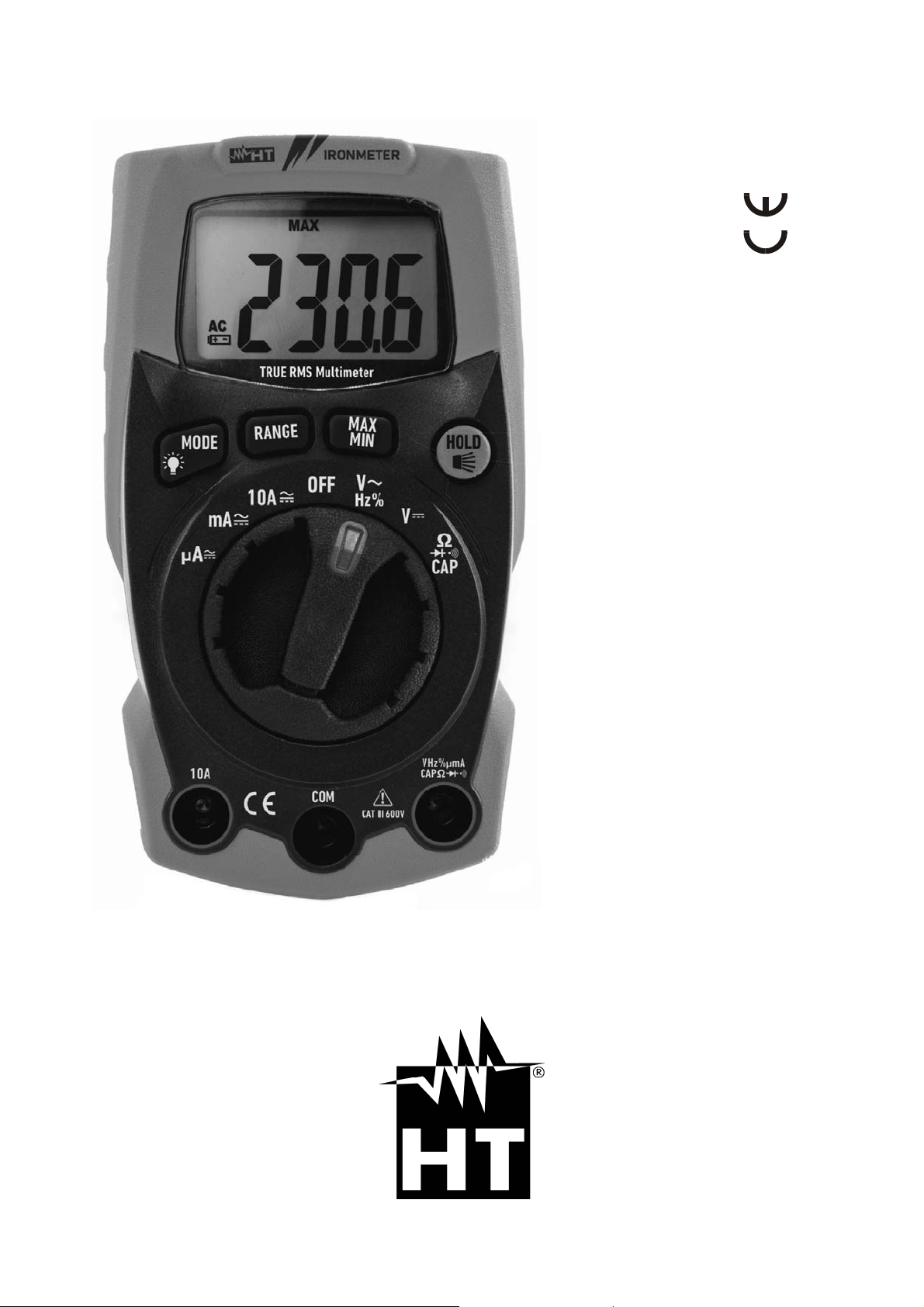
User manual
Manuale d'uso
Manuel d’utilisation
Bedienungsanleitung
Manual de instrucciones
IRONMETER
Copyright HT ITALIA 2015 Release 1.00 - 18/12/2015
Page 2

ENGLISH
User manual
Copyright HT ITALIA 2015 Version EN 1.00 - 18/12/2015
Page 3
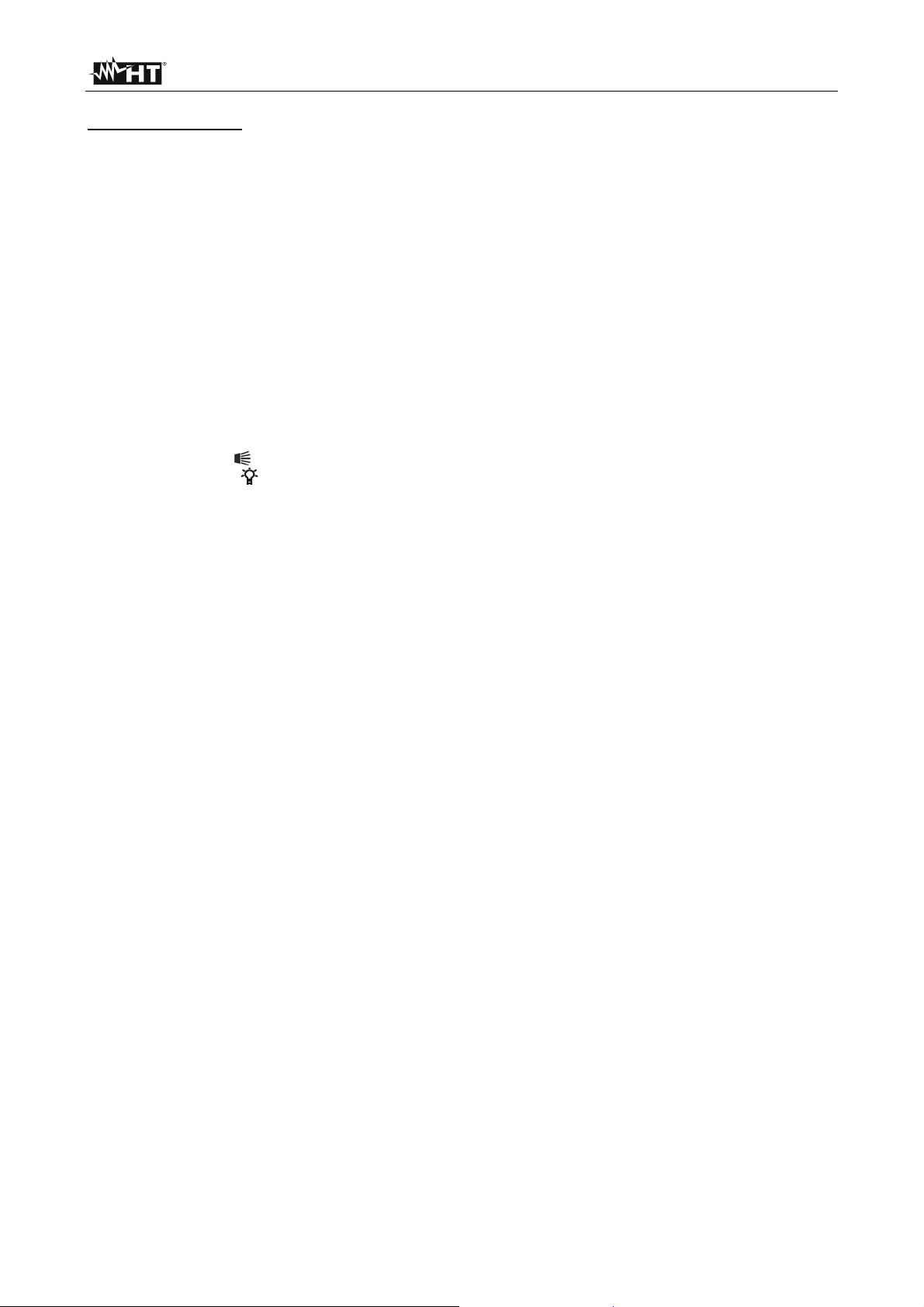
IRONMETER
Table of contents:
1. PRECAUTIONS AND SAFETY MEASURES ............................................................... 2
1.1. Preliminary instructions ..................................................................................................... 2
1.2. During use ......................................................................................................................... 3
1.3. After use ............................................................................................................................ 3
1.4. Definition of Measurement (Overvoltage) category ........................................................... 3
2. GENERAL DESCRIPTION ........................................................................................... 4
3. PREPARATION FOR USE ........................................................................................... 4
3.1. Initial checks ...................................................................................................................... 4
3.2. Instrument power supply ................................................................................................... 4
3.3. Calibration ......................................................................................................................... 4
3.4. Storage .............................................................................................................................. 4
4. OPERATING INSTRUCTIONS ..................................................................................... 5
4.1. Description of the instrument ............................................................................................. 5
4.1.1. Description of the controls .......................................................................................................... 5
4.2. Description of function keys .............................................................................................. 6
4.2.1. HOLD/ key ............................................................................................................................... 6
4.2.2. MODE/ key ............................................................................................................................ 6
4.2.3. RANGE key ................................................................................................................................ 6
4.2.4. MAX MIN key .............................................................................................................................. 6
4.2.5. Disabling the Auto Power OFF function ..................................................................................... 6
4.3. Description of rotary switch functions ................................................................................ 7
4.3.1. DC Voltage measurement .......................................................................................................... 7
4.3.2. AC Voltage measurement .......................................................................................................... 8
4.3.3. Resistance measurement and Continuity test ............................................................................ 9
4.3.4. Diode test .................................................................................................................................. 10
4.3.5. Capacitance measurement ....................................................................................................... 11
4.3.6. DC Current measurement ........................................................................................................ 12
4.3.7. AC Current measurement ......................................................................................................... 13
5. MAINTENANCE ......................................................................................................... 14
5.1. Replacing the batteries and the internal fuses ................................................................ 14
5.2. Cleaning the instrument .................................................................................................. 14
5.3. End of life ........................................................................................................................ 14
6. TECHNICAL SPECIFICATIONS ................................................................................ 15
6.1. Technical characteristics ................................................................................................. 15
6.1.1. Reference standards ................................................................................................................ 17
6.1.2. General characteristics ............................................................................................................. 17
6.2. Environment .................................................................................................................... 17
6.2.1. Environmental conditions for use ............................................................................................. 17
6.3. Accessories ..................................................................................................................... 17
6.3.1. Accessories provided ............................................................................................................... 17
7. ASSISTANCE ............................................................................................................. 18
7.1. Warranty conditions ......................................................................................................... 18
7.2. Assistance ....................................................................................................................... 18
EN - 1
Page 4

IRONMETER
1. PRECAUTIONS AND SAFETY MEASURES
The instrument has been designed in compliance with directive IEC/EN61010-1 relevant to
electronic measuring instruments. For your safety and in order to prevent damaging the
instrument, please carefully follow the procedures described in this manual and read all
notes preceded by symbol with the utmost attention.
Before and after carrying out measurements, carefully observe the following instructions:
Do not carry out any measurement in humid environments.
Do not carry out any measurements in case gas, explosive materials or flammables are
present, or in dusty environments.
Avoid any contact with the circuit being measured if no measurements are being
carried out.
Avoid any contact with exposed metal parts, with unused measuring probes, circuits,
etc.
Do not carry out any measurement in case you find anomalies in the instrument such
as deformation, breaks, substance leaks, absence of display on the screen, etc.
Pay special attention when measuring voltages higher than 20V, since a risk of
electrical shock exists.
In this manual, and on the instrument, the following symbols are used:
Warning: observe the instructions given in this manual; improper use could
damage the instrument or its components.
Double-insulated meter
AC voltage
DC voltage or current
Connection to earth
1.1. PRELIMINARY INSTRUCTIONS
This instrument has been designed for use in environments of pollution degree 2.
It can be used for VOLTAGE and CURRENT measurements on installations in CAT III
600V.
We recommend following the normal safety rules devised by the procedures for
carrying out operations on live systems and using the prescribed PPE to protect the
user against dangerous currents and the instrument against incorrect use.
In case the lack of indication of the presence of voltage may represent a danger for the
operator, always carry out a continuity measurement before carrying out the
measurement on the live system, in order to confirm the correct connection and
condition of the leads.
Only the leads supplied with the instrument guarantee compliance with the safety
standards. They must be in good conditions and be replaced with identical models,
when necessary.
Do not test circuits exceeding the specified voltage limits.
Do not perform any test under environmental conditions exceeding the limits indicated
in § 6.2.1.
Check that the battery is correctly inserted.
Make sure that the LCD display and the rotary switch indicate the same function.
EN - 2
Page 5
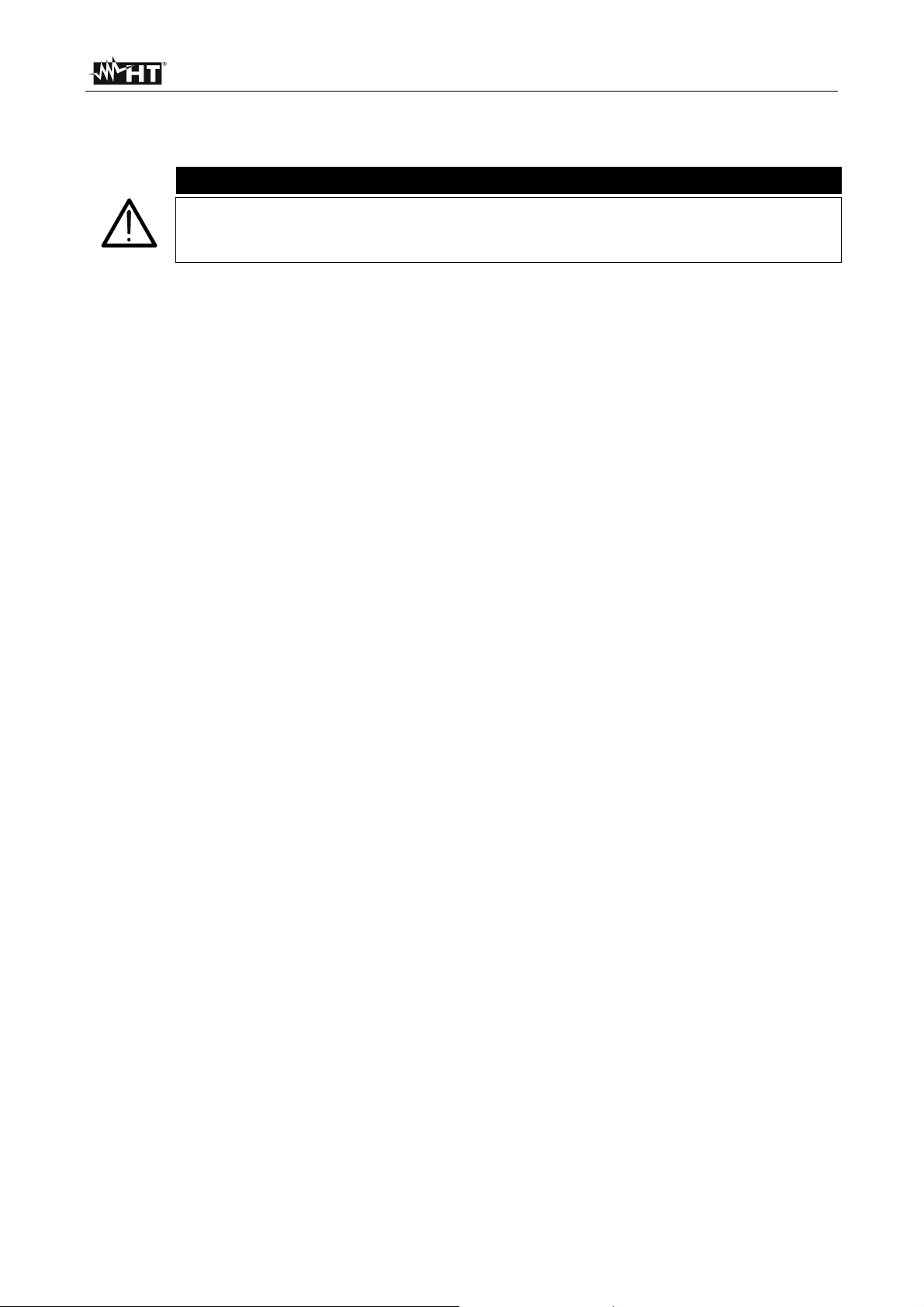
IRONMETER
1.2. DURING USE
Please carefully read the following recommendations and instructions:
CAUTION
Failure to comply with the caution notes and/or instructions may damage
the instrument and/or its components or be a source of danger for the
operator.
Before activating the rotary switch, disconnect the test leads from the circuit being
measured.
When the instrument is connected to the circuit being measured, do not touch any
unused terminal.
Do not measure resistance in case external voltages are present; even if the
instrument is protected, an excessive voltage may cause malfunction.
While measuring, if the value or the sign of the quantity being measured remain
unchanged, check if the HOLD function is enabled.
1.3. AFTER USE
When measurement is complete, set the rotary switch to OFF to turn off the instrument.
If the instrument is not to be used for a long time, remove the batteries.
1.4. DEFINITION OF MEASUREMENT (OVERVOLTAGE) CATEGORY
Standard “IEC/EN61010-1: Safety requirements for electrical equipment for measurement,
control and laboratory use, Part 1: General requirements”, defines what measurement
category, commonly called overvoltage category, is. § 6.7.4: Measured circuits, reads:
(OMISSIS)
Circuits are divided into the following measurement categories:
Measurement category IV is for measurements performed at the source of the low-
voltage installation.
Examples are electricity meters and measurements on primary overcurrent protection
devices and ripple control units.
Measurement category III is for measurements performed on installations inside
buildings.
Examples are measurements on distribution boards, circuit breakers, wiring, including
cables, bus-bars, junction boxes, switches, socket-outlets in the fixed installation, and
equipment for industrial use and some other equipment, for example, stationary motors
with permanent connection to fixed installation.
Measurement category II is for measurements performed on circuits directly
connected to the low-voltage installation.
Examples are measurements on household appliances, portable tools and similar
equipment.
Measurement category I is for measurements performed on circuits not directly
connected to MAINS.
Examples are measurements on circuits not derived from MAINS, and specially
protected (internal) MAINS-derived circuits. In the latter case, transient stresses are
variable; for that reason, the standard requires that the transient withstand capability of
the equipment is made known to the user.
EN - 3
Page 6
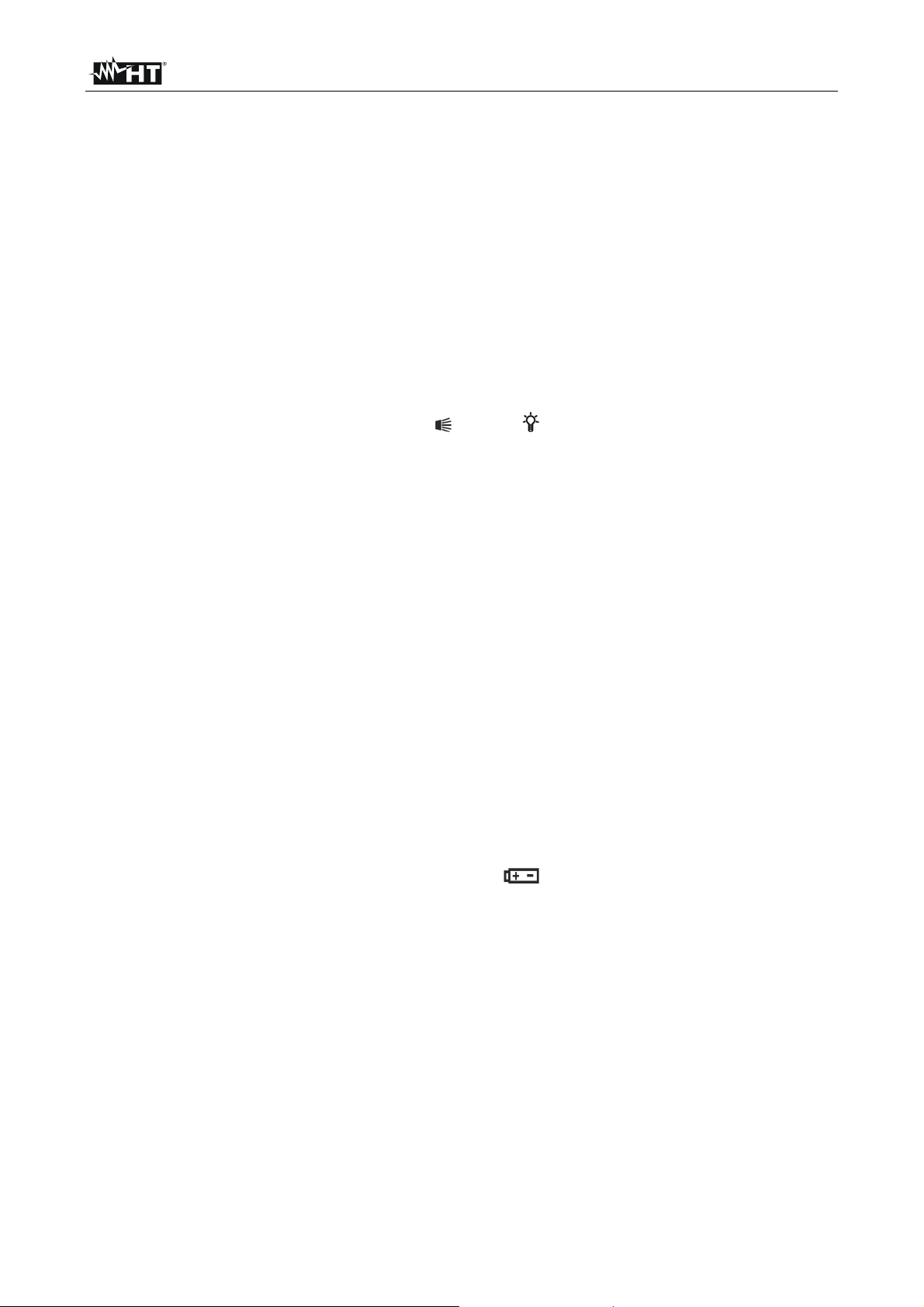
IRONMETER
2. GENERAL DESCRIPTION
The instrument carries out the following measurements:
DC voltage
AC TRMS voltage
DC current
AC TRMS current
Resistance and Continuity test
Frequency
Duty Cycle
Diode test
Capacity
Each of these functions can be activated by means of the appropriate switch. The
instrument is also provided with a HOLD/ , MODE/ , RANGE and MAXMIN button. For
their use, please refer to § 4.2. The instrument is also equipped with a white light torch and
an Auto Power OFF function which automatically switches off the instrument 15 minutes
after the last time a function key was pressed or the rotary switch was turned.
3. PREPARATION FOR USE
3.1. INITIAL CHECKS
Before shipping, the instrument has been checked from an electric as well as mechanical
point of view. All possible precautions have been taken so that the instrument is delivered
undamaged.
However, we recommend generally checking the instrument in order to detect possible
damage suffered during transport. In case anomalies are found, immediately contact the
forwarding agent.
We also recommend checking that the packaging contains all components indicated in §
6.3.1. In case of discrepancy, please contact the Dealer.
In case the instrument should be returned, please follow the instructions given in § 7.
3.2. INSTRUMENT POWER SUPPLY
The instrument is supplied with 2x1.5V alkaline batteries type IEC AAA LR03, included in
the package. When the battery is flat, the symbol
“ ” appears on the display. To replace
the battery, see § 5.1.
3.3. CALIBRATION
The instrument has the technical specifications described in this manual. The instrument's
performance is guaranteed for one year.
3.4. STORAGE
In order to guarantee precise measurement, after a long storage time under extreme
environmental conditions, wait for the instrument to come back to normal condition (see §
6.2.1).
EN - 4
Page 7

IRONMETER
4. OPERATING INSTRUCTIONS
4.1. DESCRIPTION OF THE INSTRUMENT
4.1.1. Description of the controls
CAPTION:
1. LCD display
2. RANGE key
3. MAXMIN key
4. MODE/
5. HOLD/
key
key
6. Rotary selector switch
7. Input terminal 10A
8. Input terminal
VHz%mACAP
9. Input terminal COM
Fig. 1: Description of the front part of the instrument
CAPTION:
1. Slots for lead connection
2. White light
Fig. 2: Description of the upper part of the instrument
EN - 5
Page 8

IRONMETER
4.2. DESCRIPTION OF FUNCTION KEYS
4.2.1. HOLD/ key
Pressing the HOLD/ key freezes the value of the measured quantity on the display. After
pressing this key, the message “H” appears on the display. Press the HOLD/ key again
to exit the function.
Press and hold the HOLD/ key to activate/deactivate the white light on the upper part of
the instrument (see Fig. 2 – part 2).
4.2.2. MODE/ key
The MODE/ key is used in position “ CAP” to select resistance measurement,
continuity test, diode test and capacity test, in position “VHz%” to select measurement of
voltage, frequency and duty cycle, in position “A ”, “mA ” and ““10A ” to select AC or
DC measurement.
Long pressing the MODE/ key activates/deactivates the display’s backlight. This
function is active in any position of the rotary switch.
4.2.3. RANGE key
Press the RANGE key to disable the Autorange function. The symbol
“AUTO” disappears
from the upper left part of the display. In manual mode, press the RANGE key to change
measuring range: the relevant decimal point will change its position. The RANGE key is
not active in positions Hz%, CAP,
and . In Autorange mode, the instrument selects
the most appropriate ratio for carrying out measurement. If a reading is higher than the
maximum measurable value, the indication “O.L” appears on the display.
Long pressing the RANGE key (or upon switching on the instrument again) allows quitting
the manual mode and restoring the Autorange mode.
4.2.4. MAX MIN key
Pressing the MAX MIN key once activates the detection of maximum and minimum values
of the quantity being tested. Both values are constantly updated and are displayed
cyclically every time the same key is pressed again. The display shows the symbol
associated with the selected function:
value. The flashing symbol
“MAX MIN” shows the current value on the display. The MAX
“MAX” for maximum value and “MIN” for minimum
MIN key is not active when the HOLD function is activated. The function is not active for
measurements Hz%, CAP, and . Long pressing the MAX MIN key (or upon switching
on the instrument again) allows quitting the function.
4.2.5. Disabling the Auto Power OFF function
In order to preserve internal batteries, the instrument switches off automatically
approximately 15 minutes after it was last used. The symbol “ ” appears on the display.
To disable the Auto Power Off function, proceed as follows:
Switch off the instrument (OFF)
Press and hold the MODE/ key, switch on the instrument by turning the rotary
switch. The symbol “ ” disappears from the display
Switch off and then on again the instrument to enable the function.
EN - 6
Page 9

IRONMETER
4.3. DESCRIPTION OF ROTARY SWITCH FUNCTIONS
4.3.1. DC Voltage measurement
CAUTION
The maximum input DC voltage is 600V. Do not measure voltages
exceeding the limits given in this manual. Exceeding voltage limits could
result in electrical shocks to the user and damage to the instrument.
Fig. 3: Use of the instrument for DC voltage measurement
1. Select position V
2. Insert the red cable into input terminal VHz%mACAP and the black cable into
input terminal COM.
3. Position the red lead and the black lead respectively in the spots with positive and
negative potential of the circuit to be measured (see Fig. 3). The display shows the
value of voltage.
4. If the display shows the message "O.L", select a higher range.
5. When symbol "-" appears on the instrument’s display, it means that voltage has the
opposite direction with respect to the connection in Fig. 3.
6. To use the HOLD, RANGE and MAX MIN functions, see § 4.2
EN - 7
Page 10

IRONMETER
4.3.2. AC Voltage measurement
The maximum input AC voltage is 600V. Do not measure voltages
exceeding the limits given in this manual. Exceeding voltage limits could
result in electrical shocks to the user and damage to the instrument.
CAUTION
Fig. 4: Use of the instrument for AC voltage measurement
1. Select position VHz%
2. Insert the red cable into input terminal VHz%mACAP
and the black cable into
input terminal COM.
3. Position the red lead and the black lead respectively in the spots of the circuit to be
measured (see Fig. 4). The display shows the value of voltage.
4. If the display shows the message "O.L", select a higher range.
5. Press the MODE/ key to select measurements “Hz” or “%” in order to display the
values of frequency and duty cycle of input voltage.
6. To use the HOLD, RANGE and MAX MIN functions, see § 4.2
EN - 8
Page 11

IRONMETER
4.3.3. Resistance measurement and Continuity test
CAUTION
Before attempting any resistance measurement, cut off power supply from
the circuit to be measured and make sure that all capacitors are discharged,
if present.
Fig. 5: Use of the instrument for resistance measurement and continuity test
1. Select position
CAP.
2. Insert the red cable into input terminal VHz%mACAP and the black cable into
input terminal COM.
3. Position the test leads in the desired spots of the circuit to be measured (see Fig. 5).
The display shows the value of resistance.
4. If the display shows the message "O.L", select a higher range.
5. Press the MODE/ key to select “ ” measurement, relevant to the continuity test, and
position the test leads in the desired spots of the circuit to be measured.
6. The value of resistance (which is only in dicative) is displayed in and the instrument
sounds if the value of resistance is <50
7. To use the HOLD, RANGE and MAX MIN functions, see § 4.2
EN - 9
Page 12

IRONMETER
4.3.4. Diode test
Before attempting any resistance measurement, cut off power supply from
the circuit to be measured and make sure that all capacitors are discharged,
if present.
CAUTION
Fig. 6: Use of the instrument for diode test
1. Select position CAP.
2. Press the MODE/ key to select “ ” measurement.
3. Insert the red cable into input terminal VHz%mACAP and the black cable into
input terminal COM.
4. Position the leads at the ends of the diode to be tested (see Fig. 6), respecting the
indicated polarity.
5. The value of directly polarized threshold voltage, given in mV, is shown on the display.
6. If threshold value is equal to 0mV, the P-N junction of the diode is short-circuited.
7. If the display shows the message "O.L", the terminals of the diode are reversed with
respect to the indication given in Fig. 6 or the P-N junction of the diode is damaged
EN - 10
Page 13

IRONMETER
4.3.5. Capacitance measurement
Before carrying out capacitance measurements on circuits or capacitors, cut
off power supply from the circuit being tested and let all capacitance in it be
discharged. When connecting the multimeter and the capacitance to be
measured, respect the correct polarity (when required).
CAUTION
Fig. 7: Use of the instrument for capacitance measurement
1. Select position CAP
2. Press the MODE/ key to select “nF” measurement
3. Insert the red cable into input terminal VHz%mACAP and the black cable
into input terminal COM
4. Position the leads at the ends of the capacitor to be tested, respecting, if necessary,
the positive (red cable) and negative (black cable) polarity (see Fig. 7). The display
shows the value of capacitance
5. The message “O.L.” indicates that the value of capacitance exceeds the maximum
measurable value
6. To use the HOLD function, see § 4.2
EN - 11
Page 14

IRONMETER
4.3.6. DC Current measurement
Maximum input DC current is 10A (input 10A) or 400mA (input
VHz%mACAP ). Do not measure currents exceeding the limits
given in this manual. Exceeding voltage limits could result in electrical
shocks to the user and damage to the instrument.
CAUTION
Fig. 8: Use of the instrument for DC current measurement
1. Cut off power supply from the circuit to be measured.
2. Select positions
“A ”, “mA ” or “10A ”
3. Press the MODE/ key to select “DC” measurement.
4. Insert the red cable into input terminal 10A or into input terminal VHz%mACAP
and the black cable into input terminal COM.
5. Connect the red lead and the black lead in series to the circuit whose current you want
to measure, respecting polarity and current direction (see Fig. 8).
6. Supply the circuit to be measured. The display shows the value of current.
7. If the display shows the message "O.L", the maximum measurable value has been
reached.
8. When symbol "-" appears on the instrument's display, it means that current has the
opposite direction with respect to the connection in Fig. 8.
9. To use the HOLD, RANGE and MAX MIN functions, see § 4.2
EN - 12
Page 15

IRONMETER
4.3.7. AC Current measurement
Maximum input AC current is 10A (input 10A) or 400mA (input
VHz%mAACAP ). Do not measure currents exceeding the limits
given in this manual. Exceeding voltage limits could result in electrical
shocks to the user and damage to the instrument.
CAUTION
Fig. 9: Use of the instrument for AC current measurement
1. Cut off power supply from the circuit to be measured.
2. Select positions “A ”, “mA ” or “10A ”
3. Insert the red cable into input terminal 10A or into input terminal VHz%mACAP
and the black cable into input terminal COM.
4. Connect the red lead and the black lead in series to the circuit whose current you want
to measure, respecting polarity and current direction (see Fig. 9).
5. Supply the circuit to be measured. The display shows the value of current.
6. If the display shows the message "O.L", the maximum measurable value has been
reached.
7. To use the HOLD, RANGE and MAX MIN functions, see § 4.2
EN - 13
Page 16

IRONMETER
5. MAINTENANCE
CAUTION
Only expert and trained technicians should perform maintenance
operations. Before carrying out maintenance operations, disconnect all
cables from the input terminals.
Do not use the instrument in environments with high humidity levels or
high temperatures. Do not expose to direct sunlight.
Always switch off the instrument after use. In case the instrument is not to
be used for a long time, remove the battery to avoid liquid leaks that could
damage the instrument’s internal circuits.
5.1. REPLACING THE BATTERIES AND THE INTERNAL FUSES
When the display shows “ ” it is necessary to replace the battery.
Replacing the battery
1. Turn the rotary switch to OFF.
2. Remove the cables from the input terminals.
3. Loosen the fastening screw of the battery compartment cover on the top rear part of
the instrument and remove the cover.
4. Remove all batteries and replace them with new batteries of the same type (see §
6.1.2), respecting the indicated polarity.
5. Restore the battery compartment cover into place and fasten it by means of the
relevant screw.
6. Do not scatter old batteries into the environment. Use the relevant containers for
disposal.
Replacement of fuses
1. Position the rotary switch to OFF and remove the cables from the input terminals.
2. Loosen the fastening screw of the fuse compartment cover under the instrument’s
stand and remove the cover.
3. Remove the damaged fuse, insert a new fuse of the same type (see § 6.1.2) and close
the fuse compartment again.
5.2. CLEANING THE INSTRUMENT
Use a soft and dry cloth to clean the instrument. Never use wet cloths, solvents, water, etc.
5.3. END OF LIFE
WARNING: the symbol on the instrument indicates that the appliance and its
accessories must be collected separately and correctly disposed of.
EN - 14
Page 17

IRONMETER
6. TECHNICAL SPECIFICATIONS
6.1. TECHNICAL CHARACTERISTICS
Accuracy calculated as [%reading + (num. digits*resolution)] at 18°C 28°C <75%HR
DC Voltage
Range Resolution Accuracy Input impedance
400.0mV 0.1mV
4.000V 0.001V
40.00V 0.01V
(1.0%rdg + 3digits) >10M
400.0V 0.1V
600V 1V
AC TRMS Voltage
Range Resolution
4.000V 0.001V
40.00V 0.01V
400.0V 0.1V
600V 1V
(*) Accuracy specified from 5% to 100% of the measuring range.
Frequency measuring range: 50Hz 60Hz (arbitrary waveform), 45Hz 1kHz (sinusoidal waveform)
Crest factor: 3 (up to 300V), 1.5 (up to 600V)
Accuracy (*)
(5060Hz)
Input impedance
(1.0%rdg + 3digits) >10M
DC Current
Range Resolution Accuracy Protection against overcharge
400.0A 0.1A
4000A 1A
(1.0%rdg + 3digits)
Fast fuse 500mA/600V
40.00mA 0.01mA
400.0mA 0.1mA
4.000A 0.001A
10.00A (*) 0.01A
(*) 20A for max 30s with not declared accuracy
(1.2%rdg + 3digits)
Fast fuse 10A/600V
AC TRMS Current
Range Resolution
400.0A 0.1A
4000A 1A
40.00mA 0.01mA
400.0mA 0.1mA
4.000A 0.001A
10.00A (**) 0.01A
(*) Accuracy specified from 5% to 100% of the measuring range
(**) 20A for max 30s with not declared accuracy
Accuracy (*)
(5060Hz)
(1.2%rdg + 3digits)
Protection against overcharge
Fast fuse 500mA/600V
±(1.8%rdg + 5digits) Fast fuse 10A/600V
Diode test
Function Test current Max voltage with open circuit
<0.35mA 3VDC
Protection against
overcharge
600VDC/ACrms
Protection against
overcharge
600VDC/ACrms
EN - 15
Page 18

IRONMETER
Resistance and Continuity test
Range Resolution Accuracy Buzzer
400.0 0.1
4.000k 0.001k
40.00k 0.01k
400.0k 0.1k
4.000M 0.001M
40.00M 0.01M (2.5%rdg + 20digits)
(1.5%rdg + 5digits)
<50
Protection against
overcharge
600VDC/ACrms
Frequency (electronic circuits)
Range Resolution Accuracy Sensitivity:
10.00Hz 10kHz
0.01Hz
(1.2%rdg)
15Vrms
Duty Cycle
Range Resolution Accuracy
0.1% 99.9%
Pulse frequency range: 5Hz 150kHz, Pulse amplitude: 100s 100ms
0.1%
(1.2%rdg + 2digits)
Capacitance
Range Resolution Accuracy Protection against overcharge
40.00nF 0.01nF
400.0nF 0.1nF
4.000F 0.001F
40.00F 0.01F
400.0F 0.1F
4000F 1F (5.0%rdg + 5digits)
(4.5%rdg + 10digits)
(3.0%rdg + 5digits)
600VDC/ACrms
EN - 16
Page 19

IRONMETER
6.1.1. Reference standards
Safety: IEC/EN61010-1
EMC: IEC/EN61326-1
Insulation: double insulation
Pollution level: 2
Measurement category: CAT III 600V
Max operating altitude: 2000m (6562ft)
Drop test: 3m
6.1.2. General characteristics
Mechanical characteristics
Size (L x W x H): 120 x 65 x 45mm (5 x 3 x 2in)
Weight (batteries included): 200g (7ounces)
Power supply
Battery type: 2x1.5V batteries type AAA IEC LR03
Low battery indication: the symbol
Auto Power OFF: after 15 minutes
“ ” appears on the display
’ idling (may be disabled)
Fuses: F10A/600V, 5 x 20mm (input 10A)
F500mA/600V, 5 x 20mm (input mAA)
Display
Conversion: TRMS
Characteristics: 4 LCD, 4000 dots plus decimal sign, point and
backlight
Sampling frequency: 3times/s
6.2. ENVIRONMENT
6.2.1. Environmental conditions for use
Reference temperature: 18°C 28°C (64°F 82°F)
Operating temperature: 5°C ÷ 40°C (41°F 104°F)
Allowable relative humidity: <80%HR
Storage temperature: -20°C ÷ 60°C (-4°F 140°F)
Storage humidity: <80%HR
This instrument satisfies the requirements of Low Voltage Directive 2014/35/EC
(LVD) and of EMC Directive 2014/30/EC
This instrument satisfies the requirements of European Directive 2011/65/EU (RoHS)
and 2012/19/EU (WEEE).
6.3. ACCESSORIES
6.3.1. Accessories provided
Pair of test leads
Batteries
Carrying case
User manual
EN - 17
