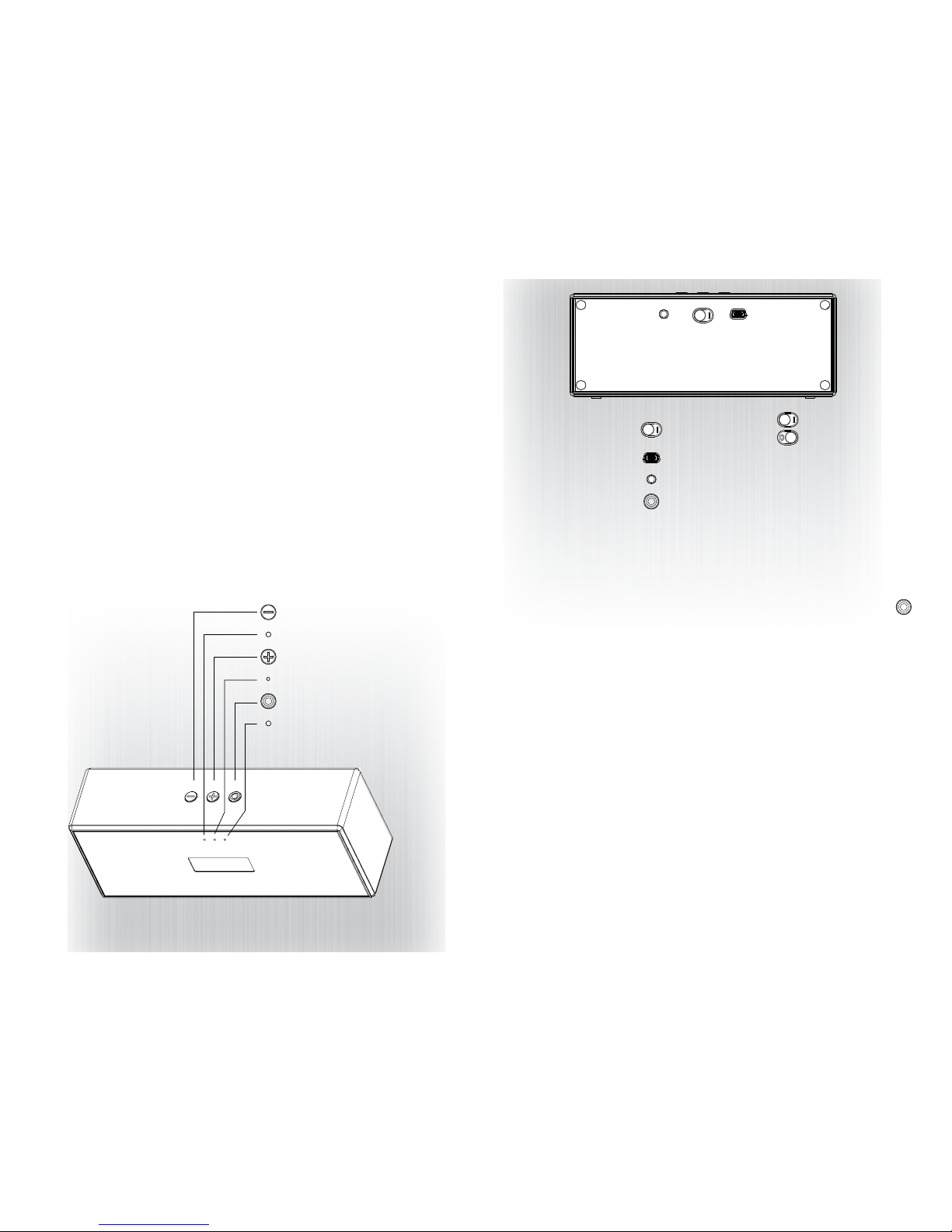
Package Contents:
Pleas e con firm your hosti ng pa ckage incl udes the f ollow ing i tems, if t here is an y ite m is missi ng,
ple ase c ontac t you r res eller
1. Bluetooth Stereo Speaker host
2. USB2.0 A to miniB cable for battery charge
3. 3.5mm audio input cable
4. Installation Guide
Compatibility:
Compatible with iPod, iPhone, iPad, Android and other smart phone, Laptop, tablet PC, MP3/MP4 player,
CD play er, p ortab le DV D pla yers, and all a udio devic es su pport ing 3 .5mm stere o jac k.
Installation Guide Contents:
Section 1: The host feature
Section 2: Pairing procedure
Section 3: Music playback and battery low status help
Section 4: Charge and play recommendations
Section 1: The Host Feature
power is turned on
power is turned off
5V battery charge
3.5mm stereo earphone jack
Volume up, You can short press or hold this button to increase
the output volume.
This Key functions are as follows (1)(2)
Volum e down, You can s hort pre ss or ho ld this b utton to
decrease the output volume.
Battery charge, Green light had been charged full; Red light
is charging mode
Pairing LED, Blue light had been paired. For pairing process
please refer to “Section 2: Bluetooth connection”
Portable Bluetooth Stereo Speaker Installation Guide
(1)Music player mode: Press to pause / play function.
(2)Hand fre e
-In mo bile com municatio n, you c an short press 1 time for answeri ng call.
-In mo bile com municatio n, you c an short press 2 times fo r reject ing call.
Section 2: Bluetooth connection
1.Turn ON the Bluetooth speaker.
2.Bluetooth speaker will stay 10 sec for link back mode, if the user is the 2nd connection, the host phone
/laptop will auto link back.
3.User can wait 10 sec, Bluetooth speaker will enter “Pairing Mode”, or directly press and hold the
button for 3 sec to enter the “Pairing Mode”, In the “Pairing Mode”, LED indicator is 0.5 sec bright and
0.5 sec off.
4.Turn ON the B luetooth of your sma rt ph one or l apto p an d br owse for “BTS 2” B luet ooth devi ce.
5.Cli ck the “BTS2” to co nne ct. (W hen a pin code o r p ass wor d is requi red, p lea se ent er “ 0000”)
6.After connection complete, the blue LED will blink slowly and you are ready to stream your music to
the Bluetooth speaker.
Section 3: Music Playback and Battery low Status help
1.Music playing: when playing music status, Bluetooth pairing LED indicator on for 1 second and off for 4 seconds display.
2.Battery low warn ing: when battery is low power, th e host w ill appe ar four c onsecuti ve short audible
tones to remind user for battery charge. When the tone appears, it will be playing for some time, then the
host automatically into the battery protection mode, the system will shut down.
Section 4: Recommendations for Charge and Playback
1.When the host connects to the computer USB2.0 port 5V/500mA going to recharge, it is recommended to turn off the power.
2.When the user is not using the host, please turn off the power switch located on the back.
3.When the use r wants to c harge and pla y simultaneo usly, please use the exte rnal power su pply 5V/1A.
4.When the user uses the 3.5mm audio input cable for input source to play music, the system will select to
the 3.5mm for ext ernal source-based , instead of the B luetooth mode. Th e user must unplug the 3.5mm
audio input cable if the user wants to operate the playback mode by Bluetooth mode.
Microphone
Federal Communication Commission Interference Statement
This equipment has been tested and found to comply with the limits for a Class B digital device, pursuant to Part 15 of the FCC Rules. These limits are designed
to provide reasonable protection against harmful interference in a residential installation. This equipment generates, uses, and can radiate radio frequency energy
and, if not installed and used in accordance with the instructions, may cause harmful interference to radio communications. However, there is no guarantee that
interference will not occur in a particular installation. If this equipment does cause harmful interference to radio or television reception, which can be determined
by turning the equipment off and on, the user is encouraged to try to correct the interference by one or more of the following measures:
• Reorient or relocate the receiving antenna.
• Increase the separation between the equipment and receiver.
• Connect the equipment into an outlet on a circuit different from that to which the receiver is connected.
• Consult the dealer or an experienced radio/TV technician for help.

1 General Specifications
Bluetooth Standard Fully compliant Bluetooth 3.0+EDR specification
Bluetooth Profiles HSP, HFP, A2DP, AVRCP
Modulation
Method
GFSK typical -91dBm, π/4 PSK typical -92dBm,
8DPSK typical -84dBm
RF Output Power Typical +2dBm Class 2 output power
Frequency Band 2.4 GHz ISM band.
Pairing Auto pairing
Transmission
Distance
10 meters
Battery Internal 3.7V Lithium Ion Polymer Battery
Play time Fully charged provides 8 hrs
Audio function
1. Support Line input Stereo audio
2. Audio DAC playback 94dB SNR
3. Power out 3W*2 Ch with 4Ω speaker
4. Acoustic audio 2.1 speakers
Hand-Free Profile
Built-in microphone with echo-suppression and noise suppression, it improves
hands-free call quality during variety harsh environment.
Key buttons
functions
1. Power On/Off, Play/Pause, Answer key selection
2. Volume control: VOL+ and VOL-
Interface
1. Mini USB input for battery charge
2. Stereo audio input plug
3. Power ON/OFF Slide switch
Indicator
1. For Pairing mode Blue LED
2. Battery Charge: a. Charging mode red LED; b. Finish: Green.
Case Material Aluminum Plastic
Dimensions 149.8mm(W)x57.8mm(L)x40mm(H)
Weight 250g
Power Supply N/A
Cert. Approval For requirements
Accessories
z USB A to mini B cable x1
z 3.5 audio stereo plug 30cm x1
z Quick installation guide x1
Carton/Packing z Carton Size: 395mm(W) x 490mm(L) x276 mm(H)
z Retail Box Size: 65 mm(W) x105 mm(L) x255 mm(H)
Operation
Environment
Temperature: 5°C to 50°C.
Humidity: 8-80% R.H.
Storage
Environment
Temperature: 0°C to 60°C
Humidity: 8-80% R.H.
Compatibility
Compatible with iPod, iPhone, iPad, Android phone and Stereo Bluetooth mobile
phones, Bluetooth MP3 players, CD players, portable DVD players, and all audio
devices supporting 3.5mm stereo jacks.
