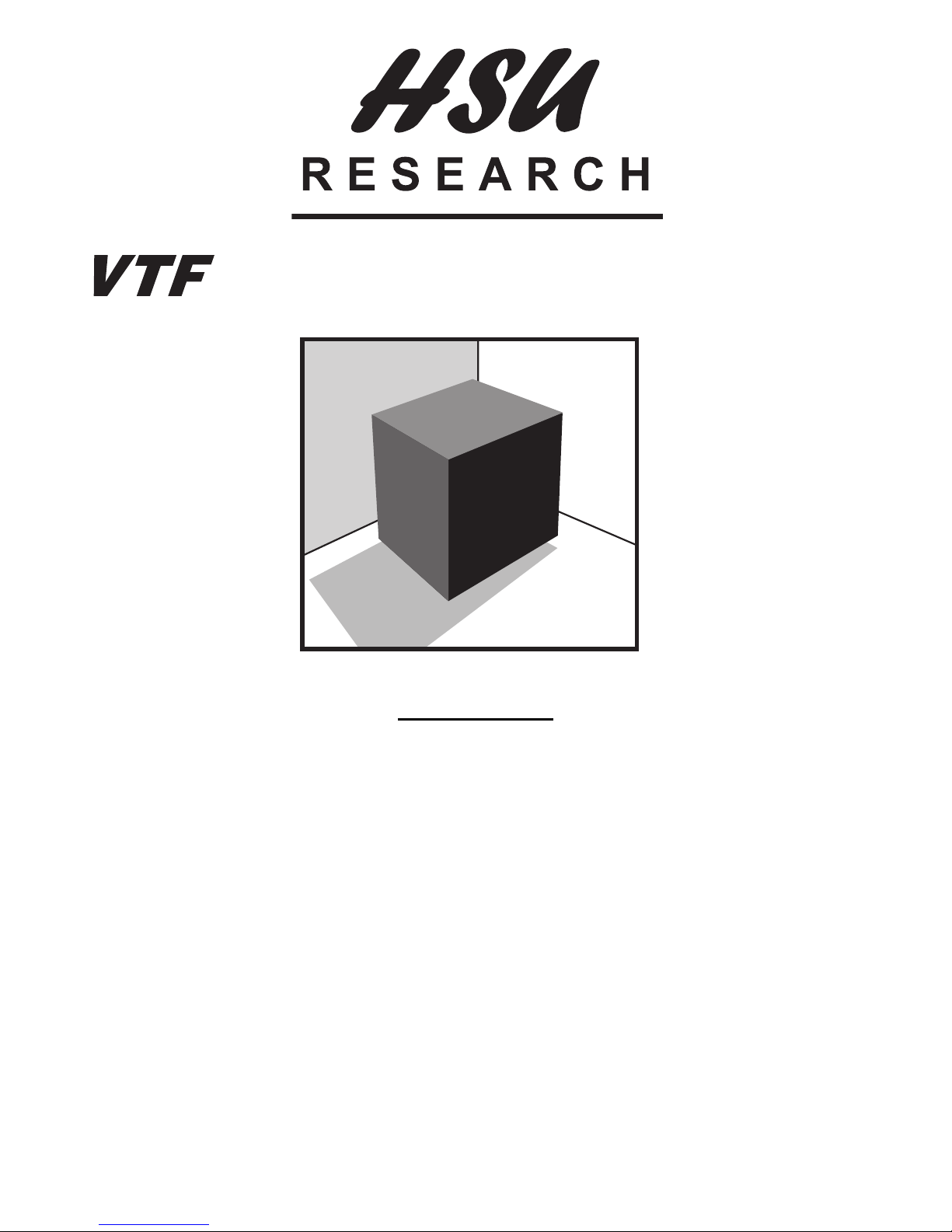
MK 2
Subwoofer Manual
Features
Variable Tuning Technology.
“Now you decide how deep to play.” The large flared ports can be re-tuned with the flip of a switch and the
removal of a port plug. In Maximum Output mode, the subwoofer transforms into a different device capable
of playing louder material with less distortion at the expense of some deeper bass.
Custom built woofers.
“The end of featureless boom.” We design our woofers for sound quality, so you will hear clean and detailed
bass not found in lesser subwoofers.
Powerful BASH amplifiers.
Our custom built amplifiers work in concert with the woofer, protecting the subwoofer from damage and
keeping distortion to a minimum.
Flexible room placement.
The unobtrusive finish, rounded corners, and overall design allows for close placement next to listeners or
discreet placement in corners.
Connects to almost any system.
“Integration is easier than ever.” Thanks to modern receivers that use Dolby Digital, DTS, THX, or Bass
Management, you can connect the subwoofer to your system with one cable. If you have invested in a
stereo-only system, integration is also simple thanks to true 24 dB/Oct. crossovers.
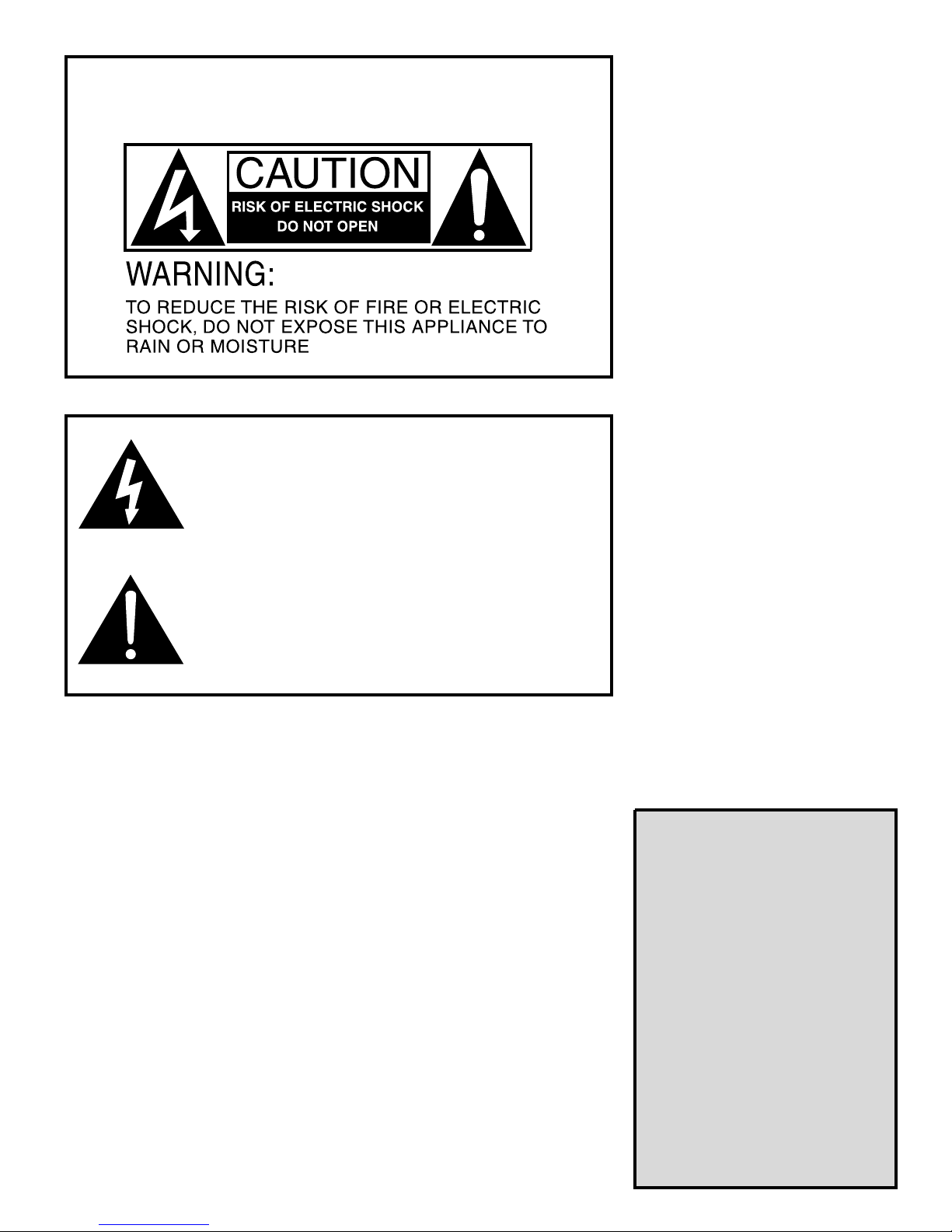
2
9. Keep the power cord in operable
NO USER SERVICEABLE
PARTS ARE INSIDE.
The lightning flash with arrowhead symbol within an equilateral triangle is
intended to alert the user to the presence of uninsulated “dangerous voltage”
within the product’s enclosure that may be of sufficient magnitude to constitute
a risk of electric shock to persons.
Le symbole éclair avec point de flèche à l’intérieur d’un triangle équilatéral
est utilisé pour alerter l’utilisateur de la presence à l’intérieur du coffret de
“voltage dangereux” non isolé d’ampleur suffisante pour constituer un risque
d’éléctrocution.
The exclamation point within an equilateral triangle is intended to alert the
user to the presence of important operating and maintenance (servicing)
instructions in the literature accompanying the product.
Le point d’exclamation à l’intérieur d’un triangle équilatéral est employé pour
alerter les utilisateurs de la présence d’instructions importantes pour le
fonctionnement et l’entretien (service) dans le livret d’instruction
accompagnant l’appareil.
condition. Protect the power cord from
being walked on or pinched.
10. Only use attachments/accessories
specified by the manufacturer.
11. Unplug this apparatus during lightning
storms or when unused for long periods
of time.
12. Refer all servicing to qualified service
personnel. Servicing is required when the
apparatus has been damaged in any way,
such as power-supply plug is damaged,
liquid has been spilled or objects have
fallen into the apparatus, the apparatus has
been exposed to rain or moisture, does not
operate normally, or has been dropped.
13. To completely disconnect this equipment from the mains, disconnect the power
supply cord plug from the receptacle.
14. Connect the subwoofer to a power
supply of the type described in these
operation instructions or as marked on
the subwoofer.
This apparatus does not exceed the
Class A/Class B(whichever is applicable)
limits for radio noise emissions from digital apparatus as set out in radio interference regulations of the Canadian
Department of Communications.
SAFETY INSTRUCTIONS
1. Read these instructions – Read all the
safety and operation instructions before
operating the subwoofer.
2. Keep these instructions – Keep the
safety and operating instructions for
future reference.
3. Follow all instructions – Follow all
operating and other instructions.
4. WARNING: To reduce the risk of fire
or electric shock, this apparatus should not
be exposed to rain or moisture. Do not use
this apparatus near water – for example,
near a bathtub, washbowl, kitchen sink,
laundry tub, in a wet basement or near a
swimming pool.
5. Clean only with dry cloth.
6. Do not block any ventilation openings.
Install in accordance with the manufacturer’s instructions.
7. Do not install near any heat sources
such as radiators, heat registers, stoves, or
other apparatus (including amplifiers) that
produce heat.
8. Do not defeat the safety purpose of
the polarized or grounding-type plug. A
polarized plug has two blades with one
wider than the other. A grounding-type
plug has two blades and a third grounding prong. The wide blade or the third
prong are provided for your safety. If the
provided plug does not fit into your outlet or extension cord so the blades are
fully inserted, consult an electrician for
replacement of the obsolete outlet.
TABLE OF
CONTENTS
UNPACKING . . . . . . . . . . . . .3
PLACEMENT . . . . . . . . . . . .3
HOOKUP . . . . . . . . . . . . . . .4
VOLUME LEVEL . . . . . . . . .5
CROSSOVER . . . . . . . . . . . .5
FINE TUNING . . . . . . . . . . . .5
TROUBLESHOOTING . . . . .7
REPAIR . . . . . . . . . . . . . . . . .8
SPECIFICATIONS . . . . . . . .9
WARRANTY . . . . . . . . . . . . .9
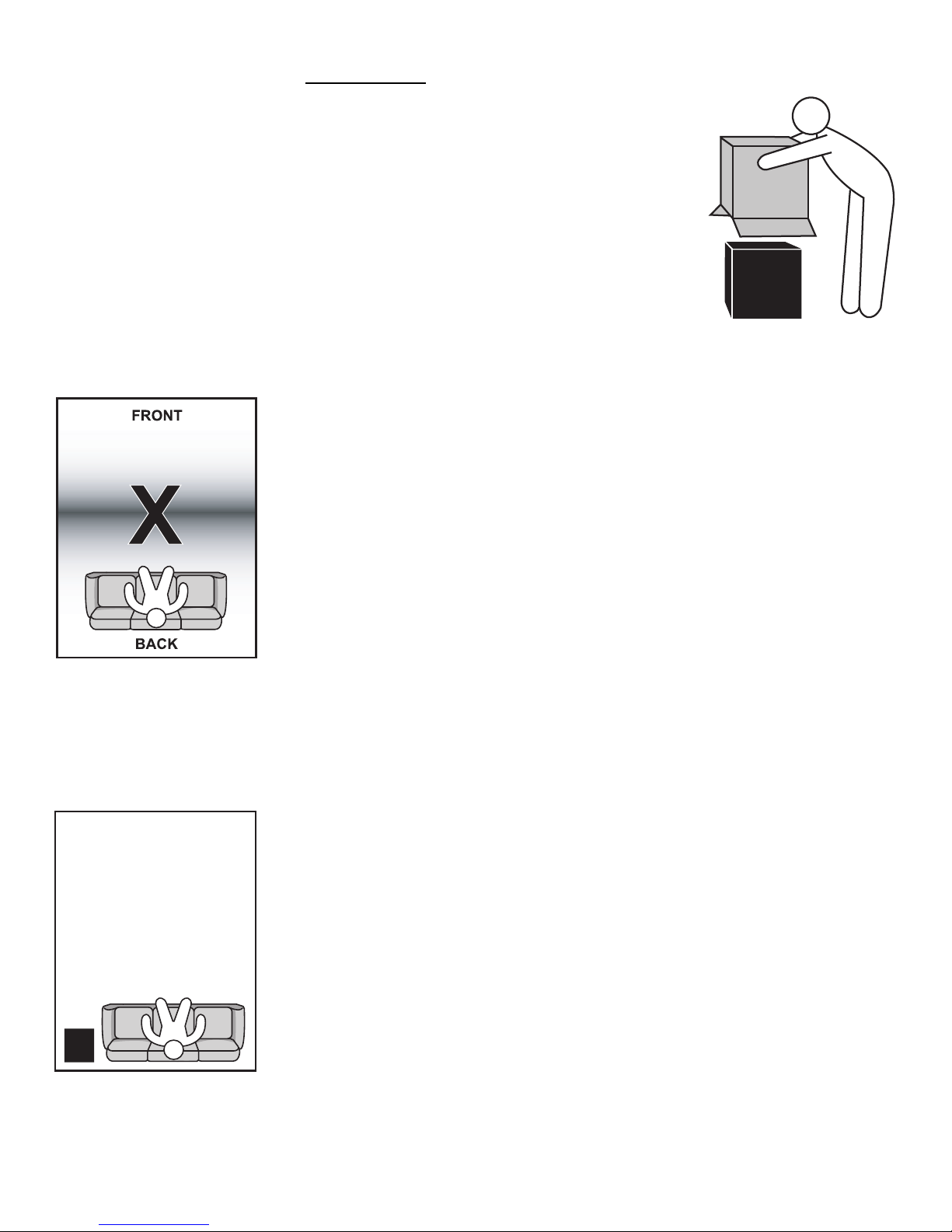
Set-Up
Step 1: Unpacking
If your room does not have carpeting, unpack the subwoofer on a throw rug or piece of carpeting to
avoid unwanted scuffing or scratching. If the subwoofer is too heavy, please ask for assistance. Find
the top of the box and open it. Holding the flaps open, roll the box over until it is upside-down. Lift
the box off.
Stop for a moment to inspect the protective bag for any rips or tears that may have occurred during
shipping. If there is damage to the subwoofer underneath, or if there are missing items, notify your
local dealer or HSU Research as soon as possible. We will help you find a solution.
Leave the protective bag on for now because it will protect the subwoofer when you move it into position.
Step 2: Placement
Placement is extremely important because it dramatically affects the bass quality. An optimally placed
subwoofer is much more powerful and nice sounding than a poorly placed one. There are many myths
about subwoofer placement. For example, there is no need to center a subwoofer between the left and
right front speakers. Good subwoofers radiate bass in all directions and cannot be located in the room
by sound alone.
3
Avoid placing the subwoofer
halfway between the front
and back walls. Avoid sitting
there as well.
Corner and nearfield
placement usually sound best.
Important guidelines
• Always maintain 3 inches clearance between the port hole on the back of the subwoofer and nearby surfaces.
• Your subwoofer has magnetic shielding, but 3 feet of space is still required between the subwoofer and
a television or other CRT type monitors. Computer hard drives are not in danger of being erased.
• Your subwoofer was designed to fire downward onto carpet. If you have hardwood flooring, use a
throw rug under the subwoofer.
Rules of thumb for placement
• Av oid the center of the room: In general, avoid placing the subwoofer half way between the front
and back walls. This is where you get a strong null from your room’s standing waves. You should
also avoid sitting in that area. No matter how powerful the subwoofer is, there will not be much
bass around the center of the room.
• Use corner placement: Subwoofers usually sound best tucked in a corner. A good corner is far from
wall divisions and has at least 6 feet of wall to either side. If you have more than one good corner, use
the one farthest away from large room openings or the one closest to the listener. Keep the subwoofer
within 1 foot of the wall.
• Use nearfield placement: A good subwoofer usually sounds best close to the listening position. As an
added bonus, the subwoofer’s volume level will be lower so neighbors are less disturbed. We strongly
recommend this method if your couch is up against the back wall and your room is over 18 feet deep.
• Use “subwoofer crawling”: This excellent technique is not as hard as it sounds. The room’s
acoustical reflections are used to your advantage. Place the subwoofer in the listening position, in
a seat, towards ear level. Connect the subwoofer to the system and play some music with steady and
constant bass. Walk around the room, listening for the nicest and most even bass. When the bass
sounds good, crouch down and listen where the subwoofer would normally be. You may use a SPL
meter to measure the evenness of the bass. Mark the best sounding place. The subwoofer should
be placed there.
• If you are using two subwoofers, place them side-by-side.
• If you are not able to place the subwoofer in an ideal location, the subwoofer should be placed
within a foot of a wall for better bass.
• You may place a subwoofer inside a cavity in your entertainment center if three inches of space is
maintained around the back and top of the subwoofer, and one inch is maintained around the sides.
You may need to secure items in the cabinet so they don’t vibrate.

4
Moving the subwoofer
Pull the subwoofer across a carpeted floor or drag it on a throw rug. Drag it on a flat side, NOT the side with the
woofer or amplifier. Once in place, remove the plastic bag.
Screw on the spiked feet. You may place the subwoofer so the amplifier panel faces out to make setup easier.
Step 3: Hookup
We will refer to receivers, integrated amplifiers, and preamps as controllers.
Take a look at the back of your controller. The output connectors available
determine the best method of hooking up your subwoofer.
Method A. Connecting to controllers
with a SUBWOOFER or LFE output
If you have this, you should use it. All Dolby Digital, DTS, THX, and Bass Management equipped
controllers have a low level SUBWOOFER or LFE output. It offers the easiest and best connection.
Run a cable from it to the subwoofer’s low level SUB-IN input. A standard mono interconnect cable
with RCA jacks on both ends can be purchased from electronics and audio stores. Aspecial subwoofer
cable is not needed, and neither is a Y-connector. When wiring, allow for an extra yard or two. The
cables should lie flat with a little bit of slack to give you some placement flexibility.
Set your controller to enable subwoofer output. To do this, go to the SPEAKER SET- UP or BASS
MANAGEMENT menu and set the SUBWOOFER to ON or YES. All the speakers should be set to
SMALL if possible. This directs the deep bass from the satellites to the subwoofer, freeing them and
their amplifiers from the rigorous demands of reproducing bass.
Method B. Connecting to controllers
with HIGH LEVEL speaker outputs.
If your system does not have a SUBWOOFER or LFE output (for example, stereo-only integrated amps or older Dolby Pro Logic receivers) you can use the HIGH LEVEL speaker
outputs. The subwoofer taps the signal from the controller’s amplifier, letting the subwoofer
reproduce the bass of the left and right channels. This method is also called bass augmentation.
Since the subwoofer uses its own amplifier there is no noticeable drain on your main amplifier.
You will need to run two lengths of two conductor speaker cable or zip cord. This wire is not
included with your subwoofer but can be purchased at electronic or home improvement stores.
Strip 1⁄2” of insulation from each end of the wire to expose the bare metal. If your speaker wire is
fraying, tightly twist the metal. Unscrew the plastic hex nut on the binding post to insert the
exposed wire into the hole. Tighten the binding posts by hand.
Run the wires from your system’s amplifier to the subwoofer’s HIGH LEVEL INPUTS. For each channel, run wire from the red (+) outputs on the amplifier to the subwoofer’s red (+) inputs, and from the black (-) outputs on the amplifier to the subwoofer’s black (-) inputs.
Make sure the black amplifier outputs are “true ground.” Bridged outputs cannot be used.
Be sure to double check all connections for the correct polarity so that the positive (+) terminals go to positive (+) terminals and negative (-)
terminals go to negative (-) terminals. Most wire has some marker to help you keep track of the polarity, such as ribbing, color coding, or writing on one of the two strands. Tighten the binding posts by hand. If you prefer to terminate your cables, we recommend springy banana plugs
for a reliable connection. They are available from electronic and audio stores.
For older Dolby Pro-Logic controllers, your center channel must be switched to NORMAL instead of WIDE, or else the bass from the
center channel will not be fed into the subwoofer. For Dolby Digital controllers, go to the SPEAKER SET-UP or BASS MANAGEMENT
menu on your controller and turn the subwoofer to NO or OFF and set the left and right channels to LARGE.
If you are using Method B, you may run speaker wire from the subwoofer ’s OUTPUT TO SPEAKERS connectors to your satellites. Since
the speaker cables will be carrying the current for the main speakers, you will need thicker speaker wire. For runs under 10 feet long, use
18 gauge AWG wire or thicker. For 10 to 25 feet, use 16 gauge wire or thicker. For over 25 feet, use 14 gauge wire or thicker.
Method C. Connecting to controllers with PRE-OUTs.
If you do not have a SUBWOOFER or LFE output but have an extra PRE-OUT, you can use this instead of the speaker outputs. Run a
stereo RCA interconnect from your PRE-OUT to the left and right inputs on the subwoofer. For Dolby Pro-Logic controllers, your center
channel must be switched to NORMAL. For Dolby Digital controllers, the subwoofer must be switched to NO or OFF and the left and
right channels set to LARGE.
If your system (a) has a MAIN-IN connected with a metal jumper to a PRE-OUT, or (b) you have an external amplifier, you can purchase our
HSU High Pass Box for the added benefit of keeping the bass out of your speakers. Please contact your local dealer or HSU Research for details.

Turning the subwoofer ON for the first time
On the subwoofer, check that the phase switch is at 0 degrees, the volume level knob is at the minimum, and the crossover is at 90 Hz if using
the subwoofer’s crossover. Run the power cord from the wall to the subwoofer and flip the power switch to the AUTO-ON or ON position.
Step 4: Volume Level
Many people use ordinary music recordings or soundtracks for setting the subwoofer’s volume level.
If you are using this method, try adjusting the subwoofer’s volume level so it matches the main speakers at
the listening position. Since most people do not listen to material at very loud reference levels and the ears
are less sensitive to bass at lower levels, some listeners prefer to set the bass level a little higher than the main
speakers. A good approach is to set the subwoofer level to the highest level where it sounds nice and where
bass and kick drums still sound tight and non-boomy. For home theater applications, most prefer to set the
subwoofer level higher than the other speakers. We suggest setting it about 3 dB higher. Some processors/receivers allow you to set different bass levels for different sources.
Optional: subwoofer integration will be more accurate when using test tones and a SPL meter. See Step 6 (Fine Tuning).
Step 5: Crossover
If you are using the SUBWOOFER or LFE output on your controller, you may optionally set the CROSSOVER switch to OUT. This lets
the controller handle the crossover between the subwoofer and other speakers. However, if the bass sounds boomy, it may sound better
with the crossover switched IN and the CROSSOVER FREQUENCY set to 90 Hz. You may skip the rest of this step.
If you are using the HIGH LEVEL speaker connections, you will be using the subwoofer’s crossover. Look up the lowest frequency your
left and right speakers will output (the frequency they are“-3 dB” at) and set the crossover approximately to this point. Play program materials with steady, consistent bass around this frequency such as filtered pink noise or music containing bass drums, double basses, bass
guitar, etc. Turn the crossover to the left until you hear the subwoofer and L/R speakers as separate sources. Slowly turn the control back
to the right until the sound of all three speakers is well integrated. When using tiny front speakers that don’t have much bass, the 90 Hz
setting on the control will probably yield the best results.
5
Your subwoofer has a sharp 24 dB/octave crossover to remove the midbass and midrange in the subwoofer. This makes your subwoofer
non-directional. Unlike many other subwoofers on the market, the 24 dB/octave slope stays steep at all available frequencies, not just
the high ones.
Step 6: Fine Tuning
Now that the basic setup is complete, it’s time for optimization. Mark down the current volume and crossover settings with a soft pencil
so you can go back to where you started.
Variable Tuning
If you don’t like the air shaking feeling of very deep bass, or if you often listen to extremely loud chest-thumping material that has less
deep bass, Maximum Output mode is for you.
You can switch over to Maximum Output mode when the system’s volume level is low or the subwoofer is OFF. There are two steps:
1) Grip and pull out the foam port plug that is inserted in one of the port holes on the back of the subwoofer.
2) Flip the BASS EXTENTION switch on the back of the subwoofer to the MAX OUTPUT mode.
In technical language, you will get about 4 dB of extra head-room so that bass can be played louder, at the expense of some deep bass extension. In other words, the subwoofer has been transformed into a louder device with less deep bass.
Switching back is simply a matter of firmly re-inserting the port plug into one of the port holes, and flipping the switch back to MAX
EXTENSION mode. Make sure that the switch setting is consistent with the port setting. Using the wrong switch position at loud volume levels may damage your subwoofer and void the warranty.
Depending on the absolute phase of your main speakers and amplifier, and the distances of the subwoofer and the main speakers from
the listening position, the bass in the crossover region may be smoother if you reverse the phase of the subwoofer. Switch the phase switch
to 180 degrees to see if the bass sounds louder in the seating position. Play program materials with steady, consistent bass in the crossover
region (30 – 90 Hz). Filtered pink noise is best, but you may use music containing bass drums, double basses, bass guitar, etc.. The more
bass-heavy setting is where the output of the subwoofer and the main speakers are most in phase. If the 180 degree position is louder, you
will need to go back and adjust the volume level (Step 4). Otherwise, just switch the phase switch back to the original position.
Setting the Phase

6
Volume fine tuning
For the most precise integration with your main speakers, go through test tones with a SPL meter. Setting the level using test tones by ear
may result in misconfiguration, so please use a meter.An analogue Radio Shack SPL meter is inexpensive and works better for this application
than the digital Radio Shack SPL meter. It is available at RadioShack.com. Use the "C" weighting and “SLOW” settings.
Using a test disk with one-third octave filtered pink noise or warble tones, measure from the listening position with the volume at 75 dB
with a 50 Hz tone. Test tones are available on the Stereophile Test CD 1, available at Stereophile.com. Do not play the test tones extremely
loud as this might damage your speakers. Take measurements of four different tones above the crossover point and four different tones
below the crossover point. Note that the Radio Shack meter is down about 12 dB at 16 Hz, 7 dB at 20 Hz, and 3 dB at 30 Hz, 2 dB at 40
Hz, and 1 db at 50 Hz. Add these numbers to the readout to compensate. Average together each set of four measurements and adjust the
subwoofer’s volume level to compensate. Repeat the measurements until the subwoofer matches the other speakers.
A less accurate method uses the receiver’s test tones, which are usually not in one-third octave increments. Measure from the listening position
and set the subwoofer volume level to match the other speakers.
Removing buzzes and rattles from the room:
Annoying sounds can be fixed by using adhesives, tape, or felt pads in the area where objects are vibrating against each other.
Equalizing the subwoofer
If you have an equalizer, avoid raising dips in the frequency response. Instead, use the equalizer to remove peaks. This will prevent
potential speaker damage.

Troubleshooting
If you think your subwoofer has a problem, please do everything you can to confirm the problem before contacting your dealer or calling
for service, including reading through the troubleshooting section. Many times the problem actually is caused by other items in the system
or the subwoofer
Problem Cause Solution
’s interaction with those items. Much of the time, the service department will not be able to reproduce the error.
7
Humming or
buzzing noise
Subwoofer goes into
STANDBY mode
while material is
playing.
You have an amplifier problem.
Your speaker wires or interconnects are
the cause.
A light dimmer or other triac based (SRC)
device is on the same AC circuit.
You have a problem with other equipment.
The source is not providing enough signal.
• Disconnect all interconnects from the amplifier. If still
hums, contact your dealer or call/email technical support.
• It is possible that some cables have a poor or broken
ground due to poor construction, oxidation, or damage.
Also, poorly shielded cables can potentially pick up
noise. Tr y another interconnect or speaker wire. Also,
move the signal cable away from AC cables, power
transformers, or other EMI sources.
• Use an AC line filter or plug the unit into a different circuit.
• If hum goes away when interconnects are disconnected,
the hum is coming from the rest of your equipment.
Add them back one piece at a time. The one that causes
the system to hum is the source of the hum.
• The unit is going into STANDBY mode during the quiet
passages. Try turning the source signal up. On a Dolby
Digital receiver, turn the SUBWOOFER level up in the
SPEAKER SET-UP menu. After you turn the signal up, turn
down the volume knob on the subwoofer to compensate.
AC power is not getting to the amplifier.
No output from the
subwoofer (the LED
does not light up).
The amplifier’s fuse is blown.
• An alternative is to turn the subwoofer ON/AUTO/OFF
switch to the ON position. It does not use any more
power and does not affect reliability.
• Check that the power cord is plugged in securely at both
ends and make sure that the power outlet the subwoofer
is plugged into is working.
• Check the fuse. The fuse is located on the amplifier, near
the power plug. Unplug the power cord and remove the
fuse holder with a flat head screwdriver. If the fuse is
blown, the output transistors are probably damaged.
Contact the dealer or call/e-mail technical support for
authorization to send the amplifier back for service.

8
Problem Cause Solution
No output from the
subwoofer (LED
lights up red).
No output from the
subwoofer (LED
turns green).
Little or no sound
from one main
speaker..
The subwoofer is not receiving a
signal.
Subwoofer amplifier is faulty.
Connection between subwoofer
amplifier and woofer is faulty.
Driver or amplifier is faulty.
You used speaker level connections
and have mixed up the polarity of
the wires, thus shorting one channel
of the main amplifier.
• Recheck the connections between the source and the subwoofer.
• With the volume on the subwoofer turned to a low setting, try
plugging the subwoofer directly into a CD player or lightly touching
the unplugged end of the input cable. If you hear noise from the subwoofer, the problem is with your connection to the system. If you
hear no noise, try turning the volume on the subwoofer up some more.
If you still hear no noise, contact your dealer or call/e-mail technical
support for authorization to send the amplifier back for service.
• Return the subwoofer to the dealer or contact HSU Research.
• Return the subwoofer to the dealer or contact HSU Research.
• Correct the polarity of the speaker wires by matching the +/- from
the receiver/amplifier to the +/- of the subwoofer’s speaker level input.
Bass output from
subwoofer is low.
Subwoofer
thumps when the
system is being
turned on and off.
You used speaker level connections
and one or both your main amplifier’s
‘ - ’ are not true ground.
Level on subwoofer or receiver’s
subwoofer output is too low.
Noise is being generated by upstream equipment.
Repair
• Connect only to the channel that has a true ground ‘ - ’. If neither
channel has a true ground ‘ - ’, contact your dealer or e-mail/call
technical support.
• Increase the volume of the subwoofer and the subwoofer level or
LFE level on the receiver or other source. It is best to set the level
of the subwoofer relative to the other speakers using a test disk and
a Radio Shack SPL meter, or built-in tones on your pre-amp/processor. See “Volume Level” in Step 4.
• When you shut down your equipment, turn off the subwoofer first.
When powering up, turn on the subwoofer last.
If your unit needs service, please re-review the troubleshooting section first.
Contact your dealer or call tech support at 1-800-554-0150 9am to 5pm Pacific time, Monday through Friday.
We will try and respond to emails sent to techsupport@hsuresearch.com within two business days.

Specifications
9
MK 2
Frequency Response +/- 1 dB
(Max. Extension Mode)
Frequency Response
(Max. Output Mode)
Woofer Size 10 inches 12 inches
Amplifier Power Rating (RMS) 250 Watts 350 Watts
Peak/Short Term Power 1000 Watts 1400 Watts
Crossover Frequency Range 30-90 Hz, bypassable 30-90 Hz, bypassable
Crossover Slope 24 dB/Oct 24 dB/Oct
Crossover Type low pass only low pass only
Phase 0°/180° 0°/180°
Dimensions 19.5˝(h)/14˝(w)/18˝(d) 22˝(h)/15˝(w)/23˝(d)
Ship Weight 56 lbs 82 lbs
25 Hz 20 Hz
32 Hz 25 Hz
MK 2
Power Outlet Requirement 300 Watts 430 Watts
HSU Speaker
System Limited
Warranty
If the
speaker system proves to be
defective in materials or workmanship
within seven years from the date of the
original customer’s purchase, or the
amplifier within two years, we will, at our
option, repair or replace the defective
product.
Exclusion of
Certain Damages
HSU’s liability for any defective product is
limited to repair or replacement of the product at our option. HSU shall not be liable for
incidental or consequential damages of any
kind or character because of product defects.
Some states do not allow limitations on how
long an implied warranty lasts and/or do not
allow the exclusion or limitation of incidental
or consequential damages, so the above limitations and exclusions may not apply.
Warranty Service
Warranty service must be performed by an
authorized service center, usually a HSU
Speaker Systems dealer or its authorized
agent. You may obtain a list of authorized
service centers by writing to the address
below.
All warranty repairs must be accompanied
by the original bill of sales. No other
document is acceptable or is required.
This warranty gives you specific legal rights,
and you may also have other rights which
vary from state to state.
*DISCLAIMER
THE WARRANTY STATED HEREIN IS IN LIEU
OF ALL OTHER WARRANTIES, EXPRESS OR
IMPLIED, INCLUDING MERCHANTABILITY
AND FITNESS FOR PARTICULAR PURPOSE AND
ALL OTHER LIABILITIES AND OBLIGATIONS
OF
HSU
, ALL OF WHICH ARE EXPRESSLY DISCLAIMED.
NOT HEREBY MAKE ANY OTHER REPRESENTATION, WARRANTY OR COVENANT WITH
RESPECT TO THE CONDITION, QUALITY,
DURABILITY, DESIGN, OPERATION, CAPACITY,
FITNESS FOR USE OR SUITABILITY OF THE
SPEAKER SYSTEMS.
©2003 HSU Research
HSU
HAS NOT MADE AND DOES
This Warranty Does
Not Cover:
Damage caused by abuse, accident, misuse, negligence, or improper operation.
Products that have been altered or modified.
Any product whose serial number has been
altered, defaced, or removed.
Normal wear and maintenance.
Damages caused by shipping. (All claims
for shipping damage must be made with
the carrier.)
Due to our continual efforts to improve product
quality as new technology and techniques become
available, HSU reserves the right to revise its
Speaker Systems specifications without notice.

10
Notes

Notes
11

12
HSU Research
3160 E. La Palma Avenue #D
Anaheim, CA 92806
800-554-0150
HSURESEARCH.COM
