H S CRAFT NHI 610 User Manual
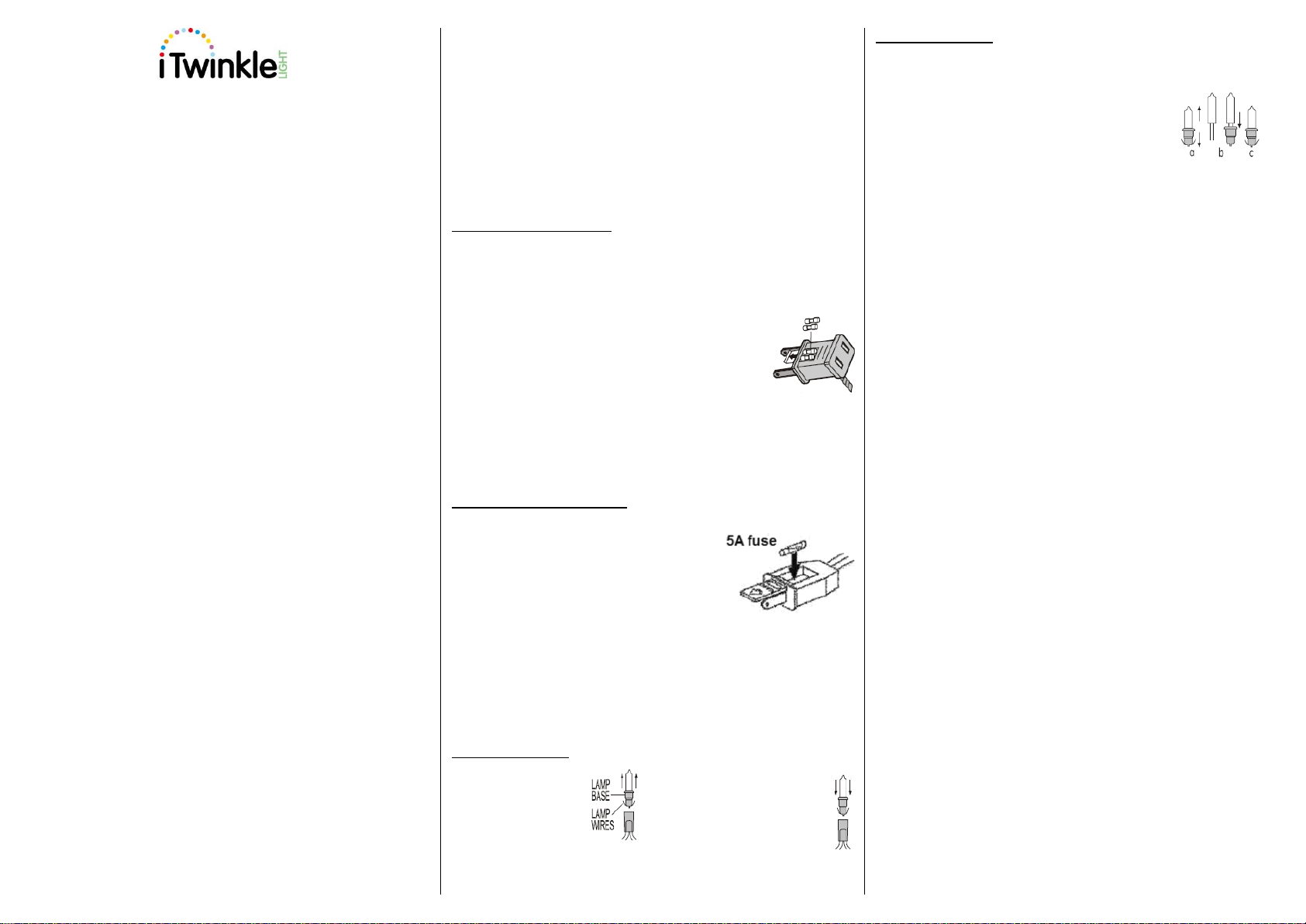
TM
a) Grasp plug and remove
from the receptacle or
other outlet device. Do
not unplug by pulling
cord.
b) Hold bulb by the plastic base and
pull bulb/base straight out of
socket.
c) Replace bulb with only 2.5 Volt,
0.35 Watt regular brightness
midget push-in type lamp provided
with product.
d) Push spare bulb/base assembly
into socket. Do not twist bulb when
inserting into socket. If bulbs are
twisted, part of the set will not light.
600L Icicle Light Set
IMPORTANT SAFETY INSTRUCTIONS
600 (3x200L) Mini iTwinkle light show Item Number: 00610
When using electrical products, basic precautions should always be
followed including the following:
READ AND FOLLOW ALL SAFETY
INSTRUCTIONS
• This is an electrical product - not a toy! To avoid the risk of fire, burns, personal
injury and electric shock it should not be played with or placed where small
children can reach it.
• Do not use seasonal products outdoors unless marked suitable for indoor and
outdoor use. When products are used in outdoor applications, connect the
product to a Ground Fault Circuit Interrupting (GFCI) outlet. If one is not
provided contact a qualified electrician for proper installation.
• This seasonal use product is not intended for permanent installation or use.
• Do not mount or place near gas or electric heaters, fireplaces, candles or other
similar sources of heat.
• Do not secure the wiring of the product with staples or nails, or place on sharp
hooks or nails.
• Do not let lamps rest on the supply cord or on any wire.
• Unplug the product when leaving the house, when retiring for the night, or if left
unattended.
• Do not use this product for other than its intended use.
• Do not hang ornaments or other objects from cord, wire, or light string.
• Do not place lighting string on carpeting, drapes, furniture or allow it to contact
vinyl siding while the power is on.
• Do not perform any maintenance or troubleshoot for bad/broken lamps while
the power is on.
• Do not close doors or windows on the product or extension cord as this may
damage the wire insulation.
• Do not cover the product with cloth, paper or any material not part of the
product when in use.
• This product has a polarized plug (one blade is wider than the other) as a
feature to reduce the risk of electric shock. This plug will fit in a polarized outlet
only one way. If the plug does not fit fully in the outlet, reverse the plug. If it still
does not fit, contact a qualified electrician. Do not use with an extension cord
unless plug can be fully inserted. Do not alter or replace the plug.
• This product is equipped with push-in type lamps. Do not twist lamps
• This product employs overload protection (fuse). A blown fuse indicates an
overload or short-circuit situation. If the fuse blows, unplug the product from
the outlet. Also, unplug any additional strings or products that may be
attached to the product. Replace the fuse as per the User Servicing
instructions (follow product marking for proper fuse rating) and check the
product. If the replacement fuse blows, a short-circuit may be present and the
product should be discarded.
• Read and follow all instructions that are on the product or provided with the
product.
SAVE THESE INSTRUCTIONS
USE AND CARE INSTRUCTIONS
• When the product is placed on a live tree, the tree should be well maintained
and fresh. Do not place on live trees in which the needles are brown or break
off easily. Keep the tree holder filled with water.
USE AND CARE INSTRUCTIONS (Continued)
• If the product is placed on a tree, the tree should be well secured and stable.
• Before using, or reusing, inspect product carefully. Discard any products that
have cut, damaged or frayed wire insulation or cords, cracks in the
lampholders or enclosures, loose connections, or exposed copper wire.
• When storing the product, carefully remove the product from wherever it is
placed, including trees, branches, or bushes, to avoid any undue strain or
stress on the product conductors, connections and wires.
• When not in use, store neatly in a cool, dry location protected from sunlight.
USER SERVICING INSTRUCTIONS
String Set Fuse Replacement: Most often fuses blow because too many
sets have been strung end-to-end,
a) Before changing fuses, make sure the set is unplugged.
b) Grasp plug and remove from the receptacle or other outlet device. Do not
unplug by pulling on cord.
c) Using a flathead screwdriver, open fuse cover. Slide
open the fuse access cover on top of attachment plug
towards blades.
d) Remove fuses carefully.
e) Risk of fire. Replace fuse only with 3 Amp, 125 Volt fuse
(provided with product).
f) Close fuse cover. Slide closed the fuse access cover on top of attachment
plug. Make sure door is fully closed and fuses are completely covered.
g) Risk of fire. Do not replace attachment plug. Contains a safety device
(fuse) that should not be removed. Discard product if the attachment plug
is damaged.
Control Box Fuse Replacement: Replace the fuse.
a) Grasp the plug and remove from the receptacle or other outlet device. Do
not unplug by pulling on cord.
b) Using a flathead screwdriver, open fuse cover.
Slide open the fuse access cover on top of
attachment plug towards blades.
c) Remove fuses carefully.
d) Risk of fire. Replace fuse only with 5 Amp, 125
Volt fuse (provided with product).
e) Close fuse cover. Slide closed the fuse access cover on top of attachment
plug. Make sure door is fully closed and fuses are completely covered.
f) Risk of fire. Do not replace attachment plug. Contains a safety device (fuse)
that should not be removed. Discard product if the attachment plug is
damaged.
Replace Steady Bulb: Before changing bulbs, make sure set is unplugged.
Replace Steady Bulb (Continued)
Follow a)-b) above If the spare bulbs provided with the product have no plastic
base or the plastic base does not fit. Then 1) Remove the old bulb by
straightening the bulb wires and pulling bulb straight from
the base. (Fig. a), 2) Replace the new bulb by
straightening the bulb leads and aiming each wire into a
separate hole in the plastic base (Fig. b), 3) Make sure
each bulb lead comes out an exit opening at the bottom of
the plastic base. Now bend each lead up such that each bulb lead fits closely
against the narrow side and in the center of the plastic base (Fig. c).
CAUTION:
• To reduce the risk of fire and electric shock:
a) Do not install on trees having needles, leaves or branch coverings of metal or
materials which look like metal, and
b) Do not mount or support strings in a manner that can cut or damage wire
insulation.
• To reduce the risk of overheating, replace burned-out lamps promptly. Use 2.5
Volt, 0.35 Watt lamps only.
• This lighting string is rated 202 Watts (1.68 Amps), do not overload. Connect
other lighting strings or decorative outfits end-to-end to a maximum of 420 watts
(3.5 Amps) total. If connecting to a lighting string that does not have a Wattage
(W) rating (found on the tag 6 inches of the plug) calculate the wattage as follows:
Multiply the current (__ A) which is on the flag-type tag by 120.
For Example: Lighting string is rated 120 V, 60Hz, 0.2 Amps. 0.2 x 120 = 24
Watts. Add the wattage of each lighting string together for a total of 420 Watts or
less. (Do not exceed 420 Watts.)
• Risk of fire. This product employs overload protection (fuse bulb) in each series
circuit to provide overload protection in addition to the fuse(s) located in the plug.
Do not replace the fuse bulb contained in this set with any other type of bulb. Use
only spare fuse bulbs provided with this product.
This device complies with Part 15 of the FCC Rules.
Operation is subject to the following two conditions:
▪ this device may not cause harmful interference, and
▪ this device must accept any interference received, including interference
that may cause undesired operation.
Modifications not approved by the party responsible for compliance could
void user’s authority to operate the equipment.
NOTE: This equipment has been tested and found to comply with the limits
for Class B digital device, pursuant to Part 15 of the FCC Rules. These limits
are designed to provide reasonable protection against harmful interference in
a residential installation. This equipment generates, uses and can radiate
radio frequency energy and, if not installed and used in accordance with the
instructions, may cause harmful interference to radio or television reception,
which can be determined by turning the equipment off and on, the user is
encouraged to try to correct the interference by one or more of the following
measures:
* Reorient or relocate the receiving antenna.
* Increase the separation between the equipment and the receiver.
* Connect the equipment into an outlet on a circuit different from that to
which the receiver is connected.
* Consult the dealer or an experienced radio/TV technician for help.
(See other side for Operating Instructions)
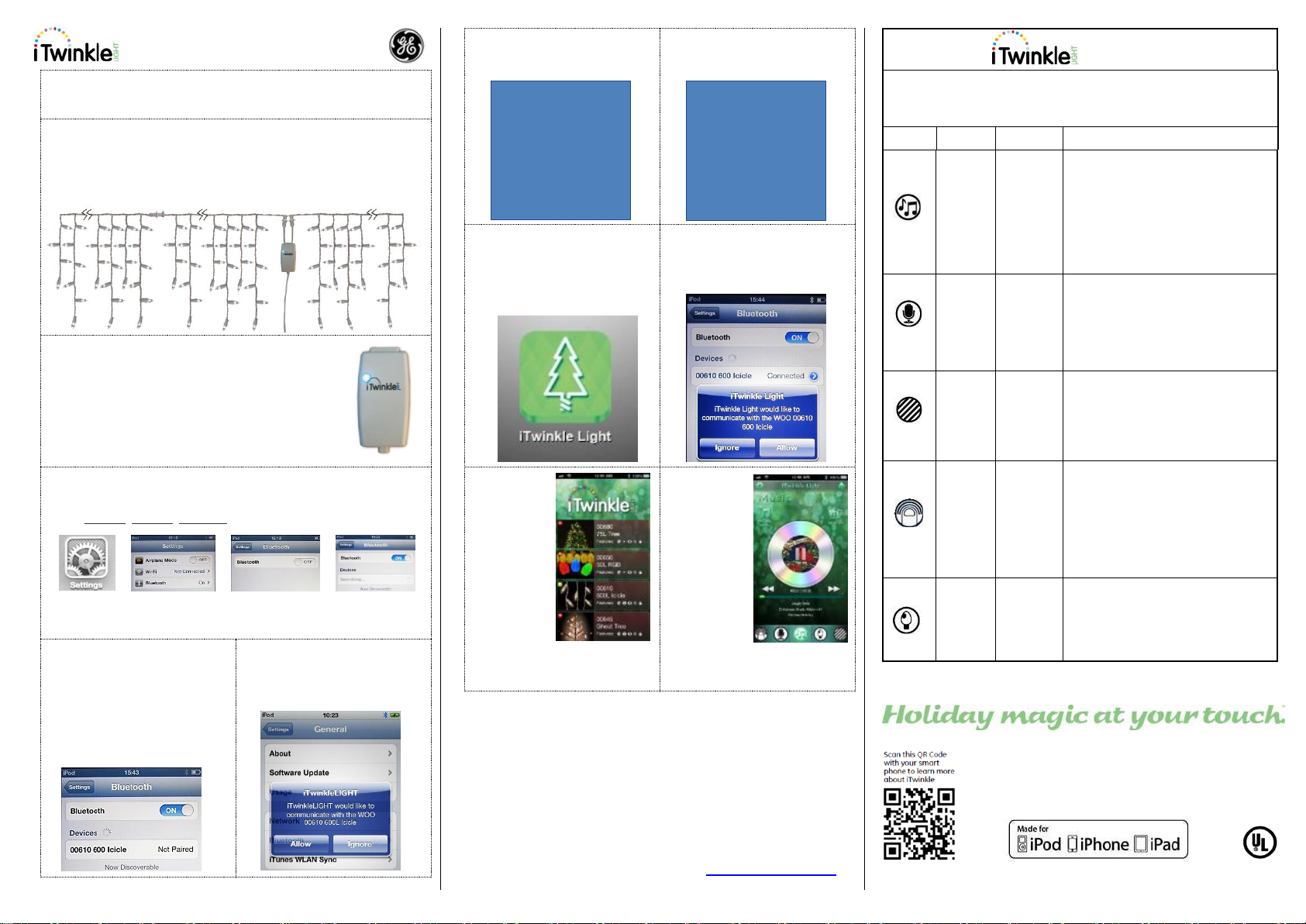
TM Operating Instructions
Just follow these quick and easy steps to set up and use your
new iTwinkleLIGHTTM string set.
Remove the product from box and install as desired.
Note: Control box has two outlets. Plug two sets into one outlet and one
into the other like Fig.1.
Fig.1
Step 1.
Plug in your iTwinkle unit to automatically enable
Bluetooth. The blue lamp indicates the connection status:
a. Blinking Blue – Searching for available connection
to Apple device.
b. Steady Blue – Connected to Apple device.
Step 2:
With your iPad® iPhone® iPod touch®:
Touch Settings, General, Bluetooth, turn ON to search for active devices.
Note: The effective operating range between your device and the string
set is up to 33’ (10m).
Step 3. Search your device to find
"00610 600 Icicle". Touch it.
Note: To install application your
device must have Internet capability.
(If you haven’t installed the App
Software)
Step 4. Once connected a window
will appear prompting you to install
the free App software.
Step 5. Touch ‘Yes’ to install.
Once installed this window will not
appear again.
Step 6. The free iTwinkleLight
App appears. Touch Free and
then touch Install App.
Step 7. Once installed the
iTwinkleLight icon will appear on
your screen. Find it. Touch it to
launch program.
Step 8. If this screen appears your
Bluetooth device is available. Touch
Allow to connect or Ignore to
search for other devices.
Step 9. The
iTwinkleLight
Main Menu
appears with 4
items per
screen. Scroll
to select your
item.
Note:
A green circle
shows your
Apple device is connected to your
product. Red dash shows your
product is not connected.
Step 10. Product
Features screen
will now appear.
Touch any icon
at the bottom of
the screen to
activate that
feature.
TM Features
Note: Touch the house icon in the upper right corner
to return to the iTwinkleLight Main Menu
Icon
Feature
Displays
Description
Music
Music
Player
Touch iTwinkle Music to enjoy 1
of 8 pre-loaded songs and light
shows.
Touch My Music to select songs
from your iTunes music library
and play songs from any
country.
Voice
Microphone
Speak… the lights flash to your
voice.
Select an icon to hear your
message replayed in a child-like
or Santa voice.
Pattern
Pattern
Icons
Scroll icons to select 1 of 8
programmed light shows.
Note: This pattern is used for the
Dimmer feature.
Tap Me
Shake
Icon
Tap to change color of lights.
Hold the device securely; SHAKE
wrist to change colors.
Dimmer
Bulb
Slide finger right or left to adjust bulb
brightness.
FPO
FPO
“Made for iPod,” “Made for iPhone,” and “Made for iPad” mean that an
electronic accessory has been designed to connect specifically to iPod, iPhone,
or iPad, respectively, and has been certified by the developer to meet Apple
performance standards. Apple is not responsible for the operation of this device
or its compliance with safety and regulatory standards. Please note that the use
of this accessory with iPod, iPhone, or iPad may affect wireless performance.
©2013 Nicolas Holiday Inc.,
9F., No. 37, Guangfu N. Rd
Taipei, Taiwan 10560
All rights reserved
For Indoor Use Only 120 V 60 Hz
This is not a toy, for decorative use only.
To view these instructions online please visit us at www.geholidaylighting.com
or call customer support toll free at 1-877-398-7337
PRINTED IN CHINA HC13
