HSAJET MiniTouch MTHP4 Installation Manual

Installation Manual
MiniTouch
MTHP4
Version 1.9
© 2010 HSA SYSTEMS

MTHP4 Installation manual2
Table of Contents
Safety instructions
Installation environment
Dimensions
Unpack the equipment
Connect the MiniTouch
Multiple Heads
Mechanical Setup
Test your hardware
Support
3
4
5
6
9
10
11
12
15
© 2010 HSA SYSTEMS
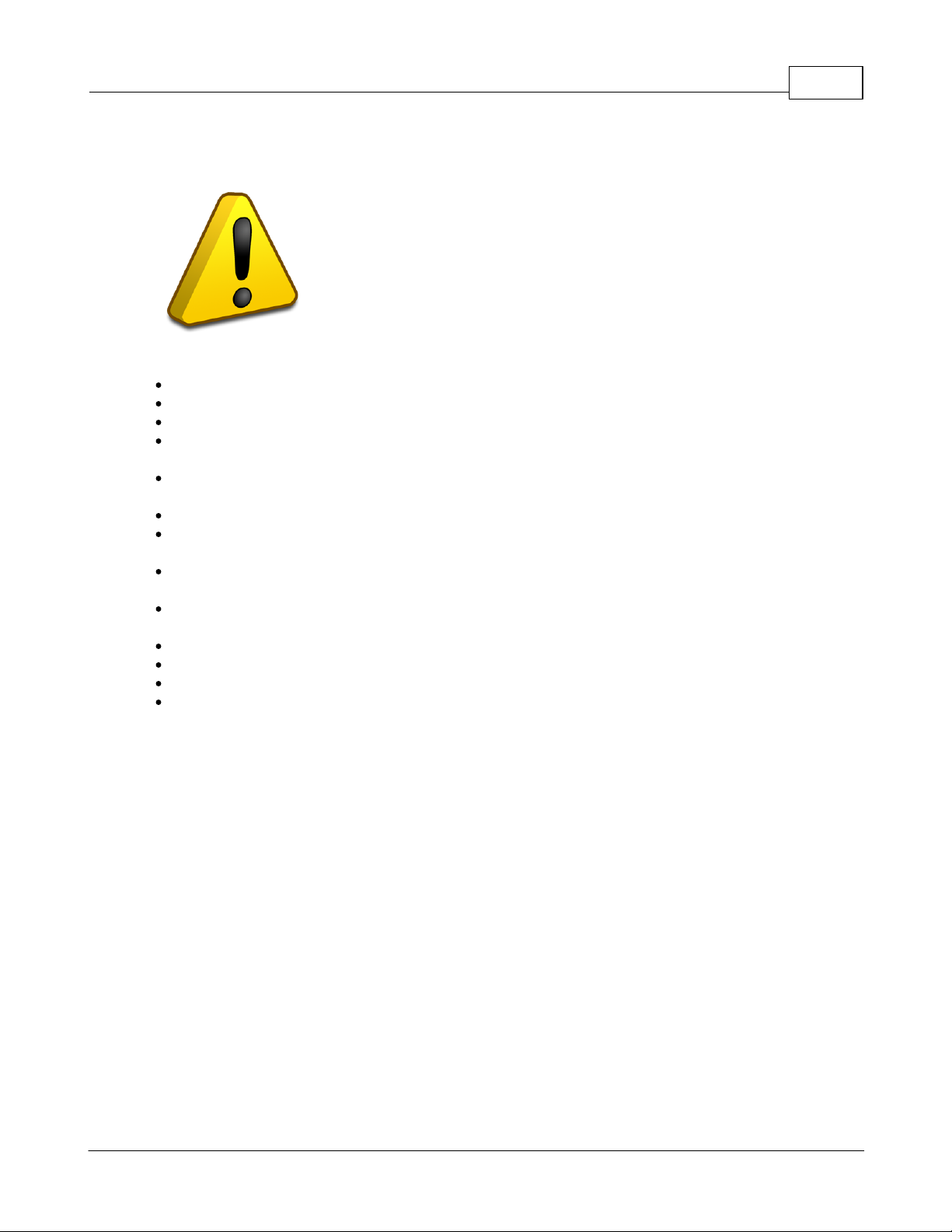
1 Safety instructions
The MTHP4 is a controller unit for inkjet printing. Only use this device for the intended use.
Do not subject the controller to strong shocks or vibrations.
Install the MTHP4 in the recommended installation environment only.
Only use the MTHP4 with f-type print heads from HP. If the controller is used with a different type of
print head, the print head will be destroyed.
Only use the MTHP4 with the original power supply. Wrong voltage level will destroy the controller or
cause it to malfunction.
Connect power supply to input voltage 85-265 VAC.
Follow the wiring instructions in the installation manual carefully. Wrong wiring could destroy the
controller unit.
To avoid electric shock, please do not change pen/cartridge with power on if the pen auto switch in the
print head has been disabled.
Shut down MTHP4 properly before turning off the power supply. Power loss during normal operation
may result in memory card write failure and data loss.
Do not clean controller with strong solvents.
Do not let liquids get in touch with any electrical parts.
The MTHP4 is only to be repaired by trained personnel.
Turn off and disconnect the power before disassembling the controller.
Safety instructions 3
© 2010 HSA SYSTEMS
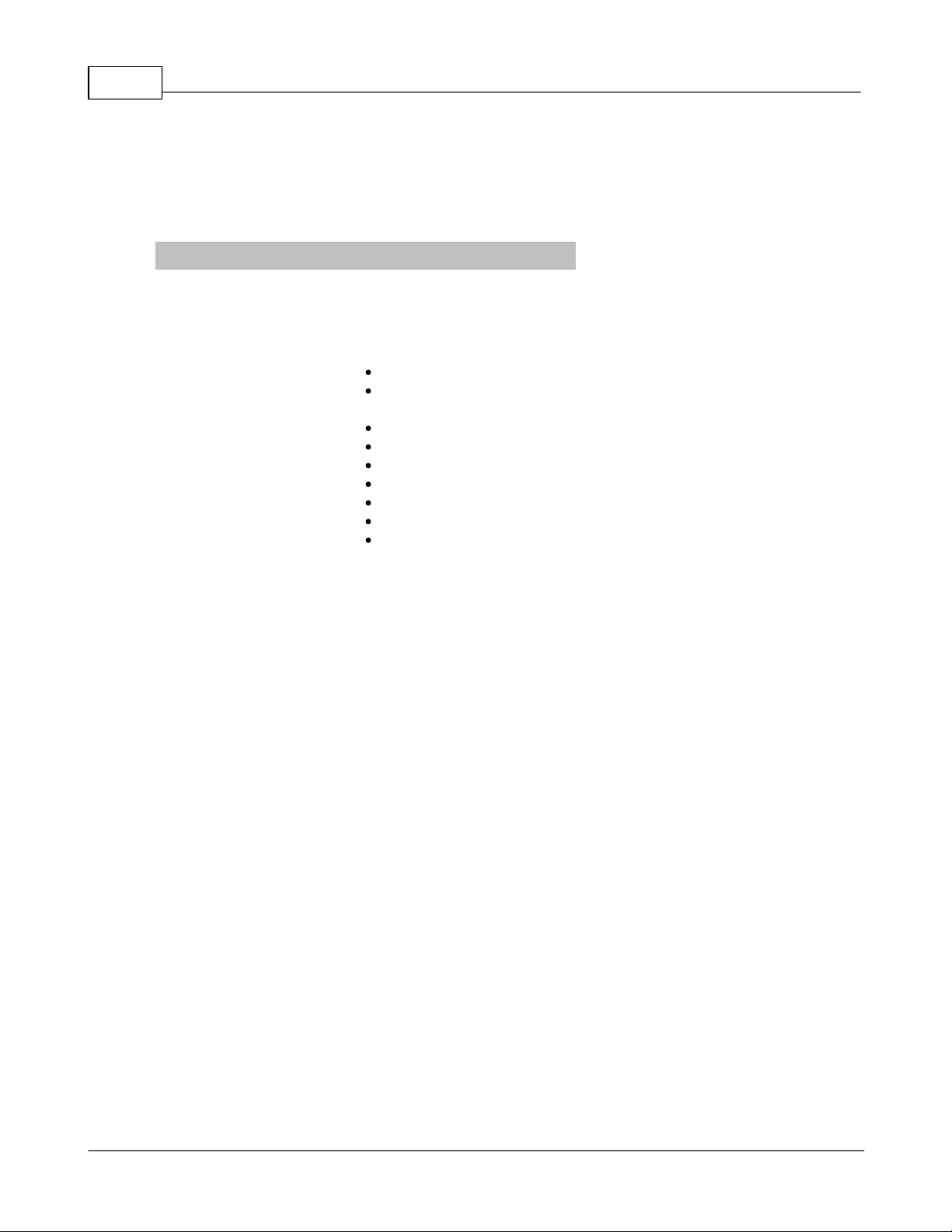
MTHP4 Installation manual4
Environment
Condition
Installation Area
Indoors
Ambient Temperature
10 - 40 degrees C
Humidity
95 % RH or less and free of
condensation
Surrounding Area
Install in an area free from:
oil mist and dust
metal shavings, oil, water or
other foreign materials
radioactive materials
combustible materials
harmful gases and liquids
excessive vibration
chlorides
direct sunlight
Open flames
2 Installation environment
© 2010 HSA SYSTEMS
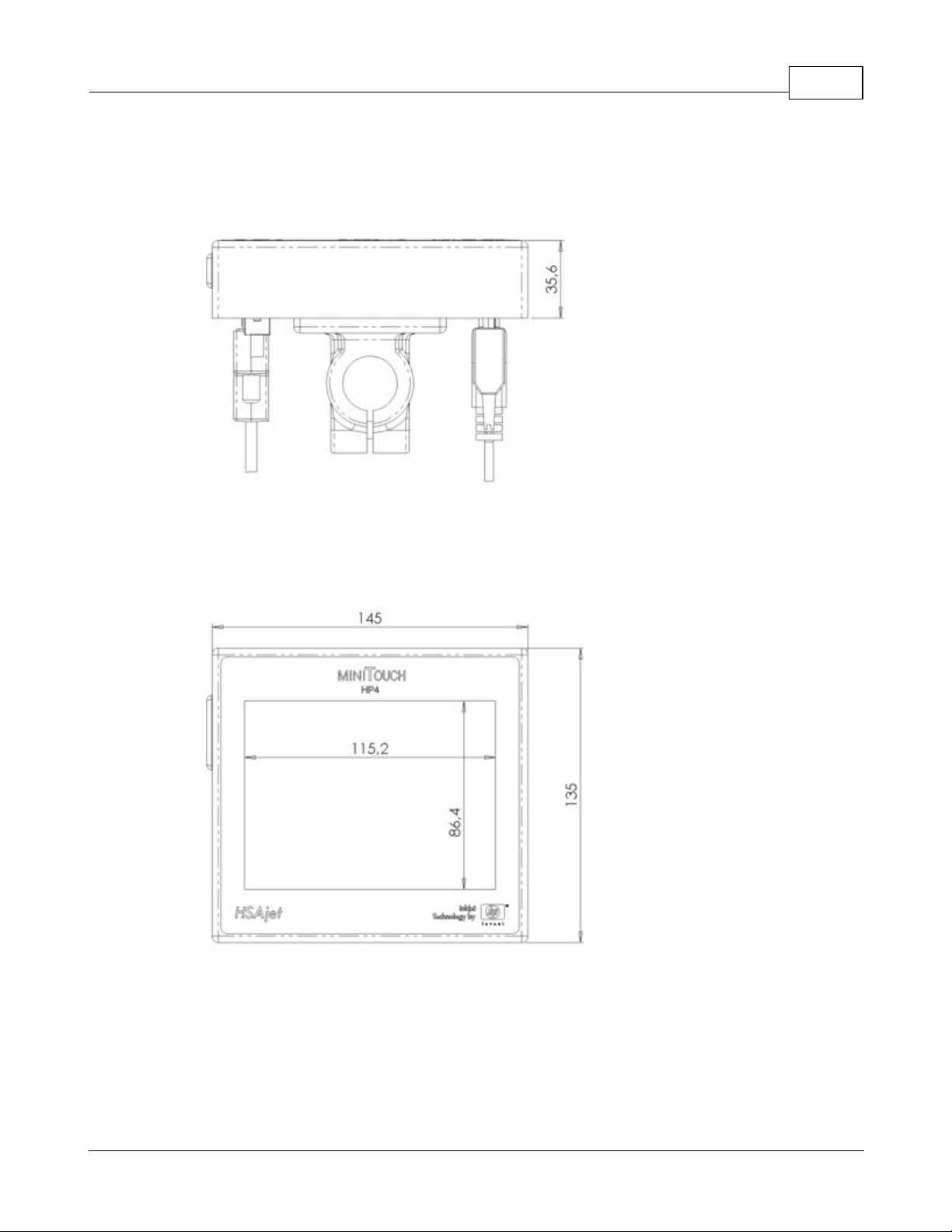
3 Dimensions
Below are the dimensions of the controller. All measurements are in mm.
Installation environment 5
© 2010 HSA SYSTEMS
