Page 1
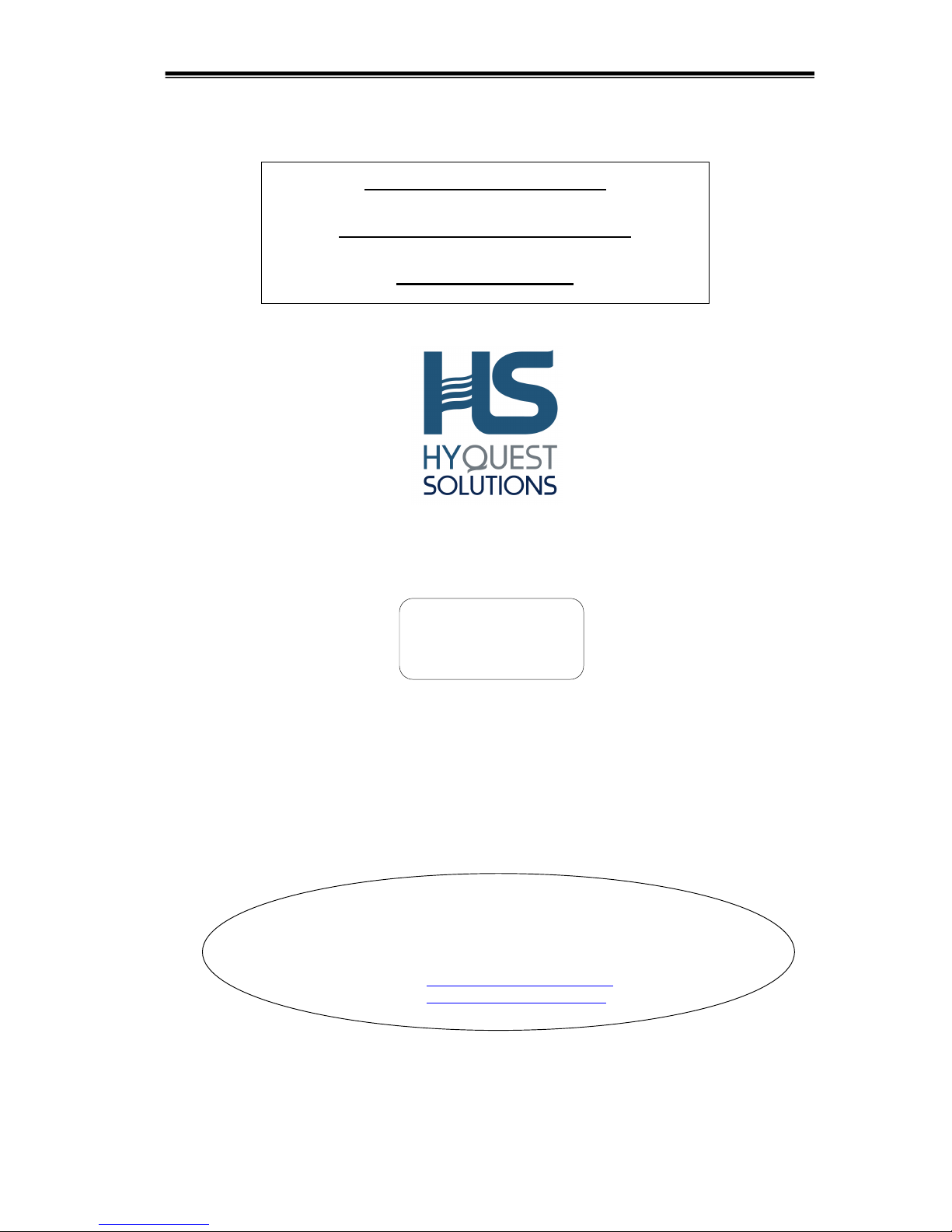
HyQuest Solutions Pty. Ltd.
Model AD375MA
© Copyright Page 1
Issue 3 July, 2017
INSTRUCTION MANUAL
ABSOLUTE SHAFT ENCODER
MODEL AD375MA
HYQUEST SOLUTIONS PTY LTD
PO BOX 332, LIVERPOOL B.C NSW 1871, AUSTRALIA
Phone:(Int.) 612 9601 2022 Fax: :(Int.) 612 9602 6971
Phone:(Nat.) (02) 9601 2022 Fax: :(Nat.) (02) 9602 6971
Email: sales@hyquestsolutions.com.au
Web:
www.hyquestsolutions.com.au
QUALITY SYSTEM
ISO:9001
CERTIFIED
Page 2
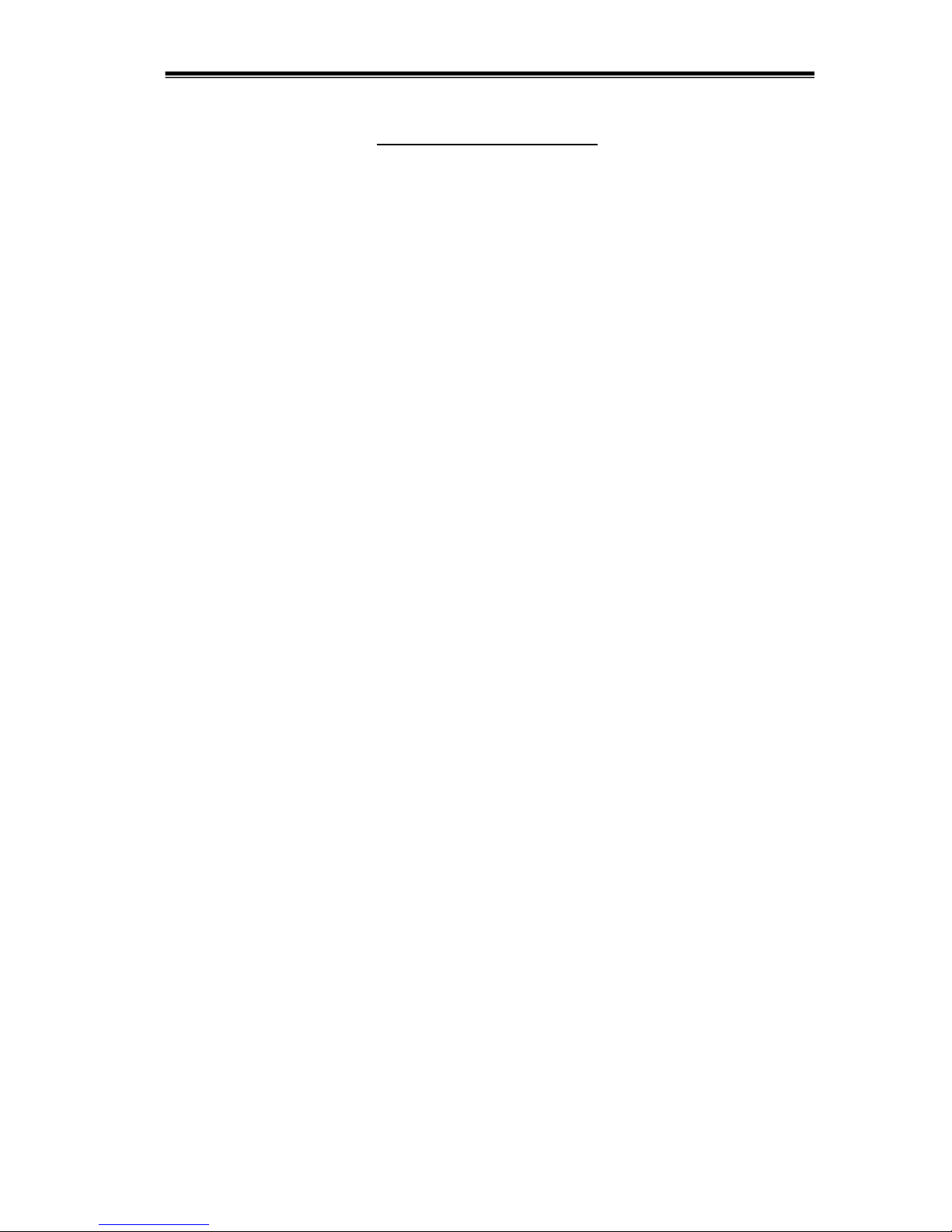
HyQuest Solutions Pty. Ltd.
Model AD375MA
© Copyright Page 2
Issue 3 July, 2017
TABLE OF CONTENTS
1. Introduction........................................................................................ 3
2. Installation .......................................................................................... 4
3. Maintenance ....................................................................................... 12
4. LCD Screen ........................................................................................ 15
4.1 Configuring the AD375MA ................................................................................ 16
5. SDI-12 Compliant Commands ......................................................... 17
6. Specification ....................................................................................... 20
6.1 Hardware Specification ....................................................................................... 20
Appendix A Surge Protection ......................................................................... 21
Appendix B SDI-12 to RS232 Interfacing ...................................................... 22
Appendix C Changing Pulley Sizes ................................................................. 25
Page 3

HyQuest Solutions Pty. Ltd.
Model AD375MA
© Copyright Page 3
Issue 3 July, 2017
1. Introduction
The Hyquest Solutions Absolute Shaft Encoder model AD375MA is a low power,
microprocessor controlled shaft encoder designed for field operation to enable measurement
of water level. The internal CMOS circuitry enables the encoder to output measured levels in
absolute format as a 4-20mA and SDI-12 signal at the same time.
SDI-12 Output/
Power Input
(All models)
4-20mA Output
2 line x 16 character LCD
with backlighting
(All Models)
Page 4
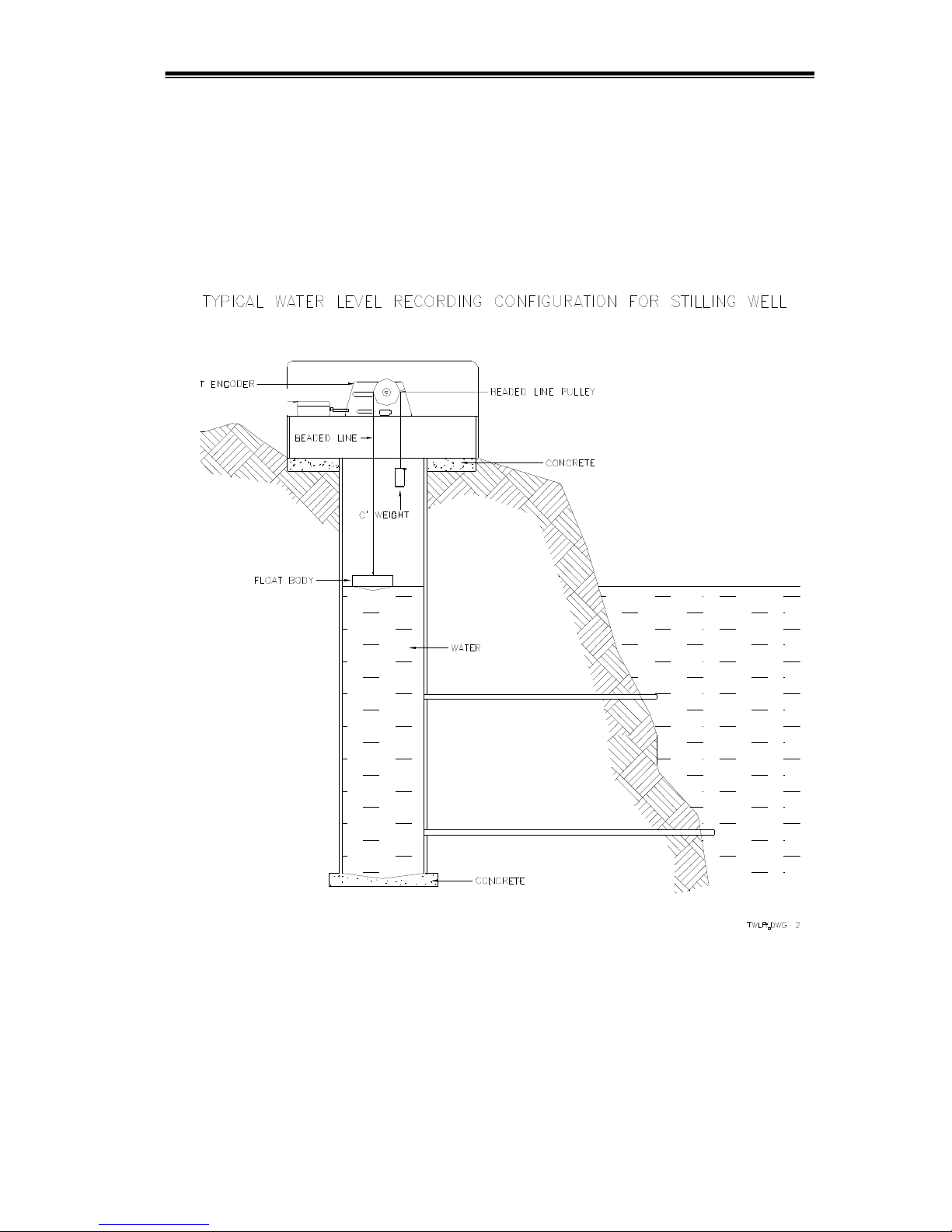
HyQuest Solutions Pty. Ltd.
Model AD375MA
© Copyright Page 4
Issue 3 July, 2017
2. Installation
The encoder is readily adapted to float pulley wheels with beaded or borehole floatline, tape
chain and sprockets and gear drives. Provided on the base of each encoder are two threaded
holes for levelling screws.
Page 5

HyQuest Solutions Pty. Ltd.
Model AD375MA
© Copyright Page 5
Issue 3 July, 2017
Beaded Float Line
• Two adjustable end hooks (part EH01) are provided for attaching the beaded float line
to the float and the counterweight. The length of the float line should be such that the
counterweight will not run into the shelf or pulley when the float is at a low stage or
strike the bottom of the float well when the float is at the highest stage. Float and
counterweight should pass each other and should have adequate clearance from the
sides of the stilling well.
• Beaded line should be cut about 1/16 inch past a bead to prevent fraying.
• Attach the float line to the float and lower it to the water. Pass the float line over the
pull
ey making sure that the cable beads (or tape perforations) engage the respective
recessed (or spines) on the pulley. Attach the counterweight and lower it into position.
Borehole Float Line
• Attach borehole guide pulleys to mounting bracket. Ensure guide sheave grooves line
up with float pulley groove.
• Two adjustable end hooks (part EH01) are provided for attaching the float line to the
float and the counterweight. The length of the float line should be such that the
counterweight will not run into the shelf or pulley when the float is at a low stage or
strike the bottom of the float well when the float is at the highest stage. Float and
counterweight should pass each other and should have adequate clearance from the
sides of the Borehole.
Page 6

HyQuest Solutions Pty. Ltd.
Model AD375MA
© Copyright Page 6
Issue 3 July, 2017
End Hook Assembly
• Cut the beaded line approximately 2 mm (1/16") past a bead to prevent fraying.
Attach end hook by :-
• Unscrew the plate from the adjustable hook.
• Place the beaded line between the two plates and then tighten the screws on the plate.
• Allow for a bead to be trapped just below the locking plate. Make sure that the line is
sitting perpendicular to the plate.
Ele
ctrical Installation
A +12V power source must be connected to the SDI-12 / Power port as shown on page 8, to
provide power to the AD375MA electronics.
Once external power is connected, press the “Scroll” button and step to the “Battery Voltage”
display. Press and hold the “Select” button until the display shows “Lithium Backup” – No.
Press the “Select button again and the “No” will start flashing. Press the “Scroll” button to
change the No to a “Yes”. Press the “Select” button to stop the Yes from flashing. Press the
“Scroll” button to step back to the main displays.
(The internal lithium battery is used to power the internal electronics during transport, but it
doesn’t power the circuitry to monitor the shaft rotation position. If this were selected while
external 12V power wasn’t present, the battery would only last for about 1 to 2 months. So
with Lithium Backup set to “Yes”, the lithium battery will allow the water level to be tracked
in the unlikely event that the external 12V power is not present.)
Page 7
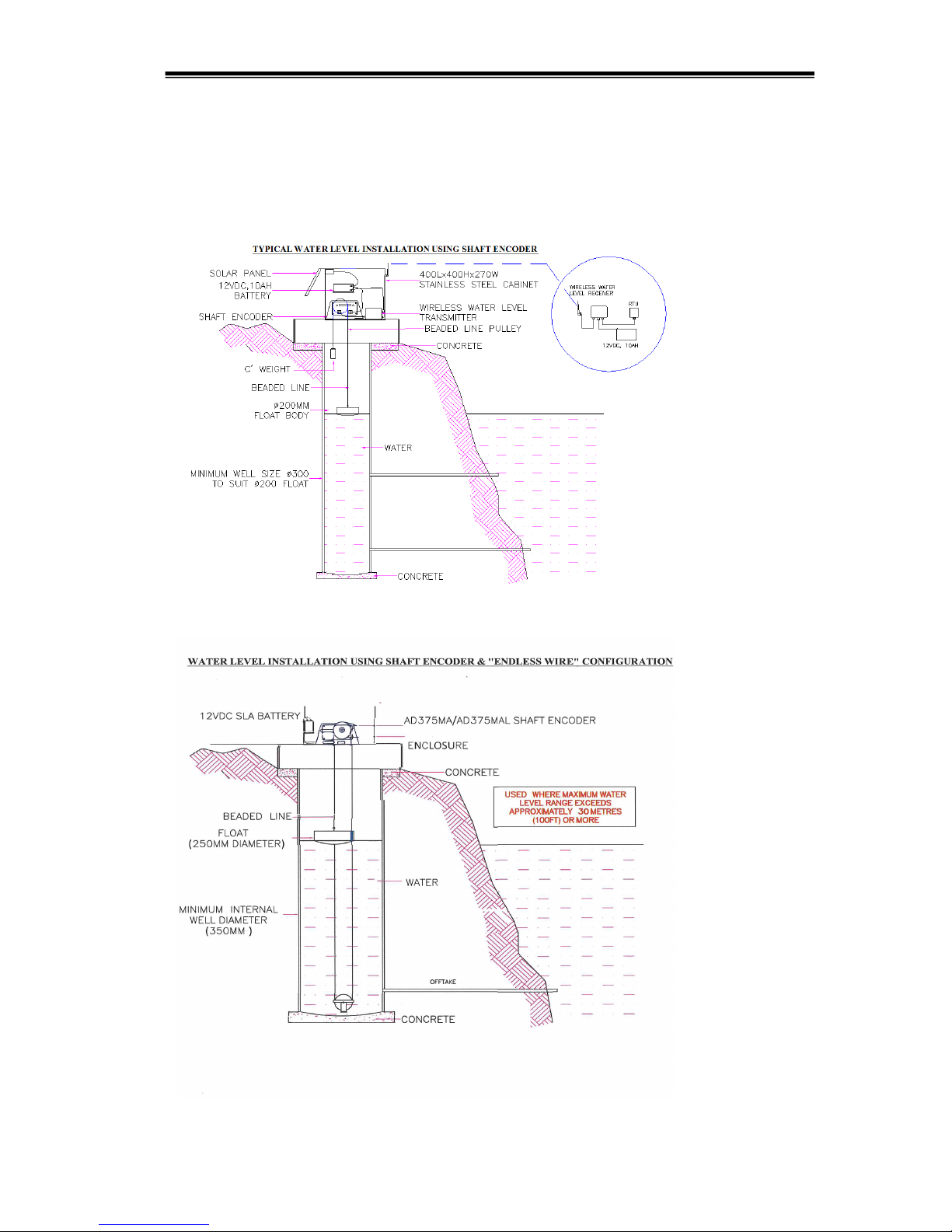
HyQuest Solutions Pty. Ltd.
Model AD375MA
© Copyright Page 7
Issue 3 July, 2017
Page 8
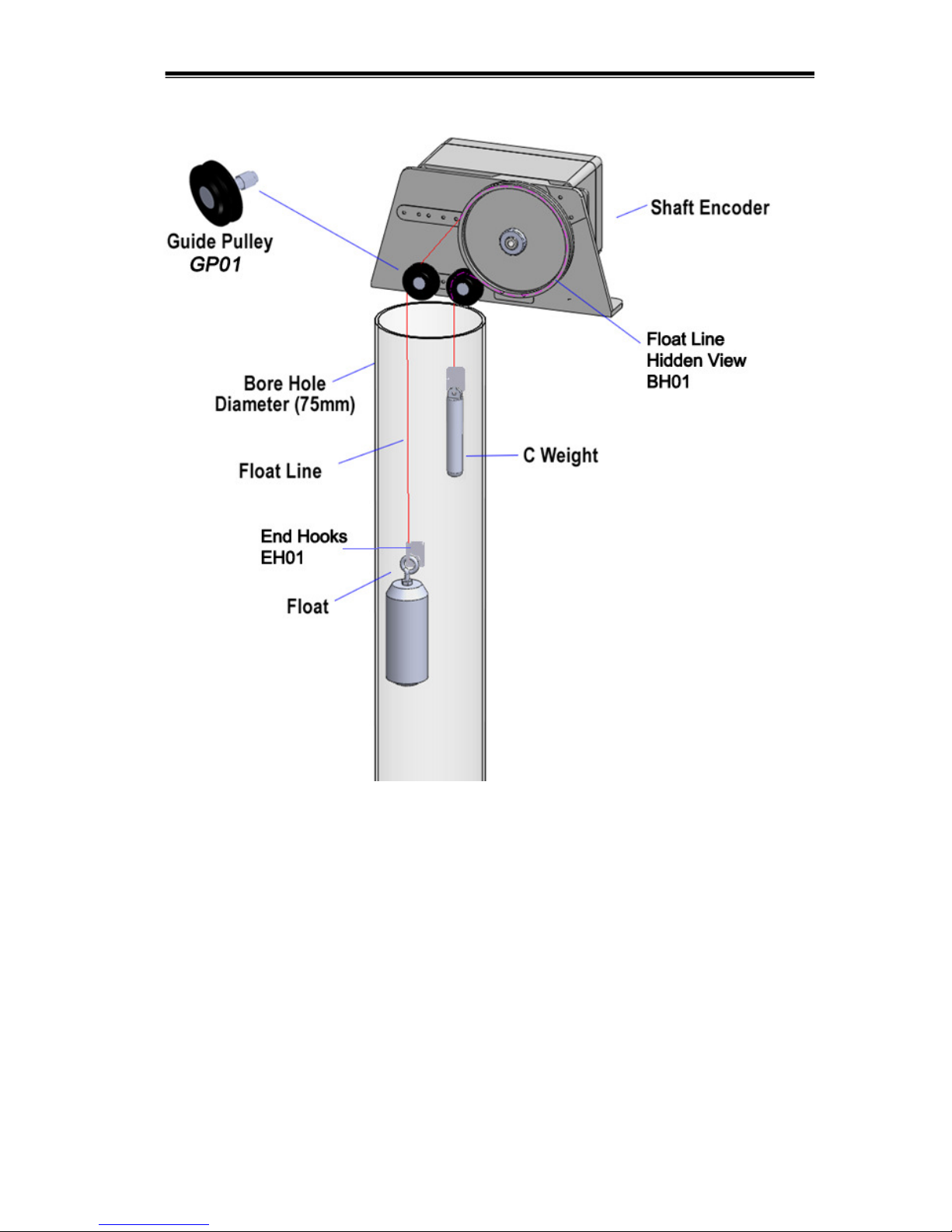
HyQuest Solutions Pty. Ltd.
Model AD375MA
© Copyright Page 8
Issue 3 July, 2017
Shaft Encoder Typical Bore Hole Set Up Using Guide Pulleys
Page 9

HyQuest Solutions Pty. Ltd.
Model AD375MA
© Copyright Page 9
Issue 3 July, 2017
Page 10

HyQuest Solutions Pty. Ltd.
Model AD375MA
© Copyright Page 10
Issue 3 July, 2017
160
246
246 94 150
Page 11

HyQuest Solutions Pty. Ltd.
Model AD375MA
© Copyright Page 11
Issue 3 July, 2017
Page 12

HyQuest Solutions Pty. Ltd.
Model AD375MA
© Copyright Page 12
Issue 3 July, 2017
3. Maintenance
The AD375MA (as well as AD37.5MA, AD150MA and AD100MA) Shaft Encoders require
no maintenance, however all connected mechanical equipment should be periodically
checked for cleanliness and ease of operation.
Internal 3.6V Lithium AA batteries should be replaced every 2 years.
Internal Batteries Replacement Instruction:
• Loosen the 4 screws on the enclosure lid
• Remove the lid
• Cut restraining strap
• Remove and replace batteries one at a time (ensuring polarity is correct) to ensure
proc
essor is not interrupted (use a 3.6v Lithium battery -AA package)
• Fit a new restraining strap (150mm cable tie)
• Replace enclosure lid ensuring a proper fit
• Tighten the 4 screws
Page 13

HyQuest Solutions Pty. Ltd.
Model AD375MA
© Copyright Page 13
Issue 3 July, 2017
Screwless Terminals
The plug in terminal block shown is a screwless terminal that keeps a constant tension on the
wire that is inserted. (The mating socket on the front panel of the AD375MA is sealed with a
waterproofing gasket.)
External Power
Even though the Shaft Encoder's have an internal lithium battery, the unit should only be
operated if +12VDC (9.0V to 16VDC) power is connected. This guarantees continuing
correct pulse counting and SDI-12 operation. (The internal lithium batteries are for backup
purposes only – it will allow the water level to be continuously measured for up to 2 months
with no external +12V ! )
An adequate 12VDC (9 to 30VDC) battery and charger opti
on should be used if the optically
isolated 4-20 mA current loop is to be powered continuously and independently of the
telemetry module or data logging equipment.
The AD375MA must have +12VDC power (9.0V to 16V DC) connected for correct
operation.
1. Use a small flat blade
screwdriver and push-in
on the orange groove.
2. Insert the stripped
wire here.
3. Release the orange
part to put secure the
wire.
4. Pull on the wire to
make sure it is secure.
Multimeter probe can be
inserted here !!!
0V
+12V
SDI-12 Data
0V
To data logger
Page 14

HyQuest Solutions Pty. Ltd.
Model AD375MA
© Copyright Page 14
Issue 3 July, 2017
4-20mA Interface
The 4-20mA interface in the AD375MA is optically isolated from the 0V and +12VDC on
the right hand end of the connector. The 4-20mA circuitry must be powered by the loop.
(See Section 4.1 for configuring the 4-20mA interface.)
ML420 Data Logger measuring the 4-20mA
To conserve power, the data logger
switches power to the 4-20mA circuit only
when it wants to make a measurement.
(The 4-20mA current will be ready to read
200mS after applying loop power.)
+ 4-20mA
- 4
-20mA
+
-
12V Battery
ML420
Data
Logger
Batt +12V
Batt 0V
AD375MA Connections
Page 15

HyQuest Solutions Pty. Ltd.
Model AD375MA
© Copyright Page 15
Issue 3 July, 2017
4. LCD Screen
There are 7 LCD screens available. Some screens display internal data and some allow
parameters to be changed. The screens are:
LCD SCREEN DESCRIPTION
AD375MA S/W 5.1
Level: 9.392 m
Display model, S/W Rev and present river level
Battery Voltage
3.6V / 12.8V
Display internal and external battery voltage.
NOTE : Press ‘Select’ to go to “Lithium Backup” menu
Lithium Backup
No
Internal lithium battery backup can be enabled by setting this option
to yes. (See Electrical Installation on Page 6)
Sensor Addr: 2
Sensor ID: 12345
Display Sensor SDI-12 address and external d 5 digit ID
Comms Type:
SDI-12
Allows the comms type of the SDI-12 port to be selected SDI-12.
(When RS232 is selected the critical timing is removed)
4mA/20mA Level:
5.0 / 25.0 m
Allows the 4mA level and 20 mA level to be viewed and changed.
(Select button must be
pressed and held for 10 secs to enter "Set 4mA
Level" mode)
Quad Direction:
Normal
Allows the quadrature direction for "rising"water to be changed.
(Normal / Reversed)
Set Level:
12.392 m
Allows the present River Level to be preset
RS 232/SDI-12 SELECTION
The SDI-12 protocol has very strict timing requirements. The operator may use the SDI-12 to
RS232 adaptor cable and then communicate to the SDI-12 port using the RS232 from a PC.
The "RS232" option must be selected via LCD screens. In this mode all of the timing/break
requirements of the SDI-12 are removed. Commands may be typed from a terminal program
such as "Hyperterm".
Note you must select 1200 baud, 7 bits, even parity and no handshaking.
If communications is via an SDI-12 device, you MUST select the SDI-12 option via the LCD
screen.
Page 16

HyQuest Solutions Pty. Ltd.
Model AD375MA
© Copyright Page 16
Issue 3 July, 2017
4.1 Configuring the AD375MA
1. If using the SDI-12 interface, set the required address by stepping to
the “Sensor Addr” menu, and pressing the “Select” button and then
use the “Scroll” button to set the address from 0 to 9.
2. If using an SDI-12 logger, make sure the “Comms Type” is set
to SDI-12. If using an RTU with an SDI-12 to RS232 adapter
then set the “Comms Type” to RS232.
3. Use the staff gauge in the river to measure the water level (1.450m)
4. Step to the “Set Level” menu and set it to 1.450m
If operating in SDI-12 mode, setup is complete.
If operating in 4-20mA mode then continue with step 5.
5. Estimate the range over which the water level will change.
(eg. Min level = 1.000m : Max Level = 8.000m)
6. Step to the “4mA / 20mA Level” menu
Set the 4mA level to 1.000m
Set the 20mA level to 8.000m
When the water level is at 1.000m the 4-20mA current will be 4.000mA
When the water level is at 4.500m the 4-20mA current will be 12.000mA
When the water level is at 8.000m the 4-20mA current will be 20.000mA
7. The range in this example is 8.000 – 1.000 = 7.000m
Set the logger range to 7.000m (eg. ML420 range is set with TxR=7.000)
8. The offset in this example is 1.000m
Set the logger offset to 1.000m (eg. ML420 offset is set with RvHR=1.000)
9. Set the logging interval and transducer warmup period in the data logger.
(eg. Say ML420 interval is 15mins and warmup is 1 sec then TXI=015/01 )
(The AD375MA 4-20mA current is ready 200mS after loop power is applied)
NOTE : Setting the 4-20mA range to the smallest possible will give the best resolution
on a 4-20mA interface !
Page 17

HyQuest Solutions Pty. Ltd.
Model AD375MA
© Copyright Page 17
Issue 3 July, 2017
5. SDI-12 Compliant Commands
SDI-12 V1.3 COMPLIANT COMMAND SET (CRC commands are implemented)
(Please note the letter ‘a’ in the commands below refer to the SDI-12 address 0, 1, 2,….9)
Name
Command
Response
Break Continuous spacing for
at least 12 milliseconds
None
Acknowledge
Active
a! a<CR><LF>
Send Identification aI!
allccccccccmmmmmmvvvxxx...xx<CR><LF>
(Refer Note 1.)
Change Address
from a to b
aAb! b<CR><LF>
Address Query ?! a<CR><LF>
Start Measurement aM! or aMC! atttn<CR><LF>
Send Data aD0! a<value><CR><LF> or
a<value><CRC><CR><LF>
Start Verification aV! atttn<CR><LF>
(Refer Note 2)
Start Concurrent
Measurement
aC! or aCC! atttnn<CR><LF>
Continuous
Measurements
aR0! or
aRC0!
a<value><CR><LF>
a<value><CRC><CR><LF>
(same as the D commands)
**** SEE SAMPLE SDI-12 COMMS SESSION ON PAGE 18 ****
Note 1.
a13HydrServAD375M5.312345<CR><LF>
- -- ----------- ---------- --- ------
| | | | | |
| | | | | | --- 5 digit Sensor ID (eg 12345)(as set in aX4 cmnd)
| | | | | --------- S/W Revision (eg 5.3)
| | | |----------------- Model (eg. AD375MA)
| | |------------------------------ Company ID (HydrServ)
| |------------------------------------- SDI-12 Version V1.3 Compliant
|--------------------------------------- Unit Address
Page 18

HyQuest Solutions Pty. Ltd.
Model AD375MA
© Copyright Page 18
Issue 3 July, 2017
SPECIAL SDI-12 X COMMANDS
aXn! Return data associated with command 'n'. Quadrature Shaft Encoder will reply with
a0001<CR><LF> The aDO! command must be issued to get the actual data.
aXn+xxxx! Set parameter for command 'n'. Quadrature Shaft Encoder will reply with
a0001<CR><LF> The aDO! command must be issued to get the actual data.
Set/Get Current Value
aX0! Get the river level.
aX0+0012.345! Set the river level to +12.345 m.
(NOTE : AD100A only uses 2 decimal places)
Set/Get 4mA Level
aX2! Get the water level when 4mA will be output on 4-20mA loop
aX2+0005.0! Set the 4mA Level to 5.0m (Acceptable values are 0000.0 to 9999.9)
(Value should be less than the 20mA Level)
Set/Get 20mA Level
aX3! Get the water level when 20mA will be output on the 4-20mA loop
aX3+0025.0! Set the 20mA level to 25.0m (Acceptable values are 0000.0 to 9999.9)
(Value should be greater than the 4mA Level)
Set/Get ID Number
aX4! Get the Shaft Encoder ID.
aX4+12345! Set the Shaft Encoder ID. Acceptable values 0-65535. This value
appears in the Identify command.
Set/Get Quadrature Direction
aX8! Get the Quadrature Direction.
aX8+0! Set the Quadrature Direction (0=>Normal : 1=>Reversed)
Page 19

HyQuest Solutions Pty. Ltd.
Model AD375MA
© Copyright Page 19
Issue 3 July, 2017
Set/Get Lithium Battery Backup Mode (S/W Rev 5-3 and higher)
aX16! Get the Lithium backup mode (0=NO (off) : 1=YES (on)).
aX16+0! Set the Lithium Battery Backup mode to NO
aX16+1! Set the Lithium Battery Backup mode to YES
(When set to YES and no external 12V is present – the internal lithium
battery will continue to power the sensor to measure water level. The
lithium battery can only power the sensor for 1 to 2 months !)
Set/Get Battery Voltages Measure Feature (S/W Rev 5-3 and higher)
aX17! Get the BattV measure feature state (0=off : 1=on).
aX17+0! Set the BattV measure feature to OFF (default from factory)
(Result of aM! is a0001<CR><LF>
and aD0! is a+0001.234<CR><LF>
where +0001.234 is the water level)
aX17+1! Set the BattV measure feature to ON
(Result of aM! is a0003<CR><LF>
and aD0! is a+0001.234+3.6+12.8<CR><LF>
where +0001.234 is the water level
+3.6 is the internal lithium battery and
+12.8 is the external battery voltage)
Increment the 4mA Calibration
aX96+00! Examine the present 4mA Calibration without altering it.
(This also saves the calibration)
aX96+05! Increment the 4mA Calibration by 5 steps
(This should be done while accurately measuring the current on the 4-20mA loop)
(If the calibration is changed, always finish by sending aX96+00! to save it)
Increment the 20mA Calibration
aX97+00! Examine the present 20mA Calibration without altering it.
(This also saves the calibration)
aX97+03! Increment the 20mA Calibration by 3 step
(This should be done while accurately measuring the current on the 4-20mA loop)
(If the calibration is changed, always finish by sending aX97+00! to save it)
Page 20

HyQuest Solutions Pty. Ltd.
Model AD375MA
© Copyright Page 20
Issue 3 July, 2017
6. Specification
6.1 Hardware Specification
Mechanical
Follow Rate: 10 metres per minute
Pulses/Rev: 375 pulses per revolution (AD375MA)
Resolution: AD375MA - 1mm (375 pulses/rev)
AD150MA – 2.5mm (150 pulses/rev)
AD100MA – 0.01ft (100 pulses/rev)
AD37_5MA – 10mm (37.5 pulses/rev)
Can be used in any size bore down to 100mm diameter.
Electrical
Operating
Voltage: 9.0 to 16VDC (SDI-12 port)
(12 VDC sealed lead acid 7Ah min)
Current Drain: 5.0 mA average @ 12V input
Output: 4-20mA and SDI-12 simultaneously.
4-20mA Port: Optically isolated from internal electronics – requires loop power.
Battery Backup: Data integrity is guarantee by 2 internal AA lithium 3V batteries
(2 months backup operation without external 12V).
Range: Up to +9999.999m
Resolution: 1mm
Max Error: +1mm
LCD Display
Screen: 2 lines x 16 characters LCD
Backlight: Powered via SDI-12 port (9.0 to 16 VDC)
Display: Current water level and battery voltage.
Parameters: User selectable via push buttons on the shaft encoder housing
Accessories
- Floats and Counterweights
- Float Pulley Wheels
- Beaded or Borehole Float Line
- Wire Gate Mounting Kits
- Chain and Sprocket
- Gear Drives
- Mechanical Counter Kit
Packing Details
Dimensions: 270mm (L) x 170mm (H) x 200mm (D)
Weight: 2.0 kg
Page 21

HyQuest Solutions Pty. Ltd.
Model AD375MA
© Copyright Page 21
Issue 3 July, 2017
Appendix A Surge Protection
When any electronic equipment is installed at remote exposed locations, it is recommended
that lightning / surge protection is installed to protect the equipment from surges that may
occur during electrical storms and enter equipment on cables connected to the outside world.
So it is this wiring we should focus our attention on protecting. The following diagram shows
how to connect a transient suppressor to solar powered equipment and to mains powered
equipment. Different suppressors are required, depending on the voltage to be protected. The
transient suppressors and the metal cabinets should also be connected to a solid earth at the
site.
240V AC
Mains Power
Mains
Surge
Filter
Mains
Battery
Charger
12V
Battery
Solar
Panel
DC
Transient
Barrier
Metal
Enclosure
+
+
-
-
Solid Earth
Solar
Battery
Charger
+
-
12V
Battery
+
-
A
E
N
E
A
N
+
-
Equipment to be powered
(AD375MA + Data Logger)
Equipment to be powered
(AD375MA + Data Logger)
“Keep
Wiring
separated”
“Keep
Wiring
separated”
Line Side
Equip Side
Equip Side
Line Side
Metal
Enclosure
Solid Earth
Page 22

HyQuest Solutions Pty. Ltd.
Model AD375MA
© Copyright Page 22
Issue 3 July, 2017
Appendix B SDI-12 to RS232 Interfacing
The following schematic is for an SDI-12 to RS232 adapter that can be used for any Hyquest
Solutions SDI-12 transducer.
The adapter will allow a transducer to be connected to a PC, and will communicate at 1200
baud, 7 bits and even parity. To bypass the strict timing requirements of SDI-12, simply
change the “Comms Type” on the LCD to RS232.
Page 23

HyQuest Solutions Pty. Ltd.
Model AD375MA
© Copyright Page 23
Issue 3 July, 2017
Set SDI-12 Address to 0
Set Comms Type to RS232
Settings for Hyperterminal
Sample comms session entering : ?! 0I! 0R0!
Comm Port depends on your PC
Page 24

HyQuest Solutions Pty. Ltd.
Model AD375MA
© Copyright Page 24
Issue 3 July, 2017
Sample SDI-12 comms session:
(commands sent to the AD375MA are in “red” and the AD375MA replies are in “black”)
(Parameter X17 is set to 0 when unit is supplied from the factory – BattV measure is OFF)
?! 0 (What address are you ? reply indicating 0)
0I! 013HydrServAD375M5.3A-001 (ID command – product
ID reply)
0M! 00001 (Measure command – reply indicating 1 measurement ready in 0 secs)
0D0! 0+0001.234 (Data command – reply indicating water level is 1.234m)
0R0! 0+0001.234 (Contin Measure – same result as an M and D command combination)
(Compliance with SDI-12 Spec V1.3 (implementing CRC ) occurs in AD375MA S/W Rev 5.0 and higher)
0MC! 00001 (Measure command with CRC request – reply 1 meas ready in 0 secs)
0D0! 0+0001.028Kb| (Data command – reply indicating water level is 1.028m with a
CRC of “Kb|” according to the SDI-12 specification)
0RC0! 0+0001.028Kb| (Continuous measure with a CRC reques
t – same result as an
M and D command combination with a CRC of “Kb|”)
0X17+1! 00001 (Set X17 parameter to 1 – sets BattV measure to ON
(X17 is implemented in S/W Rev 5.3 and higher)
0M! 00003 (Measure command – reply indicating 3 measurements ready in 0 secs)
0D0! 0+0001.234+3.6+12.8 (Data command – reply is : )
(water level, lithium battV and external battV )
( +1.234m +3.6V +12.8V )
0R0! 0+0001.234+3.6+12.8 (Contin Measure – same result as an M and D command)
Page 25

HyQuest Solutions Pty. Ltd.
Model AD375MA
© Copyright Page 25
Issue 3 July, 2017
Appendix C Changing Pulley Sizes
The Absolute Shaft Encoder comes in 4 standard models :
• AD375MA 375 steps/rev (= 375mm circumference) (1mm resolution)
• AD150MA 150 steps/rev (= 375mm circumference) (2.5mm resolution)
• AD37_5MA 37.5 steps/rev (= 375mm circumference) (1cm resolution)
• AD100MA 100 steps/rev (= 1.00ft circumference) (0.01ft resolution)
However, for software Rev 5.2 and above, a menu option can also be accessed to allow it to
be used with other pulley circumferences.
CUSTOM Configuration Options :
(Metric) 1 to 1000 steps/rev = 0.001 m/rev to 1.000 m/rev (each step represents 1mm)
(Imperial) 1 to 1000 steps/rev = 0.01 ft/rev to 10.00 ft/rev (each step represents 0.01ft)
Custom Examples :
1. If the pulley is 12” = 1.00 ft circumference, then set to Custom, 100 steps/rev,
imperial.
2. If the pulley is 24” = 2.00 ft circumference, then set to Custom, 200 steps/rev,
imperial.
3. If the pulley is 450mm circumference, then set to Custom, 450 steps/rev, metric.
4. If the pulley is 200mm circumference, then set to Custom, 200 steps/rev, metric.
Navigating the menus – example for “Custom” :
1. Press the “scroll” button and step to the menu
displaying the Model and S/W Rev.
2. Press and hold the “select” button until the
display changes to “Quadrature Type:” then
release the button. (The button will need to be
held for about 10 secs)
3. Press the “select” button again and the model will start flashing.
4. Press the “scroll” button to step through the
different model types until “Custom” is selected.
5. Press the “select” button to stop the model flashing.
6. Press the “scroll” button to step to the next
menu displaying the number of steps/rev.
Page 26

HyQuest Solutions Pty. Ltd.
Model AD375MA
© Copyright Page 26
Issue 3 July, 2017
7. Press the “select” button to start the number of steps flashing.
8. Press the “scroll” button to increment the number of steps by 1. (Hold the “scroll”
button to make it increment faster. When the numbers reach 1000, they will return to
1)
9. Press the “select” button to stop the number of steps flashing.
10. Press the “scroll” button to step to the units menu.
11. Press the “select” button to start the units flashing.
12. Press the “scroll” button to select either imperial or metric.
13. Press the “select” button to stop the units flashing.
14. Press the “scroll” button until you return to the main menu. The model will now be
ADxxxxMA where xxxx is the steps per rev.
(Eg. A 400mm circumference pulley will be model AD0400MA)
