HQ RC UNIVERS34 User Manual
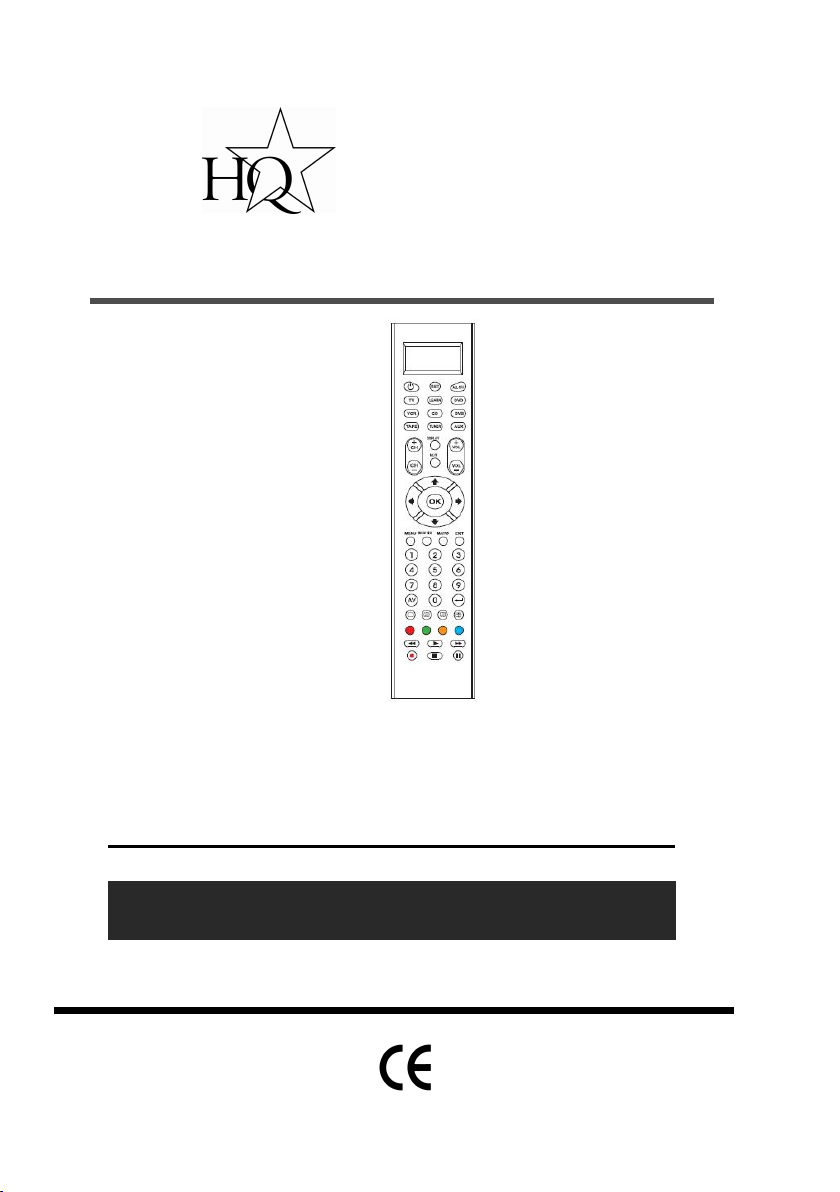
RC UNIVERS34
8 in 1 LCD remote control
MANUAL
all languages

www.hqproducts.com
2
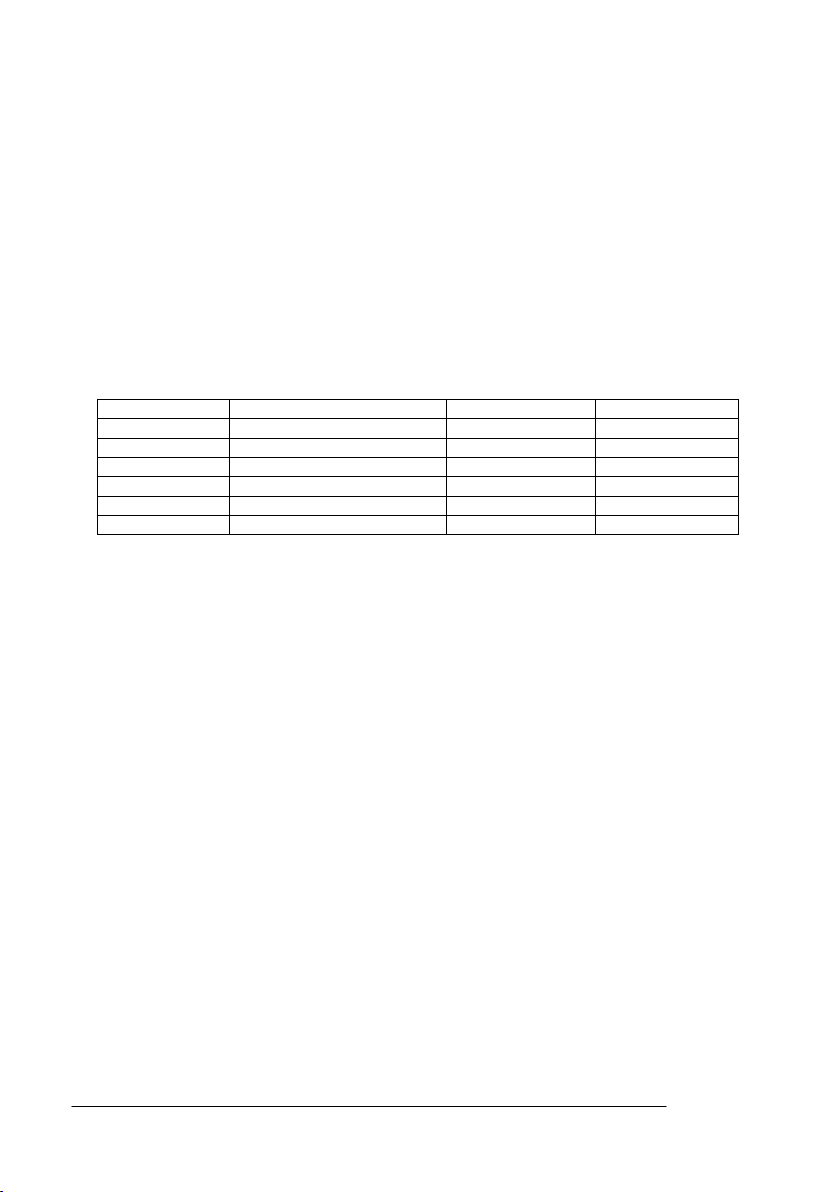
The RC UNIVERS34 universal remote controls almost all brands of Televisions (TV), DVDplayers and DVR-players (DVD), DVB receivers and (digital) Satellite receivers and Cable
box (DVB), Video Recorders (VCR), Tuner receivers (TUNER), Tape receivers (TAPE),
CD-players (CD), Audio amplifiers and LD-players and other Audio (AUX).The RC
UNIVERS34 universal remote control operates all main functions of your selection of
devices. It features the largest infrared code library for European market.
This RC provides Auto Sea rch-, Learn-, Show View-, Macro-, Volume lock-, Device
lock- function and Low battery indication, permanent back up memory, real time
clock as well.
Please read this user manual carefully before using your new LCD remote control.
For very special functions which are not described in your language please use the
English manual.
Device Code Assignment
Bank for Device Initial code Total of codes
TV TV 048 488
VCR VCR 075 182
DVB Satellite,Cable,DVB 075 403
DVD DVD,DVR 026 190
CD CD 035 124
TUNER TUNER 039 114
3
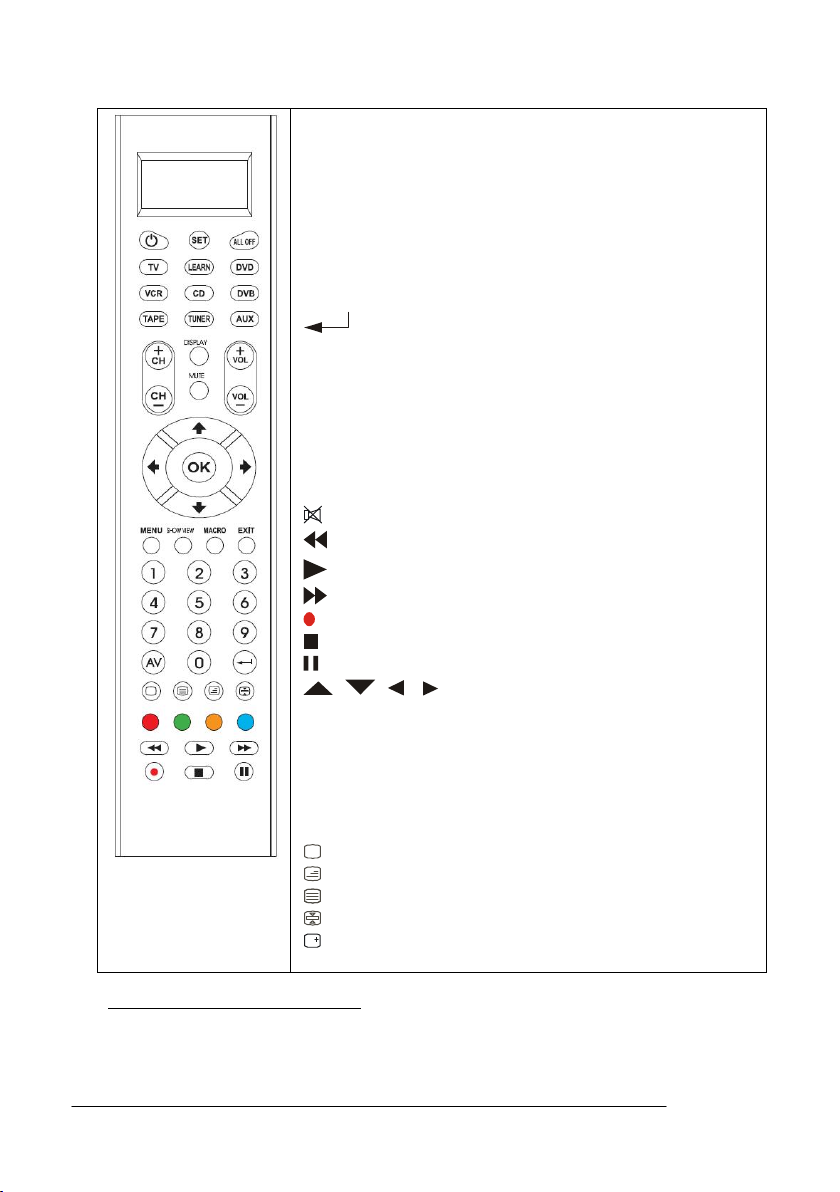
Realize the Key
SET For you start to set up the remote control or show the
status in LCD screen.
LEARN Enter to learning mode.
TV VCR DVB CD DVD TUNER TAPE AUX Let you select the
device you want to control.
POWER Turns the device on and off.
0-9 The number keys operate the same as on your original
remote control, and maybe also used for entering device codes
when set up.
Works like the enter on your original remote.
AV Works like the TV/Video key on your original TV remote,
and TV/SAT key on your original satellite remote A.B in cable
and CD modes.
MENU Works like the Menu or OSD (on-screen display) or
Memory key on your original remote control.
CH± Works like the Channel Up and Down keys on your
original remote control.
VOL± Control the volume like the Volume Up and Down on
your original remote control.
Key to mute the sound
REW(fast reverse)
PLAY (operate your DVD, CD etc)
FFWD (fast forward)
REC (record)
STOP (terminate your operation)
PAUSE
OK EXIT Works like the UP,DOWN,
LEFT , RIGHT ,OK , EXIT Keys on your original remote
control for menu function. But during set up mode they are used
for cursor, confirm and exit to program your remote control only.
RED YELLOW BLUE GREEN for TV Fast Text.
SHOW VIEW Scans all channels for your program quick view.
ALL OFF Switches off all your devices only with one button.
MACR O Let you make sequent operation for you home theater.
Television video
TV and text mixed
Teletext mode
Page hold
Displays info on the selected channel
Direct Set Up (by Brand and Code)
1. Turn on the device (e.g. TV) you would like to operate. If it is a VCR, please insert a tape.
2. Press and hold the SET key on your remote control. Then press (simultaneously) one of
4
