HPRT LPQ58, LPQ80 User Manual
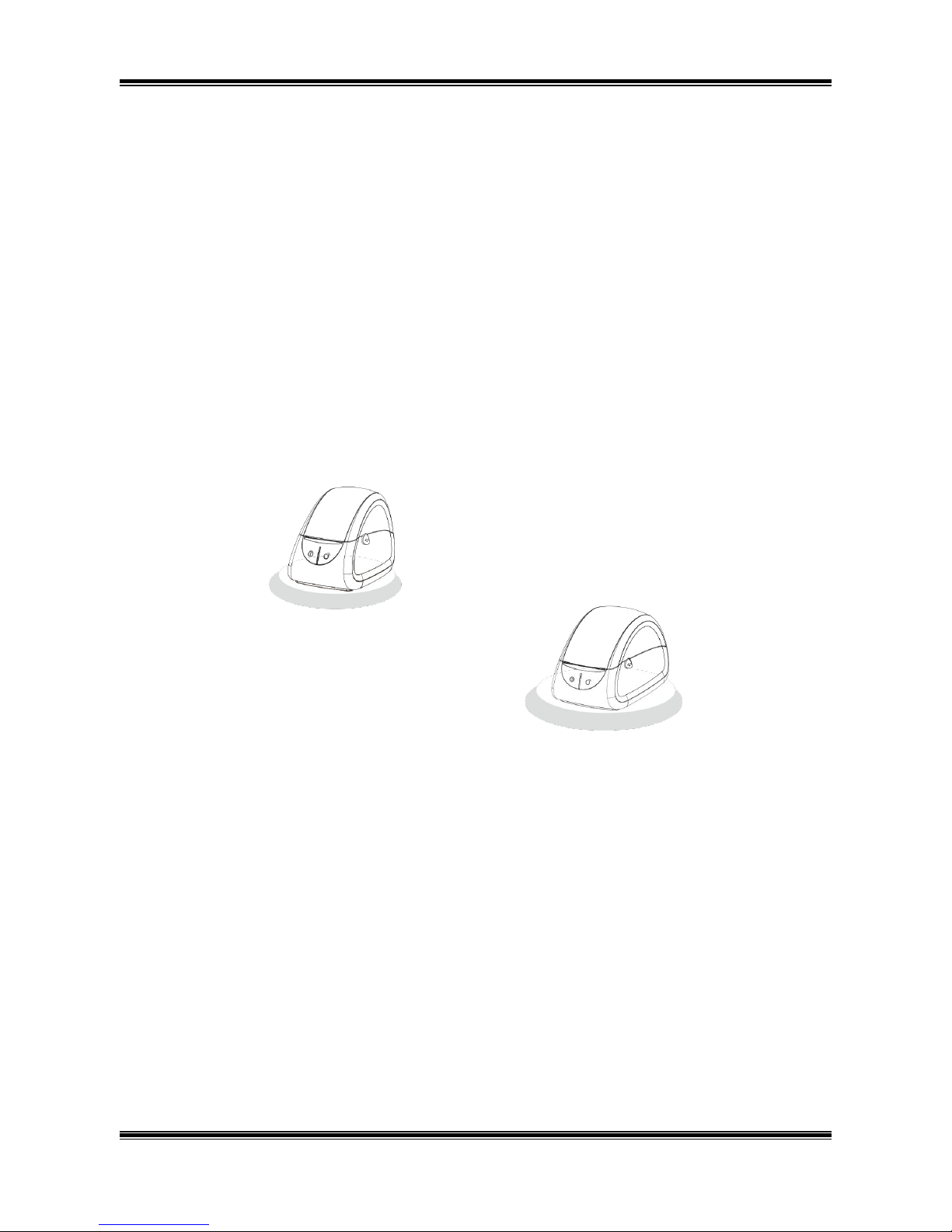
LPQ58/80
User Manual
Xiamen Hanin Electronic Technology Co.,Ltd.
ADD: Room 305A,Angye Building, Pioneering Park,
Torch High-tech Zone, Xiamen, China 361009
Tel: +86-(0)592-5885993
Fax: +86-(0)592-5885992
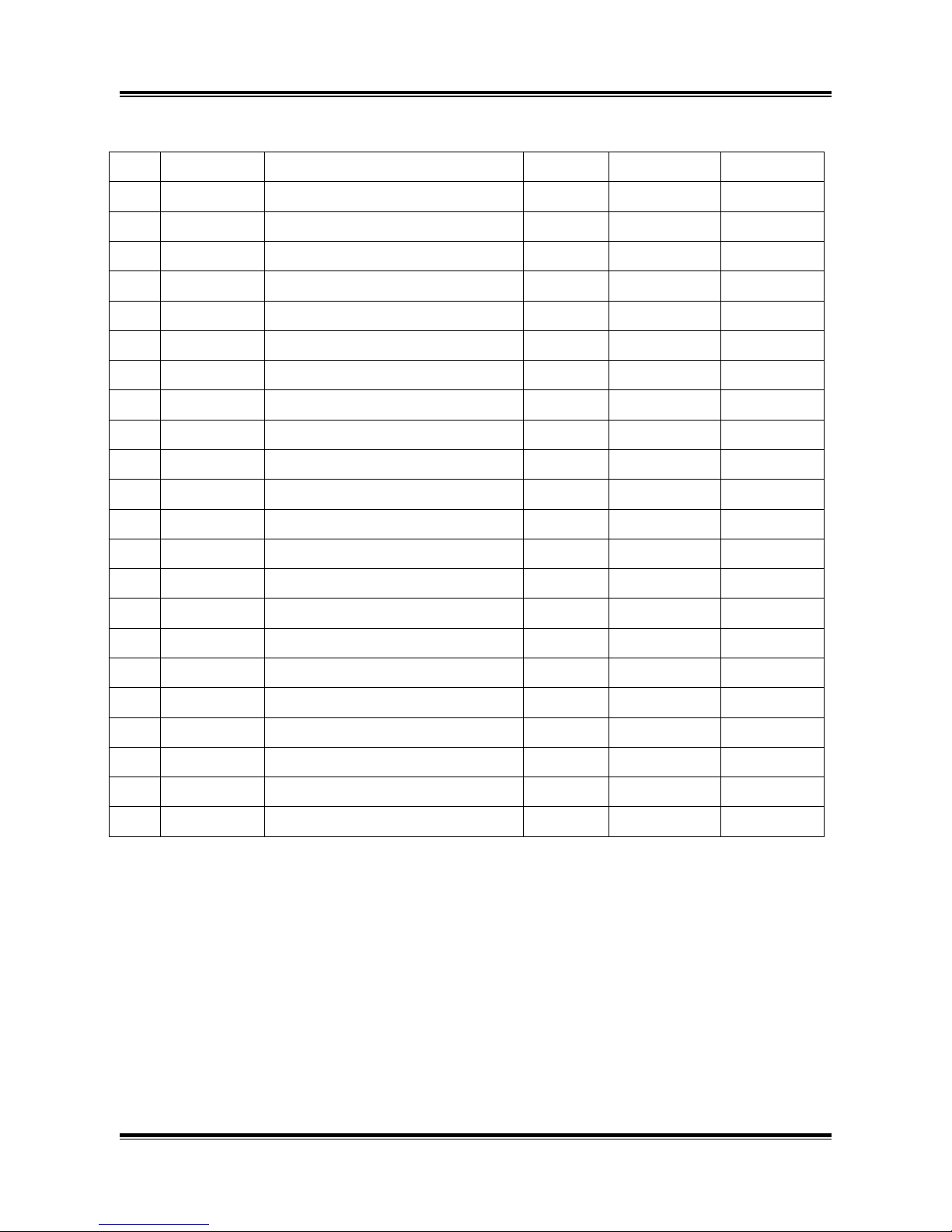
REVISION RECORDS
REV. DATE DESCRIPTION Drawn Checked Approved
1.0 2014.10.24 Primary Cui Xiao Yang Kaiqu Ren Xiaowei

CONTENTS
Important Safety Instructions
.................................................................................................................
1
Chapter1. Introduction
...........................................................................................................................
2
1.1 POS Printer Packing
..........................................................................................................
2
1.2 Printer Components
.........................................................................................................
3
Chapter 2 Specification
..........................................................................................................................
4
2.1 Specification
.....................................................................................................................
4
Chapter 3 Operation Methods
...............................................................................................................
6
3.1 Paper Installation
..............................................................................................................
6
3.2 Functions use
....................................................................................................................
8
3.2.1 Power on
................................................................................................................
8
3.2.2 Power off
...............................................................................................................
8
3.2.3 Self-test
..................................................................................................................
8
3.2.4 Paper feeding (manual operation)
........................................................................
8
3.2.5 Power Supply
.........................................................................................................
8
3.2.6 Parameter setting
..................................................................................................
9
Chapter 4 Interface
...............................................................................................................................
12
4.1 USB interface
..................................................................................................................
12
4.2 Cash drawer interface
....................................................................................................
12
4.3 RS232 interface
...............................................................................................................
13
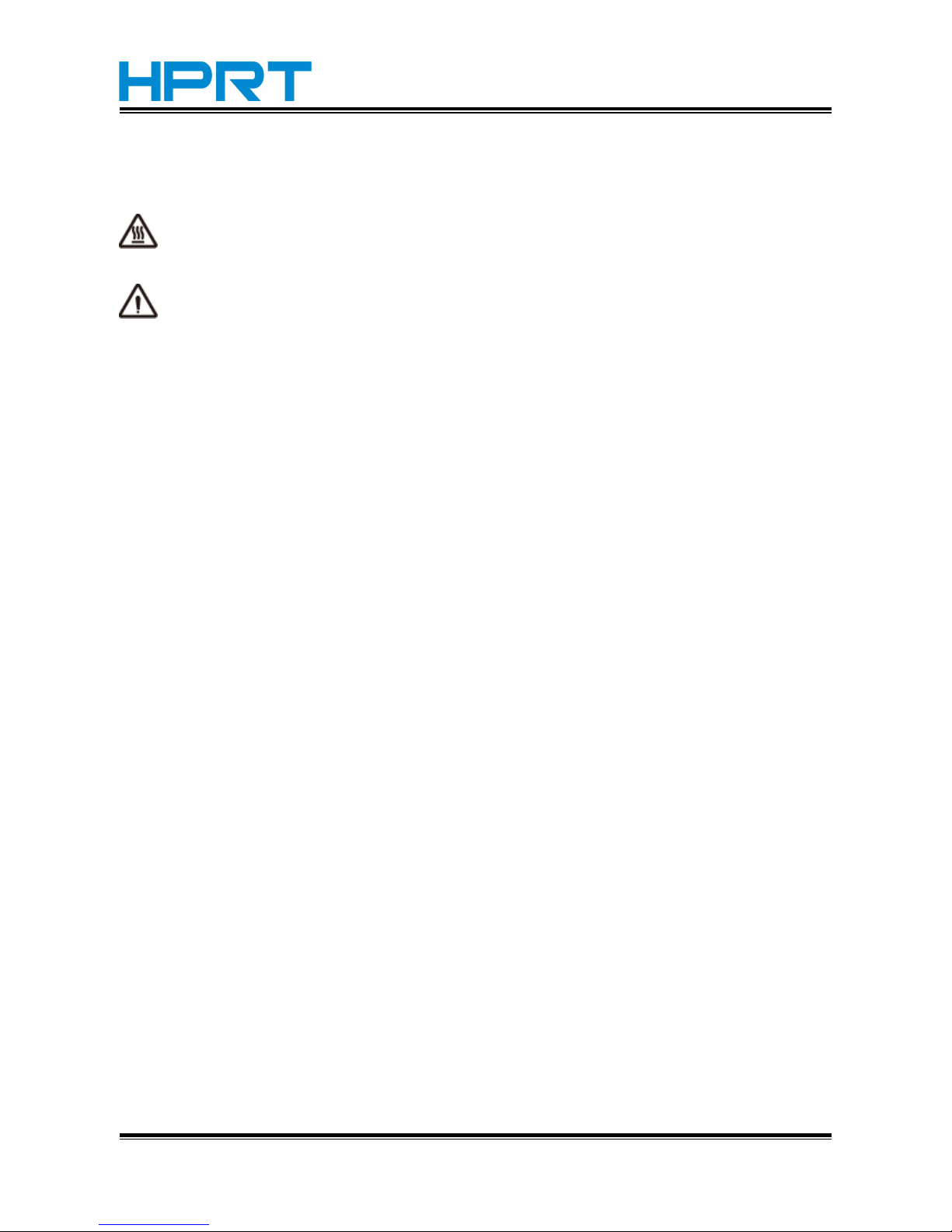
LPQ58/80 User Manual
Rev 1.0 www.hprt.com
1
Important Safety Instructions
1. Safety warning
Warnings: The print head will become very hot during printing; avoid contact with the print
head after printing has finished.
Warnings: Do not touch the printer head and connector in case static damage the printer
head.
2. Instructions
Read the following instructions thoroughly before starting up your printer.
1) Place the printer on a solid and even base so that it cannot fall.
2) Leave enough space around printer for operation and maintenance.
3) Keep all liquids away from the printer.
4) Do not expose the printer to high temperatures, direct sunlight or dust.
5) Protect the printer from shock, impact and vibration.
6) Ensure the printer is connected to a socket with the correct mains voltage.
7) Switch off the printer power supply when it’s not in use for a long time.
8) To ensure the printing quality and reliability, suggest use the same quality or recommend paper
supplier.
9) Pls. switch off the power supply when connect/disconnect all the ports or it will cause damage
to the printer control circuit.
10) Never carry out maintenance or repair work yourself. Always contact a qualified service
technician.
11) Keep this User Manual in a place which is easily accessible at all times.
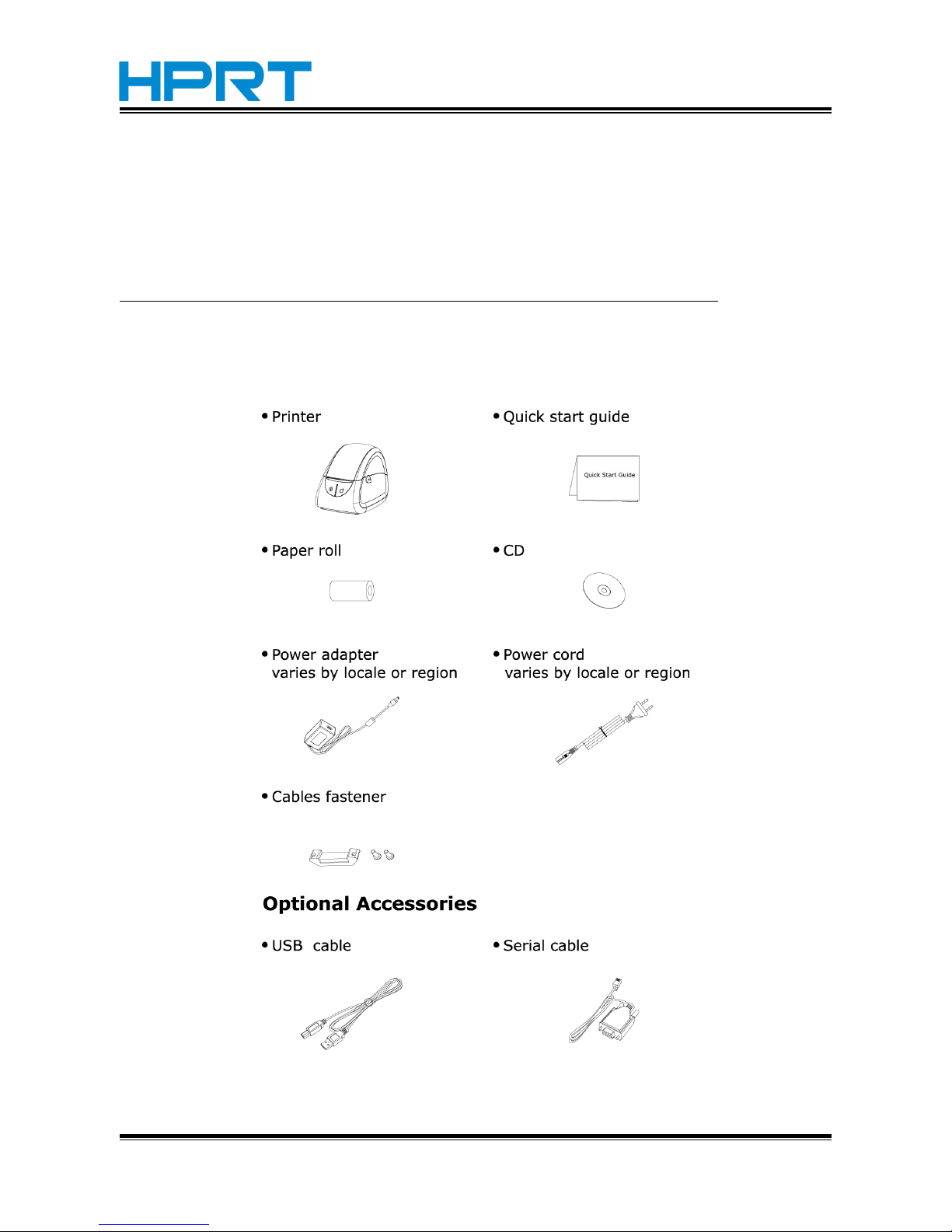
LPQ58/80 User Manual
Rev 1.0 www.hprt.com
2
Chapter1. Introduction
Pls. follow the following procedures to install the printer and print out the test paper.
1.1 POS Printer Packing
Note: Pls. do not connect the printer to the computer before the installment finished.
1 Open the packing of printer and keep the packing material.
2 Make sure you own all parts as follows:
Figure 1-1
