Page 1

INSTRUCTION MANUAL
TURBINE POWERHEAD
FOR
P/N 7160, 7161 & T210
HAND HELD
TURBINE
POWERHEAD
FOR
P/N 6970g, 6971g
& 6972g
These Turbine Powerheads have been carefully designed and manufactured for long life, reliable performance
and convenient cleaning. They are designed to do most of the cleaning work for you. They move easily and do
not require downward pressure for thorough cleaning.
As with any tool with moving parts, caution must be exercised while using these Turbine Powerheads. Please
read and save this Instruction Manual.
SAFETY PRECAUTIONS
1. Keep hair, hands and feet away from rotating brush while the Turbine Power Head is running.
2. Remember that Turbine Powerheads operate whenever they are connected to a running vacuum. If children
are present, make sure to turn vacuum system off when leaving Powerhead unit unattended.
3. Do not attempt to service or unclog tool while unit is running.
4. Avoid picking up water or spilled liquids with a Turbine Powerhead. The vacuum system is designed for dry
pick-up only.
Page 1
Page 2
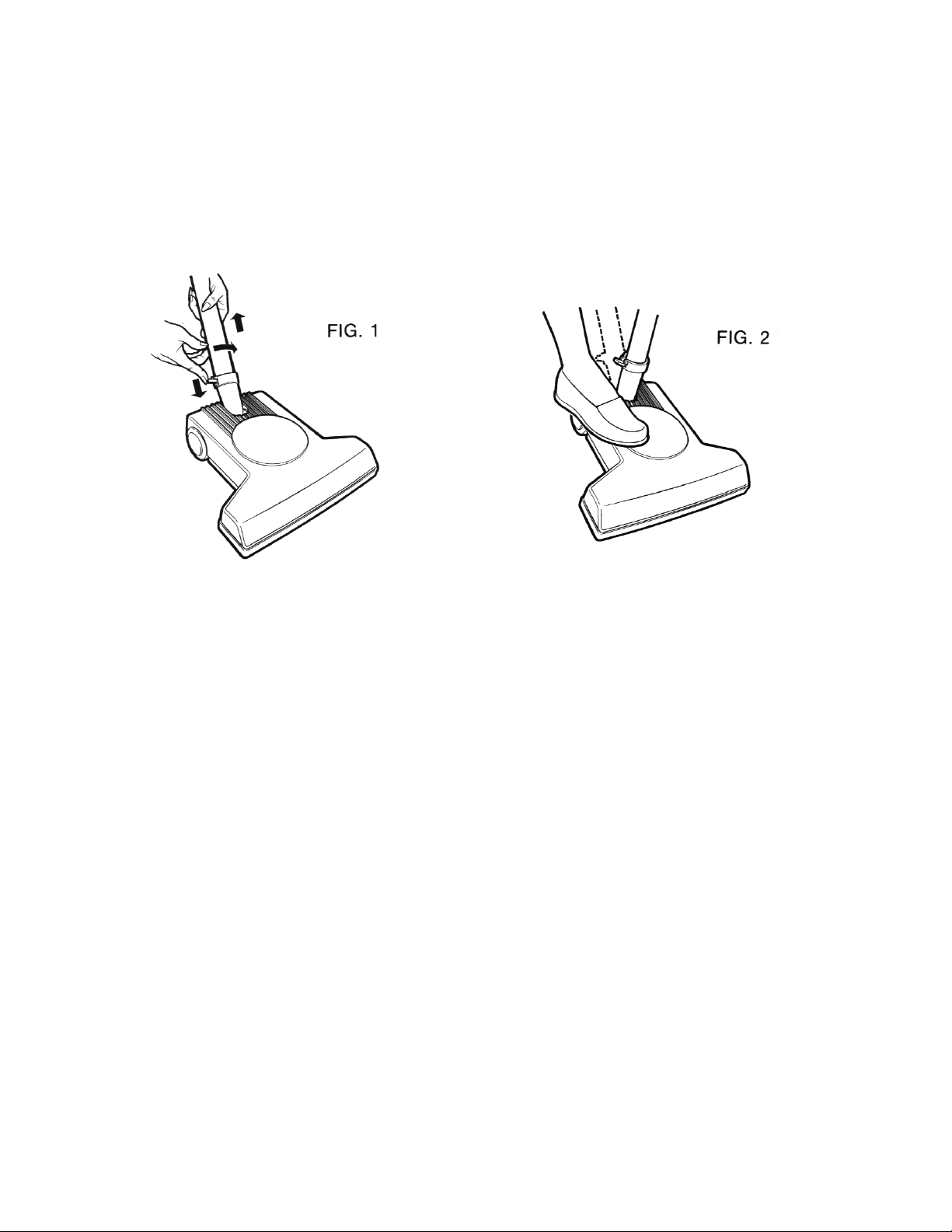
INSTRUCTIONS FOR TURBINE POWERHEAD
(A) ATTACHING THE TURBINE POWERHEAD
To attach your metal wand, simply twist into Powerhead elbow until it fits snugly. The built-in, locking mechanism
will prevent the wand from coming loose from your Powerhead while in use. To detach wand, depress tab on
side of elbow and twist wand free. (See Fig. 1)
The wand can be locked in an upright position by pushing it forward until the lock is engaged. (See Fig. 2). This
locked position is convenient for storage and for lifting of the Powerhead. To release wand from the vertical
locked position, gently place foot on Powerhead, grasp wand and pull back firmly.
(B) OPERATING PROCEDURES
Your Turbine Powerhead has no on/off switch. Whenever it is attached to an operating vacuum system, it will be
running. No adjustments to the tool are necessary for different types of carpeting.
To ensure maximum efficiency of the Turbine Powerhead, make sure that any filters, bags and cleaning hoses
in your vacuum system are clean and free of blockage.
(C) CLEARING INTAKE NOZZLE
If the Turbine or Intake nozzle become obstructed.
1. Turn off Vacuum System and disconnect the Powerhead from wand and hose.
2. Turn Powerhead over, and remove the clear belt cover, by first rotating the two latches counter clockwise
until they align with the openings in the belt cover. Pull the belt cover away from the housing using the tab
provided, then pull the belt cover out from under the baseplate. (see Fig. 3)
3. Remove debris from the intake or turbine. Rotate brush to ensure the system is clear. Ensure the special
red coloured seal and mating surfaces are clean and free of any dirt particles, before re-assembling belt
cover to unit.
4. To re-assemble the belt cover to the unit: insert the front of the belt cover under the base plate edge, and
press the belt cover into the housing.
5. Check that a proper seal is made: UNIT PERFORMANCE IS DEPENDENT ON A PROPER SEAL!
6. Secure the belt cover in place by rotating the two latches clockwise to the locked position.
(D) CLEANING BRUSH
Tu rn off vacuum system and disconnect Powerhead.
Threads, string, carpet fiber, fuzz, etc. occasionally may become wound around the beater brush. These should
be removed by unwinding them by hand or carefully cutting with scissors or other cutting tool. Keeping the beater brush clean will maintain efficiency.
Page 2
Page 3

(E) REMOVING THE DRIVE BELT AND BRUSH
“It is recommended this procedure be performed by a Qualified Service Technician.”
Should the drive belt or brush become clogged with debris or need replacing:
1. Turn off vacuum system and disconnect powerhead.
2. Remove belt cover as described in procedure C.
3. Remove the 3 screws securing the metal baseplate. (see Fig. 4)
4. Lift front of baseplate up from bumper, then pull baseplate free of unit.
5. Stubborn debris may now be easily removed from the brush area.
6. PLEASE NOTE: Correct brush and belt orientation; they must be re-installed correctly for proper function.
7. Slide the belt up off the end of the drive shaft.
8. Partially remove the bumper by lifting it free from the front and sides of the housing.
9. Lift the lower belt shroud, brush, belt and support assembly out of the housing, and remove the belt from the
brush. Leave upper belt shroud installed in the housing, unless stubborn debris remains lodged below it.
10. (IF REPLACING BRUSH). Pull the right brush support (marked ‘R’) off the assembly and remove the brush
from the shaft.
11. Slide replacement brush onto the shaft so the large recess at one end of the brush goes on first and fits
over the 4 ribs on the shaft support.
12. Push the right shaft support (marked ‘R’) onto the shaft extending through the brush, and check that the
brush spins freely when rotated.
13. Place the belt over one end, onto the brush.
14. Slide the brush/belt assembly back into the housing recesses so the supports seat properly into the housing.
NOTE: The housing and supports are marked L and R and must be assembled accordingly. The ARROWS
on the shaft supports must point toward the rear of the unit, when fitting a new belt. The supports can be
rotated to point the arrows forward to increase belt tension after extensive use (typically several hundred
hours of use).
15. Place the lower belt shroud into the housing, over top of the brush pulley, as shown in FIG. 4. Ensure that
the top of the shroud cylindrical portion is flush with the upper housing screw boss.
16. Stretch the bumper around the housing, over the shaft supports and press the bumper into place.
17. Pull the belt gently up against the pulley teeth, and over the idler bearing. Twist the end of the belt 90° as
illustrated on the lower housing and press the belt over the teeth of the drive shaft.
NOTE: The brush will rotate in the wrong direction and belt damage may occur if the belt is twisted
incorrectly.
18. Tilt baseplate to the rear of brush area and insert the three tabs into the mating slots in the lower housing.
Rotate the front of the base down so it seats into the groove in the bumper.
19. Replace the three screws, and tighten to secure the base.
20. Replace the belt cover as described in procedure ‘C’.
Page 3
Page 4

Page 4
Page 5

INSTRUCTIONS FOR HAND HELD TURBINE POWERHEAD
(A) ATTACHING THE HAND HELD TURBINE
POWERHEAD
To attach your metal wand and/or curved hose handle simply
twist into hand brush neck until it fits snugly. (See Fig. 1). To
detach wand or curved hose handle, simply hold neck of Hand
Held Powerhead and pull apart with a twisting motion.
(B) OPERATING PROCEDURES
Your hand held Turbine Powerhead has no on/off switch.
Whenever it is attached to an operating vacuum system, it will
be running. There is only one adjustment for the Brush. A suction control valve is located on the top left side. Slide the control valve open to reduce suction for cleaning draperies. (See
Fig. 2)
(C) CLEANING BRUSH
Tu rn off vacuum system and disconnect Powerhead Brush.
Threads, string, carpet fiber, fuzz, etc. can wrap around the cleaning brush. These should be removed by
unwinding them by hand or carefully cutting with scissors. (Note: Brown base plate should be removed to clean
properly). Keeping the cleaning brush clean will maintain efficiency of the Powerhead Brush.
(D) CLEANING INTAKE NOZZLE
If turbine or intake nozzle become obstructed:
1. Turn off vacuum system and disconnect Powerhead.
2. Remove brown base plate by first sliding the base plate latch toward the back of the brush. Next, pull the
rear of the plate away from the housing and slide forward to disengage front locking tabs. (See Fig. 3)
3. Remove debris from intake port and/or turbine.
4. Reassemble by inserting the tabs on the front of the base plate into the slots in the base housing, then
secure the back of the brown base plate with the latch.
Page 5
Page 6

(E) BELT REPLACEMENT
Remove brown base plate and belt cover (right side of Powerhead) by removing screw. (See Fig. 4). Next,
remove belt from pulley (may help to turn cleaning brush backwards slightly.) (See Fig. 5).
Pull belt and brush assembly out and replace belt. Before replacing base plate and belt cover, make sure a “2”
is showing at both ends of brush assembly (this number is stamped right on the bearing housing.) (See Fig. 6).
Make sure also that no brush bristles are caught between the belt and brush roll gear. If brush bristles are worn,
see BRUSH ROLLER ADJUSTMENT.
(F) BRUSH ROLLER ADJUSTMENT
To adjust brush to compensate for bristle wear, remove brown base plate. Next, remove the belt cover by removing the screw. Finally, remove the belt from the pulley (it may help to turn cleaning brush backwards slightly).
Pull the brush assembly out. Turn brush assembly over and reinsert so that number “1” is showing at both ends.
(See Fig. 6).
Note: The brush roll comes from the factory with a “2” showing at both ends of the brush roll assembly.
Before replacing base plate and belt cover, make sure no brush bristles are caught between the belt and the
brush roller gear.
Page 6
Page 7

OTHER REPAIRS
For repairs or service beyond those described above, please contact your servicing distributor or dealer.
LIMITED WARRANTY
H-P PRODUCTS, INC. warrants that the turbine powerhead and the hand held turbine powerhead, when used
for household purposes, pursuant to Seller’s instructions, will be free from defects in materials and workmanship for a period of one year from the date of the initial consumer purchase. H-P PRODUCTS, INC. warrants
that the turbine powerhead or the hand held turbine powerhead, when used in a commercial application pursuant to Seller’s instructions, will be free from defects in materials and workmanship for a period of ninety (90)
days from the date of the initial consumer purchase.This warranty is limited to the replacement of defective parts
and any costs of shipping shall be incurred by the purchaser. THIS WARRANTY IS EXCLUSIVE AND IS IN
LIEU OF ALL OTHER WARRANTIES, EXPRESS, IMPLIED, OR STATUTORY, AND H-P PRODUCTS, INC.
SPECIFICALLY DISCLAIMS RESPONSIBILITY FOR CONSEQUENTIAL AND INCIDENTAL DAMAGES, AND
LIMITS THE IMPLIED WARRANTY OF MERCHANTABILITY TO THE PERIOD OF EFFECTIVENESS OF THIS
EXPRESS WARRANTY.
H-P PRODUCTS, INC.,
Louisville, Ohio
44641 U.S.A.
(216) 875-5556
TROUBLE SHOOTING TURBINE
POWERHEADS
CAUTION
Moving parts – disconnect from vacuum system before servicing unit
PROBLEMS
1. TURBINE RUNS SLOW 3. BRUSH BOUNCES IN USE
2. BRUSH MAKES KNOCKING NOISE 4. BRUSH HARD TO PUSH
POWERHEAD INSTRUCTION MANUAL
FLOOR HAND
BRUSH BRUSH
1. CHECK BOTTOM PLATE PAGE/PAR. 3/(E) 3/(C)(D)
2. CHECK BELT AND TENSION PAGE/PAR. 3/(E) 3/(E)
3. CHECK BEATER BRUSH PAGE/PAR. 3/(E) 4/(F)
4. CHECK ALL INTAKE AREAS PAGE/PAR. 2/(C) 3/(D)
FOR OBSTRUCTIONS AND BRUSH
ROTATION DIRECTION
CENTRAL VACUUM CLEANER SYSTEMS
NON-BAG MODEL BAG MODEL
1. CHECK DIRT RECEPTACLE 1. CHECK PAPER BAG
2. CHECK GUARD SCREEN 2. CHECK CLOTH BAG
3. CHECK ALL FILTER SCREENS 3. CHECK AIR FILTERS
4. CHECK HOSES FOR AIR LEAKS 4. CHECK HOSES FOR AIR
OR OBSTRUCTIONS LEAKS OR OBSTRUCTIONS
READ OPERATION MANUAL PROCEDURES
Page 7
Page 8

Part Number
Turbine Powerhead
Item Part Description 7160 7161 T210
1Lower Housing 7211-01 SAME 7211-02
2 Wheel (2) 7212-01 SAME 7212-02
3 SA Turbine 7213 SAME SAME
4 Belt Cover 7214 SAME SAME
5 Base Plate 7215 SAME SAME
6 Compr. Spring 5958 SAME SAME
7Washer 5974 SAME SAME
8Washer, Elbow Seal 5971 SAME SAME
9 Elbow 7216-01 SAME 7216-02
10 Spring, Wand 5966 SAME SAME
11 Retainer/Cap 7217-01 SAME 7217-02
12 Spring, Latch 7218 SAME SAME
13 SA Tophousing 7219 7220 7221
14 Bumper 7222-01 SAME 7222-02
15 Seal (Large) 7223 SAME SAME
16 Seal (Small) 7224 SAME SAME
17 SA Brush 7330 SAME SAME
18 T Latch (2) 7226 SAME SAME
19 Belt 7227 SAME SAME
20 Screw Base (3) 7228 SAME SAME
21 O-Ring 7229 SAME SAME
22 Screw (9) 5944 SAME SAME
23 Screw, T Latch (2) 7230 SAME SAME
24 D-Washer 7231 SAME SAME
25 Bearing, Needle 7234 SAME SAME
26 Idler Shaft 7233 SAME SAME
27 Sleeve, Flange (2) 7232 SAME SAME
28 SA Shaft Supt 7235 SAME SAME
29 RT Shaft Supt 7236 SAME SAME
30 Rubber Plug 7237 SAME SAME
31 Ballast WT (2) 7238 SAME SAME
32 Foam Pad (2) 7239 SAME SAME
33 Caution Label 7240 SAME SAME
34 Shroud, Belt, Upper 7331 SAME SAME
35 Shroud, Belt, Lower 7332 SAME SAME
Instr. Manual HVS-825 SAME SAME
Page 8
Page 9

Page 9
Page 10

HAND HELD TURBINE POWERHEAD
Item No. Description
1 Swivel 6321-1
2 Sub Assembly 6322
Turbine and Shaft
3 Belt 6323
4 Swivel Seal (2 req.) 6324
5 Latch Spring 6325
6 Latch 6326-1
7 Housing, Assy. Half 6780-1
8 Label 7054
9 Slide Valve 6328-1
10 Sub Assy. Housing, Half/Belt Side 6757-1
11 Belt Cover 6330-1
12 Screw 6-19x.750 (3 req.) 6331
13 Brush Assembly 6332
14 Base Plate with Basket and Bumper 6755
15 Basket 6334
(Avail. only with #6755)
16 Bumper 6335
17 Screw 6-19x1.2 (1 req.) 6336
18 Caution Label 6304
19 Screw 6-19x.500 (1 req.) 6339
20 Rubber Plug 6340
Page 10
