
7 Day Digital Timer
Cat. D817/2DP
Instruction Manual
• Read through these instructions completely before setting/using the timer. Retain for future use.
• When you first receive the timer, it will be in sleep mode. The LCD screen will display 12:00.
• To exit sleep mode, press any button (except the RESET button).
• If the LCD screen is blank, the battery may be flat. To recharge, plug the timer into a power source. Refer to section 11 for more
information on the battery.
To change from 12-hour display to 24-hour display, or vice versa, press the CLOCK button and hold it until the LCD display changes.
Please note that you can reset this digital timer at any stage by pressing the RESET button.
Step 1: Press and hold the SET button until the day shown on the LCD flashes.
Step 2: Use the
and buttons to select the day of the week. When correct, press SET to confirm the selection. The hour figure on the
display will flash.
Step 3: Use
and to select the correct hour. Press SET to confirm your selection, and the minutes figure will flash.
Step 4: Use the
and to set the minutes. Press SET to finish setting the time.
Step 5: The clock can be reset at any time by repeating steps 1 - 4. When setting the clock remember to use standard time. See Daylight
Saving (Summer Time) section for details on easily switching between daylight savings (summer) time and standard time.
Supply voltage Switching Current Maximum Load Battery (built-in)
240V a.c. 50Hz 10A max 2400W NiMH rechargeable
1
2
3
4
Specifications
Please Read Carefully
Time Display
Setting the Day and Time
ON
DELAYCLOCK
AM
MO
ON
OFF
T
U WE TH FR SA SU
SET
S
AUTO
RND
OFF
MODE
LCD Display
CL
OCK Button
Button
S
Summer Time
DELAY Button
Socket
& Plug
MODE Button
RND Button
RESET
Button
Red
LED Light
Button
SET Button
RESET
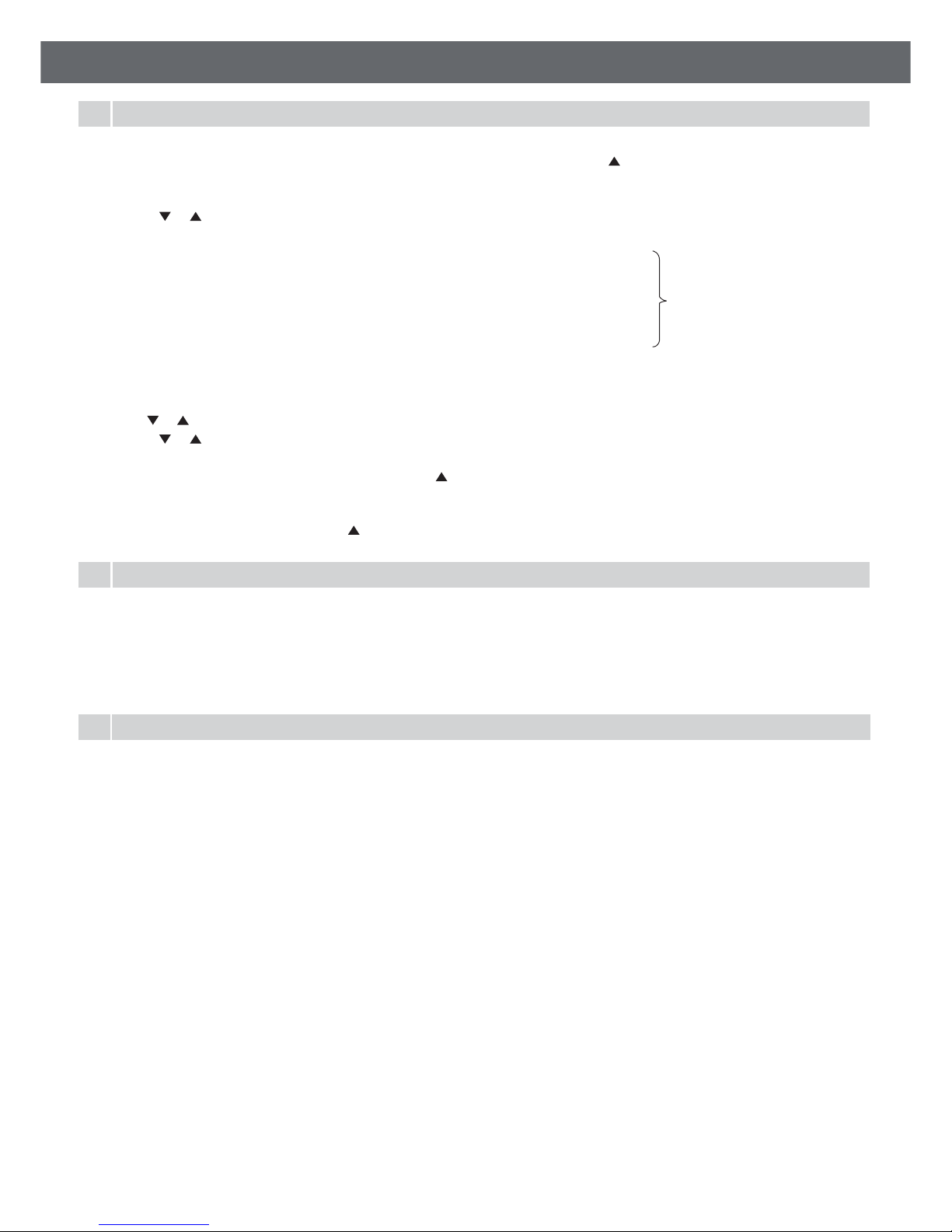
6 Deleting Programmes
Step 1: To delete ALL pre-programmed settings, press the RESET button. The clock will need to be reset .
Step 2: To delete an individual timer setting, re-programme the required block so the start and finish times are the same
OR
Scroll to the block you wish to delete and press the MODE button. The display will change to --:--. To retrieve the setting press the MODE
button again.
7 Using the Timer
Step 1: To use the timer plug it into a power source and plug an appliance into the timer. Be sure to turn your appliance on.
Step 2: Press the MODE button until the horizontal bar at the bottom of the LCD is above the AUTO label - the timer will now switch the
appliance on and off according to the programmed settings. The red LED indicates when there is power to the appliance.
Step 3: You can override the timer settings:
a. Press MODE until the horizontal bar is over the ON label to manually switch the appliance on.
b. Press MODE until the horizontal bar is over the OFF label to manually switch the appliance off.
Please Note: If you use the MODE button to turn your appliance ON (or OFF) from AUTO mode, when you return to AUTO mode, the
appliance will remain ON (or OFF) until the next time it is programmed to switch OFF (or ON).
There are 14 different programme blocks that can be set.
Step 1: To select the first block make sure the timer is displaying the current time and press once.
“1
ON
” will appear in the bottom left corner.
Step 2: Press SET to enter programming mode. The days of the week at the top of the LCD screen will flash.
Step 3: Press
or to scroll through the day of the week setting options.
The day of the week setting options are listed below:
MO TU WE TH FR SA SUN .......(this program will operate every day of the week)
MO TU WE TH FR SA ...............(this program will operate every day except Sunday)
MO TU WE TH FR .....................(this program will operate on weekdays only)
TH FR SA ..................................(this program will operate on Thu, Fri & Sat only)
MO TU WE ................................(this program will operate on Mon, Tue & Wed only)
SA SU .......................................(this program will operate on Sat & Sun only)
TU TH SA ..................................(this program will operate on Tue, Thu & Sat only)
MO WE FR ................................(this program will operate on Mon, Wed & Fri only)
Once you are happy with your day/s selection, press SET to confirm. The hour figure will now flash.
Step 4: Use
or to select the time (hour) you want the program to start. Press SET to confirm the setting - the minutes figure will flash.
Step 5: Press
or to select the time (minutes) you want the program to start. Press SET to confirm.
Step 6: If you want to revise the day or time set repeat steps 1 - 5.
Step 7: When you are happy with the start time chosen, press
once to scroll to the program finish time. “1
OFF
” will be displayed in the
bottom left corner.
Step 8: Set the off day and time using the procedure in steps 2 - 5.
Step 9: To set another programme block press to scroll to the next block. To finish programming press CLOCK to return to clock mode.
5 Setting the Timer
(the program will only operate
on the day selected)
MO
TU
WE
TH
FR
SA
SU

The Home safe mode will turn an appliance ON or OFF on an irregular basis. Listed below are the criteria governing this operation:
Minimum OFF time: 26 minutes
Maximum OFF time: 42 minutes
Minimum ON time: 10 minutes
Maximum ON time: 26 minutes
Step 1: To activate this mode ensure that the timer is in clock mode and plugged into a power outlet.
Step 2: Press the MODE button until the horizontal bar sits above the AUTO label.
Step 3: Press the RND button once. The bottom left hand corner of the LCD will now show a flashing
“r
OFF
”. This indicates the timer is
now in
Home safe
mode and it will remain in the OFF condition for a period anywhere between 26 to 42 minutes. It will then switch on
for a period anywhere between 10 to 26 minutes and then switch off again.
Step 4: Pressing the RND button again will cancel the Home safe mode.
9 Home safe mode
The clock time can easily be changed from Standard Time to Daylight Saving Time and vice versa with a simple operation.
Step 1: Press and hold the CLOCK button followed by the
button to change from Standard time to Daylight Savings time.
The time will advance by one hour and the letter “S” will appear on the top right hand corner of the LCD to indicate the Timer is now in
Daylight Saving time.
Step 2: Press and hold the CLOCK button followed by the
button to return the timer back to Standard time. The “S” will disappear.
10 Daylight Saving (Summer Time)
• If the battery is flat, the timer will not retain previously set programs and mode settings. When the battery is recharged, programmes
and mode settings will have to be reset.
• If the battery is flat, it needs to be charged for at least 24 hours before it can be used. It will take 3-4 days to reach full charge.
• In sleep mode, the minimum lifespan of the battery is 6 months.
• In sleep mode, the maximum lifespan of the battery is 15 months.
11 Battery
This feature allows you to set your appliances to stay on or off for a set time. For example, have a lamp remain off for 2 hours after you
leave home and then switch on, or an electric blanket stay on for 30 minutes after you go to bed.
Step 1: Setting the time delay function
a. To enter time delay mode, ensure the timer is in clock mode and press
.
“dON” or “d
OFF
” will be displayed in the bottom left corner.
b. Press SET and ON or OFF will flash. If you want your appliance to remain on for a set time press until “ON” flashes. If you want the
appliance to remain off for a set time, and then switch on, press
until “OFF” flashes. Press SET to confirm and the hour will flash.
c. Use
and to set the hours (0-99) for the time delay.
Press set to confirm.
d. Repeat step c. to set the minutes (0-59) and seconds (0-59).
e. Press CLOCK to return to clock mode.
Step 2: Using the time delay function
a. Plug the timer into a power source, and plug an appliance into the timer. The delay function will only operate when the timer is plugged
into a power outlet.
b. Press the MODE button so the horizontal bar on the bottom of the LCD moves and sits above the AUTO label.
c. Press the delay button to activate the delay function. To cancel press the DELAY button again.
d. After pressing DELAY
“dON” or “d
OFF
” will flash in the bottom left of the display. “dON” means the timer will remain on
for the delay period programmed, “d
OFF
” means the timer will remain off for the delay period programmed, and then switch on.
8 Time Delay Function

SAFETY FEATURE: If there is a power failure, the timer is unplugged or the wall socket is switched off, the programs and mode setting that
you have entered will be saved. When power is restored, if the timer was on and in “AUTO” mode, it will not resume the interrupted program
and will not turn back on until the next programmed “ON” time. If in “OFF” mode, the timer will remain off. If in “ON” mode, the timer will
turn back on.
LE09335ABA 06/2016 HPML0891
Warranty
HPM Legrand warrants this product for a period of 3 years from
the date of purchase.
These goods come with guarantees that cannot be excluded
under the Australian and New Zealand Consumer Laws. You
are entitled to a replacement or a refund for a major failure and
for compensation for any other reasonably foreseeable loss or
damage. You are also entitled to have the goods repaired if the
goods fail to be acceptable quality and the failure does not amount
to a major failure.
See the Warranty card enclosed with this product for further
details.
Customer Service
For all Customer Service and Technical Support
please call Monday to Friday during business hours.
HPM Legrand Australia
1300 369 777
www.hpm.com.au
HPM Legrand New Zealand
0800 476 009
www.hpm.co.nz
ABN: 31 000 102 661
1. This product contains no serviceable parts and no attempt should be made to repair this product. If the product is faulty it should be discarded.
2. This product has been designed to operate in ambient temperatures: 0°C to 40°C.
3. This product should only be cleaned with a damp cloth. Cleaning agents and solvents should not be used.
4. This product has been designed for domestic or similar uses and is not suitable for a commercial installation.
5. Electrical installations periodically receive transient over voltages. This product has been designed to minimise the effect of such voltages on
connected equipment. It may not give full protection for extreme over-voltage transients such as those resulting from a close lighting strike.
6. This product utilises intellectual property in the form of registered designs, trademarks, and/or patents. Such intellectual property
remains the property of HPM Legrand in all cases.
7. Extended exposure to UV rays (such as exposure to direct sunlight) may cause discolouration of this product.
8. The material in this product may vary in colour from batch to batch. Colour matching from one batch to another cannot be guaranteed.
9. HPM Legrand reserves the right to modify the specification of this product at any time.
12 Disclaimers
