Page 1

Page 2
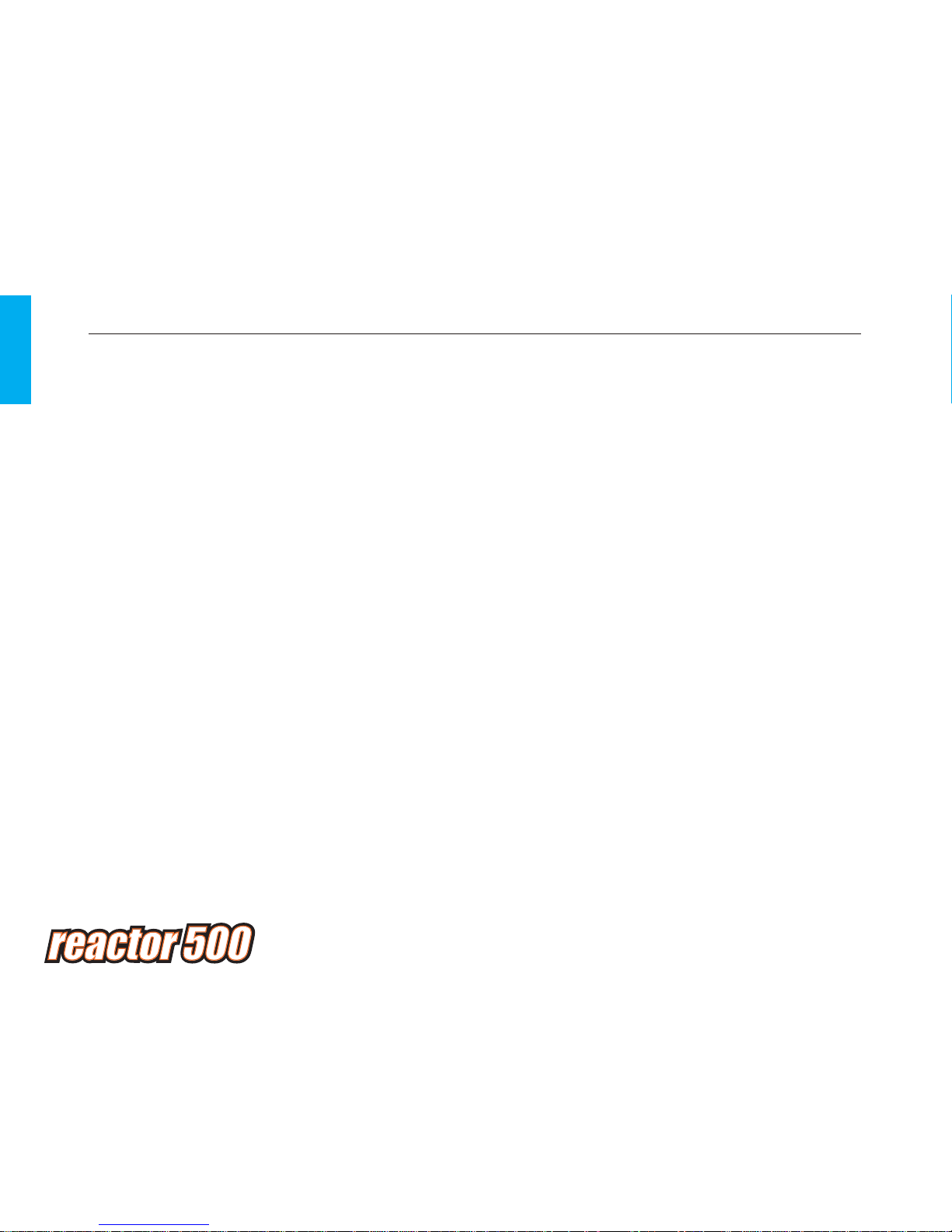
Table of Contents
INTRODUCTION........................................................................................................................ 1
SPECIAL FEATURES................................................................................................................ 2
SPECIFICATIONS...................................................................................................................... 4
LITHIUM POLYMER BALANCE CHARGE PROGRAM CONNECTION DIAGRAM.................. 5
WARNINGS AND SAFETY NOTES........................................................................................... 6
PROGRAM FLOW CHART......................................................................................................... 11
INITIAL PARAMETER SETUP (USER SETUP)......................................................................... 13
CHARGING A LITHIUM BATTERY IN CHARGE MODE............................................................ 17
CHARGING A LITHIUM BATTERY IN BALANCE MODE...........................................................18
FAST CHARGING OF A LITHIUM BATTERY............................................................................. 19
STORAGE CONTROL OF A LITHIUM BATTERY...................................................................... 20
DISCHARGING A LITHIUM BATTERY....................................................................................... 21
CHARGING A NICD/NIMH BATTERY........................................................................................ 22
DISCHARGING A NICD/NIMH BATTERY.................................................................................. 23
CHARGE/DISCHARGE CYCLE OF A NICD/NIMH BATTERY................................................... 24
CHARGING A PB BATTERY...................................................................................................... 25
DISCHARGING A PB BATTERY................................................................................................ 26
DATA STORAGE PROGRAM.................................................................................................... 27
LOAD DATA STORAGE PROGRAM......................................................................................... 28
VARIOUS PROGRAM INFORMATION SCREENS................................................................... 29
WARNING AND ERROR MESSAGES...................................................................................... 30
WARRANTY AND SERVICE...................................................................................................... 32
Page 3
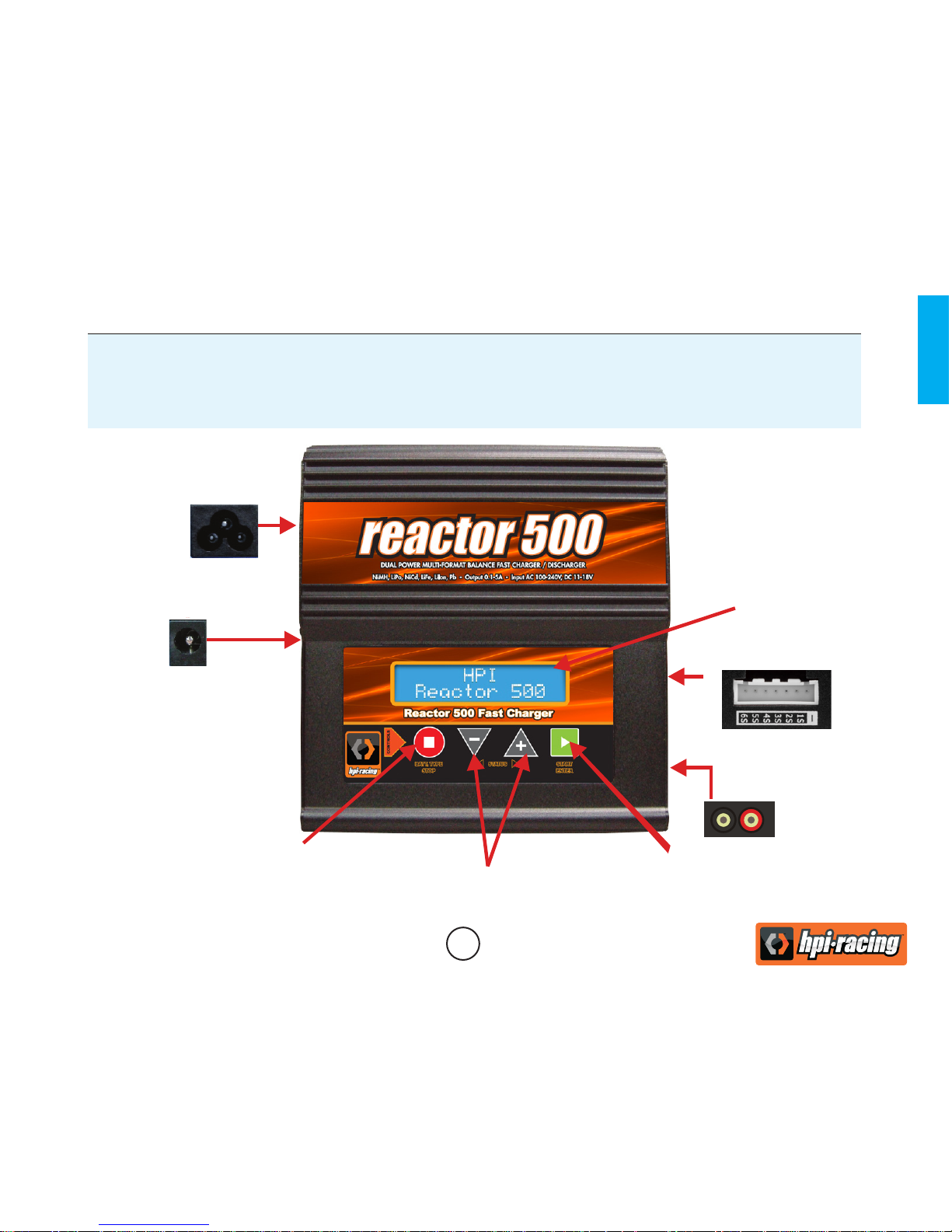
1
Scrolls through the main menu
Stops any current charge processes
AC Power Input Port
(AC ~240V, 50/60HZ)
DC Power Input Port
11~18V DC
LCD Display
Balance adaptor socket
Alter values
See the status of individual
cells in balance mode
Resume or start charge processes
Conrmation
Charge lead Output
4mm Banana Plug
Thank you for purchasing the Reactor 500 LiPo balancing charger from hpi-racing.
This product is a rapid charger with a high performance microprocessor and specialized operating
software. Please read the operating manual carefully before using this product, as it covers all
aspects of operation and safety.
Introduction
Page 4
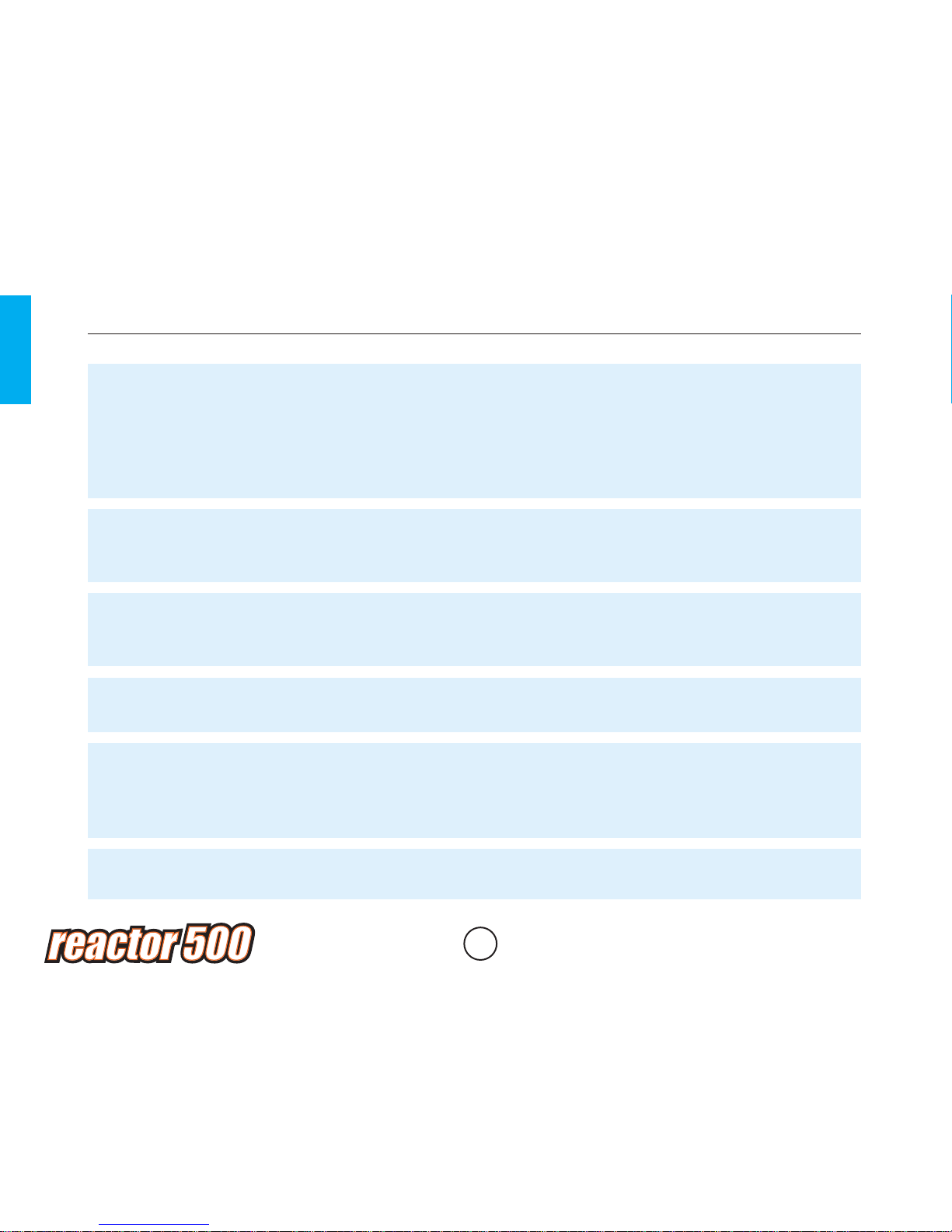
2
Fast and storage mode for lithium battery
There are two charge modes for your lithium cells. ‘Fast’ is the normal charge mode for everyday
use.‘Store’ mode allows you to preset the voltage cut off of the charge process at a low level. This is
ideal for storing your lithium cells
Adaptable to various types of lithium battery
All types of lithium cells are covered with charge options for Li-ion, LiPo and LiFe series cells
Balancing individual cells battery discharging
While discharging the Reactor 500 can monitor and balance each cell on the battery individually. If
during discharging it detects any abnormal cell voltages it will automatically stop and inform you.
Internal independent lithium battery balancer
The Reactor 500 employs an individual cell voltage balancer. This means it is not necessary to use
an external balancing system
Optimized operating software
The Reactor 500 features an AUTO detection function that sets the feeding current during charging
and discharging. This can prevent overcharging, especially for lithium cells, which may lead to
battery failure. If any malfunction is detected an alarm will sound and the charger will automatically
disconnect the charging circuit. All the programs are monitored in this way to achieve maximum
safety and minimize failure. All the internal settings can be congured by the user.
Special Features
Processing time limit
A user programmable maximum time limit can be set to aviod any possible defect.
Page 5
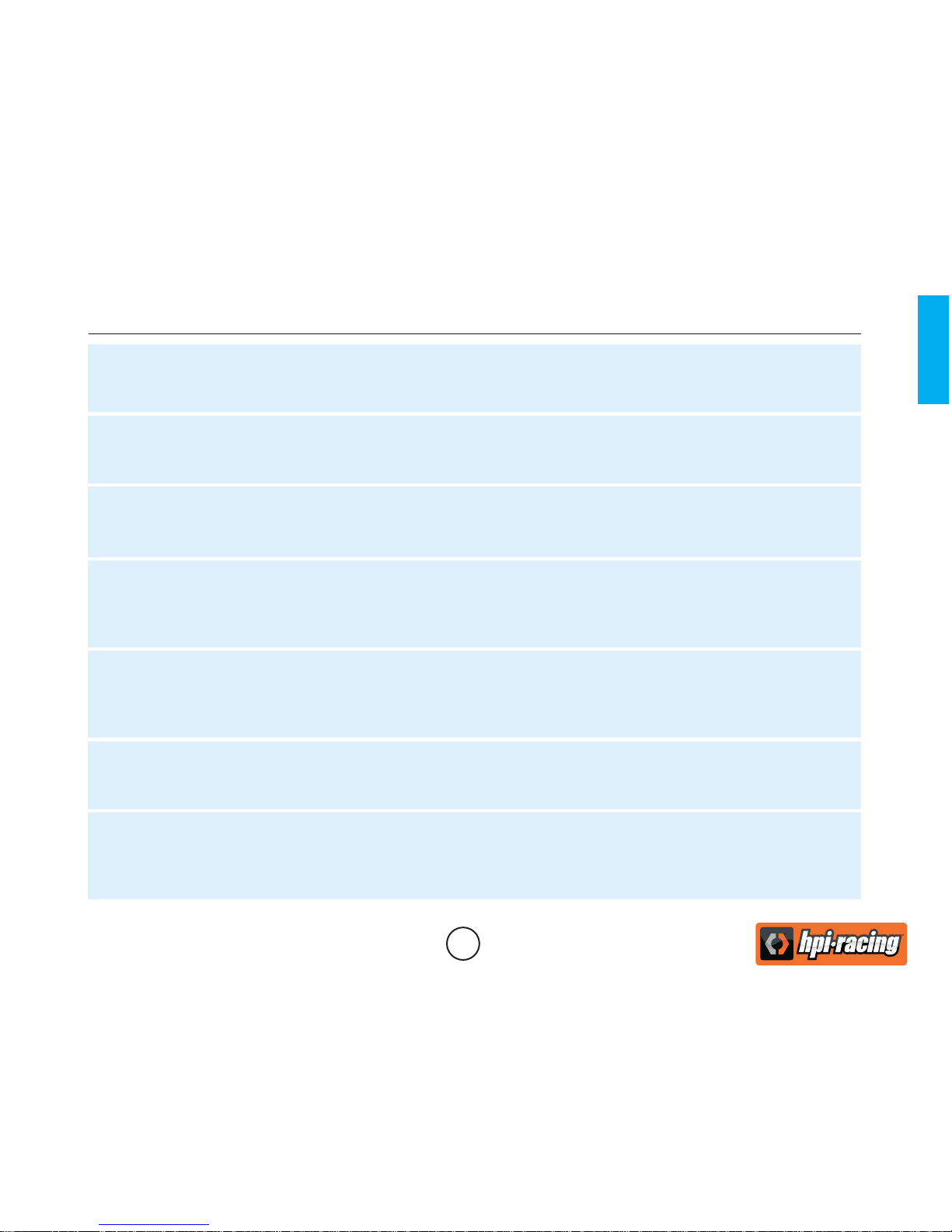
3
Cyclic charging/discharging
Revive battery packs for periodic maintenance or after a long storage. The charger safely charges
the battery to full capacity then slowly discharges it to a safe level up to 5 times. Ideal if you don’t use
your batteries regularly.
Data store/load
Simplify charging by storing up to 10 battery pack proles for charging different types of car/plane
batteries, transmitter pack, receiver batteries and more.
Input power monitoring
If a DC power supply is being used for operating the charger, the DC voltage is constantly monitored
to make sure that it does not fall below an acceptable limit. If this limit is reached the charger will stop
any processes automatically.
Temperature threshold*
The cells internal chemical reaction while charging will cause the temperature of the cell to rise. If the
threshold is reached the charging process will be terminated.
*This function is available when connecting the temperature probe. Available as an optional part.
Capacity limit
The charging capacity is always calculated as charging current multiplied by time. If the charging
capacity exceeds your chosen limit, the charge process will be terminated automatically.
Automatic charging current limit
It is possible to manually set the maximum charging current when charging your NiCd or NiMH battery
packs. When charging low impedance and capacity NiMH packs the ‘AUTO’ charging mode is useful.
Special Features
Maximum safety
Delta-peak is a charge termination program based on voltage detection. When the battery’s voltage
exceeds the threshold, the charge process will automatically stop.
Page 6
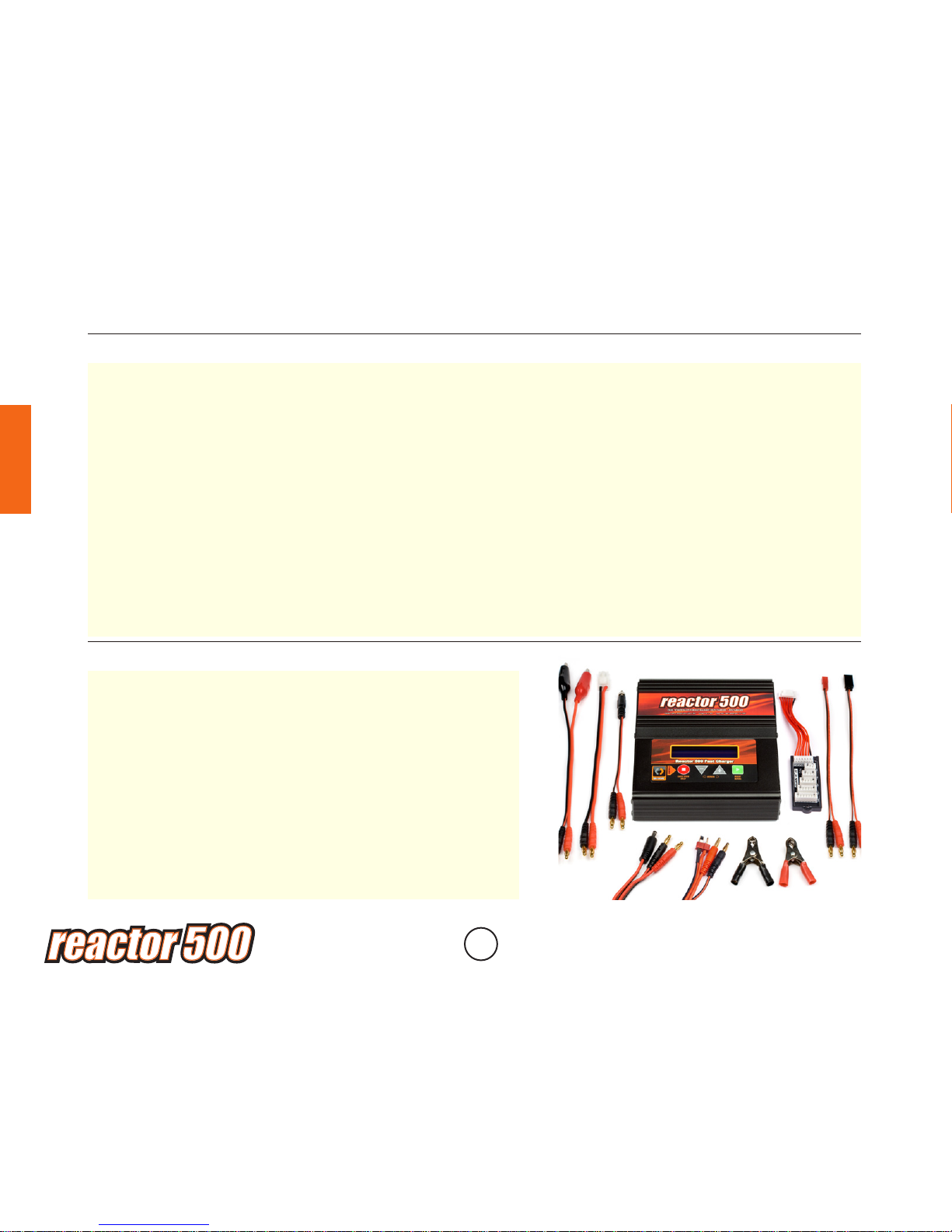
4
Operating voltage range: DC 11.0~18.0 V
AC 100~240V
50/60HZ
Circuit Power: Max’ Charge power 50W
Max’ Discharge power 5W
Charge current range: 0.1~5.0A
Discharge current range: 0.1~1.0A
Current drain for balancing LiPo: 400mAh/cell
NiCd/MiMH battery cell count: 1~15 cells
Li-ion/polymer cell count: 1~6 cells
Pb battery voltage: 2V~20V
Weight: 578g (Net weight)
Dimensions: 147 x 139 x 45mm
Specications
1 x Charger unit
1 x Mains power lead
1 x 12v power lead
2 x Crocodile Clips
1 x JST-XH balance port adaptor
Charging Leads:
1 x 4mm gold connector to Deans Ultra Plug
1 x 4mm gold connector to small crocodile clips
1 x 4mm gold connector to Tamiya connector
1 x 4mm gold connector to Glow adaptor
1 x 4mm gold connector to BEC connector
1 x 4mm gold connector to Futaba connector
Box Contents
Page 7

5
If crocodile clips are being used to connect the battery, please make sure they are unable to touch
together!
WARNING:
The main battery leads must be connected along with the balance lead connector as shown before
charging your battery.
Failure to connect as shown in this diagram will damage the charger.
WARNING:
This diagram shows the correct way to connect your battery to the Reactor 500 Charger while
charging in the balance charge program mode only.
Lithium Polymer Balance Charge Program
Connection Diagram
Page 8
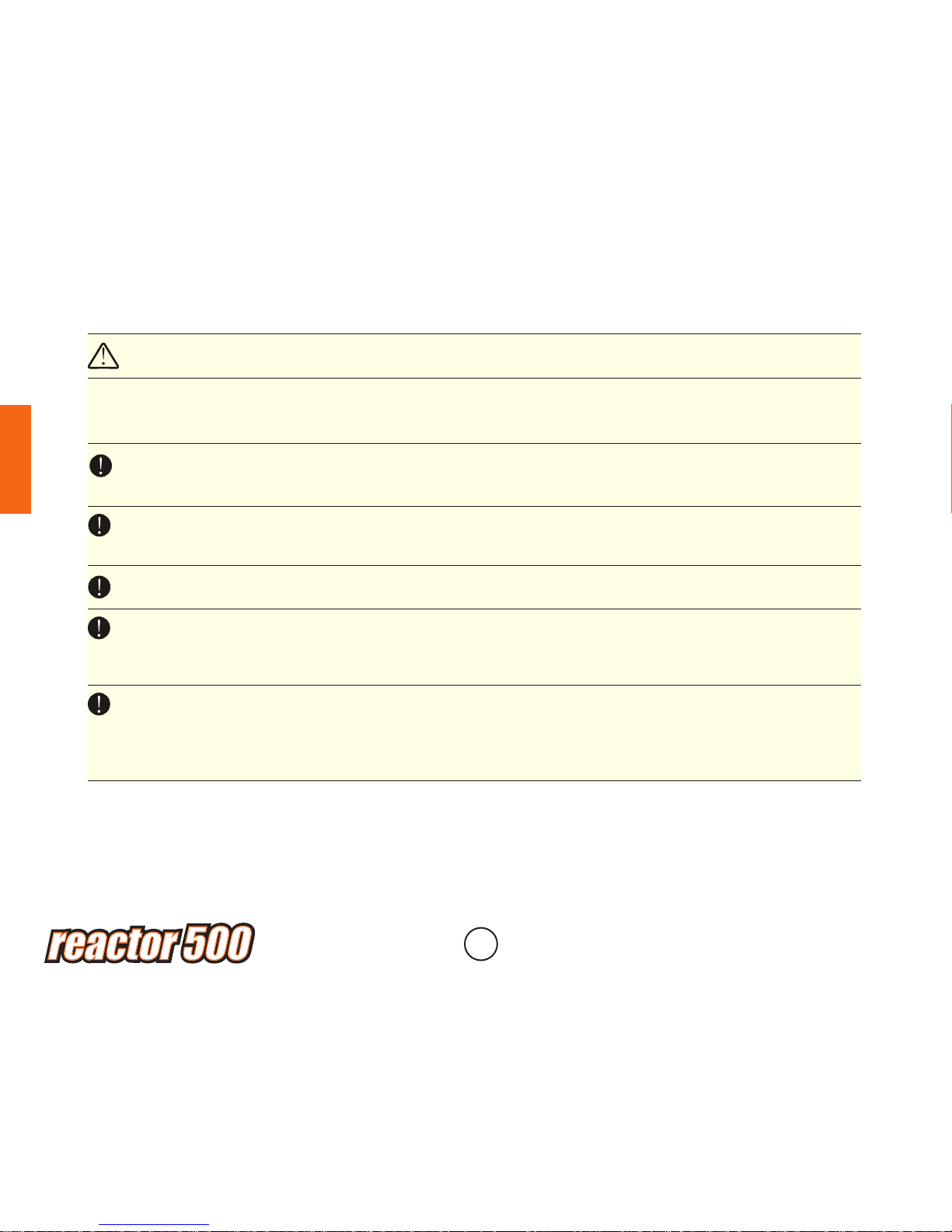
6
Make sure the specications of the battery to be charged or discharged meet the requirements of
this charger. An incorrect charge program can damage your battery and lead to re or explosion
due to overcharging. The warranty is not valid for any damage or subsequent damage arising as a
result of misuse or failure to observe procedures outlined in this manual.
This charger and any battery you wish to charge should be put on a heat resistant, non ammable
and non conductive surface. Never charge on your car seat, carpet or similar.
Keep all inammable volatile materials away from your charging area.
The allowable input voltage is 11-18V DC & 110-240V AC (Auto-switchable)
Keep the charger well away from dust, damp, rain, direct sunlight, and vibrations.
Do not drop it.
Never leave the charger unattended when it is connected to its power supply. If any malfunction is
found, Turn off the charger and refer to the operation manual.
These warnings and safety notes are particularly important. Please follow the instructions for
maximum safety; Your batteries, charger and person can be damaged if this product is misused.
WARNING AND SAFTEY NOTES
Page 9
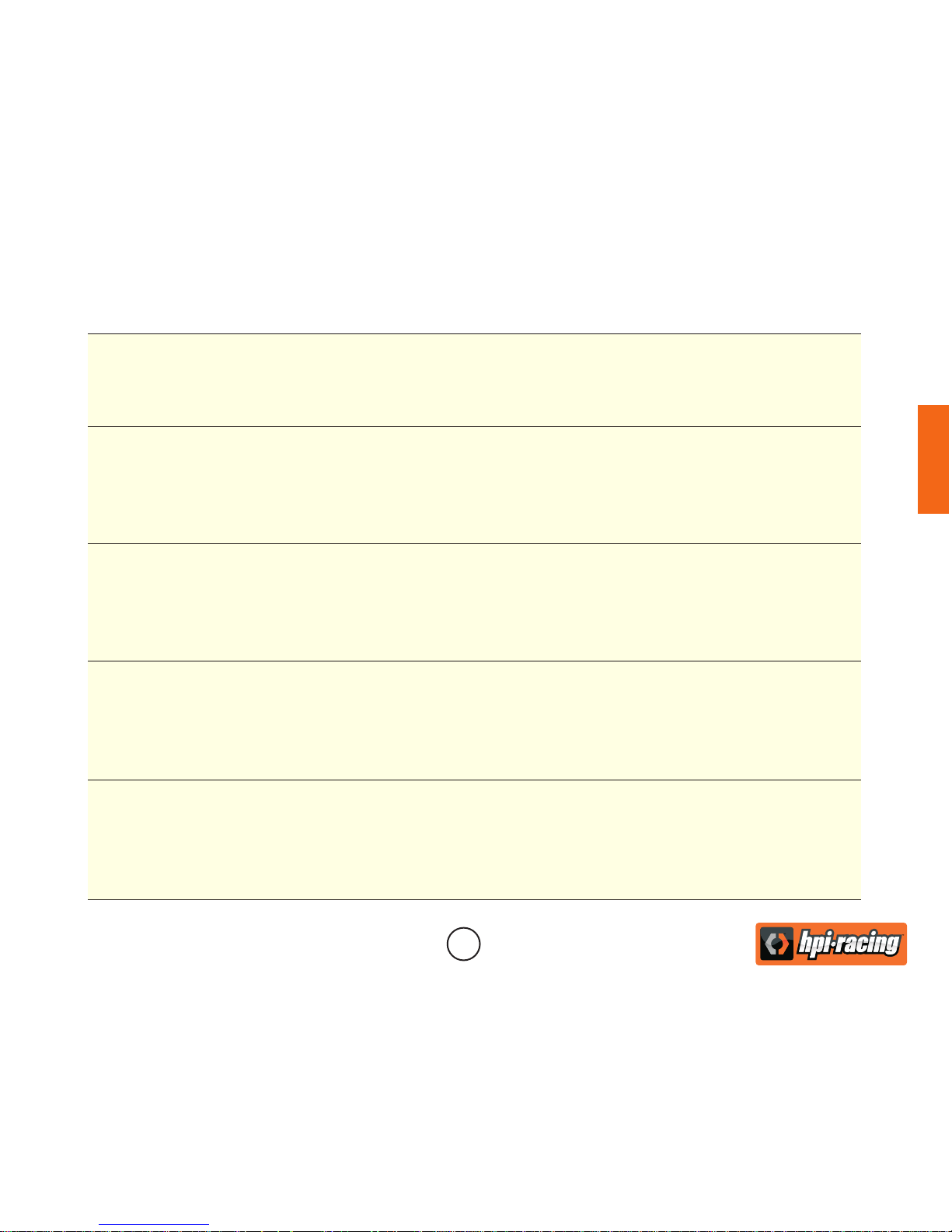
7
Pb
Voltage Level: 2.0v/cell
Max charge voltage: 2.46v/cell
Allowable fast charge current: 0.4C or less
Discharge voltage cut off level: 1.75v/cell or higher
LiFe
Voltage Level: 3.3v/cell
Max charge voltage: 3.6v/cell
Allowable fast charge current: 4C or less
Discharge voltage cut off level: 2.0v/cell or higher
LiPo
Voltage Level: 3.7v/cell
Max charge voltage: 4.2v/cell
Allowable fast charge current: 1C or less
Discharge voltage cut off level: 3.0v/cell or higher
Li-ion
Voltage Level: 3.6v/cell
Max charge voltage: 4.1v/cell
Allowable fast charge current: 1C or less
Discharge voltage cut off level: 2.5v/cell or higher
NiCd/NiMH
Voltage Level: 1.2v/cell
Allowable fast charge current: 1-2C (Depends on the performance of the cell)
Discharge voltage cut off level: 0.85v/cell (NiCd), 1.0v/cell (NiMH)
Warning and Safety Notes
Page 10
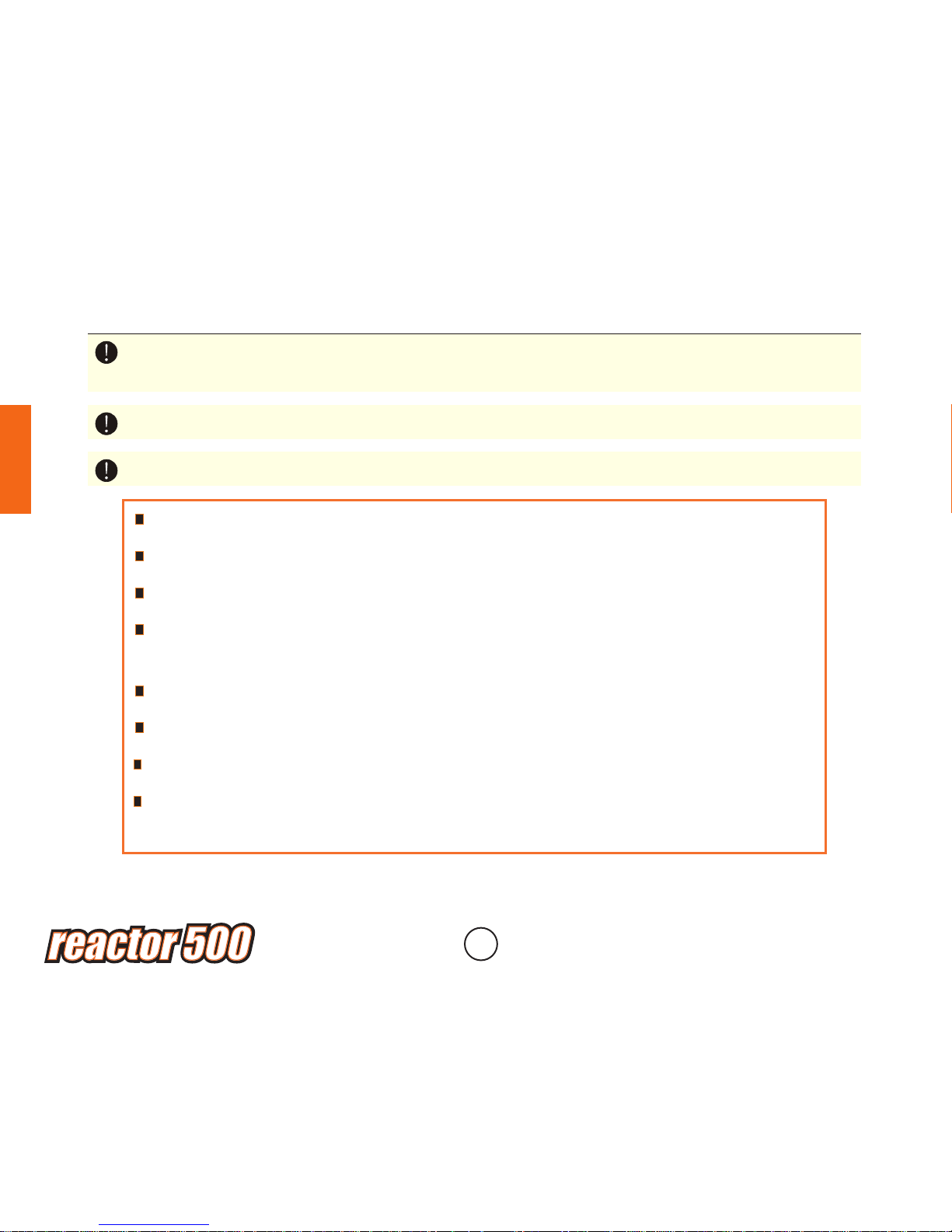
8
A battery pack that contains different types of cells (including different manufacturers)
To recharge a battery that has just been fully charged or is already fully charged.
Non rechargeable batteries (explosion hazard)
Batteries that require a different charge technique from NiCd, NiMH, LiPo or
Pb/Lead acid/Gel cell
A faulty or damaged battery
A battery tted with an internal charge circuit or protection circuit
Batteries installed in a device or which are electrically linked to other components
Batteries that are not expressly stated by the manufacturer to be suitable for the
currents that the charger can deliver during the charge process
Never attempt to charge or discharge the following types of batteries:
Do not connect more than one battery pack to the charger at any one time.
To avoid a short circuit between the charge leads always connect the charge cable to the charger
rst, then connect the battery. Reverse the sequence when disconnecting.
Warning and Safety Notes
Page 11
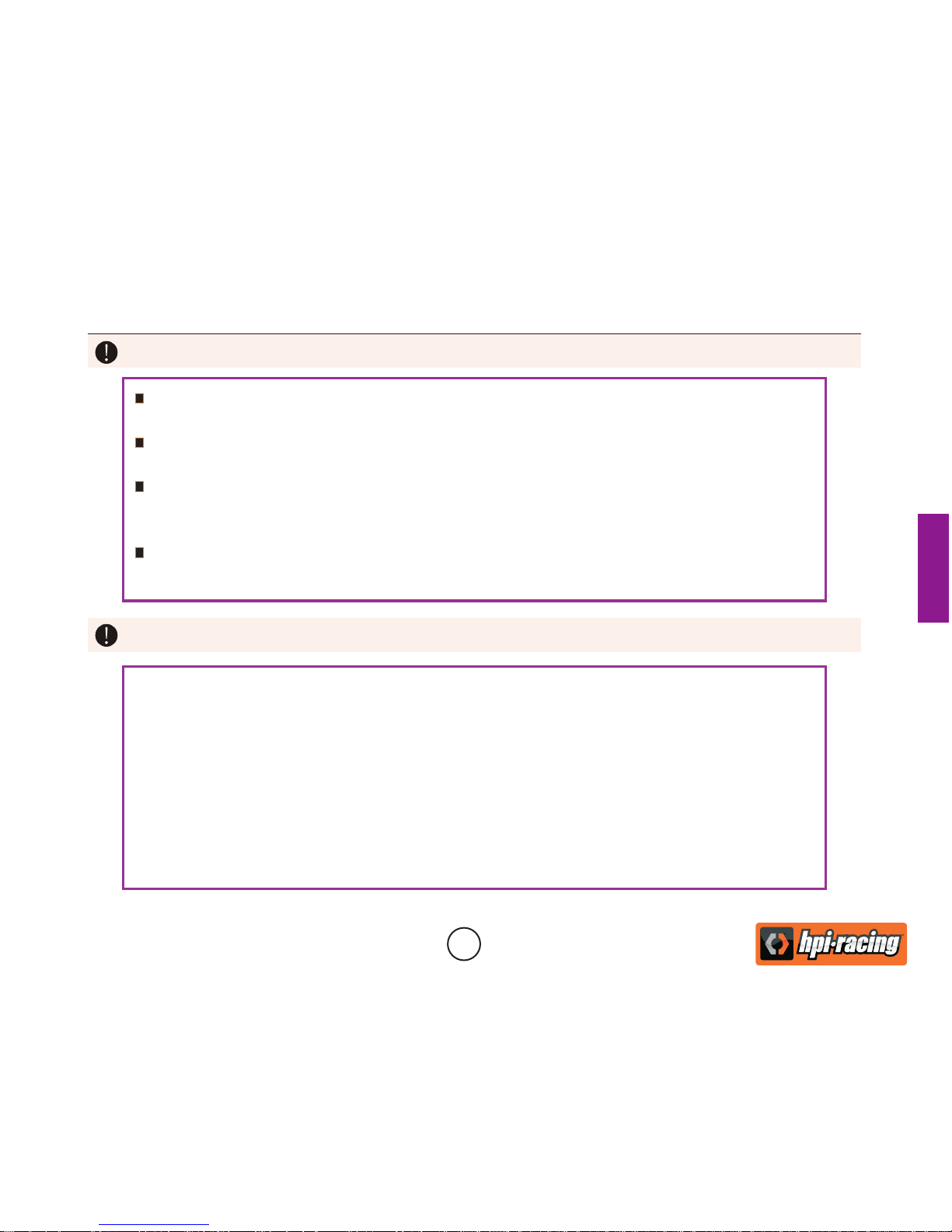
9
The Maximum charge current varies depending on the battery type or its performance,
and this information can be found in the manufacturers battery instructions.
Only batteries that expressly state they are capable of being quick charged are allowed
to be charged at higher rates than the standard charge current.
When connecting the battery pack to the charger: Red is Positive and Black is negative.
Always make sure that the connection leads are of an adequate conductive cross
section and that the connectors used are of high quality, normally gold plated. This
reduces the resistance and allows the charger to function correctly.
Charging
Has the correct program been selected for the type of battery you wish to use?
Did you set an adequate current for charging or discharging?
Have you checked the battery voltage? Lithium battery packs can be wired in parallel
and in series, 2 cell pack can be 3.7v (in parallel) or 7.4v (in series)
Have you checked that all the connections are rm and secure? Make sure there are
no intermittent contacts at any point in the circuit.
Please be aware of the following before commencing charging:
Warning and Safety Notes
Page 12
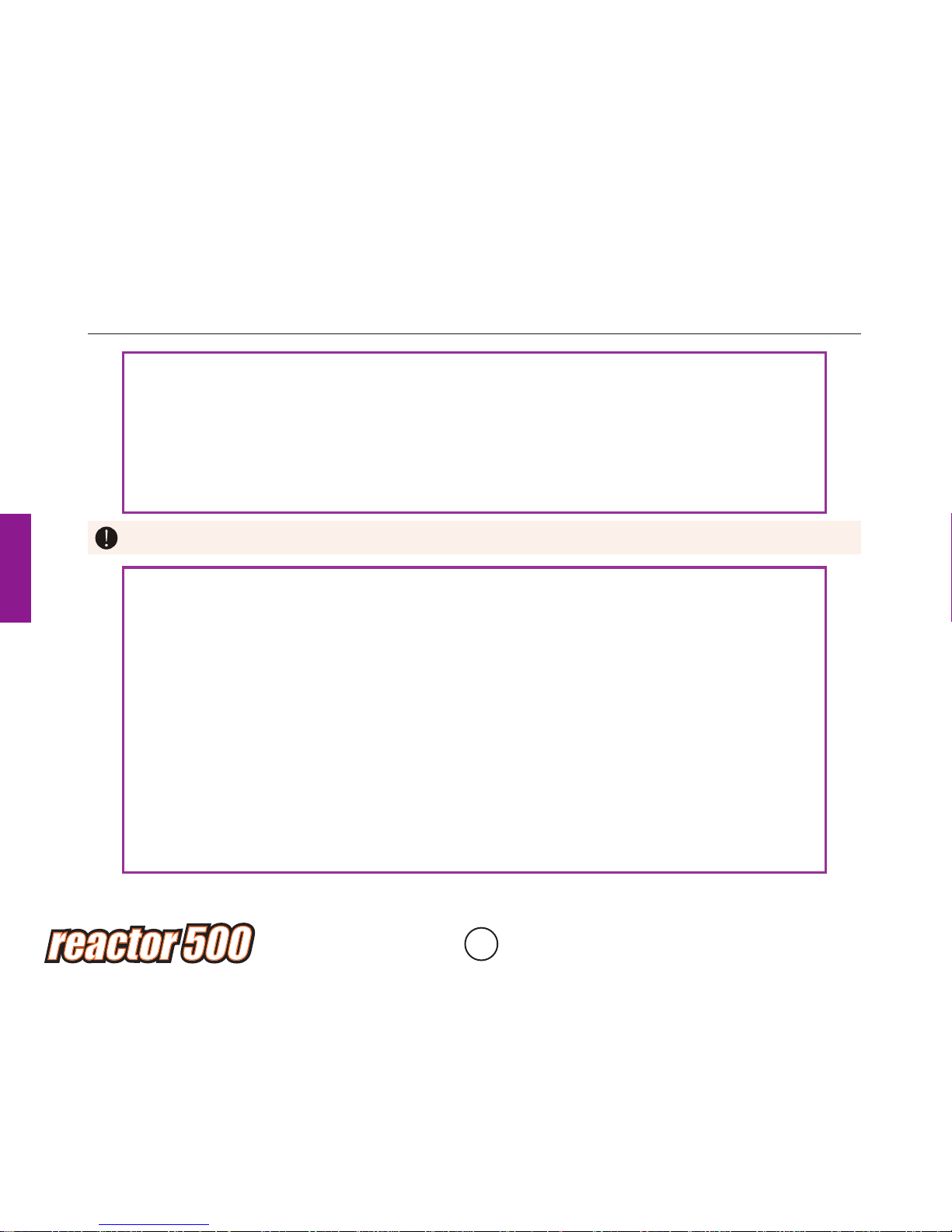
10
The main purpose of discharging is to clean residual capacity, or to reduce the battery
voltage to a dened level. The same attention should be paid to the discharge process as
charging. The nal dened discharge voltage should be set up to avoid deep discharging.
Lithium cells are especially prone to this, if discharged below a minimum voltage it will
cause a rapid loss of capacity or total failure of the cell.
Some rechargeable batteries (NiCd & NiMh) have a memory effect. If they are partly used
and then recharged, they can “remember” this and will only use that part of there capacity
next time. A discharge cycle can help return the battery to it’s normal operating cycle.
It is not recommended to fully discharge and charge Lithium Battery packs. Always keep
partially charged. From new a lithium cells full capacity can be optimized by putting the
pack through 10 or more charge cycles. The cycle process of charge and discharge will
optimize the capacity of the battery pack.
Always refer to the battery manufacturers instructions for charging methods, recommended
charging currents and times.
This is especially true for Lithium batteries. Also note that Lithium cells can be wired in both
parallel and in series. Please make sure you have the correct voltage and capacity before
commencing charging.
Do not attempt to disassemble the battery pack arbitrarily.
Warning and Safety Notes
Discharging
Page 13
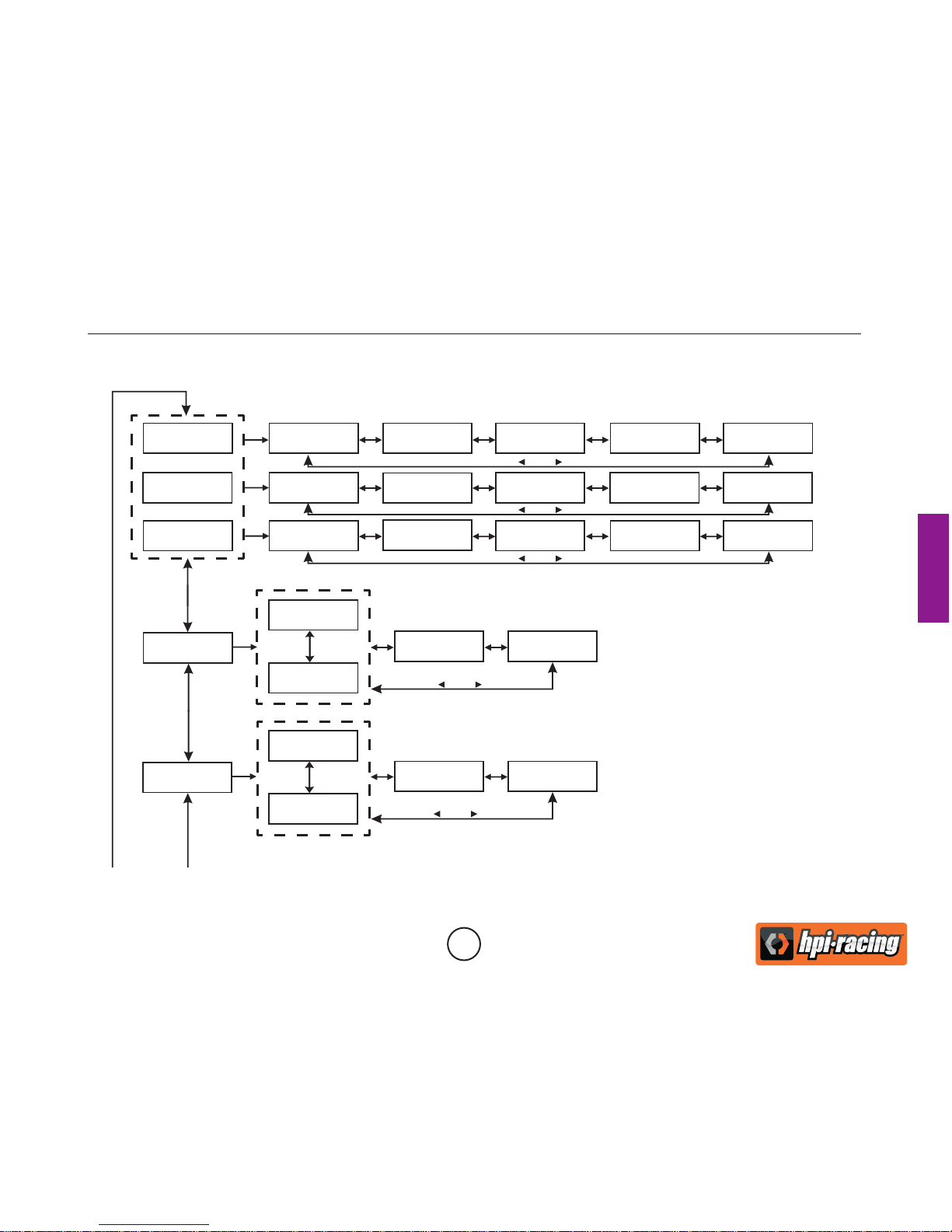
11
Program Flow Chart
BATT/PROGRAM
LiPo BATT
LiPo BALANCE CHG
2.0A 7.4V (2S)
LiPo CHARGE
2.0A 7.4V (2S)
LiPo FAST CHARGE
2.0A 7.4V (2S)
LiPo STORAGE
2.0A 7.4V (2S)
LiPo DISCHARGE
1.0A 7.4V (2S)
BATT/PROGRAM
LiFe BATT
LiFe BALANCE CHG
2.0A 6.6V (2S)
LiFe CHARGE
2.0A 6.6V (2S)
LiFe FAST CHARGE
2.0A 7.4V (2S)
LiFe STORAGE
2.0A 7.4V (2S)
LiFe DISCHARGE
1.0A 7.4V (2S)
BATT/PROGRAM
LiIo BATT
LiIo BALANCE CHG
2.0A 7.2V (2S)
LiIo CHARGE
2.0A 7.2V (2S)
LiIo FAST CHARGE
2.0A 7.4V (2S)
LiIo STORAGE
2.0A 7.4V (2S)
LiIo DISCHARGE
1.0A 7.4V (2S)
BATT/PROGRAM
NiMH BATT
NiMH DISCHARGE
0.1A CUT 1.0V
NiMH CYCLE
CHG>DCHG 1
Continued on the next page!
INC
DEC
START
ENTER
NiMH CHARGE
CUR LIMIT
Aut
2.0A
NiMH CHARGE
CURRENT
Man
2.0A
START/ENTER
then hold
INC+DEC
BATT/PROGRAM
NiCd BATT
NiCd DISCHARGE
0.1A CUT 1.0V
NiCd CYCLE
CHG>DCHG 1
NiCd CHARGE
CUR LIMIT
Aut
2.0A
NiCd CHARGE
CURRENT
Man
2.0A
START/ENTER
then hold
INC+DEC
INC
DEC
INC
DEC
INC
DEC
INC
DEC
INC
DEC
INC
DEC
INC
DEC
INC
DEC
INC
DEC
INC
DEC
INC
DEC
Batt.
Type
DEC
Batt.
Type
DEC
Batt.
Type
DEC
INC
DEC
INC
DEC
INC
DEC
INC
DEC
Batt.
Type
DEC
INC DEC
INC DEC
INC DEC
START
ENTER
START
ENTER
START
ENTER
START
ENTER
INC DEC
INC DEC
Page 14
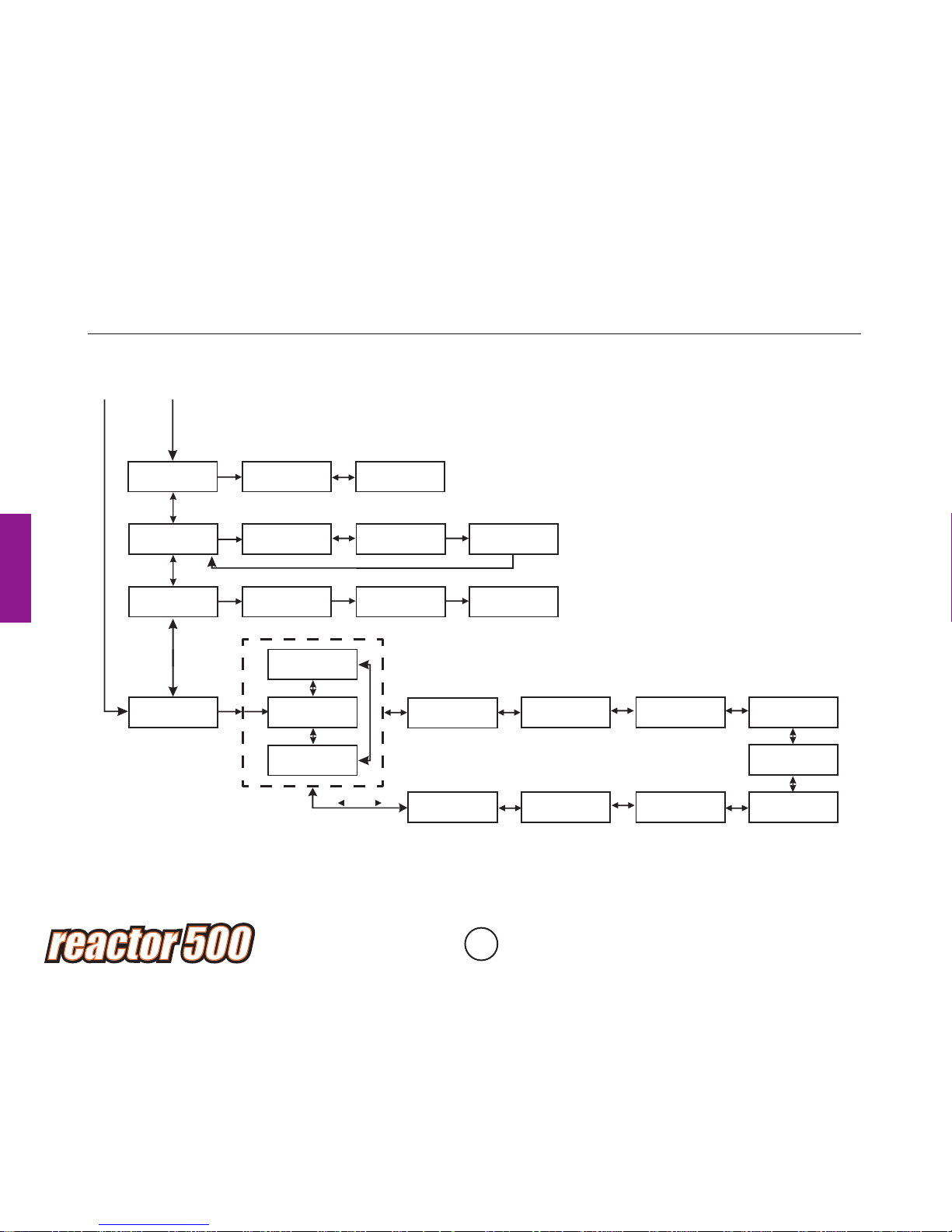
12
Program Flow Chart
START/ENTER >3 Seconds
LiPo/LiIo/LiFe
CHK Time 10min
NiMH Sensitivity
D.Peak Default
NiCd Sensitivity
D.Peak Default
Buzzer ON
Key Beep ON
USER SET
PROGRAM->
Capacity Cut-Off
ON 5000mAH
LiPo
V. TYPE 3.7V
USB/Temp Select
80°CTemp Cut-Off
INC DEC
PROGRAM SELECT
SAVE DATA
3.7V 5000mAh
SAVE [01] LiPo
*
0.1A 3.7V(1S)
LiPo CHARGE SAVE...
PROGRAM SELECT
LOAD DATA
3.7V 5000mAh
LOAD [01] LiPo
0.1A 3.7V(1S)
LiPo CHARGELOAD...
Saftey Timer
ON 120Min
LiIo
V. TYPE 3.6V
LiFe
V. TYPE 3.3V
Waste Time
CHG>DCHG 1min
Input Power Low
10.0VCut-Off
START/ENTER >3 Seconds
START/ENTER >3 Seconds
Batt.
Type
DEC
Batt.
Type
DEC
INC DEC
INC
DEC
INC
DEC
INC
DEC
INC
DEC
INC
DEC
INC
DEC
INC
DEC
Batt.
Type
DEC
INC DEC
INC DEC
BATT/PROGRAM
Pb BATT
Pb CHARGE
2.0A 2.0V (1P)
Pb DISCHARGE
0.1A 2.0V (2S)
INC
DEC
Batt.
Type
DEC
Batt.
Type
DEC
INC DEC
START
ENTER
START
ENTER
START
ENTER
START
ENTER
START
ENTER
INC DEC
Page 15
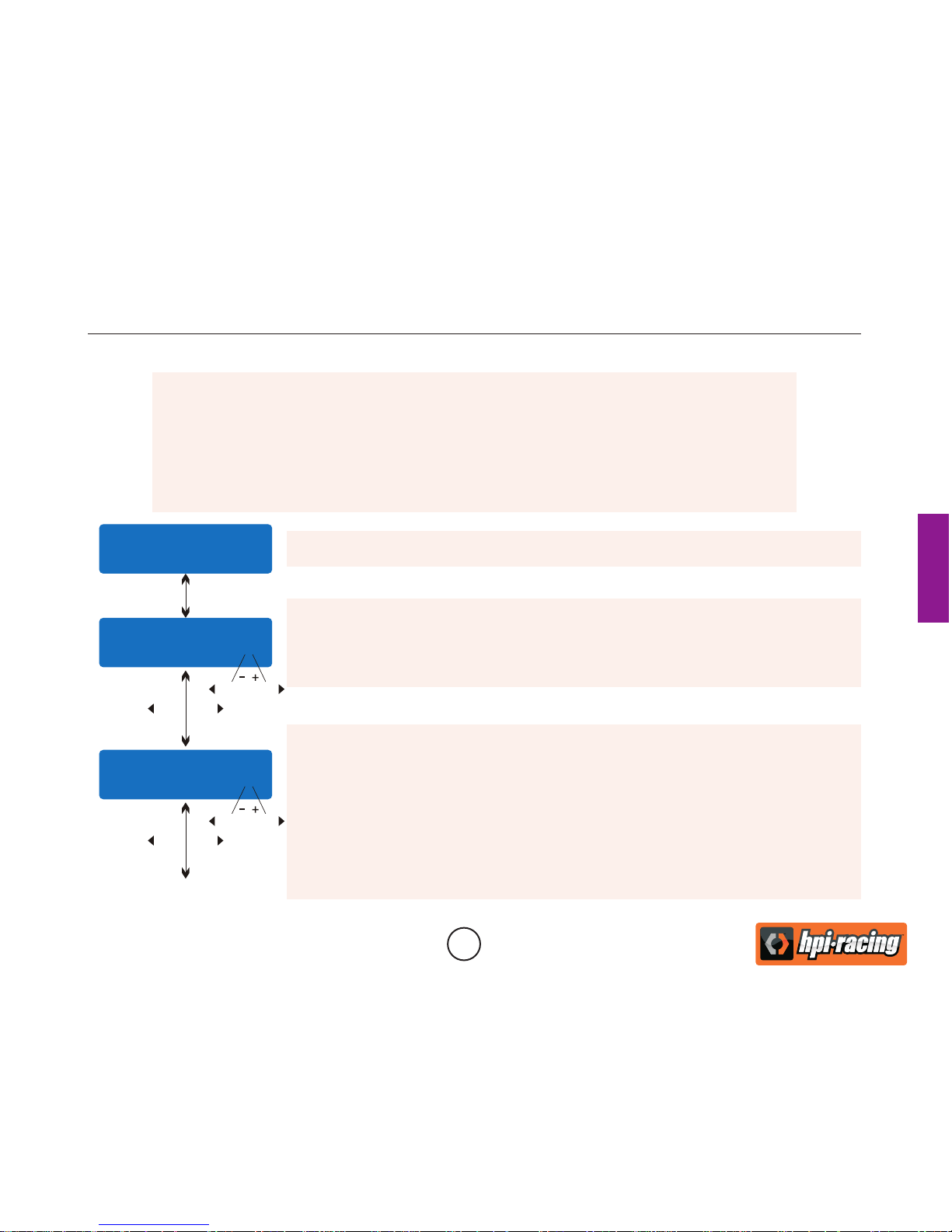
13
Initial Parameter Setup (User Setup)
As default this charger will be set to typical user settings when it is connected to
AC 110-240v or DC 11-18v for the rst time. The screen displays the following
information in sequence and the user can change the parameter on each screen.
If you need to alter the parameter value in the program, press “Start/Enter” key
to make your selection blink then change the value with the “INC” or “DEC” keys.
The value will be stored by pressing “Start/Enter” key once.
User setup starting screen.
USER SET
PROGRAM->
START
ENTER
BATT
STOP
LiFe
V. Type 3.3V
LiPo/LiIo/LiFe
CHK Time 10min
DEC
INC
DEC
INC
DEC
INC
DEC
INC
The screen displays the nominal voltage of the Lithium battery. There
are three kinds of Lithium cell: LiFe(3.3v), Li-ion(3.6v) and LiPo(3.7v). It
is very important that you check the battery carefully and set the correct
battery type before charging.
The Reactor 500 will recognize the cell count of the lithium battery
automatically at the beginning of the charge or discharge process.
A re-check time can be set into the process to prevent an incorrect
reading, this can happen with a deeply discharged battery. Normally 10
minutes is enough for the charger to correctly perceive the cell count.
You can increase or decrease this time depending on the capacity of the
battery pack and the overall charge time. The default setting will cover
most applications.
Page 16
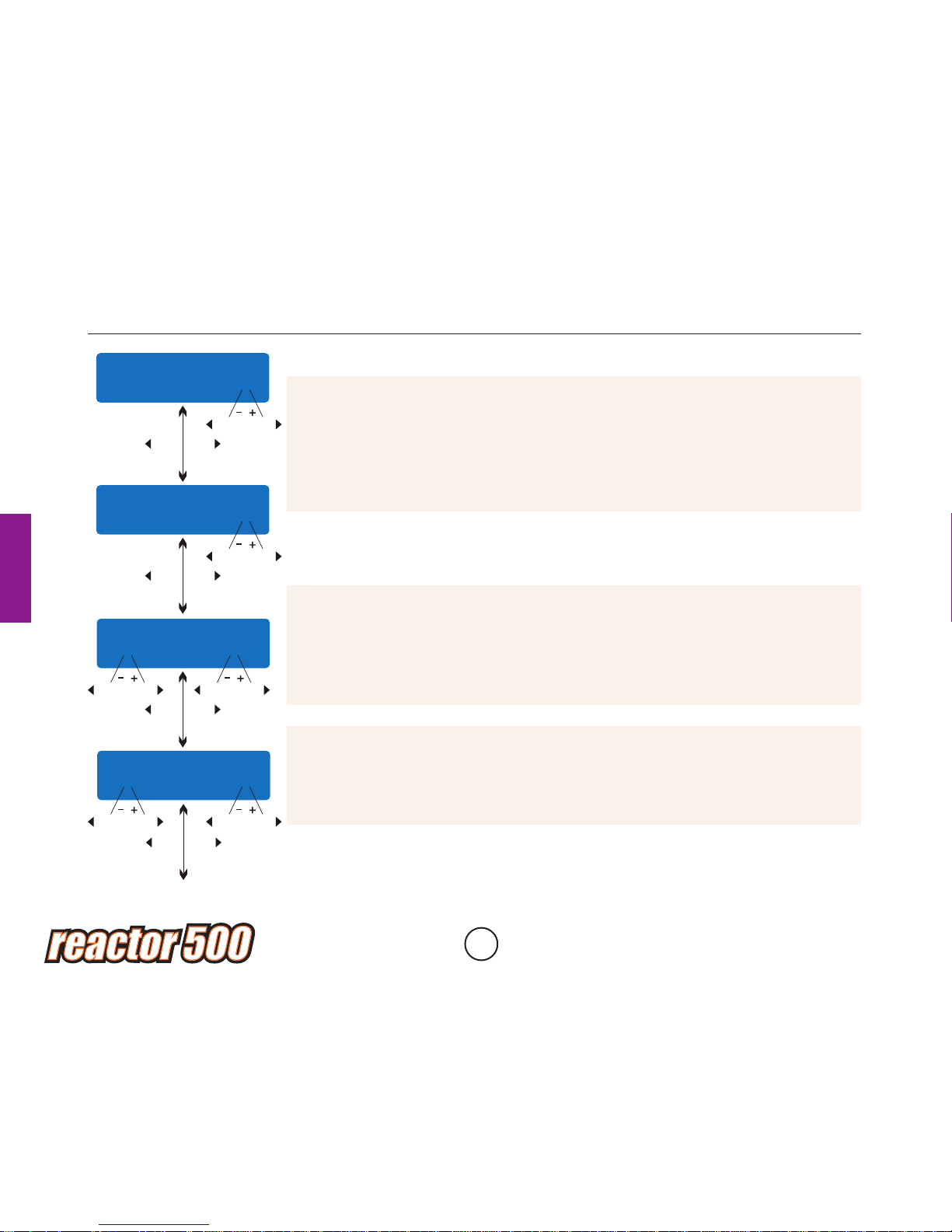
14
Initial Parameter Setup (User Setup)
Temp Cut-Off
With use of the optional temperature probe you can set the
temperature cut off to ON or OFF. If you set to ON, you can set the
maximum temperature at which the charger should allow the battery
to reach during charge. Once a battery reaches this limit, the charge
process will be stopped to protect the battery.
Waste Time
10MinCHG>DCHG
The battery becomes warm after process cycles of charge/discharge.
This program will insert a time delay after each charge/discharge
process to allow the battery to cool down before beginning the next
cycle. The value ranges from 0 to 60 minutes.
DEC
INC
DEC
INC
ON 80°C
DEC
INC
DEC
INC
This shows the trigger voltage for the automatic charge termination of
NiMH and NiCd batteries. The effective values range from 5 to 20mV
per cell. If the trigger voltage is set higher, there is a danger of over
charging the battery. If the value is set lower then a premature
termination is likely. Please refer to the technical specications of your
battery. (Default settings: NiCd: 12mV, NiMH: 7mv)
NiMH Sensitivity
D. Peak Default
NiCd Sensitivity
D. Peak Default
DEC
INC
DEC
INC
DEC
INC
DEC
INC
DEC
INC
DEC
INC
Page 17
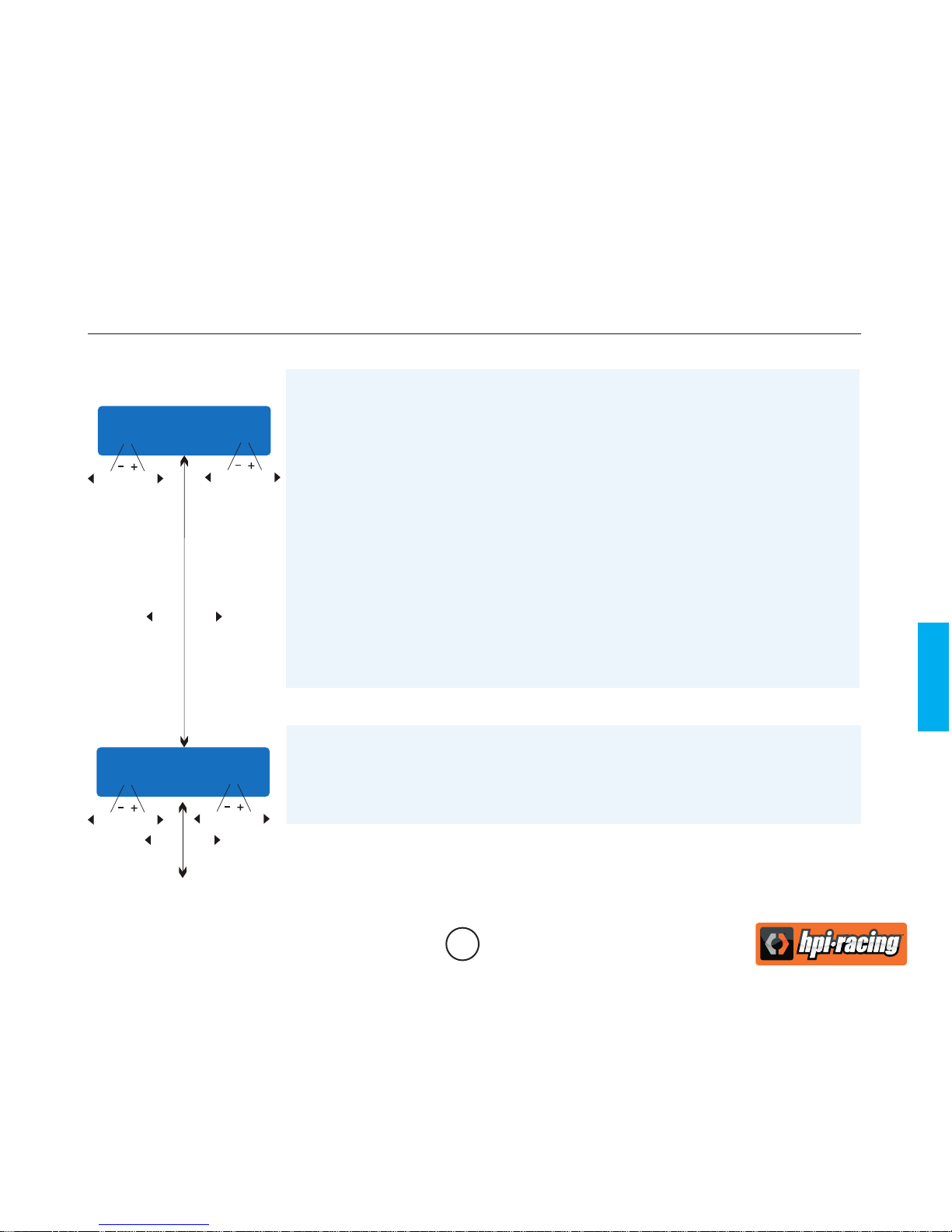
15
Initial Parameter Setup (User Setup)
Capacity Cut-Off
ON 5000mAH
This program provides a maximum charge capacity protection function.
If the delta peak voltage can not be detected and the safety timer has
not cut in, the charge process will stop automatically when the battery
reaches the user set maximum charge capacity.
DEC
INC
DEC
INC
When a charge process starts, the integrated safety timer starts to run.
If an error is detected or the delta peak circuit can not detect whether the
battery has fully charged or not, this program will prevent overcharging.
Safety Timer Calculation
When charging NiCd or NiMH batteries, divide the capacity of the pack
by the charge current, then divide the result by 11.9 Set this number as
minutes for the value in the safety timer menu. If the charger stopped at
this time about 140% of the capacity will have been fed into the battery.
Safety Timer
ON 120Min
For Example:
Capacity Current Safety Time
2000mAh 2.0A (2000/2.0=1000)/11.9=84 Minutes
3300mAh 3.0A (3300/3.0=1100)/11.9=92 Minutes
1000mAh 1.2A (1000/1.2=833)/11.9=70 Minutes
DEC
INC
DEC
INC
DEC
INC
DEC
INC
Page 18
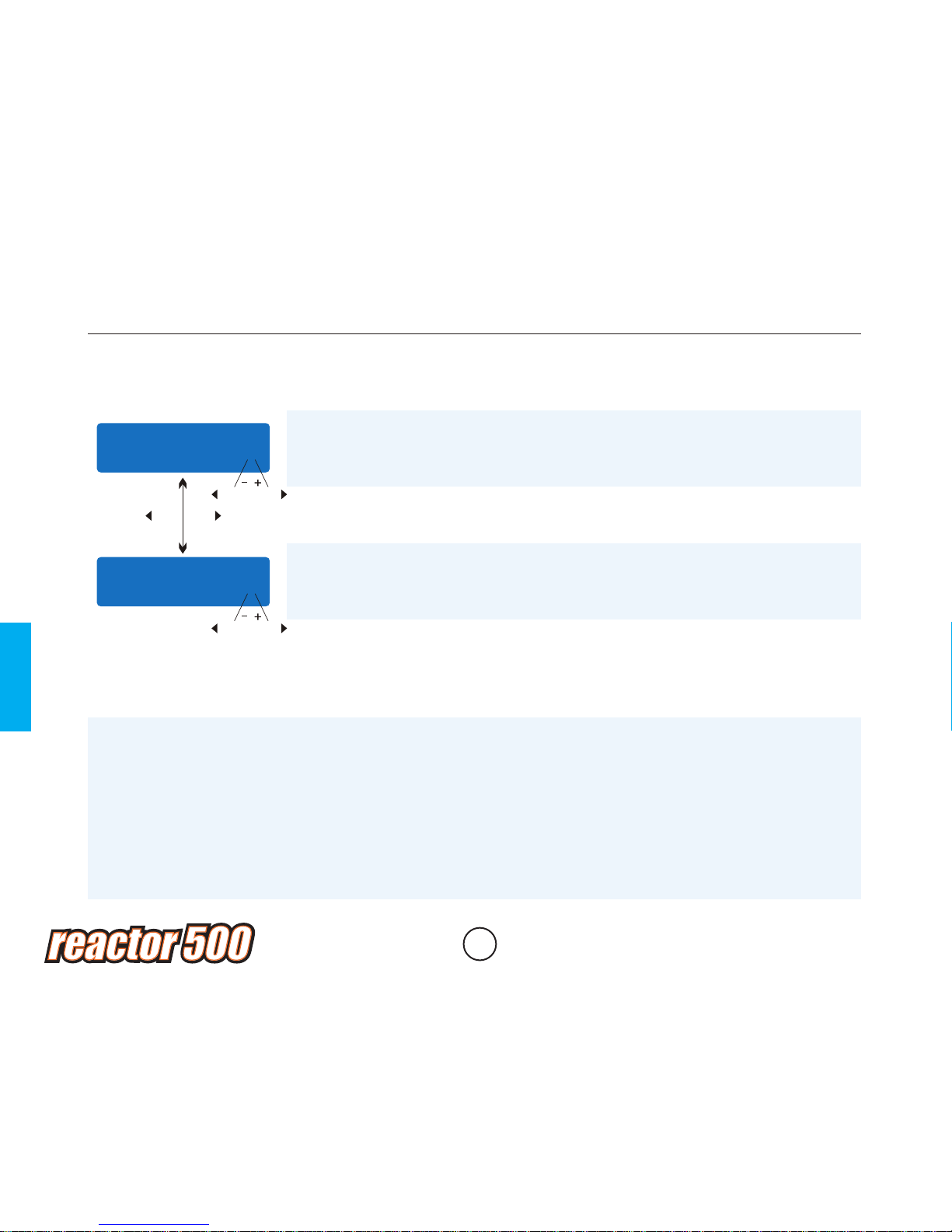
16
Buzzer ON
Key Beep is the sound that plays every time a button is pressed.
Buzzer is the sound that plays at various times during operation to conrm
different mode changes. These can both be switched ON or OFF
Input Power Low
This function monitors the input voltage of the battery used to power
the charger. If the voltage becomes lower than the user set value, the
program will end forcibly to protect the input battery.
Cut-Off 10.0V
ONKey Beep
This program is only suitable for the charging/discharging of Lithium(LiPo/Li-ion/LiFe) batteries with
a nominal voltage of 3.3/3.6/3.7v per cell. Different batteries have a different charge technique.
There are two methods, constant voltage and constant current. The charge current varies
depending on the battery capacity and specication. The nal voltage is very important. It should
precisely match the voltage of the battery: LiPo is 4.2v, Li-ion is 4.1v and LiFe is 3.6v. The current
and voltage of the battery should be set correctly. When you want to change the parameters, press
START/ENTER key to make your selection blink then use DEC or INC to change the value. The
START/ENTER key will then conrm and store the value.
Lithium (LiPo/Li-ion/LiFe) Program
Initial Parameter Setup (User Setup)
DEC
INC
DEC
INC
DEC
INC
Page 19
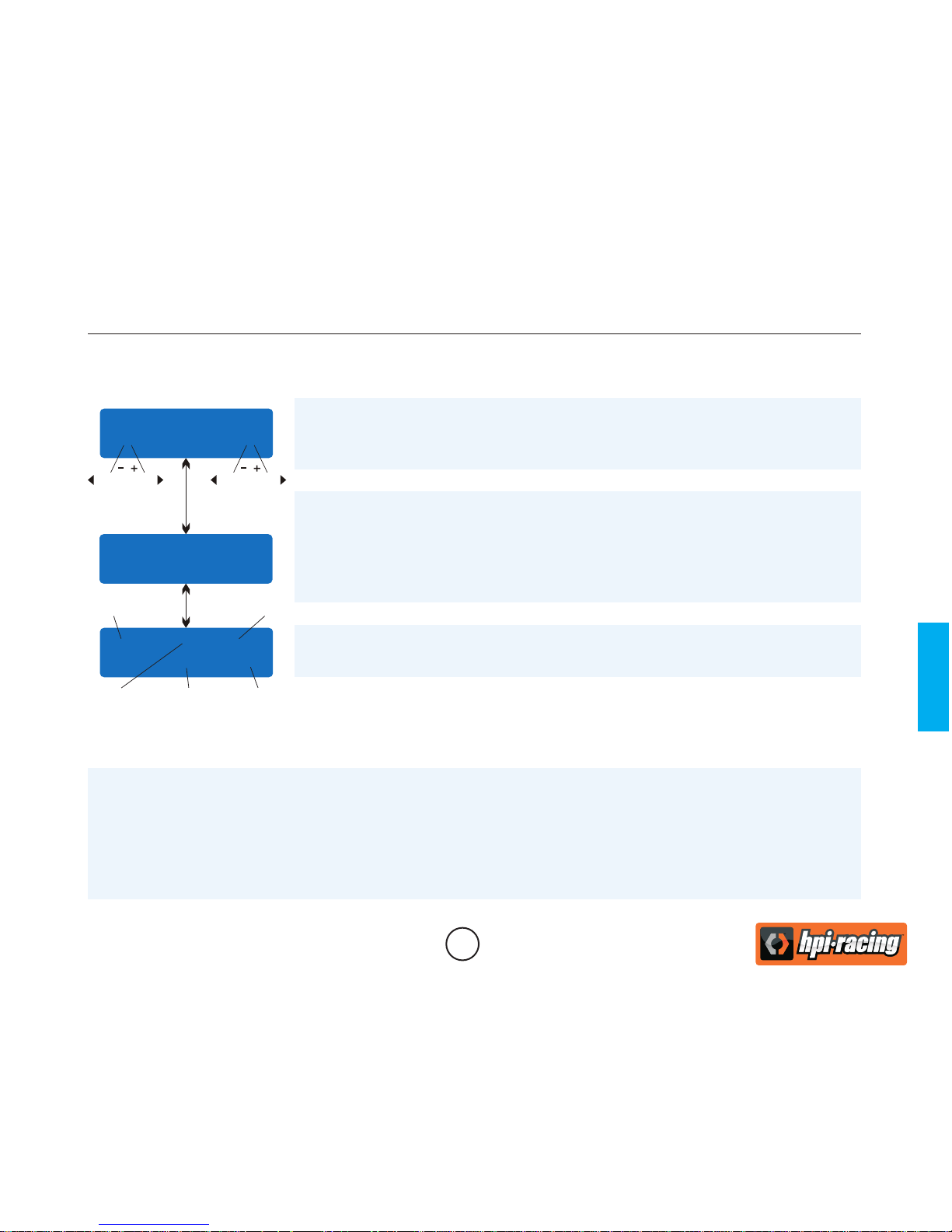
17
Charging a Lithium battery
LiPo CHARGE
2.0A 11.1V(3S)
DEC
INC
DEC
INC
START
ENTER
BATT
STOP
CONFIRM (ENTER)
R: 3SER S: 3SER
The value on the left on the second line is the current. After setting the
current and voltage, press START/ENTER key for 3 seconds or more to
start the process. (Current: 0.1-5.0A Voltage: 3.7-22.2v)
This display shows the number of cells detected by the charger and the
number set manually by the user. “R” is the chargers reading. “S” is the
user set value, set previously. If both numbers are the same you can
start charging by pressing the START/ENTER Key. If not press
BATT.TYPE/STOP key to go back and amend if needed.
This screen shows the real time status during the charge process. Press
BATT.TYPE/STOP key once to stop the charge process.
The “CHARGE” charging mode is for charging LiPo/Li-ion/LiFe battery without the balancing lead.
Charging a Lithium battery in charge mode
START
ENTER
LP3S 1.2A 12.59V
CHG 22:43 00682
Number
of cells
Charging
Current
Charging
Time
Charged
Capacity
Battery
Voltage
>3 Seconds
Page 20
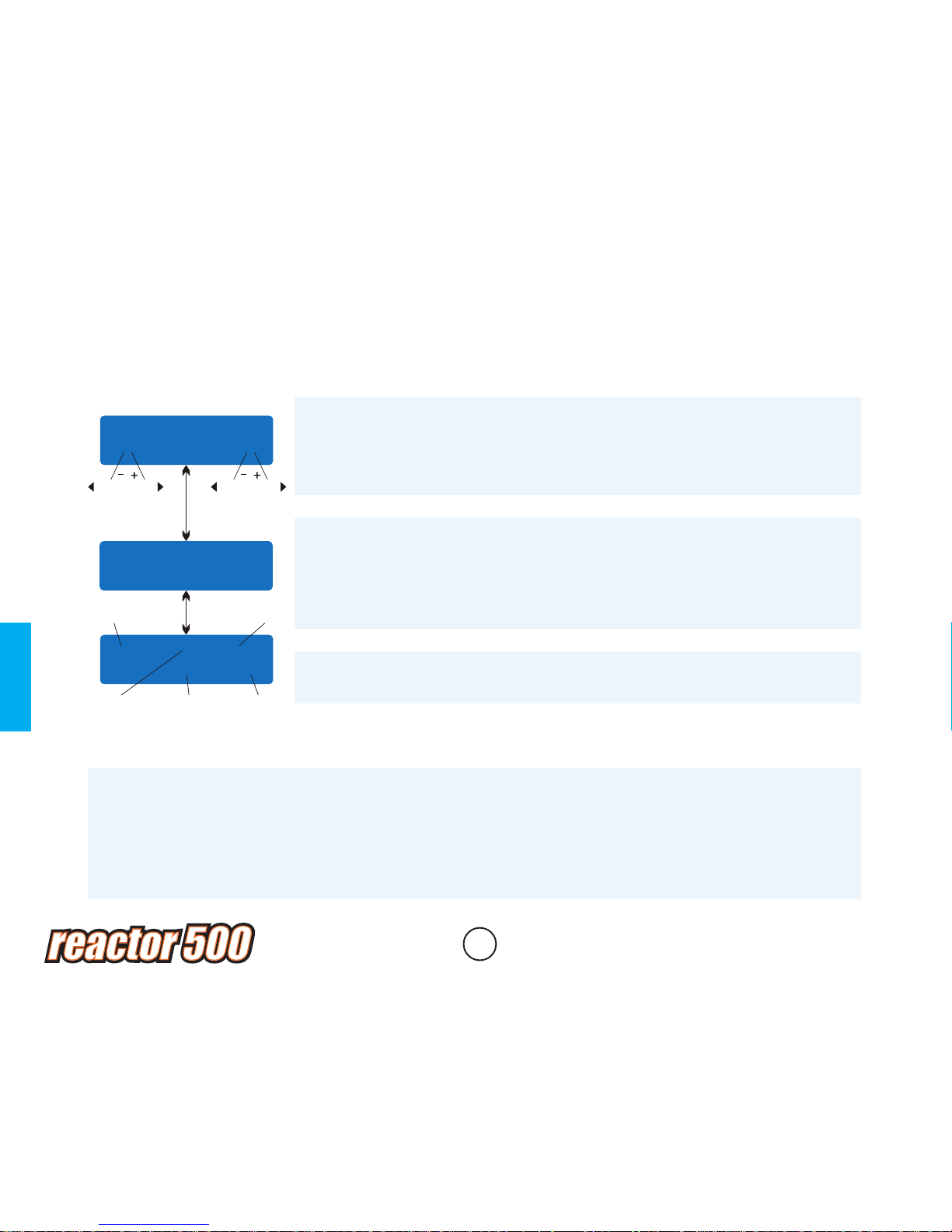
18
Balance charging a Lithium battery
LiPo BALANCE CHG
2.0A 11.1V(3S)
DEC
INC
DEC
INC
START
ENTER
>3 Seconds
BATT
STOP
CONFIRM (ENTER)
R: 3SER S: 3SER
START
ENTER
LP3S 1.2A 12.59V
BAL 22:43 00682
The left side on the rst line shows the type of battery you chose. The
value on the left on the second line is the current. After setting the current
and voltage, press START/ENTER key for 3 seconds or more to start the
process. (Current: 0.1-5.0A Voltage: 3.7-22.2v)
This display shows the number of cells detected by the charger and the
number set manually by the user. “R” is the chargers reading. “S” is the
user set value, set previously. If both numbers are the same you can
start charging by pressing the START/ENTER Key. If not press
BATT.TYPE/STOP key to go back and amend if needed.
This screen shows the real time status during the charge process. Press
BATT.TYPE/STOP key once to stop the charge process.
The “BALANCE” function is for balancing the voltage of Lithium-Polymer battery cells while
charging. In balance mode, the battery needs to have the balancing lead connected to the balance
port on the right side of the charger. The power leads must also be connected to the positive and
negative terminals. Charging in this mode means the built-in processor monitors individual cell
voltage and controls the input current fed into each cell to equalise the voltage of that individual cell
with the others in the pack.
Number
of cells
Charging
Current
Charging
Time
Charged
Capacity
Battery
Voltage
Charging a Lithium battery in balance mode
Page 21

19
Fast charging a Lithium battery
LiPo FAST CHG
2.0A 11.1V(3S)
DEC
INC
DEC
INC
START
ENTER
BATT
STOP
CONFIRM (ENTER)
R: 3SER S: 3SER
The value on the left on the second line is the current. After setting the
current and voltage, press START/ENTER key for 3 seconds or more to
start the process. (Current: 0.1-5.0A Voltage: 3.7-22.2v)
This display shows the number of cells detected by the charger and the
number set manually by the user. “R” is the chargers reading. “S” is the
user set value, set previously. If both numbers are the same you can
start charging by pressing the START/ENTER Key. If not press
BATT.TYPE/STOP key to go back and amend if needed.
This screen shows the real time status during the charge process. Press
BATT.TYPE/STOP key once to stop the charge process.
The “FAST CHG” function is for fast charging your battery. During this process the charger will
reduce the current fed to the battery towards the end of the charge process. The charging current
will reduce to 1/5th in the last 1/10th of the charge process. The charge capacity will be a little
smaller, but charging times are greatly reduced.
START
ENTER
LP3S 1.2A 12.59V
FAS 22:43 00682
Number
of cells
Charging
Current
Charging
Time
Charged
Capacity
Battery
Voltage
>3 Seconds
Charging a Lithium battery in fast charge mode
Page 22
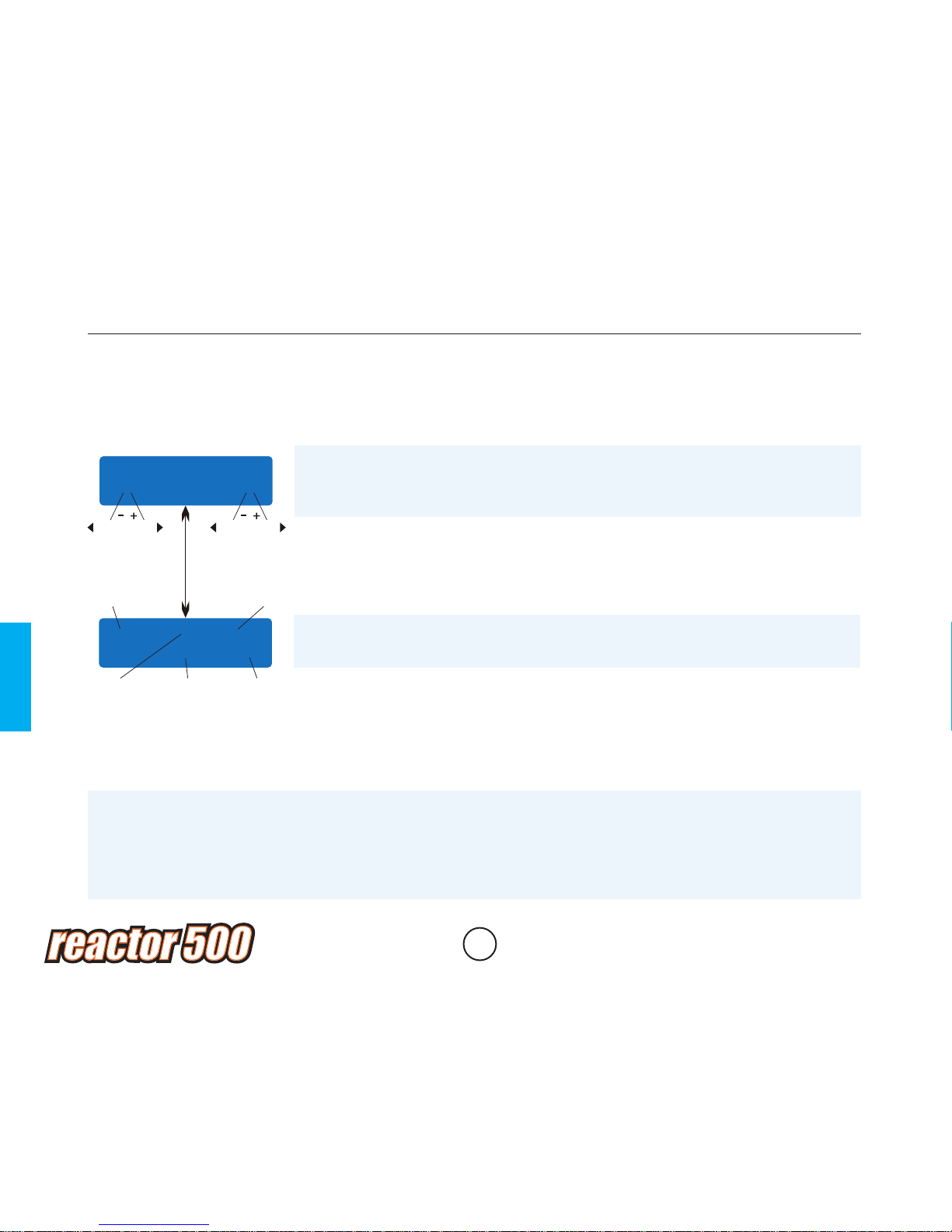
20
Storage control of a Lithium battery
LiPo STORAGE
1.0A 11.1V(3S)
DEC
INC
DEC
INC
START
ENTER
BATT
STOP
At this screen, the user can set up the current and voltage of the battery
pack to be stored. Charging and discharging will bring the battery to the
“STORAGE” voltage level
This screen shows the real time status during the charge process. Press
BATT.TYPE/STOP key once to stop the charge process.
The “STORAGE” function is for charging/discharging batteries which you wish to put away for use
later. This program is designed to bring a battery pack to a partially charged state suitable for
storage. The voltage level by type is: 3.75v Li-ion, 3.85v LiPo and 3.3v LiFe. The program will
automatically discharge the pack if the voltage exceeds the storage level of that type of battery
pack.
Charging a Lithium battery in storage mode
LP3S 1.0A 12.59V
STO 22:43 00682
Number
of cells
Charging
Current
Elapsed
Time
Supplied
Capacity
Battery
Voltage
>3 Seconds
Page 23
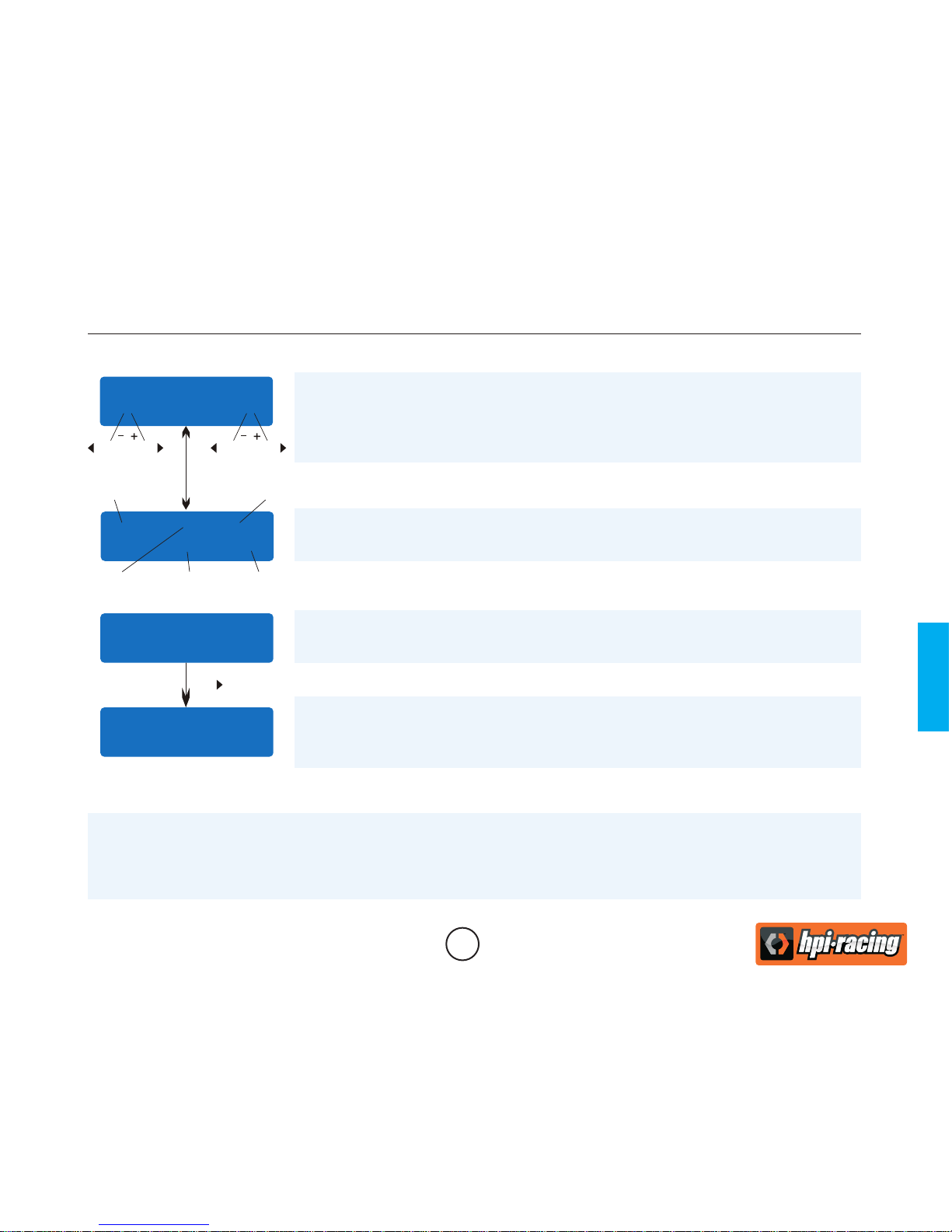
21
Discharging a Lithium battery
LiPo DISCGARGE
1.0A 11.1V(3S)
DEC
INC
DEC
INC
START
ENTER
BATT
STOP
The value of the discharge current on the left of the screen can not
exceed 1C, and the value on the right can not be under the voltage
recommended by the manufacturer to avoid deep discharging. Press
START/ENTER for more than 3 seconds to start discharging.
This screen shows the real time status of the discharging, you can press
BATT.TYPE/STOP key to stop discharging at any time.
LP3S 0.4A 12.59V
DSC 22:43 00682
Number
of cells
Elaspsed
Time
Battery
Voltage
The processor monitors the voltage of each cell during the “STORAGE” and “DISCHARGING”
process. If the voltage of any cell is abnormal, the Reactor 500 will show an error message and
stop the current process. By pressing the “INC” key a report can be seen which will let you know
which cells are reading abnormally.
Voltage balancing and monitoring during the discharge process
If this screen shows, the processor has detected that the voltage of one
cell is too low.
CELL LOW VOL
This screen can show the listed voltage of each cell. In this case the
4th cell is damaged. The voltage levels can be seen if the charger auto
detects a problem.
4.14 4.16 4.09
2.18 0.00 0.00
BATTERY VOL ERR
INC
Discharge
Current
Discharged
Capacity
>3 Seconds
Page 24
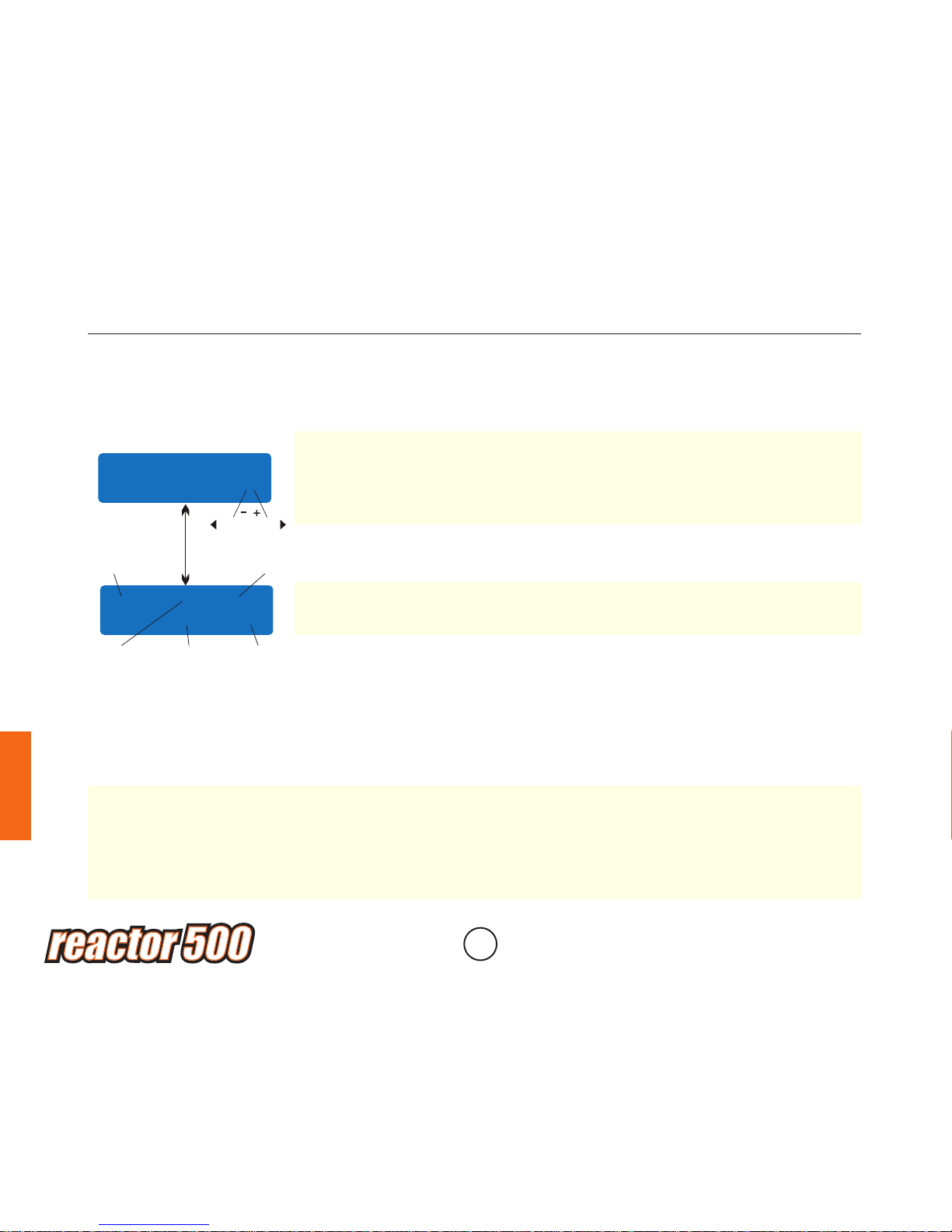
22
Charging a NiCd/NiMH battery
NiMH CHARGE
CURRENT 5.0A
START
ENTER
BATT
STOP
This screen shows the real time status during the charge process. Press
BATT.TYPE/STOP key once to stop the charge process.
NiMH 2.0A 7.42V
CHG 22:45 00890
Battery
Type
Charging
Current
Elapsed
Time
Charged
Capacity
Battery
Voltage
This program will charge the battery at the current the user sets manually. In the “AUTO” function
a upper limit should still be set, to avoid excessive feeding of current. Some batteries with low
resistance and capacity can lead to a high current charge in “AUTO”. To change between “AUTO”
and “MANUAL” highlight the top line, then press and hold “INC” & ”DEC” simultaneously to swap
between the two modes. NB: Allowable fast charge current: 1-2C
Charging a NiCd/NiMH battery in charge mode
DEC
INC
This program is for charging NiCd/MiMH batteries associated with R/C
applications. The user can press START/ENTER key to make the
selection blink and then “INC” or “DEC” to change the value. Press
START/ENTER again to store the value.
>3 Seconds
Aut
Page 25

23
Discharging a NiCd/NiMH battery
START
ENTER
BATT
STOP
This screen shows the real time discharging status. The user can press
START/ENTER key to alter the discharge current at any time and again
to store the value. Press BATT.TYPE/STOP key at any time to stop the
discharge process.
NiMH 1.0A 7.42V
DSC 22:45 00890
Battery
Type
Elapsed
Time
Battery
Voltage
NiMH DISCHARGE
DEC
INC
The discharge current is set on the left and the nal voltage on the right.
The current value can range from 0.1-1.0A. The voltage range is 0.1-
25.0v. Press the START/ENTER for more than 3 seconds to start the
program.
1.0A CUT: 4.2V
Discharge
Current
Discharged
Capacity
>3 Seconds
Page 26
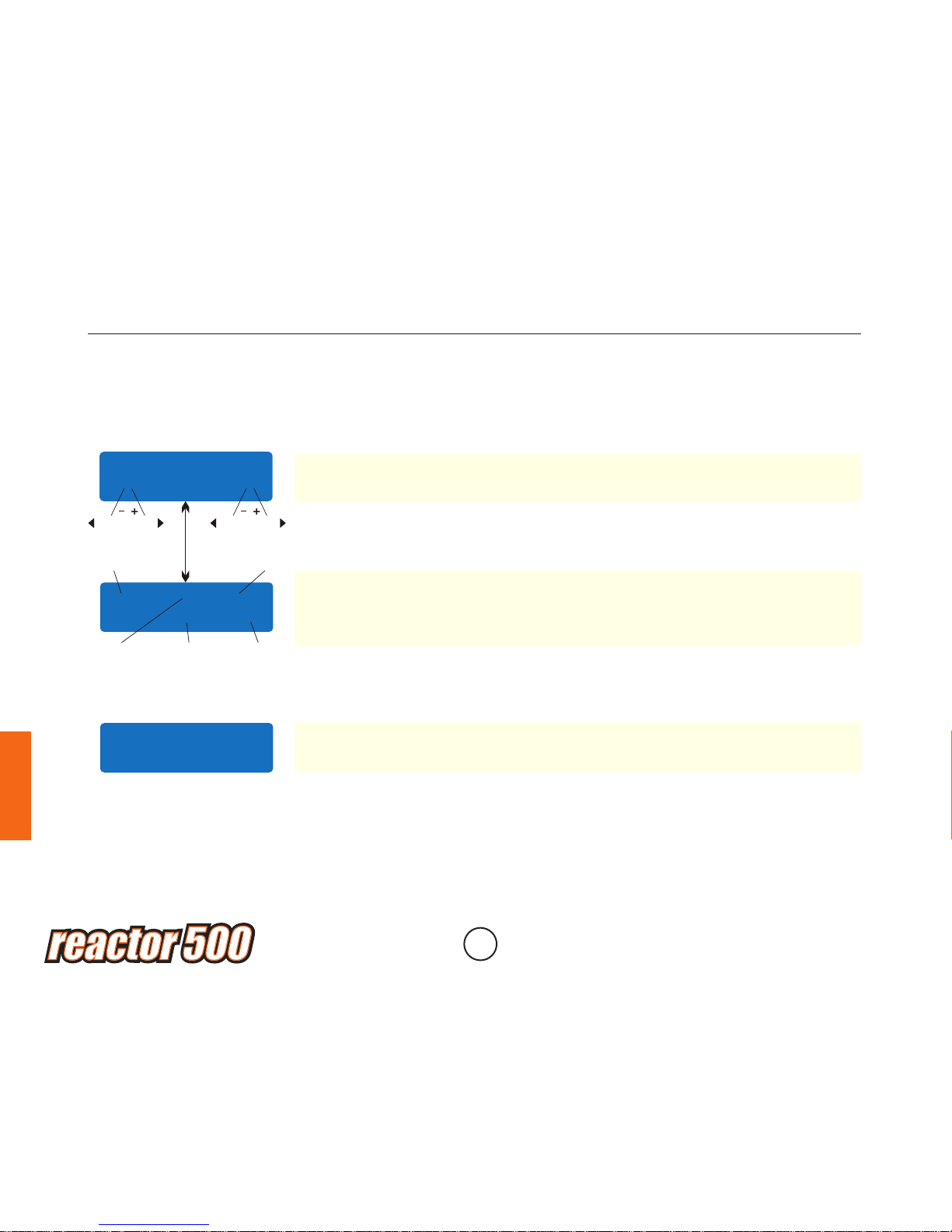
24
Charge/discharge cycle of a NiCd/NiMH battery
DCHG>CHG
DEC
INC
START
ENTER
BATT
STOP
This screen shows the real time status. The current can be altered by
pressing the START/ENTER key and again to conrm the new setting.
The BATT.TYPE/STOP will stop the process at any time.
NiMH 1.0A 7.42V
D>C 22:45 00890
Battery
Type
Charge or
Discharge
Elapsed
Time
Charged or
Discharged
Battery
Voltage
The type of sequence can be set on the left and the number of cycles in
the sequence can be set on the right (1-5)
NiMH CYCLE
1
DEC
INC
When the process is reaching the end, you can press “INC or ”DEC” to
see the results from each cycle
DCHG 1 1314mAh
CHG 1 1430mAh
Current Capacity
>3 Seconds
Page 27
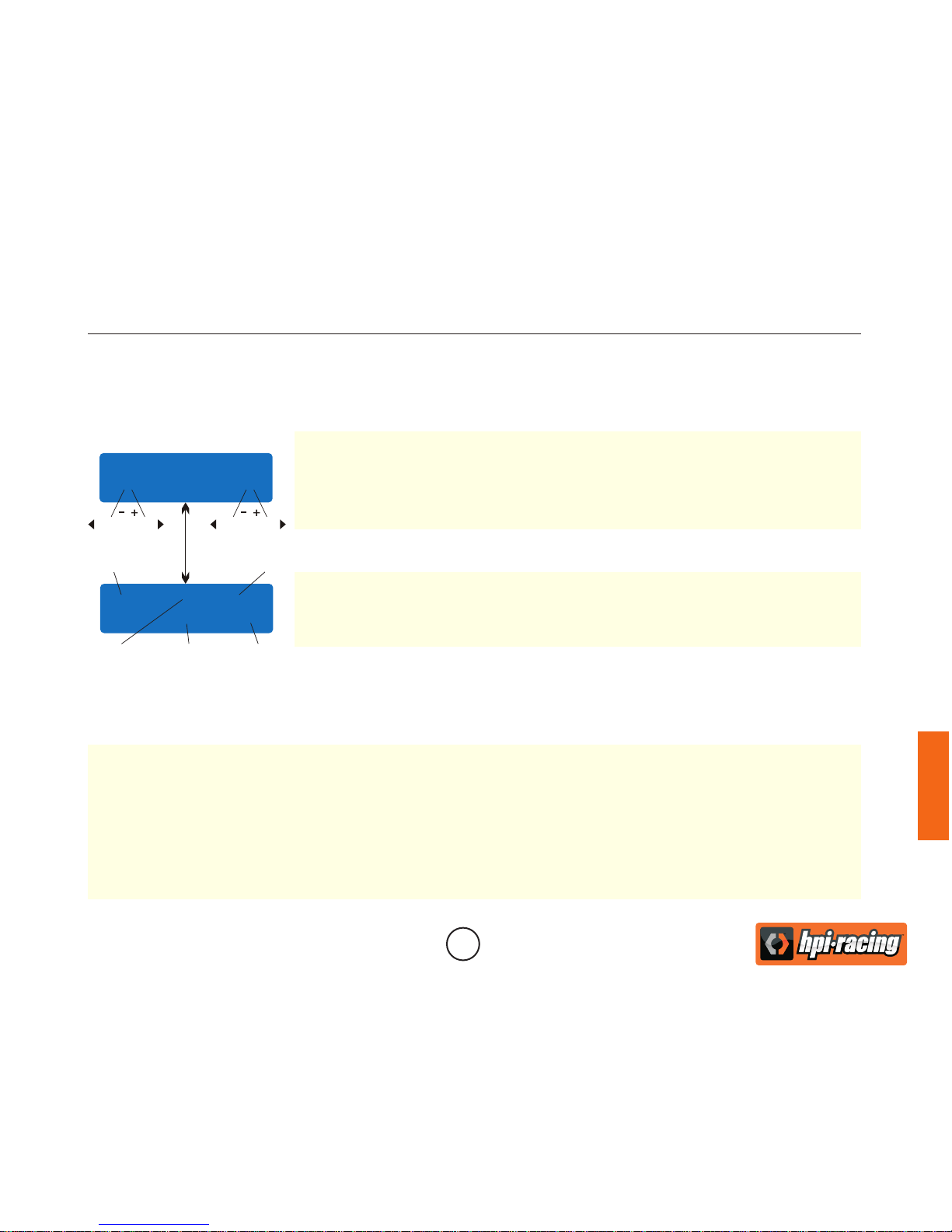
25
Charging a Pb battery
The “Pb CHARGE” program is only suitable for charging Pb (lead acid) batteries with a nominal
voltage from 2-20v. Pb batteries can only deliver current lower in comparison to there capacity. The
same restriction applies to the charging process. Consequently, the optimum charge current can
only be set at 1/10th of the capacity. Pb batteries can not be fast charged. Please follow the
instructions from the manufacturer. The maximum capacity of the Pb battery should be 20Ah. Due
to the Characteristics of a Pb battery, the cut off point can be difcult to detect. We recommend that
a user set capacity cut off is used to protect the battery.
Charging a Pb (lead-acid) battery in charge mode
DEC
INC
START
ENTER
BATT
STOP
This screen shows the real time status. Press START/ENTER to alter the
current and again to conrm the selection. The BATT.TYPE/STOP key
will stop the process at any time.
Pb-6 4.0A 12.59V
CHG 22:45 00682
Battery
Type
Charge
Current
Elapsed
Time
Charged
Capacity
Battery
Voltage
The charge current can be set on the left and the nominal voltage on
the right. Current range: 0.1-5.0A. The voltage should match the battery
being charged.
Press START/ENTER key for more than 3 seconds to start charging.
DEC
INC
Pb CHARGE
12.0V(6P)4.0A
>3 Seconds
Page 28

26
Discharging a Pb battery
DEC
INC
START
ENTER
BATT
STOP
This screen displays the real time status. Press START/ENTER key to
alter the discharge current and again to conrm the selection. Press the
BATT.TYPE/STOP key at any time to stop the process.
Pb-6 0.4A 12.59V
DSC 22:45 00682
Battery
Type
Elapsed
Time
Battery
Voltage
The discharge current is set on the left and the nominal voltage is set
on the right. Discharge value ranges from 0.1-1.0A. The voltage should
match the battery that is being discharged.
Press START/ENTER key for more than 3 seconds to start the process.
DEC
INC
Pb DISCHARGE
12.0V(6P)1.0A
Discharge
Current
Discharged
Capacity
>3 Seconds
Page 29
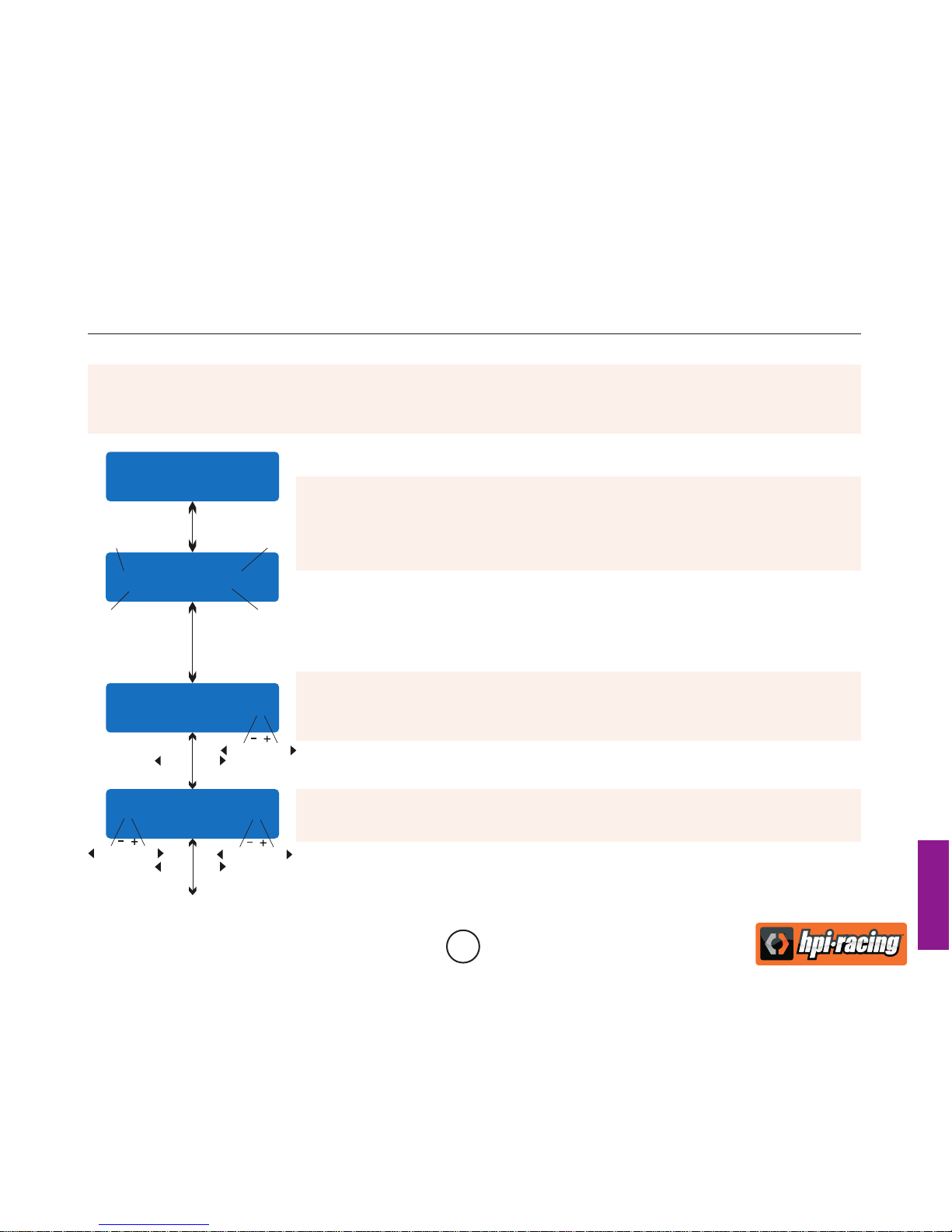
27
For your convenience the Reactor 500 has the ability to store and load your program data. It can
store up to 5 sets of battery data. You can recall this data when charging or discharging without the
need to set up the program again.
PROGRAM SELECT
SAVE DATA
START
ENTER
NiMH CHARGE Aut
CUR LIMIT 5.0A
NiMH DISCHARGE
1.0A 11.0v
Pressing START/ENTER will then allow you to cycle through your saved
data. “INC” or “DEC” will select the next saved battery. Pressing the
START/ENTER key will select that data. The example is a NiMH battery
which has 12 cells and a capacity of 3000mAh.
Once selected the charge current can be altered, or the current limit in
“AUTO” mode. Press “INC and ”DEC” simultaneously to make the current
eld blink to switch the charge mode.
In “DISCHARGE” mode you can set up the discharge current and nal
voltage
DEC
INC
DEC
INC
DEC
INC
Data Storage Program
SAVE [01] NiMH
14.4V 3000mAh
*
Data
Number
Type of
Battery
Voltage
Capacity
DEC
INC
*
DEC
INC
START
ENTER
>3 Seconds
BATT
STOP
BATT
STOP
Page 30
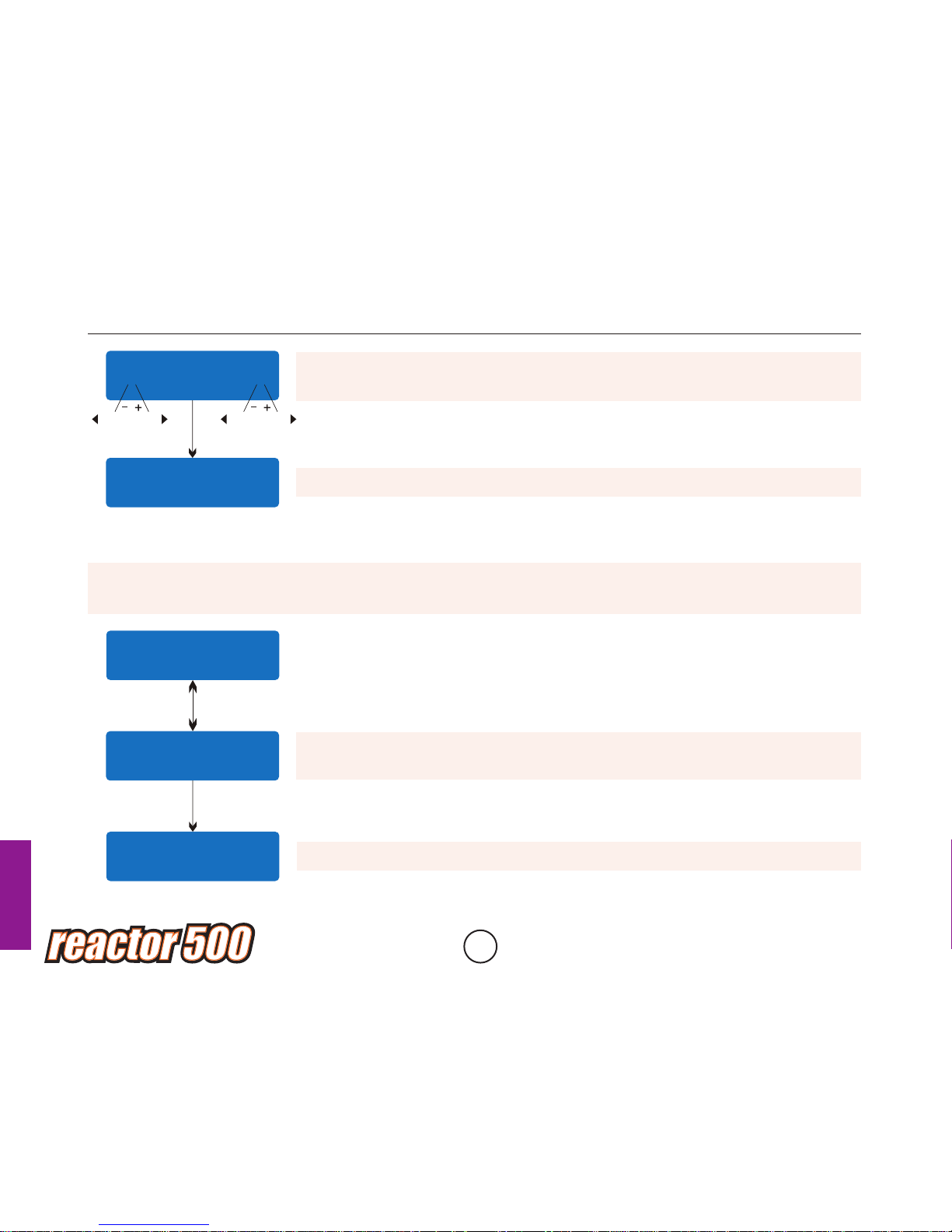
28
Data Storage Program
SAVE...
Saving the data.
DCGH>CHG 4.9A
In “CYCLE” mode you can set the charge/discharge sequence and the
number of cycles.
DEC
INC
NiMH CYCLE
*
DEC
INC
START
ENTER
>3 Seconds
PROGRAM SELECT
LOAD DATA
START
ENTER
Choose the data save number you want to call back. Each save will have
it’s data displayed on the screen.
LOAD [01] NiMH
14.4V 3000mAh
BATT
STOP
Load...
START
ENTER
>3 Seconds
Loading the data.
Loading a data program
This program allows you to load a previously saved battery data program. Press the START/ENTER
key to highlight the data eld and “INC” or “DEC” for more than 3 seconds to load the data.
Page 31

29
During the charging or discharging process the user can access various information about the
program settings. By pressing the “DEC” key the Reactor 500 will display the users settings in order.
By pressing the “INC” key a display of each cells voltage is shown.
End Voltage
12.6V(3S)
If the program has ended then the nal voltage will be displayed
IN Power Voltage
12.6V(3S)
The real time internal DC voltage is displayed
DEC
The temperature probe readings are shown when in use
Ext. Temp ----
Various program information screens
Capacity Cut-Off
The capacity cut off settings are displayed
ON 5000mAh
Safety Time
The safety timer settings are displayed
ON 120min
USB/Temp Select
The temperature cut off settings are displayed
80°CTemp Cut-Off
DEC
DEC
DEC
DEC
If the battery is connected via the balancing lead, then you can check the
voltage of each cell in the pack by pressing the “INC” key. Up to 6 cells
can be displayed.
4.07 4.06 0.00 V
0.00 0.00 0.00 V
Page 32

30
The Reactor 500 has a variety of safety checks and functions that constantly check all the current
processes and electronics. If it nds an error the screen will display the cause and it will emit an
audible sound.
CONNECTION BREAK
Battery connection has been interrupted
SHORT ERR
A short circuit of the output connectors
The input voltage (operating voltage) for the charger is too low
The voltage of the battery pack has been selected incorrectly
Polarity incorrectly connected
REVERSE POLARITY
INPUT VOL ERR
VOL SELECT ERR
The charger has an internal malfunction.
Please speak to your retailer
BREAK DOWN
The voltage of the battery pack is lower than the manual selection.
Please check the number of cells in the battery pack.
BATTERY CHECK
LOW VOLTAGE
Warning and error messages
Page 33

31
BATTERY VOLTAGE
CELL HIGH VOL
The voltage of one cell in the battery pack is too high.
Please check the voltage of each cell.
The connector is not plugged in correctly.
Please check the connector and cables.
The internal temperature is too high.
Please allow the charger to cool down before continuing.
BATTERY VOL ERR
TEMP OVER ERR
The central processor is unable to control the feeding current.
Please check the input electricity supply.
CONTROL FAILURE
The voltage is higher than the manual setting.
Please check the number of cells in the battery pack.
BATTERY CHECK
HIGH VOLTAGE
The voltage of one cell in the battery pack is too low.
Please check the voltage of each cell.
BATTERY VOLTAGE
CELL LOW VOL
Warning and error messages
CELL CONNECT
Page 34

32
The Reactor 500 is guaranteed to be free from manufacturing and assembly defects for a period of
one year from the date of purchase. In the event that the charger fails as a result of a defect during
this period it will be repaired or replaced free of charge. You may be required to produce proof of
purchase (invoice or receipt), please keep this safe with your charger.
Failures as a result of misuse, modication or incorrect usage will not be covered under warranty
and may result in an additional service charge at the discretion of your distributor, along with any
repair costs incurred.
In order to claim against your warranty, please contact your local HPI distributor to arrange the return
and testing of your charger.
Warranty and Service
Page 35

33
Inhaltsverzeichnis
EINLEITUNG.............................................................................................................................. 34
BESONDERE FUNKTIONEN.................................................................................................... 35
TECHNISCHE DATEN............................................................................................................... 37
DIAGRAMM ZUM ANSCHLUSS VON LITHIUM POLYMER AKKUS........................................ 38
WARNUNGEN UND SICHERHEITSHINWEISE....................................................................... 39
ÜBERSICHT DER PROGRAMMIERUNG................................................................................. 44
EINSTELLEN DER GRUNDPARAMETER (BENUTZER SETUP)............................................ 46
LADEN EINES LITHIUM AKKUS IM LADE-MODUS................................................................. 50
LADEN EINES LITHIUM AKKUS IM BALANCIER-MODUS...................................................... 51
SCHNELLLADEN EINES LITHIUM AKKUS.............................................................................. 52
LAGERUNGS-KONTROLLE EINES LITHIUM AKKUS............................................................. 53
ENTLADEN EINES LITHIUM AKKUS........................................................................................ 54
LADEN EINES NICD/NIMH AKKUS.......................................................................................... 55
ENTLADEN EINES NICD/NIMH AKKUS................................................................................... 56
LADEN/ENTLADEN ZYKLUS EINES NICD/NIMH AKKUS....................................................... 57
LADEN EINES BLEIAKKUS (PB).............................................................................................. 58
ENTLADEN EINES BLEIAKKUS (PB)....................................................................................... 59
DATEN SPEICHERN PROGRAMM.......................................................................................... 60
GESPEICHERTE DATEN LADEN PROGRAMM...................................................................... 61
VERSCHIEDENE PROGRAMM-INFORMATIONS ANZEIGEN................................................ 62
WARNUNGS- UND FEHLER-NACHRICHTEN......................................................................... 63
GARANTIE UND SERVICE....................................................................................................... 65
Page 36

34
Zum durch das Menü scrollen
Stoppt jeden derzeitigen Ladevorgang
AC Stromanschluss
(AC ~240V, 50/60HZ)
DC Stromanschluss
11~18V DC
LCD Anzeige
Balancer-Adapter
Anschluss
Ändert Werte
Zeigt den individuellen
Zellenstatus im Balancier-Modus
Ladevorgang fortsetzen oder starten
Bestätigung
Ladekabel Ausgang
4mm Bananen-Stecker
Vielen Dank, dass Sie den Reactor 500 LiPo Lader mit Balancer von hpi-racing gekauft haben.
Dieses Produkt ist ein Schnelllader mit Hochleistungs-Microprozessor und speziell entwickelter
Betriebssoftware. Bitte lesen Sie die Anleitung vor dem Gebrauch aufmerksam, da dort alle Aspekte
zum Gebrauch und zur Sicherheit erklärt werden.
Einleitung
Page 37

35
Schelllade- und Lagerungslade-Modus für Lithium Akkus
Es gibt zwei Modi zum Laden von Lithium Akkus. ‘Schnellladen’ (Fast) ist der normal Modus zum
täglichen Gebrauch. Der ‘Lagerungslade’-Modus (Store) erlaubt die Ladeschlussspannung auf einen
niedrigeren Wert einzustellen. Dies ist ideal um Lithium Akkus zu lagern.
Passend für verschiedene Arten von Lithium Akkus
Alle Arten von Lithium Zellen können dank verschiedener Programme für Li-Ion, LiPo und LiFe Akkus
geladen werden.
Balancieren der Zellen während dem Entladen
Während dem Entladen überwacht der Reactor 500 jede Zelle des Akkupacks einzeln. Falls dabei eine
unnormale Zellenspannung auftritt, wird der Vorgang abgebrochen und Sie werden darüber informiert.
Integrierter, unabhängiger Lithium Akku Balancer
Der Reactor 500 hat einen Balancer zum einzelnen Angleichen der Zellenspannung. Sie müssen
also kein externes Gerät zum Angleichen verwenden.
Optimierte Betriebssoftware
Der Reactor 500 besitzt eine automatische Erkennungsfunktion, die den Strom beim Laden und
Entladen einstellt. Dies kann eine Überladung, besonders von Lithium Zellen, verhindern und somit
vor Beschädigungen der Akkus schützen. Wenn eine Fehlfunktion erkannt wird, ertönt ein
Alarmsignal und der Ladestromkreis wird automatisch unterbrochen. Alle Programme werden so
überwacht um die Sicherheit zu maximieren und Fehlermöglichkeiten zu minimieren. Alle internen
Einstellungen können vom Benutzer eingestellt werden.
Besondere Funktionen
Prozess-Zeitlimit
Ein vom Benutzer deniertes Zeitlimit kann eingestellt werden um mögliche Defekte zu verhindern.
Page 38

36
Laden/entladen Zyklus
Frischen Sie Akkupacks von Zeit zu Zeit oder nach einer langen Lagerung wieder auf. Das Ladegerät lädt
die Akkus vollständig auf und entlädt sie dann langsam auf ein sicheres Niveau. Diesen Vorgang kann
man bis zu 5 Mal wiederholen lassen. Ideal, wenn Sie Ihre Akkus nicht regelmäßig verwenden.
Daten speichern/laden
Sie können 10 verschiedene Akkuprole speichern und dann ganz einfach zwischen den verschiedenen
Prolen für z.B. Auto-Akkus, Flug-Akkus, Senderakku, Empfängerakkus oder anderen wechseln.
Eingangsspannungs-Überwachung
Wenn ein DC Netzgerät verwendet wird um den Lader zu betreiben, wird die DC Spannung ständig
überwacht um sicher zu stellen, dass sie nicht unter einen Mindestwert fällt. Falls dieses Limit
erreicht wird, beendet der Lader jeden Vorgang automatisch.
Temperatur Grenzwert*
Während des Ladens sorgen die chemischen Reaktionen im Innern der Zelle dafür, dass diese sich
erwärmt. Bei Erreichen des Grenzwerts wird der Ladevorgang beendet.
*Diese Funktion ist nur verfügbar, wenn der separat erhältliche Temperatursensor angeschlossen ist.
Kapazitäts-Limit
Die eingeladene Kapazität wird immer aus Ladestrom multipliziert mit der Zeit errechnet. Wenn die
eingeladene Kapazität das von Ihnen gewählte Limit erreicht, wird der Ladevorgang automatisch beendet.
Besondere Funktionen
Maximale Sicherheit
Delta-Peak dient zum sicheren Beenden des Ladevorgangs und basiert auf Spannungserkennung.
Wenn der Akku den Grenzwert übersteigt, wird der Ladevorgang gestoppt.
Automatisches Ladestrom-Limit
Es ist möglich den maximalen Ladestrom von Hand einzustellen, wenn Sie NiCd oder NiMh Akkus
laden. Wenn Sie niederohmige NiMh Akkus laden, ist der ‘AUTO’ Lademodus nützlich.
Page 39

37
Betriebsspannung: DC 11.0~18.0 V
AC 100~240V
50/60HZ
Leistung des Ladestromkreises: Max. Ladeleistung 50W
Max. Entladeleistung 5W
Ladestrombereich: 0.1~5.0A
Entladestrombereich: 0.1~1.0A
Ausgleichstrom LiPo-Balancer: 400mAh/Zelle
Anzahl NiCd/NiMh Zellen: 1~15 Zellen
Anzahl Li-Ion/Polymer Zellen: 1~6 Zellen
Bleiakku-Spannung (Pb): 2V~20V
Gewicht: 578g (Nettogewicht)
Abmessungen: 147 x 139 x 45mm
Technische Daten
1 x Ladegerät
1 x Stromanschlusskabel
1 x 12V Stromanschlusskabel
2 x Krokodilklemmen
1 x JST-XH Balancer-Anschluss Adapter
Ladekabel:
1 x 4mm Goldstecker auf Deans Ultra Stecker
1 x 4mm Goldstecker auf kleine Krokodilklemmen
1 x 4mm Goldstecker auf Tamiya-Stecker
1 x 4mm Goldstecker auf Glühkerzen-Adapter
1 x 4mm Goldstecker auf BEC-Stecker
1 x 4mm Goldstecker auf Futaba-Stecker
Kartoninhalt
Page 40

38
Wenn zum Anschluss des Akkus Krokodilklemmen verwendet werden, stellen Sie bitte sicher,
dass diese nicht zusammenkommen können.
WARNUNG:
Die Hauptanschlüsse des Akkus müssen vor dem Laden wie abgebildet mit den Hauptanschlüssen
des Laders verbunden werden.
Wenn Sie den Akku falsch anschließen, kann der Lader beschädigt werden.
WARNUNG:
Dieses Diagramm zeigt, wie Sie den Akku an den Reactor 500 Laden anschließen müssen, damit
Sie ihn im Laden/Balancieren-Modus laden können.
Diagram zum anschluss von Lithium
Polymer Akkus
Page 41

39
Stellen Sie sicher, dass der zu ladende oder zu entladende Akku die Anforderungen dieses
Ladegeräts erfüllt. Ein falsches Ladeprogramm kann, durch Überladung, den Akku zerstören und
zu einem Brand oder einer Explosion führen. Die Garantie deckt keine Beschädigungen
und/oder Folgeschäden, die auf Missbrauch und/oder Missachtung der Anweisungen in der
Anleitung zurückzuführen sind.
Der Lader und jeder Akku, den Sie laden wollen, sollten auf eine hitzebeständige, feuerfeste und
nicht leitende Oberäche gestellt werden. Laden Sie niemals auf Ihrem Autositz, auf Teppich oder
ähnlichem. Halten Sie alle brennbaren und üchtigen Materialien fern vom Ladebereich.
Die erlaubten Eingangsspannungen liegen bei 11-18V DC und 110-240V AC (auto-umschaltbar)
Halten Sie den Lader fern von Staub, Feuchtigkeit, Regen, direkten Sonnenlicht und Vibrationen.
Lassen Sie ihn nicht fallen.
Lassen Sie den Lader niemals unbeaufsichtigt, wenn er mit Strom versorgt wird. Falls eine
Fehlfunktion bemerkt wird, schalten Sie ihn aus und halten Sie sich an die Bedienungsanleitung.
Diese Warnungen und Sicherheitshinweise sind besonders wichtig. Bitte folgen Sie diesen
Anweisungen um die maximale Sicherheit zu erzielen. Ihre Akkus, der Lader oder sogar Sie selbst
können sonst beschädigt bzw. verletzt werden, wenn das Produkt falsch verwendet wird.
WARNUNGEN UND SICHERHEITSHINWEISE
Page 42

40
Pb
Spannungsbereich: 2.0V/Zelle
Maximale Ladespannung: 2.46V/Zelle
Erlaubter Ladestrom: 0.4C oder weniger
Entladeschlussspannung: 1.75V/Zelle oder höher
LiFe
Spannungsbereich: 3.3V/Zelle
Maximale Ladespannung: 3.6V/Zelle
Erlaubter Ladestrom: 4C oder weniger
Entladeschlussspannung: 2.0V/Zelle oder höher
LiPo
Spannungsbereich: 3.7V/Zelle
Maximale Ladespannung: 4.2V/Zelle
Erlaubter Ladestrom: 1C oder weniger
Entladeschlussspannung: 3.0V/Zelle oder höher
Li-ion
Spannungsbereich: 3.6V/Zelle
Maximale Ladespannung: 4.1V/Zelle
Erlaubter Ladestrom: 1C oder weniger
Entladeschlussspannung: 2.5V/Zelle oder höher
NiCd/NiMH
Spannungsbereich: 1.2V/Zelle
Erlaubter Ladestrom: 1-2C (abhängig von der Qualität der Zellen)
Entladeschlussspannung: 0.85V/Zelle (NiCd), 1.0V/Zelle (NiMh)
Warnungen und Sicherheitshinweise
Page 43

41
Ein Akkupack, der aus verschiedenen Zellentypen besteht (inklusive verschiedener Hersteller)
Einen vollständig geladenen Akku noch einmal nachzuladen
Nicht wiederauadbare Batterien (Explosionsgefahr)
Akkus, die eine andere Ladetechnik als NiCd, NiMh, LiPo, Blei-, Blei-Säure- oder Gel-Akkus
benötigen
Einen defekten oder beschädigten Akku
Einen Akku mit integrierter Lade- oder Schutzschaltung
Akkus, die in einem Gerät eingebaut oder elektronisch mit anderen Komponenten verbunden sind
Akkus, die vom Hersteller nicht explizit für solche Ladeströme freigegeben sind, die dieser Lader
während dem Ladevorgang liefern kann.
Versuchen Sie niemals eine der folgenden Akkuarten zu laden oder zu entladen:
Verbinden Sie niemals mehr als einen Akkupack mit dem Lader.
Um einen Kurzschluss zwischen den Ladekabeln zu vermeiden, verbinden Sie die Ladekabel
immer erst mit dem Lader und stecken Sie erst dann den Akku an die Ladekabel.
Gehen Sie beim Abziehen umgekehrt vor.
Warnungen und Sicherheitshinweise
Page 44

42
Der maximale Ladestrom variiert je nach Akkutyp und dessen Leistung. Diese
Information kann in der Anleitung des Herstellers gefunden werden. Nur Akkus, die extra
als schnellladefähig ausgeschrieben sind, können mit einem höheren als dem
Standard-Ladestrom geladen werden.
Beim Anschließen des Akkus an den Lader: Rot ist Plus und schwarz ist Minus. Stellen
Sie sicher, dass die Ladekabel einen ausreichenden Querschnitt haben und dass die
Stecker hochwertig, normalerweise vergoldet, sind. Dies verringert den Widerstand und
erlaubt es dem Lader korrekt zu arbeiten.
Laden
Ist das korrekte Ladeprogramm für den zu ladenden Akku gewählt worden?
Ist ein angebrachter Strom zum Laden oder Entladen eingestellt?
Haben Sie die Akkuspannung überprüft? Lithium Akkupacks können parallel und in Reihe
geschaltet sein: Ein 2 Zellen Pack kann 3.7V (parallel) oder 7.4V (in Reihe) haben.
Sind alle Verbindungen fest und sicher? Stellen Sie sicher, dass keine Verbindungen
unterbrochen sind.
Beachten Sie bitte folgendes, bevor Sie mit dem Laden beginnen:
Warnungen und Sicherheitshinweise
Page 45

43
Der Hintergrund beim Entladen ist es Restladung zu beseitigen oder die Akkuspannung
auf ein deniertes Niveau zu bringen. Auch beim Entladen muss man dieselbe
Aufmerksamkeit wie beim Laden walten lassen. Die Entladeschlussspannung sollte so
hoch gewählt werden, dass keine Tiefentladung entsteht. Lithium Zellen sind diesbezüglich
besonders empndlich. Werden sie zu tief entladen, geht drastisch Kapazität verloren oder
die Zelle geht komplett kaputt.
Einige Akkutypen (NiCd & NiMh) haben einen Memory-Effekt. Wenn sie teilgeladen sind
und wieder vollgeladen werden, “merken” sie sich das und geben nur den neu
eingeladenen Teil frei. Um wieder die gesamte Kapazität zu bekommen, muss man den
Akku einmal komplett entladen.
Es wird empfohlen Lithium Akkus nicht vollständig zu entladen und wieder zu laden.
Lagern Sie sie in einem teilgeladenen Zustand. Die maximale Kapazität eines neuen
Lithium Akkus kann optimiert werden, indem er 10 oder mehr Ladezyklen durchläuft. Der
Lade/Entlade-Zyklus optimiert die Kapazität des Akkupacks.
Halten Sie sich bezüglich der Lademethode, des Ladestroms und der Ladezeit immer an
die Hinweise des Akkuherstellers.
Dies gilt im Besonderen für Lithium Akkus. Beachten Sie auch, dass Lithium Zellen sowohl
parallel als auch in Reihe geschaltet sein können. Stellen Sie sicher, dass Sie korrekte
Spannung und Kapazität eingestellt haben, bevor Sie mit dem Laden beginnen.
Versuchen Sie niemals den Akkupack zu zerlegen.
Warnungen und Sicherheitshinweise
Entladen
Page 46

44
BATT/PROGRAM
LiPo BATT
LiPo BALANCE CHG
2.0A 7.4V (2S)
LiPo CHARGE
2.0A 7.4V (2S)
LiPo FAST CHARGE
2.0A 7.4V (2S)
LiPo STORAGE
2.0A 7.4V (2S)
LiPo DISCHARGE
1.0A 7.4V (2S)
BATT/PROGRAM
LiFe BATT
LiFe BALANCE CHG
2.0A 6.6V (2S)
LiFe CHARGE
2.0A 6.6V (2S)
LiFe FAST CHARGE
2.0A 7.4V (2S)
LiFe STORAGE
2.0A 7.4V (2S)
LiFe DISCHARGE
1.0A 7.4V (2S)
BATT/PROGRAM
LiIo BATT
LiIo BALANCE CHG
2.0A 7.2V (2S)
LiIo CHARGE
2.0A 7.2V (2S)
LiIo FAST CHARGE
2.0A 7.4V (2S)
LiIo STORAGE
2.0A 7.4V (2S)
LiIo DISCHARGE
1.0A 7.4V (2S)
BATT/PROGRAM
NiMH BATT
NiMH DISCHARGE
0.1A CUT 1.0V
NiMH CYCLE
CHG>DCHG 1
INC
DEC
START
ENTER
NiMH CHARGE
CUR LIMIT
Aut
2.0A
NiMH CHARGE
CURRENT
Man
2.0A
START/ENTER
dann halten
INC+DEC
BATT/PROGRAM
NiCd BATT
NiCd DISCHARGE
0.1A CUT 1.0V
NiCd CYCLE
CHG>DCHG 1
NiCd CHARGE
CUR LIMIT
Aut
2.0A
NiCd CHARGE
CURRENT
Man
2.0A
START/ENTER
dann halten
INC+DEC
INC
DEC
INC
DEC
INC
DEC
INC
DEC
INC
DEC
INC
DEC
INC
DEC
INC
DEC
INC
DEC
INC
DEC
INC
DEC
Batt.
Type
DEC
Batt.
Type
DEC
Batt.
Type
DEC
INC
DEC
INC
DEC
INC
DEC
INC
DEC
Batt.
Type
DEC
INC DEC
INC DEC
INC DEC
START
ENTER
START
ENTER
START
ENTER
START
ENTER
Übersicht der Programmierung
Wird auf der nächsten Seite fortgesetzt!
INC DEC
INC DEC
Page 47

45
START/ENTER >3 Sekunden
LiPo/LiIo/LiFe
CHK Time 10min
NiMH Sensitivity
D.Peak Default
NiCd Sensitivity
D.Peak Default
Buzzer ON
Key Beep ON
USER SET
PROGRAM->
Capacity Cut-Off
ON 5000mAH
LiPo
V. TYPE 3.7V
USB/Temp Select
80°CTemp Cut-Off
INC DEC
PROGRAM SELECT
SAVE DATA
3.7V 5000mAh
SAVE [01] LiPo
*
0.1A 3.7V(1S)
LiPo CHARGE SAVE...
PROGRAM SELECT
LOAD DATA
3.7V 5000mAh
LOAD [01] LiPo
0.1A 3.7V(1S)
LiPo CHARGELOAD...
Saftey Timer
ON 120Min
LiIo
V. TYPE 3.6V
LiFe
V. TYPE 3.3V
Waste Time
CHG>DCHG 1min
Input Power Low
10.0VCut-Off
START/ENTER >3 Sekunden
START/ENTER >3 Sekunden
Batt.
Type
DEC
Batt.
Type
DEC
INC DEC
INC
DEC
INC
DEC
INC
DEC
INC
DEC
INC
DEC
INC
DEC
INC
DEC
Batt.
Type
DEC
INC DEC
INC DEC
BATT/PROGRAM
Pb BATT
Pb CHARGE
2.0A 2.0V (1P)
Pb DISCHARGE
0.1A 2.0V (2S)
INC
DEC
Batt.
Type
DEC
Batt.
Type
DEC
INC DEC
START
ENTER
START
ENTER
START
ENTER
START
ENTER
START
ENTER
Übersicht der Programmierung
INC DEC
Page 48

46
Einstellen der Grundparameter (Benutzer Setup)
Ab Werk lädt der Lader typische Einstellungen, wenn er zum ersten an 110-240V AC oder
11-18V DC angeschlossen wird. Auf dem Bildschirm werden die Informationen nacheinander
angezeigt und der Benutzer kann die Parameter nach seinen Wünschen ändern.
Wenn Sie einen Wert im Programm ändern möchten, drücken Sie die “Start/Enter” Taste
um den angewählten Wert zu aktivieren. Diesen können Sie dann mit den “INC” und “DEC”
Tasten einstellen. Der Wert wird durch erneutes Drücken der “Start/Enter” Taste gespeichert.
Benutzer Setup Startbildschirm
USER SET
PROGRAM->
START
ENTER
BATT
STOP
LiFe
V. Type 3.3V
LiPo/LiIo/LiFe
CHK Time 10min
DEC
INC
DEC
INC
DEC
INC
DEC
INC
Auf der Anzeige wird die Nennspannung des Lithium Akkus angezeigt.
Es gibt drei Arten von Lithium Zellen: LiFe(3.3V), Li-Ion(3.6V) und
LiPo(3.7V). Es ist sehr wichtig, dass Sie vor dem Laden die zum Akku
passende Spannung einstellen.
Der Reactor 500 erkennt vor dem Laden oder Entladen die Anzahl
an Zellen, die der Akkupack hat. Man kann eine Zeit einstellen, nach
der eine erneute Überprüfung der Zellenzahl stattndet, um eine
mögliche Falscherkennung zu entdecken. Dies kann bei einem sehr tief
entladenen Akku der Fall sein. Normalerweise reichen 10 Minuten aus
um die Zellenzahl sicher zu bestimmen. Sie können diese Zeit erhöhen
oder erniedrigen, je nach Kapazität und Gesamtladezeit des Akkus. Mit
der Grundeinstellungen werden die meisten Fälle abgedeckt.
Page 49

47
Einstellen der Grundparameter (Benutzer Setup)
Temp Cut-Off
Wenn Sie den optionalen Temperatursensor verwenden, können Sie
auch die Temperatur als Abschaltgrund verwenden. Sie können dann
die maximale Temperatur einstellen, die der Akku während dem Laden
bekommen darf. Erreicht der Akku diese Grenze, wird der Ladevorgang
beendet um den Akku zu schützen.
DEC
INC
ON 80°C
DEC
INC
Waste Time
10MinCHG>DCHG
Der Akku wird bei jedem Lade/Entlade-Zyklen warm. Sie können hier
eine Zeit zwischen zwei Zyklen programmieren, damit der Akku
abkühlen kann. Diese Zeit kann zwischen 0 und 60 Minuten betragen.
DEC
INC
DEC
INC
Dieser Wert gibt den Spannungssprung an, bei dem das Laden von
NiMh und NiCd Akkus beendet wird. Der einstellbare Bereich liegt
zwischen 5 und 20mV pro Zelle. Wenn der Wert höher gestellt wird,
steigt die Gefahr, dass der Akku überladen wird. Wenn der Wert
niedriger eingestellt wird, kann es sein, dass der Ladevorgang zu früh
beendet wird. Schauen Sie dazu bitte in die Anleitung des
Akkuherstellers. (Standardwerte: NiCd: 12mV, NiMh: 7mv)
NiMH Sensitivity
D. Peak Default
NiMH Sensitivity
D. Peak Default
DEC
INC
DEC
INC
DEC
INC
DEC
INC
DEC
INC
DEC
INC
Page 50

48
Einstellen der Grundparameter (Benutzer Setup)
Wenn der Ladevorgang gestartet wird, startet auch der integrierte
Sicherheits-Timer. Falls ein Fehler auftritt oder die Delta-Peak-Abschaltung
nicht korrekt abschaltet, verhindert diese Einstellung ein Überladen des
Akkus.
Sicherheits-Timer Berechnung
Wenn Sie NiCd oder NiMh Akkus laden, teilen Sie die Kapazität des
Akkupacks durch den Ladestrom und dieses Ergebnis dann durch 11.9.
Stellen Sie dieses Ergebnis als Minuten für den Sicherheits-Timer ein.
Wenn der Lader den Ladevorgang abbricht, ist der Akku zu ungefähr 140%
geladen.
Safety Timer
ON 120Min
Zum Beispiel:
Kapazität Stromstärke Sicherheitszeit
2000mAh 2.0A (2000/2.0=1000)/11.9=84 Minuten
3300mAh 3.0A (3300/3.0=1100)/11.9=92 Minuten
1000mAh 1.2A (1000/1.2=833)/11.9=70 Minuten
DEC
INC
Capacity Cut-Off
ON 5000mAH
Mit diesem Wert können Sie die maximal eingeladene Kapazität
begrenzen und somit maximale Sicherheit beim Laden erreichen. Sollten
sowohl die Delta-Peak-Erkennung als auch der Sicherheits-Timer den
Ladevorgang nicht abbrechen, wird dies bei Erreichen der
Kapazitätsgrenze getan.
DEC
INC
DEC
INC
DEC
INC
DEC
INC
DEC
INC
Page 51

49
Buzzer ON
“Key Beep” ist der Ton, der beim Drücken einer Taste ertönt. “Buzzer”
ist der Ton, der bei der Bedienung ertönt um das Ändern eines Werts zu
bestätigen. Beide Töne können AN oder AUS geschaltet werden.
Input Power Low
Diese Funktion überwacht die Eingangsspannung des Laders. Wenn die
Spannung tiefer als auf den vom Benutzer eingestellten Wert sinkt, wird
der gerade aktuelle Vorgang abgebrochen um den Versorgungsakku zu
schützen.
Cut-Off 10.0V
ONKey Beep
Mit diesem Programm können nur Lithium (LiPo/Li-Ion/LiFe) Akkus, mit Nennspannungen von
3.7V/3.6V/3.3V pro Zelle, geladen/entladen werden. Andere Akkus benötigen eine andere
Ladetechnik. Der Ladevorgang läuft nach dem CV-CC (konstanter Strom – konstante Spannung)
Verfahren ab. Der Ladestrom variiert je nach der Akkukapazität und den Spezikationen. Die
Ladeschlussspannung ist sehr wichtig. Sie muss genau zum Akkutyp passen: LiPo bei 4.2V, Li-Ion
bei 4.1V und LiFe bei 3.6V. Der Strom und die Spannung muss passen zum Akku
eingestellt werden. Wenn Sie die Werte ändern wollen, drücken Sie die START/ENTER Taste um
den Wert auszuwählen und ändern Sie dann mit den DEC und INC Tasten den Wert. Durch
erneutes Drücken der START/ENTER Taste wird der Wert gespeichert.
Lithium (LiPo/Li-ion/LiFe) Programm
Einstellen der Grundparameter (Benutzer Setup)
DEC
INC
DEC
INC
DEC
INC
Page 52

50
Laden eines Lithium Akkus
LiPo CHARGE
2.0A 11.1V(3S)
DEC
INC
DEC
INC
START
ENTER
BATT
STOP
CONFIRM (ENTER)
R: 3SER S: 3SER
Der Wert auf der linken Seite der zweiten Zeile ist der Ladestrom.
Nachdem Sie den Strom und die Spannung eingestellt haben, drücken
Sie für 3 Sekunden oder länger die START/ENTER Taste um den
Vorgang zu starten. (Strom: 0.1-5.0A, Spannung: 3.7-22.2V)
Der “CHARGE” Lademodus dient dazu einen LiPo/Li-Ion/LiFe Akku zu laden, ohne den Balancer
anzuschließen.
Laden eine Lithium Akkus im Lade-Modus
START
ENTER
LP3S 1.2A 12.59V
CHG 22:43 00682
In dieser Anzeige wird die Anzahl der Zellen angezeigt, die der Lader
erkannt hat und die Anzahl der Zellen, die der Benutzer eingestellt hat.
“R” steht dabei für den Lader. “S” steht für den vorher eingestellten Wert.
Wenn beide Werte gleich sind, können Sie den Ladevorgang starten
indem Sie die START/ENTER Taste drücken. Falls nicht, drücken Sie die
BATT.TYPE/STOP Taste und ändern Sie den eingestellten Wert.
Dieser Bildschirm zeigt den Status des Ladevorgangs in Echtzeit an.
Drücken Sie einmal die BATT.TYPE/STOP Taste um den Ladevorgang
abzubrechen.
Anzahl
der Zellen
Ladestrom Ladedauer Eingeladene
Kapazität
Akku-
spanning
>3 Sekunden
Page 53

51
Balancieren-Laden eines Lithium Akkus
LiPo BALANCE CHG
2.0A 11.1V(3S)
DEC
INC
DEC
INC
START
ENTER
BATT
STOP
CONFIRM (ENTER)
R: 3SER S: 3SER
START
ENTER
LP3S 1.2A 12.59V
BAL 22:43 00682
Der Wert auf der linken Seite der zweiten Zeile ist der Ladestrom.
Nachdem Sie den Strom und die Spannung eingestellt haben, drücken
Sie für 3 Sekunden oder länger die START/ENTER Taste um den
Vorgang zu starten. (Strom: 0.1-5.0A, Spannung: 3.7-22.2V
In dieser Anzeige wird die Anzahl der Zellen angezeigt, die der Lader
erkannt hat und die Anzahl der Zellen, die der Benutzer eingestellt hat.
“R” steht dabei für den Lader. “S” steht für den vorher eingestellten Wert.
Wenn beide Werte gleich sind, können Sie den Ladevorgang starten
indem Sie die START/ENTER Taste drücken. Falls nicht, drücken Sie die
BATT.TYPE/STOP Taste und ändern Sie den eingestellten Wert.
Dieser Bildschirm zeigt den Status des Ladevorgangs in Echtzeit an.
Drücken Sie einmal die BATT.TYPE/STOP Taste um den Ladevorgang
abzubrechen.
Die “BALANCE” Funktion dient dazu die Spannung der einzelnen Zellen eines Lithium-Polymer
Akkus während dem Laden anzugleichen. Im Balancier-Modus muss der Akku mit dem
Balancer-Anschluss auf der rechten Seite des Laders verbunden sein. Die Ladekabel müssen
ebenfalls verbunden sein. Wenn Sie in diesem Modus laden, überwacht der Microprozessor die
Spannungen der einzelnen Zellen und steuert den Ladestrom in jede Zelle so, dass die
Spannungen innerhalb eines Akkupacks angeglichen werden.
Laden eines Lithium Akkus im Balancier-Modus
Anzahl
der Zellen
Ladestrom
Ladedauer Eingeladene
Kapazität
Akku-
spanning
>3 Sekunden
Page 54

52
Schnellladen eines Lithium Akkus
LiPo FAST CHG
2.0A 11.1V(3S)
DEC
INC
DEC
INC
START
ENTER
BATT
STOP
CONFIRM (ENTER)
R: 3SER S: 3SER
Der Wert auf der linken Seite der zweiten Zeile ist der Ladestrom.
Nachdem Sie den Strom und die Spannung eingestellt haben, drücken
Sie für 3 Sekunden oder länger die START/ENTER Taste um den
Vorgang zu starten. (Strom: 0.1-5.0A, Spannung: 3.7-22.2V)
Die “FAST CHG” Funktion ist dazu da Ihren Akku schnell zu laden. Während des Ladens reduziert
der Lader den Ladestrom gegen Ende des Vorgangs. Der Ladestrom wird während dem letzten
Zehntel des Ladevorgangs auf ein Fünftel zurückgenommen. Die eingeladene Kapazität wird
dadurch etwas kleiner, aber der Akku ist deutlich schneller voll..
Laden eines Lithium Akkus im Schnelllade-Modus
START
ENTER
LP3S 1.2A 12.59V
FAS 22:43 00682
In dieser Anzeige wird die Anzahl der Zellen angezeigt, die der Lader
erkannt hat und die Anzahl der Zellen, die der Benutzer eingestellt hat.
“R” steht dabei für den Lader. “S” steht für den vorher eingestellten Wert.
Wenn beide Werte gleich sind, können Sie den Ladevorgang starten
indem Sie die START/ENTER Taste drücken. Falls nicht, drücken Sie die
BATT.TYPE/STOP Taste und ändern Sie den eingestellten Wert.
Dieser Bildschirm zeigt den Status des Ladevorgangs in Echtzeit an.
Drücken Sie einmal die BATT.TYPE/STOP Taste um den Ladevorgang
abzubrechen.
Anzahl
der Zellen
Ladestrom Ladedauer Eingeladene
Kapazität
Akku-
spanning
>3 Sekunden
Page 55

53
Lagerungs-Kontrolle eines Lithium Akkus
LiPo STORAGE
1.0A 11.1V(3S)
DEC
INC
DEC
INC
START
ENTER
BATT
STOP
In diesem Bildschirm können Sie den Ladestrom und die Spannung
einstellen bevor Sie den Akku zum Lagern laden wollen. Das
Spannungsniveau (“STORAGE” voltage level) wird erreicht, indem der
Akku ge- oder entladen wird.
Dieser Bildschirm zeigt den Status des Ladevorgangs in Echtzeit an.
Drücken Sie einmal die BATT.TYPE/STOP Taste um den Ladevorgang
abzubrechen.
Die “STORAGE” Function dient dazu einen Akku zu laden/entladen, den Sie dann für eine Weile
lagern wollen. Mit diesem Programm erreichen Sie eine Teilladung des Akkupacks, was für die
Lagerung ideal ist. Das Spannungsniveau ist 3.75V bei Li-Ion, 3.85V LiPo und 3.3V bei LiFe. Das
Programm entlädt den Akku automatisch, falls das Spannungsniveau für den eingestellten Akkutyp
zu hoch ist.
Laden eines Lithium Akkus im Lagerungs-Modus
LP3S 1.0A 12.59V
STO 22:43 00682
Anzahl
der Zellen
Lade-oder Ladedauer
Eingeladene
Kapazität
Akku-
spanning
Entladestrom
>3 Sekunden
Page 56

54
Entladen eines Lithium Akkus
LiPo DISCGARGE
1.0A 11.1V(3S)
DEC
INC
DEC
INC
START
ENTER
>3 Sekunden
BATT
STOP
Der Wert für den Entladestrom, auf der linken Seite der ersten Zeile,
sollte 1C nicht übersteigen. Der Wert auf der rechten Seite, für die
Entladeschlussspannung, sollte nicht unter dem vom Akkuhersteller
angegebenen Wert liegen um Tiefentladung zu vermeiden. Drücken
Sie START/ENTER für mehr als 3 Sekunden um mit dem Entladen zu
beginnen.
Dieser Bildschirm zeigt den Status des Entladevorgangs in Echtzeit an.
Drücken Sie einmal die BATT.TYPE/STOP Taste um den Entladevorgang
abzubrechen.
LP3S 0.4A 12.59V
DSC 22:43 00682
Der Prozessor überwacht die Spannung jeder einzelner Zelle während dem “STORAGE” oder dem
“DISCHARGING” Vorgang. Falls die Spannung einer Zelle unnormal ist, zeigt der Reactor 500
eine Fehlermeldung an und stoppt den Vorgang. Durch drücken der “INC” Taste wird ein Bericht
angezeigt, in den Sie sehen können, welche Zelle defekt ist.
Balancieren und überwachen während dem Entladevorgang
Wenn dieser Bildschirm angezeigt wird, hat der Microprozessor
festgestellt, dass die Spannung einer Zelle zu niedrig ist.
CELL LOW VOL
Auf diesem Bildschirm können Sie die Spannungen der einzelnen Zellen
sehen. In diesem Fall ist die vierte Zelle beschädigt. Die Spannungen
werden angezeigt, wenn der Lader ein Problem feststellt.
4.14 4.16 4.09
2.18 0.00 0.00
BATTERY VOL ERR
INC
Anzahl
der Zellen
Entladestrom Ladedauer
Entladene
Kapazität
Akku-
spanning
Page 57

55
Laden eines NiCd/NiMh Akkus
START
ENTER
BATT
STOP
Dieser Bildschirm zeigt den Status des Ladevorgangs in Echtzeit an.
Drücken Sie einmal die BATT.TYPE/STOP Taste um den Ladevorgang
abzubrechen.
NiMH 2.0A 7.42V
CHG 22:45 00890
Dieses Programm lädt den Akku mit dem vom Benutzer manuell eingestellten Strom. Bei
Verwendung der “AUTO” Funktion kann ein oberer Grenzwert eingestellt werden um zu hohe
Ströme zu vermeiden. Ein Akku mit sehr geringem Innenwiderstand und Kapazität kann zu einem
hohen Ladestrom im “AUTO” Modus führen. Um zwischen dem “AUTO” und “MANUAL” Modus zu
wechseln, wählen Sie die oberste Zeile aus, drücken Sie gleichzeitig “INC” & ”DEC” und halten Sie
diese gedrückt um zwischen den Modi um zu schalten. Hinweis: Erlaubte Schnellladerate: 1-2C.
Laden eines NiCd/NiMh Akkus im Lade-Modus
Dieses Programm dient dazu NiCd/NiMh Akkus für RC Anwendungen
zu laden. Durch drücken der START/ENTER Taste können Sie eine
Auswahl treffen und den ausgewählten Wert mit den “INC” und “DEC”
Tasten anpassen. Erneutes Drücken der START/ENTER Taste speichert
den Wert.
>3 Sekunden
Akku-typ
Ladestrom Ladedauer Eingeladene
Kapazität
Akku-
spanning
NiMH CHARGE
CURRENT 5.0A
DEC
INC
Aut
Page 58

56
Entladen eines NiCd/NiMh Akkus
START
ENTER
BATT
STOP
Dieser Bildschirm zeigt den Status Echtzeit an. Drücken Sie die START/
ENTER Taste um den Strom zu ändern und noch einmal um den Wert zu
speichern. Drücken Sie die BATT.TYPE/STOP Taste um den
Ladevorgang abzubrechen.
NiMH 1.0A 7.42V
DSC 22:45 00890
NiMH DISCHARGE
DEC
INC
Der Entladestrom wird links und die Entladeschlussspannung rechts
eingestellt. Der Strom kann zwischen 0.1 und 1.0A eingestellt werden.
Der Spannungsbereich liegt zwischen 0.1 und 25.0V. Drücken Sie
START/ENTER für mehr als 3 Sekunden um das Programm zu starten.
1.0A CUT: 4.2V
>3 Sekunden
Entladestrom
Entladene
Kapazität
Akku-
spanning
Akku-typ
Abgelaufene
Zeit
Page 59

57
Lade/Entlade Zyklus eines NiCd/NiMh Akkus
DCHG>CHG
DEC
INC
START
ENTER
BATT
STOP
NiMH 1.0A 7.42V
D>C 22:45 00890
Entlade- oder
Ladestrom
Ent- oder
Eingeladene
Die Art des Zyklus kann links und die Anzahl der Wiederholungen des
Zyklus rechts eingestellt werden. (1-5)
NiMH CYCLE
1
DEC
INC
Wenn der Vorgang das Ende erreicht, können Sie durch drücken der
“INC oder ”DEC” Tasten die Ergebnisse jedes Zyklus sehen.
NiMH 1.0A 7.42V
D>C 22:45 00890
Dieser Bildschirm zeigt den Status Echtzeit an. Drücken Sie die START/
ENTER Taste um den Strom zu ändern und noch einmal um den Wert zu
speichern. Drücken Sie die BATT.TYPE/STOP Taste um den
Ladevorgang abzubrechen.
>3 Sekunden
Akku-typ
Akku-
spanning
Abgelaufene
Zeit
Kapazität
Page 60

58
Laden eines Bleiakkus (Pb)
Das “Pb CHARGE” Programm passt nur zum Laden von Bleiakkus (Blei-Säure) mit einer
Nennspannung zwischen 2 und 20V. Bleiakkus können im Verhältnis zu ihrer Kapazität nur relativ
geringe Ströme liefern. Das selbe gilt auch für den Ladevorgang. Folglich liegt der optimale
Ladestrom bei einem Zehntel der Kapazität. Bleiakkus können nicht schnell geladen werden.
Folgen Sie bitte den Hinweisen des Akkuherstellers. Die maximale Kapazität des Bleiakkus darf
20Ah nicht überschreiten. Aufgrund der Charakteristik eines Bleiakkus kann der Abschaltpunkt
schwer zu erkennen sein. Wir empfehlen, dass Sie die Kapazität, die eingeladen wird, begrenzen,
um den Akku zu schonen.
Laden eines Bleiakkus (Blei-Säure) im Lademodus
DEC
INC
START
ENTER
BATT
STOP
Pb-6 4.0A 12.59V
CHG 22:45 00682
Der Ladestrom kann links und die Nennspannung rechts eingestellt
werden. Ladestrombereich: 0.1-5.0A. Die Spannung muss passend zum
Akku eingestellt werden. Drücken Sie die START/ENTER Taste für mehr
als 3 Sekunden um mit dem Laden zu beginnen.
DEC
INC
Pb CHARGE
12.0V(6P)4.0A
Dieser Bildschirm zeigt den Status Echtzeit an. Drücken Sie die START/
ENTER Taste um den Strom zu ändern und noch einmal um den Wert zu
speichern. Drücken Sie die BATT.TYPE/STOP Taste um den
Ladevorgang abzubrechen.
>3 Sekunden
Akku-typ
Ladestrom Eingeladene
Kapazität
Akku-
spanning
Abgelaufene
Zeit
Page 61

59
Entladen eines Bleiakkus
DEC
INC
START
ENTER
BATT
STOP
This screen displays the real time status. Press START/ENTER key to
alter the discharge current and again to conrm the selection. Press the
BATT.TYPE/STOP key at any time to stop the process.
Pb-6 0.4A 12.59V
DSC 22:45 00682
Der Entladestrom wird links und die Nennspannung rechts eingestellt.
Der Entladestrom kann zwischen 0.1 und 1.0A eingestellt werden. Die
Nennspannung muss dem Akku entsprechen. Drücken Sie die START/
ENTER Taste für mehr als 3 Sekunden um den Vorgang zu starten.
DEC
INC
Pb DISCHARGE
12.0V(6P)1.0A
>3 Sekunden
Entladestrom
Entladene
Kapazität
Akku-
spanning
Akku-typ
Abgelaufene
Zeit
Page 62

60
Für mehr Komfort können Sie beim Reactor 500 Ladeprogramme speichern. So können bis zu 5
Programme gespeichert werden. Sie können diese Programme zum Laden oder Entladen aufrufen
ohne dabei das Programm neu einstellen zu müssen.
PROGRAM SELECT
SAVE DATA
START
ENTER
NiMH CHARGE Aut
CUR LIMIT 5.0A
NiMH DISCHARGE
1.0A 11.0v
Drücken von START/ENTER erlaubt es durch die gespeicherten
Programme zu blättern. “INC” oder “DEC” wählt das nächste Programm
aus. Drücken der START/ENTER Taste zeigt die Daten dann an. Das
Beispiel zeigt einen NiMh Akku mit 12 Zellen und einer Kapazität von
3000mAh.
Wenn das Programm ausgewählt wurde, können Sie den Strom oder den
maximalen Strom im “AUTO” Modus ändern. Drücken Sie “INC” und
”DEC” zusammen um mit dem ausgewählten Feld den Lademodus zu
wechseln.
Im “DISCHARGE” Modus können Sie den Entladestrom und die
Entladeschlussspannung einstellen.
DEC
INC
DEC
INC
DEC
INC
Daten speichern Programm
SAVE [01] NiMH
14.4V 3000mAh
*
Programm
-nummer
Akku-
typ
Spannung
Kapazität
DEC
INC
*
DEC
INC
START
ENTER
>3 Sekunden
BATT
STOP
BATT
STOP
Page 63

61
Daten speichern Programm
SAVE...
Speichern der Daten.
DCGH>CHG 4.9A
Im “CYCLE” Modus können Sie die Lade/Entlade Sequenz und die
Anzahl der Wiederholungen einstellen.
DEC
INC
NiMH CYCLE
*
DEC
INC
START
ENTER
>3 Sekunden
PROGRAM SELECT
LOAD DATA
START
ENTER
Wählen Sie die Nummer, die Sie laden wollen. Die dazu passenden
Daten werden auf dem Bildschirm angezeigt.
LOAD [01] NiMH
14.4V 3000mAh
BATT
STOP
Load...
START
ENTER
>3 Sekunden
Loading the data.
Gespeicherte Daten Laden Programm
Hier können Sie ein gespeichertes Ladeprogramm laden. Drücken Sie die START/ENTER Taste um
das Datenfeld auszuwählen und dann “INC” oder “DEC” für mehr als 3 Sekunden um das Programm
zu laden.
Page 64

62
Während dem Laden oder Entladen können Sie sich verschiedene Informationen zu den
Programmeinstellungen anzeigen lassen. Durch drücken der “DEC” Taste zeigt der Reactor 500
Ihnen die Einstellungen. Durch drücken der “INC” Taste werden die Spannungen der einzelnen
Zellen angezeigt.
End Voltage
12.6V(3S)
Wenn das Programm beendet ist, wird die Endspannung angezeigt.
IN Power Voltage
12.6V(3S)
Die aktuelle, interne DC Spannung wird angezeigt.
DEC
Der Wert des Temperaturfühlers wird angezeigt, wenn einer verwendet wird.
Ext. Temp ----
Verschiedene Programm-Informations Anzeigen
Capacity Cut-Off
Die Einstellung des Kapazitäts-Limits wird angezeigt.
ON 5000mAh
Safety Time
Die Einstellung der Sicherheits-Timers wird angezeigt.
ON 120min
USB/Temp Select
Die Abschalt-Temperatur wird angezeigt.
80°CTemp Cut-Off
DEC
DEC
DEC
DEC
Wenn der Akku über den Balanceranschluss mit dem Lader verbunden
ist, können Sie die einzelnen Zellenspannungen überprüfen, indem Sie
die “INC” Taste drücken. Bis zu 6 Zellen können angezeigt werden.
4.07 4.06 0.00 V
0.00 0.00 0.00 V
Page 65

63
Der Reactor 500 hat eine Reihe von Sicherheitsprüfungen und –funktionen, die ständig alle
Prozesse und Elektroniken überwachen. Falls ein Fehler auftritt, wird dies auf dem Bildschirm
angezeigt und ein Signal ertönt.
CONNECTION BREAK
Akkuverbindung ist unterbrochen
Ein Kurzschluss an den Ausgangssteckern
Die Eingangsspannung (Betriebsspannung) des Laders ist zu gering.
Die Spannungswahl für den Lithium Akkupack ist falsch.
Überprüfen Sie die Spannung des Akkupacks.
Kabel verpolt angeschlossen
REVERSE POLARITY
Der Lader hat eine interne Fehlfunktion.
Wenden Sie sich bitte an Ihren Händler.
Die Spannung des Akkupacks ist niedriger als manuell ausgewählt.
Überprüfen Sie bitte die Anzahl der Zellen im Akkupack.
Warnungs- und Fehlernachrichten
SHORT ERR
INPUT VOL ERR
VOL SELECT ERR
BREAK DOWN
BATTERY CHECK
LOW VOLTAGE
Page 66

64
Die Spannung einer Zelle im Akkupack ist zu hoch.
Bitte überprüfen Sie die Spannungen der einzelnen Zellen.
Der Stecker ist nicht korrekt eingesteckt.
Überprüfen Sie bitte die Stecker und Kabel.
Die innere Temperatur ist zu hoch.
Lassen Sie den Lader bitte etwas abkühlen, bevor Sie fortfahren.
Der Zentralprozessor kann die Eingangsspannung nicht kontrollieren.
Überprüfen Sie bitte die Stromversorgung.
Die Spannung ist höher als manuell ausgewählt.
Überprüfen Sie bitte die Anzahl der Zellen im Akkupack.
Die Spannung einer Zelle im Akkupack ist zu niedrig.
Bitte überprüfen Sie die Spannungen der einzelnen Zellen.
Warnungs- und Fehlernachrichten
BATTERY VOLTAGE
CELL HIGH VOL
BATTERY VOL ERR
TEMP OVER ERR
CONTROL FAILURE
BATTERY CHECK
HIGH VOLTAGE
BATTERY VOLTAGE
CELL LOW VOL
CELL CONNECT
Page 67

65
Sie haben auf Ihren Reactor 500 ein Jahr (ab Kaufdatum) Garantie auf Herstell- und
Montagedefekte. Sollte es innerhalb dieser Zeit zu einem Problem aufgrund eines solchen Defekts
kommen, wird Ihr Reactor 500 kostenlos repariert oder getauscht. Dazu müssen Sie den Kauf mit
einer Rechnung oder einem Beleg nachweisen können, bewahren Sie diese also sicher auf.
Defekte als Folge von Missbrauch, Modikation oder falschem Gebrauch werden von dieser
Garantie nicht abgedeckt und können mit einer Servicegebühr belegt werden. Je nach Distributor
kann dies neben den Reparaturkosten variieren.
Um die Garantieansprüche geltend zu machen, wenden Sie sich bitte an Ihren HPI Distributor um
die weitere Vorgehensweise zu klären.
Garantie und Service
Page 68

66
Table des Matieres
INTRODUCTION...........................................................................................................................................
FONCTIONS SPÉCIFIQUES........................................................................................................................
SPÉCIFICATION...........................................................................................................................................
SCHÉMA DE CONNEXION DU PROGRAMME DE CHARGE D’ÉQUILIBRAGE LITHIUM-POLYMÈRE....
NOTES D’AVERTISSEMENT ET DE SÉCURITÉ.........................................................................................
ORGANIGRAMME DU PROGRAMME.........................................................................................................
CONFIGURATION DES PARAMÈTRES INITIAUX (CONFIGURATION UTILISATEUR).............................
CHARGEMENT D’UNE BATTERIE AU LITHIUM EN MODE CHARGE.......................................................
CHARGEMENT D’UNE BATTERIE AU LITHIUM EN MODE ÉQUILIBRAGE..............................................
CHARGEMENT RAPIDE D’UNE BATTERIE AU LITHIUM...........................................................................
CONTRÔLE DU STOCKAGE D’UNE BATTERIE AU LITHIUM....................................................................
DÉCHARGEMENT D’UNE BATTERIE AU LITHIUM ...................................................................................
CHARGEMENT D’UNE BATTERIE NICD/NIMH..........................................................................................
DÉCHARGEMENT D’UNE BATTERIE NICD/NIMH.....................................................................................
CYCLE DE CHARGEMENT/DÉCHARGEMENT D’UNE BATTERIE NICD/NIMH........................................
CHARGEMENT D’UNE BATTERIE PB.........................................................................................................
DÉCHARGEMENT D’UNE BATTERIE PB ...................................................................................................
PROGRAMME DE STOCKAGE DES DONNÉES.........................................................................................
CHARGEMENT D’UN PROGRAMME DE DONNEES..................................................................................
DIFFÉRENTS ÉCRANS D’INFORMATION SUR LE PROGRAMME............................................................
MESSAGES D’AVERTISSEMENT ET D’ERREUR.......................................................................................
GARANTIE ET SERVICE..............................................................................................................................
67
68
70
71
72
77
79
83
84
85
86
87
88
89
90
91
92
93
94
95
96
96
Page 69

67
Délement dans le menu principal
Interruption de tout processus de
charge en cours
Prise d’alimentation secteur
(CA ~240 V, 50/60 HZ)
Prise d’alimentation CC
11~18 V CC
Écran LCD
prise pour adaptateur
de balance
Modication des valeurs
Voir le statut des différents
éléments en mode équilibreur
Reprendre ou lancer le processus
de charge
Conrmation
Sortie de raccordement
de charge
Fiche banane 4 mm
Nous vous remercions d’avoir fait l’acquisition du chargeur équilibreur LiPo Reactor 500 hpi-racing.
Ce produit est un chargeur rapide muni d’un microprocesseur a hautes performances et d’un système
d’exploitation spécique. Merci de lire attentivement le manuel d’utilisation avant d’utiliser ce produit,
dans la mesure où il couvre l’ensemble des aspects du fonctionnement et de la sécurité du produit.
Introduction
Page 70

68
Mode rapide et stockage pour les batteries au lithium
Deux modes de charge sont disponibles pour vos batteries au lithium. ‘“Fast” est le mode de chargement normal pour
un usage habituel. ‘Le mode “Store” permet quant à lui de régler à un niveau faible la coupure de tension du
processus de chargement. Il s’agit là de la solution idéale pour le stockage de vos batteries au lithium.
Adaptabilité aux différents types de batteries au lithium
Tous les types de batteries peuvent être pris en charge, avec des options spéciques pour les éléments Li-ion, LiPo
et LiFe
Équilibrage du déchargement des différents éléments de la batterie
Lors du déchargement, le Reactor 500 peut contrôler et équilibrer chacun des éléments de la batterie. Si, en cours de
déchargement, il détecte une tension anormale, il s’arrête automatiquement pour vous en informer.
Chargeur équilibreur interne indépendant pour batteries au lithium
Le Reactor 500 utilise un chargeur équilibreur de tension spécique pour chaque élément. Ainsi, il n’est pas
nécessaire d’utiliser un système d’équilibrage externe
Système d’exploitation optimisé
Le Reactor 500 bénécie d’une fonction de détection AUTO permettant de congurer le courant d’alimentation en
cours de chargement/déchargement. Cette fonction permet d’empêcher les surcharges, en particulier avec les
batteries au lithium, an d’éviter les défaillances. Si un problème est détecté, une alarme est déclenchée et le
chargeur déconnecte automatiquement le circuit de charge. Tous les programmes sont contrôlés de la sorte, an
d’optimiser la sécurité et de minimiser les défaillances. Tous les paramètres internes peuvent être congurés par
l’utilisateur.
Fonctions Spéciques
Limite de temps de traitement
Il est possible de programmer une limite temporelle maximum an d’éviter tout défaut éventuel.
Page 71

69
Chargement/déchargement cyclique
Revitalisez vos batteries pour un entretien régulier ou après une longue période de stockage. Le chargeur recharge
la batterie en toute sécurité à sa capacité maximum, avant de la décharger progressivement à un niveau acceptable,
l’opération pouvant être renouvelée jusqu’à 5 fois. La solution idéale si vous n’utilisez pas régulièrement vos batteries.
Stockage/chargement de données
Simpliez vos chargements en stockant un total de 10 prols de charge an de charger différents types de batteries
pour voitures/avions, émetteurs, récepteurs, etc.
Contrôle de l’alimentation en entrée
Si une alimentation CC est utilisée avec le chargeur, la tension CC est contrôlée en continu an de vérier qu’elle ne
passe pas sous une limite acceptable. Si cette limite est atteinte, le chargeur interrompt immédiatement tout
processus.
Seuil de température*
La réaction chimique interne des batteries en cours de charge fait monter leur température. Si le seuil est atteint, le
processus de charge est interrompu.
*Cette fonction est disponible en connectant le capteur de température. Disponible en option.
Limite de capacité
La capacité de charge est toujours calculée en multipliant le courant de charge par la durée. Si la capacité de charge
dépasse la limite que vous avez choisie, le processus de charge sera automatiquement interrompu.
Fonctions Spéciques
Sécurité maximum
Delta-peak est un programme de terminaison de charge basé sur la détection du courant. Lorsque la tension des
batteries dépasse le seuil, le processus de charge s’arrête automatiquement.
Limite automatique de courant de chargement
Il est possible de congurer manuellement le courant de charge maximum lors du chargement de vos batteries NiCd
ou NiMH. Lorsque vous chargez des batteries NiMH basse impédance et capacité, le mode “AUTO” est préférable.
Page 72

70
Plage de tension de service : CC 11,0~18,0 V
CA 100~240 V
50/60 HZ
Puissance du circuit : Puissance de charge maximum 50 W
Puissance de décharge maximum 5 W
Plage de courant de charge : 0,1~5,0 A
Plage de courant de décharge : 0,1~1,0 A
Débit de courant pour équilibrage LiPo : 400 mAh/élément
Nombre de batteries NiCd/MiMH : 1~15 éléments
Nombre d’éléments Li-ion/polymère : 1~6 éléments
Tension de batterie Pb : 2V~20 V
Poids : 578 g (poids net)
Dimensions : 147 x 139 x 45mm
Spécication
1 x Chargeur
1 x Câble pour alimentation
1 x Câble pour batterie 12V
2 x Prises crocodile
1x adaptateur pour balance JST-XH
Câble de charge:
1 x 4mm connecteur doré 4mm à une prise Deans Ultra
1 x 4mm connecteur doré 4mm à une petite prise crocodile
1 x 4mm connecteur doré 4mm à un connecteur Tamiya
1 x 4mm connecteur doré 4mm à un adaptateur de socquet à bougie
1 x 4mm connecteur doré 4mm à un connecteur BEC
1 x 4mm connecteur doré 4mm à un connecteur Futaba
Contenu de la boîte
Page 73

71
Les principaux connecteurs de batterie doivent être branchés, de même que le connecteur
d’équilibrage, comme indiqué avant de charger votre batterie.
AVERTISSEMENT:
Les principaux connecteurs de batterie doivent être branchés, de même que le connecteur
d’équilibrage, comme indiqué avant de charger votre batterie.
Si ce schéma de connexion n’est pas respecté, le chargeur sera endommagé.
AVERTISSEMENT:
Ce schéma indique le plan de connexion adéquat de votre batterie sur le chargeur Reactor 500 an
de charger en mode de charge d’équilibrage uniquement.
SCHÉMA DE CONNEXION DU PROGRAMME DE
CHARGE D’ÉQUILIBRAGE LITHIUM-POLYMÈRE
Page 74

72
Vériez que les spécications de la batterie devant être chargée ou déchargée correspondent
bien aux caractéristiques du chargeur. Un programme de charge incorrect peut endommager
votre batterie et entraîner un incendie ou une explosion liés à une surcharge. La garantie ne
couvre pas les dommages survenus à cause d’une utilisation abusive ou d’une mauvaise
observation des procédures décrites dans ce manuel.
Ce chargeur et toute batterie que vous pourrez souhaiter charger doivent être placés sur une
surface thermorésistante, non inammable et non conductrice. Ne chargez jamais de batteries
sur le siège de votre voiture, de la moquette ou une autre surface de ce type. Conservez tous les
matériaux inammables volatils à bonne distance de la zone où se trouve le chargeur.
La tension admissible en entrée est de 11-18 V CC et de 110-240 V CA (commutation automatique)
Protégez bien le chargeur de la poussière, de l’humidité, de la pluie, de la lumière directe du
soleil et des vibrations.
Ne le faites pas tomber.
Ne laissez jamais le chargeur sans surveillance lorsqu’il est connecté à son alimentation. En cas
de dysfonctionnement, désactivez le chargeur et reportez-vous au manuel d’utilisation.
Ces notes d’avertissement et de sécurité sont particulièrement importantes. Veuillez suivre les
instructions pour une sécurité maximum ; vos batteries et votre chargeur pourraient être
endommagés, ou une personne blessée, si ce produit était utilisé de manière abusive.
NOTES D’AVERTISSEMENT ET DE SÉCURITÉ
Page 75

73
Pb
Niveau de tension : 2,0 v/élément
Tension de charge maximum : 2,46 v/élément
Courant de charge rapide admissible : 0,4 C ou moins
Niveau de coupure de courant de décharge : 1,75 v/élément ou plus
LiFe
Niveau de tension : 3,3 v/élément
Tension de charge maximum : 3,6 v/élément
Courant de charge rapide admissible : 4 C ou moins
Niveau de coupure de courant de décharge : 2,0 v/élément ou plus
LiPo
Niveau de tension : 3,7 v/élément
Tension de charge maximum : 4,2 v/élément
Courant de charge rapide admissible : 1 C ou moins
Niveau de coupure de courant de décharge : 3,0 v/élément ou plus
Li-ion
Niveau de tension : 3,6 v/élément
Tension de charge maximum : 4,1 v/élément
Courant de charge rapide admissible : 1 C ou moins
Niveau de coupure de courant de décharge : 2,5 v/élément ou plus
NiCd/NiMH
Niveau de tension : 1,2 v/élément
Courant de charge rapide admissible : 1-2 C (selon les performances de l’élément)
Niveau de coupure de courant de décharge : 0,85 v/élément (NiCd), 1,0 v/élément (NiMH)
Notes d’Avertissement et de Sécurité
Page 76

74
Une batterie contenant différents types d’éléments (y compris différentes marques)
Une batterie qui vient d’être complètement rechargée ou est déjà chargée.
Les batteries non rechargeables (risque d’explosion)
Les batteries nécessitant une méthode de charge différente des batteries NiCd,
MiMh, LiPo ou Pb/plomb acide/gel
Une batterie défectueuse ou endommagée
Une batterie munie d’un circuit de charge ou de protection interne
Les batteries installées dans un appareil ou connectées électriquement à d’autres
composants
Les batteries dont le constructeur ne déclare pas explicitement qu’elles sont
adaptées aux courants que le chargeur peut délivrer en cours de charge.
N’essayez jamais de charger ou de décharger ces types de batteries :
Ne branchez pas plus d’une batterie à la fois sur le chargeur.
Pour éviter un court-circuit entre les raccords de charge, branchez toujours le câble de charge en
premier sur le chargeur, puis branchez la batterie. Inversez la séquence lors de la déconnexion.
Notes d’Avertissement et de Sécurité
Page 77

75
Le courant de charge maximum varie en fonction du type de batterie ou de ses
performances et ces informations sont disponibles dans les instructions du constructeur
de la batterie. Seules les batteries indiquant explicitement qu’elles sont rapidement
rechargeables peuvent être chargées à un taux supérieur au courant standard.
Lorsque vous connectez une batterie sur le chargeur : Le rouge est positif et le noir est
négatif. Vériez toujours que les ls de connexion sont d’un diamètre conducteur
adéquat et que les connecteurs utilisés sont de bonne qualité, ce qui implique
normalement un placage or. Ceci réduit la résistance et permet au chargeur de
fonctionner correctement.
Chargement
Le programme adéquat a-t-il été sélectionné pour le type de batterie que vous
souhaitez utiliser ?
Avez-vous conguré un courant adéquat pour le chargement/déchargement ?
Avez-vous contrôlé la tension de la batterie ? Les batteries au lithium peuvent être
câblées en parallèle et en série, 2 éléments peuvent faire 3,7 v (en parallèle)
ou 7,4 v (en série)
Avez-vous vérié que touts les connexions sont bien réalisées et solidement xées ?
Vériez qu’aucun contact intermittent ne se trouve à aucun niveau du circuit.
Merci de noter les points suivants avant de commencer à charger :
Notes d’Avertissement et de Sécurité
Page 78

76
L’objectif principal du déchargement est de nettoyer la capacité résiduelle, ou de limiter la
tension de la batterie à un niveau déni. Le processus de déchargement doit bénécier
de la même attention que le processus de chargement. La tension de déchargement
nale doit être paramétrée an d’éviter un déchargement en profondeur. Les éléments au
Lithium sont particulièrement concernés par ce point : s’ils sont déchargés au-delà d’un
certain seuil, l’élément subira une perte rapide de capacité, voire une défaillance totale.
Certaines batteries rechargeables (NiCd & NiMh) présentent un effet de mémoire. Si elles
sont partiellement utilisées puis rechargées, elles peuvent “mémoriser” cela et utiliseront
uniquement cette portion de la capacité à la prochaine charge. Un cycle de déchargement
permet à la batterie de revenir à son cycle de fonctionnement normal.
Il n’est pas conseillé de totalement charger/décharger les batteries au Lithium.
Assurez-vous qu’elles restent toujours partiellement chargées. Pour les éléments au
lithium neufs, la pleine capacité peut être optimisée en faisant subir à la batterie un total
de 10 voire plus cycles de charge. Le processus du cycle de charge et de décharge
optimisera la capacité de la batterie.
Lisez systématiquement les instructions du constructeur de la batterie au sujet des
méthodes de chargement, ainsi que des courants et des durées de charge conseillés.
Ceci est particulièrement nécessaire pour les batteries au Lithium. Notez également que
les éléments au Lithium peuvent être câblés en parallèle et en série. Vériez que vous
connaissez bien la tension et la capacité requises avant de commencer à charger.
N’essayez pas de désassembler la batterie de manière arbitraire.
Notes d’Avertissement et de Sécurité
Déchargement
Page 79

77
Organigramme du Programme
BATT/PROGRAM
LiPo BATT
LiPo BALANCE CHG
2.0A 7.4V (2S)
LiPo CHARGE
2.0A 7.4V (2S)
LiPo FAST CHARGE
2.0A 7.4V (2S)
LiPo STORAGE
2.0A 7.4V (2S)
LiPo DISCHARGE
1.0A 7.4V (2S)
BATT/PROGRAM
LiFe BATT
LiFe BALANCE CHG
2.0A 6.6V (2S)
LiFe CHARGE
2.0A 6.6V (2S)
LiFe FAST CHARGE
2.0A 7.4V (2S)
LiFe STORAGE
2.0A 7.4V (2S)
LiFe DISCHARGE
1.0A 7.4V (2S)
BATT/PROGRAM
LiIo BATT
LiIo BALANCE CHG
2.0A 7.2V (2S)
LiIo CHARGE
2.0A 7.2V (2S)
LiIo FAST CHARGE
2.0A 7.4V (2S)
LiIo STORAGE
2.0A 7.4V (2S)
LiIo DISCHARGE
1.0A 7.4V (2S)
BATT/PROGRAM
NiMH BATT
NiMH DISCHARGE
0.1A CUT 1.0V
NiMH CYCLE
CHG>DCHG 1
Voir page suivante !
INC
DEC
START
ENTER
NiMH CHARGE
CUR LIMIT
Aut
2.0A
NiMH CHARGE
CURRENT
Man
2.0A
START/ENTER
et maintenez presser
INC+DEC
BATT/PROGRAM
NiCd BATT
NiCd DISCHARGE
0.1A CUT 1.0V
NiCd CYCLE
CHG>DCHG 1
NiCd CHARGE
CUR LIMIT
Aut
2.0A
NiCd CHARGE
CURRENT
Man
2.0A
START/ENTER
et maintenez presser
INC+DEC
INC
DEC
INC
DEC
INC
DEC
INC
DEC
INC
DEC
INC
DEC
INC
DEC
INC
DEC
INC
DEC
INC
DEC
INC
DEC
Batt.
Type
DEC
Batt.
Type
DEC
Batt.
Type
DEC
INC
DEC
INC
DEC
INC
DEC
INC
DEC
Batt.
Type
DEC
INC DEC
INC DEC
INC DEC
START
ENTER
START
ENTER
START
ENTER
START
ENTER
INC DEC
INC DEC
Page 80

78
Organigramme du Programme
START/ENTER >3 Seconds
LiPo/LiIo/LiFe
CHK Time 10min
NiMH Sensitivity
D.Peak Default
NiCd Sensitivity
D.Peak Default
Buzzer ON
Key Beep ON
USER SET
PROGRAM->
Capacity Cut-Off
ON 5000mAH
LiPo
V. TYPE 3.7V
USB/Temp Select
80°CTemp Cut-Off
INC DEC
PROGRAM SELECT
SAVE DATA
3.7V 5000mAh
SAVE [01] LiPo
*
0.1A 3.7V(1S)
LiPo CHARGE SAVE...
PROGRAM SELECT
LOAD DATA
3.7V 5000mAh
LOAD [01] LiPo
0.1A 3.7V(1S)
LiPo CHARGELOAD...
Saftey Timer
ON 120Min
LiIo
V. TYPE 3.6V
LiFe
V. TYPE 3.3V
Waste Time
CHG>DCHG 1min
Input Power Low
10.0VCut-Off
START/ENTER >3 Seconds
START/ENTER >3 Seconds
Batt.
Type
DEC
Batt.
Type
DEC
INC DEC
INC
DEC
INC
DEC
INC
DEC
INC
DEC
INC
DEC
INC
DEC
INC
DEC
Batt.
Type
DEC
INC DEC
INC DEC
BATT/PROGRAM
Pb BATT
Pb CHARGE
2.0A 2.0V (1P)
Pb DISCHARGE
0.1A 2.0V (2S)
INC
DEC
Batt.
Type
DEC
Batt.
Type
DEC
INC DEC
START
ENTER
START
ENTER
START
ENTER
START
ENTER
START
ENTER
INC DEC
Page 81

79
Conguration des Paramètres Initiaux (Conguration Utilisateur)
Par défaut, ce chargeur est réglé sur des paramètres standard lorsqu’il est branché pour la
première fois sur le secteur 110-240 v ou un transformateur CC 11-18 v. L’écran afche les
informations suivantes en séquence et l’utilisateur peut modier les paramètres de chaque écran.
Si vous devez modier les paramètres du programme, appuyez sur “Start/Enter” pour que votre
sélection clignote, puis modiez la valeur au moyen des touches “INC” et “DEC”. La valeur peut
alors être mémorisée en appuyant une fois sur la touche “Start/Enter”
Écran de démarrage de la conguration utilisateur
USER SET
PROGRAM->
START
ENTER
BATT
STOP
LiFe
V. Type 3.3V
LiPo/LiIo/LiFe
CHK Time 10min
DEC
INC
DEC
INC
DEC
INC
DEC
INC
L’écran afche la tension nominale de la batterie au Lithium. Il existe
trois types d’éléments au Lithium : LiFe (3,3 v), Li-ion (3,6 v) et
LiPo(3,7 v). Il est très important de contrôler attentivement la batterie et
de congurer le bon type de batterie avant de charger.
Le Reactor 500 reconnaîtra automatiquement le nombre d’éléments
contenus dans la batterie au lithium au début du processus de
chargement/déchargement. Il est possible de paramétrer un nouveau
contrôle à un moment donné du processus, an d’éviter toute erreur de
lecture, ce qui peut se produire avec une batterie fortement déchargée.
Normalement, 10 minutes sufsent pour que le chargeur détecte le
nombre d’éléments. Cette durée peut être augmentée ou réduite en
fonction de la capacité de la batterie et du temps de charge global. Le
réglage par défaut couvrira la plupart des applications.
Page 82

80
Conguration des Paramètres Initiaux (Conguration Utilisateur)
Temp Cut-Off
Le capteur de température en option permet d’activer ou de désactiver
la coupure thermique. S’il est en position ON, vous pouvez dénir la
température maximum que le chargeur doit autoriser pour la batterie
en cours de charge. Une fois qu’une batterie atteint cette limite, le
processus de charge est interrompu an de protéger la batterie.
DEC
INC
ON 80°C
DEC
INC
Waste Time
10MinCHG>DCHG
La batterie chauffe après les cycles de chargement/déchargement.
Ce programme insère une pause après chaque processus de
chargement/déchargement, an de permettre à la batterie de refroidir
avant de passer au cycle suivant. Cette pause peut aller de 0 à 60
minutes.
Ceci indique la tension de déclenchement de n de charge
automatique des batteries MiMH et NiCd. Les valeurs sont comprises
entre 5 et 20 mV par élément. Si la tension de déclenchement est
réglée plus haut, un risque de surcharge de la batterie existe. Si la
valeur est réglée plus bas, une interruption prématurée est probable.
Veuillez vous reporter aux caractéristiques techniques de votre
batterie. (Paramètres par défaut : NiCd : 12 mV, NiMH : 7 mv)
NiMH Sensitivity
D. Peak Default
NiMH Sensitivity
D. Peak Default
DEC
INC
DEC
INC
DEC
INC
DEC
INC
DEC
INC
DEC
INC
DEC
INC
DEC
INC
Page 83

81
Conguration des Paramètres Initiaux (Conguration Utilisateur)
Lorsqu’un processus de charge commence, le minuteur de sécurité
intégré s’enclenche. Si une erreur est détectée ou si le circuit Delta-peak
ne peut pas détecter si la batterie est pleinement chargée ou non, ce
programme empêchera toute surcharge.
Calcul de la minuterie de sécurité
En chargeant les batteries NiCd ou NiMH, divisez la capacité de la
batterie par le courant de charge, puis divisez le résultat par 11,9. le
résultat correspondra aux minutes de la minuterie de sécurité. Si le
chargeur est arrêté à ce moment, la batterie aura été alimentée à
environ 140 % de sa capacité.
Safety Timer
ON 120Min
Par exemple :
Capacité Courant Durée de sécurité
2000 mAh 2,0 A (2000/2,0=1000)/11,9=84 Minutes
3300 mAh 3,0 A (3300/3,0=1100)/11,9=92 Minutes
1000 mAh 1,2 A (1000/1,2=833)/11,9=70 Minutes
DEC
INC
Capacity Cut-Off
ON 5000mAH
Ce programme fournit une fonction de protection de capacité de
charge maximum. Si la tension Delta-peak ne peut pas être détectée
et si la minuterie de sécurité ne s’est pas déclenchée, le processus
de charge s’arrêtera automatiquement lorsque la batterie atteindra la
capacité de charge maximum dénie par l’utilisateur.
DEC
INC
DEC
INC
DEC
INC
DEC
INC
DEC
INC
Page 84

82
Buzzer ON
Le bip de touche est le son émis à chaque fois qu’une touche est
actionnée. Le buzzer est le son émis à différents moments en cours de
service an de conrmer les changements de mode. Ces deux types de
son peuvent être activés/désactivés.
Input Power Low
Cette fonction contrôle la tension d’admission de la batterie utilisée pour
alimenter le chargeur. Si la tension devient inférieure à la valeur dénie
par l’utilisateur, le programme sera interrompu an de protéger la
batterie en entrée.
Cut-Off 10.0V
ONKey Beep
Ce programme est uniquement adapté au chargement/déchargement des batteries au Lithium
(LiPo/Li-ion/LiFe) d’une tension nominale de 3,3/3,6/3,7v par cellule. Différentes batteries dont
différentes techniques de charge. Il existe deux méthodes : la tension constante et le courant
constant. Le courant de charge varie en fonction de la capacité et des caractéristiques de la
batterie. La tension nale est très importante. Elle doit correspondre exactement à la tension de la
batterie : LiPo est à 4,2 v, Li-ion est à 4,1 v et LiFe est à 3,6 v. Le courant et la tension de la
batterie doivent être correctement paramétrés. Lorsque vous souhaitez modier les paramètres,
appuyez sur START/ENTER pour que votre sélection clignote, puis utilisez DEC ou INC pour
modier la valeur. La touche START/ENTER permet alors de conrmer et de mémoriser la valeur.
Programme Lithium (LiPo/Li-ion/LiFe)
Conguration des Paramètres Initiaux (Conguration Utilisateur)
DEC
INC
DEC
INC
DEC
INC
Page 85

83
Chargement d’une batterie au lithium
LiPo CHARGE
2.0A 11.1V(3S)
DEC
INC
DEC
INC
START
ENTER
BATT
STOP
CONFIRM (ENTER)
R: 3SER S: 3SER
La valeur de gauche de la deuxième ligne correspond au courant. Une fois le
courant et la tension dénis, appuyez 3 secondes ou plus sur START/ENTER
pour lancer le processus. (Courant : 0,1-5,0 A Tension : 3,7-22,2 v)
Le mode de chargement “CHARGE” permet de charger les batteries LiPo/Li-ion/LiFe sans le
raccord d’équilibrage.
Chargement d’une batterie au lithium en mode Charge
START
ENTER
LP3S 1.2A 12.59V
CHG 22:43 00682
Cet écran indique le nombre d’éléments détectés par le chargeur ainsi que
le nombre déni par l’utilisateur. “R” correspond au nombre détecté par le
chargeur. “S” correspond à la valeur dénie précédemment par l’utilisateur. Si
ces deux valeurs sont identiques, vous pouvez lancer le processus de charge
en appuyant sur la touche START/ENTER. Sinon, appuyez sur BATT.TYPE/
STOP pour revenir en arrière et procéder aux modications requises.
Cet écran indique le statut en temps réel pendant le processus de charge.
Appuyez sur la touche BATT.TYPE/STOP une fois pour interrompre le
processus de chargement.
>3 Secondes
Le Nombre
de Cellules
Courant
Chargeant
Tension
de Pile
Temps
Chargeant
Capacité
Chargée
Page 86

84
Chargement équilibreur d’une batterie au Lithium
LiPo BALANCE CHG
2.0A 11.1V(3S)
DEC
INC
DEC
INC
START
ENTER
>3 Secondes
BATT
STOP
CONFIRM (ENTER)
R: 3SER S: 3SER
START
ENTER
LP3S 1.2A 12.59V
BAL 22:43 00682
La valeur de gauche de la deuxième ligne correspond au courant. Une fois le
courant et la tension dénis, appuyez 3 secondes ou plus sur START/ENTER
pour lancer le processus. (Courant : 0,1-5,0 A Tension : 3,7-22,2 v)
Cet écran indique le nombre d’éléments détectés par le chargeur ainsi que
le nombre déni par l’utilisateur. “R” correspond au nombre détecté par le
chargeur. “S” correspond à la valeur dénie précédemment par l’utilisateur. Si
ces deux valeurs sont identiques, vous pouvez lancer le processus de charge
en appuyant sur la touche START/ENTER. Sinon, appuyez sur BATT.TYPE/
STOP pour revenir en arrière et procéder aux modications requises.
Cet écran indique le statut en temps réel pendant le processus de charge.
Appuyez sur la touche BATT.TYPE/STOP une fois pour interrompre le
processus de chargement.
La fonction “BALANCE” permet d’équilibrer la tension des éléments de la batterie Lithium-Polymère
pendant le chargement. En mode équilibreur, le connecteur d’équilibrage de la batterie doit être
connecté à la prise d’équilibrage du côté droit du chargeur. Les câbles d’alimentation doivent aussi
être connectés aux bornes positive et négative. Le chargement dans ce mode implique que le
processeur intégré contrôle la tension des différents éléments ainsi que le courant envoyé vers
chaque élément, an d’équilibrer la tension de l’ensemble des éléments.
Chargement d’une batterie au Lithium en mode équilibrage
Le Nombre
de Cellules
Courant
Chargeant
Tension
de Pile
Temps
Chargeant
Capacité
Chargée
Page 87

85
Chargement rapide d’une batterie au Lithium
LiPo FAST CHG
2.0A 11.1V(3S)
DEC
INC
DEC
INC
START
ENTER
BATT
STOP
CONFIRM (ENTER)
R: 3SER S: 3SER
La valeur de gauche de la deuxième ligne correspond au courant. Une fois le
courant et la tension dénis, appuyez 3 secondes ou plus sur START/ENTER
pour lancer le processus. (Courant : 0,1-5,0 A Tension : 3,7-22,2 v)
La fonction “FAST CHG” permet le chargement rapide de votre batterie. Pendant ce processus,
le chargeur réduit le courant envoyé vers la batterie en n de processus de charge. Le courant de
charge est réduit de 1/5 au cours du dernier 1/10 du processus de charge. La capacité de charge
sera légèrement inférieure, mais les durées de chargement sont également largement réduites.
Chargement d’une batterie au Lithium en mode de chargement rapide
START
ENTER
LP3S 1.2A 12.59V
FAS 22:43 00682
Cet écran indique le nombre d’éléments détectés par le chargeur ainsi que
le nombre déni par l’utilisateur. “R” correspond au nombre détecté par le
chargeur. “S” correspond à la valeur dénie précédemment par l’utilisateur. Si
ces deux valeurs sont identiques, vous pouvez lancer le processus de charge
en appuyant sur la touche START/ENTER. Sinon, appuyez sur BATT.TYPE/
STOP pour revenir en arrière et procéder aux modications requises.
Cet écran indique le statut en temps réel pendant le processus de charge.
Appuyez sur la touche BATT.TYPE/STOP une fois pour interrompre le
processus de chargement.
>3 Secondes
Le Nombre
de Cellules
Courant
Chargeant
Tension
de Pile
Temps
Chargeant
Capacité
Chargée
Page 88

86
Contrôle du stockage d’une batterie au lithium
LiPo STORAGE
1.0A 11.1V(3S)
DEC
INC
DEC
INC
START
ENTER
BATT
STOP
Sur cet écran, l’utilisateur peut congurer le courant et la tension de
batterie à mémoriser. La mise en chargement/déchargement fera passer
la batterie au niveau de tension du mode “STORAGE”
Cet écran indique le statut en temps réel du processus de chargement/
déchargement. Appuyez sur la touche BATT.TYPE/STOP une fois pour
interrompre le processus.
La fonction “STORAGE” permet de charger/décharger les batteries que vous souhaitez stocker
pour un usage ultérieur. Ce programme est conçu pour charger partiellement une batterie, de
sorte qu’elle puisse être stockée en toute sécurité. La tension par type de batterie est de : 3,75 v
Li-ion, 3,85 v LiPo et 3,3 v LiFe. Le programme décharge automatiquement la batterie si la tension
dépasse le niveau de stockage de ce type de batterie.
Chargement d’une batterie au Lithium en mode stockage
LP3S 1.0A 12.59V
STO 22:43 00682
>3 Secondes
Le Nombre
de Cellules
La Charge
ou Décharge
Tension
de Pile
Temps
Chargeant
Capacité
Chargée
le Courant
Page 89

87
Déchargement d’une batterie au Lithium
LiPo DISCGARGE
1.0A 11.1V(3S)
DEC
INC
DEC
INC
START
ENTER
BATT
STOP
La valeur du courant de déchargement, indiquée à gauche de l’écran,
ne peut pas dépasser 1 C, tandis que la valeur indiquée à droite ne peut
pas être inférieure à la tension conseillée par le fabricant pour éviter un
déchargement en profondeur. Appuyez sur START/ENTER pendant plus
de 3 secondes pour lancer le déchargement.
Cet écran indique le statut en temps réel du déchargement : vous pouvez
appuyer sur la touche BATT.TYPE/STOP pour interrompre à tout
moment le déchargement.
LP3S 0.4A 12.59V
DSC 22:43 00682
Le processeur contrôle la tension de chaque élément pendant le processus de stockage (“STORAGE”)
et de déchargement (“DISCHARGING”). Si la tension de tout élément est anormale, le Reactor 500
afche un message d’erreur et interrompt le processus en cours. En appuyant sur la touche “INC”, un
rapport peut être afché pour indiquer les éléments présentant une lecture anormale.
Équilibrage et contrôle de la tension en cours de déchargement
Cet écran s’afche lorsque le processeur a détecté que la tension d’un
des éléments est trop faible.
CELL LOW VOL
Cet écran peut indiquer la tension nominale de chaque élément. Dans
le cas présent, c’est le quatrième élément qui est endommagé. Les
niveaux de tension sont visibles si le chargeur détecte automatiquement
un problème.
4.14 4.16 4.09
2.18 0.00 0.00
BATTERY VOL ERR
INC
>3 Secondes
Le Nombre
de Cellules
Décharger
le Courant
Tension
de Pile
Temps
Chargeant
Capacité
Déchargée
Page 90

88
Chargement d’une batterie NiCd/NiMH
START
ENTER
BATT
STOP
Cet écran indique le statut en temps réel pendant le processus de
charge. Appuyez sur BATT.TYPE/STOP à tout moment pour interrompre
le programme.
NiMH 2.0A 7.42V
CHG 22:45 00890
Ce programme charge la batterie au courant que l’utilisateur dénit manuellement. Dans la fonction
“AUTO”, une limite supérieure doit également être dénie, an d’éviter tout courant excessif. Certaines
batteries basse résistance et basse capacité peuvent entraîner une forte charge de courant en mode
“AUTO”. Pour passer du mode “AUTO” au mode “MANUAL”, mettez la ligne supérieure en surbrillance
et maintenez appuyer sur “INC” et “DEC” pour alterner entre les modes. NB : Courant de charge rapide
admissible : 1-2C
Chargement d’une batterie NiCd/NiMH en mode charge
Ce programme permet de charger les batteries NiCd/MiMH associées
aux applications R/C. L’utilisateur peut appuyer sur START/ENTER pour
que la sélection clignote, puis utiliser DEC ou INC pour modier la valeur.
Appuyez à nouveau sur START/ENTER pour mémoriser la valeur.
>3 Secondes
Type
de Pile
Charger
le Courant
Tension
de Pile
Temps
Chargeant
Capacité
Chargée
NiMH CHARGE
CURRENT 5.0A
DEC
INC
Aut
Page 91

89
Déchargement d’une batterie NiCd/NiMH
START
ENTER
BATT
STOP
Cet écran afche le statut en temps réel. Appuyez sur START/ENTER
pour modier le courant et une nouvelle fois pour conrmer la sélection.
Appuyez sur la touche BATT.TYPE/STOP à tout moment pour
interrompre le processus.
NiMH 1.0A 7.42V
DSC 22:45 00890
NiMH DISCHARGE
DEC
INC
Le courant de déchargement est déni à gauche et la tension nale à
droite. La valeur du courant peut aller de 0,1 à 1,0 A. La tension peut être
comprise entre 0,1 et 25,0 v. Appuyez sur START/ENTER pendant plus
de 3 secondes pour lancer le programme.
1.0A CUT: 4.2V
NiMH RE-PEAK
DEC
INC
En mode de charge pour atteindre le niveau maximal, le chargeur peut
être utilisé une fois, deux fois ou trois de suite automatiquement pour
la batterie. C’est pratique pour conrmer qu’une batterie est totalement
chargée.
2
Faire de nouveau atteindre son plus haut niveau à une batterie NiCd/NiMH
>3 Secondes
Type
de Pile
Décharger
le Courant
Tension
de Pile
Temps
Chargeant
Capacité
Déchargée
Page 92

90
Cycle de chargement/déchargement d’une batterie NiCd/NiMH
DCHG>CHG
DEC
INC
START
ENTER
BATT
STOP
Cet écran afche le statut en temps réel. Appuyez sur START/ENTER
pour modier le courant et une nouvelle fois pour conrmer la sélection.
Appuyez sur la touche BATT.TYPE/STOP à tout moment pour
interrompre le processus.
NiMH 1.0A 7.42V
D>C 22:45 00890
Le type de séquence peut être paramétré sur la gauche et le nombre de
cycles de la séquence peut être paramétré à droite (1-5)
NiMH CYCLE
1
DEC
INC
Lorsque le processus arrive à son terme, vous pouvez appuyer sur “INC”
ou sur “DEC” pour afcher le résultat de chaque cycle.
NiMH 1.0A 7.42V
D>C 22:45 00890
>3 Secondes
Type
de Pile
Tension
de Pile
La Décharge
ou Charge
Temps
Chargeant
Capacité
Déchargée
ou Chargée
le Courant
Page 93

91
Chargement d’une batterie au plomb
Le programme “Pb CHARGE” est uniquement adapté au chargement des batteries Pb (plomb acide)
d’une tension nominale de 2 à 20 v. Les batteries Pb peuvent uniquement fournir un courant inférieur à
leur capacité. La même restriction s’applique au processus de chargement. Il en résulte que le courant
de charge optimum peut uniquement être paramétré à 1/10 de la capacité. Les batteries Pb ne peuvent
pas être chargées rapidement. Veuillez suivre les instructions du constructeur. La capacité maximum de
la batterie Pb doit être de 20Ah. En raison des caractéristiques d’une batterie Pb, le point de coupure
peut être difcile à détecter. Nous conseillons à l’utilisateur de dénir un point de coupure an de
protéger la batterie.
Chargement d’une batterie Pb (plomb-acide) en mode charge
DEC
INC
START
ENTER
BATT
STOP
Pb-6 4.0A 12.59V
CHG 22:45 00682
Le courant de chargement peut être déni à gauche et la tension
nominale à droite. (Plage de courant : 0,1-5,0 A La tension doit
correspondre à celle de la batterie devant être chargée. Appuyez sur
START/ENTER pendant plus de 3 secondes pour lancer le chargement.
DEC
INC
Pb CHARGE
12.0V(6P)4.0A
Cet écran afche le statut en temps réel. Appuyez sur START/ENTER
pour modier le courant et une nouvelle fois pour conrmer la sélection.
Appuyez sur la touche BATT.TYPE/STOP à tout moment pour
interrompre le processus.
Type
de Pile
Charger
le Courant
Tension
de Pile
Temps
Chargeant
Capacité
Chargée
>3 Secondes
Page 94

92
Déchargement d’une batterie Pb
DEC
INC
START
ENTER
BATT
STOP
Pb-6 0.4A 12.59V
DSC 22:45 00682
Le courant de déchargement est déni à gauche et la tension nominale
à droite. La valeur de déchargement est comprise entre 0,1 et 1,0 A. La
tension doit correspondre à la batterie déchargée. Appuyez sur START/
ENTER pendant plus de 3 secondes pour lancer le processus.
DEC
INC
Pb DISCHARGE
12.0V(6P)1.0A
Cet écran afche le statut en temps réel. Appuyez sur START/ENTER
pour modier le courant et une nouvelle fois pour conrmer la sélection.
Appuyez sur la touche BATT.TYPE/STOP à tout moment pour
interrompre le processus.
>3 Secondes
Décharger
le Courant
Tension
de Pile
Temps
Chargeant
Capacité
Déchargée
Type
de Pile
Page 95

93
Pour plus de confort, le Reactor 500 est capable de mémoriser et de charger les données de votre
programme. Il peut mémoriser un total de 5 prols de données de batterie. Ces prols peuvent être
rappelés en cours de chargement/déchargement, sans avoir à recongurer le programme.
PROGRAM SELECT
SAVE DATA
START
ENTER
NiMH CHARGE Aut
CUR LIMIT 5.0A
NiMH DISCHARGE
1.0A 11.0v
Le fait d’appuyer sur START/ENTER vous permettra ensuite de
parcourir les données mémorisées, avant d’utiliser “INC” ou “DEC”
pour sélectionner la batterie mémorisée suivante. Le fait d’appuyer
sur la touche START/ENTER sélectionne ces données. Cet exemple
correspond à une batterie NiMH munie de 12 éléments et d’une capacité
de 3000 mAh.
Une fois la sélection effectuée, le courant de charge peut être modié
ou la limite de courant mise en mode “AUTO”. Appuyez simultanément
sur “INC” et sur “DEC” pour que le champ du courant clignote an de
changer de mode de charge.
En mode “DISCHARGE”, vous pouvez congurer le courant de décharge
et la tension nale.
DEC
INC
DEC
INC
DEC
INC
Programme de stockage des données
SAVE [01] NiMH
14.4V 3000mAh
*
Les données
Numérotent
Le type
du pile
Tension
Capacité
DEC
INC
*
DEC
INC
START
ENTER
>3 Secondes
BATT
STOP
BATT
STOP
Page 96

94
Programme de stockage des données
SAVE...
Enregistrement de données.
DCGH>CHG 4.9A
En mode “CYCLE”, vous pouvez dénir la séquence de chargement/
déchargement, ainsi que le nombre de cycles.
DEC
INC
NiMH CYCLE
*
DEC
INC
START
ENTER
>3 Secondes
PROGRAM SELECT
LOAD DATA
START
ENTER
Choisissez le numéro de sauvegarde de données que vous souhaitez
rappeler. Les données de chaque sauvegarde seront afchées à l’écran.
LOAD [01] NiMH
14.4V 3000mAh
BATT
STOP
Load...
START
ENTER
>3 Secondes
Chargement des données.
Chargement d’un programme de données
Ce programme vous permet de charger un programme de données de batterie précédemment
enregistré. Appuyez sur START/ENTER pendant plus de 3 secondes pour mettre en surbrillance le
champ de données et “INC” ou “DEC” pour charger les données.
Page 97

95
Pendant le chargement ou le déchargement, l’utilisateur peut accéder à différentes informations
concernant les paramètres du programme. En appuyant sur la touche “DEC”, le Reactor 500 afche
les paramètres de l’utilisateur dans l’ordre. En appuyant sur “INC”, la tension de chaque élément
s’afche.
End Voltage
12.6V(3S)
Si le programme s’est terminé, la tension nale s’afchera.
IN Power Voltage
12.6V(3S)
La tension du courant CC interne s’afche en temps réel
DEC
Les résultats du capteurde de température s’afchent en cours d’utilisation.
Ext. Temp ----
Différents écrans d’information sur le programme
Capacity Cut-Off
Les paramètres de coupure de la capacité s’afchent.
ON 5000mAh
Safety Time
Les paramètres de la minuterie de sécurité s’afchent.
ON 120min
USB/Temp Select
Les paramètres de coupre de température s’afchent.
80°CTemp Cut-Off
DEC
DEC
DEC
DEC
Si la batterie est connectée via le connecteur d’équilibrage, vous pouvez
contrôler la tension de chaque élément de la batterie en appuyant sur la
touche “INC”. Il est possible d’afcher un total de 6 éléments.
4.07 4.06 0.00 V
0.00 0.00 0.00 V
Page 98

96
Le Reactor 500 propose différents contrôles et fonctions de sécurité permettant de vérier en
continu les processus en cours et l’électronique. S’il détecte une erreur, l’écran afche la cause et
émet un son audible.
CONNECTION BREAK
Connexion de batterie interrompue
Court-circuit des prises de sortie
La tension d’entrée (fonctionnant la tension) pour le chargeur est trop bas
La sélection de tension de la batterie au lithium est incorrecte.
Veuillez vérier la tension de la batterie.
Polarité mal connectée
REVERSE POLARITY
Le chargeur présente un dysfonctionnement interne.
Adressez-vous à votre revendeur.
La tension de la batterie est inférieure à la sélection manuelle.
Veuillez vérier le nombre d’éléments de la batterie.
Messages d’avertissement et d’erreur
SHORT ERR
INPUT VOL ERR
VOL SELECT ERR
BREAK DOWN
BATTERY CHECK
LOW VOLTAGE
Page 99

97
Le connecteur est mal branché.
Veuillez vérier le connecteur et les câbles.
La tension d’une des cellules de la batterie est trop forte.
Veuillez vérier la tension de chaque cellule.
La température interne est trop élevée.
Laissez refroidir le chargeur avant de continuer.
Le processeur central n’est pas en mesure de contrôler le courant
d’alimentation. Veuillez vérier le courant électrique en entrée.
La tension est supérieure au paramètre manuel.
Veuillez vérier le nombre d’éléments de la batterie.
La tension d’une des cellules de la batterie est trop faible.
Veuillez vérier la tension de chaque cellule.
Messages d’avertissement et d’erreur
BATTERY VOLTAGE
CELL HIGH VOL
BATTERY VOL ERR
TEMP OVER ERR
CONTROL FAILURE
BATTERY CHECK
HIGH VOLTAGE
BATTERY VOLTAGE
CELL LOW VOL
CELL CONNECT
Page 100

98
Le Reactor 500 est garanti contre tout défaut de fabrication et d’assemblage pour une période d’un
an à compter de la date d’achat. Dans le cas où le chargeur subirait une défaillance liée à un défaut
au cours de cette période, il serait réparé ou remplacé gratuitement. Il pourra vous être demandé de
fournir une preuve d’achat (facture ou reçu) : conservez donc soigneusement ce type de document.
Les défaillances liées à une utilisation abusive, une modication ou un usage incorrect ne seront
pas couvertes par la garantie et peuvent entraîner une facturation supplémentaire, à la discrétion de
votre revendeur, en plus de tous les frais de réparation liés.
Pour effectuer une demande de remboursement dans le cadre de la garantie, contactez votre
revendeur HPI pour arranger le retour et le test de votre chargeur.
Garantie et service
