Page 1

VB300 Vibration Platform Machine
User Manual
[Revision 2.0 October 2018]
READ THIS MANUAL CAREFULLY BEFORE USE – FAILURE TO DO SO MAY RESULT IN INJURY, PROPERTY
DAMAGE AND MAY VOID WARRANTY. • KEEP THIS MANUAL FOR FUTURE REFERENCE. • Products covered by
this manual may vary in appearance, assembly, inclusions, specifications, description and packaging.
Page 2
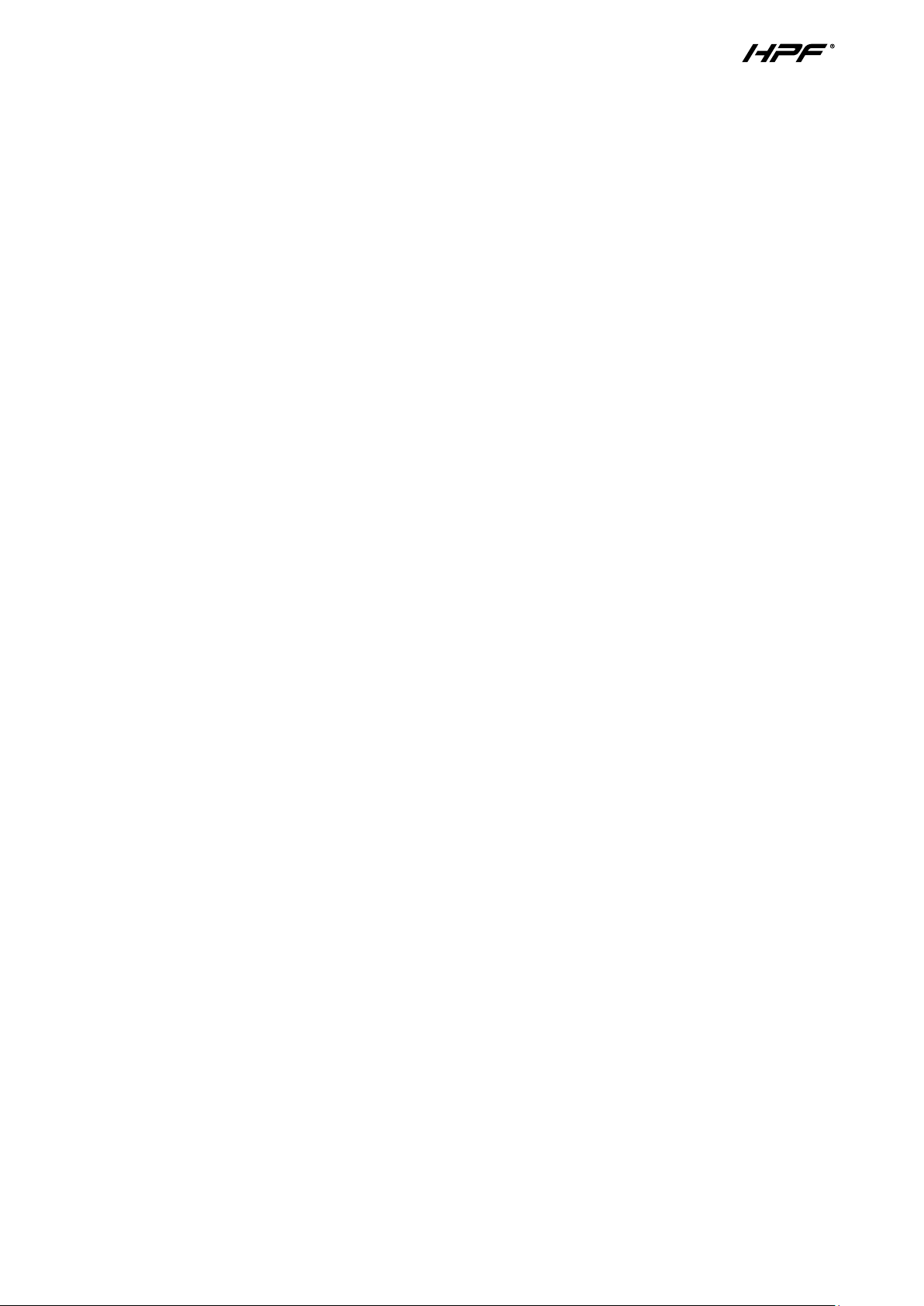
VB300 Vibration Platform Machine
Table of Contents
Safety ................................................................................................................................................... 3
Operating the Vibration Platform Machine ..................................................................................... 5
Program and Manual Modes ...................................................................................................................... 5
Console and Functions .............................................................................................................................. 5
Manual Mode Training ............................................................................................................................... 6
Setting Session Duration .................................................................................................................. 6
Program Mode Training ........................................................................................................................... 7
Programs P0 – P9 .............................................................................................................................. 7
Exercising .................................................................................................................................................. 7
Exercise Positions ............................................................................................................................... 8
Care, Troubleshooting and Maintenance ........................................................................................ 9
Cleaning and Maintenance ........................................................................................................................ 9
Storage ...................................................................................................................................................... 9
Troubleshooting ......................................................................................................................................... 9
E&OE © 2018 HPF 2
Page 3
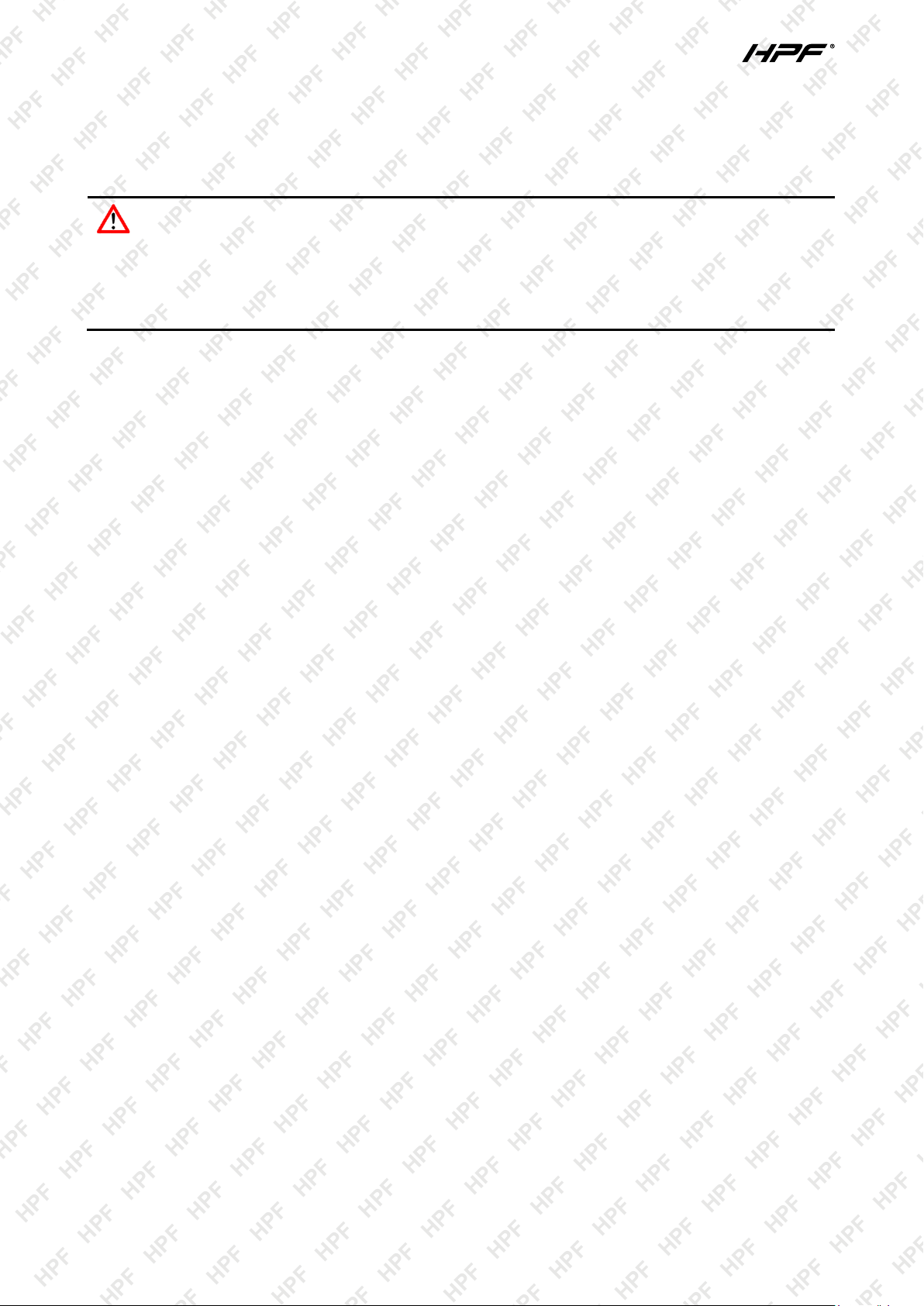
VB300 Vibration Platform Machine
HPF HPF HPF HPF HPF HPF HPF HPF HPF HPF HPF HPF HPF HPF HPF HPF HPF HPF HPF HPF HPF HPF HPF HPF
HPF HPF HPF HPF HPF HPF HPF HPF HPF HPF HPF HPF HPF HPF HPF HPF HPF HPF HPF HPF HPF HPF HPF HPF
Safety
Basic precautions, including the following important safety instructions should always be followed when using
the machine. Read all instructions before use.
To reduce the risk of electric shock, always unplug the machine from the electrical outlet after use
and before cleaning, assembling, or servicing. Failure to follow these instructions may lead to
personal injury and cause damage to the machine.
Before beginning any exercise program, consult your physician. This is especially important for
people over 35 years of age or who have pre-existing health problems. Read all instructions before
using any fitness equipment.
WARNING! To reduce the risk of burns, fire, electric shock or injury , read the following:
•
Use this product for its intended use only as described in this user manual. Do not use attachments not
recommended by the manufacturer.
•
Never operate the unit with a damaged cord or plug, or if it is not working properly. If it has been
dropped, damaged or exposed to water, have the unit inspected/repaired by an authorized service
center.
•
Caution – To avoid injury, use caution when stepping on to or off the machine.
•
Maximum weight capacity = 150kg
•
Do not attempt any maintenance or adjustments other than those described in this user manual. Should
any problems arise, discontinue use and consult an authorized service centre or personnel.
•
Never operate the appliance with the air openings blocked. Keep the air openings free of lint, hair, and
other obstructions.
•
Do not use the unit outdoors.
•
Do not pull the unit by its power cord or use the cord as a handle.
•
Keep children and pets away from the equipment while in use.
•
Elderly or disabled users should only use the unit in the presence of an adult who can provide assistance
if required.
•
Do not operate where aerosol (spray) products are in use or where adequate oxygen is not available.
•
Keep dry – do not operate in wet or moist conditions.
•
The motor cover can become hot while the unit is in use. Do not place the unit on a flammable surface
as this can create a fire hazard.
•
Keep electrical cord away from hot surfaces.
•
Keep the unit on a solid, level surface with a minimum safety area clearance of two meters around it. Be
sure the area around the treadmill remains clear of any obstructions during use.
•
The machine is for domestic household use only.
•
Only one person should use the machine at a time.
•
Wear comfortable and suitable clothing when using the machine.
•
Do not leave children unsupervised near or on the machine.
•
Children should not be allowed to play or operate the machine at any time.
•
To disconnect, turn all controls to the OFF position, then remove plug from the wall outlet.
•
The machine is not intended for use by persons (including children) with reduced physical, sensory or
mental capabilities, or lack of experience and knowledge, unless they have been given supervision or
instruction concerning use of the appliance by a person responsible for their safety.
•
This unit must be plugged into a nominal 240VAC/50Hz outlet which has been grounded.
•
Keep hands clear of all moving parts. Never place hands or feet under the machine while in use.
E&OE © 2018 HPF 3
Page 4

VB300 Vibration Platform Machine
HPF HPF HPF HPF HPF HPF HPF HPF HPF HPF HPF HPF HPF HPF HPF HPF HPF HPF HPF HPF HPF HPF HPF HPF
HPF HPF HPF HPF HPF HPF HPF HPF HPF HPF HPF HPF HPF HPF HPF HPF HPF HPF HPF HPF HPF HPF HPF HPF
•
If the supply cord is damaged, it must be replaced by the manufacturer, its service agent or similarly
qualified persons in order to avoid a hazard.
•
Allow the machine to stop fully, and unplug the power cord from the wall outlet before moving it.
E&OE © 2018 HPF 4
Page 5

VB300 Vibration Platform Machine
2
1
HPF HPF HPF HPF HPF HPF HPF HPF HPF HPF HPF HPF HPF HPF HPF HPF HPF HPF HPF HPF HPF HPF HPF HPF
HPF HPF HPF HPF HPF HPF HPF HPF HPF HPF HPF HPF HPF HPF HPF HPF HPF HPF HPF HPF HPF HPF HPF HPF
Operating the Vibration Platform Machine
Program and Manual Modes
The vibration platform features two basic operating modes:
• Manual Mode – The machine is being used, but not running a preset program (see Program mode,
below). In this mode, the machine will continue for the duration of the countdown timer at the current
speed until you stop the machine, change the speed, timer etc. To enter Manual mode, turn the machine
on, then press START [► on remote control].
• Program Mode – The machine runs through a preset routine where it will apply a particular speed for a
set period of time. There are 10 preset routines to choose from (“P0” to “P9”). In Program mode, the unit
automatically changes speeds – the machine beeps at each speed change. To enter Program mode,
turn the machine on, then press PROG MODE [P on remote control] when the machine is on, but not
running. Press repeatedly to step through programs. At the desired program, press START [► on
remote control].
Console and Functions
The machine features a computerized display that provides you with
controls for operating the unit as well as workout information, such as
duration, speed etc.
To use the machine:
1. Plug the machine into a compatible electrical supply (1).
2. Place the power switch, located at the lower front of the unit, in the
“ON” (“I”) position (2).
3. Operate the machine as desired.
The machine is equipped with a remote control unit that replicates the
console functions. When using the machine, it may be easier to use
remote control to operate it.
E&OE © 2018 HPF 5
Page 6

VB300 Vibration Platform Machine
HPF HPF HPF HPF HPF HPF HPF HPF HPF HPF HPF HPF HPF HPF HPF HPF HPF HPF HPF HPF HPF HPF HPF HPF
HPF HPF HPF HPF HPF HPF HPF HPF HPF HPF HPF HPF HPF HPF HPF HPF HPF HPF HPF HPF HPF HPF HPF HPF
Console/Remote
Control Function
POWER /
START / ►
STOP /
PRG MODE / P
Decrease Time
Increase Time
Increase Speed
Decrease Speed
Description
Press to switch the machine ON and OFF. Note that the main power switch
[next to the electrical lead] must be in the ON position.
Press to start the machine. Once started, press again to stop the machine.
Press to stop the machine.
When the machine is on but not running, press to enter Program mode. Press
repeatedly to step through programs. The current program number is shown in
the TIME/PRO display.
Press to reduce the countdown timer by 1 minute. Press and hold to quickly
decrease the timer. The timer has a maximum of 15 minutes. The machine
stops automatically once the countdown timer reaches “0.0". The current
countdown timer value is shown in the TIME/PRO display.
Press to increase the countdown timer by 1 minute. Press and hold to quickly
increase the timer. The default timer has a maximum of 15 minutes. The
machine stops automatically once the countdown timer reaches “0.0". The
current countdown timer value is shown in the TIME/PRO display.
When the machine is running, press to increase vibration speed by a value of
1. Press and hold to quickly change speed. The speed range is 1 to 99. The
current speed setting is shown in the SPEED display.
When the machine is running, press to decrease vibration speed by a value of
1. Press and hold to quickly change speed. The speed range is 1 to 99. The
current speed setting is shown in the SPEED display.
TIME/PRO Display
SPEED Display Shows the current speed setting.
REMOTE
M (Remote Control) Press to step between speeds 20, 50 and 80.
Low (Remote Control) Press to set to speed 30.
Mid (Remote Control) Press to set to speed 60.
High (Remote Control) Press to set to speed 90.
Shows the current countdown timer value. When selecting a program [Program
mode], the current program number is shown.
The receiver for the machine remote control unit. Point the remote control
towards the receiver.
Manual Mode Training
The VB300 has a “manual” mode of operation, which gives you the freedom to adjust the vibration platform
operation as desired at any time.
1. Turn on the machine.
2. Press START [► on remote control]. The machine starts running at the slowest speed setting.
3. Adjust speed using the speed adjustment controls as required.
4. When finished, press STOP [on remote control].
Setting Session Duration
When training, the machine defaults the countdown timer to 15 minutes to a pre-set session duration, the
machine stops automatically once the timer counts down to 0.0.
1. Turn on the machine [but do not start it].
2. Press Decrease Time or Increase Time as required. The current time in minutes is shown in the
TIME/PRO display. Duration can range from 1 to 15 minutes.
E&OE © 2018 HPF 6
Page 7

VB300 Vibration Platform Machine
HPF HPF HPF HPF HPF HPF HPF HPF HPF HPF HPF HPF HPF HPF HPF HPF HPF HPF HPF HPF HPF HPF HPF HPF
HPF HPF HPF HPF HPF HPF HPF HPF HPF HPF HPF HPF HPF HPF HPF HPF HPF HPF HPF HPF HPF HPF HPF HPF
3. Press START [► on remote control].
4. When the timer finishes, the machine stops.
Program Mode Training
The VB300 has 10 automatic training programs, “P0” to “P9”. Each program has a standard duration of 15
minutes (you can change this) and applies differing speeds 20 times per program (for example, if the
duration is 40 minutes, the speed changes every 2 minutes). To access the programs:
1. Turn on the machine [but do not start it], press PRG [P on remote control] to select program 1 (“P0”
displays). To select other programs, keep pressing PRG as required.
Optionally, to set program duration, press Decrease Time or Increase Time to set the duration in
minutes.
2. Press START [► on remote control].
3. When the machine changes speed, a beep sounds before the change.
4. When completing the program, a beep sounds 4 times before the machine stops.
Programs P0 – P9
Program speeds are shown below:
Program
P0 4 8 10 12 17 20 24 20 17 6 12 17 20 24 20
P1 2 4 6 8 10 13 15 12 9 8 8 10 13 15 12
P2 8 14 8 14 8 20 8 14 8 14 14 8 20 8 14
P3 12 23 29 38 49 56 68 76 48 29 38 48 56 68 76
P4 9 13 16 21 24 35 67 50 38 30 21 24 35 67 50
P5 23 55 23 55 23 55 23 55 23 55 55 23 35 23 55
P6 11 11 25 25 38 38 48 48 25 25 25 38 38 48 48
P7 30 30 50 50 70 70 40 40 60 60 50 70 70 40 40
P8 55 40 55 40 50 77 80 65 65 99 40 50 77 77 65
P9 40 85 75 65 25 96 78 60 65 80 65 25 96 78 60
Speed
Exercising
The VB300 vibration platform uses muscular reflex of the body to exercise in a convenient manner that does
not require you to get out of breath. The machine accomplishes this best when you are in a stressed
position, such as a squat posture, and your muscles are working to keep you in that position. When the
oscillating plate moves quickly, your muscles automatically move a small amount to maintain posture,
resulting in efficient muscular exercise.
The vibration platform provides effective exercise, but only if you use it in the recommended exercise
positions. You will get the best results if you bend your knees or arms (depending on exercise position) and
push against the machine platform so your muscles adopt the automatic motion described. Use several
different postures for a few minutes each for a complete workout.
You can also use the vibration platform as a general massager to ease muscle pain and improve circulation.
In this case, do not push hard against the machine, rather let the machine do the work for you.
E&OE © 2018 HPF 7
Page 8

VB300 Vibration Platform Machine
HPF HPF HPF HPF HPF HPF HPF HPF HPF HPF HPF HPF HPF HPF HPF HPF HPF HPF HPF HPF HPF HPF HPF HPF
HPF HPF HPF HPF HPF HPF HPF HPF HPF HPF HPF HPF HPF HPF HPF HPF HPF HPF HPF HPF HPF HPF HPF HPF
Exercise Positions
General Muscle Toning
Stand on the platform and place your
feet apart, in line with your shoulders.
This position helps improve overall
circulation and muscle tone.
Upper Body
Kneel in front of the
machine and place your
hands on the platform, in
line with your shoulders.
This position provides an
upper body workout. For
further muscle training,
lean forward and bend your arms to approximately
90° and hold this position.
Waist
Stand in front of the
machine, with legs placed
apart, then place your
hands on the platform. For
further muscle toning, bend
your arms, pressing harder
against the platform and
hold the position.
Leg and Thigh
Stand on the platform and place
your feet apart, in line with your
shoulders, then squat down so
your knees are at approximately
90° and hold this position. This
position provide a thigh workout.
Lower Leg
Sit in front of the
machine and place
your calves on the
platform,
supporting your
body with your
hands behind you. For further muscle training,
lift your bottom off the floor and press your legs
harder against the platform.
Legs and Buttocks
Stand in front of the machine,
then place one leg on the
platform and remain relaxed.
For further muscle toning, lean
forward, pressing harder
against the platform and hold
the position.
Buttocks
Sit on the platform, with your
buttocks at the center. Remain
relaxed and keep your back
straight.
Feet
Sit on a chair and place your
feet on the platform. This
helps ease tension and
improve circulation.
Further to the normal vibration platform exercise, the machine is
equipped with resistance bands that you can use to add
additional muscular exercise to your workout sessions. Attach to
the resistance bands to the brackets on the underside of the
platform.
E&OE © 2018 HPF 8
Page 9

VB300 Vibration Platform Machine
HPF HPF HPF HPF HPF HPF HPF HPF HPF HPF HPF HPF HPF HPF HPF HPF HPF HPF HPF HPF HPF HPF HPF HPF
HPF HPF HPF HPF HPF HPF HPF HPF HPF HPF HPF HPF HPF HPF HPF HPF HPF HPF HPF HPF HPF HPF HPF HPF
Care, Troubleshooting and Maintenance
To prevent electrical shock, switch off and unplug the machine before cleaning or
performing routine maintenance.
Cleaning and Maintenance
The machine can be cleaned with a soft cloth and mild detergent. Do not use abrasives or solvents. Be
careful not to get excessive moisture on the display panel as this may damage it and create an electrical
hazard.
After each use, wipe the unit of any sweat, dirt or liquids.
Storage
Store the machine in a clean and dry indoor environment. Never leave or use the unit outdoors. Ensure the
master power switch is OFF (“O”) and the power cord is un-plugged from wall outlet.
Troubleshooting
Problem Potential Reason Correction
Machine will not start. A. Machine not plugged in.
No console display. No connection.
Remote control not
functioning.
A. Remote control not aimed at
receiver.
B. Batteries.
A. Plug power cord to electrical outlet
and switch ON.
Check electrical cables are in good
condition and properly connected.
A. Point the remote towards the
machine console when in use.
B. Use new batteries [2 x AAA size].
When to Call for Help
This vibration platform is designed with user safety as a priority. In the event of electrical failure, the machine
will shut off automatically to prevent injury and damage to the unit. If you encounter unusual behaviour from
the vibration platform, turn the power switch off and on to reset the machine. This should ready the machine
for normal operation again. If after you have reset the machine that it is still not operational, call an
authorized service center or technician for servicing.
E&OE © 2018 HPF 9
Page 10

VB300 Vibration Platform Machine
www.datastreamserver.com/safety
Some experts believe the incorrect or prolonged use of almost any product could cause
serious injury or death. For information that may reduce your risk of serious injury or
death, consult the points below and additionally, the information available at
• Consult all documentation, packaging and product
labelling before use. Note that some products feature
online documentation which should be printed and kept
with the product.
• Check product for loose / broken / damaged / missing
parts, wear or leaks (if applicable) before each use.
Never use a product with loose / broken / damaged /
missing parts, wear or leak s (if applicable).
• Products must be inspected and serviced (if applicable)
by a qualified specia list every 6 months assuming
average residential use by a person of average weight
and strength, above average technical aptitude, on a
property matching average metropolitan specif ication.
Intended use outside these guidelines could indicate the
product is not suitable for intended use or may require
more regular inspection or servicing.
• Ensure all possible users of the product have completed
an industry recognized training course before being
given access to the product.
• The product has been supplied by a general merchandise retailer that
may not be familiar with your specific application or your description of
the application. Be sure to attain third-party approval for your
application from a qualified specialist before use regardless of prior
assurances by the retailer or its representatives.
• This product is not intended for use where fail-safe operation is
required. As with any product (take an automobile, aircraft, computer
or ball point pen for example), there is always a small chance of
technical issues that needs to be repaired or may require replacement
of the product or a part. If the possibility of such failure and the
associated time it takes to rectify could in any situation inconvenience
the user, business or employee then the product is not suitable for
your requirements. This product is not for use where incorrect
operation or a failure of any kind, including but not limited to a
condition requiring product return, replacement, service by a technician
or replacement of parts could cause a financial loss, loss of employee
time or an inconvenience requiring compensation.
• If this item has been purchased in error after considering the point s
above, simply contact the retailer directly for details of their returns
policy, if required.
©2018 HPF. All rights reserved. No part of this document, including descriptive content, concepts, ideas,
diagrams or images may be reproduced or transmitted in any form or by any means, electronic or
mechanical, including photocopying, scanning or recording, or any information storage and retrieval system,
without express permission or consent from the publisher.
E&OE © 2018 HPF 10
