
Data sheet
HPE Proactive Care Service
Support Services
1, 2
Requires the Custo mer to install and op erate
Remote Supp ort Technology with t he data
collections function enabled for delivery.
3
Remote Support Techn ology refers to
Hewlet t Packard Enterprise p roprietary ser vice
tools use d to connect HPE prod ucts to HPE for
servi ce delivery, includi ng HPE Insight Remote
Suppor t, HPE 3PAR StoreServ Remote Se rvice and
Suppor t, and HPE Direct Conn ect.
Service benefits
HPE Proactive Care Service can help you to improve the return on your investment in a
converged infrastructure with features designed to help provide:
• Faster resolution from specially trained, solution-oriented advanced resources who manage
the incident from start to finish
• Recommendations for firmware version and software patching on supported products to
help prevent problems
• Identification of risks and issues through regular device-based proactive scans that help
ensure that configurations are consistent with Hewlett Packard Enterprise best practices
• Access to a remote HPE Technical Account Manager, who can provide advice and guidance
on issues, risks, and recommendations identified by Remote Support Technology
1
2
3

Data sheet
Page 2
Service overview
HPE Proactive Care oers an integrated set of reactive and proactive services designed to
help you improve the stability and operation of your converged infrastructure to achieve
better business outcomes. In a complex converged and virtualized environment, many
components need to work together eectively. HPE Proactive Care has been specifically
designed to support devices in these environments, providing enhanced support that covers
servers, operating systems, hypervisors, storage, storage area networks (SANs),
and networks.
In the event of a service incident, HPE Proactive Care provides you with an enhanced call
experience with access to advanced technical solution specialists, who will manage your case
from start to finish with the goal of reducing the impact to your business while helping you
resolve critical issues more quickly. Hewlett Packard Enterprise employs enhanced incident
management procedures intended to provide rapid resolution of complex incidents. In
addition, the technical solution specialists providing your HPE Proactive Care support are
equipped with automation technologies and tools designed to help reduce downtime and
increase productivity.
Should an incident occur, HPE Proactive Care includes on-site hardware repair if it is required
to resolve the issue. You can choose from a range of hardware reactive support levels to
meet your business and operational needs.
HPE Proactive Care includes firmware and software version analysis for supported devices,
providing you with a list of recommendations to keep your HPE Proactive Care covered
infrastructure at the recommended revision levels. You will receive a regular proactive scan
of your HPE Proactive Care covered devices, which can help you to identify and resolve
configuration problems. HPE Proactive Care also provides quarterly incident reporting
intended to help you identify problem trends and prevent repeat problems.
HPE Proactive Care uses Remote Support Technology to enable faster delivery of services
by collecting technical configuration and fault data. Running the current version of Remote
Support Technology is required to receive full delivery and benefits from this support service.
Table 1. Service features overview
Feature Description
HPE support resources
(see Table 2 for details)
Problem prevention
(see Table 3 for details)
Incident management
(see Table 4 for details)
• HPE Technical Account Manager (TAM)
• HPE Technical Solution Specialist (TSS)
• Firmware and Software Version Report and Recommendations
• Proactive Scan Report and Recommendations
• Incident Report
• Report distribution to HPE Support Center
• Review with TAM
• Remote Suppor t Technology installation assistance
• Enhanced call handling
• Automatic call logging capability
• Basic Software Suppor t and Collaborative Call Management for selected non-HPE
software on eligible HPE hardware products
• Knowledge database and HPE Support Center access
• Replacement parts and materials
• Access to firmware updates (for eligible products)
6
5
4
4, 5, 6
Requires the Custo mer to install and op erate
Remote Supp ort Technology with t he data
collections function enabled for delivery.

Data sheet
Page 3
Table 1. Service features overview (continued)
Feature Description
Incident management
service levels
(see Table 4 for details)
Optional services
(see Table 5 for details)
Tab le 2. Specifications: HPE support resources
Feature Delivery specifications
Support resources The Customer has access to the following trained technical specialists.
HPE Technical
Account Manager
(TAM )
• Hardware reactive support choices at three levels:
– HPE Next Business Day Proactive Care Service
– HPE 4-hour 24x7 Proactive Care Service
– HPE 6-hour Call-to-Repair Proactive Care Service
• Software reactive support:
– 24x7 software support
– Software product and documentation updates
– License to use software updates if purchased from Hewlett Packard Enterprise
– Hewlett Packard Enterprise recommended software and documentation
updates method
• Additional technical expertise
• HPE Defective Media Retention (DMR)
• HPE Comprehensive Defective Material Retention (CDMR)
Hewlett Packard Enterprise Technical Account Managers (TAMs) are a remotely
located team of specialists providing proactive services. HPE employs Remote
Support to provide the Customer with scheduled product-based proactive firmware
and software version analysis, proactive scans, and incident reporting. TAMs
are available during standard HPE business hours to discuss these reports and
recommendations, on request.
HPE Technical
Solution Specialist
(TSS)
Hewlett Packard Enterprise Technical Solution Specialists (TSSs) provide remote
incident support and handle cases from call receipt to call closure. A TSS may
engage additional specialist resources, as required, to help achieve resolution. The
TSS will remain engaged from case creation through to closure to help ensure a
consistent end-to-end support experience for the Customer.
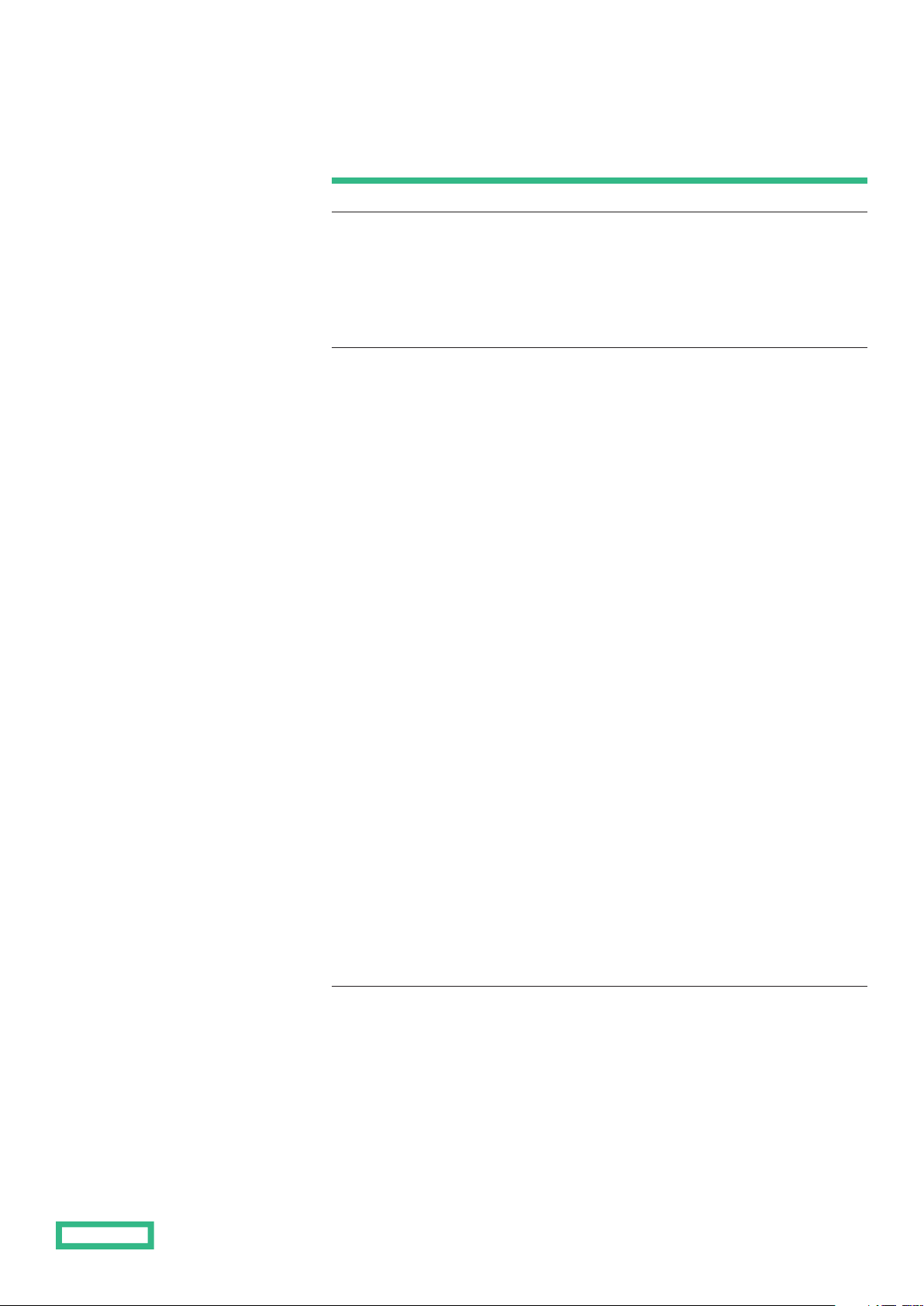
Data sheet
Page 4
Table 3. Specifications: Problem prevention and personalized technical expertise
Feature Delivery specifications
Hewlett Packard Enterprise will publish a set of reports that contain HPE’s analysis and
recommendations (where appropriate) covering the devices under the HPE Proactive
Care support agreement. Remote Support Technology is used to capture the necessary
revision and configuration data to enable analysis and report creation. These reports
will be published to the HPE Suppor t Center (HPESC) for the Customer to access. Once
the report is reviewed by the Customer, a TAM can be contacted to remotely discuss
the report content to gain a better understanding of the HPE recommendations and
observations contained within the report.
Firmware and
Software Version
Report
IT reliability and stability can be impacted by the levels of the Customer’s software
and firmware revisions. Twice a year, Hewlett Packard Enterprise reviews the
products under the HPE Proactive Care contract to verify that they are at
HPE recommended revision levels. HPE provides the Customer with access to a
report containing its recommendations for applicable soft ware versions, patches,
and firmware revisions for each covered device.
HPE performs the following core deliverables using Remote Support Technology as
part of the firmware and software version recommendation activity.
7
Firmware version recommendations
The report will indicate the installed and Hewlett Packard Enterprise recommended
firmware revisions for the devices covered by the HPE Proactive Care contract. The
firmware analysis is limited to suppor ted devices.
Installation is also provided for firmware defined by HPE as non-customer
installable. HPE will install these f irmware updates, if requested by the Customer,
during the related hardware device support coverage window at no additional
charge to the Customer. If HPE determines that the firmware update is designed for
remote installation, then additional charges may be applied for on-site installation of
the non-customer-installable firmware updates. HPE can provide telephone support
for firmware def ined as customer installable during the related hardware device
support coverage window. The Customer can purchase additional services to install
customer-installable firmware.
Software version recommendations
Hewlett Packard Enterprise will provide the Customer with patch analysis and HPE’s
update recommendations for all covered operating systems, virtualization software, or
software required to operate storage devices that are covered under HPE Proactive
Care support. Update recommendations are provided by comparing the Customer’s
current version information against the latest supported releases. HPE Proactive Care
provides the Customer with HPE’s general recommendations, which are intended to
address critical gaps with individual devices or products.
The Customer is responsible for installing all software patches and updates. HPE can
provide telephone assistance, if requested, to help the Customer with the installation
of software patches for suppor ted software. The Customer can purchase additional
services to have HPE install supported software revisions and patches.
For select operating systems or virtualization software that is not directly covered
by an HPE Proactive Care agreement but is running on an underlying server
covered by HPE Proactive Care support, HPE will provide an annual report
indicating the latest software revisions available.
Certain third-party products may not be covered under this ser vice feature. Please
consult a Hewlet t Packard Enterprise representative or authorized Hewlett Packard
Enterprise channel partner for more details.
7
Requires the Custo mer to install and op erate
Remote Supp ort Technology with t he data
collections function enabled for delivery.

Data sheet
Page 5
Table 3. Specifications: Problem prevention and personalized technical expertise (continued)
Feature Delivery specifications
Proactive Scan Report Twice a year, Hewlett Packard Enterprise performs a proac tive scan of HPE Proactive
Care supported devices in the Customer’s computing environment. For HPE ser vers
and certain storage and networking products, this service provides a technical device
assessment that is designed to help identify potential system configuration problems.
Remote Support Technology is used to collec t, transport, and analyze configuration
and revision data to identify trends, revisions, or parameters that may impact
operation. This analysis uses diagnostic tools and processes to compare the devices
to HPE management best practices or support advisories. HPE then prepares a
report that details the findings and highlights potential risks and issues that require
resolution or investigation, identifies deviations from HPE best practices, and
recommends a possible course of action to address them.
8
Incident Report The Customer has access to a quarterly report that provides certain details regarding
the Customer’s case history and trends. The report captures Hewlett Packard Enterprise
incidents logged over the repor ting period for electronic and manually submit ted
cases for the devices covered by the Proactive Care Service agreement. Details are
provided for each case submitted, specifically call submission information, hardware
part consumption (if applicable), and call closure summar y.
Report distribution
to the HPE Support
Center (HPESC)
Firmware and Software Version Repor ts, Proactive Scan Reports, and Incident Reports
are provided electronically as part of this ser vice. Reports are distributed through
the Hewlett Packard Enterprise Support Center (HPESC) portal using security
features designed to maintain confidentiality. Reports are published to the Customer’s
HPE Support Center account for access by authorized Customer users. For more
information about report access, visit hpe.com/services/proactivecarecentral.
Review with Technical
Account Manager
(TAM )
For Firmware and Sof tware Version Reports, Proactive Scan Repor ts, and Incident
Reports, a TAM is available remotely to discuss the report content and the potential
implications to the Customer’s operations.
Once the report is available in the HPESC, a TAM is available (on request via HPESC
or phone) during standard business hours to discuss with the Customer the report
analysis, Hewlett Packard Enterprise’s recommendations, and potential implications.
Implementation of the recommendations is not included as part of this service, and
is the Customer’s responsibility; however, additional assistance can be purchased
from HPE to implement the recommendations.
8
Requires the Custo mer to install and op erate
Remote Supp ort Technology with t he data
collections function enabled for delivery.

Data sheet
Page 6
Table 3. Specifications: Problem prevention and personalized technical expertise (continued)
Feature Delivery specifications
Remote Support
Technology
installation assistance
Hewlett Packard Enterprise Proactive Care Service uses HPE proprietar y service tools,
which are referred to in this data sheet as Remote Support Technology. Remote Suppor t
Technology is the principal method for delivering device monitoring, automated case
creation, and a variety of proactive reports . The current version of Remote Support
Technology, with the data collections function enabled, is a prerequisite for delivery of
HPE Proactive Care Service. If the Customer does not install and operate the current
version of Remote Support Technology, HPE will not provide the Firmware and Software
Version Report, Proactive Scan Report, hardware call-to-repair time commitment, remote
monitoring, and automated call logging deliverables of Proactive Care Service. See
further details in the Service limitations and Service prerequisites sections.
Remote Support Technology installation assistance
Hewlett Packard Enterprise Remote Support Technology is made available to
HPE Support customers as a feature of Proactive Care Ser vice.
The Customer is responsible for installing Remote Suppor t Technology. In order to
help ensure a successful installation of Hewlett Packard Enterprise Remote Suppor t
Technology, HPE will provide remote technical advice and assistance on the
installation and configuration of the initial Remote Support Technology installation
upon the Customer’s request.
As part of this activity, Hewlett Packard Enterprise will explain the features
and benefits of Remote Suppor t Technology and recommend the appropriate
configuration based on the type and number of devices supported in the
Customer’s HPE Proactive Care environment.
To maintain ongoing eligibility for this service, the Customer is responsible for
enabling data transfer to Hewlett Packard Enterprise, correctly adding devices to
the configuration, installing future upgrades, and maintaining the Customer contact
details configured in the Remote Support Technology solution. For more information
about Remote Support Technology, visit hpe.com/services/proactivecarecentral.

Data sheet
Page 7
Tab le 4. Specifications: Incident management
Feature Delivery specifications
Enhanced call
handling
Automatic call logging
capability
10
The Customer can contact Hewlet t Packard Enterprise 24 hours a day, 7 days a
week. When the Customer calls with a critical incident, HPE aims to either connect
the Customer to a TSS or call the Customer back within 15 minutes.
The TSS is trained to address issues in complex computing environments and has
access to Hewlett Packard Enterprise’s full array of technical knowledge and resources
engaged with the goal to help rapidly diagnose and resolve issues. In the event that
there is a hardware issue requiring on-site service, a Hewlett Packard Enterprise
customer engineer is dispatched to the Customer’s site in accordance with the
purchased hardware on-site reactive service level for that aected device. In
addition to providing troubleshooting, the TSS employs rigorous case management
and escalation procedures and engages additional technical specialists as needed.
Hardware suppor t on-site response times and call-to-repair time commitments, as well
as software support remote response times, dier depending on incident severit y and
the purchased on-site coverage level. The Customer determines the incident severity
level when logging or confirming a case with Hewlett Packard Enterprise. Incident
severity levels are defined in the General provisions/Other exclusions section.
Once a service request has been placed and Hewlett Packard Enterprise has
acknowledged
9
receipt of the case, HPE will work to isolate the hardware or software
problem and to troubleshoot, remedy, and attempt to resolve the problem remotely
with the Customer. Prior to any on-site assistance, HPE may initiate and per form
remote diagnostic tests using innovative automation tools to access covered products,
or HPE may use other means available to facilitate remote problem resolution.
Incident cases for Hewlett Packard Enterprise connected products using Remote
Support Technology can be automatically created 24x7, as described below.
Customers may also report problems to HPE via a special access phone number or
electronically via HPE Support Center.
HPE retains the right to determine the final resolution of all reported problems.
For supported devices, automatic call logging capabilities are enabled so that devices
will submit hardware service incidents directly to Hewlett Packard Enterprise using
Remote Suppor t Technology.
11
Incidents are submitted with “failure data” 24x7 and are
responded to within the service-level coverage timeframe for the associated device.
Where configured, HPE Insight Online can provide a single point of visibility to incidents
and resolution.
9
Please see the “General provisions/Other exclusions”
sectio n for more details.
10
For a list of the non- HPE software pro ducts eligibl e
for Basic S oftware Suppo rt and Collabora tive Call
Managem ent, please refer to h20195.www2.hpe.
com/v2/GetDocument.aspx?docname=4aa49998enw. In addition to th e products covered o n this
list, any add itional ISV produ cts and variation s on
these de liverables are note d at hpe.com/services/
proactivecaresupportedproducts.
11
Requires the Custo mer to install and op erate Remote
Suppor t Technolo gy with the data colle ctions functi on
enabled for delivery.

Data sheet
Page 8
Tab le 4. Specifications: Incident management (continued)
Feature Delivery specifications
Basic Software
Support and
Collaborative
Call Management
for selected
non-HPE software
on eligible
HPE hardware
products
Basic Software Support provides 24 hours per day, 7 days per week phone support
for selected independent software vendor (ISV) software that resides on hardware
covered by Hewlett Packard Enterprise Proac tive Care. For Basic Software Support,
HPE will investigate and attempt to resolve problems by asking the Customer to
apply fixes that have been made available or known to HPE. In some cases, support
may be limited to communication of a known fix available through the installation of
a software update or patch, and the Customer will be directed to available sources
for the applicable updates or patches because access to the known fix requires
additional service contracts with the respective soft ware vendor. If the problem
is still not resolved, then Collaborative Call Management can be initiated at the
Customer’s request.
If Hewlett Packard Enterprise determines that a problem is caused by a selected ISV
product and the problem is not resolved by the Customer applying known available
fixes, HPE will, at the Customer’s request, initiate Collaborative Call Management
with the ISV.
Collaborative Call Management can be provided only in cases where Customers
have appropriate active support agreements in place with selected ISVs and the
Customer has taken the steps necessary
12
to ensure that HPE can submit calls on
the Customer’s behalf for the limited purpose of placing a support call with the
vendor. HPE will engage the ISV and provide information about the Customer’s
issue, as obtained during the Basic Software Support service call. Once the call
has transitioned to the ISV, it is then the responsibility of the ISV to resolve the
Customer issue, which will be subject to the support levels of the agreement
between the Customer and that ISV. Once the ISV is engaged, HPE will close the
HPE call, but the Customer or ISV can resume the service issue with HPE if needed
by referencing the original call identification number.
Basic Software Support and Collaborative Call Management applies only to select
ISV Software when that software is not under HPE support. When ISV Software
is covered by HPE Software Support, support is provided as described in the
Hardware and software incident support section.
12
See the Customer responsibilities section for
steps required.
Knowledge database
and HPE Support
Center (HPESC)
access
Hewlett Packard Enterprise provides access to the HPE Support Center (HPESC) as
part of HPE Proactive Care Service. HPESC provides personalized access to HPE Insight
Online (personalized dashboard), support forums, support case submittal, drivers, patch
management, sof tware updates, and warranty/contract coverage.
HPESC access and functionalit y are enabled through the linking of the Customer’s
HPE Passport with Service Agreements, and must be done to enable all available
features. For more information, visit hpe.com/services/proactivecarecentral.
Through HPESC, the Customer has access to:
• Published Proactive Care reports for the Customer
• Subscription to hardware-related proactive service notifications, and participation
in support forums for solving problems and sharing best practices with other
registered users
• Expanded web-based searches of entitled technical support documents to
facilitate faster problem-solving
• Certain Hewlett Packard Enterprise proprietary service diagnostic tools with
password access
• A web-based tool for submitting questions directly to Hewlett Packard Enterprise;
the tool helps to resolve problems quickly with a prequalification process that
routes the support or service request to the resource qualified to answer the
question; the tool also allows the status of each support or service request
submitted to be viewed, including cases submit ted by telephone
• Hewlett Packard Enterprise and available third-party hosted knowledge
databases, which can be searched for certain third-party products in order to
retrieve product information, get answers to suppor t questions, and participate in
support forums; this service may be limited by third-party access restrictions
• Services, which the Customer can browse, select, and schedule using credits, and
view the current balance of credits

Data sheet
Page 9
Table 4. Specifications: Incident management (continued)
Feature Delivery specifications
Replacement parts
and materials
Firmware updates for
eligible products
Hewlett Packard Enterprise will provide replacement par ts and materials necessary
to maintain the covered hardware product in operating condition, including
parts and materials for available and recommended engineering improvements.
Replacement parts provided by HPE shall be new or func tionally equivalent to new
in performance. All replaced parts become the property of HPE unless optional
defective material retention or comprehensive defective material retention ser vice
options have been purchased. Customers who wish to retain, degauss, or otherwise
physically destroy replaced par ts will be billed and required to pay the list price for
the replacement part.
Supplies and consumable parts are not supported and will not be provided as
part of this service; standard warranty terms and conditions apply to supplies
and consumable parts. The repair or replacement of any supplies or consumable
parts is the responsibility of the Customer. Some exceptions may apply; contact
Hewlett Packard Enterprise for more information. If a consumable part is eligible
for coverage, as determined by HPE, call-to-repair time commitments and
on-site response times do not apply to repair or replacement of the covered
consumable part.
Maximum supported lifetime/maximum usage
Parts and components that have reached their maximum supported lifetime
and/or the maximum usage limit as set forth in the manufacturer’s operating
manual, product QuickSpecs, or the technical product data sheet will not be
provided, repaired, or replaced as part of this service.
As Hewlett Packard Enterprise releases entitled firmware updates to HPE hardware
products, updates are only made available to Customers with an active agreement
that entitles them to access these updates.
HPE Proactive Care Customers will have the right to download, install, and use
firmware updates for hardware products covered by this service, subject to all
applicable license restrictions in HPE’s current standard sales terms.
Hewlett Packard Enterprise will verif y entitlement to updates by reasonable means
(such as an access code or other identifier), and the Customer is responsible for
using any such access tools in accordance with the terms of this data sheet and
other applicable agreements with HPE.
Hewlett Packard Enterprise may take additional reasonable steps, including audits,
to verify the Customer’s adherence to terms of their agreements with HPE, including
this data sheet.
For Customers with licenses to firmware-based software products (features
implemented in firmware activated by the purchase of a separate software license
product), the Customer must also have, if available, an active HPE Software Support
agreement to receive, download, install, and use related firmware updates.
Hewlett Packard Enterprise will provide, install, or assist the Customer with the
installation of firmware updates as previously described in this document only if
the Customer has the license to use the related software updates for each system,
socket, processor, processor core, or end-user software license as allowed by the
original HPE or original manufacturer software license terms.

Data sheet
Page 10
Table 4. Specifications: Incident management (continued)
Feature Delivery specifications
Incident management service-level choices
Hardware and
software incident
support
Each HPE Proactive Care Service level includes problem prevention and incident
management support for hardware and software products. For each HPE Proactive
Care Service level, Hewlett Packard Enterprise provides all the core problem
prevention service features noted in Tables 2 and 3, as well as the related core
incident management service features noted in this table.
For hardware products, the HPE Proactive Care portfolio oers three distinct
hardware service levels
13
• HPE Next Business Day Proactive Care Service
• HPE 4-hour 24x7 Proactive Care Ser vice
• HPE 6-hour Call-to-Repair Proactive Care Service
The HPE Proactive Care portfolio also oers the same three service levels with
the inclusion of hardware defective media retention (DMR) and comprehensive
defective material retention (CDMR) as additional optional service features that the
Customer may elect to purchase based upon their requirements.
For eligible products, the DMR service feature option, if purchased, allows the
Customer to retain a defective hard disk or eligible SSD/Flash Drive that the Customer
does not want to relinquish due to sensitive data contained within the disk (“Disk or
SSD/Flash Drive”) covered under this service. All Disk or eligible SSD/Flash Drives on
a covered system must participate in the DMR service option. In addition to DMR, the
CDMR service feature option, if purchased, allows the Customer to retain additional
components that have been designated by Hewlett Packard Enterprise as having data
retentive capabilities, such as memory modules. All eligible data retentive components
on a covered system must participate in the CDMR service option. See Table 5 for
more information.
For software products, HPE Proactive Care Service provides software support 24 hours
per day, 7 days per week including HPE holidays. Once a noncritical software service
request (severit y 3 or 4) is received, Hewlet t Packard Enterprise will respond to the
call within 2 hours after the service request has been logged. HPE provides corrective
support to resolve identifiable and customer-reproducible soft ware product problems.
HPE also provides support to help the Customer identify problems that are di icult
to reproduce. The Customer receives assistance with troubleshooting incidents and
resolving conf iguration parameters. For critical software response (severity 1 or 2)
situations, please refer to the Enhanced call handling feature described earlier in
this document.
The variations in the HPE Proactive Care reactive hardware service levels are outlined
in the section that follows. All coverage windows are subject to local availability.
Contact a local Hewlett Packard Enterprise sales oice for detailed information on
service availability.
13
All service leve ls may not be
availabl e on all products .

Data sheet
Page 11
Table 4. Specifications: Incident management (continued)
Feature Delivery specifications
Hardware support options
HPE Next Business
Day Proactive Care
Service
HPE 4–hour 24x7
Proactive Care Service
Hewlett Packard Enterprise provides the following reactive service levels for the
specific devices covered under this option:
Hardware support coverage window:
• Standard business hours, standard business days (9x5): On-site service is
available 9 hours per day between 800 a.m. and 500 p.m. local time, Monday
through Friday, excluding HPE holidays.
Hardware on-site support response time:
• Next Business Day on-site response: A Hewlet t Packard Enterprise authorized
representative (CE) will arrive at the Customer’s site during the on-site coverage
window to begin hardware maintenance ser vice on the next coverage day after the
call has been received and acknowledged by HPE. Service features are defined in
the “Hardware on-site support” area of the Service limitations section. Availability
of response times is dependent on the proximity of the Customer site to an
HPE-designated support hub. See Table 6 for more details. Please contact HPE for
further information.
Hewlett Packard Enterprise provides the following reactive service levels for the
specific devices covered under this option:
Hardware support coverage window:
• 24x7: Service is available 24 hours per day, 7 days per week including HPE holidays.
Hardware on-site support response time:
• 4-hour on-site response: A Hewlett Packard Enterprise authorized representative
(CE) will arrive at the Customer’s site during the on-site coverage window to begin
hardware maintenance service within 4 hours after the call has been received
and acknowledged by HPE. Service features are defined in the “Hardware on-site
support ” area of the Service limitations section. Availability of response times is
dependent on the proximity of the Customer site to an HPE-designated support
hub. See Table 6 for more details. Please contact HPE for further information.
HPE 6-hour
Call-to-Repair
Proactive Care Service
Hewlett Packard Enterprise provides the following reactive service levels for the
specific devices covered under this option:
Hardware support coverage window:
• 24x7: Service is available 24 hours per day, 7 days per week including HPE holidays.
Hardware call-to-repair time commitment:
For critical incidents (severity 1 and 2), HPE will use commercially reasonable eorts
to return the covered hardware to operating condition within 6 hours after the call
has been received and acknowledged by HPE. Service features are defined in the
“Hardware on-site support ” and “Hardware call-to-repair commitment” areas of the
Service limitations section. Availability of response times and call-to-repair times
is dependent on the proximity of the Customer site to an HPE-designated support
hub. See Table 6 for more details. Please contact HPE for further information.
For noncritical incidents (severit y 3 and 4) or at the Customer’s request, HPE will
work with the Customer to schedule an agreed-upon time for the remedial action to
begin, and the call-to-repair time commitment will then start at that time. Incident
severity levels are defined in the General provisions/Other exclusions section.
Call-to-repair time refers to the period of time that begins when the initial hardware
service request has been received and acknowledged by HPE or at the start time
for work scheduled in agreement with the Customer, as specified in the General
provisions/Other exclusions section. Call-to-repair time ends with HPE’s
determination that the hardware is repaired, or when the reported event is closed
with the explanation that HPE has determined that it does not currently require
on-site intervention.

Data sheet
Page 12
Table 4. Specifications: Incident management (continued)
Feature Delivery specifications
HPE 6-hour
Call-to-Repair
Proactive Care Service
(continued)
Software support
options
Software product
and documentation
updates
Repair is considered complete upon Hewlett Packard Enterprise verification that the
hardware malfunction has been corrected or that the hardware has been replaced.
HPE is not liable for any lost data, and the Customer is responsible for implementing
appropriate backup procedures. Verification by HPE may be accomplished by the
completion of a power-on self-test, standalone diagnostic, or visual verification
of proper operation. At its sole discretion, HPE will determine the level of testing
necessar y to verify that the hardware is repaired. At its sole discretion, HPE may
temporarily or permanently replace the product in order to meet the call-to-repair
time commitment. Replacement products are new or functionally equivalent to new
in performance. Replaced products become the property of HPE.
It will take 30 days from the time this service is purchased to set up and perform
necessar y audits and processes so that the hardware call-to-repair time commitment
can be put into eect. During this initial 30-day period and for up to 5 additional
business days af ter the audit is completed, HPE will provide a 4-hour on-site
response time.
Enhanced parts inventory management (call-to-repair time commitment only)
To support HPE call-to-repair time commitments, an inventory of critical replacement
parts is maintained for Customers who have selected the call-to-repair option. This
inventory is stored at an HPE-designated facility. These parts are managed to allow
for increased inventory availability and are accessible to Hewlett Packard Enterprise
authorized representatives responding to eligible calls.
As Hewlett Packard Enterprise releases updates to HPE software, the latest revisions
of the software and reference manuals are made available to the Customer. For
selected third-part y software, HPE will provide software updates as such updates
are made available from the third-party, or HPE may provide instructions on how the
Customer can obtain any software updates directly from the third-par ty. A license
key or access code, or instructions for obtaining a license key or access code, will also
be provided to the Customer when they are required to download, install, or run the
latest software revision.
For most HPE software and selected HPE-supported third-party software, updates
will be made available through the Software Updates and Licensing portal via
the HPESC. The Software Updates and Licensing portal provides the Customer
with electronic access to receive and proactively manage software product and
documentation updates.
For other HPE-supported third-party sof tware, the Customer may be required to
download updates directly from the vendor’s website.
License to use
software updates
HPE recommended
software and
documentation
updates method
The Customer receives the license to use software updates to HPE or HPE-supported
third-party software for each system, socket, processor, processor core, or end-user
software license covered by this service, as allowed by the HPE or original
manufacturer software license terms.
The license terms shall be as described in the HPE software licensing terms
corresponding to the Customer’s prerequisite underlying software license,
or in accordance with the current licensing terms of the third-party software
manufacturer, if applicable, including any additional software licensing terms that
may accompany such sof tware updates provided under this service.
For HPE or HPE-supported third-party software and documentation updates, the
recommended delivery method will be determined by HPE. The primar y delivery
method for sof tware updates and documentation updates will be via download from
the Software Updates and Licensing portal or a third-part y hosted website.

Data sheet
Page 13
Table 5. Specifications: Optional services
Feature Delivery specifications
Additional technical
expertise
HPE Defective
Media Retention
HPE Comprehensive
Defective Material
Retention
Tab le 6. Specifications: Service travel zones
Feature Delivery specifications
Geographic locations Travel zones and charges, if applicable, may vary in some geographic locations.
Travel zones table
for hardware on-site
response time
The provision of additional technical expertise is an optional feature and is a flexible
way to augment and complement the Customer’s own IT team skills, providing
specialist capacity on an as-needed basis. If the Customer wishes to access technical
ser vices from HPE, such services can be provided through the per-event HPE Technical
Services portfolio or by purchasing HPE Proactive Select credits.
For eligible products, this service feature option allows the Customer to retain defective
hard Disk or eligible SSD/Flash Drive components that the Customer does not want to
relinquish due to sensitive data contained within the disk (“Disk or SSD/Flash Drive”)
covered under this service. All Disk or eligible SSD/Flash Drives on a covered system
must participate in the defective media retention service option.
In addition to defective media retention, this service feature option allows the
Customer to retain additional components that have been designated by
Hewlett Packard Enterprise as having data retentive capabilities, such as memor y
modules. All eligible data retentive components on a covered system must participate
in the comprehensive defective material retention service option. The components
that can be retained under this ser vice feature are outlined in the document located at
hpe.com/services/cdmr/.
Distance from
HPE-designated
support hub
4-hour hardware
on-site response time
Next-day hardware
on-site response time
Hardware
call-to-repair time
commitment
0–100 miles (0–160 km) 4 hours Next coverage day
101–200 miles
(161–320 k m)
201–300 miles
(321–480 km)
More than 300 miles
(480+ km)
A hardware call-to-repair time commitment is available for sites located
within 50 miles (80 km) of an HPE-designated support hub. Travel zones and
charges may vary in some geographic locations. The hardware call-to-repair time
commitment is not available for sites located more than 100 miles (160 km) from
an HPE-designated support hub. For sites that are located from 51 to 100 miles
(81 to 160 km) of an HPE-designated suppor t hub, an adjusted hardware
call-to-repair time commitment applies, as shown in the Table that follows.
8 hours 1 additional coverage day
Established at time of
order and subject to
availability
Established at time of
order and subject to
availability
2 additional coverage days
Established at time of
order and subject to
availability
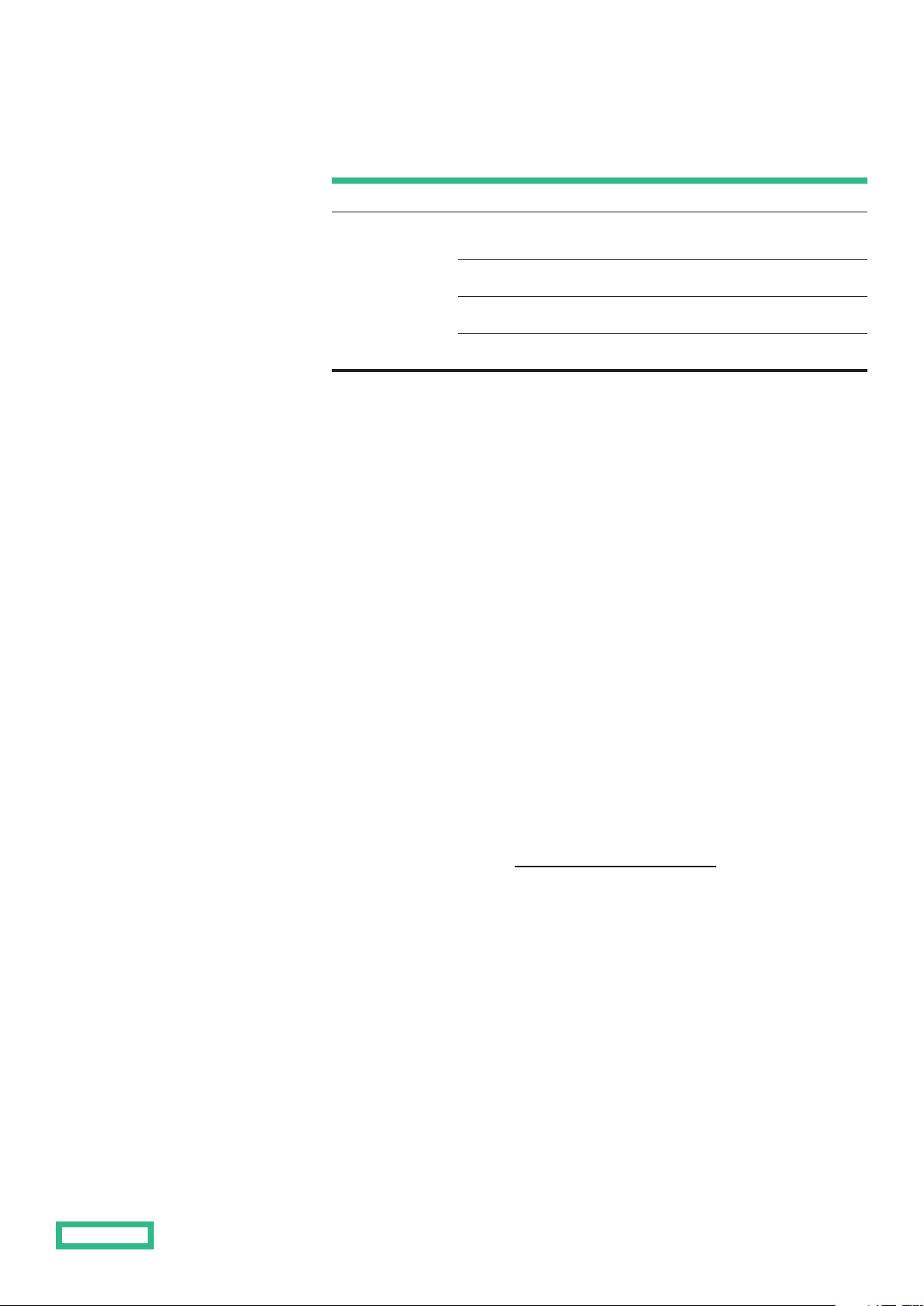
Data sheet
Page 14
Tab le 6. Specifications: Service travel zones (continued)
Feature Delivery specifications
Travel zone table
for hardware
call-to-repair time
commitment
Distance from HPE-designated
support hub
0–50 miles (0–80 km) 6 hours
51–100 miles (81–160 km) 8 hours
More than 100 miles (160+ km) Not available
6-hour hardware call-to-repair time
Service limitations
Services provided within the scope of one HPE Proactive Care support contract are restricted
to the IT environment under the direct day-to-day management of one IT manager, in one
country. Unless otherwise specified or arranged, proactive and consultative services are
performed during standard local HPE business hours and days excluding HPE holidays.
Except as otherwise noted in this document, the scope of HPE Proactive Care Service is limited
to the products under the HPE Proactive Care support contract.
In cases where the Customer purchases additional HPE Proactive Care support, at the
discretion of Hewlett Packard Enterprise, the proactive service deliverables for the additional
devices will be delivered with the existing devices under contract.
The Firmware and Software Version Report and Proactive Scan Report require the
installation of the current version of Remote Support Technology with the data collections
function enabled. Should Remote Support Technology not currently support a device, the
Customer will be requested to manually collect the data required to enable Hewlett Packard
Enterprise to include that device in the reports listed earlier. In this event, HPE will provide
the Customer with clear instructions on how and when to manually collect and transfer the
necessary data. This data needs to be supplied to HPE within the required timelines in order
for HPE to include it in the reports listed above; otherwise, HPE will be under no obligation
to provide the reports listed above on these devices and there will be no reduction in fee
charges for HPE Proactive Care Service as a result.
The current supported devices list is available as part of the release notes for Insight Remote
Support, which can be found at hpe.com/services/getconnected.
Scope of products covered
This service is available for selected servers, software, storage devices, storage arrays,
network devices, and storage area networks.
The features of this service may dier, or be limited, based on specific devices or software.
Please check with a Hewlett Packard Enterprise sales oice or Hewlett Packard Enterprise
sales representative for specific limitations and local availability.

Data sheet
Page 15
General limitations
Hewlett Packard Enterprise delivery sta will provide the required proactive deliverables
defined in Table 3 during standard local HPE business hours excluding HPE holidays, either
remotely or on-site, at the discretion of HPE. If these deliverables are required outside of
standard business hours, additional charges may apply and are subject to local availability.
Hewlett Packard Enterprise retains the right to determine the final resolution of all service
requests.
Activities such as, but not limited to, the following are excluded from this service:
• Services required due to failure of the Customer to incorporate any system fix, repair, patch,
or modification provided to the Customer by Hewlett Packard Enterprise
• Services that, in the opinion of Hewlett Packard Enterprise, are required due to
unauthorized attempts by non-HPE personnel to install, repair, maintain, or modify
hardware, firmware, or software
• Operational testing of applications, or additional tests requested or required by the Customer
• Services that, in Hewlett Packard Enterprise’s opinion, are required due to improper treatment
or use of the products or equipment
• Services required due to failure of the Customer to take avoidance action previously advised
by Hewlett Packard Enterprise
• Backup and recovery of the operating system, other software, and data
• Implementation of any Hewlett Packard Enterprise recommendations provided as part of
this service
• Installation of any customer-installable firmware and/or software updates
Hardware call-to-repair commitment
If an upfront audit is required by Hewlett Packard Enterprise, the hardware call-to-repair
time commitment will not take eect until five (5) business days after the audit has been
completed. In addition, HPE reserves the right to downgrade service to an on-site response
time or cancel the service contract if critical audit suggestions are not followed or the audit is
not performed within the specified timeframe.
Hardware call-to-repair time options are specified in the HPE 6-hour Call-to-Repair Proactive
Care Service section. All call-to-repair times are subject to local availability. Contact a local
Hewlett Packard Enterprise sales oice for detailed information on availability.
The hardware repair time commitment may vary for specific products.
A call-to-repair time commitment does not apply to software products or when the
Customer chooses to have Hewlett Packard Enterprise prolong diagnosis rather than
execute recommended server recovery procedures.
A call-to-repair time commitment does not apply if the Customer does not install and
operate the current version of Remote Support Technology on all devices. A call-to-repair
time commitment is also not available for devices that are not supported by Remote Support
Technology. The Customer remains responsible for full payment of all fees associated with
the provision of HPE Proactive Care Service.
Call-to-repair time commitments and on-site response times do not apply to the repair or
replacement of defective or depleted batteries for selected enterprise storage arrays and
enterprise tape products.
If the Customer requests scheduled service, the repair timeframe begins from the agreed-upon
scheduled time.

Data sheet
Page 16
At the discretion of Hewlett Packard Enterprise, service will be provided using a combination of
remote diagnosis and support, services delivered on-site, and other service delivery methods.
Other service delivery methods may include the delivery via a courier of customer-replaceable
parts such as a keyboard, a mouse, certain hard disk drives, and other parts classified by HPE
as Customer Self Repair (CSR) parts, or an entire replacement product. HPE will determine the
appropriate delivery method required to provide eective and timely Customer support and
meet the call-to-repair time commitment, if applicable.
If the Customer agrees to the recommended CSR and a CSR part is provided to return the
system to operating condition, the on-site service level shall not apply. In such cases,
Hewlett Packard Enterprise practice is to express ship to the Customer location the CSR
parts that are critical to the product’s operation. For more details on the CSR process and
parts, please refer to hpe.com/info/csr.
The following activities or situations will suspend the call-to-repair time calculation (if applicable)
until they are completed or resolved:
• Any Customer or third-party action or inaction impacting the repair process
• Any automated recovery processes triggered by the hardware malfunction, such as disk
mechanism rebuild or sparing procedures
• Any other activities not specific to the hardware repair but required to verify that the
hardware malfunction has been corrected, such as rebooting the operating system
Hewlett Packard Enterprise reserves the right to modify the call-to-repair time commitment as
it applies to the Customer’s specific product configuration, location, and environment. This is
established at the time of the support agreement order and is subject to resource availability.
Hardware on-site support
At the discretion of Hewlett Packard Enterprise, service will be provided using a combination of
remote diagnosis and support, services delivered on-site, and other service delivery methods.
Other service delivery methods may include the delivery via a courier of customer-replaceable
parts such as a keyboard, a mouse, other parts classified as CSR parts, or an entire replacement
product. HPE will determine the appropriate delivery method required to provide eective and
timely Customer support.
For hardware on-site response time options, Hewlett Packard Enterprise strongly recommends
that the Customer install and operate the appropriate Remote Support solution, with a
secure connection to HPE, in order to enable the delivery of the service. Response times are
dependent on the location of the Customer’s site in relation to a designated Hewlett Packard
Enterprise support oice. To check service availability, the Customer should contact their local
Hewlett Packard Enterprise Services representative.
An on-site response time will not apply if the service can be delivered using remote diagnosis,
remote support, or other service delivery methods previously described. For technical hardware
issues that cannot, in HPE’s judgment, be resolved remotely, a Hewlett Packard Enterprise
authorized representative will provide on-site technical support on covered hardware products
to return them to operating condition. For certain products, HPE may, at its sole discretion, elect
to replace such products in lieu of repairing them. Replacement products are new or functionally
equivalent to new in performance. Replaced products become the property of HPE.
Once a Hewlett Packard Enterprise authorized representative arrives at the Customer’s
site, the representative will continue to deliver the service, either on-site or remotely, at the
discretion of HPE, until the products are repaired. Work may be temporarily suspended if
parts or additional resources are required, but work will resume when they become available.
Work to completion may not apply to on-site support provided for desktop, mobile, and
consumer products. Repair is considered complete upon HPE verification that the hardware
malfunction has been corrected or that the hardware has been replaced.
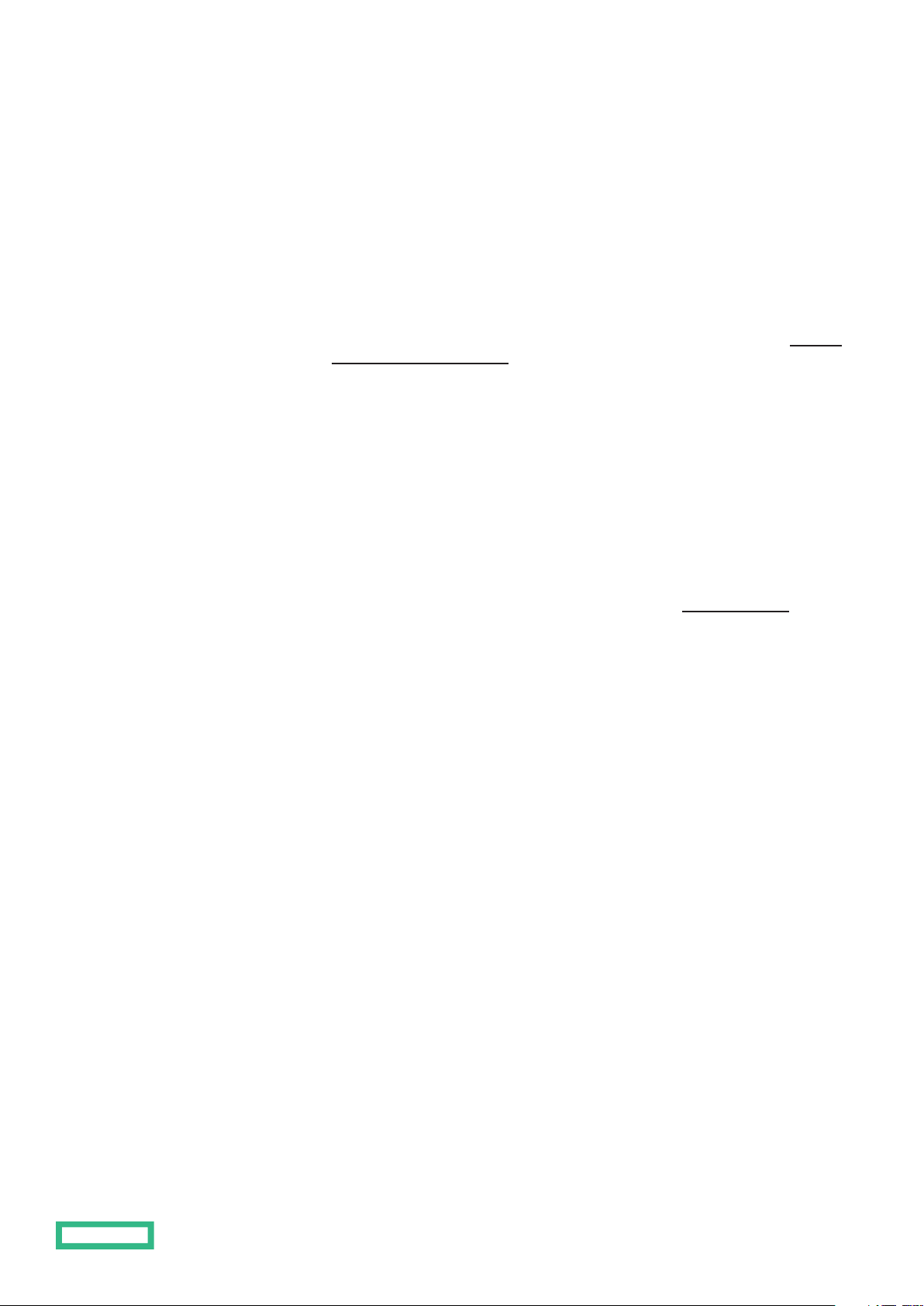
Data sheet
Page 17
Notwithstanding anything to the contrary in this document or Hewlett Packard Enterprise’s
current standard sales terms, HPE will, for selected enterprise storage arrays and enterprise
tape products, cover and replace defective or depleted batteries that are critical to the
proper operation of the covered product.
For incidents with covered hardware that cannot be resolved remotely, Hewlett Packard
Enterprise will use commercially reasonable eorts to respond on-site in accordance with the
purchased hardware on-site reactive coverage level of the aected device.
On-site response time specifies the period of time that begins when the initial call has been
received and acknowledged by Hewlett Packard Enterprise, as described in the General
provisions/Other exclusions section. The on-site response time ends when the Hewlett
Packard Enterprise authorized representative arrives at the Customer’s site, or when the
reported event is closed with the explanation that HPE has determined it does not currently
require on-site intervention.
Response times are measured during the coverage window only and may be carried over to the
next day for which there exists a coverage window. Hardware response time options available
for eligible products are specified in the service-level options listed in Table 4. All response
times are subject to local availability. Contact a local Hewlett Packard Enterprise sales oice for
detailed information on service availability.
In the event that a CSR part is provided to return the system to operating condition, the on-site
response time, if any, shall not apply. In such cases, Hewlett Packard Enterprise practice is to
express ship to the Customer location the CSR parts that are critical to the product’s operation.
For more details on the CSR process and parts, please refer to hpe.com/info/csr.
Software
For a Customer with multiple systems at the same location, Hewlett Packard Enterprise may
limit the number of physical media sets containing software product and documentation
updates provided as part of this service.
Software updates are not available for all software products. When this service feature is not
available, it will not be included in this service.
For some products, software updates include only minor improved features. New software
versions must be purchased separately.
Limitations to the defective media retention and comprehensive defective material
retention service feature options
The defective media retention and comprehensive defective material retention service feature
options apply only to eligible data retentive components replaced by Hewlett Packard Enterprise
due to malfunction. They do not apply to any exchange of data retentive components that
have not failed.
Data retentive components that are specified by Hewlett Packard Enterprise as consumable
parts and/or have reached the maximum supported lifetime and/or the maximum usage limit
as set forth in the manufacturer’s operating manual, the product QuickSpecs, or the technical
data sheet are not covered by this service.
Defective media retention service and comprehensive defective material retention service
coverage for options designated by Hewlett Packard Enterprise as requiring separate
coverage, if available, must be configured and purchased separately.
Failure rates on these components are constantly monitored, and Hewlett Packard Enterprise
reserves the right to cancel this service with 30 days’ notice if HPE reasonably believes
that the Customer is overusing the defective media retention or comprehensive defective
material retention service feature option (such as when replacement of defective data
retentive components materially exceeds the standard failure rates for the system involved).

Data sheet
Page 18
Service prerequisites
Hewlett Packard Enterprise, at its sole discretion, may require an audit on the covered products.
If such an audit is required, a Hewlett Packard Enterprise authorized representative will contact
the Customer, and the Customer will agree to arrange for an audit to be performed within the
initial 30-day timeframe. During the audit, key system configuration information is collected
and an inventory of the covered products is performed. The information gathered in the audit
enables HPE to plan and maintain replacement part inventories at the appropriate level and
location, and allows HPE to survey and troubleshoot possible future hardware incidents so that
repairs can be completed as quickly and eiciently as possible. At the sole discretion of HPE,
the audit may be performed on-site, via remote system access, via remote audit tools, or over
the phone.
If an audit is required by Hewlett Packard Enterprise, it will take 30 days from the time this
service is purchased to set up and perform the audits and processes that must be completed
before the hardware call-to-repair time commitment can be put into eect. The hardware
call-to-repair time commitment will not take eect until five (5) business days after the audit
has been completed. Until such time, service for the covered hardware will be delivered at a
4-hour on-site response time service level.
In addition, Hewlett Packard Enterprise reserves the right to downgrade service to an on-site
response time or cancel the service contract if critical audit suggestions are not followed or
the audit is not performed within the specified timeframe, unless the delay is caused by HPE.
For hardware call-to-repair time commitments, Hewlett Packard Enterprise requires that
all devices and configurations must be supported by Remote Support Technology, and the
Customer must install and operate the current version of Remote Support Technology with a
secure connection to HPE, in order to enable the delivery of the service.
The installation and use of Remote Support Technology, including the installation and
enabling of any agents and data transfer to Hewlett Packard Enterprise, is required to deliver
the Firmware and Software Version Report, Proactive Scan Report, hardware call-to-repair
time commitment, remote device monitoring, and automated call logging deliverables of
HPE Proactive Care Service. During any such time that the Customer has not deployed
Remote Support Technology, or if Customer configurations or devices are not supported by
Remote Support Technology and the Customer does not take the steps necessary to provide
the data required to HPE, HPE is not obligated to provide any impacted deliverables, and
the Customer remains responsible for full payment of all fees associated with the provision of
HPE Proactive Care Service.
Installation of customer-installable firmware and software is the responsibility of the
Customer. There will be additional charges if the Customer requests that Hewlett Packard
Enterprise install customer-installable firmware and software updates. Any additional charges
to the Customer will be on a time and materials basis, unless otherwise previously agreed to
in writing by HPE and the Customer. To be eligible to purchase this service, the Customer
must be properly licensed to use the revision of the software product that is current at the
beginning of the support agreement period; otherwise, an additional charge may be applied
to bring the Customer into service eligibility.
The Customer must have rightfully acquired the license for any underlying firmware that will
be covered under these services.

Data sheet
Page 19
Customer responsibilities
If the Customer does not act upon the specified Customer responsibilities, Hewlett Packard
Enterprise or the Hewlett Packard Enterprise authorized service provider will, at HPE’s
discretion, i) not be obligated to deliver the services as described or ii) perform such service
at the Customer’s expense at the prevailing time and materials rates.
The Customer must provide accurate and complete information in a timely manner as
required for Hewlett Packard Enterprise to perform the services.
The Customer is responsible for removing devices that are blocked from physical access
and ensuring any covered devices are directly accessible without the use of additional tools
or equipment and do not expose the Hewlett Packard Enterprise authorized representative
to a potential health or safety hazard in order to perform the services. The Customer must
ensure the covered device(s) are fully and freely accessible to the Hewlett Packard Enterprise
authorized representative without any hindrance whatsoever prior to the delivery of the
service. If the Customer fails to meet the foregoing access requirements, HPE is under no
obligation to perform the services and HPE shall be entitled to charge the Customer for
the support call at HPE’s published service rates. The Customer must provide accurate
and complete information in a timely manner as required for Hewlett Packard Enterprise to
perform the services.
For the proactive services provided by HPE Proactive Care Service, the Customer will
provide HPE with the appropriate system manager contact information (name, email, and
phone number) for the primary person responsible for the operational viability of the
HPE Proactive Care covered infrastructure. The Customers system manager contact
will be used as the primary point of communication for initial service setup and general
communications.
The call-to-repair time commitment is subject to the Customer providing immediate and
unrestricted access to the system, as requested by Hewlett Packard Enterprise. The call-to-repair
time commitment does not apply when system access, including physical, remote troubleshooting,
and hardware diagnostic assessments, is delayed or denied. If the Customer requests scheduled
service, the call-to-repair time period begins at the agreed-upon scheduled time.
Upon Hewlett Packard Enterprise request, the Customer will be required to support HPE’s
remote problem resolution eorts as well as proactive deliverables.
The Customer will:
• Start self-tests and install and run other diagnostic tools and programs
• Install customer-installable firmware updates and patches
• Run data collection “scripts” on behalf of Hewlett Packard Enterprise when they cannot be
initiated from Remote Support Technology
• Provide all information necessary for Hewlett Packard Enterprise to deliver timely and
professional remote support and to enable HPE to determine the level of support eligibility
• Perform other reasonable activities to help Hewlett Packard Enterprise identify or resolve
problems, as requested by HPE
The Customer is responsible for installing and configuring all supported devices and
maintaining the appropriate Remote Support Technology with a secure connection to
Hewlett Packard Enterprise. The Customer is responsible for providing all necessary resources
in accordance with the Remote Support Technology release notes in order to enable the
delivery of the service and options. The Customer must also provide any hardware required to
host Remote Support Technology. When a Remote Support solution is installed, the Customer
must also maintain the contact details configured in the version of Remote Support Technology
that HPE will use in responding to a device failure. To receive Proactive Care Service proactive
deliverables, the Customer must link their HPE Passport to one or more valid Service
Agreements and enable Remote Support Technology data collection as outlined at
hpe.com/services/proactivecarecentral.

Data sheet
Page 20
The Customer should contact a local Hewlett Packard Enterprise representative for further
details on requirements, specifications, and exclusions. For scheduled calls, the Customer shall
promptly make the equipment available to HPE for remedial activities at the agreed-upon time.
In cases where CSR parts or replacement products are shipped to resolve a problem, the
Customer is responsible for returning the defective part or product within a time period
designated by Hewlett Packard Enterprise. In the event that HPE does not receive the
defective part or product within the designated time period or if the part or product is
degaussed or otherwise physically damaged upon receipt, the Customer will be required to
pay the HPE list price for the defective part or product, as determined by HPE.
In order for Hewlett Packard Enterprise to provide Collaborative Call Management, the
Customer must have an active support agreement with the software vendor that includes
the required service level and features that allow the Customer to place calls and receive
support from the vendor. If the vendor requires it, the Customer will take any steps necessary
to ensure that HPE can submit calls on the Customer’s behalf. In addition, the Customer
must provide HPE with the appropriate information needed for HPE to initiate a service
call with the software vendor on behalf of the Customer. If the Customer does not meet
these requirements, HPE will not be able to transfer calls to the vendor and assumes
no responsibility for failure to do so. HPE’s obligations are limited to the placement of
support calls only. Purchase of Collaborative Call Management does not assign the support
agreement between the Customer and vendor to HPE. The Customer remains responsible
for the performance of their obligations under such agreements, which include payment
of all applicable fees, including any fees that may apply as a result of logging calls with the
vendor. HPE is not liable for the performance or non-performance of third-party vendors,
their products, or their support services.
The Customer is responsible for installing, in a timely manner, critical customer-installable
firmware updates, as well as CSR parts and replacement products delivered to the Customer.
The Customer is responsible for testing any preventative recommendations prior to
implementation into production to ensure and to confirm interoperability within their IT
environment. Prior to the implementation of any recommendations, the Customer should
read and understand any prerequisites, procedures, or requirements as specified in the
supporting documentation of the update.
The Customer will:
• Take responsibility for registering to use the Hewlett Packard Enterprise or third-party
vendor’s electronic facility in order to access knowledge databases and obtain product
information; HPE will provide registration information to the Customer as required;
additionally, for certain products, the Customer may be required to accept vendor-specific
terms for use of the electronic facility
• Maintain up-to-date and correct contact information within the Hewlett Packard Enterprise
or third-party electronic facilities
• Retain and provide to Hewlett Packard Enterprise upon request all original software
licenses, license agreements, license keys, and subscription service registration information,
as applicable for this service
• Take responsibility for acting upon any hardcopy or email notification the Customer may
receive in order to download the software update or to request the new software update on
media, where this option is available
• Use all software products in accordance with current Hewlett Packard Enterprise software
licensing terms corresponding to the Customer’s prerequisite underlying software license,
or in accordance with the current licensing terms of the third-party software manufacturer,
if applicable, including any additional software licensing terms that may accompany such
software updates provided under this service

Data sheet
Page 21
If required by Hewlett Packard Enterprise, the Customer or Hewlett Packard Enterprise
authorized representative must activate the hardware product to be supported within 10
days of purchase of this service, using the registration instructions within the packaged
support services documentation or the email document provided by HPE, or as otherwise
directed by HPE. In the event that a covered product changes location, activation and
registration (or proper adjustment to existing HPE registration) is to occur within 10 days of
the change.
The Customer is responsible for the security of the Customer’s proprietary and confidential
information. The Customer is responsible for properly sanitizing or removing data from
products that may be replaced and returned to Hewlett Packard Enterprise as part of the repair
process to ensure the safeguarding of the Customer’s data. More information on Customer
responsibilities, including those outlined in the HPE Media Sanitization Policy and Media
Handling Policy for Healthcare Customers, can be found at hpe.com/mediahandling.
If the Customer chooses to retain repair parts covered under the defective media retention
and/or comprehensive defective material retention service feature options, it is the
Customer’s responsibility to:
• Retain covered data retentive components that are replaced during support delivery by
Hewlett Packard Enterprise
• Ensure that any Customer sensitive data on the retained covered data retentive component
is destroyed or remains secure
• Have an authorized representative present to retain the defective data retentive component,
accept the replacement component, provide Hewlett Packard Enterprise with identification
information such as the serial number for each data retentive component retained hereunder,
and, upon HPE request, execute a document provided by Hewlett Packard Enterprise
acknowledging the retention of the data retentive component
• Destroy the retained data retentive component and/or ensure that is not put into use again
• Dispose of all retained data retentive components in compliance with applicable
environmental laws and regulations
For data retentive components supplied by Hewlett Packard Enterprise to the Customer
as loaner, rental, or lease products, the Customer will promptly return the replacement
components at the expiration or termination of support with HPE. The Customer will be
solely responsible for removing all sensitive data before returning any such loaned, rented,
or leased components or products to HPE, and HPE shall not be responsible for maintaining
the confidentiality or privacy of any sensitive data that remains on such components.
Smart Spares Box
The following terms apply only if Customer has an HPE owned and provided Smart Spares
Box installed at the Customer’s site. The Smart Spares Box is configured to store a remotely
manageable inventory of product spare parts (“Smart Spares Box Content”) in connection
with the qualifying support services described in this data sheet.
Customer responsibilities:
1. Allow HPE to deliver and timely install (including securing permission for placement
and installation at Customer sites leased from or owned by a third-party) the Smart Spares
Box on Customer’s premises at a location mutually determined by the parties for purpose
described above
2. Allow HPE to have timely unrestricted access to the Smart Spares Box to drop-o and pick
up Smart Spares Box Content, inspect, maintain, repair and de-install or replace the Smart
Spares Box as requested by HPE
3. To not transfer the care or custody or remove the Smart Spares Box

Data sheet
Page 22
4. Notify HPE as soon as reasonably possible of any unauthorized use or damage to or
malfunction of the Smart Spares Box, as soon as reasonably possible following discovery by
Customer
5. Take reasonable care (including taking reasonable measures to prevent loss or damage) of
the Smart Spares Box while installed at Customer’s site
6. Upon termination or expiration of support coverage with HPE, or at HPE’s sole discretion,
allow HPE to remove the Smart Spares Box and Smart Spares Box Content. Customer can
request removal of the Smart Spares Box by providing HPE with sixty (60) days advance notice
Additional limitations
The Smart Spares Box is considered a Proprietary Service Tool as defined in HPE’s support
terms, including any Supporting Material.
The Customer expressly acknowledges that neither this provision nor the provisioning of the
Smart Spares Box constitutes a sale or rental of the Smart Spares Box or the Smart Spares
Box Content. The Smart Spares Box is provided “as is”, without express or implied warranty of
any kind, and to the extent permitted by law, HPE disclaims all warranties.
General provisions/Other exclusions
Hewlett Packard Enterprise will acknowledge a call by logging a case, communicating the case
ID to the Customer, and confirming the Customer’s incident severity and time requirements
for the start of remedial action. Note: For events received via HPE electronic remote support
solutions, HPE is required to contact the Customer, determine the incident severity with
the Customer, and arrange access to the system before the hardware call-to-repair time or
hardware on-site response time period can start.
On-site hardware support response times and call-to-repair time commitments, as well as
software support remote response times, may dier depending on incident severity. The
Customer determines the incident severity level.
Incident severity levels are defined as follows:
Tab le 7. Incident severity levels
Severity 1 Critical Down For example, the production environment is down;
Severity 2 Critically Degraded For example, the production environment is
a production system or production application is
down or at severe risk; data corruption, loss, or risk
has occurred; business is severely aected; there
are safety issues.
severely impaired; a production system or
production application has been interrupted or
compromised; there is risk of reoccurrence; there is
significant impact on the business.
Severity 3 Normal For example, a non-production system (e.g., test
Severity 4 Low There is no business or user impact.
system) is down or degraded; a production system
or production application has been degraded with
a workaround in place; noncritical functionality has
been lost; there is limited impact on the business.

Data sheet
Page 23
All units and options with individually sold support services must be ordered with the same
service level as the product or enclosure that they are installed in, if that service level is
available on those units.
HPE Proactive Care is not designed to be purchased on software-only configurations due to
the integrated nature of the service deliverables. Thus, the software and hardware should be
purchased with the same HPE Proactive Care Service level.
Local availability: The Customer may order support from Hewlett Packard Enterprise’s
current support oerings. Some oerings, features, and coverage (and related products) may
not be available in all countries or areas.
To order the service with the comprehensive defective material retention service feature, the
defective media retention service feature must also be ordered.
To obtain further information or to order HPE Proactive Care Service, contact a local
Hewlett Packard Enterprise sales representative or authorized Hewlett Packard Enterprise
reseller and reference the following product numbers (x denotes the service length in years;
options are 3, 4, or 5 years).
Table 8. HPE Proactive Care configurable/flexible packages support services
H1K90Ax HPE Proactive Care NBD SVC
H1K91 Ax HPE Proactive Care NBD wDMR SVC
H1K92Ax HPE Proactive Care 24x7 SVC
H1K93Ax HPE Proactive Care 24x7 wDMR SVC
H1K94Ax HPE Proactive Care CTR SVC
H1K95Ax HPE Proactive Care CTR wDMR SVC
Table 9. HPE Proactive Care Contractual services
H1K90AC HPE Proactive Care NBD SVC
H1K91 AC HPE Proactive Care NBD wDMR SVC
H1K92AC HPE Proactive Care 24x7 SVC
H1K93AC HPE Proactive Care 24x7 wDMR SVC
H1K94AC HPE Proactive Care CTR SVC
H1K95AC HPE Proactive Care CTR wDMR SVC
For the complete list of HPE Proactive Care non-configurable/fixed packaged support
services, please contact your local Hewlett Packard Enterprise sales representative or
Hewlett Packard Enterprise reseller.

Get updates
Data sheet
Resources
Insight Remote Support release notes:
hpe.com/services/getconnected
Software Product List Collaborative Support provided by HPE:
h20195.www2.hpe.com/v2/GetDocument.aspx?docname=4aa4-9998enw
HPE Support Center:
hpe.com/support/hpesc
HPE Media Sanitization Policy and Media Handling Policy:
hpe.com/mediahandling
HPE Comprehensive Defective Material Retention:
hpe.com/services/cdmr/
Customer Self Repair information:
hpe.com/info/csr
Make the right purchase
decision. Click here to
chat with our presales
specialists.
Learn more at
hpe.com/services/proactivecare
Share now
© Copyright 2012–2013, 2015–2016, 2018–2019 Hewlett Packard Enterprise Development LP. The information contained herein
is subject to change without notice. The only warranties for Hewlett Packard Enterprise products and services are set forth in the
express warranty statements accompanying such products and services. Nothing herein should be construed as constituting an
additional warranty. Hewlett Packard Enterprise shall not be liable for technical or editorial errors or omissions contained herein.
This data sheet is governed by the Hewlett Packard Enterprise current standard sales terms, which include the supplemental data
sheet, or, if applicable, the Customer’s purchase agreement with Hewlett Packard Enterprise.
4AA3-8855ENW, June 2019, Rev. 8
