Page 1
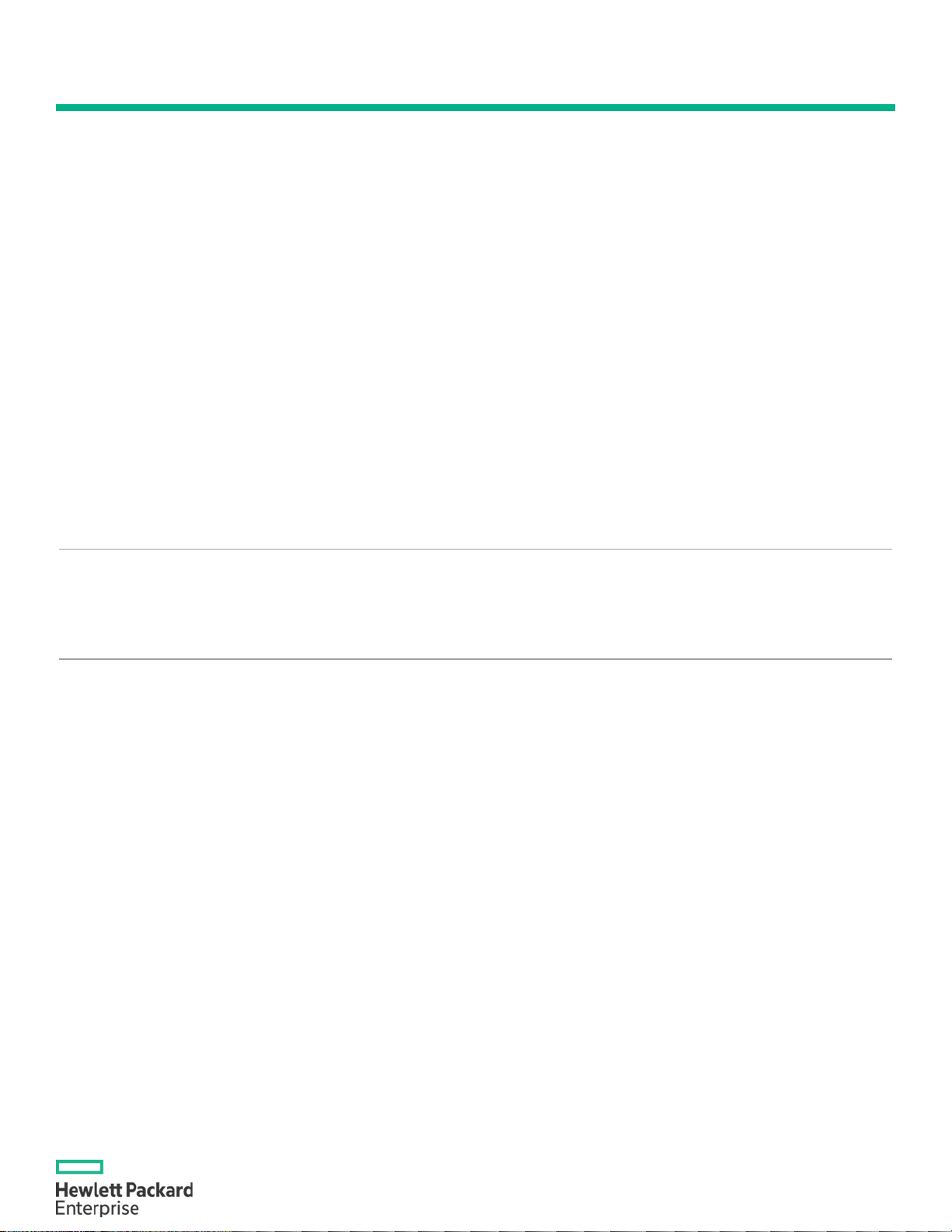
QuickSpecs
HPE StoreEasy 1000 Storage with the HPE StoreEasy
Overview
Page 1
HPE StoreEasy 1000 Storage with the HPE StoreEasy Management Console
Sixth generation (1460, 1560, 1660, 1660 Expanded, 1860)
Whether you are a small, medium, or large distributed organization with remote offices, you need reliable, cost-efficient storage
solution, or tailor your performance and options with one of the configure-to-order HPE StoreEasy models.
What’s New
• Mirrored SFF boot SSDs and an additional open PCIe slot (1660 and 1860 models only)
Management Console
that can keep pace with users and growing volumes of file data without getting in the way of how your organization operates.
If you’re in search of an easy-to-manage centralized space for securely storing documents, images, audio, and video files, look no
further than HPE StoreEasy 1000 Storage: flexible, efficient, and reliable network-attached storage, right-sized for your
organization’s needs and budget, without compromising on quality or capabilities.
Built from the foundation of the most secure industry standard servers and running Microsoft Windows Storage Server 2016
Standard Edition operating system, HPE StoreEasy 1000 Storage appliances deliver a radically simplified administration
experience through the new HPE StoreEasy Management Console, lower-cost internal capacity expansion, better performance
options for resource-intensive workloads, and more security protections built-in and included as standard to help you better
protect your customers, employees, and organization against loss, corruption, and breaches.
Choose pre-configured models that include the compute, capacity, and connectivity options most organizations need in a NAS
HPE StoreEasy 1460, 1560, 1660, and 1860 Storage models now feature:
• Intel® Xeon® Scalable Bronze 3204 and Silver 4208 processors with PC4-2933 memory
Page 2

QuickSpecs
HPE StoreEasy 1000 Storage with the HPE StoreEasy
Management Console
Overview
Page 2
HPE StoreEasy 1460 Storage
four internal LFF drives.
HPE StoreEasy 1460 Storage
Models
Description
SKU
HPE StoreEasy 1460 8TB SATA Storage
Q2R92B
HPE StoreEasy 1460 16TB SATA Storage
Q2R93B
HPE StoreEasy 1460 32TB SATA Storage
Q2R94B
HPE StoreEasy 1460 Storage solutions deliver multi-protocol file serving and application storage in a compact and affordable 1U
rack-mount form factor. They’re easy to install and manage, making them perfect for a small workgroup, small business, or remote
office. All HPE StoreEasy 1460 models come with Microsoft Windows Storage Server 2016 pre-installed from the factory on the
Page 3

QuickSpecs
HPE StoreEasy 1000 Storage with the HPE StoreEasy
Management Console
Overview
Page 3
HPE StoreEasy 1560 Storage
protocol
Storage Server 2016 Standard Edition pre-installed from the factory on the four internal LFF drives.
HPE StoreEasy 1560 Storage
Models
Description
SKU
HPE StoreEasy 1560 8TB SATA Storage
Q2R96B
HPE StoreEasy 1560 16TB SATA Storage
Q2R97B
HPE StoreEasy 1560 Storage solutions are built on a compact and affordable tower form factor package and deliver multifile serving and application storage to environments that don’t have rack space. They're easy to install and manage, making them
perfect for a small workgroup, small businesses or remote offices. All HPE StoreEasy 1560 models come with Microsoft Windows
Page 4

QuickSpecs
HPE StoreEasy 1000 Storage with the HPE StoreEasy
Management Console
Overview
Page 4
HPE StoreEasy 1660 Storage
HPE StoreEasy 1660 Storage solutions deliver high capacity that drives down your cost per GB. Four- to eight-core processing
Windows Storage Server 2016 Standard Edition pre-installed from the factory on mirrored solid state drives.
HPE StoreEasy 1660 Storage
Models
Description
SKU
HPE StoreEasy 1660 Performance Storage
Q2P71B
HPE StoreEasy 1660 Storage
Q2P72B
HPE StoreEasy 1660 16TB SAS Storage
Q2P73B
HPE StoreEasy 1660 32TB SAS Storage
Q2P74B
HPE StoreEasy 1660 64TB SAS Storage
Q2P75B
(depends on model selected), up to 16 LFF hot-plug drive slots, and external expandability capability enhance this dense 2U
shared storage solution for small, medium, or large IT environments. All HPE StoreEasy 1660 models come with Microsoft
Page 5

QuickSpecs
HPE StoreEasy 1000 Storage with the HPE StoreEasy
Management Console
Overview
Page 5
HPE StoreEasy 1660 Expanded Storage
drives.
HPE StoreEasy 1660 Expanded Storage
Model
Description
SKU
HPE StoreEasy 1660 Expanded Storage
R0R67A
The HPE StoreEasy 1660 Expanded Storage is a density-optimized 2U rack-mount network-attached storage appliance with 28
LFF hot-plug drive slots and up to 448TB raw internal capacity. Ideal for bulk file data and secondary storage workloads, the
StoreEasy 1660 Expanded includes Microsoft Windows Storage Server 2016 pre-installed from the factory on mirrored solid state
Page 6

QuickSpecs
HPE StoreEasy 1000 Storage with the HPE StoreEasy
Management Console
Overview
Page 6
HPE StoreEasy 1860 Storage
HPE StoreEasy 1860 Storage
Models
Description
SKU
HPE StoreEasy 1860 Performance Storage
Q2P76B
HPE StoreEasy 1860 Storage
Q2P77B
HPE StoreEasy 1860 9.6TB SAS Storage
Q2P78B
HPE StoreEasy 1860 14.4TB SAS Storage
Q2P79B
HPE StoreEasy 1860 Storage solutions deliver enterprise-class performance, expandability, and flexibility. Four- to eight-core
processing (depending on model selected), 24 (or more) internal SFF data drives for performance, and external expandability
capability enhance this 2U shared storage solution for small, medium, or large IT environments. HPE StoreEasy 1860 models come
with Microsoft Windows Storage Server 2016 Standard Edition pre-installed from the factory on mirrored solid state drives.
Page 7
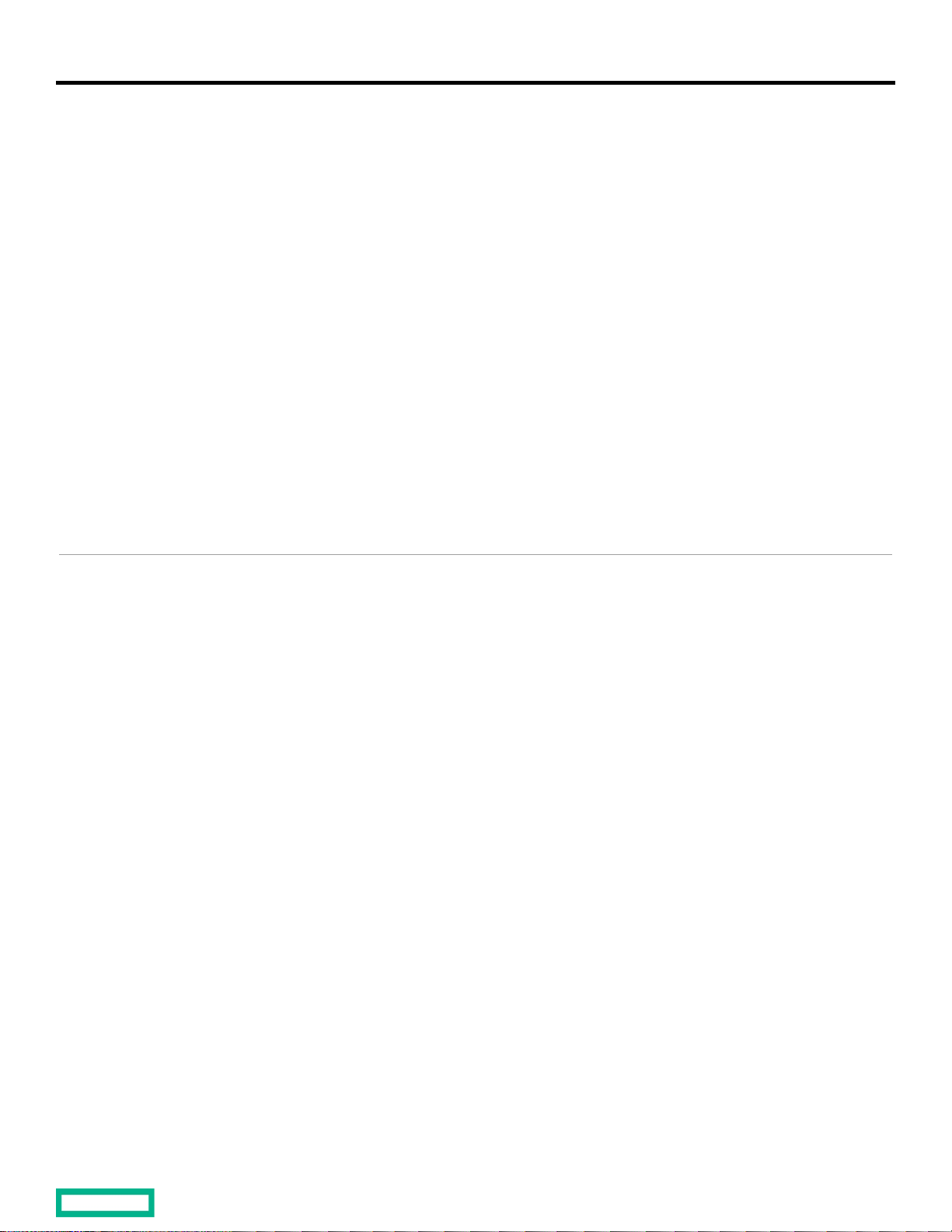
QuickSpecs
HPE StoreEasy 1000 Storage with the HPE StoreEasy
Management Console
Standard Features
Page 7
Focus on your business, not your file storage
Optimized: Tailored for file storage
er a similar
office locations.
• The HPE StoreEasy 1000 Storage systems come with pre-configured hardware and Microsoft Windows Storage Server
2016 Standard Edition operating system for purpose-built file storage. All models feature the HPE StoreEasy
Management Console, which centralizes management workflows and helps you save time and effort.
• HPE-enhanced Initial Configuration Tasks Wizard: HPE StoreEasy installation and network configuration wizards simplify
installation and prevent network configuration errors for faster deployment.
• The HPE StoreEasy Tools menu within Windows Server manager to access the most commonly-accessed tools and tasks
that an administrator uses for day-to-day management of StoreEasy. The HPE StoreEasy Tools menu provides
management of storage pools, snapshots, emails alerts, enclosure settings, and firmware updates. It also includes access to
the Deduplication Evaluation tool, storage viewer and the initial configuration task wizard.
• Optional download of the HPE StoreEasy Management Console is available through the HPE Support Center at any time
during the warranty period of your HPE StoreEasy 1000. The web-based GUI enables administrators to manage and
monitor storage, performance, hardware events, quotas, snapshots, and more – providing an optimized task-focused
experience that simplifies day-to-day management and storage provisioning.
• HPE StoreEasy hard drive bundles make it easier for you to buy, deploy and provision additional storage capacity over the
life of the system.
• Windows Storage Server 2016 includes a set of new and enhanced features. HPE StoreEasy 1000 systems based on
WSS2016 have an improved deduplication engine that supports individual files up to 1TB in size and file systems up to
64TB in size. Additionally, new security and encryption technologies provide stronger protection against man-in-themiddle attacks.
The Microsoft Windows Storage Server 2016 Standard Edition operating system includes a robust range of file serving and
storage capabilities. They address heterogeneous environments and enable more efficient storage utilization. They deliv
level of performance and reliability as more expensive storage solutions and they offer support for both file (CIFS/SMB and NFS)
and block (iSCSI) protocols, allow for a flexible mix of configurations and includes advanced data management tools. WSS2016
leverages your Windows Server management skill sets and tools including Active Directory, PowerShell and System Center.
Extensive protocol support: SMB (2.0, 2.1, 3.0, 3.02 and 3.1.1), NFS (v2, v3, v4.1), WebDAV, HTTP/HTTPS, FTP/FTPS, iSCSI
Notes: The SMB 3.1.1 protocol is only supported on Windows Storage Server 2016, Windows Server 2016, Windows Server
2019, and Windows 10 operating systems.
• SMB 3.X.X protocol: Leverage high performance continually-available file shares to deliver feature-rich storage for
business-critical applications and virtual servers using advanced new functionality.
• SMB 3.1.1 protocol: Enhances security between SMB clients and StoreEasy. When both a client and HPE StoreEasy
connect over SMB 3.1.1, SMB signing and encryption protects against an attacker tampering with or eavesdropping on
any network packets. SMB 3.1.1 with AES-128-GCM, the latest fixed cryptographic algorithm, showed a 2x performance
improvement compared with SMB 3.0 using AES-128-CCM in certain scenarios such as copying large files over an
encrypted SMB connection.
• SMB 3.X.X Multi-channel: Enable aggregation of network bandwidth and network fault tolerance when multiple paths are
available between SMB clients and file servers.
• NFS v4.1: Delivers increased security, performance, and interoperability compared to NFS version 3. Deployment and
management of NFS has also improved with new Windows PowerShell cmdlets that make it easier to configure and
manage NFS file shares, and with upgrades to ease-of-use of the Server Manager graphical user interface.
• iSCSI: Some applications require block storage. iSCSI Target Server can provide these applications with continuously
available block storage. Since the storage is remotely accessible it can also consolidate block storage for central or branch
Page 8
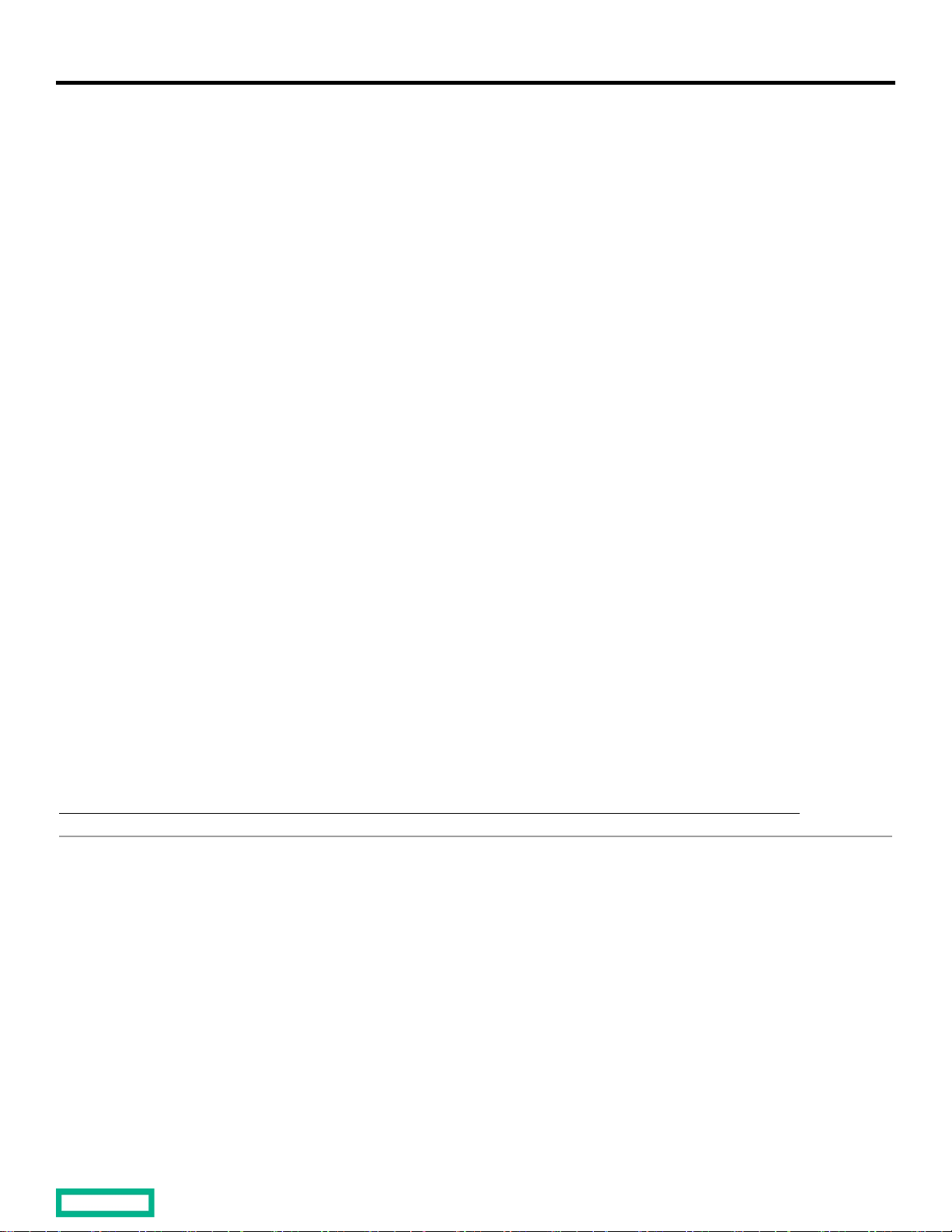
QuickSpecs
HPE StoreEasy 1000 Storage with the HPE StoreEasy
Management Console
Standard Features
Page 8
•
more effectively. You can classify files and apply policies based
file classification rules or manually by modifying the properties of
application compatibility profile on Windows Storage Server
should review the End User License Agreement (EULA) to see the types of applications that are permitted for installation on a
File Server Resource Manager (FSRM): File Server Resource Manager is a set of features within the Windows Storage
Server OS that allows you to manage and classify data that is stored on file servers. File Server Resource Manager
includes the following features: Storage Quotas: Quotas allow you to limit the space that is allowed for a volume or folder,
and they can be automatically applied to new folders that are created on a volume. You can also define quota templates
that can be applied to new volumes or folders.
• File screening: File screens help you control the types of files that user can store on a file server. You can limit the
extension that can be stored on your shared files. For example, you can create a file screen that does not allow files with
an MP3 extension to be stored in personal shared folders on a file server.
• File Classification Infrastructure: File Classification Infrastructure provides insight into your data by automating
classification processes so that you can manage your data
on this classification. Example policies include dynamic access control for restricting access to files, file encryption, and file
expiration. Files can be classified automatically by using
a selected file or folder.
• File Management Tasks: File Management Tasks enables you to apply a conditional policy or action to files based on their
classification. The conditions of a file management task include the file location, the classification properties, the date the
file was created, the last modified date of the file, or the last time the file was accessed. The actions that a file
management task can take include the ability to expire files, encrypt files, or run a custom command.
• Storage reports: Storage reports are used to help you identify trends in disk usage and how your data is classified. You
can also monitor a selected group of users for attempts to save unauthorized files.
• WSS 2016 includes an unlimited Client Access License (CAL)
Notes:
Microsoft Windows Server 2016 and Microsoft Windows Storage Server 2016 are built on the same code base. Applications
certified for Windows Server 2016 are expected to have the same
2016. Windows Storage Server and Windows Server have the same application frameworks, services, and plumbing to support
running the full breadth of Windows-compatible applications. Applications that rely upon certain roles that are removed from
Windows Storage Server 2016, such as fax server, Active Directory domain controller (all Windows Storage Server 2016-based
systems can join an Active Directory domain, but they cannot be a domain controller), or terminal services will not be able to
leverage those roles. Independent Software Vendors (ISVs) ultimately decide what versions and editions of Windows are
supported by their products and users should review ISV compatibility and support information before purchasing. Customers
HPE StoreEasy 1000 Storage system.
More Information on Windows Storage Server 2016 can be found here:
https://blogs.technet.microsoft.com/storageserver/2016/10/14/announcing-windows-storage-server-2016/
Page 9

QuickSpecs
HPE StoreEasy 1000 Storage with the HPE StoreEasy
Management Console
Standard Features
Page 9
Efficient: Saves you money and time
rally managed file servers, and optionally specifying user device policies such as
files in a folder on the server called a sync share. You can specify
retrieve it directly from the Hosted Cache.
• Achieve an average of 50 percent space savings with granular data deduplication and compression.
• Data deduplication enables Windows Storage Server 2016 to store more data in less physical space for greater storage
efficiency. Data deduplication uses variable size chunking and compression, which deliver optimization ratios of 2:1 for
general file servers and up to 20:1 for virtualization data. Evaluate your deduplication savings with the included
deduplication evaluation tool which allows you to determine the expected savings that you would get if deduplication is
enabled on a particular volume. The Deduplication evaluation tool supports local drives and mapped or unmapped
remote shares.
• Data deduplication within Windows Storage Server 2016 has specific improvements for deduplicating large volumes and
large files - up to 64 TB and 1TB respectively. WSS 2016’s deduplication engine will run multiple threads in parallel using
multiple I/O queues on a single volume and thereby improve the performance for deduping large volumes.
• With the Work Folders feature in Windows Storage Server 2016 users can store and access work files on personal
computers and devices, often referred to as bring-your-own device (BYOD), in addition to corporate PCs. Users gain a
convenient location to store work files, and they can access them from anywhere. Organizations maintain control over
corporate data by storing the files on cent
encryption and lock-screen passwords. Work Folders can be deployed with existing deployments of Folder Redirection,
Offline Files, and home folders. Work Folders stores user
a folder that already contains user data, which enables you to adopt Work Folders without migrating servers and data or
immediately phasing out your existing solution. Work Folders is supported on Windows 10, Windows 8.1, Windows 8,
Windows 7, Apple iOS and Android devices. New for Windows Storage Server 2016 version of Work Folders, when a
Windows 10 client makes any changes to a file those changes are immediately synched to Work Folders and the client
notified.
• The file sync and share feature enables mobile workers to access their files from anywhere, and provides corporate data
controls including data encryption, data wipe, user lock screen password enforcement, file classification, and storage
quotas
• Use advanced data management to automatically improve use of resources, comply with data retention policies, and
enhance protection of sensitive files.
• Consolidate multiple workloads and IT services in a single platform with included support for a broad range of file access
protocols, Microsoft® Hyper-V and SQL Server application storage, iSCSI block access, and IT infrastructure services such
as print.
• DFS Namespaces: Enables you to group shared folders that are located on different servers into one or more logically
structured namespaces. Each namespace appears to users as a single shared folder with a series of subfolders. However,
the underlying structure of the namespace can consist of numerous file shares that are located on different servers and in
multiple sites.
• Hosted Branch Cache: Using client/server architecture, Windows 7/8 client computers can cache content on the local
network via the Hosted Cache running on HPE StoreEasy 1000 Storage. Other clients who need the same content
Page 10
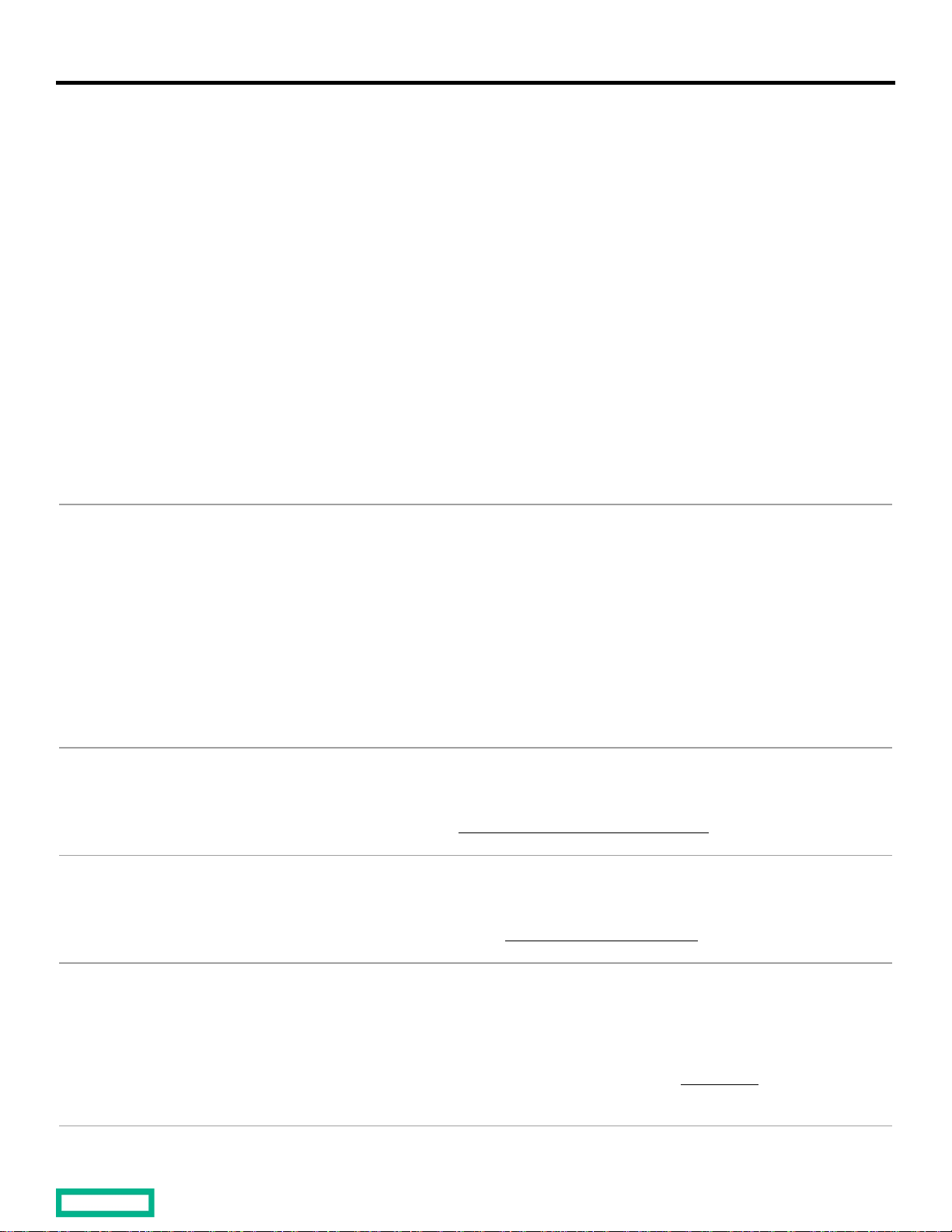
QuickSpecs
HPE StoreEasy 1000 Storage with the HPE StoreEasy
Management Console
Standard Features
Page 10
Secure: Protect your data always
Complete.
Highly Available: Prevent business and user disruption
Storage Server operating system.
Replication with Carbonite Availability
HPE Complete Carbonite Availability
Archiving with iTernity Compliant Archive Software
For more information on how to obtain the iCAS for archiving visit the HPE Complete iTernity iCAS product page.
Expansion with HPE MSA SAN Storage or D3X10 / D6020 /D8000 Disk Enclosures
information.
• HPE StoreEasy 1000 Storage protects data while at rest with file system encryption and BitLocker Drive Encryption, and
while it is being transferred with SMB encryption and signing.
• Use File Classification Infrastructure to dynamically identify files based on sensitivity and implement sophisticated access
controls using Active Directory Rights Management Services.
• Volume Shadow Copy Service: Creates point-in-time copies (snapshots) of files and folders at predetermined time
intervals that can then be accessed from client computers.
• Distributed File System Replication (DFS-R): Enables you to efficiently replicate folders (including those referred to by a
DFS namespace path) across multiple servers and sites. DFS Replication uses a compression algorithm known as remote
differential compression (RDC). RDC detects changes to the data in a file, and it enables DFS Replication to replicate only
the changed file blocks instead of the entire file.
• Install and run endpoint protection, such as an antivirus, on the system itself—reducing the cost and complexity of
connecting to an external endpoint protection server. Prevent against data loss with Volume Shadow Copy Service online
snapshots and support for agent-based backup software.
• Opt for simplified and cost-efficient compliant archiving with iTernity Compliant Archive Solution (iCAS), validated to meet
the United States Securities and Exchange Commission (SEC) 17a-4(f) requirements and available through HPE
• Increase uptime with such standard features as near continuous health monitoring with HPE Active Health System,
mirrored OS drives, redundant fans (not available on all models) and power, and advanced memory protection.
• Confidently deploy large file systems leveraging file system online self-healing, online verification, and precise and rapid
repair that massively reduces downtime from file corruption.
• Take advantage of Carbonite’s Double-Take Availability software for critical data protection with real-time byte-level
replication. In the event of a failure, recover the data—with a minimum of loss—from the replicated data repository.
Software installation files now included with free 14-day evaluation license.
• Get support from file storage experts with 3-Year Parts, 3-Year Labor, and 3-Year Onsite support with next business day
response. All HPE StoreEasy Storage systems also include one year of 9x5 software telephone support for the Windows
Protect your critical HPE StoreEasy data with Carbonite Availability’s real-time byte-level replication. In the event of a failure,
recover the data—with a minimum of loss—from the replicated data repository. For more information on how to obtain Carbonite
Availability for replication using HPE StoreEasy 1000, visit the
Get open, flexible, and expandable long-term archiving with iTernity Compliant Archive Solution (iCAS). Together, HPE StoreEasy
and iCAS are your key to legally-compliant data archiving.
All HPE StoreEasy models support external storage using HPE MSA SAN Storage or D3X10 / D6020 / D8000 Disk Enclosure
product families. A Fibre Channel, SAS, or iSCSI connection must be added to support MSA SAN Storage (note that highavailability clustering is not supported) while a Smart Array controller with external ports must be added to support external Disk
Enclosures. The maximum number of disk enclosures supported is 8, a limit imposed by the disk enclosures and controllers. See
the MSA SAN Storage, D3X10 Disk Enclosure, D6020 Disk Enclosure, and D8000 Disk Enclosure QuickSpecs
product page.
for more
Page 11
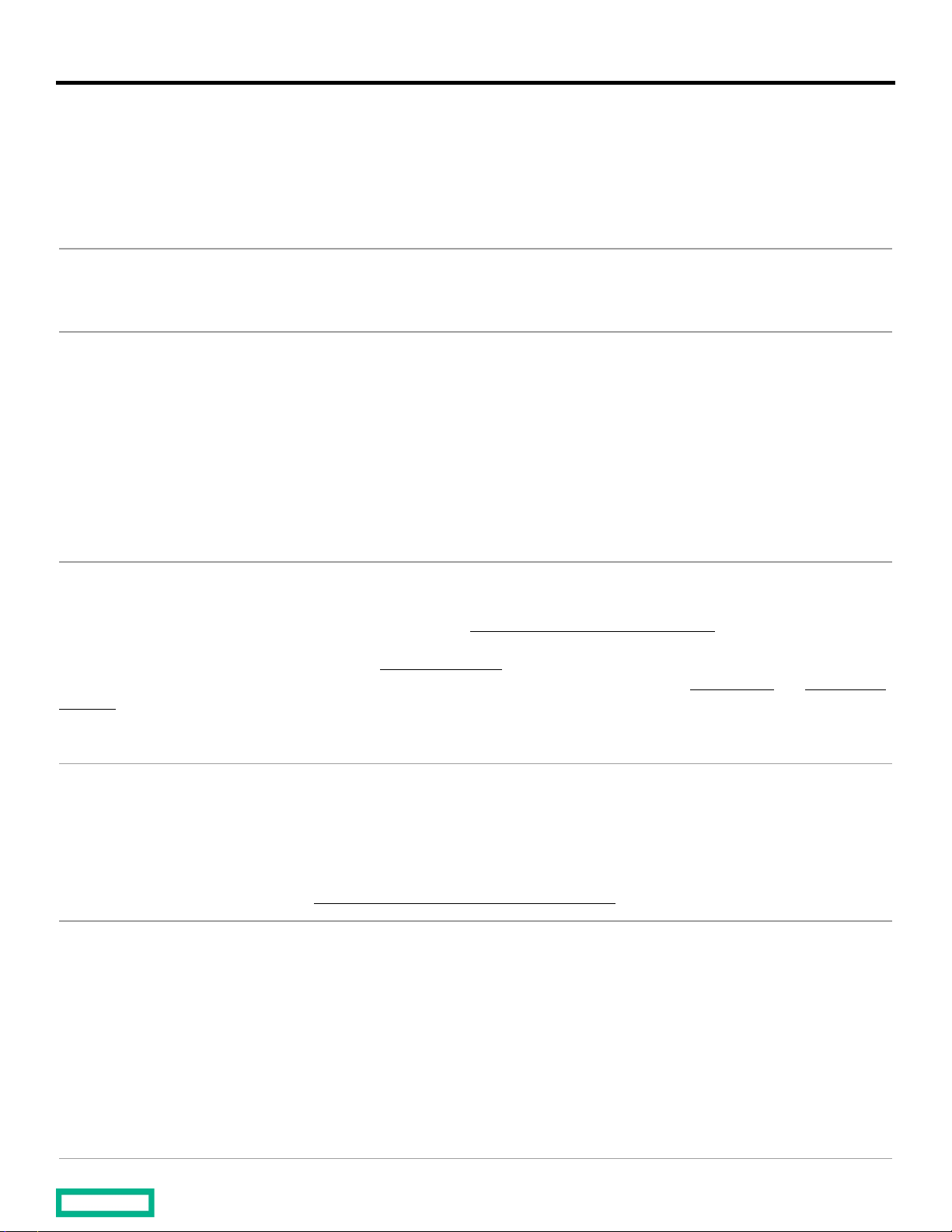
QuickSpecs
HPE StoreEasy 1000 Storage with the HPE StoreEasy
Management Console
Service and Support
Page 11
Warranty
defect for a period of 90 days from delivery.
Services Included with the Product
business hours (software advisory and remedial software telephone support, and media and documentation distribution service).
Windows Storage Server 2016 Support Statement
directly.
Service and Support
software and hardware alike.
Connect your devices
wn
n. All of
Learn more about getting connected at http://www.hpe.com/services/getconnected
Discover, plan, and design
meet big data needs.
HPE StoreEasy 1460, 1560, 1660, 1660 Expanded, and 1860 Storage systems come with a standard 3-3-3 warranty (3 years
parts exchange, 3 years labor and 3 years onsite, next business day response). Software media is warranted to be free of physical
One year of Hewlett Packard Enterprise Software Support for the Windows Storage Server 2016 Operating System, standard 9x5
Standard support for the Microsoft Windows Storage Server 2016 operating system installed on HPE StoreEasy 1000 Storage
includes (but is not limited to) initial configuration, troubleshooting of operating system installation and/or recovery issues,
hardware and driver problems, and system-specific / storage-centric features (Volume / File system creation; File/Folder/Share
Permissions; Active Directory integration.; DFS-R; DFS-N; quotas; deduplication; NFS, SMB, iSCSI protocols; performance tuning;
etc.). Microsoft Clustering Services is not supported on HPE StoreEasy 1000 Storage. HPE Support Services will also not
troubleshoot a Microsoft Operating System feature that has been deprecated or has limited functionality as per design by
Microsoft. HPE Support Services will not troubleshoot third-party software or issues related to Microsoft Active Directory Services
that are external to the HPE StoreEasy system that may be hindering implementation of Active Directory integration. In those
cases, customers should resolve issues with their third-party software vendor and/or by opening a support case with Microsoft
Achieve maximum return from your IT investment
Get the expertise you need at every step of your IT journey with HPE Pointnext services and support. We help you lower your
risks and costs using proven best practices, automation and methodologies that have been tested and refined by HPE experts
through thousands of deployments globally. With Advisory Services, we focus on your business outcomes and goals, partnering
with you to design your transformation and build a roadmap tuned to your unique challenges. Our Professional and Operational
Services can be leveraged to speed up time-to-production, boost performance and accelerate your business. HPE Pointnext
specializes in flawless and on-time implementation, on-budget execution, and creative configurations that get the most out of
Unlock all of the benefits of your technology investment by connecting your products to Hewlett Packard Enterprise. Reduce do
time, increase diagnostic accuracy and have a single consolidated view of your environment. By connecting, you will receive
24x7monitoring, pre-failure alerts, automatic call logging, and automatic parts dispatch. HPE Proactive Care Service and HPE
Datacenter Care Service customers will also benefit from proactive activities to help prevent issues and increase optimizatio
these benefits are already available to you with your server storage and networking products, securely connected to HPE support.
Choose from a rich portfolio of services to make the most of HPE StoreEasy Storage, so you can efficiently and affordably
consolidate, manage, and extract value from unstructured data.
Hewlett Packard Enterprise Services can help you discover needs and create a plan for simplifying the environment, reducing risk,
and maximizing your storage investments
HPE Backup Recovery Impact Analysis - Focus placed on service requirements and design as the key to success for gaining
a clear understanding of the role of increasingly diverse data protection strategies.
HPE Storage Cloud Design Service - Build a scalable, low-cost enterprise storage environment with inherent cloud benefits to
Page 12
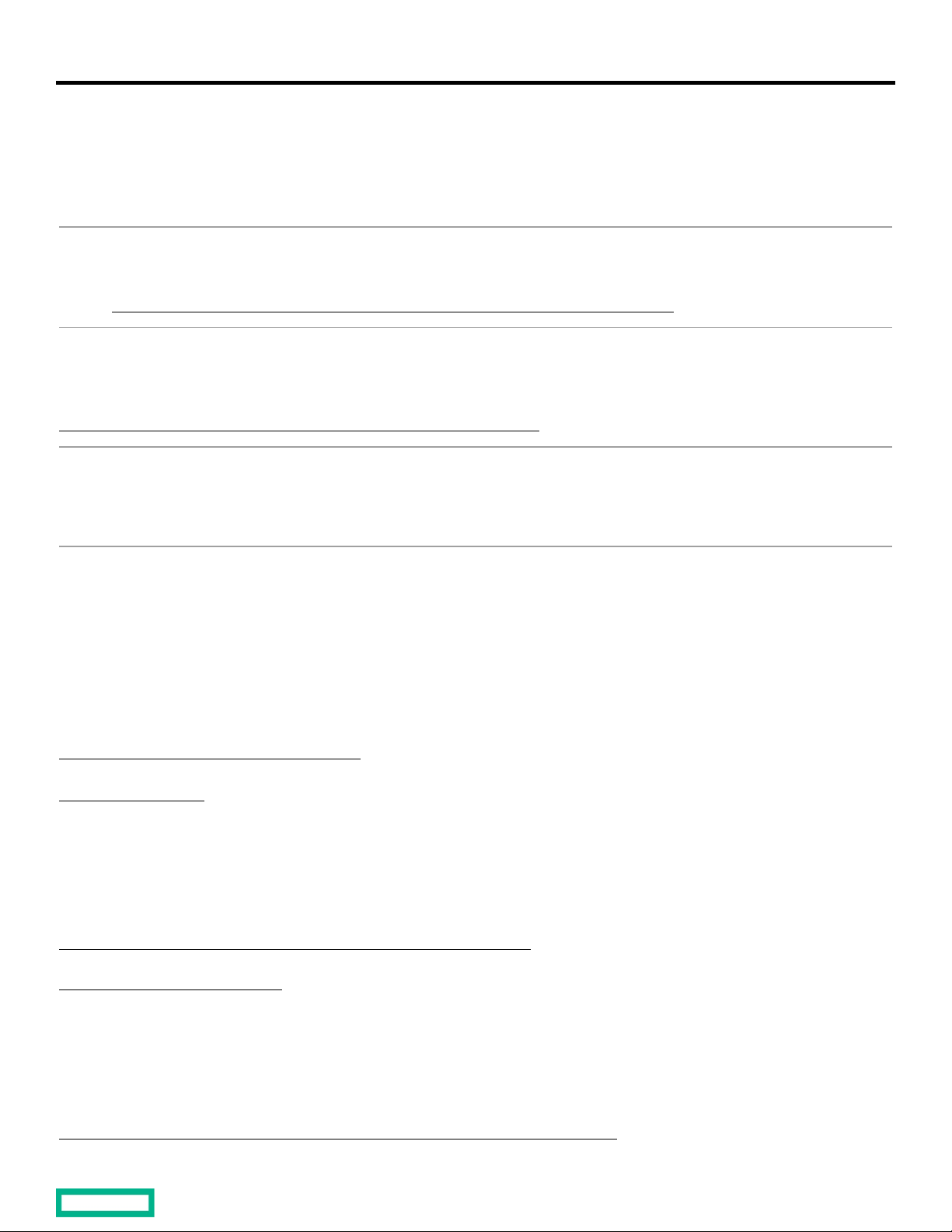
QuickSpecs
HPE StoreEasy 1000 Storage with the HPE StoreEasy
Management Console
Service and Support
Page 12
Deploy and integrate
utilization, and establish information management standards used across backup, replication, and archiving needs.
HPE StoreEasy 1000 Storage Installation and Startup Service
https://h20195.www2.hpe.com/v2/Getdocument.aspx?docname=4AA2-6112ENW
HPE Storage Data Migration Services
HPE Service Credits
proactively respond to your dynamic IT and business needs.
Free up resources with Operational Services from HPE Pointnext Services
We can help you configure, set up, and efficiently use your HPE StoreEasy Storage, as well as help migrate data, improve capacity
Expert system installation and setup by a Hewlett Packard Enterprise technical specialist designed to reduce implementation time
and cost, with your basic questions about the service answered during the included orientation
session.
End-to-end data migration service providing seamless discovery, assessment, planning, and design, completely customizable to
your organization's storage area network or network attached storage environment and using innovative software to help you
migrate to Hewlett Packard Enterprise storage quickly and efficiently.
https://h20195.www2.hpe.com/V2/GetPDF.aspx/4AA5-3759ENW.pdf
Offer flexible services and technical skills to meet your IT demands as your business evolves. With a menu of services, you can
access additional resources and specialist skills to help you maintain peak performance of your IT. HPE Service Credits help you
Choose from the recommended services for customers purchasing from Hewlett Packard Enterprise or an authorized reseller are
quoted using Hewlett Packard Enterprise order configuration tools.
HPE Proactive Care Support Service
HPE Proactive Care gives customers an enhanced call experience. When your products are connected to HPE, Proactive Care
helps prevent problems and maintains IT stability by utilizing personalized proactive reports with recommendations and advice.
This service includes available response times of next business day, 4 hour response or 6 hour to repair with answers to software
questions within two hours. Hewlett Packard Enterprise is the only leading manufacturer who makes this level of coverage
available as a standard service offering for your most valuable servers.
http://www.hpe.com/services/proactivecare
HPE Proactive Care
Gives customers an enhanced call experience. When your products are connected to HPE, Proactive Care helps prevent problems
and maintains IT stability by utilizing personalized proactive reports with recommendations and advice.
HPE Proactive Care is available in 3, 4 and 5 year terms with a choice of response levels: Next Business day (NBD), 24x7 with a 4
hour response, and 24x7 with 6 hour call to repair (CTR). This Service combines both reactive support when there is a problem
with an enhanced call experience and start to finish case management with proactive reporting and advice. This service also
includes collaborative software support for Independent Software Vendors (ISVs), (Red Hat, VMWare, Microsoft, etc.).
https://www.hpe.com/h20195/v2/GetPDF.aspx/4AA3-8855ENW.pdf
HPE Proactive Care Advanced
Incorporates all the deliverables of HPE Proactive Care plus includes personalized support from a local, assigned Account Support
Manager who will share best practice advice and personalized recommendations designed to help improve availability and
performance to help increase stability and reduce unplanned downtime. Leverage your system’s ability to connect to HPE for prefailure alerts, automatic call logging and parts dispatch. For business critical incidents, Proactive Care Advanced offers critical event
management to help reduce mean time to resolution. HPE Service Credits are included to redeem for technical and operational
services. HPE Proactive Care Advanced is offered in 3, 4, and 5 year terms with a choice of response levels: Next Business day
(NBD), 24x7 with a 4 hour response, and 24x7 with 6 hour call to repair (CTR).
https://www.hpe.com/h20195/v2/getdocument.aspx?docname=4AA5-3259ENW
Page 13
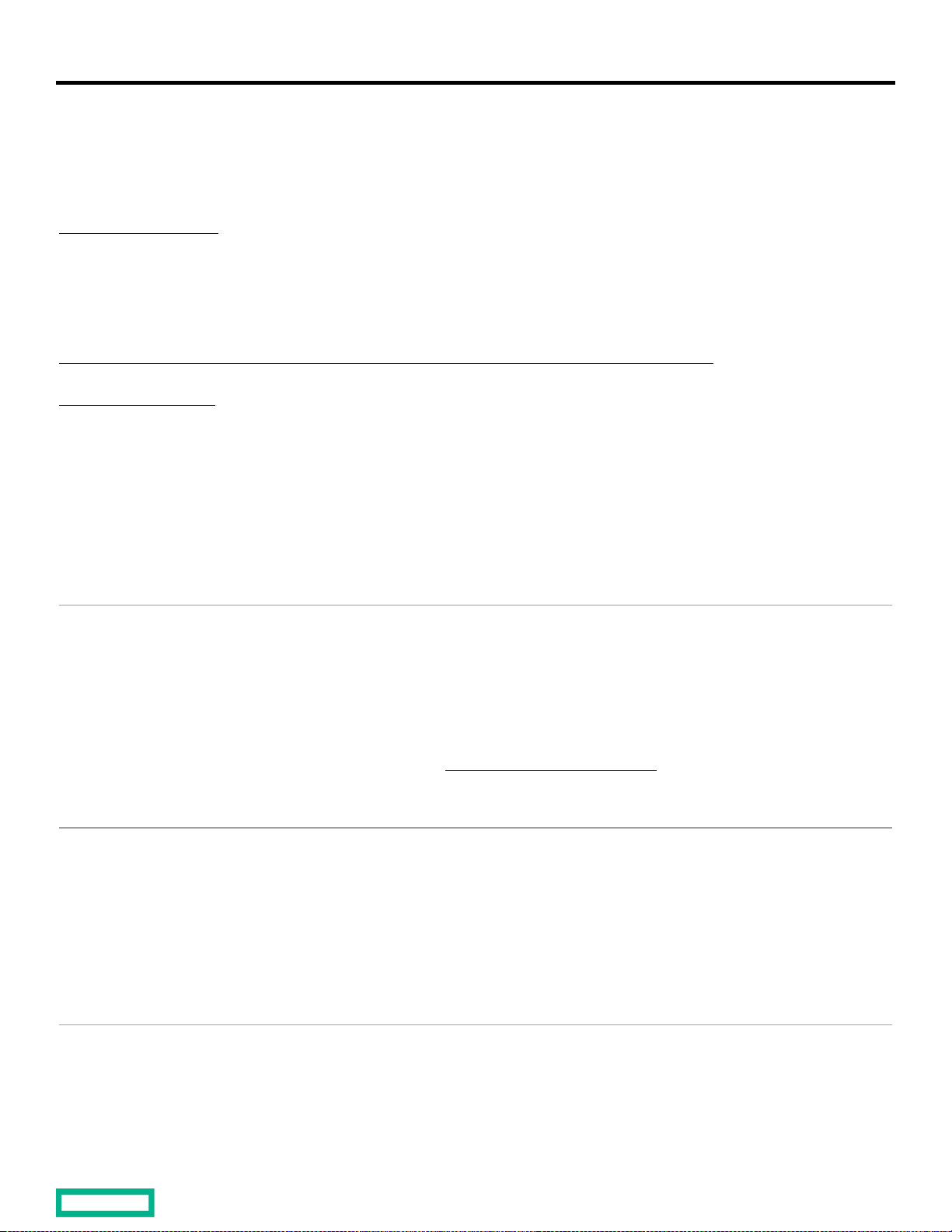
QuickSpecs
HPE StoreEasy 1000 Storage with the HPE StoreEasy
Management Console
Service and Support
Page 13
Notes: HPE Proactive Care and HPE Proactive Care Advanced require that the customer connect their devices to HPE to help
more.
Other related services from HPE Pointnext Services
Consult your HPE Sales Representative or Authorized Channel Partner of choice for any additional questions and support options.
Parts and Materials
Enterprise due to malfunction.
make the most of these services and receive all the deliverables.
HPE Foundation Care – (choose the response level that meets your needs)
HPE Foundation Care helps when there is a problem and is available in 3, 4, and 5 year terms with a choice of response levels:
Next Business day (NBD), 24x7 with a 4 hour response, and 24x7 with 6 hour call to repair (CTR). Note that Call-To-Repair
Service connects you to HPE 24 hours a day, seven days a week for assistance on resolving issues -this includes our highest level
commitment to repair hardware within six hours after opening your case and respond to software questions within two hours. In
addition, Collaborative software support is included and provides troubleshooting assistance on industry leading software running
on your server. Simplify your support experience and make HPE your first call to help resolve hardware or software problems.
https://www.hpe.com/h20195/V2/GetDocument.aspx?docname=4AA4-8876ENW&cc=us&lc=en
HPE Datacenter Care
Helps customers to address the pressing needs of IT today and smoothly transform to a more agile cloud-like IT operations model.
We help run and monitor your IT by offloading the day to day routine tasks, helping customers be more predictive and proactive,
and saving time with one place to call with for all of their IT. Datacenter Care is available as both tailored statement of work and as
a packaged service for 3, 4, and 5 year terms.
Partner with an assigned account team backed by local and global experts, access HPE enhanced call experience with priority
access, use specialized support for complex, technologies, choose hardware and software support for your devices, implement
proactive monitoring to stay ahead of issues , and access HPE IT best practices and IP. HPE Datacenter Care advantage options
are available to add to your agreement to give you specialized expertise for performance, security, back up analysis, and much
Defective Media Retention
Is an option available with HPE Datacenter Care, HPE Proactive Care, Proactive Care Advanced, and HPE Foundation Care and
applies only to Disk or eligible SSD/Flash Drives replaced by HPE due to malfunction.
HPE Education Services
Keep your IT staff trained making sure they have the right skills to deliver on your business outcomes. Book on a class today and
learn how to get the most from your technology investment. http://www.hpe.com/ww/learn
Hewlett Packard Enterprise will provide HPE-supported replacement parts and materials necessary to maintain the covered
hardware product in operating condition, including parts and materials for available and engineering improvements.
Parts and components that have reached their maximum supported lifetime and/or the maximum usage limitations as set forth in
the manufacturer's operating manual, product QuickSpecs, or the technical product data sheet will not be provided, repaired, or
replaced as part of these services.
The defective media retention service feature option applies only to Disk or eligible SSD/Flash Drives replaced by Hewlett Packard
Page 14
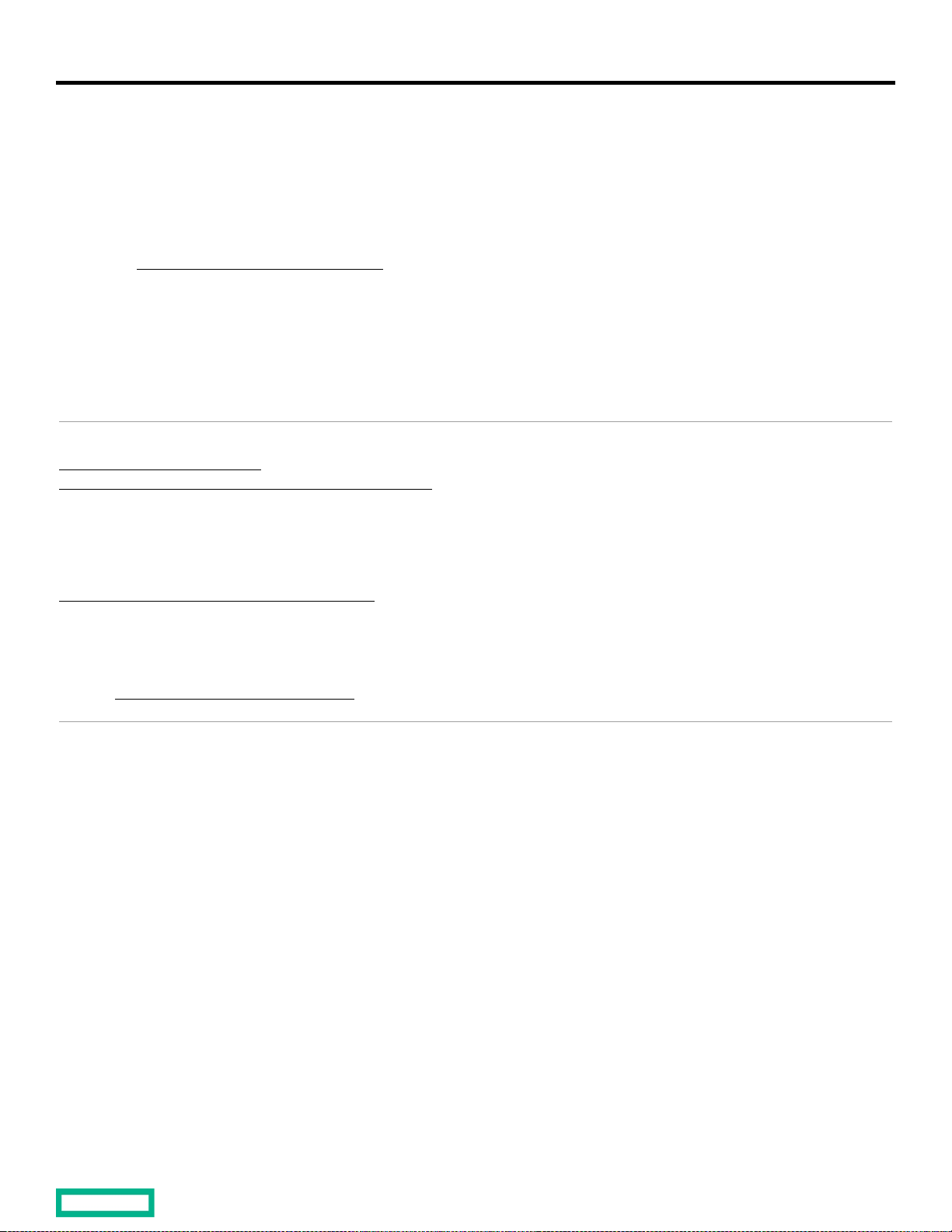
QuickSpecs
HPE StoreEasy 1000 Storage with the HPE StoreEasy
Management Console
Service and Support
Page 14
HPE Support Center
Notes:
For more information
http://ssc.hpe.com/portal/site/ssc/
The HPE Support Center is a personalized online support portal with access to information, tools and experts to support HPE
business products. Submit support cases online, chat with Hewlett Packard Enterprise experts, access support resources or
collaborate with peers.
Learn more http://www.hpe.com/support/hpesc
The HPE Support Center Mobile App* allows you to resolve issues yourself or quickly connect to an agent for live support. Now,
you can get access to personalized IT support anywhere, anytime.
HPE Support Center is available at no additional cost with a HPE warranty, HPE Support Service or HPE contractual support
agreement.
*HPE Support Center Mobile App is subject to local availability
http://www.hpe.com/services
https://www.hpe.com/us/en/services/operational.html
To learn more about HPE Storage Services, please contact your Hewlett Packard Enterprise sales representative or Hewlett
Packard Enterprise Authorized Channel Partner. HPE Pointnext operational services are sold by Hewlett Packard Enterprise and
Hewlett Packard Enterprise Authorized Service Partners:
Contact information for a representative in your area can be found at "Contact HPE"
https://www.hpe.com/us/en/contact-hpe.html
• Services for customers purchasing from Hewlett Packard Enterprise or an enterprise reseller are quoted using Hewlett
Packard Enterprise order configuration tools.
• Customers purchasing from a commercial reseller can find HPE Pointnext operational services at
Page 15

QuickSpecs
HPE StoreEasy 1000 Storage with the HPE StoreEasy
Management Console
C
onfiguration Information
15
HPE StoreEasy 1460 Storage
Specifications
Operating System
Microsoft® Windows Storage Server 2016, Standard Edition with HPE StoreEasy Management
Console
Processor
1 x Intel® Xeon-Bronze 3204 (1.9GHz/6-core/85W) Processor; 2nd processor optional
Memory Standard
8GB
Memory Type
1 x HPE 8GB Single Rank x8 DDR4-2933 CAS-21-21-21 Registered Smart Memory
Storage Controller
HPE Smart Array P408i-a SR Gen10 (8 Internal Lanes/2GB Cache) 12G SAS Modular Controller
Internal Drive Support
4 x LFF (3.5") hot-plug front drive bays standard
Network Ports
Standard
4 x 1GbE
Network Adapter
HPE Ethernet 1Gb 4-port 366FLR FlexLOM Adapter; PCIe NIC optional
Expansion Slots
2 x PCIe; secondary riser with one additional PCIe slot optional
Power
1 x 500W Platinum standard; optional 2nd redundant power supply
Cooling
5 hot-plug redundant fans (single processor), 7 hot-plug redundant fans (dual processors)
Form Factor
1U rackmount
Security
1U lockable security bezel; Trusted Platform Module 2.0 optional
Additional Licenses
HPE iLO Advanced Premium Security Edition License with 1yr Support on Licensed Features
Notes:
iLO Supported Servers and Features
Notes: Options listed in the steps below are limited to those recommended for use with the StoreEasy 1460.
https://h20195.www2.hpe.com/v2/GetDocument.aspx?docname=a00008159enw
For more information, visit:
For a complete set of options and information, please reference the ProLiant DL360 Gen10 QuickSpecs
at:
Page
Page 16

QuickSpecs
HPE StoreEasy 1000 Storage with the HPE StoreEasy
Management Console
C
onfiguration Information
16
Step 1: Choose your HPE StoreEasy 1460 Storage model
All HPE StoreEasy 1460 SKUs are pre-configured Build-to-Order (BTO) models with RAID10 partitions across the four factory-
but as a best practice, HPE recommends only RAID10 or RAID6 for data partitions.
Description
SKU
HPE StoreEasy 1460 8TB SATA Storage
Q2R92B
Notes: (4 x 2TB SATA 6G Midline 7.2K LFF HDDs)
HPE StoreEasy 1460 16TB SATA Storage
Q2R93B
Notes: (4 x 4TB SATA 6G Midline 7.2K LFF HDDs)
HPE StoreEasy 1460 32TB SATA Storage
Q2R94B
Notes: (4 x 8TB SATA 6G Midline 7.2K LFF HDDs)
Step 2: Choose a second processor (optional)
Intel Xeon-Bronze 3204 (1.9GHz/6-core/85W) Processor Kit for HPE ProLiant DL360 Gen10
P02565-B21
Step 3: Choose additional memory kit(s) (optional)
HPE 8GB (1x8GB) Single Rank x8 DDR4-2933 CAS-21-21-21 Registered Smart Memory Kit
P00918-K21
Notes:
There are 12 DIMM slots per processor for a total maximum of 24 DIMM slots. All HPE StoreEasy 1460 models come with
Step 4: Choose a riser kit to add a PCIe slot (optional)
HPE DL360 Gen10 Low Profile Riser Kit
867982-B21
Notes: Expands the number of available PCIe slots from 2 to 3, and also requires addition of a second processor.
Step 5: Choose an external storage controller to connect to external enclosures (optional)
HPE Smart Array SAS Controllers
HPE Smart Array E208e-p SR Gen10 (8 External Lanes/No Cache) 12G SAS PCIe Plug-in Controller
804398-B21
HPE Smart Array P408e-p SR Gen10 (8 External Lanes/4GB Cache) 12G SAS PCIe Plug-in Controller
804405-B21
HPE Smart Array SR Secure Encryption (Data at Rest Encryption/per Server Entitlement) E-LTU
Q2F26AAE
Notes: If you wish to enable Data at Rest Encryption on the HPE StoreEasy 1460 using the included Smart Array P408i-a or
LTU
installed drives for both the pre-installed operating system (150GB partition) and the pre-configured file storage capacity. All
models can be factory-racked, but all options in the configuration steps below are not factory integrated and are shipped
separately.
Notes:
- All model names are based on raw storage capacity, not available user storage.
-
The pre-configured file storage partition is set up as RAID10 across all four factory-installed drives; it can be reconfigured,
-
one processor and one 8GB DIMM standard.
- Dual-processor HPE StoreEasy 1460 systems must have the same number and type of memory DIMMs installed for each
processor.
with an optional Smart Array P408e-p listed above, you must order the optional HPE Smart Array SR Secure Encryption E(SKU Q2F26AAE).
HPE Special Reminder
Before enabling encryption on the Smart Array controller module on this system, you must ensure that your intended use of the
encryption complies with relevant local laws, regulations and policies, and approvals or licenses must be obtained if applicable.
Page
Page 17

QuickSpecs
HPE StoreEasy 1000 Storage with the HPE StoreEasy
Management Console
C
onfiguration Information
17
For any compliance issues arising from your operation/usage of encryption within the Smart Array controller module which violates
Step 6: Choose additional network adapter(s) (optional)
Notes: SFP and SFP+ Adapters do not include a transceiver by default.
guide/transceiver-networking-server&parentPage=/us/en/products/servers/networking
Description
SKU
PCIe Network Adapters
HPE Ethernet 1Gb 2-port BASE-T BCM5720 Adapter
615732-B21
HPE Ethernet 1Gb 4-port BASE-T BCM5719 Adapter
647594-B21
HPE StoreEasy 10GbE 2-port 530T Adapter
Q2P91A
HPE StoreEasy 10GbE 2-port 530SFP+ Adapter
Q2P92A
For more adapter options and information, please go to the ProLiant DL360 Gen10 QuickSpecs at:
https://h20195.www2.hpe.com/v2/GetDocument.aspx?docname=a00008159enw
Step 7: Choose the HPE Trusted Platform Module (optional)
HPE Trusted Platform Module 2.0 Gen10 Option
864279-B21
Notes: HPE StoreEasy systems can have a TPM module (of any type) installed only once. It cannot be replaced with any other
TPM module.
Step 8: Choose second power supply (optional)
HPE 500W Flex Slot Platinum Hot Plug Low Halogen Power Supply Kit
865408-B21
Step 9: Choose the System Recovery Media Kit (optional)
HPE StoreEasy 1X60 Recovery Software Media Kit
Q2P95B
Notes:
s Software Depot at no
Select HPE Support Center and
the operating system drives before performing the System Recovery if possible. While the System Recovery process makes
every attempt to preserve the existing data volumes, you should have a backup of your data before recovering the system.
the above mentioned requirement, you shall bear all the liabilities wholly and solely. Hewlett Packard Enterprise will not be
responsible for any related liabilities.
For more information see the HPE Smart Array SR Secure Encryption QuickSpecs
SFP transceiver(s) or direct connect cable(s) should be ordered according to the transceiver and cable compatibility matrix found
at:
https://www.hpe.com/us/en/pdfViewer.html?resource=/content/hpe/country/us/en/resources/servers/reference-
.
- The HPE StoreEasy 1X60 Recovery Software Media Kit contains a System Recovery USB key that is used to re-install the
factory operating system image. Booting the system from the System Recovery media will restore the operating system
image and logical drive to the factory default state. This enables recovery of the system if all other means to boot the
system fail. Refer to the HPE StoreEasy 1X60 Administrator Guide for more information on performing a System Recovery.
- Alternatively, the HPE StoreEasy 1X60 Recovery Software image can be downloaded from the HPE’
charge. More information is available here: https://myenterpriselicense.hpe.com/cwp-ui/free-software/.
- For more information on how to perform a system recovery on a HPE StoreEasy 1460 refer to the HPE StoreEasy 1X60
Administrator’s Guide. The guide can be downloaded from http://www.hpe.com/support
.
search for the HPE StoreEasy system model in the drivers and download section.
- All data on the original operating system logical drive is erased during the System Recovery process. Back up any data on
Page
Page 18

QuickSpecs
HPE StoreEasy 1000 Storage with the HPE StoreEasy
Management Console
C
onfiguration Information
18
HPE StoreEasy 1560 Storage
Specifications
Operating System
Microsoft® Windows Storage Server 2016, Standard Edition with HPE StoreEasy Management
Console
Processor
1 x Intel® Xeon-Bronze 3204 (1.9GHz/6-core/85W) Processor
Memory Standard
8GB
Memory Type
1 x HPE 8GB Single Rank x8 DDR4-2933 CAS-21-21-21 Registered Smart Memory
Storage Controller
HPE Smart Array P408i-p SR Gen10 (8 Internal Lanes/2GB Cache) 12G SAS Modular Controller
Internal Drive Support
4 x LFF (3.5") hot-plug drive bays standard
4 x LFF second drive cage (optional)
Network Ports
2 x 1GbE
Network Adapter
Embedded 2-Port 1GbE HPE Ethernet 332i Adapter; PCIe NICs optional
Expansion Slots
5 x PCIe (one slot occupied by Smart Array P408i-p controller)
Power
1 x 500W Platinum standard; optional 2nd redundant power supply
Cooling
2 non hot-plug redundant fans
Form Factor
4.5U tower
Security
Lockable security bezel; Trusted Platform Module 2.0 optional
Additional Licenses
HPE iLO Advanced Premium Security Edition License with 1yr Support on Licensed Features
Notes: For more information, visit: iLO Supported Servers and Features
Notes: Options listed in the steps below are limited to those recommended for use with the StoreEasy 1560.
at: https://h20195.www2.hpe.com/v2/getdocument.aspx?docname=a00021851enw
Standard
For a complete set of options and information, please reference the ProLiant ML110 Gen10 QuickSpecs
Page
Page 19

QuickSpecs
HPE StoreEasy 1000 Storage with the HPE StoreEasy
Management Console
C
onfiguration Information
19
Step 1: Choose your HPE StoreEasy 1560 Storage model
All HPE StoreEasy 1560 SKUs are pre-configured Build-to-Order (BTO) models with RAID10 partitions across the four factory-
drives; it can be reconfigured,
but as a best practice, HPE recommends only RAID10 or RAID6 for data partitions.
Description
SKU
HPE StoreEasy 1560 8TB SATA Storage
Q2R96B
Notes: (4 x 2TB SATA 6G Midline 7.2K LFF HDDs)
HPE StoreEasy 1560 16TB SATA Storage
Q2R97B
Notes: (4 x 4TB SATA 6G Midline 7.2K LFF HDDs)
Step 2: Choose additional memory kit(s) (optional)
HPE 8GB (1x8GB) Single Rank x8 DDR4-2933 CAS-21-21-21 Registered Smart Memory Kit
P00918-K21
Notes: There are 6 DIMM slots available on the HPE StoreEasy 1560. All HPE StoreEasy 1560 models come with one
processor and one 8GB DIMM standard.
Step 3: Choose a second drive cage (optional)
HPE ML110 Gen10 4LFF Drive Backplane Cage Kit
869491-B21
Notes: Adding the 2nd LFF drive cage requires adding the 2
nd
power supply (865408-B21).
Step 4: Choose drives for the second drive cage (optional)
HPE single drive options
HPE 1TB SATA 6G Midline 7.2K LFF (3.5in) LP 1yr Wty Digitally Signed Firmware HDD
861686-K21
HPE 2TB SATA 6G Midline 7.2K LFF (3.5in) LP 1yr Wty Digitally Signed Firmware HDD
861681-K21
HPE 4TB SATA 6G Midline 7.2K LFF (3.5in) LP 1yr Wty Digitally Signed Firmware HDD
861683-K21
HPE 6TB SATA 6G Midline 7.2K LFF (3.5in) LP 1yr Wty 512e HDD
861742-K21
HPE 8TB SATA 6G Midline 7.2K LFF (3.5in) LP 1yr Wty 512e Digitally Signed Firmware HDD
834028-K21
HPE 12TB SATA 6G Midline 7.2K LFF (3.5in) LP 1yr Wty Helium 512e Digitally Signed Firmware HDD
881787-K21
Notes: As a best practice, HPE recommends ordering and installing 4 LFF drives for the 2nd drive cage that match the same
https://h20195.www2.hpe.com/v2/getdocument.aspx?docname=a00021851enw
Step 5: Choose an external storage controller to connect to external enclosures (optional)
HPE Smart Array SAS Controllers
HPE Smart Array E208e-p SR Gen10 (8 External Lanes/No Cache) 12G SAS PCIe Plug-in Controller
804398-B21
HPE Smart Array P408e-p SR Gen10 (8 External Lanes/4GB Cache) 12G SAS PCIe Plug-in Controller
804405-B21
HPE Smart Array SR Secure Encryption (Data at Rest Encryption/per Server Entitlement) E-LTU
Q2F26AAE
Notes: If you wish to enable Data at Rest Encryption on the HPE StoreEasy 1560 using the included Smart Array P408i-p or
LTU
installed drives for both the pre-installed operating system (150GB partition) and the pre-configured file storage capacity. All
options in the configuration steps below are not factory integrated and are shipped separately.
Notes:
- All model names are based on raw storage capacity, not available user storage.
The pre-configured file storage partition is set up as RAID10 across all four factory-installed
-
capacity and type already installed in the first drive cage.
For more drive options and information, please refer to the ML110 Gen10 QuickSpecs:
with an optional Smart Array P408e-p listed above, you must order the optional HPE Smart Array SR Secure Encryption E(SKU Q2F26AAE).
Page
Page 20

QuickSpecs
HPE StoreEasy 1000 Storage with the HPE StoreEasy
Management Console
C
onfiguration Information
20
HPE Special Reminder
Smart Array controller module which violates
HPE Smart Array SR Secure Encryption QuickSpecs.
Step 6: Choose additional network adapter(s) (optional)
Notes: SFP and SFP+ Adapters do not include a transceiver by default.
guide/transceiver-networking-server&parentPage=/us/en/products/servers/networking
PCIe Network Adapters
HPE StoreEasy 10GbE 2-port 530T Adapter
Q2P91A
HPE StoreEasy 10GbE 2-port 530SFP+ Adapter
Q2P92A
For more adapters and information, please refer to the ML110 Gen10 QuickSpecs:
https://h20195.www2.hpe.com/v2/getdocument.aspx?docname=a00021851enw
Step 7: Choose the HPE Trusted Platform Module (optional)
Description
SKU
HPE Trusted Platform Module 2.0 Gen10 Option
864279-B21
Notes:
TPM module.
Step 8: Choose a second power supply (optional)
HPE 500W Flex Slot Platinum Hot Plug Low Halogen Power Supply Kit
865408-B21
Step 9: Choose the System Recovery Media Kit (optional)
HPE StoreEasy 1X60 Recovery Software Media Kit
Q2P95B
Notes:
system fail. Refer to the HPE StoreEasy 1X60 Administrator Guide for more information on performing a System Recovery.
Alternatively, the HPE StoreEasy 1X60 Recovery Software image can be downloaded from the HPE’s Software Depot at no
Select HPE Support Center and
All data on the original operating system logical drive is erased during the System Recovery process. Back up any data on
the operating system drives before performing the System Recovery if possible. While the System Recovery process makes
every attempt to preserve the existing data volumes, you should have a backup of your data before recovering the system.
Before enabling encryption on the Smart Array controller module on this system, you must ensure that your intended use of the
encryption complies with relevant local laws, regulations and policies, and approvals or licenses must be obtained if applicable.
For any compliance issues arising from your operation/usage of encryption within the
the above mentioned requirement, you shall bear all the liabilities wholly and solely. Hewlett Packard Enterprise will not be
responsible for any related liabilities.
For more information see the
SFP transceiver(s) or direct connect cable(s) should be ordered according to the transceiver and cable compatibility matrix found
at:
https://www.hpe.com/us/en/pdfViewer.html?resource=/content/hpe/country/us/en/resources/servers/reference-
- HPE StoreEasy systems can have a TPM module (of any type) installed only once. It cannot be replaced with any other
- The HPE StoreEasy 1X60 Recovery Software Media Kit contains a System Recovery USB key that is used to re-install the
factory operating system image. Booting the system from the System Recovery media will restore the operating system
image and logical drive to the factory default state. This enables recovery of the system if all other means to boot the
-
charge. More information is available here: https://myenterpriselicense.hpe.com/cwp-ui/free-software/.
- For more information on how to perform a system recovery on a HPE StoreEasy 1560 refer to the HPE StoreEasy 1X60
Administrator’s Guide. The guide can be downloaded from http://www.hpe.com/support
search for the HPE StoreEasy system model in the drivers and download section.
-
.
Page
Page 21

QuickSpecs
HPE StoreEasy 1000 Storage with the HPE StoreEasy
Management Console
C
onfiguration Information
21
HPE StoreEasy 1660 Storage
Specifications
Operating System
Microsoft® Windows Storage Server 2016, Standard Edition with HPE StoreEasy Management
Console
Processor
Performance model (Q2P71B): 1 x Intel® Xeon-Silver 4208 (2.1GHz/8-core/85W) Processor; 2nd
processor optional
All other models: 1 x Intel® Xeon-Bronze 3204 (1.9GHz/6-core/85W) Processor; 2nd processor
Memory Standard
16GB
Memory Type
1 x HPE 16GB Dual Rank x8 DDR4-2933 CAS-21-21-21 Registered Smart Memory
Storage Controllers
HPE Smart Array P816i-a SR Gen10 (16 Internal Lanes/4GB Cache/SmartCache) 12G SAS Modular
Controller (for data drives); HPE Smart Array S100i SR Gen10 SW RAID (for mirrored OS drives only)
Internal Drive Support
12 x LFF (3.5") hot-plug front drive bays standard; 4 x LFF hot-plug mid-chassis drive cage optional
Network Ports
4 x 1GbE
Network Adapter
HPE Ethernet 1Gb 4-port 366FLR FlexLOM Adapter; PCIe NIC(s) optional
Expansion Slots
3 x PCIe; 3-slot secondary riser optional
Power
2 x 800W Platinum hot-plug redundant
Cooling
6 hot-plug, high-performance redundant fans
Form Factor
2U rackmount
Security
2U lockable security bezel; Trusted Platform Module 2.0 optional
Additional Licenses
HPE iLO Advanced Premium Security Edition License with 1yr Support on Licensed Features
Notes: For more information, visit: iLO Supported Servers and Features
Notes: Options listed in the steps below are limited to those recommended for use with the StoreEasy 1660.
https://h20195.www2.hpe.com/v2/getdocument.aspx?docname=a00008180enw
optional
Standard
For a complete set of options and information, please reference the ProLiant DL380 Gen10 QuickSpecs at:
Page
Page 22

QuickSpecs
HPE StoreEasy 1000 Storage with the HPE StoreEasy
Management Console
C
onfiguration Information
22
Step 1: Choose your HPE StoreEasy 1660 Storage model
Fixed configuration models
These HPE StoreEasy 1660 SKUs are pre-configured Build-to-Order (BTO) models with the operating system pre-installed on
(including additional data drives)
slots available for expansion.
Description
SKU
HPE StoreEasy 1660 16TB SAS Storage
Q2P73B
Notes: (8 x 2TB SAS 12G Midline 7.2K LFF HDDs)
HPE StoreEasy 1660 32TB SAS Storage
Q2P74B
Notes: (8 x 4TB SAS 12G Midline 7.2K LFF HDDs)
HPE StoreEasy 1660 64TB SAS Storage
Q2P75B
Notes: (8 x 8TB SAS 12G Midline 7.2K LFF HDDs)
Configurable models
installed on mirrored solid
same type and capacity.
HPE StoreEasy 1660 Performance Storage
Q2P71B
HPE StoreEasy 1660 Storage
Q2P72B
Notes: The operating system is mirrored on two SFF (2.5”) solid state drives in a rear drive cage, leaving all three standard
PCIe slots available for expansion.
Step 2: Choose a second processor (optional)
Q2P71B only
Intel Xeon-Silver 4208 (2.1GHz/8-core/85W) Processor Kit for HPE ProLiant DL380 Gen10
P02491-B21
Q2P72B, Q2P73B, Q2P74B, and Q2P75B only
Intel Xeon-Bronze 3204 (1.9GHz/6-core/85W) Processor Kit for HPE ProLiant DL380 Gen10
P02489-B21
Step 3: Choose additional memory kit(s) (optional)
HPE 16GB (1x16GB) Dual Rank x8 DDR4-2933 CAS-21-21-21 Registered Smart Memory Kit
P00922-K21
Notes: There are 12 DIMM slots per processor for a total maximum of 24 DIMM slots. All HPE StoreEasy 1660 models come
with one processor and one 16GB DIMM standard.
Step 4: Choose a riser kit to add PCIe slots (optional)
HPE DL Gen10 x8/x16/x8 Riser Kit
870548-B21
Notes: Adds three PCIe slots; also requires addition of a second processor.
mirrored solid state drives and include eight data drives factory-installed in front slots (leaving four open front LFF slots for
expansion). These models can be factory-racked, but all options in the configuration steps below
are not factory integrated and are shipped separately.
Notes:
- All model names are based on raw storage capacity, not available user storage.
- When adding drives to the any open LFF slots for the models below, Hewlett Packard Enterprise recommends as a best
practice to use all internal data drives of the same type and capacity.
-
The operating system is mirrored on two SFF (2.5”) solid state drives in a rear drive cage, leaving all three standard PCIe
These HPE StoreEasy 1660 SKUs are Configure-to-Order (CTO) models with the operating system prestate drives and do not include data drives standard. These models can be factory-racked, and most added options (including
data drives) can be factory integrated.
Notes: Hewlett Packard Enterprise recommends as a best practice that the internal data drives for the CTO models be the
Page
Page 23

QuickSpecs
HPE StoreEasy 1000 Storage with the HPE StoreEasy
Management Console
C
onfiguration Information
23
Step 5: Choose a drive cage to add LFF slots (optional)
Description
SKU
HPE StoreEasy 1660 4LFF Midplane Drive Cage
Q2P93A
Notes: Expands the total number of Large Form Factor (3.5”) drive slots from 12 to 16.
Step 6: Choose internal storage drives (optional)
Drive Options
Maximum number of internal LFF drives supported
• 16 (with optional mid-chassis 4LFF drive cage in step 5)
HPE StoreEasy 1660 LFF Drive Bundles
Business Critical (Midline) - 12G SAS
HPE StoreEasy 8TB SAS LFF (3.5in) Smart Carrier 4-pack HDD Bundle
Q2P80A
Notes: Contains 4 x HPE 2TB SAS 12G 7.2K LFF HDDs (reference SKU 872485-K21)
HPE StoreEasy 16TB SAS LFF (3.5in) Smart Carrier 4-pack HDD Bundle
Q2P81A
Notes: Contains 4 x HPE 4TB SAS 12G 7.2K LFF HDDs (reference SKU 861756-K21)
HPE StoreEasy 24TB SAS LFF (3.5in) Smart Carrier 4-pack HDD Bundle
Q2P82A
Notes: Contains 4 x HPE 6TB SAS 12G 7.2K LFF HDDs (reference SKU 861754-K21)
HPE StoreEasy 32TB SAS LFF (3.5in) Smart Carrier 4-pack HDD Bundle
N9Y12A
Notes: Contains 4 x HPE 8TB 12G SAS 7.2K LFF HDDs (reference SKU 861590-K21)
HPE StoreEasy 40TB SAS LFF (3.5in) Smart Carrier 4-pack HDD Bundle
Q0F60A
Notes: Contains 4 x HPE 10TB 12G SAS 7.2K LFF HDDs (reference SKU 857644-K21)
HDDs
Business Critical (Midline) - 12G SAS
HPE 2TB SAS 12G Midline 7.2K LFF (3.5in) SC 1yr Wty Digitally Signed Firmware HDD
872485-K21
HPE 4TB SAS 12G Midline 7.2K LFF (3.5in) SC 1yr Wty Digitally Signed Firmware HDD
872487-K21
HPE 6TB SAS 12G Midline 7.2K LFF (3.5in) SC 1yr Wty 512e HDD
861754-K21
HPE 8TB SAS 12G Midline 7.2K LFF (3.5in) SC 1yr Wty 512e Digitally Signed Firmware HDD
819201-K21
HPE 10TB SAS 12G Midline 7.2K LFF (3.5in) SC 1yr Wty Helium 512e Digitally Signed Firmware HDD
857644-K21
HPE 12TB SAS 12G Midline 7.2K LFF (3.5in) SC 1yr Wty Helium 512e Digitally Signed Firmware HDD
881779-K21
HPE 14TB SAS 12G Business Critical 7.2K LFF (3.5in) SC 1yr Wty Helium 512e HDD
P09153-K21
HPE 16TB SAS 12G Business Critical 7.2K LFF (3.5in) SC 1yr Wty 512e ISE HDD
P23863-K21
HPE 18TB SAS 12G Business Critical 7.2K LFF SC 1-year Warranty 512e ISE HDD
P37664-K21
• 12 (in standard configuration)
Page
Page 24

QuickSpecs
HPE StoreEasy 1000 Storage with the HPE StoreEasy
Management Console
C
onfiguration Information
24
Business Critical (Midline) - 6G SATA
HPE 1TB SATA 6G Midline 7.2K LFF (3.5in) SC 1yr Wty HDD
861691-K21
HPE 2TB SATA 6G Midline 7.2K LFF (3.5in) SC 1yr Wty Digitally Signed Firmware HDD
872489-K21
HPE 4TB SATA 6G Midline 7.2K LFF (3.5in) SC 1yr Wty Digitally Signed Firmware HDD
872491-K21
HPE 6TB SATA 6G Midline 7.2K LFF (3.5in) SC 1yr Wty 512e HDD
861750-K21
HPE 8TB SATA 6G Midline 7.2K LFF (3.5in) SC 1yr Wty 512e Digitally Signed Firmware HDD
819203-K21
HPE 10TB SATA 6G Midline 7.2K LFF (3.5in) SC 1yr Wty Helium 512e Digitally Signed Firmware HDD
857648-K21
HPE 12TB SATA 6G Midline 7.2K LFF (3.5in) SC 1yr Wty Helium 512e Digitally Signed Firmware HDD
881785-K21
HPE 14TB SATA 6G Business Critical 7.2K LFF (3.5in) SC 1yr Wty Helium 512e HDD
P09163-K21
HPE 16TB SATA 6G Business Critical 7.2K LFF (3.5in) SC 1yr Wty 512e ISE HDD
P23857-K21
HPE 18TB SATA 6G Business Critical 7.2K LFF SC 1-year Warranty 512e ISE HDD
P37673-K21
SSDs
Mixed Use - 12G SAS
HPE 800GB SAS 12G Mixed Use LFF SCC PM5 SSD
P04529-K21
HPE 1.92TB SAS 12G Mixed Use LFF SCC Value SAS RM5 SSD
P10456-B21
Mixed Use - 6G SATA
HPE 480GB SATA 6G Mixed Use LFF SCC 5300M SSD
P19978-K21
HPE 1.92TB SATA 6G Mixed Use LFF SCC 5300M SSD
P19982-K21
Notes:
https://h20195.www2.hpe.com/v2/getdocument.aspx?docname=a00008180enw
Step 7: Choose an external storage controller to connect to external enclosures (optional)
HPE Smart Array SAS Controllers
HPE Smart Array E208e-p SR Gen10 (8 External Lanes/No Cache) 12G SAS PCIe Plug-in Controller
804398-B21
HPE Smart Array P408e-p SR Gen10 (8 External Lanes/4GB Cache) 12G SAS PCIe Plug-in Controller
804405-B21
HPE Smart Array SR Secure Encryption (Data at Rest Encryption/per Server Entitlement) E-LTU
Q2F26AAE
Notes: If you wish to enable Data at Rest Encryption on the HPE StoreEasy 1660 using the included Smart Array P816i-a or
LTU
ates
For more information see the HPE Smart Array SR Secure Encryption QuickSpecs.
- HPE Smart Array SR SmartCache is included standard with the HPE Smart Array P816i-a SR Gen10 Storage Controller.
With the addition of at least one SSD (HPE recommends two 12G SAS Mixed Use SSDs), it can add a flash acceleration tier
to the HPE StoreEasy 1660 to help increase performance for the most frequently accessed files. For more detailed
information about HPE Smart Array SR SmartCache go to:
https://www.hpe.com/us/en/product-
catalog/detail/pip.5364342.html
- The recommended maximum number of data SSDs for the HPE StoreEasy 1660 is 8; however, there is nothing
architecturally that prevents the use of more than 8 SSDs.
For more drive options and information, please refer to the DL380 Gen10 QuickSpecs:
with an optional Smart Array P408e-p listed above, you must order the optional HPE Smart Array SR Secure Encryption E(SKU Q2F26AAE).
HPE Special Reminder: Before enabling encryption on the Smart Array controller module on this system, you must ensure that
your intended use of the encryption complies with relevant local laws, regulations and policies, and approvals or licenses must be
obtained if applicable.
For any compliance issues arising from your operation/usage of encryption within the Smart Array controller module which viol
the above mentioned requirement, you shall bear all the liabilities wholly and solely. Hewlett Packard Enterprise will not be
responsible for any related liabilities.
Page
Page 25

QuickSpecs
HPE StoreEasy 1000 Storage with the HPE StoreEasy
Management Console
C
onfiguration Information
25
Step 8: Choose additional network adapter(s) (optional)
Notes: SFP and SFP+ Adapters do not include a transceiver by default.
guide/transceiver-networking-server&parentPage=/us/en/products/servers/networking
Description
SKU
PCIe Network Adapters
HPE Ethernet 1Gb 2-port BASE-T BCM5720 Adapter
615732-B21
HPE StoreEasy 10GbE 2-port 530T Adapter
Q2P91A
HPE StoreEasy 10GbE 2-port 530SFP+ Adapter
Q2P92A
For more adapter options and information, please refer to the DL380 Gen10 QuickSpecs:
https://h20195.www2.hpe.com/v2/getdocument.aspx?docname=a00008180enw
Step 9: Choose the HPE Trusted Platform Module (optional)
HPE Trusted Platform Module 2.0 Gen10 Option
864279-B21
Notes:
TPM module.
Step 10: Choose the System Recovery Media Kit (optional)
HPE StoreEasy 1X60 Recovery Software Media Kit
Q2P95B
Notes:
system fail. Refer to the HPE StoreEasy 1X60 Administrator Guide for more information on performing a System Recovery.
Alternatively, the HPE StoreEasy 1X60 Recovery Software image can be downloaded from the HPE’s Software Depot at no
Select HPE Support Center and
the operating system drives before performing the System Recovery if possible. While the System Recovery process makes
every attempt to preserve the existing data volumes, you should have a backup of your data before recovering the system.
SFP transceiver(s) or direct connect cable(s) should be ordered according to the transceiver and cable compatibility matrix found
at:
https://www.hpe.com/us/en/pdfViewer.html?resource=/content/hpe/country/us/en/resources/servers/reference-
- HPE StoreEasy systems can have a TPM module (of any type) installed only once. It cannot be replaced with any other
- The HPE StoreEasy 1X60 Recovery Software Media Kit contains a System Recovery USB key that is used to re-install the
factory operating system image. Booting the system from the System Recovery media will restore the operating system
image and logical drive to the factory default state. This enables recovery of the system if all other means to boot the
-
charge. More information is available here: https://myenterpriselicense.hpe.com/cwp-ui/free-software/.
- For more information on how to perform a system recovery on a HPE StoreEasy 1660 refer to the HPE StoreEasy 1X60
Administrator’s Guide. The guide can be downloaded from http://www.hpe.com/support
.
search for the HPE StoreEasy system model in the drivers and download section.
- All data on the original operating system logical drive is erased during the System Recovery process. Back up any data on
Page
Page 26

QuickSpecs
HPE StoreEasy 1000 Storage with the HPE StoreEasy
Management Console
C
onfiguration Information
26
HPE StoreEasy 1660 Expanded Storage
Specifications
Operating System
Microsoft® Windows Storage Server 2016, Standard Edition with HPE StoreEasy Management Console
Processor
1 x Intel® Xeon-Silver 4110 (2.1GHz/8-core/85W); 2nd processor optional
Memory Standard
32GB
Memory Type
2 x HPE 16GB Dual Rank x8 DDR4-2666 CAS-19-19-19 Registered Smart Memory
Storage Controllers
HPE Smart Array P816i-a SR Gen10 (16 Internal Lanes/4GB Cache/SmartCache) 12G SAS Modular
HPE Smart Array S100i SR Gen10 SW RAID (for mirrored OS drives only)
Internal Drive
Support
24 x LFF (3.5") hot-plug front drive bays standard
Network Ports
Standard
2 x 1GbE
Network Adapter
Embedded 2-Port 1GbE HPE Ethernet 332i Adapter; PCIe NIC(s) optional
Expansion Slots
5 x PCIe (one available in 1P configuration; four available in 2P configuration)
Power
2 x 1600W Platinum hot-plug redundant
AC).
Cooling
10 fans
Form Factor
2U rackmount
Security
2U lockable security bezel; Trusted Platform Module 2.0 optional
Additional Licenses
HPE iLO Advanced Premium Security Edition License with 1yr Support on Licensed Features
Notes: For more information, visit: iLO Supported Servers and Features
Notes: Options listed in the steps below are limited to those recommended for use with the StoreEasy 1660 Expanded.
Controller (for data drives)
4 x LFF hot-plug rear drive cage standard
Notes: One PCIe slot occupied by M.2 SSD card used for boot drives (half-height, half-length riser).
Notes: 1600W Flex Slot Platinum power supplies must be used with high-line input (200V - 240V
For a complete set of options and information, please reference the Apollo 4200 Gen10 QuickSpecs
at:
https://h20195.www2.hpe.com/v2/getdocument.aspx?docname=a00056091enw
Page
Page 27

QuickSpecs
HPE StoreEasy 1000 Storage with the HPE StoreEasy
Management Console
C
onfiguration Information
27
Step 1: Choose your HPE StoreEasy 1660 Expanded Storage model
The HPE StoreEasy 1660 Expanded Storage SKU is a Configure-to-Order (CTO) model with the operating system pre-installed on
racked, and most added options (including
data drives) can be factory integrated.
Description
SKU
HPE StoreEasy 1660 Expanded Storage
R0R67A
Notes: Hewlett Packard Enterprise recommends as a best practice that any drives added to the 28 open LFF slots be the same
type and capacity.
Step 2: Choose a second processor (optional)
Intel Xeon-Silver 4110 (2.1GHz/8-core/85W) Processor Kit for HPE Apollo 4200 Gen10
P08045-B21
Step 3: Choose additional memory kit(s) (optional
HPE 16GB (1x16GB) Dual Rank x8 DDR4-2666 CAS-19-19-19 Registered Smart Memory Kit
835955-K21
Notes: There are 8 DIMM slots per processor for a total maximum of 16 DIMM slots. The HPE StoreEasy 1660 Expanded
comes with one processor and two 16GB DIMMs standard.
Step 4: Choose internal storage drives (optional)
Drive Options
HPE StoreEasy 1660 Expanded LFF LP Drive Bundles
Business Critical (Midline) - 12G SAS
HPE StoreEasy 16TB SAS LFF (3.5in) Low Profile Carrier 4-pack HDD Bundle
N9Y43A
Notes: Contains 4 x HPE 4TB SAS LFF LP HDDs (reference SKU 833929-K21)
HPE StoreEasy 32TB SAS LFF (3.5in) Low Profile Carrier 4-pack HDD Bundle
N9Y45A
Notes: Contains 4 x HPE 8TB SAS LFF LP HDDs (reference SKU 834032-K21)
HPE StoreEasy 40TB SAS LFF (3.5in) Low Profile 4-pack HDD Bundle
Q0F61A
Notes: Contains 4 x HPE 10TB SAS LFF LP HDDs (reference SKU P09150-K21)
HPE 56TB SAS 12G Midline 7.2K LFF (3.5in) LP 1yr Wty 4-pack HDD Bundle
R0R66A
Notes: Contains 4 x HPE 14TB SAS LFF LP HDDs (reference SKU P09155-K21)
Business Critical (Midline) - 6G SATA
HPE StoreEasy 32TB SATA LFF (3.5in) Low Profile Carrier 4-pack HDD Bundle
N9Y46A
Notes: Contains 4 x HPE 8TB SATA LFF LP HDDs (reference SKU 834029-K21)
HPE StoreEasy 40TB SATA LFF (3.5in) Low Profile 4-pack HDD Bundle
Q0F62A
Notes: Contains 4 x HPE 10TB SATA LFF LP HDDs (reference SKU P09162-K21)
HPE StoreEasy 48TB SATA LFF (3.5in) Low Profile Carrier 4-pack HDD Bundle
Q2S06A
Notes: Contains 4 x HPE 12TB SATA LFF LP HDDs (reference SKU 881788-K21)
HPE 56TB SATA 6G Midline 7.2K LFF (3.5in) LP 1yr Wty 4-pack HDD Bundle
R0R65A
Notes: Contains 4 x HPE 14TB SATA LFF LP HDDs (reference SKU P09165-K21)
mirrored solid state drives and does not include data drives standard. It can be factory-
)
Maximum number of internal LFF drives supported: 28
Page
Page 28

QuickSpecs
HPE StoreEasy 1000 Storage with the HPE StoreEasy
Management Console
C
onfiguration Information
28
Description
SKU
HPE single drive options
HDDs
Business Critical (Midline) - 12G SAS
HPE 14TB SAS 12G Midline 7.2K LFF (3.5in) LP 1yr Wty Helium 512e Digitally Signed Firmware HDD
P09155-K21
HPE 16TB SAS 12G Business Critical 7.2K LFF (3.5in) LP 1yr Wty 512e ISE HDD
P23608-K21
HPE 18TB SAS 12G Business Critical 7.2K LFF LP 1-year Warranty 512e ISE HDD
P37669-K21
Business Critical (Midline) - 6G SATA
HPE 14TB SATA 6G Midline 7.2K LFF (3.5in) LP 1yr Wty Helium 512e Digitally Signed Firmware HDD
P09165-K21
HPE 16TB SATA 6G Business Critical 7.2K LFF (3.5in) LP 1yr Wty 512e ISE HDD
P23449-K21
HPE 18TB SATA 6G Business Critical 7.2K LFF LP 1-year Warranty 512e ISE HDD
P37678-K21
SSDs
Mixed Use - 12G SAS
HPE 960GB SAS 12G Mixed Use LFF LPC Value SAS RM5 SSD
P10452-K21
HPE 1.6TB SAS 12G Mixed Use LFF LPC PM5 SSD
P04535-K21
HPE 1.92TB SAS 12G Mixed Use LFF LPC Value SAS RM5 SSD
P10458-K21
Mixed Use - 6G SATA
HPE 960GB SATA 6G Mixed Use LFF LPC 5300M SSD
P19980-K21
HPE 1.92TB SATA 6G Mixed Use LFF LPC SM883 SSD
P09726-K21
HPE 1.92TB SATA 6G Mixed Use LFF LPC 5300M SSD
P19984-K21
Read Intensive - 6G SATA
HPE 480GB SATA 6G Read Intensive LFF LPC 5300P SSD
P19974-K21
HPE 960GB SATA 6G Read Intensive LFF LPC PM883 SSD
P09691-K21
HPE 1.92TB SATA 6G Read Intensive LFF LPC 5300P SSD
P19976-K21
Notes: HPE Smart Array SR SmartCache is included standard with the HPE Smart Array P816i-a SR Gen10 Storage Controller.
https://www.hpe.com/us/en/product-catalog/detail/pip.5364342.html
For more drive options and information, please refer to the Apollo 4200 Gen10 QuickSpecs:
Notes:
Step 5: Choose an external storage controller to connect to external enclosures (optional)
HPE Smart Array SAS Controllers
HPE Smart Array E208e-p SR Gen10 (8 External Lanes/No Cache) 12G SAS PCIe Plug-in Controller
804398-B21
HPE Smart Array P408e-p SR Gen10 (8 External Lanes/4GB Cache) 12G SAS PCIe Plug-in Controller
804405-B21
HPE Smart Array SR Secure Encryption (Data at Rest Encryption/per Server Entitlement) E-LTU
Q2F26AAE
Notes: If you wish to enable Data at Rest Encryption on the HPE StoreEasy 1660 Expanded using the included Smart Array
Encryption E-LTU (SKU Q2F26AAE).
HPE Special Reminder
With the addition of at least one SSD (HPE recommends two 12G SAS Mixed Use SSDs), it can add a flash acceleration tier to
the HPE StoreEasy 1660 Expanded to help increase performance for the most frequently accessed files. For more detailed
information about HPE Smart Array SR SmartCache go to:
https://h20195.www2.hpe.com/v2/getdocument.aspx?docname=a00056091enw.
Carefully select LFF low profile carrier (LP) hard disk drives and Low Profile Converter (LPC) solid state drives.
P816i-a or with an optional Smart Array P408e-p listed above, you must order the optional HPE Smart Array SR Secure
Before enabling encryption on the Smart Array controller module on this system, you must ensure that your intended use of the
encryption complies with relevant local laws, regulations and policies, and approvals or licenses must be obtained if applicable.
Page
Page 29

QuickSpecs
HPE StoreEasy 1000 Storage with the HPE StoreEasy
Management Console
C
onfiguration Information
29
For any compliance issues arising from your operation/usage of encryption within the Smart Array controller module which violates
Notes: For additional details and Smart Array controller options, please see HPE Smart Array Gen10 Controllers Data Sheet.
Step 6: Choose additional network adapter(s) (optional)
Notes: SFP and SFP+ Adapters do not include a transceiver by default.
Description
SKU
PCIe Network Adapters
HPE Ethernet 1Gb 2-port BASE-T BCM5720 Adapter
615732-B21
HPE Ethernet 1Gb 4-port BASE-T BCM5719 Adapter
647594-B21
HPE Ethernet 10Gb 2-port SFP+ 57810S Adapter
652503-B21
HPE Ethernet 10Gb 2-port BASE-T 57810S Adapter
656596-B21
HPE Ethernet 10Gb 2-port 562SFP+ Adapter
727055-B21
HPE Ethernet 10Gb 2-port BASE-T BCM57416 Adapter
813661-B21
HPE Ethernet 10Gb 2-port BASE-T X550-AT2 Adapter
817738-B21
HPE Ethernet 10/25Gb 2-port SFP28 BCM57414 Adapter
817718-B21
HPE Ethernet 10/25Gb 2-port SFP28 MCX4121A-ACUT Adapter
817753-B21
HPE Ethernet 10/25Gb 2-port SFP28 QL41401-A2G Adapter
867328-B21
HPE Ethernet 100Gb 1-port QSFP28 MCX515A-CCAT Adapter
874253-B21
Notes: If more than one PCIe card is added, a second processor is required to provide access to the remaining PCIe slots.
Step 7: Choose the HPE Trusted Platform Module (optional)
HPE Trusted Platform Module 2.0 Gen10 Option
864279-B21
Notes: HPE StoreEasy systems can have a TPM module (of any type) installed only once. It cannot be replaced with
any other TPM module.
Step 8: Choose the System Recovery Media Kit (optional)
HPE StoreEasy 1X60 Recovery Software Media Kit
Q2P95B
Notes:
system fail. Refer to the HPE StoreEasy 1X60 Administrator Guide for more information on performing a System Recovery.
Software image can be downloaded from the HPE’s Software Depot at no
All data on the original operating system logical drive is erased during the System Recovery process. Back up any data on
g the System Recovery if possible. While the System Recovery process makes
every attempt to preserve the existing data volumes, you should have a backup of your data before recovering the system.
the above mentioned requirement, you shall bear all the liabilities wholly and solely. Hewlett Packard Enterprise will not be
responsible for any related liabilities. For more information see the
SFP transceiver(s) or direct connect cable(s) should be ordered according to the transceiver and cable compatibility matrix found
at:
https://www.hpe.com/us/en/pdfViewer.html?resource=/content/hpe/country/us/en/resources/servers/referenceguide/transceiver-networking-server&parentPage=/us/en/products/servers/networking
HPE Smart Array SR Secure Encryption QuickSpecs.
- The HPE StoreEasy 1X60 Recovery Software Media Kit contains a System Recovery USB key that is used to re-install the
factory operating system image. Booting the system from the System Recovery media will restore the operating system
image and logical drive to the factory default state. This enables recovery of the system if all other means to boot the
- Alternatively, the HPE StoreEasy 1X60 Recovery
charge. More information is available here: https://myenterpriselicense.hpe.com/cwp-ui/free-software/.
- For more information on how to perform a system recovery on a StoreEasy 1660 Expanded refer to the HPE StoreEasy
1X60 Administrator’s Guide. The guide can be downloaded from http://www.hpe.com/support
. Select HPE Support
Center and search for the HPE StoreEasy system model in the drivers and download section.
-
the operating system drives before performin
Page
Page 30

QuickSpecs
HPE StoreEasy 1000 Storage with the HPE StoreEasy
Management Console
C
onfiguration Information
30
HPE StoreEasy 1860 Storage
Specifications
Operating System
Microsoft® Windows Storage Server 2016, Standard Edition with HPE StoreEasy Management
Console
Processor
Performance model (Q2P76B): 1 x Intel® Xeon-Silver 4208 (2.1GHz/8-core/85W) Processor; 2nd
processor optional
All other models: 1 x Intel® Xeon-Bronze 3204 (1.9GHz/6-core/85W) Processor; 2nd processor
Memory Standard
16GB
Memory Type
1 x HPE 16GB Dual Rank x8 DDR4-2933 CAS-21-21-21 Registered Smart Memory
Storage Controllers
HPE Smart Array P816i-a SR Gen10 (16 Internal Lanes/4GB Cache/SmartCache) 12G SAS Modular
Controller (for data drives); HPE Smart Array S100i SR Gen10 SW RAID (for mirrored OS drives only)
Internal Drive Support
24 x SFF (2.5") hot-plug front drive bays standard; 2 x SFF hot-plug rear-chassis drive cage optional
Network Ports
4 x 1GbE
Network Adapter
HPE Ethernet 1Gb 4-port 366FLR FlexLOM Adapter; PCIe NIC(s) optional
Expansion Slots
3 x PCIe (two available); 3-slot secondary riser optional
Notes:
Power
2 x 800W Platinum hot-plug redundant
Cooling
6 hot-plug, high-performance redundant fans
Form Factor
2U rackmount
Security
2U lockable security bezel; Trusted Platform Module 2.0 optional
Additional Licenses
HPE iLO Advanced Premium Security Edition License with 1yr Support on Licensed Features
Notes: For more information, visit: iLO Supported Servers and Features
Notes: Options listed in the steps below are limited to those recommended for use with the StoreEasy 1860.
at: https://h20195.www2.hpe.com/v2/getdocument.aspx?docname=a00008180enw
optional
Standard
One PCIe slot is occupied by a SAS Expander
For a complete set of options and information, please reference the ProLiant DL380 Gen10 QuickSpecs
Page
Page 31

QuickSpecs
HPE StoreEasy 1000 Storage with the HPE StoreEasy
Management Console
C
onfiguration Information
31
Step 1: Choose your HPE StoreEasy 1860 Storage model
Fixed configuration models
(including additional data drives)
he operating system is mirrored on two SFF (2.5”) solid state drives in a rear drive cage, leaving two standard PCIe slots
available for expansion (one PCIe slot is occupied by a SAS Expander).
Description
SKU
HPE StoreEasy 1860 9.6TB SAS Storage
Q2P78B
Notes: (8 x 1.2TB SAS 12G Enterprise 10K SFF HDDs)
HPE StoreEasy 1860 14.4TB SAS Storage
Q2P79B
Notes:(8 x 1.8TB SAS 12G Enterprise 10K SFF HDDs)
Configurable models
These HPE StoreEasy 1860 SKUs are Configure-to-Order (CTO) models with the operating system pre-installed on mirrored solid
same type and capacity.
HPE StoreEasy 1860 Performance Storage
Q2P76B
HPE StoreEasy 1860 Storage
Q2P77B
Notes: The operating system is mirrored on two SFF (2.5”) solid state drives in a rear drive cage, leaving two standard PCIe
slots available for expansion (one PCIe slot is occupied by a SAS Expander).
Step 2: Choose a second processor (optional)
Q2P76B only
Intel Xeon-Silver 4208 (2.1GHz/8-core/85W) Processor Kit for HPE ProLiant DL380 Gen10
P02491-B21
Q2P77B, Q2P78B, and Q2P79B only
Intel Xeon-Bronze 3204 (1.9GHz/6-core/85W) Processor Kit for HPE ProLiant DL380 Gen10
P02489-B21
Step 3: Choose additional memory kit(s) (optional)
Description
SKU
HPE 16GB (1x16GB) Dual Rank x8 DDR4-2933 CAS-21-21-21 Registered Smart Memory Kit
P00922-K21
Notes: There are 12 DIMM slots per processor for a total maximum of 24 DIMM slots. All HPE StoreEasy 1860 models come
with one processor and one 16GB DIMM standard.
Step 4: Choose a riser kit to add PCIe slots (optional)
HPE DL Gen10 x8/x16/x8 Riser Kit
870548-B21
Notes:
- If the riser kit is selected, the optional rear HDD cage (826688-B21) cannot be selected.
These HPE StoreEasy 1860 SKUs are pre-configured Build-to-Order (BTO) models with the operating system pre-installed on
mirrored solid state drives and include eight data drives factory-installed in front slots (leaving 16 open front SFF slots for
expansion). These models can be factory-racked, but all options in the configuration steps below
are not factory integrated and are shipped separately.
Notes:
- All model names are based on raw storage capacity, not available user storage.
- When adding drives to the any of the 16 open SFF slots for the models above, Hewlett Packard Enterprise recommends as
a best practice to use all internal data drives of the same type and capacity.
-
T
state drives and do not include data drives standard. These models can be factory-racked, and most added options (including
data drives) can be factory integrated.
Notes: Hewlett Packard Enterprise recommends as a best practice that the internal data drives for the CTO models be the
- Adds three PCIe slots; also requires addition of a second processor.
Page
Page 32

QuickSpecs
HPE StoreEasy 1000 Storage with the HPE StoreEasy
Management Console
C
onfiguration Information
32
Step 5: Choose a drive cage to add SFF slots (optional)
Notes: If the drive cage is selected, the optional riser kit (870548-B21) cannot be selected.
Q2P76B, Q2P77B, Q2P78B, and Q2P79B only
Description
SKU
HPE DL38X Gen10 2SFF HDD SAS/SATA Riser Kit
826688-B21
Notes: Expands the number of Small Form Factor (2.5”) drive slots from 24 to 26 and adds a PCIe slot.
Step 6: Choose internal storage drives (optional)
Drive Options
• 26 (with optional 2xSFF drive cage in step 5—Q2P76B and Q2P77B only)
HPE StoreEasy 1860 SFF Drive Bundles
Mission Critical (Enterprise) - 12G SAS
HPE StoreEasy 4.8TB SAS SFF (2.5in) Smart Carrier 4-pack HDD Bundle
Q2P84A
Notes: Contains 4 x HPE 1.2TB SAS 12G Enterprise 10K SFF HDDs (reference SKU 872479-K21)
HPE StoreEasy 7.2TB SAS SFF (2.5in) Smart Carrier 4-pack HDD Bundle
Q2P85A
Notes: Contains 4 x HPE 1.8TB SAS 12G Enterprise 10K SFF HDDs (reference SKU 872481-K21)
HDDs
Mission Critical (Enterprise) - 12G SAS
HPE 300GB SAS 12G Enterprise 15K SFF (2.5in) SC 3yr Wty Digitally Signed Firmware HDD
870753-K21
HPE 300GB SAS 12G Enterprise 10K SFF (2.5in) SC 3yr Wty Digitally Signed Firmware HDD
872475-K21
HPE 600GB SAS 12G Enterprise 10K SFF (2.5in) SC 3yr Wty Digitally Signed Firmware HDD
872477-K21
HPE 1.2TB SAS 12G Enterprise 10K SFF (2.5in) SC 3yr Wty Digitally Signed Firmware HDD
872479-K21
HPE 1.8TB SAS 12G Enterprise 10K SFF (2.5in) SC 3yr Wty 512e Digitally Signed Firmware HDD
872481-K21
HPE 2.4TB SAS 12G Enterprise 10K SFF (2.5in) SC 3yr Wty 512e Digitally Signed Firmware HDD
881457-K21
SSDs
Mixed Use - 12G SAS
HPE 800GB SAS 12G Mixed Use SFF SC PM1645a SSD
P19913-K21
HPE 960GB SAS 12G Mixed Use SFF SC Value SAS RM5 SSD
P10448-K21
HPE 1.6TB SAS 12G Mixed Use SFF SC PM1645a SSD
P19915-K21
HPE 3.2TB SAS 12G Mixed Use SFF SC PM1645a SSD
P19917-K21
Read Intensive - 12G SAS
HPE 960GB SAS 12G Read Intensive SFF SC PM1643a SSD
P19903-K21
HPE 1.92TB SAS 12G Read Intensive SFF SC PM1643a SSD
P19905-K21
Notes:
With the addition of at least one SSD (HPE recommends two 12G SAS Mixed Use SSDs), it can add a flash acceleration tier
1860 includes a SAS expander, which may impact SATA SSD performance.
Maximum number of internal SFF drives supported
• 24 (in standard configuration)
- HPE Smart Array SR SmartCache is included standard with the HPE Smart Array P816i-a SR Gen10 Storage Controller.
to the HPE StoreEasy 1860 to help increase performance for the most frequently accessed files. For more detailed
information about HPE Smart Array SR SmartCache go to:
https://www.hpe.com/us/en/product-
catalog/detail/pip.5364342.html
- The recommended maximum number of data SSDs for the HPE StoreEasy 1860 is 8; however, there is nothing
architecturally that prevents the use of more than 8 SSDs. HPE recommends the use of SAS SSDs as the HPE StoreEasy
Page
Page 33

QuickSpecs
HPE StoreEasy 1000 Storage with the HPE StoreEasy
Management Console
C
onfiguration Information
33
Step 7: Choose an external storage controller to connect to external enclosures (optional)
HPE Smart Array SAS Controllers
Description
SKU
HPE Smart Array E208e-p SR Gen10 (8 External Lanes/No Cache) 12G SAS PCIe Plug-in Controller
804398-B21
HPE Smart Array P408e-p SR Gen10 (8 External Lanes/4GB Cache) 12G SAS PCIe Plug-in Controller
804405-B21
HPE Smart Array SR Secure Encryption (Data at Rest Encryption/per Server Entitlement) E-LTU
Q2F26AAE
Notes: If you wish to enable Data at Rest Encryption on the HPE StoreEasy 1860 using the included Smart Array P816i-a or
LTU
(SKU Q2F26AAE).
ates
For more information see the HPE Smart Array SR Secure Encryption QuickSpecs.
Step 8: Choose additional network adapter(s) (optional)
Notes: SFP and SFP+ Adapters do not include a transceiver by default.
guide/transceiver-networking-server&parentPage=/us/en/products/servers/networking
PCIe Network Adapters
HPE Ethernet 1Gb 2-port BASE-T BCM5720 Adapter
615732-B21
HPE StoreEasy 10GbE 2-port 530T Adapter
Q2P91A
HPE StoreEasy 10GbE 2-port 530SFP+ Adapter
Q2P92A
For more adapter options and information, please refer to the DL380 Gen10 QuickSpecs:
https://h20195.www2.hpe.com/v2/getdocument.aspx?docname=a00008180enw
Step 9: Choose the HPE Trusted Platform Module (optional)
HPE Trusted Platform Module 2.0 Gen10 Option
864279-B21
Notes:
TPM module.
For more drive options and information, please refer to the DL380 Gen10 QuickSpecs:
https://h20195.www2.hpe.com/v2/getdocument.aspx?docname=a00008180enw
with an optional Smart Array P408e-p listed above, you must order the optional HPE Smart Array SR Secure Encryption E-
HPE Special Reminder
Before enabling encryption on the Smart Array controller module on this system, you must ensure that your intended use of the
encryption complies with relevant local laws, regulations and policies, and approvals or licenses must be obtained if applicable.
For any compliance issues arising from your operation/usage of encryption within the Smart Array controller module which viol
the above mentioned requirement, you shall bear all the liabilities wholly and solely. Hewlett Packard Enterprise will not be
responsible for any related liabilities.
SFP transceiver(s) or direct connect cable(s) should be ordered according to the transceiver and cable compatibility matrix found
at:
https://www.hpe.com/us/en/pdfViewer.html?resource=/content/hpe/country/us/en/resources/servers/reference-
- HPE StoreEasy systems can have a TPM module (of any type) installed only once. It cannot be replaced with any other
Page
Page 34

QuickSpecs
HPE StoreEasy 1000 Storage with the HPE StoreEasy
Management Console
C
onfiguration Information
34
Step 10: Choose optional System Recovery option
Description
SKU
HPE StoreEasy 1X60 Recovery Software Media Kit
Q2P95B
Notes:
Alternatively, the HPE StoreEasy 1X60 Recovery Software image can be downloaded from the HPE’s Software Depot at no
Select HPE Support Center and
the operating system drives before performing the System Recovery if possible. While the System Recovery process makes
every attempt to preserve the existing data volumes, you should have a backup of your data before recovering the system.
- The HPE StoreEasy 1X60 Recovery Software Media Kit contains a System Recovery USB key that is used to re-install the
factory operating system image. Booting the system from the System Recovery media will restore the operating system
image and logical drive to the factory default state. This enables recovery of the system if all other means to boot the
system fail. Refer to the HPE StoreEasy 1X60 Administrator Guide for more information on performing a System Recovery.
-
charge. More information is available here: https://myenterpriselicense.hpe.com/cwp-ui/free-software/.
- For more information on how to perform a system recovery on a HPE StoreEasy 1860 refer to the HPE StoreEasy 1X60
Administrator’s Guide. The guide can be downloaded from http://www.hpe.com/support
search for the HPE StoreEasy system model in the drivers and download section.
- All data on the original operating system logical drive is erased during the System Recovery process. Back up any data on
.
Page
Page 35

QuickSpecs
HPE StoreEasy 1000 Storage with the HPE StoreEasy
Management Console
Technical Specifications
Page 35
Processors
HPE StoreEasy
HPE StoreEasy 1560
HPE StoreEasy 1660
HPE StoreEasy 1660
HPE StoreEasy 1860
Intel® Xeon-Bronze 3204
Q2P72B, Q2P73B, Q2P74B,
Intel® Xeon-Silver 4110
Q2P77B, Q2P78B,
Processor
Q2P71B only Intel® Xeon-
Q2P76B only Intel®
Memory
HPE
1460
HPE StoreEasy 1560
HPE StoreEasy
HPE StoreEasy 1660
HPE StoreEasy
Type
DDR4-2933 CAS-21-21-21 Registered (RDIMM)
DDR4-2666 CAS-19-
DDR4-2933
Standard
8GB (1 x
8GB (1 x 8GB)
16GB (1 x 16GB)
32GB (2 x 16GB)
16GB (1 x 16GB)
DIMM Sockets
24 6 24
16
24
Maximum
24TB (limit based on operating system license)
1460
(1.9GHz/6-core/85W) Processor
StoreEasy
and Q2P75B only Intel®
Xeon-Bronze 3204
(1.9GHz/6-core/85W)
Processor
Silver 4208
(2.1GHz/8-core/85W)
Processor
Expanded
(2.1GHz/8-core/85W)
Processor
and Q2P79B only
Intel® Xeon-Bronze
3204
(1.9GHz/6-core/85W)
Xeon-Silver 4208
(2.1GHz/8-core/85W)
Processor
1660
Expanded
19-19 Registered
(RDIMM)
1860
CAS-21-21-21
Registered
(RDIMM)
8GB)
Page 36

QuickSpecs
HPE StoreEasy 1000 Storage with the HPE StoreEasy
Management Console
Technical Specifications
Page 36
Networking
HPE StoreEasy 1460
HPE StoreEasy
HPE StoreEasy 1660
HPE StoreEasy
HPE StoreEasy
NIC Ports
4 2 4 2 4
Controller
1Gb Ethernet 4-port
1Gb Ethernet 2-
1Gb Ethernet 4-port
1Gb Ethernet 2-
1Gb Ethernet 4-
embedded
HPE StoreEasy 1460
Primary PCIe Riser
Expansion
Technology
Bus Width
Connector Width
Form Factor
Notes
1
PCIe 3.0
X16
X16
Full-height, 3/4-
9.5in) slot
Proc 1
2
PCIe 3.0
X8
X8
Low-Profile slot
Proc 1
HPE StoreEasy 1460 - Secondary PCIe Riser (optional)
Expansion
Technology
Bus Width
Connector Width
Form Factor
Notes
3
PCIe 3.0
X16
X16
Low Profile or
length (up to 9.5")
Proc 2
HPE StoreEasy 1560
PCIe slots
Expansion
Slots #
Technology
Bus Width
Connector Width
Form Factor
Notes
1
PCIe 3.0
X16
X16
Full-height,
(up to 9.5") Slot
Proc 1
2
PCIe 3.0
X4
X8
Full-height, halflength slot
Proc 1
3
PCIe 3.0
x8
x8
Full-height, half-
Proc 1 (occupied
Controller)
4
PCIe 3.0
X16
X16
Full-height, fulllength slot
Proc 1
5
PCIe 3.0
X4
x8
Full-height, halflength slot
PCH
Slots #
366FLR FlexLOM
1560
port
366FLR FlexLOM
1660 Expanded
port
lengthn (up to
1860
port 366FLR
FlexLOM
Q2R76A only
10Gb Ethernet 2port 562FLR-T
FlexLOM + 1Gb
Ethernet 4-port
Slots #
Full-height; 3/4
¾ length
length slot
by Smart Array
P408i-p
Page 37

QuickSpecs
HPE StoreEasy 1000 Storage with the HPE StoreEasy
Management Console
Technical Specifications
Page 37
HPE StoreEasy 1660/1860
Primary PCIe Riser
Expansion
Slots #
Technology
Bus Width
Connector Width
Form Factor
Notes
1
PCIe 3.0
x8
X8
Full-height, fulllength slot
Proc 1
2
PCIe 3.0
X16
x16
Full-height, full-
Proc 1 (Occupied
1860 models)
3
PCIe 3.0
x8
x8
Full-height, halflength slot
Proc 1
HPE StoreEasy 1660/1860 Secondary
PCIe Riser
Expansion
Slots #
Technology
Bus Width
Connector Width
Form Factor
Notes
4
PCIe 3.0
x8
x8
Full height, full
Proc 2
5
PCIe 3.0
x16
x16
Full height, full
length slot
Proc 2
6
PCIe 3.0
x8
x8
Full-height, halflength slot
Proc 2
HPE StoreEasy 1660 Expanded -
PCIe slots
Expansion
Slots #
Technology
Bus Width
Connector Width
Form Factor
Notes
1
PCIe 3.0
x16
x16
Low profile
Proc 1 (Occupied
by M.2 riser card)
2
PCIe 3.0
x24
x24
Low profile
Proc 1
5
PCIe 3.0
x8
x8
Low profile
Proc 2
6
PCIe 3.0
x24
x24
Low profile
Proc 2
7
PCIe 3.0
x16
x16
Low profile
Proc 2
length slot
by SAS Expander
on HPE StoreEasy
length slot
Page 38

QuickSpecs
HPE StoreEasy 1000 Storage with the HPE StoreEasy
Management Console
Technical Specifications
Page 38
Storage Controller
HPE StoreEasy 1460
HPE StoreEasy
1560
HPE StoreEasy 1660
HPE StoreEasy
1660 Expanded
HPE StoreEasy
1860
Controller(s)
HPE Smart Array P408i-
HPE Smart
drives
HPE Smart Array P816i-a SR Gen10 (16 Internal Lanes/4GB
RAID (for
RAID 0, 1, 5, 6, 10, 50, 60, 1 ADM, 10 ADM (Advanced Data Mirroring)
Internal SAS
8 SAS lanes across 2 x4 internal Mini-SAS
16 SAS lanes across 4 x4 internal Mini-SAS ports
External SAS
None
Data at Rest
Support
Optional HPE Smart Array SR Secure Encryption E-LTU (SKU Q2F26AAE)
Internal
4 LFF (3.5”) hot-plug
4 LFF (3.5”)
bays maximum)
12 LFF (3.5”) hot-
24 LFF (3.5”) hot-
24 SFF (2.5”)
Carrier type
Smart Carrier (SC)
Low Profile (LP)
Smart Carrier LFF
(SC)
Low Profile (LP)
Smart Carrier SFF
(SC)
External
Support for external D3X10, D6020, and D8000 Disk Enclosures requires optional Smart Array controller with
external port
Maximum
32TB
64TB (with
HDDs)
256TB (with optional
448TB (with 28 x
62.4TB (with
HDDs)
data drives)
connectors
connectors
Encryption
a SR Gen10
(8 Internal Lanes 2GB
Cache/SmartCache) 12G
SAS Modular Controller
for data and OS drives
Array P408i-p
SR Gen10
(8 Internal
Lanes 2GB
Cache/SmartCac
Cache/SmartCache) 12G SAS Modular Controller for data drives;
HPE Smart Array S100i SR Gen10 SW RAID for OS drives only
he) 12G SAS
Modular
Controller for
data and OS
Not all RAID levels recommended or supported on HPE StoreEasy
ports
bays in front
hot-plug bays
standard and 4
additional LFF
(3.5”) hot-plug
bays optional
(total of 8
plug bays in front and
optional 4 LFF hotplug bays in midchassis drive cage
(total of 16 internal
LFF bays maximum)
internal LFF
plug bays in front
and 4 LFF hot-plug
bays in rear (total
of 28 internal LFF
bays maximum)
hot-plug bays in
front and optional
2 SFF hot-plug
bays in rear drive
cage (total of 26
SFF internal bays
maximum)
Internal
Capacity
(raw)
optional 4LFF
drive cage and
4 x 12TB
4LFF mid-chassis
cage and 16 x 16TB
LFF HDDs)
16TB LFF HDDs)
optional 2SFF
rear cage and 26
x 2.4TB SFF
Page 39

QuickSpecs
HPE StoreEasy 1000 Storage with the HPE StoreEasy
Management Console
Technical Specifications
Page 39
Power & Cooling
Power
1 x 500 Watts
1 x 500 Watts
optional)
2 x 800 Watts
2 x 1600 Watts
2 x 800 Watts
Power Cords
One high voltage
supply added
One 6-foot 10A,
Two high voltage
Two high voltage
Two high voltage
Notes:
-
-
-
determine what power cord options are available.
System Fans
Single processor
fans
2 non hot-plug
6 hot-plug, high-
10 hot-plug, high-
6 hot-plug, high-
Additional options
ones needed
Supplies
Platinum, hot-plug
nd
(2
redundant power
supply optional)
power cords (IEC C13
to C14) standard; two
if second power
Platinum, hot-
nd
plug (2
redundant
power supply
C13 U.S. Power
cord; see notes
Platinum, hot-plug
power cords (IEC C13
to C14) standard
Platinum hot-plug
(high-line input
200V - 240V AC
only)
power cords (IEC
C13 to C14)
standard
Platinum, hotplug
power cords (IEC
C13 to C14)
standard
HPE StoreEasy 1460, 1660, 1660 Expanded and 1860 models ship with a standard 6-foot IEC C-13/C-14 jumper cord.
This jumper cord is also included with each standard AC power supply option kit.
The HPE StoreEasy 1560 model comes with a standard 6-foot 10A, C13—U.S. power cord (AF556A). If you order the
optional 2
nd
power supply you must order also order AF556A to get the above power cord.
If different power cords are required for any HPE StoreEasy 1000 model, please check ProLiant Power Cables to
system includes 5
hot-plug, redundant
fans, standard
redundant fans,
standard
performance,
redundant fans,
standard
performance
redundant fans
standard
performance,
redundant fans,
standard
Dual processor
system includes 7
hot-plug redundant
See the corresponding ProLiant and Apollo 4000 QuickSpecs for additional options.
• HPE StoreEasy 1460 (ProLiant DL360 Gen 10)
https://h20195.www2.hpe.com/v2/GetDocument.aspx?docname=a00008159enw
• HPE StoreEasy 1560 (ProLiant ML110 Gen 10)
https://h20195.www2.hpe.com/v2/GetDocument.aspx?docname=a00021851enw
• HPE StoreEasy 1660 (ProLiant DL380 Gen10 LFF),
• HPE StoreEasy 1860 (ProLiant DL380 Gen10 SFF):
https://h20195.www2.hpe.com/v2/Getdocument.aspx?docname=a00008180enw
• HPE StoreEasy 1660 Expanded (Apollo 4200 Gen10 LFF)
https://h20195.www2.hpe.com/v2/getdocument.aspx?docname=a00056091enw
Notes: Options offered in the HPE ProLiant and Apollo servers listed above will work in the respective HPE StoreEasy product
if supported on Windows Server 2016 Standard Edition.
Because HPE StoreEasy is a storage system, not every possible option available in the equivalent ProLiant server is listed in the
HPE StoreEasy 1000 QuickSpecs. Options that are shown in this document are the most common and recommended
for the primary HPE StoreEasy usage model as a file storage system.
Page 40

QuickSpecs
HPE StoreEasy 1000 Storage with the HPE StoreEasy
Management Console
Technical Specifications
Page 40
HPE StoreEasy 1000 Storage Common System Specifications
System Inlet
Standard Operating Support
10° to 35°C (50° to 95°F) at sea level with an altitude derating of 1.0°C
http://www.hpe.com/servers/ashrae
Extended Ambient
For approved hardware configurations, the supported system inlet range
ambient operating range or with a fan fault.
Non-operating
-30° to 60°C (-22° to 140°F). Maximum rate of change is 20°C/hr
(36°F/hr).
Relative
Operating
8% to 90% - Relative humidity (Rh), 28°C maximum wet bulb
Non-operating
5 to 95% relative humidity (Rh), 38.7°C (101.7°F) maximum wet bulb
temperature, non-condensing.
Altitude
Operating
3050 m (10,000 ft). This value may be limited by the type and number
m/min (1500 ft/min).
Non-operating
9144 m (30,000 ft). Maximum allowable altitude change rate is 457
m/min (1500 ft/min).
Emissions
(EMC)
To view the regulatory information for your product, view the Safety and Compliance Information for Server,
Temperature
Operating Support
per every 305 m (1.8°F per every 1000 ft) above sea level to a
maximum of 3050 m (10,000 ft), no direct sustained
sunlight. Maximum rate of change is 20°C/hr (36°F/hr). The upper limit
and rate of change may be limited by the type and number of options
installed.
System performance during standard operating support may be
reduced if operating with a fan fault or above 30°C (86°F).
For approved hardware configurations, the supported system inlet range
is extended to be: 5° to 10°C (41° to 50°F) and 35° to 40°C (95° to
104°F) at sea level with an altitude derating of 1.0°C per every 175 m
(1.8°F per every 574 ft) above 900 m (2953 ft) to a maximum of 3050
m (10,000 ft). The approved hardware configurations for this system
are listed at the URL:
is extended to be: 40° to 45°C (104° to 113°F) at sea level with an
altitude derating of 1.0°C per every 125 m (1.8°F per every 410 ft)
above 900 m (2953 ft) to a maximum of 3050 m (10,000 ft). The
approved hardware configurations for this system are listed at the URL:
http://www.hpe.com/servers/ashrae
System performance may be reduced if operating in the extended
Humidity
temperature, non-condensing.
(noncondensing)
of options installed. Maximum allowable altitude change rate is 457
Classification
Storage, Power, Networking, and Rack Products, available at the Hewlett Packard Enterprise Support Center:
http://www.hpe.com/support/Safety-Compliance-EnterpriseProducts
Page 41

QuickSpecs
HPE StoreEasy 1000 Storage with the HPE StoreEasy
Management Console
Technical Specifications
Page 41
HPE StoreEasy 1460 Storage
Dimensions
4.29 x 43.46 x 74.98 cm
1.69 x 17.11 x 29.5 in
Weight
(approximate)
16.78 kg
Four LFF drives, two processors, two power supplies, two heatsinks, one
Input
Rated Line Voltage
100 to 120 VAC
200 to 240 VAC
Rated Input
Frequency
50 to 60 Hz
Rated Input
Power
< 557 W (at 100 VAC); < 537 W (at 240 VAC)
BTU Rating
Maximum
1902 BTU/hr (at 100 VAC); 1832 BTU/hr (at 240 VAC)
Power Supply
supply)
Maximum Rated Output Wattage
500W (at 100 VAC); 500W (at 240 VAC)
Acoustic Noise
Listed are the declared A-Weighted sound power levels (LWAd) and declared average bystander position A-
EMESC website for further technical details regarding the configurations listed below.
Minimum (Entry)
Maximum (Performance)
Idle
LWAd
5.1 B
5.2 B
LpAm
35 dBA
36 dBA
Operating
LWAd
5.3 B
5.9 B
LpAm
36 dBA
45 dBA
Notes: Acoustics levels presented here are generated by the test configuration only. Acoustics levels will
reference only.
Requirements
(per power
supply)
Output
(per power
37 lb
Smart Array controller and seven fans.
Rating (Watts)
Weighted sound pressure levels (LpAm) when the product is operating in a 23°C ambient environment. Noise
emissions were measured in accordance with ISO 7779 (ECMA 74) and declared in accordance with ISO
9296 (ECMA 109). The listed sound levels apply to standard shipping configurations. Additional options may
result in increased sound levels. Please have your HPE representative provide information from the HPE
vary depending on system configuration. Values are subject to change without notification and are for
Page 42

QuickSpecs
HPE StoreEasy 1000 Storage with the HPE StoreEasy
Management Console
Technical Specifications
Page 42
HPE StoreEasy 1560 Storage
Tower
Dimensions
44 x 19.5 x 48.05 cm
Tower Weight
(approximate)
Maximum:
55.0 lbs (25.0 kg)
Input
Rated Line Voltage
100 to 120 VAC
200 to 240 VAC
Rated Input
Frequency
50 to 60 Hz
Rated Input
Power
< 557 W (at 100 VAC); < 537 W (at 240 VAC)
BTU Rating
Maximum
1902 BTU/hr (at 100 VAC); 1832 BTU/hr (at 240 VAC)
Power Supply
supply)
Maximum Rated Output Wattage
500W (at 100 VAC); 500W (at 240 VAC)
Acoustic Noise
Listed are the declared A-Weighted sound power levels (L
) and declared average bystander position A-
EMESC website for further technical details regarding the configurations listed below.
Idle
LWAd
4.0 Bels Entry
4.0 Bels Perf
LpAm
24.8 dBA Entry
24.1 dBA Perf
Operating
LWAd
4.0 Bels Entry
4.0 Bels Perf
LpAm
25.1 dBA Entry
24.1 dBA Perf
Notes: Acoustics levels presented here are generated by the test configuration only. Acoustics levels will
reference only.
Requirements
(per power
supply)
17.32 x 7.68 x 18.92 in
Output
(per power
Rating (Watts)
WAd
Weighted sound pressure levels (L
) when the product is operating in a 23°C ambient environment. Noise
pAm
emissions were measured in accordance with ISO 7779 (ECMA 74) and declared in accordance with ISO
9296 (ECMA 109). The listed sound levels apply to standard shipping configurations. Additional options
may result in increased sound levels. Please have your HPE representative provide information from the HPE
vary depending on system configuration. Values are subject to change without notification and are for
Page 43

QuickSpecs
HPE StoreEasy 1000 Storage with the HPE StoreEasy
Management Console
Technical Specifications
Page 43
HPE StoreEasy 1660 Storage and 1860 Storage
Dimensions
8.73 x 44.54 x 73.02 cm
3.44 x 17.54 x 28.75 in
StoreEasy 1660 (LFF Drives)
8.73 x 44.54 x 67.94 cm
3.44 x 17.54 x 26.75 in
StoreEasy 1860 (SFF Drives)
Maximum
24.5 kg
54 lbs
12 LFF hard drives (no rear drives), 2x processors, 2x power supplies,
1x Smart Array, 2x Risers installed)
Input
Rated Line Voltage
100 to 120 VAC
200 to 240 VAC
Rated Input
Frequency
50 to 60 Hz
Rated Input
Power
< 899 W (at 100 VAC); < 864 W (at 240 VAC)
BTU Rating
Maximum
3067 BTU/hr (at 100 VAC); 2949 BTU/hr (at 240 VAC)
Power Supply
supply)
Maximum Rated Output Wattage
800W (at 100 VAC); 800W (at 240 VAC)
Acoustic Noise
Listed are the declared A-Weighted sound power levels (L
) and declared average bystander position A-Weighted sound
configurations listed below.
Configuration
Minimum (Entry)
Maximum (Performance)
Idle
LWAd
4.8 B
4.6 B
LpAm
37 dBA
31 dBA
Operating
LWAd
4.8 B
4.6 B
LpAm
37 dBA
31 dBA
Notes: Acoustics levels presented here are generated by the test configuration only. Acoustics levels will vary depending on
system configuration. Values are subject to change without notification and are for reference only.
Requirements
(per power
supply)
Output
Rating (Watts)
(per power
WAd
pressure levels (L
) when the product is operating in a 23°C ambient environment. Noise emissions were measured in
pAm
accordance with ISO 7779 (ECMA 74) and declared in accordance with ISO 9296 (ECMA 109). The listed sound levels apply to
standard shipping configurations. Additional options may result in increased sound levels. Please have your Hewlett Packard
Enterprise representative provide information from the HPE EMESC website for further technical details regarding the
Page 44

QuickSpecs
HPE StoreEasy 1000 Storage with the HPE StoreEasy
Management Console
Technical Specifications
Page 44
HPE StoreEasy 1660 Expanded Storage
Dimensions
8.75 x 44.80 x 82.55 cm
3.44 x 17.63 x 32.50 in
Weight
Maximum
40.6 kg
Input
Rated Line Voltage
200 to 240 VAC
Rated Input
Frequency
50 to 60 Hz
Rated Input
Power
< 1734 W (at 200 VAC); < 1725 W (at 240 VAC)
BTU Rating
Maximum
5918 BTU/hr (at 200 VAC); 5884 BTU/hr (at 240 VAC)
Power Supply
supply)
Rated Steady-State Power
1600W (at 200 VAC); 1600W (at 240 VAC)
Acoustic Noise
configurations listed below.
Configuration
Minimum (Entry)
Maximum (Performance)
Idle
LWAd
5.1 B
5.2 B
LpAm
35 dBA
36 dBA
Operating
LWAd
5.3 B
5.26 B
LpAm
36 dBA
45 dBA
Notes: Acoustics levels presented here are generated by the test configuration only. Acoustics levels will vary depending on
system configuration. Values are subject to change without notification and are for reference only.
HPE Smart Array
their QuickSpecs. (E208i-a,E208i-p,E208e-p,P408i-a,P408i-p,P408e-p,P816i-a)
Environment-friendly Products and Approach - End-of-life Management and Recycling
customers who integrate and re-sell Hewlett Packard Enterprise equipment.
(approximate)
89.51 lb
Requirements
(per power
supply)
Output
(per power
Listed are the declared A-Weighted sound power levels (L
pressure levels (L
) when the product is operating in a 23°C ambient environment. Noise emissions were measured in
pAm
) and declared average bystander position A-Weighted sound
WAd
accordance with ISO 7779 (ECMA 74) and declared in accordance with ISO 9296 (ECMA 109). The listed sound levels apply to
standard shipping configurations. Additional options may result in increased sound levels. Please have your Hewlett Packard
Enterprise representative provide information from the HPE EMESC website for further technical details regarding the
For latest information on HPE Smart Array Gen10 Controllers for HPE ProLiant DL, ML and Apollo Servers please refer to
Hewlett Packard Enterprise offers end-of-life product return, trade-in, and recycling programs, in many geographic areas, for
our products. Products returned to Hewlett Packard Enterprise will be recycled, recovered or disposed of in a responsible manner.
The EU WEEE directive (2002/95/EC) requires manufacturers to provide treatment information for each product type for use by
treatment facilities. This information (product disassembly instructions) is posted on the Hewlett Packard Enterprise web site.
These instructions may be used by recyclers and other WEEE treatment facilities as well as Hewlett Packard Enterprise OEM
Page 45

QuickSpecs
HPE StoreEasy 1000 Storage with the HPE StoreEasy
Management Console
Summary of
Changes
45
Date
Version History
Action
Description of Change
01-Feb-2021
Version 20
Changed
Configuration Information section was updated
07-Dec-2020
Version 19
Changed
Overview, Service and Support, Configuration Information and Technical
Specifications sections were updated.
05-Oct-2020
Version 18
Changed
Overview, and Configuration Information sections were updated.
03-Aug-2020
Version 17
Changed
Overview, Standard Features, Features and Benefits, Configuration Information
and Service and Support sections were updated.
06-Jul-2020
Version 16
Changed
Overview, Configuration Information and Technical Specifications sections
were updated
01-Jun-2020
Version 15
Changed
Overview, Configuration Information and Technical Specifications sections
were updated
06-Apr-2020
Version 14
Changed
Configuration Information Section was updated
02-Mar-2020
Version 13
Changed
Overview, Configuration Information and Technical Specifications sections
were updated.
02-Dec-2019
Version 12
Changed
Configuration Information section was updated.
07-Oct-2019
Version 11
Changed
Overview and Configuration Information sections were updated
03-Sep-2019
Version 10
Added
Added HPE StoreEasy 1660 Expanded Storage including configuration
information.
10-Jun-2019
Version 9
Changed
Overview, Features and Benefits and Configuration Information sections were
updated.
06-May-2019
Version 8
Changed
Configuration Information section was updated
04-Mar-2019
Version 7
Changed
Configuration Information Section was updated.
04-Feb-2019
Version 6
Changed
Overview, Standard Features, Features and Benefits, Configuration Information
and Service and Support sections were updated.
03-Dec-2018
Version 5
Changed
Standard Features, Configuration Information and Service and Support
sections were revised.
04-Jun-2018
Version 4
Changed
Overview, Standard Features, HPE StoreEasy 1660 configuration information,
were updated.
16-Apr-2018
Version 3
Changed
Optimized: Tailored for file storage and Optional Software were revised.
02-Apr-2018
Version 2
Changed
Overview and multiple SKU description were updated.
05-Mar-2018
Version 1
New
New QuickSpecs.
HPE StoreEasy 1860 configuration information, and Technical Specifications
Page
Page 46

QuickSpecs
HPE StoreEasy 1000 Storage with the HPE StoreEasy
Management Console
Copyright
Page 46
Make the right purchase decision.
Contact our presales specialists.
Chat Email
Call
© Copyright 2021 Hewlett Packard Enterprise Development LP. The information contained herein is subject
to change without notice. The only warranties for Hewlett Packard Enterprise products and services are set
forth in the express warranty statements accompanying such pr
be construed as constituting an additional warranty. Hewlett Packard Enterprise shall not be liable for
technical or editorial errors or omissions contained herein.
Windows is a US registered trademark of Micros
Corporation.
For hard drives, 1 GB = 1 billion bytes. Actual formatted capacity is less.
a00041171enw - 16156 - Worldwide - V20 - 01-February-2021
Get updates
oducts and services. Nothing herein should
oft Corporation. Intel is a US registered trademark of Intel
