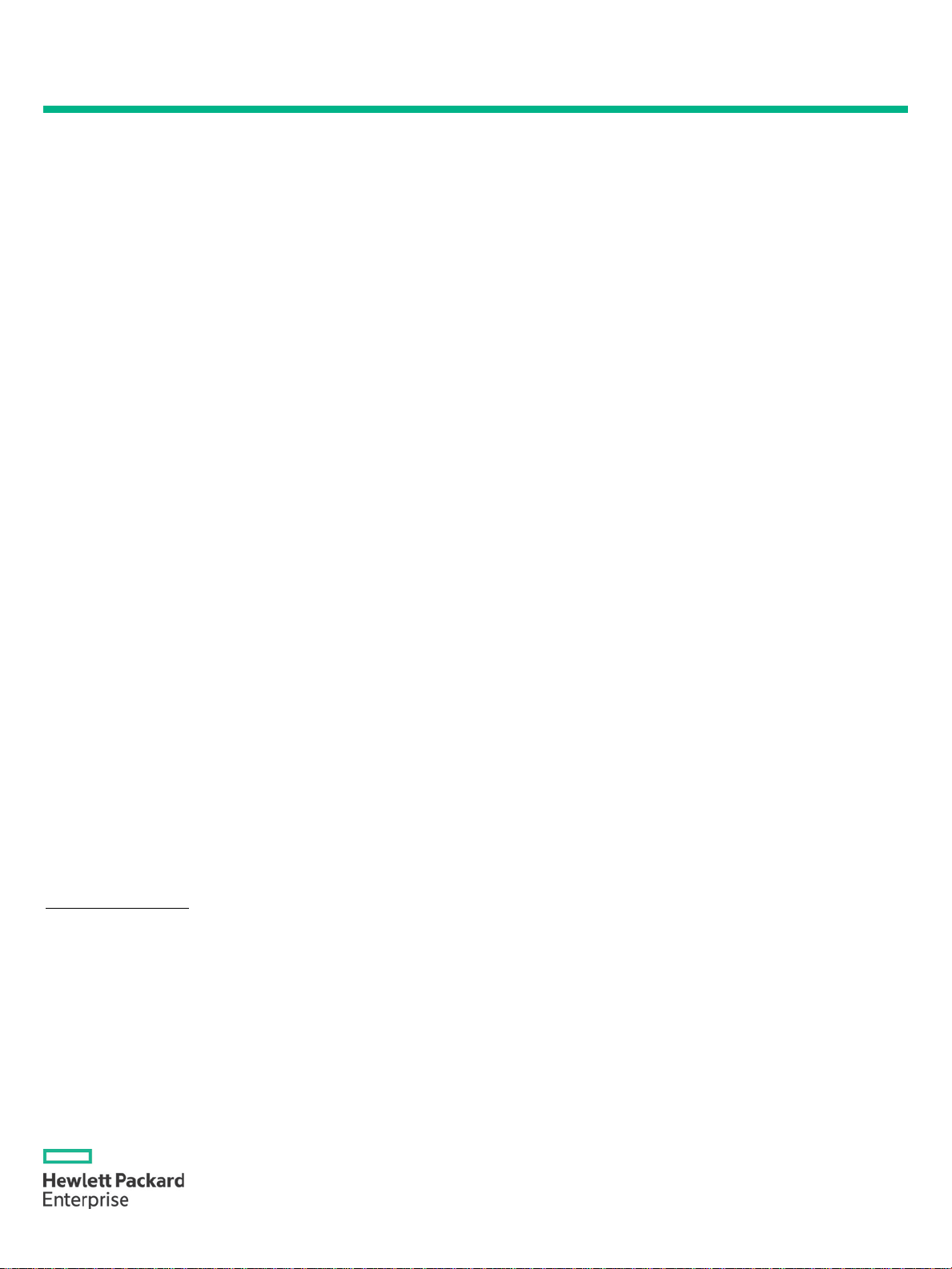
QuickSpecs
HPE Tower Uninterruptible Power Systems
Overview and Models
Page 1
HPE Tower Uninterruptible Power Systems (UPS)
Looking for cost-effective power protection for your small office environments?
When you use technology, the important part of the equation is power. Without power or the steady stream of power, it
can be impossible to deliver the services reliably throughout your computing environment. IT equipment is the number
one customer for UPS devices. Why? Electricity delivered from utility companies doesn’t remain constant. A slight power
surge, power sag or outage could be detrimental to your IT equipment. Infrastructure equipment works best when it gets
a steady stream of power.
With the HPE Tower Uninterruptible Power Systems (UPS), you will have the peace of mind knowing that your IT
equipment is protected, has the flexibility needed for growth and running at peak power efficiency. HPE Tower UPS
delivers a high
solution that ensures critical IT systems retains a continuous flow of power that
protects your data and provides performance when you need it. HPE Tower
safeguards the steady flow of clean and
secure power within your computing environment with advanced remote management through its optional next
generation network management card. Standard features include intuitive front panel displays for local management, and
power management software
PS Network Module, optional
on
or via a
standard web browser.
•
•
•
•
•
•
•
•
•
•
Tower UPS Models
HPE T750 G5 UPS Models
HPE T750 G5 NA/JP Uninterruptible Power System
Q1F47A
HPE T750 G5 INTL Uninterruptible Power System
Q1F48A
HPE T1000 G5 UPS Models
HPE T1000 G5 NA/JP Uninterruptible Power System
Q1F49A
HPE T1000 G5 INTL Uninterruptible Power System
Q1F50A
HPE T1500 G5 UPS Models
HPE T1500 G5 NA/JP Uninterruptible Power System
Q1F51A
HPE T1500 G5 INTL Uninterruptible Power System
Q1F52A
-quality power backup
UPS
including HPE Power Protector that when combined with a U
all models, enables you to remotely monitor and manage your UPS through HPE Systems Insight Manager
Remote access through an optional 1GbE-based network management card ensures widespread connectivity with
most user networks.
Web-based management application, HPE Power Protector, allows you to monitor, manage, and control a single
UPS both locally and remotely.
Outlet switching at the load level allows you to control and prioritize access to the UPS power.
Slim tower design helps to conserve valuable space
Easily installed in most offices, retails and/or IT environments
Next generation LCD offers a graphical interface that provides all critical UPS information in a single screen view.
Batteries can be hot-swapped safely without ever shutting down IT equipment.
Capable of protecting with up to 14% more power as compared to previous HPE Line Interactive Tower UPS
models.
Enhanced Battery Management (EBM) technology delivers up to 50% longer battery life.
Industry leading efficiency of up to 99% helps to ensure minimal power loss and lower power costs.

QuickSpecs
HPE Tower UPSs
Overview and Models
Page 2
HPE Power Management
Typical use cases
Supported Operating Systems
Operating system HPPP
(Client & Admin)
Service
Pack
Platform
HPPP
HPNMC
Admin
Client
NMC
Microsoft Windows
Windows
Server 2016
Standard, Data
Tested
Tested
Tested
Windows
Server 2012
Standard, Data
x64
Supported
Supported
Supported
Windows
Server 2012
R2
Standard, Data
x86, x64
Tested
Tested
Tested
Windows
Server 2008
R2
Standard, Data
SP1
x64,
Tested
Tested
Tested
Windows
Server 2008
Standard, Data
SP2
x86,
Supported
Supported
Supported
HPE Power Protector Software
HPE Power Protector, a web-based application, enables administrators to manage an HPE UPS from a management console.
Administrators can monitor, manage, and control a single UPS locally and remotely.
• UPS power management via HPE Power Protector available via free download from HPE.com.
• Allows for local or network-based UPS monitoring, status updates, and control over shutdown communications
• Download to other servers or IT devices to create “clients” that can be configured for graceful shut down
• Access the HPE Power Protector user interface via a USB or serial connected server (proxy server) or through the optional
1GbE Network Management Card
Increase stability and security in your data center
HPE Power Protector gives you the ability to establish power failure policies and automatically respond 24×7 to power faults or
security risks without IT administrators present. Prioritize shutdowns in the event of a power failure to ensure that your data and
hardware are fully protected. Delay restart based on defined load segments after a shutdown to sequence the startup of system
components and perform UPS diagnostics to ensure the availability of adequate battery backup times.
Simplify management of UPS functions
Simple, effective management of environments, one UPS at a time. For users wanting ease of use, this is the tool to use. From load
segmentation to power down prioritization and alert management, this tool offers everything needed from a single console. It even
offers remote access via a web browser with secure SSL authentication. Simple, easy to read status "gauges" offer monitoring at a
glance.
• Providing power protection for Microsoft® Windows®, Linux, UNIX, and other popular operating systems
• Supporting single or small workgroups of tower and rack servers attached to a single UPS
• Offering easy-to-use and configure power failure settings
Similar to hardware support, HPE Power Protector is designed to support a wide array of operating systems, spanning Microsoft
Windows, Linux, UNIX, and virtual platforms.
Center, Core
Center, Core
Center, Core
Center, Core
Center, Core
IA64
x64,
IA64
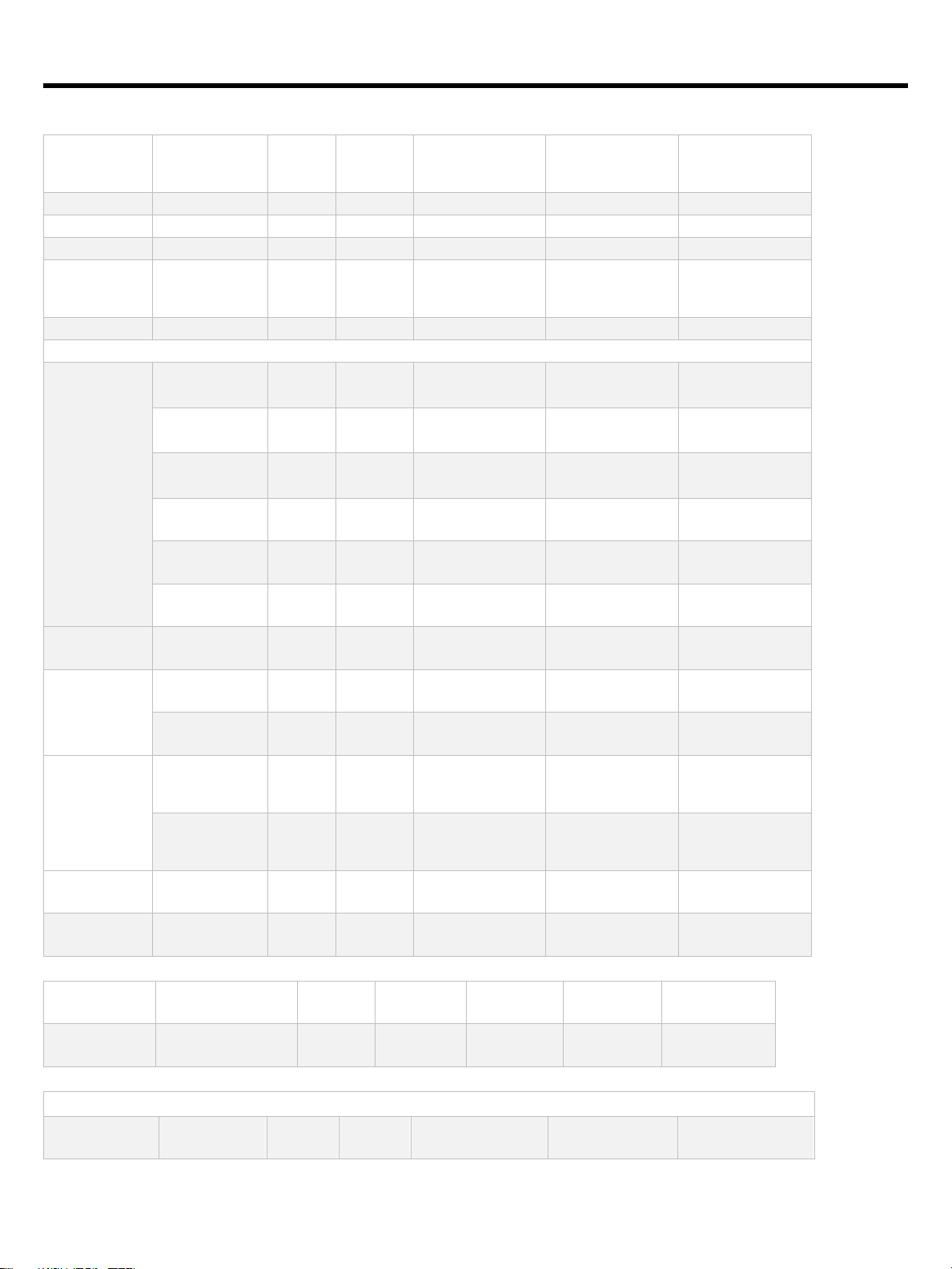
QuickSpecs
HPE Tower UPSs
Overview and Models
Page 3
Windows
Server 2003
R2
Standard, Data
Not supported
Not supported
Not supported
Windows 10
Enterprise, Pro
x64
Tested
Tested
Tested
Windows 8.1
Enterprise, Pro
x64
Tested
Tested
Tested
Windows 8
Enterprise, Pro
x86, x64
Supported
Supported
Supported
Windows 7
Professional,
Standard
SP1
x86, x64
Tested
Tested
Tested
Windows XP
Professional
SP3
Not supported
Not supported
Not supported
Linux
Red Hat
Enterprise
Linux
7.3
x86, x64
Tested
Tested
Tested
7.2
x86, x64
Tested
Tested
Tested
6.7 x86, x64
Tested
Tested
Tested
6.6 x86, x64
Supported
Supported
Supported
5.11
x86, x64
Tested
Tested
Tested
5.10
x86, x64
Supported
Supported
Supported
5.7 x86, x64
Not supported
Not supported
Not supported
SUSE Linux
Enterprise
Server/Novel
Fedora core
x86, x64
Not supported
Not supported
Not supported
Fedora core
x86, x64
Not supported
Not supported
Not supported
SUSE Linux
Enterprise
Server/Novel
12
SP2
x86,
IA64
Tested
Tested
Tested
11
SP3
x86,
IA64
Tested
Tested
Tested
OpenSuse
x86, x64
Not supported
Not supported
Not supported
OpenSuse
x86, x64
Not supported
Not supported
Not supported
Debian GNU
Linux
7, 6 IA64
Not
supported
Not
supported
Not
supported
Ubuntu
13.04, 12.1
IA64
Not
Not
Not supported
Virtual environments
VMware
ESXi 6.5
X86,
n/a
Tested
Tested
Center, Core
Ultimate,
15
14
13.0
12.3
x64,
x64,
supported
supported
IA64
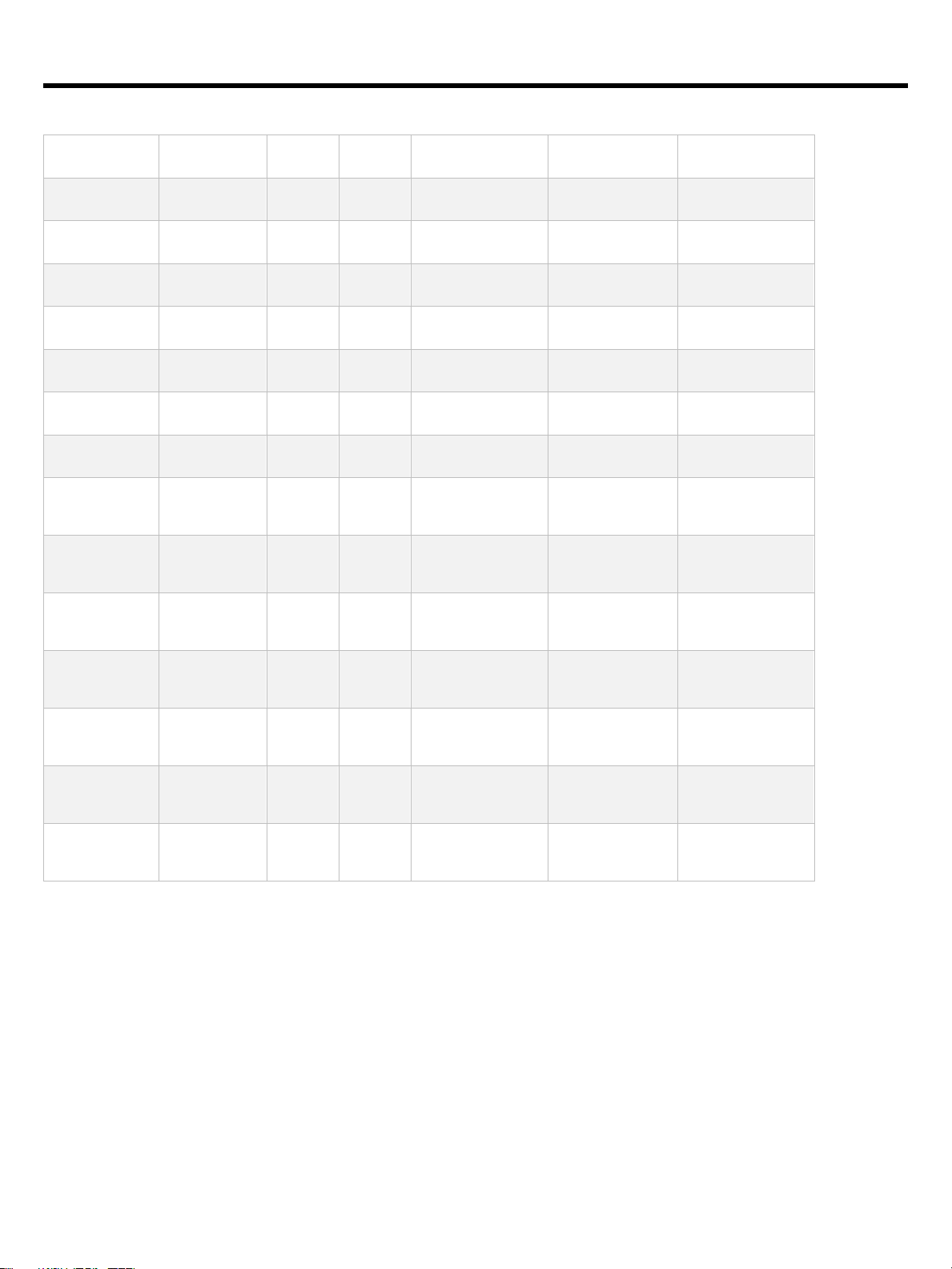
QuickSpecs
HPE Tower UPSs
Overview and Models
Page 4
VMware
ESXi 6.0
U1
X86,
n/a
Tested
Tested
ESXi 5.5
U3
X86,
n/a
Tested
Tested
ESXi 5.1 (pay
U1 n/a
Supported
Supported
ESXi 5.0 (pay
U1 n/a
Supported
Supported
ESX 4.1 (pay
U1 n/a
Not supported
Not supported
ESXi 4.1 (pay
U1 n/a
Not supported
Not supported
ESX 4.0 (pay
U1 n/a
Not supported
Not supported
ESXi 4.0 (pay
U1 n/a
Not supported
Not supported
Microsoft
Windows
Server 2012
R2 n/a
Supported
Supported
Windows
Server 2008
R2
X86,
n/a
Supported
Supported
Xen
Citrix
6.0
n/a
Supported
Supported
Citrix
5.6
IA64
n/a
Supported
Supported
OpenSource
RHEL 5
Not supported
Not supported
Not supported
OpenSource
Debian 5
Not supported
Not supported
Not supported
KVM
KVM 17
kernel
Not supported
Not supported
Not supported
IA64
IA64
version only)
version only)
version only)
version only)
version only)
version only)
Hyper-V
Hyper-V
IA64
XenServer
XenServer
Xen 2.6 on
Xen 3.2 on
Linux 2.6.21
For x86-64 and IA-64 architectures and on Microsoft Windows systems and HP-UX for IA-64, HPE Power Protector will work in
32-bit compatibility mode. This implies that no native ports for these architectures will be made for these systems; the only
exception is for components that strictly require native ports, such as device drivers.

QuickSpecs
HPE Tower UPSs
Tower UPS Features
Page 5
Key features
Ease of Use
Management
er Protector, allows you to monitor, manage, and control a single UPS, locally
Efficiency
HPE Tower UPS Front Panel
HPE Tower UPS Rear Panel
• Slim tower design helps to conserve valuable space and can be easily installed in most office, retail, and/or IT environments.
• Next-generation LCD offers a graphical interface which provides all critical UPS information in a single screen view.
• Batteries can be hot-swapped safely without ever shutting down IT equipment.
• Remote access through an optional 1GbE-based network management card ensures widespread connectivity with most
user networks.
• Web-based management application, HPE Pow
and remotely.
• Outlet switching at the load segment level allows you to control and prioritize access to UPS power.
• Capable of protecting more devices with up to 14% more power as compared to previous generation HPE Tower UPS
models.
• Enhanced Battery Management (EBM) technology delivers up to 50% longer battery life.
• Industry leading efficiency of up to 99% helps to ensure minimal power loss and lower power costs.

QuickSpecs
HPE Tower UPSs
Tower UPS Features
Page 6
HPE T750
HPE T1000
HPE T1500
Note: International models include these features however the input power cord is detached.
1. Primary Group: outlets for connection of critical equipment
4. RS-232 Communication Port
2. a Group 1: Two programmable outlets for connection of
equipment
5
2. b Group 2: Two programmable outlets for connection of
equipment
6
3.Communication slot with optional Network Management Card
installed
7
3
4
5
6
7
2a
2b
. USB Communication Port
. (RPO/ROO) Remote power off/Remote on-off connector
. Attached 6-ft. Input Power Cord for AC Power Source

QuickSpecs
HPE Tower UPSs
Tower UPS Specifications
Page 7
Towers G5 UPS Specifications
Electrical Input
Voltage Range
NA/JP Models = 93V – 147V
See Model Matrix for nominal and user selectable voltage settings.
Frequency
50/60 Hz
Online Efficiency
>95%
Electrical Output
On battery Regulation
±6%, -10% of nominal voltage
Online Regulation
-15% to +10% of nominal voltage
Voltage Wave Form
Sine wave
Connections
See Model Selection Matrix
Output protection
Firmware overload sensing and control
Battery
Type
Maintenance-free, rechargeable, valve regulated lead-acid batteries
Extended Batteries
N/A
Backup Time
See Backup Times Chart
Recharge Time
<4 hours to charge 90% usable capacity. <24 hours for complete
recharge
Voltage
750 and 1000 models are 24 volt, 1500 model is 36 volt
Communications
Serial Ports
RS232 (via RJ45 connector to DB9) and USB ports (ships with
communication cables)
Option Slot
Yes, for the UPS management card
Option Cards
Optional Network Management Card available
LCD Interface
LCD Display and Button Interface on front panel
Management Software
Power Management including HPE Power Protector software. See
HPE Power Protector QuickSpec for more information.
Environmental and Safety
Operating Temperature
0°C to 40°C (32°F to 104°F )
Non-operating
Temperature
-15°C to 40°C (5°F to 104°F) (with battery)
Operating Humidity
0% to 90% (non-condensing)
Storage Humidity
5% to 90% (non-condensing)
Operating Altitude
Up to 1500 m above sea level
Audible Noise
<40dB in normal operation. <45dB while charging, on inverter, or in
Buck/Boost mode
Safety Markings
NA/JPN: UL/cUL, ICES B,NOM,VCCI, Int'l: CE,TUV GS,C-tick,EAC,KC
Safety Certifications
UL1778, UL60950-1; CSA22.2 No.107.3-05,; EN609501-,
EN62040-1 IEC62040-1-1, IEC 60950-1
EMC Markings
Emissions
FCC CFR 47, Part 15 Class A, EN50091-2
Immunity
61000-4-6; IEC 61000-4-11
Surge Suppression
RPO/ROO
The Normally Closed (NC) RPO shuts off power to all UPS
outlets when opened. The UPS must be manually restarted
INTL Models = 168V – 286V
NA/JP Models =
INTL Models = -20% to +15% of nominal voltage
-15°C to 50°C (5°F to 122°F) (without battery)
FCC-A; CISPR 22; VCCI A; CE, BSMI, C-TICK
EN 55024; EN 50091-2 consisting of IEC 61000-4-2 thru IEC
Conforms to IEEE 587B and ANSI C62.41

QuickSpecs
HPE Tower UPSs
Tower UPS Specifications
Page 8
once the terminals are closed again. There is a preinstalled
function when closed. Opening the terminals again will shut off
the UPS
HPE T750 G5 UPS
See model matrix for other specifications.
T750 G5, NA/JP
Q1F48A
Load Segments
1
Unit Dimensions (WxDxH)
5.9 x 13.6 x 9.1 inch (150 x 345 x 230 mm)
Unit Weight
22.77 lbs (10.35kg)
HPE T1000 G5 UPS
T1000 G5, NA/JP
Q1F50A
Load Segments
1
Unit Dimensions (WxDxH)
5.9 x 13.4x 8.3 inch (150 x 340x 210 mm)
Unit Weight
25.3 lbs (11.5kg)
HPE T1500 G5 UPS
T1500 G5, NA/JP
Load Segments
1
Unit Dimensions (WxDxH)
5.9 x 17.5 x 9.1 inch (150 x 445 x 230 mm)
Unit Weight
34.32 lbs (15.6 kg)
NOTE: Locate which Operating Systems are supported
manager.5202410.html.
What’s in the box:
• Documentation
Q1F47A
T750 G5, INTL
Q1F49A
T1000 G5, INTL
jumper in the RPO terminals.
The Normally Open (NO) ROO initiates a UPS Power On
Q1F51A
T1500 G5, INTL
Q1F52A
at: https://www.hpe.com/us/en/product-catalog/detail/pip.hpe-advanced-power-
• HPE Tower UPS
• Output power jump cables (2) for HV North America and International models
• RS-232 communication cable (1)
• USB cable (1)
• Cable locking device for HV North America and International models

QuickSpecs
HPE Tower UPSs
Related Options
Page 9
UPS Network
Management
The HPE 1Gb Ethernet Network Management Module enables you to monitor and manage power
environments through comprehensive control of
support either a single UPS configuration or provide additional power protection with support for dual
redundant UPS configuration for no
failure. The additional serial ports will provide greater
power management
The management module can be configured to send alert traps to
other SNMP management programs or used as a standalone management system. This flexibility enables
you to monitor and manage UP
embedded management software provides detailed system logs.
The
UPS Network Module provides remote management of a UPS by connecting the UPS directly to
the network.
anagement of the UPS from anywhere and at anytime via
a standard web browser.
NOTE: For more information on the UPS Network Module please see: hpe.com/info/rackandpower.
UPS Management
Module
HPE Single Phase 1Gb UPS Network Management Module
Q1C17A
HPE UPSs. The HPE UPS Management Module can
-single-point-of-
control and flexible monitoring.
HPE Systems Insight Manager and
Ss through the network. To facilitate day-to-day maintenance tasks, the
HPE
You now have configuration and m

QuickSpecs
HPE Tower UPSs
Warranty and Care Pack
Page 10
Warranty
When you need it, use outstanding HPE support services for your whole data center environment. With
HPE Pointnext operational services
the same service le
limited warranty, with the first year including parts and labor. Also, standard on all
exclusive 30
from
under the warranty. This warranty is offered worldwide.
NOTE: $250,000 Computer/Load Protection Guarantee is also provided (applicable in North America
only).
The
standard on all
advantage of a
year, limited warranty by applying it to the battery before it actually fails. This
warranty is offered worldwide. Specifically, the Battery Pre-Failure Warning ensures that when customers
rec
replaced free of charge under the warranty.
NOTE: $250,000 Computer/Load Protection Guarantee is also provided in North America, in addition
to the
Warranty Upgrade Options
• Duration - Select duration of coverage for a minimum period of 1 year or multiple years
Service and Support
HPE Technology Services
HPE
infrastructure problems. We help keep your business running, boost availability and avoid downtime.
Protect your business beyond warranty with
When you buy
HPE Pointnext operational services
choices designed to meet your IT and business need.
Insight Remote Support
Delivers secure remote monitoring and support for Hewlett Packard Enterprise servers and storage,
24x7 at no additional cost. Available as part of HPE Warranty, Care Pack and Service Contract offers.
Parts and materials
Hewlett Packard Enterprise will provide HPE-supported replacement parts and materials necessary to
maintain the covered hardware product in operating condition, including parts and materials for
available and recommended engineering improvements.
Parts and components that have reached their maximum supported lifetime and/or the maximum usage
limitations as set forth in the manufacturer's operating manual, product QuickSpecs, or the technical
product data sheet will not be provided, repaired, or replaced a
The defective media retention service feature option applies only to Disk or eligible SSD/Flash Drives
replaced by HPE due to malfunction.
Coverage
For ProLiant servers and storage systems, this service covers HPE-branded hardware options qualified
for the server, purchased at the same time or afterward, internal to the enclosure, as well as external
monitors up to 22" and tower UPS products; these items will be covered at the same service level and for
the same coverage pe
usage limitation has been exceeded. Coverage of the UPS battery is not included; standard warranty
terms and conditions apply.
The defective media retention service feature option
replaced by HPE due to malfunction. It does not apply to any exchange of Disk or SSD/Flash Drives that
, have the security of knowing that your HPE UPS will be covered at
vel and coverage period as your HPE server. HPE UPSs are backed by a 3-year
HPE UPS units is our
-day Battery Pre-Failure Warranty, which ensures that when customers receive notification
HPE Power Manager Software that the battery may fail, the battery is replaced free of charge
HPE UPS is covered by a three year warranty, with the first year including parts and labor. Also,
HPE UPS units, is our exclusive Battery Pre-Failure Warning, which extends the
HPE three-
eive notification from HPE Power Management Software that the battery may fail, the battery is
HPE three year, limited warranty.
:
• Response - Upgrade on-site response from next business day to same day 4-hours
• Coverage - Extend hours of coverage from 5 days x 9 hours to 7 days x 24 hours
Technology Services offers you consultants and support experts to solve your most complex
HPE Pointnext operational services
HPE Options, it's also a good time to think about what level of service you may need.
provide total care and support expertise with committed response
s part of these services.
riod as the server unless the maximum supported lifetime and/or the maximum
applies only to Disk or eligible SSD/Flash Drives

QuickSpecs
HPE Tower UPSs
Warranty and Care Pack
Page 11
have not failed. SSD/Flash Drives that are specified by HPE as consumable parts and/or that have
exceed
manufacturer's operating manual or the technical data sheet are not eligible for the defective media
retention service feature option.
For more information
To learn more on services for HPE ESSN Options, please contact your Hewlett Packard Enterprise sales
representative or
visit:
or https://www.hpe.com/us/en/services/operational.html
Recommended HPE Pointnext operational services for optimal satisfaction with your HPE product
Recommended Services
3-Year HPE 24x7 4 hour Response, Hardware Support Onsite Service
Provides you with rapid remote support and if required
representative who will arrive on site any time and day of the year to begin hardware maintenanc
service within 4 hours of the service request being logged.
HPE ProLiant Server Hardware Installation
Provides for the basic hardware installation of
devices and networking options to assist you in bringing your new hardware into operation in a timely
and professional manner
3-Year HPE 6 hour Hardware Support Onsite Call-to-Repair Service
Provides an IT manager with a team of support specialists who will quickly begin troubleshooting the
system to help return the hardware to operating condition within 6 hours of the initial service request to
the HPE Global Solution Center
HPE Proactive Select Service
Provides a flexible way to purchase
Proactive Select Service Credits when you purchase your hardware and then use the credits over the
next 12 months.
HPE Pointnext
operational services
HPE Install Universal Power Supply 3KVA to Below 6KVA Service
U4693E
HPE Install Universal Power Supply Less Than 3KVA Service
U4690E
ed maximum supported lifetime and/or the maximum usage limit as set forth in the
Hewlett Packard Enterprise Authorized Channel Partner. Or
https://www.hpe.com/us/en/support.html
a Hewlett Packard Enterprise Authorized
e
Hewlett Packard Enterprise branded servers, storage
HPE best-in-class consultancy and technical services. You can buy

QuickSpecs
HPE Tower UPSs
HPE Model Matrix
Page 12
HPE T750 G5 UPS Model
Part Number
Operating Voltage
Default Voltage
Power Out
Input Connection
Output Connection
Q1F47A
(North
America/Japan)
120V/125V
120V
750VA/600W
Attached NEMA 5-15
8 – NEMA 5-15
Q1F48A
International
220V/230V/240V
230V
850VA/600W
C14 Inlet ( For detachable
6 – IEC C13
HPE T1000 G5 UPS Model
Part Number
Operating Voltage
Settings
Default Voltage
Setting
Power Out
(VA/Watts)
Input Connection
Output Connection
Q1F49A
(North
America/Japan)
120V/125V
120V
1000VA/770W
Attached NEMA 5-15
16AWG
8 – NEMA 5-15
Q1F50A
International
220V/230V/240V
230V
1150VA/770W
C14 Inlet ( For detachable
cord
8 – IEC C13
HPE T1500 G5 UPS Model
Part Number
Operating Voltage
Default Voltage
Power Out
Input Connection
Output Connection
Q1F51A
(North
America/Japan)
120V/125V
120V
1440VA/1100W
Attached NEMA 5-15
8 – NEMA 5-15
Q1F52A
International
220V/230V/240V
230V
1500VA/1100W
C14 Inlet ( For detachable
8 – IEC C13
NOTE: Voltage is user selectable via LCD Front Display Panel
100V
100V
Settings
100V
Setting
Setting
(VA/Watts)
625VA/500W
833VA/641W
(VA/Watts)
1080VA/825W
Plug type power cord,
16AWG
country specific power
cord
Plug type power cord,
country specific power
Plug type power cord,
14AWG
country specific power
cord
receptacles
receptacles
receptacles
receptacles
receptacles
receptacles

QuickSpecs
HPE Tower UPSs
Estimated Backup Times
Page 13
Battery runtimes are approximate and may vary with equipment, configuration, battery age, temperature, etc.
Tower UPS Models
Load
Load
Estimated battery runtime at 100%
T750 UPS
10%
53W
68
20%
105W
37
30%
158W
21
50%
263W
15
70%
368W
9
80%
420W
7
90%
473W
7
100%
525W
6
T1000 UPS
10%
70W
65
20%
140W
32
30%
210W
21
40%
280W
16
50%
350W
12
60%
420W
10
70%
490W
9
80%
560W
8
90%
630W
7
100%
700W
6
T1500 UPS
10%
108W
80
20%
216W
36
30%
324W
23
40%
432W
16
50%
540W
13
60%
648W
10
70%
756W
9
90%
972W
7
100%
1080W
6
(Percent)
(Watts)
battery charge
40% 210W 16
60% 315W 10
(Minutes)
80% 864W 7

QuickSpecs
HPE Tower UPSs
Environmental and Certifications
Page 14
Environment-friendly
End-of-life Management
Hewlett Packard Enterprise offers end-of-life product return, trade-in, and
recycling.html
Products and Approach
and Recycling
recycling programs, in many geographic areas, for our products. Products
returned to Hewlett Packard Enterprise will be recycled, recovered or
disposed of in a responsible manner.
https://www.hpe.com/us/en/about/environment/productrecycling.html
The EU WEEE Directive (2012/19/EU) requires manufacturers to provide
treatment information for each product type for use by treatment facilities.
This information (product disassembly instructions) is posted on the
Hewlett Packard Enterprise web site. These instructions may be used by
recyclers and other WEEE treatment facilities as well as Hewlett Packard
Enterprise OEM customers who integrate and re-sell Hewlett Packard
Enterprise equipment.
https://www.hpe.com/us/en/about/environment/product-

QuickSpecs
HPE Tower UPSs
Summary of Changes
Page 15
Date
Version History
Action
Description of Change
02-Apr-2018
Version 1
New
New QuickSpecs
Sign up for updates
© Copyright 2018 Hewlett Packard Enterprise Development LP. The information contained herein is
subject to change without notice. The only warranties for Hewlett Packard Enterprise products and
services are set forth in the express warranty statements accompanying such pr
Nothing herein should be construed as constituting an additional warranty. Hewlett Packard Enterprise
shall not be liable for technical or editorial errors or omissions contained herein.
a00041798enw
oducts and services.
-16159- Worldwide - V1 - 02-April-2018
