Page 1
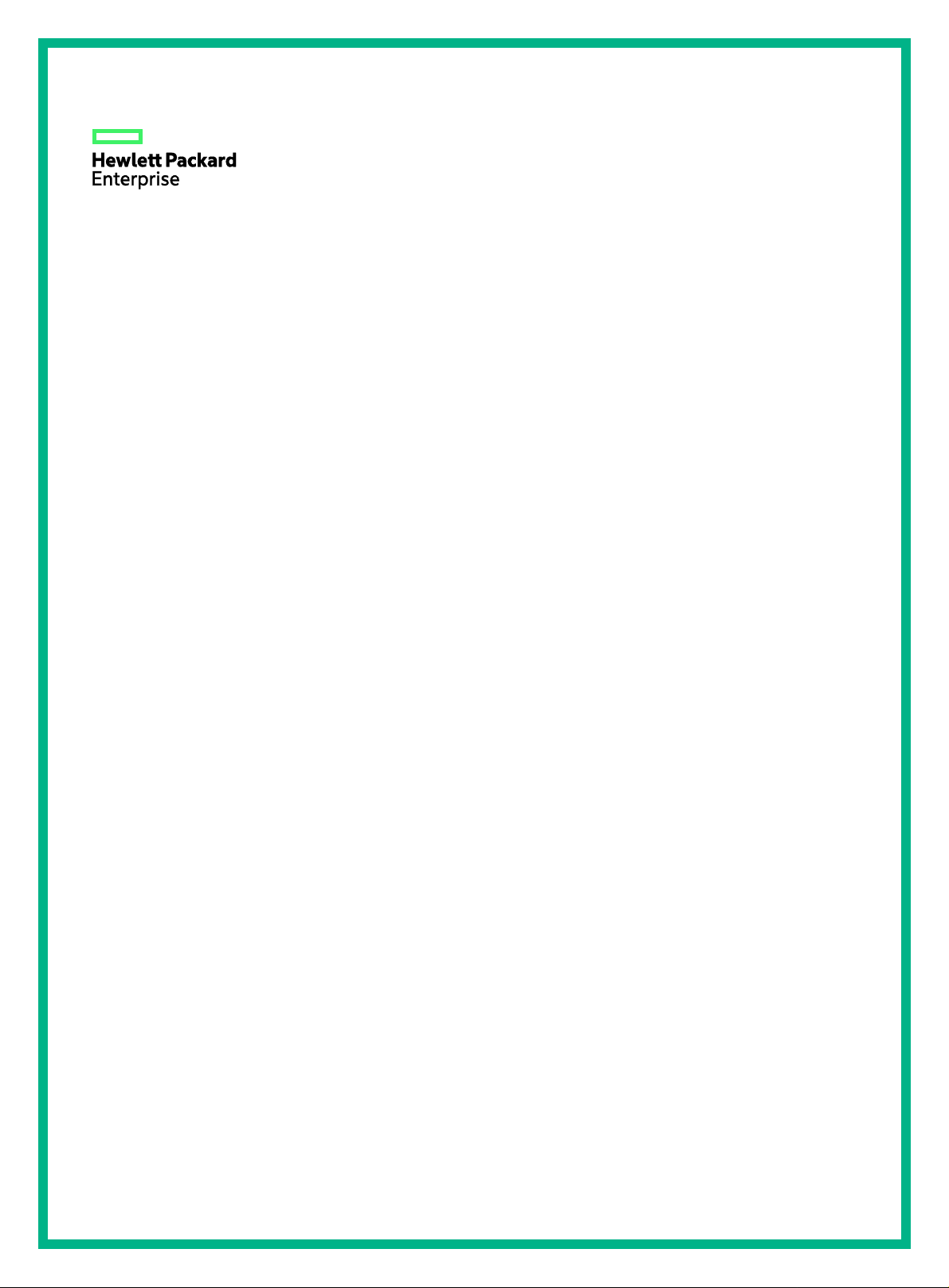
HPE FlexNetwork MSR Router Series
Comware 7 Network Management and Monitoring
Command Reference
Part number: 5998-8765
Software version: CMW710-E0407
Document version: 6W100-20160526
Page 2

© Copyright 2016 Hewlett Packard Enterprise Development LP
The information contained herein is subject to change without notice. The only warranties for Hewlett Packard
Enterprise products and services are set forth in the express warranty statements acco mpanying such
products and services. Nothing herein should be construe d as constituting an additional warranty. Hewlett
Packard Enterprise shall not be liable for technical or editorial errors or omissions co ntained herein.
Confidential computer software. V alid license from Hewlett Packard Enterprise required for possession, use, or
copying. Consistent with FAR 12.211 and 12.212, Commercial Computer Software, Computer Software
Documentation, and T e chnical Data for Commercial Items are licensed to the U.S. Government under vendor’s
standard commercial license.
Links to third-party websites take you outside the Hewlett Packard Enterprise website. Hewlett Packard
Enterprise has no control over and is not responsible for information outside the Hewlett Packard Enterprise
website.
Acknowledgments
Intel®, Itanium®, Pentium®, Intel Inside®, and the Intel Inside logo are trademarks of Intel Corporation in the
United States and other countries.
Microsoft® and Windows® are trademarks of the Microsoft group of companies.
Adobe® and Acrobat® are trademarks of Adobe Systems In corporated.
Java and Oracle are registered trademarks of Oracle and/or its affiliates.
UNIX® is a registered trademark of The Open Group.
Page 3

Contents
Ping, tracert, and system debugging commands ····································· 1
debugging ·························································································································· 1
display debugging ··············································································································· 2
ping ·································································································································· 2
ping ipv6 ···························································································································· 6
tracert ······························································································································· 8
tracert ipv6 ······················································································································· 11
NQA commands ············································································ 14
NQA client commands ·············································································································· 14
advantage-factor ··············································································································· 14
codec-type ······················································································································· 14
data-fill ···························································································································· 15
data-size ························································································································· 16
description ······················································································································· 18
destination ip ···················································································································· 18
destination ipv6 ················································································································· 19
destination port ················································································································· 20
display nqa history ············································································································· 20
display nqa reaction counters ······························································································· 22
display nqa result ·············································································································· 24
display nqa statistics ·········································································································· 31
filename ·························································································································· 40
frequency ························································································································ 41
history-record enable ········································································································· 42
history-record keep-time ····································································································· 42
history-record number ········································································································ 43
init-ttl ······························································································································ 44
lsr-path ···························································································································· 45
max-failure ······················································································································· 45
mode ······························································································································ 46
next-hop ip ······················································································································· 47
next-hop ipv6 ···················································································································· 47
no-fragment enable ············································································································ 48
nqa································································································································· 49
nqa agent enable ·············································································································· 49
nqa schedule ···················································································································· 50
operation (FTP operation view) ···························································································· 51
i
Page 4

operation (HTTP operation view) ·························································································· 52
out interface ····················································································································· 53
password ························································································································· 54
probe count ······················································································································ 55
probe packet-interval ·········································································································· 56
probe packet-number ········································································································· 57
probe packet-timeout ········································································································· 58
probe timeout ··················································································································· 59
raw-request ······················································································································ 60
reaction checked-element { jitter-ds | jitter-sd } ········································································· 60
reaction checked-element { owd-ds | owd-sd } ········································································· 62
reaction checked-element icpif ····························································································· 63
reaction checked-element mos ····························································································· 64
reaction checked-element packet-loss ··················································································· 66
reaction checked-element probe-duration ··············································································· 67
reaction checked-element probe-fail (for trap) ·········································································· 69
reaction checked-element probe-fail (for trigger) ······································································ 70
reaction checked-element rtt ································································································ 71
reaction trap ····················································································································· 73
rresolve-target ·················································································································· 74
route-option bypass-route ··································································································· 75
source interface ················································································································ 75
source ip ························································································································· 76
source ipv6 ······················································································································ 77
source port ······················································································································· 78
statistics hold-time ············································································································· 79
statistics interval ················································································································ 80
statistics max-group ··········································································································· 80
target-only ······················································································································· 81
tos·································································································································· 82
ttl ··································································································································· 82
type ································································································································ 83
url ·································································································································· 84
username ························································································································ 85
version ···························································································································· 86
vpn-instance ····················································································································· 86
NQA server commands ············································································································· 87
display nqa server ············································································································· 87
nqa server enable ·············································································································· 88
nqa server tcp-connect ······································································································· 89
nqa server udp-echo ·········································································································· 90
ii
Page 5

NTP commands ············································································· 92
display ntp-service ipv6 sessions ·························································································· 92
display ntp-service sessions ································································································ 97
display ntp-service status ·································································································· 101
display ntp-service trace ··································································································· 103
ntp-service acl ················································································································ 104
ntp-service authentication enable ························································································ 106
ntp-service authentication-keyid ························································································· 106
ntp-service broadcast-client ······························································································· 107
ntp-service broadcast-server ······························································································ 108
ntp-service dscp ·············································································································· 109
ntp-service enable ··········································································································· 110
ntp-service inboundenable ································································································ 110
ntp-service ipv6 acl ·········································································································· 111
ntp-service ipv6 dscp ······································································································· 112
ntp-service ipv6 inbound enable ························································································· 113
ntp-service ipv6 multicast-client ·························································································· 114
ntp-service ipv6 multicast-server ························································································· 115
ntp-service ipv6 source ····································································································· 116
ntp-service ipv6 unicast-peer ····························································································· 117
ntp-service ipv6 unicast-server ··························································································· 118
ntp-service max-dynamic-sessions ······················································································ 120
ntp-service multicast-client ································································································ 121
ntp-service multicast-server ······························································································· 121
ntp-service refclock-master ································································································ 123
ntp-service reliable authentication-keyid ··············································································· 124
ntp-service source ··········································································································· 125
ntp-service unicast-peer ···································································································· 126
ntp-service unicast-server ································································································· 127
SNTP commands ········································································· 129
display sntp ipv6 sessions ································································································· 129
display sntp sessions ······································································································· 130
sntp authentication enable ································································································· 130
sntp authentication-keyid ·································································································· 131
sntp enable ···················································································································· 132
sntp ipv6 unicast-server ···································································································· 133
sntp reliable authentication-keyid ························································································ 134
sntp unicast-server ·········································································································· 135
iii
Page 6

PoE commands ··········································································· 137
apply poe-profile ············································································································· 137
apply poe-profile interface ································································································· 138
display poe device ··········································································································· 139
display poe interface ········································································································ 141
display poe interface power ······························································································· 143
display poe power-usage ·································································································· 144
display poe pse ··············································································································· 147
display poe pse interface ·································································································· 149
display poe pse interface power ························································································· 151
display poe-power ··········································································································· 152
display poe-profile ··········································································································· 156
display poe-profile interface ······························································································· 157
poe disconnect ··············································································································· 158
poe enable ····················································································································· 159
poe enable pse ··············································································································· 160
poe legacy enable ··········································································································· 160
poe max-power ··············································································································· 161
poe max-power (system view) ···························································································· 162
poe pd-description ··········································································································· 162
poe pd-policy priority ········································································································ 163
poe priority ····················································································································· 164
poe priority (system view) ·································································································· 165
poe pse-policy priority ······································································································ 166
poe update ····················································································································· 166
poe-profile ····················································································································· 167
poe utilization-threshold ···································································································· 168
SNMP commands ········································································ 170
display snmp-agent community ·························································································· 170
display snmp-agent context ······························································································· 172
display snmp-agent group ································································································· 172
display snmp-agent local-engineid ······················································································ 174
display snmp-agent mib-node ···························································································· 174
display snmp-agent mib-view ····························································································· 180
display snmp-agent remote ······························································································· 182
display snmp-agent statistics ····························································································· 183
display snmp-agent sys-info ······························································································ 185
display snmp-agent trap queue ·························································································· 186
display snmp-agent trap-list ······························································································· 186
display snmp-agent usm-user ···························································································· 187
enable snmp trap updown ································································································· 189
iv
Page 7
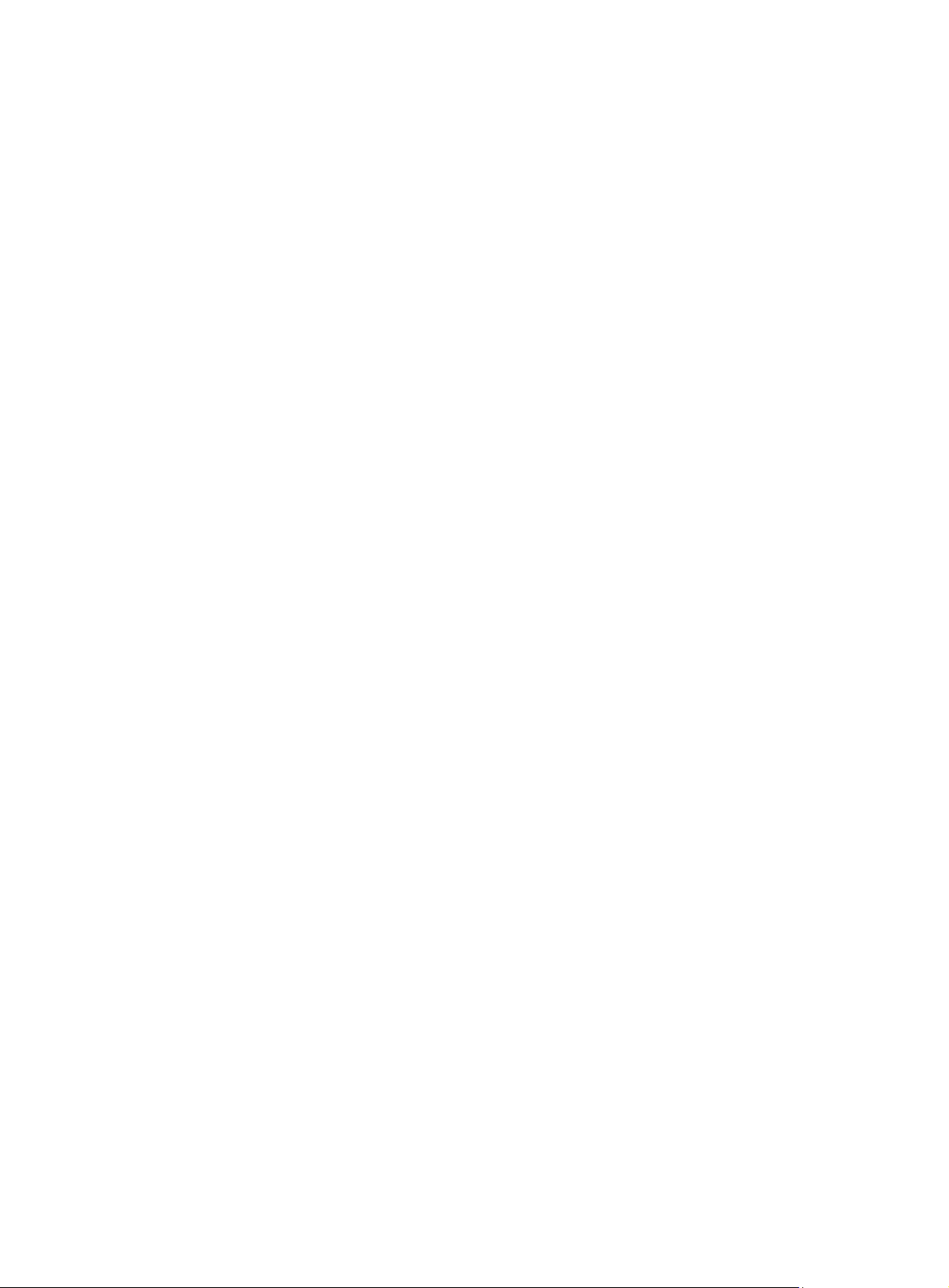
snmp-agent ···················································································································· 190
snmp-agent calculate-password ························································································· 191
snmp-agent community ···································································································· 192
snmp-agent community-map ······························································································ 195
snmp-agent context ········································································································· 196
snmp-agent group ··········································································································· 197
snmp-agent local-engineid ································································································ 199
snmp-agent log ··············································································································· 200
snmp-agent mib-view ······································································································· 201
snmp-agent packet max-size ····························································································· 202
snmp-agent port ·············································································································· 203
snmp-agent remote ·········································································································· 204
snmp-agent { inform | trap } source ······················································································ 205
snmp-agent sys-info contact ······························································································ 206
snmp-agent sys-info location ····························································································· 207
snmp-agent sys-info version ······························································································ 207
snmp-agent target-host ····································································································· 208
snmp-agent trap enable ···································································································· 211
snmp-agent trap if-mib link extended ··················································································· 212
snmp-agent trap life ········································································································· 213
snmp-agent trap log ········································································································· 213
snmp-agent trap queue-size ······························································································ 214
snmp-agent usm-user { v1 | v2c } ························································································ 215
snmp-agent usm-user v3 ·································································································· 217
snmp-agent usm-user v3 user-role ······················································································ 222
RMON commands ········································································ 224
display rmon alarm ·········································································································· 224
display rmon event ·········································································································· 225
display rmon eventlog ······································································································ 227
display rmon history ········································································································· 228
display rmon prialarm ······································································································· 231
display rmon statistics ······································································································ 233
rmon alarm ···················································································································· 235
rmon event ····················································································································· 237
rmon history ··················································································································· 239
rmon prialarm ················································································································· 240
rmon statistics ················································································································ 242
Event MIB commands ··································································· 244
action ···························································································································· 244
comparison ···················································································································· 245
context (action-set view) ··································································································· 246
v
Page 8

context (trigger view) ········································································································ 247
delta falling ···················································································································· 247
delta rising ····················································································································· 248
description (event view) ···································································································· 249
description (trigger view) ··································································································· 250
display snmp mib event ···································································································· 251
display snmp mib event event ···························································································· 252
display snmp mib event object list ······················································································· 254
display snmp mib event summary ······················································································· 255
display snmp mib event trigger ··························································································· 256
event enable ·················································································································· 259
event owner (trigger-Boolean view) ····················································································· 260
event owner (trigger-existence view)···················································································· 260
falling ···························································································································· 261
frequency ······················································································································ 262
object list (action-notification view) ······················································································ 263
object list (trigger view) ····································································································· 264
object list (trigger-Boolean view) ························································································· 265
object list (trigger-existence view) ······················································································· 266
object list (trigger-threshold view) ························································································ 266
oid (action-notification view) ······························································································· 267
oid (action-set view) ········································································································· 268
oid (trigger view) ············································································································· 269
rising ···························································································································· 269
sample ·························································································································· 270
snmp mib event ·············································································································· 271
snmp mib event object list ································································································· 272
snmp mib event sample instance maximum ·········································································· 273
snmp mib event sample minimum ······················································································· 274
snmp mib event trigger ····································································································· 275
snmp-agent trap enable event-mib ······················································································ 276
startup (trigger-existence view) ··························································································· 276
startup (trigger-threshold view) ··························································································· 277
startup enable ················································································································· 278
test ······························································································································· 279
trigger enable ················································································································· 280
type ······························································································································ 281
value (action-set view) ······································································································ 282
value (trigger-Boolean view) ······························································································ 282
wildcard context (action-set view)························································································ 283
wildcard context (trigger view) ···························································································· 284
wildcard oid (action-set view) ····························································································· 285
wildcard oid (trigger view) ·································································································· 286
vi
Page 9

NETCONF commands ·································································· 287
netconf log ····················································································································· 287
netconf soap http acl ········································································································ 288
netconf soap http enable ··································································································· 289
netconf soap https acl ······································································································ 290
netconf soap https enable ································································································· 290
netconf ssh server enable ································································································· 291
netconf ssh server port ····································································································· 292
xml ······························································································································· 292
CWMP commands ······································································· 294
cwmp ···························································································································· 294
cwmp acs default password ······························································································· 294
cwmp acs default url ········································································································ 295
cwmp acs default username ······························································································ 296
cwmp acs password ········································································································· 297
cwmp acs url ·················································································································· 298
cwmp acs username ········································································································ 299
cwmp cpe connect interface ······························································································ 299
cwmp cpe connect retry ···································································································· 300
cwmp cpe inform interval ·································································································· 301
cwmp cpe inform interval enable ························································································· 302
cwmp cpe inform time ······································································································ 302
cwmp cpe password ········································································································ 303
cwmp cpe provision-code ·································································································· 304
cwmp cpe stun enable ······································································································ 305
cwmp cpe username ········································································································ 306
cwmp cpe wait timeout ····································································································· 307
cwmp enable ·················································································································· 307
display cwmp configuration ································································································ 308
display cwmp status ········································································································· 309
ssl client-policy ··············································································································· 311
EAA commands ··········································································· 312
action reboot ·················································································································· 313
action switchover ············································································································· 315
action syslog ·················································································································· 316
commit ·························································································································· 317
display rtm environment ···································································································· 318
display rtm policy ············································································································· 318
event cli ························································································································· 320
vii
Page 10

event hotplug ·················································································································· 321
event interface ················································································································ 323
event process ················································································································· 326
event snmp oid ··············································································································· 327
event snmp-notification ····································································································· 329
event syslog ··················································································································· 330
rtm cli-policy ··················································································································· 331
rtm environment ·············································································································· 332
rtm scheduler suspend ····································································································· 334
rtm tcl-policy ··················································································································· 334
running-time ··················································································································· 335
user-role ························································································································ 336
Process monitoring and maintenance commands ································ 338
display exception context ·································································································· 338
display exception filepath ·································································································· 343
display kernel deadloop ···································································································· 344
display kernel deadloop configuration ·················································································· 348
display kernel exception ···································································································· 349
display kernel reboot ········································································································ 353
display kernel starvation ··································································································· 356
display kernel starvation configuration·················································································· 359
display process ··············································································································· 361
display process cpu ········································································································· 364
display process log ·········································································································· 366
display process memory ··································································································· 367
display process memory heap ···························································································· 369
display process memory heap address ················································································ 371
display process memory heap size ······················································································ 372
exception filepath ············································································································ 374
monitor kernel deadloop enable ·························································································· 375
monitor kernel deadloop exclude-thread ··············································································· 376
monitor kernel deadloop time ····························································································· 378
monitor kernel starvation enable ························································································· 379
monitor kernel starvation exclude-thread ·············································································· 380
monitor kernel starvation time ···························································································· 382
monitor process ·············································································································· 383
monitor thread ················································································································ 388
process core ·················································································································· 392
reset exception context ····································································································· 394
reset kernel deadloop ······································································································· 395
reset kernel exception ······································································································ 395
reset kernel reboot ··········································································································· 396
viii
Page 11

reset kernel starvation ······································································································ 397
third-part-process start ····································································································· 398
third-part-process stop ······································································································ 399
Sampler commands ······································································ 401
display sampler ··············································································································· 401
sampler ························································································································· 402
Port mirroring commands ······························································· 404
display mirroring-group ····································································································· 404
mirroring-group ··············································································································· 405
mirroring-group mirroring-port (interface view) ······································································· 406
mirroring-group mirroring-port (system view) ········································································· 407
mirroring-group monitor-port (interface view) ········································································· 408
mirroring-group monitor-port (system view) ··········································································· 408
Flow mirroring commands ······························································ 410
mirror-to ························································································································ 410
NetStream configuration commands ················································· 411
display ip netstream cache ································································································ 411
display ip netstream export ································································································ 418
display ip netstream template ····························································································· 419
enable ··························································································································· 422
ip netstream ··················································································································· 423
ip netstream filter ············································································································· 423
ip netstream sampler ········································································································ 424
ip netstream aggregation ·································································································· 425
ip netstream export host ··································································································· 427
ip netstream export rate ···································································································· 428
ip netstream export source ································································································ 429
ip netstream export v9-template refresh-rate packet ································································ 430
ip netstream export v9-template refresh-rate time ··································································· 431
ip netstream export version ······························································································· 432
ip netstream max-entry ····································································································· 433
ip netstream mpls ············································································································ 434
ip netstream timeout active ································································································ 435
ip netstream timeout inactive ····························································································· 435
reset ip netstream statistics ······························································································· 436
IPv6 NetStream commands ···························································· 437
display ipv6 netstream cache ····························································································· 437
ix
Page 12

display ipv6 netstream export ····························································································· 442
display ipv6 netstream template ························································································· 443
enable ··························································································································· 447
ipv6 netstream ················································································································ 448
ipv6 netstream filter ········································································································· 448
ipv6 netstream sampler ···································································································· 449
ipv6 netstream aggregation ······························································································· 450
ipv6 netstream export host ································································································ 452
ipv6 netstream export rate ································································································· 453
ipv6 netstream export source ····························································································· 454
ipv6 netstream export v9-template refresh-rate packet ···························································· 455
ipv6 netstream export v9-template refresh-rate time ································································ 456
ipv6 netstream export version 9 ·························································································· 456
ipv6 netstream max-entry ·································································································· 457
ipv6 netstream timeout active ····························································································· 458
ipv6 netstream timeout inactive ·························································································· 459
reset ipv6 netstream statistics ···························································································· 460
sFlow commands ········································································· 461
display sflow ··················································································································· 461
sflow agent ···················································································································· 462
sflow collector ················································································································· 463
sflow counter interval ······································································································· 464
sflow counter collector ······································································································ 465
sflow flow collector ··········································································································· 466
sflow flow max-header ······································································································ 466
sflow sampling-mode ······································································································· 467
sflow sampling-rate ·········································································································· 468
sflow source ··················································································································· 468
Information center commands ························································· 470
diagnostic-logfile save ······································································································ 470
display diagnostic-logfile summary ······················································································ 471
display info-center ··········································································································· 471
display logbuffer ·············································································································· 472
display logbuffer summary ································································································· 475
display logfile summary ···································································································· 476
display security-logfile summary ························································································· 477
enable log updown ·········································································································· 478
info-center diagnostic-logfile directory ·················································································· 479
info-center diagnostic-logfile enable····················································································· 479
info-center diagnostic-logfile frequency ················································································ 480
info-center diagnostic-logfile quota ······················································································ 481
x
Page 13

info-center enable ············································································································ 481
info-center format ············································································································ 482
info-center logbuffer ········································································································· 482
info-center logbuffer size ··································································································· 483
info-center logfile directory ································································································ 484
info-center logfile enable ··································································································· 485
info-center logfile frequency ······························································································· 485
info-center logfile overwrite-protection ·················································································· 486
info-center logfile size-quota ······························································································ 487
info-center logging suppress duplicates ················································································ 487
info-center loghost ··········································································································· 489
info-center loghost source ································································································· 490
info-center security-logfile alarm-threshold ············································································ 491
info-center security-logfile directory ····················································································· 491
info-center security-logfile enable ························································································ 492
info-center security-logfile frequency···················································································· 493
info-center security-logfile size-quota ··················································································· 494
info-center source ············································································································ 494
info-center synchronous ···································································································· 496
info-center syslog min-age ································································································ 497
info-center syslog trap buffersize ························································································ 498
info-center timestamp ······································································································· 499
info-center timestamp loghost ···························································································· 500
info-center trace-logfile quota ····························································································· 500
logfile save ····················································································································· 501
reset logbuffer ················································································································ 502
security-logfile save ········································································································· 502
snmp-agent trap enable syslog ··························································································· 503
terminal debugging ·········································································································· 504
terminal logging level ······································································································· 505
terminal monitor ·············································································································· 506
Flow log commands ······································································ 507
display userlog export ······································································································ 507
reset userlog flow export ··································································································· 508
userlog flow export host ···································································································· 508
userlog flow export load-balancing ······················································································ 509
userlog flow export source-ip ····························································································· 510
userlog flow export timestamp localtime ··············································································· 511
userlog flow export version ································································································ 511
userlog flow syslog ·········································································································· 512
xi
Page 14

Packet capture commands ····························································· 514
display packet-capture status ····························································································· 514
packet-capture (on wired devices) ······················································································· 515
packet-capture local interface (on wired devices/fat APs) ························································· 518
packet-capture read (on wired devices) ················································································ 520
packet-capture remote interface (on wired devices/fat APs) ······················································ 521
packet-capture stop ········································································································· 521
Document conventions and icons ···················································· 523
Conventions ························································································································· 523
Network topology icons ··········································································································· 524
Support and other resources ·························································· 525
Accessing Hewlett Packard Enterprise Support ············································································ 525
Accessing updates ················································································································· 525
Websites ······················································································································· 526
Customer self repair ········································································································· 526
Remote support ·············································································································· 526
Documentation feedback ·································································································· 527
Index ························································································· 528
xii
Page 15

Ping, tracert, and system debugging commands
debugging
Use debugging to enable debugging for a module.
Use undo debugging to disable debugging for a module.
Syntax
debugging module-name [ option ]
undo debugging module-name [ option ]
Default
Debugging is disabled for all modules.
Views
User view
Predefined user roles
network-admin
Parameters
module-name: Specifies a module by its name, such as arp or device. For a list of supported
modules, use the debugging ? command.
option: Specifies the debugging option for a module. Available options vary by module. To display the
debugging options supported by a module, use the debugging module-name ? command.
Usage guidelines
Output from debugging commands is memory intensive. To guarantee system performance, enable
debugging only for modules that are in an exceptional condition.
The system sends the debugging command output as debug messages to the device information
center. The information center then sends the messages to appropriate destinations based on the
log output configuration. For more information about configuring debug message output, see
Network Management and Monitoring Configuration Guide.
Examples
# Enable debugging for the device management module.
<Sysname> debugging dev
Related commands
display debugging
1
Page 16

display debugging
Use display debugging to display the enabled debugging features for a module or for all modules.
Syntax
display debugging [ module-name ]
Views
Any view
Predefined user roles
network-admin
network-operator
Parameters
module-name: Specifies a module by its name. For a list of supported modules, use the display
debugging ? command. If you do not specify a module name, this command displays the enabled
debugging features for all modules.
Examples
# Display all enabled debugging features.
<Sysname> display debugging
DEV debugging switch is on
Related commands
debugging
ping
Use ping to test the reachability of the destination IP address and display ping statistics.
Syntax
ping [ ip ] [ -a source-ip | -c count | -f | -h ttl | -i interface-type interface-number | -m interval | -n | -p
pad | -q | -r | -s packet-size | -t timeout | -tos tos | -v | { -topology topo-name | -vpn-instance
vpn-instance-name } ] * host
Views
Any view
Predefined user roles
network-admin
Parameters
ip: Distinguishes between a destination host name and the ping command keywords if the name of
the destination host is i, ip, ipv, or ipv6. For example, you must use the command in the form of ping
ip ip instead of ping ip if the destination host name is ip.
2
Page 17

-a source-ip: Specifies an IP address of the device as the so urce IP address of ICMP echo requests.
If this option is not specified, the source IP address of ICMP echo requests is the primary IP address
of the outbound interface.
-c count: Specifies the number of ICMP echo requests that are sent to the destination. The value
range is 1 to 4294967295, and the default is 5.
-f: Sets the "do-not-fragment" bit in the IP header.
-h ttl: Specifies the TTL value of ICMP echo requests. The value range is 1 to 255, and the default is
255.
-i interface-type interface-number: Specifies the source interface for ICMP echo requests. If you do
not specify this option, the system uses the primary IP address of the matching route's egress
interface as the source interface for ICMP echo requests.
-m interval: Specifies the interval (in milliseconds) to send ICMP echo requests. The value range is 1
to 65535, and the default is 200.
-n: Disables domain name resolution for the host argument. If the host argument represents the host
name of the destination, and if this keyword is not specified, the device translates host into an
address.
-p pad: Specifies the value of the pad field in an ICMP echo request, in hexadecimal format, 1 to 8
bits. The pad argument is in the range of 0 to ffffffff. If the specified value is less than 8 bits, 0s are
added in front of the value to extend it to 8 bits. For example, if pad is configured as 0x2f, then the
packets are padded with 0x0000002f to make the total length of the packet meet the requi rements of
the device. By default, the padded value starts from 0x01 up to 0xff, where another round starts
again if necessary, such as 0x010203…feff01….
-q: Displays only the summary statistics. If this keyword is not specified, the system displays all the
ping statistics.
-r: Records the addresses of the hops (up to 9) the ICMP echo requests passed. If this keyword is
not specified, the addresses of the hops that the ICMP echo requests passed are not recorded.
-s packet-size: Specifies the length (in bytes) of ICMP echo requests (excluding the IP packet
header and the ICMP packet header). The value range is 20 to 81 00, and the default is 56.
-t timeout: Specifies the timeout time (in millise conds) of an ICMP echo re ply. The value range is 0 to
65535, and the default is 2000. If the source does not receive an ICMP echo reply within the timeout,
it considers the ICMP echo reply timed out.
-tos tos: Specifies the ToS value of ICMP echo requests. The value range is 0 to 255, and the default
is 0.
-v: Displays non-ICMP echo reply packets. If this keyword is not specified, the system does not
display non-ICMP echo reply packets.
-topology topo-name: Specifies the topology to which the destination belongs, where topo-name is
a case-sensitive string of 1 to 31 characters. If the destination is on the public net
work, do not specify
this option.
3
Page 18

-vpn-instance vpn-instance-name: Specifies the MPLS L3VPN instance to which the destination
belongs, where the vpn-instance-name argument is a case-sensitive string of 1 to 31 characters. If
the destination is on the public network, do not specify this option.
host: Specifies the IP address or host name of the destination. The host name is a case-insensitive
string of 1 to 253 characters. It can contain letters, digits, and special characters such as hyphen (-),
underscore (_), and dot (.).
Usage guidelines
T o ping a device identified by its host name, configu re the DNS settings on the device first. If the DNS
settings are not configured, the ping operation fails.
To abort the ping operation during the execution of the command, press Ctrl+C.
Examples
# Test whether the device with an IP address of 1.1.2.2 is reachable.
<Sysname> ping 1.1.2.2
Ping 1.1.2.2 (1.1.2.2): 56 data bytes, press CTRL_C to break
56 bytes from 1.1.2.2: icmp_seq=0 ttl=254 time=2.137 ms
56 bytes from 1.1.2.2: icmp_seq=1 ttl=254 time=2.051 ms
56 bytes from 1.1.2.2: icmp_seq=2 ttl=254 time=1.996 ms
56 bytes from 1.1.2.2: icmp_seq=3 ttl=254 time=1.963 ms
56 bytes from 1.1.2.2: icmp_seq=4 ttl=254 time=1.991 ms
--- Ping statistics for 1.1.2.2 --5 packet(s) transmitted, 5 packet(s) received, 0.0% packet loss
round-trip min/avg/max/std-dev = 1.963/2.028/2.137/0.062 ms
# Test whether the device with an IP address of 1.1.2.2 in VPN 1 is reachable.
<Sysname> ping -vpn-instance vpn1 1.1.2.2
Ping 1.1.2.2 (1.1.2.2): 56 data bytes, press CTRL_C to break
56 bytes from 1.1.2.2: icmp_seq=0 ttl=254 time=2.137 ms
56 bytes from 1.1.2.2: icmp_seq=1 ttl=254 time=2.051 ms
56 bytes from 1.1.2.2: icmp_seq=2 ttl=254 time=1.996 ms
56 bytes from 1.1.2.2: icmp_seq=3 ttl=254 time=1.963 ms
56 bytes from 1.1.2.2: icmp_seq=4 ttl=254 time=1.991 ms
--- Ping statistics for 1.1.2.2 in VPN instance vpn1 --5 packet(s) transmitted, 5 packet(s) received, 0.0% packet loss
round-trip min/avg/max/std-dev = 1.963/2.028/2.137/0.062 ms
# Test whether the device with an IP address of 1.1.2.2 is reachable. Only results are displayed.
<Sysname> ping -q 1.1.2.2
Ping 1.1.2.2 (1.1.2.2): 56 data bytes, press CTRL_C to break
--- Ping statistics for 1.1.2.2 --5 packet(s) transmitted, 5 packet(s) received, 0.0% packet loss
round-trip min/avg/max/std-dev = 1.962/2.196/2.665/0.244 ms
4
Page 19

# Test whether the device with an IP address of 1.1.2.2 is reachable. The IP addresses of the hops
that the ICMP packets passed in the path are displayed.
<Sysname> ping -r 1.1.2.2
Ping 1.1.2.2 (1.1.2.2): 56 data bytes, press CTRL_C to break
56 bytes from 1.1.2.2: icmp_seq=0 ttl=254 time=4.685 ms
RR: 1.1.2.1
1.1.2.2
1.1.1.2
1.1.1.1
56 bytes from 1.1.2.2: icmp_seq=1 ttl=254 time=4.834 ms (same route)
56 bytes from 1.1.2.2: icmp_seq=2 ttl=254 time=4.770 ms (same route)
56 bytes from 1.1.2.2: icmp_seq=3 ttl=254 time=4.812 ms (same route)
56 bytes from 1.1.2.2: icmp_seq=4 ttl=254 time=4.704 ms (same route)
--- Ping statistics for 1.1.2.2 --5 packet(s) transmitted, 5 packet(s) received, 0.0% packet loss
round-trip min/avg/max/std-dev = 4.685/4.761/4.834/0.058 ms
The output shows that:
• The destination is reachable.
• The route is 1.1.1.1 <-> {1.1.1.2; 1.1.2.1} <-> 1.1.2.2.
Table 1 Command output
Field Description
Ping 1.1.2.2 (1.1.2.2): 56 data
bytes, press CTRL_C to break
56 bytes from 1.1.2.2: icmp_seq=0
ttl=254 time=4.685 ms
RR:
--- Ping statistics for 1.1.2.2 --- Statistics on data received and sent in the ping operation.
--- Ping statistics for 1.1.2.2 in VPN
instance vpn1 ---
5 packet(s) transmitted Number of ICMP echo requests sent.
5 packet(s) received Number of ICMP echo replies received.
Test whether the device with IP address 1.1.2.2 is reachable. There
are 56 bytes in each ICMP echo request. Press
Ctrl+C
ping operation.
Received ICMP echo replies from the device whose IP address is
1.1.2.2. If no echo reply is received within the timeout period, no
information is displayed.
• bytes—Number of bytes in the ICMP echo reply.
• icmp_seq—Packet sequence, used to determine whether a
segment is lost, disordered or repeated.
• ttl—TTL value in the ICMP echo reply.
• time—Response time.
Routers through which the ICMP echo request passed. They are
displayed in inversed order, which means the router with a smaller
distance to the destination is displayed first.
Ping statistics for a device in a VPN instance.
to abort the
0.0% packet loss Percentage of unacknowledged packets to the total packets sent.
round-trip min/avg/max/std-dev =
4.685/4.761/4.834/0.058 ms
Minimum/average/maximum/standard deviation response time, in
milliseconds.
5
Page 20

ping ipv6
Use ping ipv6 to test the reachability of the destination IPv6 address and di splay IPv6 ping statistics.
Syntax
ping ipv6 [ -a source-ipv6 | -c count | -i interface-type interface-number | -m interval | -q | -s
packet-size | -t timeout | -tc traffic-class| -v | -vpn-instance vpn-instance-name ] * host
Views
Any view
Predefined user roles
network-admin
Parameters
-a source-ipv6: Specifies an IPv6 address of the device as the source IP address of ICMP echo
requests. If this option is not specified, the source IPv6 address of ICMP echo requests is the IPv6
address of the outbound interface. See RFC 3484 for information about the address selection rule.
-c count: Specifies the number of ICMPv6 echo requests that are sent to the destination. The value
range is 1 to 4294967295, and the default is 5.
-i interface-type interface-number: Specifies the source interface for ICMPv6 echo requests. This
option must be specified when the destination address is a multicast addre ss or a link local addre ss.
If you do not specify this option, the system uses the primary IP address of the matching route's
egress interface as the source interface for ICMPv6 echo requests.
-m interval: Specifies the interval (in milliseconds) to send an ICMPv6 echo reply. The value range is
1 to 65535, and the default is 1000.
-q: Displays only the summary statistics. If you do not specify this keyword, the system displays all
the ping statistics.
-s packet-size: Specifies the length (in bytes) of ICMPv6 echo requests (excluding the IPv6 packet
header and the ICMPv6 packet header). The value range is 20 to 8100, and the default is 56.
-t timeout: Specifies the timeout time (in milliseconds) of an ICMPv6 echo reply . The value range is 0
to 65535, and the default is 2000.
-tc traffic-class: Specifies the traffic class value in an ICMPv6 packet. The value range is 0 to 255
and the default is 0.
-v: Displays detailed information (including the dst field and the idx field) about ICMPv6 echo replies.
If this keyword is not specified, the system only displays brief information (not including the dst field
and the idx field) about ICMPv6 echo replies.
-vpn-instance vpn-instance-name: Specifies the MPLS L3VPN instance to which the destination
belongs, where the vpn-instance-name argument is a case-sensitive string of 1 to 31 characters. If
the destination is on the public network, do not specify this option.
6
Page 21

host: Specifies the IPv6 address or host name of the destination. The host name is a
case-insensitive string of 1 to 253 characters. It can contain letters, digits, and special characters
such as hyphen (-), underscore (_), and dot (.).
Usage guidelines
T o ping a device identified by its host name, configu re the DNS settings on the device first. If the DNS
settings are not configured, the ping ipv6 operation fails.
To abort the ping ipv6 operation during the execution of the command, press Ctrl+C.
Examples
# Test whether the IPv6 address (2001::2) is reachable.
<Sysname> ping ipv6 2001::2
Ping6(56 data bytes) 2001::1 --> 2001::2, press CTRL_C to break
56 bytes from 2001::2, icmp_seq=0 hlim=64 time=62.000 ms
56 bytes from 2001::2, icmp_seq=1 hlim=64 time=23.000 ms
56 bytes from 2001::2, icmp_seq=2 hlim=64 time=20.000 ms
56 bytes from 2001::2, icmp_seq=3 hlim=64 time=4.000 ms
56 bytes from 2001::2, icmp_seq=4 hlim=64 time=16.000 ms
--- Ping6 statistics for 2001::2 --5 packet(s) transmitted, 5 packet(s) received, 0.0% packet loss
round-trip min/avg/max/std-dev = 4.000/25.000/62.000/20.000 ms
# Test whether the IPv6 address (2001::2) is reachable. Only the statistics are displayed.
<Sysname> ping ipv6 –q 2001::2
Ping6(56 data bytes) 2001::1 --> 2001::2, press CTRL_C to break
--- Ping6 statistics for 2001::2 --5 packet(s) transmitted, 5 packet(s) received, 0.0% packet loss
round-trip min/avg/max/std-dev = 4.000/25.000/62.000/20.000 ms
# Test whether the IPv6 address (2001::2) is reachable. Detailed ping information is displayed.
<Sysname> ping ipv6 –v 2001::2
Ping6(56 data bytes) 2001::1 --> 2001::2, press CTRL_C to break
56 bytes from 2001::2, icmp_seq=0 hlim=64 dst=2001::1 idx=3 time=62.000 ms
56 bytes from 2001::2, icmp_seq=1 hlim=64 dst=2001::1 idx=3 time=23.000 ms
56 bytes from 2001::2, icmp_seq=2 hlim=64 dst=2001::1 idx=3 time=20.000 ms
56 bytes from 2001::2, icmp_seq=3 hlim=64 dst=2001::1 idx=3 time=4.000 ms
56 bytes from 2001::2, icmp_seq=4 hlim=64 dst=2001::1 idx=3 time=16.000 ms
--- Ping6 statistics for 2001::2 --5 packet(s) transmitted, 5 packet(s) received, 0.0% packet loss
round-trip min/avg/max/std-dev = 4.000/25.000/62.000/20.000 ms
The output shows that:
• The destination is reachable, and ICMPv6 echo requests are replied.
• The minimum/average/maximum/standard deviation roundtrip time of packets is 4 millisecon ds,
25 milliseconds, 62 milliseconds, and 20 milliseconds.
7
Page 22
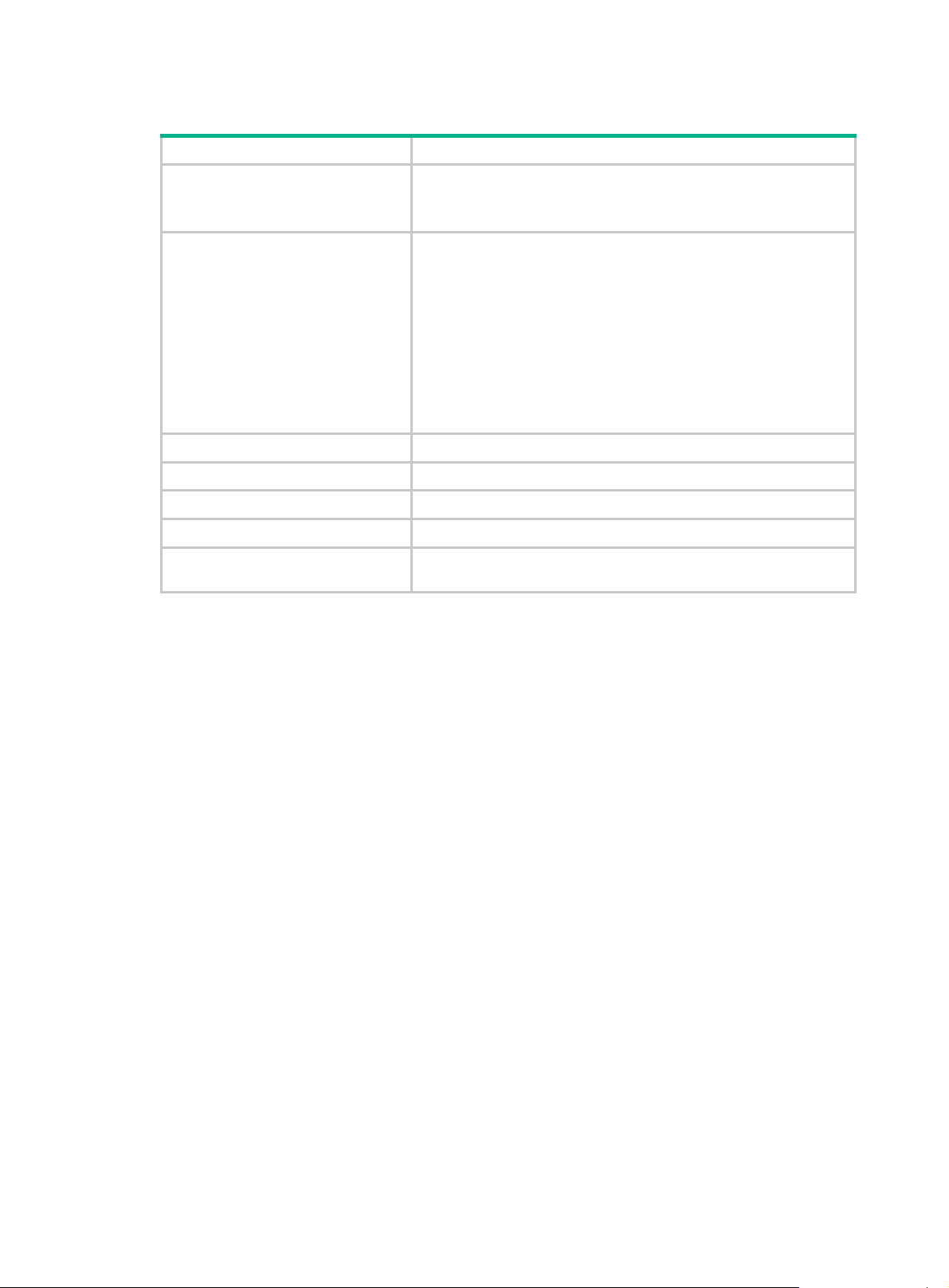
Table 2 Command output
Field Description
Ping6(56 data bytes)
2001::1 --> 2001::2, press CTRL_C
to break
56 bytes from 2001::2,
icmp_seq=1 hlim=64 dst=2001::1
idx=3 time=62.000 ms
--- Ping6 statistics for 2001::2 ------ Statistics on data received and sent in an IPv6 ping operation.
5 packet(s) transmitted Number of ICMPv6 echo requests sent.
5 packet(s) received Number of ICMPv6 echo replies received.
0.0% packet loss Percentage of unacknowledged packets to the total packets sent.
An ICMPv6 echo reply with a data length of 56 bytes is sent from
2001::1 to 2001::2.
Ctrl+C
Press
Received ICMPv6 echo replies from the device whose IPv6 address
is 2001::2.
• The number of data bytes is 56.
• The packet sequence is 1.
• The hop limit value is 64.
• The destination address is 2001::1. Specify the -v keyword to
display this field.
• The index for the packet inbound interface is 3. Specify the -v
keyword to display this field.
• The response time is 62 milliseconds.
to abort the ping IPv6 operation.
round-trip min/avg/max/ std-dev
=4.000/25.000/62.000/20.000 ms
tracert
Use tracert to trace the path the packets traverse from source to destination.
Syntax
tracert [ -a source-ip | -f first-ttl | -m max-ttl | -p port | -q packet-number | -t tos | { -topology
topo-name |-vpn-instance vpn-instance-name [ -resolve-as { global | none | vpn } ] } | -w timeout ]
* host
Views
Any view
Predefined user roles
network-admin
Parameters
-a source-ip: Specifies an IP address of the device as the source IP address of probe packets. If this
option is not specified, the source IP address of probe packets is the primary IP address of the
outbound interface.
Minimum/average/maximum/standard deviation response time, in
milliseconds.
-f first-ttl: Specifies the TTL of the first packet sent to the destin ation. The value range is 1 to 255, and
the default is 1. It must be no greater than the value of the max-ttl argument.
-m max-ttl: Specifies the maximum number of hops allowed for a probe packet. The value range is 1
to 255, and the default is 30. It must be no smaller than the value of the first-ttl argument.
8
Page 23

-p port: Specifies an invalid UDP port of the destination. The value range is 1 to 65535, and the
default is 33434. If the destination address is an EID address at a remote LISP site, specify a port
number in the range of 33434 to 65535.
-q packet-number: Specifies the number of probe packets to send per hop. The value range is 1 to
65535, and the default is 3.
-t tos: Specifies the ToS value of probe packets. The value range is 0 to 255, and the default is 0.
-topology topo-name: Specifies the topology to which the destination belongs, where topo-name is
a case-sensitive string of 1 to 31 characters. If the destination is on the public network, do not specify
this option.
-vpn-instance vpn-instance-name: Specifies the MPLS L3VPN instance to which the destination
belongs, where the vpn-instance-name argument is a case-sensitive string of 1 to 31 characters. If
the destination is on the public network, do not specify this option.
-resolve-as: Specifies a routing table for autonomous system (AS) resolution. Tracert searches the
specified routing table for the AS that each hop along the path belongs to. If you do not specify this
keyword, the global routing table is used. If the AS information is found, this command displays the
AS number next to the address of the hop in the probe result.
• global: Specifies the global routing table.
• none: Disables AS resolution.
• vpn: Specifies the VPN routing table.
-w timeout: Specifies the timeout time in milliseconds of the reply packet for a probe packet. The
value range is 1 to 65535, and the default is 5000.
host: Specifies the IP address or host name of the destination. The host name is a case-insensitive
string of 1 to 253 characters. It can contain letters, digits, and special characters such as hyphen (-),
underscore (_), and dot (.).
Usage guidelines
After identifying network failure with the ping command, use the tracert command to locate failed
nodes.
If the destination address is on the public network, you do not need to specify the -resolve-as
keyword to obtain the AS information. The device automatically uses the global routing table for AS
resolution.
If the destination address is on a private network, address information of intermediate hops might be
stored in either the global routing table or the VPN routing table. To learn the AS path that the
packets traverse, execute the tracert command twice, once with the -resolve-as global keywords
and again with the -resolve-as vpn keywords.
The output from the tracert command includes IP addresses of all the Layer 3 devices that the
packets traverse from source to destination. Asterisks (* * *) are displayed if the device cannot reply
with an ICMP error message. The reason might be the destination is unreachable or sending ICMP
timeout/destination unreachable packets is disabled.
9
Page 24
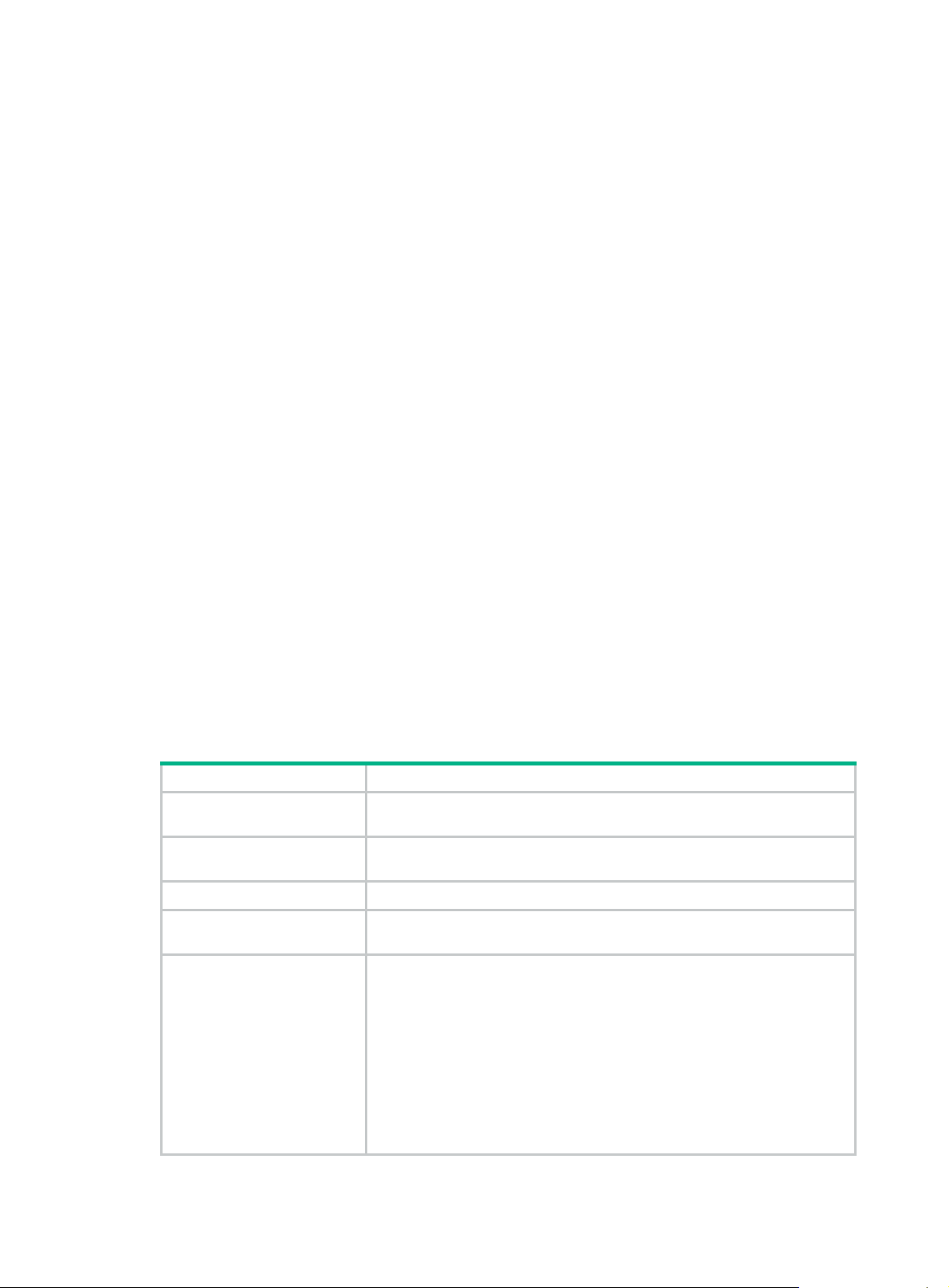
To abort the tracert operation during the execution of the command, press Ctrl+C.
Examples
# Display the path that the packets traverse from source to destination (1.1.2.2).
<Sysname> tracert 1.1.2.2
traceroute to 1.1.2.2 (1.1.2.2), 30 hops at most, 40 bytes each packet, press CTRL_C to
break
1 1.1.1.2 (1.1.1.2) 673 ms 425 ms 30 ms
2 1.1.2.2 (1.1.2.2) [AS 100] 580 ms 470 ms 80 ms
# Display the path that the packets traverse from source to destination (1.1.3.2) in VPN instance
vpn1, as well as the AS information of the hops along the path.
<Sysname> tracert –vpn-instance vpn1 –resolve-as vpn 1.1.3.2
traceroute to 1.1.3.2 (1.1.3.2), 30 hops at most, 40 bytes each packet, press CTRL_C to
break
1 1.1.1.2 (1.1.1.2) 673 ms 425 ms 30 ms
2 1.1.2.2 (1.1.2.2) 580 ms 470 ms 80 ms
3 1.1.3.2 (1.1.3.2) [AS 65535] 530 ms 472 ms 380 ms
# Trace the path to destination (192.1 68.0.46) over an MPLS network.
<Sysname> tracert 192.168.0.46
traceroute to 192.168.0.46(192.168.0.46), 30 hops at most, 40 bytes each packet, press
CTRL_C to break
1 192.0.2.13 (192.0.2.13) 0.661 ms 0.618 ms 0.579 ms
2 192.0.2.9 (192.0.2.9) 0.861 ms 0.718 ms 0.679 ms
MPLS Label=100048 Exp=0 TTL=1 S=1
3 192.0.2.5 (192.0.2.5) 0.822 ms 0.731 ms 0.708 ms
MPLS Label=100016 Exp=0 TTL=1 S=1
4 192.0.2.1 (192.0.2.1) 0.961 ms 8.676 ms 0.875 ms
Table 3 Command output
Field Description
traceroute to 1.1.2.2 (1.1.2.2)
hops at most
bytes each packet Number of bytes of a probe packet.
press CTRL_C to break
2 1.1.2.2 (1.1.2.2) [AS 100]
580 ms 470 ms 80 ms
Display the route that the IP packets traverse from the current device to the
device whose IP address is 1.1.2.2.
Maximum number of hops of the probe packets, which can be set by the -m
keyword.
During the execution of the command, press
operation.
Probe result of the probe packets that contain a TTL value of 2, including
the following information about the second hop:
• Domain name of the hop. If no domain name is configured, the IP
address is displayed as the domain name.
• IP address of the hop. The IP address is displayed in parentheses.
• Number of the AS that the hop belongs to. The AS number appears
only when it is found for the hop in the specified routing table.
• The round-trip time of the probe packets.
The number of packets that can be sent in each probe can be set by using
-q
the
keyword.
Ctrl+C
to abort the tracert
10
Page 25

Field Description
MPLS Label=100048 Exp=0
TTL=1 S=1
tracert ipv6
Use tracert ipv6 to display the path that the IPv6 packets traverse from source to destination.
Syntax
tracert ipv6 [ -f first-hop | -m max-hops | -p port | -q packet-number | -t traffic-class | -vpn-instance
vpn-instance-name [ -resolve-as { global | none | vpn } ] | -w timeout ] * host
Views
Any view
ICMP timeout packets on an MPLS network, carrying MPLS label
information:
• Label—Label value that is used to identify a forwarding equivalence
class (FEC).
• Exp—Reserved, usually used for class of service (CoS).
• TTL—TTL value.
• S—MPLS supports multiple levels of labels. Value 1 indicates that the
label is at the bottom of the label stack, and value 0 indicates that the
label is in another label stack.
Predefined user roles
network-admin
Parameters
-f first-hop: Specifies the TTL value of the first packet. The value range is 1 to 25 5, and the default is
1. The value must be no greater than the value of the max-hops argument.
-m max-hops: Specifies the maximum number of hops allowed for a packet. The value ran ge i s 1 to
255, and the default is 30. The value must be no smaller than the value of the first-hop argument.
-p port: Specifies an invalid UDP port of the destination. The value range is 1 to 65535, and the
default is 33434.
-q packet-number: Specifies the number of probe packets sent each time. The value range is 1 to
65535, and the default is 3.
-t traffic-class: Specifies the traffic class value in an IPv6 probe packet. The value ran ge i s 0 t o 255,
and the default is 0.
-vpn-instance vpn-instance-name: Specifies the MPLS L3VPN instance to which the destination
belongs, where the vpn-instance-name argument is a case-sensitive string of 1 to 31 characters. If
the destination is on the public network, do not specify this option.
-resolve-as: Specifies a routing table for AS resolutio n. Tracert searches the specified routing table
for the AS that each hop along the path belongs to. If you do not specify this keyword, the global
routing table is used. If the AS information is found, this command displays the AS number next to
the address of the hop in the probe result.
11
Page 26

• global: Specifies the global routing table.
• none: Disables AS resolution.
• vpn: Specifies the VPN routing table.
-w timeout: Specifies the timeout time (in milliseconds) of the reply packet of a probe packet. The
value range is 1 to 65535, and the default is 5000.
host: Specifies the IPv6 address or host name of the destination. The host name is a
case-insensitive string of 1 to 253 characters. It can contain letters, digits, and special characters
such as hyphen (-), underscore (_), and dot (.).
Usage guidelines
After identifying network failure with the ping ipv6 command, you can use the tracert ipv6
command to locate failed nodes.
If the destination address is on the public network, you do not need to specify the -resolve-as
keyword to obtain the AS information. The device automatically uses the global routing table for AS
resolution.
If the destination address is on a private network, address information of intermediate hops might be
stored in either the global routing table or the VPN routing table. To learn the AS path that the
packets traverse, execute the tracert ipv6 command twice, once with the -resolve-as global
keywords and again with the -resolve-as vpn keywords.
The output from the tracert ipv6 command includes IPv6 addresses of all the Layer 3 devices that
the packets traverse from source to destination. Asterisks (* * *) are displayed if the device cannot
reply with an ICMP error message. The reason might be the destination is unreachable or sending
ICMP timeout/destination unreachable packets is disabled.
To abort the tracert operation during the execution of the command, press Ctrl+C.
Examples
# Display the path that the packets traverse from source to destination (2001:3::2).
<Sysname> tracert ipv6 2001:3::2
traceroute to 2001:3::2(2001:3::2), 30 hops at most, 60 byte packets, press CTRL_C to break
1 2001:1::2 0.661 ms 0.618 ms 0.579 ms
2 2001:2::2 [AS 100] 0.861 ms 0.718 ms 0.679 ms
3 2001:3::2 [AS 200] 0.822 ms 0.731 ms 0.708 ms
# Display the path that the packets traverse from source to destination (2001:3::2) in VPN instance
vpn1, as well as the AS information of the hops along the path.
<Sysname> tracert ipv6 –vpn-instance vpn1 –resolve-as vpn 2001:3::2
traceroute to 2001:3::2(2001:3::2), 30 hops at most, 60 byte packets , press CTRL_C to
break
1 2001:1::2 0.661 ms 0.618 ms 0.579 ms
2 2001:2::2 0.861 ms 0.718 ms 0.679 ms
3 2001:3::2 [AS 65535] 0.822 ms 0.731 ms 0.708 ms
12
Page 27
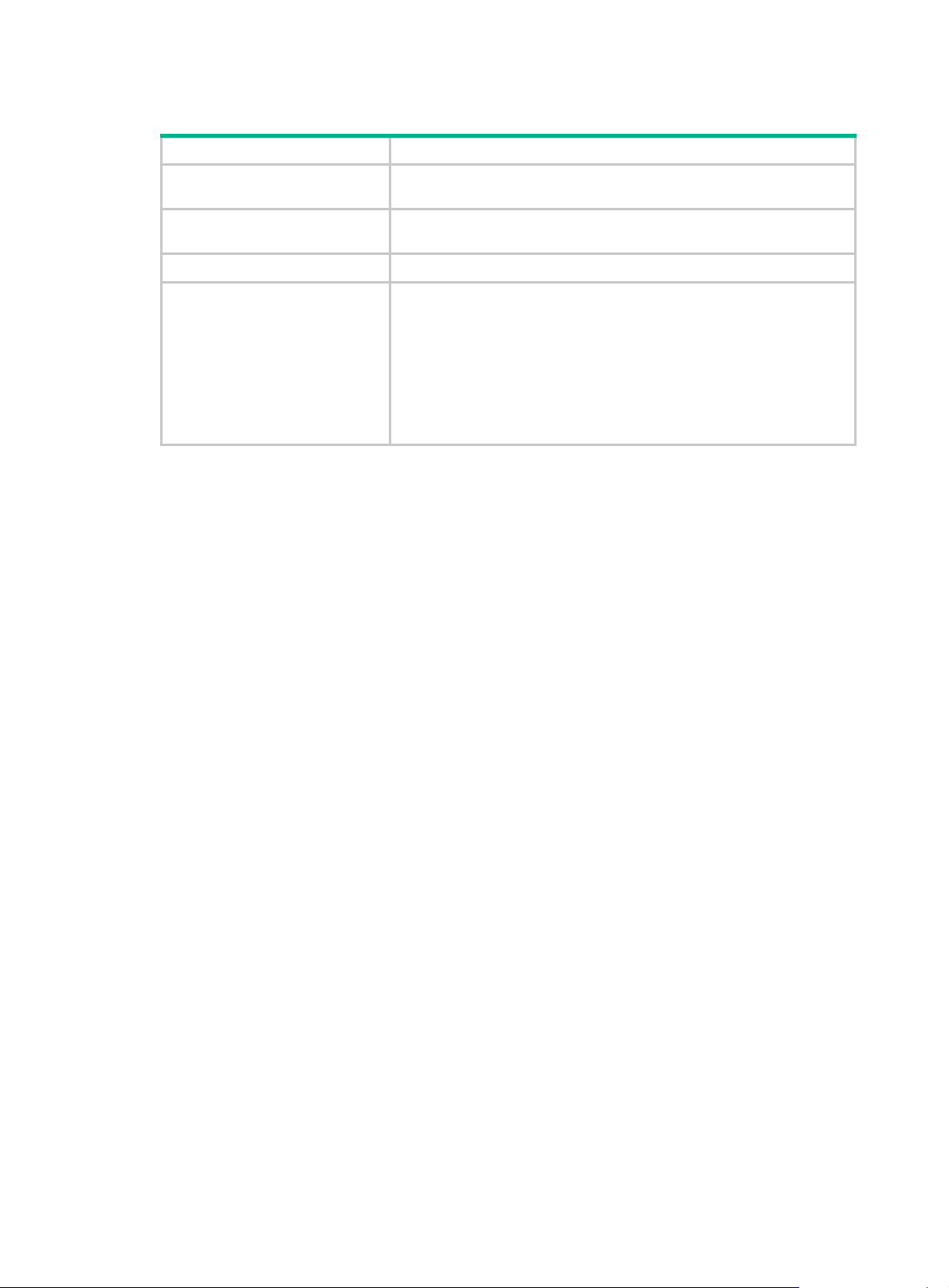
Table 4 Command output
Field Description
traceroute to 2001:3::2
Display the route that the IPv6 packets traverse from the current device
to the device whose IP address is 2001:3:2.
hops at most
Maximum number of hops of the probe packets, which can be set by the
-m
keyword.
byte packets Number of bytes of a probe packet.
Probe result of the probe packets that contain a hoplimit value of 2,
including the following information about the second hop:
• IPv6 address of the hop.
2 2001:2::2 [AS 100] 0.861 ms
0.718 ms 0.679 ms
• Number of the AS the hop belongs to. The AS number appears
only when it is found for the hop in the specified routing table.
• The round-trip time of the probe packets.
The number of packets that can be sent in each probe can be set by
using the
-q
keyword.
13
Page 28

NQA commands
NQA client commands
advantage-factor
Use advantage-factor to set the advantage factor to be used for calculating Mean Opinion Scores
(MOS) and Calculated Planning Impairment Factor (ICPIF) values.
Use undo advantage-factor to restore the default.
Syntax
advantage-factor factor
undo advantage-factor
Default
The advantage factor is 0.
Views
Voice operation view
Predefined user roles
network-admin
Parameters
factor: Specifies the advantage factor in the range of 0 to 20.
Usage guidelines
The evaluation of voice quality depends on users' tolerance for voice quality. For users with higher
tolerance for voice quality, use the advantage-factor command to set an advantage factor. When
the system calculates the ICPIF value, it subtracts the advantage factor to modify ICPIF and MOS
values for voice quality evaluation.
Examples
# Set the advantage factor to 10 for the voice operation.
<Sysname> system-view
[Sysname] nqa entry admin test
[Sysname-nqa-admin-test] type voice
[Sysname-nqa-admin-test-voice] advantage-factor 10
codec-type
Use codec-type to configure the codec type for the voice operation.
14
Page 29

Use undo codec-type to restore the default.
Syntax
codec-type { g711a | g711u | g729a }
undo codec-type
Default
The codec type for the voice operation is G.711 A-law.
Views
Voice operation view
Predefined user roles
network-admin
Parameters
g711a: Specif ies G.71 1 A-law codec type.
g711u: Speci f ies G.711 µ-law codec type
g729a: Specifies G.729 A-law codec type.
Examples
# Set the codec type to g729a for the voice operation.
<Sysname> system-view
[Sysname] nqa entry admin test
[Sysname-nqa-admin-test] type voice
[Sysname-nqa-admin-test-voice] codec-type g729a
data-fill
Use data-fill to configure the payload fill string for probe packets.
Use undo data-fill to restore the default.
Syntax
data-fill string
undo data-fill
Default
The default payload fill string is 0123456789.
Views
ICMP/UDP echo operation view
Path/UDP jitter operation view
Voice operation view
15
Page 30

Predefined user roles
network-admin
Parameters
string: Specifies a case-sensitive string of 1 to 200 characters.
Usage guidelines
If the payload length is smaller than the string length, only the first part of the string is filled. For
example, if you configure the string as abcd and set the payload size to 3 bytes, abc is filled.
If the payload length is greater than the string length, the system fills the payload with the string
cyclically until the payload is full. For example, if you configure the string as abcd and the payload
size as 6 bytes, abcdab is filled.
How the string is filled depends on the operation type.
• For the ICMP echo operation, the string fills the whole payload of an ICMP echo request.
• For the UDP echo operation, the first five bytes of the payload of a UDP packet are for special
purpose. The string fills the remaining part of payload.
• For the UDP jitter operation, the first 68 bytes of the payload of a UDP packet are for special
purpose. The string fills the remaining part of the payload.
• For the voice operation, the first 16 bytes of the payload of a UDP packet are for special
purpose. The string fills the remaining part of the payload.
• For the path jitter operation, the first four bytes of the payload of an ICMP echo request are for
special purpose. The string fills the remaining part of payload.
Examples
# Specify abcd as the payload fill string for ICMP echo requests.
<Sysname> system-view
[Sysname] nqa entry admin test
[Sysname-nqa-admin-test] type icmp-echo
[Sysname-nqa-admin-test-icmp-echo] data-fill abcd
data-size
Use data-size to set the payload size for each probe packet.
Use undo data-size to restore the default.
Syntax
data-size size
Default
undo data-size
The default payload size of a probe packet for different operations is describe d in Tab l e 5 .
16
Page 31

Views
Table 5 Default payload size of a probe packet
Operation type Codec type Default size (bytes)
ICMP echo N/A 100
UDP echo N/A 100
UDP jitter N/A 100
UDP tracert N/A 100
Path jitter N/A 100
Voice G.711 A-law 172
Voice G.711 µ-law 172
Voice G.729 A-law 32
ICMP/UDP echo operation view
Path/UDP jitter operation view
UDP tracert operation view
Voice operation view
Predefined user roles
network-admin
Parameters
size: Specifies the payload size. Available value ranges include:
• 20 to 65507 bytes for the ICMP echo, UDP echo, or UDP tracert operation.
• 68 to 65507 bytes for the UDP jitter or path jitter operation.
• 16 to 65507 bytes for the voice operation.
Usage guidelines
In ICMP echo and path jitter operations, the command sets the payload size for each ICMP echo
request.
In UDP echo, UDP jitter, UDP tracert, and voice operations, the command sets the payload size for
each UDP packet.
Examples
# Set the payload size to 80 bytes for each ICMP echo request.
<Sysname> system-view
[Sysname] nqa entry admin test
[Sysname-nqa-admin-test] type icmp-echo
[Sysname-nqa-admin-test-icmp-echo] data-size 80
17
Page 32

description
Use description to configure a description for an NQA operation, such as the operation type or
purpose.
Use undo description to restore the default.
Syntax
description text
undo description
Default
No description is configured for an NQA operation.
Views
DHCP/DLSw/DNS/FTP/HTTP/SNMP/TCP/voice operation view
ICMP/UDP echo operation view
ICMP/path/UDP jitter operation view
UDP tracert operation view
Predefined user roles
network-admin
Parameters
text: Specifies a description, a case-sensitive string of 1 to 200 characters.
Examples
# Configure the description as icmp-probe for the ICMP echo operation.
<Sysname> system-view
[Sysname] nqa entry admin test
[Sysname-nqa-admin-test] type icmp-echo
[Sysname-nqa-admin-test-icmp-echo] description icmp-probe
destination ip
Use destination ip to configure the destination IPv4 address for the operation.
Use undo destination ip to restore the default.
Syntax
Default
destination ip ip-address
undo destination ip
No destination IPv4 address is configured for an operation.
18
Page 33

Views
DHCP/DLSw/DNS/SNMP/TCP/voice operation view
ICMP/UDP echo operation view
ICMP/path/UDP jitter operation view
UDP tracert operation view
Predefined user roles
network-admin
Parameters
ip-address: Specifies the destination IPv4 address for the operation.
Examples
# Specify 10.1.1.1 as the destination IPv4 address for the ICMP echo operation.
<Sysname> system-view
[Sysname] nqa entry admin test
[Sysname-nqa-admin-test] type icmp-echo
[Sysname-nqa-admin-test-icmp-echo] destination ip 10.1.1.1
destination ipv6
Use destination ipv6 to configure the destination IPv6 address for the operation.
Use undo destination ipv6 to restore the default.
Syntax
destination ipv6 ipv6-address
undo destination ipv6
Default
No destination IPv6 address is configured for an operation.
Views
ICMP echo operation view
Predefined user roles
network-admin
Parameters
ipv6-address: Specifies the destination IPv6 address for the operation. IPv6 link-local addresses are
not supported.
Examples
# In ICMP echo operation view, spe cify 1::1 as the destination IPv6 address for ICMP echo requests.
<Sysname> system-view
[Sysname] nqa entry admin test
[Sysname-nqa-admin-test] type icmp-echo
19
Page 34

[Sysname-nqa-admin-test-icmp-echo] destination ipv6 1::1
destination port
Use destination port to configure the destination port number for the operation.
Use undo destination port to restore the default.
Syntax
destination port port-number
undo destination port
Default
The destination port number is 33434 for the UDP tracert operation.
No destination port number is configured for other types of operations.
Views
TCP/voice operation view
UDP echo operation view
UDP jitter operation view
UDP tracert operation view
Predefined user roles
network-admin
Parameters
port-number: Specifies the destination port number for the operation, in the range of 1 to 65535.
Examples
# Set the destination port number to 9000 for the UDP echo operation.
<Sysname> system-view
[Sysname] nqa entry admin test
[Sysname-nqa-admin-test] type udp-echo
[Sysname-nqa-admin-test-udp-echo] destination port 9000
display nqa history
Use display nqa history to display the history records of NQA operations.
Syntax
Views
display nqa history [ admin-name operation-tag ]
Any view
20
Page 35

Predefined user roles
network-admin
network-operator
Parameters
admin-name operation-tag: Specifies an NQA operation by its administrator name and operation tag.
The admin-name argument represents the name of the administrator who creates the NQA operation.
The operation-tag argument represents the operation tag. Each of the arguments is a
case-insensitive string of 1 to 32 characters that cannot contain hy phens (-). If you do not specify an
NQA operation, the command displays the history records of all NQA operatio ns.
Usage guidelines
The display nqa history command does not display the results or statistics of the following
operations:
• ICMP jitter.
• Path jitter.
• UDP jitter.
• Voice.
To view the results or statistics of the ICMP jitter , path jitter, UDP jitter, and voice operations, use the
display nqa result or display nqa statistics command.
Examples
# Display the history records of the UDP tracert operation with administrator name administrator
and operation tag tracert.
<Sysname> display nqa history administrator tracert
NQA entry (admin administrator, tag tracert) history records:
Index TTL Response Hop IP Status Time
1 2 328 4.1.1.1 Succeeded 2013-09-09 14:46:06.2
1 2 328 4.1.1.1 Succeeded 2013-09-09 14:46:05.2
1 2 328 4.1.1.1 Succeeded 2013-09-09 14:46:04.2
1 1 328 3.1.1.2 Succeeded 2013-09-09 14:46:03.2
1 1 328 3.1.1.1 Succeeded 2013-09-09 14:46:02.2
1 1 328 3.1.1.1 Succeeded 2013-09-09 14:46:01.2
# Display the history records of the NQA operation with administrator name administrator and
operation tag test.
<Sysname> display nqa history administrator test
NQA entry (admin administrator, tag test) history records:
Index Response Status Time
10 329 Succeeded 2011-04-29 20:54:26.5
9 344 Succeeded 2011-04-29 20:54:26.2
8 328 Succeeded 2011-04-29 20:54:25.8
7 328 Succeeded 2011-04-29 20:54:25.5
6 328 Succeeded 2011-04-29 20:54:25.1
5 328 Succeeded 2011-04-29 20:54:24.8
21
Page 36

4 328 Succeeded 2011-04-29 20:54:24.5
3 328 Succeeded 2011-04-29 20:54:24.1
2 328 Succeeded 2011-04-29 20:54:23.8
1 328 Succeeded 2011-04-29 20:54:23.4
Table 6 Command output
Field Description
Index
TTL TTL value in the probe packet.
Response
Hop IP IP address of the node that sent the reply packet.
Status
Time Time when the operation was completed.
History record ID.
The history records in one UDP tracert operation have the same ID.
Round-trip time if the operation succeeds, timeout time upon timeout, or 0 if the
operation cannot be completed, in milliseconds.
Status of the operation result:
• Succeeded.
• Unknown error.
• Internal error.
• Timeout.
display nqa reaction counters
Use display nqa reaction counters to display the current monitoring results of reaction entries.
Syntax
display nqa reaction counters [ admin-name operation-tag [ item-number ] ]
Views
Any view
Predefined user roles
network-admin
network-operator
Parameters
admin-name operation-tag: Specifies an NQA operation by its administrator name and operation tag.
The admin-name argument represents the name of the administrator who creates the NQA operation.
The operation-tag argument represents the operation tag. Each of the arguments is a
case-insensitive string of 1 to 32 characters that cannot contain hy phens (-). If you do not specify an
NQA operation, the command displays the current monitoring results of reaction entries for all NQA
operations.
item-number: Specifies a reaction entry by its ID in the range of 1 to 10. If you do not specify a
reaction entry, the command displays the results of all reaction entries.
22
Page 37

Usage guidelines
The result fields display hyphens (-) in one of the following conditions:
• The threshold type is the average value.
• The monitored performance metric is ICPIF or MOS of the voice operation.
The monitoring results of an operation are accumulated, and are not cleared after the operation
completes.
Examples
# Display the monitoring results of all reaction entries of the ICMP echo ope ration with admi nistrator
name admin and operation tag test.
<Sysname> display nqa reaction counters admin test
NQA entry (admin admin, tag test) reaction counters:
Index Checked Element Threshold Type Checked Num Over-threshold Num
1 probe-duration accumulate 12 4
2 probe-duration average - 3 probe-duration consecutive 160 56
4 probe-fail accumulate 12 0
5 probe-fail consecutive 162 2
Table 7 Command output
Field Description
Index ID of a reaction entry.
Checked Element Monitored performance metric.
Threshold Type Threshold type.
Checked Num
Over-threshold Num Number of threshold violations.
Number of targets that have been monitored for data
collection.
Table 8 Description of the threshold monitoring fields
Monitored
performance
metric
probe-duration
Threshold
type
accumulate
average N/A N/A N/A
consecutive
Collect data in Checked Num Over-threshold Num
Probes after the
operation starts.
Probes after the
operation starts.
Number of
completed probes.
Number of
completed probes.
Number of probes with
duration exceeding the
threshold.
Number of probes with
duration exceeding the
threshold.
probe-fail
accumulate
consecutive
Probes after the
operation starts.
Probes after the
operation starts.
23
Number of
completed probes.
Number of
completed probes.
Number of probe failures.
Number of probe failures.
Page 38

Monitored
performance
metric
RTT
jitter-DS/jitter-SD
OWD-DS/OWD-SD N/A
packet-loss accumulate
ICPIF N/A N/A N/A N/A
MOS N/A N/A N/A N/A
Threshold
type
accumulate
average N/A N/A N/A
accumulate
average N/A N/A N/A
Collect data in Checked Num Over-threshold Num
Packets sent
after the
operation starts.
Packets sent
after the
operation starts.
Packets sent
after the
operation starts.
Packets sent
after the
operation starts.
Number of sent
packets.
Number of sent
packets.
Number of sent
packets.
Number of sent
packets.
Number of packets with
round-trip time exceeding
threshold.
Number of packets with
the one-way jitter
exceeding the threshold.
Number of packets with
the one-way delay
exceeding the threshold.
Total packet loss.
display nqa result
Use display nqa result to display the most recent result of the specified NQA operation.
Syntax
display nqa result [ admin-name operation-tag ]
Views
Any view
Predefined user roles
network-admin
network-operator
Parameters
admin-name operation-tag: Specifies an NQA operation by its administrator name and operation tag.
The admin-name argument represents the name of the administrator who creates the NQA operation.
The operation-tag argument represents the operation tag. Each of the arguments is a
case-insensitive string of 1 to 32 characters that cannot contain hy phens (-). If you do not specify an
NQA operatio n, the command displays the most recent results of all NQA operations.
Examples
# Display the most recent result of the TCP operation with administrator na me admin and operation
tag test.
<Sysname> display nqa result admin test
NQA entry (admin admin, tag test) test results:
24
Page 39

Send operation times: 1 Receive response times: 1
Min/Max/Average round trip time: 35/35/35
Square-Sum of round trip time: 1225
Last succeeded probe time: 2011-05-29 10:50:33.2
Extended results:
Packet loss ratio: 0%
Failures due to timeout: 0
Failures due to disconnect: 0
Failures due to no connection: 0
Failures due to internal error: 0
Failures due to other errors: 0
# Display the most recent result of the ICMP jitter operation with administrator name admin and
operation tag test.
<Sysname> display nqa result admin test
NQA entry (admin admin, tag test) test results:
Send operation times: 10 Receive response times: 10
Min/Max/Average round trip time: 1/2/1
Square-Sum of round trip time: 13
Last packet received time: 2015-03-09 17:40:29.8
Extended results:
Packet loss ratio: 0%
Failures due to timeout: 0
Failures due to internal error: 0
Failures due to other errors: 0
Packets out of sequence: 0
Packets arrived late: 0
ICMP-jitter results:
RTT number: 10
Min positive SD: 0 Min positive DS: 0
Max positive SD: 0 Max positive DS: 0
Positive SD number: 0 Positive DS number: 0
Positive SD sum: 0 Positive DS sum: 0
Positive SD average: 0 Positive DS average: 0
Positive SD square-sum: 0 Positive DS square-sum: 0
Min negative SD: 1 Min negative DS: 2
Max negative SD: 1 Max negative DS: 2
Negative SD number: 1 Negative DS number: 1
Negative SD sum: 1 Negative DS sum: 2
Negative SD average: 1 Negative DS average: 2
Negative SD square-sum: 1 Negative DS square-sum: 4
One way results:
Max SD delay: 1 Max DS delay: 2
Min SD delay: 1 Min DS delay: 2
Number of SD delay: 1 Number of DS delay: 1
Sum of SD delay: 1 Sum of DS delay: 2
Square-Sum of SD delay: 1 Square-Sum of DS delay: 4
Lost packets for unknown reason: 0
25
Page 40

# Display the most recent result of the UDP jitter operation with administrator name admin and
operation tag test.
<Sysname> display nqa result admin test
NQA entry (admin admin, tag test) test results:
Send operation times: 10 Receive response times: 10
Min/Max/Average round trip time: 15/46/26
Square-Sum of round trip time: 8103
Last packet received time: 2011-05-29 10:56:38.7
Extended results:
Packet loss ratio: 0%
Failures due to timeout: 0
Failures due to internal error: 0
Failures due to other errors: 0
Packets out of sequence: 0
Packets arrived late: 0
UDP-jitter results:
RTT number: 10
Min positive SD: 8 Min positive DS: 8
Max positive SD: 18 Max positive DS: 8
Positive SD number: 5 Positive DS number: 2
Positive SD sum: 75 Positive DS sum: 32
Positive SD average: 15 Positive DS average: 16
Positive SD square-sum: 1189 Positive DS square-sum: 640
Min negative SD: 8 Min negative DS: 1
Max negative SD: 24 Max negative DS: 30
Negative SD number: 4 Negative DS number: 7
Negative SD sum: 56 Negative DS sum: 99
Negative SD average: 14 Negative DS average: 14
Negative SD square-sum: 946 Negative DS square-sum: 1495
One way results:
Max SD delay: 22 Max DS delay: 23
Min SD delay: 7 Min DS delay: 7
Number of SD delay: 10 Number of DS delay: 10
Sum of SD delay: 125 Sum of DS delay: 132
Square-Sum of SD delay: 1805 Square-Sum of DS delay: 1988
SD lost packets: 0 DS lost packets: 0
Lost packets for unknown reason: 0
# Display the most recent result of the voice operation with administrator name admin and operation
tag test.
<Sysname> display nqa result admin test
NQA entry (admin admin, tag test) test results:
Send operation times: 1000 Receive response times: 0
Min/Max/Average round trip time: 0/0/0
Square-Sum of round trip time: 0
Last packet received time: 0-00-00 00:00:00.0
Extended results:
Packet loss ratio: 100%
26
Page 41

Failures due to timeout: 1000
Failures due to internal error: 0
Failures due to other errors: 0
Packets out of sequence: 0
Packets arrived late: 0
Voice results:
RTT number: 0
Min positive SD: 0 Min positive DS: 0
Max positive SD: 0 Max positive DS: 0
Positive SD number: 0 Positive DS number: 0
Positive SD sum: 0 Positive DS sum: 0
Positive SD average: 0 Positive DS average: 0
Positive SD square-sum: 0 Positive DS square-sum: 0
Min negative SD: 0 Min negative DS: 0
Max negative SD: 0 Max negative DS: 0
Negative SD number: 0 Negative DS number: 0
Negative SD sum: 0 Negative DS sum: 0
Negative SD average: 0 Negative DS average: 0
Negative SD square-sum: 0 Negative DS square-sum: 0
One way results:
Max SD delay: 0 Max DS delay: 0
Min SD delay: 0 Min DS delay: 0
Number of SD delay: 0 Number of DS delay: 0
Sum of SD delay: 0 Sum of DS delay: 0
Square-Sum of SD delay: 0 Square-Sum of DS delay: 0
SD lost packets: 0 DS lost packets: 0
Lost packets for unknown reason: 1000
Voice scores:
MOS value: 0.99 ICPIF value: 87
# Display the most recent result of the path jitter operation with administrator name admin and
operation tag test.
<Sysname> display nqa result admin test
NQA entry (admin admin, tag test) test results:
Hop IP 192.168.40.210
Basic Results:
Send operation times: 10
Receive response times: 10
Min/Max/Average round trip time: 1/1/1
Square-Sum of round trip time: 10
Extended Results:
Packet loss ratio: 0%
Failures due to timeout: 0
Failures due to internal error: 0
Failures due to other errors: 0
Packets out of sequence: 0
Packets arrived late: 0
Path-Jitter Results:
Jitter number: 9
27
Page 42

Min/Max/Average jitter: 0/0/0
Positive jitter number: 0
Min/Max/Average positive jitter: 0/0/0
Sum/Square-Sum positive jitter: 0/0
Negative jitter number: 0
Min/Max/Average negative jitter: 0/0/0
Sum/Square-Sum negative jitter: 0/0
Hop IP 192.168.50.209
Basic Results:
Send operation times: 10
Receive response times: 10
Min/Max/Average round trip time: 1/1/1
Square-Sum of round trip time: 10
Extended Results:
Packet loss ratio: 0%
Failures due to timeout: 0
Failures due to internal error: 0
Failures due to other errors: 0
Packets out of sequence: 0
Packets arrived late: 0
Path-Jitter Results:
Jitter number: 9
Min/Max/Average jitter: 0/0/0
Positive jitter number: 0
Min/Max/Average positive jitter: 0/0/0
Sum/Square-Sum positive jitter: 0/0
Negative jitter number: 0
Min/Max/Average negative jitter: 0/0/0
Sum/Square-Sum negative jitter: 0/0
# Display the most recent result of the UDP tracert operation with administrator name admin and
operation tag test.
<Sysname> display nqa result admin test
NQA entry (admin admin, tag test) test results:
Send operation times: 6 Receive response times: 6
Min/Max/Average round trip time: 35/35/35
Square-Sum of round trip time: 1225
Last succeeded probe time: 2013-09-09 14:23:24.5
Extended results:
Packet loss ratio: 0%
Failures due to timeout: 0
Failures due to internal error: 0
Failures due to other errors: 0
UDP-tracert results:
TTL Hop IP Time
1 3.1.1.1 2013-09-09 14:23:24.5
2 4.1.1.1 2013-09-09 14:23:24.5
28
Page 43

Table 9 Command output
Field Description
Data collecting in progress The operation is in progress.
Send operation times Number of operations.
Receive response times Number of response packets received.
Min/Max/Average round trip time Minimum/maximum/average round-trip time in milliseconds.
Square-Sum of round trip time Square sum of round-trip time.
Time when the last successful probe was completed. If no probes
Last succeeded probe time
Last packet received time
Packet loss ratio Average packet loss ratio.
Failures due to timeout Number of timeout occurrences in an operation.
are successful in an operation, the field displays 0.
This field is not available for UDP jitter, path jitter, and voice
operations.
Time when the last response packet was received. If no response
packets in a probe were received, the field displays 0.
This field is available only for UDP jitter and voice operations.
Failures due to disconnect Number of disconnections by the peer.
Failures due to no connection Number of failures to connect with the peer.
Failures due to internal error Number of failures due to internal errors.
Failures due to other errors Failures due to other errors.
Packets out of sequence Number of failures due to out-of-sequence packets.
Packets arrived late Number of response packets received after a probe times out.
UDP-jitter results
ICMP-jitter results
Voice results
RTT number Number of response packets received.
Min positive SD Minimum positive jitter from source to destination.
Min positive DS Minimum positive jitter from destination to source.
Max positive SD Maximum positive jitter from source to destination.
UDP jitter operation results.
This field is available only for the UDP jitter operation.
ICMP jitter operation results.
This field is available only for the ICMP jitter operation.
Voice operation results.
This field is available only for the voice operation.
Max positive DS Maximum positive jitter from destination to source.
Positive SD number Number of positive jitters from source to destination.
Positive DS number Number of posit ive jitters from destination to source.
Positive SD sum Sum of positive jitters from source to destination.
Positive DS sum Sum of positive jitters from destination to source.
29
Page 44
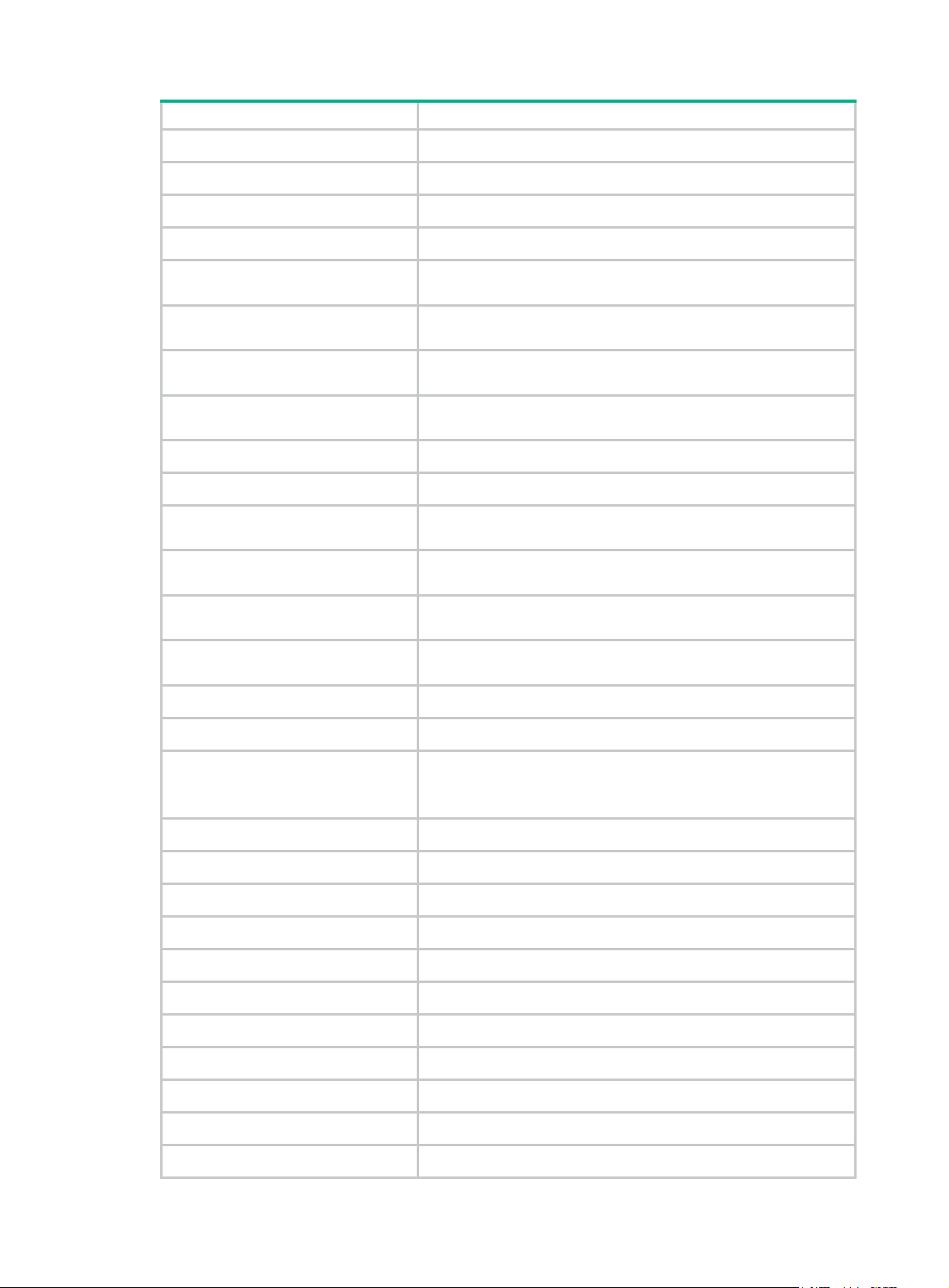
Field Description
Positive SD average Average positive jitters from source to destination.
Positive DS average Average positive jitters from destination to source.
Positive SD square-sum Square sum of positive jitters from source to destination.
Positive DS square-sum Square sum of positive jitters from destination to source.
Min negative SD
Min negative DS
Max negative SD
Max negative DS
Negative SD number Number of negative jitters from source to destination.
Negative DS number Number of negative jitters from destination to source.
Negative SD sum
Negative DS sum
Negative SD average
Negative DS average
Negative SD square-sum Square sum of negative jitters from source to destination.
Negative DS square-sum Square sum of negative jitters from destination to source.
Minimum absolute value among negative jitters from source to
destination.
Minimum absolute value among negative jitters from destination to
source.
Maximum absolute value among negative jitters from source to
destination.
Maximum absolute value among negative jitters from destination to
source.
Sum of absolute values of negative jitters from source to
destination.
Sum of absolute values of negative jitters from destination to
source.
Average absolute value of negative jitters from source to
destination.
Average absolute value of negative jitters from destination to
source.
Unidirectional delay.
One way results
Max SD delay Maximum delay from source to destination.
Max DS delay Maximum delay from destination to source.
Min SD delay Minimum delay from source to destination.
Min DS delay Minimum delay from destination to source.
Number of SD delay Number of delays from source to destination.
Number of DS delay Number of delays from destination to source.
Sum of SD delay Sum of delays from source to destination.
Sum of DS delay Sum of delays from destinati on to source.
Square-Sum of SD delay Square sum of delays from source to destination.
Square-Sum of DS delay Square sum of delays from destination to source.
SD lost packets Number of lost packets from the source to the destination.
This field is available only for the ICMP jitter, UDP jitter, and voice
operations.
30
Page 45

Field Description
DS lost packets Number of lost packets from the destination to the source.
Lost packets for unknown reason Number of lost packets for unknown reasons.
Voice scores
MOS value MOS value calculated for the voice operation.
ICPIF value ICPIF value calculated for the voice operation.
Hop IP
Path-jitter results
Jitter number
Min/Max/Average jitter
Positive jitter number
Min/Max/Average positive jitter
Sum/Square-Sum positive jitter
Voice parameters.
This field is available only for the voice operation.
IP address of the hop.
This field is available only for the path jitter operation.
Path jitter operation results.
This field is available only for the path jitter operation.
Number of jitters.
This field is available only for the path jitter operation.
Minimum/maximum/average jitter in milliseconds.
This field is available only for the path jitter operation.
Number of positive jitter.
This field is available only for the path jitter operation.
Minimum/maximum/average positive jitter in milliseconds.
This field is available only for the path jitter operation.
Sum/square sum of the positive jitter.
This field is available only for the path jitter operation.
Negative jitter number
Min/Max/Average negative jitter
Sum/Square-Sum negative jitter
TTL TTL value in the received reply packet.
Hop IP IP address of the node that sent the reply packet.
Time Time when the NQA client received the reply packet.
display nqa statistics
Use display nqa statistics to display NQA operation statistics.
Syntax
display nqa statistics [ admin-name operation-tag ]
Views
Number of negative jitter.
This field is available only for the path jitter operation.
Minimum/maximum/average negative jitter in milliseconds.
This field is available only for the path jitter operation.
Sum/square sum of the negative jitter.
This field is available only for the path jitter operation.
Any view
31
Page 46

Predefined user roles
network-admin
network-operator
Parameters
admin-name operation-tag: Specifies an NQA operation by its administrator name and operation tag.
The admin-name argument represents the name of the administrator who creates the NQA operation.
The operation-tag argument represents the operation tag. Each of the arguments is a
case-insensitive string of 1 to 32 characters that cannot contain hy phens (-). If you do not specify an
NQA operation, the command displays statistics for all NQA operations.
Usage guidelines
The statistics are generated after the NQA operation completes. If you execute the display nqa
statistics command before the operation completes, the statistics are displayed as all 0s.
If a reaction entry is configured, the command displays the monitoring results of the reaction entry in
the period specified by the statistics internal command. The result fields display hyphens (-) in one
of the following conditions:
• The threshold type is average value.
• The monitored performance metric is ICPIF or MOS for the voice operation.
The command is not available for the UDP tracert operation.
Examples
# Display the statistics for the TCP operation with administrator name admin and operation tag test.
<Sysname> display nqa statistics admin test
NQA entry (admin admin, tag test) test statistics:
NO. : 1
Start time: 2007-01-01 09:30:20.0
Life time: 2 seconds
Send operation times: 1 Receive response times: 1
Min/Max/Average round trip time: 13/13/13
Square-Sum of round trip time: 169
Extended results:
Packet loss ratio: 0%
Failures due to timeout: 0
Failures due to disconnect: 0
Failures due to no connection: 0
Failures due to internal error: 0
Failures due to other errors: 0
# Display the statistics for the ICMP jitter operation with admi nistrator name admin and operation tag
test.
<Sysname> display nqa statistics admin test
NQA entry (admin admin, tag test) test statistics:
NO. : 1
Start time: 2015-03-09 17:42:10.7
Life time: 156 seconds
32
Page 47

Send operation times: 1560 Receive response times: 1560
Min/Max/Average round trip time: 1/2/1
Square-Sum of round trip time: 1563
Extended results:
Packet loss ratio: 0%
Failures due to timeout: 0
Failures due to internal error: 0
Failures due to other errors: 0
Packets out of sequence: 0
Packets arrived late: 0
ICMP-jitter results:
RTT number: 1560
Min positive SD: 1 Min positive DS: 1
Max positive SD: 1 Max positive DS: 2
Positive SD number: 18 Positive DS number: 46
Positive SD sum: 18 Positive DS sum: 49
Positive SD average: 1 Positive DS average: 1
Positive SD square-sum: 18 Positive DS square-sum: 55
Min negative SD: 1 Min negative DS: 1
Max negative SD: 1 Max negative DS: 2
Negative SD number: 24 Negative DS number: 57
Negative SD sum: 24 Negative DS sum: 58
Negative SD average: 1 Negative DS average: 1
Negative SD square-sum: 24 Negative DS square-sum: 60
One way results:
Max SD delay: 1 Max DS delay: 2
Min SD delay: 1 Min DS delay: 1
Number of SD delay: 4 Number of DS delay: 4
Sum of SD delay: 4 Sum of DS delay: 5
Square-Sum of SD delay: 4 Square-Sum of DS delay: 7
Lost packets for unknown reason: 0
Reaction statistics:
Index Checked Element Threshold Type Checked Num Over-threshold Num
1 jitter-DS accumulate 1500 10
2 jitter-SD average - 3 OWD-DS - 1560 2
4 OWD-SD - 1560 0
5 packet-loss accumulate 0 0
6 RTT accumulate 1560 0
# Display the statistics for the UDP jitter operation with administrator name admin and operation tag
test.
<Sysname> display nqa statistics admin test
NQA entry (admin admin, tag test) test statistics:
NO. : 1
Start time: 2007-01-01 09:33:22.3
Life time: 23 seconds
Send operation times: 100 Receive response times: 100
Min/Max/Average round trip time: 1/11/5
33
Page 48

Square-Sum of round trip time: 24360
Extended results:
Packet loss ratio: 0%
Failures due to timeout: 0
Failures due to internal error: 0
Failures due to other errors: 0
Packets out of sequence: 0
Packets arrived late: 0
UDP-jitter results:
RTT number: 550
Min positive SD: 1 Min positive DS: 1
Max positive SD: 7 Max positive DS: 1
Positive SD number: 220 Positive DS number: 97
Positive SD sum: 283 Positive DS sum: 287
Positive SD average: 1 Positive DS average: 2
Positive SD square-sum: 709 Positive DS square-sum: 1937
Min negative SD: 2 Min negative DS: 1
Max negative SD: 10 Max negative DS: 1
Negative SD number: 81 Negative DS number: 94
Negative SD sum: 556 Negative DS sum: 191
Negative SD average: 6 Negative DS average: 2
Negative SD square-sum: 4292 Negative DS square-sum: 967
One way results:
Max SD delay: 5 Max DS delay: 5
Min SD delay: 1 Min DS delay: 1
Number of SD delay: 550 Number of DS delay: 550
Sum of SD delay: 1475 Sum of DS delay: 1201
Square-Sum of SD delay: 5407 Square-Sum of DS delay: 3959
SD lost packets: 0 DS lost packets: 0
Lost packets for unknown reason: 0
Reaction statistics:
Index Checked Element Threshold Type Checked Num Over-threshold Num
1 jitter-DS accumulate 90 25
2 jitter-SD average - 3 OWD-DS - 100 24
4 OWD-SD - 100 13
5 packet-loss accumulate 0 0
6 RTT accumulate 100 52
# Display the statistics for the voice operation with administrator name admin and operation tag test.
<Sysname> display nqa statistics admin test
NQA entry (admin admin, tag test) test statistics:
NO. : 1
Start time: 2007-01-01 09:33:45.3
Life time: 120 seconds
Send operation times: 10 Receive response times: 10
Min/Max/Average round trip time: 1/12/7
Square-Sum of round trip time: 620
Extended results:
34
Page 49

Packet loss ratio: 0%
Failures due to timeout: 0
Failures due to internal error: 0
Failures due to other errors: 0
Packets out of sequence: 0
Packets arrived late: 0
Voice results:
RTT number: 10
Min positive SD: 3 Min positive DS: 1
Max positive SD: 10 Max positive DS: 1
Positive SD number: 3 Positive DS number: 2
Positive SD sum: 18 Positive DS sum: 2
Positive SD average: 6 Positive DS average: 1
Positive SD square-sum: 134 Positive DS square-sum: 2
Min negative SD: 3 Min negative DS: 1
Max negative SD: 9 Max negative DS: 1
Negative SD number: 4 Negative DS number: 2
Negative SD sum: 25 Negative DS sum: 2
Negative SD average: 6 Negative DS average: 1
Negative SD square-sum: 187 Negative DS square-sum: 2
One way results:
Max SD delay: 0 Max DS delay: 0
Min SD delay: 0 Min DS delay: 0
Number of SD delay: 0 Number of DS delay: 0
Sum of SD delay: 0 Sum of DS delay: 0
Square-Sum of SD delay: 0 Square-Sum of DS delay: 0
SD lost packets: 0 DS lost packets: 0
Lost packets for unknown reason: 0
Voice scores:
Max MOS value: 4.40 Min MOS value: 4.40
Max ICPIF value: 0 Min ICPIF value: 0
Reaction statistics:
Index Checked Element Threshold Type Checked Num Over-threshold Num
1 ICPIF - - 2 MOS - - -
# Display the statistics for the path jitter operation with administrator name admin and operati on tag
test.
<Sysname> display nqa statistics admin test
NQA entry (admin admin, tag test) test statistics:
NO. : 1
Path 1:
Hop IP 192.168.40.210
Basic Results:
Send operation times: 10
Receive response times: 10
Min/Max/Average round trip time: 1/1/1
Square-Sum of round trip time: 10
Extended Results:
35
Page 50

Packet loss ratio: 0%
Failures due to timeout: 0
Failures due to internal error: 0
Failures due to other errors: 0
Packets out of sequence: 0
Packets arrived late: 0
Path-Jitter Results:
Jitter number: 9
Min/Max/Average jitter: 0/0/0
Positive jitter number: 0
Min/Max/Average positive jitter: 0/0/0
Sum/Square-Sum positive jitter: 0/0
Negative jitter number: 0
Min/Max/Average negative jitter: 0/0/0
Sum/Square-Sum negative jitter: 0/0
Hop IP 192.168.50.209
Basic Results:
Send operation times: 10
Receive response times: 10
Min/Max/Average round trip time: 1/1/1
Square-Sum of round trip time: 10
Extended Results:
Packet loss ratio: 0%
Failures due to timeout: 0
Failures due to internal error: 0
Failures due to other errors: 0
Packets out of sequence: 0
Packets arrived late: 0
Path-Jitter Results:
Jitter number: 9
Min/Max/Average jitter: 0/0/0
Positive jitter number: 0
Min/Max/Average positive jitter: 0/0/0
Sum/Square-Sum positive jitter: 0/0
Negative jitter number: 0
Min/Max/Average negative jitter: 0/0/0
Sum/Square-Sum negative jitter: 0/0
Table 10 Command output
Field Description
No. Statistics group ID.
Start time Time when the operation started.
Life time Duration of the operation in seconds.
Send operation times Number of probe packets sent.
Receive response times Number of response packets received.
Min/Max/Average round trip time Minimum/maximum/average round-trip time in milliseconds.
36
Page 51

Field Description
Square-Sum of round trip time Square sum of round-trip time.
Packet loss ratio Average packet loss ratio.
Failures due to timeout Number of timeout occurrences in an operation.
Failures due to disconnect Number of disconnections by the peer.
Failures due to no connection Number of failures to connect with the peer.
Failures due to internal error Number of failures due to internal errors.
Failures due to other errors Failures due to other errors.
Packets out of sequence Number of failures due to out-of-sequence packets.
Packets arrived late Number of response packets received after a probe times out.
UDP-jitter results
ICMP-jitter results
Voice results
RTT number Number of response packets received.
Min positive SD Minimum positive jitter from source to destination.
Min positive DS Minimum positive jitter from destination to source.
Max positive SD Maximum positive jitter from source to destination.
Max positive DS Maximum positive jitter from destination to source.
Positive SD number Number of positive jitters from source to destination.
Positive DS number Number of positive jitters from destination to source.
Positive SD sum Sum of positive jitters from source to destination.
Positive DS sum Sum of positive jitters from destination to source.
Positive SD average Average positive jitters from source to destination.
UDP jitter operation results.
This field is available only for the UDP jitter operation.
ICMP jitter operation results.
This field is available only for the ICMP jitter operation.
Voice operation results.
This field is available only for the voice operation.
Positive DS average Average positive jitters from destination to source.
Positive SD square-sum Square sum of positive jitters from source to destination.
Positive DS square-sum Square sum of positive jitters from destination to source.
Min negative SD
Min negative DS
Max negative SD
Max negative DS
Minimum absolute value among negative jitters from source to
destination.
Minimum absolute value among negative jitters from
destination to source.
Maximum absolute value among negative jitters from source to
destination.
Maximum absolute value among negative jitters from
destination to source.
37
Page 52

Field Description
Negative SD number Number of negative jitters from source to destination.
Negative DS number Number of negative jitters from destination to source.
Negative SD sum
Negative DS sum
Negative SD average
Negative DS average
Negative SD square-sum Square sum of negative jitters from source to destination.
Negative DS square-sum Square sum of negative jitters from destination to source.
One way results
Max SD delay Maximum delay from source to destination.
Max DS delay Maximum delay from destination to source.
Min SD delay Minimum delay from source to destination.
Min DS delay Minimum delay from destination to source.
Number of SD delay Number of delays from source to destination.
Sum of absolute values of negative jitters from source to
destination.
Sum of absolute values of negative jitters from destination to
source.
Average absolute value of negative jitters from source to
destination.
Average absolute value of negative jitters from destination to
source.
Unidirectional delay result.
This field is available only for the ICMP jitter, UDP jitter, and
voice operations.
Number of DS delay Number of delays from destination to source.
Sum of SD delay Sum of delays from source to destination.
Sum of DS delay Sum of delays from destination to source.
Square-Sum of SD delay Square sum of delays from source to destination.
Square-Sum of DS delay Square sum of delays from destination to source.
SD lost packets Number of lost packets from the source to the destination.
DS lost packets Number of lost packets from the destination to the source.
Lost packets for unknown reason Number of lost packets for unknown reasons.
Voice scores
Max MOS value Maximum MOS value.
Min MOS value Minimum MOS value.
Max ICPIF value Maximum ICPIF value.
Min ICPIF value Minimum ICPIF value.
Reaction statistics Statistics about the reaction e ntry in the counting interval.
Voice parameters.
This field is available only for the voice operation.
Index ID of a reaction entry.
38
Page 53

Field Description
Checked Element Monitored element.
Threshold Type Threshold type.
Checked Num
Over-threshold Num Number of threshold violations.
Path
Hop IP
Path-jitter results
Jitter number
Min/Max/Average jitter
Positive jitter number
Min/Max/Average positive jitter
Sum/Square-Sum positive jitter
Number of targets that have been monitored for data
collection.
Serial number for the path in the path jitter operation.
This field is available only for the path jitter operation.
IP address of the hop.
This field is available only for the path jitter operation.
Path jitter operation results.
This field is available only for the path jitter operation.
Number of jitters.
This field is available only for the path jitter operation.
Minimum/maximum/average positive jitter in milliseconds.
This field is available only for the path jitter operation.
Number of positive jitters.
This field is available only for the path jitter operation.
Minimum/maximum/average positive jitter in milliseconds.
This field is available only for the path jitter operation.
Sum/square sum of positive jitters.
This field is available only for the path jitter operation.
Negative jitter number
Min/Max/Average negative jitter
Sum/Square-Sum negative jitter
Number of negative jitters.
This field is available only for the path jitter operation.
Minimum/maximum/average negative jitter in milliseconds.
This field is available only for the path jitter operation.
Sum/square sum of negative jitters.
This field is available only for the path jitter operation.
Table 11 Description of the threshold monitoring fields
Monitored
performance
metric
probe-duration
probe-fail accumulate
Threshold
type
accumulate
average N/A N/A N/A
consecutive
Collect data in Checked Num Over-threshold Num
Probes in the
counting interval.
Probes in the
counting interval.
Probes in the
counting interval.
Number of
completed probes.
Number of
completed probes.
Number of
completed probes.
Number of probes of
which the duration
exceeds the threshold.
Number of probes of
which the duration
exceeds the threshold.
Number of probe failures.
39
Page 54

Monitored
performance
metric
RTT
jitter-DS/jitter-SD
OWD-DS/OWD-SD N/A
packet-loss accumulate
ICPIF N/A N/A N/A N/A
MOS N/A N/A N/A N/A
Related commands
Threshold
type
consecutive
accumulate
average N/A N/A N/A
accumulate
average N/A N/A N/A
Collect data in Checked Num Over-threshold Num
Probes in the
counting interval.
Packets sent in
the counting
interval.
Packets sent in
the counting
interval.
Packets sent in
the counting
interval.
Packets sent in
the counting
interval.
Number of
completed probes.
Number of sent
packets.
Number of sent
packets.
Number of sent
packets.
Number of sent
packets.
Number of probe failures.
Number of packets of
which the round-trip time
exceeds the threshold.
Number of packets of
which the one-way jitter
exceeds the threshold.
Number of packets of
which the one-way delay
exceeds the threshold.
Number of packet loss.
statistics interval
filename
Use filename to specify a file to be transferred between the FTP server and the FTP client.
Use undo filename to restore the default.
Syntax
filename filename
undo filename
Default
No file is specified.
Views
FTP operation view
Predefined user roles
network-admin
Parameters
filename: Specifies the name of a file, a case-sensitive string of 1 to 200 characters that cannot
contain slashes (/).
40
Page 55

Examples
# Specify config.txt as the file to be transferred between the FTP server and the FTP client for the
FTP operation.
<Sysname> system-view
[Sysname] nqa entry admin test
[Sysname-nqa-admin-test] type ftp
[Sysname-nqa-admin-test-ftp] filename config.txt
frequency
Use frequency to specify the interval at which the NQA operation repeats.
Use undo frequency to restore the default.
Syntax
frequency interval
undo frequency
Default
The interval between two consecutive voice or path jitter operations is 60000 milliseconds. The
interval between two consecutive operations of other types is 0 milliseconds.
Views
DHCP/DLSw/DNS/FTP/HTTP/SNMP/TCP/voice operation view
ICMP/UDP echo operation view
ICMP/path/UDP jitter operation view
UDP tracert operation view
Predefined user roles
network-admin
Parameters
interval: Specifies the interval between two consecutive operations, in the range of 0 to 604800000
milliseconds. An interval of 0 milliseconds configures NQA to perform the operation only once, and
not to generate any statistics.
Usage guidelines
If an operation is not completed when the interval is reached, the next operation does not start.
Examples
# Configure the ICMP echo operation to repeat every 1000 milliseconds.
<Sysname> system-view
[Sysname] nqa entry admin test
[Sysname-nqa-admin-test] type icmp-echo
[Sysname-nqa-admin-test-icmp-echo] frequency 1000
41
Page 56

history-record enable
Use history-record enable to enable the saving of history records for the NQA operation.
Use undo history-record enable to disable the saving of history records.
Syntax
history-record enable
undo history-record enable
Default
The saving of history records is enabled only for the UDP tracert operation.
Views
DHCP/DLSw/DNS/FTP/HTTP/SNMP/TCP operation view
ICMP/UDP echo operation view
UDP tracert operation view
Predefined user roles
network-admin
Usage guidelines
To display the history records of the NQA operation, use the display nqa history command.
The undo form of the command also removes existing history records of an NQA operation.
Examples
# Enable the saving of history records for the NQA operation.
<Sysname> system-view
[Sysname] nqa entry admin test
[Sysname-nqa-admin-test] type icmp-echo
[Sysname-nqa-admin-test-icmp-echo] history-record enable
Related commands
display nqa history
history-record keep-time
Use history-record keep-time to set the lifetime of history records for an NQA operation.
Syntax
Use undo history-record keep-time to restore the default.
history-record keep-time keep-time
undo history-record keep-time
42
Page 57

Default
The history records of an NQA operation are kept for 120 minutes.
Views
DHCP/DLSw/DNS/FTP/HTTP/SNMP/TCP operation view
ICMP/UDP echo operation view
UDP tracert operation view
Predefined user roles
network-admin
Parameters
keep-time: Specifies how long the history records can be saved. The value range is 1 to 1440
minutes.
Usage guidelines
When an NQA operation completes, the timer starts. All records are removed when the lifetime is
reached.
Examples
# Set the lifetime of the history records to 100 minutes for the ICMP echo operation.
<Sysname> system-view
[Sysname] nqa entry admin test
[Sysname-nqa-admin-test] type icmp-echo
[Sysname-nqa-admin-test-icmp-echo] history-record keep-time 100
history-record number
Use history-record number to set the maximum number of histo ry records that can be saved for an
NQA operatio n.
Use undo history-record number to restore the default.
Syntax
history-record number number
undo history-record number
Default
A maximum of 50 history records can be saved for an NQA operation.
Views
DHCP/DLSw/DNS/FTP/HTTP/SNMP/TCP operation view
ICMP/UDP echo operation view
UDP tracert operation view
43
Page 58
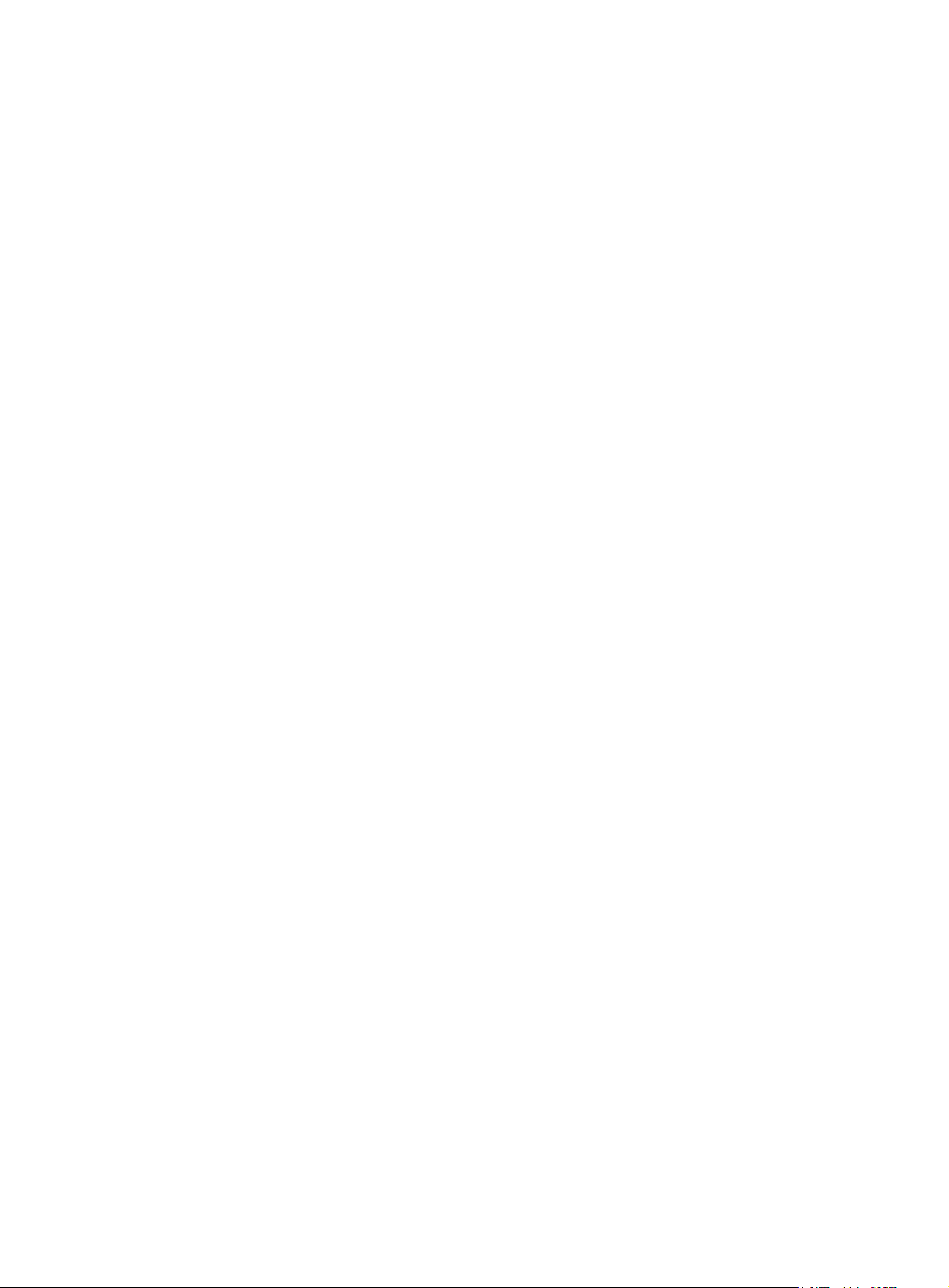
Predefined user roles
network-admin
Parameters
number: Specifies the maximum number of history records that can be saved for an NQA operation.
The value range is 0 to 50.
Usage guidelines
If the number of history records for an NQA operati on exceeds the maximum number , earliest history
records are removed.
Examples
# Set the maximum number of history records to 10 for the ICMP echo operation.
<Sysname> system-view
[Sysname] nqa entry admin test
[Sysname-nqa-admin-test] type icmp-echo
[Sysname-nqa-admin-test-icmp-echo] history-record number 10
init-ttl
Use init-ttl to set the TTL value for UDP packets in the start round of the UDP tracert operation.
Use undo init-ttl to restore the default.
Syntax
init-ttl value
undo init-ttl
Default
The NQA client sends a UDP packet with the TTL value 1 to start the UDP tracert operation.
Views
UDP tracert operation view
Predefined user roles
network-admin
Parameters
value: Specifies the TTL value in the range of 1 to 255.
Examples
# Set the TTL value to 5 for the UDP packets in the start round.
<Sysname> system-view
[Sysname] nqa entry admin test
[Sysname-nqa-admin-test] type udp-tracert
[Sysname-nqa-admin-test-udp-tracert] init-ttl 5
44
Page 59

lsr-path
Use lsr-path to specify a loose source routing (LSR) path.
Use undo lsr-path to restore the default.
Syntax
lsr-path ip-address&<1-8>
undo lsr-path
Default
No LSR path is configured.
Views
Path jitter operation view
Predefined user roles
network-admin
Parameters
ip-address&<1-8>: Specifies a space-separated list of up to eight IP addresses. Each IP address
represents a hop on the path.
Usage guidelines
The path jitter operation first uses tracert to detect each hop to the destination. It then sends ICMP
echo requests to measure the delay and jitters from the sour ce to each node. If multiple ro utes exist
between the source and destination, the operation uses the path specified by using lsr-path
command.
Examples
# Specify 10.1.1.20 and 10.1.2.10 as the hops on the LSR path for the path jitter operation.
<Sysname> system-view
[Sysname] nqa entry admin test
[Sysname-nqa-admin-test] type path-jitter
[Sysname-nqa-admin-test- path-jitter] lsr-path 10.1.1.20 10.1.2.10
max-failure
Use max-failure to set the maximum number of consecutive probe failures in a UDP tracert
operation.
Syntax
Use undo max-failure to restore the default.
max-failure times
undo max-failure
45
Page 60

Default
A UDP tracert operation stops and fails when it detects five consecutive probe failures.
Views
UDP tracert operation view
Predefined user roles
network-admin
Parameters
times: Specifies the maximum number in the range of 0 to 255. When this argume nt is set to 0 or 255,
the UDP tracert operation does not stop when consecutive probe failures occur .
Usage guidelines
When a UDP tracert operation detects the maximum number of consecutive probe failures, the
operation fails and stops probing the path.
Examples
# Set the maximum number of consecutive probe failures to 20 in a UDP tracert operation.
<Sysname> system-view
[Sysname] nqa entry admin test
[Sysname-nqa-admin-test] type udp-tracert
[Sysname-nqa-admin-test-udp-tracert] max-failure 20
mode
Use mode to set the data transmission mode for the FTP operation.
Use undo mode to restore the default.
Syntax
mode { active | passive }
undo mode
Default
The FTP operation uses the active data transmission mode.
Views
FTP operation view
Predefined user roles
network-admin
Parameters
active: Sets the data transmission mode to active. The FTP server initiates a connection request.
passive: Sets the data transmission mode to passive. The FTP client initiates a connection request.
46
Page 61

Examples
# Set the data transmission mode to passive for the FTP operation.
<Sysname> system-view
[Sysname] nqa entry admin test
[Sysname-nqa-admin-test] type ftp
[Sysname-nqa-admin-test-ftp] mode passive
next-hop ip
Use next-hop ip to specify the next hop IPv4 address for probe packets.
Use undo next-hop ip to restore the default.
Syntax
next-hop ip ip-address
undo next-hop ip
Default
No next hop IPv4 address is specified for probe packets.
Views
ICMP echo operation view
Predefined user roles
network-admin
Parameters
ip-address: Specifies the IPv4 address of the next hop.
Usage guidelines
If the next hop IPv4 address is not configured, the device searches the routing table to determine the
next hop IPv4 address for the probe packets.
Examples
# Specify 10.1.1.1 as the next hop IPv4 address for the ICMP echo operation.
<Sysname> system-view
[Sysname] nqa entry admin test
[Sysname-nqa-admin-test] type icmp-echo
[Sysname-nqa-admin-test-icmp-echo] next-hop ip 10.1.1.1
next-hop ipv6
Syntax
Use next-hop ipv6 to specify the next hop IPv6 address for probe packets.
Use undo next-hop ipv6 to restore the default.
next-hop ipv6 ipv6-address
47
Page 62

undo next-hop ipv6
Default
No next hop IPv6 address is specified for probe packets.
Views
ICMP echo operation view
Predefined user roles
network-admin
Parameters
ipv6-address: Specifies the IPv6 address of the next hop. IPv6 link-local addresses are not
supported.
Usage guidelines
If the next hop IPv6 address is not configured, the device searches the routing table to determine the
next hop IPv6 address for the probe packets.
Examples
# Specify 10::1 as the next hop IPv6 address for the ICMP echo operation.
<Sysname> system-view
[Sysname] nqa entry admin test
[Sysname-nqa-admin-test] type icmp-echo
[Sysname-nqa-admin-test-icmp-echo] next-hop ipv6 10::1
no-fragment enable
Use no-fragment enable to enable the no-fragmentation feature.
Use undo no-fragment enable to disable the no-fragmentation feature.
Syntax
no-fragment enable
undo no-fragment enable
Default
The no-fragmentation feature is disabled.
Views
UDP tracert operation view
Predefined user roles
network-admin
Usage guidelines
The no-fragmentation feature sets the DF field to 1. Packets with the DF field set cannot be
fragmented during the forwarding process.
48
Page 63

You can use this command to test the path MTU of a link.
Examples
# Enable the no-fragmentation feature for the UDP tracert operation.
<Sysname> system-view
[Sysname] nqa entry admin test
[Sysname-nqa-admin-test] type udp-tracert
[Sysname-nqa-admin-test-udp-tracert] no-fragment enable
nqa
Use nqa to create an NQA operation and enter its view, or enter the view of an existing NQA
operation.
Use undo nqa to remove the operation.
Syntax
nqa entry admin-name operation-tag
undo nqa { all | entry admin-name operation-tag }
Default
No NQA operations exi st.
Views
System view
Predefined user roles
network-admin
Parameters
admin-name operation-tag: Specifies an NQA operation by its administrator name and operation tag.
The admin-name argument represents the name of the administrator who creates the NQA operation.
The operation-tag argument represents the operation tag. Each of the arguments is a
case-insensitive string of 1 to 32 characters that cannot contain hyphens (-).
all: Removes all NQA operations.
Examples
# Create an NQA operation with administrator name admin and operation tag test, and enter NQA
operation view.
<Sysname> system-view
[Sysname] nqa entry admin test
[Sysname-nqa-admin-test]
nqa agent enable
Use nqa agent enable to enable the NQA client.
49
Page 64

Use undo nqa agent enable to disable the NQA client and stop all operations being performed.
Syntax
nqa agent enable
undo nqa agent enable
Default
The NQA client is enabl ed.
Views
System view
Predefined user roles
network-admin
Examples
# Enable the NQA client.
<Sysname> system-view
[Sysname] nqa agent enable
Related commands
nqa server enable
nqa schedule
Use nqa schedule to configure scheduling parameters for an NQA operation.
Use undo nqa schedule to stop the operation.
Syntax
nqa schedule admin-name operation-tag start-time { hh:mm:ss [ yyyy/mm/dd | mm/dd/yyyy ] | now }
lifetime { lifetime | forever } [ recurring ]
undo nqa schedule admin-name operation-tag
Default
No schedule is configured for an NQA operation.
Views
System view
Predefined user roles
network-admin
Parameters
admin-name operation-tag: Specifies an NQA operation by its administrator name and operation tag.
The admin-name argument represents the name of the administrator who creates the NQA operation.
The operation-tag argument represents the operation tag. Each of the arguments is a
case-insensitive string of 1 to 32 characters that cannot contain hyphens (-).
50
Page 65

start-time: Specifies the start time and date of the NQA operation.
hh:mm:ss: Specifies the start time of an NQA op eration.
yyyy/mm/dd: Specifies the start date of an NQA operation. The default value is the current system
time, and the value for the yyyy argument is in the range of 2000 to 2035.
mm/dd/yyyy: Specifies the start date of an NQA operation. The default value is the current system
time, and the value for the yyyy argument is in the range of 2000 to 2035.
now: Starts the operation immediately.
lifetime: Specifies the duration of an operation.
lifetime: Specifies the duration of an operation in seconds. The value range is 1 to 2147483647.
forever: Performs the operation until you stop it by using the undo nqa schedule command.
recurring: Runs the operation automatically at the start time and for the specified duration. If you do
not specify this keyword, the NQA operation is performed only once at the specified date and time.
Usage guidelines
You cannot enter the operation view or operation type view of a scheduled NQA operation.
The NQA operation works between the specified start time and the end time (the start time plus
operation duration). If the specified start time is ahead of the system time, the operation starts
immediately . If both the specified start time and end time are ahead of the system time, the operation
does not start. To display the current system time, use the display clock command.
Specify a lifetime long enough for an operation to complete.
Examples
# Schedule the operation with administrator name admin and operation tag test to start on 08:08:08
2008/08/08 and last 1000 seconds.
<Sysname> system-view
[Sysname] nqa schedule admin test start-time 08:08:08 2008/08/08 lifetime 1000 recurring
Related commands
destination ip
display clock (Fundamentals Command Reference)
nqa entry
type
operation (FTP operation view)
Use operation to specify the operation type for the FTP operation.
Use undo operation to restore the default.
Syntax
operation { get | put }
51
Page 66

undo operation
Default
The FTP operation type is get.
Views
FTP operation view
Predefined user roles
network-admin
Parameters
get: Gets a file from the FTP server.
put: Transfers a file to the FTP server.
Usage guidelines
When you perform the put operation with the filename command configured, make sure the file
exists on the NQA client.
If you get a file from the FTP server , make sure the file specified in the URL exists on the FTP server .
The NQA client does not save the file obtained from the FTP server.
Use a small file for the FTP operation. A big file might result in transfer failure because of timeout, or
might affect other services for occupying much network ban dwidth.
Examples
# Set the operation type to put for the FTP operation.
<Sysname> system-view
[Sysname] nqa entry admin test
[Sysname-nqa-admin-test] type ftp
[Sysname-nqa-admin-test-ftp] operation put
Related commands
password
username
operation (HTTP operation view)
Use operation to specify the operation type for the HTTP operation.
Use undo operation to restore the default.
Syntax
Default
operation { get | post | raw }
undo operation
The HTTP operation type is get.
52
Page 67

Views
HTTP operation view
Predefined user roles
network-admin
Parameters
get: Gets data from the HTTP server.
post: Transfers data to the HTTP server.
raw: Sends the RAW request to the HT TP server.
Usage guidelines
The HTTP operation use HTTP requests as probe packets.
For the get or post operation, the content in the request is obtained from the URL specified by the url
command.
For the raw operation, the content in the request is configured in raw request view. You can use the
raw-request command to enter the raw request view.
Examples
# Set the operation type to raw for the HTTP operation.
<Sysname> system-view
[Sysname] nqa entry admin test
[Sysname-nqa-admin-test] type http
[Sysname-nqa-admin-test-http] operation raw
Related commands
password
raw-request
username
out interface
Use out interface to specify the output interface for probe packets.
Use undo out interface to restore the default.
Syntax
Default
out interface interface-type interface-number
undo out interface
The output interface for probe packets is not specified. The NQA client determines the output
interface based on the routing table lookup.
53
Page 68

Views
DHCP operation view
ICMP echo operation view
UDP tracert operation view
Predefined user roles
network-admin
Parameters
interface-type interface-number: Specifies an interface by its type and number.
Usage guidelines
For successful operation, the specified output interface must be up.
If both the next-hop and out interface commands are configured for the ICMP echo operation, the
out interface command does not take effect.
Examples
# Specify GigabitEthernet 1/0/1 as the output interface for probe packets in the UDP tracert
operation.
<Sysname> system-view
[Sysname] nqa entry admin test
[Sysname-nqa-admin-test] type udp-tracert
[Sysname-nqa-admin-test-udp-tracert] out interface gigabitethernet 1/0/1
password
Use password to specify a password.
Use undo password to restore the default.
Syntax
password { cipher | simple } string
undo password
Default
No password is specified.
Views
FTP operation view
HTTP operation view
Predefined user roles
network-admin
Parameters
cipher: Specifies a password in encrypted form.
54
Page 69

simple: Specifies a password in plaintext form. For security purposes, the password specified in
plaintext form will be stored in encrypted form.
string: Specifies the password. The plaintext form of the password is a case-sensitive string of 1 to
32 characters. The encrypted form of the password is a case-sensitive string of 1 to 73 characters.
Examples
# Set the FTP login password to ftpuser.
<Sysname> system-view
[Sysname] nqa entry admin test
[Sysname-nqa-admin-test] type ftp
[Sysname-nqa-admin-test-ftp] password simple ftpuser
Related commands
operation
username
probe count
Use probe count to specify the probe times.
Use undo probe count to restore the default.
Syntax
probe count times
undo probe count
Default
In an UDP tracert operation, the NQA client sends three probe packets to each hop along the path.
In other types of operations, the NQA client performs one probe to the destination per operation.
Views
DHCP/DLSw/DNS/FTP/HTTP/SNMP/TCP operation view
ICMP/UDP echo operation view
ICMP/UDP jitter operation view
UDP tracert operation view
Predefined user roles
network-admin
Parameters
times: Specifies the probe times.
• For the UDP tracert operation, this argument specifies the times of probes to each hop along
the path. The value range for this argument is 1 to 10.
55
Page 70

• For other types of operations, this argument specifies the times of probes to the destination per
operation. The value range for this argument is 1 to 15.
Usage guidelines
The following describes how NQA performs different types of operations:
• A TCP or DLSw operation sets up a connection.
• A UDP jitter operation sends a number of probe packets. The number of probe pa ckets is set by
using the probe packet-number command.
• An FTP operation uploads or downloads a file.
• An HTTP operation gets a Web page.
• A DHCP operation gets an IP address through DHCP.
• A DNS operation translates a domain name to an IP address.
• An ICMP echo sends an ICMP echo request.
• A UDP echo operation sends a UDP packet.
• An SNMP operation sends one SNMPv1 packet, one SNMPv2c packet, and one SNMPv3
packet.
• A path jitter operation is a c complished in the following steps:
• A UDP tracert operation determines the routing path from the source to the destination. The
If an operation is to perform multiple probes, the NQA client starts a new probe in one of the following
conditions:
• The NQA client receives re sponses to packets sent in the last probe.
• The probe timeout time expires.
This command is not available for the voice or path jitter operations. Each of these operations
performs only one probe.
Examples
# Configure the ICMP echo operation to perform 10 probes.
<Sysname> system-view
[Sysname] nqa entry admin test
[Sysname-nqa-admin-test] type icmp-echo
[Sysname-nqa-admin-test-icmp-echo] probe count 10
a. The operation uses tracert to obtain the path from the NQA client t o the destination. A
maximum of 64 hops can be detected.
b. The NQA client sends ICMP echo requests to each hop along the path. The number of
ICMP echo requests is set by using the probe packet-number command.
number of probe packets sent to each hop is set by using the probe count command.
probe packet-interval
Use probe packet-interval to configure the packet sending interval in the probe.
56
Page 71

Use undo probe packet-interval to restore the default.
Syntax
probe packet-interval interval
undo probe packet-interval
Default
The packet sending interval is 20 milliseconds.
Views
ICMP jitter operation view
Path jitter operation view
UDP jitter operation view
Voice operation view
Predefined user roles
network-admin
Parameters
interval: Specifies the sending interval in the range of 10 to 60000 milliseconds.
Examples
# Configure the UDP jitter operation to send packets every 100 milliseconds.
<Sysname> system-view
[Sysname] nqa entry admin test
[Sysname-nqa-admin-test] type udp-jitter
[Sysname-nqa-admin-test-udp-jitter] probe packet-interval 100
probe packet-number
Use probe packet-number to set the number of packets to be sent in a UDP jitter, path jitter, or
voice probe.
Use undo probe packet-number to restore the default.
Syntax
probe packet-number packet-number
undo probe packet-number
Default
Views
A UDP jitter or path jitter probe sends 10 packets and a voice probe sends 1000 packets.
ICMP jitter operation view
Path jitter operation view
57
Page 72

UDP jitter operation view
Voice operation view
Predefined user roles
network-admin
Parameters
packet-number: Specifies the number of packets to be sent per probe. Available value ranges
include:
• 10 to 1000 for the ICMP jitter, UDP jitter, or path jitter operation.
• 10 to 60000 for the voice operation.
Examples
# Configure the UDP jitter probe to send 100 packets.
<Sysname> system-view
[Sysname] nqa entry admin test
[Sysname-nqa-admin-test] type udp-jitter
[Sysname-nqa-admin-test-udp-jitter] probe packet-number 100
probe packet-timeout
Use probe packet-timeout to set the timeout time for waiting for a response in the UDP jitter, path
jitter, or voice operation.
Use undo probe packet-timeout to restore the default.
Syntax
probe packet-timeout timeout
undo probe packet-timeout
Default
The response timeout time in the ICMP jitter, UDP jitter, and path jitter operations is 3000
milliseconds.
The response timeout time in the voice operation is 5000 milliseconds.
Views
ICMP jitter operation view
Path jitter operation view
UDP jitter operation view
Voice operation view
Predefined user roles
network-admin
58
Page 73

Parameters
timeout: Specifies the timeout time in milliseconds. The value range is 10 to 3600000.
Examples
# Set the response timeout time to 100 milliseconds in the UDP jitter operation.
<Sysname> system-view
[Sysname] nqa entry admin test
[Sysname-nqa-admin-test] type udp-jitter
[Sysname-nqa-admin-test-udp-jitter] probe packet-timeout 100
probe timeout
Use probe timeout to set the probe timeout time.
Use undo probe timeout to restore the default.
Syntax
probe timeout timeout
undo probe timeout
Default
The timeout time of a probe is 3000 milliseconds.
Views
DHCP/DLSw/DNS/FTP/HTTP/SNMP/TCP operation view
ICMP/UDP echo operation view
UDP tracert operation view
Predefined user roles
network-admin
Parameters
timeout: Specifies the probe timeout time in milliseconds. Available value ranges include:
• 10 to 86400000 for the FTP or HTTP operation.
• 10 to 3600000 for the DHCP, DNS, DLSw, ICMP echo, SNMP, TCP, UDP echo, or UDP tracert
operation.
Usage guidelines
If a probe does not complete within the period, the probe is timed out.
Examples
# Set the probe timeout time to 10000 milliseconds for the DHCP operation.
<Sysname> system-view
[Sysname] nqa entry admin test
[Sysname-nqa-admin-test] type dhcp
[Sysname-nqa-admin-test-dhcp] probe timeout 10000
59
Page 74

raw-request
Use raw-request to enter raw request view and specify the content of an HTTP request.
Use undo raw-request to restore the default.
Syntax
raw-request
undo raw-request
Default
The contents of an HTTP raw request are not specified.
Views
HTTP operation view
Predefined user roles
network-admin
Usage guidelines
This command places you in raw request view and deletes the previously configured request content.
To ensure successful operations, make sure the request content is in the correct format.
If the HTTP operation type is set to raw, you must enter raw request view and configure the request
content to be sent to the HTTP server.
Examples
# Enter raw request view and specify the content of a GET request for the HTTP operation.
<Sysname> system-view
[Sysname] nqa entry admin test
[Sysname-nqa-admin-test] type http
[Sysname-nqa-admin-test-http] raw-request
[Sysname-nqa-admin-test-http-raw-request] GET /sdn/ui/app/index HTTP/1.0\r\nHost:
172.0.0.2\r\n\r\n
reaction checked-element { jitter-ds | jitter-sd }
Use reaction checked-element { jitter-ds | jitter-sd } to configure a reaction entry for monitoring
one-way jitter in the NQA operation.
Use undo reaction to delete the specified reaction entry.
Syntax
reaction item-number checked-element { jitter-ds | jitter-sd } threshold-type { accumulate
accumulate-occurrences | average } threshold-value upper-threshold lower-threshold
[ action-type { none | trap-only } ]
undo reaction item-number
60
Page 75

Default
No reaction entries for monitoring one-way jitter exist.
Views
ICMP jitter operation view
UDP jitter operation view
Voice operation view
Predefined user roles
network-admin
Parameters
item-number: Assigns an ID to the reaction entry, in the range of 1 to 10.
jitter-ds: Specifies the destination-to-source jitter of each probe packet as the monitored element (or
performance metric).
jitter-sd: Specifies source-to-destination jitter of each probe packet as the monitored element.
threshold-type: Specifies a threshold type.
accumulate accumulate-occurrences: Checks the total number of threshold violations in the
operation. The value range is 1 to 14999 for the ICMP jitter and UDP jitter operations, and 1 to 59999
for the voice operation.
average: Checks the average one-way jitter.
threshold-value: Specifies threshold range in milliseconds.
upper-threshold: Specifies the upper limit in the range of 0 to 3600000.
lower-threshold: Specifies the lower limit in the range of 0 to 3600000. It must not be greater than the
upper limit.
action-type: Specifies the action to be triggered. The default action is none.
none: Specifies the action of displaying results on the terminal display.
trap-only: Specifies the action of displaying results on the terminal display and meanwhile sending
SNMP trap messages to the NMS.
Usage guidelines
You cannot edit a reaction entry after it is created. To change the attributes in a reaction entry, use
the undo reaction command to delete the entry, and then configure a new one.
Only successful probe packets are monitored. Statistics about failed probe packets are not collected.
Examples
# Create reaction entry 1 for monitoring the average destination-to-source jitter of UDP jitter packets,
and set the upper limit to 50 milliseconds and the lower limit to 5 milliseconds. Before the NQA
operation starts, the initial state of the reaction entry is invalid. After the operation, the average
destination-to-source jitter is checked against the threshold range. If it exceeds the upper limit, the
61
Page 76

state of the reaction entry is set to over-threshold. If it is below the lower limit, the state is set to
below-threshold. Once the state of the reaction entry changes, a trap messa ge is generated and sent
to the NMS.
<Sysname> system-view
[Sysname] nqa entry admin test
[Sysname-nqa-admin-test] type udp-jitter
[Sysname-nqa-admin-test-udp-jitter] reaction 1 checked-element jitter-ds threshold-type
average threshold-value 50 5 action-type trap-only
# Create reaction entry 2 for monitoring the destination-to-source jitter of UDP jitter probe packets,
and set the upper limit to 50 milliseconds, and the lower limit to 5 milliseconds. Before the NQA
operation starts, the initial state of the reaction entry is invalid. After the operation, the
destination-to-source jitter is checked against the threshold range. If the total number of threshold
violations reaches or exceeds 100, the state of the entry is set to over-threshold. Otherwise, the state
of the entry is set to below-threshold. Once the state of the reaction entry changes, a trap message is
generated and sent to the NMS.
<Sysname> system-view
[Sysname] nqa entry admin test
[Sysname-nqa-admin-test] type udp-jitter
[Sysname-nqa-admin-test-udp-jitter] reaction 2 checked-element jitter-ds threshold-type
accumulate 100 threshold-value 50 5 action-type trap-only
reaction checked-element { owd-ds | owd-sd }
Use reaction checked -element { owd-ds | owd-sd } to configure a reaction entry for monitoring the
one-way delay.
Use undo reaction to delete the specified reaction entry.
Syntax
reaction item-number checked-element { owd-ds | owd-sd } threshold-value upper-threshold
lower-threshold
undo reaction item-number
Default
No reaction entries for monitoring the one-way delay exist.
Views
ICMP jitter operation view
UDP jitter operation view
Voice operation view
Predefined user roles
network-admin
Parameters
item-number: Assigns an ID to the reaction entry, in the range of 1 to 10.
62
Page 77

owd-ds: Specifies the destination-to-source delay of each probe packet as the monitored element.
owd-sd: Specifies the source-to-destination delay of each probe packet as the monitored element.
threshold-value: Specifies threshold range in milliseconds.
upper-threshold: Specifies the upper limit in the range of 0 to 3600000.
lower-threshold: Specifies the lower limit in the range of 0 to 3600000. It must not be greater than the
upper limit.
Usage guidelines
You cannot edit a reaction entry after it is created. To change the attributes in a reaction entry, use
the undo reaction command to delete the entry, and then configure a new one.
Only successful probe packets are monitored. Statistics about failed probe packets are not collected.
No actions can be configured for a reaction entry of monitoring one-way delays. To display the
monitoring results and statistics, use the display nqa reaction counters and display nqa
statistics commands.
Examples
# Create reaction entry 1 for monitoring the destination-to-source delay of every UDP jitter packet,
and set the upper limit to 50 milliseconds and lower limit to 5 milliseconds. Before the NQA operation
starts, the initial state of the reaction entry is invalid. The destination-to-source delay is calculated
after the response to the probe packet arrives. If the delay exceeds the upper limit, the state of the
reaction entry is set to over-threshold. If it is below the lower limit, the state is set to below-threshold.
Once the state of the reaction entry changes, a trap message is generated and sent to the NMS.
<Sysname> system-view
[Sysname] nqa entry admin test
[Sysname-nqa-admin-test] type udp-jitter
[Sysname-nqa-admin-test-udp-jitter] reaction 1 checked-element owd-ds threshold-value 50
5
reaction checked-element icpif
Use reaction checked-element icpif to configure a reaction entry for mo nitoring the ICPIF val ue in
the voice operation.
Use undo reaction to delete the specified reaction entry.
Syntax
Default
reaction item-number checked-element icpif threshold-value upper-threshold lower-threshold
[ action-type { none | trap-only } ]
undo reaction item-number
No reaction entries for monitoring ICPIF values exist.
63
Page 78

Views
Voice operation view
Predefined user roles
network-admin
Parameters
item-number: Assigns an ID to the reaction entry, in the range of 1 to 10.
threshold-value: Specifies threshold range.
upper-threshold: Specifies the upper limit in the range of 1 to 100.
lower-threshold: Specifies the lower limit in the range of 1 to 100. It must not be greater than the
upper limit.
action-type: Specifies what action to be triggered. T he default action is none.
none: Specifies the action of displaying results on the terminal display.
trap-only: Specifies the action of displaying results on the terminal display and meanwhile sending
SNMP trap messages to the NMS.
Usage guidelines
You cannot edit a reaction entry after it is created. To change the attributes in a reaction entry, use
the undo reaction command to delete the entry, and then configure a new one.
Examples
# Create reaction entry 1 for monitoring the ICPIF value in the voice operation, and set the upper limit
to 50 and lower limit to 5. Before the voice operation starts, the initial state of the reaction entry is
invalid. After the operation, the ICPIF value is checke d against the t hreshol d range. If it exceeds the
upper limit, the state of the reaction entry is set to over-threshold. If it is below the lower limit, the
state is set to below-threshold. Once the state of the reaction entry changes, a trap message is
generated and sent to the NMS.
<Sysname> system-view
[Sysname] nqa entry admin test
[Sysname-nqa-admin-test] type voice
[Sysname-nqa-admin-test-voice] reaction 1 checked-element icpif threshold-value 50 5
action-type trap-only
reaction checked-element mos
Syntax
Use reaction checked-element mos to configure a reaction entry for monitoring the MOS value in
the voice operation.
Use undo reaction to delete the specified reaction entry.
reaction item-number checked-element mos threshold-value upper-threshold lower-threshold
[ action-type { none | trap-only } ]
64
Page 79

undo reaction item-number
Default
No reaction entries for monitoring the MOS value exist.
Views
Voice operation view
Predefined user roles
network-admin
Parameters
item-number: Assigns an ID to the reaction entry, in the range of 1 to 10.
threshold-value: Specifies threshold range.
upper-threshold: Specifies the upper limit in the range of 1 to 500.
lower-threshold: Specifies the lower limit in the range of 1 to 500. It must not be greater than the
upper limit.
action-type: Specifies what action to be triggered. T he default action is none.
none: Specifies the action of displaying results on the terminal display.
trap-only: Specifies the action of displaying results on the terminal display and meanwhile sending
SNMP trap messages to the NMS.
Usage guidelines
You cannot edit a reaction entry after it is created. To change the attributes in a reaction entry, use
the undo reaction command to delete the entry, and then configure a new one.
For the MOS threshold, the number is expressed in three digits representing ones, tenths, and
hundredths. For example, to express a MOS threshold of 1, enter 100.
Examples
# Create reaction entry 1 for monitoring the MOS value of the voice operation, and set the upper limit
to 2 and lower limit to 1. Before the NQA operation starts, the initial state of the reaction entry is
invalid. After the operation, the MOS value is checked against the threshold range. If it exceeds the
upper limit, the state of the reaction entry is set to over-threshold. If it is below the lower limit, the
state is set to below-threshold. Once the state of the reaction entry changes, a trap message is
generated and sent to the NMS.
<Sysname> system-view
[Sysname] nqa entry admin test
[Sysname-nqa-admin-test] type voice
[Sysname-nqa-admin-test-voice] reaction 1 checked-element mos threshold-value 200 100
action-type trap-only
65
Page 80

reaction checked-element packet-loss
Use reaction checked-element packet-loss to configure a reaction entry for monitoring packet
loss in UDP jitter or voice operation.
Use undo reaction to delete the specified reaction entry.
Syntax
reaction item-number checked-element packet-loss threshold-type accumulate
accumulate-occurrences [ action-type { none | trap-only } ]
undo reaction item-number
Default
No reaction entries for monitoring packet loss exist.
Views
ICMP jitter operation view
UDP jitter operation view
Voice operation view
Predefined user roles
network-admin
Parameters
item-number: Assigns an ID to the reaction entry, in the range of 1 to 10.
threshold-type: Specifies a threshold type.
accumulate accumulate-occurrences: Specifies the total number of lost packets in the operation.
The value range is 1 to 15000 for the ICMP jitter and UDP jitter operations, and 1 to 60000 for the
voice operation.
action-type: Specifies what action to be triggered. T he default action is none.
none: Specifies the action of displaying results on the terminal display.
trap-only: Specifies the action of displaying results on the terminal display and meanwhile sending
SNMP trap messages to the NMS.
Usage guidelines
You cannot edit a reaction entry after it is created. To change the attributes in a reaction entry, use
the undo reaction command to delete the entry, and then configure a new one.
Examples
# Create reaction entry 1 for monitoring packet loss in the UDP jitter operation. Before the NQA
operation starts, the initial state of the reaction entry is invalid. After the operation, the total number of
the lost packets is checked against the threshold. If the number reaches or exceeds 100, the state of
66
Page 81

the reaction entry is set to over-threshold. Otherwise, the state is set to below-threshold. Once the
state of the reaction entry changes, a trap message is generated and sent to the NMS.
<Sysname> system-view
[Sysname] nqa entry admin test
[Sysname-nqa-admin-test] type udp-jitter
[Sysname-nqa-admin-test-udp-jitter] reaction 1 checked-element packet-loss
threshold-type accumulate 100 action-type trap-only
reaction checked-element probe-duration
Use reaction checked-element probe-duration to configure a reaction entry for monitoring the
probe duration.
Use undo reaction to delete the specified reaction entry.
Syntax
reaction item-number checked-element probe-duration threshold-type { accumulate
accumulate-occurrences | average | consecutive consecutive-occurrences } threshold-value
upper-threshold lower-threshold [ action-type { none | trap-only } ]
undo reaction item-number
Default
No reaction entries for monitoring the probe duration exist.
Views
DHCP/DLSw/DNS/FTP/HTTP/SNMP/TCP operation view
ICMP/UDP echo operation view
Predefined user roles
network-admin
Parameters
item-number: Assigns an ID to the reaction entry, in the range of 1 to 10.
threshold-type: Specifies a threshold type.
accumulate accumulate-occurrences: Checks the total number of threshold violations. The value
range is 1 to 15.
average: Checks the average probe duration.
consecutive consecutive-occurrences: Specifies the number of consecutive threshold violations
after the NQA operatio n starts. The value range is 1 to 16.
threshold-value: Specifies threshold range in milliseconds.
upper-threshold: Specifies the upper limit in the range of 0 to 3600000.
lower-threshold: Specifies the lower limit in the range of 0 to 3600000. It must not be greater than the
upper threshold.
67
Page 82

action-type: Specifies what action to be triggered. T he default action is none.
none: Specifies the action of displaying results on the terminal display.
trap-only: Specifies the action of displaying results on the terminal display and meanwhile sending
SNMP trap messages to the NMS. This keyword is not available for the DNS operation.
Usage guidelines
You cannot edit a reaction entry after it is created. To change the attributes in a reaction entry, use
the undo reaction command to delete the entry, and then configure a new one.
Only successful probe packets are monitored. Statistics about failed probe packets are not collected.
Examples
# Create reaction entry 1 for monitoring the average probe duration of ICMP echo operation, and set
the upper limit to 50 milliseconds and lower limit to 5 milliseconds. Before the NQA operatio n start s,
the initial state of the reaction entry is invalid. After the operation, the average probe duration is
checked. If it exceeds the upper limit, the state is set to over-threshold. If it is below the lower limit,
the state of the reaction entry is set to below-threshold. Once the state of the reaction entry changes,
a trap message is generated and sent to the NMS.
<Sysname> system-view
[Sysname] nqa entry admin test
[Sysname-nqa-admin-test] type icmp-echo
[Sysname-nqa-admin-test-icmp-echo] reaction 1 checked-element probe-duration
threshold-type average threshold-value 50 5 action-type trap-only
# Create reaction entry 2 for monitoring the probe duration of ICMP echo operation, and set the
upper limit to 50 milliseconds and the lower limit to 5 milliseconds. Before the NQA operatio n start s,
the initial state of the reaction entry is invalid. After the operation, the accumul ated probe du ration is
checked against the threshold range. If the total number of threshold violations reaches or exceeds
10, the state of the entry is set to over-threshold. If it is below the lower threshold, the state of the
entry is set to below-threshold. Once the state of the reaction entry changes, a trap message is
generated and sent to the NMS.
<Sysname> system-view
[Sysname] nqa entry admin test
[Sysname-nqa-admin-test] type icmp-echo
[Sysname-nqa-admin-test-icmp-echo] reaction 2 checked-element probe-duration
threshold-type accumulate 10 threshold-value 50 5 action-type trap-only
# Create reaction entry 3 for monitoring the probe duration time of ICMP echo operation, and set the
upper limit to 50 milliseconds and the lower limit to 5 milliseconds. Before the NQA operatio n start s,
the initial state of the reaction entry is invalid. After the operation, the consecutive probe duration is
checked against the threshold range. If the total number of consecutive threshold violations reaches
or exceeds 10, the state of the entry is set to over-threshold. If it is below the lower threshold, the
state of the entry is set to below-threshold. Once the state of the reaction entry changes, a trap
message is generated and sent to the NMS.
<Sysname> system-view
[Sysname] nqa entry admin test
[Sysname-nqa-admin-test] type icmp-echo
68
Page 83

[Sysname-nqa-admin-test-icmp-echo] reaction 3 checked-element probe-duration
threshold-type consecutive 10 threshold-value 50 5 action-type trap-only
reaction checked-element probe-fail (for trap)
Use reaction checked-element probe-fail to configure a reaction entry for monitoring the probe
failures of the operation.
Use undo reaction to delete the specified reaction entry.
Syntax
reaction item-number checked-element probe-fail threshold-type { accumulate
accumulate-occurrences | consecutive consecutive-occurrences } [ action-type { none |
trap-only } ]
undo reaction item-number
Default
No reaction entries for monitoring probe failures exist.
Views
DHCP/DLSw/DNS/FTP/HTTP/SNMP/TCP operation view
ICMP/UDP echo operation view
Predefined user roles
network-admin
Parameters
item-number: Assigns an ID to the reaction entry, in the range of 1 to 10.
threshold-type: Specifies a threshold type.
accumulate accumulate-occurrences: Checks the total number of probe failures. The value range is
1 to 15.
consecutive consecutive-occurrences: Checks the maximum number of consecutive probe failures.
The value range is 1 to 16.
action-type: Specifies what action to be triggered. T he default action is none.
none: Specifies the action of displaying results on the terminal display.
trap-only: Specifies the action of displaying results on the terminal display and meanwhile sending
SNMP trap messages to the NMS. This keyword is not available for the DNS operation.
Usage guidelines
You cannot edit a reaction entry after it is created. To change the attributes in a reaction entry, use
the undo reaction command to delete the entry, and then configure a new one.
69
Page 84

Examples
# Create reaction entry 1 for monitoring the probe failures in ICMP echo operation. Before the NQA
operation starts, the initial state of the reaction entry is invalid. If the total number of probe failures
reaches or exceeds 10, the state of the entry is set to over-threshol d. If it is below the thre sho ld, the
state of the entry is set to below-threshold. Once the state of the reaction entry changes, a trap
message is generated and sent to the NMS.
<Sysname> system-view
[Sysname] nqa entry admin test
[Sysname-nqa-admin-test] type icmp-echo
[Sysname-nqa-admin-test-icmp-echo] reaction 1 checked-element probe-fail threshold-type
accumulate 10 action-type trap-only
# Create reaction entry 2 for monitoring the probe failures in ICMP echo operation. Before the NQA
operation starts, the initial state of the reaction entry is invalid. If the number of consecutive probe
failures reaches or exceeds 10, the state of the entry is set to over-threshold. If it is below the
threshold, the state of the entry is set to below-threshold. Once the state of the reaction entry
changes, a trap message is generated and sent to the NMS.
<Sysname> system-view
[Sysname] nqa entry admin test
[Sysname-nqa-admin-test] type icmp-echo
[Sysname-nqa-admin-test-icmp-echo] reaction 2 checked-element probe-fail threshold-type
consecutive 10 action-type trap-only
reaction checked-element probe-fail (for trigger)
Use reaction checked-element probe-fail to configure a reaction entry for monitoring probe
failures.
Use undo reaction to remove the specified reaction entry.
Syntax
reaction item-number checked-element probe-fail threshold-type consecutive
consecutive-occurrences action-type trigger-only
undo reaction item-number
Default
No reaction entries for monitoring probe failures exist.
Views
DHCP/DLSw/DNS/FTP/HTTP/SNMP/TCP operation view
ICMP/UDP echo operation view
Predefined user roles
network-admin
Parameters
item-number: Assigns an ID to the reaction entry, in the range of 1 to 10.
70
Page 85

threshold-type: Specifies a threshold type.
consecutive consecutive-occurrences: Checks the maximum number of consecutive probe failures,
in the range of 1 to 16.
action-type: Specifies what action to be triggered.
trigger-only: Triggers other modules to react to certain conditions.
Usage guidelines
You cannot edit a reaction entry after it is created. To change the attributes in a reaction entry, use
the undo reaction command to delete the entry, and then configure a new one.
Examples
# Create reaction entry 1. If the number of consecutive probe failures reaches 3, collaboration is
triggered.
<Sysname> system-view
[Sysname] nqa entry admin test
[Sysname-nqa-admin-test] type tcp
[Sysname-nqa-admin-test-tcp] reaction 1 checked-element probe-fail threshold-type
consecutive 3 action-type trigger-only
Related commands
track (High Availability Command Reference)
reaction checked-element rtt
Use reaction checked-element rtt to configure a reaction entry for monitoring packet round-trip
time.
Use undo reaction to delete the specified reaction entry.
Syntax
reaction item-number checked-element rtt threshold-type { accumulate
accumulate-occurrences | average } threshold-value upper-threshold lower-threshold
[ action-type { none | trap-only } ]
undo reaction item-number
Default
No reaction entries for monitoring packet round-trip time exist.
Views
ICMP jitter operation view
UDP jitter operation view
Voice operation view
Predefined user roles
network-admin
71
Page 86

Parameters
item-number: Assigns an ID to the reaction entry, in the range of 1 to 10.
threshold-type: Specifies a threshold type.
accumulate accumulate-occurrences: Checks the total number of threshold violations. Available
value ranges include:
• 1 to 15000 for the ICMP jitter and UDP jitter operations.
• 1 to 60000 for the voice operation.
average: Checks the packet average round-trip time.
threshold-value: Specifies threshold range in milliseconds.
upper-threshold: Specifies the upper limit in the range of 0 to 3600000.
lower-threshold: Specifies the lower limit in the range of 0 to 3600000. It must not be greater than the
upper limit.
action-type: Specifies what action to be triggered. T he default action is none.
none: Specifies the action of displaying results on the terminal display.
trap-only: Specifies the action of displaying results on the terminal display and meanwhile sending
SNMP trap messages to the NMS.
Usage guidelines
You cannot edit a reaction entry after it is created. To change the attributes in a reaction entry, use
the undo reaction command to delete the entry, and then configure a new one.
Only successful probe packets are monitored. Statistics about failed probe packets are not collected.
Examples
# Create reaction entry 1 for monitoring the average round-trip time of UDP jitter prob e packets, and
set the upper limit to 50 milliseconds and lower limit to 5 milliseconds. Before the NQA operation
starts, the initial state of the reaction entry is invalid. After the operation, the average packet
round-trip time is checked. If it exceeds the upper limit, the state is set to over-threshold. If it is below
the lower limit, the state is set to below-threshold. Once the reaction entry state changes, a trap
message is generated and sent to the NMS.
<Sysname> system-view
[Sysname] nqa entry admin test
[Sysname-nqa-admin-test] type udp-jitter
[Sysname-nqa-admin-test-udp-jitter] reaction 1 checked-element rtt threshold-type
average threshold-value 50 5 action-type trap-only
# Create reaction entry 2 for monitoring the round-trip time of UDP jitter probe packets, and set the
upper limit to 50 milliseconds and lower limit to 5 milliseconds. Before the NQA operation starts, the
initial state of the reaction entry is invalid. After the operation, the pa cket rou nd-t rip time is checked.
If the total number of threshold violations reaches or exceeds 100, the state of the entry is set to
over-threshold. Otherwise, the state of the entry is set to below-threshold. Once the state of the
reaction entry changes, a trap message is generated and sent to the NMS.
72
Page 87

<Sysname> system-view
[Sysname] nqa entry admin test
[Sysname-nqa-admin-test] type udp-jitter
[Sysname-nqa-admin-test-udp-jitter] reaction 1 checked-element rtt threshold-type
accumulate 100 threshold-value 50 5 action-type trap-only
reaction trap
Use reaction trap to configure the sending of traps to the NMS under specifi c co nditions.
Use undo reaction trap to restore the default.
Syntax
reaction trap { path-change | probe-failure consecutive-probe-failures | test-complete |
test-failure [ accumulate-probe-failures ] }
undo reaction trap { path-change | probe-failure | test-complete | test-failure }
Default
No traps are sent to the NMS.
Views
DHCP/DLSw/DNS/FTP/HTTP/SNMP/TCP/voice operation view
ICMP/UDP echo operation view
ICMP/UDP jitter operation view
UDP tracert operation view
Predefined user roles
network-admin
Parameters
path-change: Sends a trap when the UDP tracert operation detects a different path to the
destination.
probe-failure consecutive-probe-failures: Sends a trap to the NMS if the number of consecutive
probe failures in an operation is greater than or equal to consecutive-probe-failures. The value range
for the consecutive-probe-failures argument is 1 to 15. The system counts the number of
consecutive probe failures for each operation, so multiple traps might be sent.
test-complete: Sends a trap to indicate that the operation is completed.
test-failure: Sends a trap when an operation fails. For operations other than UDP trace rt ope ration,
the system counts the total number of probe failures in an operation. If the number reaches or
exceeds the value for the accumulate-probe-failures argument, a trap is sent for the operation
failure.
accumulate-probe-failures: Specifies the total number of probe failures in an operation. The value
range is 1 to 15. This argument is not supported by the UDP tracert operation.
73
Page 88

Usage guidelines
The ICMP jitter, UDP jitter, and voice operations support only the test-complete keyword.
The following parameters are not available for the UDP tracert operation:
• The probe-failure consecutive-probe-failures option.
• The accumulate-probe-failures argument.
Examples
# Configure the system to send a trap if five or more consecutive probe failures occur in an ICMP
echo operation.
<Sysname> system-view
[Sysname] nqa entry admin test
[Sysname-nqa-admin-test] type icmp-echo
[Sysname-nqa-admin-test-icmp-echo] reaction trap probe-failure 5
rresolve-target
Use resolve-target to specify the domain name to be resolved in the DNS operation.
Use undo resolve-target to restore the default.
Syntax
resolve-target domain-name
undo resolve-target
Default
The domain name to be resolved in the DNS operation is not specified.
Views
DNS operation view
Predefined user roles
network-admin
Parameters
domain-name: Specifies the domain name to be resolved. It is a dot-separated case-sensitive string
of 1 to 255 characters including letters, digits, hyphens (-), and underscores (_) (for example,
aabbcc.com). Each part consists of 1 to 63 characters, and consecutive dots (.) are not allowed.
Examples
# Specify domain1 as the domain name to be resolved.
<Sysname> system-view
[Sysname] nqa entry admin test
[Sysname-nqa-admin-test] type dns
[Sysname-nqa-admin-test-dns] resolve-target domain1
74
Page 89

route-option bypass-route
Use route-op tion bypass-route to enable the routing table bypa ss feature to test the connectivity to
the direct destination.
Use undo route-option bypass-route to disable the routing table bypass feature.
Syntax
route-option bypass-route
undo route-option bypass-route
Default
The routing table bypass feature is disabled.
Views
DLSw/DNS/FTP/HTTP/SNMP/TCP/voice operation view
ICMP/UDP echo operation view
ICMP/UDP jitter operation view
UDP tracert operation view
Predefined user roles
network-admin
Usage guidelines
When the routing table bypass feature is enabled, the following events occur:
• The routing table is not searched. Packets are sent to the destination in a directly connected
network.
• The TTL value in the probe packet is set to 1. The TTL set in the ttl command does not take
effect.
Examples
# Enable the routing table bypass feature.
<Sysname> system-view
[Sysname] nqa entry admin test
[Sysname-nqa-admin-test] type icmp-echo
[Sysname-nqa-admin-test-icmp-echo] route-option bypass-route
source interface
Use source i nterface to specify the IP address of the specified int erface as the source IP ad dress of
probe packets.
Use undo source interface to restore the default.
75
Page 90

Syntax
source interface interface-type interface-number
undo source interface
Default
No source IP address is specified for probe packets. The probe packets take the primary IP address
of the outgoing interface as their source IP address.
Views
ICMP echo operation view
UDP tracert operation view
Predefined user roles
network-admin
Parameters
interface-type interface-number: Specifies an interface by its type and number.
Usage guidelines
If you execute this command and the source ip or source ipv6 command for an ICMP echo
operation multiple times, the most recent configuration takes effect.
If you execute this command and the source ip command for a UDP tracert operation multiple times,
the most recent configuration takes effect.
The specified source interface must be up. Otherwise, no probe requests can be sent out.
Examples
# Specify the IP address of interface GigabitEthernet 1/0/1 as the source IP address of ICMP echo
request packets.
<Sysname> system-view
[Sysname] nqa entry admin test
[Sysname-nqa-admin-test] type icmp-echo
[Sysname-nqa-admin-test-icmp-echo] source interface gigabitethernet 1/0/1
Related commands
source ip
source ipv6
source ip
Syntax
Use source ip to configure the source IPv4 address for probe packets.
Use undo source ip to restore the default.
source ip ip-address
76
Page 91

undo source ip
Default
The probe packets takes the IP address of their output interface as the source IP address.
Views
DHCP/DLSw/FTP/HTTP/SNMP/TCP/voice operation view
ICMP/UDP echo operation view
ICMP/path/UDP jitter operation view
UDP tracert operation view
Predefined user roles
network-admin
Parameters
ip-address: Specifies the source IPv4 address for probe packets.
Usage guidelines
If you execute the source interface and source ip commands for an ICMP echo or UDP tracert
operation multiple times, the most recent configuration takes effect.
The specified source IPv4 address must be the IPv4 address of a local interface, and the local
interface must be up. Otherwise, no probe packets can be sent out.
Examples
# Specify 10.1.1.1 as the source IPv4 address for ICMP echo requests.
<Sysname> system-view
[Sysname] nqa entry admin test
[Sysname-nqa-admin-test] type icmp-echo
[Sysname-nqa-admin-test-icmp-echo] source ip 10.1.1.1
Related commands
source interface
source ipv6
Use source ipv6 to configure the source IPv6 address for probe packets.
Use undo source ipv6 to restore the default.
Syntax
source ipv6 ipv6-address
Default
undo source ipv6
The probe packets takes the IPv6 address of their output interface as the source IPv6 address.
77
Page 92

Views
ICMP echo operation view
Predefined user roles
network-admin
Parameters
ipv6-address: Specifies the source IPv6 address for probe packets. IPv6 link-local addresses are not
supported.
Usage guidelines
If you execute the source interface and source ipv6 commands for an ICMP echo operation
multiple times, the most recent configuration takes effect.
The specified source IPv6 address must be the IPv6 address of a local interface. The local interface
must be up. Otherwise, no probe packets can be sent out.
Examples
# In ICMP echo operation view, specify 1::1 as the source IPv6 address for ICMP echo requests.
<Sysname> system-view
[Sysname] nqa entry admin test
[Sysname-nqa-admin-test] type icmp-echo
[Sysname-nqa-admin-test-icmp-echo] source ipv6 1::1
Related commands
source interface
source port
Use source port to configure the source port number for probe packets.
Use undo source port to restore the default.
Syntax
source port port-number
undo source port
Default
The source port number is not specified.
Views
SNMP/voice operation view
UDP echo operation view
UDP jitter operation view
UDP tracert operation view
78
Page 93

Predefined user roles
network-admin
Parameters
port-number: Specifies the source port number in the range of 1 to 65535.
Examples
# Set the source port number to 8000 for probe packets in the UDP echo operation.
<Sysname> system-view
[Sysname] nqa entry admin test
[Sysname-nqa-admin-test] type udp-echo
[Sysname-nqa-admin-test-udp-echo] source port 8000
statistics hold-time
Use statistics hold-time to set the hold time of statistics groups for an NQA operation.
Use undo statistics hold-time to restore the default.
Syntax
statistics hold-time hold-time
undo statistics hold-time
Default
The hold time of statistics groups for an NQA operation is 120 minutes.
Views
DHCP/DLSw/DNS/FTP/HTTP/SNMP/TCP/voice operation view
ICMP/UDP echo operation view
ICMP/path/UDP jitter operation view
Predefined user roles
network-admin
Parameters
hold-time: Specifies the hold time in minutes, in the range of 1 to 1440.
Usage guidelines
A statistics group is deleted when its hold time expires.
Examples
# Set the hold time to 3 minutes for statistics groups of the ICMP echo operation.
<Sysname> system-view
[Sysname] nqa entry admin test
[Sysname-nqa-admin-test] type icmp-echo
[Sysname-nqa-admin-test-icmp-echo] statistics hold-time 3
79
Page 94

statistics interval
Use statistics interval to set the statistics collection interval for an NQA operatio n.
Use undo statistics interval to restore the default.
Syntax
statistics interval interval
undo statistics interval
Default
The statistics collection interval is 60 minutes.
Views
DHCP/DLSw/DNS/FTP/HTTP/SNMP/TCP/voice operation view
ICMP/UDP echo operation view
ICMP/path/UDP jitter operation view
Predefined user roles
network-admin
Parameters
interval: Specifies the interval in minutes, in the range of 1 to 35791394.
Usage guidelines
NQA forms statistics within the same collection interval as a statistics group. To display information
about the statistics groups, use the display nqa statistics command.
Examples
# Configure NQA to collect the ICMP echo operation statistics every 2 minutes.
<Sysname> system-view
[Sysname] nqa entry admin test
[Sysname-nqa-admin-test] type icmp-echo
[Sysname-nqa-admin-test-icmp-echo] statistics interval 2
statistics max-group
Use statistics max-group to set the maximum number of statistics groups that can be saved.
Syntax
Use undo statistics max-group to restore the default.
statistics max-group number
undo statistics max-group
80
Page 95

Default
A maximum of two statistics gro ups can be saved.
Views
DHCP/DLSw/DNS/FTP/HTTP/SNMP/TCP/voice operation view
ICMP/UDP echo operation view
ICMP/path/UDP jitter operation view
Predefined user roles
network-admin
Parameters
number: Specifies the maximum number of statistics groups, in the range of 0 to 100. To disable
statistics collection, set the value to 0.
Usage guidelines
When the maximum number of statistics groups is reached and a new statistics group is to be saved,
the earliest statistics group is deleted.
Examples
# Configure NQA to save a maximum of five statistics groups for the ICMP echo operation.
<Sysname> system-view
[Sysname] nqa entry admin test
[Sysname-nqa-admin-test] type icmp-echo
[Sysname-nqa-admin-test-icmp-echo] statistics max-group 5
target-only
Use target-only to perform the path jitter operation only on the destination addre ss.
Use undo target-only to restore the default.
Syntax
target-only
undo target-only
Default
NQA perform s the path jitter ope ration to the destination hop by hop.
Views
Path jitter operation view
Predefined user roles
network-admin
Examples
# Perform the path jitter operation only on the destination address.
81
Page 96

tos
Syntax
Default
Views
<Sysname> system-view
[Sysname] nqa entry admin test
[Sysname-nqa-admin-test] type path-jitter
[Sysname-nqa-admin-test-path-jitter] target-only
Use tos to set the ToS value in the IP header for probe packets.
Use undo tos to restore the default.
tos value
undo tos
The ToS value in the IP header of probe packets is 0.
Any operation view
Predefined user roles
network-admin
Parameters
value: Specifies the ToS value in the range of 0 to 255.
Examples
# In ICMP echo operation view, set the ToS value to 1 in the IP header for probe packets.
<Sysname> system-view
[Sysname] nqa entry admin test
[Sysname-nqa-admin-test] type icmp-echo
[Sysname-nqa-admin-test-icmp-echo] tos 1
ttl
Use ttl to set the maximum number of hops that the probe packets can traverse.
Use undo ttl to restore the default.
Syntax
Default
ttl value
undo ttl
The maximum number of hops is 30 for probe packets of the UDP tracert operation, and is 20 for
probe packets of other types of operations.
82
Page 97

Views
DLSw/DNS/FTP/HTTP/SNMP/TCP/voice operation view
ICMP/UDP echo operation view
ICMP/UDP jitter operation view
UDP tracert operation view
Predefined user roles
network-admin
Parameters
value: Specifies the maximum number of hops that the probe packet s can traverse, in the range of 1
to 255.
Usage guidelines
The route-option by pass-route command sets the TTL to 1 for probe packets. If you configure both
the route-option bypass-route and ttl commands for an operation, the ttl comm and doe s not take
effect.
For a successful UDP tracert operation, make sure the maximum number of hops is not smaller than
the value set in the init-ttl command.
Examples
# Set the maximum number of hops to 16 for probe packets in the ICMP echo operation.
<Sysname> system-view
[Sysname] nqa entry admin test
[Sysname-nqa-admin-test] type icmp-echo
[Sysname-nqa-admin-test-icmp-echo] ttl 16
type
Use type to specify an NQA operation type and enter its view.
Syntax
type { dhcp | dlsw | dns | ftp | http | icmp-echo | icmp-jitter | path-jitter | snmp | tcp | udp-echo |
udp-jitter | udp-tracert | voice }
Default
No operation type is specified.
Views
NQA operation view
Predefined user roles
network-admin
Parameters
dhcp: Specifies the DHCP operation type.
83
Page 98

dlsw: Specifies the DLSw operation type.
dns: Specifies the DNS operation type.
ftp: Specifies the FTP operation type.
http: Specifies the HTTP operation type.
icmp-echo: Specifies the ICMP echo operation type.
icmp-jitter: Specifies the ICMP jitter operation type.
path-jitter: Specifies the path jitter operation type.
snmp: Specifies the SNMP operation type.
tcp: Specifies the TCP operation type.
udp-echo: Specifies the UDP echo operation type.
udp-jitter: Specifies the UDP jitter operation type.
udp-tracert: Specifies the UDP tracert operation type.
voice: Specifies the voice operation type.
Examples
# Specify FTP as the NQA operation type and enter FTP operation view.
<Sysname> system-view
[Sysname] nqa entry admin test
[Sysname-nqa-admin-test] type ftp
[Sysname-nqa-admin-test-ftp]
url
Use url to specify the URL of the destination.
Use undo url to restore the default.
Syntax
url url
undo url
Default
The destination URL is not specified.
Views
FTP operation view
HTTP operation view
Predefined user roles
network-admin
84
Page 99

Parameters
url: Specifies the URL of the destination server, a case-sensitive string of 1 to 255 characters. The
following table describes the URL format and parameters for different operations.
Operation URL format Parameter description
HTTP operation
FTP operation
Examples
# Configure the URL that the HTTP operation visits as http://www.company.com/index.htm.
<Sysname> system-view
[Sysname] nqa entry admin test
[Sysname-nqa-admin-test] type http
[Sysname-nqa-admin-test-http] url http://www.company.com/index.html
http://host/resource
http://host:port/resource
ftp://host/filename
ftp://host:port/filename
The host parameter represents the host name of the
destination server. The host name is a dot-separated
case-sensitive string including letters, digits, hyphens
(-), and underscores (_). Host names are composed
of series of labels, aabbcc.com for example. Each
label consists of 1 to 63 characters. Consecutive dots
(.) and question marks are not allowed.
For description about the filename parameter, see
Fundamentals Configuration Guide.
username
Use username to specify a username.
Use undo username to restore the default.
Syntax
username username
undo username
Default
No username is configured.
Views
FTP operation view
HTTP operation view
Predefined user roles
network-admin
Parameters
username: Specifies the username, a case-sensitive string of 1 to 32 characters.
Examples
# Set the FTP login username to administrator.
<Sysname> system-view
85
Page 100

[Sysname] nqa entry admin test
[Sysname-nqa-admin-test] type ftp
[Sysname-nqa-admin-test-ftp] username administrator
Related commands
operation
password
version
Use version to specify the version used in the HTTP operation.
Use undo version to restore the default.
Syntax
version { v1.0 | v1.1 }
undo version
Default
Version 1.0 is used in the HTTP operation.
Views
HTTP operation view
Predefined user roles
network-admin
Parameters
v1.0: Uses version 1.0.
v1.1: Uses version 1.1.
Examples
# Configure the HTTP operation to use HTTP version 1.1.
<Sysname> system-view
[Sysname] nqa entry admin test
[Sysname-nqa-admin-test] type http
[Sysname-nqa-admin-test-http] version v1.1
vpn-instance
Syntax
Use vpn-instance to apply the operation to a VPN instance.
Use undo vpn-instance to restore the default.
vpn-instance vpn-instance-name
undo vpn-instance
86
