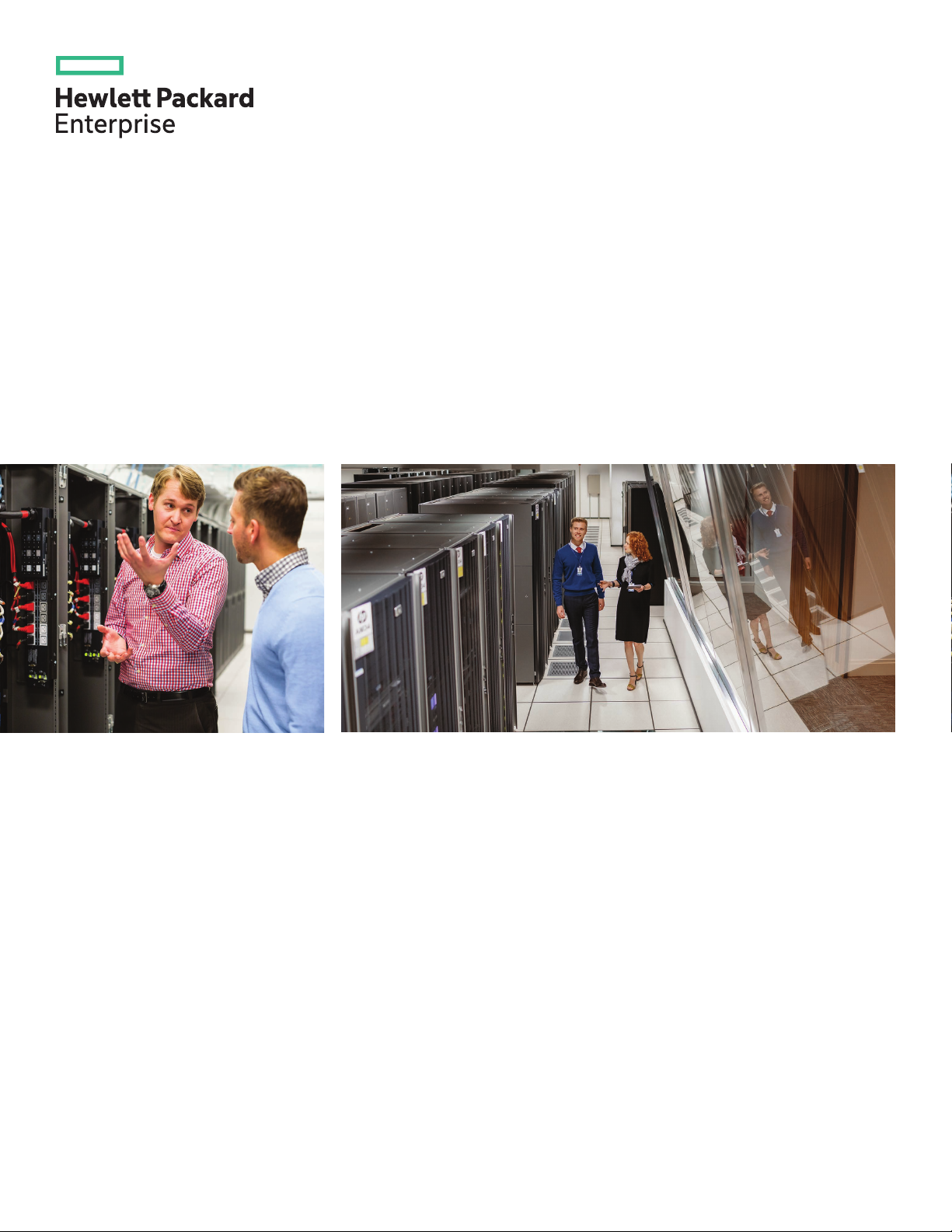
Family data sheet
HPE Power Distribution
Units
Setting new standards for accuracy,
automation, and ease of use
Get power and control with flexible and accurate power
distribution solutions that support both local and remote
power management. Not sure which power distribution unit
is right for you? Just follow these steps.

Family data sheet
Page 2
Did you know?
All Hewlett Packard Enterprise options
are automatically covered when you
purchase HPE ProLiant Foundation Care
for your HPE ProLiant Ser ver, reducing
both total cost of ownership (TCO) and
the risk of system downtime.
Step 1: Choose HPE
Qualified PDU Options
Security threats are getting smarter.
Operating costs are getting higher. The
intelligent datacenter infrastructure of the
future will evolve to be more secure, flexible,
and easily maintained to help you stay a
step ahead. As part of the complete HPE
datacenter solution, HPE Rack & Power
Infrastructure’s next generation of products
was born to meet these needs and exceed
expectation as we lead the industry toward a
smarter, stronger, simpler datacenter.
Secure, intelligent, and flexible power
distribution is foundational to a safer and
more eicient datacenter. Across a variety
of workloads, our Standard, Advanced and
Enterprise PDU solutions get power where it
needs to go, when it needs to get there—and
give you the data you need to make informed
management decisions along the way.
Our next-generation PDUs are designed to
be smarter, to get power where you need it
to go—and keep it there. Innovative features
like optional dual-locking power cords secure
the PDU to both power source and device,
protecting against disconnection—accidental
or intentional.
Our next-generation PDUs are designed to
be simpler, with a wide range of mounting
options to fit every application. Power where
you need it, plus more room for compute, and
the highest-density PDUs on market means
more power and less headache for even the
most demanding compute applications.
Our next-generation PDUs are designed
to be stronger, with a 3-year warranty, and
power continuity and maintained performance
at elevated temperatures like a 60-degree
centigrade operating temperature for more
performance and less cooling costs.
Now let’s see which PDU is right for you…
Step 2: Choose the HPE Power
Distribution Unit that makes the
most sense for your data center
Today’s rack-mounted data center equipment
packs more density—more processing, storage,
and throughput capacity—into smaller chassis
sizes than ever. Rack power distribution units
(PDUs) are an eective way to deliver the
required power without taking up valuable rack
space, and get visibility into power conditions
at any time.
HPE PDUs fall into four categories. Start by
picking the one that makes the most sense
for your needs, then review the technical
specifications on the following pages to refine
your choice.
HPE Basic PDUs: simple, reliable power
distribution for cost-sensitive environments
• 5-year warranty. Quality, guaranteed.
Premium materials and robust construction
guarantee power continuity and maintained
performance at elevated temperatures
ASHRAE-certified 60-degree centigrade
operating temperature
• Provides simple installation, reliability, and
cost-eective power distribution
• Meets the demands of high-temperature
operating environments
• Oers additional mounting options with
outlets facing the front or back of rack,
which keeps the PDU out of the critical
rear maintenance area used to service
IT equipment
All Metered, Switched, and Metered and
Switched PDUs feature:
• Provides power monitoring with +/-.
• 1 percent billing grade accuracy.
• You get a compatible fit and reliable
operation backed by a 3 year warranty.
• HPE G2 PDUs are rated for operating
temperatures up to 60°C.
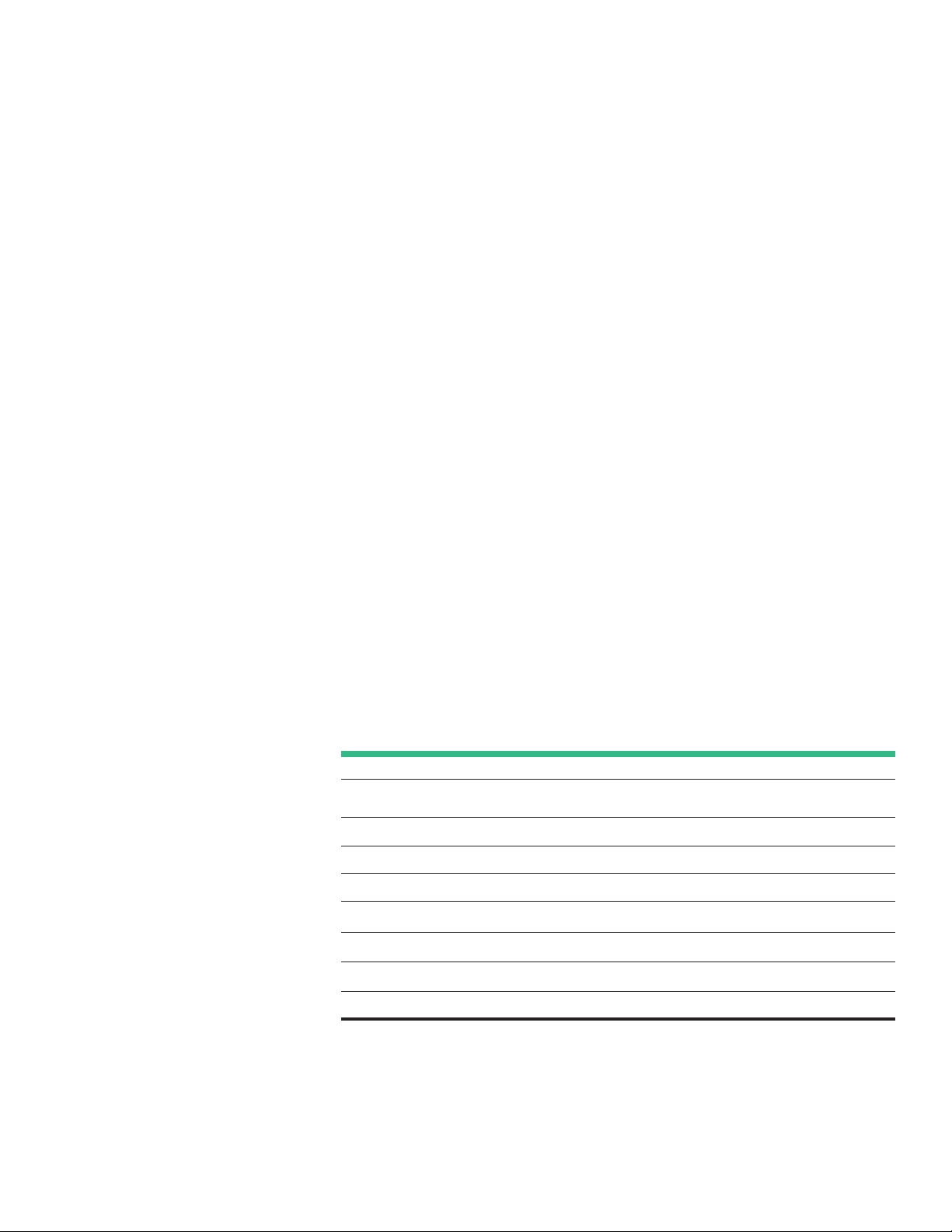
Family data sheet
Page 3
• Vertical, Horizontal, and True 0U mounting,
give you the flexibility to eiciently utilize
rack space while placing access to power
where you need it most in the rack.
• Serviceability enhancements include
color-coded outlets and low-profile form
factors, allowing for simple and quick
access to IT equipment and power cables
in the rear of the rack.
• 1 Gb Ethernet alleviates the need to
maintain older switch solutions.
• Support for up to eight sensors per PDU
provides a cost-eective and exhaustive
solution for monitoring the environmental
elements (temperature, humidity, and
leakage) in both the front and rear of the rack.
• IEC Locking Power Cords provide secure
cable retention to both the PDU and target
device, protecting against vibration during
shipping and ensuring that cables are not
dislodged during a service event.
HPE Metered PDUs: rack-level power
monitoring over the network
• Provides local and remote load segment
monitoring
HPE Switched PDUs: local and remote
switching at the outlet level
• Provides remote switching functionality at
each individual outlet
HPE Metered and Switched PDUs: local
and remote power management with
billing-grade accuracy
• Provides remote outlet monitoring and
switching functionality at each individual outlet
HPE Intelligent PDUs: state-of-the-art
management and control
• Meets the demands of high-temperature
operating environments
• Features remote management, which
provides power cycle ability of the individual
outlets on the intelligent extension bars
• Provides power monitoring at the core, load
segment, stick, and outlet with ±1 percent
billing grade accuracy
• Enables dense, rack-mountable form factors
to save valuable space in the rack
• Features HPE Power Discovery Services
(PDS), which enables servers, maps
them to the power source, verifies power
redundancy, and ensures everything is
hooked up correctly
Features Basic Metered Switched Metered and
Color-coded outlets x x x x
Local and remote monitoring and
management
Support for locking power cords x x x x
Integrated cord retention x x x x
1 Gb Ethernet connectivity x x x
Hot-swap network management card x x x
60 C operating temperature x x x x
Compatible with G2 Sensor Kits x x x
Mounting flexibility x x x
x x x x
Switched
Intelligent
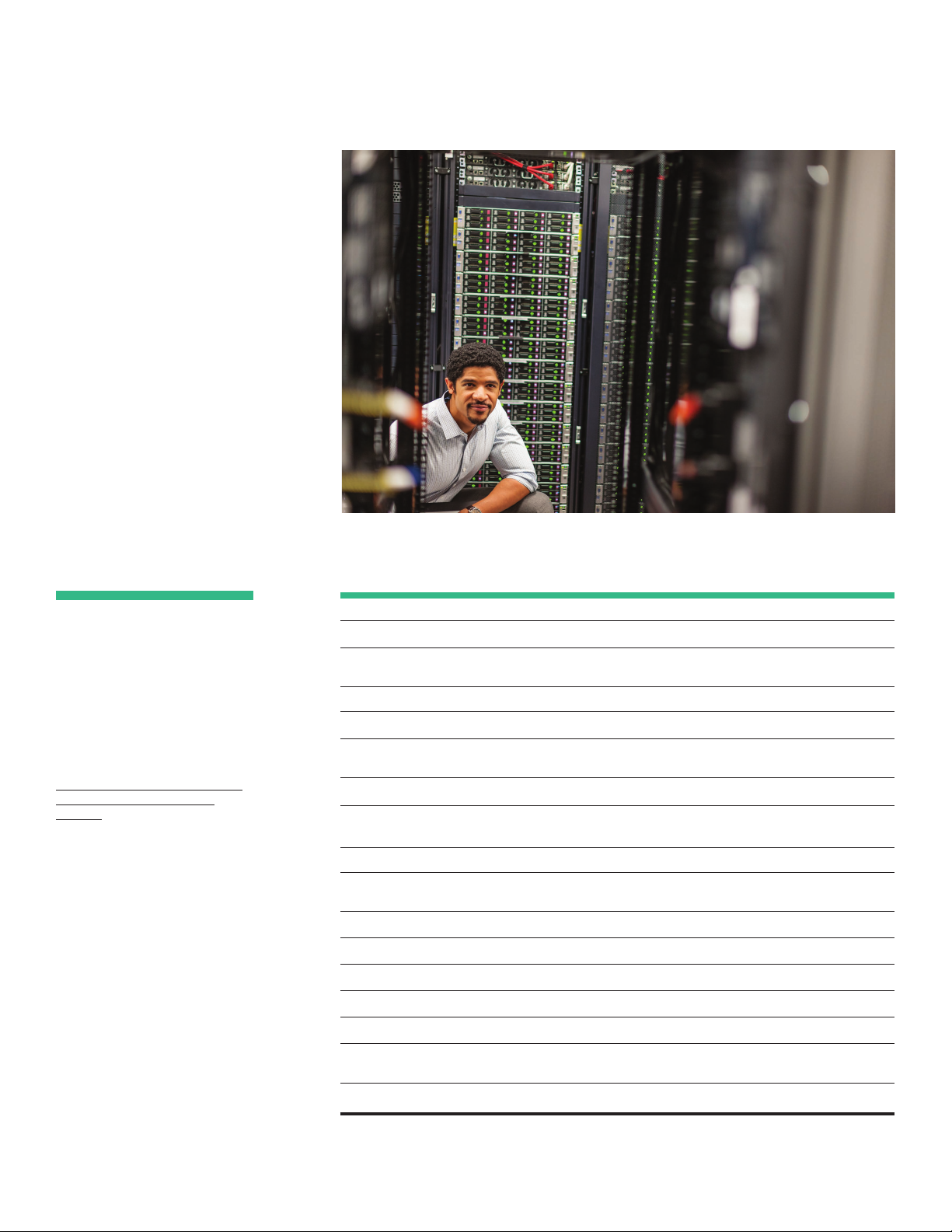
Family data sheet
Page 4
Cloud.
Mobility.
Big Data.
Social Media.
No matter what challenges you’re facing,
Hewlett Packard Enterprise Rack and
Power solutions are designed to help you
compete more eectively.
View all Hewlett Packard Enterprise
Rack and Power Infrastructure
products.
Advanced PDU key feature comparison
Features Basic Metered Switched Metered and
Local monitoring via OLED display x x x
Remote monitoring and management x x x
HPE Systems Insight Manager (SIM) reporting and
discovery
IPv4 & IPv6 compliance x x x
SSH, GUI, SNMPv3, Serial, LDAP interfaces x x x
Daisy-chained support (reference user guide for
supported configuration)
+/- 1 percent billing grade power accuracy x x x
Multiple language suppor t (reference user guide
for specific languages)
CPQPOWER.mib supported x x x
Multiuser access with R/W level with password
security
Environmental monitoring x x x
User defined outlet restart delay x x x
Outlet switching x x
x x x
x x x
x x x
x x
Switched
Remote restriction of outlet usage x x
Measure power consumption at the outlet level x x
Remote replication of configuration and firmware
images
Grommet GUI inter faces resizable from small to big x x x
x

Family data sheet
Page 5
Switched Power Distribution Units
(QuickSpecs)
HP Basic Power Distribution Units
HPE Metered Power Distribution Units
HPE Metered and Switched Power
Distribution Units
HP Intelligent Power Distribution Unit
Step 3: Choose an
innovative form factor
Form factors can make a critical dierence
in the serviceability of your equipment.
Hewlett Packard Enterprise oers an array
of innovative form factors designed to
meet specific configuration and data center
requirements.
Vertical, 0U
Designed for HPE racks, this form factor will
also work in a large variety of third-party
racks. These models use a standard button
and keyhole mounting for simple drop-in
installation. The vertical PDUs come in three
sizes: half-height, mid-height, and full-height.
The actual dimensions can be found in the
QuickSpecs for the product you have selected.
Refer to the sidebar for links.
• Half-height PDU—Designed to fit in a 22U
and taller rack
• Mid-height PDU—Designed to fit in a 36U
and taller rack
• Full-height PDU—Designed to fit in a 42U
and taller rack
The low-profile, single-piece design of these
PDUs provides multiple mounting options.
For high-power density requirements you can
install two full-height/mid-height PDUs or four
half-height PDUs on each side of the rack
with outlets facing the center of the rack
(figures 1 and 2).
For high-power density requirements you can
install two full-height/mid-height PDUs or four
half-height PDUs on each side of the rack.
Figure 1. Two (2) full-height/mid-height PDUs Figure 2. Four (4) half-height PDUs on each side of
the rack

Family data sheet
Page 6
Figure 3. Install one (1) full-height/mid-height PDUs Figure 4. Two (2) half-height PDUs on each side of the
rack
HPE oers an array
of innovative form
factors designed to
For configurations that require ease of access
to the back of rack equipment for maintenance
and serviceability, the PDU can be installed on
its side with outlets facing the front or back of
the rack (refer to figures 3 and 4).
meet specific
configuration,
serviceability, and
other data
center requirements.
Install one full-height/mid-height PDU or two
half-height PDUs on each side of the rack for
ease of access to the back of rack equipment.
This type of installation eliminates the need to
remove the PDU in the event of a module or
unit removal procedure.
Figure 5. Vertical full-height PDU installed with additional
C13 receptacles
For configurations that require additional C13
receptacles, you can add an HPE extension
bar to a vertical PDU with an available C19
receptacle. To support this type of configuration,
the vertical PDU must be installed on the PDU
mounting bracket as seen in figure 5.

Family data sheet
Page 7
All HPE PDUs are
designed and tested
with HPE servers for
ultimate reliability
and compatibility.
Figure 6. Modular PDU Control Unit (core) installed in a U
position in the rack
Horizontal, 0U/1U/2U
HPE Horizontal PDUs install in a U position
in the rack (figure 6). Some Horizontal units
install in the 0U space between the RETMA
rails on HPE racks, providing greater space
eiciencies. The horizontal PDUs provide
power where it is needed most, and near the
equipment in the rack.
Figure 7. Modular PDU Control Unit (core) and
Extension Bar(s) mounted to the frame
Modular, 0U/1U
HPE Modular PDUs have a unique architecture
designed specifically for data centers where
maximizing power distribution and space
eiciencies in the rack is a key goal. Modular
PDUs consist of two building blocks—the
control unit (core) and the optional extension
bar(s) (sticks). The control unit is 0U/1U, and
the optional extension bars mount directly to
the frame of the rack in multiple locations. The
core can also be mounted in a U position in
the rack (figure 7).

Family data sheet
Technical specifications: HPE Basic PDUs
Part number Region Form factor VA rating Input circuit Input plug Outlets
100–200 V Input, Single Ph ase
P9Q 31A NA/Japan Vertical, 0U/1U 19 kV A 100–120 V, 16 A 5 -15P (12 )5 -20R
P9Q32A NA/Japan Vertical, 0U 19 kVA 100 –120 V, 16 A 5 -15P (16)5 -20R
P9Q33A NA/Japan Horizontal, 1U 28 kVA 100–120 V, 24 A L5-30 P (6) C19
P9Q34A NA/Japan Vertical, 0U 28 kVA 100–120 V, 24 A L5-30P (22) 5-20R
P9Q35A NA/Japan Horizontal, 2U 28 kVA 100–120 V, 24 A L5 -30P (16)5 -20R
200–240 V Input, Single Phase
P9Q36A WW Vertical, 0U/1U 36 kVA 100–240 V, 16 A C20 Inlet ( 2) C19
P9 Q37A WW Vertical, 0U/1U 3 6 k VA 100–240 V, 16 A C20 Inlet (12)C13
P9Q38A WW Vertical, 0U 36 k VA 100–240 V, 16 A C20 Inlet (20)C13, (2)C19
P9Q49A WW Vertical, 0U 92 kVA 200–208 V, 40 A 50A Terminal Block (30)C13, (6)C19
200–208 V Inp ut, Single Phase
P9Q 39A NA/Japan Horizontal, 1U 49 k VA 200–208 V, 24 A L6-30P (6)C19
P9Q40A NA/Japan Horizontal, 1U 49 kV A 200 –208 V, 24 A L6-30P (12) C13
P9Q 41A NA/Japan Vertical, 0U 49 k VA 200–208 V, 24 A L6-30P (20)C13
P9Q 42A NA/Japan Vertical, 0U 49 kVA 200–208 V, 24 A L6-30P (36)C13, (6)C19
P9 Q47A NA/Japan Horizontal, 1U 83 k VA 200 –208 V, 40 A CS8265C (6) C19
P9Q48A NA/Japan Vertical, 0U 8 3 k VA 200 –208 V, 40 A CS8265C (30)C13, (6)C19
200–208 V Inp ut, Three Phas e
P9Q 52A NA/Japan Horizontal, 1U 8 6 kVA 200 –208 V, 24 A L1 5-30P (6)C 19
P9Q53A NA/Japan Vertical, 0U 86 kVA 200–208 V, 24 A L15-30 P (30)C13, (6)C19
P9Q54A NA/Japan Vertical, 0U 86 kVA 200–208 V, 24 A L15-30 P (18)C13
P9Q55A NA/Japan Vertical, 0U 86 kVA 120/208 V, 24 A L21-30P (24)C13, (3)C19
P9Q56A NA/Japan Vertical, 0U 1 0 k VA 200–208 V, 28 A CS8365C (36)C13, (6)C19
P9Q 59A NA/Japan Horizontal, 1U 14 4 k VA 200–208 V, 40 A CS8365C (6) C19
P9Q60A NA/Japan Horizontal, 1U 17 3 k VA 200–208 V, 48 A IEC 60A, 3ph (6) C19
P9Q 61A NA/Japan Vertical, 0U 17 3 k VA 200–208 V, 48 A IEC 60A, 3ph (18)C13, (6)C19
P9Q 62A NA/Japan Vertical, 0U 17 3 k VA 200–208 V, 48 A IEC 60A, 3ph (36)C13, (12)C19
220–240 V Input, Single Pha se
Page 8
P9Q43A INTL Horizontal, 1U 7 3 k VA 220–240 V, 32 A IEC 32A, 1ph (6) C19
P9Q44A INTL Horizontal, 1U 7 3 k VA 220–240 V, 32 A IEC 32A, 1ph (12)C13
P9Q45A INTL Vertical, 0U 73 kVA 220–240 V, 32 A IEC 32A, 1ph (20)C1 3
P9Q46A INTL Vertical, 0U 7 3 k VA 220–240 V, 32 A IEC 32A, 1ph (36)C13, (6)C19
P9Q50A INTL Vertical, 0U 11 kVA 220–240 V, 48 A IEC 63A, 1ph (30)C13, (6)C19
P9Q 51A INTL Horizontal, 1U 144 kVA 220–240 V, 63 A IEC 63A, 1ph (6) C19
220–240 V Input, Three Phase
P9 Q57A INTL Vertical, 0U/1U 11 kVA 20 0–240 V/346–415 V, 16 A IEC 16A, 3ph (6)C19
P9Q58A INTL Vertical, 0U 11 kVA 200–240 V/346–415 V, 16 A IEC 16A, 3ph (36)C13, (6)C19
P9Q63A INTL Horizontal, 1U 22 kVA 200–240 V/346–415 V, 32 A IEC 32A, 3ph (6) C19
P9Q64A INTL Vertical, 0U 22 kVA 200–240 V/346–415 V, 32 A IEC 32A, 3ph (18)C13, (6)C19
P9Q65A INTL Vertical, 0U 22 kVA 200–240 V/346–415 V, 32 A IEC 32A, 3ph (36)C13, (12)C19

Family data sheet
Page 9
Technical specifications: Metered PDUs
Part number Region Form factor VA rating Input circuit Input plug Outlets
P9R45A NA/J P 1U 19 1-ph, 120 V, 16 A C20 In let (8)5 -20R
P9R46A N A/J P Half-height 19 1-ph, 120 V, 16 A C20 In let (16) 5-20 R
P9R48 A N A/J P Mid-height 28 1-ph, 120 V, 24 A L5-30P (24) 5-2 0R
P9R 49A N A/J P 2U 28 1-ph, 120 V, 24 A L5-30P (16) 5-20 R
P9R50A WW 1U 36 1-ph, 100-240 V, 16 A C20 Inlet (12)C13
P9R51A NA /JP 1U 4 9 1-ph, 208 V, 24 A L6-30P (6) C19
P9R52A N A/JP 2U 49 1-ph, 208 V, 24 A L6-30P (12)C13, (4)C19
P9R53A NA /JP Full-height 4 9 1-ph, 208 V, 24 A L6-30P (32)C13, (6)C19
P9R54A INTL 1U 73 1-ph, 230 V, 32 A IEC 32A, 1ph (6) C19
P9R55A INTL 2U 73 1-ph, 230 V, 32 A IEC 32A, 1ph (12)C13, (4)C19
P9R56A INTL Full-height 7 3 1-ph, 230 V, 32 A IEC 32A, 1ph (32)C13, (6)C19
P9 R57A N A/J P Full-height 83 1-ph, 208 V, 40 A CS 8265C (30)C13, (6)C19
P9R58A NA/J P Mid-height 86 3-ph, 208 V, 24 A L15-3 0P (18)C13, (6)C19
P9R 59A NA /JP Full-height 86 3-ph, 208 V, 24 A L21-30 P (30)C13, (6)C19, (2)5-20R
P9R60A NA /JP Full-height 10 3-ph, 208 V, 35 A CS8365C (30)C13, (6)C19
P9R61 A INTL Full-height 11 3-ph, 400 V, 16 A IEC 16A, 3ph (36)C13, (6)C19
P9R77A NA /JP 1U 83 1-ph, 208 V, 40 A CS 8265C (6) C19
P9R78A NA /JP 1U 86 3-ph, 208 V, 24 A L15-30P (6)C 19
P9R79A INTL 1U 11 3-p h, 400 V, 16 A IEC 16A, 3ph (6)C19
P9R80A NA/J P 1U 17 3 3-ph , 208 V, 48 A IEC 60A, 3ph (6)C 19
P9R81A INTL 1U 22 3-ph, 400 V, 32 A IEC 32A, 3ph (6) C19
P9R82A NA /JP Half-height 17 3 3- ph, 208 V, 48 A IEC 60A, 3ph (18)C13, (6)C19
P9R83A NA /JP Full-height 1 7 3 3-ph, 208 V, 48 A IEC 60A, 3ph (36)C13, (12)C19
P9R84A INTL Half-height 22 3- ph, 400 V, 32 A IEC 32A, 3ph (18)C13, (6)C19
P9R85A INTL Full-height 22 3-ph, 400 V, 32 A IEC 32A, 3ph (36)C13, (12)C19
P9R86A N A/JP Full-height 17 3 3-ph, 208 V, 48 A IEC 60A, 3ph (12)C13, (12)C19
P9 R87A INTL Full-height 22 3-ph, 400 V, 32 A IEC 32A, 3p h (12)C13, (12)C19

Family data sheet
Technical specifications: Switched PDUs
Part number Region Form factor VA rating Input circuit Input plug Outlets
P9 S07A N A/JP 1U 1 9 1-ph, 100 -120 V, 16 A C20 Inle t ( 8)5 -20R
P9S08A N A/JP Half-height 19 1-ph, 100-120 V, 16 A C20 Inle t (12 )5 -20R
P9S 09A NA /JP Mid-height 28 1-ph, 100-120 V, 24 A L5-3 0P (18) 5-20 R
P9S10A N A/J P 2U 28 1-ph, 100-120 V, 24 A L5-30P (16) 5-20 R
P9S11A WW 1U 36 1-ph , 100-240 V, 16 A C20 Inl et (8)C1 3
P9S12A WW Half-height 36 1-ph, 100-240 V, 16 A C20 Inle t (12)C12, (4)C19
P9S13A NA /JP 2U 49 1-ph, 200-240 V, 24 A L6-30 P (12)C13, (4)C19
P9S14 A N A/JP Full-height 49 1-ph, 200-240 V, 24 A L6-30 P (20)C13, (4)C19
P9S16A INTL 2U 73 1-ph, 200-240 V, 32A IEC 32A, 1ph (12)C13, (4)C19
P9 S17A INTL Full-height 7 3 1-ph, 200-240 V, 32A IEC 32A, 1ph (20)C13, (4)C19
Technical specifications: Metered and Switched PDUs
Page 10
Part number Region Form factor VA rating Input circuit Input plug Outlets
P9S15A NA /JP Full-Height 49 1-ph, 208 V, 24 A L6 -30P (20)C13, (4)C19
P9S18A INTL Full-Height 73 1-ph, 230 V, 32 A IEC 32A, 1ph (20)C13, (4)C19
P9 S19A NA /JP Full-Height 86 3-ph, 208 V, 24 A L1 5-30P (18)C13, (6)C19
P9S20A INTL Full-Height 11 3-ph, 200 -240 V; 3-ph, 346-415 V; 16 A IEC 16A, 3ph (18)C13, (6)C19
P9S21A NA /JP Full-Height 144 3-ph, 208 V, 40 A CS8365C (12)C13, (12)C19
P9S22A N A/JP Full-Height 1 7 3 3-ph, 208 V, 48 A IEC 60A, 3ph (12)C13, (12)C19
P9S23A NA /JP Full-Height 173 3-ph, 208 V, 48 A IEC 60A, 3ph (36)C13, (12)C19
P9S24A INTL Full-Height 22 3-ph, 200 -240 V; 3-ph, 346- 415 V; 32 A IEC 32A, 3ph (12)C13, (12)C19
P9S25A INTL Full-Height 22 3-ph, 200 -240 V; 3-ph, 346- 415 V; 32 A IEC 32A, 3ph (36)C13, (12)C19
Technical specifications: Intelligent PDU
Part number Region Form factor VA rating Input circuit Input plug Outlets Extension bars
200–240 V single-phase
AF520A NA/Japan Modular 4 9 kVA 200–208 V, 24 A, single phase N EMA L6 -30p 6 x IEC C19 Core only
AF521 A NA/Japan Modular 8 3 kVA 200–208 V, 40 A, single-phase Non -NEMA C S8265C 6 x IEC C19 Core only
AF525A INTL Modular 63 k VA 220–240 V, 32 A, sin gle-phase IEC 309332P6, 3-wire, 2-pole 32 A 6 x IEC C19 Core only
AF531A NA/Japan Modular 49 kVA 200 –208 V, 24 A, single-phase NEMA L6-30 p
AF534A INTL Modular 7 3 k VA 220–240 V, 32 A, single-phase IEC 309332P6, 3-wire, 2-pole 32 A
200–240 V three-phase
AF522 A NA/Japan Modular 8 6 k VA 200–208 V, 24 A, three-phase Delta N EMA L15-30 P 6 x IEC C19 Core only
AF523A NA/Japan Modular 173 kVA 200 –208 V, 48 A, three- phase Delta IEC 6030960 A 4-wire water tight 6 x IEC C19 Core only
AF532 A NA/Japan Modular 86 kVA 200–208 V, 24 A, three-phase Delta NEM A L15 -30P
AF533A NA/Japan Modular 144 kVA 200–208 V, 40 A, three -phase Delta Non-NEMA CS8365C 6 x IEC C19 Core only
AF535A NA/Japan
Modular,
horizontal 2U
17 3 k VA 200–208 V, 48 A, three-phase Delta IEC 6030960 A 4-wire watertight 12 x IEC C19 Core only
6 x IEC C19
20 x IEC C13
6 x IEC C19
20 x IEC C13
6 x IEC C19
20 x IEC C13
Core, standard, or
intelligent
Core, standard, or
intelligent
Core, standard, or
intelligent

Family data sheet
Page 11
Technical specifications: Intelligent PDU (continued)
Part number Region Form factor VA rating Input circuit Input plug Outlets Extension bars
AF537A NA/Japan
AF538A INTL
AF900A NA/Japan Modular 11 kVA
AF901A NA/Japan Modular 1 73 kVA
400 V three-phas e
AF526A INTL Modular 11 kVA 380–4150 V, 16 A, three-phase WYE IEC 309516P6, 5-wire, 4-pole 16 A 6 x IEC C19 Core only
AF 527A INTL Modular 22 kVA 380– 415 V, 32 A, three-ph ase WYE IEC 309532P6, 5-wire, 4-pole 32 A 6 x IEC C19 Core only
Intellig ent Power Distribution Un it (iPDU) options
iPDU extension bars (in pairs)
AF547A HPE 5 x C13 Intelligent PDU exte nsion bar G2 Kit
AF528A HPE 5 x C13 outlets power and UID LEDs p air standa rd extensio n bar
Modular,
horizontal 2U
Modular,
horizontal 2U
17 3 k VA
22 k VA 380 –415 V, 32 A, three-phase WYE IEC 309532P6, 5-wire, 4-pole 32A 12 x IEC C19 Core only
200–240/380–415 V, 24 A, three-p hase
WYE
200–240/380–415 V, 16 A, three- phase
WYE
200–240/380–415 V, 24 A, three-p hase
WYE
IEC 6030930A 5-wire 12 x IEC C19 Core only
NEM A L22-20 6 x IEC C19 Core only
IEC 6030930A 5-wire 6 x IEC C19 Core only
Power cables
SG506A 25 ft (.76 m) C13-C14 IPD power cable, single
SG 507A 25 ft (.76 m) C13-C14 IPD power cable, five pack
SG508A 45 ft (13 m) C13-C14 IPD power cabl e, single
SG5 09A 45 ft (13 m) C13-C14 IPD power cable, f ive pack
SG510A 6 ft (18 m) C13-C14 IPD power cable, single
SG511A 6 ft (18 m) C13-C14 IPD power cable, f ive pack
SG512A 10 ft (3 m) C13-C14 IPD powe r cable, single
TK 744 A 45 ft (13 m) C19-C20 IPD power cable, single
TK 745A 45 ft (13 m) C19-C20 IPD power cable, three pack
TK738A 65 ft (2 m) C19-C20 IPD power cab le, single
TK7 39A 65 ft (2 m) C19-C20 IPD power cable, three pack
TK 740 K 8 ft (25 m) C19-C20 IPD power cable , single
TK741A 8 ft (25 m) C19-C20 IPD power cable, three pack
TK 742A 10 ft (3 m) C19-C20 IPD power cable, sin gle
TK 743A 10 ft (3 m) C19-C20 IPD power cable, three pack
TK 743A 10 ft (3 m) C19-C20 IPD power cable, three pack
Locking power cords
Q0 P67A HPE C13–C14 WW 250 V 10 Amp 07 m Black Locking Power Cord
Q0Q02A HPE C13–C14 WW 250 V 10 Amp 07 m Black 6-pack Locking Power Cord
Q0P68A HPE C13–C14 WW 250 V 10 Amp 14 m Black Locking Power Cord
Q0Q03A HPE C13–C14 WW 250 V 10 Amp 14 m Black 6-pack Locking Power Cord
Q0P69A HPE C13–C14 WW 250 V 10 Amp 2 m Black Locking Power Cord
Q0Q04A HPE C13–C14 WW 250 V 10 Amp 2 m Black 6-pack Locking Power Cord
Q0P70A HPE C13–C14 WW 250 V 10 Amp 3 m Black Locking Power Cord
Q0Q05A HPE C13–C14 WW 250 V 10 Amp 3 m Black 6-pack Locking Power Cord
Q0 R19A HPE C19–C20 WW 250 V 16 Amp 07 m Black Locking Power Cord
Q0R15A HPE C19–C20 WW 250 V 16 Amp 07 m Black 6-pack Locking Power Cord
Q0P71 A HPE C19–C20 WW 250 V 16 Amp 12 m Black Locking Power Cord
Q0R16A HPE C19–C20 WW 250 V 16 Amp 12 m Black 6-p ack Locking Power Cord
Q0P72A HPE C19–C20 W W 250 V 16 Amp 2 m Black Locking Power Cord
Q0 R17A HPE C19–C20 WW 250 V 16 Amp 2 m Black 6-pack Locking Power Cord
Q0P73A HPE C19–C20 W W 250 V 16 Amp 25 m Black Lockin g Power Cord
Q0R18A HPE C19–C20 WW 250 V 16 Amp 25 m Black 6-pack Lo cking Power Co rd

Family data sheet
QuickSpecs
HPE Basic PDUs
HPE Metered PDUs
HPE Metered and Switched PDUs
HPE Intelligent PDUs
Resources
HPE Rack and Power Infrastructure
HPE Server Options
HPE Power Advisor
Infrastructure Architect
Step 4: Get help with your
configuration and power needs
HPE Rack and Power Infrastructure is an integral
part of the HPE datacenter solution, boasting
a portfolio of over 300 SKUs designed to keep
your servers powered, protected, and eectively
managed. Just like every product is dierent, we
understand that every customer environment
is dierent—so we built an app to help you find
the best rack and power solution for your needs,
and we called it the Infrastructure Architect. Visit
hpe.com/info/infrastructurearchitect to
learn more today.
HPE Power Advisor is an easy-to-use tool
that estimates data center power requirements
for your server and storage configurations
so you can select the appropriate power
supplies and other system components. Visit
hpe.com/info/poweradvisor to see how
easy it is.
Step 5: Choose HPE services
Utilize HPE consulting and support services
to help reap the benefits of today’s server
technology as you successfully deploy and
operate new IT with minimal disruption to
your current environment. Hewlett Packard
Enterprise delivers confidence, reduces risk,
and helps you realize agility and stability.
Connect to Hewlett Packard Enterprise to
help prevent problems and solve issues
faster. Our support technology lets you tap
into the knowledge of millions of devices and
thousands of experts to stay informed and in
control, anywhere, any time.
• HPE Proactive Care Services is available
in two versions, each with flexible hardware
and software coverage windows and
response times.
– Proactive Care Advanced is designed for
servers running business-critical IT. This
service expands on our Proactive Care
service by providing localized account
managers who work with you to keep
your systems in peak performance, as well
as critical event management to quickly
address complex issues.
• HPE Foundation Care is an economical
alternative, providing hardware and
software support with a simplified choice of
coverage windows and response times. This
support coverage includes collaborative call
management for assistance with leading
x86 operating system software.
• HPE Datacenter Care is our most
flexible service, supporting your entire
IT environment to provide the right
mix of enhanced call management,
proactive services, and the hardware and
software support you need to manage a
solution holistically for maximum control,
performance, and simplicity.
• HPE Education Services help address the
challenge of managing costs and resources
while keeping up with the latest technology.
Step 6: Do it today
Don’t wait another moment to start enjoying
the accuracy and automation simplicity
of HPE PDUs. Speak to your HPE sales
representative or authorized HPE Reseller today.
Learn more at
hpe.com/info/rackandpower
Sign up for updates
– Proactive Care leverages our innovative
remote support technology to provide
rapid access to expertise, help prevent
problems and stabilize your IT.
© Copyright 2015–2017 Hewlett Packard Enterprise Development LP. The information contained herein is subject to change
without notice. The only warranties for Hewlett Packard Enterprise products and services are set forth in the express warranty
statements accompanying such products and services. Nothing herein should be construed as constituting an additional warranty.
Hewlett Packard Enterprise shall not be liable for technical or editorial errors or omissions contained herein.
4AA5-9071ENW, March 2017, Rev. 3
