Page 1

HP 3PAR Storage System Installation and
Startup Service
HP Care Pack Services
Technical data
For smooth startup, the HP 3PAR Storage System Installation and Startup Service provides deployment of your HP
3PAR Storage System, helping to ensure proper installation in your storage environment—and helping you realize
the maximum benet from your storage investment.
The service provides the necessary activities required to deploy your HP 3PAR Storage System into operation. With
the assistance of your designated IT storage administrator, a service specialist deploys your array.
When ordered with the upgrade products, the service also provides deployment of hardware upgrades to your
existing HP 3PAR Storage System.
The service includes:
• For new arrays, conguration and presentation of Virtual Volumes for up to two hosts
• For array upgrades, installation and conguration of the array upgrade products and the minimum activities
required to present the upgrade products to designated hosts
• For array rack transition, removal of the array from the HP 3PAR factory rack and installation of the array into a
rack you supply that meets HP requirements
Reconguration of your existing array—for example, Virtual Volumes, hosts, or SAN—is excluded from this service.
For installation of the rack version of the array into a rack you supply, assembly, conguration, and positioning of the
rack are excluded from this service.
Rack transition does not include installation of upgrades or relocation services. Rack transition service delivery
requires that the HP 3PAR Storage System be temporarily powered down. Upgrade installation and relocation
services are available separately.
Additional conguration/integration activities can be accommodated at incremental cost.
Page 2
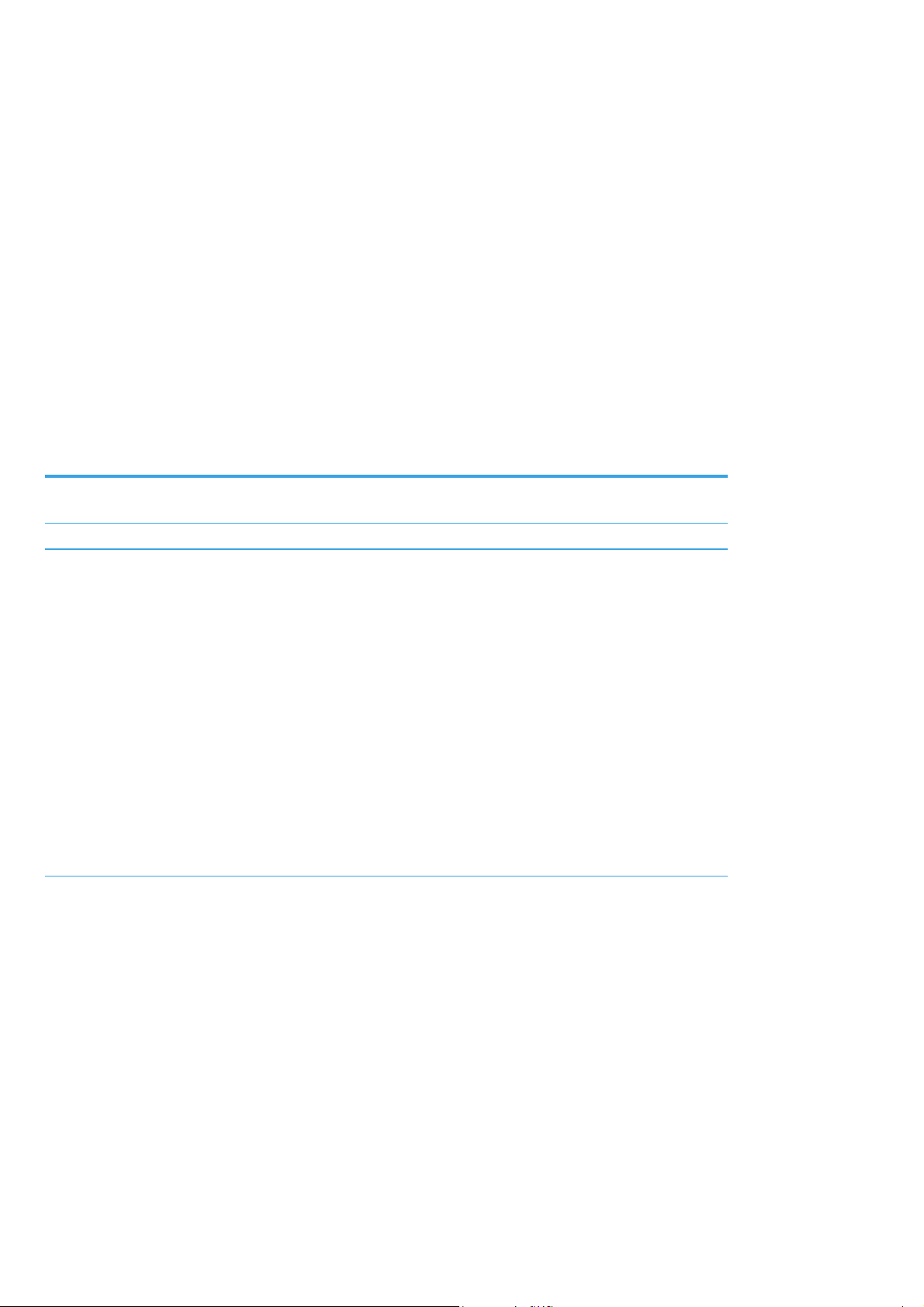
Service benets
• Allows your IT resources to stay focused on their core tasks and priorities
• Reduces implementation time as well as impact on and risk to your storage environment
• Helps ensure a successful implementation by providing HP installation planning and coordination
• Helps you more eectively utilize your HP 3PAR Storage System, thanks to the knowledge you gain from the
service specialist during onsite delivery of the service
Service Feature Highlights
• Service planning and coordination
• Service deployment
• Installation verication tests (IVT)
• Customer orientation session
Specifications
Table 1. Service features
Feature
Service planning and
coordination
Delivery specifications
A service specialist will plan all the necessary activities, including the identification of any
prerequisites (see service eligibility requirements), and schedule the delivery of the service at
a mutually agreed upon time, which shall be during local HP standard business hours excluding
HP holidays, unless otherwise agreed. Any services provided outside of HP standard business
hours may be subject to additional charges. The service specialist will provide the planning and
coordination activities detailed below either remotely or onsite, at HP’s discretion.
The service specialist will perform the following installation planning and coordination
activities:
• Communicate with the Customer, including handling Customer queries regarding service
delivery or requests for information needed from the Customer
• Verify, using a predelivery checklist, that all service prerequisites have been met
• Schedule the array deployment at a mutually agreed-upon time
• Provide a brief consultation to guide the Customer in dening the array conguration
objectives based on application performance, availability needs, Virtual Volume layout, and
HP best practices
• Create a written installation plan, which will serve as the guide for the coordination of the
installation and startup deliverables
2
HP Techno logy Serv ices are gove rned by the applica ble HP terms a nd conditions of service provided or in dicated to Customer at the t ime of purcha se.
Page 3
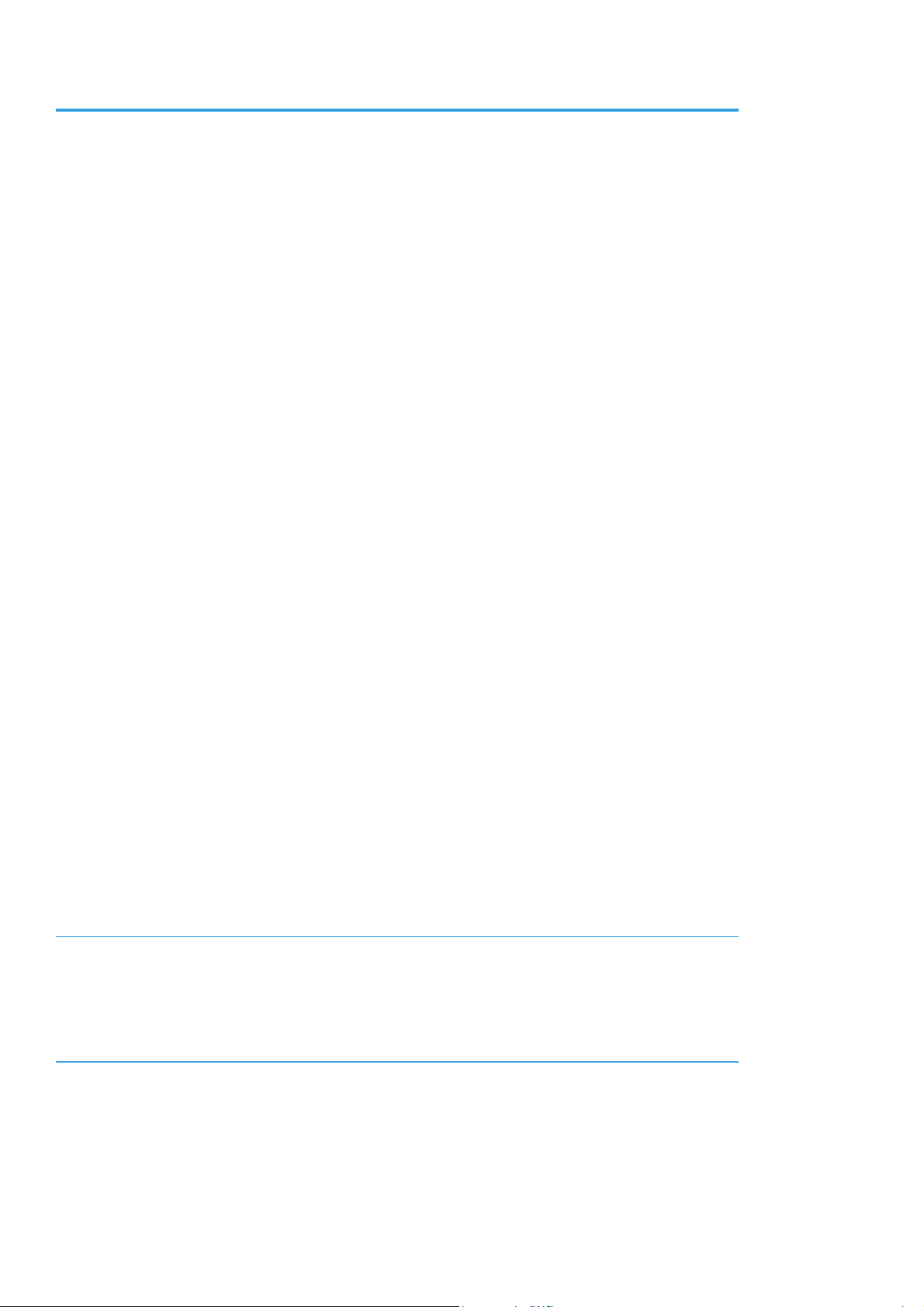
Service deployment
Installation verification
tests (IVT)
The service specialist will perform the following array deployment activities:
• Coordinate the installation plan
• Conrm appropriate operating-system patch levels on up to two hosts identied in the
installation plan
• Install HP 3PAR Storage System hardware and upgrades according to the product
specications
• Upgrade to latest release of 3PAR Inform OS software and conrm that the Inform OS
version is at a supported and appropriate version
• Initialize the array
• Assist the Customer with installation of the Management Console software on a Customer-
provided server
• Verify that keys for purchased optional features are installed and active, that the Customer
has access to appropriate product documentation, and that the Customer understands how
to obtain additional optional integration assistance if required
• For initial installation of an array, create and present Virtual Volumes for up to 2 hosts as
documented in the installation plan that the Customer has provided at the time of service
delivery
• For hardware performance, capacity, and functionality upgrades, as applicable, verify that
the prerequisite Inform OS version is met, install OS updates as required, and install and
initialize purchased upgrade components based on the agreed-upon upgrade installation
plan
• For rack transition, remove the array from the HP 3PAR factory rack and install it into a
customer-supplied rack that meets HP requirements
• For optional HP 3PAR software purchased beyond the Inform OS and Management Console:
– For array-based software titles, verify that keys for purchased optional features are
installed and active, that the Customer has access to appropriate product documentation,
and that the Customer understands how to obtain additional optional integration
assistance if required
– For software titles external to the array, verify that the Customer has access to software
and appropriate product documentation, and conrm that the Customer understands
how to obtain additional optional integration assistance if required
• Provide limited integration of up to 2 hosts (physical or virtual) running a single OS into
a pre-existing operational SAN/network consisting of switch technologies that meet the
supportability standards of the HP SAN Design Guide or other HP supported conguration.
Integration of a host is dened as performance of the following essential tasks necessary to
establish and conrm visibility of the desired Virtual Volumes to the intended host:
– Advise the Customer of zoning and multi-pathing requirements based on the host
Implementation Guides
– Verify that the Customer has read-write access to Virtual Volumes from the target hosts,
as applicable
– Conrm that the Customer has path failover and failback functionality to the target
hosts, as applicable
• Congure appropriate supported HP remote monitoring and support solutions, as applicable
The service specialist will perform the appropriate installation verication tests to conrm
product functionality, including verication that:
• The event logs are accumulating data
• The array is production ready, including conrming visibility of Virtual Volumes for up to two
hosts as applicable
• Remote support tools are installed and operational, as applicable
HP Techno logy Serv ices are gove rned by the applica ble HP terms a nd conditions of service provided or in dicated to Customer at the t ime of purcha se.
3
Page 4

For installation of a new array, the service specialist will conduct an orientation session
of up to four hours’ duration, with the goal of reviewing the conguration information and
demonstrating basic operation of the installed HP 3PAR Storage System product.
During the orientation, the service specialist will, in general:
• Provide the Customer with information about how to obtain array conguration information
• Demonstrate the creation of a Virtual Volume
• Highlight the basic operation of the array hardware and operating system
Customer orientation
session
• Verify that the Customer understands how to gain access to product documentation
• Provide an over view of the system architecture
• Inform the Customer how to contact HP for support
• Hold a brief question and answer forum
For upgrade installation or array transition to a customer-provided rack, the service specialist
will conduct an orientation session of up to one hour duration, with the goal of reviewing the
conguration following service delivery.
The orientation is informal, typically conducted at a management console with selected
members of the Customer’s sta, and is not intended as a classroom activity or substitute for
formal product training.
Service eligibility
The Customer must meet the following hardware and software prerequisites prior to beginning onsite delivery of
the service. Prerequisites include, but are not limited to, the following:
• The Customer’s existing computing operating system platform(s) must be supported by and be compatible with
the HP 3PAR Storage System product(s) being installed.
• The Customer’s SAN environment must be fully operational in a conguration supported by HP, and connectivity
must be available and operational in the location where the array will be installed.
• The Customer must provide and verify a suitable physical operating environment for the array product,
including implementation of any power, cooling, and other environmental requirements.
• For the rackmount version of the array product, the Customer must assemble and congure the customersupplied rack and position it in the location where the array will be installed. This requirement is applicable to
any rack (including generic HP racks) other than the enclosure that is factory integrated with the array.
• For array upgrade installation, the HP 3PAR Storage System must be fully operational, in a supported
conguration, and physically located where the upgrade will be installed.
• The Customer must install any recommended host- or SAN-based software upgrades, patches, device drivers,
or multi-pathing software.
• The Customer is responsible for providing servers/workstations and network provisioning that meet the
requirements for additional software products, such as the Information Management Console and Policy
Manager.
• The Customer must provide appropriate network provisioning to enable the HP remote monitoring and support
solution.
4
HP Techno logy Serv ices are gove rned by the applica ble HP terms a nd conditions of service provided or in dicated to Customer at the t ime of purcha se.
Page 5

Service limitations
Unless specied in this document or in a separate Statement of Work, activities such as, but not limited to, the
following are excluded from this service:
• A full site inspection, such as a comprehensive analysis of the Customer’s power, cooling and humidity, airborne
contaminant, and vibration levels, and determination of whether the data center’s raised oor has suicient
structural capacity to accommodate the weight of the array to be installed; separate services are available
• Integration with any hardware or software components not supported by the HP 3PAR Storage System product
• Implementation of software revisions, including hot xes, patches, service packs, or upgrades from prior
versions, on the Customer’s existing SAN and host environment
• Implementation of major revisions to the HP 3PAR Storage System factory conguration; if needed, such
revisions may require additional services
• Conguration, consulting, and training for optional HP 3PAR software such as Adaptive Optimization, Dynamic
Optimization, MPIO, Policy Manager, Recovery Manager, Remote Copy, System Reporter, System Tuner, Virtual
Copy, and Virtual Domains; separate services are available for these products
• Redesign or reconguration of the existing array for hardware upgrades or software add-ons, including
hardware reconguration
• Design or implementation of high-availability and other complex congurations, such as host clustering
• Design or implementation of host-based logical volumes and associated le system structures
• Deployment activities, including planning, design, assessment, and conguration of switch technology related
to the implementation of a new SAN or the redeployment or extension of an existing SAN
• Software downgrades to the Inform OS; downgrades are limited to currently supported versions compatible
with the HP 3PAR Storage System hardware conguration only
• Performance testing or modeling
• Installation or conguration of any hardware or software products external to the array subsystem, including,
but not limited to, servers, host operating systems, host agent software, multi-pathing software, tape libraries,
host bus adapters, network, SAN fabric, and Enterprise Backup software
• Migration of existing data to the new array or to a new conguration within an existing array, such as the
migration of existing data to thin-provisioned LUNs
• Loading, management, or manipulation of the Customer’s data
• Operational testing of applications or troubleshooting of interconnectivity, network, compatibility, or problems
not related to the HP 3PAR Storage System product
• Assembly, conguration, and positioning of the customer-supplied rack for the rackmount version of the array
product are excluded from this service; this limitation is applicable to any rack (including generic HP racks)
other than the enclosure factory integrated with the array
• Relocation services; relocation is available as a separate service that is scheduled separately
HP Techno logy Serv ices are gove rned by the applica ble HP terms a nd conditions of service provided or in dicated to Customer at the t ime of purcha se.
5
Page 6

For installation of an HP 3PAR Storage System, additional activities such as, but not limited to, the following are
excluded from this service:
• Integration of more than 2 hosts (physical or virtual) into a pre-existing operational SAN, consisting of switch
technologies that meet the supportability standards of the HP SAN Design Guide or other HP supported
conguration
• Extensive racking, re-racking, or cabling activities, including cabling activities involving conduits, raceways,
patch panels, and movement/conguration of computer room oor panels
• Reconguration of existing environments, such as removal or movement of array disk magazines and adapter
cards, conversion and reformatting of existing storage between RAID levels or emulation types, or installation
of extensive Fibre Channel cabling
For installation of HP 3PAR Storage System upgrades, additional activities such as, but not limited to, the
following are excluded from this service:
• Extensive racking, re-racking, or cabling activities, including cabling activities involving conduits, raceways,
patch panels, and movement/conguration of computer room oor panels
• Reconguration of existing environments, such as removal or movement of array disk magazines and adapter
cards, conversion and reformatting of existing storage between RAID levels or emulation types, or installation
of extensive Fibre Channel cabling
• Integration of hosts (physical or virtual) into a pre-existing operational SAN
For transition of the array from the HP 3PAR factory rack to a customer-supplied rack, additional activities such
as, but not limited to, the following are excluded from this service:
• Access to data during transition of the array from an HP 3PAR factory rack to a customer-supplied rack; the
storage system must be temporarily powered down during service delivery
• Integration of hosts (physical or virtual) into a pre-existing operational SAN
• Extensive cabling activities, including cabling activities involving conduits, raceways, patch panels, and
movement/conguration of computer room oor panels
• Reconguration of existing environments, such as removal or movement of adapter cards, conversion and
reformatting of existing storage between RAID levels or emulation types, or installation of extensive Fibre
Channel cabling
• Installation of array upgrades associated with transition of the array from the HP 3PAR factory rack to a
customer-supplied rack; upgrade installation is available as a separate service that is scheduled separately
• Disposition of the HP 3PAR factory rack
6
HP Techno logy Serv ices are gove rned by the applica ble HP terms a nd conditions of service provided or in dicated to Customer at the t ime of purcha se.
Page 7

Customer responsibilities
The Customer will:
• Contact an HP service specialist within 90 days of date of purchase to schedule the delivery of the service
• Coordinate deployment activities on third-party-maintained hardware or software (if applicable) with the
service specialist
• Ensure that all service prerequisites as identied in the ‘Service eligibility’ section have been met
• Complete and return the prerequisite HP predelivery checklist to the service specialist at least two weeks prior
to the start of the service, including array conguration information for upgrade installations, as necessary
• Assign a designated person from the Customer’s sta who, on behalf of the Customer, will grant all approvals,
provide information, and otherwise be available to assist HP in facilitating the delivery of this service
• Ensure that all hardware, rmware, and software that the service specialist will need in order to deliver this
service are available and that software products are properly licensed
• Ensure the availability, at all times during service delivery, of one or more individuals who will provide
administrator-level access to the systems where the work is to be performed
• Provide all necessary network and administration assistance to enable connectivity to the HP 3PAR Storage
System to allow HP remote monitoring and support tools to communicate with the HP Support Center
• Provide all necessary administration to enable end-to-end connectivity of the HP 3PAR Storage System,
including network, SAN fabric, and host
• Provide server and network provisioning that meet the requirements for additional software products, such as
the Information Management Console
• Ensure that any and all prerequisite rmware or driver dependencies for the environment are handled before
onsite service delivery begins
• Uncrate cabinet products and place them in the immediate location where the installation service will take
place; HP will unpack products to be installed in a customer-supplied rack
• Assemble and congure the customer-supplied rack for the rackmount version of the array product and
position in the location where the array will be installed; this requirement is applicable to any rack (including
generic HP racks) other than the enclosure factory integrated with the array
• Plan and schedule for the maintenance window required to temporarily power down the HP 3PAR Storage
System and dispose of the HP 3PAR factory rack when the array is transitioned from an HP 3PAR factory rack to
a customer-supplied rack
• Adhere to licensing terms and conditions regarding the use of any HP service tools used to facilitate the delivery
of this service or support tools used to provide ongoing remote monitoring, if applicable
• Be responsible for all data backup and restore operations
• Provide a suitable work area for delivery of the service, including access to an outside telephone line, power,
and any network connections required
• Allow HP full and unrestricted access to all locations where the service is to be performed
• Perform other reasonable activities to help HP identify or resolve problems, as requested by HP
HP Techno logy Serv ices are gove rned by the applica ble HP terms a nd conditions of service provided or in dicated to Customer at the t ime of purcha se.
7
Page 8

General provisions/Other exclusions
• HP reserves the right to re-price this service if the Customer does not schedule and provide for subsequent
delivery within 90 days of purchase.
• HP reserves the right to charge, on a time and materials basis, for any additional work over and above
the service package pricing that may result from work required to address service prerequisites or other
requirements that are not met by the Customer.
• HP’s ability to deliver this service is dependent upon the Customer’s full and timely cooperation with HP, as well
as the accuracy and completeness of any information and data the Customer provides to HP.
• The service is delivered during local HP standard business hours. Service delivery outside these hours is
available at additional cost.
• This service is delivered as a single, contiguous event. If Customer resource availability or other Customer
restrictions delay installation or require additional visits beyond the dened scope of the service, additional
charges may apply.
• Portions of the service are delivered remotely or onsite, at HP’s discretion.
• Travel charges may apply; please consult your local oice.
Activities such as, but not limited to, the following are excluded from this service:
• Service deployment on hardware not covered by an HP warranty or service maintenance contract
• Service deployment on hardware covered by a third-party maintenance contract
• Services that, in the opinion of HP, are required due to unauthorized attempts by non-HP personnel to install,
repair, maintain, or modify hardware, rmware, or software
• Service required due to causes external to the HP maintained hardware or software
• Any services not clearly specied in this document
Ordering information
To order HP 3PAR Storage System Installation and Startup Service, please contact your HP representative.
For more information
For more information on HP Services, contact any of our worldwide sales oices or visit the following website:
www.hp.com/services/alwayson
Get connected
hp.com/go/getconnected
Current HP driver, support, and security alerts
delivered directly to your desktop
© Copyr ight 2010, 2011, 2012 Hewlett- Packard Development Company, L .P. The informa tion contai ned herein is subje ct to change withou t
notice. The on ly warranti es for HP prod ucts and se rvices are set for th in the exp ress warra nty statements accompanying such pr oducts an d
serv ices. Noth ing herein should be const rued as const ituting an a dditional warra nty. HP shall n ot be liable fo r technical or edit orial errors or
omissions contai ned herein.
HP Techno logy Serv ices are gove rned by the applica ble HP terms a nd conditions of service provided or in dicated to Customer at the t ime of
purchase.
4AA 2-824 0EEE, Rev. 2, December 2012
