
QuickSpecs
HPE RDX Removable Disk Backup System
Overview
Page 1
HPE RDX Removable Disk Backup System
HPE RDX Removable Disk Backup System is a disk-based back up and recovery solution with unmatched portability, fast recovery
and easy integration into
environments where businesses need to protect, manage
Complement
far away.
Internal & External Dock Removable Disk Cartridges
What's New
HPE RDX 4TB cartridge and backup systems offer the highest available RDX capacity on the market today, increasing backup and
recovery 33% over the previous available 3TB capacity.
a single server or branch office environment. HPE RDX works exceptionally well in harsh work
and transport large amounts of data in less than ideal locations.
your cloud backup strategy with a local copy so you can recover quickly and always feel confident your data is never
There is currently a choice of 500 GB, 1 TB, 2 TB, 3 TB and now 4TB disk capacities.
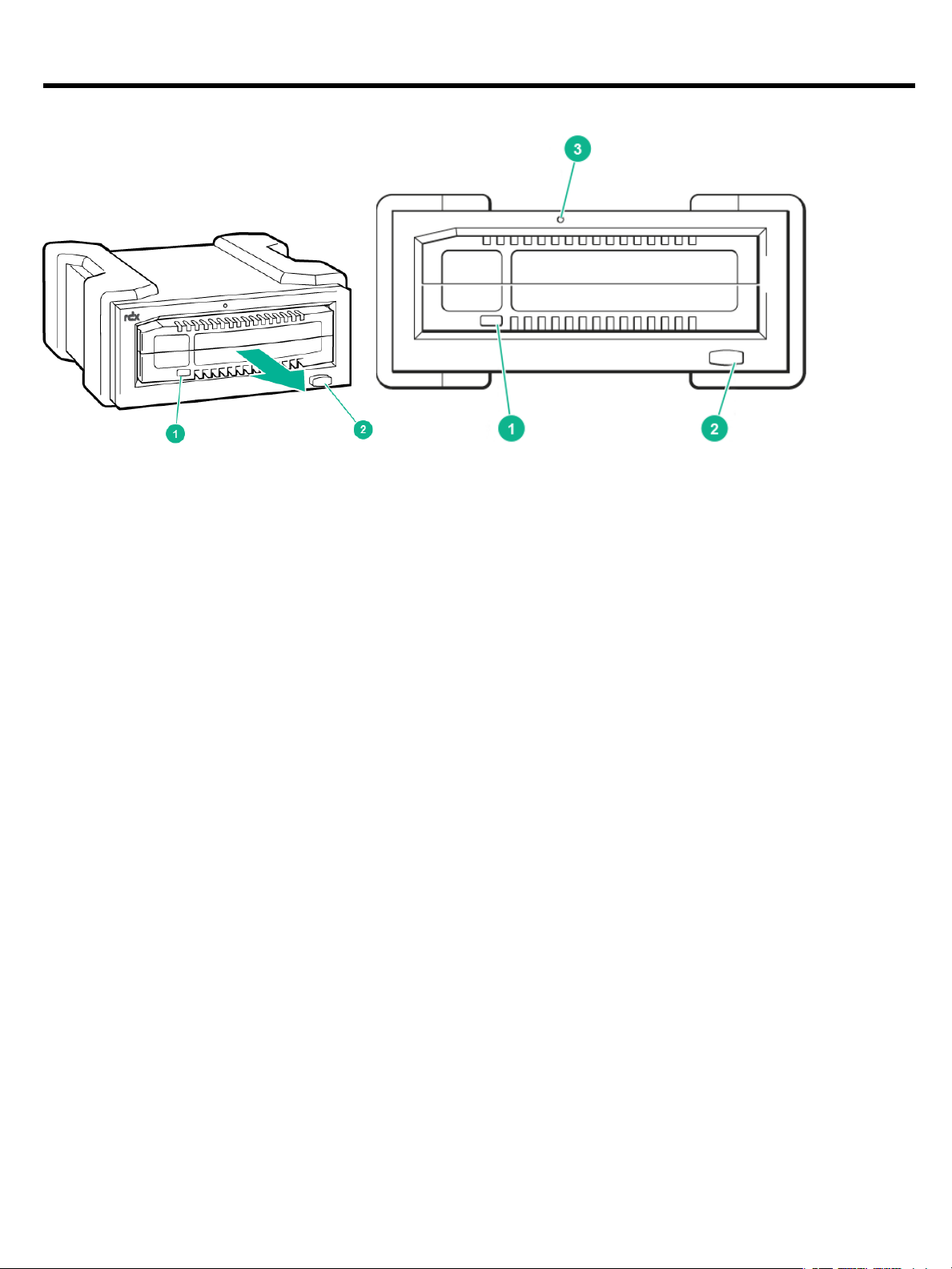
QuickSpecs
HPE RDX Removable Disk Backup System
Overview
Page 2
1 Activity LED (located on cartridge)
• Blinking green, cartridge is connected to an RDX dock (reading, writing, seeking activity).
• On amber: The drive has detected a cartridge fault condition
2. Eject button/power LED
• Off: No power.
• Green: Dock is ready for use.
• Blinking Green: Dock is ejecting the cartridge.
• Amber: Fault with the dock.
• Blinking Amber: Drive is waiting for cartridge activity to complete before ejecting.
3. Emergency eject hole.
If the cartridge cannot be ejected with the Eject button, insert the
emergency eject pin, included with the product, into the emergency eject hole and gently push to release the cartridge.
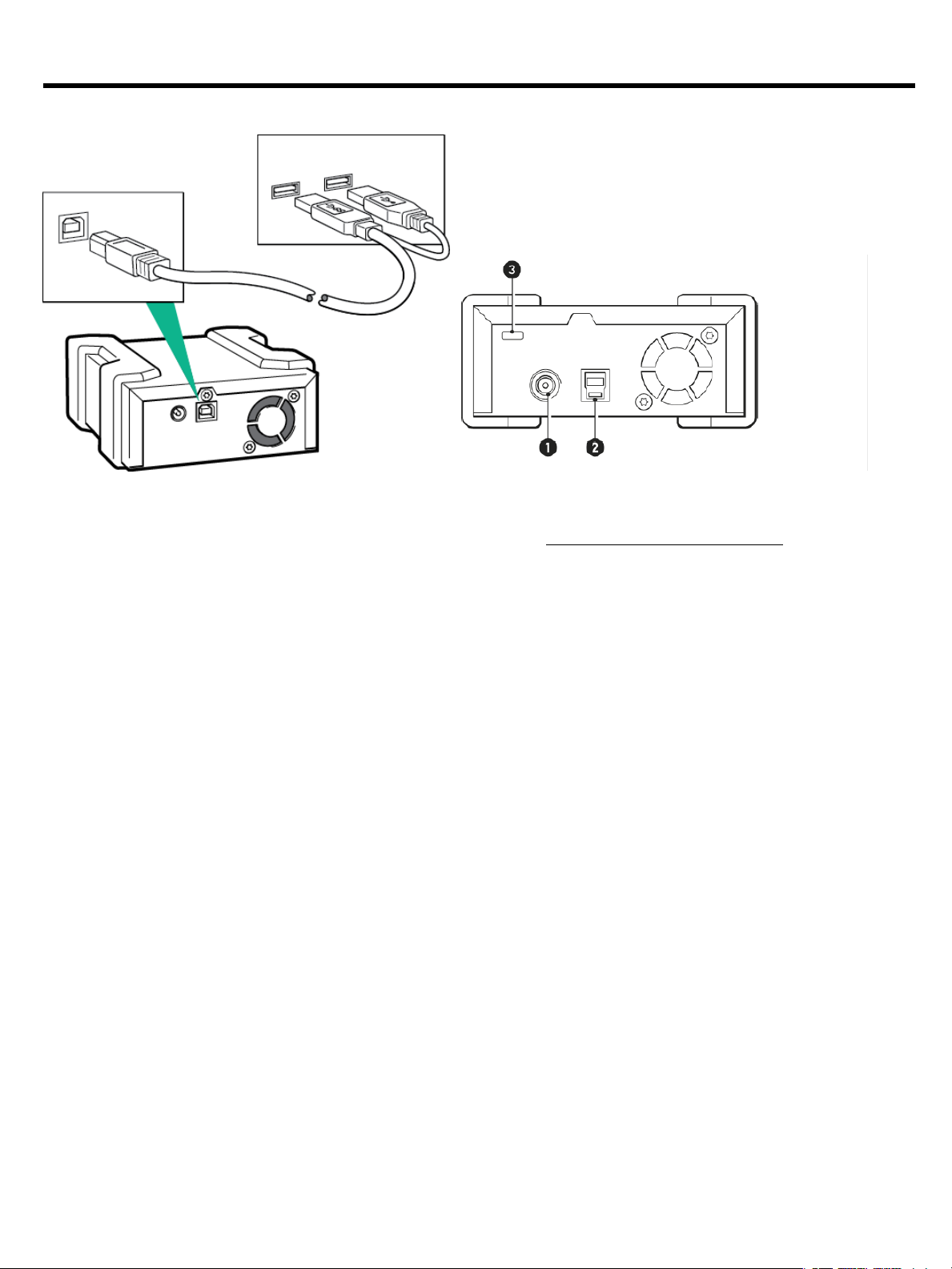
QuickSpecs
HPE RDX Removable Disk Backup System
Overview
Page 3
1- Power socket - If two USB 2.0 ports do not provide sufficient power, an external power adapter can be used (power
adapter not supplied). For specifications see the RDX User Guide at http://www.hpe.com/support/rdx.
2- USB 3.0 Port - For optimal performance, Hewlett Packard Enterprise recommends connecting the RDX+ drive to a USB 3.0
port. If the host system does not provide enough power from a single USB port, attach both USB connectors to the host
computer.
3- Attach point for a Kensington lock located at the rear of the external drive so the unit can be easily secured, if required
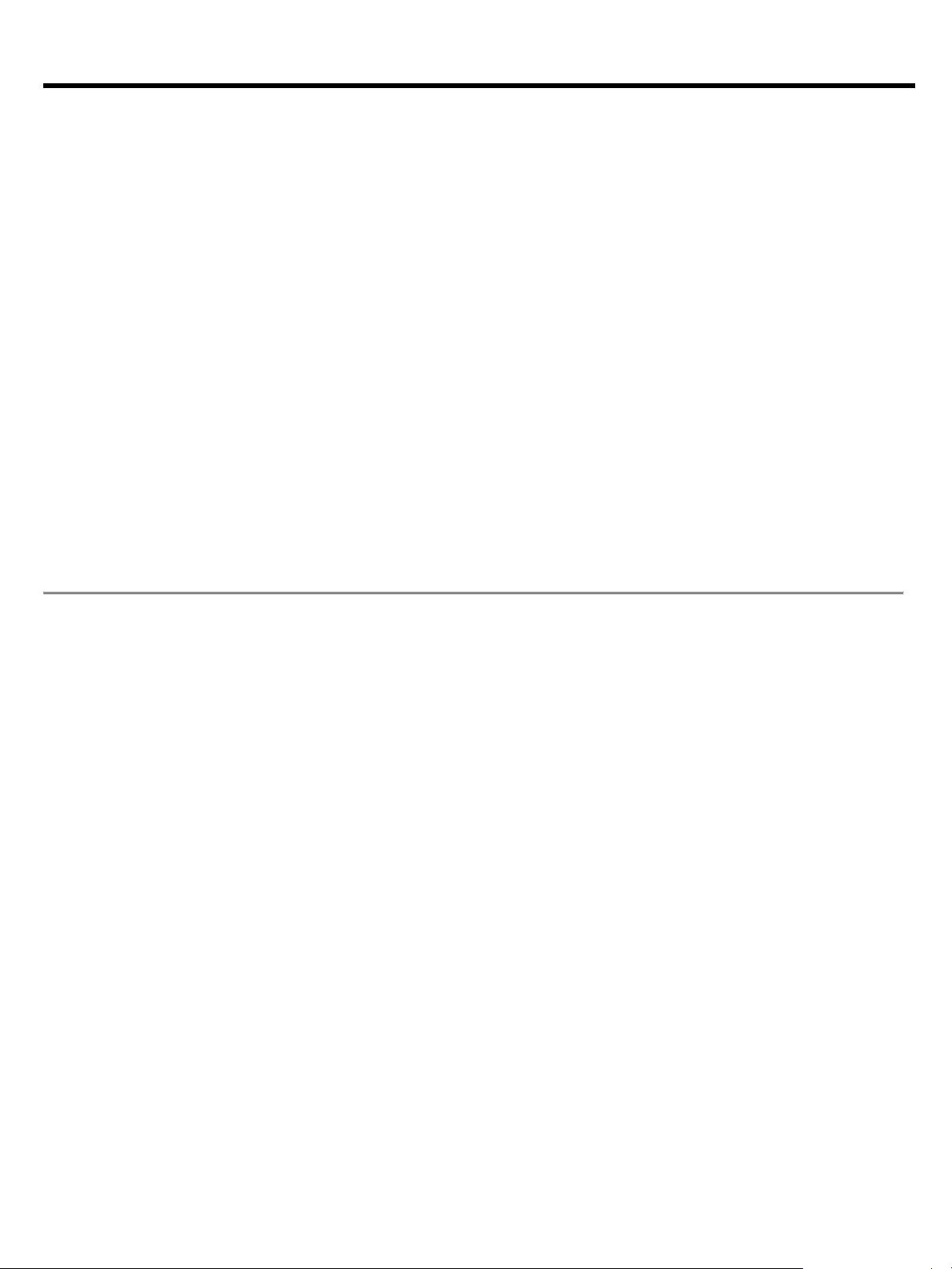
QuickSpecs
HPE RDX Removable Disk Backup System
Product Highlights
Page 4
Key Features
• Low power ruggedized design offers flexibility to plug it in anywhere and feel confident the data is always available and
safe
• Cartridge style hard drive has a 97% survival rate compared to 0% for ordinary USB drives in a independent drop test.
• Ability to recover quickly with disk to disk backup performance reaching speeds of up to 360 GB/hr.
• Compatibility across various operating systems and virtualization platforms makes RDX simple to adapt into any small
buseinss environment
• Built in static protection eliminates server or workstation failures due to statically charged peripherals
• Supports drag and drop file access making backup as simple and convenient as the click of the mouse.
• Supports disk spanning, just add cartridges during the backup process, dynamically increasing the backup.
• Inner buffers built into the system lower disk drive vibration, increasing read/write disk performance.
• Hewlett Packard Enterprise qualified and tested, making it easy to integrate into your server storage and networking
environments.
• Hardware read-only option preventing data from being accidently erased
• Internal dock option makes it easy to configure with ProLiant and StoreEver products

QuickSpecs
HPE RDX Removable Disk Backup System
Pre
-configured models
Page 5
Models
Part Number
Internal Models
HP RDX 500 GB Internal Disk Backup System
B7B64A
RDX Internal Docking Station, installation poster, internal USB cable, HPE RDX 500 GB Removable Disk Cartridge
NOTE: 0D1 will appear after this part number on your sales order if factory integration is indicated.
HP RDX 1TB Internal Disk Backup System
B7B67A
RDX Internal Docking Station, installation poster, internal USB cable, HPE RDX 1 TB Removable Disk Cartridge
NOTE: 0D1 will appear after this part number on your sales order if factory integration is indicated.
HP RDX 2TB Internal Disk Backup System
E7X52A
RDX Internal Docking Station, installation poster, internal USB cable, HPE RDX 2 TB Removable Disk Cartridge
NOTE: 0D1 will appear after this part number on your sales order if factory integration is indicated.
HP RDX 3 TB Internal Disk Backup System
P9L71A
RDX Removable Disk Backup System installation poster/flyer, internal USB cable, power cable, HPE RDX 3TB GB
NOTE: 0D1 will appear after this part number on your sales order if factory integration is indicated.
HP RDX 4 TB Internal Disk Backup System
Q2R32A
RDX Removable Disk Backup System installation poster/flyer, internal USB cable, power cable, HPE RDX 4TB GB
Removable Disk Cartridge

QuickSpecs
HPE RDX Removable Disk Backup System
Pre
-configured models
Page 6
Removable Disk Cartridge
NOTE: 0D1 will appear after this part number on your sales order if factory integration is indicated.
External Models
HPE RDX 500 GB External Disk Backup System
HP RDX 500GB External Backup System, installation poster, external USB Y-cable, HPE RDX 500 GB Removable
Disk Cartridge
B7B66B
HP RDX 1TB External Backup System
B7B69B
RDX External Docking Station, installation poster, external USB Y-cable, HPE RDX 1TB Removable Disk Cartridge
HP RDX 2TB External Disk Backup System
E7X53B
RDX External Docking Station, installation poster, external USB Y-cable, HPE RDX 2TB Removable Disk Cartridge
P9L72A
Q2R33A
HP RDX 3TB External Disk Backup System
RDX External Docking Station, installation poster, external USB Y-cable, HPE RDX 3TB Removable Disk Cartridge
HP RDX 4TB External Disk Backup System
RDX External Docking Station, installation poster, external USB Y-cable, HPE RDX 4TB Removable Disk Cartridge

QuickSpecs
HPE RDX Removable Disk Backup System
Individual models
Page 7
Docks
HP RDX Internal Docking Station (media not included)
C8S06A
RDX Removable Disk Backup System Internal Docking Station installation poster/flyer, internal USB cable,
power cable. Is backwards and forwards compatible with any RDX capacity media.
C8S07B
RDX Removable Disk Backup System External Docking Station installation poster/flyer, external USB Ycable. Is backwards and forwards compatible with any RDX capacity media.
HP RDX External Docking System (media not included)

QuickSpecs
HPE RDX Removable Disk Backup System
Individual models
Page 8
Media
HPE RDX 500GB Removable Disk Cartridge
Q2042A
HPE RDX 1TB Removable Disk Cartridge
Q2044A
HPE RDX 2TB Removable Disk Cartridge
Q2046A
HPE RDX 3TB Removable Disk Cartridge
Q2047A
HPE RDX 4 TB Removable Disk Cartridge
Q2048A

QuickSpecs
HPE RDX Removable Disk Backup System
Compatibility
Page 9
Compatibility
The HPE extensive compatibility testing program assures that your HPE RDX Removable Disk Backup
System works with leading servers, operating systems, and backup applications. For the latest list of
servers, workstations,
Disk Backup System, check the HPE RDX Removable Disk Backup System compatibility pages on our
web site at
USB 3.0 is backwards compatible with USB 2.0; however if the host device does not have a USB 3.0
port, the user will not be able to experience the full transfer rate performance that their RDX USB 3.0
system offers. Hewlett Packard Enterprise recommends the following controller for a user who currently
only has USB 2.0: Startech 2 port PCI Express SuperSpeed USB 3.0 card. HPE USB 3.0 controllers do
not support this product.
HPE Server/ Storage
The HPE RDX Removable Disk Backup System is compatible with Hewlett Packard Enterprise servers and
HP StoreEver 1U USB Rack-mount Kit
A8007B
1U USB Rack-Mount Kit holds up to two internal HPE RDX/HPE RDX+ Removable Disk
detail.html?oid=4304791#!tab=features
Internal RDX dock connectivity on ML30, ML150, ML350
operating systems, and backup software that support the HPE RDX Removable
http://www.hpe.com/storage/spock
Compatibility
storage products.
Backup Systems
Please refer to the following web page for further product information:
http://www8.hp.com/us/en/products/tape-drives-enclosures/product-
ProLiant Servers
DL Series
External RDX dock connectivity when USB port is present on server.
ML Series
External RDX dock connectivity when USB port is present on back of server.

QuickSpecs
HPE RDX Removable Disk Backup System
Compatibility
Page 10
Backup System be connected to a system at a time.
OS Support
Operating System
Version
Windows Client &
Windows Server 2016 Standard & Data Center (x86, x64), Windows
SP2 or later)
Linux Distributions
RedHat Enterprise Linux
Clear OS
Apple
Mac-OS (OS X) 10.3 and up
Virtualization
Compatibility
vSphere 6.5, Windows Server 2012, Hyper-V, KVM, Clear OS,
XenServer
For details and a full list of which HPE RDX Removable Disk Backup System models work with which
server and storage systems, including third-party systems, visit: http://www.hpe.com/storage/spock
the latest hardware compatibility information.
NOTE: Hewlett Packard Enterprise recommends that no more than one HPE RDX Removable Disk
for
Server Operating
Systems
10 Home & Pro (x86, x64), Windows Server 2012 R2 (x64), Windows
Server 2012 (x64), Windows Small Business Server 2011 (x64),
Windows Server 2008 R2 (x64), Windows Server 2008 (x86, x64),
Windows Server 2003 R2 (x86, x64), Windows Server 2003 (x86,
x64), Windows 8.1 (x86, x64), Windows 8 (x86, x64), Windows 7 (x86,
x64) SP1, Windows Vista (x86, x64) SP1 or later, Windows XP (x86)
(Kernal ver. 2.6.9
and later)
SUSE Linux Enterprise Server
CentOS Linux
Fedora Core 5
NOTE: Please visit: http://www.hpe.com/storage/spock for the latest compatibility information.

QuickSpecs
HPE RDX Removable Disk Backup System
Service and Support, and Warranty I
nformation
Page 11
Warranty and Services
Hewlett Packard Enterprise provides a 3-year, next-day, parts exchange, limited warranty for the HPE
www.hp.com/storage/warranty
Service and Support
Protect your business beyond warranty with HPE Support Services
Recommended Support Services
Optimized Care
HPE Proactive Care* with 6 hour call-to-repair commitment, three year Support Service
Standard Care
HPE Proactive Care* with 24x7 coverage, three year Support Service
Basic Care
HPE Foundation Care 24x7, three-year Support Service
More Information
http://www.hpe.com/services
Included with the
Product
RDX/HPE RDX+ Removable Disk Backup System, plus 9x5 phone support for the duration of the
warranty.
Hewlett Packard Enterprise warrants only that the Storage software media will be free of physical
defects for a period of ninety (90) days from delivery.
For more information about HPE's Global Limited Warranty and Technical Support, visit:
HPE Technology Services delivers confidence, reduces risk and helps customers realize agility and
stability. Our integrated portfolio of Services for storage help customers reduce costs, optimize data,
streamline storage management, and improve backup and recovery. HPE Support Services enable you
to choose the right service level, length of coverage and response time as you purchase your new
storage solution, giving you full entitlement for the support for need for your IT and business.
HPE Proactive Care gives customers an enhanced call experience plus helps prevent problems and
maintains IT stability by utilizing tailored, proactive reports with recommendations and advice when
your products are connected to Hewlett Packard Enterprise. This Service combines three years’
proactive reporting and advice with our highest level of hardware support - The Hewlett Packard
Enterprise 24x7, six hour hardware call-to-repair. Hewlett Packard Enterprise is the only leading
manufacturer who makes this level of coverage available as a standard service offering for your most
valuable storage systems. https://www.hpe.com/h20195/v2/GetPDF.aspx/4AA3-8855ENW.pdf
HPE Proactive Care gives customers an enhanced call experience plus helps preventing problems and
maintains IT stability by utilizing personalized proactive reports with recommendations and advice
when your products are connected to Hewlett Packard Enterprise. This Service combines three years’
proactive reporting and advice with our 24x7 coverage, four hour hardware response time when there
is a problem. https://www.hpe.com/h20195/v2/GetPDF.aspx/4AA3-8855ENW.pdf
NOTE: *HPE Proactive Care and HPE Proactive Care Advanced require that the customer connect
their devices to make the most of these services and receive all the deliverables.
HPE Foundation Care 24x7 gives you access to Hewlett Packard Enterprise 24 hours a day, seven
days a week for assistance on resolving issues. This service includes need based Hardware onsite
response within four hours. Simplify your support experience and make Hewlett Packard Enterprise
your first call to help resolve hardware or software problems.
http://www.hpe.com/h20195/V2/GetDocument.aspx?docname=4AA4-8876ENW&cc=us&lc=en

QuickSpecs
HPE RDX Removable Disk Backup System
Technical Specifications
Page 12
Performance and Compatibility
Native Capacity 500GB, 1TB, 2TB, 3TB or 4TB
Compressed* Capacity 1TB, 2TB, 4TB, 6TB or 8TB
* Assumes 2:1 application based data compression
Native average sustained transfer rate Up to 100 MB/s
Compressed* average sustained transfer rate Up to 200 MB/s
* Assumes 2:1 application based data compression
Average Access time < 15 ms
Supported File Systems: NTFS, FAT32, ext2, ext3, ext4 and Mac OS Extended (HFS+)
Supported Operating Systems: Windows XP, Windows Vista SP1, Windows 7, Windows 8, Windows Server 2003, Windows Server
2003 R2, Windows Server 2008, Windows Server 2008 R2, Windows Server 2012, Windows Server 2012 R2, Small Business
Server 2008, Small Business Server 2011, CentOS Linux, Fedora Core 5, RHEL, SLES, OS X
(HPE RDX Compatibility details are available at www.hpe.com/storage/spock)
RDX Cartridge Compatibility: Forward and backward compatible to all RDX drives and systems (Note, a firmware upgrade is
required for legacy RDX USB 2.0 drives, for use with 3TB or 4TB cartridges. See www.hpe.com/support/rdx).
Reliability
MTBF (Drive) 550,000 hours
Uncorrected Error Rate 1 error per 1014 bits read
Load/ Unload Cycles:Drive: Minimum of 10,000 Load/Unload cycles
Cartridge: Minimum of 5,000 Load/Unload cycles
Cartridge Drop Shock (non-operating) 1m drop to tile over concrete floor
Power Specifications and Interface
Voltage
• Internal Drive: +5V or +12V
• External Drive: +5V (USB powered or Power Adaptor) or +12V (Power Adaptor)
Operating Current during write/read (Typical/Peak):
• Internal Drive @ 5V: 0.9A / 1. 6A
• Internal Drive @ 12V: 0.005A
• External Drive @ 5V: 0.9A / 1.6A (powered via USB)
External Drive @ 5V: 1.2A / 2.4A (powered via Power Adaptor)
External Drive @12V: 0.5A / 1A (powered via Power Adaptor)
Power Connector:
• Internal Drive 4-Pin Molex
• External Drive USB 3.0 Y-cable (supplied) or Power Adaptor (not supplied)

QuickSpecs
HPE RDX Removable Disk Backup System
Technical Specifications
Page 13
Interface
Internal Drive 2.38 lb (1080g)
• Internal Drive: USB 3.0 SuperSpeed (Type-B connector)
• External Drive: USB 3.0 SuperSpeed (Type-B connector)
Orientation (Mounting and Operational)
Internal Drive Horizontal or Vertical
External Drive Horizontal or Vertical
Environmental
Operating Conditions:Temperature +10°C to +40°C (+50°F to +104°F)
Vibration 0.5G (operating)
Relative Humidity 20% to 80%, non-condensing
Altitude -15 m to 3,048 m (-50 ft to 10,000 ft)
Non-Operating Conditions:Temperature -40°C to +65°C (-40°F to +149°F)
Vibration 1.0G (non-operating)
Relative Humidity 8% to 90%, non-condensing
Altitude -15 m to 10,660 m (-50 ft to 35,000 ft)
Archival Conditions:Temperature 5°C to +26°C (41°F to 78°F)
Relative Humidity 8% to 90%, non-condensing
Maximum Wet Bulb 25°C (77°F), non-condensing
Dimensions
Product only (no Packaging)
Internal Drive (H x W x D) 1.63 x 5.78 x 6.72 inches (4.14 x 14.60 x 17.07 cm) including bezel
External Drive (H x W x D) 2.04 x 4.32 x 7.00 inches (5.18 x 10.98 x 17.75 cm) including bezel
Cartridge (H x W x D) 0.92 x 3.39 x 4.68 inches (2.34 x 8.66 x 11.9 cm)
Shipping (Product and Packaging)
Internal Drive (H x W x D) 8.1 x 11.2 x 3.3 inches (20.9 x 28.0 x 8.6 cm)
External Drive (H x W x D) 6.5 x 9.8 x 3.6 inches (16.4 x 25.0 x 9.2 cm)
Internal System** (H x W x D) 8.1 x 14.6 x 3.3 inches (20.9 x 37.0 x 8.6 cm)
External System** (H x W x D) 6.7 x 9.8 x 5.5 inches (17.0 x 25.0 x 14.0 cm)
Cartridge only (H x W x D) 4.52 x 7.48 x 2.75 inches (11.5 x 19.0 x 7.0 cm)
** System = Drive and Cartridge
Weights
Internal Drive 1.40 lb (408g)
External Drive 1.35 lb (615g)
Cartridge up to 0.60 lb (272g) HDD dependent
Shipping (Products and Packaging)

QuickSpecs
HPE RDX Removable Disk Backup System
Technical Specifications
Page 14
External Drive 2.28 lb (1036g)
** System = Drive and Cartri
Standards Compliance
SAFETY
Country
Regulatory Organization
Compliant to / mark:
USA
Underwriters Laboratories (UL)
UL 60950-1
EU member nations
European Committee for Electrotechnical
Standardization (CENELEC)
IEC 60950 / EN60950
Canada
Underwriters Laboratories (cUL)
CAN/CSA C22.2 60950-1
Germany
Technischer Überwachungs-Verein (TUV)
Rheinland
IEC 950 / EN60950-01
Mexico
Normas Oficiales Mexicanas (NOM), similar to UL
NOM standards
Singapore
Productivity and Standards Board (PSB)
PSB safety certification
South Korea
JEON
eK certification
Argentina
Instituto Argentino de Racionalization de Materiales
(IRAM)
S-Mark safety certification
China
Chinese Commodity Import Bureau (CCIB)
CCC safety certification
Member nations of
IECEE International Electrotechnical Commission on
Scheme”
CB Scheme per IEC 950 /
country
Russia
GOSSTANDART (GOST)
CB Scheme
Malaysia
JBE SIRIM
CB Scheme
South Africa
SABS
CB Scheme
Israel
SII
CB Scheme
Saudi Arabia
KSA-ICCP
CB Scheme
Japan
PSE
CB Scheme
Taiwan
Bureau of Commodity
(BSMI)
BSMI safety certification
Australia /
New Zealand
New South Wales N-mark
CB Scheme
Internal System** 3.08 to 3.37 lb (1395 to 1527g) HDD dependent
External System** 3.12 to 3.35 lb (1414 to 1519g) HDD dependent
Cartridge 0.76 lb to 1.04 lb (344g to 470g) HDD dependent
(all models)
COMPLIANCE
IECEE4
Electrical Equipment (IECEE) for Mutual Recognition
of Test Certificates for Electrical Equipment “CB
EN60950-01 with details and
exceptions for each member
Inspection and Quarantine

QuickSpecs
HPE RDX Removable Disk Backup System
Summary of Changes
Page 15
Date
Version History
Action
Description of Change
06-Nov-2017
From Version 26 to 27
Changed
Fixed the Tech Specs section
25-Sept-2017
From Version 25 to 26
Changed
Changes made throughout the QuickSpecs
08-May-2017
From Version 24 to 25
Changed
Added the Veeam Endpoint, Windows Backup
27-Mar-2017
From Version 23 to 24
Changed
Changes made throughout the QuickSpecs
07-Jun-2016
From Version 22 to 23
Changed
Changes made throughout the QuickSpecs
19-Feb-2016
From Version 21 to 22
Changed
Image on page 1 was updated.
16-Oct-2015
From Version 20 to 21
Added
Added mention of Yosemite Backup software + Fixed Disk
Removed
Removed DL erver Backup Modules. Removed RDX External
05-Jun-2015
From Version 19 to 20
Changed
Modified to have RDX+ be a version.
Added
Added all previous SKUs that were incorrectly deleted.
01-Jun-2015
From Version 18 to 19
Changed
Added RDX+ SKUs, removed all RDX system and RDX
Docking station SKUs.
15-Sep-2014
From Version 17 to 18
Changed
Changed the picture from fist page.
31-Mar-2014
From Version 16 to 17
Changed
Changes made to Overview, What's New, Features and
Technical Specifications sections.
25-Mar-2013
From Version 15 to 16
Changed
Changes made to Overview, What's New, Features and Kit
Contents sections.
26-Nov-2012
From Version 14 to 15
Changed
Change made to Kit Content titles in Kit Content section.
13-Nov-2012
From Version 13 to 14
Changed
Correction made to the North America and Canada versions
only.
12-Oct-2012
From Version 12 to 13
Changed
Change made to the URL in Service and Support, HPE Care
Pack and Warranty Information section.
21-Sep-2012
From Version 11 to 12
Changed
Change made to the URL in Service and Support, HPE Care
Pack and Warranty Information section.
14-Sep-2012
From Version 10 to 11
Changed
Changes were made in Compatibility section.
13-Aug-2012
From Version 9 to 10
Changed
Changes made throughout the QuickSpecs.
08-Jun-2011
From Version 8 to 9
Removed
Mentions of StorageWorks were removed.
15-Nov-2010
From Version 7 to 8
Changed
HPE RDX 1TB Removable Disk Backup System was added and
www.hp.com/storage/spock was added to Compatibility
27-Sep-2010
From Version 6 to 7
Changed
Kit Contents models were completely revised, Product
from the Overview.
16-Feb-2010
From Version 5 to 6
Changed
Changes made throughout the entire QuickSpecs.
05-Jun-2009
From Version 4 to 5
Changed
Updated the Out of box, Removable Disk Cartridge Weight and
Mode. Added new picture of RDX+ system.
Disk Backup Systems. Removed RDX docking Station.
Removed mention of CDP software. Removed 320 GB
cartridges and systems. Removed mention of any CD’s in kit
contents.
HPE RDX 750GB Removable Disk Backup System was
removed
HPE ProLiant DL385 G7 Server was added
descriptions were revised in Media and Models were removed
Shipping, Removable Disk Cartridge Weight for the HPE RDX
500 and HPE RDX DL380 G6 server module in the Technical

QuickSpecs
HPE RDX Removable Disk Backup System
Summary of Changes
Page 16
Specifications section.
01-Apr-2009
From Version 3 to 4
Added
Added "including the HPE ProLiant DL380 G6 servers" to the
Compatibility section.
30-Mar-2009
From Version 2 to 3
Changed
Revised the Introduction and What's New sections. Other
updates made throughout the QuickSpecs.
Added
Added Model numbers AP724A, AP725A, AP726A
17-Nov-2008
From Version 1 to 2
Changed
Changes made throughout the entire QuickSpecs.
Sign up for updates
© Copyright 2017 Hewlett Packard Enterprise Development LP. The information contained herein is
subject to change without notice. The only warranties for Hewlett Packard Enterprise products and
services are set forth in the express warranty statements accompanying such
Nothing herein should be construed as constituting an additional warranty. Hewlett Packard Enterprise
shall not be liable for technical or editorial errors or omissions contained herein.
Microsoft and Windows NT are US registered t
trademark of Intel Corporation.
For RDX+ drives and media, 1 GB = 1 billion bytes. Actual formatted capacity is less.
c04111633
products and services.
- 13036 - Worldwide - V27 – 06-November-2017
rademarks of Microsoft Corporation. Intel is a US registered
