
RETIRED: Retired products sold prior to the November 1, 2015 separation of Hewlett-Packard Company into Hewlett Packard Enterprise Company and HP Inc. may
have older product names and model numbers that differ from current models.
QuickSpecs
HP 8/20q Fibre Channel Switch
Overview
HThe HP 8/20q SAN Switch offers the simplest and most affordable way to share the capacity of Fibre Channel storage devices among
multiple servers. Connect as little as 2 devices or scale up to 20 Fibre Channel devices with a single switch. Mix any combination of
servers, disk storage or backup storage for maximum flexibility and investment protection. The HP 8/20q also supports legacy 4Gb and
2Gb Fibre Channel SAN devices and the ability to interconnect multiple Fibre Channel switches to expand a SAN. The HP 8/20q switch
interoperates with existing Brocade and Cisco switches making the H-Series 8/20q a valuable contributor to any SAN.
The HP 8/20q supports all of the HP Fibre Channel storage arrays and Fibre Channel backup solutions including:
P2000 Series Disk Arrays (MSA family)
P6000 Series Disk Arrays (EVA family)
3PAR Series Disk Arrays
StoreVirtual 4000 Series FC (Lefthand family with Fibre Channel connectivity)
Enterprise Backup Solutions
With the dependency on fewer storage devices in a consolidated SAN and the increasing number of virtualized servers on fewer server
hardware platforms, the need to build redundancy into your SAN is paramount. The 8/20q switches and H-Series Host Bus Adapters can
be configured as redundant fiber channel paths to reduce downtime associated with a single failed Fibre Channel component
HP 8/20q Fibre Channel Switch
New RoHS compliant HP Multifunction Router
NOTE:
Restriction of Hazardous Substances Directive or RoHS is a directive adopted by the European Union that restricts the use of
certain hazardous materials in the manufacture of various types of electronic and electrical equipment. The ROHS compliant products
with new part numbers listed in this document are functionally equivalent to the corresponding products with old part numbers and are
fully interchangeable.
Key Features and Benefits
Today's performance at affordable prices:
High performance at affordable pricing - The future is within your reach today with state-of-the-art 8 Gbps Fibre Channel
technology offering the bandwidth today that you will need for support of emerging technologies. 8 Gbps speed extends
the useful life of your purchase. Migrate at your own pace.
Enterprise-class functionality - Powerful features such as Adaptive Trunking (optimizes fabric speed), drag-and-drop
zoning, I/O StreamGuard (uninterrupted dataflow), automatic firmware notifications and downloads and non-disruptive
upgrades give you the winning edge and help you get the most out of your SAN.
Integrated end-to-end management - No need to master separate interfaces to control HP switches, HBAs and storage.
Configure and monitor them all from a convenient unified dashboard.
Simplicity at its finest:
Ease of deployment - Setting up your first SAN is now fast, easy and fool-proof. Eliminate the risk of expensive
configuration errors with point-and-click wizards. Ensure full optimization and "best practices" with minimal training and
expertise.
Application-based wizards - Application-based wizard enables your SAN to be quickly and easily provisioned based on
published best practices. Included is a Microsoft Exchange wizard sized for a variety of typical configurations as well as a
DA - 12909 Worldwide — Version 21 — May 9, 2014
Page 1
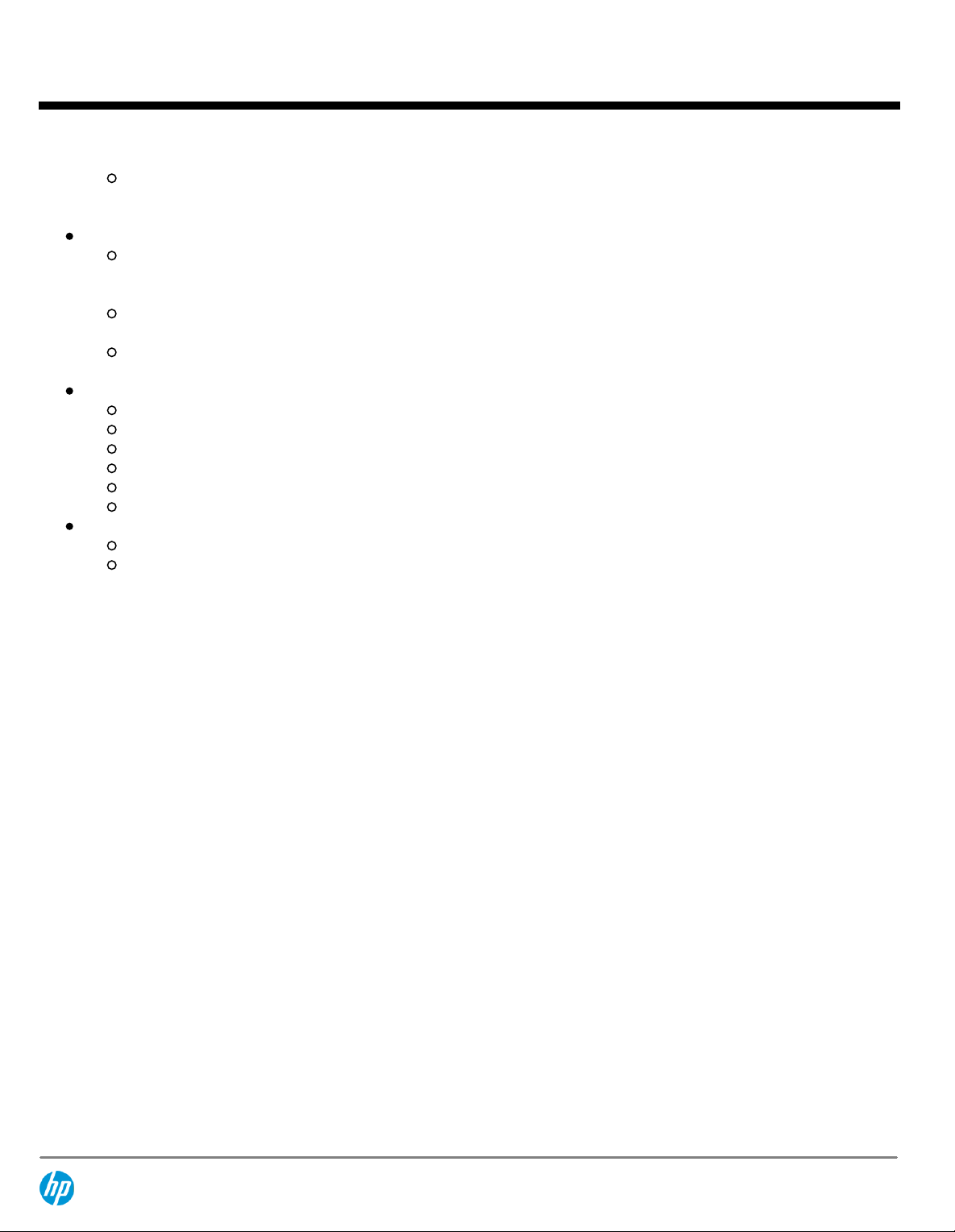
RETIRED: Retired products sold prior to the November 1, 2015 separation of Hewlett-Packard Company into Hewlett Packard Enterprise Company and HP Inc. may
have older product names and model numbers that differ from current models.
QuickSpecs
Overview
custom template to create your own for fast deployment of other applications.
The 8/20q is included in an aggressively priced bundle - Ordering and deploying your first SAN couldn't be any easier or a
better value. The 8Gb Simple SAN Connection Kit includes everything required for a 4-host SAN infrastructure, including
8Gb HBAs, cables and SFPs--just add your choice of HP storage!
Built with the future in mind:
Scalability - Start with an 8-port switch and as your needs for FC port growth change, simply expand via four-port license
keys up to 20 ports per chassis. Then link additional switches to create a larger high-performance enterprise SAN of any
topology.
Long term value - Whether your needs involve email/database scalability, server/storage consolidation or automated
backup/disaster recovery, an HP 8/20q Fibre Channel Switch can provide accelerated ROI for your company.
Interoperability with HP B-series and C-series fabrics using new Transparent Routing (TR) feature enables low cost SAN
expansion with simplification of management at remote sites
Gain operationally efficiencies with unique SAN management software
Integrated end-to-end management-server to storage
Microsoft Exchange wizard eliminates user error
Drag-and-drop zoning
Adaptive Trunking
Includes IO StreamGuard
Enterprise Fabric Management Suite software (EFMS) for managing and monitoring larger SANs (optional)
Interoperability
TR - Seamless operation: HP B and C-series SANs
8/20q and SN6000 via device port -> ISL
HP 8/20q Fibre Channel Switch
DA - 12909 Worldwide — Version 21 — May 9, 2014
Page 2

RETIRED: Retired products sold prior to the November 1, 2015 separation of Hewlett-Packard Company into Hewlett Packard Enterprise Company and HP Inc. may
have older product names and model numbers that differ from current models.
QuickSpecs
HP 8/20q Fibre Channel Switch
Models
What's new
New RoHS HP 8/20q Fibre Channel Switch
NOTE: Restriction of Hazardous Substances Directive or RoHS is a directive adopted by the European Union that restricts the use of
certain hazardous materials in the manufacture of various types of electronic and electrical equipment. The ROHS compliant products
with new part numbers listed in this document are functionally equivalent to the corresponding products with old part numbers and are
fully interchangeable.
HP 8/20q Fibre Channel
Switch
HP 8/20q Fibre Channel Switch (8 switch ports active)
HP 8/20q Fibre Channel Switch (16 switch ports active)
HP 8/20q 4-port Upgrade LTU
*#0D1 may appear after this part number on your sales order when factory integration
is indicated.
AQ233B*
AK242B*
T5463A
DA - 12909 Worldwide — Version 21 — May 9, 2014
Page 3
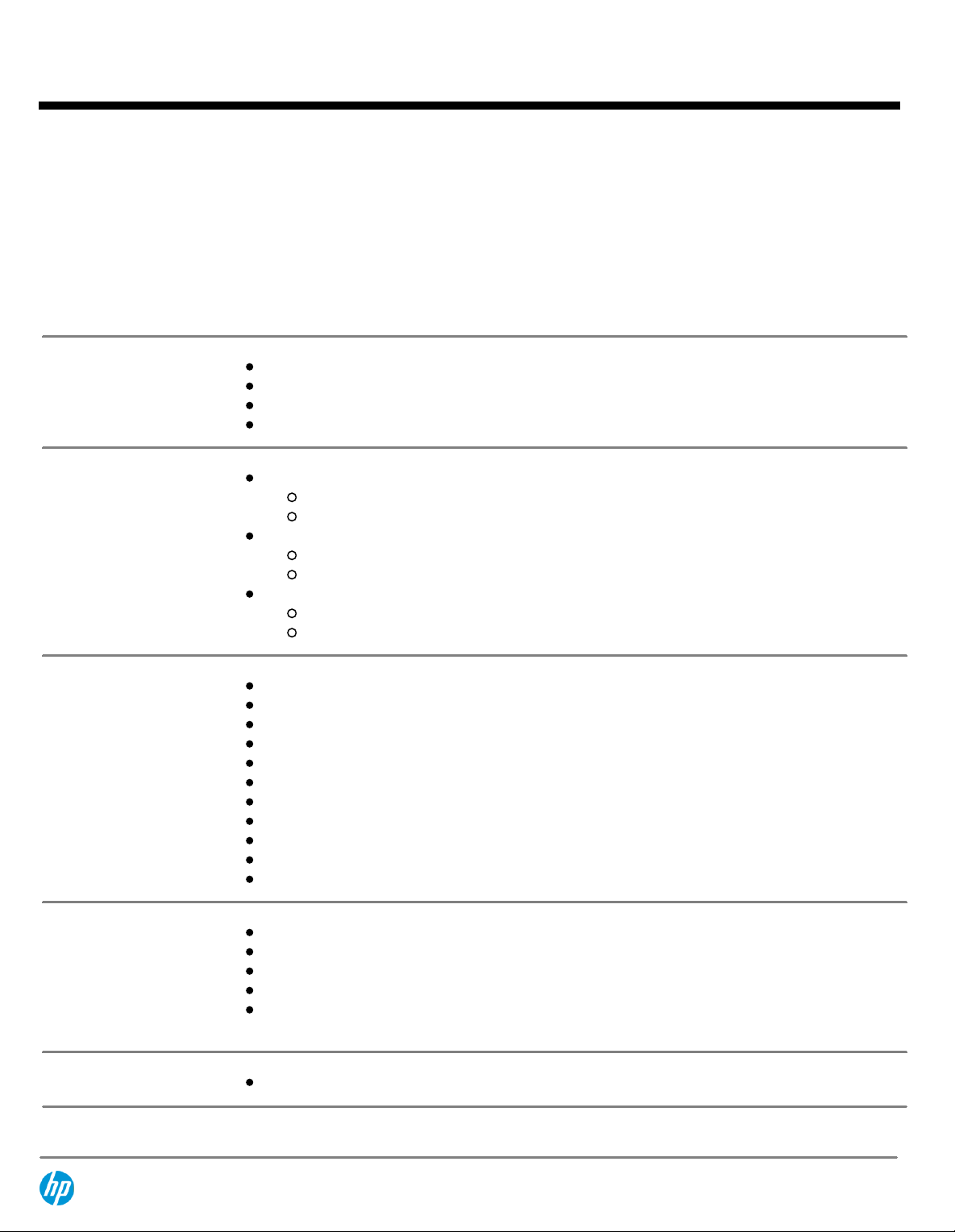
RETIRED: Retired products sold prior to the November 1, 2015 separation of Hewlett-Packard Company into Hewlett Packard Enterprise Company and HP Inc. may
have older product names and model numbers that differ from current models.
QuickSpecs
Product Highlights
Configuration support
High-availability features
Security features
The 8/20q Fibre Channel Switch will interoperate with other HP H-series Fibre Channel Switches running
the firmware version defined in the SAN Design Guide:
http://www.hp.com/go/sandesignguide
The 8/20q Fibre Channel Switch will also interoperate with HP B-series and C-series fabrics using
Transparent Routing (TR) technology. For details and supported firmware versions, refer to the SAN Design
Guide:
http://www.hp.com/go/sandesignguide
HP 8/20q Fibre Channel Switch
Hot-swappable 8 Gbps SFP+ optical transceivers
Non-Disruptive Code Load and Activation (NDCLA)
Non-Disruptive Port License Activation
Two switches for redundancy
User Security
User Accounts
RADIUS Authentication
Connection security
SSH (CLI)
SSL (EFS and SMI-S)
Device security
FC-SP DH-CHAP
FC-GS-4 CT Authentication
Manageability
Scalability
Cabinet Support
SAN Connection Manager (SCM) (included)
QuickTools (Included)
Command Line Interface (Included)
Enterprise Fabric Management Suite (EFMS)
HP Systems Insight Manager
SMI-S v1.1 provider
GS-4 Management Server (including FDMI)
SNMP
FTP
TFTP
RADIUS
All topologies supported: cascade, ring, and mesh
Up to six Inter-Switch links (ISLs) per switch
Supports up to 30 switches in a fabric
Adaptive trunking, intelligent path selection
The 8/20q Fibre Channel Switch scales the maximum limits defined in the SAN Design Guide:
http://www.hp.com/go/sandesignguide
22U, 36U, and 42U; 5000, 9000, 10,000 series cabinets and Intelligent Series racks
DA - 12909 Worldwide — Version 21 — May 9, 2014
Page 4

RETIRED: Retired products sold prior to the November 1, 2015 separation of Hewlett-Packard Company into Hewlett Packard Enterprise Company and HP Inc. may
have older product names and model numbers that differ from current models.
QuickSpecs
Product Highlights
Disk Array Support
NOTE:
and P2000/MSA. All other supported storage devices provide hardware connect support to the switch/HBA.
Refer to SPOCK (
Server Support
HP 8/20q Fibre Channel Switch
HP P2000 G3 MSA
HP MSA2000fc and MSA2000fc G2
HP MSA1000 and MSA1500 (active/active failover only)
P6000/EVA, P6300, P6500
HP StoreVirtual 4000 Series with Fibre Channel Connectivity
HP EVA4400, EVA6400, EVA8400
HP EVA4100, EVA6100, EVA8100
HP EVA4000, EVA6000, EVA8000
HP P9000/XP, P9500, XP10000, XP20000, XP12000, XP24000
HP 3PAR StoreServ 7000 Series , F-Class , T-Class, V-Class (P10000)
SAN Connection Manager software integration and array provisioning are available with P6000/EVA
http://www.hp.com/storage/spock
HP ProLiant ML, DL series servers
HP Integrity servers
HP BladeSystem c-Class ProLiant server blades
HP BladeSystem c-Class Integrity server blades
) for the most recent interoperability support matrix
H-series Solutions
Operating System Support
The following HP products combine with HP H-series switches to provide unique, and comprehensive endto-end solutions that are powerfully simple to manage.
HP BladeSystem c-Class chassis
HP Virtual Connect Fibre Channel module for the HP BladeSystem c-Class enclosure
HP Virtual Connect Enterprise Manager (VCEM)
HP SAN Connection Manager (SCM)
HP Enterprise Virtual Array (P6000/EVA), or Modular Storage Array (P2000/MSA)
HP Command View EVA Software & HP P6000 Command View Software
HP Continuous Access EVA Software
HP P6000 Continuous Access Software
HP FC HBAs for the HP BladesySystem c-Class Enclosure
HP H-series Fibre Channel switches (SN6000 and 8/20q)
HP MPX200 Multifunction Router (H-series switches and FCIP gateway for remote replication)
Microsoft Windows Server 2012 x64
Microsoft Windows Server 2012 x64 Hyper-V
Microsoft Windows Server 2008
Microsoft Windows Server 2003 SP2 and R2
Microsoft Windows Storage Server 2003
VMware ESX v3.5 U1 and v3.5 U2, 4.0
Red Hat Enterprise Linux (RHEL) 4.5, 4.6, 5, 5.1, 5.2
SUSE Linux Enterprise Server (SLES) 9 SP3 and SP4, 10 SP1 and SP2
HP-UX 11.23, 11.31
For support details, see the SAN Design Guide:
DA - 12909 Worldwide — Version 21 — May 9, 2014
http://www.hp.com/go/sandesignguide
Page 5

RETIRED: Retired products sold prior to the November 1, 2015 separation of Hewlett-Packard Company into Hewlett Packard Enterprise Company and HP Inc. may
have older product names and model numbers that differ from current models.
QuickSpecs
Product Highlights
Enterprise Backup
Support
(EBS)
QuickTools
(included)
Optional Software
HP Enterprise Fabric
Management Suite
(EFMS)
On-board graphical user interface that resides on each switch allows administrators to access basic switch
element management functionality using the switch's IP address.
HP Enterprise Fabric Management Suite (EFMS) software is a set of simple, affordable and powerful fabric
management tools for HP H-series fabrics. A management interface provides performance and fabric
monitoring as well as configuration tools for H-series fabrics. Users are licensed, per site, geographic
location, or campus, to manage an unlimited number of switches and fabrics from a single, fully integrated
application.
Enterprise Fabric Management Suite also provides maintenance, isolation and troubleshooting capabilities
for SAN administrators who require advanced tools. Included with EFMS is a comprehensive set of realtime diagnostic tools for monitoring and troubleshooting Fibre Channel Fabrics. Determine if a device is
responding, trace the path in the fabric, as well as monitor the health of SFP and XPAK transceivers.
Reference URL:
HP 8/20q Fibre Channel Switch
MSL6000 with LTO4 drives
MSL2024, MSL4048, and MSL8096 with LTO4 drives
EML-e Series with LTO4 drives
HP 6000 Virtual Library System
HP 9000 Virtual Library System
HP 12000 Virtual Library System EVA Gateway
www.hp.com/go/EFMS
Performance Monitoring
performance of your Fibre Channel SAN. Troubleshoot fabric problems and indentify performance
bottlenecks before they become an issue. Historical performance data can be exported to
spreadsheets or databases for analysis.
Extended Credit Wizard
to quickly configure ports to support situations when long distance communication is required.
Fabric Tracker
Periodically take a snap-shot of the fabric configuration to see what has changed from yesterday, a
week ago, a month ago, or from the day of installation.
Fabric Monitoring
operations when unexpected error rates, traffic levels, or anomalies occur in the fabric. Enterprise
Fabric Management Suite can be configured to send alerts, through SNMP for full integration into
existing enterprise monitoring applications.
Auto Filtering
operation, and environmental statistics are a mouse click away. Filter switch data using buttons that
group data into logical sets. Quickly find critical switch information such as power, cooling, health
and the associated IP network status.
Fabric Zoning
flexibility with support of multiple zoning types: Port WWN Zoning, Node WWN Zoning, FCID Zoning,
Hard Zoning, Soft Zoning.
Device Management
properties, upgrade firmware, view and modify switch properties easily. Setup and configuration of
devices in the fabric is made simple and fast.
Configuration and Zoning Wizards
easier. Prompts guide the user through screens to quickly configure and zone a switch.
Switch and Fabric Event Monitoring along with Alerting
allows the user to view two saved configurations and compare the differences.
takes the time and labor out of finding useful switch and port statistics- health,
provides simple drag and drop zoning with fast and easy activation. Unmatched
provides easy-to-configure/easy-to-use graphs for monitoring the
steps the user through a simple and easy to use interface, allowing the user
enables the user to configure thresholds and alarms per switch port to alert
is a mouse click away through the topology view. Configure IP network
makes a switch that is already easy to configure and zone even
provide the user with views of monitored
DA - 12909 Worldwide — Version 21 — May 9, 2014
Page 6

RETIRED: Retired products sold prior to the November 1, 2015 separation of Hewlett-Packard Company into Hewlett Packard Enterprise Company and HP Inc. may
have older product names and model numbers that differ from current models.
QuickSpecs
Product Highlights
HP 8/20q Fibre Channel Switch
events and alerts that can also be configured and sent to management applications through SNMP.
mPort Technology
(SN6000 or 8/20q with less than 20 enabled device ports) . De-activate one to four of the high-speed
stacking ports of the SN6000 and enable the equivalent number of device ports. The administrator
decides which ports are active based on their fabric needs.
Robust On-Line Help
function.
Fibre Channel Fabric Ping
that a functional path exists between two ports and provides round trip information. Administrators
can determine which ports and devices are responding - allowing the administrator to quickly
identify issues.
Fibre Channel Trace Route
congestion. FC Trace Route traces the route through the Fibre Channel network and displays path
information between a source and destination device in order to determine the path of
communication between the two devices. Knowing this aids the administrator in making decisions
about fabric performance and problem resolution. FC Ping used in conjunction with FC Trace Route
gives the administrator a powerful tool to pinpoint fabric connectivity problems and diagnose
performance issues.
Digital Diagnostics Monitoring
administrators depend on. Increase uptime of the SAN by proactively monitoring the vitals of
transceivers. Set policies and trigger alarms based on power, temperature, voltage and current of
the transceiver. Predict potential failures or isolate existing problems in the fabric with this simple,
yet powerful, tool.
provides users with the flexibility to decide which licensed ports are active
features provide step by step instructions through an embedded Help
is an essential tool for troubleshooting fabric problems. FC Ping verifies
provides insight about the fabric and assists with troubleshooting
provides SFP and XPAK transceiver data and health status that SAN
DA - 12909 Worldwide — Version 21 — May 9, 2014
Page 7

RETIRED: Retired products sold prior to the November 1, 2015 separation of Hewlett-Packard Company into Hewlett Packard Enterprise Company and HP Inc. may
have older product names and model numbers that differ from current models.
QuickSpecs
Service and Support, HP Care Pack, and Warranty Information
Warranty
HP Care Pack Services
(1-1-1) Hardware Warranty - One-year on-site warranty, normal business hours, next business day
response, installation not included.
Software Warranty - HP warrants only that the software media will be free of physical defects for a period
of ninety (90) days from delivery.
NOTE:
During the warranty period HP will provide standard business hours, standard business days
telephone support for firmware and embedded non-saleable software.
For increased uptime, productivity and ROI -HP Care Pack packaged services for Storage
These days, you need to get the most out of your storage investment-you can't afford not to. When you
buy HP storage products and solutions, it's also a good time to think about what levels of service and
support you may need. To help take the worry out of deploying, designing, maintaining, and managing
your environment, we've designed a portfolio of service options that are as: flexible, reliable and scalable
as your storage. Unlike storage-only vendors, we take a holistic approach to your entire environment,
bridging storage, servers, blades, software and network infrastructures with our HP Care Pack packaged
services for Storage.
Protect your business beyond the warranty
When it comes to robustness and reliability, standard warranties on today's computing equipment have
matured just as the technologies have matured. Good news on some fronts-but also a source of potential
problems and subsequent consequences that come from depending on standard warranties alone.
Standard warranty protects against product defects and some causes of downtime- but not the business.
By using a standard approach to warranty uplifts, such as HP Care Pack Services, you can reduce downtime
risks and be more certain of operational consistency for both mission-critical and standard business
computing. Simply put, HP Care Pack Services normalize the warranty of combined products - helping you
proactively guard against unplanned downtime.
HP 8/20q Fibre Channel Switch
Extending warranties with HP Care Pack Services
For cost-effective upgrading or extending your standard warranty, HP Care Pack Services offer a suite of
standard reactive hardware and software support services that are sold separately, or combined as with
our Support Plus and Support Plus 24 services. The portfolio also provides a combination of proactive and
reactive services, such as Proactive 24 Service and Critical Service. In addition, with HP Proactive Select we
offer an innovative approach to service delivery that gives you the flexibility to acquire the specific
proactive services you need today, then add services as your needs evolve. HP Proactive Select offers a
broad set of technical or per-event type service options - including server, storage, and network, SAN
device, and software, environment, installation and education services. Services that you can mix and
match depending on your specific requirements, from preliminary planning and equipment delivery to
installation, configuration, integration, and testing, through every level of ongoing support. Our HP Care
Pack packaged services for Storage assures help when you need it most. And for many products, postwarranty HP Care Pack Services are available when your original warranty has expired.
HP Storage Services: Offering reliability, flexibility and value-just like your storage
HP Storage Services offers a full spectrum of customer care, from technology support to complex
migrations to complete completely managed services. HP Factory Express provides customization,
integration and deployment services for turnkey solutions. HP Education offers flexible, comprehensive
training on storage networking, disk storage systems, and storage software to help your IT staff get the
most out of your investments. And HP Financial solutions extend innovative financing and asset
management programs to cost-effective buy, manage and eventually retire your older equipment.
DA - 12909 Worldwide — Version 21 — May 9, 2014
Page 8

RETIRED: Retired products sold prior to the November 1, 2015 separation of Hewlett-Packard Company into Hewlett Packard Enterprise Company and HP Inc. may
have older product names and model numbers that differ from current models.
QuickSpecs
Service and Support, HP Care Pack, and Warranty Information
HP Storage Services, the trusted business technology experts who manage your technology in action,
Recommended Services
because when technology works, business works.
NOTE:
Care Pack Services availability may vary by product and country.
HP Care Pack Services are sold by HP and HP Authorized Service Partners:
Services for customers purchasing from HP or an enterprise reseller are quoted using HP order
configuration tools.
Customers purchasing from a commercial reseller can find HP Care Pack Services at
http://www.hp.com/go/lookuptool
Recommended HP Care Pack Services for optimal satisfaction with your HP product.
HP Foundation Care 24x7
Service
HP SAN Solution Service
for SANs
HP Foundation Care 24x7 connects you to HP 24 hours a day, seven days a
week for assistance on resolving issues - hardware onsite response within
four hours and software call back within two hours after opening your case.
Three years' coverage recommended with HP Care Pack Service.
For customers who are building a new SAN or expanding their existing one, we
offer the HP Enhanced Implementation Service for SANs. This provides
complete design and implementation services for Fibre Channel, FCOE, FCIP,
SAS and iSCSI SAN connectivity components. Covering all major SAN
connectivity technologies including virtual as well as physical hosts, no
competitor offers a more complete end to end SAN design and
implementation service, ensuring comprehensive optimal SAN connectivity
tailored to your specific environment.
http://www.hp.com/services/storage
HP 8/20q Fibre Channel Switch
HP Assessment Services
for SANs
Ensures optimal SAN connectivity tailored to your specific environment.
Allows your IT resources to stay focused on their core tasks and
priorities
Reduces implementation time, impact and risk to your storage
environment
Helps ensure a successful implementation for complex deployments by
providing HP project management
http://h20195.www2.hp.com/v2/GetPDF.aspx/5981-8527EN.pdf
The HP Assessment Service for SANs offers customized technical and
operational guidance to customers employing HP storage subsystems and the
interconnecting storage area network (SAN) infrastructure. In a typical
engagement, HP or one of our authorized business partners will perform a
detailed discovery using HP's proprietary toolset to gain an understanding of
the configuration of your storage devices and SAN topology.
The findings from this process will be compared to HP best practices and
industry standards as defined by IT Service Management (ITSM) disciplines.
The results of the evaluation will be quickly and efficiently processed into
information you can leverage. This information, in the form of a
comprehensive HP SAN Assessment report, will be summarized by HP or one
of our authorized business partners with recommendations that are intended
to improve availability levels and ongoing management of your storage and
SAN environment.
Recommendations to optimize your customer's SAN based on
DA - 12909 Worldwide — Version 21 — May 9, 2014
Page 9

RETIRED: Retired products sold prior to the November 1, 2015 separation of Hewlett-Packard Company into Hewlett Packard Enterprise Company and HP Inc. may
have older product names and model numbers that differ from current models.
QuickSpecs
Service and Support, HP Care Pack, and Warranty Information
comprehensive discovery information
Decrease the potential for unplanned downtime and encourage higher
productivity by exposing single points of failure and other potential
SAN configuration issues
Clear documentation allows for optimal SAN management, more
efficient future SAN implementations and lower IT staff involvement
Service requires no SAN downtime and is easily adapted as a periodic
review to help keep SANs performing efficiently as business evolves
http://h20195.www2.hp.com/v2/GetPDF.aspx/4AA1-2941ENW.pdf
Optional Services
Optional HP Care Pack Services that will enhance your HP product experience.
3-Year HP Proactive 24
As an alternative to our recommended support level, for customers who want
improved SAN availability and access to a wide range of proactive and reactive
services:
HP Proactive 24 Service for SANs is an integrated hardware and software
support service that combines proactive problem prevention with responsive
24x7 assistance for rapid problem resolution.
A collaborative relationship with HP Services strengthens your IT team and
gives you direct access to our technical expertise as issues arise.
HP 8/20q Fibre Channel Switch
Improve IT staff skills, increase SAN productivity.
Proactive 24 Service for SANs can help you:
Enhance the skills and efficiency of your IT staff through knowledge
transfer, shared best practices in storage management, and hands-on
assistance
Improve SAN availability through access to a wide range of proactive
and reactive services
Boost productivity through effective change management,
configuration assistance, and performance optimization
Increase the return on your SAN investment
Enhance your overall operational effectiveness
Expert single-point-of-contact assistance 24x7
An assigned HP Services account manager is your primary contact for
proactive services and access to HP's diverse technical resources. Your
account manager works closely with your IT staff to understand your
goals, document the components of your infrastructure, recommend
changes to improve performance and stability, and monitor ongoing
operations through HP's industry-leading remote monitoring and
support tools.
http://h20195.www2.hp.com/v2/GetPDF.aspx/4AA0-1614ENUC.pdf
DA - 12909 Worldwide — Version 21 — May 9, 2014
Page 10

RETIRED: Retired products sold prior to the November 1, 2015 separation of Hewlett-Packard Company into Hewlett Packard Enterprise Company and HP Inc. may
have older product names and model numbers that differ from current models.
QuickSpecs
Service and Support, HP Care Pack, and Warranty Information
eSupport
HP eSupport is a portfolio of technology-based services that assist you with managing your business
environment - from the desktop to the data center.
Support Portal
The HP support portal provides one-stop access to the information, tools and services you need to manage
the daily operations of your IT environment.
Features include:
Access to self-solve tools (including search technical knowledge base)
Efficient logging and tracking of support cases
Collaboration with other business and IT professionals
Download of patches and drivers
Access to diagnostic tools
Proactive notification of relevant information
Access to certain features of the support portal requires an HP service agreement. To access the support
portal, visit
http://www.hp.com/support
HP 8/20q Fibre Channel Switch
Customer Technical
Training
HP Services Awards
Additional Services
Information
Consider education as an integral part of your strategy to get the best return on investment for your HP
storage solution. HP offers a variety of training courses on storage software, networking, archiving and
disk storage systems. Our classes are available in many delivery modalities from traditional instructor-led
courses at one of our 80 training centers worldwide to on-site training customized to your needs or online.
www.hp.com/learn/storage
HP Services continues to be recognized for service and support excellence by customers, partners, industry
organizations and publications around the world. Recent honors and award reflect our services team's
dedications, technical expertise, professionalism and uncompromising commitment to customer
satisfaction. For a list of all our awards, please visit
http://h20219.www2.hp.com/services/cache/433028-0-0-225-121.htm
For more information about HP Care Pack Services for Storage, please visit:
http://www.hp.com/services/storage
DA - 12909 Worldwide — Version 21 — May 9, 2014
Page 11

RETIRED: Retired products sold prior to the November 1, 2015 separation of Hewlett-Packard Company into Hewlett Packard Enterprise Company and HP Inc. may
have older product names and model numbers that differ from current models.
QuickSpecs
Configuration Information
Step 1 – Base Configuration
Select one:
Model Name
HP 8/20q 8 port active
Fibre Channel Switch
HP 8/20q 16 port active
Fibre Channel Switch
Step 2 – Additional Options
Port Upgrades
8Gb Optical Transceivers
(SFP+)
4Gb Optical Transceivers
(SFP)
8Gb Long Wave Optical
Transceiver (SFP+)
Model Description
20-device port Fibre Channel Switch with 8 active ports, SAN Connection Manager
software, country-specific power cord, serial cable, licenses, rack mount kit, and docs.
NOTE:
Requires optical transceivers listed below.
20-device port Fibre Channel Switch with 16 active ports, SAN Connection Manager
software, country-specific power cord, serial cable, licenses, rack mount kit, and docs.
NOTE:
Requires optical transceivers listed below.
HP 8/20q 4-Port Upgrade LTU
HP 8 Gbps Short Wave FC SFP+
HP 4 Gbps Short Wave FC SFP
HP 8Gb Long Wave 10km Fibre Channel SFP+ 1 Pack Transceiver
HP 8/20q Fibre Channel Switch
Part Number
AQ233B
AK242B
T5463A
AJ718A
A7446B
AW584A
Optical cables
Optional Software
HP PremierFlex OM4 Fibre Optic cables
1m PremierFlex OM4 LC/LC Multi-Mode Optical Cable
2m PremierFlex OM4 LC/LC Multi-Mode Optical Cable
5m PremierFlex OM4 LC/LC Multi-Mode Optical Cable
15m PremierFlex OM4 LC/LC Multi-Mode Optical Cable
30m PremierFlex OM4 LC/LC Multi-Mode Optical Cable
50m PremierFlex OM4 LC/LC Multi-Mode Optical Cable
10m PremierFlex OM4 MPO/MPO 8 fiber Multi-Mode Optical Cable
50m PremierFlex OM4 MPO/MPO 8 fiber Multi-Mode Optical Cable
OM3 LC-LC type cables
.5 m LC-LC Multi-Mode OM3 Fibre Channel Cable
1 m LC-LC Multi-Mode OM3 Fibre Channel Cable
2 m LC-LC Multi-Mode OM3 Fibre Channel Cable
5 m LC-LC Multi-Mode OM3 Fibre Channel Cable
15 m LC-LC Multi-Mode OM3 Fibre Channel Cable
30 m LC-LC Multi-Mode OM3 Fibre Channel Cable
50 m LC-LC Multi-Mode OM3 Fibre Channel Cable
HP H-series Enterprise Fabric Management Suite LTU paper
HP H-series Enterprise Fabric Management Suite E-LTU electronic
HP Intelligent Infrastructure Analyzer Software v2 LTU
HP Intelligent Infrastructure Analyzer Software v2 E-LTU
QK732A
QK733A
QK734A
QK735A
QK736A
QK737A
QK729A
QK731A
AJ833A
AJ834A
AJ835A
AJ836A
AJ837A
AJ838A
AJ839A
TC321A
TC321AAE
TC472A
TC472AAE
DA - 12909 Worldwide — Version 21 — May 9, 2014
Page 12

RETIRED: Retired products sold prior to the November 1, 2015 separation of Hewlett-Packard Company into Hewlett Packard Enterprise Company and HP Inc. may
have older product names and model numbers that differ from current models.
QuickSpecs
Technical Specifications
Fibre Channel Standards
And Revisions
Fibre Channel ports
Scalability
Certified maximum
Interoperability
Physical Interface (FC-PI-3, FC-PI-4)
Line Services (FC-LS)
Framing & Signaling (FC-FS-3)
Generic Services (FC-GS-6)
Switch Fabric (FC-SW-5), except for enhanced zoning
Arbitrated Loop-2 Rev. 7.0 (FC-AL-2)
Fibre Channel Device Attach (FC-DA)
Fibre Channel Methodologies for Interconnects (FC-MI-2)
Tape Technical Report (FC-Tape)
Virtual Interface Architecture Mapping (FC-VI)
Fabric Element MIB Specification (RFC 2837)
Fibre Alliance MIB Specification (Version 4.0)
Security Protocols (FC-SP)
20 universal device ports
Full fabric architecture:
http://www.hp.com/go/SANDesignGuide
Refer to SAN Design Guide:
http://www.hp.com/go/SANDesignGuide
H-series fabric
HP 8/20q Fibre Channel Switch
Performance
Switch core
Form Factor
Fabric latency
Maximum frame size
Classes of service
Port types
Data traffic types
Media types
Laser
HP 8/20q Fibre Channel Switch
HP SN6000 Stackable 8Gb Fibre Channel Switch
HP B-series fabric1 using Transparent Router feature
HP C-series fabric1 using Transparent Router feature
1
Refer to the SPOCK data base for supported B-series and C-series switches:
http://www.hp.com/storage/spock
8 Gbit/sec line speed, full duplex
Non-blocking
1U
<0.2µ sec., cut-through routing
2148 bytes (2112 byte payload)
Class 2, Class 3, Class F (inter-switch frames) connectionless Fibre Channel protocol support
FL_Port, F_Port, and E_Port; G_Port, GL_port (auto-configuring)
Fabric switches support unicast and broadcast
8 Gbps Small Form-Factor Pluggable Plus (SFP+) optical transceivers
Distance using short-wave 8 Gbps optical transceivers at 2 Gbps, 4 Gbps, and 8 Gbps connection speed:
8 Gbps:
4 Gbps:
OM4 fiber: 190m
OM3 fiber: 150 m
OM2 fiber: 50 m
OM4 fiber: 400m
OM3 fiber: 270 m
OM2 fiber: 150 m
DA - 12909 Worldwide — Version 21 — May 9, 2014
Page 13

RETIRED: Retired products sold prior to the November 1, 2015 separation of Hewlett-Packard Company into Hewlett Packard Enterprise Company and HP Inc. may
have older product names and model numbers that differ from current models.
QuickSpecs
Technical Specifications
2 Gbps:
Distance using short-wave 4Gb optical transceivers at 2Gb and 4Gb connection speed:
4 Gbps:
2 Gbps:
Fabric services
Options
Supported software
Management access
Diagnostics
Front-to-back airflow
Dimensions
Environment
Power consumption
Emissions
Simple name server
Hardware based zoning
Registered State Change Notification (RSCN)
I/O StreamGuard™
Multi-chassis in-order delivery
Automatic path selection
FDMI support
8 Gbps SFP+ and 4 Gbps SFP optical transceivers, device port upgrade license (4-port increments),
Enterprise Fabric Management Suite software
SAN Connection Manager, QuickTools, Enterprise Fabric Management Suite (EFMS)
10/100 Ethernet Base T (RJ-45), serial port (RS-232 with DB9), in-band (Fibre Channel)
Power-on self test POST
RoHS compliant
Width
Height
Depth
Weight
Temperature
Humidity
Altitude
Shock
Vibration
Supported power range
Frequency
Heat output
FCC subpart B section 15 - Class A (United States)
ICES-003, Issue 4:2004 - Class A (Canada)
AS/NZS CISPR22 - Class A (Australia/New Zealand)
VCCI V-3/2006.04 - Class A (Japan)
OM3 fiber: 500 m
OM2 fiber: 300 m
OM3 fiber: 270 m
OM2 fiber: 150 m
OM3 fiber: 500 m
OM2 fiber: 300 m
17 in (43.2 cm)
1.7 in (4.32 cm)
18.75 in (47.6 cm)
14 lb (6.4 kg)
Operating
Non-operating
Operating
Non-operating
Operating
Non-Operating
Operating
Non-Operating
Operating
Non-operating
Operational
50 to 60 Hz
60 watts nominal
70 watts typical maximum
HP 8/20q Fibre Channel Switch
32° to 113° F (0° to 45° C)
-40° to 158° F (-40° to 70° C)
15% to 80% non-condensing at 104° F (40° C)
5% to 90% , non condensing at 149° F (65° C)
0 to 10,000 ft.
0 to 50,000 ft.
4 G, 11 ms, 20 repetitions
30 G, 13 ms, trapezoidal
5-500-5 Hz, random, 0.21 G, 10 minutes
5-500 Hz, random, 2.09 G, 10 minutes
100 to 240 VAC
DA - 12909 Worldwide — Version 21 — May 9, 2014
Page 14

RETIRED: Retired products sold prior to the November 1, 2015 separation of Hewlett-Packard Company into Hewlett Packard Enterprise Company and HP Inc. may
have older product names and model numbers that differ from current models.
QuickSpecs
HP 8/20q Fibre Channel Switch
Technical Specifications
CISPR/EN 55022:1998 + A1:2000 and A2:2003 - Class A (EU)
EN 61000-3-2: 2000 + A2: 2005
EN 61000-3-3: 1995 + A1: 2001
KN22 with RRL notice No. 2005-85 - Class A (Korea)
Safety
© Copyright 2014 Hewlett-Packard Development Company, L.P.
The information contained herein is subject to change without notice.
The only warranties for HP products and services are set forth in the express warranty statements accompanying such products and
services. Nothing herein should be construed as constituting an additional warranty. HP shall not be liable for technical or editorial
errors or omissions contained herein.
US: UL Listed, UL 60950-1
CANADA, CSA C22.2 No. 60950-1 - cUL Listed
Europe: EN60950-1
CB Scheme-IEC 60950-1
European Union CE
German GS Mark through UL/DEMKO
DEMKO
VCCI-A
Russia: GOST R
DA - 12909 Worldwide — Version 21 — May 9, 2014
Page 15
