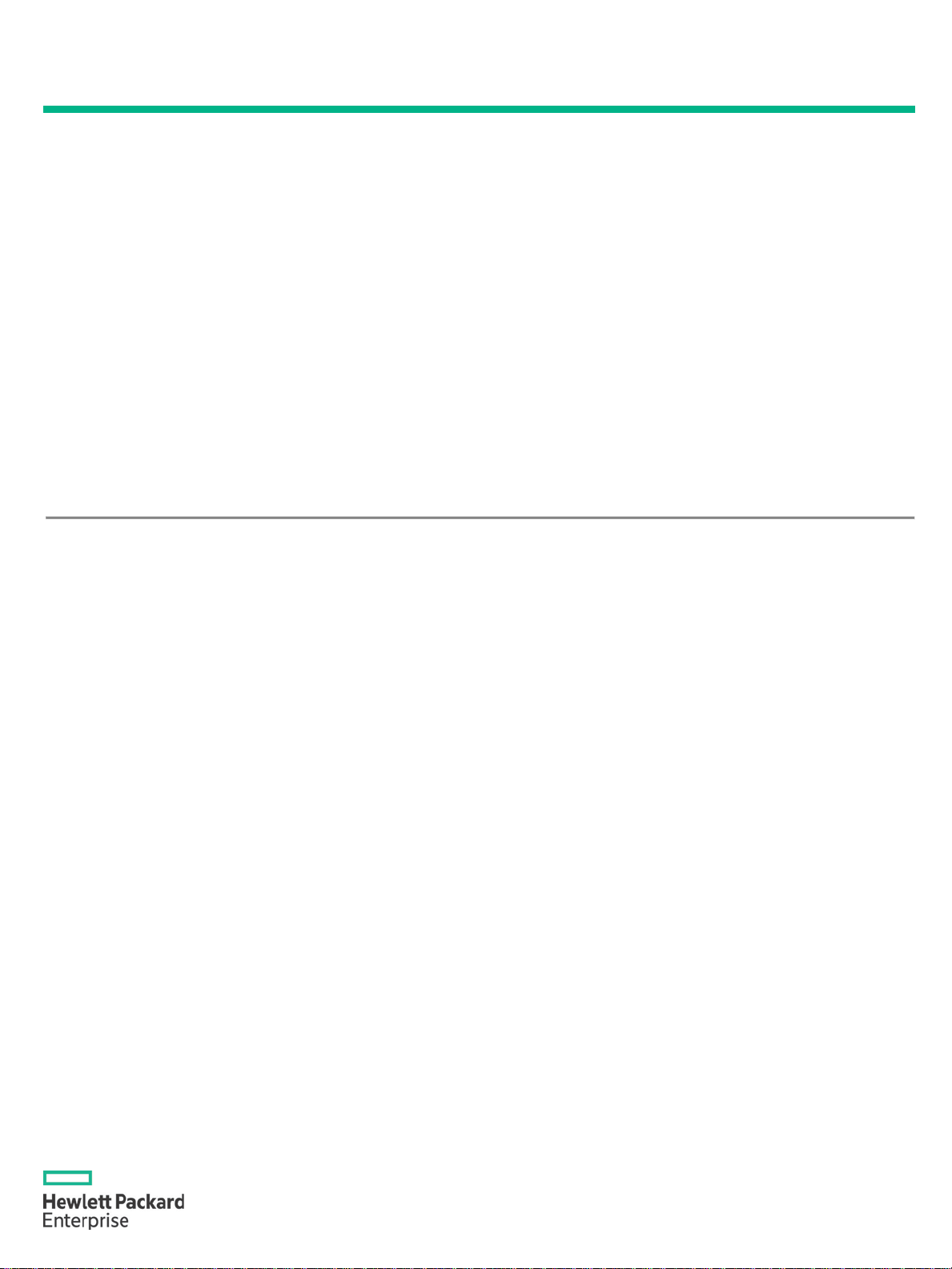
QuickSpecs
HPE KVM Analog Console Switches
Overview
Page 1
HPE KVM Analog Console Switches
Looking for a simple and intuitive solution that allows you to access and manage servers across your entire network?
HPE
single user interface.
console such as th
HPE
functionality, providing re
Power D
connected to the appropriate power distribution unit and KVM rack
console
HPE
Switch will share 1U (1.75") of front panel rack space with the rack console. However, each model can also be mounted in a "z
profile by mounti
Why do you need a KVM Analog Console Switch for your rack?
• Local access to each server from the data center floor via a KVM Analog Console.
Why HPE?
• HPE Pointnext operational services purchased for servers and storage extend to our rack and power infrastructure
Hewlett Packard Enterprise
needs.
HPE 0x1x8 G3 KVM Analog Console Switch
KVM Analog Console Switches allow you to view and manage up to 256 rackmount servers across your data center through a
HPE KVM Analog Console Switches utilize a local On-Screen Display (OSD) interface, accessed through a rack
e HPE LCD8500, which provides intuitive menus for accessing each attached server or serial managed device.
’s G3 KVM Analog Console Switches support an optional USB Remote Access Key that allows you to upgrade to KVM-over-IP
mote access and management via the On-Board Web Interface (OBWI). New G3 models also support HPE
iscovery Services and Location Discovery Services when
.
KVM Analog Console Switches are available in 8 and 16-Port versions. Standard rack mounting of the KVM Analog Console
ng in the side rails of the rack.
• Remote, out-of-band access to all connected servers in the data center.
• Local and remote access to a mixed IT environment where more than one brand of server is in use.
ero U"
products such as racks, power distribution units, uninterruptible power systems, and KVM console switches.
What is the Hewlett Packard Enterprise advantage for you? You don’t have to spend additional budget to cover
extended warranties and services for your rack and power infrastructure as you would with nonproducts.
• HPE rack and power infrastructure products are designed and developed to be used specifically with Hewlett Packard
Enterprise servers and storage.
What is the Hewlett Packard Enterprise advantage for you? You can use HPE rack and power products with non-HPE
IT equipment; however, when used with Hewlett Packard Enterprise servers, you are able to take advantage of various
server and IP-based tools used for maintaining and managing all the equipment in the rack.
• While you have many choices for rack and power infrastructure products, Hewlett Packard Enterprise offers and extensive
range of rack, power, and KVM products to meet all your needs.
What is the Hewlett Packard Enterprise advantage for you? Hewlett Packard Enterprise can help to simplify IT
purchasing, installation, usage, and maintenance for your organization by providing a single point of contact for all your
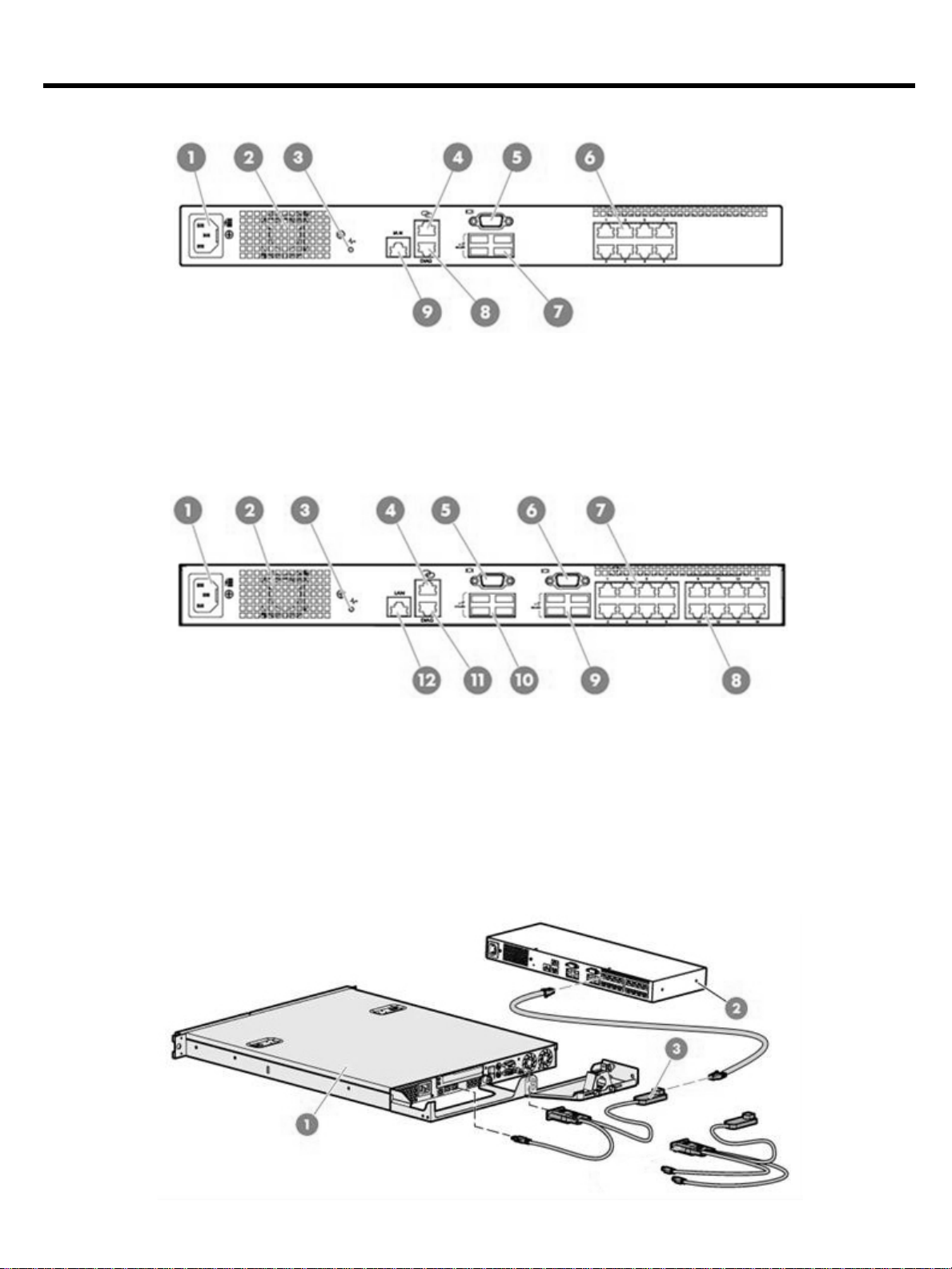
QuickSpecs
HPE KVM Analog Console Switches
Overview
Page 2
1.
Power cord connector
6. Server connection ports 1-8
2.
Fan
7.
Console port USB ports
3.
System health LED
8.
DIAG port
4.
RJ-45 tiering port
9. LAN port
5.
Console port video connector
HPE 0x2x16 G3 KVM Analog Console Switch
1.
Power cord connector
7.
Server connection ports 1-8
2.
Fan
8..
Server connection ports 9-16
3.
System health LED
9.
Console port B USB ports
4.
RJ-45 tiering port
10..
Console port A USB ports
5
Console port A video connector
11.
DIAG port
6.
Console port B video connector
12.
LAN port
Connecting the Console Switch to the Interface Adapter (IA) on a Server
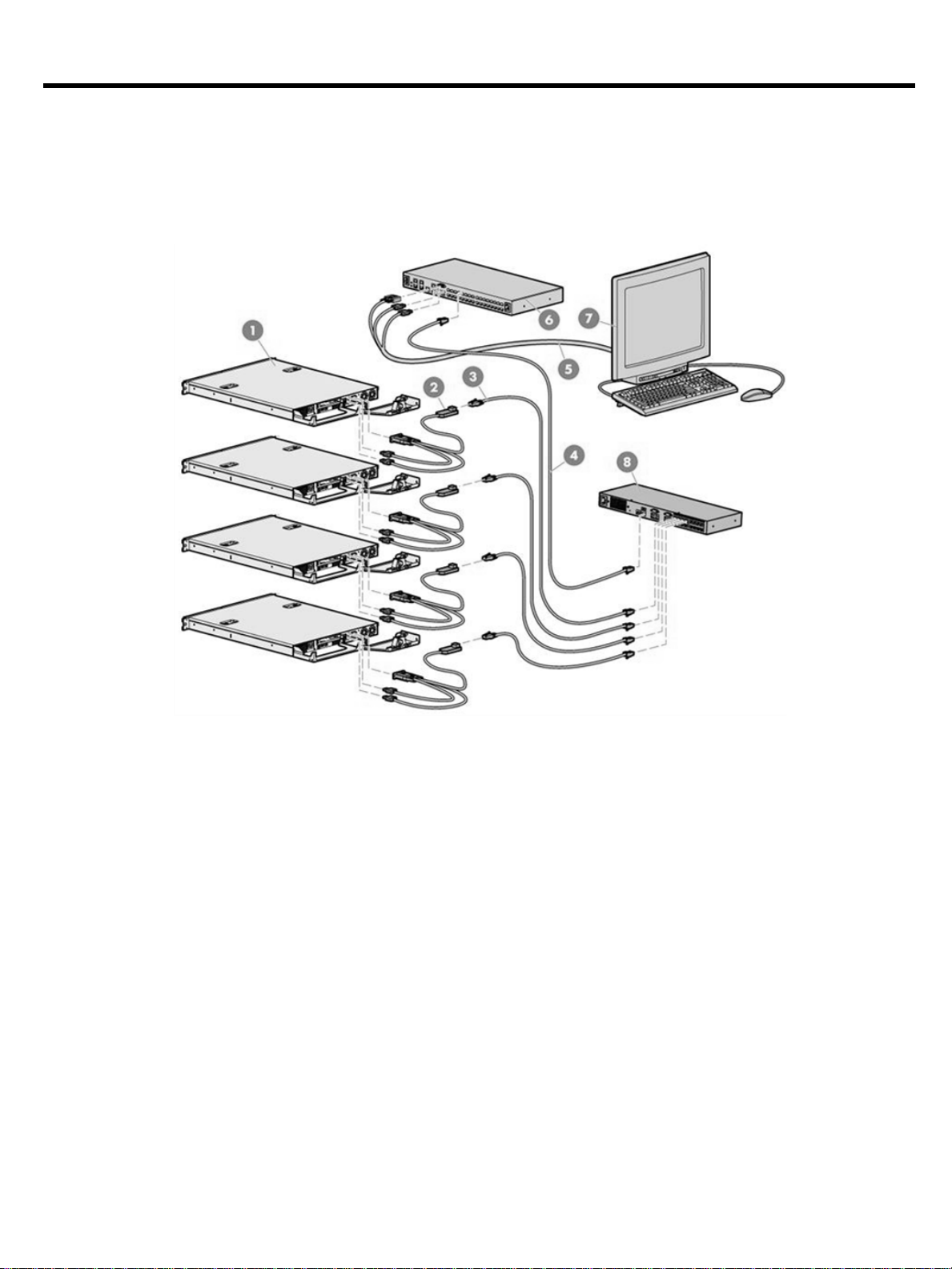
QuickSpecs
HPE KVM Analog Console Switches
Overview
Page 3
1.
Server
3.
2.
Console Switch
Using HPE KVM Analog Console Switch in a Tiered Configuration
1.
1. Server
5.
KVM cable
2.
2. Interface Adapter (IA)
6. Main HPE IP Console Switch
3.
3. UTP CAT5 cable or higher
7.
Local port
4.
4. UTP CAT5 cable or higher
8.
Tiered HPE KVM Server Console Switch
USB Interface Adapter (IA)
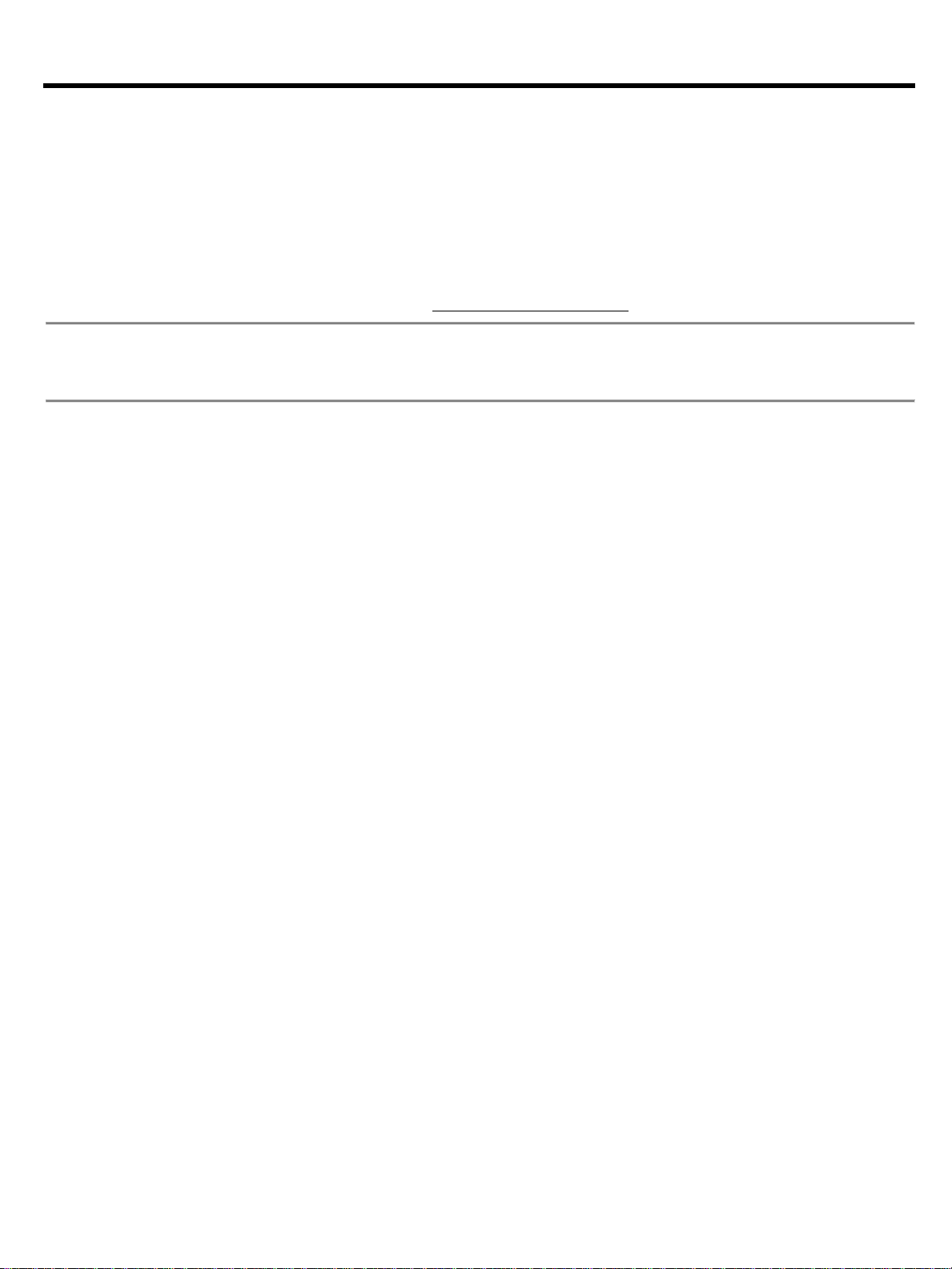
QuickSpecs
HPE KVM Analog Console Switches
Models
Page 4
HPE Recommended
HPE recommended options have best performance, value and availability.
management and security experience, Recommended Options provide the
View the list for your region
Models
HPE G3 KVM Analog
Console Switches
HPE 0x1x8 G3 KVM Console Switch (Recommended)
AF651A
HPE 0x2x16 G3 KVM Console Switch (Recommended)
AF652A
What’s in the box
Each KVM Console Switch ships with the following items:
•
• (1) Documentation kit
Options
Offering the best combination of performance, value and availability, Recommended Options have been
selected by HPE experts to provide the right technology for a range of workloads and market segments.
Fully integrated into the HPE
best fit with timely availability.
HPE Recommended Options –
(1) KVM Analog Console Switch
• (1) Rack-mounting hardware kit
• (1) DB9-RJ45 adaptor
• (1) Power Cord (US)
• (1) Power jumper cable (Worldwide)

QuickSpecs
HPE KVM Analog Console Switches
Standard Features
Page 5
Features
• On-Screen Display (OSD) – displays system-related information on the console monitor, such as selected server name,
your
when connected
− BladeSystems support via front diagnostics connector
Multi-user console switches
The multi-user KVM console switch has two user ports for multiple user consoles, and multiple system ports as well (many-to-many).
The multi
their data center to diagnose problems, all from separate locations.
status, power-up test data and configuration menus.
• Remote Access upgrades - use the USB Remote Access Key (AF650A) to activate remote access capabilities, turning
analog switch into a digital switch.
• On-Board Web Interface (OBWI) – built in web server providing remote management of the KVM.
• Programmable Scanning – An evaluation of system performance can be made by sequentially scanning any or all of the
computers in the system. Programmable scanning allows you to determine which computers to include as well as the
duration of the connection.
• HPE Power Discovery Services (PDS) – integrated support for HPE PDS when connected to an HPE Intelligent PDU
(iPDU).
• HPE Location Discovery Services (LDS) – integrated support for HPE Location Discovery services (LDS)
to the HPE LCD8500 Rackmount KVM Console.
• Password Protection – For protection against unauthorized users, the switch box provides a password option for security
purposes.
• Multiple Space Saving 0U Installation Methods –
− Side Mount - Rails are provided for mounting the unit to the side of rack cabinets with side mounting capability.
− Rear Rack Mount - HPE Console Switches may be mounted behind an HPE rack mounted keyboard and monitor
with slide rails provided with the switch.
• Support for variety of server connections with Interface Adapters
− PS/2
− USB
− VT 100 serial console support
-user console offer expanded flexibility, such as the following scenarios:
• Simultaneous control of servers in both the data center and in other remote locations.
• If there are multiple network administrators, a multiple console switch allows each of them to access all of the servers in

QuickSpecs
HPE KVM Analog Console Switches
HPE Server Support
Page 6
HPE ProLiant Server Support
All HPE ProLiant servers running any operating system are supported on all HPE Server Console Switches.
HPE Integrity Server Support
Integrity Server support is dependent on operating system and hardware configurations. For systems capable of displaying VGA
graphics the USB Interface Adapter (PN: AF628A) may be used. Some Integrity Servers may require an optional graphics adapter.
With some operating sy
to provide VT100 terminal emulation through the
HPE Unix Server Support
HP9000 Servers can be managed using the Serial Interface Adapter (PN: 373035-B21) connected to the RS-232 management port
to provide VT100 terminal emulation through the HPE Server Console Switch.
NOTE: For additional information on supported options for the HPE Integrity and HP9000 Servers please consult the HP9000,
Integrity and carrier-grade servers Configuration Guide.
CAUTION: Do not use Interface Adapters to tier HPE KVM Server Console Switches with HPE KVM Server Console Switches. If
Interface Adapters are used to tier these products, undesirable operations might occur.
NOTE: To perform a firmware upgrade for a tiered HPE KVM Server Console Switch and all attached Interface Adapters; you
must locally c
NOTE: The HPE KVM Server Console Switch does not support Compaq KVM PCI Cards or HPE legacy console switches.
stems the Serial Interface Adapter (PN: 373035-B21) may be connected to the RS-232 management port
HPE Server Console Switch.
onnect the keyboard, monitor, and mouse to the tiered HPE KVM Server Console Switch to access the local OSD.

QuickSpecs
HPE KVM Analog Console Switches
Service and Support
Page 7
Service and Support
NOTE: HPE KVM Server Console Switch is supported as a part of the HPE Server Infrastructure. No
separate
HPE
HPE
stability. Connect to
support technology lets you to tap into the knowledge of millions of devices and thousands of experts to
stay informed and in control, anywhere, any time.
Protect your business beyond warranty with
HPE Pointnext operational services
response time as you purchase your new server, giving you full entitlement for the term you select.
For more information
To learn more on services for HPE ESSN Options, please contact your Hewlett Packard Enterprise sales
representative or
visit:
or https://www.hpe.com/us/en/services/operational.html
Parts and Materials
Hewlett Packard Enterprise will provide HPE-supported replacement parts and materials necessary to
maintain the covered hardware product in operating condition, including parts and materials for available
and recommended engineering improvements.
Parts and components that have reached their maximum supported lifetime and/or the maximum usage
limitations as set forth in the manufacturer's operating manual, product quick
product data sheet will not be provided, repaired, or replaced as part of these services.
The defective media retention service feature option applies only to Disk or eligible SSD/Flash Drives
replaced by Hewlett Packard Enterprise due to malfunction.
HPE extended warranty needs to be purchased.
Technology Services for Industry Standard Servers
Technology Services delivers confidence, reduces risk and helps customers realize agility and
Hewlett Packard Enterprise to help prevent problems and solve issues faster. Our
HPE Pointnext operational services
enable you to order the right service level, length of coverage and
Hewlett Packard Enterprise Authorized Channel Partner. Or
https://www.hpe.com/us/en/support.html
-specs, or the technical

QuickSpecs
HPE KVM Analog Console Switches
Related Options
Page 8
Related Options
Remote Access Key
HPE USB Remote Access Key for G3 KVM Console Switches (Extended)
AF650A
CAT5e Cables
HP 6ft Qty 8 KVM CAT5 Cable (Recommended)
263474-B22
HP 12ft Qty 8 KVM CAT5 Cable (Recommended)
263474-B23
Interface Adapters
HPE BladeSystem c-Class KVM Interface Adapter (Extended)
AF605A
HPE KVM Console USB Interface Adapter (Extended)
AF628A
HPE KVM Console USB/Display Port Interface Adapter (Extended)
AF654A
HPE KVM Console USB 8-pack Interface Adapter (Extended)
AF655A
HP KVM CAT5 1-pack Serial Interface Adapter (Extended)
373035-B21
HPE Foundation Care
HPE Install Rack and Rack Options Service
U2871E

QuickSpecs
HPE KVM Analog Console Switches
Technical Specifications
Page 9
Server Console Port
Dimensions
Height
1.72 in (4.36 cm)
Width
17 in (43.8 cm)
Depth
6 ½ in (16.51 cm)
Weight
4.6 lb (2.04 kg)
Power Requirements
Rated Voltage
100 to 240V AC
Rated Frequency
50 to 60 Hz
Rated Input Current
0.5A
Output Power
20W (max)
Inrush Current
60A max @ 120 VAC cold start
Heat
79 BTU/hr (max)
Temperature
Operating
32° to 122° F (0° to 50° C)
Transit
-22° to 140° F (-30° to 60° C)
Storage
-4° to 140° F (-20° to 60° C)
Relative Humidity
(non
Operating
20% to 80%
Non-operating
5% to 95%
Video Modes Supported
VGA, SVGA, XGA
CAT 5 Cable lengths and Video Resolution Restrictions
1280 x 1024
1024 x 768
800 x 600
50 ft (15m)cable length
Y Y Y
75 ft (22m) cable length
- Y Y
100 ft (30m) cable length
- - Y
Environment-friendly
Products and Approach
End
and Recycling
Hewlett Packard Enterprise offers end-of-life product return, trade-in, and recycling programs, in
many geographic areas, for our products. Products returned to Hewlett Packard Enterprise will be
recycled, recovered or disposed of in a responsible manner.
The E
each product type for use by treatment facilities. This information (product disassembly instructions) is
posted on the
other WEEE treatment facilities as well as Hewlett Packard Enterprise OEM customers who integrate and
re-sell Hewlett Packard Enterprise equipment.
Analog Switches
-condensing)
-of-life Management
-
U WEEE Directive (2012/19/EU) requires manufacturers to provide treatment information for
Hewlett Packard Enterprise web site. These instructions may be used by recyclers and

QuickSpecs
HPE KVM Analog Console Switches
Summary of Changes
Page 10
Date
Version History
Action
Description of Change
02-Jul-2018
Version 29
Changed
Models Section was Updated
05-Mar-2018
Version 28
Changed
Overview section was revised.
23-Oct-2017
Version 27
Changed
Care Pack naming and Service and Support- Parts and Materials updated.
31-Mar-2016
Version 26
Added
Added new interface adapters.
Changed
Overview, Models, and Related Options were revised.
Removed
HPE G2 KVM Analog Console Switches section was removed from the
QuickSpecs.
09-Feb-2015
Version 25
Added
Added new G3 models
Changed
Title was changed from HPE KVM Server Console Switch to HPE KVM
revised.
18-Feb-2014
Version 24
Changed
Interface Adapters was revised.
20-Nov-2013
Version 23
Changed
The title has changed.
20-Sep-2013
Version 22
Removed
Removed a Note from the Overview section.
20-Jun-2011
Version 21
Changed
Changes were made throughout the QuickSpecs.
16-Feb-2011
Version 20
Changed
Service and Support Offerings was changed to HPE Care Pack in Service
25-Nov-2009
Version 19
Changed
HPE Server console switch 0x2x8 was added to Multi-user console
switches and Single-user console switches was removed.
16-Nov-2009
Version 18
Added
HPE TAA Server console switch 0x2x16 was added.
27-Apr-2009
Version 17
Changed
Changes were made to the What's New, Models, and Which Model is
best? sections.
10-Nov-2008
Version 16
Changed
Changed the Multi-user Console Switches Part Number from 366045B21 to 336045-B21.
11-Jan-2008
Version 15
Removed
Removed the Expansion Module from the Related Options section.
28-Dec-2007
Version 14
Removed
Removed AF100A.
05-Sep-2007
Version 13
Added
Added the Environment-friendly Products and Approach object to the
Technical Specifications section.
13-Feb-2007
Version 12
Changed
Changed the Single-user Console Switch Part Number.
12-Feb-2007
Version 11
Changed
Changes made within the What's New, Related Options, Features and the
HPE Server Support sections.
20-Mar-2006
Version 10
Changed
Minor changes made in all sections except TECHNICAL
SPECIFICATIONS.
13-Jan-2006
Version 9
Changed
Minor change made in OVERVIEW - Features (Multiple Space Saving OU
Support.
26-Sep-2005
Version 8
Changed
Minor formatting changes made throughout the QuickSpecs.
08-Apr-2005
Version 7
Added
Added Care Pack Installation P/N's. Added Output Power, Heat and CAT
Specifications.
13-Dec-2004
Version 6
Changed
Every section of this QuickSpecs was revised except for Technical
section.
06-Aug-2004
Version 5
Changed
This QuickSpecs has been completely revised, including format and
content.
23-Mar-2004
Version
Changed
Models
Analog Console Switches.
Overview, Models, Standard Features, HPE Server Support, Service and
Support, Related Options, and Technical Specifications sections were
and Support, HPE Care Pack, and Warranty Information, What's New was
removed from the Overview and Serial Interface Adapter, 1-pack with
power supply was removed from Interface Adapters.
Installation Methods) and HPE SERVER SUPPORT - HPE Unix Server
5 Cable lengths and Video Resolution Restrictions to Technical
Specifications. The images were moved above the Service and Support

QuickSpecs
HPE KVM Analog Console Switches
Summary of Changes
Page 11
Corrected the part number for the USB Interface Adapter – 1 pack from
366047-B21 to 336047-B21.
18-Mar-2004
Version 3
Changed
Technical Specifications
Corrected the callouts for the Components Image.
20-Nov-2003
Version 2
Changed
Overview-Features
17-Nov-2003
Version 1
New
New QuickSpecs
Sign up for updates
© Copyright 2018 Hewlett Packard Enterprise Development LP. The information contained herein is
subject to change without notice. The only warranties for Hewlett Packard Enterprise products and
services are set forth in the express warranty statements accompanying such pr
Nothing herein should be construed as constituting an additional warranty. Hewlett Packard Enterprise
shall not be liable for technical or editorial errors or omissions contained herein.
c04123433
Multiple Space Saving 0U Installation Methods HPE Console Switches
may be mounted behind a HPE Integrated Keyboard and Drawer
(257054-XXX), the TFT5110R rack monitor or the TFT5600 rack
mounted keyboard and monitor with slide rails are provided with the
switch.
oducts and services.
- 11834 - Worldwide - V29 – 02-Jul-2018
