
QuickSpecs
HPE Standard Analog KVM
Overview
1
HPE Standard Analog KVM
The ATEN G2 Standard Series Analog KVM Switch for HPE offers a cost-effective solution for consolidated server access,
management, and control in desktop and rack-mount environments. Target device selection is easy with 3 options: port selection
through push
screen display. This switch easily
connects servers with KVM consoles such as the HPE LCD8500 1U Rackmount Console kit, or with other external monitor, keyboard,
and mouse configurations.
The ATEN
This switch features
two
les
and an administrator profile. All ATEN G2 KVM Switch models are backed by HPE Foundation Care extensions, which match the
server’s warranty and service levels at no additional cost.
HPE Standard Analog KVM
Why buy an ATEN switch from HPE?
PDU, UPS
and storage, and backed
e products
-buttons on the switch, hotkey combinations from the keyboard, or a menu-driven on-
G2 switch combines multi-platform OS support with a selection of models featuring 4, 8, or 16 ports.
-level password security for authorized users to view and control connected devices, while allowing creation of up to 4 user profi
• While you have many choices for rack and power infrastructure products, HPE offers an extensive range of rack,
and KVM products that can be integrated into your rack-based IT solutions though HPE Factory Integration Services
• HPE rack and power infrastructure products are tested and certified for specific use with HPE servers
by an HPE warranty
• HPE Pointnext operational services purchased for servers and storage extend to our rack and power infrastructur
such as racks, power distribution units, uninterruptible power systems, and KVM console switches at no additional cost
Page
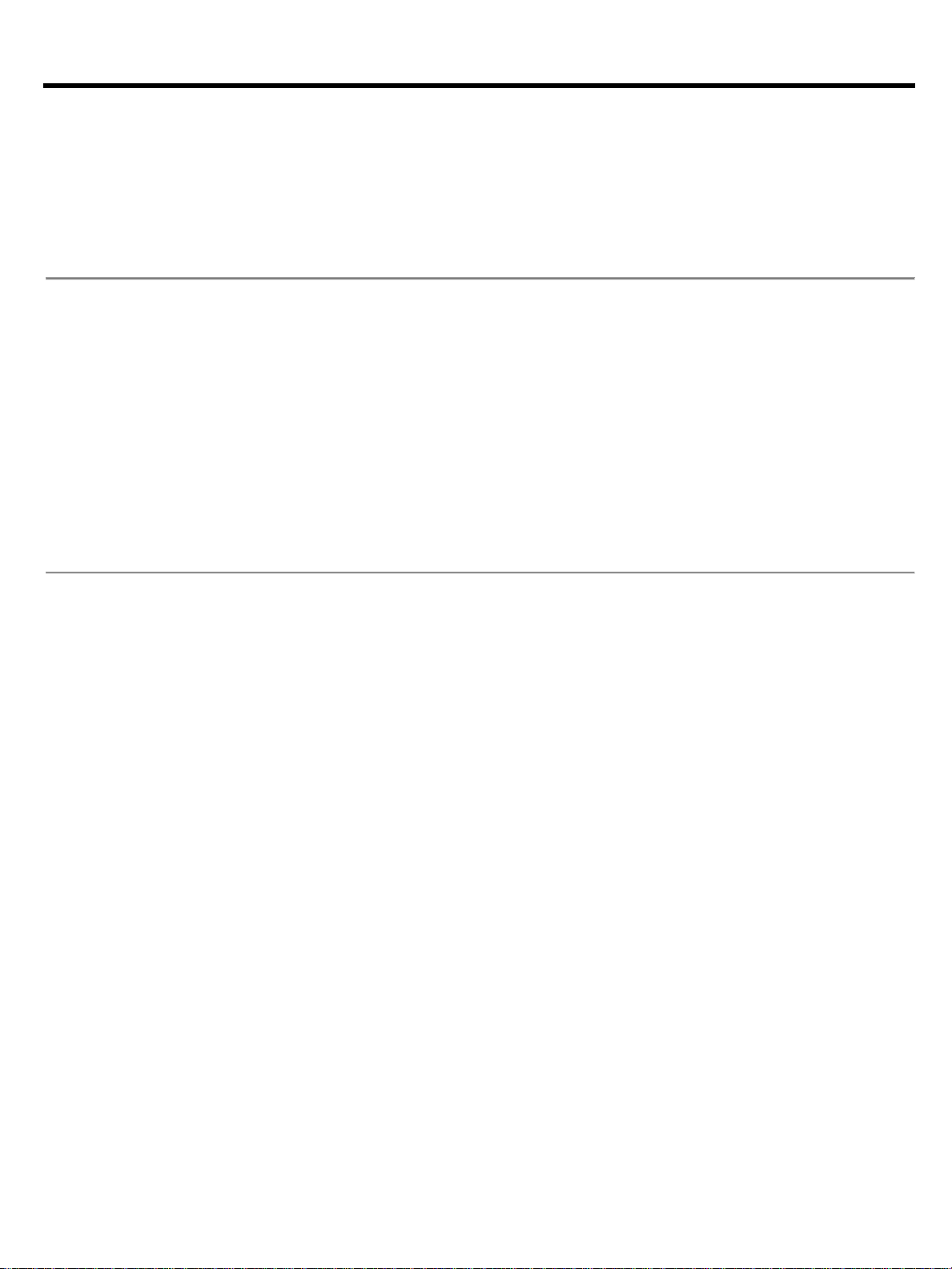
QuickSpecs
HPE Standard Analog KVM
Overview
2
Models
ATEN G2 Analog KVM Switches for HPE Servers
ATEN CS1304 G2 0x1x4 Analog KVM Switch for HPE Servers
Q1F44A
ATEN CS1308 G2 0x1x8 Analog KVM Switch for HPE Servers
Q1F45A
ATEN CS1316 G2 0x1x16 Analog KVM Switch for HPE Servers
Q1F46A
What’s in the box
• (1) User instruction
Each ATEN G2 Analog KVM Switch for HPE ships with the following items:
• (1) KVM Analog Console Switch
• (1) Console cable
• (1) Firmware upgrade cable
• (1) foot pad sets (4 pads)
• (4) M6 screws
• (4) M6 screw nuts
• (5) Zip ties
• (1) Power adapter
• (1) C13 to C14 power cable
• (1) Rack-mounting hardware kit
Page
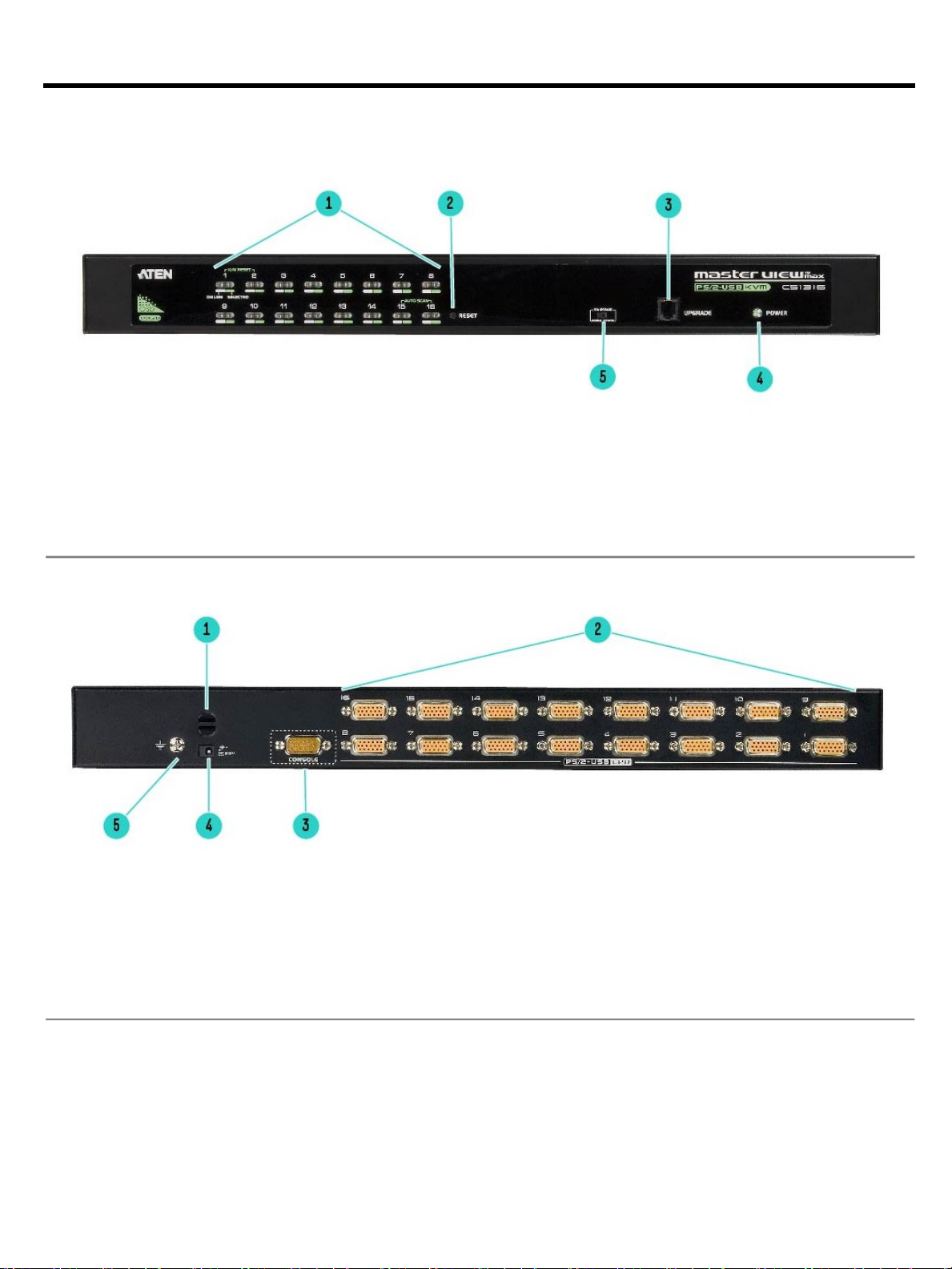
QuickSpecs
HPE Standard Analog KVM
Overview
3
HPE Standard Analog KVM – Front View
1.
Port LEDs (4, 8, or 16 LEDs depending on model)
4
Power LED
2.
Reset Button
5.
Firmware upgrade recovery switch
3.
Firmware upgrade port (RJ-11 female)
NOTE: This is a photo of the 16 port switch, CS1316. CS1304, CS1308, CS1316 share the same layout. The only differences are
CS1304 has 4 KVM ports / LEDs; while CS1308 has 8 KVM ports / LEDs and CS1316 has 16 KVM ports / LEDs
HPE Standard Analog KVM – Rear View
1.
Cable tie slot
2.
Server ports (SPHD-15 female): 4, 8, or 16 ports depending on model
3.
KVM Console port (SPHD-18 male)
4.
Power jack
5.
Grounding terminal
NOTE: This is a photo of the 16 port switch, CS1316. CS1304, CS1308, CS1316 share the same layout. The only differences are
CS1304 has 4 KVM ports / LEDs; while CS1308 has 8 KVM ports / LEDs and CS1316 has 16 KVM ports / LEDs
.
Page
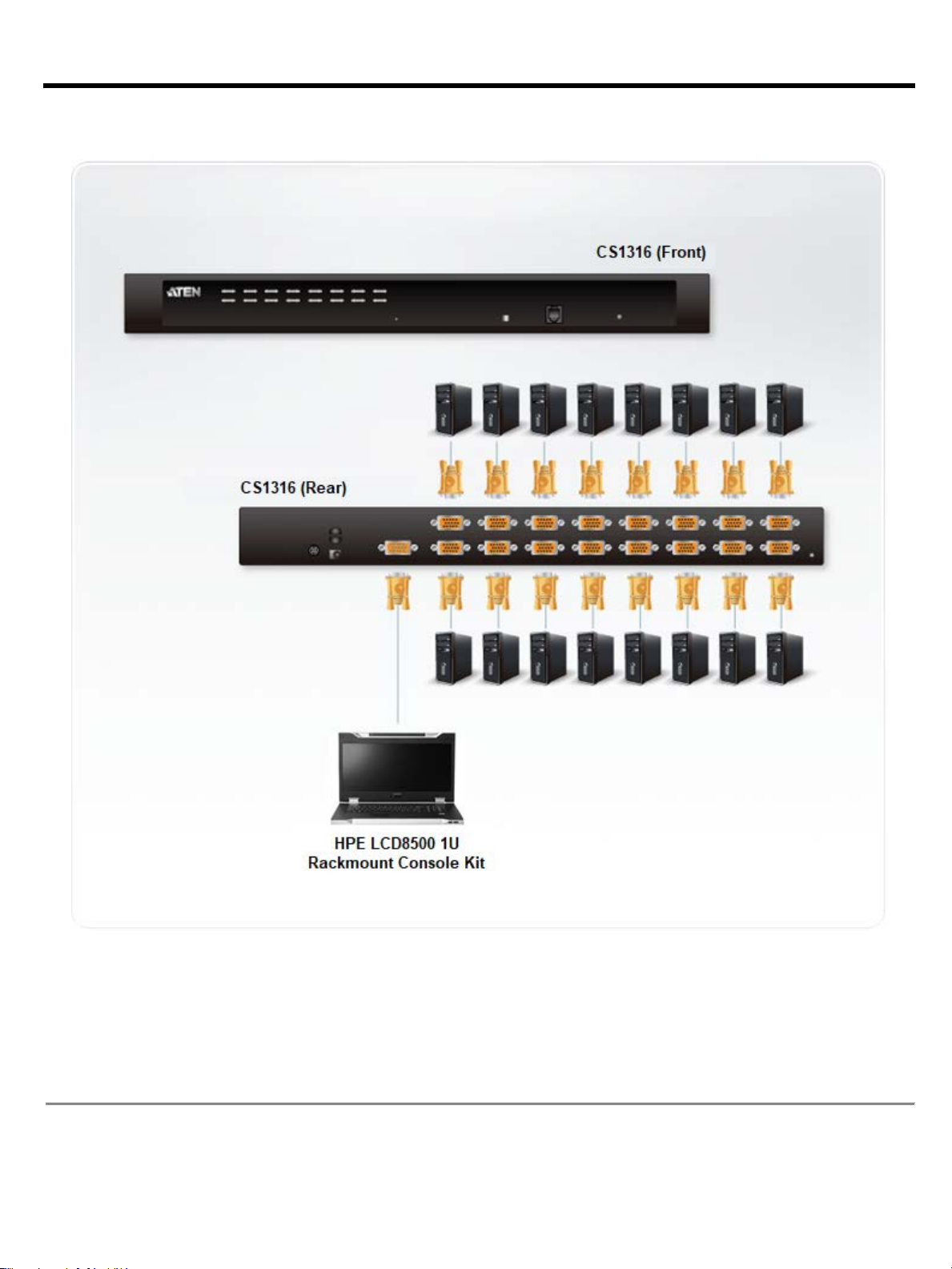
QuickSpecs
HPE Standard Analog KVM
Overview
4
Connecting servers to the KVM Switch Diagram
NOTE: Servers or other target computers with VGA or DisplayPort outputs for video, and USB outputs for mouse/keyboard can
be connected to
15 Server Ports (4, 8, or 16 depending on switch model) with an SPHD to VGA/USB or SPHD to
DisplayPort/USB cable.
NOTE:
n be
connected to the switch’s KVM Console port (SPHD
NOTE: See Related Options section for cable SKU numbers
one of the SPHD-
KVM consoles such as HPE LCD8500 1U Rackmount Console kit or a traditional monitor/keyboard/mouse ca
-18) with the included console cable.
Page
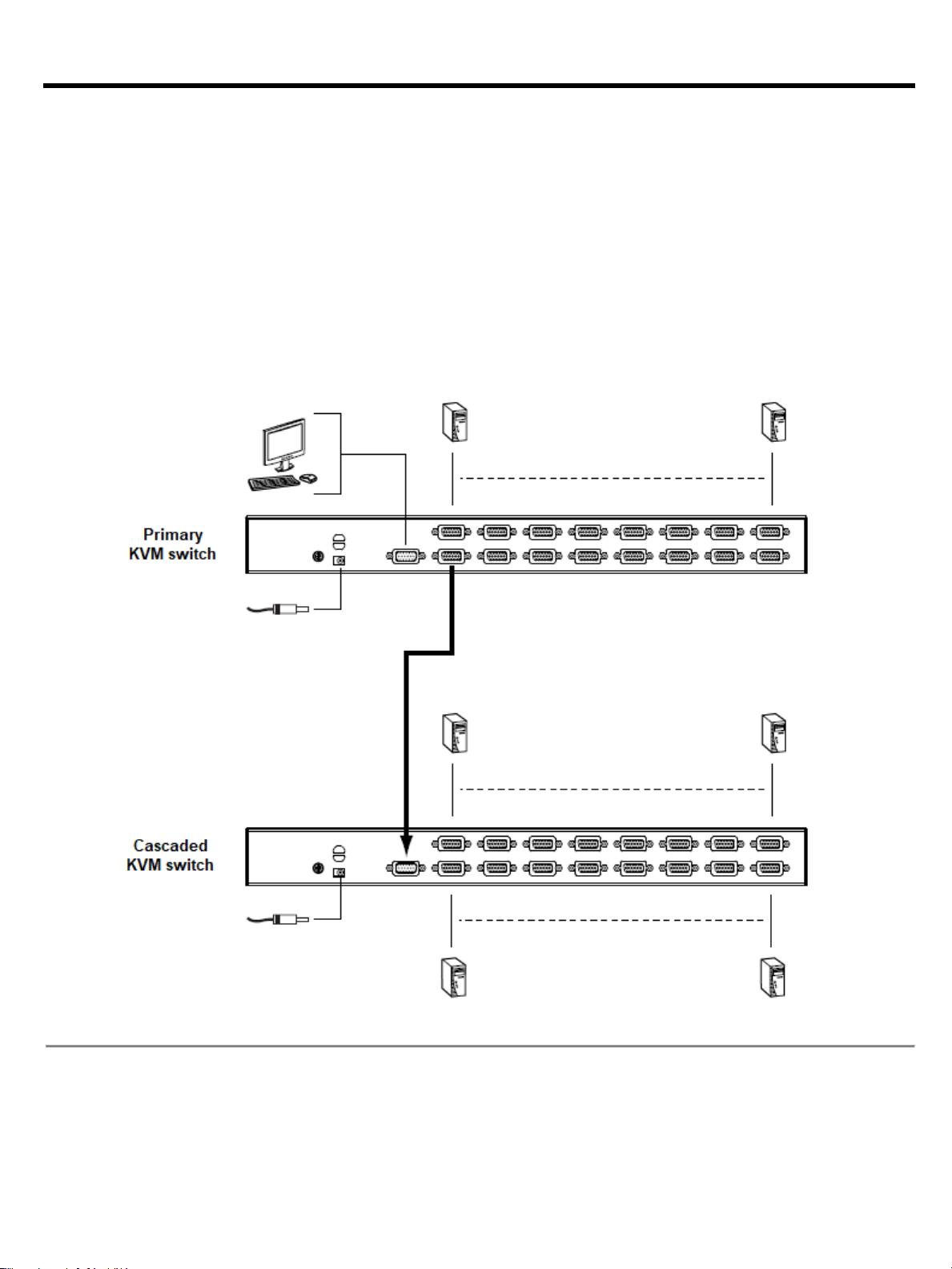
QuickSpecs
HPE Standard Analog KVM
Overview
5
Using HPE KVM Analog Switch in a Tiered Configuration
T
For the 16 port
version,
console in a
completed installation.
The connection from the primary KVM switch Console Port to the cascaded KVM switch can be accomplished with the
(included with every switch) plus an
The below diagram
(15 PCs connected to primary KVM switch, and an additional 16 PCs connected to the second “cascaded” KVM switch, for a total of
31 connected PCs).
KVM Analog Switch Tiered Configuration Diagram
o control even more computers, additional switches can be cascaded from the primary HPE Analog KVM Switch.
up to 16 additional switches can be cascaded, supporting control of up to 256 computers from a single primary
ATEN 2L-5202U VGA/USB to SPHD-15 1.8m Interface Cable (Q5T68A).
shows a CS1316 cascade diagram with a single KVM switch on layer 2, a configuration which supports 31 PCs
Please refer to the user manual for more details.
Console Cable
Page

QuickSpecs
HPE Standard Analog KVM
Standard Features
6
HPE Standard Analog KVM switches are suitable for installation in most IT environments
• Qualified for integration into HPE racks using HPE Factory Integration Services
Easy Access and Control: HPE Standard Analog KVM Switches support three different methods to select your target device
interface on the connected monitor or KVM console
HPE Standard Analog KVM switches allow users to access up to 256 servers through a single KVM installation
Select from 4, 8, and 16 port models to support up to 16, 64, and 256 devices respectively through 2 level tiering/cascade
using USB
with both VGA and Display Port video connections
Strong Security: HPE Standard Analog KVM Switches provide security features to prevent unauthorized users
Features and Benefits
• Attachable foot pads are included for deployment of the switch in desktop environments
• Mounting hardware is included for easy installation into HPE G2 Advanced and Enterprise Racks
• Front side push-button selection with LED indicators allow for direct selection of the target device
• Keyboard hot-key support allows target device selection when the switch is inaccessible inside the rack
• A menu-driven multi-lingual OSD (On Screen Display) feature allows for target device selection through a graphical
•
technology
• Switch connectivity to individual servers is supported through interface adapter cable options that support servers
• Features two level password security so only authorized users view and control connected devices
•
Supports up to 4 separate user profiles and an administrator profile
• 4, 8, or 16 ports: Capable of supporting a range of different IT environments
• Support for cascading up to 2 levels – allowing for expansion and control of up to 256 computers (with 16 port models)
• Multiplatform support - Windows, Linux, Mac, and others to support a range of OS environments
• Video DynaSync™ - Exclusive ATEN technology eliminates boot-up display problems and optimizes resolution
when switching between ports
• Auto USB interface detection - Simplifies setup by automatically detecting connected input devices
• USB keyboard and mouse emulation - computers boot even when the console focus is elsewhere
• Superior resolution- up to 2048 x 1536; DDC2B for superior video quality
• Front panel pushbuttons, hotkeys and multilingual on-screen display (OSD) menu for easy target device selection
• Two level password security - only authorized users view and control computers; up to four users and an administrator
with a separate profile for each
• Auto Scan feature monitors server ports and detects device status automatically
• Hot pluggable server ports - add or remove computers without having to power down the switch
• Audible system alerts- turned on and off via hotkey and OSD
• Firmware upgradeable – to support periodic maintenance and upgrades
• No software installation required – simplified setup
• Designed for desktop or rack mount (19" system rack, 1U) – for more versatile use
Page

QuickSpecs
HPE KVM Analog Console Switches
Standard Features
7
Operating System Support
Operating System:
Version:
Windows
Windows Server
2008 R2, 2012 R2, 2019
2000 and higher
Red Hat
RHEL
Linux
SLES
SuSE
Mandriva (Mandrake)
ESXi
AIX
UNIX
FreeBSD
Sun Solaris
Novell Netware
Mac
Ubuntu
CentOS
OpenSUSE
7.1 and higher
7.6
12 SP3
8.2 and higher
9.0 and higher
6.7
4.3 and higher
4.2 and higher
Solaris 11.3
5.0 and higher
OS 9 and higher
16.04
7
13.2
Page

QuickSpecs
HPE Standard Analog KVM
Service and Support
8
Warranty
When you need it, use outstanding HPE support services for your whole data center environment. With HPE Pointnext operational
services, have the security of knowing that your
will be covered at the same service level and coverage period as your
HPE server.
, or direct
replacement of the switch.
Service and Support
HPE Technology Services
HPE Technology Services offers you consultants and support experts to solve your most complex infrastructure problems. We help
keep your business running, boost availability and avoid downtime.
Protect your business beyond warranty with HPE Pointnext operational services
When you buy HPE Options, it's also a good time to think about what level of service you may need. HPE Pointnext operational services
provide total care and support expertise with committed response choices designed to meet your IT and business need.
For ProLiant servers and storage syst
branded hardware options qualified for the server, purchased at
the same time or afterward, internal to the enclosure, also including PDU, ITAC, and UPS products (less than 12 kVA). These items
will be covered at the same service level and for the same coverage period as the server unless the maximum supported lifetime
and/or the maximum usage limitation has been exceeded. Coverage of the UPS battery is not included; standard warranty terms and
conditions apply.
For more information
To learn more on services for HPE Options, please contact your Hewlett Packard Enterprise sales representative or Hewlett Packard
Enterprise Authorized Channel Partner. Or visit:
https://www.hpe.com/us/en/services/operational.html
KVM Switch
ATEN G2 Analog KVM Switches are backed by a 3-year warranty, which covers depot repair of the switch
ems, this service covers HPE-
https://www.hpe.com/us/en/support.html or
Page

QuickSpecs
HPE Standard Analog KVM
Related Options
9
Related Options:
Server to switch interface cable
ATEN 2L-5202U VGA/USB to SPHD-15 1.8m 1-pack Interface Cable
Q5T68A
NOTE: Primary interface cable to connect server port on switch to the VGA and USB outputs on a target
server/device
ATEN 2L-5202U4 VGA/USB to SPHD-15 1.8m 4-pack Interface Cable
Q5T69A
NOTE: 4 pack of the primary interface cable to connect server port on switch to the VGA and USB outputs on a
target server/device
ATEN CV190 DisplayPort/USB to SPHD-15 1.8m 1-pack Interface Cable
Q5T70A
NOTE
server port on switch to the DisplayPort and USB outputs on a target
server/device
LCD KVM Console
HPE LCD 8500 1U Console US Kit
AF630A
HPE LCD 8500 1U Console UK Kit
AF631A
HPE LCD 8500 1U Console DE Kit
AF632A
HPE LCD 8500 1U Console FR Kit
AF633A
HPE LCD 8500 1U Console JP Kit
AF642A
HPE LCD 8500 1U Console RU Kit
AF643A
HPE LCD 8500 1U Console INTL Kit
AF644A
HPE LCD 8500 1U Console US TAA Kit
AF645A
IEC locking jumper cords
HPE C13 - C14 WW 250V 10Amp 0.7m Black Locking Power Cord
Q0P67A
HPE C13 - C14 WW 250V 10Amp 1.4m Black Locking Power Cord
Q0P68A
HPE C13 - C14 WW 250V 10Amp 2m Black Locking Power Cord
Q0P69A
HPE C13 - C14 WW 250V 10Amp 3m Black Locking Power Cord
Q0P70A
NOTE: These are single pack cables
HPE C13 - C14 WW 250V 10Amp 0.7m Black 6-pack Locking Power Cord
Q0Q02A
HPE C13 - C14 WW 250V 10Amp 1.4m Black 6-pack Locking Power Cord
Q0Q03A
HPE C13 - C14 WW 250V 10Amp 2m Black 6-pack Locking Power Cord
Q0Q04A
HPE C13 - C14 WW 250V 10Amp 3m Black 6-pack Locking Power Cord
Q0Q05A
NOTE: These are 6 – packs of cables
HPE Foundation Care
HPE Install Rack and Rack Options Service
U2871E
: primary interface cable to connect
Page

QuickSpecs
HPE Standard Analog KVM
Technical Specifications
10
Environment-friendly Products and Approach - End-of-life Management and Recycling
Hewlett Packard Enterprise offers end
, in many geographic areas, for our
products. Products returned to Hewlett Packard Enterprise will be recycled, recover
The EU WEEE Directive (2012/19/EU) requires manufacturers to provide treatment information for each product type for use by
treatment facilities. This information (product disassembly instructions) is posted on th
. These
instructions may be used by recyclers and other WEEE treatment facilities as well as Hewlett Packard Enterprise OEM customers who
integrate and re-sell Hewlett Packard Enterprise equipment.
Function CS1304 CS1308 CS1316
Computer Connections
Port selection
Keyboard
Console
Port
Video
Mouse
Keyboard
Connectors
KVM
Ports
Video
Mouse
F/W Upgrade
Power
Push-buttons Port selection
Firmware upgrade recovery switch
On Line
LEDs
Selected
Power
Emulation Keyboard/Mouse
Video
Scan Interval
Power Consumption
4 8 16
Multi-lingual On Screen Display (OSD), Hot-key, Push-button
1 x SPHD-18 Male (Yellow)
4 x SPHD-15
Female (Yellow)
8 x SPHD-15
Female (Yellow)
16 x SPHD-15
Female (Yellow)
1 x RJ-11 Female (Black)
1 x DC Jack
4 8 16
Left for Normal operation, right for Recover operation
4 (Orange) 8 (Orange) 16 (Orange)
4 (Green) 8 (Green) 16 (Green)
1 (Dark Green)
USB
Maximum resolution of 2048 x 1536; DDC2B
1 to 255 Seconds
DC 5.3 V; 5 W DC 5.3 V; 5 W DC 5.3 V; 6.6 W
Environment
Physical Properties
Operating
Temperature
Storage Temperature
Humidity
Housing
Weight
0–80% RH, Non-condensing
(4.16 lbs) 1.89 kg (4.16 lbs) 1.89 kg (4.63 lbs) 2.10 kg
43.72 x 16.13 x
4.40 cm
0–50°C
-20–60°C
Metal
43.72 x 16.13 x
4.40 cm
43.72 x 16.13 x
4.40 cm
Dimensions (L x W x H)
1.73 x 17.21 x 6.35 in 1.73 x 17.21 x 6.35 in 1.73 x 17.21 x 6.35 in
-of-life product return, trade-in, and recycling programs
ed or disposed of in a responsible manner.
e Hewlett Packard Enterprise web site
Page

QuickSpecs
HPE Standard Analog KVM
Summary of Changes
11
Date
Version History
Action
Description of Change
02-Dec-2019
Version 1
New
New QuickSpecs
Sign up for updates
© Copyright 2019 Hewlett Packard Enterprise Development LP. The information contained herein is subject
to change without notice. The only warranties for Hewlett Packard Enterprise products and services are set
forth in the express warranty statements accompanying such products and services. Nothing herein should
be construed as constituting an additional warranty. Hewlett Packard Enterprise shall not be liable for
technical or editorial errors or omissions contained herein.
a00073556enw - 16504 - Worldwide - V1 - 02-December-2019
Page
