Page 1
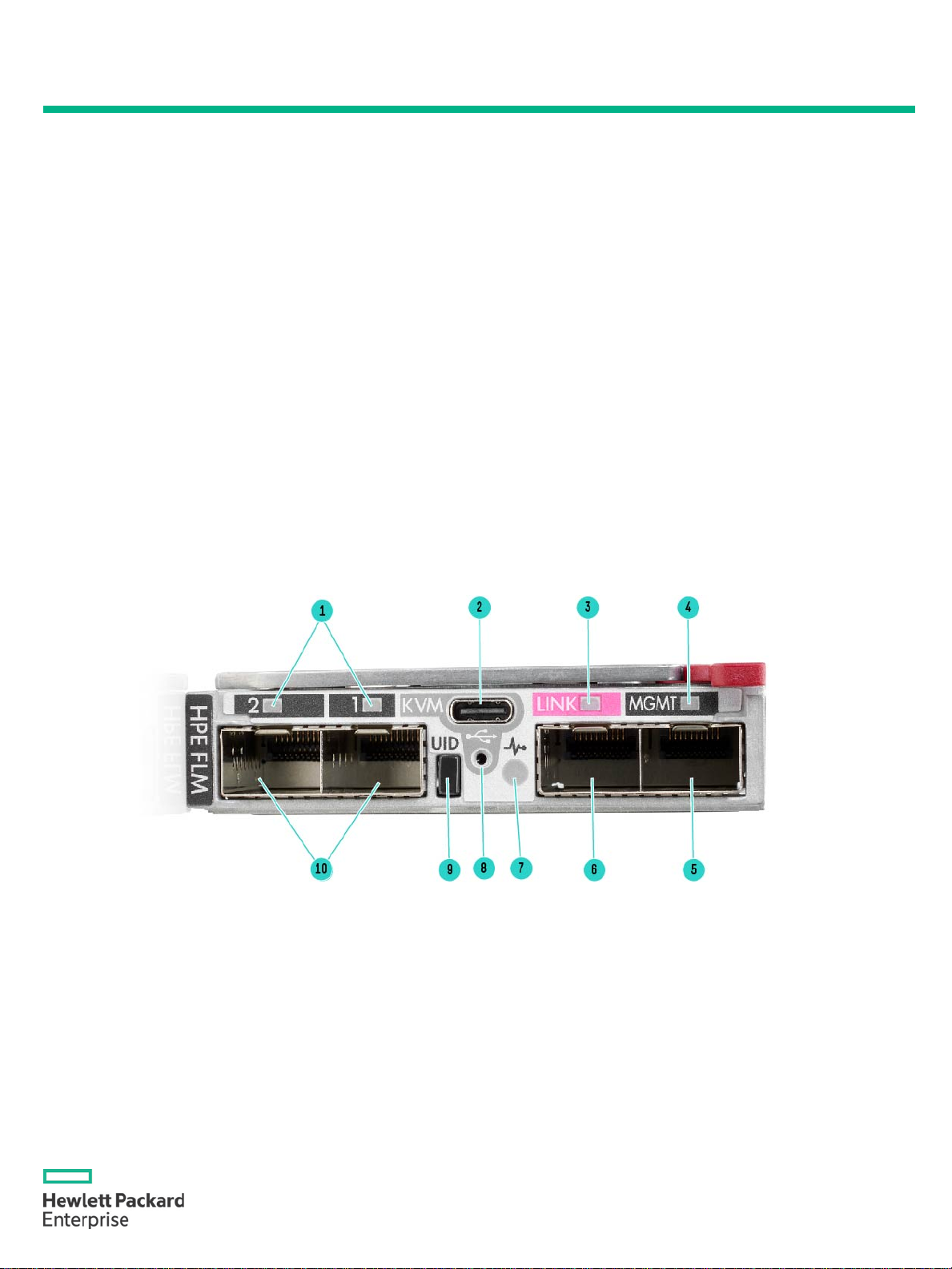
QuickSpecs
HPE Synergy Frame Link Module
Overview
1
HPE Synergy 4-port Frame Link Module (FLM)
The HPE Synergy 4-port Frame Link Module (FLM) is a ‘frame manager’ designed for Composable Infrastructure. The FLM
• File Encryption using Trusted Platform Module (TPM) functionality.
Figure 1: HPE Synergy 4-port Frame Link Module (FLM)
1.
Appliance port connectivity LEDs
6.
LINK port [SFP+]4
2.
USB-C (KVM connection)1
7.
Health LED
3.
LINK port activity LED
8.
USB adapter thumb screw connection
4.
MGMT port activity LED
9.
UID LED button
5.
MGMT port [SFP+]
5, 6
10.
Appliance ports [SFP+]
2, 3
NOTE1: Support for USB-C storage devices at the USB 2.0 level.
efficiently manages the operations of a Synergy Frame in conjunction with HPE Composer, which is powered by HPE OneView.
Key functions of the HPE Synergy Frame Link Module include:
• Scaling the environment by linking Synergy Frames together in a management ring (single management domain),
• Separation of the data & management networks for management performance and resilience against Denial of Service
(DoS) attacks,
• Auto-discovery of resources by collecting asset and inventory info of components in linked frames,
• Control and monitoring of the thermal and power infrastructure resources in an HPE Synergy Frame,
• Provides out-of-band management interface to HPE OneView to configure and manage interconnect modules.
• Reporting the health status for each component installed in a frame, and
• Hosting the HPE Synergy Console user interface.
The HPE Synergy 4-port FLM provides enhanced security in Synergy systems by implementing:
• Secure Start to validate the firmware to prevent tampering,
• Hardware Root of Trust tied to the FLM CPU for further firmware validation, and
NOTE2: Provides a direct network connection to an appliance in bay 2. Reserved for future use.
3
: Provides a direct network connection to an appliance in bay 1. Reserved for future use.
NOTE
4
NOTE
: Use 10GbE transceivers and cables for LINK port connections.
NOTE5: 10GbE or 1GbE based on the cable or transceiver used.
NOTE6: The transceiver or cable used must match the port speed of the switch used for management network connectivity.
Page
Page 2
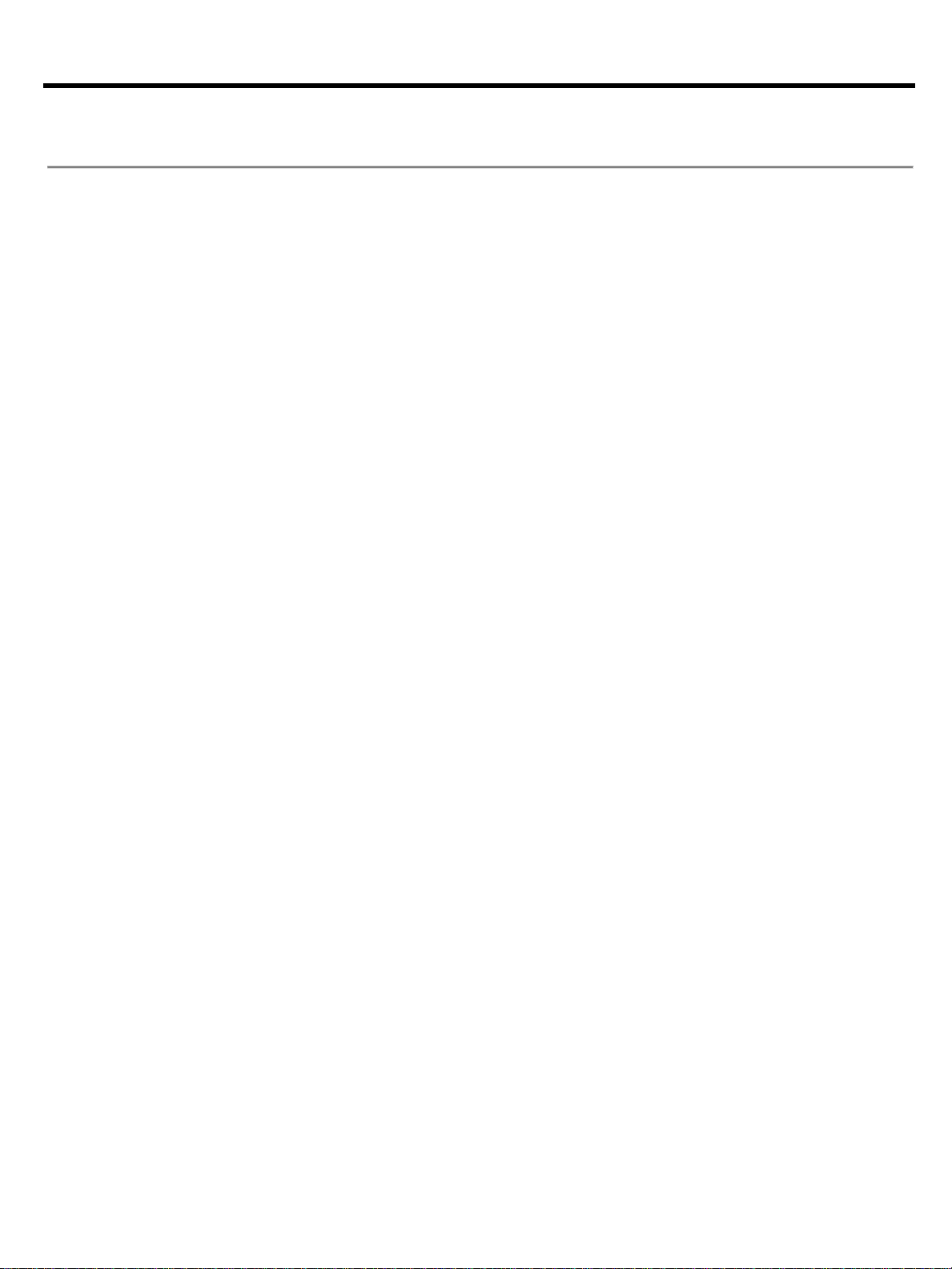
QuickSpecs
HPE Synergy Frame Link Module
Overview
2
NOTE: HPE Synergy 4-Port FLMs require supported SFP+ DAC cables or SFP+ transceivers for cabling.
What's New
The HPE Synergy Frame Link Module (FLM) is a ‘frame manager’ designed for Composable Infrastructure. The FLM efficiently
t
NOTE: HPE Synergy FLMs (both 2-port and 4-port versions) are compatible with existing applications and workloads.
manages the operations of a Synergy Frame in conjunction with HPE Composer, which is powered by HPE OneView.
HPE Synergy 4-port FLM is a new product version which implements enhancements for Synergy users.
Enhanced security for Synergy systems is implemented in the
• Secure Start to validate the firmware to prevent tampering,
• Hardware Root of Trus
• File Encryption
using Trusted Platform Module (TPM) functionality.
tied to the FLM CPU for further firmware validation, and
Additional capabilities in the HPE Synergy 4-port Frame Link Module (FLM) include:
• SFP+ ports to enable optical connections for reaching distant frames or remote subnets in a datacenter,
• Two additional direct-to-the-appliance bay ports which are reserved for future use, and
• USB-C connector (USB 2.0) for DisplayPort connectivity via a dongle.
HPE Synergy 4-port FLM:
Page
Page 3

QuickSpecs
HPE Synergy Frame Link Module
Standard Features
3
Product Features
Performance
• Management (MGMT) uplink connections can operate at 10 GbE to support multiple users or
administrators and to provide faster downloading of virtual media for firmware/software updates.
• Management (MGMT) port connections on the FLM are able to auto-negotiate down to 1 GbE to
mate with ToR switches.
• Management rings connect multiple Synergy Frames using 10 GbE (LINK) connections
• HPE Synergy 4-port Frame Link Modules have SFP+ ports which enable connections to distant
frames and remote subnets.
Management
• HPE Synergy FLMs are ‘frame managers’ which operate under HPE Composer (powered by HPE
OneView) management control.
• An out-of-band management interface to HPE OneView is provided by HPE Synergy FLMs to
configure and manage interconnect modules.
• User Interface for the Synergy FLM includes USB-C (supported to the USB 2.0 level), Health LED,
User ID (UID), and DisplayPort (via USB Adapter cable).
• Firmware for managing the HPE Synergy Frame Link Module is included in every HPE Synergy
Custom SPP release, as part of HPE Synergy Software Releases.
• HPE Synergy Software Releases provide users with tested sets of firmware, drivers, and related
updates to keep systems up-and-running as stable operating environments. For more information,
see HPE Synergy Software Releases - Overview
Security
All Synergy Frame Link Modules operate in FIPS (Federal Information Processing Standard) security mode. If
HPE Synergy Composer (powered by HPE OneView) is put into CNSA (Commercial National Security
Algorithm) mode, then HPE Composer will put the FLM into CNSA mode also.
Security enhancements which are unique to the HPE Synergy 4-Port Frame Link Module include:
• Management data stored on the frame link module is encrypted by default. The encryption is rooted
in the integrated Trusted Platform Module (TPM) on the hardware device,
• Hardware Root of Trust (related to NIST SP800-193) which ensures that only firmware signed by
Hewlett Packard Enterprise can be used to boot the frame link module,
• Secure Start (related to NIST SP800-193) which provides secure firmware updates,
• Firmware Resiliency prevents modification of the current running firmware image which increases
reliability and by ensuring a good firmware image is always available, and
• Hardware-enforced write protection protects the frame link module from unauthorized changes.
Security features which are common to all HPE Synergy Frame Link Modules include:
• Separation of the production (‘data’) network from the management (or ‘control’) network, which
protects against Denial of Service (DoS) attacks,
• Audit logging,
• Verification of certificates for Transport Layer Security (TLS),
• Secure protocols and certifications such as:
– FIPS (Federal Information Processing Standard) 140-2 Level 1,
– PCI-DSS compliance,
– Commercial National Security Algorithm (CNSA) Suite B, and
– General Data Protection Regulation (GDPR),
• Verified boot and Authenticated updates,
• Centralized platform security policies with Certificate management,
• No clear text passwords,
• Scope based access control (SBAC), and
• Secure out-of-the-box experience with Secure Erase of user data.
.
Page
Page 4
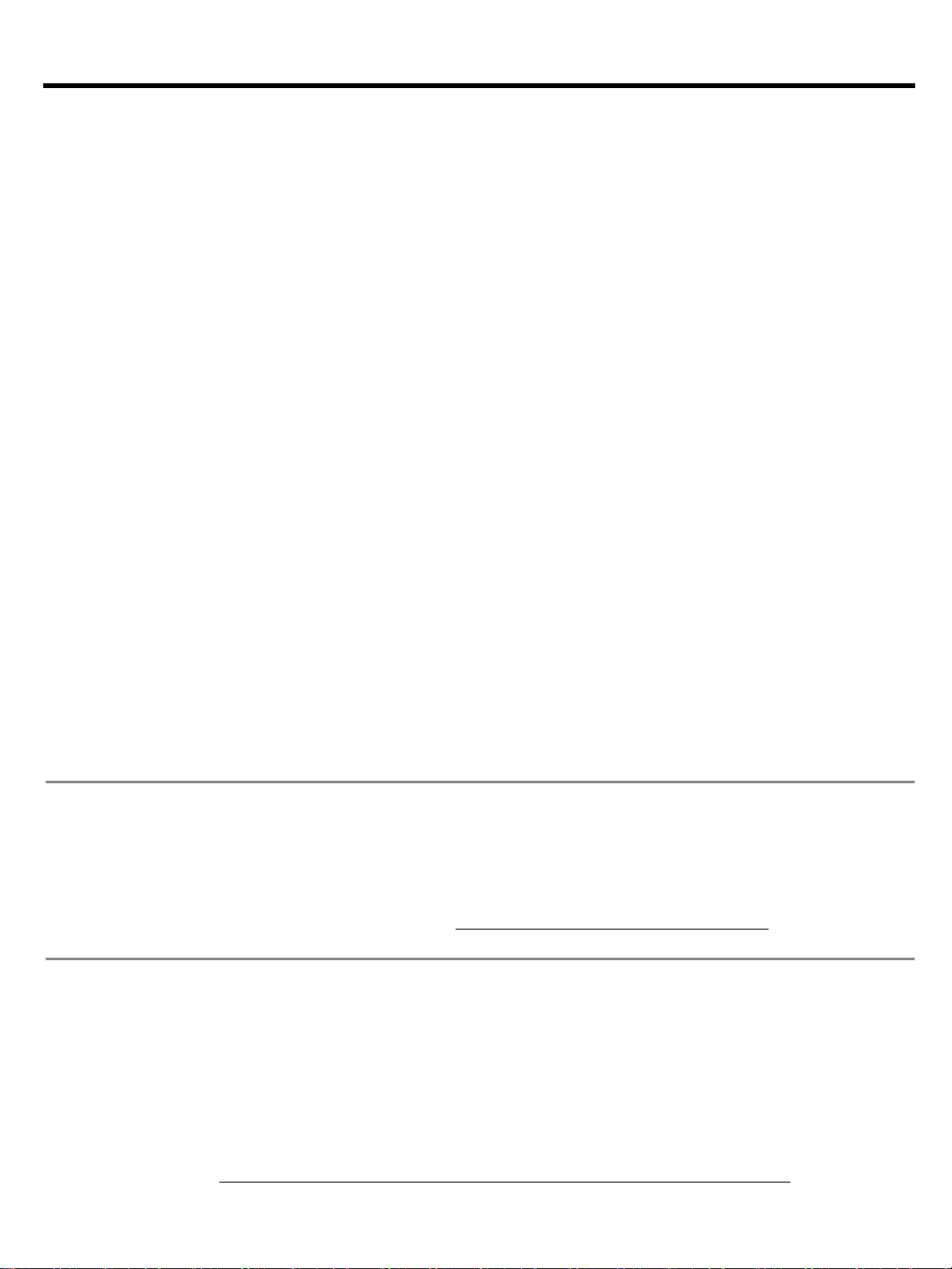
QuickSpecs
HPE Synergy Frame Link Module
Service and Support
4
HPE Pointnext operational and Warranty Information
HPE Pointnext
Operational
Services
Protect your business beyond warranty with HPE Pointnext Operational Service.
HPE Pointnext provides a comprehensive portfolio including Advisory and Transformational, Professional, and
Operational Services to help accelerate your digital transformation. From the onset of your transformation
journey, Advisory and Transformational S
solution roadmap. Professional Services specializes in creative configurations with flawless and on
implementation, and on
like Flexible Capacity and Datacenter Care, to keep your business at peak performance. HPE is ready to bring
together all the pieces of the puzzle for you, with an eye on the future, and make the complex simple.
Choose from services
innovative support when your products are connected to Hewlett Packard Enterprise, you choose the precise
level of attention and support your business demands.
HPE Technolog
HPE Technology Services delivers confidence, reduces risk and helps customers realize agility and stability.
Connect to Hewlett Packard Enterprise to help prevent problems and solve issues faster. Our support
technology lets you
informed and in control, anywhere, any time.
Protect your business beyond warranty with HPE Support Services
HPE support services offer complete care and support expertise with committed response choices that are
designed to meet your IT and business needs.
HPE Foundation Care services
c
HPE Proactive Care
through proactive service management and enhanced technical
Connect your
devices
Unlock all of the benefits of your technology investment by connecting your products to Hewlett Packard
Enterprise.
environment. By connecting, you will receive 24x7 monitoring, pre
automatic parts dispatch. HPE Proactive Care Service and HPE Datacenter Care Service customers
benefit fr
available to you with your server storage and networking products, securely connected to HPE support.
Learn more about getting connected at
HPE Proactive Care
Services
HPE Proactive Care Advanced
This service helps achieve a higher return on your product
assigned Account Support Manager who will share best practice advice and personalized recommendations
designed to help improve availability and performance to increase stability and reduce unplanned
downtim
parts dispatch. For business critical incidents, this service offers critical event management to reduce mean
time to resolution.
Basic Software Support, and Collaborative Call Management for selected non
hour callback
See https://www.hpe.com/h20195/v2/getdocument.aspx?docname=4AA5-3259ENW.
ervices focus on designing the transformation and creating a
-time
-budget execution. Finally, operational services provides innovative new approaches
aligned to our product offerings and lifecycle. From proactive onsite services to
y Services for HPE Synergy
to tap into the knowledge of millions of devices and thousands of experts to stay
offer scalable reactive support-packages for HPE Synergy and software. You
hoose the type and level of service that is most suitable for your IT and business needs.
keeps your system stable and reliable helping to prevent problems and reduce outages
response.
Reduce down time and increase diagnostic accuracy using a single consolidated view of your
-failure alerts, automatic call logging, and
om proactive activities to prevent issues and increase optimization. All of these benefits are already
http://www.hpe.com/services/getconnected.
- 24x7 coverage, three year Support Service
investment with personalized support from a local
e. Leverage your system’s ability to connect to HPE for pre-failure alerts, automatic call logging and
This recommendation provides 24x7 coverage with four-hour response for hardware and
-HPE software that offers two-
for supported software issues.
also
Page
Page 5

QuickSpecs
HPE Synergy Frame Link Module
Service and Support
5
HPE Proactive Care with 24x7 coverage, three year Support Service
HPE Proactive Care gives customers an
Center specialists
maintains IT stability by utilizing personalized proactive reports with recommendations a
Service combines three years proactive reporting and advice with our 24x7 coverage, four hour hardware
response time for hardware and Basic Software Support, and Collaborative Call Management for selected non
HPE software that offers two
See
NOTE:
devices to make the most of these services and receive all the deliverables. Some devices and
configurations may not be supported by the technologies. In these instances, Hewlett Packard Enterprise
will provide a report with the most current recommended firmware and/or software releases for the devices
without data collections if there are published downloads for the corresponding product numbers.
HPE Service Credits
menu of service that is tailored to suit your needs, you get additional resources and specialist skills to help you
maintain peak performance of your IT. Offered as annual credits, you can plan your budgets while proactively
responding to your dynamic business.
HPE Datacenter
Care Services
HPE Datacenter Care helps improve IT stability and security, increase the value of IT, and enable agility and
innovation.
You can deploy, operate, and evolve your datacenter wherever you are on your IT journey. With HPE
Datacenter Care, you benefit from a personalized relationship with HPE via a single point of accountability for
HPE and others’ products.
With
privacy of your data center. Gain the advantages of the public cloud
scalability without worrying about capacity constraints. Reduce the “heavy lifting” ne
center and retain the advantages that IT provides the business (i.e., control, security). Deliver the right user
experience, choose the right technology for the business, manage privacy and compliance, manage the cost of
IT, and you have the option to use the public cloud when needed.
Deploy and
integrate
HPE Synergy First Frame Installation and Startup - Provides for hardware installation (HPE Synergy
compute modules, Storage Modules, Virtual Connect modules, Interconnect Link Modules, Frame Link
Modules,
software startup for the
first fr
Additional Frame Installation and Startup Service.
HPE Synergy Additional Frame Installation and Startup Service
Synergy First
HPE Factory Express Initial Frame Service for Synergy
Factory Express allows a customers’ configurations to be pre-configured in the HPE Integration center with an
implementation project manager to manage the deployment end to end. The project manager will act as a
single point of contact to coordinate the bu
solution. In addition to the configuration and deployment activities, your HPE Synergy configuration goes
through comprehensive testing and a detailed documentation package on the configuration
the delivered solution will be provided.
HPE Factory Express Synergy Additional Frame Service for Synergy
Add additional frames to your HPE Synergy Factory Express Initial Frame Service.
HPE Add Image Streamer Installation and Startup
HPE Add Image Streamer Installation and Startup Service provides the installation and basic software
configuration for one pair of HPE Synergy Image Streamers into an existing HPE Synergy environment. This
enhanced call experience with rapid access to Advanced Solution
. When your products are connected to HPE, Proactive Care helps prevent problems and
nd advice. This
-
-hour callback for supported software issues.
https://www.hpe.com/h20195/v2/GetPDF.aspx/4AA3-8855ENW.pdf
HPE Proactive Care and HPE Proactive Care Advanced require that the customer connect their
offer flexible services and technical skills to meet your changing IT demands. With a
It is a structured framework of repeatable, tested, and globally available services “building blocks.”
For more information, visit http://www.hpe.com/services/datacentercare.
HPE GreenLake Flex Capacity, you get the speed, scalability, and economics of the public cloud in the
—consumption-based payment, rapid
HPE Image Streamer, and HPE Synergy D3940 Storage Modules) and basic
ame of your HPE Synergy deployment. Additional frames can be added using the HPE Synergy
- Add additional frames to your HPE
Frame Startup service or expand your existing HPE Synergy Infrastructure.
ild, delivery and onsite installation and commissioning of the
Service
eded to operate a data
and settings of
Page
Page 6

QuickSpecs
HPE Synergy Frame Link Module
Service and Support
6
service can be purchased to introduce a pair of HPE Synergy Image Streamers to an existing HPE Synergy
environment that does not currently have Image Streamer installed or to expand an existing HPE Synergy
Image Streamer environment.
HPE Education
Keep your IT staff trained making sure they have the right skills to deliver on your business outcomes. Book
on a class today and learn how to get the most from your technology investment.
See
HPE Support Center
The HPE Support Center is a personalized online support portal with access to information, tools and experts
to support HPE business products. Submit support cases online, chat with HPE experts, access support
resources or collaborate with peers. Learn more
The HPE Support Center Mobile App* allows you to resolve issues yourself or quickly connect to
live support. Now
NOTE:
HPE Insight Remote Support and HPE Support Center are available at no additional cost with a HPE warranty,
HPE Support Service or HPE contractual support
Parts and Materials
Hewlett Packard Enterprise will provide HPE-supported replacement parts and materials necessary to
maintain the covered hardware product in operating condition, including parts and materials for available and
recommended
Parts and components that have reached their maximum supported lifetime and/or the maximum usage
limitations as set forth in the manufacturer's operating manual, product quick
data sheet will not
The defective media retention service feature option applies only to Disk or eligible SSD/Flash Drives replaced
by Hewlett Packard Enterprise due to malfunction.
For more
information
More information on HPE services can be found at http://www.hpe.com/services.
http://www.hpe.com/ww/learn.
http://www.hpe.com/support/hpesc.
an agent for
you can get access to personalized IT support anywhere, anytime.
HPE Support Center Mobile App is subject to local availability.
agreement.
engineering improvements.
-specs, or the technical product
be provided, repaired, or replaced as part of these services.
Page
Page 7

QuickSpecs
HPE Synergy Frame Link Module
Configuration Information
7
Models
HPE Synergy 4-port Frame Link Module
876852-B21
NOTE: HIGHLY RECOMMENDED that a second HPE Synergy FLM be added into each Synergy Frame for
CAUTION: Both FLM units of a redundant pair in a Synergy Frame must be of the same generation.
HPE Synergy 4-port Frame Link Module
876852-B21
NOTE: USB Adapter (‘dongle’) required for DisplayPort access to the rear of the HPE Synergy Frame (USB-C
Compatibility
HPE Synergy 4-port Frame Link Module supports the following hardware.
HPE Synergy Frames
• HPE Synergy 12000 Frame
HPE Synergy
• HPE Virtual Connect SE 100GB F32 Module for HPE Synergy
HPE Cables and
• See the ‘Related Options’ section of this document
AOC cable use with ER transceivers = 40km (max)
redundancy.
NOTE: Single FLM unit per SKU.
to DisplayPort).
Interconnects
• HPE Synergy 100Gb F32 Switch Module
• HPE Virtual Connect SE 40GB F8 Module for HPE Synergy
• HPE Synergy 40Gb F8 Switch Module
Transceivers
CAUTION: Cable type and transceivers determine the distance limit of connections.
Active DAC cables @ 10Gbps = 15 meters (max)
Passive DAC cables = ~5 meters
AOC cable use with SR transceivers = 300m (max)
AOC cable use with LR transceivers = 10km (max)
Page
Page 8

QuickSpecs
HPE Synergy Frame Link Module
Configuration Information
8
Supported Configurations
Figure 2: HPE Synergy 12000 Frame - Rear View
(Frame Link Modules shown partially extended)
1.
Frame Link Module #1
2.
Frame Link Module #2
HPE Synergy Frame Link Modules install into one of two frame link module bays in the rear of the frame.
NOTE: HIGHLY RECOMMENDED that a second Synergy FLM be added into each Synergy Frame for redundancy.
CAUTION: Both FLM units of a redundant pair in a Synergy Frame must be of the same generation
CAUTION: Use caution when installing a Synergy FLM into the Synergy Frame to avoid damage to the connector. Installing a
Synergy FLM with a damaged connector can result in damage to the Synergy Frame midplane.
Page
Page 9

QuickSpecs
HPE Synergy Frame Link Module
Related Options
9
Copper Cables
DAC Cables connect SFP+ ports using copper cable with built-in transceivers.
NOTE: Direct Attach Cables (DAC) use copper cables with built-in transceivers on each end.
CAUTION: Cable type determines the distance limit of connections.
Passive DAC cables = ~5 meters
HPE BladeSystem c-Class 10GbE SFP+ to SFP+ 3m Direct Attach Copper Cable
487655-B21
HPE BladeSystem c-Class 10GbE SFP+ to SFP+ 5m Direct Attach Copper Cable
537963-B21
Fibre Cables
AOC Cables connect SFP+ ports using fibre cables with transceivers.
port FLMs and for connecting management uplinks to other
NOTE: For distances over 50m, fibre cables are typically purchased from other suppliers.
CAUTION: Cable type and transceivers determine the distance limit of connections.
OM3 Fibre Cables
HPE LC to LC Multi-mode OM3 2-Fiber 0.5m 1-Pack Fiber Optic Cable
AJ833A
HPE LC to LC Multi-mode OM3 2-Fiber 1.0m 1-Pack Fiber Optic Cable
AJ834A
AJ835A
HPE LC to LC Multi-mode OM3 2-Fiber 5.0m 1-Pack Fiber Optic Cable
AJ836A
AJ837A
HPE LC to LC Multi-mode OM3 2-Fiber 30.0m 1-Pack Fiber Optic Cable
AJ838A
AJ839A
OM4 Fibre Cables
QK732A
HPE Premier Flex LC/LC Multi-mode OM4 2 fiber 2m Cable
QK733A
QK734A
HPE Premier Flex LC/LC Multi-mode OM4 2 fiber 15m Cable
QK735A
QK736A
HPE Premier Flex LC/LC Multi-mode OM4 2 fiber 50m Cable
QK737A
Transceivers
Transceiver use should consider bandwidth, port types, and port counts.
Transceivers (10 Gbps) for connecting SFP+ ports using AOC fibre cables.
HPE BladeSystem c-Class 10Gb SFP+ SR Transceiver
455883-B21
NOTE: Typical transceiver for use with single-mode fibre cable (short range).
HPE BladeSystem c-Class 10Gb SFP+ LR Transceiver
455886-B21
NOTE: Typical transceiver for use with single-mode fibre cable (long range).
Transceivers (10 Gbps) for connecting SFP+ ports to RJ45 ports using CAT6A cables.
(DAC)
(AOC)
NOTE: For use between Synergy 4-port FLMs, and for connecting management uplinks to other SFP+
network connections.
Active DAC cables @ 10Gbps = 15 meters (max)
NOTE: For use connecting between Synergy 4SFP+ network connections.
NOTE: HPE Synergy 4-port FLMs have SFP+ 10Gbps 2-fibre ports.
NOTE: Active Optical Cable (AOC) solutions can be created by using either OM3 or OM4 fibre cables with
transceivers on each end.
AOC cable use with SR transceivers = 300m (max)
AOC cable use with LR transceivers = 10km (max)
AOC cable use with ER transceivers = 40km (max)
HPE LC to LC Multi-mode OM3 2-Fiber 2.0m 1-Pack Fiber Optic Cable
HPE LC to LC Multi-mode OM3 2-Fiber 15.0m 1-Pack Fiber Optic Cable
HPE LC to LC Multi-mode OM3 2-Fiber 50.0m 1-Pack Fiber Optic Cable
HPE Premier Flex LC/LC Multi-mode OM4 2 fiber 1m Cable
HPE Premier Flex LC/LC Multi-mode OM4 2 fiber 5m Cable
HPE Premier Flex LC/LC Multi-mode OM4 2 fiber 30m Cable
Page
Page 10
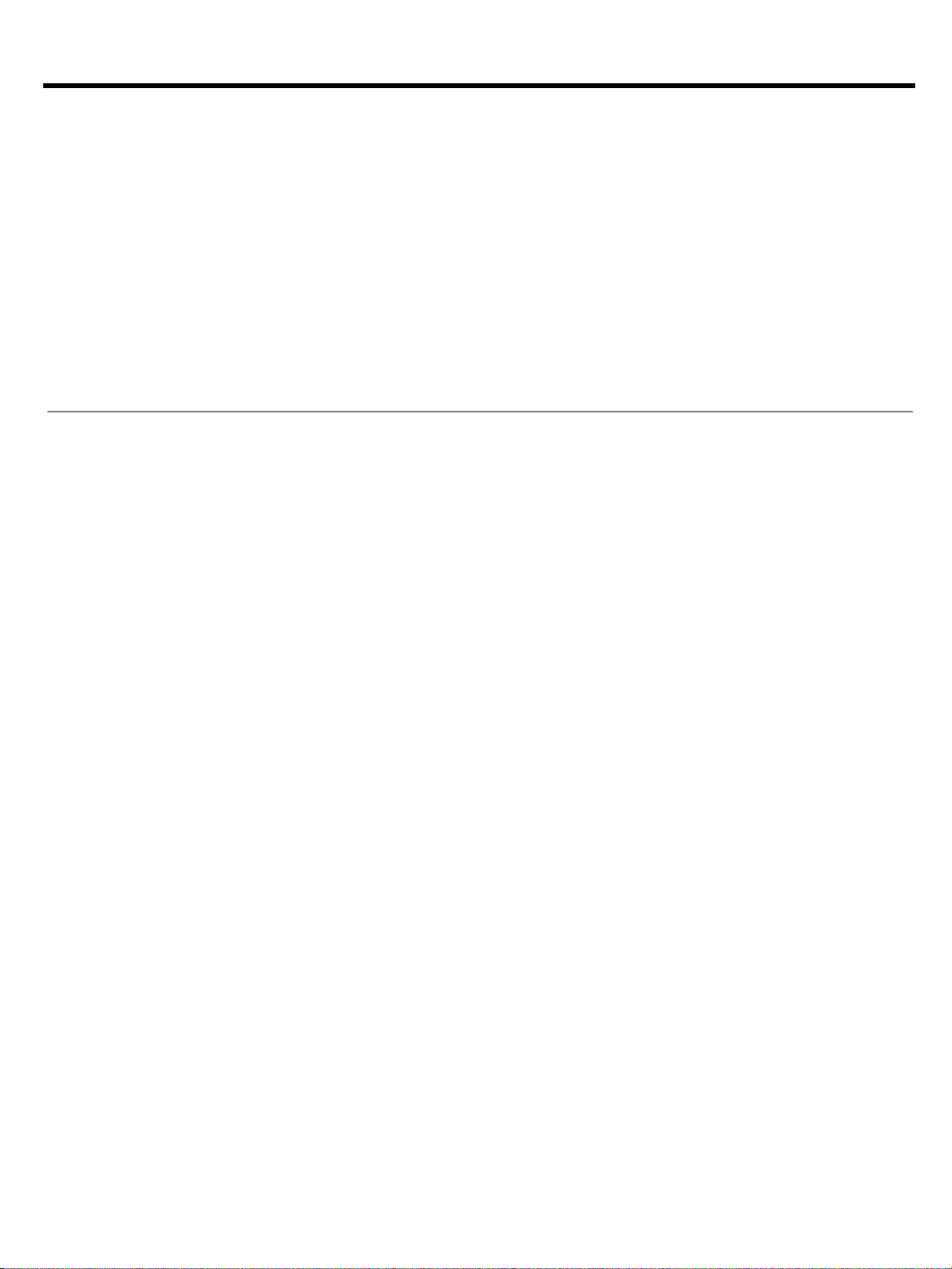
QuickSpecs
HPE Synergy Frame Link Module
Related Options
10
HPE 10GBase-T SFP+ Transceiver
813874-B21
Transceivers (1 Gbps) for connecting SFP+ ports (for use with MGMT ports only).
HPE BladeSystem c-Class Virtual Connect 1G SFP SX Transceiver
453151-B21
NOTE: Typical 1Gb transceiver for use with fibre cable (<100m).
HPE BladeSystem c-Class Virtual Connect 1G SFP RJ-45 Transceiver
453154-B21
NOTE: Typical 1Gb transceiver for connecting CAT cables to SFP+ ports on the HPE
Synergy 4-port FLM.
HPE Synergy
Deployment/Installation & Start-up Services
HPE Factory Express Synergy Initial Frame Package 4 Service
HA454A1-300
HPE Factory Express Synergy Add-on Frame Package 4 Service
HA454A1-301
HPE Synergy First Frame Startup Service
U8JM3E
HPE Synergy Additional Frame Startup Service
U8JM4E
Services
NOTE: Typical 10GbE transceiver for connecting CAT6A cables to SFP+ ports on the
HPE Synergy 4-port FLM.
• 861412-B21 HPE CAT6A 4-foot Cable
• 861413-B21 HPE CAT6A 10-foot Cable
• 861414-B21 HPE CAT6A 21-foot Cable
Page
Page 11

QuickSpecs
HPE Synergy Frame Link Module
Technical Specifications
11
HPE Synergy Frame
Shipping
Length
18.50 in (469.9 mm)
Width
10.13 in (257.3 mm)
Height
2.00 in (50.8 mm)
Shipping Weight
2.13 lbs (0.97 kg)
Product Hardware
Indicators
Health LED
UID LED
MGMT & LINK Port Activity LEDs
Appliance Port Connectivity LEDs
Environmental
Temperature Range
Operating
10° to 35°C
(50° to 95°F)
Non-Operating
-30°C to 60°C
(-22°F to 140°F)
Relative Humidity (non-condensing)
Operating
10% to 90% relative humidity (Rh),
28°C (82.4°F) maximum wet bulb
Temperature, non-condensing.
Shipping
5% to 95% relative humidity (Rh),
38.7°C (101.7°F) maximum wet bulb
Temperature, non-condensing.
NOTE: Operating temperature has an altitude derating of 1.8° F
(1° C) per 1,000 ft (304.8 m). No direct
operating limit is 10,000 ft (3,048 m) or 70Kpa/10.1 psia. Upper
non
NOTE:
temperature of 113° F (45° C). Altitude maximum for storage is
70 KPa.
Power
Specification
12V @ 4.2A (50 W max)
Electromagnetic
FCC Part 15 Class A
EN 55032 Class A (CISPR32 Class A)
VCCI Class A
CE Marking
FCC
ICES (Canada)
VCCI (Japan)
RCM (Australia/NZ)
KCC (Korea)
BSMI (Taiwan)
Environmental-
and Approach
End-of-life
Recycling
Hewlett Packard Enterprise offers end-of-life Hewlett Packard Enterprise product return,
Link Module
Dimensions
Specifications
Ranges
-operating limit is 30,000 ft (9,144 m) or 30.3 KPa/4.4 psia.
Storage maximum humidity of 95% is based on a maximum
Emissions
Certifications FCC
Part 15 Class A
friendly Products
Management and
trade-in, and recycling programs in many geographic areas. For trade-in information,
please go to
http://www.hpe.com/info/recycle To recycle your product, please go
sunlight allowed. Upper
Page
Page 12

QuickSpecs
HPE Synergy Frame Link Module
Technical Specifications
2
to: http://www.hpe.com/info/recycle or contact your nearest Hewlett Packard
. These instructions may be used by recyclers and
who integrate and re-sell Hewlett Packard Enterprise equipment.
Enterprise sales office. Products returned to Hewlett Packard Enterprise will be recycled,
recovered or disposed of in a responsible manner.
The EU WEEE directive (2002/95/EC) requires manufacturers to provide treatment
information for each product type for use by treatment facilities. This information
(product disassembly instructions) is posted on the Hewlett Packard Enterprise web site
at: http://www.hpe.com/info/recycle
other WEEE treatment facilities as well as Hewlett Packard Enterprise OEM customers
Page 1
Page 13

QuickSpecs
HPE Synergy Frame Link Module
Summary of Changes
13
Date
Version History
Action
Description of Change
03-Sept-2019
Version 1
Created
New QuickSpecs
Sign up for updates
© Copyright 2019 Hewlett Packard Enterprise Development LP. The information contained herein is
subject to change without notice. The only warranties for Hewlett Packard Enterprise products and
services are set forth in the express warranty statements ac
Nothing herein should be construed as constituting an additional warranty. Hewlett Packard Enterprise
shall not be liable for technical or editorial errors or omissions contained herein.
a00030303enw - 15423 - Worldwide - V1 - 3-September-2019
companying such products and services.
Page
