
Data sheet
HPE Add Image Streamer Installation and
Startup Service
Integration and Performance Services
Service overview
HPE Add Image Streamer Installation and Startup Service provides the installation and basic software configuration for one pair of
HPE Synergy Image Streamers into an existing HPE Synergy environment. This service can be purchased to introduce a pair of HPE Synergy
Image Streamers to an existing HPE Synergy environment that does not currently have them installed or to expand an existing HPE Synergy
Image Streamer environment. This service must be purchased for each pair of HPE Synergy Image Streamers being added to an existing
HPE Synergy configuration.
Service benefits
•Delivery of the service at a mutually scheduled time convenient to customer organization
•Verification prior to installation that all service prerequisites are met
•Service performed by an HPE technical specialist
•Allows customer’s IT resources to stay focused on their core tasks and priorities
•Designed to reduce implementation time and cost
Service feature highlights
•Service planning
•Installation and HPE Synergy Composer, which is powered by HPE OneView (HPE Synergy Composer), configuration to enable the newly
installed pair of HPE Synergy Image Streamers
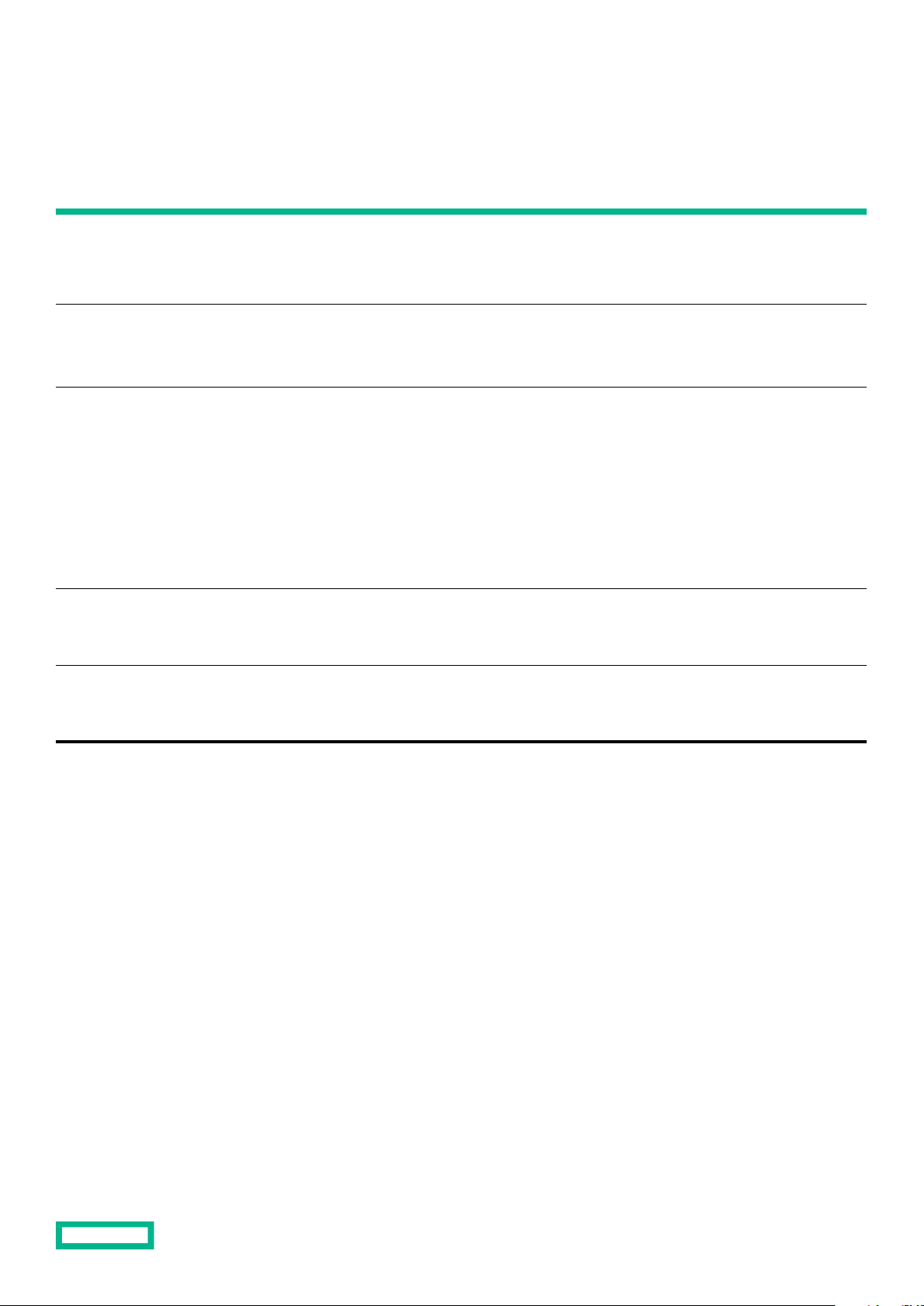
Data sheet
Table 1. Service features
Feature Delivery specifications
Page 2
Service planning Prior to installation, the HPE service specialist conducts a remote site preparation meeting to review and verify if all requirements and
Hardware installation •Move and recable HPE Synergy Composer(s) as required for HPE Synergy Image Streamer installation
HPE OneView
Configuration
Installation verification
tests (IVTs)
prerequisites for the installation and startup services have been met by the customer. The HPE service specialist schedules the delivery of
the service at a time mutually agreed upon by HPE and the customer, which shall be during local HPE standard business hours excluding
HPE holidays, unless otherwise agreed upon by HPE. Any services provided outside of HPE standard business hours may be subject to
additional charges.
•Install and cable the two HPE Synergy Image Streamer hardware products
•Check HPE Synergy Image Streamer appliance health status in the HPE OneView deployment server pages via the HPE Synergy Composer
user interface
•Synchronize HPE Synergy Image Streamer firmware to a version compatible with the HPE Synergy Composer firmware currently installed in
the customer ’s environment
•Confirm that the pair of HPE Synergy Image Streamer hardware products have been discovered and validated by using the customer’s
existing HPE Synergy Composer enclosure manager pages
•Create or modify the HPE OneView management network subnet IP address ranges to accommodate the newly installed HPE Synergy
Image Streamer products
•Create or modif y the deployment network subnet IP address ranges to accommodate the newly installed HPE Synergy Image Streamer products
•Create or modify one enclosure group for the HPE Synergy Image Streamer appliance pair
•Add HPE Synergy Image Streamer pair port connections to a logical interconnect group (LIG) or create a new LIG as required
•Add an HPE Synergy Image Streamer OS deployment server into HPE Synergy Composer configuration, as required
•Add HPE Synergy Image Streamer to a logical enclosure (LE) or create a new LE as required
HPE runs HPE standard IV Ts required for this service, such as power-on self-tests (POSTs) specific to the products being installed, verification
of product operation, and verification that the current device sof tware and firmware are loaded. As part of installation tasks, HPE deploys
the HPE supplied support test image to a customer’s server in the LE to validate completion of installation and specific HPE OneView
configuration tasks as set forth previously.
Customer orientation
session
Upon completion of the installation, and on the same day as the installation the HPE service specialist conducts an orientation session, not
to exceed one hour in duration, on basic HPE Synergy Image Streamer usage and certain special features and shall be available to answer
questions, as appropriate. This session is not intended as a classroom activity or substitute for formal product training. The customer is
responsible for ensuring participation in this session.

Data sheet
Page 3
Service eligibility
Customers are eligible for the delivery of this service if they meet the following prerequisites:
•HPE Synergy Composer must be at an HPE supported minimum revision level.
•Customer must have an existing HPE Synergy environment that includes HPE Synergy Composer at a supported revision level. This service
is specifically for installation of a pair of HPE Synergy Image Streamers into an existing HPE Synergy environment.
•The customer must purchase the HPE Synergy Additional Frame Installation and Startup Service (HA124A1#5ZQ) for each HPE Synergy
Frame being added to the existing HPE Synergy configuration.
•The HPE Synergy Additional Frame Installation and Startup Service may be performed concurrently with the HPE Add Image Streamer
Installation and Startup.
Service limitations
•This service will be delivered using a combination on on-site and remote delivery resources at HPE’s discretion.
•Services are restricted to a single IT environment location under the direct day-to-day management and cooperation of one
customer-designated primary contact.
•Any services not clearly specified in this document are excluded from this service.
•Services are limited to installation and basic HPE Synergy Composer configuration for two HPE Synergy Image Streamer products into an
existing HPE Synergy environment at one customer location.
Customers who are expanding a single frame, nonproduction HPE Synergy Image Streamer configuration are not eligible for this service and
should purchase the HPE Synergy First Frame Service (HA124A1#5ZM) and HPE Synergy Additional Frame Installation and Startup Service
(HA124A1#5ZQ) to bring their configuration to a production-ready environment.
The following activities are excluded from this service:
•Creation of golden images or provisioning of operating systems—For customers requiring this service, please consider HPE Synergy
Image Streamer Implementation Service (H5UP9A1).
•Adding additional HPE Synergy Frames to the customer configuration—Customers expanding their HPE Synergy configuration
with additional HPE Synergy Frames must purchase, HA124A1#5ZQ or U8JM4E, HPE Synergy Additional Frame Installation and Startup
Service for each frame being added.
•Updating HPE Synergy firmware or software for other HPE Synergy components—Updating firmware and/or software is limited to
updating the two new HPE Image Streamer products to the appropriate revision to align to the installed HPE Synergy Composer version.

Data sheet
Page 4
Customer responsibilities
The customer:
•Allows Hewlett Packard Enterprise full and unrestricted access to all locations where the service is to be performed
•Assigns a designated person from the customer’s sta who, on behalf of the customer, will grant all approvals, provide information,
and otherwise be available to assist HPE in facilitating the delivery of this service
•Be responsible for all data backup and restore operations
•Completes and returns the prerequisite HPE predelivery checklist or Customer Intent Document (CID) (as applicable) to the service
specialist at least two weeks prior to the installation
•Contacts an HPE service specialist to schedule delivery within 90 days of date of purchase of the service
•Ensures that all service prerequisites as identified in the Service eligibility section or otherwise identified in the service planning
process have been met prior to service deployment
•Provides a suitable work area for delivery of the service, including access to an outside telephone line, power, and any network
connections required
•Provides all hardware and software products and be properly licensed for any software that will be implemented as part of this service
•Uncrates products and places the boxes in the immediate location where the installation service will take place
•Ensures that the existing HPE Synergy Composer is at an HPE supported software version level and that the existing HPE Synergy
Frame and internal components are at an associated, supported HPE Synergy custom SPP version level. Valid software release versions
can be found at hpe.com/downloads/synergy
General provisions/other exclusions
Activities such as, but not limited to, the following are excluded from this service:
•Services required due to your failure to incorporate any system fix, repair, patch, or modification provided to you by HPE.
•Services that, in the opinion of HPE, are required due to unauthorized attempts by third-party personnel to install, repair, maintain, or
modify hardware, firmware, or software.
•Operational testing of applications or additional tests requested or required by you.
•Services that, in the opinion of HPE, are required due to improper treatment or use of the products or equipment.
•Services required due to failure of you to take avoidance action previously advised by HPE.
•Backup and recovery of the operating system, other software, and data.
•Troubleshooting for interconnectivity or compatibility problems.
•Support for network-related problems.
•Any services provided outside of HPE standard business days and hours may be subject to additional charges.
•Customer acknowledges and agrees that HPE may use resources outside the country of purchase for delivery of these services.
•HPE reserves the right to reprice this service if the customer does not schedule and provide for subsequent delivery within 90 days of purchase.
•HPE’s ability to deliver this service is dependent upon the customer’s full and timely cooperation with HPE, as well as the accuracy and
completeness of any information and data the customer provides to HPE.
•Please check with a local HPE authorized representative to find out whether a specific location is eligible for this service.
•Any services not clearly specified in this document.

Data sheet
Get updates
Ordering information
To obtain further information and to order this service, contact a local HPE sales representative and reference the following service
product numbers.
HPE Add Image Streamer Installation and Startup Service can be ordered using the following SKUs:
•HA124A1#5YQ (Flexible)
•H1RU1E (Fixed)
Learn more at
hpe.com/services/support
hpe.com/services/lifecycleevent
Share now
Make the right purchase
decision. Click here to
chat with our presales
specialists.
© Copyright 2018 Hewlett Packard Enterprise Development LP. The information contained herein is subject to change
without notice. The only warranties for Hewlett Packard Enterprise products and services are set forth in the express warranty
statements accompanying such products and services. Nothing herein should be construed as constituting an additional warranty.
Hewlett Packard Enterprise shall not be liable for technical or editorial errors or omissions contained herein.
This data sheet is governed by the Hewlett Packard Enterprise current standard sales terms, which include the supplemental data sheet,
or, if applicable, the Customer’s purchase agreement with Hewlett Packard Enterprise.
a00060735ENW, December 2018
