Page 1
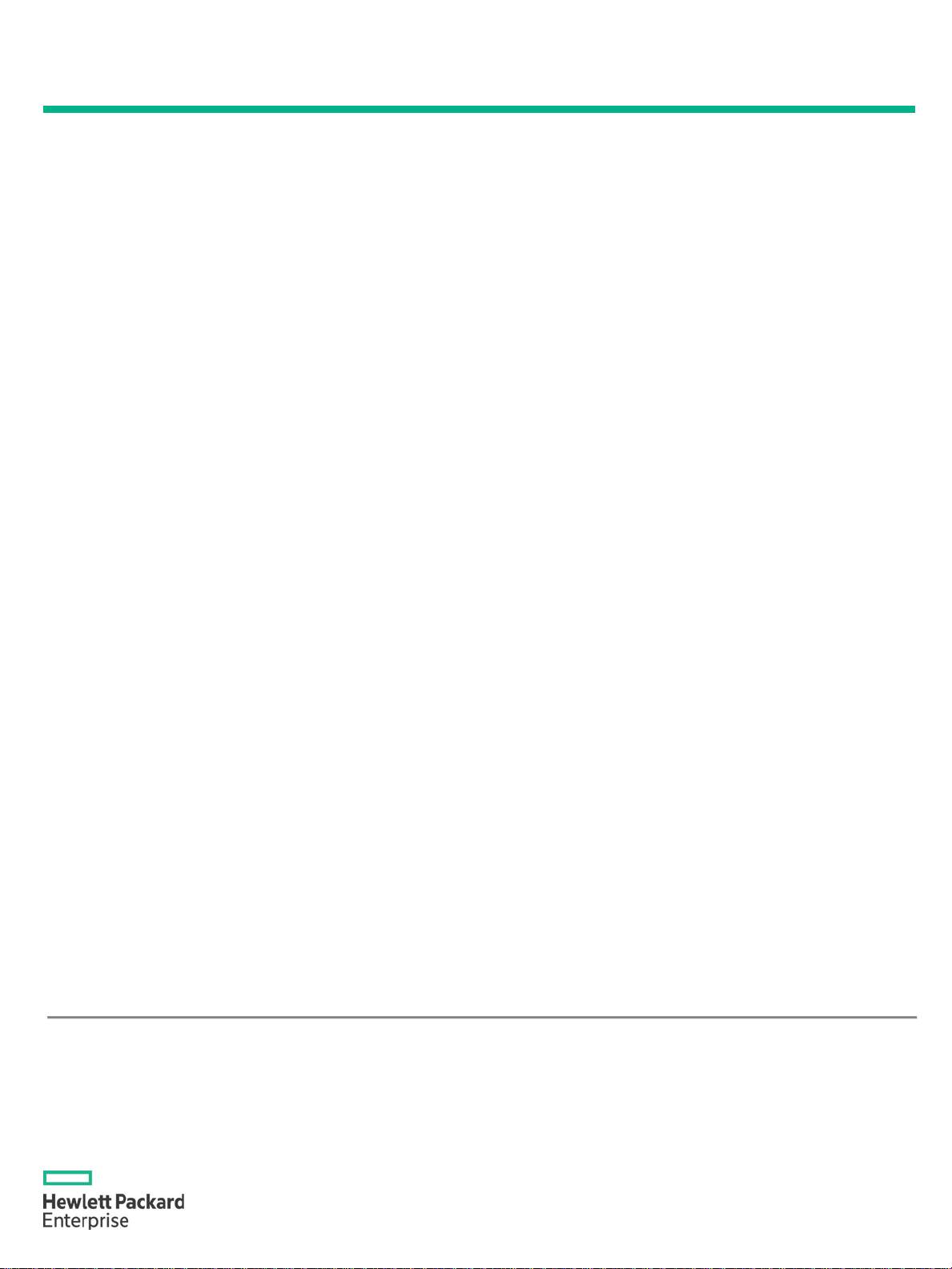
QuickSpecs
HPE Synergy Composer
Overview
Page 1
HPE Synergy Composer
HPE Synergy, the first Composable Infrastructure, empowers IT to create and deliver new value instantly and continuously. It
HPE Synergy Composer manages Composable Infrastructure and delivers “infrastructure-as-code”
composes compute, storage, and fabric pools into any configuration for any application using a single interface. It also enables
applications from bare metal to virtualized to containers. HPE Synergy makes IT an internal partner to rapidly launch new business.
HPE Synergy Composer, powered by HPE OneView, manages the Composable Infrastructure to deliver:
• Fluid pools of resources, where a single infrastructure of Compute, Storage, and Fabric boots up ready for workloads and
demonstrates self-assimilating capacity,
• Software-defined intelligence, with its single interface that precisely composes logical infrastructures at near-instant
speeds, orchestrates template-driven frictionless operations, and
• Unified API access, which enables simple line-of-code programming of every infrastructure element, for easy automation of
IT operational processes and effortless automation of applications through infrastructure deployment.
Fluid pools of resources
HPE Synergy Composer eliminates complexity and empowers IT to orchestrate a single infrastructure of compute, storage, and
fabric pools with a single interface to assemble and re-assemble resources into any configuration. By delivering flexible pools of
compute, storage, and fabric in a single infrastructure, all the resources needed to run an application are instantly available.
Additional capacity self-assimilates into larger flexible pools, which makes scaling simple and automated. Hardware and operational
complexity does not increase with growth, ensuring IT can achieve economies of scale and efficiency.
Software-defined intelligence
HPE Synergy Composer delivers software-defined intelligence for IT to quickly and confidently make frictionless changes to the
infrastructure. Templates define how the infrastructure needs to be configured, and the infrastructure’s software-defined intelligence
implements the needed changes programmatically without human intervention. This dramatically reduces operational complexity
and cost while increasing service availability.
Software-defined intelligence is a paradigm shift in how infrastructure is managed. HPE Composer can automatically implement
change operations via a template using a single interface to significantly reduce manual interactions and human errors. This
empowers IT to configure development, test, and production environments with precision, accuracy, and speed.
Unified API
The Unified API in HPE Synergy Composer delivers automation by providing a single interface to discover, search, inventory,
configure, provision, update, and diagnose the composable infrastructure in a heterogeneous environment. This aggregates and
hosts internal IT infrastructure to present physical resources like virtual and public cloud resources.
Traditional environments can automate their operational processes and design their workflow around enterprise needs. Developers
can also programmatically control the infrastructure to create a hyper-connected data center. DevOps tools can provision instantly
and programmatically, without needing a detailed understanding of the underlying physical elements. The Unified API is a fully
programmable interface which will integrate into popular management tools and applications.
Page 2

QuickSpecs
HPE Synergy Composer
Overview
Page 2
What's New
HPE Synergy Composer, powered by HPE OneView, manages the Composable Infrastructure of HPE Synergy.
supported, including
Transport Layer Security (TLS) versions, which provide cryptographic protocols for communications security over computer
These enhanced capabilities are provided in this version of Synergy Composer:
Security
• Cryptography validation and certification for Federal Information Processing Standards (FIPS) 140-2 is
support for Commercial National Security Algorithm (CNSA) Suite algorithms.
• All iLO Security modes/states are supported (iLO5 HighSecurity, FIPS, and CNSA Suite B) with on-line and off-line firmware
updates for all iLO5 security modes, including updates using SUT 2.2.0 and SUM 8.2.0 with Gen10 compute modules.
•
networks, can be customized via the REST API by selectively disabling TLS 1.0 or TLS 1.1.
Template and Profile Enhancements
• BIOS Settings can be modified/updated while the compute module hardware is powered-on (and are compatible with on-
line assign/un-assign operations) with the new BIOS Settings becoming effective at the next power-on.
• Cluster Profiles and Rolling Cluster Updates provide cluster provisioning via server profile templates for VMware ESX
clusters, which can be accessed through the user interface or the REST API (for easy integration with workflow engines).
• Firmware Rolling Cluster Updates are supported for ESX environments with Virtual Connect, providing updates to virtual
hosts (in an ESX virtual cluster) in a rolling fashion.
Firmware Updates
• Offline iLO NAND-based updates for Gen10 servers can be used to dramatically reduce firmware update times.
• Gen10 high-security/FIPS modes are supported for firmware and driver updates
Storage
• Brocade Fibre Channel 16Gb interconnect modules support data volumes with profile- and template- driven SAN storage
management (but without boot-from-SAN configuration).
• 3PAR large-volume and compression support enables provisioning of storage volumes up to 64TiB utilizing 3PAR volume
compression for optimal flash storage usage.
Virtual Connect
• Cisco Application Centric Infrastructure (ACI) integration with Synergy Virtual Connect is supported for Synergy systems.
• Port Mirroring on downlinks is supported.
Supportability and Remote Support
• Email notifications can be configured for opening/closing support cases and for contract/warranty expirations.
• Remote device access to Synergy Composer can be enabled (with the customer’s permission) for an HPE support
technician to securely connect for troubleshooting and issue resolution.
HPE Synergy Composer also provides enhanced integrations for popular software applications, such as:
• HPE OneView for Azure Log Analytics for hybrid cloud infrastructure management of on-premises HPE hardware and
firmware inventory, health status, and alert analysis using cloud-based Microsoft Log Analytics.
Page 3

QuickSpecs
HPE Synergy Composer
Standard Features
3
HPE Synergy Composer is the primary appliance for managing Synergy systems. This hardware appliance is powered by HPE
Infrastructure as
HPE Synergy Composer manages Composable Infrastructure with software-defined intelligence to present an
nd
High Availability
HPE Synergy Composer is the management heart of HPE Synergy. It is the management appliance that
without oversubscription issues. A dedicated management plane using 1GbE or 10GbE also helps prevent
OneView and is designed with hardware failover -- allowing a redundant Composer appliance to take over control and keep your
critical infrastructure up and running.
Code
‘infrastructure as code’ view of fluid resource pools to developers and users.
HPE Synergy Composer provides native infrastructure management for assembling and re-assembling fluid
pools of compute, storage, and fabric resources to meet any workload.
Detailed configuration information can
be saved as templates and then re-applied, enabling the physical infrastructure to be managed like software.
‘Infrastructure as code’ provides on-demand delivery and support of applications and services with consistent
governance, compliance, and integration.
This represents a paradigm shift in managing infrastructure. Software-defined architecture auto-discovers a
self-assimilates all HPE Synergy resources for immediate use with template-driven operations. This
intelligence increases the speed, efficiency, and reliability of operations.
The HPE Synergy Composer consolidates management of the entire system domain: HPE Synergy Frames,
HPE Synergy Compute modules, HPE Synergy Storage modules, HPE Image Streamer, and HPE Fabric
modules. Composer also deploys, monitors, and updates the infrastructure from one interface and one Unified
API (which is also in HPE OneView). IT groups can deploy infrastructure for traditional, virtualized, and cloud
environments. And resources can be updated, flexed, and redeployed in a frictionless manner without service
interruptions.
Lifecycle
Management
provisions, monitors, updates, and repairs your composable infrastructure. HPE Composer provides
management of the HPE Synergy ‘ready-to-run’ infrastructure with embedded licensing so that licensing
concerns are invisible to you as a user.
High availability management
The HPE Synergy management infrastructure is designed for high availability (HA) operation. Redundancy is
designed into all aspects of the management system. For example, pairs of HPE Composer appliances provide
failover (active-standby) for enterprise high availability. Also, Frame Link Modules define the multi-frame
management ring and are redundantly implemented for HA operation.
Security
The HPE Synergy management platform provides a holistic basis for security.
• Separation of the data and management (or ‘control’) planes provides maximum control.
• User identifications and authorizations comply with the best known security practices.
• Role-based access control (RBAC) and Scope-based access control (SBAC) can be utilized.
• Identities can be verified through 2-factor authentication.
• Certificate management assures proper validations.
• SNMPv3 and Secure boot protocols prevent unauthorized access.
• Cryptography validation and certification for Federal Information Processing Standards (FIPS) 140-2
is available, including support for Commercial National Security Algorithm (CNSA) Suite algorithms.
• Single-sign-on (SSO) to iLO is supported and tracked via audit logs.
• Provisioning control assures standardization in mass deployments.
• Management appliances are security-hardened and have encryption of critical data.
• Backup and Recovery for the management appliance is handled in a secure manner.
Separation of Data and Management planes
provides optimal bandwidth to maintain control at all times
Page
Page 4

QuickSpecs
HPE Synergy Composer
Standard
Page 4
malicious takeovers in Denial of Service (DoS) attacks.
The Synergy management infrastructure itself knows what has failed. For example, if a
networks) are available in the user interface. Visibility into other data and inventory elements is always
Features
Industry-standard enterprise Directory Services are utilized to confirm user identification and to control access
to compute resources. This allows one administrator to quickly set up authentication and authorization for
each user, as appropriate to their responsibilities and organizational associations, for specific categories of
compute resources. Role-based access control (RBAC) restricts system access to authorized users. A separate
role for server firmware operators is provided for profile management and basic break-fix operations.
Single-sign-on (SSO) to iLO is provided in HPE Composer. All user actions are logged in an audit log. Options
for LDAP/AD-based directory services authentication and authorization are also supported.
Provisioning control is provided for general deployment and provisioning use in HPE Synergy. Both general
provisioning and HPE Image Streamer avoid use of PXE Boot with its known security issues.
Management appliances are security-hardened with limited open ports, limited access to the command
prompt, and a restricted "kiosk" graphical user interface (which prevents access to the underlying operating
system and other software). Sensitive data on the appliance is encrypted and data downloaded from the
appliance is encrypted by default (e.g. support dumps, backup files).
Management appliance backup
Appliance backups for HPE Composer provide both automated and scheduled ‘push’ backups. The user
supplies access to a backup repository system, and the backup is ‘pushed’ to that location at regular intervals.
Remote locations and a regular schedule for backups can be specified. Backup processes also utilize a specific
user role which does not permit access to other resource views and tasks. Backup files are also encrypted and
contain configuration settings and management data, which avoids the need to create separate backup files
for the appliance and its database files. Backups can be created while the management appliance is online, and
the backup process can be scheduled from outside the management appliance with file collection set
according to your site’s policies.
Monitoring, health, and maintenance
HPE Composer provides a streamlined, modern alert management architecture that simplifies monitoring.
When managed resources are added to the appliance, they are automatically discovered, inventoried, and set
up for monitoring, including the automatic registration of SNMP traps and scheduling of health data collection.
For example, HPE Synergy compute modules are monitored immediately without requiring additional
configuration or discovery steps.
All monitoring and management of data center devices is agentless and out-of-band for increased security
and reliability. No OS software is required, no open SNMP ports on the host OS are required, and zero
downtime updates can be performed for these embedded agents.
HPE Composer also provides proactive alert notifications via email. Administrators can configure alert filters
and email identifications to match new alerts to filter criteria and then send an email to the identified contact.
You can also view all alerts, filter your alerts, and search your alerts using HPE Smart Search. Alerts can be
assigned to specific users and annotated with notes from administrators. Notifications or traps can be
automatically forwarded to enterprise monitoring consoles or to centralized SNMP trap collectors.
Self-diagnostic capabilities allow HPE Synergy Composer to be aware if a hardware component is
misconfigured or failing.
module is not properly seated or a component fails, HPE Synergy acknowledges the event and notifies
administrators.
Dashboard
Customizable dashboard capabilities allow you to select and display important inventory, health, or
configuration information. This can also be used to define custom queries for new dashboard displays. More
detailed information and additional views of firmware revisions and hardware inventory (servers, storage, and
Page 5
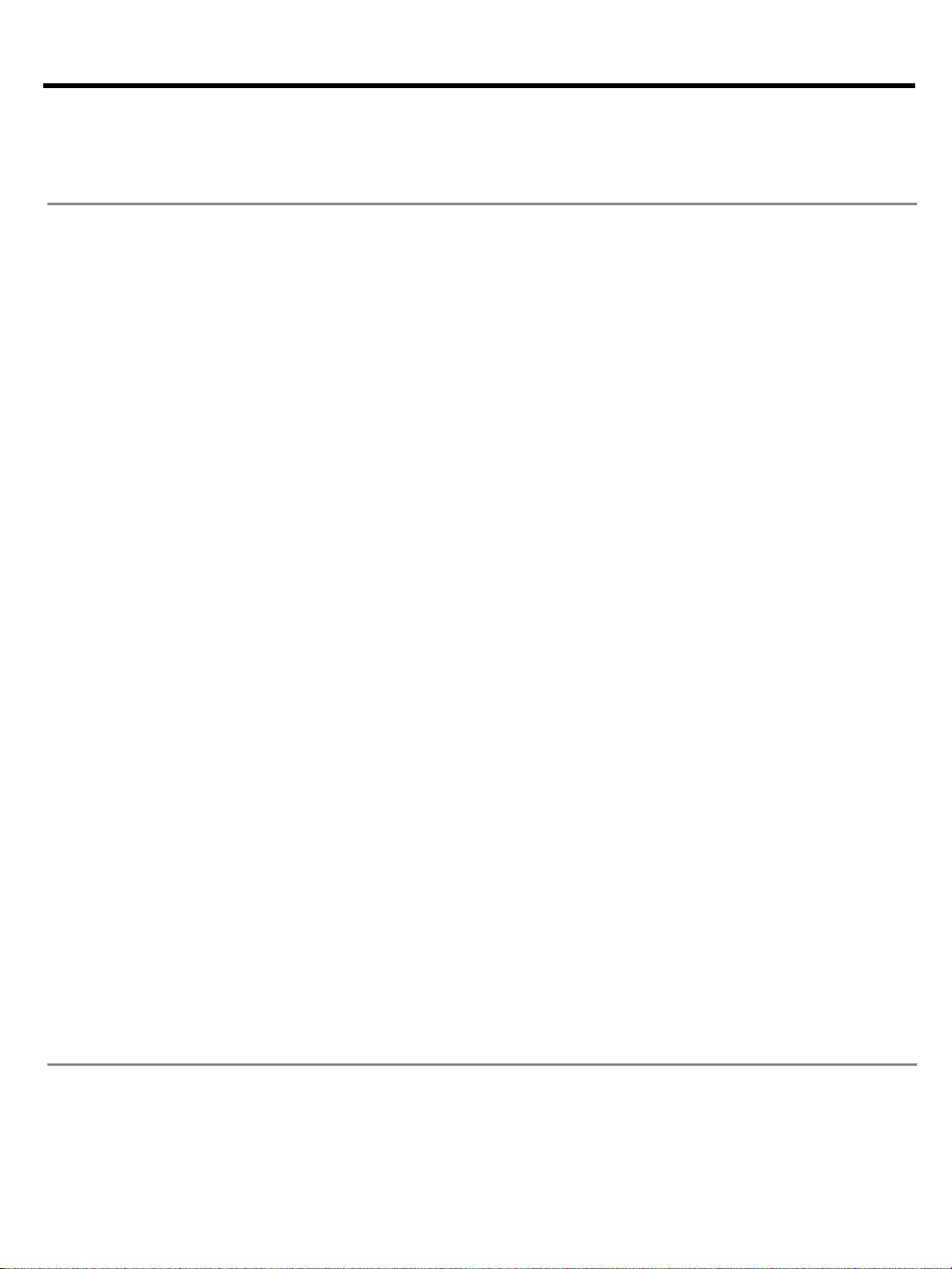
QuickSpecs
HPE Synergy Composer
Standard
Page 5
available through the user interface and Unified REST API -- info that can also be found using HPE Smart
Easy setups, Quick-
Synergy systems are quickly available for use because of auto-discovery, simplified setup processes, and self-
Compute
The HPE Synergy 12000 Frame is the foundation of HPE Synergy solution. It is designed to run today’s
accept multiple generations of compute, storage, fabric, and management modules.
Features
Search.
to-use
assimilating system capability.
Auto-discovery
HPE Synergy systems perform automated discovery of physical resources. Everything in the management
network is automatically discovered upon insertion or upon being linked into the network fabric. All linked
frames in a domain are automatically discovered, resources are created for them in HPE Composer, and they
are put into a monitored state. New resources are self-assimilated into the managed environment.
Specific capabilities for auto-discovery include:
• Discovery and inventory of each linked frame and its components that are connected on that same
frame with the HPE Composer (including Frame Link Modules, compute modules, fans, power
supplies) without the user having to supply any IP or toe-tag information,
• Discovery of each interconnect from the Field Replaceable Unit (FRU) with its device data (Serial
number, DNS name, Base Mgmt MAC address, Base WWN),
• Automatic placement of discovered frames into a ‘monitored’ state,
• Resilience to add frames or remove frames (for example, if link cables are disconnected),
• Issuance of alerts for configured frames that are 'missing' from communications, and
• Detection of errors and diagnostic information about error conditions.
Simplified setup
The HPE Synergy setup process is a guided installation experience, which steps the user through the process.
HPE Synergy also incorporates an installation technician mode for faster and easier setups. This mode allows
setup technicians to verify that hardware is correctly installed and is free of configuration errors -- before the
systems are handed over to the infrastructure administrator for configuration. This mode enables setup
technicians to perform all their typical tasks:
• Racking and cabling the frames and supplied power,
• Viewing the hardware inventory and health status,
• Viewing newly-added frames in HPE OneView as soon as the new frame is installed, powered on, and
link cables are correctly in place, and
• Troubleshooting of any hardware faults.
Technicians can perform all their necessary installation tasks without being given unlimited administrative
access to the systems.
Self-assimilating systems
Software-defined infrastructure assembles and re-assembles resources to eliminate complexity and to
orchestrate fluid pools of resources. Templates capture best practices and efficiently use resources, including
creation of logical infrastructures to provision at near-instant speeds and meet application needs. Selfassimilation of additional capacity into larger flexible pools reduces operational complexity as hardware
environments grow. This results in
simple and automated scaling to achieve economies of scale and efficiency.
The result is that HPE Synergy systems are easy to set-up and bring-under management!
Management
compute and data-intensive applications and next-generation mobile-first, cloud-native applications.
HPE Synergy Frame combines compute, storage, and fabric in a single physical intelligent infrastructure which
uses HPE Synergy Composer to flexibly compose those resources. The Synergy Frame easily scales by linking
into larger groups (or domains) of frames to form a dedicated management network, and it is also designed to
Page 6

QuickSpecs
HPE Synergy Composer
Standard
Page 6
socket compute modules plug into the Synergy Frame
the physical infrastructure
HPE Synergy Composer, powered by HPE OneView, provisions
as a single solution stack. And all firmware update operations in HPE Composer will not impact your
Features
Composable compute resources of two-socket and fourto provide the performance, scalability, density optimization, storage simplicity, and configuration flexibility to
power a variety of workloads. Compute modules give flexibility in processor choices, storage options, and
simplified I/O to power demanding workloads and to increase virtual machine density.
The HPE Synergy Composer consolidates management of the entire system domain, including compute
modules. The HPE Synergy architecture lets IT quickly and accurately configure the entire infrastructure in
one step, using one interface.
Powerful templates
HPE Synergy Composer templates are the most powerful in the industry -- comprehending compute, storage,
and fabrics. (With Image Streamer, the deployed software state can also be captured.) These powerful
templates define how the HPE Synergy infrastructure needs to be configured, and then the infrastructure’s
software-defined intelligence implements the needed changes programmatically without human intervention.
This significantly reduces operational complexity and cost, while increasing service availability.
The unique definition of each Synergy compute module is captured by Composer into a server profile. The
server profile is a logical software construct that defines the server configuration for a given workload.
Detailed configuration information (such as BIOS, firmware, boot order, RAID, and storage configs) of multiple
similar server profiles can be saved as a template and then be re-applied to manage
like software (“infrastructure as code”).
Powerful templates in HPE Composer also provide “monitor, flag, and remediate” capabilities which can be
used to enforce configuration compliance in server profiles. Multiple server profiles created from a single
template can be monitored for configuration compliance. When inconsistencies are detected, an alert is
generated to indicate that the offending profile is out-of-compliance with its template and that it needs
remediation. Likewise, when updates are made at the template level, all profiles derived from that template are
flagged as inconsistent and as needing remediation. The user then has complete control over the remediation
process to bring individual modules or multiple systems back into compliance. Template operations can also
be used from the graphical user interface or from the Unified API using PowerShell or Python scripts.
In traditional enterprise IT environments where infrastructure is managed one functional area at a time, every
device (whether it’s servers, storage, or networking) is associated with a specific manager. If templates are
used to configure those devices, the templates are associated with a specific hardware device and IT teams
must configure each device. Provisioning an application across these multiple devices involves a complex
process of configuring a variety of different products with different tools. This is a time consuming and costly
undertaking which is also error prone because of the complexity.
In contrast, HPE Synergy templates bring intelligence into the infrastructure with a single interface that allows
end-to-end control of the entire infrastructure.
workloads using a template to the needs of the workload rather than to the needs of a particular device. This
template-based approach can also automatically provision multiple compute nodes without additional manual
operations. Templates provide significant “infrastructure as code” capabilities that speed provisioning and
accelerate your time-to-service.
Frictionless updates
Frictionless updates let you orchestrate firmware updates without impacting operations. Infrastructure
changes in HPE Synergy (like firmware updates for both fabric interconnects and compute) can be
implemented automatically through template-based operations to reduce downtime, manual operations, and
errors.
Hewlett Packard Enterprise aids the frictionless updates by providing a tested combinations of firmware and
drivers for Synergy management appliances (Synergy Management combinations) and Synergy frames and
compute modules (Synergy Custom SPP), in which all the firmware and system software are tested together
Page 7
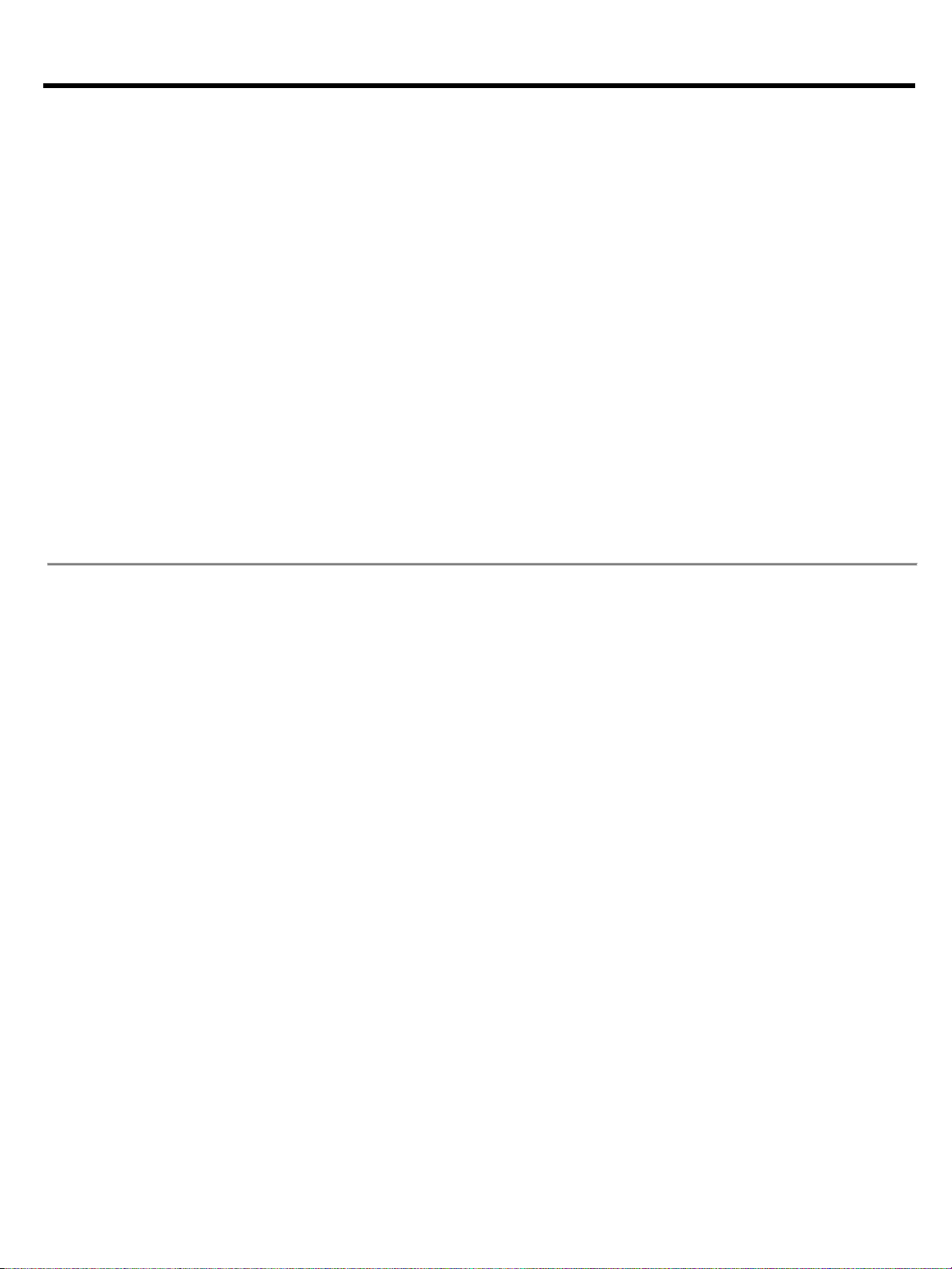
QuickSpecs
HPE Synergy Composer
Standard
Page 7
production network because they are performed entirely via the management network – which is a separate
Storage
HPE Synergy architecture employs a variety of internal and external storage options to provide fluid pools of
performance for local applications.
Features
network.
Templates are a powerful way to update and maintain your existing infrastructure. Templates have a “one-tomany” model with inheritance properties which associate settings from a single template with multiple server
profiles. A single template change can update multiple server profiles. HPE Composer then allows you to
choose how you perform firmware and OS driver updates for composable compute in HPE Synergy.
Application owners can apply updates instantly (on-demand) or they can stage updates to automatically take
effect at a later time. This allows administrators to control when applications or servers are taken offline in
order to target updates to different maintenance windows. Coordinating all these maintenance windows can
be extremely difficult, and the staged update process provides flexibility. The updated firmware is copied to
the compute modules, where it is stored until a convenient maintenance window is identified and at which
time the update is applied. Firmware deployments can also be scheduled from the server profile with
automated reboots.
An optional automated process allows users to perform an orchestrated (rolling) update throughout the entire
managed environment without disrupting any applications. The software-defined intelligence of ‘logical
enclosures’ enables multi-frame firmware updates across many diverse components: Frame Link Manager and
components, logical interconnects, and server profiles. These update processes include automated dashboardbased compliance reporting. And HPE Synergy Composer also allows use of the high-level Unified API to
automate these update tasks.
Management
resources for any workload, from traditional applications to cloud-native applications. HPE Synergy Composer
enables local and zoned direct attach storage (DAS), software-defined storage (SDS) solutions which feature
HPE StoreVirtual virtual storage array (VSA) software, and system-defined tier-1 flash HPE 3PAR StoreServ
storage area network (SAN) solutions. Third party SDS and SAN solutions will also be supported on Synergy,
but without full system composability.
Software-defined intelligence integrates storage options with server profiles to save you time and make you
more productive. This software-defined nature in HPE Composer enables you to:
• Attach storage to server profiles,
• View and manage your storage system and storage pools,
• Provision various types of SAN volumes from HPE 3PAR including thinly provisioned de-duplication
volumes and snapshot volumes,
• Provision iSCSI volumes from StoreVirtual VSAs, and
• Create volume templates to provision multiple volumes with the same configuration.
Server profile templates can also specify which server profile should boot from DAS, iSCSI, or Fibre Channel
volumes. Resulting server profiles generated from the template will indicate which volume is the boot target,
and compliance checks are included.
Direct attached storage (DAS) – local and zoned
Local direct attached storage (DAS) is managed by a Smart Array controller. Each compute module that is to
be connected to the storage module over the SAS fabric is required to have one Smart Array controller
(P542D or P416ie-m) in the Mezzanine #1 slot. Drives are then zoned to a server profile, including boot
volumes.
Zoned direct attached storage (DAS) utilizes the HPE D3940 Storage Module. This double-wide module fits
within the HPE Synergy frame to provide pooled storage for composable infrastructure. The HPE D3940
Storage Module also provides large storage capacities. Each storage module has 40 drives (up to 153TB for
SSD or 80TB for HDD), and HPE Synergy Composer can zone up to 71 storage drives to any P542D
controller (Gen9 only) or up to 200 drives to a P416ie-m controller (Gen10 only) to any compute module in
the same frame. For DAS-centric workloads, the non-blocking SAS fabric allows full utilization of flash storage
Page 8
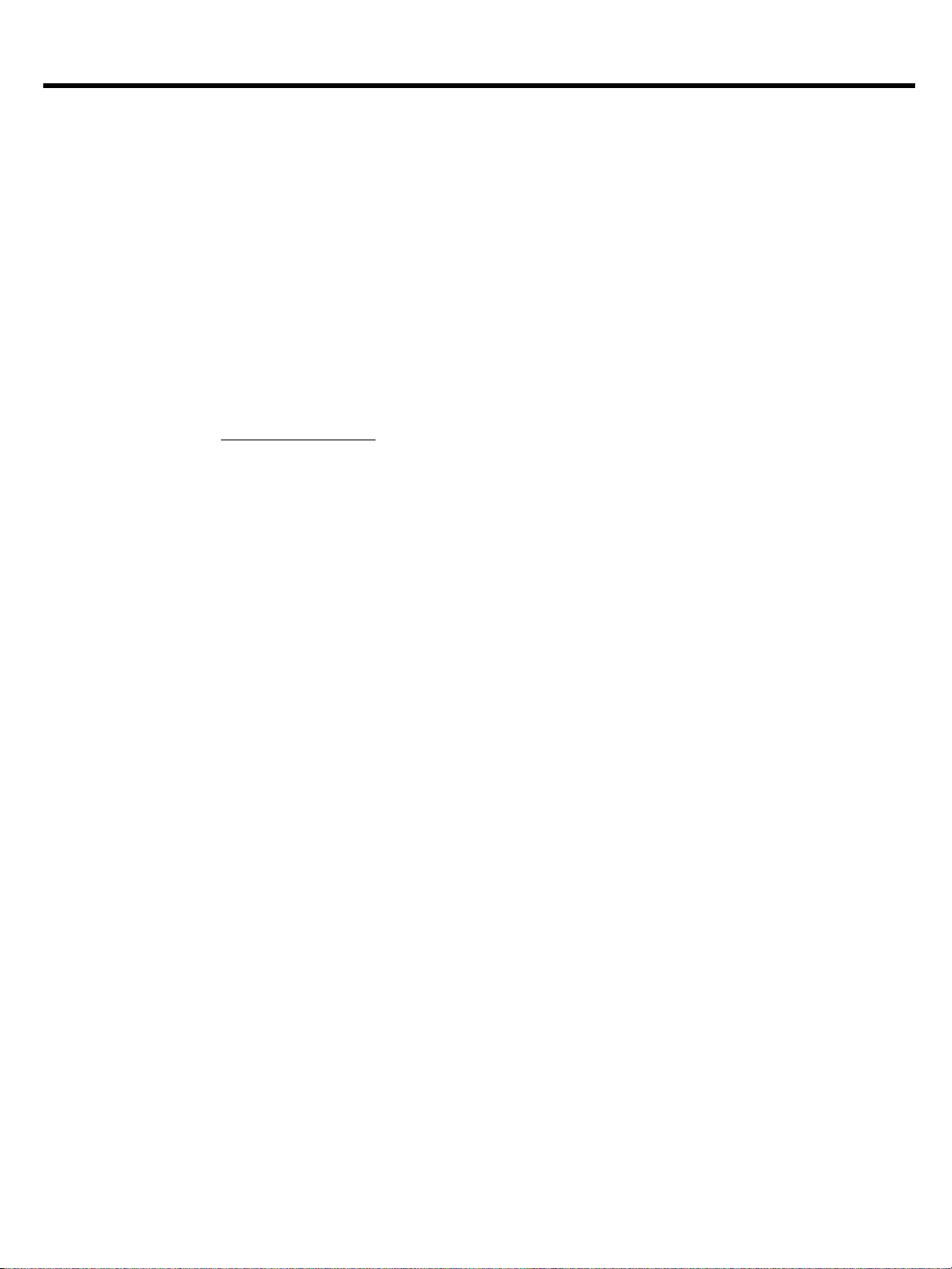
QuickSpecs
HPE Synergy Composer
Standard
Page 8
status of storage systems. Storage systems are also monitored to ensure that they are synchronized with
Features
Software-defined storage (SDS) – StoreVirtual VSA
HPE StoreVirtual VSA is a software-defined storage solution that virtualizes underlying hardware to create
scale-out cluster of shared capacity with enterprise storage features and simple management. This software
product option allows you to take advantage of automated sub-LUN tiering for performance on a highlydense, scalable storage platforms while maintaining the flexibility required for VMs and virtual desktop
infrastructure (VDI) solutions.
The scale-out storage architecture of HPE StoreVirtual VSA on HPE Synergy allows the consolidation of DAS
resources from multiple frames into a single pool of shared storage. All available capacity and performance is
aggregated and accessible to every volume in the cluster. Multiple HPE StoreVirtual VSAs running on multiple
compute modules with zoned DAS attached can create a clustered pool of storage with highly-available data
volumes protected using network RAID. Adding more StoreVirtual VSAs to the cluster grows the storage pool.
SDS volumes created using the native HPE StoreVirtual interface can be exported to the managed iSCSI
initiator and then utilized with the iSCSI initiator automation to connect hosts to shared pools of storage.
See HPE StoreVirtual VSA for more information.
External Arrays connected via Storage Area Networks (SAN) – 3PAR Storage Systems
HPE 3PAR Storage is part of the overall HPE Composable Storage family. HPE Composer provides softwaredefined intelligence for HPE 3PAR Storage Systems to be provisioned, grown, and recycled on-demand for
use in compute composition, as defined by profiles and templates. Frictionless changes are implemented
quickly using template-based operations. HPE Composer enables 3PAR storage resources to be aggregated
and disaggregated in a fluid manner, and with flexible ratios. HPE 3PAR storage is managed with softwaredefined intelligence through HPE Synergy Composer to deliver assured service-levels for traditional uses,
virtualization, and IT-as-a-Service.
A variety of storage area network (SAN) topologies are available for use with HPE Synergy. HPE Synergy
Composer provides SAN management compatibility with switched fabric, direct attach, and vSAN topologies
with dynamic connectivity between HPE Synergy systems and HPE 3PAR StoreServ Storage Systems. HPE
Composer discovers the SAN paths and provides connectivity services for the following types of Fibre Channel
(FC), Fibre Channel-over-Ethernet (FCoE), and mixed FC/FCoE SAN infrastructures:
• SANs managed through the HPE B-Series SAN Network Advisor software (connected to an HPE B-
series FC SAN configuration),
• SANs managed through Brocade Network Advisor (BNA) software (connected to a Brocade FC SAN
configuration), and
• Managed directly through a switch in the SAN (connected to HPE 5900 family FC and FCoE SAN
configurations).
HPE Synergy allows you to bring a SAN Manager, and the SAN infrastructure associated with that SAN
Manager, under management of the HPE Synergy Composer. HPE Synergy Composer can discover SANconnected servers and HPE 3PAR Storage Systems. You can then attach server profiles to SAN volumes on
that 3PAR storage system through existing SAN connections or through the automated SAN zoning services
of HPE Synergy Composer. HPE Composer can also automatically configure SAN zoning through server
profile volume attachments.
Boot-from-SAN
HPE Composer allows users to select a managed volume as the boot target using a simplified server profile
boot configuration. This action enables the software-defined intelligence in HPE OneView to internally
perform the “cut and paste” functions. The user configures the connections as bootable, and then selects a
managed volume from which to boot. Boot-from-SAN capabilities are available for HPE StoreServ (FC/FCoE)
volumes and HPE StoreVirtual (iSCSI) volumes on HPE Synergy with HPE Virtual Connect.
Storage monitoring, connectivity, and synchronization
HPE Composer monitors storage systems and issues alerts when there is a change in health or connectivity
Page 9

QuickSpecs
HPE Synergy Composer
Standard
Page 9
changes to hardware and configuration settings. Should the appliance lose connectivity with a storage system,
Fabric Management
HPE Synergy simplifies next-generation fabric management with software-defined intelligence. Software-
ts per
interconnect module instead of to a ToR switch. In the HPE Synergy fabric, all the satellite module ports
Features
an alert is displayed until connectivity is restored. Logical disks are also available for viewing in Map View.
See the HPE Synergy Support Matrix
defined intelligence (such as groups, and sets) allows HPE Synergy Composer to enhance fabric management,
capture best practices, and extend Virtual Connect features.
The HPE Synergy architecture includes three fabric interconnect types:
• HPE Virtual Connect interconnects,
• Switches, and
• Pass thru interconnects.
Virtual Connect interconnects are managed through the HPE Synergy Composer. Switches and Pass thru
interconnects can be managed through a command-line interface (CLI), and switches can be monitored with
the HPE Intelligent Management Center (IMC).
Virtual Connect
HPE Virtual Connect provides wire-once, edge-safe, change-ready environment to make it easy for
administrators to manage their dynamic network environment at the server edge. HPE Synergy Composer
manages Virtual Connect to deliver simple, composable bandwidth resources with no fixed ratios using a high
performance, cost-effective architecture.
HPE Synergy Composable Fabrics enhance the familiar Virtual Connect ‘wire-once’ experience with:
• Flexible bandwidth pools,
• Fabric disaggregation,
• Frictionless scaling,
• Frictionless updates,
• Multi-module link aggregation (MLAG), and
• Software-defined intelligence.
Flexible bandwidth pools
Flexible bandwidth pools are enabled by using a single very-large switching fabric with special cables and
interconnect modules to reach compute modules in additional frames. Single bandwidth pools will enjoy
flexible subscription ratios, low-cost scaling by adding Interconnect Link Modules, and enhanced firmware
upgrade experiences. Single-hop east-west switching for both intra-frame and inter-frame configurations will
see negligible latency with Interconnect Link Modules, and will also see reduced ToR switch port
consumptions.
Fabric disaggregation
Fabric disaggregation optimizes resources to workloads. Composable fabrics allow you to disaggregate the
pool of network resources and eliminate the constraints imposed by the typical fixed-ratio of interconnec
frame. Composability avoids ‘forced ratio constraints’ on fabric resources.
Composable fabrics are implemented using a master/satellite architecture which provides:
• 10Gb and 20Gb bandwidth (with larger future bandwidths to compute modules),
• Flexible bandwidth allocation (in 200Mb increments on 20Gb network interface cards),
• Lower fabric hardware costs (of 40% or more), and
• Ethernet, Fibre Channel (FC), Fibre Channel over Ethernet (FCoE), and iSCSI capability.
The master/satellite architecture disaggregates and extends the composable fabric from the master
interconnect module to satellite frames using HPE Synergy Interconnect Link Modules. This eliminates the
need for top-of-rack (ToR) switches because additional satellite frames are connected to the master
for supported storage systems.
Page 10

QuickSpecs
HPE Synergy Composer
Standard
Page 10
terminate onto master modules. This differs from typical fabrics where ports are consumed on the ToR switch
efficient application to multiple Virtual Connect environments.
Features
and where ToR switch ports are connected to an end-of-row (EoR) switch.
Fabric disaggregation in HPE Synergy can reduce your fabric hardware components (and costs), scale
network bandwidth across multiple frames, and simplify networking.
Frictionless scaling
Frictionless scaling composes additional fabric resources on-demand to meet your business needs. When you
need to add frames or grow your environment, the unique HPE Synergy scaling makes multi-frame
deployment simple. Frictionless scaling does not add hops, and it also reduces the number of required
management touch points and management steps.
HPE Synergy Composer uses the software-defined intelligence of ‘logical enclosures’ to add frames to the
master/satellite architecture. This process utilizes hot-pluggable link extensions with the HPE Synergy
Interconnect Link Modules to add satellite frames. As HPE Synergy satellite frames are added, they consume
ports on the master frames instead of on a top-of-rack (ToR) switch. This approach consumes fewer ports at
the data center aggregation layer and simplifies fabric management at scale.
Frictionless updates
The goal of frictionless updates is to seamlessly deliver firmware and driver updates without impacting your
operations. Frictionless lifecycle operations need to automatically implement the desired changes without
disruptive downtime. Hewlett Packard Enterprise aids your update processes by providing Synergy Software
Release Sets, which are firmware and driver combinations that have been developed, tested, and released
together as a single solution stack. Synergy Software Release Sets include a custom Synergy version of the
SPP.
Frictionless interconnect updates require that only the interconnect components be affected, and not the data
path. HPE Synergy interconnect updates have no dependency on the compute module and no dependency
on the top-of-rack (ToR) configuration. These HPE Synergy systems are designed with separation between
the ‘management ASIC’ and the ‘switching plane’ so that the interconnect modules can continue to forward
traffic even though the modules are rebooted.
HPE Synergy lets you to confidently perform updates to your interconnects while maintaining data traffic.
These frictionless updates help you avoid service interruptions, operational costs, and downtime.
Multi-module link aggregation
Multi-module link aggregation (MLAG) on uplinks provides resiliency against failures. This allows applications
to remain online through those failures, even when an end-of-row (EoR) switch or one of the two master
interconnect modules is lost. MLAG can also use the fabric architecture to sustain operations in the event of a
single-point-of-failure in hyper-virtualized environments. This allows the fabric to withstand a single-point-offailure in real-time fashion without disruption to hundreds of virtual machines, even though the failure might
range from the port-level to the module-level. This appears as one logical switch to the upstream switch,
achieves efficient bandwidth utilization using Active-Active configurations, and is simple to configure.
Additional capabilities for managing fabrics in HPE Synergy may provide further productivity and efficiency.
These capabilities include: untagged traffic, VLAN tunneling, and configurable Link Aggregation Control
Protocol (LACP) timers, min/max bandwidth settings on connections, visibility to MAC address tables, ‘per
FlexNIC’ traffic statistics and performance monitoring, and enhanced detection-protection-reporting of
network loops.
Software-defined intelligence
HPE Synergy Composer extends software-defined intelligence to HPE Virtual Connect features to simplify
management and to capture best practices.
• Logical Interconnect Groups can configure the Virtual Connect module with its uplinks and satellite
modules, creating one ‘big’ Virtual Connect fabric between multiple frames. These groups enable
Page 11

QuickSpecs
HPE Synergy Composer
Standard
Page 11
• Network Sets can easily update multiple networks in various profiles from a single location, rather
Image Streamer
HPE Image Streamer is a new approach to deployment and updates for composable infrastructure. This
management.hits-12.html
GPUs
HPE Synergy provides an array of Graphical Processing Units (GPUs) for use in Synergy Compute and VDI
GPU resources. Please see the following Reference Configuration for more
Features
than updating each network separately. Network sets are useful in virtual environments where each
profile connection needs to access multiple networks.
Software-defined intelligence provides a rich set of interconnect features like easy moves, adds, and changes
to HPE OneView-based profiles. These features and flexible connections help to minimize the impact on your
existing SAN/LAN infrastructure.
See the HPE Synergy Configuration and Compatibility Guide for specific Virtual Connect and network
hardware requirements.
optional Synergy management appliance works with HPE Composer to provide fast software-defined control
over physical compute modules with operating system (OS) provisioning. HPE Image Streamer enables true
stateless computing combined with rapid deployment and updates.
HPE Image Streamer provides a highly-available appliance pair that can capture/edit/store images, create
stateless boot images, and deploy or update compute modules quickly. Profiles are combined with golden
images and personalities for stateless operation. Stateless boot images are stored in an image repository for
fast implementation onto compute hardware at any time. These stateless capabilities can be used to rapidly
deploy and/or update multiple compute nodes.
True stateless computing combines the following elements using software-defined intelligence:
• Profile – Software-defined intelligence which defines compute modules
• Golden Image – Operating environment (bootable OS and application) and I/O driver version
• Personality – OS and application configuration (hostname, IP config, etc.)
Capabilities in HPE Image Streamer provide:
• Rapid deployments and/or updates to multiple compute nodes
• Software-defined integration of compute module and operating environment into profiles
• IP addresses assigned to Bootable Images for true stateless operation
• Highly-available image archive
• Secure access with rights and privileges from HPE Composer
• Compliance to the latest verified image(s)
• Tools for image capture, editing, and customization/personalization
• Accessibility via GUI and Unified API
HPE Synergy Image Streamer is private-cloud-ready for recent VMware ESXi, Red Hat Enterprise Linux
(RHEL) and SuSE Linux (SLES) images. All tools are also provided for you to support your customized
operating environment and images. HPE Image Streamer will greatly benefit IT areas needing fast
changeovers, security update compliance, HA image storage, or programmatic access and control over
infrastructure.
For more information, see
https://www.hpe.com/us/en/product-catalog/synergy/synergy-
.
environments, managed by Synergy Composer. Synergy GPU deployments support among the highest user
densities per rack for CAD, simulation, geophysical analysis, and general knowledge-worker use cases. GPUs
are deployed as bare metal OS or virtualized with support for both pass through and virtual, shared GPU
deployments.
Synergy Composer, which is powered by HPE OneView with its Unified API, allows for automated GPU
repurposing from VDI to HPC compute and back to VDI, thereby significantly increasing the ROI of expensive
Page 12

QuickSpecs
HPE Synergy Composer
Standard
Page 12
details: https://h20195.www2.hpe.com/v2/Getdocument.aspx?docname=a00009296enw
Reports
Standardized reports are available to users in HPE Synergy Composer. A pre-defined list of reports is available
Remote
HPE Synergy Composer enables iLO Advanced, a comprehensive lights-out remote management solution.
Environmental
HPE Synergy Composer provides you with a power and energy monitoring that scales with your datacenter.
Titanium power supplies of the Synergy frame enable automatic rack power topology mapping, which
Features
HPE Synergy supports NVIDIA’s Tesla P40, P6, M10 and M6 with NVIDIA Virtual Workstation, Virtual PC, and
Virtual Applications software. NVIDIA Quadro P6000 and M3000SE are supported in either bare metal or
virtualized pass through modes. See the HPE Synergy Graphics Options QuickSpecs for more
information: https://h20195.www2.hpe.com/v2/Getdocument.aspx?docname=a00016718enw
from the user interface or through the REST API. These reports can be exported to CSV or Microsoft Excel
files or printed as PDF files. Pre-defined reports include:
• Alerts Report
• Users Report
• Server Inventory
• Server Firmware Inventory
• Server Profiles Inventory
• Enclosure Bay Inventory
• Enclosure Inventory
• Interconnect Inventory
Reports are based on inventory, configuration, and health status information. Additional data and information
can be obtained for custom reporting by querying the REST API.
.
Management
(iLO Advanced)
Numerous key features help to solve complex IT problems.
• Remote access to compute module power control and event logs.
• Graphical Remote Console turns a supported browser into a virtual desktop, giving the user full
control over the display, keyboard, and mouse of the host node. The OS-independent console
displays remote host node activities (like shutdown/startup operations) and can be launched from
the HPE Composer Server profile page.
• Shared console and Console replay allows up to six team members to view and share control of a
single virtual KVM session, while capturing and saving screen video for later review.
• USB-based Virtual Media allows an IT administrator to boot the remote node from the client machine
(or anywhere on the client's network), and execute functions remotely.
• Integration with Microsoft Terminal Services provides a graphical remote console when the OS is
fully-loaded/available on the host system -- and a secure, hardware-based Lights-Out console for
remote access to the host server when the OS is not operational.
• Serial record and play back saves the text-based output data for later access and play back. Remote
system logs record everything being done for later troubleshooting or records.
Management
Centralized monitoring of datacenter power consumption and thermal output is complemented with energy
instrumentation connected into HPE iLO capabilities, allowing compatibility with any operating system
residing on the managed compute module.
Composer integrates thermal data visualization and power delivery infrastructure representation for
environmental management of the data center. These key areas are captured in the following environmental
management features:
• 3D data center thermal mapping allows you to view the thermal status of your entire data center at a
glance. Thermal data is collected from the managed resources in each data center rack and is
presented graphically, allowing easy identification of hot spots in a particular rack.
• Power Discovery Services enable automatic discovery and visualization of power delivery topology for
your data center. HPE Intelligent Power Distribution Units (iPDUs) in the rack with the intelligent
Page 13

QuickSpecs
HPE Synergy Composer
Standard
Page 13
can also automatically detect wiring errors (like lack of redundancy) and can automatically update
Remote Support
Unlock the benefits of your HPE Synergy technology investment by connecting to Hewlett Packard Enterprise
Unified API for
A Unified API enables access to the full power of the management architecture, assuming appropriate
infrastructure across multiple tools at any given moments,
Features
electrical inventory when new servers are installed. Per-outlet power control for remote power cycling
of each iPDU outlet is also supported.
• Utilization dashboards display key CPU/power/thermal information for the selected compute module,
frame, or iPDU. Historical utilization graphs provide up to three years of data (depending on storage
limitations) help identify and improve power utilization.
• Visualization of CPU, power, and thermal data for compute modules may be viewed and managed.
The environmental management in HPE Synergy Composer can help you save on your operating expenses
(OpEx), and it can even extend data center capacity to avoid additional capital expenses (CapEx). It provides
performance when you need it, and cost savings when you don't.
for remote support. Achieve up to 77% reduction in down time, near 100% diagnostic accuracy and a single
consolidated view of your environment in the HPE Support Center portal. By connecting, you will experience
24x7 monitoring, automatic support case creation, and automatic parts dispatch. Customers of HPE Proactive
Care service and HPE Datacenter Care will additionally benefit from proactive reports and issue prevention
activities.
These benefits are available to you at no additional cost with your HPE Synergy frames and compute modules
securely connected to Hewlett Packard Enterprise support:
• Enable remote support via ‘Settings’ in the HPE OneView interface,
• Support HPE Synergy 12000 frames, compute modules, interconnect modules, and D3940 storage
modules.
• Check a single box to enable remote support for all eligible devices,
• Quickly register your datacenter contacts and designated service or reseller partners,
• Quickly generate service alerts,
• Display contract and warranty data on server pages,
• Automatically trigger creation of a support case with display of the case ID from service events
associated with hardware failures,
• Configure email notifications for opening/closing support cases and for contract/warranty expirations.
• Sign in to Hewlett Packard Enterprise Support Center to view case details, contract and warranty
details, and a dashboard of all your connected devices.
• Display a single consolidated view of devices connected via Insight Remote Support in the HPE
Support Center along with your HPE OneView remote support connected devices.
• Allow remote device access to Synergy Composer (with your permission) for an HPE support
technician to securely connect for troubleshooting and issue resolution.
HPE Synergy Composer provides integrated remote support from the management appliance. It utilizes the
agentless remote support that is part of iLO4 and is independent of operating systems.
Open Integration
permissions, via the REpresentational State Transfer (REST) API and State-Change Message Bus. RESTful
APIs are the standard of the modern IT industry because they are widely used, simple, and efficient. You can
integrate, automate, and customize HPE Composer to access additional information or to control activities
using the Unified API.
The Unified API, which is also native to HPE OneView, makes ‘infrastructure as code’ accessible to:
• Create an intelligent automation hub to orchestrate and reduce manual operations,
• Automate standard work flows, troubleshooting steps, and integrations (such as for configuration
management databases, also known as CMDB),
• Connect to Service Desks, providing a consistent and reliable representation of the state of
Page 14

QuickSpecs
HPE Synergy Composer
Standard
Page 14
•
• HPE OneView Community forum
HPE Global
HPE OneView Global Dashboard provides a unified view of up to 25 instances of HPE OneView appliances.
VMware vCenter,
HPE OneView for VMware vCenter seamlessly integrates the manageability features of HPE ProLiant,
• Simplify administration with VMware console access to HPE’s infrastructure management.
Features
Monitor resources, collect data, map/model systems, and export data to custom formats,
• Attach custom databases, data warehouses, or 3rd party business intelligence tools, or
• Integrate in-house user customizations.
HPE Composer, which embeds HPE OneView, hosts a powerful State-change Message Bus which the REST
APIs use to provide automation and a closed-loop method of ensuring compliance. This interface notifies
custom scripts and integrations of all changes to managed resources (both logical and physical resources) via
asynchronous messaging without having to continuously poll for status. The message bus returns commands
in 500 milliseconds to give you fast responses for your custom integration of applications, processes, and
devices.
Through HPE OneView, HPE Composer also provides access to an embedded RabbitMQ, a highly-scalable
and distributed message bus infrastructure. RabbitMQ supports the industry-standard Advanced Message
Queuing Protocol (AMQP), and it offers a variety of enterprise-class management features like
availability, flexible routing, clustering, federation, guaranteed delivery, multiprotocol, and tracing.
Using HPE Unified RESTful APIs, you can obtain certificates to access the two message buses: the StateChange Message Bus or the Metric Streaming Message Bus. The message content is sent in JavaScript Object
Notation (JSON) format and includes the resource model.
Software developer kits (SDK) for the REST-based Unified API are available for several languages:
• Python: https://github.com/HewlettPackard/python-hpOneView
• PowerShell: https://github.com/HewlettPackard/POSH-HPOneView
• Java: https://github.com/HewlettPackard/oneview-sdk-java
• Ruby: https://github.com/HewlettPackard/oneview-sdk-ruby
Other documents to assist your custom integrations using the REST APIs can be found at:
• HPE OneView technical documentation
• Integration with HPE OneView: A technical guide for ISVs and
developers https://www.hpe.com/h20195/v2/GetDocument.aspx?docname=4AA5-8669ENW
reliability, high
Dashboard
The unified dashboard displays integrated information from HPE OneView running on c-Class BladeSystems,
ProLiant DL (rack) servers, and Synergy Composers.
Global Dashboard displays at-a-glance health status for all HPE OneView instances with integrated asset
reporting. Devices of interest can be searched across all the environments in seconds. Global Dashboard also
supports in-context launches to HPE OneView and iLO with single sign-on for HPE OneView appliance users.
vRealize
Operations, Log
Insight, and
Orchestrator
Synergy, BladeSystem, Virtual Connect, and Storage with VMware solutions. Gain deep control of your
virtualized HPE Converged Infrastructure environment— reducing the time it takes to make important
changes, increase capacity, or manage planned and unplanned downtime. When used with the automation
power of HPE OneView, best practices for a Converged Infrastructure can be defined once and reused many
times to provision an entire cluster with compute and storage fully configured in five easy steps.
[integrations]
Integrations for VMware vRealize Operations, vRealize Log Insight, and vRealize Orchestrator are also
available that deliver powerful analytics and deeper troubleshooting tools to your VMware administrators.
NOTE: VMware vCenter Server, and vRealize Operations, Log Insight, and Orchestrator must be purchased
separately and are not included with HPE OneView.
Seamlessly integrate HPE’s Converged Management with VMware management solutions
Page 15

QuickSpecs
HPE Synergy Composer
Standard
Page 15
•
Microsoft System
HPE OneView integrates with Microsoft System Center Server to deliver powerful HPE hardware management
Features
Reduce downtime by automating responses to hardware events with support of VMware Proactive
HA.
• Proactively manage changes with detailed relationship dashboards.
• Leverage on-demand server and storage capacity.
• Maintain stability and reliability with online firmware inventory and deployment.
• Leverage deep analytics and troubleshooting using integrations with VMware vRealize Operations
and Log Insight.
• Integrations for VMware vRealize Orchestrator (VRO) provide an easy-to-use, drag and drop access
to automation of HPE OneView managed hardware deployment, firmware updates and other lifecycle tasks using vRealize Orchestrator.
Extensions for VMware are licensed for use with HPE OneView. To download,
visit: http://www.hpe.com/products/ovvcenter.
This integration enables you to provision, modify, and recover complex infrastructure -- both virtual and
physical together -- from your preferred management console.
Center and Azure
Log Analytics
[integrations]
capabilities directly from System Center consoles for comprehensive system health and alerting, driver and
firmware updates, OS deployment, detailed inventory, and HPE fabric visualization.
HPE OneView for Microsoft System Center Server provides the following capabilities from the Microsoft
System Center consoles:
System Center Virtual Machine Manager (SCVMM)
• Integrated Fabric Management/Storage Add-in automates HPE Storage management and provides
an integrated view of VMs and associated storage resources.
• Enhanced provisioning uses HPE OneView profiles to create or grow a Microsoft Hyper-V cluster
consistently and reliably.
• Visually trace and monitor your infrastructure network end-to-end, from the host to the individual
network modules.
• Facilitate consistency and improve uptime with simplified driver and firmware updates via a rotating,
automated workflow for Microsoft Hyper-V clusters.
System Center Operations Manager (SCOM)
• Prevent problems from occurring by proactively monitoring and managing hardware health and
intelligently responding to hardware events on HPE Synergy infrastructure, servers, enclosures, HPE
Virtual Connect, and HPE Storage. Includes HPE Storage Management Pack for SCOM, which enables
HPE Storage monitoring and management for events/alerts, capacity and health dashboards, and
detailed virtual infrastructure.
• Manage the health of HPE ProLiant and Synergy servers without the need for loading OS-based
SNMP agents or WBEM providers.
• Launch HPE remote management tools (such as iLO, OA, and HPE OneView) directly from the SCOM
console.
System Center Configuration Manager (SCCM)
• Provides quick and reliable Windows deployment to bare metal ProLiant servers.
• Ensures consistency and maximize uptime with simplified Windows driver and firmware updates.
Extensions for Microsoft System Center are delivered via ‘HPE OneView for Microsoft System Center’ and can
be downloaded at http://www.hpe.com/products/ovsc
.
Page 16

QuickSpecs
HPE Synergy Composer
Standard
Page 16
HPE OneView for Azure Log Analytics, formerly known as Microsoft Operations Management Suite (OMS),
NOTE:
Synergy Software
HPE Synergy Software Releases provide users with tested sets of firmware, drivers, and related updates.
Developers Hub,
HPE Synergy can be easily integrated with common applications in order to automate, orchestrate, and
http://www.hpe.com/info/composablepartners
Features
provides hybrid cloud infrastructure management for on-premises HPE hardware and firmware inventory,
health status, and alert analysis using cloud based Microsoft Log Analytics. This solution gathers data from
HPE OneView and HPE Synergy that is used by the powerful log analytics and query engine of Azure Log
Analytics, allowing you to use the same hybrid cloud management tools for both public and on-premises
environments. For more information, please visit
Microsoft System Center and Azure Log Analytics must be purchased separately and are is not
included with HPE OneView.
http://www.hpe.com/products/ov4la.
Releases
and Reference
Architectures
Combinations within specific software releases are developed and released together.
• See HPE Synergy Software Releases - Overview: http://www.hpe.com/downloads/synergy.
HPE Synergy Software Releases consist of Synergy Management combinations and Synergy Custom SPP’s.
Users can select and update this software separately using recommended guidelines.
• Synergy Software Release = Synergy Management combo + Synergy Custom SPP
• = (Composer + Image Streamer) + (Frames + Compute modules)
Synergy Management combinations deliver versioned pairs of software for HPE Synergy Composer and HPE
Synergy Image Streamer. These versioned pairs of software assure users of compatible operation. Likewise,
Synergy Custom SPP’s deliver firmware, drivers, and updates for Synergy Frames and Synergy Compute
Modules. Links are also provided to software updates for switches that are not managed by Composer.
HPE Synergy Software Releases keep systems up-and-running as stable operating environments.
customize its use in IT environments. The Composable Infrastructure Developers Hub provides a wealth of
resources, including partner applications and reference architectures.
• Composable Infrastructure Developers Hub:
Page 17

QuickSpecs
HPE Synergy Composer
Service and Support
17
HPE Pointnext
Operational
Services
Protect your business beyond warranty with HPE Pointnext Operational Service.
HPE Pointnext provides a comprehensive portfolio including Advisory and Transformational, Professional, and
Operational Services to help accelerate your digital transf
journey, Advisory and Transformational Services focus on designing the transformation and creating a solution
roadmap. Professional Services specializes in creative configurations with flawless and on
implementation, and on
like Flexible Capacity and Datacenter Care, to keep your business at peak performance. HPE is ready to bring
together all the pieces of the puzzle
Connect your
devices
Unlock all of the benefits of your technology investment by connecting your products to Hewlett Packard
Enterprise. Achieve up to 77%
consolidated view of your environment. By connecting, you will receive 24x7 monitoring, pre
automatic call logging, and automatic parts dispatch. HPE Proactive Care Servic
Service customers will also benefit from proactive activities to help prevent issues and increase optimization.
All of these benefits are already available to you with your server storage and networking products, securely
connecte
NOTE1:
NOTE2:
Learn more about getting connected at
HPE Proactive Care
Services
HPE
This service helps achieve a higher return on your product investment with personalized support from a local
assigned Account Support Manager who will share best practice advice and personalized recommendations
designed to help improve availability and performance to increase stability and reduce unplanned
downtime.
parts dispatch. For business critical incidents,
time to resolution. This recommendation provides 24x7 coverage with four
collaborative support that offers two
management is included with independent software vendors unless you have your software support from HPE
where we own all cases from start through to resolution.
See
HPE Proactive Care
HPE Proactive Care gives customers an
Proactive Care helps prevent problems and maintains IT stability by utilizing personalized proactive reports
with recommendations and advice. This Service combines three years proactive rep
24x7 coverage, four hour hardware response time when there is a problem. This service also includes
collaborative software support for Independent
running on your HPE co
8855ENW.pdf
N
devices to make the most of these services and receive all the deliverables. Some devices and
configurations may not be supported by the technologies. In these instances, Hewlett Packard Enterprise
will provide a report with the most current recommended fi
without data collections if there are published downloads for the corresponding product numbers.
ormation. From the onset of your transformation
-time
-budget execution. Finally, operational services provides innovative new approaches
for you, with an eye on the future, and make the complex simple.
1
reduction in down time, near 100%2 diagnostic accuracy and a single
e and HPE Datacenter Care
d to HPE support.
IDC
HP CSC reports 2014 – 2015
www.hpe.com/services/getconnected.
Proactive Care Advanced - 24x7 coverage, three year Support Service
Leverage your system’s ability to connect to HPE for pre-failure alerts, automatic call logging and
this service offers critical event management to reduce mean
-hour response for hardware and
-hour callback for supported software issues. Collaborative software
https://www.hpe.com/h20195/v2/getdocument.aspx?docname=4AA5-3259ENW.
with 24x7 coverage, three year Support Service
enhanced call experience. When your products are connected to HPE,
OTE: HPE Proactive Care and HPE Proactive Care Advanced require that the customer connect their
mpute modules. See https://www.hpe.com/h20195/v2/GetPDF.aspx/4AA3-
Software Vendors (ISVs), (Red Hat, VMWare, Microsoft, etc.)
rmware and/or software releases for the devices
-failure alerts,
orting and advice with our
Page
Page 18

QuickSpecs
HPE Synergy Composer
Service and Support
Page 18
HPE Service Credits
menu
maintain peak performance of your IT. Offered as annual credits, you can plan your budgets while proactively
responding to your dynamic business
HPE Datacenter
Care Services
HPE Datacenter Care helps improve IT stability and security, increase the value of IT, and enable agility and
innovation.
You can deploy, operate, and evolve your datacenter wherever you are on your IT journey. With HPE
Datacenter Care, you benefit from a personalized relat
HPE and others’ products.
With
privacy of your data center. Gain the advantages of the public cloud
scalability without worrying about capacity constraints. Reduce the “heavy lifting” needed to
center and retain the advantages that IT provides the business (i.e., control, security). Deliver the right user
experience, choose the right technology for the business, manage privacy and compliance, manage the cost of
IT, and you have th
Deploy and
integrate
HPE Synergy First Frame Installation and Startup - Provides for hardware installation (HPE Synergy
compute modules,
Modules, and HPE Synergy D3940 Storage Modules) and software startup for the first frame of your HPE
Synergy deployment. Additional frames can be added using the HPE Synergy Additional Frame Installation
and Startup Service.
HPE Synergy Additi
Synergy First Frame Startup service or expand your existing HPE Synergy Infrastructure.
HPE Factory Express Initial Frame Service for Synergy
Factory Express allows a customers’ configurations to be pre
implementation project manager to manage the deployment end to end. The project manager will act as a
single point of contact to coordinate the bu
solution. In addition to the configuration and deployment activities, your HPE Synergy configuration goes
through comprehensive testing and a detailed documentation package on the configuration
the delivered solution will be provided.
HPE Factory Express Synergy Additional Frame Service for Synergy
Add additional frames to your HPE Synergy Factory Express service or expand your existing HPE Synergy
Infrastructure.
HPE Education
Services
Keep your IT staff trained making sure they have the right skills to deliver on your business outcomes.
on a class today and learn how to get the most from your technology investment.
See
HPE Support Center
The HPE Support Center is a personalized online support portal with access to information, tools and experts
to support HPE business products. Submit support cases online, chat with HPE experts, access
resources or collaborate with peers. Learn more
The HPE Support Center Mobile App* allows you to resolve issues yourself or quickly connect to an agent for
live support. Now, you can get access to personalized IT support anywhere, anytime.
NOTE:
offer flexible services and technical skills to meet your changing IT demands. With a
of service that is tailored to suit your needs, you get additional resources and specialist skills to help you
.
It is a structured framework of repeatable, tested, and globally available services “building blocks.”
ionship with HPE via a single point of accountability for
For more information, visit www.hpe.com/services/datacentercare.
HPE GreenLake Flex Capacity, you get the speed, scalability, and economics of the public cloud in the
—consumption-based payment, rapid
operate a data
e option to use the public cloud when needed.
Storage Modules, Virtual Connect modules, Interconnect Link Modules, Frame Link
onal Frame Installation and Startup Service - Add additional frames to your HPE
-configured in the HPE Integration center with an
ild, delivery and onsite installation and commissioning of the
www.hpe.com/ww/learn.
www.hpe.com/support/hpesc.
HPE Support Center Mobile App is subject to local availability.
and settings of
Book
support
Page 19

QuickSpecs
HPE Synergy Composer
Service and Support
Page 19
HPE Insight Remote Support and HPE Support Center are available at no additional cost with a HPE warranty,
HPE Support Service or HPE contractual support agreement.
Parts and Materials
Hewlett Packard Enterprise will provide HPE-supported replacement parts and materials necessary to
maintain the covered hardware product in operating condition, including parts and materials for available and
recommended engineering improvements.
Parts and components that have reached their maximum suppor
limitations as set forth in the manufacturer's operating manual, product quick
data sheet will not be provided, repaired, or replaced as part of these services.
The defective media
by Hewlett Packard Enterprise due to malfunction.
For more
information
More information on HPE services can be found at
www.hpe.com/services
.
ted lifetime and/or the maximum usage
-specs, or the technical product
retention service feature option applies only to Disk or eligible SSD/Flash Drives replaced
Page 20

QuickSpecs
HPE Synergy Composer
Models
20
HPE Synergy
HPE Synergy Composer includes embedded HPE OneView and iLO Advanced
NOTE: HIGHLY RECOMMENDED that a second HPE Synergy Composer appliance
other installed module options.
HPE Synergy Composer
804353-B21
NOTE: Single unit; 2 units per solution required for a redundant pair
HPE Synergy TAA-compliant Composer
804353-B22
NOTE: Single unit; 2 units per solution required for a redundant pair
NOTE: HPE offers multiple Trade Agreement Act (TAA) compliant configurations to
Composer.
REQUIREMENT: HPE Synergy Image Streamer units are always implemented as
the Setup and Installation Guides.
HPE Synergy Image Streamer
804937-B21
NOTE: Single unit; 2 units per solution required for a redundant pair
HPE Synergy TAA-compliant Image Streamer
804937-B22
NOTE: Single unit; 2 units per solution required for a redundant pair
Interconnect Modules
HPE Virtual Connect SE 40Gb F8 Module for Synergy
794502-B23
NOTE: Single module; 2 modules per solution required for a redundant pair.
Connectors
HPE BladeSystem c-Class QSFP+ to SFP+ Adapter
720193-B21
HPE 10GBase-T SFP+ Transceiver
813874-B21
NOTE: Four (4) of each are required for redundant connection to the above Interconnect
Modules.
HPE Synergy Dual 10GBASE-T QSFP+ 30m RJ45 Transceiver
838327-B21
Composer
module be added for high availability or redundancy.
NOTE: No direct license is required. Supports any HPE Synergy Compute module and
meet the needs of US Federal Government customers. These products are either
manufactured or substantially transformed in a designated country.
HPE Image
Streamer
HPE Synergy Image Streamer is an optional management appliance for use with HPE
redundant pairs in different frames for use in Production environments.
CAUTION: Single-frame configurations may be used in Development and Proof of
Concept (POC) environments, but are not supported for use in Production environments.
NOTE: No direct license is required. Supports any HPE Synergy Compute module and
other installed module options.
REQUIREMENT: HPE Synergy Image Streamer use in Production environments requires
a minimum of three (3) Synergy Frames with two (2) HPE Image Streamers and two (2)
HPE Composers. This minimal system also requires two (2) Interconnect Modules, two
(2) transceivers, and four (4) cables for operation. For details, see products below and
NOTE: HPE offers multiple Trade Agreement Act (TAA) compliant configurations to
meet the needs of US Federal Government customers. These products are either
manufactured or substantially transformed in a designated country.
NOTE: The following products are used for connecting to this Interconnect Module.
Page
Page 21

QuickSpecs
HPE Synergy Composer
Models
Page 21
NOTE: Two (2) transceivers required for redundant connection to the above
HPE CAT6A Cables
HPE Synergy Frame Link Module CAT6A 1.2m Cable
861412-B21
HPE FLM CAT6A 10ft cable
816413-B21
HPE FLM CAT6A 21ft cable
816414-B21
NOTE: Four (4) CAT6A cables are required for the HPE Synergy Image Streamer
Software Solutions
for HPE Synergy
NOTE: For partner software integrations and solutions,
see http://www.hpe.com/info/composablepartners
Interconnect Modules.
connection from the Frame Link Modules (MGMT port) to the Transceiver plugged into
the Interconnect Module.
Page 22

QuickSpecs
Composer
Related Options
22
HPE Synergy
NOTE: See HPE Support Services Central for additional services at http://ssc.hpe.com
HPE Synergy Proactive Care Services
HPE 3 Year Proactive Care 24x7 Synergy Composer Service
H0VV2E
HPE 3 Year Proactive Care 24x7 with DMR Synergy Composer Service
H0VV3E
HPE 3 Year Proactive Care Advanced 24x7 Synergy Composer Service
H0VV5E
HPE 3 Year Proactive Care Advanced 24x7 with DMR Synergy Composer Service
H0VV6E
HPE Synergy Deployment/Installation & Start-up Services
HPE Factory Express Synergy Initial Frame Package 4 Service
HA454A1-300
HPE Factory Express Synergy Add-on Frame Package 4 Service
HA454A1-301
HPE Synergy First Frame Startup Service
U8JM3E
HPE Synergy Additional Frame Startup Service
U8JM4E
HPE Synergy Image Streamer Implementation Service
HPE Synergy Image Streamer Implementation Service
H5UP9A1
Services
HPE Synergy
Page
Page 23

QuickSpecs
HPE Synergy Composer
Technical Specifications
23
Environmental-
End-of-life
Management and
Recycling
Hewlett Packard Enterprise offers end-of-life Hewlett Packard Enterprise product
Hewlett Packard Enterprise equipment.
friendly Products
and Approach
return, trade-in, and recycling programs in many geographic areas. Products returned
to Hewlett Packard Enterprise will be recycled, recovered or disposed of in a
responsible manner. For more information, contact your nearest Hewlett Packard
Enterprise sales office or visit the
HPE Product Return and Recycling site.
The EU WEEE directive (2002/95/EC) requires manufacturers to provide treatment
information for each product type for use by treatment facilities. This information
(product disassembly instructions) is posted on the Hewlett Packard Enterprise web
site. These instructions may be used by recyclers and other WEEE treatment facilities
as well as Hewlett Packard Enterprise OEM customers who integrate and re-sell
Page
Page 24

QuickSpecs
HPE
Synergy Composer
Summary of Changes
24
Date
Version History
Action
Description of Change
04-Jun-2018
Version 9
Changed
Overview, Standard Features, Service and Support, and Models were
updated.
04-Dec-2017
Version 8
Changed
Overview, Standard Features, and Service and Support sections were
updated.
11-Jul-2017
Version 7
Changed
Standard Features and Models sections were updated
12-Jun-2017
Version 6
Changed
Overview, Standard Features, Models and Technical Specifications sections
were updated.
Added
SKUs added in Models section:
804353-B21, 804353-B22, 804937-B22, 838327-B21.
16-Dec-2016
Version 5
Changed
Overview, Standard Features, Service and Support, Models, and Related
Options sections were updated.
Removed
SKUs in Models sections were deleted:
K8G29A, K8G29AAE, M5R19A, M5R19AAE.
18-Nov-2016
Version 4
Changed
Models, Related Options and Service and Support sections were updated.
31-Mar-2016
Version 3
Changed
Overview, Standard Features, Models, Service and Support, and Related
Options sections were updated.
Added
SKUs added in Models and Related Options sections:
804353
K8G29A, K8G29AAE, M5R19A, M5R19AAE,
H0VV6E, HA454A1-300, HA454A1-301, U8JM3E, U8JM4E.
17-Dec-2015
Version 2
Changed
Overview section was updated.
01-Dec-2015
Version 1
Created
New QuickSpecs
Sign up for updates
© Copyright 2018 Hewlett Packard Enterprise Development LP. The information contained herein is
subject to change without notice. The only warranties for
services are set forth in the express warranty statements accompanying such products and services.
Nothin
shall not be liable for technical or editorial errors or omissions contained herein.
c04815139
-B21, 804937-B21, 779224-B21, 838327-B21, 861413-B21,
H0VV2E, H0VV3E, H0VV5E,
Hewlett Packard Enterprise products and
g herein should be construed as constituting an additional warranty. Hewlett Packard Enterprise
- 15421 - Worldwide - V9 - 4-June-2018
Page
