Page 1

QuickSpecs
Overview
Overview
HPE FlexFabric 10Gb 2-port 556FLR-SFP+ Adapter
HPE FlexFabric 10Gb 2-port 556FLR-SFP+ Adapter
Extended SKU - This adapter is part of an extended catalog of products tailored for customers in specific markets or with specific workloads,
requiring the utmost in performance or value, but typically have a longer lead-time.
The HPE FlexFabric 10Gb 2-port 556FLR-SFP+ adapter for ProLiant rack servers provides full-featured, high performance, converged
10Gb Ethernet that accelerates IT services and increases data center efficiency across a broad range of I/O intensive enterprise, cloud
and Telco workloads.
It offers overlay network tunneling and storage capabilities that increase host efficiency and virtualization performance.
The HPE FlexFabric 556FLR-SFP+ can provide up to 40 Gb/s of converged bi-directional Ethernet bandwidth, helping to alleviate network
bottlenecks.
HPE FlexFabric 10Gb 2-port 556FLR-SFP+ Adapter
Page 1
Page 2
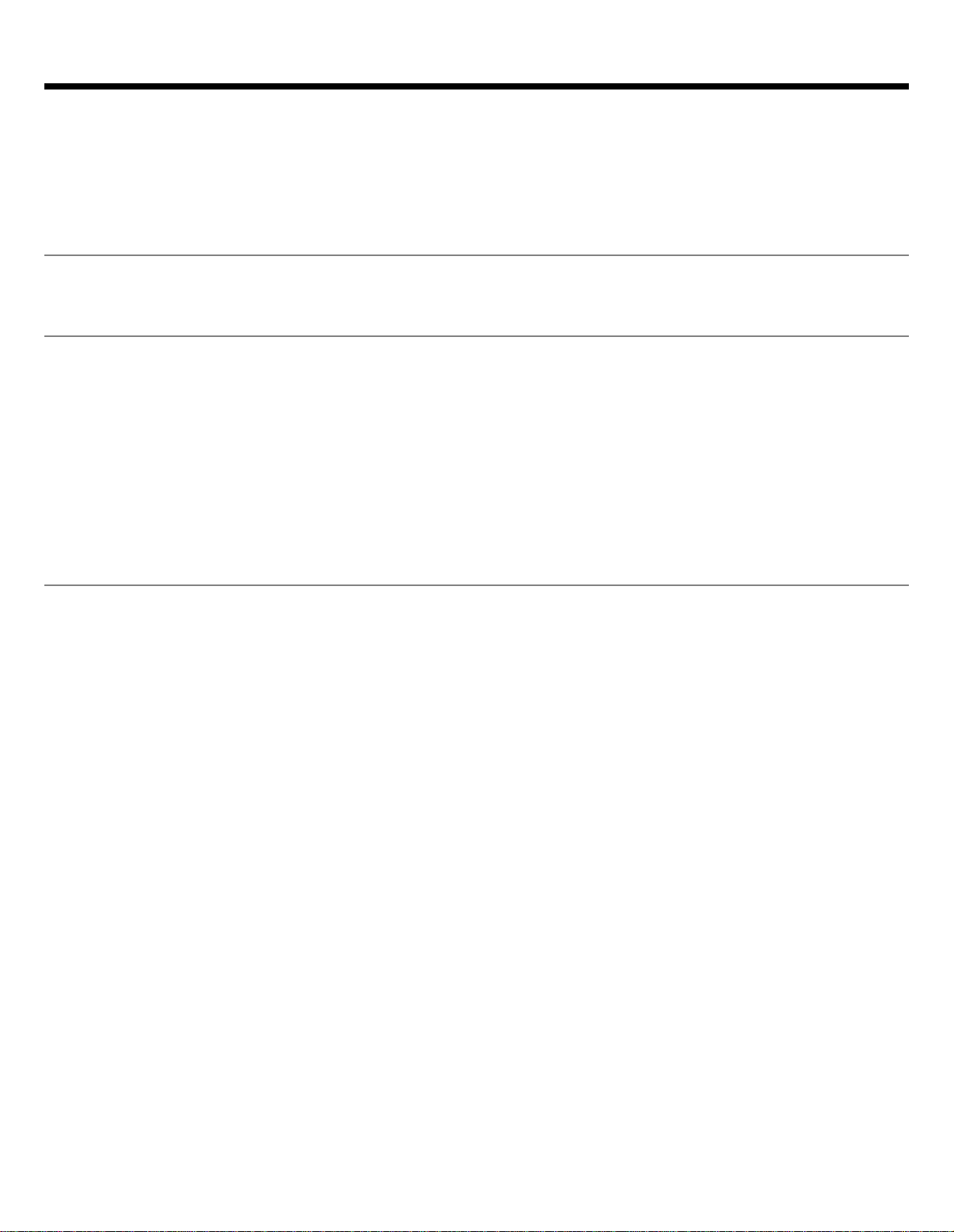
QuickSpecs HPE FlexFabric 10Gb 2-port 556FLR-SFP+ Adapter
Platform Information
Platform Information
Models
HPE FlexFabric 10Gb 2-port 556FLR-SFP+ Adapter 727060-B21
HPE FlexFabric 10Gb 2-port 556FLR-SFP+ FIO Adapter 732456-B21
Kit Contents
Compatibility Supported Servers
HPE FlexFabric 10Gb 2-port 556FLR-SFP+ Adapter
Quick install card
Product warranty statement
HPE ProLiant DL20 Gen9
HPE ProLiant DL360 Gen9
HPE ProLiant DL380 Gen9
HPE ProLiant DL560 Gen9
HPE ProLiant DL580 Gen9
HPE Apollo 2000 XL170r Gen9
HPE Apollo 2000 XL190r Gen9
HPE Apollo 4200 Gen9
HPE Apollo 6000 - XL230a Gen9
HPE Apollo 6000 - XL230b Gen9
HPE Apollo 6000 - XL250a Gen9
NOTE:
This is a list of supported servers. Some may be discontinued.
Page 2
Page 3
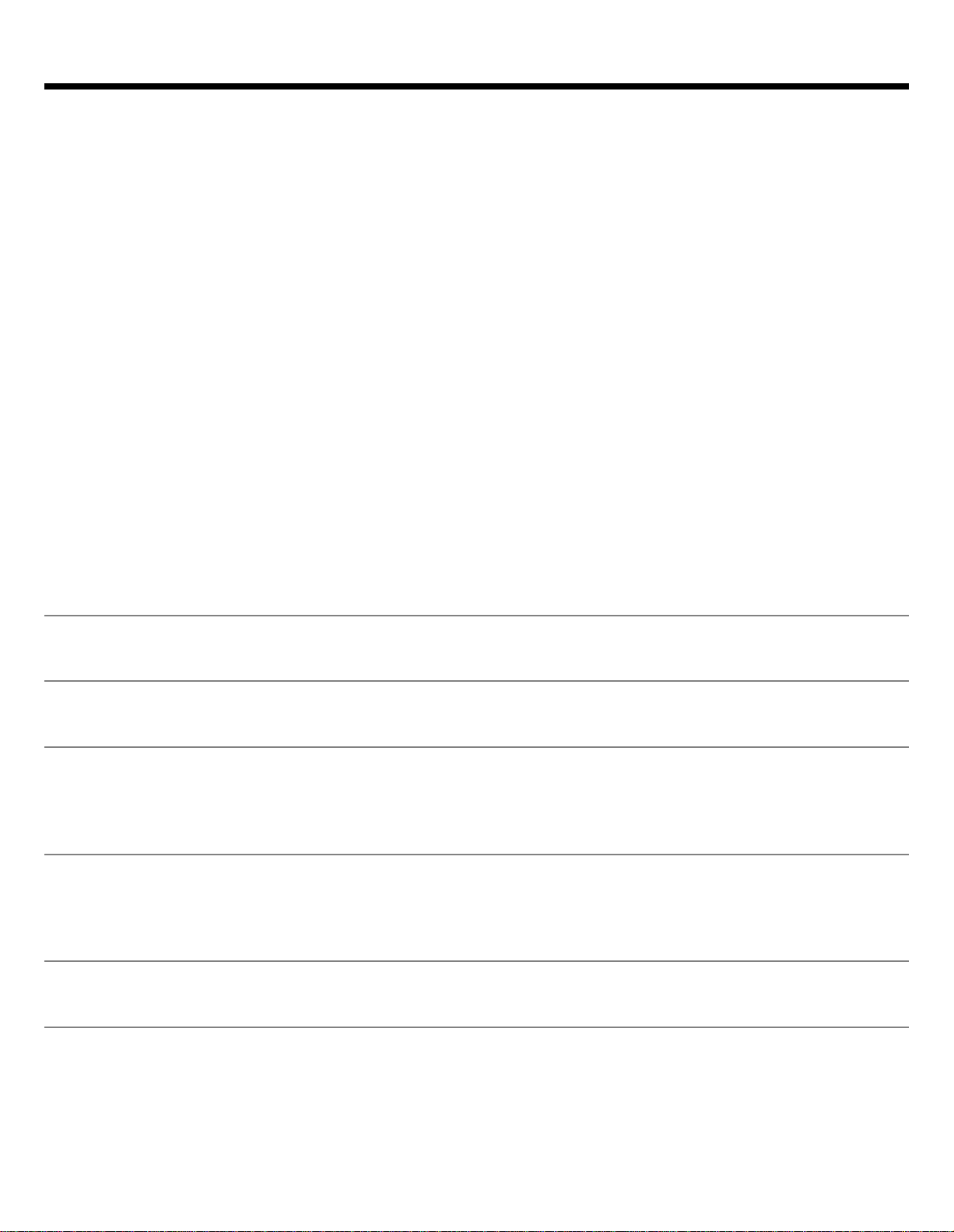
QuickSpecs HPE FlexFabric 10Gb 2-port 556FLR-SFP+ Adapter
Standard Features
Standard Features
At a Glance Features
• Dual 10Gb ports provide up to 40Gb bi-directional per adapter
• Converges FCoE
• Tunnel Offload support for VXLAN and NVGRE
• Advanced storage offload processing freeing up valuable CPU cycles
• Supports UEFI and legacy boot options
• Mixed Storage - supports NIC + FCoE on one port, and NIC + iSCSI on the other
• Industry-leading throughput and latency performance
• Over eight million small packets/s, ideal for web/mobile applications, mobile messaging, and social media
• FlexibleLOM Adapter
• Greater bandwidth with PCIe 3.0
• Jumbo Frames support
• Supports Wake-on-LAN (WoL)
• Support for Preboot eXecution Environment (PXE)
• Supports receive-side scaling (RSS) for the efficient distribution of network receive processing across
multiple CPUs in multiprocessor systems
• Support for Windows SMB Direct
• Supports VMWare NetQueue, Microsoft Virtual Machine Queue (VMQ) for Windows
• Optimized host virtualization density with SR-IOV support
• CNU support
ThroughputTheoretical Bandwidth
802.1p QoS Tagging
802.1Q VLANs
Configuration Utilities
Interrupt Coalescing
This adapter delivers 20 Gb/s bi-directional Ethernet transfer rate per port (40 Gb/s per adapter), providing
the network performance needed to improve response times and alleviate bottlenecks.
IEEE quality of service (QoS) 802.1p tagging allows the adapter to mark or tag frames with a priority level
across a QoS-aware network for improved traffic flow.
IEEE 802.1Q virtual local area network (VLAN) protocol allows each physical port of this adapter to be
separated into multiple virtual NICs for added network segmentation and enhanced security and performance.
VLANs increase security by isolating traffic between users. Limiting the broadcast traffic to within the same
VLAN domain also improves performance.
This adapter ships with a suite of operating system-tailored configuration utilities that allow the user to enable
initial diagnostics and configure adapter teaming. This includes a patented teaming GUI for Microsoft Windows
operating systems. Additionally, support for scripted installations of teams in a Microsoft Windows environment
allow for unattended OS installations.
Interrupt coalescing (interrupt moderation) groups multiple packets, thereby reducing the number of
interrupts sent to the host. This process optimizes host efficiency, leaving the CPU available for other duties.
Page 3
Page 4

QuickSpecs HPE FlexFabric 10Gb 2-port 556FLR-SFP+ Adapter
Standard Features
iSCSI/FCoE
Jumbo Frames
LED Indicators
Management Support
Message Signaled Interrupt (Extended) (MSI-X)
PCI Express Interface
Preboot eXecution Environment (PXE)
This adapter supports accelerated iSCSI or iSCSI boot and FCoE.
This adapter supports Jumbo Frames (also known as extended frames), permitting up to a 9,200 byte (KB)
transmission unit (MTU) when running Ethernet I/O traffic. This is over five times the size of a standard 1500byte Ethernet frame. With Jumbo Frames, networks can achieve higher throughput performance and greater
CPU utilization. These attributes are particularly useful for database transfer and tape backup operations.
LED indicators show link integrity and network activity for easy troubleshooting.
This adapter ships with agents that can be managed from HPE Systems Insight Manager or other management
application that support SNMP.
Message Signaled Interrupt (Extended) provides performance benefits for multi-core servers by load balancing
interrupts between CPUs/cores.
This adapter is designed with an eight lane (x8) PCI Express bus based on the PCIe 3.0 standard. The adapter
is backward compatible with four lane (x4) PCI Express, automatically auto-sensing between x8 and x4 slots.
Support for PXE enables automatic deployment of computing resources remotely from anywhere. It allows a
new or existing server to boot over the network and download software, including the operating system, from a
management/ deployment server at another location on the network.Additionally, PXE enables decentralized
software distribution and remote troubleshooting and repairs.
Server Integration
TCP/UDP/IP
Tunnel Offload
This adapter is a validated, tested, and qualified solution that is optimized for HPE ProLiant servers. Hewlett
Packard Enterprise validates a wide variety of major operating systems drivers with the full suite of web-based
enterprise management utilities including HPE Intelligent Provisioning and HPE Systems Insight Manager that
simplify network management.
This approach provides a more robust and reliable networking solution than offerings from other vendors and
provides users with a single point of contact for both their servers and their network adapters.
For overall improved system response, this adapter supports standard TCP/IP offloading techniques including:
TCP/IP, UDP checksum offload (TCO) moves the TCP and IP checksum offloading from the CPU to the network
adapter. Large send offload (LSO) or TCP segmentation offload (TSO) allows the TCP segmentation to be
handled by the adapter rather than the CPU.
Minimize the impact of overlay networking on host performance with tunnel offload support for VXLAN
and NVGRE. By offloading packet processing to adapters, customers can use overlay networking to increase
VM migration flexibility and virtualized overlay networks with minimal impact to performance. HPE Tunnel
Page 4
Page 5

QuickSpecs HPE FlexFabric 10Gb 2-port 556FLR-SFP+ Adapter
Standard Features
Offloading increases I/O throughput, reduces CPU utilization, and lowers power consumption. Tunnel Offload
supports VMware's VXLAN and Microsoft's NVGRE solutions.
Wake-on-LAN
Warranty
This adapter provides Wake-on-LAN (WoL) support through the PCI Express bus. A system that supports
Wake-on-LAN can remain available to the systems administrator during its normal downtime. Once the
machine is awakened, the systems administrator can remotely control, audit, debug, or manage the machine.
Maximum: The remaining warranty of the HPE product in which it is installed (to a maximum three-year, limited
warranty).
Minimum: One year limited warranty.
NOTE:
Additional information regarding worldwide limited warranty and technical
support is available at: http://h17007.www1.hpe.com/us/en/enterprise/servers/warranty/
index.aspx#.V4e3tPkrJhE
Page 5
Page 6

QuickSpecs HPE FlexFabric 10Gb 2-port 556FLR-SFP+ Adapter
Service and Support
Service and Support
Service and Support NOTE:
Most HPE branded options sourced from HPE that are compatible with your product will be covered under
your main product support at the same level of coverage, allowing you to upgrade freely. Additional support is
required on select workload accelerators, switches, racks and UPS options 12KVA and over. Coverage of the
UPS battery is not included under HPE support services; standard warranty terms and conditions apply.
This adapter is covered under HPE Support Services/ Service Contract applied to the HPE
ProLiant Server or enclosure. No separate HPE Support Services need to be purchased.
Warranty and Support Services
Protect your business beyond warranty with HPE Support Services
Parts and Materials
Warranty and Support Services will extend to include HPE options configured with your server or storage
device. The price of support service is not impacted by configuration details. HPE sourced options that are
compatible with your product will be covered under your server support at the same level of coverage allowing
you to upgrade freely. Installation for HPE options is available as needed. To keep support costs low for
everyone, some high value options will require additional support. Additional support is only required on select
high value workload accelerators, fibre switches, InfiniBand and UPS options 12KVA and over. Coverage of the
UPS battery is not included under TS support services; standard warranty terms and conditions apply.
HPE Technology Services delivers confidence, reduces risk and helps customers realize agility and stability.
Connect to HPE to help prevent problems and solve issues faster. HPE Support Services enable you to choose
the right service level, length of coverage and response time as you purchase your new server, giving you full
entitlement to the support you need for your IT and business.
Protect your product, beyond warranty.
Hewlett Packard Enterprise will provide HPE-supported replacement parts and materials necessary to
maintain the covered hardware product in operating condition, including parts and materials for available
and recommended engineering improvements. Parts and components that have reached their maximum
supported lifetime and/or the maximum usage limitations as set forth in the manufacturer's operating manual,
product quick-specs, or the technical product data sheet will not be provided, repaired, or replaced as part of
these services. The defective media retention service feature option applies only to Disk or eligible SSD/Flash
Drives replaced by Hewlett Packard Enterprise due to malfunction.
For more information
Visit the Hewlett Packard Enterprise Service and Support website.
Page 6
Page 7

QuickSpecs HPE FlexFabric 10Gb 2-port 556FLR-SFP+ Adapter
Related Options
Related Options
Cables - Direct Attach
HPE BladeSystem c-Class 10GbE SFP+ to SFP+ 0.5m Direct Attach Copper Cable 487649-B21
HPE BladeSystem c-Class 10GbE SFP+ to SFP+ 1m Direct Attach Copper Cable 487652-B21
HPE BladeSystem c-Class 10GbE SFP+ to SFP+ 3m Direct Attach Copper Cable 487655-B21
HPE BladeSystem c-Class 10GbE SFP+ to SFP+ 5m Direct Attach Copper Cable 537963-B21
HPE FlexNetwork X240 10G SFP+ to SFP+ 0.65m Direct Attach Copper Cable JD095C
HPE FlexNetwork X240 10G SFP+ to SFP+ 1.2m Direct Attach Copper Cable JD096C
HPE FlexNetwork X240 10G SFP+ to SFP+ 3m Direct Attach Copper Cable JD097C
HPE FlexNetwork X240 10G SFP+ to SFP+ 5m Direct Attach Copper Cable JG081C
HPE FlexNetwork X240 10G SFP+ SFP+ 7m Direct Attach Copper Cable JC784C
HPE BladeSystem c-Class QSFP+ to 4x10G SFP+ 7m Active Optical Cable 721070-B21
HPE X2A0 10G SFP+ to SFP+ 7m Active Optical Cable JL290A
HPE FlexNetwork X240 40G QSFP+ to 4x10G SFP+ 3m Direct Attach Copper Splitter
JG330A
Cable
NOTE:
Direct Attach Cable (DAC) must be purchased separately for copper environments.
Cables - Fiber Optic
Transceivers
HPE LC to LC Multi-mode OM3 2-Fiber 0.5m 1-Pack Fiber Optic Cable AJ833A
HPE LC to LC Multi-mode OM3 2-Fiber 1.0m 1-Pack Fiber Optic Cable AJ834A
HPE LC to LC Multi-mode OM3 2-Fiber 5.0m 1-Pack Fiber Optic Cable AJ836A
HPE LC to LC Multi-mode OM3 2-Fiber 15.0m 1-Pack Fiber Optic Cable AJ837A
HPE LC to LC Multi-mode OM3 2-Fiber 30.0m 1-Pack Fiber Optic Cable AJ838A
HPE LC to LC Multi-mode OM3 2-Fiber 50.0m 1-Pack Fiber Optic Cable AJ839A
NOTE:
Fiber transceivers and cables must be purchased separately for fiber-optic environments.
HPE BladeSystem c-Class 10Gb SFP+ SR Transceiver 455883-B21
NOTE:
Fiber transceivers and cables must be purchased separately for fiber-optic environments.
Page 7
Page 8

QuickSpecs HPE FlexFabric 10Gb 2-port 556FLR-SFP+ Adapter
Technical Specifications
Technical Specifications
General Specifications
Network Processor Emulex XE-102
Data Rate Two ports, each at 20 Gb/s bi-directional; 40 Gb/s aggregate bi-directional
theoretical bandwidth.
Bus type PCI Express 3.0 (Gen 3) x8
Form Factor FlexibleLOM
IEEE Compliance 802.3ae, 802.1Q, 802.3x, 802.1p, 802.3ad/LACP, 802.1AB(LLDP),
802.1Qbg, 802.1Qbb, 802.1Qaz
Power and Environmental Specifications
Operating System and Virtualization Support
Environmentfriendly Products and
Approach - End-oflife Management and
Recycling
Power 8.4W typical, 9.7W maximum
Temperature - Operating 0° to 55°C (32° to 131°F)
Temperature - Non-Operating -40° to 70° C (-40° to 158° F)
Humidity - Operating 15% to 80% non-condensing
Humidity - Non-operating 10% to 90% non-condensing
RoHS Compliance 6 of 6
Other PCIe 3.0
Pv4, IPv6
CE
ACPI 1.1a
Microsoft WHQL (Windows Hardware Quality Labs)
Server Design Guide version 3.0 (SDG 3.0)
The Operating Systems supported by this adapter are based on the server OS support. Please refer to the OS
Support Matrix at https://www.hpe.com/us/en/servers/server-operating-systems.html.
Hewlett Packard Enterprise offers end-of-life product return, trade-in, and recycling programs, in many
geographic areas, for our products. Products returned to Hewlett Packard Enterprise will be recycled, recovered
or disposed of in a responsible manner.
The EU WEEE Directive (2012/19/EU) requires manufacturers to provide treatment information for each
product type for use by treatment facilities. This information (product disassembly instructions) is posted on
the Hewlett Packard Enterprise web site. These instructions may be used by recyclers and other WEEE
treatment facilities as well as Hewlett Packard Enterprise OEM customers who integrate and re-sell Hewlett
Packard Enterprise equipment.
Page 8
Page 9
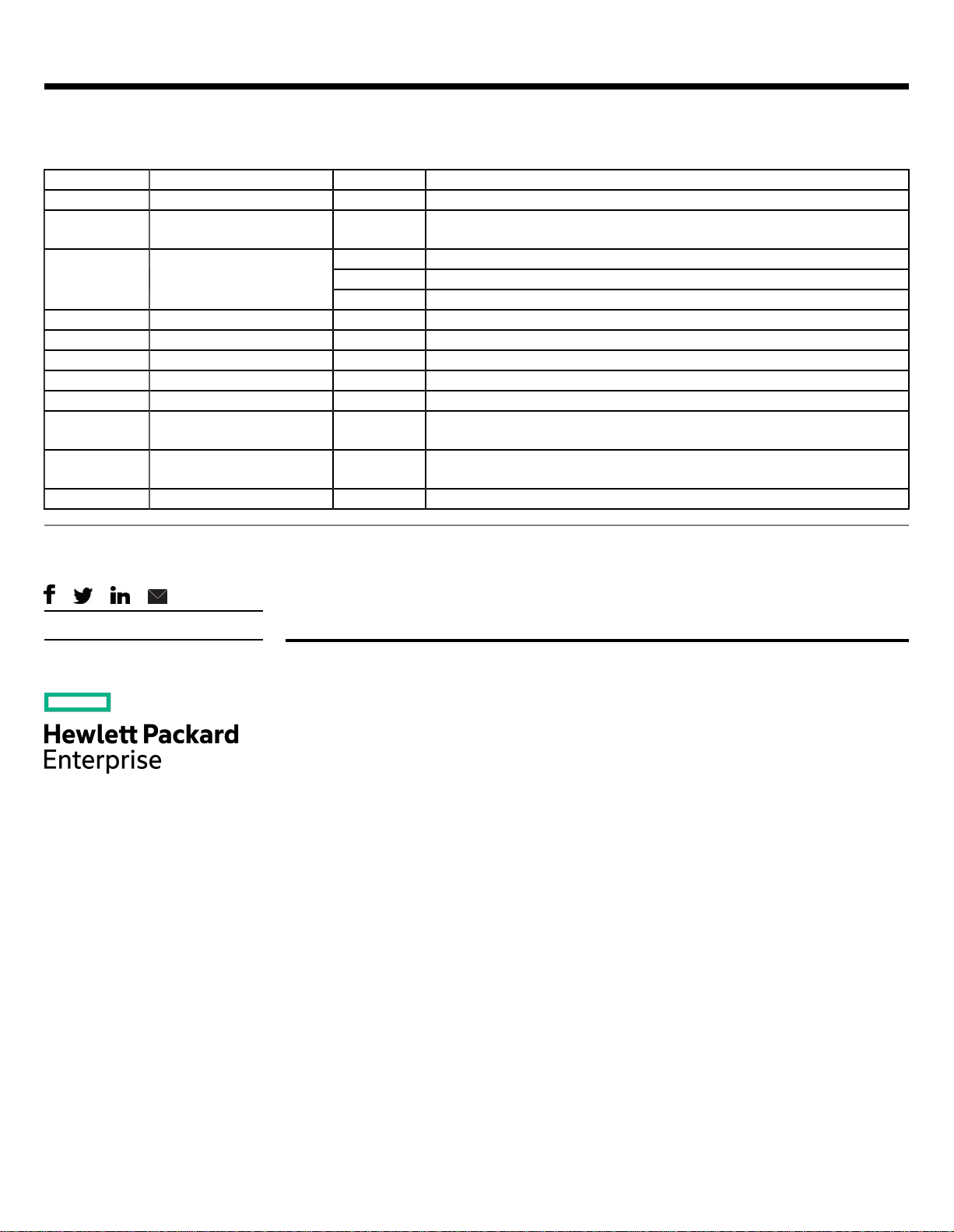
QuickSpecs HPE FlexFabric 10Gb 2-port 556FLR-SFP+ Adapter
Summary of Changes
Summary of Changes
Date Version History Action Description of Change
05-Feb-2018 Version 11 Changed Overview was updated
23-Oct-2017 Version 10 Changed Technical specifications - operating system, Service and Support and Part
and Materials sections were updated.
20-Jan-2017 Version 9
21-Oct-2016 Version 8 Changed Add HPE X2A0 10G SFP+ 7m AOC Cable
07-Oct-2016 Version 7 Changed Revise Server Support List
23-Sep-2016 Version 6 Changed QuickSpecs sections were updated.
22-Jul-2016 Version 5 Changed QuickSpecs sections were updated.
29-Abr-2016 Version 4 Changed Compatibility section was updated.
30-Sep-2014 Version 3 Changed Updates to Compatibility, Standard Features and Technical Specifications
12-Sep-2014 Version 2 Changed Small changes made to Compatibility, Standard Features and Technical
09-Sep-2014 Version 1 New Initial Version..
Changed Overview, Standard Features
Added Standard Features - Added Converged Network Utility (CNU)
Removed Standard Features - Removed RDMA/RoCE
sections.
Specifications sections.
Sign up for updates
©
Copyright 2018 Hewlett Packard Enterprise Development LP. The information contained herein is subject to change
without notice. The only warranties for Hewlett Packard Enterprise products and services are set forth in the express
warranty statements accompanying such products and services. Nothing herein should be construed as constituting an
additional warranty. Hewlett Packard Enterprise shall not be liable for technical or editorial errors or omissions contained
herein.
c04347254 - 15048 - Worldwide - V11-05-February-2018
