Page 1

HP StorageWorks
Cache LUN XP user guide
for the XP12000/XP10000/SVS200
Part number: T1716-96005
Fourth edition: June 2006
Page 2

Legal and notice information
© Copyright 2005, 2006 Hewlett-Packard Development Company, L.P.
Confidential computer software. Valid license from HP required for possession, use or copying. Consistent with FAR 12.211 and 12.212,
Commercial Computer Software, Computer Software Documentation, and Technical Data for Commercial Items are licensed to the U.S. Government
under vendor’s standard commercial license.
The information contained herein is subject to change without notice. The only warranties for HP products and services are set forth in the express
warranty statements accompanying such products and services. Nothing herein should be construed as constituting an additional warranty. HP shall
not be liable for technical or editorial errors or omissions contained herein.
Adobe® and Acrobat® are trademarks of Adobe Systems Incorporated.
z/OS is a registered trademark of International Business Machines Corporation.
Internet Explorer, Windows, and Windows NT are trademarks or registered trademarks of Microsoft Corporation.
Netscape is a trademark or registered trademark of Netscape Communications Corporation.
Solaris and Java are trademarks or registered trademarks of Sun Microsystems, Inc.
All other brand or product names are or may be trademarks or service marks of and are used to identify products or services of their respective
owners.
Cache LUN XP user guide for the XP12000/XP10000/SVS200
Page 3

Contents
About this guide. . . . . . . . . . . . . . . . . . . . . . . . . . . . . . . . . . . . . . . . . . . . . . . . . . . . . . . 5
Supported storage platforms and firmware . . . . . . . . . . . . . . . . . . . . . . . . . . . . . . . . . . . . . . . . . . . . . . 5
Intended audience . . . . . . . . . . . . . . . . . . . . . . . . . . . . . . . . . . . . . . . . . . . . . . . . . . . . . . . . . . . . . . . 5
Prerequisites. . . . . . . . . . . . . . . . . . . . . . . . . . . . . . . . . . . . . . . . . . . . . . . . . . . . . . . . . . . . . . . . . . . . 5
Related documentation . . . . . . . . . . . . . . . . . . . . . . . . . . . . . . . . . . . . . . . . . . . . . . . . . . . . . . . . . . . . 5
Document conventions and symbols . . . . . . . . . . . . . . . . . . . . . . . . . . . . . . . . . . . . . . . . . . . . . . . . . . . 6
HP technical support . . . . . . . . . . . . . . . . . . . . . . . . . . . . . . . . . . . . . . . . . . . . . . . . . . . . . . . . . . . . . . 6
Subscription service . . . . . . . . . . . . . . . . . . . . . . . . . . . . . . . . . . . . . . . . . . . . . . . . . . . . . . . . . . . . . . 6
HP web sites . . . . . . . . . . . . . . . . . . . . . . . . . . . . . . . . . . . . . . . . . . . . . . . . . . . . . . . . . . . . . . . . . . . 7
Documentation feedback . . . . . . . . . . . . . . . . . . . . . . . . . . . . . . . . . . . . . . . . . . . . . . . . . . . . . . . . . . . 7
1 Cache LUN Introduction . . . . . . . . . . . . . . . . . . . . . . . . . . . . . . . . . . . . . . . . . . . . . . . 9
Supported volumes . . . . . . . . . . . . . . . . . . . . . . . . . . . . . . . . . . . . . . . . . . . . . . . . . . . . . . . . . . . . . . . 9
Cache LUN XP tasks . . . . . . . . . . . . . . . . . . . . . . . . . . . . . . . . . . . . . . . . . . . . . . . . . . . . . . . . . . . . . . 9
Supported emulation types and other parameters . . . . . . . . . . . . . . . . . . . . . . . . . . . . . . . . . . . . . . . . . . 9
Supported emulation types . . . . . . . . . . . . . . . . . . . . . . . . . . . . . . . . . . . . . . . . . . . . . . . . . . . . . . . 9
Modified volume types . . . . . . . . . . . . . . . . . . . . . . . . . . . . . . . . . . . . . . . . . . . . . . . . . . . . . . . . . . 9
Unit of cache area allocation . . . . . . . . . . . . . . . . . . . . . . . . . . . . . . . . . . . . . . . . . . . . . . . . . . . . 10
Number of cache areas allowed. . . . . . . . . . . . . . . . . . . . . . . . . . . . . . . . . . . . . . . . . . . . . . . . 10
Restrictions. . . . . . . . . . . . . . . . . . . . . . . . . . . . . . . . . . . . . . . . . . . . . . . . . . . . . . . . . . . . . . . . . . . . 10
Cache LUN XP support requirements for CU groups . . . . . . . . . . . . . . . . . . . . . . . . . . . . . . . . . . . . . . . 11
Cache LUN XP modes . . . . . . . . . . . . . . . . . . . . . . . . . . . . . . . . . . . . . . . . . . . . . . . . . . . . . . . . . . . . 12
Priority mode. . . . . . . . . . . . . . . . . . . . . . . . . . . . . . . . . . . . . . . . . . . . . . . . . . . . . . . . . . . . . . . . 12
Priority mode details . . . . . . . . . . . . . . . . . . . . . . . . . . . . . . . . . . . . . . . . . . . . . . . . . . . . . . . . 12
General cache capacity. . . . . . . . . . . . . . . . . . . . . . . . . . . . . . . . . . . . . . . . . . . . . . . . . . . . . . 12
Bind mode . . . . . . . . . . . . . . . . . . . . . . . . . . . . . . . . . . . . . . . . . . . . . . . . . . . . . . . . . . . . . . . . . 12
Bind mode details . . . . . . . . . . . . . . . . . . . . . . . . . . . . . . . . . . . . . . . . . . . . . . . . . . . . . . . . . . 12
Bind mode and RAID groups . . . . . . . . . . . . . . . . . . . . . . . . . . . . . . . . . . . . . . . . . . . . . . . . . . 13
Pre-staging. . . . . . . . . . . . . . . . . . . . . . . . . . . . . . . . . . . . . . . . . . . . . . . . . . . . . . . . . . . . . . . . . . . . 13
Required cache size for Cache LUN XP . . . . . . . . . . . . . . . . . . . . . . . . . . . . . . . . . . . . . . . . . . . . . . . . 13
Open systems . . . . . . . . . . . . . . . . . . . . . . . . . . . . . . . . . . . . . . . . . . . . . . . . . . . . . . . . . . . . . . . 13
Mainframe systems . . . . . . . . . . . . . . . . . . . . . . . . . . . . . . . . . . . . . . . . . . . . . . . . . . . . . . . . . . . 14
Starting Cache LUN XP . . . . . . . . . . . . . . . . . . . . . . . . . . . . . . . . . . . . . . . . . . . . . . . . . . . . . . . . . . . 16
Cache LUN pane. . . . . . . . . . . . . . . . . . . . . . . . . . . . . . . . . . . . . . . . . . . . . . . . . . . . . . . . . . . . . 16
CLPR drop-down list. . . . . . . . . . . . . . . . . . . . . . . . . . . . . . . . . . . . . . . . . . . . . . . . . . . . . . . . . 16
Prestaging check box . . . . . . . . . . . . . . . . . . . . . . . . . . . . . . . . . . . . . . . . . . . . . . . . . . . . . . . 16
LDEV tree. . . . . . . . . . . . . . . . . . . . . . . . . . . . . . . . . . . . . . . . . . . . . . . . . . . . . . . . . . . . . . . . 17
LDEV table . . . . . . . . . . . . . . . . . . . . . . . . . . . . . . . . . . . . . . . . . . . . . . . . . . . . . . . . . . . . . . . 17
Cache LUN XP pie chart . . . . . . . . . . . . . . . . . . . . . . . . . . . . . . . . . . . . . . . . . . . . . . . . . . . . . 17
Cache settings section . . . . . . . . . . . . . . . . . . . . . . . . . . . . . . . . . . . . . . . . . . . . . . . . . . . . . . . 17
Buttons . . . . . . . . . . . . . . . . . . . . . . . . . . . . . . . . . . . . . . . . . . . . . . . . . . . . . . . . . . . . . . . . . 18
Setting (creating) a cache extent. . . . . . . . . . . . . . . . . . . . . . . . . . . . . . . . . . . . . . . . . . . . . . . . . . . . . 18
Releasing (removing) a cache extent . . . . . . . . . . . . . . . . . . . . . . . . . . . . . . . . . . . . . . . . . . . . . . . 20
Changing an extent’s mode and pre-staging . . . . . . . . . . . . . . . . . . . . . . . . . . . . . . . . . . . . . . . . . . 21
Index . . . . . . . . . . . . . . . . . . . . . . . . . . . . . . . . . . . . . . . . . . . . . . . . . . . . . . . . . . . . . 23
Figures
1 Cache LUN XP operations. . . . . . . . . . . . . . . . . . . . . . . . . . . . . . . . . . . . . . . . . . . . . . . . . . . . . . . 9
2
Example of LBA value setting with LUSE volumes . . . . . . . . . . . . . . . . . . . . . . . . . . . . . . . . . . . . . . . . . . . . . . 11
3 Cache LUN pane. . . . . . . . . . . . . . . . . . . . . . . . . . . . . . . . . . . . . . . . . . . . . . . . . . . . . . . . . . . . 16
4 Multi Set pane. . . . . . . . . . . . . . . . . . . . . . . . . . . . . . . . . . . . . . . . . . . . . . . . . . . . . . . . . . . . . . 19
5 Multi Release window . . . . . . . . . . . . . . . . . . . . . . . . . . . . . . . . . . . . . . . . . . . . . . . . . . . . . . . . 20
Cache LUN XP user guide for the XP12000/XP10000/SVS200 3
Page 4

Tables
1 Document conventions . . . . . . . . . . . . . . . . . . . . . . . . . . . . . . . . . . . . . . . . . . . . . . . . . . . . . . . . . . 6
2 Restrictions . . . . . . . . . . . . . . . . . . . . . . . . . . . . . . . . . . . . . . . . . . . . . . . . . . . . . . . . . . . . . . . . . 10
3 Cache LUN XP icons . . . . . . . . . . . . . . . . . . . . . . . . . . . . . . . . . . . . . . . . . . . . . . . . . . . . . . . . . . 17
4
Page 5
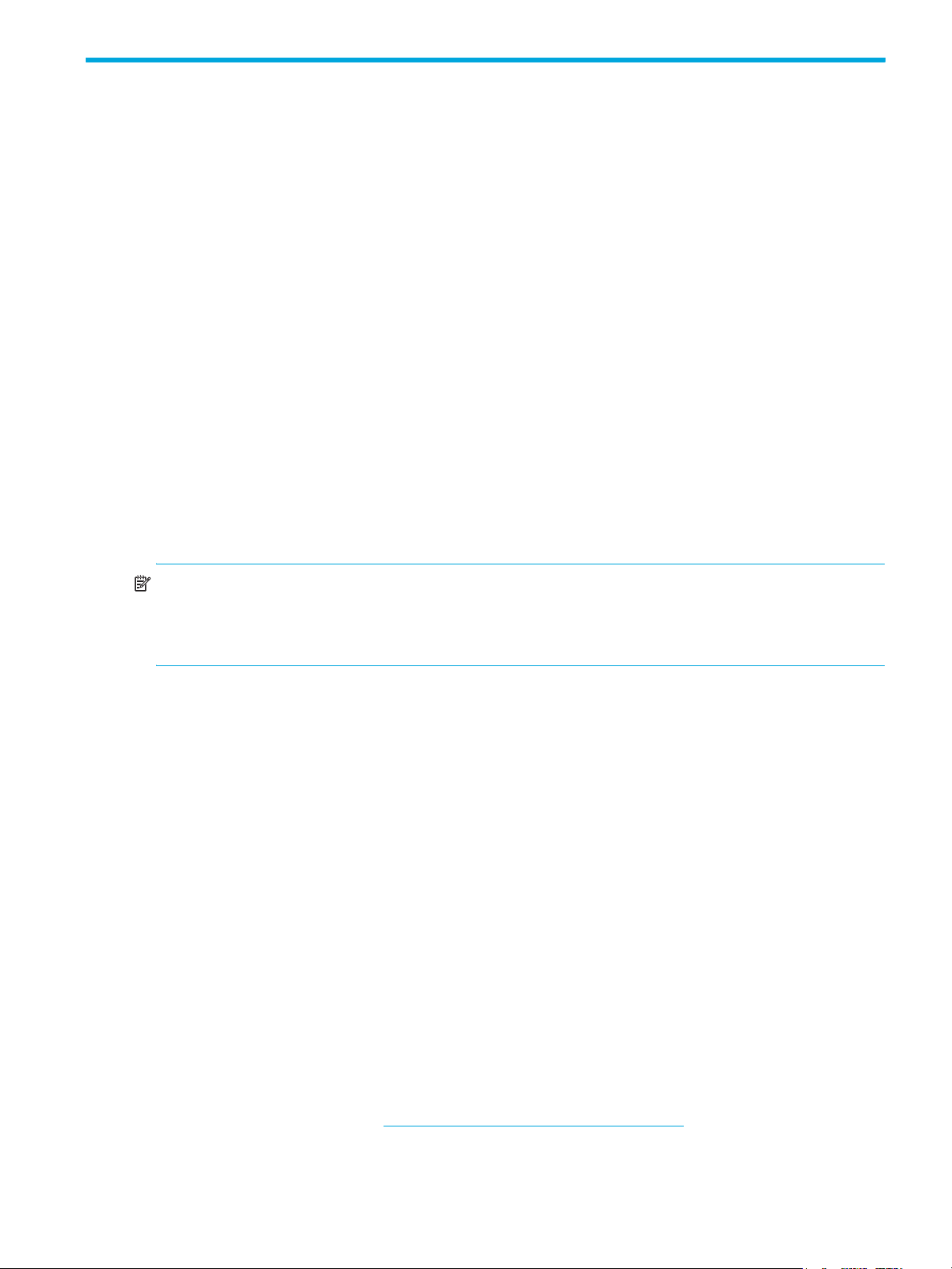
About this guide
This guide provides information about:
• Perparing for Cache LUN XP operations
• Performing Cache LUN XP operations
Supported storage platforms and firmware
In this guide, the term array refers to the following storage platforms:
• HP StorageWorks XP12000 Disk Array
• HP StorageWorks XP10000 Disk Array
• HP StorageWorks 200 Storage Virtualization System
For information about required firmware versions, see the HP StorageWorks XP Remote Web Console user
guide for XP12000/XP10000/SVS200.
Intended audience
This guide is intended for customers and HP-authorized service providers with knowledge of the following:
• Disk array hardware and software
• Data processing and RAID storage subsystems and their basic functions
NOTE: The functions described in this manual may be limited, depending on your assigned level of user
access. Some users will have read-only access while others will have limited or full array access. For
additional information on users and user groups, please see the HP StorageWorks XP Remote Web
Console user guide.
Prerequisites
Prerequisites for using this product include:
• Installation of the HP StorageWorks disk array(s)
• Installation of the license key for this product
Related documentation
The following documents provide related information:
•
HP StorageWorks XP glossary
•
HP StorageWorks XP Remote Web Console user guide for XP12000/XP10000/SVS200
• HP StorageWorks Flex Copy XP user guide
• HP StorageWorks Auto LUN XP user guide for the XP12000/XP10000/SVS200
• HP StorageWorks Business Copy XP user guide for the XP12000/XP10000SVS200
• HP StorageWorks Cache LUN XP user guide for XP12000/XP10000/SVS200
• HP StorageWorks Continuous Access XP Journal user guide
• HP StorageWorks Continuous Access XP user guide for the XP12000/XP10000/SVS200
•
HP StorageWorks LUN Configuration and Security Manager XP user guide for the
XP12000/XP10000/SVS200
You can find these documents at http://www.hp.com/support/rwc/manuals
Cache LUN XP user guide for the XP12000/XP10000/SVS200 5
Page 6
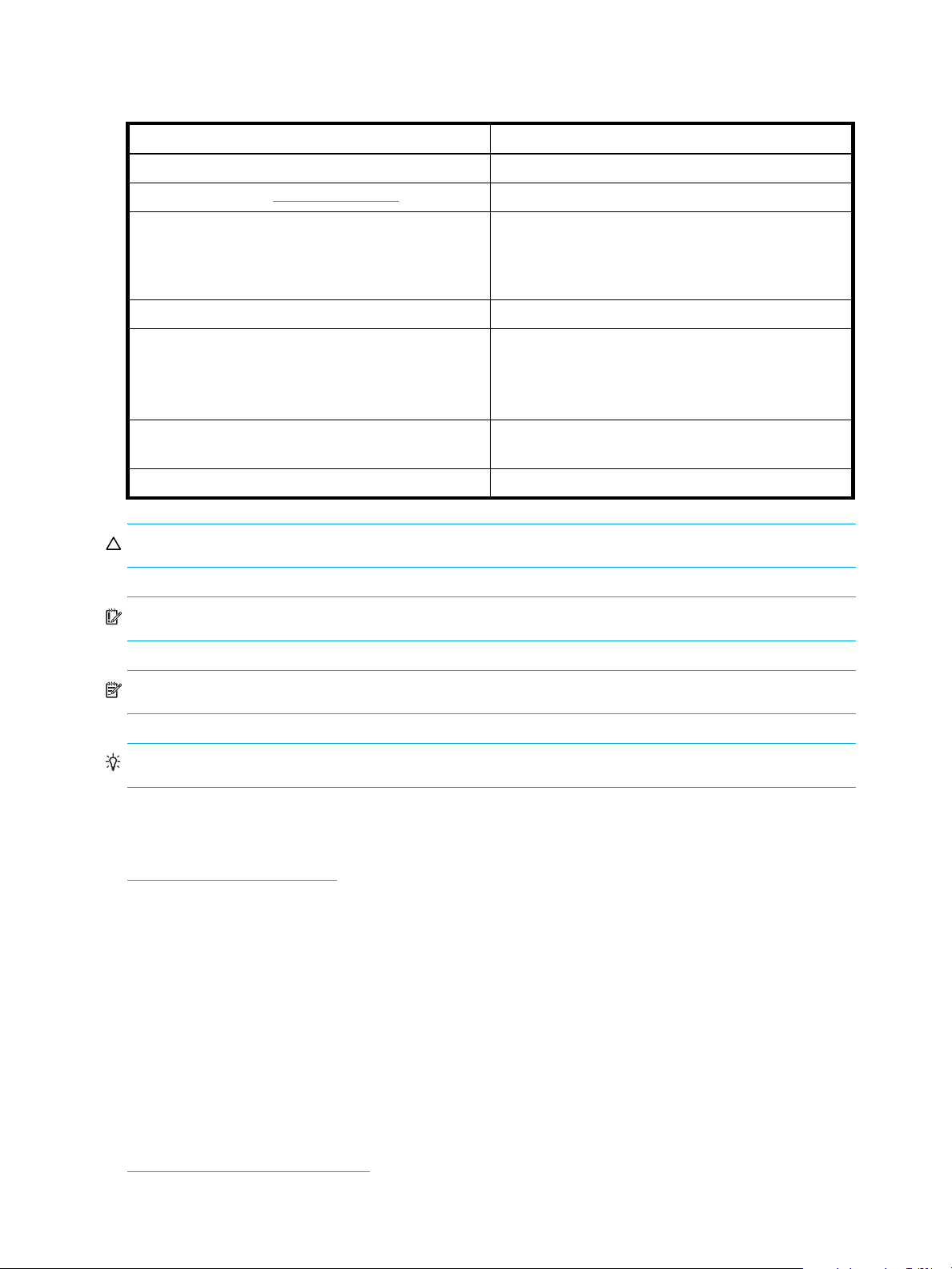
Document conventions and symbols
Table 1 Document conventions
Convention Element
Blue text: Table 1 Cross-reference links and e-mail addresses
Blue, underlined text: (http://www.hp.com) Web site addresses
Bold text • Keys that are pressed
Italic text Text emphasis
Monospace text • File and directory names
Monospace, italic text • Code variables
Monospace, bold text Emphasized monospace text
• Text typed into a GUI element, such as a box
• GUI elements that are clicked or selected, such as
menu and list items, buttons, and check boxes
• System output
• Code
• Commands, their arguments, and argument values
• Command variables
CAUTION: Indicates that failure to follow directions could result in damage to equipment or data.
IMPORTANT: Provides clarifying information or specific instructions.
NOTE: Provides additional information.
TIP: Provides helpful hints and shortcuts.
HP technical support
Telephone numbers for worldwide technical support are listed on the HP support web site:
http://www.hp.com/support/
Collect the following information before calling:
• Technical support registration number (if applicable)
• Product serial numbers
• Product model names and numbers
• Applicable error messages
• Operating system type and revision level
• Detailed, specific questions
.
For continuous quality improvement, calls may be recorded or monitored.
Subscription service
HP recommends that you register your product at the Subscriber’s Choice for Business web site:
http://www.hp.com/go/e-updates
6
.
Page 7

After registering, you will receive e-mail notification of product enhancements, new driver versions,
firmware updates, and other product resources.
HP web sites
For additional information, see the following HP web sites:
• http://www.hp.com
• http://www.hp.com/go/storage
• http://www.hp.com/service_locator
• http://www.hp.com/support/manuals
• http://www.hp.com/support/downloads
• http://www.hp.com/support/rwc/manuals
Documentation feedback
HP welcomes your feedback.
To make comments and suggestions about product documentation, please send a message to
storagedocs.feedback@hp.com. All submissions become the property of HP.
Cache LUN XP user guide for the XP12000/XP10000/SVS200 7
Page 8

8
Page 9

1 Cache LUN Introduction
Use HP StorageWorks Cache LUN XP to reserve areas of cache memory on the disk array for storing
high-use data from the LDEVs. Data access speed is improved because the cache-resident data is available
to the hosts at much faster transfer speeds. This can be applied to both read and write I/O operations.
Supported volumes
Cache LUN XP works with normal volumes, LUSE volumes, and custom volumes (configured through CVS).
Use custom volumes and Cache LUN XP together to achieve higher data access performance (than when
these features are used separately).
Cache LUN XP tasks
Use Cache LUN XP to perform the following tasks:
• ”Setting (creating) a cache extent” on page 18
• ”Releasing (removing) a cache extent” on page 20
• ”Changing an extent’s mode and pre-staging” on page 21
Figure 1 Cache LUN XP operations
Cache LUN XP requires a portion of cache memory, called the Cache LUN XP cache area. You can
change the capacity of the Cache LUN XP cache area when installing or removing cache memory.
Typically, data assigned to Cache LUN XP becomes resident (staged) in cache after it is first accessed by a
host. Then, the host finds the data in cache for the second and subsequent accesses.
Another function, called pre-staging, puts data in the Cache LUN XP cache area when the data is first set
up for caching. Pre-staging allows the host to find data in the cache at the first access.
Cache areas (also called cache extents) can be added or removed at any time. Each cache extent is
defined as a range of logical blocks within an LDEV or as an entire LDEV. Logical blocks are defined by
starting and ending Logical Block Addresses (LBAs).
Supported emulation types and other parameters
Supported emulation types
Supported open system emulation types are OPEN-3, OPEN-8, OPEN-9, OPEN-E, OPEN-L, and OPEN-V.
Supported mainframe emulation types are 3390-3, 3390 -3A, 3390-3B, 3390-3C, 3390-3R, 3390-9,
3390-9A, 3390-9B, 3390-9C, 3390-L, 3390-LA, 3390-LB, 3390-LC, 3390-M, 3390-MA, 3390-MB, and
3390-MC.
Modified volume types
LUSE (LU Size Expansion) and CVS (custom volume size) volumes can be placed in the Cache LUN XP
cache area.
If you want to apply Cache LUN XP to a LUSE volume, you must apply Cache LUN XP to all the LDEVs that
form the LUSE volume.
Cache LUN XP user guide for the XP12000/XP10000/SVS200 9
Page 10

Unit of cache area allocation
A Cache LUN XP extent is a range of logical blocks within an LDEV. A logical block is 512 bytes.
For OPEN-V, a cache extent must have at least 128 Logical Block Addresses (LBAs), or 66 KB. For all other
supported open system emulation types, a cache extent must have at least 96 LBAs, or 49.5 KB. This is
known as a cache slot. A cache extent can have a maximum size of an entire LDEV, up to the limits of
Cache LUN XP cache memory. Allocate data to Cache LUN XP with a minimum size of 128 LBAs for
OPEN-V and 96 LBAs for other than OPEN-V.
For mainframe systems, a cache extent must be at least one cache slot or track (48 KB or 64 KB). Its
maximum size may be an entire LDEV, up to the limits of Cache LUN XP cache memory. Allocate data to
Cache LUN XP in units of cylinders and tracks.
Number of cache areas allowed
• In DKC: 1,024
• In LDEV: 1,024
Restrictions
Table 2 Restrictions
Configuration Restrictions • Do not exceed the capacity of the Cache LUN XP cache.
• Do not configure an Auto LUN reserved volume for Cache LUN XP.
• Do not place an LDEV in cache twice.
• You cannot allocate Cache LUN XP cache space for an on-demand LDEV.
• If you allocate Cache LUN XP on the Volume Management Area (VMA) volume
for LUN Security XP Extension, set 10,240 LBAs (5 MB or larger) for the starting
logical block address of the user data. To do this, add 10,240 LBAs to the LBA
value recognized on the host side.
• To apply Cache LUN XP to a LUSE volume using Select All Area, you must
apply it to all the LDEVs that form the LUSE volume.
• If you want to set Cache LUN XP for an LDEV within a LUSE volume using LBAs,
you must know the exact number of LBAs in each LDEV in the LUSE volume.
The number of LBAs listed in the Cache LUN XP panel is only for a single LDEV
and does not match the number of LBAs recognized by the host if the mounted
volume is a LUSE volume.
To identify the exact number of LBAs in an LDEV, display the Basic Information
Display pane, and determine the parity group to which the LDEV belongs.
Next, display the Customized Volume panel and find the exact number of LBAs
in the LDEV.
NOTE: For more information about the Basic Information Display pane,
refer to the HP StorageWorks XP Remote Web Console user guide. For
more information about customized volumes, refer to the HP StorageWorks
LUN Configuration and Security Manager XP user guide.
10 Cache LUN Introduction
Page 11
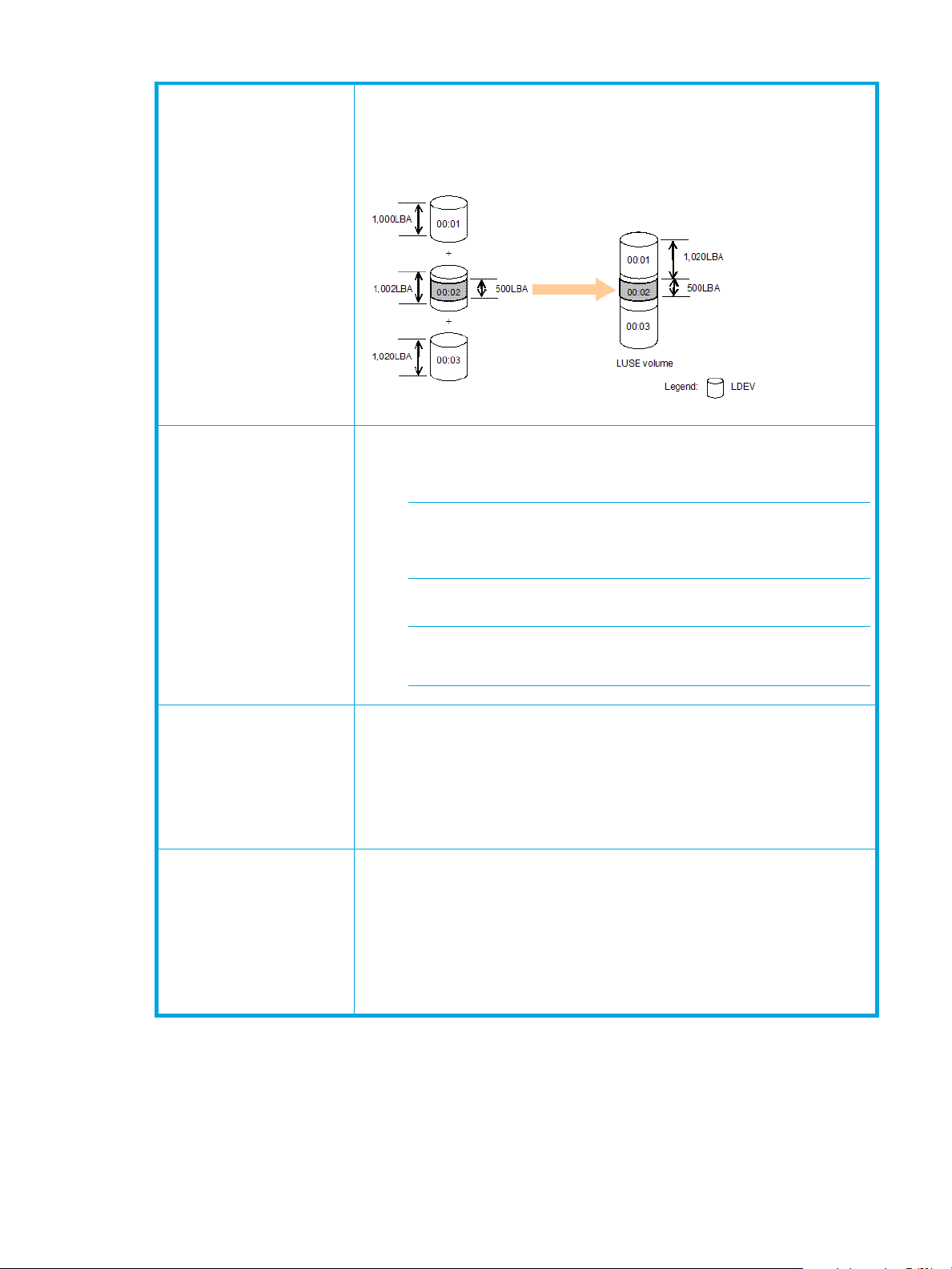
Table 2 Restrictions (continued)
Configuration Restrictions For example, in Figure 2, the LUSE volume is composed of three LDEVs (00:01,
1,000 LBAs, 00:02, 1,002 LBAs, and 00:03, 1,020 LBAs). If you want to set
Cache LUN XP to 500 LBAs starting from LBA number 1,020, you can set
Cache LUN XP to 500 LBAs starting from LBA number 20 on the second LDEV,
because the first LDEV size is 1,000 LBAs.
Figure 2 Example of LBA value setting with LUSE volumes
• You cannot allocate Pool-VOLs and V-VOLs for Cache LUN XP. For more
information, see the HP StorageWorks Snapshot XP user guide.
• You cannot allocate journal volumes for Cache LUN XP.
NOTE: For more information about journal volumes, see the
HP StorageWorks Continuous Access XP Journal user guide for the
XP12000/XP10000/SVS200.
• You cannot allocate remote command devices for Cache LUN XP.
NOTE: For more information about remote command devices, see the
HP StorageWorks External Storage XP user guide.
Usage Restrictions • If an LDEV is placed in cache, do not use it for BC/Continuous Access XP quick
restore operations or Auto LUN migration. These operations may swap the
internal locations of the primary and secondary volumes and cause a loss of
data integrity.
• You cannot change a Cache LUN XP extent after it is configured. To change the
specification, you must reset (
re-allocate (
CVS Automatic Resets In the following cases, a Cache LUN XP cache extent is deleted (reset or released)
automatically:
• If a fixed volume, part or all of which is assigned to Cache LUN XP, is
converted into free space by the CVS Volume to Space function.
• If a custom volume, part or all of which is assigned to Cache LUN XP, is
converted into free space using the CVS Volume to Space function.
• If an LDEV (or VDEV) containing fixed and custom volumes assigned to Cache
LUN XP is initialized by the CVS Volume Initialize function.
set) the Cache LUN XP extent.
release) the Cache LUN XP extent, and then
Cache LUN XP support requirements for CU groups
The local disk array supports a maximum of 65,280 LDEVs for mainframe hosts and a maximum of
16,384 LDEVs for open-system hosts. LDEVs for mainframe hosts are divided into four CU groups of
16,384 LDEVs each. Each CU group is numbered from 0 to 3. If you use LDEVs from mainframe hosts for
Cache LUN XP functions, you can use LDEVs belonging to CU group 0 to CU group 3. If you use LDEVs
from open-system hosts for Cache LUN XP functions, you can use LDEVs belonging to CU group 0.
Cache LUN XP user guide for the XP12000/XP10000/SVS200 11
Page 12

You can select a CU group from the drop-down list for CU groups in the upper right on the XP Remote Web
Console main pane. After you select a CU group, you can use LDEVs only in the selected CU group. You
cannot apply or cancel Cache LUN XP settings on multiple CU groups. For more information about CU
groups, see the HP StorageWorks XP Remote Web Console user guide for XP12000/XP10000/SVS200.
NOTE: Regardless of whether you use LDEVs from mainframe or open-system hosts, you can perform the
prestaging operation for all CU groups.
Cache LUN XP modes
Cache LUN XP has two modes:
• priority mode
• bind mode
Priority mode
Priority mode requires fewer cache resources but has performance limitations over bind mode. Priority
mode keeps all read data in cache (until you delete the extent), but all writes are destaged to disk normally
(using the same algorithms as for regular, non-Cache LUN XP data). You can set the priority mode from the
operations box located on the lower-right of the Cache LUN pane.
Priority mode details
• All reads following the initial read to a block will result in cache hits (100% cache read hits).
• After destaging of the write block to disk, the duplicated write areas in general cache become free.
• While destaging to disk, read requests to the same block are delayed until the disk operation is
completed.
• Priority mode generates write traffic to disk, whereas bind mode does not.
General cache capacity
In addition to the Cache LUN XP cache, you should set the general cache capacity according to the
number of areas set in priority mode. This prevents a reduction in general cache performance.
If the general cache is overloaded (having very little cache space), this can result in a wait for free cache
space. This may degrade access to the general cache.
• If you set up to 512 areas in Cache LUN XP, set 512 MB x 2 (1024 MB) of standard cache.
• If you set 513-1024 areas in Cache LUN XP, set 1024 MB x 2 (2048 MB) of standard cache.
• For OPEN-V, one slot is 66 KB, which requires 4 cache segments (16.5 KB/segment). For example,
16 slots require 1,056 KB of reserved cache.
• For other than OPEN-V, one slot is 49.5 KB, which requires 3 cache segments. For example, 16 slots
require 792 KB of reserved cache.
Bind mode
Bind mode keeps both read and write data in cache, eliminating disk traffic (100% read/write hits). All
data stays in cache until the extent is removed. The data stored in the Cache LUN XP cache is duplexed for
data protection, which requires additional Cache LUN XP cache capacity. If AC power is lost, data is
maintained in cache for up to 48 hours, using battery power. You can set the bind mode from the
operations box located on the lower-right of the Cache LUN pane.
Bind mode details
• All reads following the initial read to a block will result in cache hits.
• Duplicated write blocks are stored in cache and are never “evicted.”
• All read or write blocks stay resident in cache until the extent is deleted.
• Bind mode requires more cache because duplicated write blocks are not destaged to disk.
12 Cache LUN Introduction
Page 13

Bind mode and RAID groups
To change a RAID-1, RAID-5, or RAID-6 parity group’s mode from priority mode to bind mode, reset and
re-allocate the affected Cache LUN XP extent. When you re-allocate, specify the greater capacity needed
for bind mode.
Pre-staging
As mentioned before, data assigned to a Cache LUN XP cache extent becomes resident (“staged”) in
cache after it is first accessed by the host. Then, the host finds the data in cache for the second and
subsequent accesses. The pre-staging function puts data in cache before the first read. Therefore,
pre-staging allows the host to find data in cache on the first access.
Specify pre-staging when you set up the cache extent. You can use this function with either priority or bind
mode.
You cannot change a Cache LUN XP extent after it is configured. To change the specification, you must
reset (“release”) the Cache LUN XP extent, and then re-allocate (“set”) the Cache LUN XP extent.
Required cache size for Cache LUN XP
The required cache size for Cache LUN XP depends on the operation modes. For example, in bind mode,
RAID-1 groups require twice the cache size for user data to use Cache LUN XP. However, RAID-5 or RAID-6
groups require three times the cache size for user data to use Cache LUN XP.
NOTE: When external volumes are used, twice the cache size is required for user data to use Cache
LUN XP.
The following sections describe the calculation procedures for each operation mode and RAID level.
Open systems
To calculate the cache size for open systems:
1. Calculate the converted values of the starting and ending addresses.
For specified LDEVs:
a. OPEN-V
Number of LBAs = LDEV size (KB) × 2
Number of slots = (↑Number of LBAs ÷ 512↑)
Converted value of starting address = 0
Converted value of ending address = (Number of slots × 512) - 1
b. Emulation types other than OPEN-V
Number of LBAs = LDEV size (KB) × 2
Number of slots = (↑Number of LBAs ÷ 96↑)
Converted value of starting address = 0
Converted value of ending address = (number of slots × 96) - 1
For specified volumes:
a. OPEN-V
Starting value = (↓Setting value of starting address (LBA) ÷ 512↓)
Convert LDEV size to number of LBAs
Round up the calculated value between the two up arrows (↑) after the decimal point
Convert LDEV size to number of LBAs
Round up the calculated value between the two up arrows (↑) after the decimal point
Round down the calculated value between the two down arrows (↓) after the decimal point
Setting value of starting address (LBA) is the value entered in the operations box on the Cache
LUN pane
Cache LUN XP user guide for the XP12000/XP10000/SVS200 13
Page 14

Ending value = (↓Setting value of ending address (LBA) ÷ 512↓)
Round down the calculated value between the two down arrows (↓) after the decimal point
Setting value of ending address (LBA) is the value entered in the operations box on the Cache
LUN pane
Converted value of starting address = Starting value × 512
Converted value of ending address = ( (Ending value +1) × 512) - 1
b. Emulation types other than OPEN-V
Starting value = (↓Setting value of starting address (LBA) ÷ 96↓)
Round down the calculated value between the two down arrows (↓) after the decimal point
Setting value of starting address (LBA) is the value entered in the operations box on the Cache
LUN pane
Converted value of starting address = Starting value × 96
Converted value of ending address = ( (Ending value +1) × 96) - 1
2. Calculate the number of addresses between the starting and ending addresses calculated in step 1.
a. OPEN-V
Number of address = Converted value of ending address - Converted value of starting address + 1
Calculate the number of LBAs used by the user data
b. Emulation types other than OPEN-V
Number of LBAs = Converted value of ending address - Converted value of starting address + 1
Calculate the number of LBAs used by the user data
Number of slots = Number of LBAs ÷ 96
Convert the number of LBAs to the number of slots
Number of addresses = Number of slots × 128
Convert the number of slots with 128 LBA
3. Calculate the required cache size according to the operation modes, or RAID levels, to use Cache
LUN XP.
a. Bind mode
RAID-1:
Required cache size = Number of addresses × (512 ÷ 16) × 2 ÷ 1,024
Units are KB
RAID types other than RAID-1:
Required cache size = Number of addresses × (512 ÷ 16) × 3 ÷ 1,024
Units are KB
b. Priority mode
Required cache size = Number of addresses × (512 ÷ 16) ÷ 1,024
Units are KB
Mainframe systems
To calculate the cache size for mainframe systems:
1. Calculate the converted values of the starting and ending addresses.
For specified LDEVs:
Setting value of ending address (CC) = (↓((LDEV size × 15) - 1) ÷ 15↓)
Round down the calculated value between the two down arrows (↓) after the decimal point
Setting value of ending address (CC) is the value that is input to the operations box in the Cache
LUN pane)
Setting value of ending address (HH) = ( (LDEV size × 15) - 1) Mod15
Remainder is the setting value of ending address (HH)
14 Cache LUN Introduction
Page 15

Setting value of ending address (HH) is the value entered in the operations box on the Cache
LUN pane
Converted value of starting address = 0
Converted value of ending address = Setting value of ending address (CC) × 15 + Setting value of
ending address (HH)
Setting value of ending address (CC) and Setting value of ending address (HH) are the values
entered in the operations box on the Cache LUN pane
For specified volumes:
Converted value of starting address = Setting value of starting address (CC) × 15 + Setting value of
starting address (HH)
Setting value of ending address (CC) and Setting value of ending address (HH) are the values
entered in the operations box on the Cache LUN pane
Converted value of ending address = Setting value of ending address (CC) × 15 + Setting value of
ending address (HH)
Setting value of ending address (CC) and Setting value of ending address (HH) are the values
entered in the operations box on the Cache LUN pane
2. Calculate the number of addresses between the starting and ending addresses calculated in step 1.
Number of addresses = Converted value of ending address - Converted value of starting
address +1
Calculate the number of addresses of cache used by the user data
3. Calculate the required cache size according to the operation modes, or RAID levels, to use Cache
LUN XP.
a. Bind mode
RAID-1:
Required cache size = (Number of addresses × ( (128 × (512 + 16) ) × 2) ÷ 1,024
Units are KB
RAID types other than RAID-1:
Required cache size = (Number of addresses × (128 × (512 + 16) ) × 3) ÷ 1,024
Units are KB
b. Priority mode
Required cache size = (Number of addresses × (128 × (512 + 16) ) ) ÷ 1,024
Units are KB
NOTE: If a RAID-5 or RAID-6 volume area is changed from priority mode to bind mode and no cache is
added, only 33 percent of the user data fits into the area previously assigned for priority mode. The
remaining 67 percent is used to save read/write data. If a RAID-1 volume area is changed from priority
mode to bind mode and no cache is added, only 50 percent of the user data fits in the area previously
assigned for priority mode. The remaining 50 percent is used to save read/write data. Changing the mode
without cache extension requires Cache LUN XP reconfiguration.
Cache LUN XP user guide for the XP12000/XP10000/SVS200 15
Page 16

Starting Cache LUN XP
1. Click Cache LUN in the left pane. The Cache LUN pane appears.
Figure 3 Cache LUN pane
Cache LUN pane
This pane lists the following items.
CLPR drop-down list
Use this drop-down list to select a cache logical partition (CLPR). The CLPR drop-down list displays the CLPR
number and CLPR name.
When you select a CLPR, volumes belonging to the selected CLPR and cache information appear in the
LDEV tree.
NOTE: If you administer only one CLPR, the CLPR drop-down list is not available.
Prestaging check box
Select or clear this check box to enable or disable the pre-staging function:
• If you select this check box, set the Prestaging Mode to Yes and click Apply. A non-pre-staging
operation will be performed and then a pre-staging operation will be performed.
• If you clear this check box and then click Apply, a non-pre-staging operation will be performed, but a
pre-staging operation will not be performed. If you select this check box later and then click Apply, only
a pre-staging operation will be performed.
When a pre-staging operation is in progress, the text Prestaging operation in progress is shown at the
bottom of the Cache LUN pane. The progress is displayed in percentage.
The Prestaging check box is enabled in Modify mode and is selected by default. However, the Prestaging
check box is disabled in either of the following conditions:
• No cache
• Prestaging mode is set to No for each cache
16 Cache LUN Introduction
Page 17

LDEV tree
The LDEV tree displays the CU number (for example, CU 00) and LDEV number (for example, LDEV 00)
available for Cache LUN XP operations in a tree. The tree uses the following icons to show the settings:
Table 3 Cache LUN XP icons
The LDEV tree does not show Auto LUN-reserved volumes because they cannot be used in Cache LUN XP
operations.
LDEV table
Information about the LDEV selected in the tree appears on a single line in the upper-right portion of the
pane. It includes LDEV number, emulation type, capacity, RAID level, and VMA information.
The LDEV’s capacity is shown in MB for open systems, or cylinders and tracks for mainframe systems. The
table shows the cache settings for the LDEV selected in the tree and contains the following columns:
• LBA (open systems only): Displays the logical block starting and ending addresses.
• CC HH (mainframe systems only): Displays the cylinder and head starting and ending addresses.
• Capacity: Displays the capacity of the cache extent in megabytes for open systems. Displays the
• Mode: Displays the mode of the cache extent. PRIO indicates priority mode, BIND indicates bind mode,
• Prestage: If this is blank, then pre-staging is not set. ON indicates that pre-staging is set.
Icon Description
Indicates an LDEV for which Cache LUN XP is not set.
Indicates an LDEV for which Cache LUN XP is set.
Indicates a LUSE volume (two or more LDEVs) for which Cache LUN XP is not set.
capacity of the cache extent in cylinders and tracks for mainframe systems.
and - indicates that the LDEV is not assigned to the cache.
Cache LUN XP pie chart
The text above the pie chart lists the used cache and the amount of free space left in cache. For the
XP12000/XP10000/SVS200, it also lists the total Cache LUN XP area and size that can be created in the
SLPR (storage logical partition).
In the pie chart, pink indicates the amount of cache available, blue shows cache used, and yellow shows
the size of the specified cache extent.
Cache settings section
Sets the mode and area for data that will reside in the Cache LUN XP cache. Also displays the settings for
an existing cache extent. This area contains the following:
• Cache LUN Mode): Select the Cache LUN XP mode by clicking either Bind or Prio.
• Prestaging Mode: Select the Prestaging check box (located above the LDEV tree) to perform the
pre-staging operation, and then click Apply. Click Yes if pre-staging is enabled. Click No if pre-staging
is disabled.
• Start: The starting address for data that will reside in the cache. This is expressed as a logical block
address for open systems and as a cylinder and head address for mainframe systems.
• End: The ending address for data that will reside in the cache. This is expressed as a logical block
address for open systems and as a cylinder and head address for mainframe systems.
NOTE: If you specify the VMA volume, and it has not been set for Cache LUN XP yet, the next LBA of LBAs
for the VMA appears in the Start box.
• Select All Area: If you select this check box, all data areas in the selected LDEV will be set to Cache
LUN XP cache.
Cache LUN XP user guide for the XP12000/XP10000/SVS200 17
Page 18

Buttons
This check box can be selected if no data areas in the selected LDEV are set to Cache LUN XP cache.
This check box cannot be selected and is grayed out if some data areas in the selected LDEV are set to
Cache LUN XP cache. If you select the Select All Area check box, nothing will be set to the starting
address and the ending address, and the Start and End fields remain empty.
• Available Cache LUN Size): Displays the size you can set. Bind displays the size you should set for bind
mode and Prio displays the size you should set for priority mode.
• Multi Set / Release: Selecting this check box and then clicking Set displays the Multi Set pane, which
you can use to make Cache LUN XP settings on more than one LDEV. Selecting this check box and then
clicking Release displays the Multi Release pane, which you can use to cancel Cache LUN XP settings
on more than one LDEV.
Data that will reside in the Cache LUN XP cache is specified by the starting address in the Start field
and the ending address in the End field. When the Select All Area check box is selected, all data areas
of the selected LDEVs will be set for the Cache LUN XP.
If you cancel the settings, all the settings specified for the LDEV will be canceled.
The Multi Set / Release check box does not select and cancel an individual Cache LUN XP data area
specified for the LDEV. You must use the Release button to cancel an individual Cache LUN XP data
area.
If you select the VMA volume from the LDEV tree in the Cache LUN XP panel, only volumes for which
VMA is set are displayed in the Multi Set /Release panel. If you select a non-VMA volume, only
volumes for which VMA has not been set are displayed in the Multi Set/Release panel.
• Set: Creates a cache extent.
• Release: Deletes a cache extent.
• Apply: Applies the parameters to the disk array. You can then set or release other cache extents.
• Cancel: Cancels the operation.
Setting (creating) a cache extent
1. In the LDEV tree of the Cache LUN pane, click the CU:LDEV number of the LDEV you want to put in
cache.
The LDEV table displays Cache LUN XP information for the LDEV you selected.
2. Select an area to be made resident in the Cache LUN XP cache from one of those marked “-” in the
Mode column. The Set button is enabled. The From and To boxes display the selected area’s values.
3. Click Bind or Prio to indicate the mode.
4. Click Yes or No to indicate whether to set pre-staging.
5. Complete one of the following steps:
• To place all data on an LDEV into cache, go to step 6.
• To place specific data from an LDEV into cache, go to step 7.
• To place all data on multiple LDEVs into cache, go to step 8.
• To place specific data from multiple LDEVs into cache, go to step 9.
6. To place all data on an LDEV into cache:
a. Select the Select All Area check box.
b. Clear the Multi Set / Release check box.
c. Click Set. A confirmation dialog box appears.
d. Click OK to continue. The new settings are shown in blue on the Cache LUN pane. To cancel
operations, click Cancel. Go to step 10.
7. To place specific data from an LDEV into cache:
a. If the Select All Area check box is grayed out, go to the next step. If the Select All Area check box is
activated, clear the Select All Area check box.
b. Enter the starting and ending addresses (LBAs or CC HHs) of the area to be made resident in the
cache.
18 Cache LUN Introduction
Page 19

For open systems, Cache LUN XP identifies a logical area in units of 128 blocks for OPEN-V, and
96 blocks for other than OPEN-V. For OPEN-V, if you have entered 1 as the starting logical block
address and a value less than 128 as the ending logical block address, Cache LUN XP
automatically changes the ending block address to 128. For other than OPEN-V, if you have
entered 1 as the starting logical block address and a value less than 96 as the ending logical block
address, Cache LUN XP automatically changes the ending block address to 96.
c. Clear the Multi Set / Release check box.
d. Click Set. A confirmation dialog box appears.
e. Click OK to continue. The new settings are shown in blue on the Cache LUN pane. To cancel
operations, click Cancel. Go to step 10.
8. To place all data on multiple LDEVs into cache:
a. Select the Select All Area check box.
b. Select the Multi Set / Release check box.
c. Click Set. A confirmation dialog box appears.
d. Click OK to continue. The Multi Set pane appears.
Figure 4 Multi Set pane
e. In the CU drop-down list, click the CU.
f. In the table, click more than one LDEV and then click Set. The Multi Set pane closes and the new
settings are shown in blue on the Cache LUN pane. To cancel operations, click Cancel. Go to
step 10.
9. To place specific data from multiple LDEVs into cache:
a. If the Select All Area check box is grayed out, go to the next step. If the Select All Area check box is
activated, clear the Select All Area check box.
b. Enter the starting and ending addresses (LBAs or CC HHs) of the area to be made resident in the
cache.
For open systems, Cache LUN XP identifies a logical area in units of 128 blocks for OPEN-V, and
96 blocks for other than OPEN-V. For OPEN-V, if you have entered 1 as the starting logical block
address and a value less than 128 as the ending logical block address, Cache LUN XP
automatically changes the ending block address to 128. For other than OPEN-V, if you have
entered 1 as the starting logical block address and a value less than 96 as the ending logical block
address, Cache LUN XP automatically changes the ending block address to 96.
c. Select the Multi Set / Release check box.
d. Click Set. A confirmation dialog box appears.
e. Click OK to continue. The Multi Set pane appears.
f. In the CU drop-down list, click the CU.
Cache LUN XP user guide for the XP12000/XP10000/SVS200 19
Page 20

g. In the table, click more than one LDEV and then click Set. The Multi Set pane closes and the new
settings are shown in blue on the Cache LUN pane. To cancel operations, click Cancel. Go to
step 10.
10.To make data in other volumes reside in the Cache LUN XP cache, repeat the previous steps.
NOTE: You cannot use the Release button to delete the set data until you click Apply or Cancel.
11.To enable the pre-staging function, select the Prestaging check box. To disable the pre-staging function,
clear the Prestaging check box.
12.If the settings are correct, click Apply. A confirmation dialog box appears.
13.Click OK to confirm. The Cache LUN XP operation begins. If prestaging was selected, the prestaging
operation will occur next. When the operation has been completed, a confirmation dialog box
appears.
14.Click OK.
Releasing (removing) a cache extent
1. In the LDEV tree of the Cache LUN pane, click the CU:LDEV number of the LDEV you want to remove
from cache. The LDEV table displays Cache LUN XP information about the LDEV you selected.
2. Select an extent to be removed from the Cache LUN XP cache. The Release button is enabled.
3. Complete one of the following steps:
• To remove specific data from cache, go to step 4.
• To remove all data from cache, go to step 5.
4. To remove specific data from cache:
a. Click Release. A confirmation dialog box appears.
b. Click OK to continue. The new settings are shown in blue on the Cache LUN pane. To cancel
operations, click Cancel. Go to step 6.
5. To remove all data from cache
a. Select the Multi Set / Release check box.
b. Click Release. A confirmation dialog box appears.
c. Click OK to continue. The Multi Release window appears.
Figure 5 Multi Release window
d. In the CU box, click the CU.
20 Cache LUN Introduction
Page 21

e. In the table, click more than one LDEV and then click Release. The Multi Release pane closes and
the new settings are shown in blue on the Cache LUN pane. To cancel operations, click Cancel. Go
to step 6.
6. To remove cache data for another CU:LDEV, repeat the previous steps.
7. If the deletions are correct, click Apply. A confirmation dialog box appears.
8. Click OK to confirm. The Cache LUN XP operation begins. If prestaging was selected, the prestaging
operation will occur next. When the operation has been completed, a confirmation dialog box
appears.
9. Click OK.
NOTE: Response time might be slow if you try to delete cache-resident data. This causes a conflict
because host I/O occurs at the same time data is written to the disk drive (destaging). To avoid slow
response time, limit the amount of data you try to delete during one operation as follows:
• When the host timeout period is set to 11 seconds or more
Open system: 3 GB or less
Mainframe system: 3,000 cylinders or less
• When the host timeout period is set to 10 seconds or less
Open system: 1 GB or less
Mainframe system: 1,000 cylinders or less
Changing an extent’s mode and pre-staging
You cannot directly change a cache extent’s mode or pre-staging settings. You must delete the extent and
reconfigure it with new settings.
1. Select and release (remove) the extent in the Cache LUN XP cache.
2. Remake the extent with the new mode and pre-staging settings.
Cache LUN XP user guide for the XP12000/XP10000/SVS200 21
Page 22

22 Cache LUN Introduction
Page 23

Index
A
audience, documentation 5
available space
17
B
battery backup 12
bind mode
buttons
12
18
C
cache extents 13
about
9
creating
removing
size requirements
Cache LUN pane
CLPR drop-down list
conventions
document
text symbols
creating cache extents
CU number
custom volumes
customer support
18
20
10
16
16
6
6
18
17
9
6
D
document
conventions
documentation, related
6
5
E
emulation types supported 9
extents, cache
about
creating
removing
size requirements
13
9
18
20
10
F
Firmware 5
free space
17
logical blocks
10
M
memory requirements 9
modes
settings
types of
21
12
O
operations 9
P
pie chart 17
prerequisites
pre-staging
about
enabling or disabling
settings
priority mode
5
13
21
12
R
RAID parity groups 13
releasing cache extents
removing cache extents
restrictions
10
S
setting cache extents 18
settings
size, cache
starting Cache LUN XP
Subscriber’s choice, HP
supported volumes
symbols in text
17
free space
requirements
17
13
9
6
T
tasks 9
technical support, HP
text symbols
6
6
16
20
20
16
6
H
help, obtaining 6, 7
HP
storage web site
Subscriber’s choice web site
technical support
7
6
L
LDEV table 17
LDEV tree
17
6
V
volumes supported 9
W
web sites
HP documentation
HP storage
HP Subscriber’s choice
Cache LUN XP user guide for the XP12000/XP10000/SVS200 23
7
5
6
Page 24

24
Page 25

Figures
1 Cache LUN XP operations. . . . . . . . . . . . . . . . . . . . . . . . . . . . . . . . . . . . . . . . . . . . . . . . . . . . . . . 9
2
Example of LBA value setting with LUSE volumes . . . . . . . . . . . . . . . . . . . . . . . . . . . . . . . . . . . . . . . . . . . . . . 11
3 Cache LUN pane. . . . . . . . . . . . . . . . . . . . . . . . . . . . . . . . . . . . . . . . . . . . . . . . . . . . . . . . . . . . 16
4 Multi Set pane. . . . . . . . . . . . . . . . . . . . . . . . . . . . . . . . . . . . . . . . . . . . . . . . . . . . . . . . . . . . . . 19
5 Multi Release window . . . . . . . . . . . . . . . . . . . . . . . . . . . . . . . . . . . . . . . . . . . . . . . . . . . . . . . . 20
Page 26

Page 27

Tables
1 Document conventions . . . . . . . . . . . . . . . . . . . . . . . . . . . . . . . . . . . . . . . . . . . . . . . . . . . . . . . . . . 6
2 Restrictions . . . . . . . . . . . . . . . . . . . . . . . . . . . . . . . . . . . . . . . . . . . . . . . . . . . . . . . . . . . . . . . . . 10
3 Cache LUN XP icons . . . . . . . . . . . . . . . . . . . . . . . . . . . . . . . . . . . . . . . . . . . . . . . . . . . . . . . . . . 17
Page 28

