Page 1
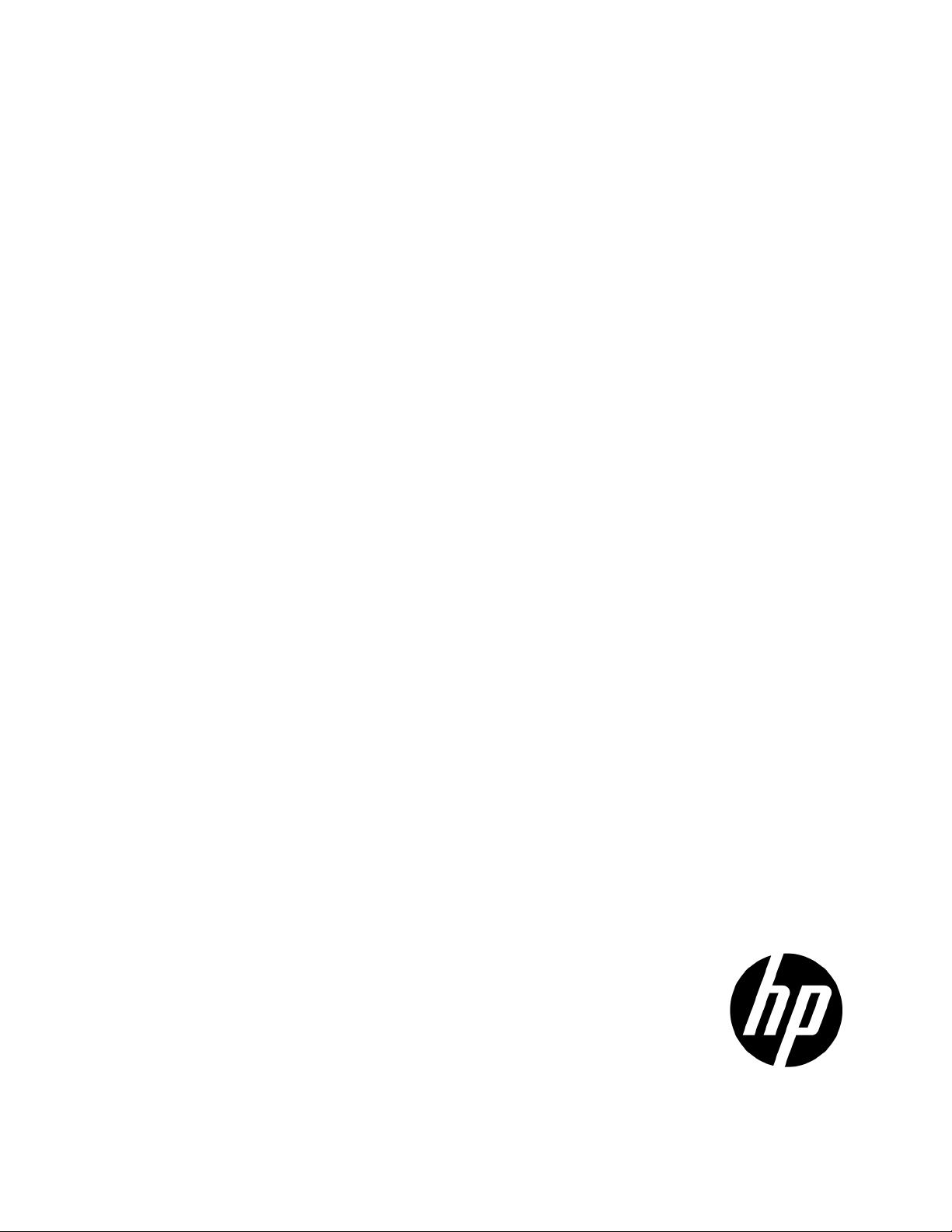
Administrator's Guide for Microsoft® Windows®
Part Number: 582461-006
on HP ProLiant WS460c G6 Workstation Blades
with WS460c Graphics Expansion Blade
Abstract
This guide provides information for using Microsoft® Windows® on the HP ProLiant WS460c G6 Workstation Blade with WS460c Graphics
Expansion Blade. This guide is for technicians that install, administer, and troubleshoot servers and storage systems.
June 2012
Edition: 6
Page 2

© Copyright 2009, 2012 Hewlett-Packard Development Company, L.P.
The information contained herein is subject to change without notice. The only warranties for HP products and services are set forth in the express
warranty statements accompanying such products and services. Nothing herein should be construed as constituting an additional warranty. HP shall
not be liable for technical or editorial errors or omissions contained herein.
Microsoft®, Windows®, Windows NT®, Windows Vista®, and Windows XP® are U.S. registered trademarks of Microsoft Corporation. Intel® and
Xeon® are trademarks of Intel Corporation in U.S. and other countries. AMD is a trademark of Advanced Micro Devices, Inc.
Page 3

Contents
Introduction .................................................................................................................................. 5
Overview ................................................................................................................................................. 5
Contacting HP technical support or an authorized reseller .............................................................................. 5
Workstation blade video subsystem ................................................................................................ 6
WS460c video subsystem overview ............................................................................................................. 6
Video subsystem architecture and operating modes ....................................................................................... 6
Remote Console modes .............................................................................................................................. 6
Setting Remote Console mode ..................................................................................................................... 7
Operating the workstation blade .................................................................................................... 9
Workstation blade management overview .................................................................................................... 9
WS460c installation process overview ......................................................................................................... 9
Installing and powering on the workstation blade ........................................................................................ 10
Preparing the workstation blade infrastructure ................................................................................... 10
Configuring the workstation blade hardware..................................................................................... 10
Connecting media to the workstation blade ...................................................................................... 11
Powering on the workstation blade .................................................................................................. 11
Workstation blade sleep states .................................................................................................................. 11
Configuring and verifying networking ........................................................................................................ 12
Configuring NIC 1 and NIC 2 ........................................................................................................ 12
Verifying iLO 2 network ................................................................................................................. 12
Installing, configuring, and verifying RGS ................................................................................................... 12
Verifying RGS operation ................................................................................................................. 13
Installing applications .............................................................................................................................. 13
Verifying functionality .............................................................................................................................. 14
Integrating additional workstation blades and client computers ..................................................................... 14
Creating a custom Windows image .............................................................................................. 15
Creating a custom Windows image for the WS460c Workstation Blade ........................................................ 15
Creating a custom Windows® image process ............................................................................................. 15
Required components............................................................................................................................... 15
Optional software ................................................................................................................................... 16
Creating the Windows® XP image ............................................................................................................ 16
Configuring the operating system .............................................................................................................. 17
Deploying the Windows image ................................................................................................................. 20
Using Windows XP Professional x64 Edition on the workstation blade .............................................. 21
Windows® XP Professional x64 Edition on the workstation blade .................................................................. 21
Windows® XP Professional x64 Edition processes ....................................................................................... 21
Using Windows Vista on the workstation blade .............................................................................. 23
Installing Windows Vista® ....................................................................................................................... 23
Installing Windows Vista® on a workstation blade ...................................................................................... 23
Viewing the Windows Vista® desktop ....................................................................................................... 23
Using Windows 7 on the workstation blade ................................................................................... 24
Installing Windows 7 ............................................................................................................................... 24
Installing Windows 7 on a workstation blade ............................................................................................. 24
Contents 3
Page 4

Viewing the Windows 7 desktop ............................................................................................................... 24
Capturing a workstation blade image using HP Insight Control server deployment ............................. 25
Using HP Insight Control server deployment ................................................................................................ 25
Deploying a workstation blade image using HP Insight Control server deployment ............................. 28
Using HP Insight Control server deployment for Windows® XP Professional x64 Edition ................................... 28
Performing an unattended installation of Windows XP ..................................................................... 31
Unattended installations ........................................................................................................................... 31
Performing an unattended installation ........................................................................................................ 31
User information ......................................................................................................................... 40
User information introduction .................................................................................................................... 40
Powering on the client .............................................................................................................................. 40
Changing the behavior of RGS ................................................................................................................. 40
Connecting from the client to the blade ...................................................................................................... 41
Sending Ctrl+Alt+Delete to the workstation blade ........................................................................................ 41
Spanning multiple displays with a desktop window ...................................................................................... 41
Using RGS ............................................................................................................................................. 42
Acronyms and abbreviations ........................................................................................................ 43
Documentation feedback ............................................................................................................. 45
Index ......................................................................................................................................... 46
Contents 4
Page 5

Introduction
Overview
For an overview of the HP Workstation Blade Solution, including its architecture, see the following documents
available on the HP website (http://www.hp.com/#Support). When prompted for a product, enter WS460c.
• HP ProLiant Workstation Blades
• HP Remote Graphics Software User Guide
• HP Workstation Blade Client Series—Embedded OS Version 9.xx Manual
• Administrator guides
This Administrator Guide provides information for Microsoft® Windows® XP Professional SP3, Microsoft®
Windows® XP Professional x64 Edition, Windows Vista®, and Windows 7® (32-bit and 64-bit versions).
Contacting HP technical support or an authorized reseller
Before contacting HP, always attempt to resolve problems by completing the procedures in this guide.
IMPORTANT: Collect the appropriate server information and operating system information
For United States and worldwide contact information, see the Contact HP website
(http://www.hp.com/go/assistance).
In the United States:
• To contact HP by phone, call 1-800-334-5144. For continuous quality improvement, calls may be
• If you have purchased a Care Pack (service upgrade), see the Support & Drivers website
before contacting HP for support.
recorded or monitored.
(http://www8.hp.com/us/en/support-drivers.html). If the problem cannot be resolved at the website,
call 1-800-633-3600. For more information about Care Packs, see the HP website
(http://pro-aq-sama.houston.hp.com/services/cache/10950-0-0-225-121.html).
Introduction 5
