HP Workstation xw4200 SATA Devices
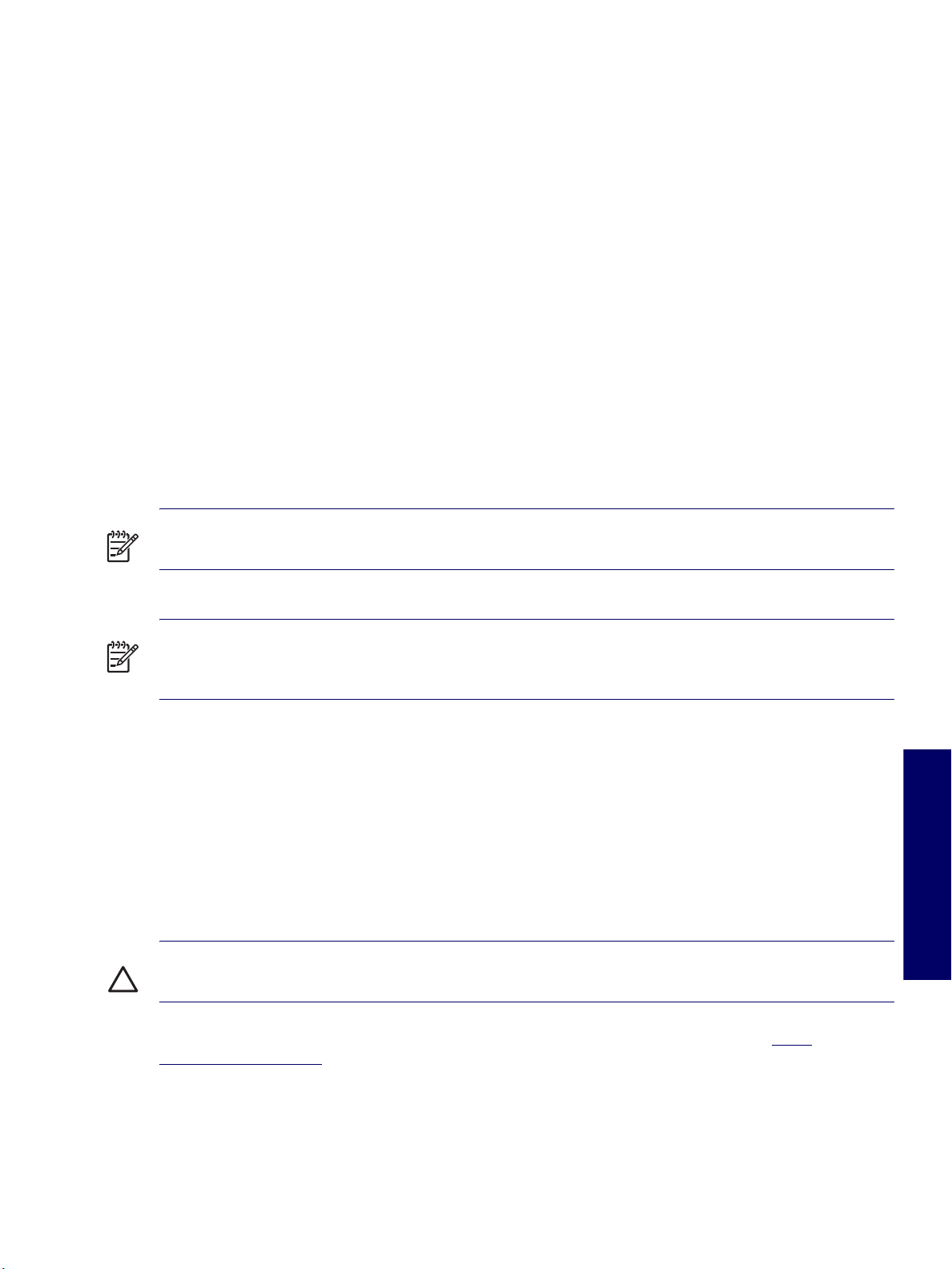
Appendix B SATA Devices
This appendix discusses SATA devices and related issues. This appendix contains the following
sections:
“SATA Guidelines” on page 157
“Boot Order” on page 158
“Hard Drive Configurations” on page 158
SATA Guidelines
NOTE These systems support a mixed configuration of UATA/IDE, SCSI, and SATA hard drives. While
HP supports the presence of IDE drives, it does not ship any configurations using those drives.
NOTE The HP Workstation xw4200 has four SATA ports on the system board to cover all the internal
hard drive mounting points. The first SATA drive (boot drive if booting from SATA) should be connected
to the port labeled SATA0, and a second drive to SATA1 if needed.
When installing and operating SATA devices, you must:
Use the SATA data cables with the 90-degree connector (326965-001) for the hard drive bays. The
90-degree connector goes to the hard drive.
Use the longest data cable with the straight connectors (326965-002) if installing a hard drive in an
optical bay.
When hooking up an IDE drive on an IDE bus that also has an optical drive on it, put the hard drive in
the master position and the optical drive in the slave position.
CAUTION Do not route data cables near the air intake to the power supply. Cables routed in this
manner might block the airflow and cause the workstation to overheat.
For complete and current information on supported accessories and components, visit http://
www.partsurfer.hp.com.
Appendix B
SATA GUIDELINES 157
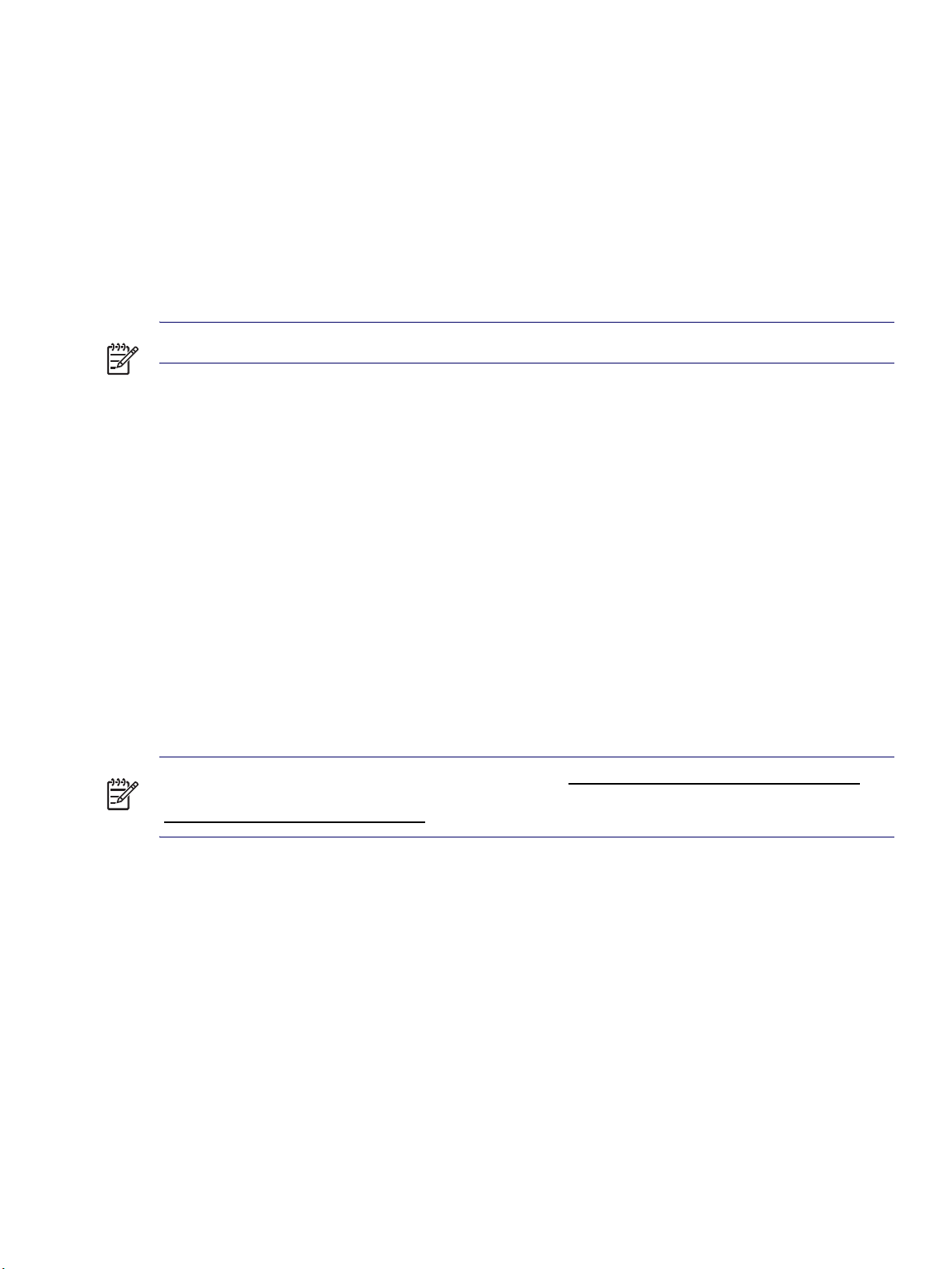
Boot Order
You can modify the boot order in the Computer Setup Utility by arranging the Controller Order on the
Storage tab. You can also arrange the boot order on the Storage tab.
Hard Drive Configurations
Whenever one or two drives are to be connected to a plug-in controller, HP recommends that those
drives be mounted in the hard drive bays to simplify cabling. When a third drive is needed in the optical
bay, it can also be connected to the plug-in controller, or to a system board if it is a SATA drive. A bracket
is required to mount a hard drive in the optical bays.
NOTE The first hard drive bay is the recommended position for the drive containing the bootable OS.
SATA Raid Configurations
This workstation supports an embedded SATA RAID. RAID (Redundant Array of Inexpensive Disks)
combines multiple physical drives together to provide either increased performance or increased
redundancy.
For an embedded SATA RAID, there are two primary configurations.
RAID 0 is a striping configuration. For example, this combines two 80 GB drives into one 160 GB
drive. Both physical drives can be accessed simultaneously for better performance. This is faster
than using two 80 GB drives separately.
RAID 1 is a mirroring configuration. For example, this uses two 80 GB drives, but one drive is a
complete mirror of the other drive. The system remains functional and no data is lost if one of the
drives should fail.
There are other RAID configurations, but they are not supported on an embedded SATA RAID.
NOTE For information on the integrated SATA RAID, visit http://www.hp.com/go/workstationsupport and
review the supplier’s documentation. For information on supported SATA RAID configurations, visit
http://www.hp.com/go/productbulletin.
158 SATA DEVICES
