Page 1
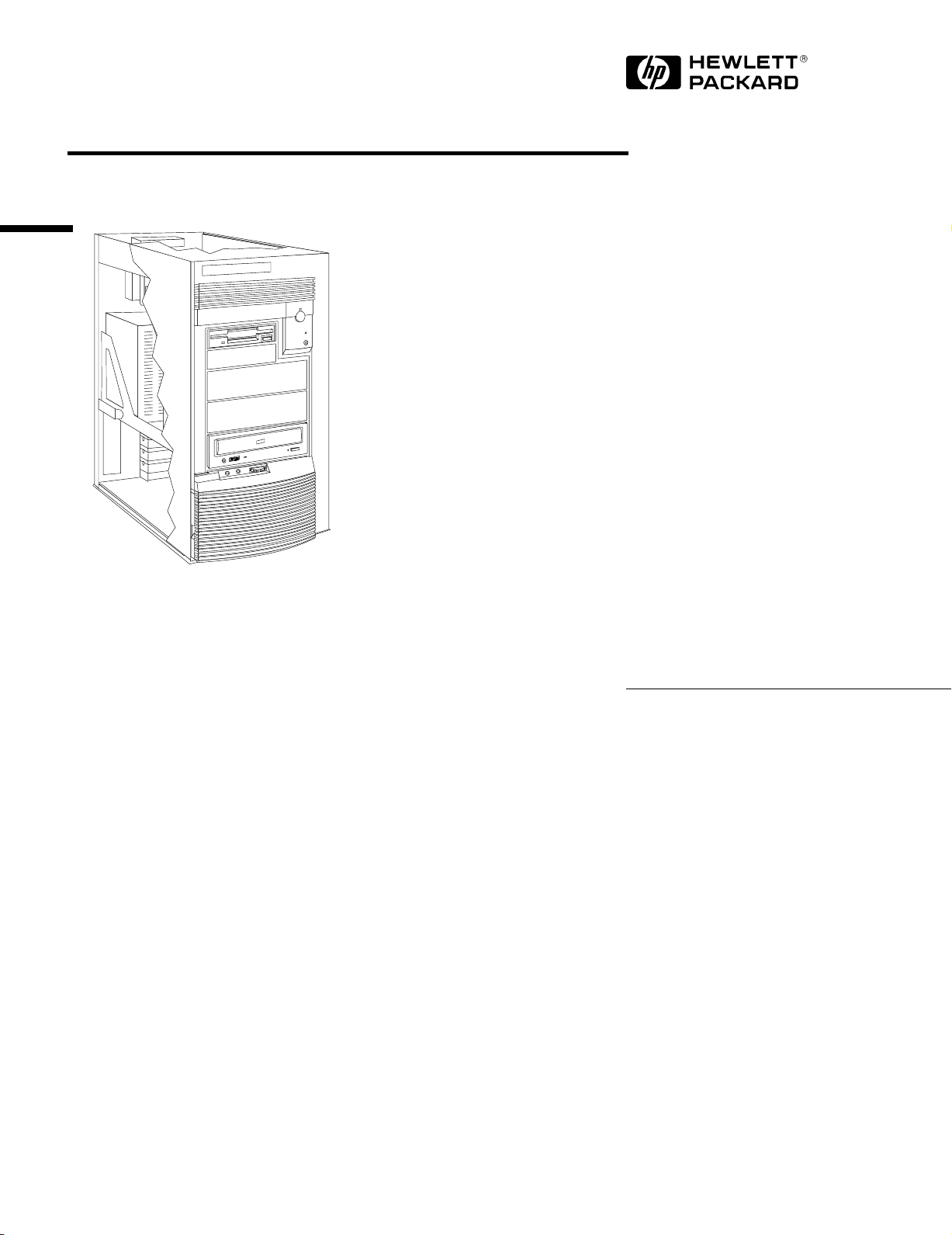
Familiarization Guide
HP Vectra XW PC Workstation Family
This guide is for experienced technicians who have already
completed the HP Vectra computer family training course.
In particular, it assumes that the reader is already familiar
with the HP Vectra XU 6/xxx PC, upon which the
HP Vectra XW PC Workstations are based.
This document serves as a self-paced training guide,
designed to train you for repair of the computer, and only
contains repair-specific information. For information on the
installation of accessories, see the User’s Guide and the
online documents that are supplied with the computer.
HP Vectra XW
Page 2

Notice
The information contained in this document is subject to change without notice.
Hewlett-Packard makes no warranty of any kind with regard to this
material, including, but not limited to, the implied warranties of
merchantability and fitness for a particular purpose.
Hewlett-Packard shall not be liable for errors contained herein or for incidental
or consequential damages in connection with the furnishing, performance, or use
of this material.
Hewlett-Packard assumes no responsibility for the use or reliability of its
software on equipment that is not furnished by Hewlett-Packard.
This document contains proprietary information that is protected by copyright.
All rights are reserved. No part of this document may be photocopied,
reproduced, or translated to another language without the prior written consent
of Hewlett-Packard Company.
Centronics® is a registered trademark of Centronics Data Computer
Corporation.
Microsoft®, Windows® and MS-DOS® are registered trademarks of the
Microsoft Corporation.
Novell® and Netware® are registered trademarks of Novell Inc.
Pentium
SoundBlaster
TM
is a trademark of Intel Corporation.
TM
is a trademark of Creative Technology Limited.
Hewlett-Packard France
Performance Desktop Computing Operation
38053 Grenoble Cedex 9
France
1997 Hewlett-Packard Company
Page 3
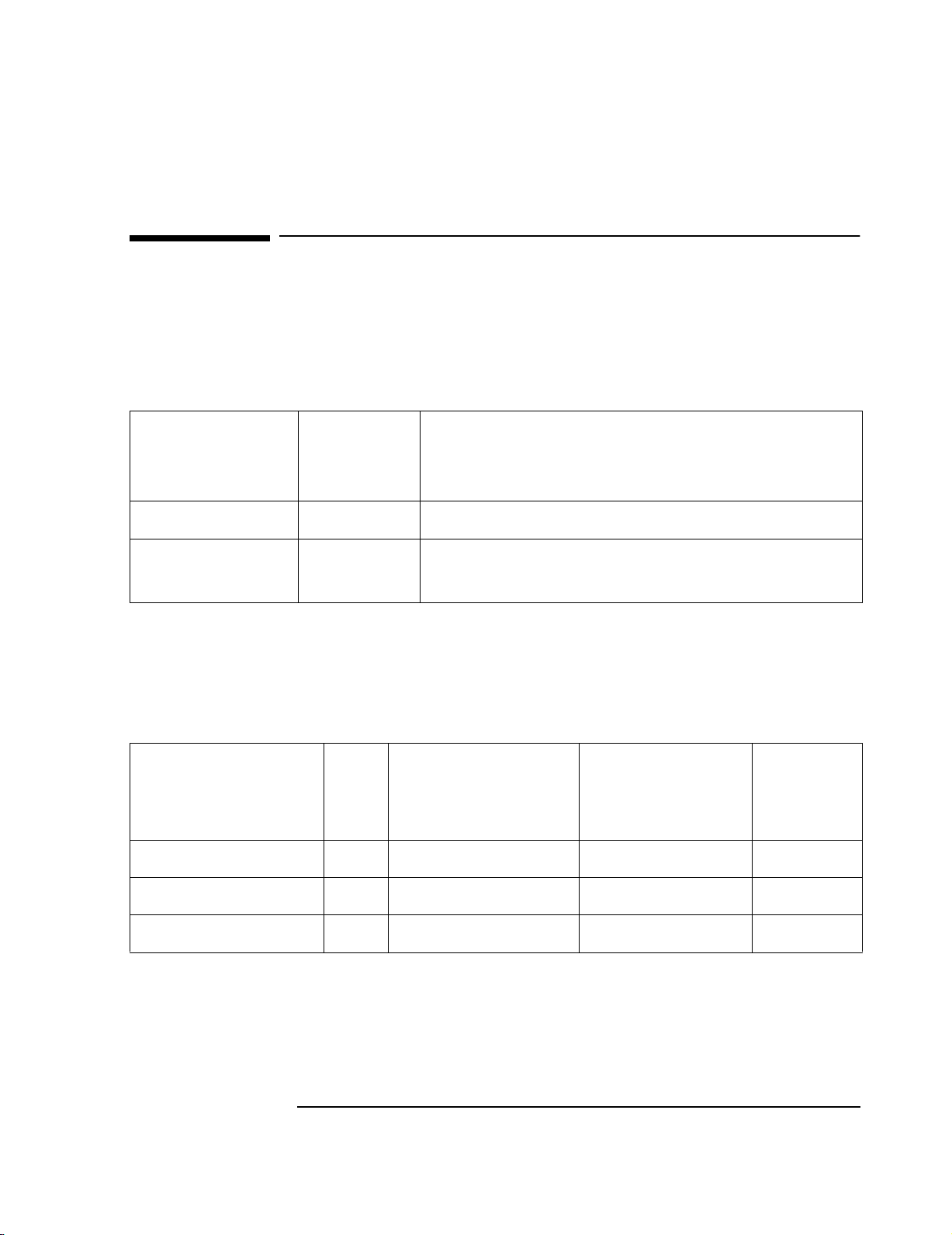
New Features and Overview
New Features and Overview
The HP Vectra XW PC Workstations are based upon the HP Vectra XU 6/
xxx PC. The main new features are:
3D Graphics
Controller Board
all models HP Integrated OpenGL Interface Board installed in a PCI
accessory slot. This can be an AccelGraphics AccelPro or
AccelEclipse, depending on model (see the table below).
16 ✕ CD-ROM Drive some models See the table below.
Windows NT 4.0 WS
Operating System
preloaded on
some models
See the table below.
Family Overview
Graphics Controller
Version of the
CD-ROM
CPL
Board installed in a PCI
Windows NT
Drive
Accessory Slot
Operating System
HP Vectra XW 10/96 AccelPro 3.51 WS on CD-ROM 8 ✕ IDE
HP Vectra XW Series U1 5/97 AccelPro 4.0 WS preloaded 16 ✕ IDE
HP Vectra XW Series W1 5/97 AccelEclipse 4.0 WS preloaded 16 ✕ IDE
1
Page 4
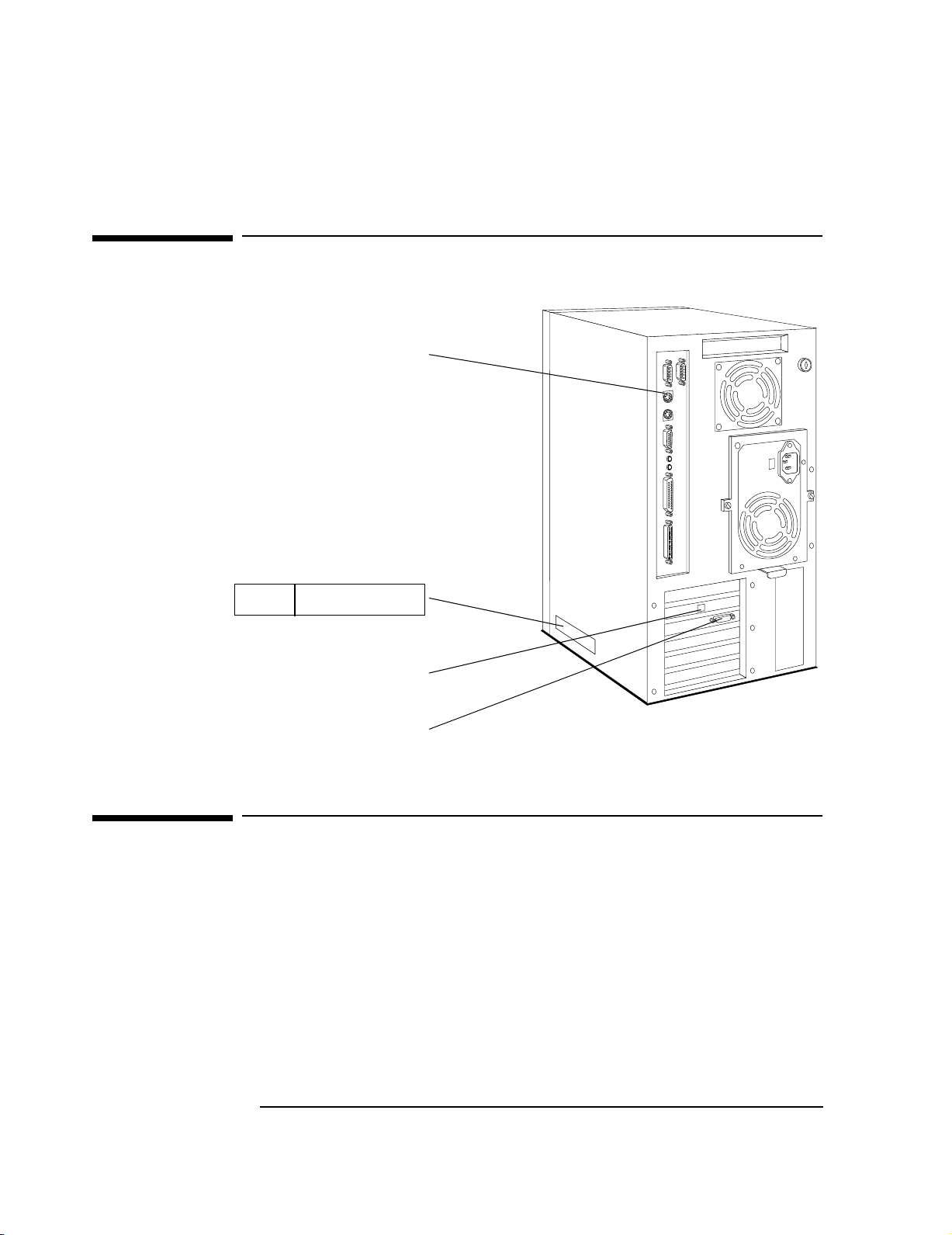
External Features
External Features
Connector for the 3-button mouse
The top line, on the label on the
right hand side panel, gives the
number of processors installed,
the processor speed and the
series number.
XW 6/2x200 Series W1
Wty: WBK@
Sup: SAB@
Model
Prod: D5210N #ABA
S/N: FR63412345
HP PCI Integrated 10/100 BT
Interface RJ-45 connector
Display connector on AccelGraphics 3D graphics board
System Board Connectors and Switches
The same system board is used on each member of the HP Vectra XW PC
Workstation family as was used on the HP Vectra XU 6/xxx PC.
2
Page 5
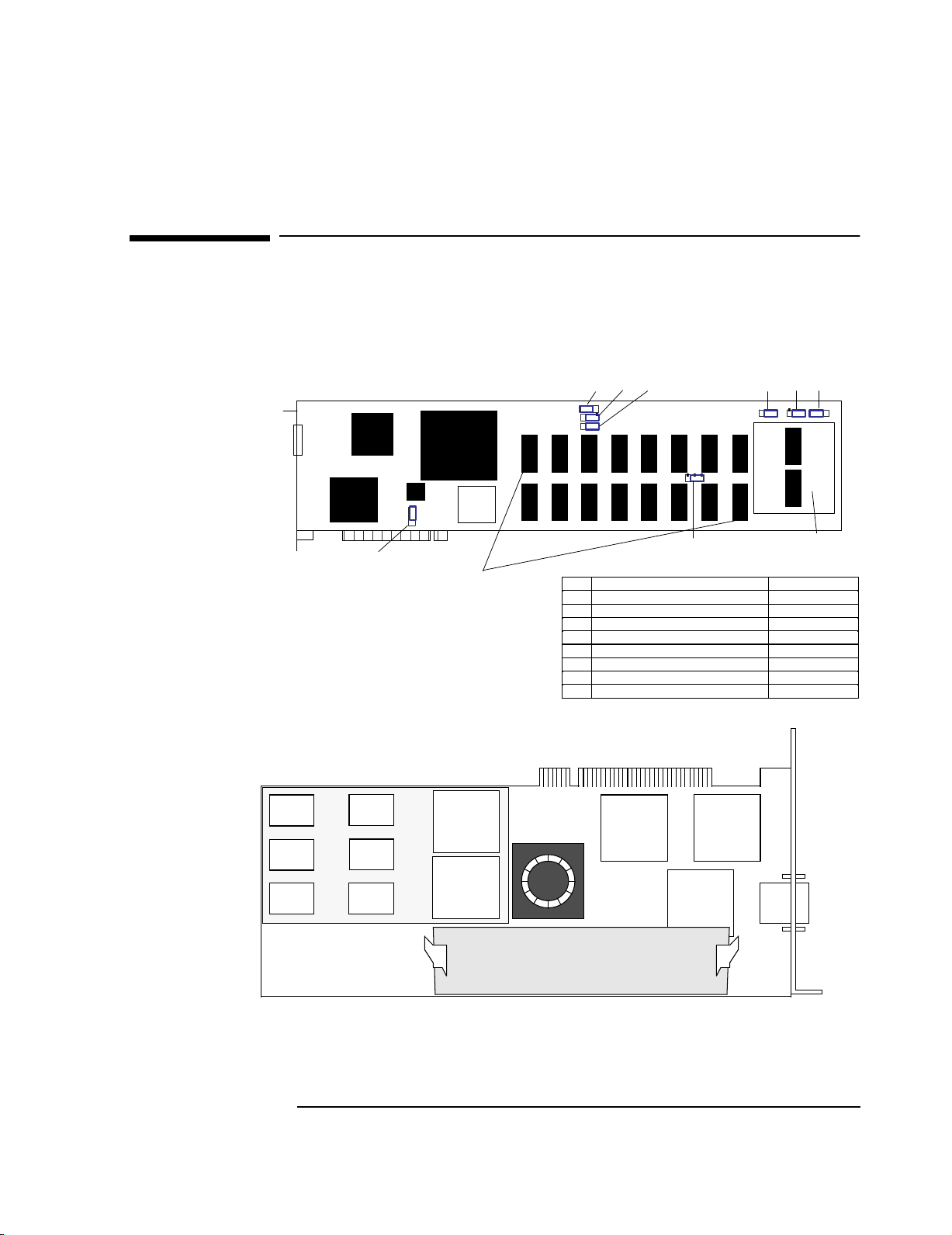
HP Integrated OpenGL Interface Board
d
HP Integrated OpenGL Interface Board
OpenGL is a graphics language for describing three-dimensional objects.
The HP Integrated OpenGL Interface board has a processor that executes
OpenGL 3D graphics instructions autonomously of the main processor.
AccelPRO
installed on the
HP Vectra XW 6/xxx
and
HP Vectra XW 6/xxx
Series U1
AccelEclipse
installed on the
HP Vectra XW 6/xxx
Series W1
H0
...
...
RAMDAC
Avance Logic
VGA
H7
* Neither the frame buffer nor the local buffer can be upgraded
3DLabs
Glint 500 TX
3DLabs
BIOS
Delta
...
VRAM -frame buffer- memory
*
chips on front and back
make total of 8MB
All jumper settings
are factory-set to the
default setting, and must
NOT be changed.
...
Function Default Setting
H0 EPROM Address 1-2
H1 Local Buffer Visible Region 1-2
H2 Frame Buffer Visible Region 2-3 (8 MB)
H3 Local Buffer Width 2-3 (8 MB)
H4 Local Buffer Width 2-3 (8 MB)
H5 Local Buffer visible Region 2-3
H6 Local Buffer visible Region 2-3
H7 on-board VGA enable/disable 1-2 (enable)
PCI bus connector
H4 H6
...
H2
H3
...
DRAM -local buffer- memory
*
chips on and under daughter boar
make total of 8MB
H1
H5
......
Cooling fan
Daughter board
Daughter board
Display connector
• The graphics controllers cannot be upgraded or reconfigured by the user,
or by HP personnel.
• Changes to the configuration are not supported. Make sure that the
jumpers and daughter board are configured as set by the manufacturer.
3
Page 6

OpenGL Drivers
OpenGL Drivers
Every operating system and applications program needs specific drivers.
Without these, the HP Integrated OpenGL Interface Board operates only in
standard VGA mode, and hardware 3D acceleration will not be usable.
Platform Operating System and Drivers
HP Vectra XW 6/xxx The OpenGL interface drivers for Windows NT 3.51 must be installed, from the
Documentation
HP Vectra XW 6/xxx Series U1 The Windows NT 4.0 WS operating system is preloaded, and the OpenGL drivers are preloaded with it.
HP Vectra XW 6/xxx Series W1
Online Help and Online
Diagnostics
Online help for installing and configuring the drivers is found by running
\opengl\doc\hpopengl.hp
CD-ROM, when the operating system is installed.
on the HP Vectra XW/XU Drivers and
HP Vectra XW/XU Drivers and
Documentation CD-ROM, or from the hard disk on models in which the
operating system is preloaded.
There is no specific diagnostic tool. However, for the HP Vectra XW 6/xxx
and HP Vectra XW 6/xxx Series U1, the configuration can be checked on
the AccelPanel. This is recommended as the first step in any troubleshooting. This panel is normally placed in the AccelGraphics Group, though
the user may have chosen to install it somewhere else.
4
Page 7

OpenGL Drivers
For the HP Vectra XW Series W1, the configuration can be checked on the
NT display properties menu.
5
Page 8

Installing Dual Processors
Installing Dual Processors
• When installing a second processor, in models that are supplied with a
single processor, make sure that it is of the same type as the first.
• The processors are bound to be of the same speed since HP only offers
200 MHz Pentium Pro processors for use in these models.
• HP does not support models in which the user has installed non-HP
processor kits.
These configurations are
Pentium Pro
200 MHz
256 KB L2 cache
correct. A second processor
has been fitted, of the same
speed and cache memory
capacity as the first.
Pentium Pro
200 MHz
512 KB L2 cache
Pentium Pro
200 MHz
256 KB L2 cache
Pentium Pro
200 MHz
256 KB L2 cache
Pentium Pro
200 MHz
512 KB L2 cache
These configurations are
wrong. A second processor
has been fitted, with a
different cache memory
capacity than the first.
These configurations will
work, but the performance
gain is not optimal.
Pentium Pro
200 MHz
512 KB L2 cache
Pentium Pro
200 MHz
512 KB L2 cache
Pentium Pro
200 MHz
256 KB L2 cache
6
Page 9

Installing Main Memory Modules
Installing Main Memory Modules
• The four memory banks (A, B, C, D) may be filled in any order (with the
exception that Bank A must always be filled).
• Memory can be upgraded in increments of 32 MB, 64 MB or 128 MB (by
installing pairs of 16 MB, 32 MB or 64 MB modules).
• Always install a pair of identical modules.
• HP does not support models in which the user has installed non-HP
memory modules.
Initial Configuration Example Upgrade Paths
D2
D1
C2
C1
B2
B1
A2
A1
D2
D1
C2
C1
B2
B1
A2
A1
Models that are supplied with 64 MB of
main memory have a pair of 32 MB, 60 ns,
fast page mode (FPM), 72-bit, error
correcting code (ECC) memory modules.
This can be extended to 448 MB by installing
a further three pairs of 64 MB memory
modules.
This can be further extended to 512 MB by
removing the original pair of modules, and
replacing the with a pair of 64 MB modules.
Models that are supplied with 128 MB of
main memory have two pairs of 32 MB,
60 ns, fast page mode (FPM), 72-bit, error
correcting code (ECC) memory modules.
This can be extended to 384 MB by installing
a further two pairs of 64 MB memory
modules.
This can be further extended to 512 MB by
removing the original pairs of modules, and
replacing the with two pairs of 64 MB
modules.
7
Page 10

Installing Main Memory Modules
Initial Configuration Example Upgrade Paths
D2
D1
C2
C1
B2
B1
A2
A1
Banks may be filled in any order.
Any banks which are occupied must always
be filled with a pair of modules of
identical capacity, type and speed.
Different banks can be occupied by different
capacities of modules, such as a pair of
64 MB modules, a pair of 16 MB modules,
an empty bank, and a bank of 32 MB
modules.
8
Page 11

Complete the Questionnaire to Check Your Understanding
Complete the Questionnaire to Check Your Understanding
Draw a circle around each letter that corresponds with a correct answer.
(There may be more than one correct answer to each question).
The following single-processor computer, supplied with a 2 GB hard disk,
1
has had components added by the user, and now no longer works. Which
of the following could be the source of its failure to operate properly?
It has been fitted with a second Pentium Pro processor that was not
a
ordered from HP.
There is a pair of 16 MB non-ECC memory modules in B1 and B2.
b
There is a 32 MB ECC memory module in memory socket D1, but
c
socket D2 is empty.
Memory sockets C1 and C2 are empty.
d
There is a pair of non-HP memory modules in bank A.
e
An 850 MB IDE hard disk drive has been fitted in the lowest front-ac-
f
cess shelf, and has been connected to the spare grey IDE socket.
A coax-socket network-board has been installed as a PCI accessory.
g
What does the user need to do before running an OpenGL graphics
2
application?
Nothing, the appropriate drivers are integrated in the Windows NT WS
a
operating system.
The specific drivers must be installed, manually, from the HP Drivers
b
CD-ROM.
Either (a) or (b), depending on which operating system is being run.
c
How do you extend the memory capacity to 512 MB of a model that is
3
supplied with 64 MB of main memory?
It cannot be extended to 512 MB. Only to 256 MB (=4 banks ✕ 64 MB).
a
It cannot be extended to 512 MB. Only to 448 MB (=3 banks ✕ 128 MB
b
plus the original bank of 64 MB).
The original bank of 64 MB can be removed, leaving room for 512 MB
c
(= 4 banks ✕ 128 MB).
9
Page 12

Complete the Questionnaire to Check Your Understanding
4 The D5200N is an HP Vectra XW 6/xxx Series W1 PC Workstation with
a single 200 MHz Pentium Pro processor containing 256 KB of level-2
cache memory. What opportunities are available for upgrading the
processing capability of this computer?
a Installing a second 200 MHz, 256 KB, Pentium Pro processor.
b Installing a second 200 MHz Pentium Pro processor, but with 512 KB
of level-2 cache memory.
c Installing a second 256 KB, Pentium Pro processor, but working at
266 MHz.
d Replacing the present processor by a faster one.
e Replacing the present processor by one with 512 KB of level-2 cache
memory.
f Removing the present processor to install two identical faster ones.
g Removing the present processor to install two identical ones with
512 KB of level-2 cache memory.
5 The client complains that his graphics controller is faulty, but cannot
remember whether it is an AccelPro or AccelEclipse board. How do you
know which board to take along to the site?
a You ask the client the date of purchase of the computer, and check this
against the CPL dates for the various members of the family.
b You ask the client describe the layout of the display connectors on the
back of the computer.
c You ask the client to open the computer, and to describe the appear-
ance of the graphics controller board.
d You ask the client to restart the computer, and to press whilst the
Vectra logo is being displayed, so as to read off the name of the graphics controller from the Summary Screen.
e You ask the client to read off the name of the graphics controller from
the
Display/Setting/AdvancedProperties
menu.
f You ask the client to read you back the model name from the label on
the side of the computer.
g You ask the client to read you back the model number from the label
on the back of the computer.
10
Page 13

Answers and Explanations
Answers and Explanations
What could be the source of the computer’s failure to operate properly?
1
a It has been fitted with a second Pentium Pro processor that was not
ordered from HP. Non-HP parts are
c There is a 32 MB ECC memory module in memory socket D1, but
socket D2 is empty. Memory banks can be filled in any order, but always
with pairs of identical modules.
e There is a pair of memory modules in bank A that was not ordered
from HP. Non-HP parts are
supported.
not
With the system configured according to response (b), the computer will
work, but ECC will be disabled.
supported.
not
What does the user need to do before running an OpenGL graphics
2
application?
c Either (a) or (b), depending on which operating system is being run.
Response (a) is correct for the Windows NT 4.0 WS operating system.
Response (b) is the only correct one if the Windows NT 3.51 WS
operating system has been supplied. Online help is available by running
\opengl\doc\hpopengl.hp
How do you extend the memory capacity to 512 MB of a model that is
3
.
supplied with 64 MB of main memory?
c The original bank of 64 MB can be removed, leaving room for 512 MB
(= 4 banks ✕ 128 MB).
The original 64 MB memory is of type “interleave 16”, and the 128 MB
kits are of type “interleave 64”. These two types are completely
compatible, and can be mixed, or used in replacement of each other.
What opportunities are available for upgrading the processing capability
4
of this computer?
a Installing a second 200 MHz, 256 KB, Pentium Pro processor.
Installing a second processor that is identical to the first is the only type
of upgrade that is supported by HP.
11
Page 14

Answers and Explanations
5 How do you know which board to take along to the site?
f You ask the client to read you back the model name from the label on
the side of the computer.
g You ask the client to read you back the model number from the label
on the back of the computer.
Response (f) is the preferable one, and indeed this label was designed for
precisely this purpose. It is not always convenient for the client to access
the label on the back of the computer.
Although it is possible for the client to have swapped covers between
computers in similar packages (HP Vectra XW/XU/VT 6/xxx, Series U1/
W1/none), this is not supported by HP. The label on the side should be a
reliable source of information describing the computer.
Response (c) is possible in a last resort, but is prone to error, and
involves undesirable effort on the client’s part.
12
Page 15

Answers and Explanations
13
Page 16

50%
Paper not bleached with chlorine.
Manual Part Number D5200-90901
Printed in France - 05/97
