Page 1
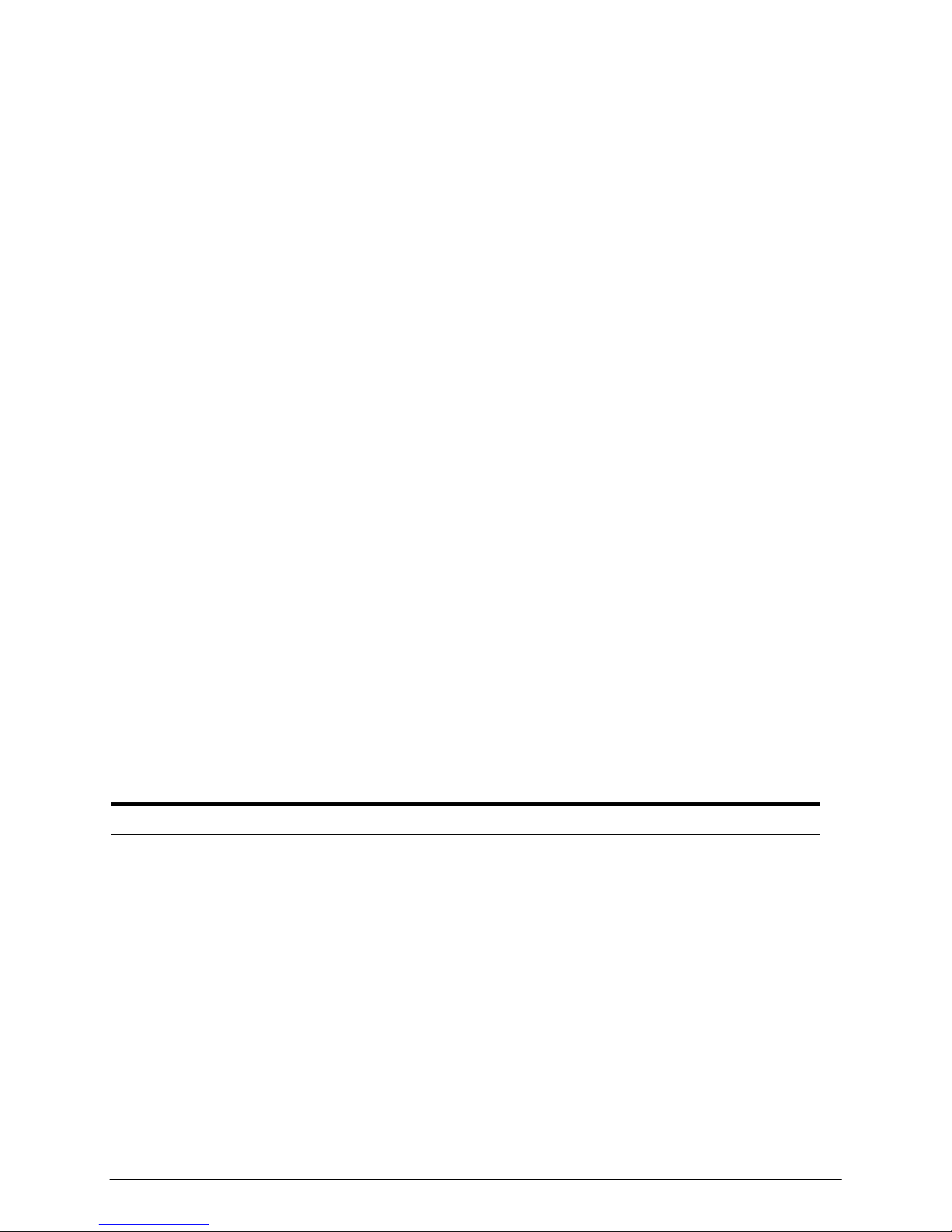
HP Surestore Virtual Array 7100/7400
Introduction
HP Tower Server tc4100 with
Windowsâ 2000 Advanced Server
Cluster Configuration Guide
This document defines the server cluster configurations supported by Hewlett-Packard for interconnection of
two HP tc4100 servers and one or two HP VA 7100 or 7400 disk drive enclosure(s), with Microsoft
Server software. These configurations provide high server cluster availability and minimize single points of
failure (SPOFs). Hewlett-Packard will support any cluster configuration that conforms to the guidelines of
this document. Deviations from the supported configurations can result in an inoperative cluster, an
operating cluster with degraded performance, or hidden SPOFs. Therefore, deviations are not supported. For
revision/update information on this document, refer to Versions on page 10.
Cluster Configuration Elements
This section identifies the hardware components, system software, network interfaces, and power distribution
arrangement required to build an operational server cluster supported by Hewlett-Packard. The various
server cluster elements are listed below, and their associated configuration data is detailed in separate tables
and illustrations that follow.
· Server configuration
· Shared storage configuration
· Intra-cluster (heartbeat) LAN configuration
· Client LAN configuration
· FC cabling configuration
· Supported Fibre Channel topologies
· Power distribution configuration
â
Cluster
Server Configuration
Parameter Specification
Server
Type HP Tower Server tc4100
Number of nodes Two
Clock speed 1.40 GHz, or any CPU within the same processor family
Number of CPUs Two
BIOS Version 4.06.12 RI, or later
CPU cache Any size
RAM Recommended 512 MB, minimum. Must be HP.
Number of power
supplies
Each node must be the same server type, but nodes may differ in their CPU clock
speeds and cache sizes, and amounts of main memory.
One standard, two required for redundancy
5/2/02 1
Page 2
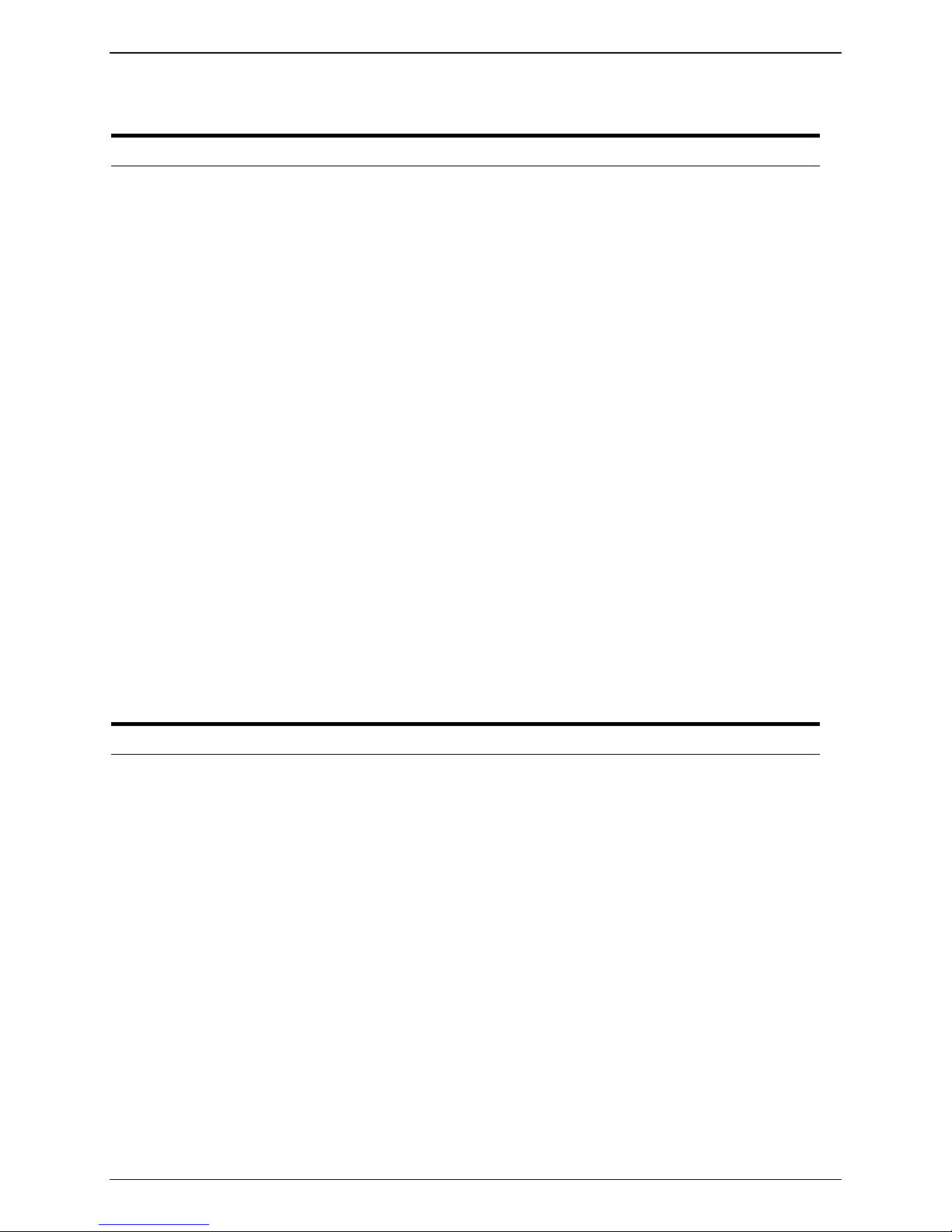
tc41002k71-74
Server Configuration
Parameter Specification
I/O slots Added cards may be installed in any appropriate slot, considering the server
default boot order provided below.
Default boot order
IDE CD-ROM, FDD, embedded SCSI A, embedded SCSI B, PCI slot 6, PCI slot
5, PCI slot 4, PCI slot 3, PCI slot 2, PCI slot 1, integrated NIC
Local Storage
Controller Embedded SCSI or NetRAID-1M
Driver For embedded SCSI, sym_u3.sys, version 5.07, or later
For NetRAID-1M, mraid2k.sys, version 5.20
(drivers obtained from Navigator CD-ROM, version M.04.60, or later)
Physical drive location Server internal drive bays, or HP external drive cabinet
(e.g., HP Rack Storage/12)
Disk drives Must be HP
SCSI bus Any HP cables that meet SCSI specifications, and any SCSI bus speed
SCSI IDs Any
System software
Navigator CD-ROM Version M.04.60, or later
Operating system
Service pack
HP Surestore Auto Path
VA
Microsoft Windows
Latest service pack
Version 1.03.00 or later.
Required only if two Fibre Channel Host Bus Adapters are configured for shared
â
2000 Advanced Server
storage. No Load Balancing is set for the FC HBA devices on each node. See the
dual HBA diagrams on pages 5 and 7 for more information.
Shared Storage Configuration
Parameter Specification
Controller
Model HP D8602B Fibre Channel Host Bus Adapter
Number of controllers One or two
Dual HBA controller configurations require running HP Surestore Auto Path VA.
Note that the purpose of the second HBA is to provide an alternate path for
automatic failover only.
Driver Afcw2k.sys, version 3.0.4107.0
Registry settings N_Port enabled for Fabric configurations
NL_Port enabled for Arbitrated Loop configurations
Refer to the readme file included with the HBA driver for instructions on
modifying driver parameters.
RAID levels AutoRAID, or RAID 1+ 0
Logical disks Sixteen LUNs, maximum, per cluster
Connection Supports copper or optical GBIC (optical GBIC not included). Optical cable
requires SC connection.
Enclosures
HP Surestore Virtual Array 7100, Models A6261A, A6262A, or A6263A
HP Surestore Virtual Array 7400, Models A6264A, A6265A, or A6214A
5/2/02 2
Page 3
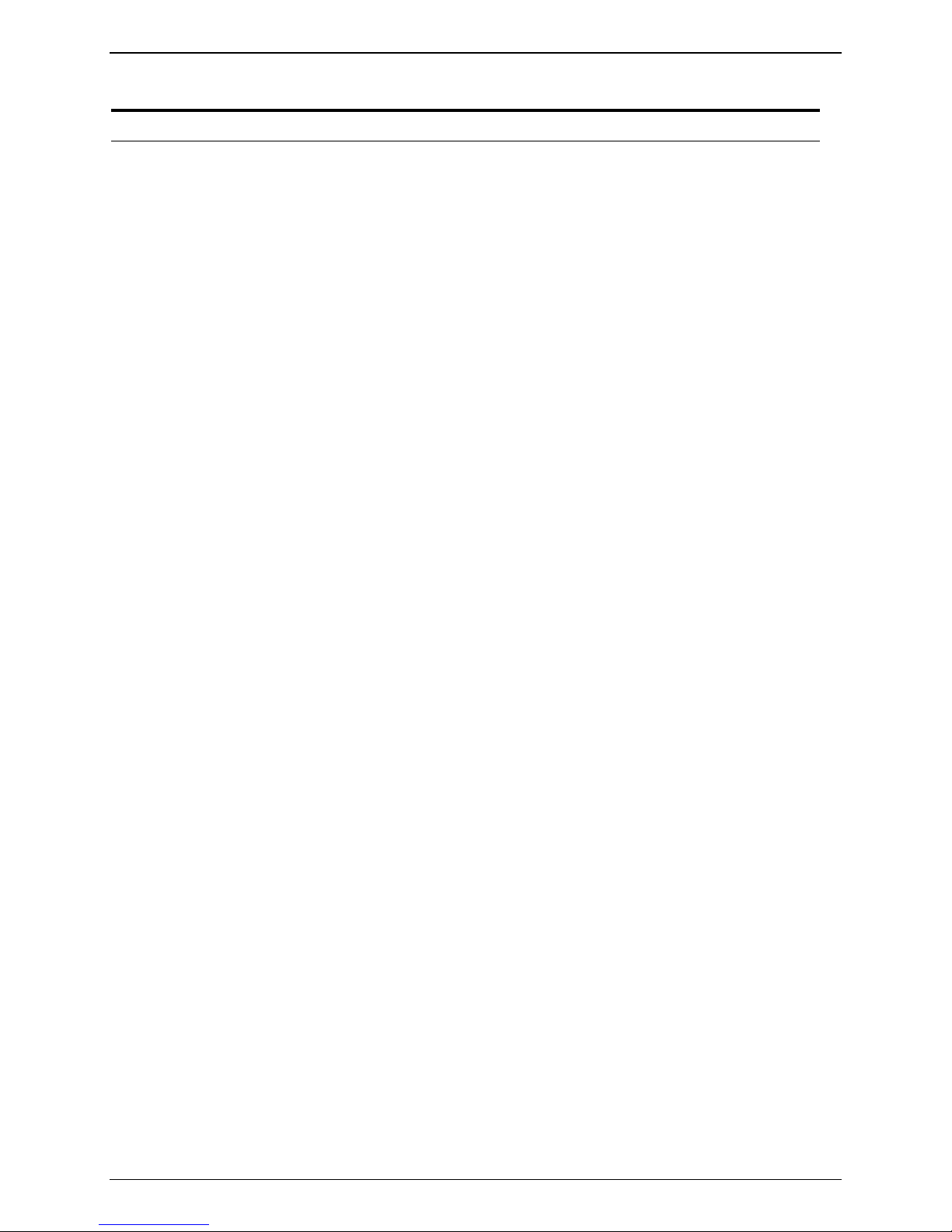
Shared Storage Configuration
Parameter Specification
Number of enclosures One or two per cluster
Number of clusters One or two per Virtual Array enclosure
Consult your HP Reseller or HP storage specialist if planning configurations that
may require support for additional MSCS clusters or additional non-clustered
servers.
Disk drives 18 GB, 15K rpm, product numbers A6191A or A6228A
36 GB, 10K rpm, product numbers A6192A or A6229A
36 GB, 15K rpm, product numbers A6193A
73 GB, 10K rpm, product number A6194A or A6231A
Firmware HP14
Virtual Front Panel
settings
Topology 1 – Private Loop (default)
4 - Fabric
Host port behavior Win2000
Host FC connector VA 7100 – Requires optical GBIC (not included) and optical SC cable
connection.
VA 7400 – Requires SFP (small form-factor pluggable) optical interface (not
included) and optical LC cable connection.
Optional additional
storage
Switches
HP Surestore FC 1Gb/
2Gb Entry Switch 8B
HP Surestore FC
1Gb/2Gb Switch 8B
HP Surestore FC
1Gb/2Gb Switch 16B
HP Brocade Silkworm
2800
HP Netserver 8 Port
Fibre Loop Switch
Cables and GBICs
Copper
HBA to 8 Port
Loop switch
DS2405 – product numbers A6250A, A6250AZ (factory racked), A6250AE
(without disks)
Up to six DS2405 enclosures can be cascaded from each VA7400 for additional
shared disk storage in a cluster. Requires optical LC cable connection.
8 port auto-sensing FC fabric switch with single E port, product numbers A7346A
or A7346AZ (factory racked) – Requires SFPs (not included) and optical LC
cable connections.
8 univeral port auto-sensing FC fabric switch, product numbers A7347A or
A7347AZ (factory racked) – Requires SFPs (not included) and optical LC cable
connections.
16 universal port auto-sensing FC fabric switch, product numbers A7340A or
A7340AZ (factory racked) – Requires SFPs (not included) and optical LC cable
connections.
16 port FC switch, product numbers A5624A or A5624AZ (factory racked) –
Requires optical GBICs (not included) and optical SC cable connections.
8 port Fibre Channel loop switch, product number P4459A– Supports copper or
optical GBICs (optical GBICs not included). Optical cable requires SC
connection.
Copper cabling is supported from the HBA to the 8 Port Loop Switch only.
3 meter cable, product number D6978A (includes two copper GBICs)
5 meter cable, product number D6979A (includes two copper GBICs)
10 meter cable, product number D7080A (includes two copper GBICs)
tc41002k71-74
5/2/02 3
Page 4

Shared Storage Configuration
Parameter Specification
Fiber Optic
HBA to Brocade
2800 or loop
switch
(SC to SC)
Only an optical fiber connection is supported to the storage, either directly from
the HBA or from a switch.
50 meter cable, product number D6980A (includes two SW GBICs)
100 meter cable, product number D6981A (includes two SW GBICs)
2 meter cable, product number A3583A (GBICs not included)
16 meter cable, product number A3531A (GBICs not included)
50 meter cable, product number A3735A (GBICs not included)
100 meter cable, product number A3736A (GBICs not included)
From HBA or
Brocade 2800 or
loop switch
To VA 7100
(SC to SC)
To VA 7400
(SC to LC)
From 1Gb/2Gb
switch to VA7100
(LC to SC)
From 1 Gb/2Gb
switch to VA7400,
or between
1Gb/2Gb switches,
2 meter cable, product number A3583A (GBICs not included)
16 meter cable, product number A3531A (GBICs not included)
50 meter cable, product number A3735A (GBICs not included)
100 meter cable, product number A3736A (GBICs not included)
2 meter cable, product number C7529A (GBIC and SFP not included)
16 meter cable, product number C7530A (GBIC and SFP not included)
2 meter cable, product number C7529A (GBIC and SFP not included)
16 meter cable, product number C7530A (GBIC and SFP not included)
2 meter cable, product number C7524A (SFPs not included)
16 meter cable, product number C7525A (SFPs not included)
50 meter cable, product number C7526A (SFPs not included)
200 meter cable, product number C7527A (SFPs not included)
or from VA7400 to
DS2405
(LC to LC)
GBICs
SFPs
Short wavelength optical GBIC (for HBA, loop switch or Brocade 2800 switch),
product numbers A5225A or D6975A
Short wavelength SFP, product number A6515A
Long wave length SFP, product number A6516A
tc41002k71-74
Intra-Cluster (Heartbeat) LAN Configuration
Parameter Specification
Network
Connection HP D5954A crossover cable, or equivalent.
The intra-cluster LAN may only be used for cluster node communication. It may
not be used for client communication.
NIC
Quantity One, minimum
5/2/02 4
Page 5

tc41002k71-74
Intra-Cluster (Heartbeat) LAN Configuration
Parameter Specification
Model Integrated NIC, HP 10/100 IPSec 3DES, Model P3492A, or any LAN adapter that
is on both the HP Tested Products List and the Microsoft
Compatibility List
Driver For integrated NIC or P3492A, latest version from Navigator CD-ROM or HP
technical support web site.
For other NICs, any vendor-supported driver.
Client LAN Configuration
Parameter Specification
Network
Connection Any LAN
NIC
Quantity One, minimum
Model Any model that is on both the HP Tested Products List and the Microsoftâ
Driver Vendor-supported driver
Hardware Compatibility List
If the NIC used is the same as that of the intra-cluster LAN, then the client LAN
driver must be the same as that of the intra-cluster LAN.
®
Hardware
5/2/02 5
Page 6

tc41002k71-74
V
HP Dual HBA Cluster
A 7100
Public Network
Server
1
FC Hub/Switch
(LUN owner)
Primary Active Path*
*Preferred path mode only.
Private
Network
Server
2
FC Hub/Switch
Secondary Path for Failover
5/2/02 6
Page 7

tc41002k71-74
V
HP Dual HBA Cluster
A 7400
Public Network
Server
1
FC Hub/Switch
HOST FC HOST FC
Redundancy Group1 owner
()
Primary path for RG 1*
Secondary path for RG 2
*Preferred path mode only.
Private
Network
()
Redundancy Group 2 owner
Server
2
FC Hub/Switch
Primary path for RG 2*
Secondary path for RG 1
Performance note:
For best performance, If Server 1 and Server 2 are configured in an active/active cluster
configuration, where each is running a critical application software, each application should
use LUNs owned by a different VA controller, and the primary path of the server running the
application should be to the VA controller owning that application’s LUNs.
5/2/02 7
Page 8

tc41002k71-74
Direct Connection
tc4100
tc4100
NL_Port
Brocade or
Loop Switch
FL_Port
VA 7 X0 0
NL_Port
VA 7 X0 0
Brocade or
Loop Switch
FL_Port
tc4100
NL_Port
optical fiber cable
tc4100
NL_Port
NL_Port
Private Arbitrated Loop with Two Switches and Redundant Paths Using AutoPath Two HBAs -
(No other servers can be connected to the Virtual Array)
tc4100
N_Port
Brocade S witch
F_Port
VA 7 X0 0
N_Port
Brocade Switch
Switched Fabric with Two Switches and Two HBAs - Redundant Paths Using AutoPath
(A second cluster, or additional servers can be connected to the Virtual Array)
NL_Port
optical fiber or copper cables
optical fiber cable
tc4100
N_Port
optical fiber or copper cables
optical fiber cable
Supported Topologies for the HP tc4100, Virtual Array Cluster
5/2/02 8
Page 9

tc41002k71-74
Power Cabling to Separate Power Circuits
5/2/02 9
Page 10

Versions
02 May 2002 Added support for DS2405 for additional storage.
25 April 2002 Removed discontinued S10/L10 hub and Brocade 2400 switch.
17 April 2002 Updated topology diagram. Added 2 GB FC switches and cables.
01 April 2002 Initial release
tc41002k71-74
ãCopyright 2002, Hewlett-Packard Company
5/2/02 10
