HP TouchSmart IQ503, TouchSmart IQ500, TouchSmart IQ504, TouchSmart IQ505, TouchSmart IQ506 Troubleshooting And Maintenance Manual
...Page 1

Troubleshooting and Maintenance Guide
Page 2
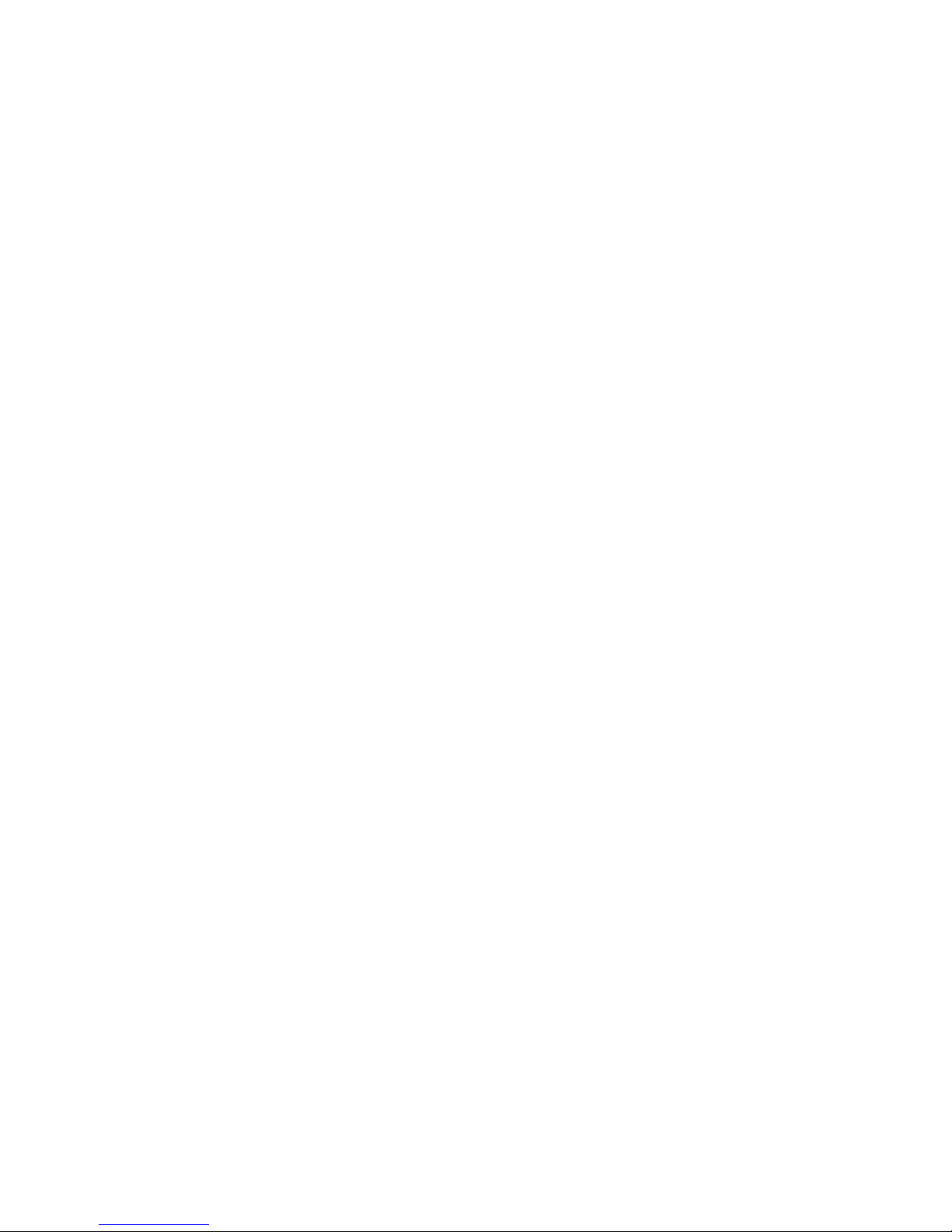
The only warranties for Hewlett-Packard products and services are set forth in the express
statements accompanying such products and services. Nothing herein should be construed as
constituting an additional warranty. HP shall not be liable for technical or editorial errors or
omissions contained herein.
HP assumes no responsibility for the use or reliability of its software on equipment that is not
furnished by HP.
This document contains proprietary information that is protected by copyright. No part of this
document may be photocopied, reproduced, or translated to another language without the prior
written consent of HP.
Hewlett-Packard Company
P.O. Box 4010
Cupertino, CA 95015-4010
USA
Copyright © 2005–2007 Hewlett-Packard Development Company, L.P.
May be licensed in the United States by one or both of U.S. Patents Nos. 4,930,158 and
4,930,160 until August 28, 2008.
Microsoft and Windows are U.S. registered trademarks of Microsoft Corporation.
The Windows logo is a trademark or registered trademark of Microsoft Corporation in the United
States and/or other countries/regions.
HP supports lawful use of technology and does not endorse or encourage the use of our products
for purposes other than those permitted by copyright law.
The information in this document is subject to change without notice.
Page 3

Table o f Cont e n ts iii
Table of Contents
Maintenance............................................................................................1
Creating Data Backup Discs .................................................................................... 1
Creating System Recovery Discs ............................................................................... 1
Removing Unused Programs.....................................................................................1
Running the Disk Cleanup Program...........................................................................2
Running Disk Cleanup manually .......................................................................... 2
Scheduling Disk Cleanup to run automatically .......................................................2
Running the Disk Defragmenter Program.................................................................... 3
Checking for Hard Disk Drive Errors ......................................................................... 4
Understanding Hard Disk Drive Space ...................................................................... 4
Recommended Maintenance Schedule ...................................................................... 5
Troubleshooting Computer Problems ........................................................7
Audio ...................................................................................................................8
CD and DVD Drives................................................................................................ 9
Video..................................................................................................................11
Display (Monitor).................................................................................................. 11
Hard Disk Drive.................................................................................................... 12
Hardware Installation............................................................................................12
Internet Access ..................................................................................................... 14
Keyboard and Mouse ...........................................................................................16
Power ................................................................................................................. 17
Performance ........................................................................................................18
Miscellaneous ......................................................................................................20
Repairing Software Problems ................................................................21
Software Repair Overview.....................................................................................21
Restarting Your Computer ......................................................................................22
Turning Off Your Computer.................................................................................... 22
Updating Drivers ..................................................................................................22
Microsoft System Restore ....................................................................................... 23
Software Program and Hardware Driver Reinstallation ..............................................24
Page 4

iv Troubleshooting and Maintenance Guide
System Recovery .................................................................................................. 25
Creating Recovery Discs........................................................................................ 25
Choosing Recovery Disc Media.........................................................................26
System Recovery Options ...................................................................................... 26
Running System Recovery from the Hard Disk Drive .............................................26
Starting System Recovery from the Windows Vista Start menu ............................... 27
Starting System Recovery from system startup ......................................................27
Page 5
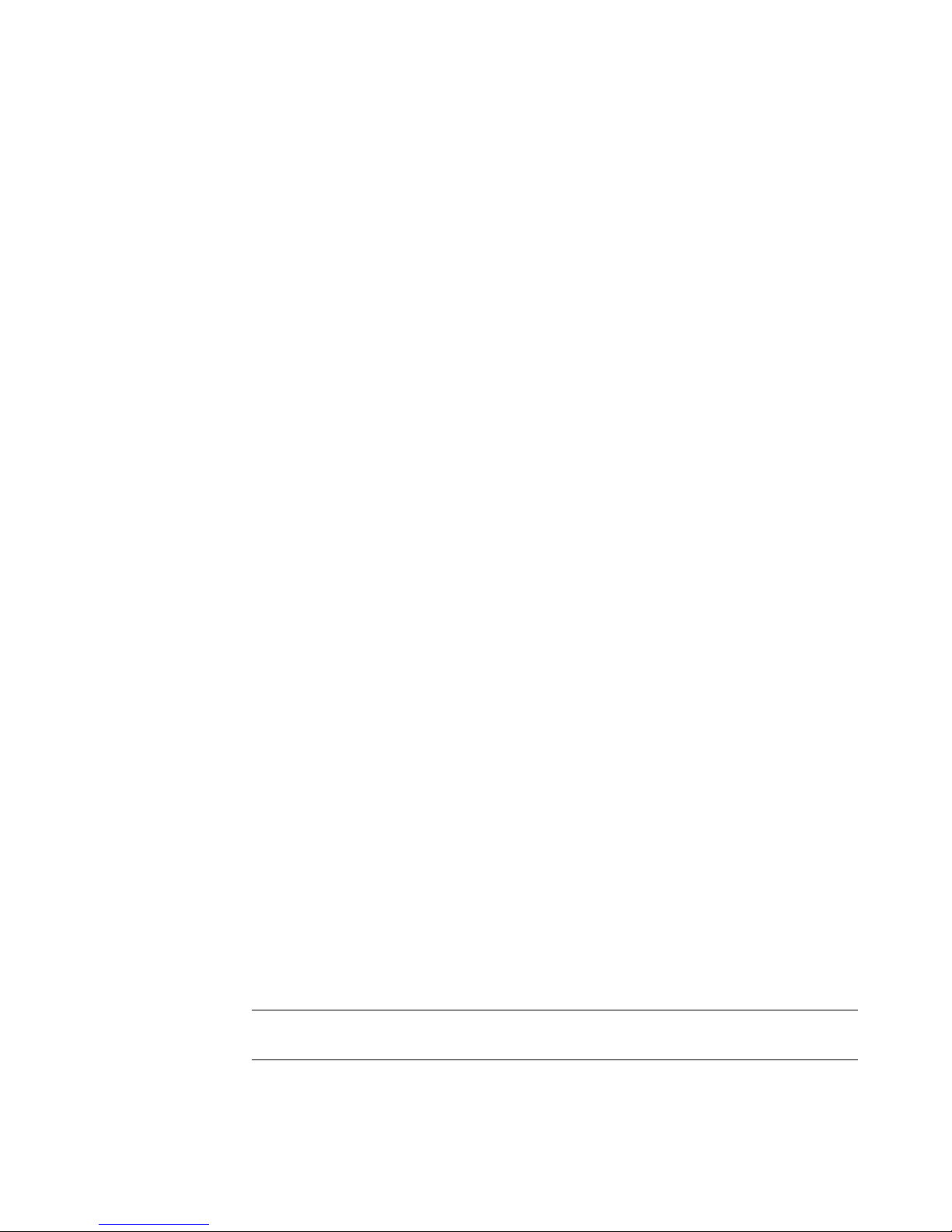
Maintenance 1
Maintenance
This section includes information about tasks you can perform to help ensure the troublefree operation of your computer, and to ease the recovery of important information on
your computer should problems arise in the future.
Creating Data Backup Discs
You can use the CD or DVD burning software included on your computer to create backup
discs of important information including personal files, e-mail messages, and Web site
bookmarks.
When writing data to a backup disc, you should use software that includes write
verification functionality. This verification feature compares the data on your hard disk
drive with the data copied to the disc to ensure it is an exact copy. Depending on your disc
burning software, you may need to manually enable this feature.
Creating System Recovery Discs
This is a one-time step that you should perform while your computer is working properly. If
you later encounter problems with your computer, you can restore it to its original factory
settings using the System Recovery discs that you create.
Before creating recovery discs, read “System Recovery” on page 25, and then create the
discs as described in “Creating Recovery Discs” on page 25.
Removing Unused Programs
1 Click the Windows Start Button®, and then click Control Panel.
2 Click Uninstall a program. The Programs and Features window opens.
3 Select the program you want to remove, and click Uninstall.
4 Follow the onscreen instructions.
NOTE: Some programs have their own uninstall features. If you cannot uninstall a
program from the Control Panel, refer to the program documentation or Help.
Page 6

2 Troubleshooting and Maintenance Guide
Running the Disk Cleanup Program
The Disk Cleanup program frees up space on your hard disk drive by removing temporary
and unused files (including Temporary Internet Files and files in the Recycle Bin). You can
run Disk Cleanup manually, or you can set it up to run automatically.
Running Disk Cleanup manually
1 Click the Windows Start Button, All Programs, Accessories, System Tools,
and then click Disk Cleanup.
Disk Cleanup searches for files to delete and calculates how much disk space can be
saved.
2 Choose the files to delete by placing a check mark in the check box next to the file
types listed.
3 Click OK, and then click Delete Files to finish deleting the selected files.
Scheduling Disk Cleanup to run automatically
1 Click the Windows Start Button, All Programs, Accessories, System Tools,
and then click Task Scheduler.
2 Click Action, and then click Create Basic Task.
3 Type a name for the task and an optional description, and then click Next.
4 Select the reoccurrence, and click Next.
5 Select the time to run Disk Cleanup and click Next. Disk Cleanup may take a long
time, so select a time when the computer is on but not in use.
6 Select Start a program and click Next.
7 Under Program/Script, click Browse.
8 Type cleanmgr.exe and click Open.
9 Review the summary of the schedule you have set. When done, click Finish.
Disk Cleanup runs at the time you have set.
Page 7
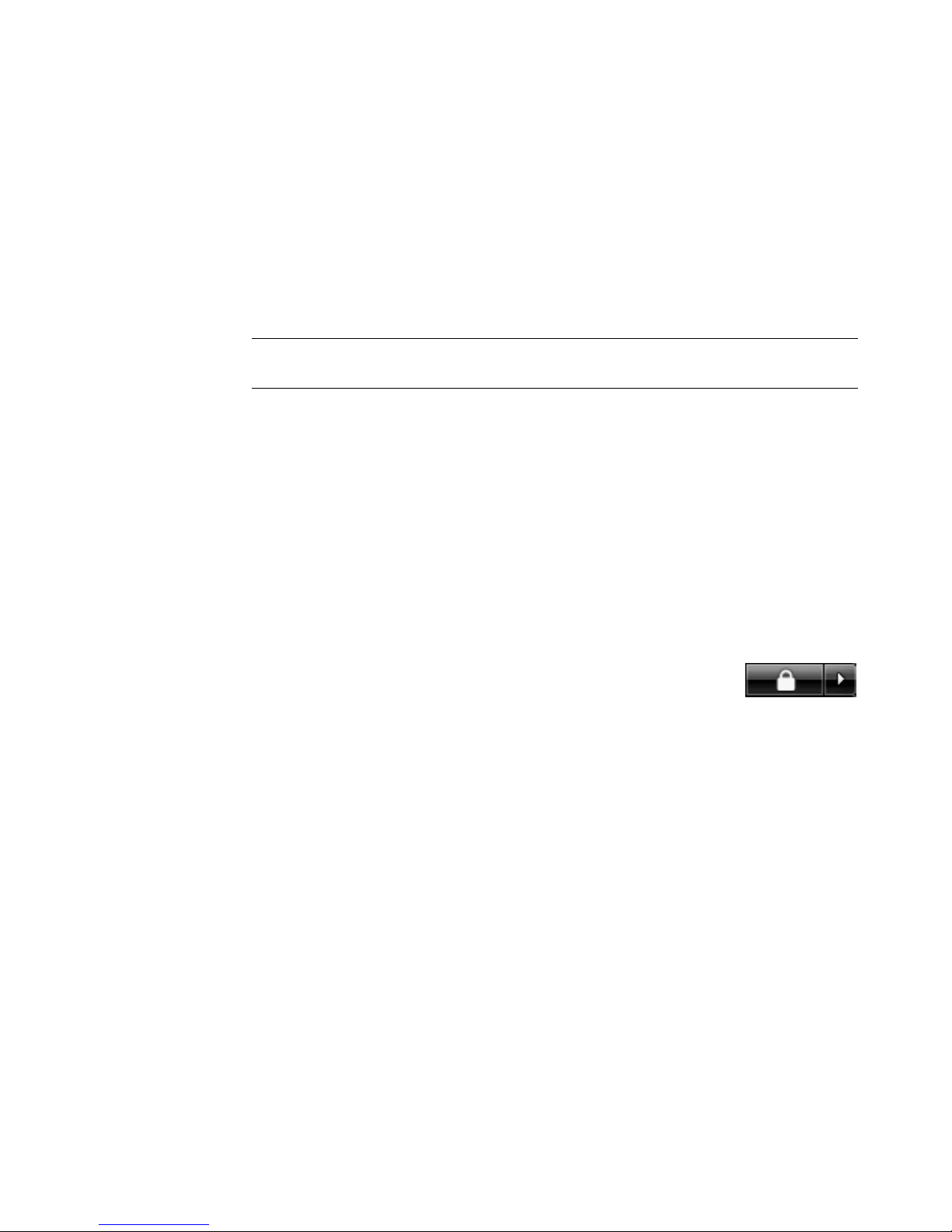
Maintenance 3
Running the Disk Defragmenter Program
When Microsoft® Windows Vista™ stores files on your hard disk drive, it often divides
them into multiple pieces (or fragments) so they fit into available space on the drive. When
you attempt to open a fragmented file, it must be retrieved from more than one place, so
the process takes more time.
The Disk Defragmenter program groups the fragmented files together on your hard disk
drive to improve computer performance. This does not affect the location of files and
folders on your computer.
1 Save your work and close all open programs.
2 Press the Ctrl key, the Alt key, and the Delete key at the same time.
3 Click Start Task Manager.
4 On the Applications tab, select all the programs that are listed, and then click
End Task. Close the Task Manager.
5 Click the Windows Start Button, choose All Programs, Accessories, System
Tools, and then click Disk Defragmenter.
6 Click Defragment Now.
If Disk Defragmenter repeatedly starts, a hidden background program is still accessing the
hard disk drive. Restart the computer and run the Disk Defragmenter program again:
1 Click the Windows Start Button, click the arrow next to the
Lock button, and then click Restart.
2 After Windows Vista starts, use the previous procedure to run the
Disk Defragmenter program.
NOTE: The Disk Defragmenter program may take a long time to complete. You can run it
unattended overnight.
Page 8

4 Troubleshooting and Maintenance Guide
Checking for Hard Disk Drive Errors
Perform the following procedure to check the integrity of the hard disk drive in Windows
Vista. Close all open programs before beginning the disk check.
1 Click the Windows Start Button, and then click Computer.
2 In the window that opens, right-click the hard disk drive that you want to check, and
click Properties.
3 In the Properties window, click the Tools tab.
4 Under Error-checking, click Check Now.
5 If desired, click the check box next to Automatically fix file system errors and
Scan for and attempt recovery of bad sectors.
6 Click Start. If prompted to restart, click Yes to restart the computer.
Understanding Hard Disk Drive Space
Hewlett-Packard and Compaq computers with the Windows Vista operating system
preinstalled may appear to have a hard disk drive smaller than what is stated in the
product specifications, in the documentation, or on the box. Hard disk drives are
described and advertised by manufacturers in terms of decimal (base 10) capacity.
Windows Vista and other programs, such as FDISK, use the binary (base 2) numbering
system.
In decimal notation, one megabyte (MB) is equal to 1,000,000 bytes, and one gigabyte
(GB) is equal to 1,000,000,000 bytes. In the binary numbering system, one megabyte is
equal to 1,048,576 bytes, and one gigabyte is equal to 1,073,741,824 bytes. Because
of the different measuring systems, you may see a difference between the size reported by
Windows Vista and the size advertised. The storage capacity of the hard disk drive is as
advertised.
Windows Vista reports smaller capacity in the Windows Explorer tool and in the Computer
window because it shows information about one partition on the hard disk drive at a time.
The first partition contains the System Recovery information.
Page 9
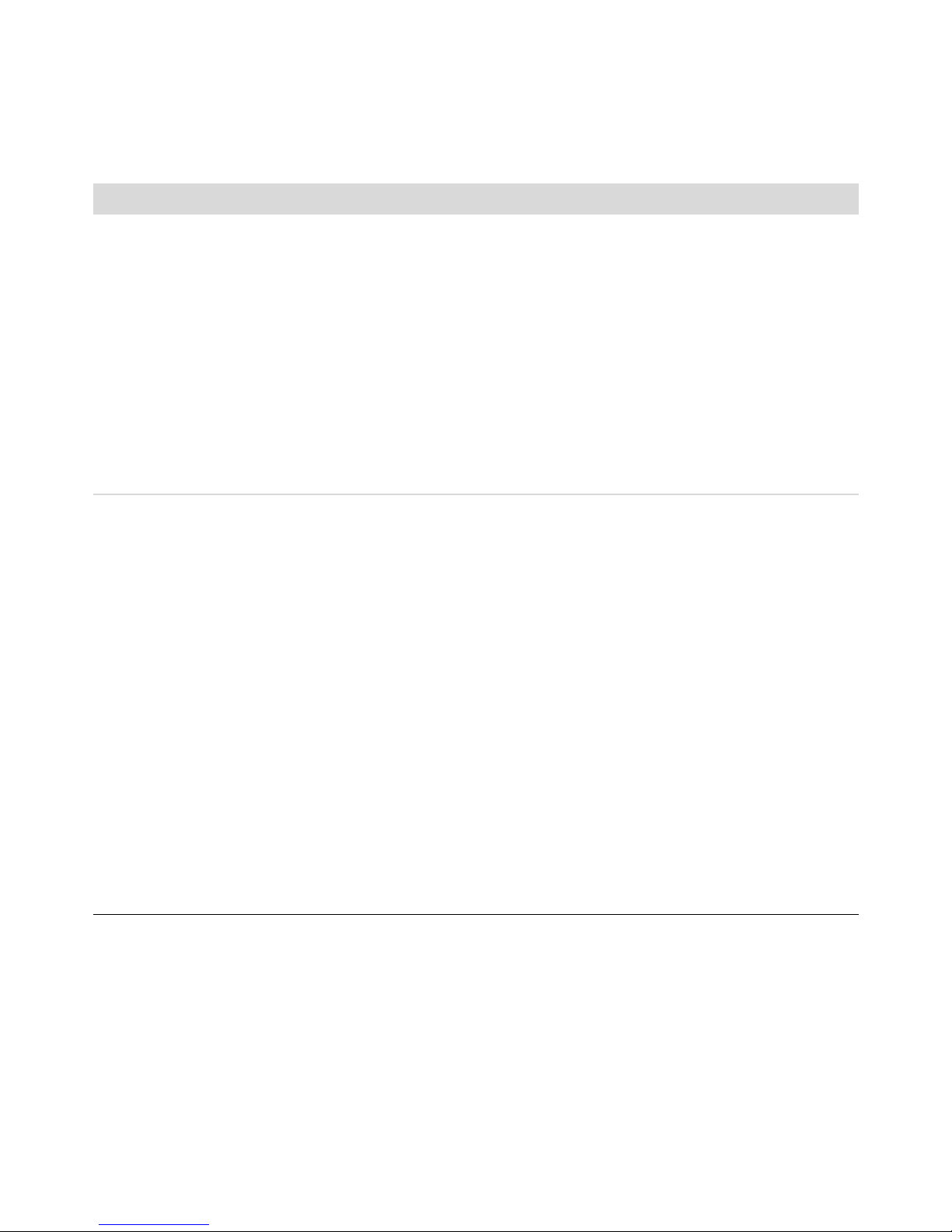
Maintenance 5
Recommended Maintenance Schedule
Daily Weekly Monthly Quarterly (seasonally)
Manage e-mail
Delete e-mail from
unknown sources.
Do not open
untrusted
attachments.
Organize e-mail.
Protect against
viruses, adware,
and spyware
Update definition
files or schedule a
weekly automatic
update.
Run a full virus,
adware, and
spyware scan or
schedule a weekly
automatic scan.
Use Windows
Update
Check for updates or
schedule a monthly
automatic update.
(See the Getting
Started guide for
details.)
Set new passwords
(See the Getting Started
guide for details.)
Optimize
performance
Run Disk Cleanup.
(See “Running the
Disk Cleanup
Program” on
page 2.)
Run Disk
Defragmenter.
(See “Running the
Disk Defragmenter
Program” on
page 3.)
Check for disk
errors.
(See “Checking for
Hard Disk Drive
Errors” on page 4.)
Review the
Start menu
Set to open only
needed applications:
1 Click the Windows
Start Button, All
Programs, then
click Windows
Defender.
2 Click Tools.
3 Click Software
Explorer.
4 In the Category list,
select Startup
Programs.
5 Select the program
that you want to
prevent from running
and click Disable.
Clean the computer,
monitor, keyboard,
and mouse
For detailed cleaning
instructions, go to:
http://
www.hp.com/
support
Select your country/
region and language,
search on your
computer model
number, and then
search on the keyword
cleaning.
Page 10
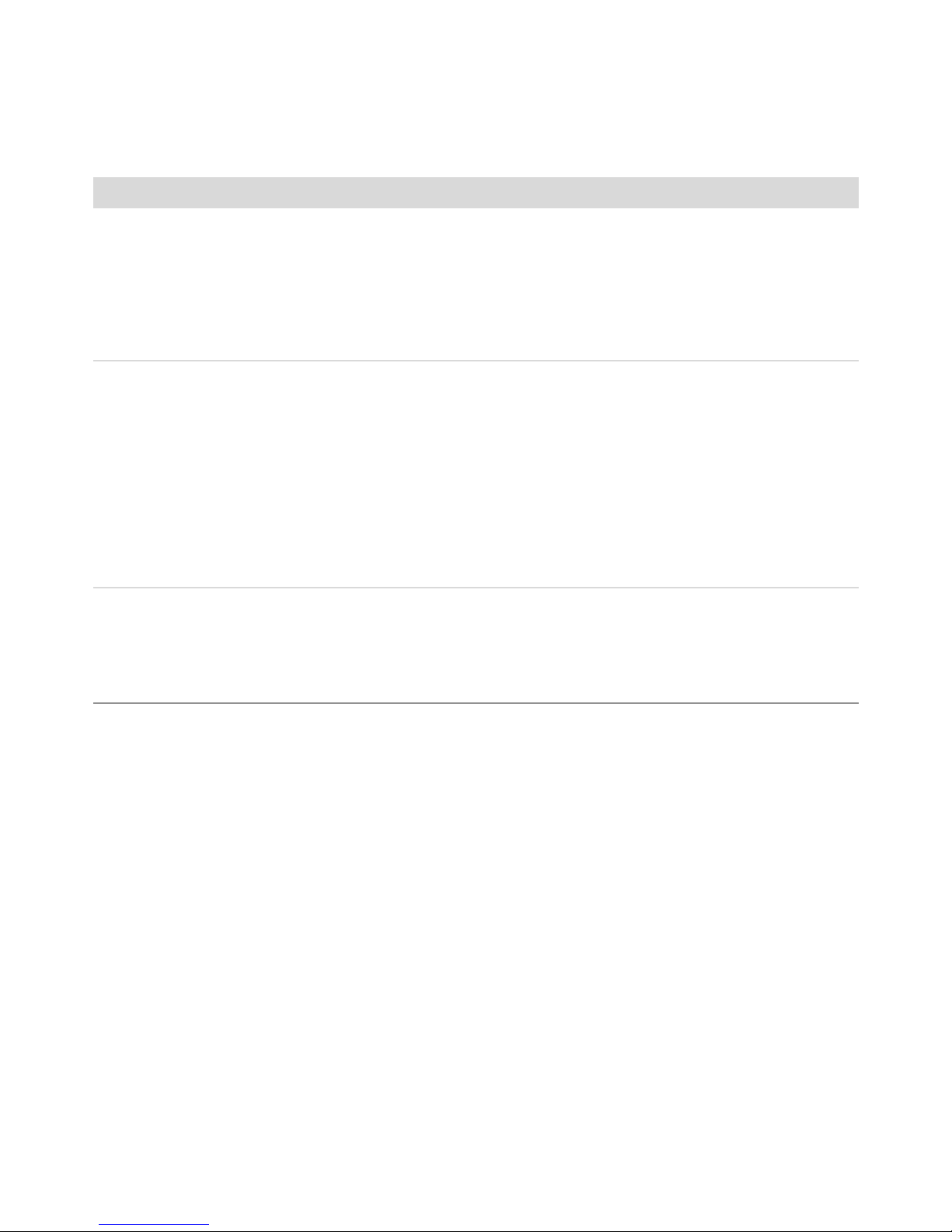
6 Troubleshooting and Maintenance Guide
Clean up Web
browser files
Delete cookies.
Delete cache.
Delete history files.
Clean up the desktop
Delete or uninstall
unneeded icons
and applications.
(See “Removing
Unused Programs”
on page 1.)
Empty the
Recycle Bin
This, and other
cleanup tasks, can
be performed with
the Disk Cleanup
program.
(See “Running the
Disk Cleanup
Program” on
page 2.)
Maintain overall
condition
Check cleanliness.
Make sure
ventilation is
unobstructed.
Secure all
connections and
cabling.
Back up important
files to CD or DVD
(See “Creating Data
Backup Discs” on
page 1.)
Create a Restore
Point
(See “Microsoft System
Restore” on page 23.)
Recommended Maintenance Schedule (continued)
Daily Weekly Monthly Quarterly (seasonally)
Page 11

Troubleshooting Computer Problems 7
Troubleshooting Computer Problems
This section contains a series of tables that describe possible solutions to problems that
may occur when using your computer. Each table contains:
Symptoms that describe the sign or warning message for the type of problem.
Possible solutions that describe what you should do to try to solve the problem.
The troubleshooting tables appear in the following order:
Audio
CD and DVD Drives
Video
Display (Monitor)
Hard Disk Drive
Hardware Installation
Internet Access
Keyboard and Mouse
Power
Performance
Miscellaneous
For additional information about monitor problems, or for problems relating specifically to
your printer, refer to the documentation provided by the product’s manufacturer.
Page 12

8 Troubleshooting and Maintenance Guide
A
Audio
Symptom Possible solution
No sound is produced. Press the Mute button on the keyboard to see if the Mute feature is turned on.
Or
1 Click the Windows Start Button, and then click Control Panel.
2 Click Hardware and Sound, and then Adjust system volume.
3 If applications are muted, click the mute button to unmute.
Click the task bar Volume icon ( ), or use the keyboard controls to increase
the volume.
Press the Sleep button (select models only), or press the Esc key on the
keyboard to resume from sleep mode.
Unplug headphones if they are connected to your computer.
Codec error messages appear
when certain audio files are
played.
Open the file in Windows Media Player. Ensure Windows Media Player is
configured to automatically download codecs.
If the correct codec is available, the file will play. Note that you must be
connected to the Internet to download the codec file.
If the correct codec is not available, check to see if there is an update
available for Windows Media Player.
For more information, open Windows Media Player Help, and then search the
online Help for codec.
Page 13

Troubleshooting Computer Problems 9
CD and DVD Drives
Symptom Possible solution
The CD or DVD drive cannot
read a disc or takes too long
to start.
Ensure the disc is inserted with the label facing up and centered in the tray.
Wait at least 30 seconds to let the drive determine the type of media.
Clean the disc with a disc cleaning kit, available from most computer stores.
The driver may be corrupted or outdated. Refer to “Updating Drivers” on
page 22 for detailed information about restoring and updating drivers.
I cannot remove a CD or DVD. Turn on your computer, and press the Eject button nearest the drive to open
the tray.
If you suspect a problem with the actual Eject button:
1 Click the Windows Start Button and then Computer.
2 Right-click the DVD drive.
3 Select Eject from the menu.
Remove the drive from the computer and use a straightened paper clip to press
the manual release hole. For information about removing the DVD drive, refer
to the “Removing a Memory Module” section in the “Upgrading the HP
Tou chS ma rt PC ” c hap te r i n the User Guide.
Manual release hole
Page 14

10 Troubleshooting and Maintenance Guide
I cannot create (burn) a disc. Ensure the disc is inserted with the label facing up and centered in the tray.
Verify that you are using the correct disc type (media) for the drive. Try a
different brand of disc.
Make sure the disc is clean and undamaged. If recording stopped during a
recording session, the disc may be damaged; use a different disc.
Use the correct type of disc for the type of files you are recording.
When using a CD-R disc, make sure that it is blank when recording music and
is blank or appendable (with space to add more data files) when
recording data.
Verify that you are using the correct disc type when making a copy of a disc.
Some recording programs can record only to the same disc type as the source.
For example, you can record a DVD only to a DVD+R/-R or a DVD+RW/-RW
disc, and you can record a CD only to a CD-R or a CD-RW disc.
Select a slower write speed for the recording drive, if it is available.
The recording software may not let you add a track if it exceeds the available
space on your disc. You can make space available by removing one or more
tracks from the list before recording the files to disc.
Close all software programs and windows before recording.
Make sure you have enough space available on your hard disk drive to store a
temporary copy of the content.
Click the Windows Start Button, then Computer. View the space
available on the hard disk drive.
If you are on a network, copy the files from a network drive to your hard disk
drive first, and then record them to disc.
Close all programs and windows and then restart your computer.
I cannot add data to a DVD. Make sure you set the correct recording option (append or add data files) in
your DVD burning software.
Titles of music tracks are not
displayed for the CD.
The computer must be connected to the Internet for the artist, title, and track
information to appear when playing music CDs. This information is not
recorded on the disc.
Track information may not be available for every CD.
An error message appears
when capturing video.
You may need to select the capture device if your computer has both an analog
and a digital video capture device. Refer to the Help menu in the video capture
program to find out how to change the video device selection.
I cannot play a DVD movie on
a DVD player.
Your DVD player cannot play video files recorded onto the DVD as data files.
To play a movie properly, use a video recording program. Some video files
may be viewed on a computer, but not on a home DVD video player.
CD and DVD Drives (continued)
Symptom Possible solution
Page 15

Troubleshooting Computer Problems 11
Video
Symptom Possible solution
Some video files do not play. Your file may be corrupt or in an unsupported format. Open the video file in a
video editor, and then resave the file in a supported format.
Codec error messages appear
when I play certain video files.
Open the file in Windows Media Player. Ensure Windows Media Player is
configured to automatically download codecs.
If the correct codec is available, the file will play. Note that you must be
connected to the Internet to download the codec file.
If the correct codec is not available, check to see if there is an update
available for Windows Media Player.
For more information, open Windows Media Player Help, and then search the
online Help for codec.
Error message: Files Needed
To Display Video Are Missing
or Corrupt.
1 Click the Windows Start Button, right-click Computer, and then
select Properties.
2 Under Tasks, click Device Manager.
3 Click the plus sign (+) next to Sound, video and game controllers.
4 Right-click TV tuner (select models only) and then select Update Driver
Software.
5 Select Search automatically for updated driver software.
6 Follow the instructions to update the driver.
7 If prompted, restart the computer.
Display (Monitor)
Symptom Possible solution
Screen is blank. Press the space bar or move the mouse to make the screen display visible
again.
Press the Sleep button (select models only), or press the Esc key on the
keyboard to resume from sleep mode.
Press the Display On/Off button on the keyboard.
Press the On button to turn on the computer.
Images on the screen are too
large or too small, or the
images are fuzzy.
Adjust the monitor resolution setting in Windows Vista:
1 Right-click the desktop, and then select Personalize.
2 Click Display Settings.
3 Adjust the Resolution slider as needed.
Page 16

12 Troubleshooting and Maintenance Guide
Hard Disk Drive
Symptom Possible solution
Computer seems to be locked
up and not responding.
Use the Windows Task Manager to close any programs not responding or
restart the computer:
1 Press the Ctrl key, the Alt key, and the Delete key on the keyboard at the
same time.
2 Click Start Task Manager.
3 Select the program that is not responding, and click End Task.
Or
If closing programs does not work, restart the computer:
a Press the Ctrl key, the Alt key, and the Delete key on the keyboard at
the same time.
b Click the arrow next to the Shut Down button and then click
Restart.
c If this does not work, press and hold the On button for 5 or more
seconds to turn off the computer. Then, press the On button to restart.
Hard disk drive error message
displays.
Press the HP Help button on the keyboard to open the Help and Support
Center, or refer to the Limited Warranty and Support Guide to contact Support.
Hardware Installation
Symptom Possible solution
A new device is not
recognized as part of the
system.
Install the device driver from the CD provided with the device, or download
and install the driver from the device manufacturer’s Web site.
You may need an updated driver for Windows Vista. Contact the device
vendor directly for an update.
For HP peripherals, visit the HP Web site. Refer to the Limited Warranty and
Support Guide for details.
Ensure that all cables are properly and securely connected and that the pins in
the cable or connector are not bent.
Turn off the computer, turn on the external device, and then turn on the
computer to integrate the device with the computer.
Page 17

Troubleshooting Computer Problems 13
A new device is not
recognized as part of
the system.
(continued)
Restart the computer, and follow the instructions for accepting the changes.
Deselect the automatic settings in the operating system for the card, and
choose a basic configuration that doesn’t cause a resource conflict.
You can also reconfigure or disable devices to resolve the resource conflict.
A new device does not work. You must be logged in with administrative privileges to
install or uninstall a device driver. If you need to switch
users, click the Windows Start Button, click the Arrow
button next to the Lock button, and then click Switch User. Choose a user
with administrative privileges.
A device does not work after
installing a new device.
To resolve a device conflict, you may need to disable one of the devices or
uninstall an old device driver:
1 Click the Windows Start Button, right-click Computer, and then
select Properties.
2 Under Tas ks, click Device Manager.
3 Click the plus sign (+) next to the problem device and check for
exclamation points in a yellow circle near the device icon. The
exclamation point means there is a device conflict or problem with the
device. Exclamation points do not always appear when a device is not
working properly.
4 If you have removed a hardware device and the device driver is listed in
the Device Manager, this may be causing the device conflict. To uninstall
the old driver for the new device driver to work properly, do the following:
Right-click the device, click Uninstall, and then click OK.
5 Double-click the name of the device, and select Properties.
6 If available, click the Resources tab to verify that there is a device
conflict.
7 Click the General tab to see if your device is enabled and working
properly. If it is available, click the Troubleshoot button, and follow the
onscreen instructions in the device troubleshooter wizard.
8 Restart the computer. Click the Windows Start
Button, click the Arrow button next to the Lock
button, and then click Restart.
Hardware Installation (continued)
Symptom Possible solution
Page 18

14 Troubleshooting and Maintenance Guide
Internet Access
Symptom Possible solution
I cannot connect to the
Internet.
Open the Network and Sharing Center to check for Internet connection
problems:
1 Click the Windows Start Button, and then click Control Panel.
2 Click Network and Internet, then click Network and Sharing
Center.
Verify Internet settings, or contact your Internet Service Provider (ISP) for
assistance.
Verify that you are using the proper cables for your Internet connection type.
Your computer has an Ethernet network adapter (also called a network
interface card, or NIC). A NIC uses a network cable to connect to a local area
network (LAN). Do not connect a telephone cable to the NIC. Do not plug a
network cable into a telephone service line; doing so may damage the NIC.
For more information about connecting to the Internet, press the HP Help button
on the keyboard to open the Help and Support Center.
Verify that the Web browser is installed and set up to work with your ISP.
Try to connect again later, or contact your ISP for assistance.
I cannot automatically start
Internet programs.
Log in to your ISP, and start the desired program.
Web pages load slowly. Open the Network and Sharing Center to check for Internet connection
problems:
1 Click the Windows Start Button, and then click Control Panel.
2 Click Network and Internet, then click Network and Sharing
Center.
The AOL program opens even
when it is not being used.
You may want to remove the AOL program.
To uninstall AOL:
1 Click the Windows Start Button, and then click Control Panel.
2 Click Uninstall a program.
3 Select America Online, click Uninstall, and then follow the onscreen
instructions.
NOTE:
Removing the AOL program will not cancel your account with AOL.
Page 19

Troubleshooting Computer Problems 15
My Internet browser home
page changed to something
I did not want.
You m ay hav e spyware on your computer. Spyware is software that usually
runs silently in the background on your computer, collecting and sending
information about you and your use of the computer to another person or
system on the Internet.
You can find and remove spyware from your computer by using any one of a
number of software programs available for this purpose, including Windows
Defender.
To scan for spyware using Windows Defender:
1 Click the Windows Start Button, All Programs, then click
Windows Defender.
2 Click Scan.
Many of the popular virus protection programs also have some tools that scan
for and remove spyware from your computer.
To avoid getting spyware on your computer:
Do not install programs if you are not sure they come from reputable
companies. Check the company’s Web site carefully for information about
what is included with the program.
Do not automatically click Yes when a download window asks if it is OK
to install a program on your computer. Read the message in the window
and make sure it is a software program that you really want.
Unwanted pop-up
advertisements display on my
computer when connected to
the Internet.
This is typically caused by adware or advertising-supported software.
You can configure your Web browser to block pop-ups (available in Internet
Explorer by clicking Tools and then Pop-up Blocker).
To remove adware from your computer, use the antispyware/adware program
included on your computer (select models only) or any number of available
software programs that remove adware programs.
Note that many of the popular antivirus programs have tools that scan for and
remove adware from your computer.
Internet Access (continued)
Symptom Possible solution
Page 20

16 Troubleshooting and Maintenance Guide
Keyboard and Mouse
Symptom Possible solution
Keyboard commands and
typing are not recognized by
the computer.
Restart the computer:
1 Using the mouse, click the Arrow button next to the
Lock button, and then click Shut Down.
2 Disconnect the power cord from the electrical outlet and then from the
computer.
3 Reconnect the power cord to the computer, then plug into the electrical
outlet.
4 Turn on the computer.
Refer to the Limited Warranty and Support Guide to contact Support.
Wireless keyboard does not
work or is not detected.
Ensure the keyboard is within the range of the receiver.
Replace the batteries in the wireless keyboard.
Refer to the documentation that came with the keyboard.
Wireless mouse does not work
or is not detected.
Ensure the mouse is within the range of the receiver.
Replace the batteries in the wireless mouse.
Refer to the documentation that came with the mouse.
Cursor does not respond to
mouse movement.
Restart your computer using the keyboard:
1 Press the Alt and Tab keys on the keyboard at the same time to navigate to
an open application.
2 Press the Ctrl and S keys on the keyboard at the same time to save your
changes in the selected application (Ctrl+S is the keyboard command for
Save on most — not all — applications).
3 After saving changes in all open applications, press the Ctrl and Esc keys
on the keyboard at the same time to display the Start menu.
4 Use the arrow keys to select the Arrow button next to
the Lock button. Select Shut Down, and then press
the Enter key on the keyboard.
5 After the shutdown is complete, reconnect the mouse connector to the back
of your computer, and then turn on your computer.
Cursor responds slowly to
mouse movement.
Use a mouse pad or other rough surface under the mouse.
Page 21

Troubleshooting Computer Problems 17
Mouse does not work or is not
detected.
Restart the computer:
1 Click the Arrow button next to the Lock button, and
then click Shut Down.
2 Disconnect the power cord from the electrical outlet and then from the
computer.
3 Reconnect the power cord to the computer, then plug into the electrical
outlet.
4 Turn on the computer.
Optical mouse does not track
cursor well.
Place the mouse on a mouse pad or white sheet of paper, or gently wipe the
light sensor lens on the bottom of the mouse with a lint-free cloth (not paper).
Cursor moves too fast or
too slow.
Adjust the cursor speed:
1 Click the Windows Start Button, Control Panel, Hardware and
Sound, and then Mouse.
2 Click the Pointer Options tab.
3 Adjust the Motion slider toward Slow or Fast to decrease or increase
the speed at which the pointer (cursor) responds to mouse movement.
4 Click OK.
Power
Symptom Possible solution
Computer will not turn on
or start.
Ensure that cables connecting the computer to the external power source are
plugged in properly.
When the cables connecting the computer to the external power source are
plugged in properly and the wall outlet is functioning, the green power supply
light on the back of the computer should be on; if the light is not on, refer to the
Limited Warranty and Support Guide to contact Support.
If the display (monitor) is blank, the monitor may not be properly connected.
Connect the monitor to the computer, plug it in, and turn it on. Refer to the
Display (Monitor) troubleshooting section on page 11.
Set the line voltage selection switch to the correct setting for your
country/region, or refer to the Limited Warranty and Support Guide to contact
Support.
Test the outlet by connecting a different electrical device to the outlet.
Keyboard and Mouse (continued)
Symptom Possible solution
Page 22

18 Troubleshooting and Maintenance Guide
Computer will not turn on
or start.
(continued)
Incompatible memory (RAM) may have been installed. Reinstall the old
memory to return your computer to its original state. Refer to the User Guide for
instructions.
Reseat the hard disk drive’s data and power cables. See the Upgrading and
Servicing Guide for instructions.
Invalid system disk or
Non-System disk or disk error
message displays.
When drive activity stops, remove the disk and press the spacebar. The
computer should start up.
Computer does not turn off
when the On button is
pressed.
Press and hold the On button until the computer turns off.
Computer shuts down
automatically.
The computer may be in an exceedingly hot environment. Let it cool down.
Ensure computer air vents are not blocked and internal fan is running. Note
that your computer may not have an internal fan.
Computer date and time
display is incorrect.
The real-time clock (RTC) battery may need to be replaced. Battery life is
approximately seven years.
Before replacing the battery, try resetting the date and time in your operating
system by using the Control Panel. If the problem persists, replace the battery.
See the Upgrading and Servicing Guide for instructions on replacing the
battery.
Performance
Symptom Possible solution
Applications and files take
longer to open or respond.
If you created multiple user accounts on your computer, make sure other users
are not logged in. If there are multiple users logged in at one time, system
resources must be shared among the multiple users.
Run the Disk Cleanup program to delete unwanted files (including temporary
Internet files, installed components and programs that you no longer use, and
files in the Recycle Bin) from your hard disk drive:
1 Click the Windows Start Button, All Programs, Accessories,
System Tools, and then click Disk Cleanup.
2 Select the drive on which you want to perform the cleanup.
3 Choose the files to delete by placing a check mark in the check box next to
the file types listed.
4 Click OK, and then click Yes to permanently delete the files.
Power (continued)
Symptom Possible solution
Page 23

Troubleshooting Computer Problems 19
Applications and files take
longer to open or respond.
(continued)
Run the Disk Defragmenter program to group fragmented files together on your
hard disk drive and improve performance. This does not affect the location of
files and folders on your computer.
NOTE: The Disk Defragmenter program may take a long time to complete. It is
a good idea to run it overnight.
To run the Disk Defragmenter program:
1 Save your work and close all other programs.
2 Press the Ctrl key, the Alt key, and the Delete key at the same time.
3 Click Start Task Manager.
4 On the Applications tab, select all the programs that are listed, and then
click End Task.
5 Click the Windows Start Button, choose All Programs,
Accessories, System Tools, and then click Disk Defragmenter.
6 Click Defragment now.
Remove unused programs:
1 Click the Windows Start Button, and then click Control Panel.
2 Click Uninstall a program. The Programs and Features window opens.
3 Select the program you wish to remove and click Uninstall.
Follow the onscreen instructions.
Check for hard disk drive errors:
1 Close all open programs and windows.
2 Click the Windows Start Button, and then click Computer.
3 Right-click the hard disk drive that you want to check, and then click
Properties.
4 In the System Properties window, click the Tools tab.
5 Under Error-checking, click Check Now.
6 If desired, select the buttons next to Automatically fix file system
errors and Scan for and attempt recovery of bad sectors.
7 Click Start. If prompted to restart, click Ye s and allow the computer
to restart.
Performance (continued)
Symptom Possible solution
Page 24

20 Troubleshooting and Maintenance Guide
Miscellaneous
Symptom Possible solution
Insufficient memory message
displays.
Close all open programs, and then try the desired task
again, or restart your computer (click the Windows Start
Button, click the Arrow button next to the Lock button,
and then click Restart). If the message displays again,
consider purchasing and installing additional memory.
Remote sensor is not receiving
a signal from the remote
control (select models only).
1 Click the Windows Start Button, right-click Computer, and then
select Properties.
2 Under Tasks, click Device Manager.
3 Click the plus (+) sign next to Universal Serial Bus Controllers.
4 If the eHome Infrared Receiver is listed under Universal Serial Bus
Controllers, Windows Vista is properly detecting the IR Receiver. If it is not
listed, go to the next step.
5 Click the Arrow button next to the Lock button, and
then click Shut Down.
6 Disconnect the power cord from the electrical outlet and then from the
computer.
7 Reconnect the power cord to the computer, then plug into the electrical
outlet.
8 Turn on the computer.
Memory card reader (select
models only) cannot read my
memory card.
Do not insert or remove memory cards when the in-use light is flashing. To do
so may cause data loss, or it may permanently damage the card reader.
Some cards have a Read/Write or Security switch on the card. Make sure the
switch is set to Write Enabled before attempting to write data to it.
Make sure the amount of data you are storing has not exceeded the storage
limit of the card.
Make sure the memory card is one of the supported types: CompactFlash
(I, II, and Microdrive), Memory Stick, Memory Stick Pro, MultiMedia, Secure
Digital, SmartMedia, or xD. Some models may support additional types.
Make sure the memory card is fully inserted into the correct slot.
Inspect the ends of the memory cards for dirt or material closing a hole or
spoiling a metal contact. Clean the contacts with a lint-free cloth and small
amounts of isopropyl alcohol. Replace the memory card if necessary.
Page 25

Repairing Software Problems 21
Repairing Software Problems
Your computer uses the operating system and installed software programs during normal
operation. If your computer works improperly or stops because of the software, you may
be able to repair it.
Some software repairs are as simple as restarting your computer, and others require
performing a System Recovery from files on your hard disk drive
.
Software Repair Overview
This section lists the available methods to fix your computer if you are experiencing
software problems. Detailed instructions about each method are in the sections that follow.
You must perform the procedures in the order listed here.
Restarting Your Computer
Turning Off Your Computer
Updating Drivers
Microsoft System Restore
Software Program and Hardware Driver Reinstallation
System Recovery
NOTE: It is important that you perform the computer repair methods in the order described
in this document.
NOTE: If you are replacing a hard disk drive, you only have to run the System Recovery.
Page 26

22 Troubleshooting and Maintenance Guide
Restarting Your Computer
Restarting is the simplest repair method for your computer. When you restart, the computer
reloads the operating system and software into its memory.
To re st ar t y ou r c om puter :
1 Close all open programs and windows.
2 Click the Windows Start Button.
3 Click the Arrow button next to the Lock button, and then click
Restart.
Turning Off Your Computer
When you turn off your computer and then turn it on again, you force the computer to
reload the operating system into its memory, which clears some tracking information. This
may eliminate some problems that can remain after performing a restart.
To turn off your computer:
1 Close all open programs and windows.
2 Click the Windows Start Button.
3 Click the Arrow button next to the Lock button, and then click
Shut Down.
4 Start your computer by pressing the On button.
Updating Drivers
A driver is a software program that allows your computer to communicate with an
attached device, such as a printer, a hard disk drive, a mouse, or a keyboard.
Complete the following procedure to update a driver, or to revert to an earlier version of
the driver if the new one does not solve your problem:
1 Click the Windows Start Button, right-click Computer, and then select
Properties.
2 Under Tasks, click Device Manager.
3 Click the plus sign (+) to expand the device whose driver you want to update or
rollback, (for example, DVD/CD-ROM drives).
4 Double-click the specific item (for example, HP DVD Writer 640b), and then click the
Driver tab.
5 To update a driver, click Update Driver, and follow the onscreen instructions.
Or
To revert to an earlier version of a driver, click Rollback Driver, and follow the
onscreen instructions.
Page 27

Repairing Software Problems 23
Microsoft System Restore
Microsoft Windows Vista includes a feature that allows you to restore your computer
configuration to that of a previous time when a current software problem did not exist. The
feature does this by creating a restore point where it records the computer settings at that
time and date.
When a new program is installed the operating system automatically creates a restore
point before it adds the new software. You can also set them manually.
If you experience a problem that you think may be due to software on your computer, use
System Restore to return the computer to a previous restore point.
To start a System Restore:
1 Close all open programs.
2 Click the Windows Start Button.
3 Choose All Programs.
4 Choose Accessories.
5 Choose System Tools.
6 Click System Restore.
7 Follow the onscreen instructions.
To manually add restore points:
1 Close all open programs.
2 Click the Windows Start Button.
3 Choose Control Panel.
4 Click System and Maintenance, then click System.
5 Click System protection.
6 Under Automatic restore points, select the disk that you want to create a
restore point for.
7 Click Create.
8 Follow the onscreen instructions.
For more information about software restore points:
1 Click the Windows Start Button.
2 Click Help and Support. The Help and Support Center displays.
3 Type system restore into the Search box, and then click Search.
NOTE: Always use this System Restore procedure before using the System Recovery
program.
Page 28

24 Troubleshooting and Maintenance Guide
Software Program and Hardware Driver
Reinstallation
If an individual factory-installed software program or hardware driver is damaged, you
can reinstall the software program or hardware driver using the Recovery Manager
program. (Select models only.)
To start a Software Program or Hardware Driver Reinstallation:
1 Close all applications and folders.
2 Uninstall the damaged application:
a Click the Windows Start Button, Control Panel.
b Under Programs, click Uninstall a program.
c Select the program you want to remove, and then click Uninstall.
d Click Yes if you want to continue with the uninstall process.
3 Click the Windows Start Button.
4 Click All Programs.
5 Click PC Help & Tools.
6 Click Recovery Manager.
7 Follow the onscreen instructions.
8 When you have finished recovering, restart the computer.
NOTE: To ensure your computer includes the program, perform steps 3 through 5 of the
following procedure. If the Recovery Manager program is listed in the PC Help & Tools
folder, your computer includes the program.
NOTE: Do not use the Recovery Manager program to reinstall software programs that
came on CDs or DVDs included in the computer box. Reinstall these programs directly from
the CDs or DVDs.
NOTE: Do not skip this last step. You must restart the computer when you are finished
recovering software programs or hardware drivers.
Page 29

Repairing Software Problems 25
System Recovery
After you have tried the previously mentioned methods of repairing your computer, you
can run a System Recovery as a last resort to reinstall the factory-shipped operating
system, software programs, and hardware drivers.
System Recovery — Completely erases and reformats the hard disk drive — this
includes deleting all data files you have created. System Recovery reinstalls the operating
system, programs, and drivers. However, you must reinstall any software that was not
installed on the computer at the factory. This includes software that came on CDs included
in the computer accessory box, and software programs you installed since your purchase.
Additionally, you have to choose from the following methods for performing a System
Recovery:
Recovery Image — Run the recovery from a recovery image stored on your hard disk
drive. The recovery image is a file that contains a copy of the original factory-shipped
software. To perform a System Recovery from the recovery image on your hard disk drive,
see “Running System Recovery from the Hard Disk Drive” on page 26.
Recovery Discs — Run the System Recovery from a set of recovery discs (CDs or DVDs)
that you create from files stored on your hard disk drive. To create recovery discs, perform
the procedure in the next section.
Creating Recovery Discs
Complete the procedure described in this section to create a set of recovery discs from the
recovery image stored on your hard disk drive. This image contains the operating system
and software program files that were originally installed on your computer at the factory.
You can create only one set of recovery discs for your computer. The recovery discs you
create can only be used with your computer.
After creating the recovery discs, you can delete the recovery image if you would like to
make extra space available on your hard disk drive.
NOTE: If your computer includes an HP Personal Media Drive (select models only), you
must remove it before starting the System Recovery program.
NOTE: The recovery image uses a portion of the hard disk drive that cannot be used for
data storage.
NOTE: Do not delete the recovery image unless you have made recovery CDs or DVDs.
Page 30

26 Troubleshooting and Maintenance Guide
Choosing Recovery Disc Media
There are several advantages to using DVDs instead of CDs when creating recovery discs:
DVDs have greater capacity than CDs, so there are fewer discs to record and store.
DVD recovery discs take less time to create than CD recovery discs.
To create recovery discs, your computer must have a CD or DVD writer drive, or other
drive that can write to CDs or DVDs.
The number of discs in the recovery disc set depends on your computer model. The
program that creates the discs tells you the number of blank discs needed to make the set.
The process takes some time to verify that the information written on the disc is correct.
You can quit the process at any time. The next time you run the program, it begins where
you left off.
To create Recovery discs:
1 Close all open programs.
2 Click the Windows Start Button.
3 Click All Programs.
4 Click PC Help & Tools.
5 Click Recovery Disc Creation.
6 The Recovery Disc Creator window appears.
7 Follow the onscreen instructions. Label each disc as you make it (for example,
Recovery 1, Recovery 2).
Store the Recovery discs in a safe place.
System Recovery Options
System Recovery should be attempted in the following order:
Through the Windows Vista Start menu.
By pressing the F11 key on the keyboard during startup.
Through recovery discs that you create.
Through recovery discs purchased from HP Support.
To purchase recovery discs, go to http://www.hp.com/support and visit the
Software & Driver downloads page for your computer model.
Running System Recovery from the Hard
Disk Drive
Choose one of the following procedures to reinstall the software from the recovery image
on your hard disk drive:
Starting System Recovery from the Windows Vista Start menu
Starting System Recovery from system startup
Page 31

Repairing Software Problems 27
Starting System Recovery from the Windows
Vista Start menu
1 Turn off the computer.
2 Remove the HP Personal Media Drive if your computer includes one. Disconnect all
peripheral devices from the computer except the monitor, the keyboard, and the
mouse.
3 Turn on the computer.
4 Click the Windows Start Button.
5 Click All Programs.
6 Click PC Help & Tools.
7 Click Recovery Manager.
You are asked if you want to perform a Microsoft System Restore:
If you want to perform a Microsoft System Restore, click Yes , and follow the
onscreen instructions.
If you do not want to perform a Microsoft System Restore, click No to start the
recovery process, and follow the onscreen instructions.
8 Complete the computer startup, finish the registration process, and wait until you see
the desktop. Then, turn off the computer, reconnect all peripheral devices, and then
turn on the computer.
Starting System Recovery from system startup
1 Turn off the computer. If necessary, press and hold the On button until the computer
turns off.
2 Remove the HP Personal Media Drive if your computer includes one. Disconnect all
peripheral devices from the computer except the monitor, the keyboard, and the
mouse.
3 Press the On button to turn on the computer.
NOTE: System Recovery option deletes any data or programs that you created or
installed after purchase. Be sure to back up any data that you want to keep onto a
removable disc.
Page 32

28 Troubleshooting and Maintenance Guide
4 During the startup, do the following to enter the Recovery Manager program:
When the blue screen with the HP Invent logo appears, press the F11 key on the
keyboard. (You have only a few seconds to press the F11 key before the normal
startup process continues.)
5 The computer starts the Recovery Manager program; wait for the onscreen instructions
to display, and then follow those instructions.
6 Complete the computer startup, finish the registration process, and wait until you see
the desktop. Then, turn off the computer, reconnect all peripheral devices, and turn on
the computer.
Running System Recovery from Recovery Discs
This section contains the procedure for performing a System Recovery from the recovery
discs you created as described in Creating System Recovery Discs.
To run the System Recovery program using recovery discs:
1 If the computer works, create a backup CD or DVD containing all data files that you
want to save. Remove the backup disc from the disc tray when you are finished.
2 Insert recovery disc #1 into the appropriate drive tray (CD or DVD), and close
the tray.
3 If the computer works: Click the Windows Start Button, click
the Arrow button next to the Lock button, and then click
Shut Down.
Or
If the computer is not responding: Press and hold the On button approximately
5 seconds until the computer turns off.
4 Disconnect all peripheral devices from the computer except the monitor, the keyboard,
and the mouse.
5 Disconnect or remove all external drives and remove the HP Personal Media Drive if
your computer includes one.
NOTE: System Recovery deletes any data or programs that you created or installed
after purchase. Be sure to back up any data that you want to keep onto a
removable disc.
Page 33

Repairing Software Problems 29
6 Press the On button to turn on the computer.
7 The computer starts the recovery from the recovery disc. Follow the onscreen
instructions when they are displayed.
8 Insert the next disc if prompted.
9 When the Recovery Manager finishes, remove the last disc.
10 Click Finish to restart the computer.
11 After the computer restarts, a series of startup screens appears. To proceed with the
initial Windows Vista setup, you must answer a few questions.
12 Complete the computer startup, finish the registration process, and wait until you see
the desktop. Then, turn off the computer, reconnect all peripheral devices, and turn on
the computer.
13 Reinstall software not originally installed on the computer by the factory.
Copy data files from the backup disc to your hard disk drive.
NOTE: System Recovery option deletes any data or programs that you created or
installed after purchase. Be sure to back up any data that you want to keep onto a
removable disc.
Page 34

Page 35

Page 36

www.hp.com
Printed in
