Page 1
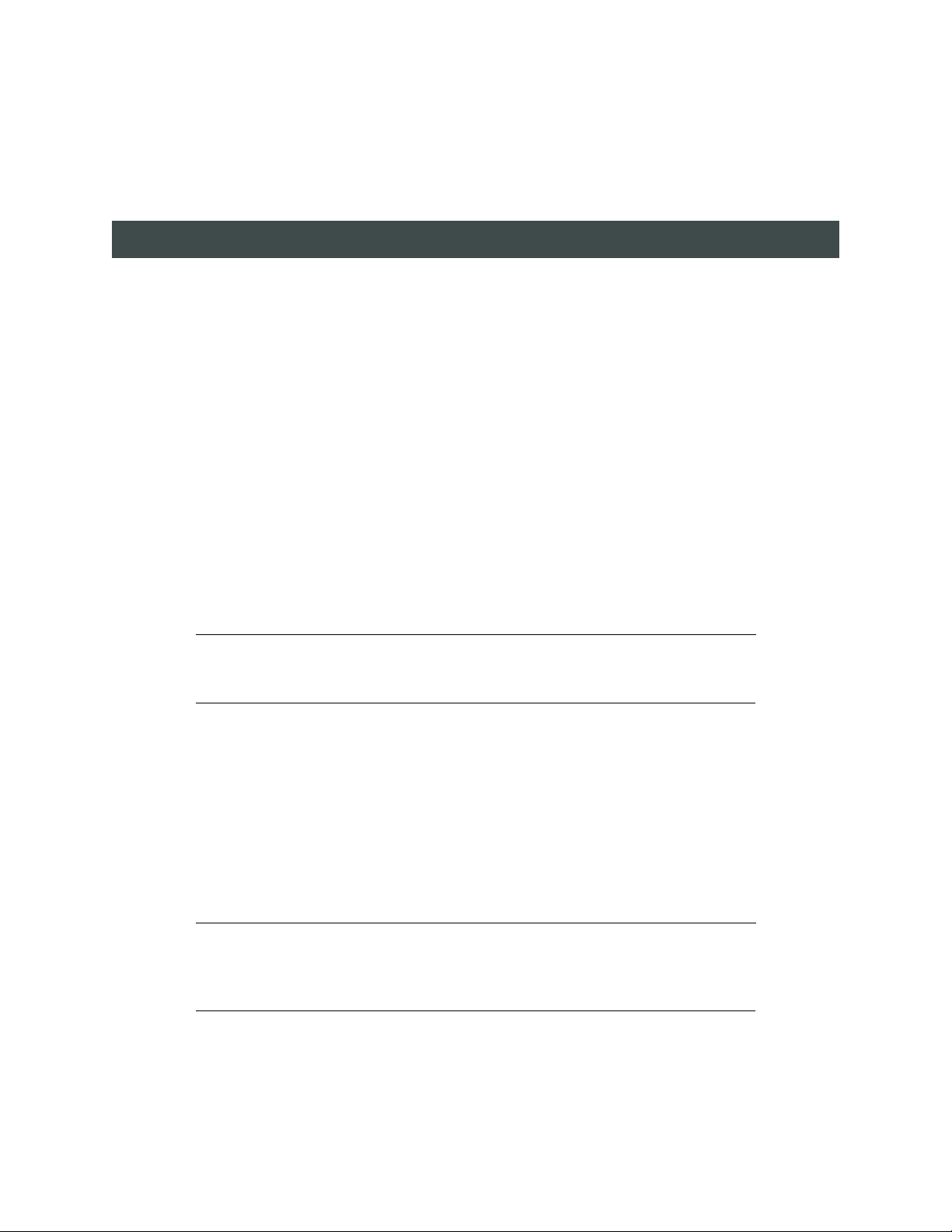
S
h
SAN Manager LM 1.2 for Windows NT
Release Notes
New In This Release
OFTWARE
S
SAN Manager LM is compatible with Windows NT 4.0 with Service Pack 4 or later. However, due to the
limitations discussed in the first paragraph under Known Issues on page 3, HP recommends Service Pack
6a.
H
ARDWARE
With the release of version 1.2, SAN Manager LM now supports the following hardware:
RAIDs
– EMC Symmetrix 3000 Devices (SCSI)
– HP SureStore E Disk Array XP256 (SCSI)
Note
– HP SureStore E Disk System FC60 with version 7.02.27.01 or later of the RDAC driver
OMPATIBILITY
C
C
OMPATIBILITY
EMC Symmetrix 3000 (SCSI) devices and XP256 (SCSI) devices are only compatible
with SAN Manager LM when they are configured with a Crossroads bridge and
QLogic HBAs.
Q
UALIFIED
The following HBAs are the only HBAs that are qualified for use with SAN Manager LM on Windows NT
hosts:
– QLogic QLA2100 and QLA2200 with the HP SAN Manager LM QLogic HBA driver
Note
J6100-96021 SAN Manager LM Release Notes Page 1 of 7
HBA
For an up-to-date list of the HBAs and drivers that are qualified for use with SAN
Manager LM, visit HP’s Customer Care website. For more information about the
Customer Care website, see the Obtaining Free HP Product Information
document that is included in your SAN Manager LM box.
Page 2
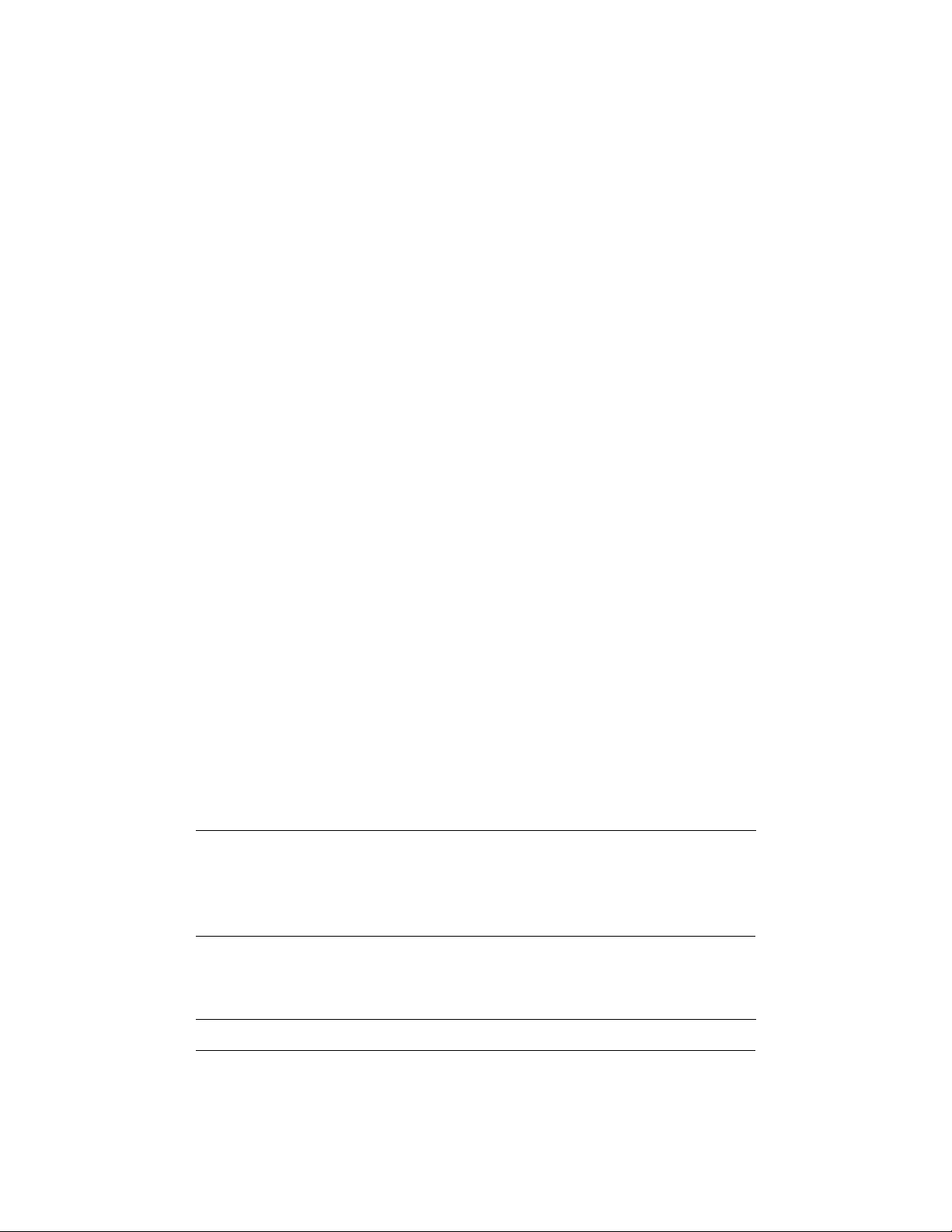
QLogic HBA Issues
– The BIOS must be disabled on the HBA. Failure to disable the BIOS can result in unstable operation
and compromised storage.
– The HP SAN Manager LM QLogic HBA driver (trqladrv.sys) does not support hot-plugging. You cannot
insert an HBA card into a computer that is powered on.
– If you choose not to install the HP SAN Manager LM QLogic HBA driver during the SAN Manager LM
installation procedure, and later you decide to use the HP SAN Manager LM QLogic HBA driver, you
must uninstall and then reinstall SAN Manager LM.
N
EW
F
EATURES
SAN Manager LM-Ready Filter Driver – A standard filter driver for FCCI (Fibre Channel Common
Interface) compliant HBA drivers has been included in SAN Manager LM. This filter driver provides support
for qualified off-the-shelf HBA drivers from other HBA vendors.
LUN Identification – LUNs that are related (same unit of storage with a different WWN) can now be
identified through SAN Manager LM’s device shortcut menu. This capability simplifies the management of
multi-ported RAIDs that present duplicate LUNs on more than one port for high availability and other
purposes.
Drag-and-Drop Discovery – A new method has been provided for the discovery of hosts on Windows NT
networks. The SAN Manager LM administrator can now invoke discovery on selected hosts or a branch of
the Windows NT Network Neighborhood tree by selecting the items and dragging them into the main
window of the SAN Manager LM administration application.
Device Locking – Inadvertent changes to devices can now be prevented by the device locking feature. A
locked device cannot be assigned, unassigned, moved to another device group, or re-partitioned.
THER
O
Host Information Dialog Box – This dialog box provides information about the installed operating
system and SAN Manager LM components on a selected host.
Note
NHANCEMENTS
E
When viewing the host information of hosts that are running SAN Manager LM 1.1.1
and earlier, the dialog box lists only the host ID and SAN Manager LM service
version.
This feature is currently supported on Windows NT hosts only.
Host Settings Dialog Box – This dialog box allows users to view and change host-specific SAN Manager
LM settings without using tools such as the Windows NT Registry Editor.
Note
J6100-96021 SAN Manager LM Release Notes Page 2 of 7
This feature is currently supported on Windows NT hosts only.
Page 3
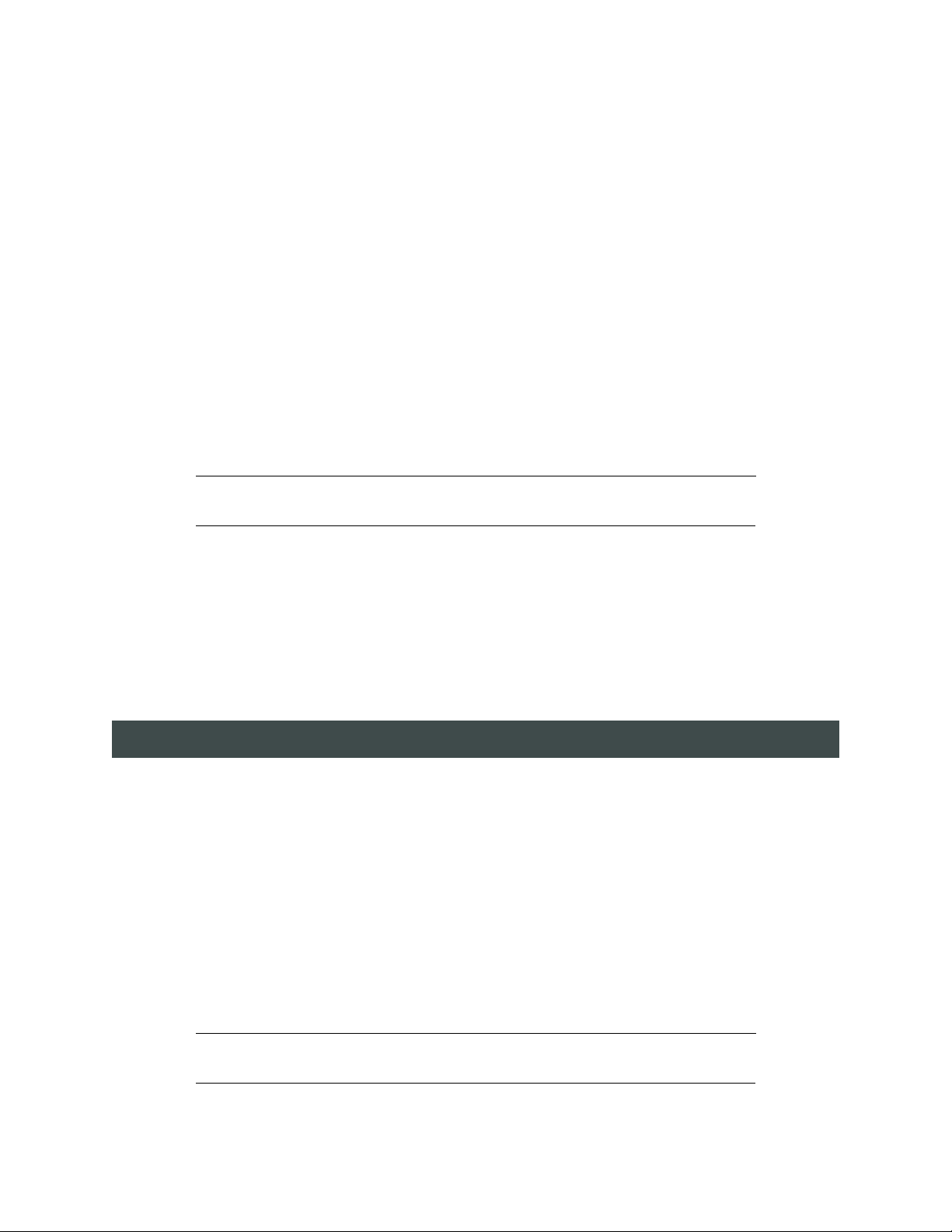
Silent Install – A hands-off (automated) method for installing SAN Manager LM is available to reduce
installation time on multiple hosts. Command-line flags and an install text file control the silent installation
process.
Database Wizard – A database wizard has been added to guide administrators through the SAN Manager
LM database creation process.
Remove License – Reconfiguration of multiple SANs has been simplified by the remove license feature. It
is now possible to remove a SAN Manager LM license key without removing the database on the source
SAN.
SCSI Address Decoding – The device information dialog box now provides information on the type of
SCSI addressing used, and decodes the address bits for easier viewing. This information can also be
appended to the device name in the main window of the SAN Manager LM administration application. This
feature is valuable for analyzing configurations with devices that use different SCSI addressing modes.
Assignment Warning Message – A warning message is displayed when the administrator tries to assign
unpartitioned storage or storage with an incompatible partition map format to a host (e.g., when a Windows
NT-formatted disk is assigned to a Solaris host).
Note
Numbered Error Dialogs – SAN Manager LM error dialog boxes are now numbered so support engineers
can easily identify them after product localization.
Windows NT Event Log – More SAN Manager LM error conditions are now reported in the Windows NT
Event Log.
Enhanced Online Help – What’s This? help is now available in the main window of the SAN Manager LM
administration application.
No assignment warning is displayed when you assign an unpartitioned device to a
share group.
Known Issues
On Windows NT hosts with service packs prior to Service Pack 6, the system SCSI port driver
•
(SCSIPORT) may leak hundreds or thousands of handles each time a bus rescan is performed. When the
SAN Manager LM administration application assigns one or more LUNs to a Windows NT host, the SAN
Manager LM service (TRSANManService.exe) triggers a bus rescan. The result is that the leaked handles
are attributed to the service’s open-handle count, which will continue to grow until it interferes with the
service’s functionality. Further, when a LUN is assigned to a host, but the host cannot contact that LUN,
the SAN Manager LM disk driver (TRDISK.SYS) will periodically trigger a bus rescan so it can try again
to contact the LUN. As long as the missing LUN is assigned to the host, periodic rescans will continue to
cause handle leaks. These handles are attributed to the system process rather than the SAN Manager LM
service. This means that the open handle count for the system process will continue to grow until it
eventually interferes with correct system operation.
Note
J6100-96021 SAN Manager LM Release Notes Page 3 of 7
The number of handles open in a process can be observed on the Processes tab page
in the Task Manager utility.
Page 4

h
•
The database restoration section on page 124 of the Administrator’s Guide incorrectly states that you can
restore a database without unassigning devices that are assigned to hosts that are shut down. In order to
protect against unintended multiple-writer situations, you must unassign all of the devices from hosts
and share groups in your SAN database. For some SANs, you may have to shut down hosts in order to
unassign devices.
Creating a new database now follows the same restrictions that apply to the database restoration
•
procedure. You must unassign all of the devices in your SAN Manager LM database before trying to
create a new database.
•
SAN Manager LM’s Universal Partition Map (UPM) format does not support failover or multi-pathing.
If the database resides on storage that supports failover, and a failover event occurs, the database will
•
be inaccessible. If the administration application was open during a failover event and an administrative
operation is attempted at any time after failover occurs, the operation may fail. To restore contact with
the database, run the Scan for Devices command or close the SAN Manager LM application and then
restart it.
In the License Hosts dialog box, you cannot unlicense hosts that have assigned devices. To unlicense a
•
host, first unassign all of its assigned devices.
If a file-system volume (partition, logical disk or fault-tolerant volume) from a Windows NT host’s
•
internal hard drive(s) is missing (there is no drive letter assigned to the volume), it may be because all
of the available drive letters have been taken by assigned SAN devices. To solve this problem, you must
free up the drive letter and use Disk Administrator to assign it to the internal volume. To make the drive
letter available, do one of the following:
– Identify the SAN device to which the letter is assigned. Run the SAN Manager LM administration
application and unassign that device from the host.
– If the SAN Manager LM service is installed on the volume that is missing, the service will not be
started and you will not be able to unassign any SAN devices. To solve this problem, unassign the SAN
device’s drive letter in Disk Administrator and assign the drive letter to the internal hard drive
partition.
Note
If the factory Qlogic HBA driver was previously installed and then removed through the SCSI Adapters
•
control panel so it is not enabled, the SAN Manager LM installer will report that it has detected an active
Qlogic HBA driver, and prompts you to remove the driver manually or automatically through the SAN
Manager LM installer. To avoid this error message, if you installed and then removed the factory QLogic
HBA driver from a host, change the value of the following registry path to 4 before running the SAN
Manager LM installer:
If any services or drivers failed to start because they are installed on the volume that
went missing, you may have to reboot the host after assigning the desired drive
letter to the volume.
HKEY_LOCAL_MACHINE\SYSTEM\CurrentControlSet\Services\ qlxxxx \Start
Note
J6100-96021 SAN Manager LM Release Notes Page 4 of 7
The registry path will change depending on the QLogic driver that was installed. For
example, if the QLogic 2100 driver was installed, the registry path would be
HKEY_LOCAL_MACHINE\SYSTEM\CurrentControlSet\Services\ql2100\Start
Page 5

h
•
HP has observed some problems such as data loss and data corruption when hot-swapping Fibre
Channel JBOD (Just a Bunch of Disks) drives attached to a Fibre Channel switch. To avoid potential
problems, this situation should be avoided.
Only one instance of the SAN Manager LM application should be running before and during the database
•
creation procedure. Once the database is created, the application contains a lock that prevents multiple
instances of the application from running simultaneously. Before the initial creation of the database or
during a database re-creation, this safeguard does not work.
“Lost delayed write” errors could indicate a high error rate on the network hardware. If “lost delayed
•
write” errors occur, run hardware/software diagnostics on the network hardware.
Windows NT’s SCSIPORT driver does not reliably discover logical units with LUNs greater than 7.
•
Normally, SCSIPORT only supports logical units with LUN numbers from 0 to 7. The ability to access
LUNs greater than 7 by setting the LargeLuns registry key was added to SCSIPORT in Service Pack 4.
The scanning logic for this added functionality does not operate properly in certain environments. If you
experience problems when using LUNs greater than 7, try to reorder the hardware in your SAN by
swapping port connections between devices.
A Fibre Channel disk cannot be used as a boot disk with SAN Manager LM.
•
When running SAN Manager LM on a SAN that does not yet have a database, and you have a RAID that
•
you want to use for database storage, you must configure the RAID on a machine that does not have SAN
Manager LM installed. This step is required because you cannot create a database on RAID storage until
after the RAID is configured, but a RAID array cannot be discovered and assigned to a SAN Manager LM
host until a database has been created.
•
For any non-disk device that is assigned to a Windows NT host, ensure that software on the Windows NT
host is not using the device before attempting to unassign the device. For all non-disk devices, SAN
Manager LM will not prevent you from unassigning the device, even if it is in use. If a device that is in use
is unassigned, I/O to the device will fail.
•
The SCSI Adapters control panel can only list 32 devices per adapter. If an adapter has more attached
devices than the control panel can list, the adapter will disappear from the adapters list in the control
panel. This does not prevent you from using assigned storage.
If the 32 device per adapter limit in the SCSI Adapters control panel is reached, none of the attached tape
•
devices will be listed in the Tape Devices control panel. This limitation may prevent you from configuring
tape device drivers.
If a device has been removed (turned off, unplugged, etc.), and shortly afterwards you use SAN Manager
•
LM’s Scan for Devices command, the device scan may take a few minutes to finish. During this time,
SAN Manager LM is waiting for the newly missing device to come back online.
J6100-96021 SAN Manager LM Release Notes Page 5 of 7
Page 6

h
•
HP has observed some problems in large SAN configurations with HP NetServers that are running HP’s
TopTools device management software. Two SNMP agents that are included with TopTools (symsnmp.dll
and symtrap.dll) may prevent the SNMP service from loading on NetServers that are connected to SANs
with large numbers of attached LUNs. The failure occurs because these agents can only store
information about a limited number of LUNs per SCSI/RAID host bus adapter. In configurations that
include more LUNs than the agents were designed to handle, the agents corrupt the SNMP service’s
memory and cause it to terminate unexpectedly at system startup, which prevents all SNMP functions
from running on the machine.
If you encounter this problem, we recommend the following workaround:
1. Locate the following files: symsnmp.dll and symtrap.dll
2. Rename the files. We suggest the names symsnmp.dll.old and symtrap.dll.old
3. Reboot the machine.
WARNING If you use this workaround, you will lose some TopTools functionality.
Changing the names of these .dll files will prevent them from loading,
and without these .dlls, you cannot use TopTools to view SCSI/RAID
controllers.
•
If you want to use CLARiiON’s Navisphere with SAN Manager LM, you must enter the registry settings
listed on pages 158-159 of the SAN Manager LM Administrator’s Guide .
Note
These are the same registry settings that are required when using CLARiiON’s ATF.
Using the HP FC60 with SAN Manager LM
To use the HP FC60 storage array with SAN Manager LM, you must have version 7.02.27.01 or later of the
•
RDAC driver.
Note
When using the FC60, if a failover event occurs, fix the problem that caused the failover, then use
•
Symplicity or the command line utility rdacutil to restore ownership of the LUNs to the preferred
controller. After this process is complete, it may be 10 minutes before the array can successfully
complete another failover event.
Make sure that you are running the correct firmware for your version of the RDAC
driver. For more information, see the documentation included with the RDAC
driver software.
J6100-96021 SAN Manager LM Release Notes Page 6 of 7
Page 7

h
Windows NT Domain Issues
The intent of SAN Manager LM is that the SAN should parallel the Windows NT domain. The SAN Manager
LM design reflects this in the following ways:
•
Administration groups are selected from domain groups.
•
Host names are discovered by enumerating machines in the domain.
•
Configuring a SAN that has no domain, or spans or crosses domains, can cause the following
administration difficulties:
– To add groups from other machines or domains, you may have to first log on to the machines or
domains through Network Neighborhood or via the Command Line with a net use command.
– SAN Manager LM cannot automatically discover hosts in domains other than that of the host running
the application. For more information about host discovery and adding hosts to the SAN database,
see page 106 of the Administrator’s Guide.
– Depending on the type(s) of name resolution used on the Microsoft network and on the TCP/IP
configuration, SAN Manager LM may not be able to reliably communicate with hosts on other
domains.
•
SAN Manager LM may be unable to authenticate users whose accounts exist in domains other than the
domain of the machine that is running the SAN Manager LM administration application
Miscellaneous Notes
There is a limit of 255 characters on Domain Name System (DNS) names of hosts in the SAN Manager
•
LM database.
SAN Manager LM’s Identify Device feature may not be able to blink the lights on RAID disks because the
•
RAID controllers may satisfy I/O from cache.
When hosts are disconnected from the Fibre Channel SAN, the main window of the SAN Manager LM
•
administration application shows them as present.
J6100-96021 SAN Manager LM Release Notes Page 7 of 7
