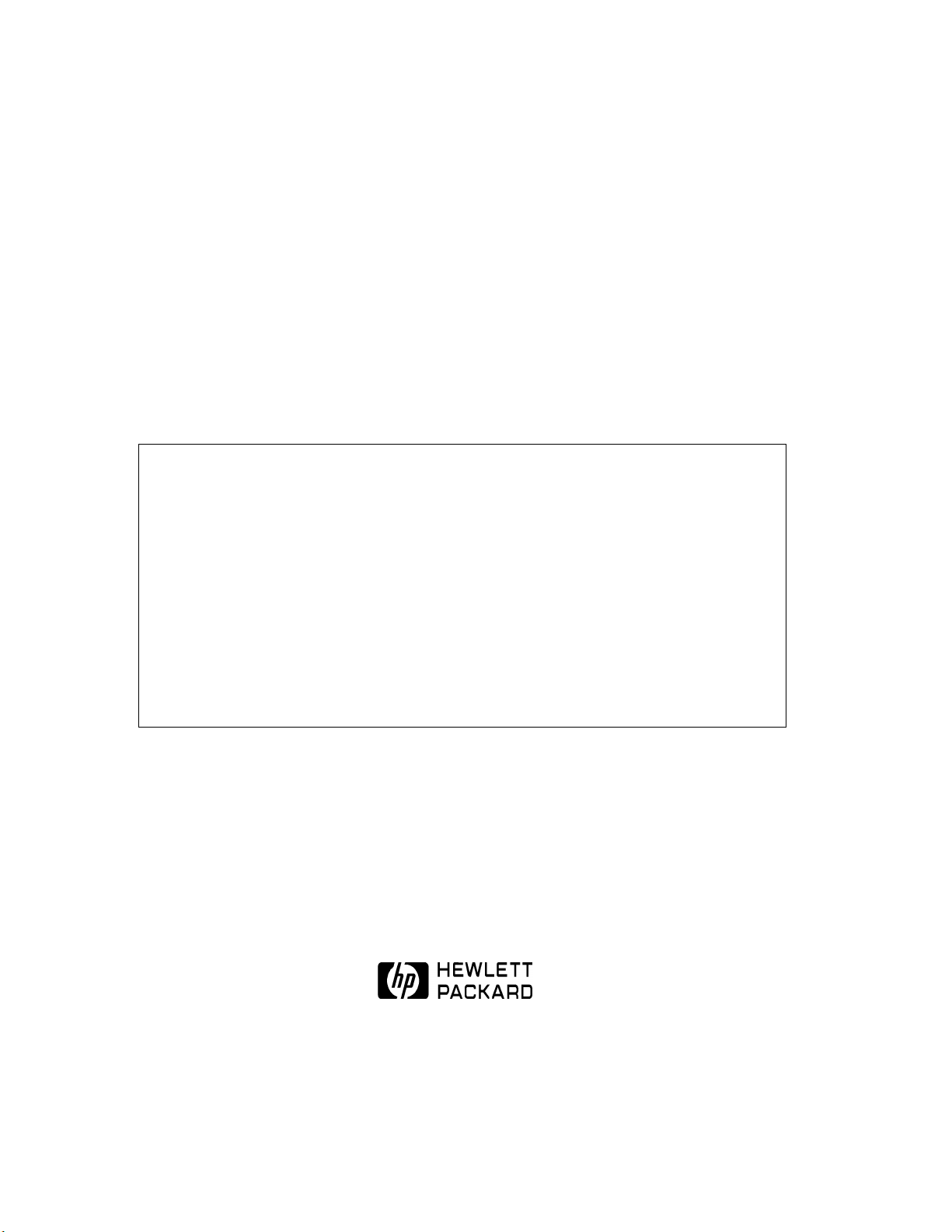
Adding 2 Drives to the
C1107 Series Jukebox
Important! Read This First
This upgrade requires code to be downloaded to the controller PCA and the drives.
BEFORE starting this upgrade, obtain the following:
* The downloadable code required for this upgrade. Obtain this code
from www.hp.com/isgsupport/optical/fw/firmware.html
* A PC with a SCSI interface and appropriate cables
* A utility to download the code - SCSI Pro from CoComp or SCSI Toolbox from
Peripheral Test Instruments (PTI).
HP Part No. C1158-90001
Printed in USA February, 1998
Edition 2 0298

Hewlett-Packard Company, 1998
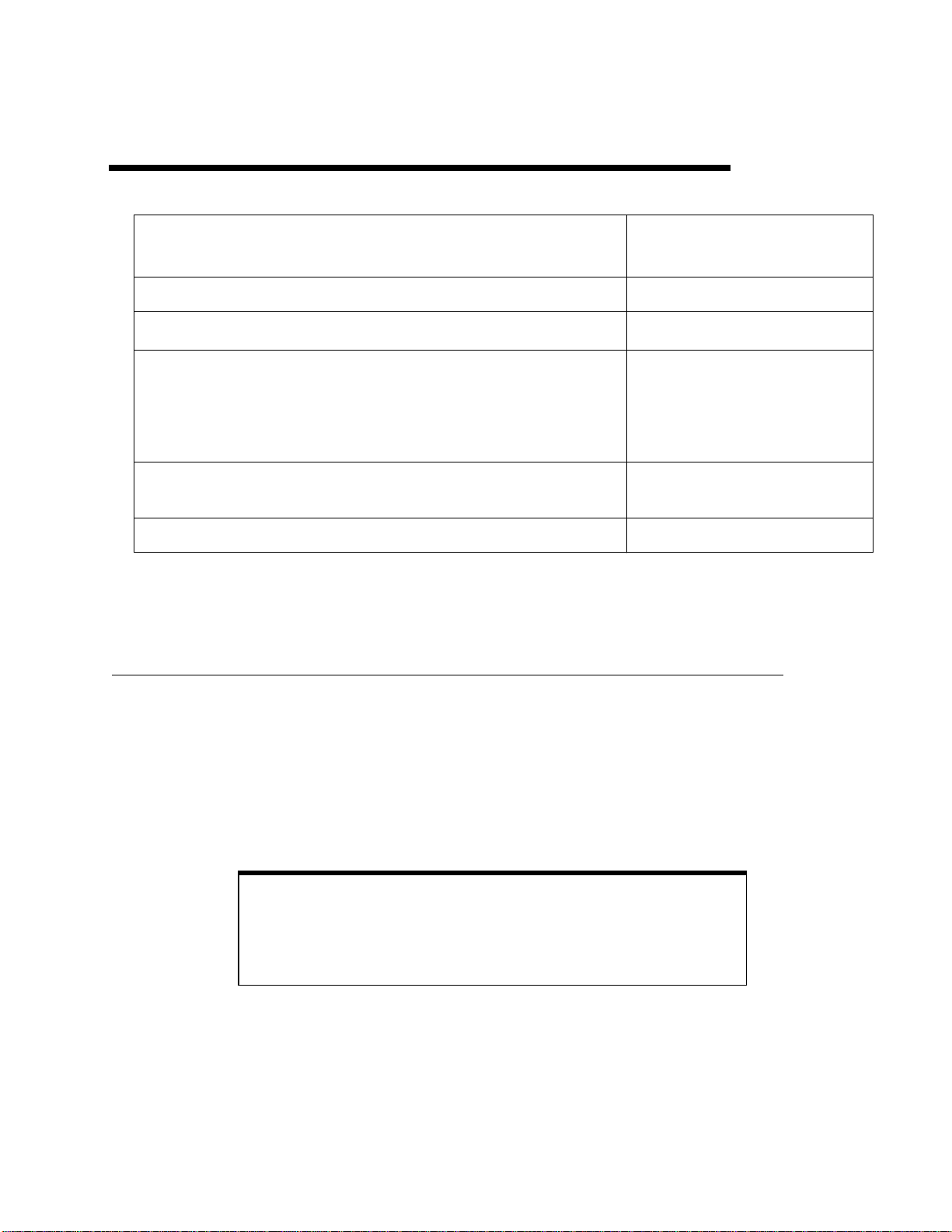
Adding 2 Drives to the C1107 Series Jukebox
Before Upgrade...
Half-capacity configurations:
C1104F/G/H (4 drives) 1 kit
Full-capacity configurations:
C1107F/G/H (6 drives)
C1108F/G/H (8 drives)
C1110F/G/H (10 drives)
C1107F/G/H (6 drives)
C1108F/G/H (8 drives)
C1107F/G/H (6 drives) 3 kits C1112F/G/H (12 drives)
Table 1: Drive Upgrade Options for the C1107 Series Jukebox
a. If you want to add more than one drive upgrade to the C1104F/G/H, you must first install a capacity
upgrade( C1159F/G/H). Installing a capacity upgrade gives the product a C1107F/G/H configuration.
..using 1, 2, or 3 drive
upgrade kits (2 drives/kit)
1 kit C1108F/G/H (8 drives)
2 kits C1110F/G/H (10 drives)
Upgraded to equivalent of:
(# of drives)
C1105F/G/H (6 drives)
C1110F/G/H (10 drives)
C1112F/G/H (12 drives)
C1112F/G/H (12 drives)
a
ESD Precautions
The optical disk jukebox contains very sensitive electrical components. It is EXTREMELY IMPORTANT that you follow the proper procedures for preventing ESD (Electrostatic Discharge). Use wristgrounding straps, anti-static mats, and anti-static work stations when removing and replacing the
major assemblies.
Caution
Failure to follow proper procedures could lead to intermittent
failures and/or premature hard failures in the disk controller
and mechanism.
3
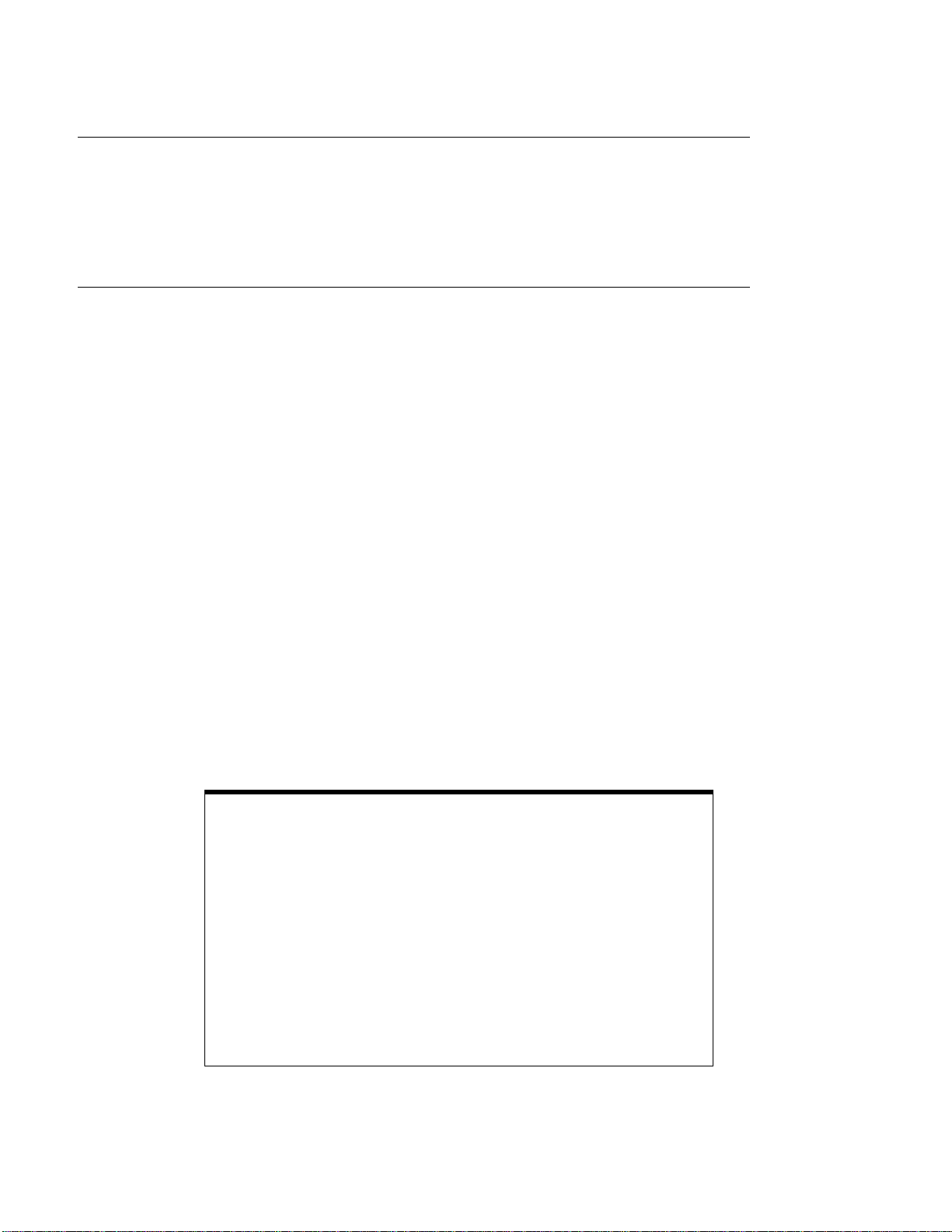
Tools Required
The following tools are needed for assembly/disassembly of the autochanger:
• Torx driver with the following bits: T-10, T-20
Kit Contents
Check the conversion kit to make sure you have the following parts:
• 2 - 4X drives — # C1113-60x00
• 1 - drive interface cable — # C1107-60x63
• 1 - drive power cable — # C1107-60x55
• 1 - drive SCSI cable — # C1107-60x46
• 2 - drive interface cable clamps — # 1400-0611
• 1 - capacitive load (terminator) - C1108-61600
• 1 - drive bracket air seal — # C1107-80604
• 10 - M3x6 T10 screws — # 0515-2382
• 2 - product upgrade label sheets (Upgrade to: ) — # 5181-9902
• 1 - these instructions
Note
This document is not necessarily revised as each part number
is revised.
In the above list, an “x” is placed in “service” part numbers
(parts orderable from Support Materials Organization) to
designate that this digit increments when the part is revised.
This digit usually starts at “0” and increments up to “9.”
Knowing this should help you locate the correct part at SMO.
For any other parts that may be missing from this kit, contact
your supplier.
4

Before You Begin
Caution
Do NOT switch off power to the jukebox until you are sure the
SCSI bus is inactive
SCSI bus is active can cause data loss and/or indeterminate
bus states.
When doing this upgrade, be sure that disk cartridges are not
moved from their original slot locations.
the cartridges, record their SLOT LOCATIONS and
ORIENTATION so they can be replaced to their ORIGINAL
positions. Failure to follow this practice results in a serious
loss of file system integrity.
1. Look in the jukebox front "window" and make sure that there are no disks in any drive.
Use the control panel to eject any disk still in a drive
. Switching off the jukebox when the
If you need to remove
2. Bring the jukebox “down.”
Procedures for bringing this jukebox offline depend on the specific host system. Coordinate with
the system administrator to prepare this jukebox for the upgrade. This may involve “downing” the
host system also.
3. Remove power from the jukebox.
4. Disconnect the SCSI interface from the host.
5

Installing the 2-Drive Upgrade
Note
There are 2 drives installed in each drive enclosure.
If you are upgrading a 1/2-capacity configuration jukebox
that has 4 drives, you will currently be using the top 2 drive
enclosures, and will add 2 drives to the drive enclosure that is
3rd from the top.
If you are upgrading a 1/2-capacity configuration jukebox
with 6 drives, you must add the capacity upgrade (C1159F/G/
H, which includes 3 empty drive enclosures) at the same time
that you add the drive upgrade.
If you are adding two drives to a full configuration with 6, or
10 drives, install the drives in the first available empty drive
enclosure from the top. DO NOT skip drive mounting
locations. See the right-hand box in Figure 1.
If you are upgrading to a 10-drive unit, move the drives at
position #3 down to position #5, move the fan at position #5
up to position #3, and add the new drives in position #6.
Enclosure #3 must not contain drives. Positioning the drives
in this way in a 10-drive upgrade matches the way 10-drive
jukeboxes ship from the factory after February, 1998. This
configuration enables future connection into a highavailability environment if requested by the customer . See the
left-hand box in Figure 1.
6

Figure 1: Drive locations in 8-, 10-, and 12-drive upgrades
7

1. Remove the 3 right-side panels.
The side panels have 2 T-20 screws on the bottom edge. Start from the bottom panel first.
Figure 2: Screws on side and rear panels
2. Remove the two RFI panels .
There are 6 T-20 screws around the edge of each panel.
Figure 3: Lower and upper RFI panels
8

3. If upgrading to an 8- or 12-drive configuration, remove the first available (empty) drive enclosure
from the top. If upgrading to a 10-drive configuration, remove the drive enclosure at position #6
(see Figure 1).
a. Disconnect the fan power cable from the interposer PCA.
b. Remove the 2 T-20 screws from each side of the drive enclosure and remove the drive enclo-
sure.
4. Remove the top cable access panel on the top rear of the drive enclosure.
The access panel will rotate out if the 2 T-10 mounting screws on either side of the enclosure are
removed.
5. Place the (empty) drive enclosure on its side and trim off the top half of the cable hole edge protector. Use a utility knife to cut through the middle of each side of the edge protector. Remove the top
half. See Figure 4.
Cutting off this portion of the edge protector allows the L-shaped air seal that will be mounted later
to stick,
Figure 4: Cutting off the top half of the cable hole edge protector
9

6. Check the DIP switches on the top of the drives. Make sure they are set to OFF, which is in the
forward position (toward the front of the drive.) Refer to Figure 5 for DIP switch location and
orientation on the top of the drives.
Figure 5: Orientation of the drive DIP switches
7. Install drives in the drive enclosure.
a. Mount the drive interface cable clips on the cable as shown in Figure 6.
Figure 6: Attaching cable clips to the (double) drive interface cable
10

8. Insert the drive interface, power, and SCSI cables into the drive enclosure.
a. Insert the SCSI cable through the enclosure opening from the inside to the outside of the enclo-
sure, so that the taller, folded end is inside the drive enclosure, just behind the interface cable.
b. Insert the (double) drive interface cable (with clips attached).
c. Insert the power cable behind the other two cables. The two separate power plugs go inside the
chassis.
Figure 7: Cables and one drive
Figure 8: Mounting drives in the enclosure
11

d. Slide the first drive into the BOTTOM of the drive enclosure.
Note
If you can’t get the drive all the way into the enclosure, loosen
the T-10 screws that secure the bottom access panel (one
screw on each side panel). This provides a little more room,
and the drive will slide right in.
Note
As the lower and upper drives are placed into the enclosure,
you will be removing the adhesive on the drive interface cable
clips and attaching the clips to the rear of the lower and upper
drives as shown in Figure 9.
e. Attach the drive interface cable clips to the lower and upper drives as shown in Figure 9.
Figure 9: Placement of drive interface cable clips as drives are mounted
f. T o the lower drive — Connect the “BOTTOM” drive interface cable. Connect the second to last
SCSI connector. Connect the “BOTTOM” power cable.
g. Mount the lower drive in the drive enclosure using the 4 T-10 screws supplied.
h. Slide the second drive into the top of the drive enclosure. Mount the cables to the drive similar
to the lower drive except use the “TOP” drive interface cable.
Route the top and bottom power cables OVER the SCSI cable.
i. Mount the upper drive in the drive enclosure using the 4 T-10 screws.
12

Figure 10: Drives mounted - enclosure top access plate on
j. Re-install the top drive cable access panel on the drive enclosure by replacing and tightening
the 2 T-10 screws that previously held the cover in place. (Tighten the screws holding the bottom access panel if they were loosened.
Note
At this point, verify that the cables are connected properly to
the drives. They are installed properly if they can be laid flat
against the side of the drive enclosure. In this position, the air
seal can easily be mounted (Step 10).
9. Install (remove the sticky backing and attach) the "L-shaped" air seal on drive enclosure hole as
indicated in Figure 8.
The small square air seal should be attached over the air flow hole on the other side of the drive
enclosure.
13

lftdam.gal
Figure 11: Installing the "L-shaped" air seal
10. Install the drive enclosure back into the drive stack.
a. Slide the drive enclosure into the stack such that the slot portion on the bottom of the enclosure
rides on the tabs on each side of the bottom of the enclosure tray . Check this by looking into the
front of the stack to make sure that the slots on the front bottom edges of the drive enclosure
pass over the two tabs protruding from the sides of the drive stack.
14
Figure 12: Slots and tabs that support the drive enclosure

b. Replace and tighten the 2 T-20 (RLG) screws that mount each side of the drive enclosure.
Plug the drive cables into the interposer PCA in the following order:
1 - drive interface cable (use the one UNDER the SCSI cable connector)
2 - SCSI cable
3 - fan power cable
4 - power cable (over the SCSI cable)
Use the drive cables mounted on the upper interposer PCA as a guide.
Note
If you are upgrading this jukebox to a TOTAL of 8 drives or
10 drives, you must plug a capacitive load (terminator) to one
of the SCSI cable connectors on the lower interposer PCA. If
one already exists on that jukebox, use that one - do not add
the one from the kit.
If you are upgrading the unit to 12 drives, discard the
terminator if it is already mounted on that jukebox - the one
from the kit may be discarded also.
11. (If upgrading to an 8-drive jukebox.) Plug the capacitive load (terminator) into one of the lower
two connectors on the lower interposer PCA.
Figure 13: Capacitive load (terminator)
15
