Page 1

HP Scanjet Enterprise 7000s2/Flow 7000 s2
EN EN
Installation Guide Read Me First
TC TC
安裝指南 請先閱讀
KO KO
설치 설명서 먼저 읽을 내용
SC SC
安装指南 请先阅读
ID ID
Panduan Pemasangan Baca Ini Dulu
TH TH
คู่มือการติดตั้ง คำาแนะนำาก่อนติดตั้ง
Page 2
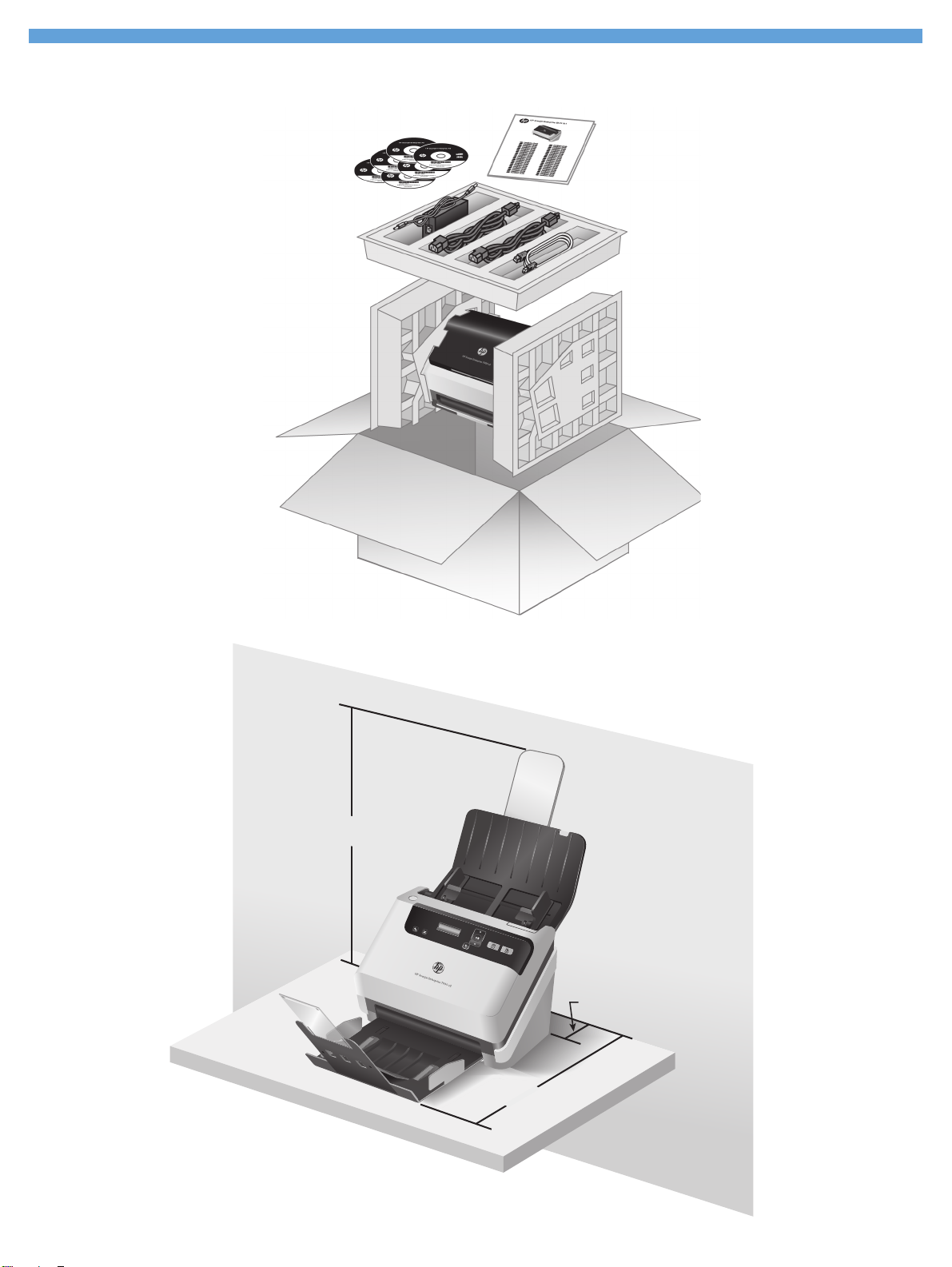
1
9.525 in.
240 mm
2 in.
50.8 mm
18.5 in.
470 mm
2
Page 3
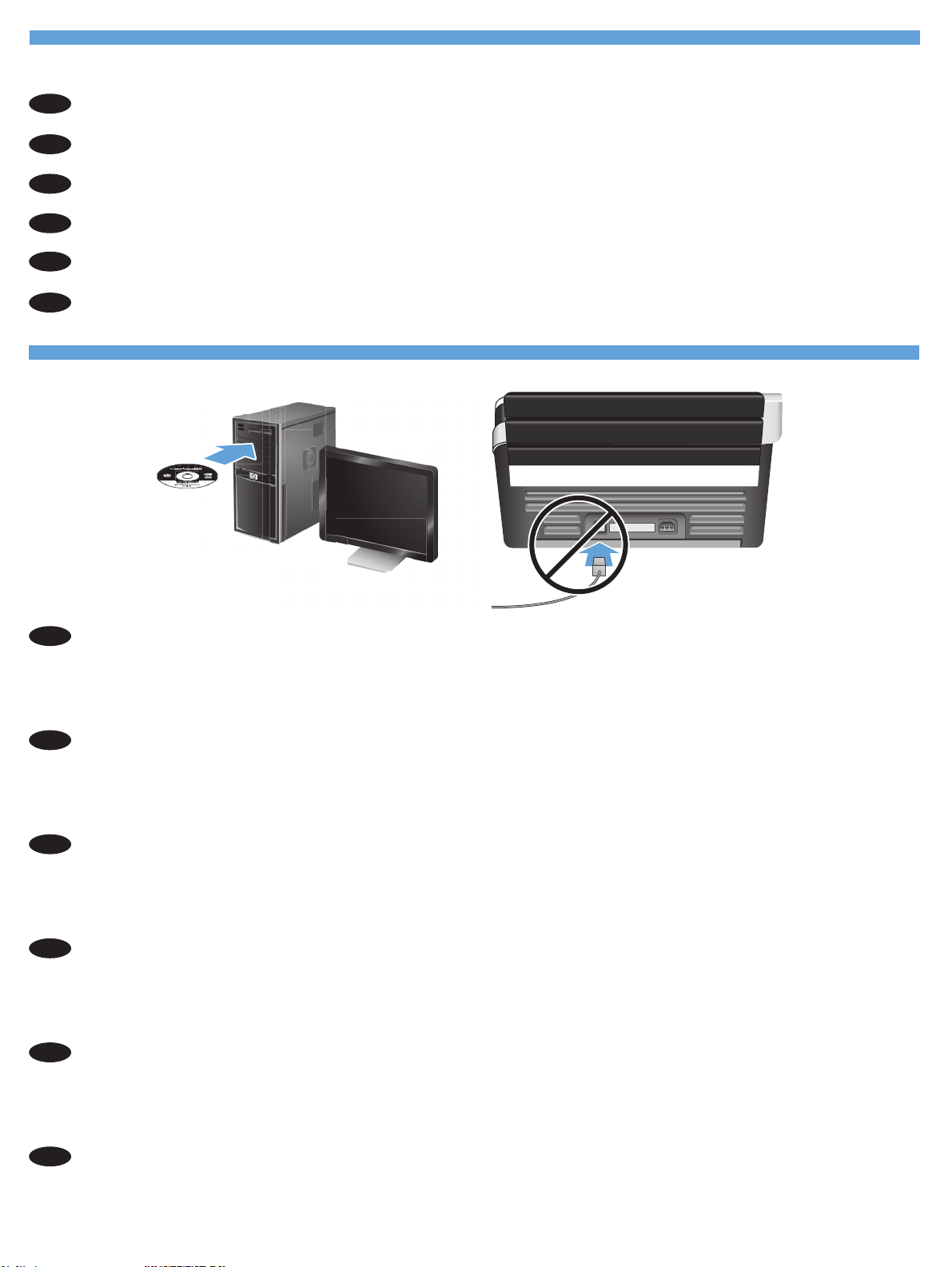
2
Remove packing tape and shipping foam, the location of which may vary by country/region.
EN
去除包裝膠帶和運輸所用泡沫,其位置可能隨國家/地區而有所不同。
TC
테이프와 포장용 발포제를 제거합니다. 위치는 국가/지역 마다 다를 수 있습니다.
KO
取下包装封带和运输所用的泡沫材料,它们的位置可能因国家/地区而异。
SC
Lepas selotip kemasan dan busa bantalan, lokasinya berbeda-beda sesuai negara/wilayah.
ID
เอาเทปปิดผนึกบรรจุภัณฑ์และโฟมกันกระแทกออก ทั้งนี้ อาจมีตำาแหน่งแตกต่างกันไปตามประเทศ/ภูมิภาค
TH
3
Install the HP scanner drivers.
EN
Install the optional software: HP Smart Document Scan Software, Kofax VRS Professional, I.R.I.S. Readiris Pro for optical character
recognition (OCR), I.R.I.S. Cardiris for business card scanning, and Nuance PaperPort for personal document management.
安裝 HP 掃描器驅動程式。
TC
安裝選擇性軟體:HP 智慧型文件掃描軟體、Kofax VRS Professional、用於光學字元辨識 (OCR) 的 I.R.I.S. Readiris Pro、用於名片
掃描的 I.R.I.S. Cardiris 以及用於個人文件管理的 Nuance PaperPort。
HP 스캐너 드라이버를 설치합니다.
KO
USB 케이블을 연결하지 마십시오.
옵션 소프트웨어를 설치합니다. HP Smart Document 스캔 소프트웨어, Kofax VRS Professional, 광학 문자 인식(OCR)용 I.R.I.S.
Readiris Pro, 명함 스캔용 I.R.I.S. Cardiris, 개인 문서 관리용 Nuance PaperPort.
安装 HP 扫描仪驱动程序。警告!在软件安装进程提示您连接 USB 电缆之前,请不要擅自连接。
SC
Caution! Do not connect the USB cable until the software installation process says you may do so.
注意!請勿連接 USB 纜線,直到軟體安裝程序提示您時再連接。
주의! 소프트웨어 설치 프로세스에서 USB 케이블을 연결하라는 메시지가 나타나기 전까지는
安装可选软件:HP 智能文档扫描软件、Kofax VRS Professional、适用于光学字符识别 (OCR) 的 I.R.I.S.
Readiris Pro、适用于名片扫描的 I.R.I.S. Cardiris 和适用于个人文档管理的 Nuance PaperPort。
Instal driver scanner HP.
ID
Instal perangkat lunak opsional: Perangkat lunak HP Smart Document Scan, Kofax VRS Professional, I.R.I.S. Readiris Pro untuk
pengenalan karakter optik (OCR), I.R.I.S. Cardiris untuk pemindaian kartu nama, dan Nuance PaperPort untuk pengelolaan dokumen
pribadi.
Perhatian! Jangan hubungkan kabel USB sampai proses instalasi perangkat lunak memerintahkannya.
TH
ติดตั้งไดรเวอร์สแกนเนอร์ HP ข้อควรระวัง อย่าต่อสาย USB จนกว่าจะปรากฏข้อความแจ้งให้ดำาเนินการเช่นนั้นในระหว่างการติดตั้งซอฟต์แวร์
ติดตั้งซอฟต์แวร์เสริม: HP Smart Document Scan Software (ซอฟต์แวร์ HP Smart Document Scan), Kofax VRS Professional, I.R.I.S. Readiris Pro
สำาหรับการรู้จำาตัวอักษร (OCR), I.R.I.S. Cardiris สำาหรับสแกนนามบัตร และ Nuance PaperPort สำาหรับการจัดการเอกสารส่วนบุคคล
3
Page 4

4
4
3
5
2
Connect the power supply to the product (1), and then plug the power supply into a power outlet (2). Raise the scanner lid (3), and
EN
then press the Power button (4).
將電源連接至產品 (1),然後將電源插入電源插座 (2)。提起掃描器的保護蓋 (3),然後按下電源按鈕 (4)。
TC
전원 공급 장치를 제품(1)에 연결한 다음 전원 공급 장치를 전원 콘센트(2)에 꽂습니다. 스캐너 리드(3)를 올리고 전원 버튼(4)을 누
KO
릅니다.
将电源连接到产品 (1),然后将电源插入电源插座 (2)。打开扫描仪盖板 (3),然后按“电源”按钮 (4)。
SC
Hubungkan catu daya ke produk (1), lalu hubungkan catu daya ke stopkontak (2). Angkat sungkup scanner (3), lalu tekan tombol
ID
Daya (4).
ต่ออุปกรณ์จ่ายไฟกับผลิตภัณฑ์ (1) จากนั้นเสียบปลั๊กอุปกรณ์จ่ายไฟเข้ากับเต้ารับ (2) ยกฝาสแกนเนอร์ขึ้น (3) แล้วกดปุ่มเปิดปิด (4)
TH
1
Connect the USB cable when the software installation process tells you.
EN
在軟體安裝程序提示您時連接 USB 纜線。
TC
소프트웨어 설치 프로세스에서 USB 케이블을 연결하라는 메시지가 나타나면 연결합니다.
KO
在软件安装进程提示您连接 USB 电缆时进行连接。
SC
Hubungkan kabel USB ketika proses instalasi perangkat lunak memerintahkannya.
ID
ต่อสาย USB เมื่อปรากฏข้อความแจ้งให้ดำาเนินการเช่นนั้นในระหว่างการติดตั้งซอฟต์แวร์
TH
4
Page 5

6
Refer to your User Guide, or see www.hp.com/support and search on your product.
EN
請參閱《使用者指南》,或前往 www.hp.com/support 並搜尋您的產品。
TC
사용 설명서를 참조하거나 www.hp.com/support에서 해당 제품을 검색합니다.
KO
请参阅您的《用户指南》,或访问 www.hp.com/support 并搜索您的产品。
SC
Lihat Panduan Pengguna, atau kunjungi www.hp.com/support dan cari produk Anda.
ID
โปรดดูคู่มือผู้ใช้ของคุณ หรือไปที่ www.hp.com/support และค้นหาผลิตภัณฑ์ของคุณ
TH
5
Page 6

6
Page 7

7
Page 8

www.hp.com
Copyright and License
Reproduction, adaptation or translation without prior written
permission is prohibited, except as allowed under the copyright
laws.
The information contained herein is subject to change without notice.
The only warranties for HP products and services are set forth in the
express warranty statements accompanying such products and
services. Nothing herein should be construed as constituting an
additional warranty. HP shall not be liable for technical or editorial
errors or omissions contained herein.
Part number: L2730-90017
版权和许可
未经事先书面许可,不得对本文档进行复制、改编或
翻译,除非版权法中另有规定。
此处包含的信息如有更改,恕不另行通知。
Regulatory Information
Regulatory Model Identification Number: For regulatory identification
purposes your product is assigned a Regulatory Model Number. The
Regulatory Model Number for your product is FCLSD-1101. This
regulatory number should not be confused with the marketing name
(HP Scanjet Enterprise 7000s2/Flow 7000 s2) or product number
(L2730A). Additional regulatory information about your scanner can
be found on the regulatory_supplement.pdf file on the HP Scanning
Software CD.
Trademark Credits
Windows® is a U.S. registered trademark of Microsoft Corporation.
规范信息
规范型号识别码:为进行规范识别,您的产品被指
派了一个规范型号识别码。您产品的规范型号识别
码为 FCLSD-1101。请勿将此规范识别码同商品名
称 (HP Scanjet Enterprise 7000s2/Flow 7000 s2) 或
产品编号 (L2730A) 相混淆。有关您扫描仪的其他
规范信息,请参阅 HP Scanning Software CD 中的
regulatory_supplement.pdf 文件。
有关 HP 产品和服务的所有保修事项已在产品和服务
所附带的保修声明中列出。此处内容不构成任何额外
保修。HP 不对本文档中任何技术性或编辑性的错误或
疏漏负责。
部件号:L2730-90017
Edition 1, May 2013
*L2730-90017*
*L2730-90017*
L2730-90017
商标说明
Windows® 是 Microsoft Corporation 在美国的注册商
标。
