Page 1

HP Smart Update Manager User Guide
Part Number 613175-002
June 2010 (Second Edition)
Page 2

© Copyright 2010 Hewlett-Packard Development Company, L.P.
The information contained herein is subject to change without notice. The only warranties for HP products and services are set forth in the express
warranty statements accompanying such products and services. Nothing herein should be construed as constituting an additional warranty. HP
shall not be liable for technical or editorial errors or omissions contained herein.
Confidential computer software. Valid license from HP required for possession, use or copying. Consistent with FAR 12.211 and 12.212,
Commercial Computer Software, Computer Software Documentation, and Technical Data for Commercial Items are licensed to the U.S.
Government under vendor’s standard commercial license.
Microsoft, Windows, Windows Server, Windows XP, and Windows Vista are U.S. registered trademarks of Microsoft Corporation. AMD is a
trademark of Advanced Micro Devices, Inc. Intel is a trademark of Intel Corporation in the U.S. and other countries.
Intended audience
This guide is intended for individuals who are familiar with the configuration and operation of Microsoft® Windows®, Windows Server® 2003,
Windows Server® 2008, Linux, smart components, and deployment of firmware and software to systems and options. Because of the risk of
data loss, only individuals experienced with using firmware and software should implement the procedures in this guide.
Page 3
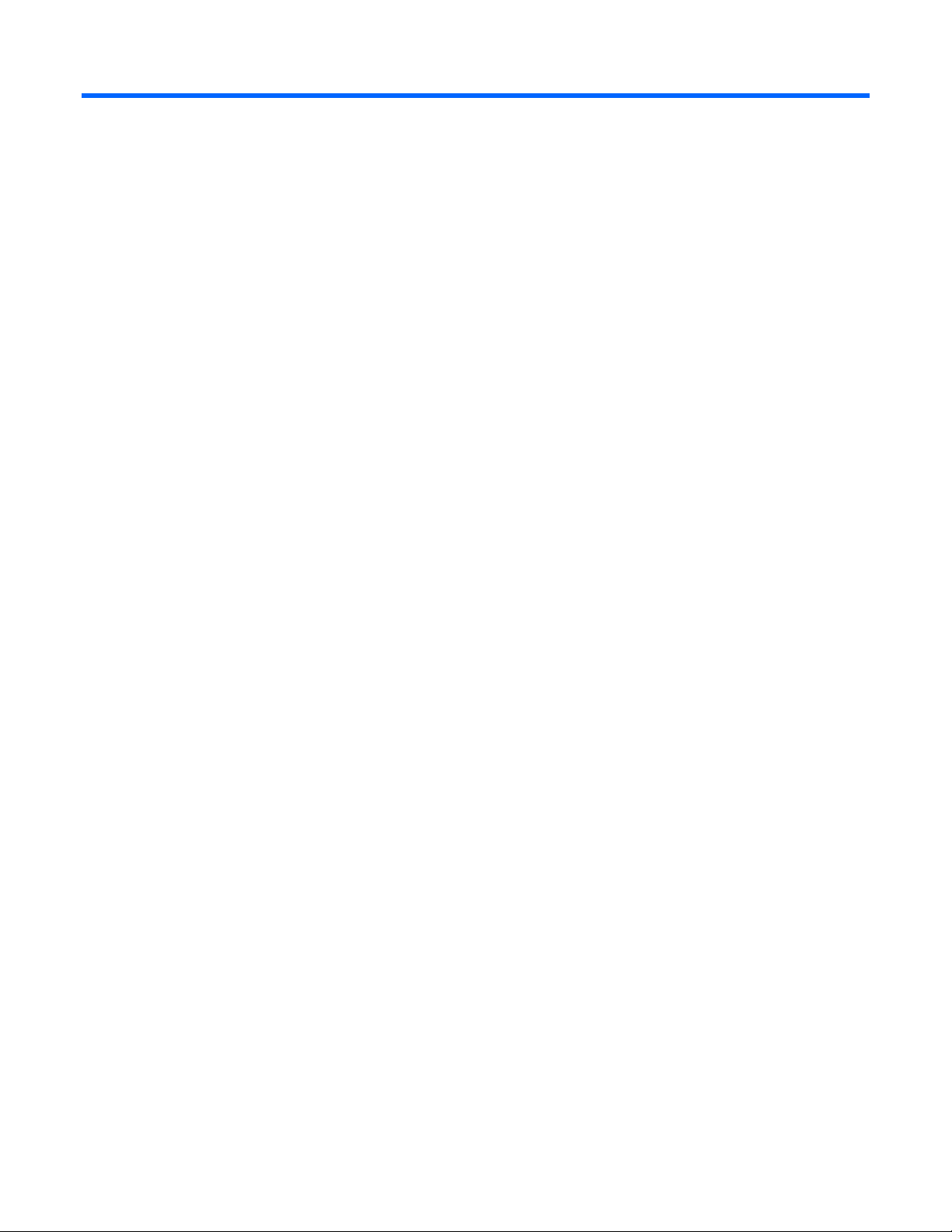
Contents
Introduction .................................................................................................................................. 6
HP Smart Update Manager overview ............................................................................................................. 6
Using this guide ........................................................................................................................................... 7
New features of HP SUM 4.0.x ..................................................................................................................... 7
Minimum requirements .................................................................................................................................. 7
Minimum requirements for Windows servers ......................................................................................... 7
Minimum requirements for Linux x86 servers ......................................................................................... 8
Supported deliverables overview ................................................................................................................. 10
Obtaining the HP SUM utility ............................................................................................................. 11
Support and limitations of HP SUM .................................................................................................... 11
Deployment from HP SUM ........................................................................................................................... 12
Executing HP SUM ........................................................................................................................... 12
Deploying software using the ProLiant Support Pack (PSP) for Microsoft Windows................................... 14
Deploying software using the Integrity Support Pack (ISP) for Microsoft Windows ................................... 15
Deploying software using the ProLiant Support Pack for Linux ............................................................... 15
Deploying firmware for ProLiant servers using the HP Smart Update Firmware DVD ................................ 15
Deploying firmware using the HP Smart Update Firmware - HP Integrity BL860c/BL870c/BL890c i2 Servers
Bundles ........................................................................................................................................... 22
HP SUM User Interface ................................................................................................................ 23
Deployment scenarios ................................................................................................................................. 23
Graphical deployment on a local host ................................................................................................ 23
Scripted deployment on a local host ................................................................................................... 23
Deployment to multiple remote hosts ................................................................................................... 24
Keyboard support ...................................................................................................................................... 24
Local host installations ................................................................................................................................ 25
Selecting the location to check for updates .......................................................................................... 25
Download Permission (applicable only for ProLiant servers) .................................................................. 27
Selecting an installation host ............................................................................................................. 28
Selecting bundles to filter .................................................................................................................. 30
Selecting components to install .......................................................................................................... 32
Component selection pane ................................................................................................................ 36
Viewing the installation results ........................................................................................................... 42
Multiple-host installations ............................................................................................................................. 44
Selecting remote hosts or groups ........................................................................................................ 44
Managing hosts ............................................................................................................................... 46
Managing groups ............................................................................................................................ 50
Entering credentials for hosts ............................................................................................................. 53
Selecting bundles to filter on multiple hosts .......................................................................................... 57
Selecting components to install on multiple hosts .................................................................................. 58
Updating Firmware on HP Integrity BL860c/BL870c/BL890c i2 Servers ................................................ 59
Viewing the installation results for multiple hosts .................................................................................. 62
Scripted deployment ................................................................................................................... 64
Command-line interface .............................................................................................................................. 64
Command-line syntax ....................................................................................................................... 64
Command-line arguments .................................................................................................................. 65
Page 4

Component configuration for Windows components only ..................................................................... 70
Command-line examples ................................................................................................................... 70
Return codes .................................................................................................................................... 71
Windows smart component return codes ............................................................................................ 72
Linux smart component return codes ................................................................................................... 72
Linux RPM return codes ..................................................................................................................... 73
Input files ................................................................................................................................................... 73
Command-line usage of input file ....................................................................................................... 74
Input file format and rules .................................................................................................................. 74
File encoding ................................................................................................................................... 74
Error reporting ................................................................................................................................. 75
Input file parameters ......................................................................................................................... 75
Reports ...................................................................................................................................................... 84
Advanced topics ......................................................................................................................... 88
Software component configuration ............................................................................................................... 88
Deploying firmware and software simultaneously........................................................................................... 89
Server virtualization detection and support.................................................................................................... 89
Configuring IPv6 networks with HP Smart Update Manager ............................................................................ 89
Configuring IPv6 for Windows Server 2003 ....................................................................................... 90
Configuring IPv6 for Windows Server 2008 ....................................................................................... 91
Configuring IPv6 for Linux ................................................................................................................. 93
Troubleshooting .......................................................................................................................... 96
Recovering from a failed ROM upgrade ....................................................................................................... 96
Recovering from a failed system ROM upgrade ................................................................................... 96
Recovering from a failed option ROM upgrade ................................................................................... 97
Recovering from an installation failure .......................................................................................................... 98
Collecting trace directories ................................................................................................................ 98
Recovering from a discovery failure ............................................................................................................. 99
Troubleshooting connection errors ...................................................................................................... 99
HP SUM hangs during discovery ...................................................................................................... 100
Recovering from a loss of Linux remote functionality ..................................................................................... 100
Configuring firewall settings ............................................................................................................ 100
Recovering from a blocked program on Microsoft Windows ......................................................................... 101
Configuring Windows firewall settings ............................................................................................. 101
Enabling ports in HP Smart Update Manager .................................................................................... 101
Recovering from operating system limitations when using a Japanese character set ......................................... 103
Displaying the user-specified reboot message using a Japanese character set when running on a Linux
operating system ............................................................................................................................ 103
Rebooting with the user-specified reboot message using a Japanese character set when running on a
Windows operating system ............................................................................................................. 103
Recovering from Fatal Error - application will exit message ........................................................................... 104
Running in a directory path containing double-byte characters ............................................................ 104
Recovering from a missing reboot message when running on SUSE LINUX Enterprise Server 9 ......................... 104
Running HP Smart Update Manager on SUSE LINUX Enterprise Server 9 ............................................. 104
Recovering a lost HP Smart Update Manager connection ............................................................................. 105
HP Smart Update Firmware DVD mounted using iLO virtual media ...................................................... 105
Troubleshooting HP Smart Update Manager in IPv6 networks ................................
Troubleshooting HP Smart Update Manager in IPv6 Windows Server 2003 environment ...................... 105
Troubleshooting HP Smart Update Manager in IPv6 Windows Server 2008 environment ...................... 106
Troubleshooting HP Smart Update Manager in IPv6 Red Hat and Novell SUSE-based Linux environments 106
HP SUM found new hardware message...................................................................................................... 107
....................................... 105
Page 5

Non-matching systems error reported when building source Linux RPMs or installing Linux RPMs built from source
.............................................................................................................................................................. 107
Linux component version discrepancy for source RPMs ................................................................................. 108
HP SUM displays No components found in the selected repository(ies) message ............................................. 108
Additional/Optional Actions columns are grayed when HP SUM is maximized .............................................. 108
Installation of components failed with 'Update returned an error' when installing Linux RPMs ........................... 108
Issues related to bundle filtering on the Select Items to be Installed and Select Bundle Filter screens ................... 109
Technical support ...................................................................................................................... 113
Reference documentation .......................................................................................................................... 113
Operating system information .................................................................................................................... 114
HP contact information .............................................................................................................................. 114
Acronyms and abbreviations ...................................................................................................... 115
Index ....................................................................................................................................... 118
Page 6

Introduction
HP Smart Update Manager overview
HP SUM is a technology, which is included in many HP products for installing and updating firmware and
software components on HP ProLiant and HP Integrity servers, enclosures, and options.
HP SUM provides a GUI and a command-line scriptable interface for:
• Deployment of firmware for single or one-to-many HP servers and network-based targets such as
iLOs, OAs, and VC Ethernet and Fibre Channel modules.
• Deployment of software for single or one-to-many HP ProLiant servers (supported in Windows® and
Linux environments) and HP Integrity servers (supported in Windows® environments).
IMPORTANT: Throughout this document, most references to the deployment of firmware apply
only to HP SUM when used with HP ProLiant servers. Currently, HP SUM can only be used to
HP SUM has an integrated hardware and software discovery engine that discovers the installed hardware
and current versions of firmware and software in use on target servers. This capability prevents
extraneous network traffic by sending only the required components to a target host. HP SUM installs
updates in the correct order and ensures all dependencies are met before deployment of an update. HP
SUM prevents version-based dependencies from destroying an installation and ensures firmware updates
are handled in a manner that reduces any downtime required for the firmware update process.
deploy firmware to the HP Integrity BL860c/BL870c/BL890c i2 Servers.
HP SUM does not require an agent for remote installations because it copies a small, secure SOAP server
to the target server for the duration of the installation. After the installation is complete, the SOAP server
and all remote files associated with the installation, except installation log files are removed. HP SUM
copies the log files from the remote targets back to the system where HP SUM is executed.
Key features of HP SUM include:
• Dependency checking, which ensures appropriate installation order and dependency checking
between components
• Intelligent deployment deploys only required updates
• Simultaneous firmware and software deployment (ProLiant servers and options only)
• Improved deployment performance
• Local or remote (one-to-many) online deployment
• Local offline firmware deployments with the earlier HP Firmware Maintenance CD or the HP Smart
Firmware Update DVD for ProLiant servers and options
• Remote offline deployment when used with the SmartStart Scripting Toolkit or iLO Virtual Media
• GUI- or CLI-scriptable with extensive logging
• Remote command-line deployment
• Support for updating firmware on network-based targets such as the OA, iLO 2/iLO 3 through
Network Management Port, and VC Ethernet and Fibre Channel modules on HP ProLiant servers
Introduction 6
Page 7

NOTE: HP SUM does not support third-party controllers. This includes flashing hard drives
behind these controllers.
Using this guide
HP SUM is delivered with many different deliverables. A deliverable is an HP product which contains HP
SUM and a set of firmware or software components. Some examples are the ProLiant Support for
Windows and the HP Smart Update Firmware DVD. It is important that you review the overview section
after this section for your deliverable to verify any specific limitations to HP SUM features that apply.
Then, you can review the sections describing the features of HP SUM. For more information, see the
Supported deliverables overview (on page 10) section.
New features of HP SUM 4.0.x
HP SUM has completed support for the input file functionality.
Minimum requirements
• Minimum requirements for Windows operating systems ("Minimum requirements for Windows
servers" on page 7)
• Minimum requirements for Linux ("Minimum requirements for Linux x86 servers" on page 8)
NOTE: For Linux and Windows operating systems, the respective device drivers for the
embedded/add-on devices in the target servers must be installed for HP SUM to discover the
Minimum requirements for Windows servers
To successfully deploy HP SUM on HP ProLiant and Integrity target systems based on a Windows®
operating system, the following must be available:
• A local administrative system with 512 MB of memory
devices.
NOTE: For a current list of supported operating systems on ProLiant servers, see the PSP
website (http://www.hp.com/servers/psp
).
• Sufficient hard-drive space of at least twice the file size of the components to be deployed
• WMI enabled
• All remote host servers connected to the same network and use TCP/IP to enable the systems to be
seen by the administrative system
• An account with administrator privileges on each host server
HP recommends that the user name and password for the administrator account on each host server
are the same as those on the local administrative system. If administrator privileges are not set up in
this manner, you must have the user name and password for each remote server available.
Alternatively, you can use a domain account on the local administrative system that has
administrator privileges on the host servers.
Introduction 7
