Page 1
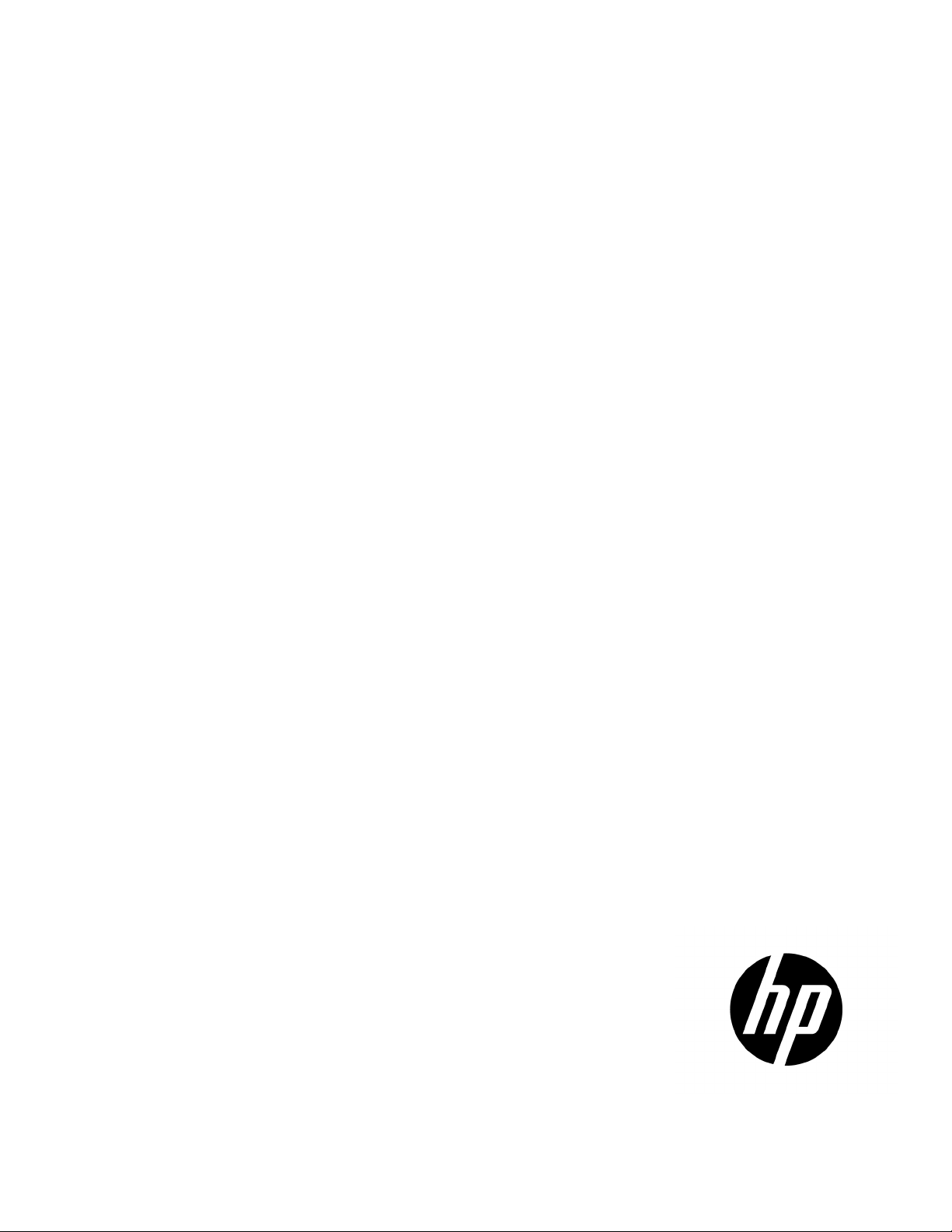
HP Advanced Power Manager
nstalls, administers,
User Guide
Abstract
This guide provides installation and operation guidance for the HP Advanced Power Manager. This guide is for the person who i
and troubleshoots servers and storage systems.
Part Number: 747697-001
June 2014
Edition: 1
Page 2
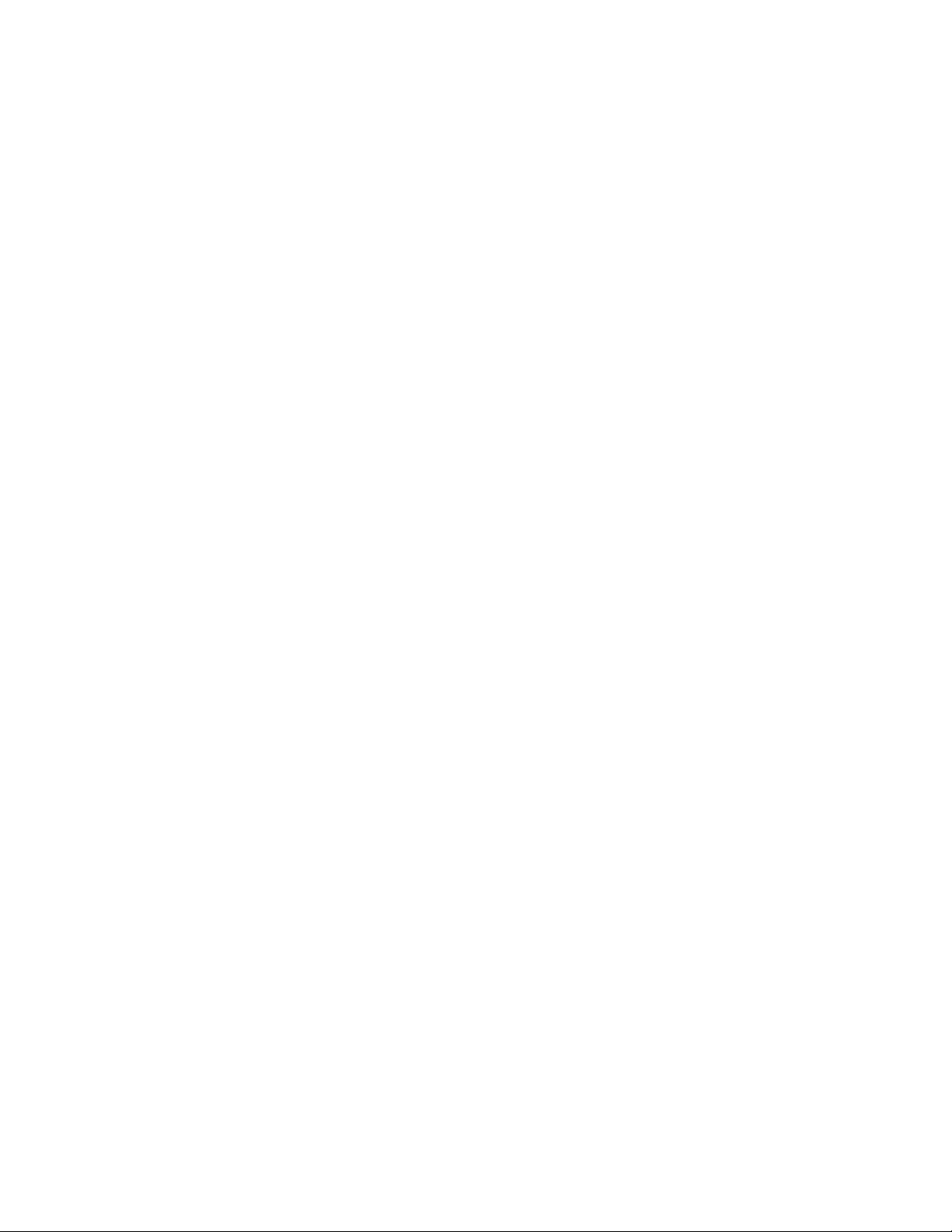
© Copyright 2014 Hewlett-Packard Development Company, L.P.
The information contained herein is subject to change without notice. The only warranties for HP products and services are set forth in the express
warranty statements accompanying such products and services. Nothing herein should be construed as constituting an additional warranty. HP shall
not be liable for technical or editorial errors or omissions contained herein.
Confidential computer software. Valid license from HP required for possession, use or copying. Consistent with FAR 12.211 and 12.212,
Commercial Computer Software, Computer Software Documentation, and Technical Data for Commercial Items are licensed to the U.S. Government
under vendor’s standard commercial license.
Page 3

Contents
Introduction .................................................................................................................................. 8
HP APM overview ........................................................................................................................................ 8
HP APM kit contents ........................................................................................................................... 9
HP APM front view ........................................................................................................................... 10
HP APM rear view ............................................................................................................................ 11
HP APM connections ........................................................................................................................ 11
HP SL Advanced Power Manager Distribution Module ......................................................................... 14
HP Intelligent Modular PDU Managed Extension Bar ............................................................................ 15
Using RJ-45 connections .................................................................................................................... 16
Naming and numbering conventions .................................................................................................. 16
Rack chassis numbering .................................................................................................................... 17
Automatic discovery ......................................................................................................................... 18
Installation and configuration ....................................................................................................... 20
Prerequisites for installation ......................................................................................................................... 20
Preparing for installation ............................................................................................................................. 20
Configuring the HP APM for the first time ...................................................................................................... 20
Configuring the HP APM ............................................................................................................................. 20
Serial port configuration ................................................................................................................... 22
Network configuration ...................................................................................................................... 22
Duplicating the configuration ....................................................................................................................... 23
Command Line Interface .............................................................................................................. 24
Command line conventions ......................................................................................................................... 24
Accessing the HP APM command line interface ............................................................................................. 24
Accessing the HP APM through SSH ................................................................................................... 24
Accessing the HP APM through Telnet ................................................................................................ 24
Accessing the HP APM through the serial port ..................................................................................... 25
Saving configurations ................................................................................................................................. 25
Topology and inventory .............................................................................................................................. 25
Showing the rack ............................................................................................................................. 25
Showing the servers ......................................................................................................................... 28
Showing topology ............................................................................................................................ 28
Showing assetinfo ............................................................................................................................ 29
Showing the MAC address ............................................................................................................... 30
Logging ..................................................................................................................................... 32
Overview of logging .................................................................................................................................. 32
Internal logging.......................................................................................................................................... 32
Showing and clearing the event log ................................................................................................... 32
Showing and clearing the fault log ..................................................................................................... 35
External logging ......................................................................................................................................... 35
HP APM fault messages .............................................................................................................................. 35
XML-related fault messages .......................................................................................................................... 37
Working with RADIUS servers ..................................................................................................................... 37
Adding and removing a RADIUS server .............................................................................................. 37
Enabling and disabling a RADIUS server ............................................................................................ 37
Contents 3
Page 4

Showing a RADIUS server ................................................................................................................. 38
Power capping ........................................................................................................................... 39
Power capping overview............................................................................................................................. 39
Power capping requirements ....................................................................................................................... 39
Power capping and measurement tolerance .................................................................................................. 39
Invalidating a power baseline ..................................................................................................................... 39
Power capping licensing ............................................................................................................................. 40
HP APM and HP APM Distribution Module cabling ........................................................................................ 40
Rack level power capping ........................................................................................................................... 40
Power baseline ................................................................................................................................ 41
Setting power capping ..................................................................................................................... 43
Power commands ....................................................................................................................................... 49
Displaying the rack power status ........................................................................................................ 50
Setting power .................................................................................................................................. 51
Polling servers for power values ......................................................................................................... 52
Disabling the polling of servers for power values ................................................................................. 53
General commands ..................................................................................................................... 54
Working with passwords ............................................................................................................................ 54
Setting HP APM passwords ............................................................................................................... 54
Disabling HP APM passwords ........................................................................................................... 55
Changing HP APM passwords ........................................................................................................... 55
Resetting factory settings for HP APM ................................................................................................. 55
Working with accounts ............................................................................................................................... 55
Adding an account ........................................................................................................................... 55
Removing an account ....................................................................................................................... 56
Showing accounts ............................................................................................................................ 56
Working with zones ................................................................................................................................... 56
Adding zones .................................................................................................................................. 56
Removing zones ............................................................................................................................... 58
Showing zones ................................................................................................................................ 58
Saving zones ................................................................................................................................... 58
Using password recovery ............................................................................................................................ 58
Showing configurations .............................................................................................................................. 59
Using the help............................................................................................................................................ 59
Setting the name ........................................................................................................................................ 59
Setting the time .......................................................................................................................................... 60
Setting the session timeout ........................................................................................................................... 60
Setting the UID LED ..................................................................................................................................... 60
Showing information .................................................................................................................................. 60
Showing the name ..................................................................................................................................... 61
Showing the time ....................................................................................................................................... 61
Showing the version ................................................................................................................................... 61
Rebooting and resetting factory settings ........................................................................................................ 62
Rebooting the HP Moonshot 1500 Chassis CM module ................................................................................. 62
Performing a reset ...................................................................................................................................... 62
Performing a reset buddy ............................................................................................................................ 62
Clearing the screen .................................................................................................................................... 62
Resetting factory settings ............................................................................................................................. 62
Exiting, logging out, or quitting HP APM ....................................................................................................... 63
Connecting and setting ports ....................................................................................................................... 63
Using SNMP .............................................................................................................................. 64
Contents 4
Page 5

SNMP overview ......................................................................................................................................... 64
Enabling SNMP ......................................................................................................................................... 64
Displaying SNMP parameters ...................................................................................................................... 64
Setting the SNMP read-only community string ................................................................................................ 65
Setting the SNMP read-write community string ............................................................................................... 65
Setting the SNMP contact ............................................................................................................................ 65
Setting the SNMP location........................................................................................................................... 65
Setting SNMP trap destinations .................................................................................................................... 65
SNMP support of cpqHoSwRunningTable ..................................................................................................... 66
Using XML ................................................................................................................................. 67
XML overview ............................................................................................................................................ 67
XML headers .................................................................................................................................... 67
XML output ...................................................................................................................................... 67
Data types ....................................................................................................................................... 67
Response definitions ......................................................................................................................... 68
Enabling XML ............................................................................................................................................ 69
Showing and resetting keys ......................................................................................................................... 69
Logging in through XML .............................................................................................................................. 69
Modifying the user account ......................................................................................................................... 69
Requesting information with XML commands ................................................................................................. 70
Requesting firmware version .............................................................................................................. 70
Requesting rack topology .................................................................................................................. 70
Requesting rack information .............................................................................................................. 70
Modifying compute node power .................................................................................................................. 70
Requesting compute power node status ........................................................................................................ 71
Resetting HP APM ...................................................................................................................................... 71
Firmware ................................................................................................................................... 73
Upgrading the firmware .............................................................................................................................. 73
Troubleshooting .......................................................................................................................... 74
Alert messages ........................................................................................................................................... 74
Devices not discovered ............................................................................................................................... 74
CLI commands ............................................................................................................................ 75
Clear faults ................................................................................................................................................ 75
Clear log ................................................................................................................................................... 75
Clear screen .............................................................................................................................................. 75
Disable Ethernet ......................................................................................................................................... 75
Enable Ethernet .......................................................................................................................................... 75
Disable telnet ............................................................................................................................................. 76
Enable telnet .............................................................................................................................................. 76
Disable SSH .............................................................................................................................................. 76
Enable SSH ............................................................................................................................................... 76
Remove account ......................................................................................................................................... 76
Add account .............................................................................................................................................. 76
Disable password....................................................................................................................................... 77
Enable password ....................................................................................................................................... 77
Set password account ................................................................................................................................. 77
Ping .......................................................................................................................................................... 78
Exit ........................................................................................................................................................... 78
Help ......................................................................................................................................................... 79
Logout ....................................................................................................................................................... 79
Quit .......................................................................................................................................................... 79
Contents 5
Page 6

Reset ......................................................................................................................................................... 79
Reset buddy ............................................................................................................................................... 79
Reboot ...................................................................................................................................................... 79
Reboot CM ................................................................................................................................................ 80
Reset factory .............................................................................................................................................. 80
Save ......................................................................................................................................................... 80
Save config ............................................................................................................................................... 80
Set IP ........................................................................................................................................................ 81
Set gateway .............................................................................................................................................. 81
Set name ................................................................................................................................................... 81
Set power .................................................................................................................................................. 81
Set serial ................................................................................................................................................... 82
Set syslog .................................................................................................................................................. 82
Set time ..................................................................................................................................................... 82
Set timeout ................................................................................................................................................ 82
Set power baseline ..................................................................................................................................... 83
Set power cap ........................................................................................................................................... 83
Set asset info ............................................................................................................................................. 83
Show accounts ........................................................................................................................................... 84
Show config .............................................................................................................................................. 84
Show faults ................................................................................................................................................ 84
Show info .................................................................................................................................................. 84
Show log ................................................................................................................................................... 84
Show syslog .............................................................................................................................................. 84
Show name ............................................................................................................................................... 85
Show power .............................................................................................................................................. 85
Show rack ................................................................................................................................................. 85
Show servers ............................................................................................................................................. 86
Show topology .......................................................................................................................................... 86
Show asset info .......................................................................................................................................... 86
Show MAC address ................................................................................................................................... 87
Show time ................................................................................................................................................. 87
Show power baseline ................................................................................................................................. 87
Show version ............................................................................................................................................. 87
Upgrade image ......................................................................................................................................... 87
Add zone .................................................................................................................................................. 88
Save zones ................................................................................................................................................ 89
Show zones ............................................................................................................................................... 89
Remove zone ............................................................................................................................................. 89
Enable pollpower ....................................................................................................................................... 89
Disable pollpower ...................................................................................................................................... 89
Enable SNMP ............................................................................................................................................ 90
Disable SNMP ........................................................................................................................................... 90
Show SNMP .............................................................................................................................................. 90
Set SNMP RO ............................................................................................................................................ 90
Set SNMP RW ........................................................................................................................................... 90
Set SNMP contact ...................................................................................................................................... 91
Set SNMP location ..................................................................................................................................... 91
Set SNMP trapdest ..................................................................................................................................... 91
Enable XML ............................................................................................................................................... 92
Enable XML secure ..................................................................................................................................... 92
Disable XML .............................................................................................................................................. 92
Show keys ................................................................................................................................................. 92
Contents 6
Page 7

Reset keys ................................................................................................................................................. 92
Add RADIUS server .................................................................................................................................... 93
Enable RADIUS .......................................................................................................................................... 93
Disable RADIUS ......................................................................................................................................... 93
Remove RADIUS server ............................................................................................................................... 93
Show RADIUS ............................................................................................................................................ 93
Set RADIUS pollnum ................................................................................................................................... 93
Set RADIUS pollsec ..................................................................................................................................... 94
Enable NTP ............................................................................................................................................... 94
Set NTP server ........................................................................................................................................... 94
Set NTP poll .............................................................................................................................................. 94
Show NTP server ........................................................................................................................................ 94
Show NTP poll ........................................................................................................................................... 95
Disable NTP .............................................................................................................................................. 95
Connect port .............................................................................................................................................. 95
Set port ..................................................................................................................................................... 95
XML commands .......................................................................................................................... 96
Login ........................................................................................................................................................ 96
Modify user ............................................................................................................................................... 96
Get firmware version .................................................................................................................................. 96
Get rack topology ...................................................................................................................................... 97
Get rack information .................................................................................................................................. 97
Modify compute node power ...................................................................................................................... 97
Modify all compute node power .................................................................................................................. 98
Get compute node...................................................................................................................................... 98
Get all compute node power ....................................................................................................................... 99
Reset HP APM ............................................................................................................................................ 99
Supported MIB objects .............................................................................................................. 100
Supported cpqRack MIB objects ................................................................................................................ 100
Supported cpqHostOs MIB objects ............................................................................................................. 103
Supported rfc1213 MIB objects ................................................................................................................. 103
PDU identity table .................................................................................................................................... 109
PDU input table ........................................................................................................................................ 109
Regulatory information .............................................................................................................. 110
Safety and regulatory compliance .............................................................................................................. 110
Belarus Kazakhstan Russia marking ............................................................................................................ 110
Turkey RoHS material content declaration ................................................................................................... 111
Ukraine RoHS material content declaration ................................................................................................. 111
Warranty information ............................................................................................................................... 111
Support and other resources ...................................................................................................... 112
Before you contact HP .............................................................................................................................. 112
HP contact information .............................................................................................................................. 112
Acronyms and abbreviations ...................................................................................................... 113
Documentation feedback ........................................................................................................... 114
Index ....................................................................................................................................... 115
Contents 7
Page 8

Introduction
HP APM overview
HP APM is a rack-level point of contact for HP ProLiant Scalable System and HP Apollo administration. For a
full description of HP APM features and support, see the Quick Specs on the HP website
(http://h18000.www1.hp.com/products/quickspecs/14189_div/14189_div.pdf).
HP APM enables:
• Discovery of server rack components by topology
• Node-level power monitoring and control
• Support of logging through standard syslog servers
• Support for power capping at the rack level
NOTE: The use of the term server represents nodes, server trays, server nodes, and cartridges.
SL APM has been replaced by HP APM. Though there is shared functionality, the two products should be
treated as mutually exclusive. The content included in this document is specific to HP APM, and is not
applicable to SL APM.
• For more information on SL APM support, see the HP ProLiant SL Advanced Power Manager User Guide
on the HP website (http://www.hp.com/support/SLAPM_UG_en).
• For more information on HP APM support, see the HP Advanced Power Manager User Guide on the HP
website (http://www.hp.com/support/APM_UG_en).
Introduction 8
