Page 1

HP ProLiant Network License Manager User Guide
Part Number 370821-00F
December 2007 (Sixth Edition)
Page 2
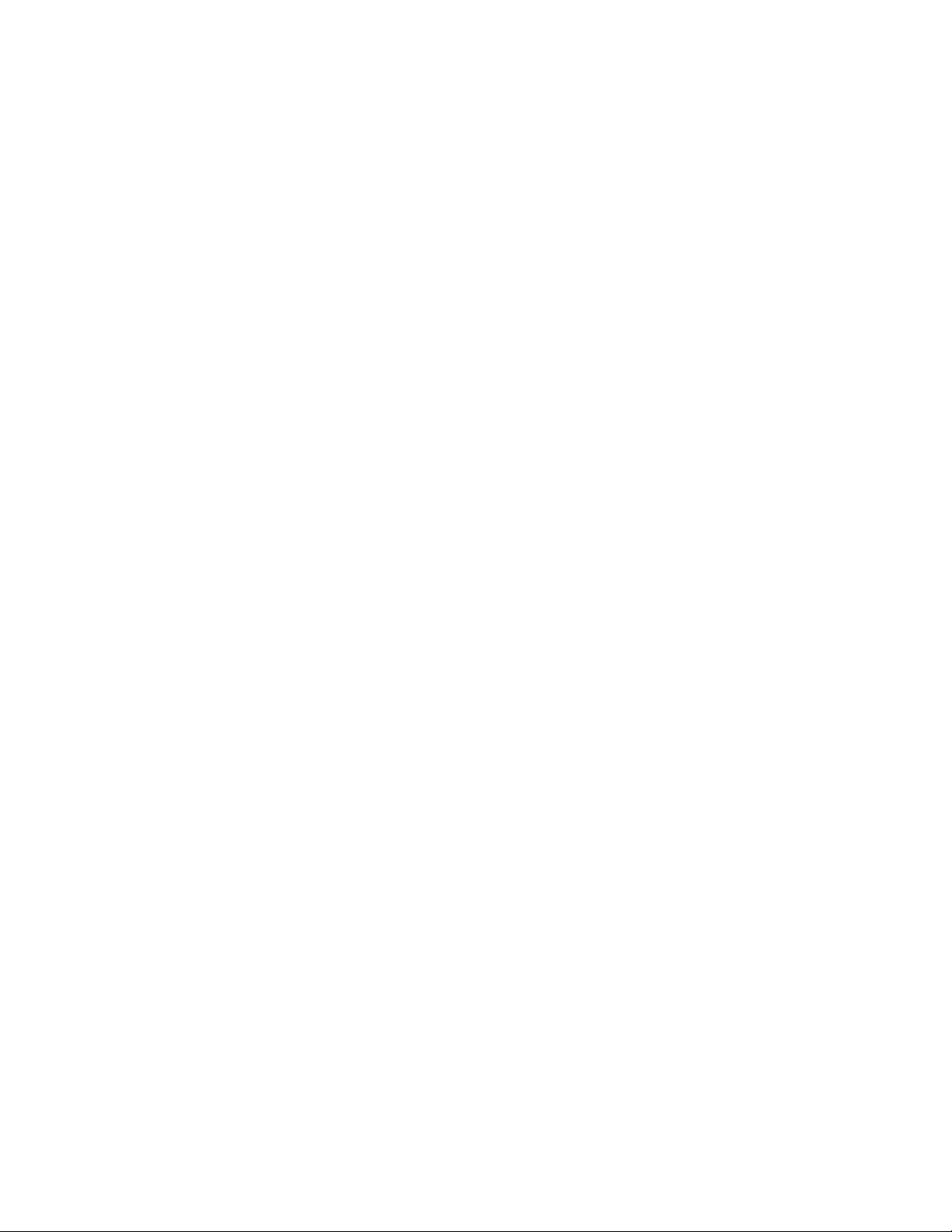
© Copyright 2005-2007 Hewlett-Packard Development Company, L.P.
The information contained herein is subject to change without notice. The only warranties for HP products and services are set forth in the express
warranty statements accompanying such products and services. Nothing herein should be construed as constituting an additional warranty. HP
shall not be liable for technical or editorial errors or omissions contained herein.
Confidential computer software. Valid license from HP required for possession, use or copying. Consistent with FAR 12.211 and 12.212,
Commercial Computer Software, Computer Software Documentation, and Technical Data for Commercial Items are licensed to the U.S.
Government under vendor’s standard commercial license.
Microsoft and Windows are U.S. registered trademarks of Microsoft Corporation. Windows Server 2003 is a trademark of Microsoft
Corporation. Intel, Pentium, and Itanium are trademarks or registered trademarks of Intel Corporation or its subsidiaries in the United States and
other countries. UNIX is a registered trademark of The Open Group.
Audience assumptions
This document is for the person who installs, administers, and troubleshoots servers and storage systems.
HP assumes you are qualified in the servicing of computer equipment and trained in recognizing hazards
in products with hazardous energy levels.
Page 3

Contents
Overview..................................................................................................................................... 4
nalicense command................................................................................................................................... 4
Command line.............................................................................................................................. 5
Command line syntax-nalicense................................................................................................................... 5
Command line arguments........................................................................................................................... 5
Return codes............................................................................................................................................. 5
Command line examples-nalicense .............................................................................................................. 5
Contents 3
Page 4

Overview
nalicense command
The HP ProLiant Network License Manager, which is packaged with the Network Configuration Utility, is
a Windows-based command line utility that allows you to install HP Accelerated iSCSI Pack licenses for
Embedded Multifunction Gigabit Server Adapters on your system.
The nalicense command validates a ProLiant license and then adds it to the system if it is valid. The
nalicense command also displays licenses currently installed on the system. Use this command to activate
licenses when the NCU is installed.
Overview 4
Page 5

Command line
Command line syntax-nalicense
Use the following format to run the nalicense command:
nalicense add <license string> [/l <log-file>] [/?|/help]
Command line arguments
nalicense display [/l <log-file>] [/?|help]
Use the following optional command line arguments.
Argument Function
<license string> Identifies the license string to add to the system and is valid only with the add
subcommand. The license string must be in dash separated format such as the
following example:
"AAAAA-BBBBB-CCCCC-12345-12345"
/l <log-file> Specifies the location to write successful messages or error messages.
/help Displays usage of the utility.
/? Displays usage of the utility.
Return codes
The following return codes are displayed.
Code Description
0 Success
1 Duplicate license exists
2 Invalid license
3 Unrecognized license
4 Usage error
Command line examples-nalicense
The following are nalicense command line examples.
Command line 5
Page 6

Example Description
nalicense add <AAAA-
BBBBB-CCCCC-1234512345>
nalicense display /l
/license.txt
Adds the provided license to the system and, upon successful operation, writes date
and time stamp information to the stdout and the default log file. The following
example shows output from this command line.
"Mon Sep 15 15:42:14 2003: Adding License "AAAAA-BBBBB-CCCCC-12345-
12345". Success"
Displays all valid licenses on the system and, upon successful operation, writes
information to the stdout and the license.txt file in the directory where the
nalicense.exe is located. The following example shows the information written for a
valid Accelerated iSCSI Pack license.
License Details:
License #1:
License String: AAAAA-BBBBB-CCCCC-12345-12345
Product Name: Accelerated iSCSI Pack
Product Version: 1
Product Type: AKA
Seats Permitted: 1
Seats Used: 1
Days Permitted: unlimited
Days Left: unlimited
Command line 6
