Page 1

HP ProCurve Wireless 170wl
Radio Card External Antenna
User’s Guide
Page 2

© Copyright 2004 Hewlett-Packard Development Company,
L.P. The information contained herein is subject to change
without notice.
This document contains proprietary information, which is
protected by copyright. No part of this document may be
photocopied, reproduced, or translated into another
language without the prior written consent of
Hewlett-Packard.
Publication Number
5990-6069
May 2004
Applicable Products
HP ProCurve 5 dBi indoor/outdoor omnidirctional
antenna (J8441A)
HP ProCurve 7 dBi indoor/outdoor directional
antenna (J8443A)
HP ProCurve 8 dBi outdoor omnidirctional
antenna (J8444A)
HP ProCurve 11 dBi indoor/outdoor wide angle
directional antenna (J8446A)
HP ProCurve MC-Card to R-SMA cable (J8447A)
HP ProCurve 14 dBi yagi antenna (J8448A)
HP ProCurve Wireless AP 520wl (J8133A)
HP ProCurve 802.11g 170wl Card (J8430A)
HP ProCurve 802.11g 170wl Card (J8431A)
HP ProCurve 802.11g 170wl Card (J8432A)
Disclaimer
HEWLETT-PACKARD COMPANY MAKES NO WARRANTY
OF ANY KIND WITH REGARD TO THIS MATERIAL,
INCLUDING, BUT NOT LIMITED TO, THE IMPLIED
WARRANTIES OF MERCHANTABILITY AND FITNESS
FOR A PARTICULAR PURPOSE. Hewlett-Packard shall not
be liable for errors contained herein or for incidental or
consequential damages in connection with the furnishing,
performance, or use of this material.
The only warranties for HP products and services are set
forth in the express warranty statements accompanying
such products and services. Nothing herein should be
construed as constituting an additional warranty. HP shall
not be liable for technical or editorial errors or omissions
contained herein.
Hewlett-Packard assumes no responsibility for the use or
reliability of its software on equipment that is not furnished
by Hewlett-Packard.
Warranty
See the Customer Support/Warranty booklet included with
the product.
A copy of the specific warranty terms applicable to your
Hewlett-Packard products and replacement parts can be
obtained from your HP Sales and Service Office or
authorized dealer.
Hewlett-Packard Company
8000 Foothills Boulevard, m/s 5552
Roseville, California 95747-5552
http://www.hp.com/go/hpprocurve
Page 3
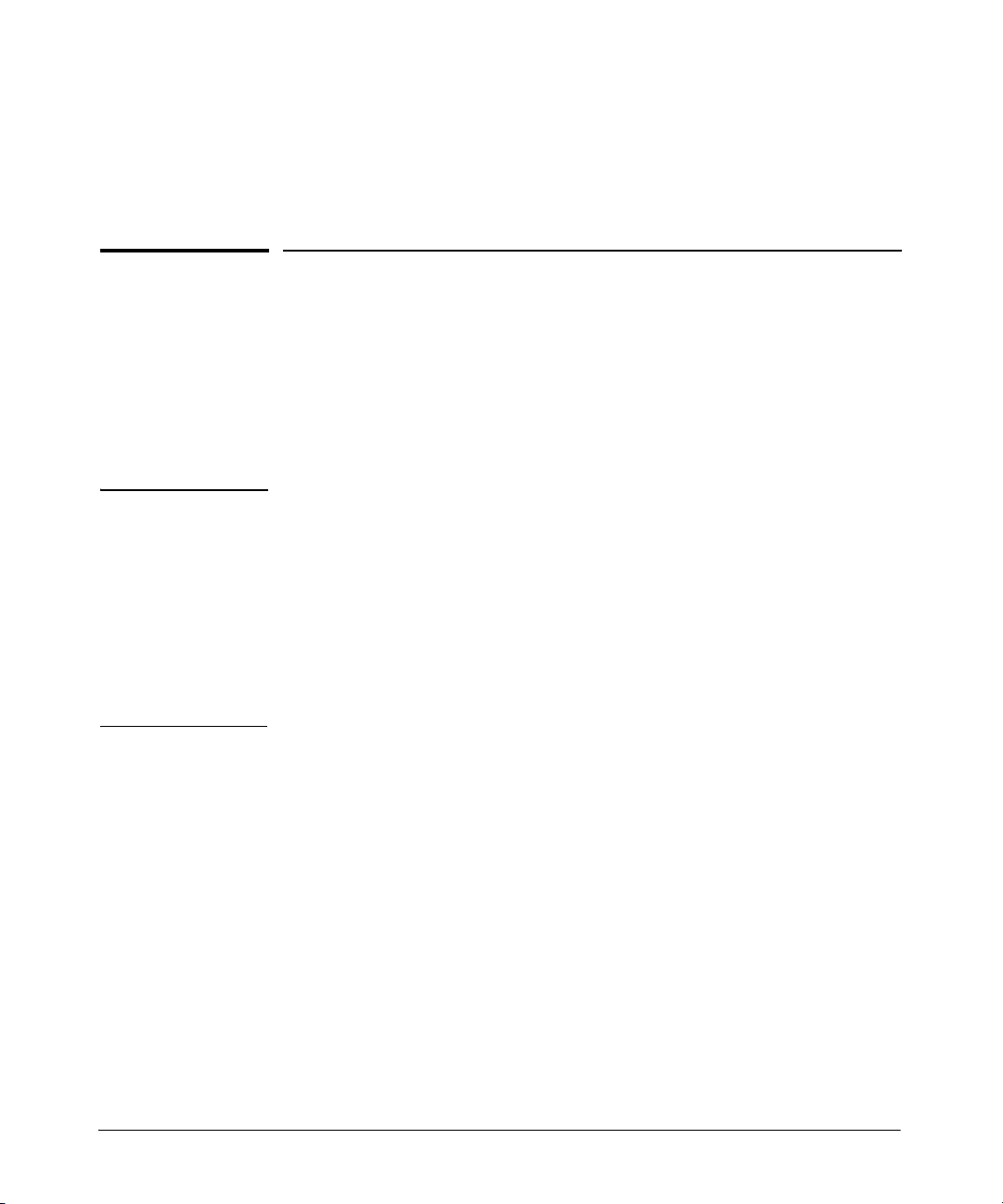
Using an External Antenna with the 170wl Radio Card
HP provides a variety of external antenna options for extending the radio
range and shaping the coverge area of your access point by connecting
antennas to your HP ProCurve 802.11g 170wl radio card . These antennas offer
a number of different mounting locations, including indoor or outdoor, wall,
ceiling, or radio mast.
This guide shows you how to install an external antenna for your 170wl radio
card.
Professional
Installation
Required
Only the HP antennas listed in this guide are permitted to be connected to the
170wl radio card. You must use the appropriate antennas, cables, and where
applicable, surge arrestors, for your given region. You are responsible for
verifying local regulations or legislation that may impose restrictions on the
use of specific antenna and cable combinations. For this reason, HP recommends that you consult with a professional installer who is trained in RF
installation and knowledgeable in the local regulations prior to connecting an
external antenna to your wireless radio product. It is the responsibility of the
end user to ensure the antenna installation complies with the local radio
regulations.
1
Page 4

Using an External Antenna with the 170wl Radio Card
External Antenna Options
External Antenna Options
The 170wl radio card external antenna options are outlined in the following
table:
Table 1. Summary of External Antennas to Use With the 170wl radio card
Antenna Type Part Number Mounting Horizontal
5 dBi indoor/outdoor
omnidirectional
7 dBi indoor/outdoor directional J8443A Flush wall mount
8 dBi outdoor omnidirectional J8444A* Mast 360 Degrees 12 Degrees
11 dBi indoor/outdoor wideangle
directional
MC-Card to R-SMA cable
Thiscable must be used with all the
above antennas
14 dBi yagi
Comes with it’s own adapter cable
* These antennas are not permitted for use in North America.
J8441A Ceiling or mast 360 Degrees 31 Degrees
withintegrated
articulating feature
J8446A* Flush wall mount, tilt
mount for mast
J8447A n/a n/a n/a
J8448A* Articulating wall or
mast
Beamwidth (3dB)
65 Degrees 50 Degrees
120 Degrees 13 Degrees
34 Degrees 30 Degrees
Vertical
Beamwidth (3dB)
2
Page 5

Using an External Antenna with the 170wl Radio Card
Pre-Installation Considerations
Pre-Installation Considerations
Planning the Installation
To determine the best location of your wireless access points and antennas,
we recommend conducting a site survey before placing the devices in their
final locations. For information on how to conduct a site survey, contact your
local reseller.
WARNING Never install an antenna or construct a radio mast near overhead
powerlines.
Caution Never mount the access point outdoors to be near an external antenna. The
access point must always be installed indoors.
■ Installation Location - Plan the antenna’s position and orientation.
Consider these points:
• Use the antenna’s mounting bracket or other hardware, if included.
• For optimum performance, mount antennas as high as possible above
any obstructions, and away from any signal absorbing or reflecting
structures (such as those containing metal).
• Be sure there are no other radio antennas mounted within 2 m (6 ft).
• Consider the antenna’s radio coverage pattern so that it can properly
cover the intended service area and not interfere with other radios
and antennas.
• Because most antenna pigtail cables are a relatively short length, be
sure to find a suitable mounting position for the antenna that is not
too far from the access point. Alternatively, you may need to relocate
the access point to achieve the desired coverage area for the antenna.
Use an extension cable to span excessive distance between the
antenna and the access point.
■ Omnidirectional Antennas - Consider these factors when selecting a
location for these antennas:
• Always mount the antenna in a vertical orientation so that the radio
coverage pattern fills the intended horizontal space.
3
Page 6

Using an External Antenna with the 170wl Radio Card
Pre-Installation Considerations
• For optimum coverage, mount the antenna at the center of the area
with a line-of-sight path to all points within the area.
• Avoid mounting next to or near building support columns or other
obstructions that may cause reduced signal or null zones in parts of
the coverage area.
• When mounting outdoors using a mast, make sure the antenna
extends beyond the top of the mast.
■ Directional Antennas - Consider these factors when selecting a location
for these antennas:
• For optimum coverage, mount the antenna above any obstructions,
directed at the center of the coverage area sector.
• High-gain directional antennas provide a flattened radio coverage
pattern in the horizontal plane. Use the tilting or articulated mounts
to point the antennas towards the coverage area.
■ Outdoor Installation - When installing an antenna outdoors, be sure to
consider these additional factors:
• Always place the antenna away from power and telephone lines.
• Ensure the antenna, any supporting structure, and cables are all
properly grounded.
• For lightning protection, it is highly recommended to use a lightning
arrestor immediately before the cable enters the building.
4
Page 7

Using an External Antenna with the 170wl Radio Card
Installation Procedure
Installation Procedure
1. Mount the Antenna
Install the antenna in its planned location using the mounting hardware
included with the antenna.
Refer to documentation included with the antenna for specific information
and installation instructions.
2. Connect to the Radio Card
1. Disable the access point radio using the web browser interface, CLI, or
SNMP.
2. Remove power to the access point.
3. Connect the antenna pigtail cable to one of the following:
• Adapter cable. This cable connects the antenna pigtail cable to the
radio card.
• Appropriate extension cable. This cable connects to the antenna
pigtail cable, for an extension of length and/or for a required insertion
loss (table 2), then the extension cable connects to the adapter cable,
which connects to the radio card. Insertion loss is made up of added
cable, connectors, and lightening arrestors.
Atenna
Pigtail
Access
Point 520wl
Radio Card
Adapter Cable
5
Page 8

Using an External Antenna with the 170wl Radio Card
Installation Procedure
Extension Cable
(Variable Length)
Antenna
Pigtail
Access
Point 520wl
Radio Card
Adapter Cable
4. Remove the rubber tab from the end of the radio card.
5. Connect the adapter cable to the radio card.
6. Reconnect power to the access point.
Note Before enabling the radio with an external antenna attached, be sure to first
configure the access point’s antenna mode and transmit power settings.
6
Page 9

Using an External Antenna with the 170wl Radio Card
Installation Procedure
3. Configure the Radio Transmit Power Control Levels
The access point must be configured for the type of radio card and transmit
(TX) power must be limited to conform to local regulations. Use the regional
settings for each antenna as provided in the TX Power Control table below.
For more information on access point configuration, refer to "Configuring the
AP using CLI Commands" section, of Appendix C, of the HP ProCurve Wireless
Access Point 520wl User’s Guide, which is on the Documentation CD-ROM
that came with your access point.
Caution An improper combination of transmit power and antenna gain may result in
an EIRP (equivalent isotropically radiated power) power level in excess of the
legally imposed limit. The transmit power reduction required for each antenna
is listed in the following table. Failure to adhere to these guidelines may violate
the radio laws for your region. For additional information on setting radio
transmit power, refer to "Configuring the AP using CLI Commands" section,
of Appendix C, of the HP ProCurve Wireless Access Point 520wl User’s Guide.
Table 2.
Antenna Type
5 dBi Indoor/Outdoor Omni, J8441A 100%
7 dBi Indoor/Outdoor Directional, J8443A 100%
8 dBi Outdoor Omni, J8444A 100%
11 dBi Indoor/Outdoor wide angle directional,
J8446A
14 dBi yagi, J8448A 100%
TX Power Control Setting and Required Insertin Loss.
Power Level Setting (%) Required Insertion Loss (dB)
50%
50%
50%
100%
50%
50%
European Union
0.7
none
3
none
3.7
0.7
6.7
3.7
10.1
7.1
7
Page 10

Using an External Antenna with the 170wl Radio Card
Installation Procedure
TX Power Control Limits
Note TX Power Control is only supported on the HP ProCurve Wireless 802.11g AP
Card 170wl. Do not use the 12.5% and 25% options. Although you can select
them, they are not valid for the 170wl.
The TX Power Control feature lets the user configure the transmit power level
of the radio card in the access point at one of four levels:
■ 100% of the maximum transmit power level of the radio card.
■ 50%
■ 25%
■ 12.5 %
Configuring TX Power Limits Using the Web Inteface
1. Open the Web browser on a network computer.
Note The HTTP interface supports the following Web brouser:
• Microsoft Internet Explorer 6 with Service Pack 1 or later
• Netscape 6.1 or later
2. If necessary, disable the Internet proxy settings. For Internet Explorer
users, follow these steps:
•Select Tools > Internet Options....
•Click the Connections tab.
• Click LAN Settings....
• If necessary, remove the check mark from the Use a proxy server
box.
• Click OK twice to save your changes and return to Internet Explorer.
3. Enter the Access Point’s IP address in the browser’s Address field and
press Enter. The Enter Network Password screen appears.
4. Enter the HTTP password in the Password field and click OK. Leave the
User Name field blank. (By default, the HTTP password is "public"). The
System Status screen appears.
8
Page 11

Using an External Antenna with the 170wl Radio Card
Installation Procedure
5. Click the Configure button located on the left side of the screen.
6. Click the tab that corresponds to the parameter you want to configure.
For this procedure, click Interfaces.
9
Page 12

Using an External Antenna with the 170wl Radio Card
Installation Procedure
7. Select Operational Mode.
Note In Operational Mode, it does not matter how you configure the 170wl radio
card (11b, 11bg, or 11g), the antennas will still work.
8. Select Enable Transmit Power Control.
9. Select the transmit power level for interface A from the Wireless-A:
Transmit Power Level drop-down menu.
Select the transmit power level for interface B from the Wireless-B:
Transmit Power Level drop-down menu.
10
Operational Mode can be
11b, 11bg, or 11g.
g
Transmit Power Control limits
dropdown menu and setting.
10. Click OK.
Page 13

Using an External Antenna with the 170wl Radio Card
11. Reboot the Access Point for the changes to take effect.
Installation Procedure
Configuring TX Power Limits Using the CLI
Use the Show and Set commands in the CLI to configure the AP. Refer to
"Configuring the AP using CLI Commands" section, of Appendix C, of the "HP
ProCurve Wireless Access Point 520wl User’s Guide," for complete descriptions of these commands.
11
Page 14

Technical information in this document is subject
to change without notice.
Copyright Hewlett-Packard Company, 2004. All
rights reserved. Reproduction, adaptation, or
translation without prior written permission is
prohibited except as allowed under the copyright
laws.
Product of Singapore
May 2004
Manual Part Number
5990-6069
*5990-6069*
