HP PROCURVE 6208M-SX, ProCurve 9304M, procurve 9308m, procurve 6308m-sx Installation And Getting Started Manual
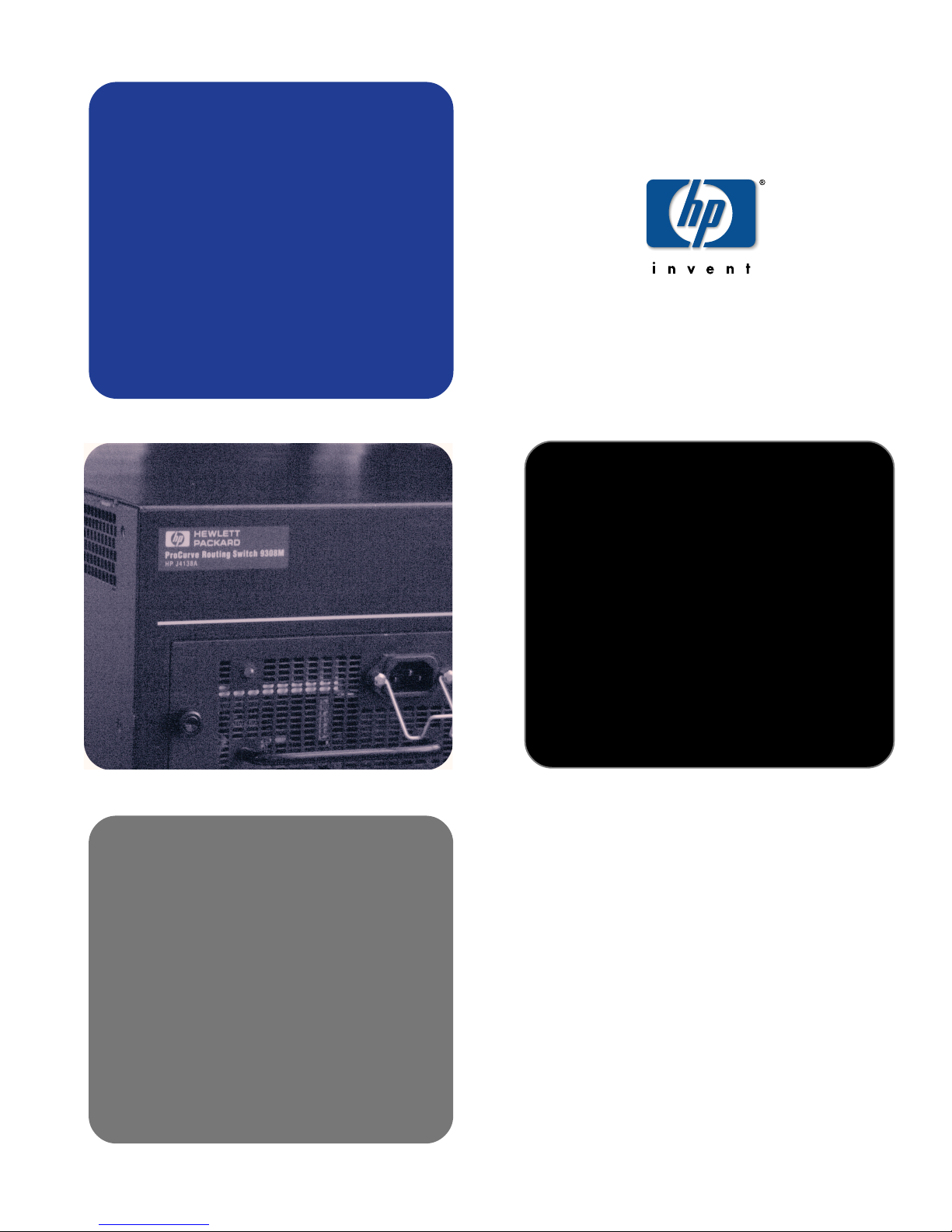
installation and
getting started guide
hp procurve routing switches
9304m, 9308m, and 6308m-sx
and the hp procurve switch
6208m-sx
www.hp.com/go/hpprocurve
(software release
6.6.x and 7.1.
x)

Book 1:
Installation and Getting Started Guide
for the HP ProCurve Routing Switches
9304M, 9308M, 6308M-SX
and the HP ProCurve Switch 6208M-SX
(Software Releases 6.6.X and 7.1.X)
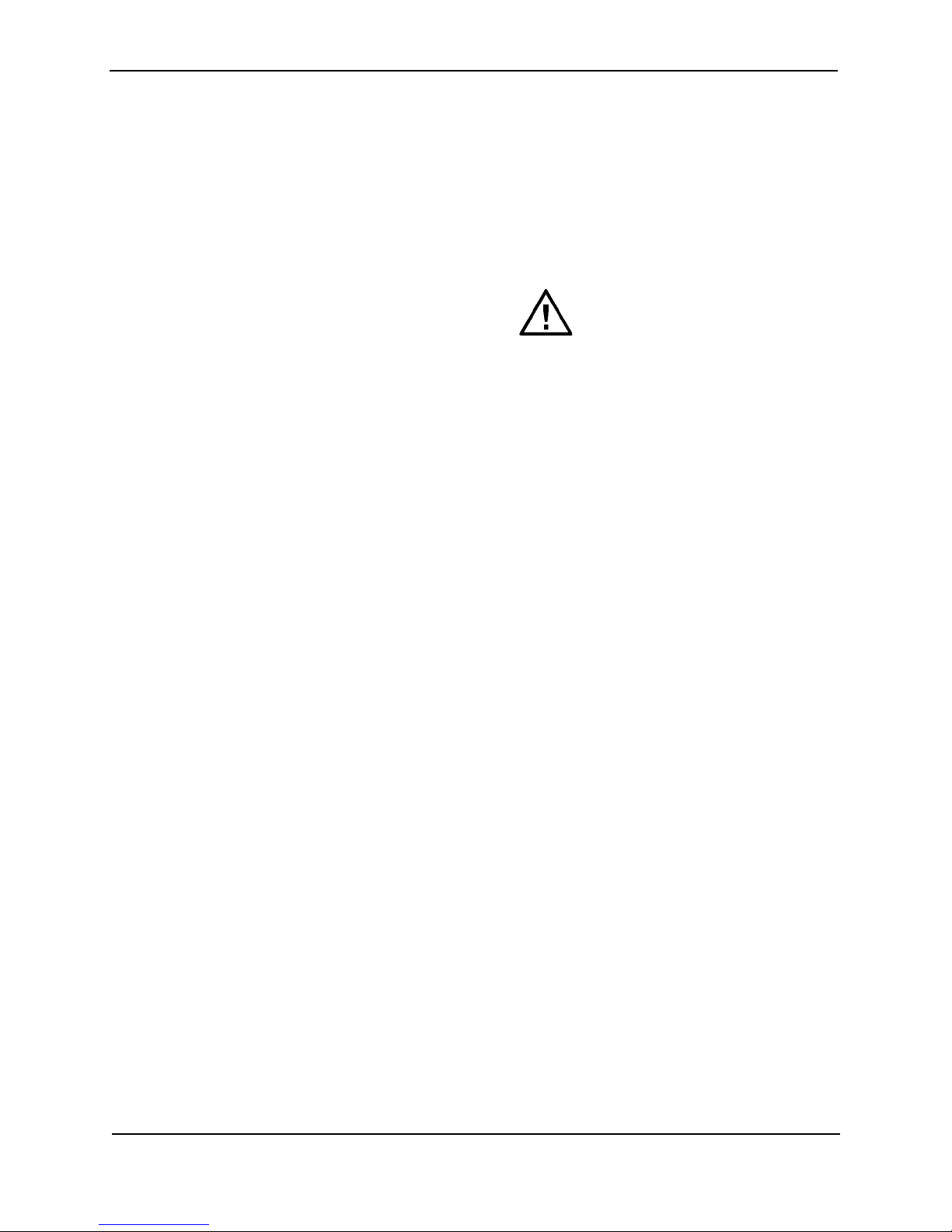
Copyright 2000
Hewlett-Packard Company
All rights reserved. Reproduction, adaptation or
translation without prior written permission is
prohibited, except as allowed under the copyright
laws.
Publication number
5969-2362
December 2000
Applicable Products
HP J4138A, HP J4139A, HP J4840A, HP J4841A
Trademark Credits
Microsoft
®
, Windows®, Microsoft Windows NT® and
Internet Explorer
®
are U.S. trademarks of Microsoft
Corporation. Netscape® Navigator is a U.S.
trademark of Netscape Communications
Corporation. Cisco® is a trademark of Cisco
Systems Inc.
Disclaimer
The information contained in this document is
subject to change without notice.
HEWLETT-PACKARD COMPANY MAKES NO
WARRANTY OF ANY KIND WITH REGARD TO
THIS MATERIAL, INCLUDING BUT NOT LIMITED
TO, THE IMPLIED WARRANTIES OF
MERCHANTABILITY AND FITNESS FOR A
PARTICULAR PURPOSE.
Hewlett-Packard shall not be liable for errors
contained herein or for incidental or consequential
damages in connection with the furnishing,
performance or use of this material.
Hewlett-Packard assumes no responsibility for the
use or reliability of its software on equipment that is
not furnished by Hewlett-Packard.
A copy of the specific warranty terms applicable to
your HP product and replacement parts can be
obtained from your HP Sales and Service Office or
authorized dealer.
Warranty
See the Customer Support and Warranty booklet
included with the product.
A copy of the specific warranty terms applicable to
your Hewlett-Packard products and replacement
parts can be obtained from your HP Sales and
Service Office or authorized dealer.
Safety Considerations
Prior to the installation and use of this product,
review all safety markings and instructions.
Instruction Manual Symbol.
If the product is marked with the above symbol, refer
to the product manual to protect the product from
damage.
WARNING Denotes a hazard that can cause injury.
CAUTION Denotes a hazard that can damage
equipment or data.
Do not proceed beyond a WARNING or CAUTION
notice until you have understood the hazard and
have taken appropriate precautions.
Use of control, adjustments or performance
procedures other than those specified herein may
result in hazardous radiation exposure.
Grounding
This product provides a protective earthing terminal.
There must be an uninterrupted safety earth ground
from the main power source to the product’s input
wiring terminals, power cord or supplied power cord
set. Whenever it is likely that the protection has
been impaired, disconnect the power cord until the
ground has been restored.
If your LAN covers an area served by more than one
power distribution system, be sure their safety
grounds are securely interconnected.
LAN cables may occasionally be subject to
hazardous transient voltages (such as lightning or
disturbances in the electrical utilities power grid).
Handle exposed metal components of the network
with caution.
For more safety information, see “Safety and EMC
Regulatory Statements”, beginning on page v.
Servicing
There are no user-serviceable parts inside the userinstallable modules comprising the product. Any
servicing, adjustment, maintenance or repair must
be performed only by service-trained personnel.
ii
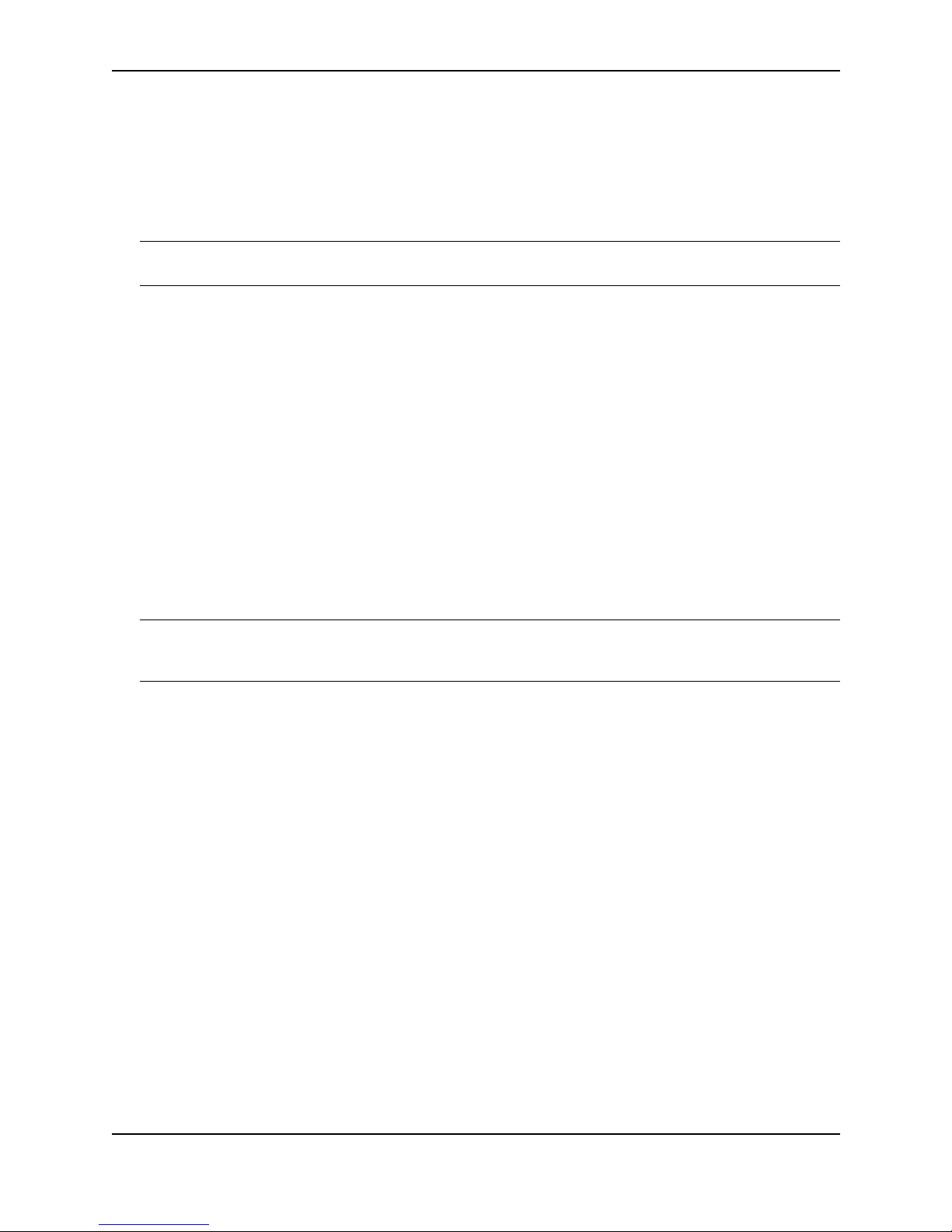
Organization of Product Documentation
Read Me First
The “Read Me First” document includes software release information, a brief “Getting Started” section, an
accessory parts list, troubleshooting tips, operating notes, and other information that is not included elsewhere in
the product documentation.
NOTE: HP periodically updates Read Me First. The latest version is available at
http://www.hp.com/go/hpprocurve. (Click on Technical Support, then Manuals.)
Main Product Coverage
The main product documentation for your switch or routing switch includes:
• Book 1: Installation and Getting Started Guide. Book 1 (this manual) contains the product Safety and EMC
Regulatory statements as well as installation, security, and basic configuration information. A printed copy of
this guide is included with your HP product. An electronic copy is also included as a PDF (Portable Document
Format) file on the CD shipped with your HP product.
• Book 2: Advanced Configuration and Management Guide. Book 2 contains advanced configuration
information for routing protocols, Spanning Tree Protocol (STP), Quality of Service (QoS), and Virtual LANs
(VLANs). In addition, appendixes in this guide contain reference information for network monitoring, policies
and filters, and software and hardware specifications. This manual is included in a PDF (Portable Document
Format) file on the CD shipped with your HP product.
• Book 3: Command Line Interface Reference. Book 3 provides a dictionary of CLI commands and syntax. An
electronic copy of this reference is included as a PDF (Portable Document Format) file on the CD shipped
with your HP product.
These documents also are available in PDF file format on HP's ProCurve website.
NOTE: In Book 2, most of the chapters apply only to the HP 9304M, HP 9308M, and HP 6308M-SX routing
switches (and not the HP 6208M-SX switch). However, the QoS, ACL, STP, and VLAN chapters, and appendixes
A and B apply to the HP 6208M-SX switch as well as the routing switches.
Product CD: A Tool for Finding Specific Information and/or Printing Selected Pages
This CD is shipped with your HP product and provides the following:
• A README.txt file (or README.pdf file) describing the CD contents and use, including easy instructions on
how to search the book files for specific information
• A contents.pdf file to give you easy access to Book 1, Book 2, and the CLI Reference on the CD
• Separate PDF files of the individual chapters and appendixes in Book 1 and Book 2, enabling you to easily
print individual chapters, appendixes, and selected pages
• Single PDF files for each of the books, enabling you to use the Adobe® Acrobat® Reader to easily search for
detailed information
• An Adobe Acrobat Reader (in case you don't already have a reader installed on your PC)
• Additional files. These may include such items as a copy of the device software (OS), additional Readme
files, and updates to network management software (HP TopTools for Hubs & Switches).
Supplements and Release Notes
These documents describe features that became available between revisions of the main product documentation.
Depending on when new features are released, you may or may not receive any supplements or release notes
with your HP product. New releases of such documents will be available on HP's ProCurve website. To register
to receive email notice from HP when a new software release is available, go to
http://www.hp.com/go/hpprocurve and click on Technical Support, then Software.
iii

iv
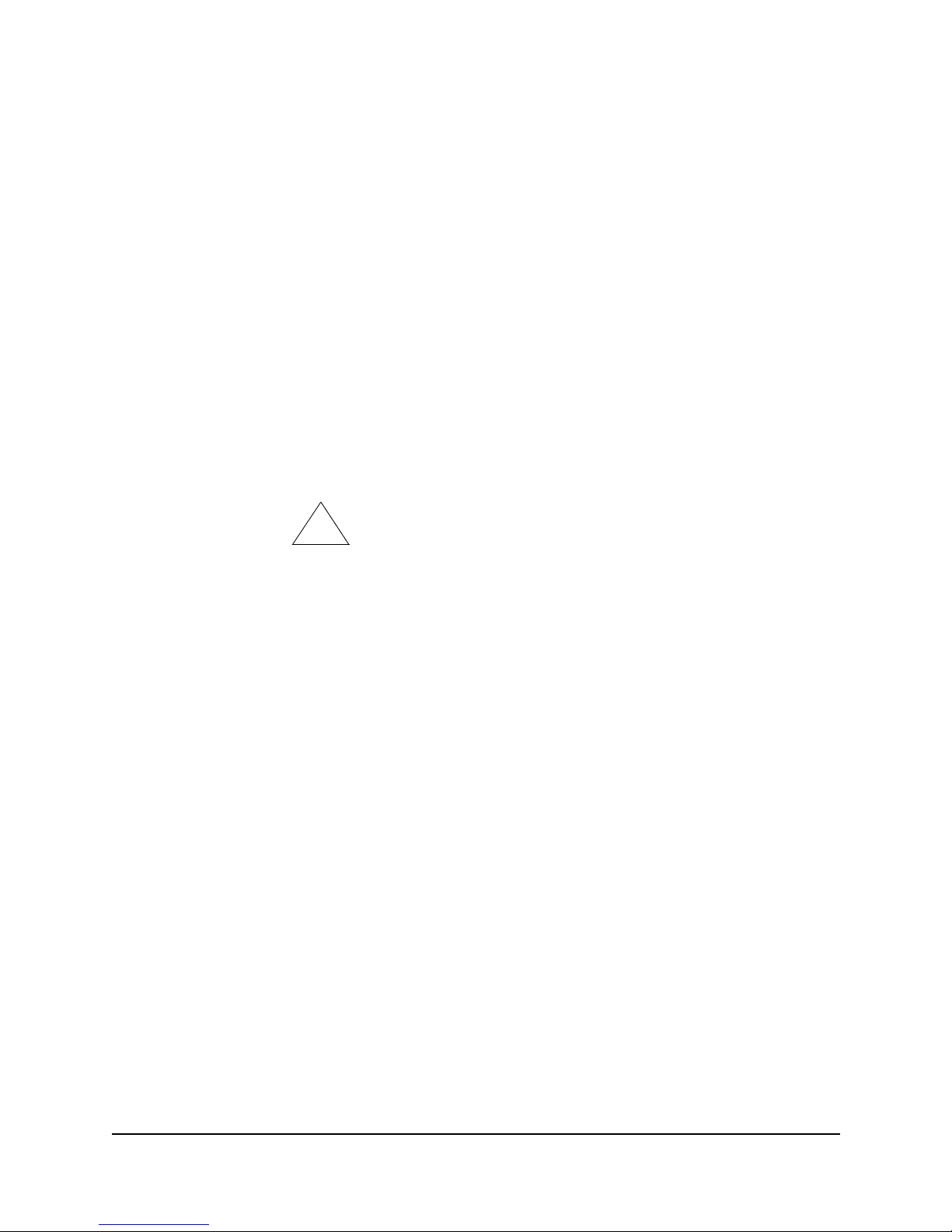
Safety and EMC Regulatory Statements
Safety Information
!
WARNING
CAUTION
Grounding
Documentation reference symbol. If the product is marked
with this symbol, refer to the product documentation to get
more information about the product.
A WARNING in the manual denotes a hazard that can
cause injury or death.
A CAUTION in the manual denotes a hazard that can
damage equipment.
Do not proceed beyond a WARNING or CAUTION notice
until you have understood the hazardous conditions and
have taken appropriate steps.
These are safety class I products and have protective earthing terminals. There must be an uninterruptible safety
earth ground from the main power source to the product’s input wiring terminals, power cord, or supplied power
cord set. Whenever it is likely that the protection has been impaired, disconnect the power cord until the ground
has been restored.
For LAN cable grounding:
• If your LAN covers an area served by more than one power distribution system, be sure their safety grounds
are securely interconnected.
• LAN cables may occasionally be subject to hazardous transient voltages (such as lightning or disturbances in
the electrical utilities power grid). Handle exposed metal components of the network with caution.
Servicing
There are no user-serviceable parts inside these products. Any servicing, adjustment, maintenance, or repair
must be performed only by service-trained personnel.
These products do not have a power switch; they are powered on when the power cord is plugged in.
v
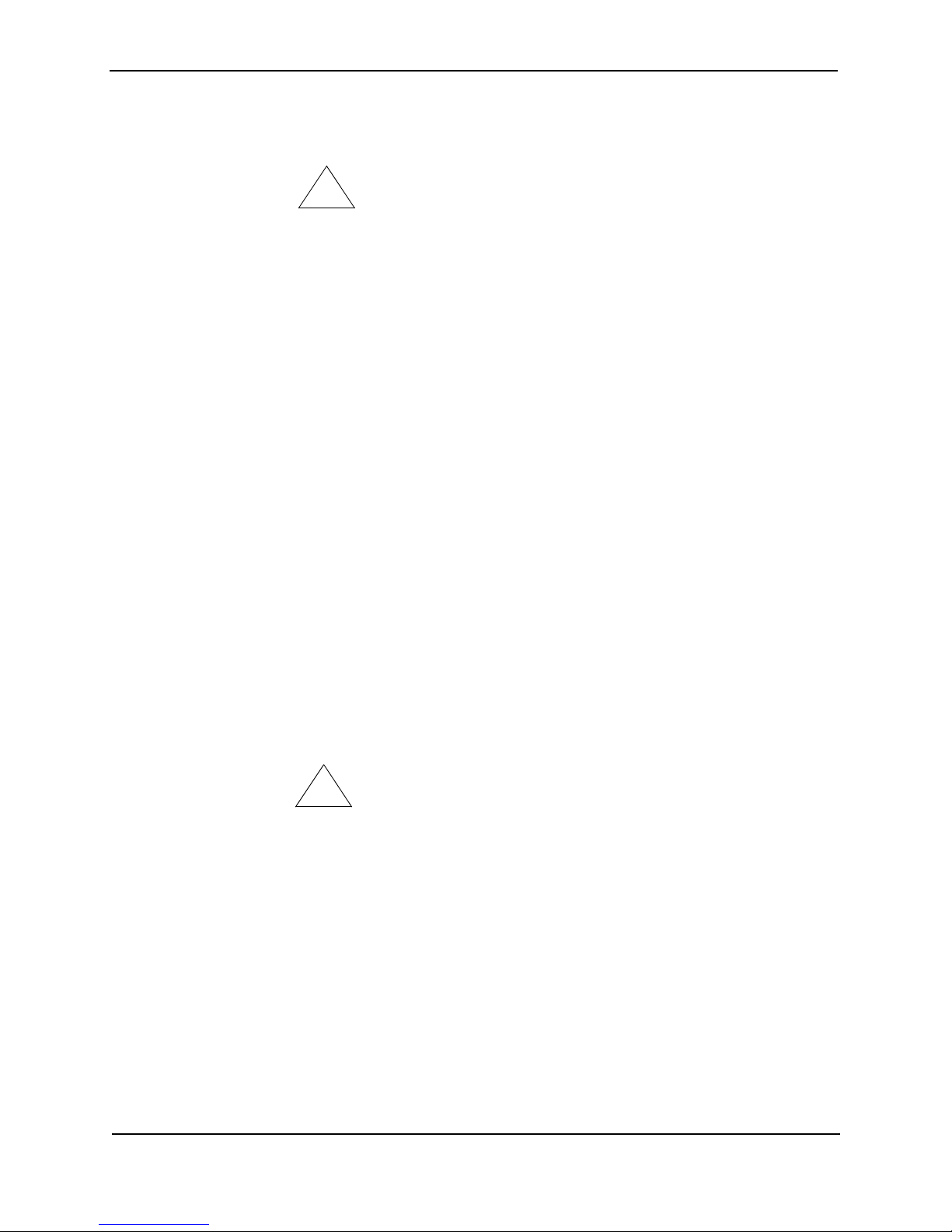
Installation and Getting Started Guide
Informations concernant la sécurité
!
WARNING
CAUTION
Symbole de référence à la documentation. Si le produit est
marqué de ce symbole, reportez-vous à la documentation du
produit afin d'obtenir des informations plus détaillées.
Dans la documentation, un WARNING indique un danger
susceptible d'entraîner des dommages corporels ou la mort.
Un texte de mise en garde intitulé CAUTION indique un danger
susceptible de causer des dommages à l'équipement.
Ne continuez pas au-delà d'une rubrique WARNING ou
CAUTION avant d'avoir bien compris les conditions présentant
un danger et pris les mesures appropriées.
Cet appareil est un produit de classe I et possède une borne de mise à la terre. La source d'alimentation
principale doit être munie d'une prise de terre de sécurité installée aux bornes du câblage d'entrée, sur le cordon
d'alimentation ou le cordon de raccordement fourni avec le produit. Lorsque cette protection semble avoir été
endommagée, débrancher le cordon d'alimentation jusqu'à ce que la mise à la terre ait été réparée.
Mise à la terre du câble de réseau local:
• si votre réseau local s'étend sur une zone desservie par plus d'un système de distribution de puissance,
assurez-vous que les prises de terre de sécurité soient convenablement interconnectées.
• Les câbles de réseaux locaux peuvent occasionnellement être soumis à des surtensions transitoires
dangereuses (telles que la foudre ou des perturbations dans le réseau d'alimentation public). Manipulez les
composants métalliques du réseau avec précautions.
Aucune pièce contenue à l'intérieur de ce produit ne peut être réparée par l'utilisateur. Tout dépannage, réglage,
entretien ou réparation devra être confié exclusivement à un personnel qualifié.
Cet appareil ne comporte pas de commutateur principal ; la mise sous tension est effectuée par branchement du
cordon d'alimentation.
Hinweise zur Sicherheit
!
WARNING
CAUTION
Symbol für Dokumentationsverweis. Wenn das Produkt mit
diesem Symbol markiert ist, schlagen Sie bitte in der
Produktdokumentation nach, um mehr Informationen über
das Produkt zu erhalten.
Symbol für Dokumentationsverweis. Wenn das Produkt mit
diesem Symbol markiert ist, schlagen Sie bitte in der
Produktdokumentation nach, um mehr Informationen über
das Produkt zu erhalten.
Symbol für Dokumentationsverweis. Wenn das Produkt mit
diesem Symbol markiert ist, schlagen Sie bitte in der
Produktdokumentation nach, um mehr Informationen über
das Produkt zu erhalten.
Fahren Sie nach dem Hinweis WARNING oder CAUTION
erst fort, nachdem Sie den Gefahrenzustand verstanden und
die entsprechenden Maßnahmen ergriffen haben.
Dies ist ein Gerät der Sicherheitsklasse I und verfügt über einen schützenden Erdungsterminal. Der Betrieb des
Geräts erfordert eine ununterbrochene Sicherheitserdung von der Hauptstromquelle zu den
vi

Safety and EMC Regulatory Statements
Geräteingabeterminals, den Netzkabeln oder dem mit Strom belieferten Netzkabelsatz voraus. Sobald Grund zur
Annahme besteht, daß der Schutz beeinträchtigt worden ist, das Netzkabel aus der Wandsteckdose
herausziehen, bis die Erdung wiederhergestellt ist.
Für LAN-Kabelerdung:
• Wenn Ihr LAN ein Gebiet umfaßt, das von mehr als einem Stromverteilungssystem beliefert wird, müssen Sie
sich vergewissern, daß die Sicherheitserdungen fest untereinander verbunden sind.
• LAN-Kabel können gelegentlich gefährlichen Übergangsspannungen ausgesetzt werden (beispielsweise
durch Blitz oder Störungen in dem Starkstromnetz des Elektrizitätswerks). Bei der Handhabung exponierter
Metallbestandteile des Netzwerkes Vorsicht walten lassen.
Dieses Gerät enthält innen keine durch den Benutzer zu wartenden Teile. Wartungs-, Anpassungs-,
Instandhaltungs- oder Reparaturarbeiten dürfen nur von geschultem Bedienungspersonal durchgeführt werden.
Dieses Gerät hat keinen Netzschalter; es wird beim Anschließen des Netzkabels eingeschaltet.
Considerazioni sulla sicurezza
!
WARNING
CAUTION
Simbolo di riferimento alla documentazione. Se il prodotto è
contrassegnato da questo simbolo, fare riferimento alla
documentazione sul prodotto per ulteriori informazioni su di
esso.
La dicitura WARNINGdenota un pericolo che può causare
lesioni o morte.
La dicituraCAUTION denota un pericolo che può
danneggiare le attrezzature.
Non procedere oltre un avviso di WARNING o di
CAUTIONprima di aver compreso le condizioni di rischio e
aver provveduto alle misure del caso.
Questo prodotto è omologato nella classe di sicurezza I ed ha un terminale protettivo di collegamento a terra.
Dev'essere installato un collegamento a terra di sicurezza, non interrompibile che vada dalla fonte d'alimentazione
principale ai terminali d'entrata, al cavo d'alimentazione oppure al set cavo d'alimentazione fornito con il prodotto.
Ogniqualvolta vi sia probabilità di danneggiamento della protezione, disinserite il cavo d'alimentazione fino a
quando il collegaento a terra non sia stato ripristinato.
Per la messa a terra dei cavi LAN:
• se la vostra LAN copre un'area servita da più di un sistema di distribuzione elettrica, accertatevi che i
collegamenti a terra di sicurezza siano ben collegati fra loro;
• i cavi LAN possono occasionalmente andare soggetti a pericolose tensioni transitorie (ad esempio, provocate
da lampi o disturbi nella griglia d'alimentazione della società elettrica); siate cauti nel toccare parti esposte in
metallo della rete.
Nessun componente di questo prodotto può essere riparato dall'utente. Qualsiasi lavoro di riparazione, messa a
punto, manutenzione o assistenza va effettuato esclusivamente da personale specializzato.
Questo apparato non possiede un commutatore principale; si mette scotto tensione all'inserirsi il cavo
d'alimentazione.
vii

Installation and Getting Started Guide
Consideraciones sobre seguridad
!
WARNING
CAUTION
Símbolo de referencia a la documentación. Si el producto va
marcado con este símbolo, consultar la documentación del
producto a fin de obtener mayor información sobre el
producto.
Una WARNING en la documentación señala un riesgo que
podría resultar en lesiones o la muerte.
Una CAUTION en la documentación señala un riesgo que
podría resultar en averías al equipo.
No proseguir después de un símbolo de WARNING o
CAUTION hasta no haber entendido las condiciones
peligrosas y haber tomado las medidas apropiadas.
Este aparato se enmarca dentro de la clase I de seguridad y se encuentra protegido por una borna de puesta a
tierra. Es preciso que exista una puesta a tierra continua desde la toma de alimentación eléctrica hasta las bornas
de los cables de entrada del aparato, el cable de alimentación o el juego de cable de alimentación suministrado.
Si existe la probabilidad de que la protección a tierra haya sufrido desperfectos, desenchufar el cable de
alimentación hasta haberse subsanado el problema.
Puesta a tierra del cable de la red local (LAN):
• Si la LAN abarca un área cuyo suministro eléctrico proviene de más de una red de distribución de
electricidad, cerciorarse de que las puestas a tierra estén conectadas entre sí de modo seguro.
• Es posible que los cables de la LAN se vean sometidos de vez en cuando a voltajes momentáneos que
entrañen peligro (rayos o alteraciones en la red de energía eléctrica). Manejar con precaución los
componentes de metal de la LAN que estén al descubierto.
Este aparato no contiene pieza alguna susceptible de reparación por parte del usuario. Todas las reparaciones,
ajustes o servicio de mantenimiento debe realizarlos solamente el técnico.
Este producto no tiene interruptor de potencia; se activa cuando se enchufa el cable de alimentación.
viii
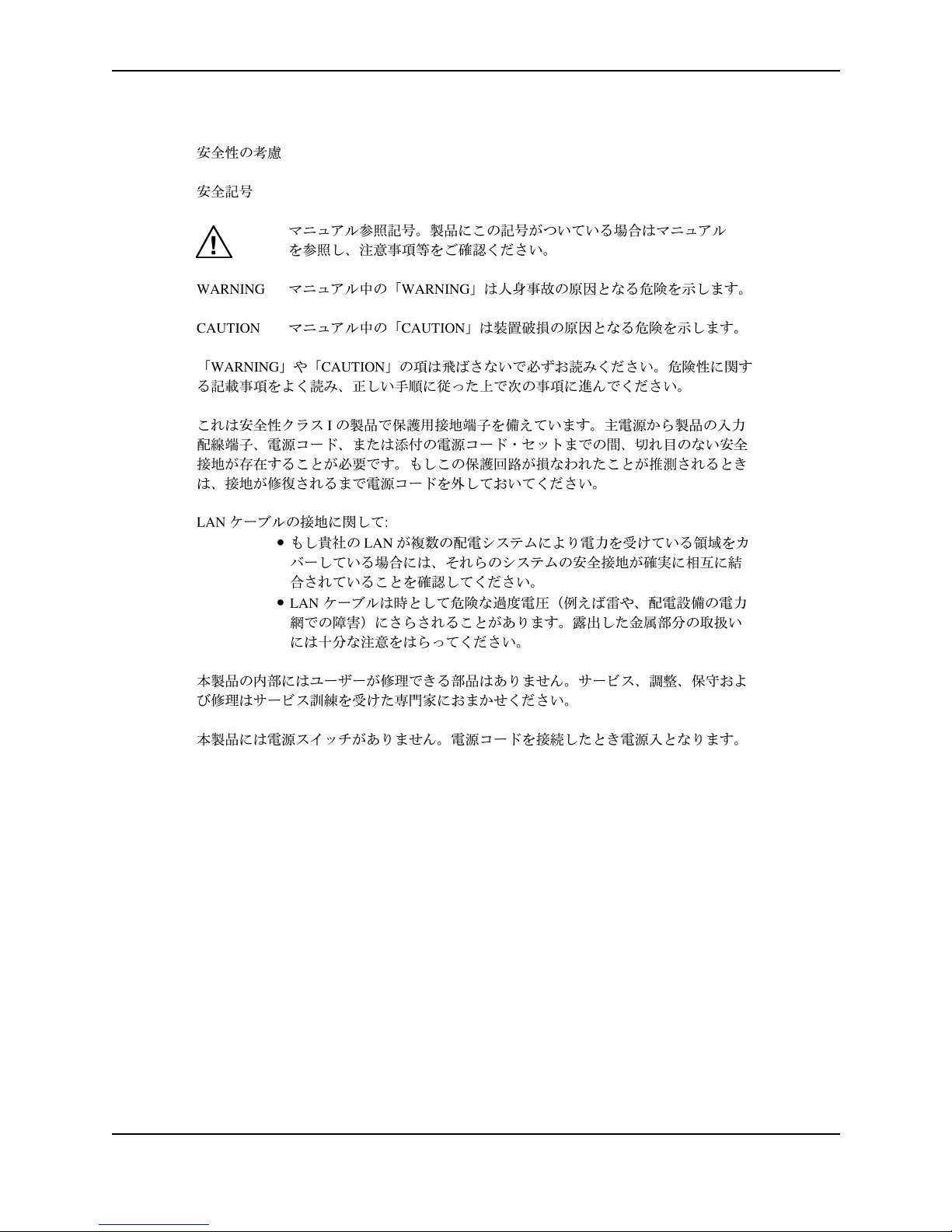
Safety and EMC Regulatory Statements
Safety Information (Japan)
ix
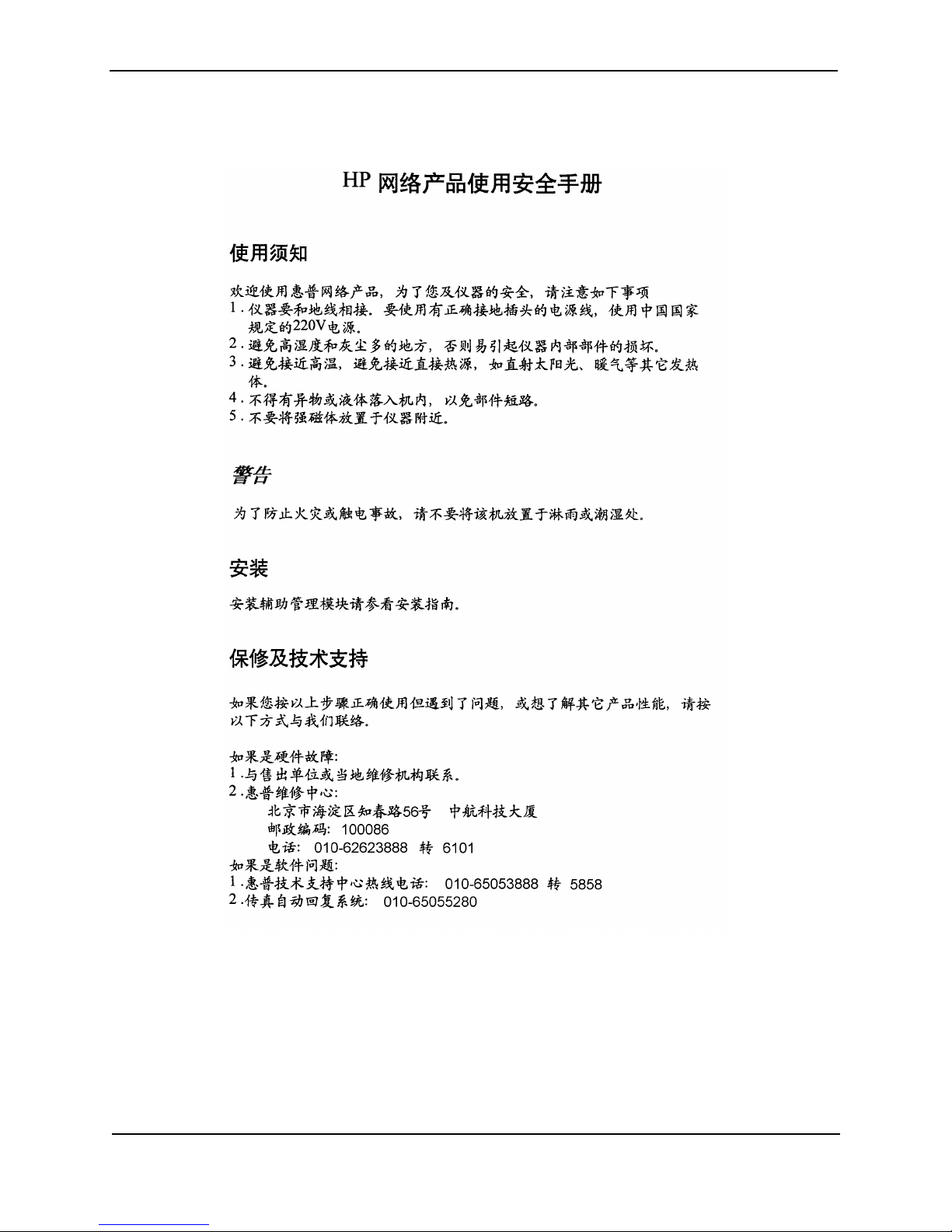
Installation and Getting Started Guide
Safety Information (China)
Lasers
The Gigabit-SX and Gigabit-LX Modules are Class 1 Laser Products.
Laser Klasse 1
The modules comply with IEC 825-2: 1993
x
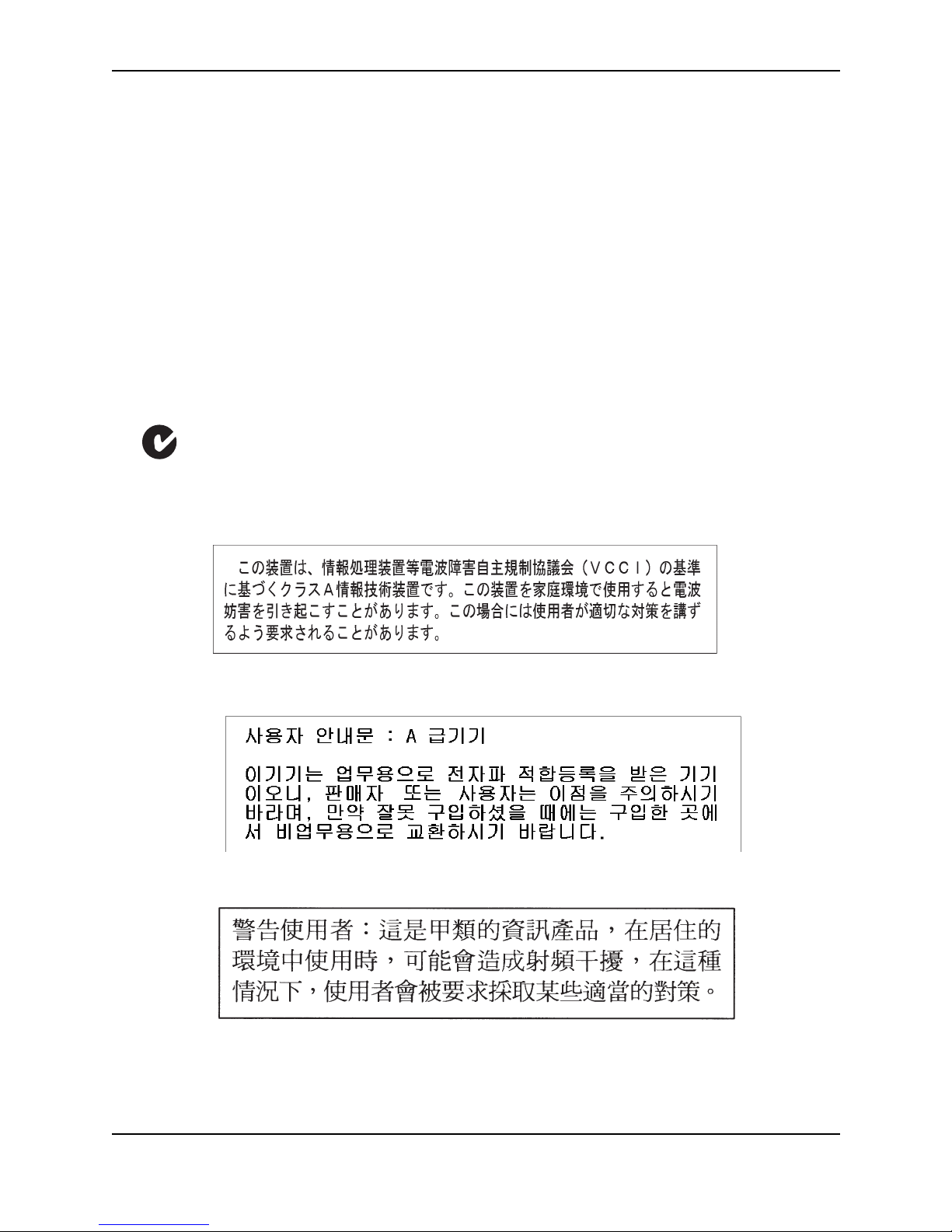
Safety and EMC Regulatory Statements
EMC Regulatory Statements
U.S.A.
FCC Class A
This equipment has been tested and found to comply with the limits for a Class A digital device, pursuant to Part
15 of the FCC Rules. These limits are designed to provide reasonable protection against interference when the
equipment is operated in a commercial environment. This equipment generates, uses, and can radiate radio
frequency energy and, if not installed and used in accordance with the instruction manual, may cause
interference to radio communications. Operation of this equipment in a residential area may cause interference in
which case the user will be required to correct the interference at his own expense.
Canada
This product complies with Class A Canadian EMC requirements.
Australia/New Zealand
This product complies with Australia/New Zealand EMC Class A requirements.
Japan
VCCI Class A
Korea
Taiwan
xi

Installation and Getting Started Guide
xii

Contents
SAFETY AND EMC REGULATORY STATEMENTS .............................................. v
SAFETY INFORMATION .................................................................................................................................... V
GROUNDING ............................................................................................................................................ V
SERVICING .............................................................................................................................................. V
INFORMATIONS CONCERNANT LA SÉCURITÉ .................................................................................................... VI
HINWEISE ZUR SICHERHEIT ........................................................................................................................... VI
CONSIDERAZIONI SULLA SICUREZZA .............................................................................................................. VII
CONSIDERACIONES SOBRE SEGURIDAD .........................................................................................................VIII
SAFETY INFORMATION (JAPAN) ...................................................................................................................... IX
SAFETY INFORMATION (CHINA) ....................................................................................................................... X
LASERS ......................................................................................................................................................... X
EMC REGULATORY STATEMENTS ................................................................................................................. XI
U.S.A. ................................................................................................................................................... XI
CANADA ................................................................................................................................................. XI
AUSTRALIA/NEW ZEALAND ...................................................................................................................... XI
JAPAN ................................................................................................................................................... XI
KOREA ................................................................................................................................................... XI
TAIWAN ................................................................................................................................................. XI
GETTING STARTED...................................................................................... 1-1
INTRODUCTION ...........................................................................................................................................1-1
A
UDIENCE ..................................................................................................................................................1-1
N
OMENCLATURE .........................................................................................................................................1-1
T
ERMINOLOGY ............................................................................................................................................1-2
R
ELATED PUBLICATIONS .............................................................................................................................1-2
W
HAT’S NEW IN THIS EDITION? ...................................................................................................................1-3
E
NHANCEMENTS ADDED IN SOFTWARE RELEASE 06.6.X .......................................................................1-3
E
NHANCEMENTS ADDED IN SOFTWARE RELEASE 07.1.X .......................................................................1-3
S
UPPORT AND WARRANTY INFORMATION .....................................................................................................1-5
xiii

Installation and Getting Started Guide
INSTALLATION............................................................................................. 2-1
UNPACKING A SYSTEM ................................................................................................................................2-1
P
ACKAGE CONTENTS ...........................................................................................................................2-1
G
ENERAL REQUIREMENTS ....................................................................................................................2-1
I
NSTALLATION PROCEDURES .......................................................................................................................2-2
SUMMARY ............................................................................................................................................2-2
I
NSTALLATION PRECAUTIONS ................................................................................................................2-3
P
REPARING THE INSTALLATION SITE ............................................................................................................2-4
CABLING INFRASTRUCTURE ..................................................................................................................2-4
I
NSTALLATION LOCATION ......................................................................................................................2-4
I
NSTALLING (OR REMOVING) OPTIONAL MODULES (CHASSIS DEVICES ONLY) ................................................2-4
INSTALLING MODULES ..........................................................................................................................2-4
R
EMOVING MODULES ...........................................................................................................................2-5
I
NSTALLING (OR REMOVING) REDUNDANT POWER SUPPLIES (CHASSIS DEVICES ONLY) ................................2-6
DETERMINING POWER SUPPLY STATUS ................................................................................................2-6
I
NSTALLING POWER SUPPLIES ..............................................................................................................2-6
R
EMOVING POWER SUPPLIES ...............................................................................................................2-7
V
ERIFYING PROPER OPERATION .................................................................................................................2-8
A
TTACHING A PC OR TERMINAL ..................................................................................................................2-9
A
TTACHING A PC OR TERMINAL USING A SERIAL PORT .........................................................................2-9
A
TTACHING A PC OR TERMINAL USING A DIRECT LAN CONNECTION ...................................................2-10
A
SSIGNING A PERMANENT PASSWORD ......................................................................................................2-12
H
OW TO ASSIGN A PASSWORD ...........................................................................................................2-12
A
SSIGN A PERMANENT IP ADDRESS ..........................................................................................................2-13
R
OUTING SWITCHES ...........................................................................................................................2-13
S
WITCHES .........................................................................................................................................2-14
M
OUNTING THE DEVICE ............................................................................................................................2-15
D
ESKTOP INSTALLATION .....................................................................................................................2-15
R
ACK MOUNT INSTALLATION – CHASSIS DEVICES ...............................................................................2-15
R
ACK MOUNT INSTALLATION – HP 6208M-SX OR HP 6308M-SX ......................................................2-16
C
ONNECTING POWER TO THE DEVICE .......................................................................................................2-17
C
ONNECTING NETWORK DEVICES .............................................................................................................2-17
C
ONNECTORS ....................................................................................................................................2-18
C
ONNECTING TO OTHER SWITCHES, ROUTING SWITCHES, AND ETHERNET HUBS .................................2-19
C
ONNECTING TO WORKSTATIONS, SERVERS OR ROUTERS ..................................................................2-20
T
ROUBLESHOOTING NETWORK CONNECTIONS .....................................................................................2-20
V
ERIFYING PROPER CONNECTIONS ...........................................................................................................2-20
P
INGING AN IP ADDRESS ....................................................................................................................2-20
T
RACING A ROUTE .............................................................................................................................2-21
M
ANAGING THE DEVICE ............................................................................................................................2-21
L
OGGING ON THROUGH THE CLI .........................................................................................................2-21
L
OGGING ON THROUGH THE WEB MANAGEMENT INTERFACE ...............................................................2-23
S
WAPPING MODULES (CHASSIS DEVICES ONLY) ........................................................................................2-25
N
EXT STEPS ............................................................................................................................................2-29
xiv

SECURING ACCESS ..................................................................................... 3-1
SECURING ACCESS METHODS .....................................................................................................................3-2
R
ESTRICTING REMOTE ACCESS TO MANAGEMENT FUNCTIONS .....................................................................3-3
U
SING ACLS TO RESTRICT REMOTE ACCESS .......................................................................................3-3
R
ESTRICTING REMOTE ACCESS TO THE DEVICE TO SPECIFIC IP ADDRESSES .........................................3-5
RESTRICTING REMOTE ACCESS TO THE DEVICE TO SPECIFIC VLAN IDS ...............................................3-6
D
ISABLING SPECIFIC ACCESS METHODS ...............................................................................................3-7
S
ETTING PASSWORDS ................................................................................................................................3-8
SETTING A TELNET PASSWORD ...........................................................................................................3-8
S
ETTING PASSWORDS FOR MANAGEMENT PRIVILEGE LEVELS ................................................................3-9
R
ECOVERING FROM A LOST PASSWORD ..............................................................................................3-10
DISABLING PASSWORD ENCRYPTION ...................................................................................................3-11
S
ETTING UP LOCAL USER ACCOUNTS .......................................................................................................3-11
C
ONFIGURING A LOCAL USER ACCOUNT .............................................................................................3-11
ESTABLISHING SNMP COMMUNITY STRINGS .............................................................................................3-13
E
NCRYPTION OF SNMP COMMUNITY STRINGS ...................................................................................3-14
A
DDING AN SNMP COMMUNITY STRING .............................................................................................3-14
D
ISPLAYING THE SNMP COMMUNITY STRINGS ....................................................................................3-15
C
ONFIGURING TACACS/TACACS+ SECURITY .........................................................................................3-16
H
OW TACACS+ DIFFERS FROM TACACS .........................................................................................3-17
TACACS/TACACS+ A
UTHENTICATION, AUTHORIZATION, AND ACCOUNTING .......................................3-17
TACACS/TACACS+ C
ONFIGURATION CONSIDERATIONS ....................................................................3-20
I
DENTIFYING THE TACACS/TACACS+ SERVERS ...............................................................................3-21
S
ETTING OPTIONAL TACACS/TACACS+ PARAMETERS .....................................................................3-21
C
ONFIGURING AUTHENTICATION-METHOD LISTS FOR TACACS/TACACS+ .........................................3-22
C
ONFIGURING TACACS+ AUTHORIZATION .........................................................................................3-24
C
ONFIGURING TACACS+ ACCOUNTING ..............................................................................................3-25
C
ONFIGURING AN INTERFACE AS THE SOURCE FOR ALL TACACS/TACACS+ PACKETS ......................3-26
D
ISPLAYING TACACS/TACACS+ STATISTICS AND CONFIGURATION INFORMATION ..............................3-26
C
ONFIGURING RADIUS SECURITY ............................................................................................................3-31
RADIUS A
UTHENTICATION, AUTHORIZATION, AND ACCOUNTING ..........................................................3-31
RADIUS C
ONFIGURATION CONSIDERATIONS ......................................................................................3-34
RADIUS C
ONFIGURATION PROCEDURE ..............................................................................................3-34
C
ONFIGURING HP-SPECIFIC ATTRIBUTES ON THE RADIUS SERVER ....................................................3-34
I
DENTIFYING THE RADIUS SERVER TO THE HP DEVICE ......................................................................3-35
S
ETTING RADIUS PARAMETERS ........................................................................................................3-36
C
ONFIGURING AUTHENTICATION-METHOD LISTS FOR RADIUS ............................................................3-36
C
ONFIGURING RADIUS AUTHORIZATION .............................................................................................3-38
C
ONFIGURING RADIUS ACCOUNTING .................................................................................................3-38
C
ONFIGURING AN INTERFACE AS THE SOURCE FOR ALL RADIUS PACKETS .........................................3-39
D
ISPLAYING RADIUS CONFIGURATION INFORMATION ..........................................................................3-40
C
ONFIGURING AUTHENTICATION-METHOD LISTS ........................................................................................3-44
C
ONFIGURATION CONSIDERATIONS FOR AUTHENTICATION-METHOD LISTS ............................................3-45
E
XAMPLES OF AUTHENTICATION-METHOD LISTS ..................................................................................3-45
xv

Installation and Getting Started Guide
CONFIGURING SECURE SHELL..................................................................... 4-1
SETTING THE HOST NAME AND DOMAIN NAME .............................................................................................4-2
G
ENERATING A HOST RSA KEY PAIR ..........................................................................................................4-2
P
ROVIDING THE PUBLIC KEY TO CLIENTS ..............................................................................................4-2
C
ONFIGURING RSA CHALLENGE-RESPONSE AUTHENTICATION .....................................................................4-2
IMPORTING AUTHORIZED PUBLIC KEYS INTO THE HP DEVICE .................................................................4-3
E
NABLING RSA CHALLENGE-RESPONSE AUTHENTICATION ....................................................................4-4
S
ETTING OPTIONAL PARAMETERS ...............................................................................................................4-4
SETTING THE NUMBER OF SSH AUTHENTICATION RETRIES ...................................................................4-5
S
ETTING THE SERVER RSA KEY SIZE ...................................................................................................4-5
D
EACTIVATING USER AUTHENTICATION .................................................................................................4-5
ENABLING EMPTY PASSWORD LOGINS ..................................................................................................4-5
S
ETTING THE SSH PORT NUMBER ........................................................................................................4-6
S
ETTING THE SSH LOGIN TIMEOUT VALUE ...........................................................................................4-6
DESIGNATING AN INTERFACE AS THE SOURCE FOR ALL SSH PACKETS ..................................................4-6
V
IEWING SSH CONNECTION INFORMATION ..................................................................................................4-7
S
AMPLE SSH CONFIGURATION ...................................................................................................................4-8
U
SING SECURE COPY .................................................................................................................................4-9
USING REDUNDANT MANAGEMENT MODULES .............................................. 5-1
CONFIGURATION CONSIDERATIONS ..............................................................................................................5-2
T
EMPERATURE SENSOR ..............................................................................................................................5-2
S
WITCHOVER ..............................................................................................................................................5-2
M
ANAGEMENT SESSIONS ......................................................................................................................5-2
S
YSLOG AND SNMP TRAPS .................................................................................................................5-3
MAC A
DDRESS CHANGES ....................................................................................................................5-3
C
ONFIGURING THE REDUNDANT MANAGEMENT PARAMETERS .......................................................................5-3
I
NSTALLING REDUNDANT MANAGEMENT MODULES ................................................................................5-3
D
ETERMINING REDUNDANT MANAGEMENT MODULE STATUS ..................................................................5-7
D
ISPLAYING SWITCHOVER MESSAGES ...................................................................................................5-9
F
ILE SYNCHRONIZATION BETWEEN THE ACTIVE AND STANDBY REDUNDANT MANAGEMENT MODULES ..........5-10
D
ISPLAYING THE SYNCHRONIZATION SETTINGS ...................................................................................5-11
I
MMEDIATELY SYNCHRONIZING SOFTWARE ..........................................................................................5-12
A
UTOMATING SYNCHRONIZATION OF SOFTWARE .................................................................................5-14
S
WITCHING OVER TO THE STANDBY REDUNDANT MANAGEMENT MODULE ..................................................5-15
T
EMPERATURE SENSOR ............................................................................................................................5-16
D
ISPLAYING THE TEMPERATURE .........................................................................................................5-16
D
ISPLAYING TEMPERATURE MESSAGES ..............................................................................................5-18
C
HANGING TEMPERATURE WARNING AND SHUTDOWN LEVELS .............................................................5-18
C
HANGING THE CHASSIS POLLING INTERVAL .......................................................................................5-19
UPDATING SOFTWARE IMAGES AND CONFIGURATION FILES ......................... 6-1
DOWNLOADING AND UPLOADING A SOFTWARE IMAGE ON A TFTP SERVER ...................................................6-1
C
HANGING THE BLOCK SIZE FOR TFTP FILE TRANSFERS ......................................................................6-2
U
PDATING BOOT CODE ........................................................................................................................6-3
L
OADING AND SAVING CONFIGURATION FILES ..............................................................................................6-5
xvi

REPLACING THE STARTUP CONFIGURATION WITH THE RUNNING CONFIGURATION ...................................6-5
R
EPLACING THE RUNNING CONFIGURATION WITH THE STARTUP CONFIGURATION ...................................6-5
L
OGGING CHANGES TO THE STARTUP-CONFIG FILE ..............................................................................6-6
C
OPYING A CONFIGURATION FILE TO OR FROM A TFTP SERVER ...........................................................6-6
M
AXIMUM FILE SIZES FOR STARTUP-CONFIG FILE AND RUNNING-CONFIG ..............................................6-7
DIAGNOSTIC ERROR CODES AND REMEDIES FOR TFTP TRANSFERS .....................................................6-8
S
AVING OR ERASING IMAGE AND CONFIGURATION FILES ..............................................................................6-9
S
CHEDULING A SYSTEM RELOAD .................................................................................................................6-9
RELOADING AT A SPECIFIC TIME .........................................................................................................6-10
R
ELOADING AFTER A SPECIFIC AMOUNT OF TIME ................................................................................6-10
D
ISPLAYING THE AMOUNT OF TIME REMAINING BEFORE A SCHEDULED RELOAD ...................................6-10
CANCELING A SCHEDULED RELOAD ....................................................................................................6-10
SOFTWARE OVERVIEW ................................................................................ 7-1
SOFTWARE FEATURE SUMMARY ..................................................................................................................7-1
F
LASH IMAGES .....................................................................................................................................7-1
D
ETERMINING THE FLASH VERSION A DEVICE IS RUNNING .....................................................................7-2
F
EATURE LIST ......................................................................................................................................7-3
S
HOWING SYSTEM DEFAULTS ...............................................................................................................7-6
A
CCESS AND MANAGEMENT FEATURES .......................................................................................................7-6
S
ECURE SHELL (SSH) .........................................................................................................................7-6
M
ANAGEMENT INTERFACES ..................................................................................................................7-7
M
ULTIPLE LEVELS OF ACCESS CONTROL ..............................................................................................7-9
A
CCESS CONTROL LISTS (ACLS) .......................................................................................................7-10
P
ROTECTION AGAINST DENIAL OF SERVICE ATTACKS ..........................................................................7-10
D
YNAMIC CONFIGURATION ..................................................................................................................7-10
S
OFT REBOOT ...................................................................................................................................7-10
S
CHEDULED SYSTEM RELOAD ............................................................................................................7-10
T
ELNET ..............................................................................................................................................7-11
T
RIVIAL FILE TRANSFER PROTOCOL (TFTP) .......................................................................................7-11
S
IMPLE NETWORK TIME PROTOCOL (SNTP) .......................................................................................7-11
D
OMAIN NAME SERVER (DNS) RESOLVER ..........................................................................................7-11
SNMP
V2C SUPPORT .........................................................................................................................7-12
R
EMOTE MONITORING (RMON) STATISTICS .......................................................................................7-12
S
YSLOG LOGGING ..............................................................................................................................7-12
P
ING AND TRACEROUTE FACILITIES ....................................................................................................7-13
P
ORT MIRRORING ..............................................................................................................................7-13
B
ANDWIDTH MANAGEMENT .......................................................................................................................7-13
Q
UALITY OF SERVICE (QOS) .....................................................................................................................7-13
IP T
YPE OF SERVICE (TOS) MAPPING ................................................................................................7-14
S
ELECTABLE QUEUING METHOD .........................................................................................................7-14
C
ONFIGURABLE BANDWIDTH PERCENTAGES ........................................................................................7-14
802.1
Q PRIORITY MAPPING ................................................................................................................7-14
Q
UEUE ASSIGNMENT BY TRAFFIC TYPE ..............................................................................................7-14
L
AYER 2 SWITCHING FEATURES ................................................................................................................7-14
MAC S
WITCHING ...............................................................................................................................7-15
xvii

Installation and Getting Started Guide
STATIC MAC ENTRIES .......................................................................................................................7-15
S
TANDARD SPANNING TREE PROTOCOL (STP) ...................................................................................7-15
STP E
NHANCEMENTS ........................................................................................................................7-16
T
RUNK GROUPS .................................................................................................................................7-16
P
ORT-BASED VIRTUAL LANS (VLANS) ...............................................................................................7-16
MAC FILTERS ....................................................................................................................................7-17
A
DDRESS-LOCK FILTERS ....................................................................................................................7-17
D
YNAMIC HOST CONFIGURATION PROTOCOL (DHCP) ASSIST .............................................................7-17
IP MULTICAST CONTAINMENT .............................................................................................................7-18
L
AYER 3 SWITCHING FEATURES ................................................................................................................7-18
P
ROTOCOL-BASED VIRTUAL LANS (VLANS) .......................................................................................7-18
LAYER 3 ROUTING FEATURES ...................................................................................................................7-19
M
ULTI-NETTING ..................................................................................................................................7-19
M
ULTIPLE IP SUB-NETS PER INTERFACE .............................................................................................7-19
MULTIPLE IPX FRAME TYPE SUPPORT PER INTERFACE .......................................................................7-19
M
ULTI-PORT SUBNETS (INTEGRATED SWITCH-ROUTING) .....................................................................7-19
IP/RIP R
OUTING ................................................................................................................................7-20
B
ORDER GATEWAY PROTOCOL (BGP4) ROUTING ...............................................................................7-21
IP A
CCESS AND QOS FILTERS ............................................................................................................7-21
IP R
OUTE FILTERS .............................................................................................................................7-21
P
OLICY-BASED ROUTING ....................................................................................................................7-21
N
ETWORK ADDRESS TRANSLATION .....................................................................................................7-22
IPX R
OUTING .....................................................................................................................................7-22
IPX F
ORWARD FILTERS ......................................................................................................................7-22
IPX/RIP
AND IPX/SAP FILTERS .........................................................................................................7-22
A
PPLETALK ROUTING .........................................................................................................................7-23
A
PPLETALK ZONE AND NETWORK FILTERS ..........................................................................................7-23
IP M
ULTICAST ROUTING (PIM AND DVMRP) ......................................................................................7-23
R
EDISTRIBUTION FILTERS ...................................................................................................................7-23
U
SER DATAGRAM PROTOCOL (UDP) HELPER .....................................................................................7-24
TCP/UDP A
CCESS POLICIES .............................................................................................................7-24
R
EDUNDANCY FEATURES ..........................................................................................................................7-24
V
IRTUAL ROUTER REDUNDANCY PROTOCOL (VRRP) ..........................................................................7-24
VRRP E
XTENDED (VRRP) .................................................................................................................7-25
S
ERVER REDUNDANCY PROTOCOL (SRP) ...........................................................................................7-25
HARDWARE OVERVIEW ............................................................................... 8-1
CHASSIS DEVICES ......................................................................................................................................8-1
F
IXED-PORT SWITCH HP 6208M-SX AND ROUTING SWITCH HP 6308M-SX ................................................8-5
S
YSTEM ARCHITECTURE .............................................................................................................................8-5
C
HASSIS ARCHITECTURE ......................................................................................................................8-5
F
IXED-PORT ARCHITECTURE .................................................................................................................8-6
P
HYSICAL VIEW ..........................................................................................................................................8-7
S
LOT AND PORT NUMBERS ...................................................................................................................8-8
AC P
OWER CONNECTOR ......................................................................................................................8-8
B
UFFERING ..........................................................................................................................................8-8
xviii

FANS ...................................................................................................................................................8-8
LED
S ..................................................................................................................................................8-9
P
ORTS ...............................................................................................................................................8-10
M
ODULES ..........................................................................................................................................8-11
AC P
OWER SUPPLY ...........................................................................................................................8-11
STANDARD AND REDUNDANT POWER OPTIONS ...................................................................................8-12
T
EMPERATURE SENSOR .....................................................................................................................8-12
R
ESET BUTTON ..................................................................................................................................8-12
CONFIGURING BASIC FEATURES.................................................................. 9-1
USING THE WEB MANAGEMENT INTERFACE FOR BASIC CONFIGURATION CHANGES .......................................9-2
CONFIGURING BASIC SYSTEM PARAMETERS ................................................................................................9-3
E
NTERING SYSTEM ADMINISTRATION INFORMATION ...............................................................................9-3
C
ONFIGURING SIMPLE NETWORK MANAGEMENT (SNMP) PARAMETERS .................................................9-5
CONFIGURING AN INTERFACE AS THE SOURCE FOR ALL TELNET PACKETS .............................................9-9
S
PECIFYING A SIMPLE NETWORK TIME PROTOCOL (SNTP) SERVER ....................................................9-10
S
ETTING THE SYSTEM CLOCK .............................................................................................................9-12
C
ONFIGURING THE SYSLOG SERVICE ..................................................................................................9-14
C
HANGING THE DEFAULT GIGABIT NEGOTIATION MODE .......................................................................9-19
L
IMITING BROADCAST, MULTICAST, OR UNKNOWN-UNICAST RATES .....................................................9-20
C
ONFIGURING CLI BANNERS ..............................................................................................................9-21
C
ONFIGURING BASIC PORT PARAMETERS ..................................................................................................9-23
A
SSIGNING A PORT NAME ..................................................................................................................9-24
M
ODIFYING PORT SPEED ...................................................................................................................9-25
M
ODIFYING PORT MODE ....................................................................................................................9-26
D
ISABLING OR RE-ENABLING A PORT ..................................................................................................9-26
D
ISABLING OR RE-ENABLING FLOW CONTROL .....................................................................................9-27
C
HANGING THE 802.3X GIGABIT NEGOTIATION MODE ..........................................................................9-28
M
ODIFYING PORT PRIORITY (QOS) .....................................................................................................9-29
C
ONFIGURING BASIC LAYER 2 PARAMETERS .............................................................................................9-29
E
NABLING OR DISABLING LAYER 2 SWITCHING (ROUTING SWITCHES ONLY) ..........................................9-29
C
HANGING THE MAC AGE TIME .........................................................................................................9-30
C
ONFIGURING STATIC MAC ENTRIES .................................................................................................9-31
E
NABLING PORT-BASED VLANS .........................................................................................................9-32
C
ONFIGURING TRUNK GROUPS ...........................................................................................................9-34
C
ONFIGURING IP MULTICAST TRAFFIC REDUCTION (HP 6208M-SX ONLY) ..........................................9-47
D
EFINING MAC ADDRESS FILTERS .....................................................................................................9-51
D
EFINING BROADCAST AND MULTICAST FILTERS .................................................................................9-55
L
OCKING A PORT TO RESTRICT ADDRESSES .......................................................................................9-57
E
NABLING OR DISABLING ROUTING PROTOCOLS ........................................................................................9-57
D
ISPLAYING AND MODIFYING SYSTEM PARAMETER DEFAULT SETTINGS ......................................................9-58
A
SSIGNING A MIRROR PORT AND MONITOR PORTS ....................................................................................9-61
D
ISPLAYING THE CURRENT MIRROR AND MONITOR PORT CONFIGURATION ..........................................9-62
xix

Installation and Getting Started Guide
HARDWARE SPECIFICATIONS .......................................................................A-1
ELECTRICAL SPECIFICATIONS ..................................................................................................................... A-1
P
HYSICAL SPECIFICATIONS ........................................................................................................................ A-1
O
PERATING ENVIRONMENT ........................................................................................................................ A-1
S
TORAGE ENVIRONMENT ........................................................................................................................... A-2
ELECTROMAGNETIC EMISSIONS .................................................................................................................. A-2
S
AFETY AGENCY APPROVALS .................................................................................................................... A-2
L
ASER ....................................................................................................................................................... A-2
SOFTWARE SPECIFICATIONS .......................................................................B-1
STANDARDS COMPLIANCE .......................................................................................................................... B-1
RFC SUPPORT .......................................................................................................................................... B-2
I
NTERNET DRAFTS ..................................................................................................................................... B-4
INDEX .......................................................................................................... I-1
xx
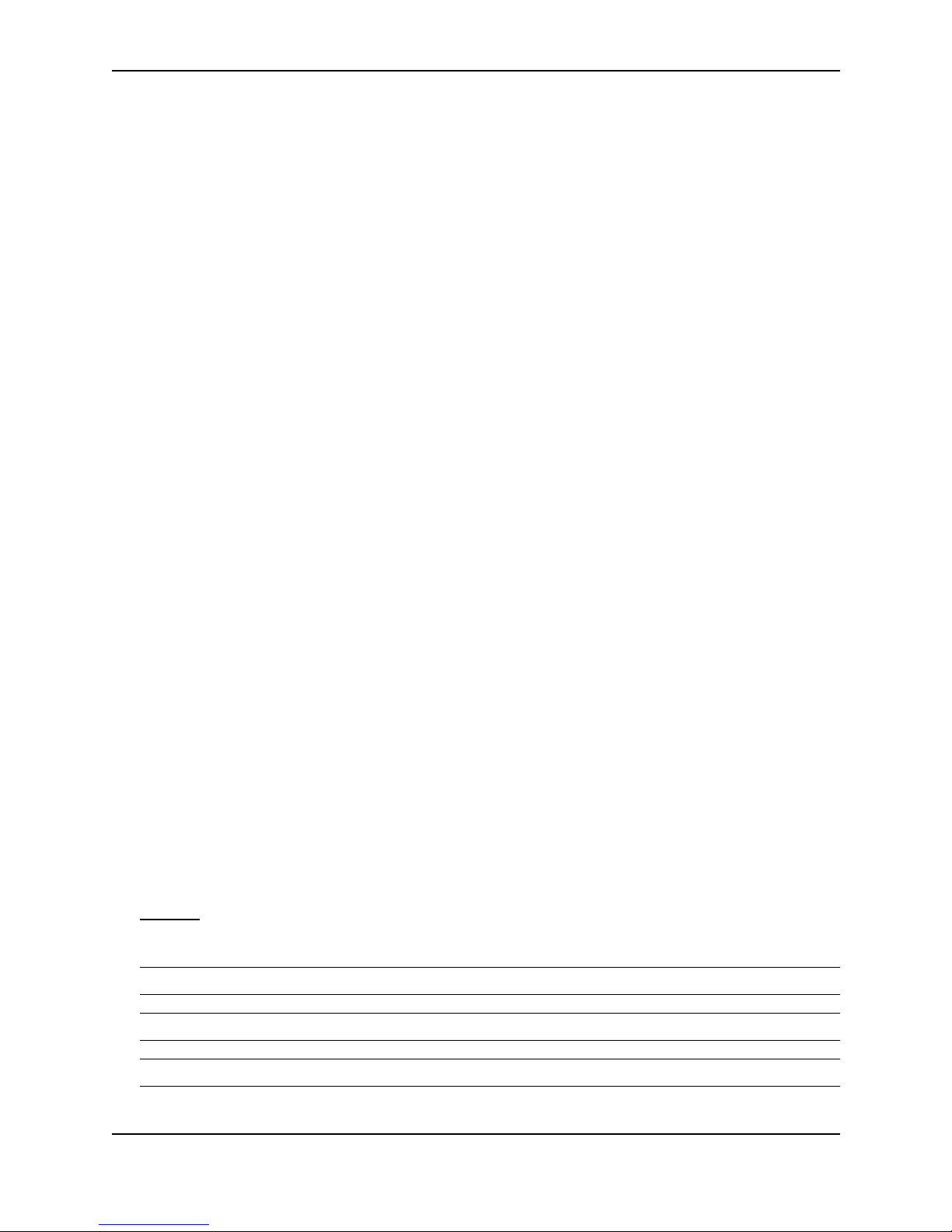
Chapter 1
Getting Started
Introduction
This guide describes how to install, configure, and monitor the following devices:
• HP ProCurve Routing Switch 9308M
• HP ProCurve Routing Switch 9304M
• HP ProCurve Routing Switch 6308M-SX
• HP ProCurve Switch 6208M-SX
This guide also describes how to monitor these products using statistics and summary screens.
Audience
This guide assumes that you have a working knowledge of Layer 2 and Layer 3 switching and routing. You also
should be familiar with the following protocols if applicable to your network—IP, RIP, OSPF, BGP4, IGMP, PIM,
DVMRP, IPX, AppleTalk, SRP, and VRRP.
Nomenclature
This guide uses the following typographical conventions:
Italic highlights the title of another publication and occasionally emphasizes a word or phrase.
Bold highlights a CLI command.
Bold Italic highlights a term that is being defined.
Underline
highlights a link on the Web management interface.
Capitals highlights field names and buttons that appear in the Web management interface.
NOTE: A note emphasizes an important fact or calls your attention to a dependency.
WARNING: A warning calls your attention to a possible hazard that can cause injury or death.
CAUTION: A caution calls your attention to a possible hazard that can damage equipment.
1 - 1
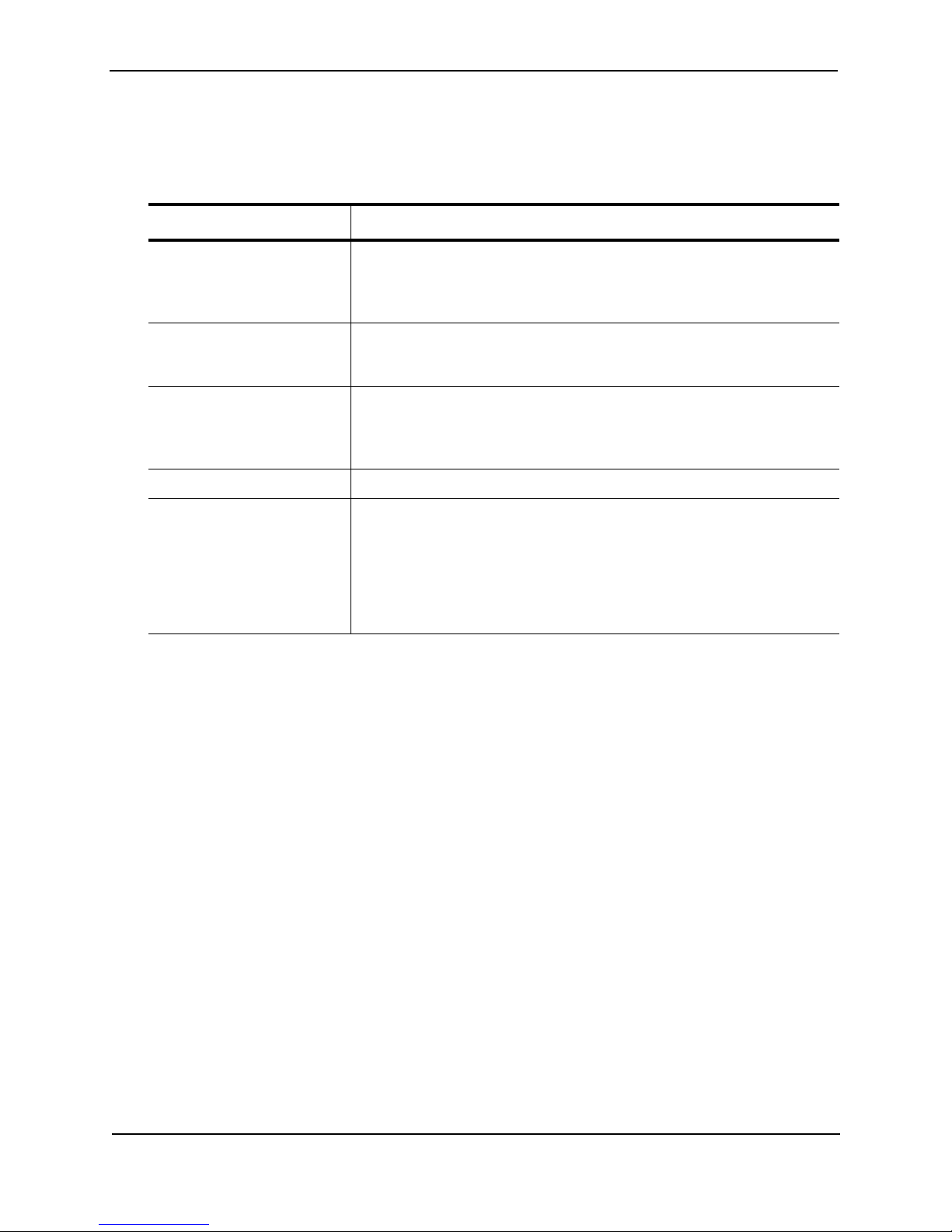
Installation and Getting Started Guide
Terminology
The following table defines basic product terms used in this guide.
Product Terms
Term Definition
chassis
or
Chassis device
A switch or routing switch that accepts optional modules or power supplies.
The HP 9304M routing switch and HP 9308M routing switch are Chassis
devices.
Fixed-port device A device that contains a fixed configuration of ports, instead of swappable
modules. e HP 6208M-SX switch and HP 6308M-SX routing switch are
Fixed-port devices.
routing switch
or
router
A Layer 2 and Layer 3 device that switches and routes network traffic. The
term router is sometimes used in this document in descriptions of a routing
switch’s Layer 3 routing protocol features.
switch A Layer 2 device that switches network traffic.
HP9300
or
HP6208
or
HP6308
An example Command Line Interface (CLI) prompt. Actual prompts show
the product number for the device, such as HP9304.
Th
Related Publications
The following product documentation is available for your HP switch or routing switch:
• Read Me First for the HP ProCurve Routing Switches 9304M, 9308M, and 6308M-SX, and the HP ProCurve
Switch 6208M-SX—This document includes software update information, the parts list for your HP ProCurve
device, and other product information. Updates to this document are published on the World Wide Web from
time to time, and may include additional troubleshooting, errata, and operating notes. To check for the latest
version of Read Me First, go to www.hp.com/go/hpprocurve, select Technical Support, and then Manuals.
• Book 1: Installation and Getting Started Guide. Book 1 contains the product Safety and EMC Regulatory
statements as well as installation, security, and basic configuration information. A printed copy of this guide is
included with your HP product. An electronic copy is also included as a PDF (Portable Document Format) file
on the CD shipped with your HP product.
• Book 2: Advanced Configuration and Management Guide. Book 2 contains advanced configuration
information for routing protocols, Spanning Tree Protocol (STP), Quality of Service (QoS), and Virtual LANs
(VLANs). In addition, appendixes in this guide contain reference information for network monitoring, policies
and filters, and software and hardware specifications. This manual is included in a PDF (Portable Document
Format) file on the CD shipped with your HP product.
• Book 3: HP ProCurve Command Line Interface Reference. The Command Line Interface Reference
provides a dictionary of CLI commands and syntax. An electronic copy of this reference is included as a PDF
(Portable Document Format) file on the CD shipped with your HP product.
• Documentation CD for the HP ProCurve Routing Switches 9304M, 9308M, 6308M-SX, and the HP
ProCurve Switch 6208M-SX—This CD contains PDF files for Book 1, Book 2, and Book 3, and provides a
1 - 2
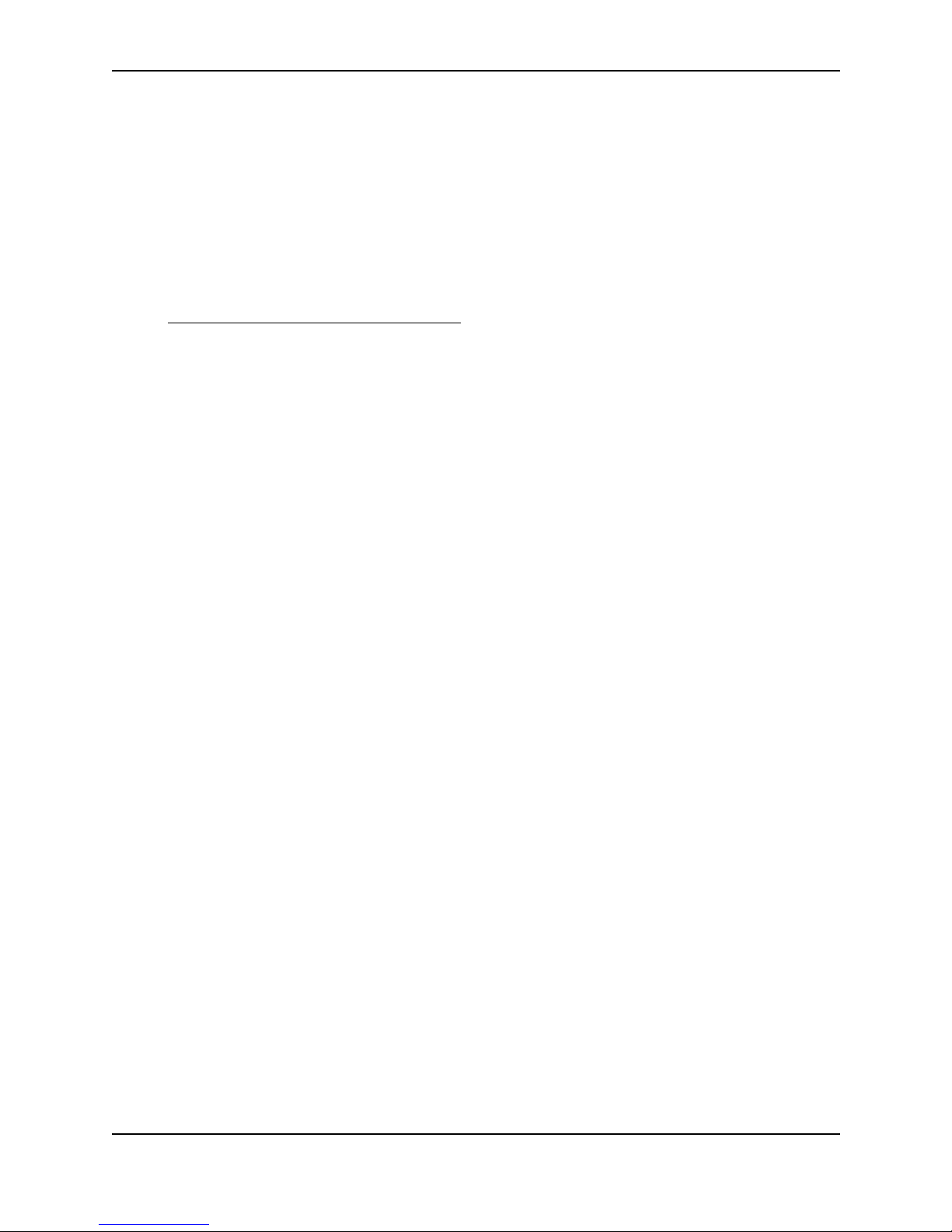
Getting Started
method for electronically searching either individual chapters or an entire manual for specific topics. For a
brief description of the CD contents and how to use the CD to save time, do the following:
1. Insert the CD in your PC’s CD-ROM drive.
2. Using the file manager in your PC, select the drive containing the CD and display the CD’s directory.
3. Use a compatible text editor to display the README.txt file in the CD’s root directory.
• Manual Supplement—These documents are included with your HP device if the software shipped with the
device includes feature upgrades that were added after the last revision of the manual. They are also
included with software upgrades when available on the World Wide Web. To check for the latest software
version, go to www.hp.com/go/hpprocurve and click on Technical Support, then Software.
• Support is as Close as the World Wide Web!
—Included with your HP switch or routing switch, this
document is a guide to HP support services and also provides information on your HP networking product
warranty.
What’s New in this Edition?
This edition and the October 2000 editions of the Advanced Configuration and Management Guide and Command
Line Interface Reference contain descriptions of the new features listed below. (For features added in later, minor
releases – after November, 2000 – see the latest release notes in the Technical Support | Manuals area at
http://www.hp.com/go/hpprocurve.)
Enhancements Added in Software Release 06.6.X
The following enhancements are new in software release 06.6.X and higher. All of these enhancements also are
present in software release 07.1.X.
System-Level Enhancement
• Secure management access based on VLAN ID
Enhancements Added in Software Release 07.1.X
The following enhancements are new in software release 07.1.X. These enhancements are present only in
software release 07.1.X. They are not supported in software release 06.6.X.
Layer 3 Enhancements
• Support for up to 10,000 static ARP entries
• Aggregate default network routes
• Host-based IP load sharing for specific destination networks
• ICMP Router Discovery Protocol (IRDP) enhancements
• Option to disable ICMP redirect
• RIP offset lists
• More flexible IP multicast interface numbering
• Hardware forwarding for all fragments of IP multicast packets
• Multicast Source Discovery Protocol (MSDP)
• Dynamic OSPF memory
• Support for up to 32 OSPF area ranges in each area
• Support for up to 25,000 External LSAs
• OSPF group Link State Advertisement (LSA) pacing
• External LSA reduction
1 - 3

Installation and Getting Started Guide
• BGP4 re-advertises BGP routes even when OSPF or RIP routes to the same destination have a lower cost
• Redistribution changes take place immediately
• Option to redistribute Internal BGP (IBGP) routes into RIP and OSPF
• Dynamic BGP4 route refresh
• BGP4 route reflection updated to RFC 2796
• Change to route map processing of ACL or other filtering deny statements
• Option to clear BGP4 neighbor sessions based on a specific Autonomous System (AS) number.
• You can specify a route map name when configuring BGP4 network information
• Enhancements to set metric command in route maps
• Enhancements to show ip bgp commands
• Enhancement to BGP4 Syslog message
• Network Address Translation (NAT)
• Virtual Router Redundancy Protocol Extended (VRRPE)
• ICMP Router Discovery Protocol (IRDP) is disabled by default
• Policy-Based Routing (PBR)
• Support for standard static IP routes and interface or null static routes to the same destination
• Dynamic memory for BGP4
• BGP4 peer groups
• New BGP4 show commands
• Enhanced BGP4 show commands for neighbor information
Layer 2 Enhancements
• Updated STP port Path Cost defaults
• Compatibility with Cisco Systems’ Per VLAN Spanning Tree (PVST)
System-Level Enhancements
• Enhanced software version information
• New strict mode for ACL processing of UDP traffic
• Fixed Rate Limiting
• Adaptive Rate Limiting
• Denial of Service (DoS) protection for TCP SYN and ICMP transit traffic
• Authorization and Accounting support for RADIUS and TACACS+
• TACACS+ password prompt support
• VLAN-based management access control
• RSA authentication for SSH
• SCP support for secure file transfers
• Automatic load re-distribution following a healed trunk link
• Support for up to 4095 VLANs and up to 4095 virtual interfaces (VEs)
• VLAN and virtual interface groups
• Enhanced CLI for managing redundant management modules
1 - 4

Getting Started
• Super Aggregated VLANs
• Support for simultaneous Telnet configuration by multiple users
• New CLI command for displaying dynamic memory utilization
• SNMP V2 view
• Enhancement to show default values command
• CLI enhancements to the startup-config and running-config files
• Page display is configurable for individual CLI management sessions
• CLI enhancement to display the idle time for open CLI sessions
• New CLI command for displaying TACACS+ or RADIUS information
• Enhancement to the show web command
• New option for setting the timeout for Telnet sessions
• Enhancements to show interface command
• ACL configuration supported in the Web management interface
• Greeting banners are displayed at the beginning of a Web management session
• Increasing the Syslog buffer size does not clear entries
• The newline character does not appear in Syslog and SNMP trap messages
• New MIB tables for Adaptive Rate Limiting
• Support for Secure Shell (SSH) for remote access to the CLI
• Support up to 12 trunk groups on 24-port 10/100 modules
• Strict ACL TCP mode
• Support for per-port ACL assignment within a virtual interface’s VLAN
• New commands for copying files between a device’s flash memory and a TFTP server
• Change to the IP address used when you enable the routing switch to use a single IP address on the device
as the source for all Telnet, RADIUS, or TACACS/TACACS+ packets originated by the device
• Option to suppress Telnet connection rejection message
• Configurable block size for TFTP file transfers
Support and Warranty Information
Refer to Support is as Close as the World Wide Web, which was shipped with your HP switch or routing switch.
1 - 5

Installation and Getting Started Guide
1 - 6
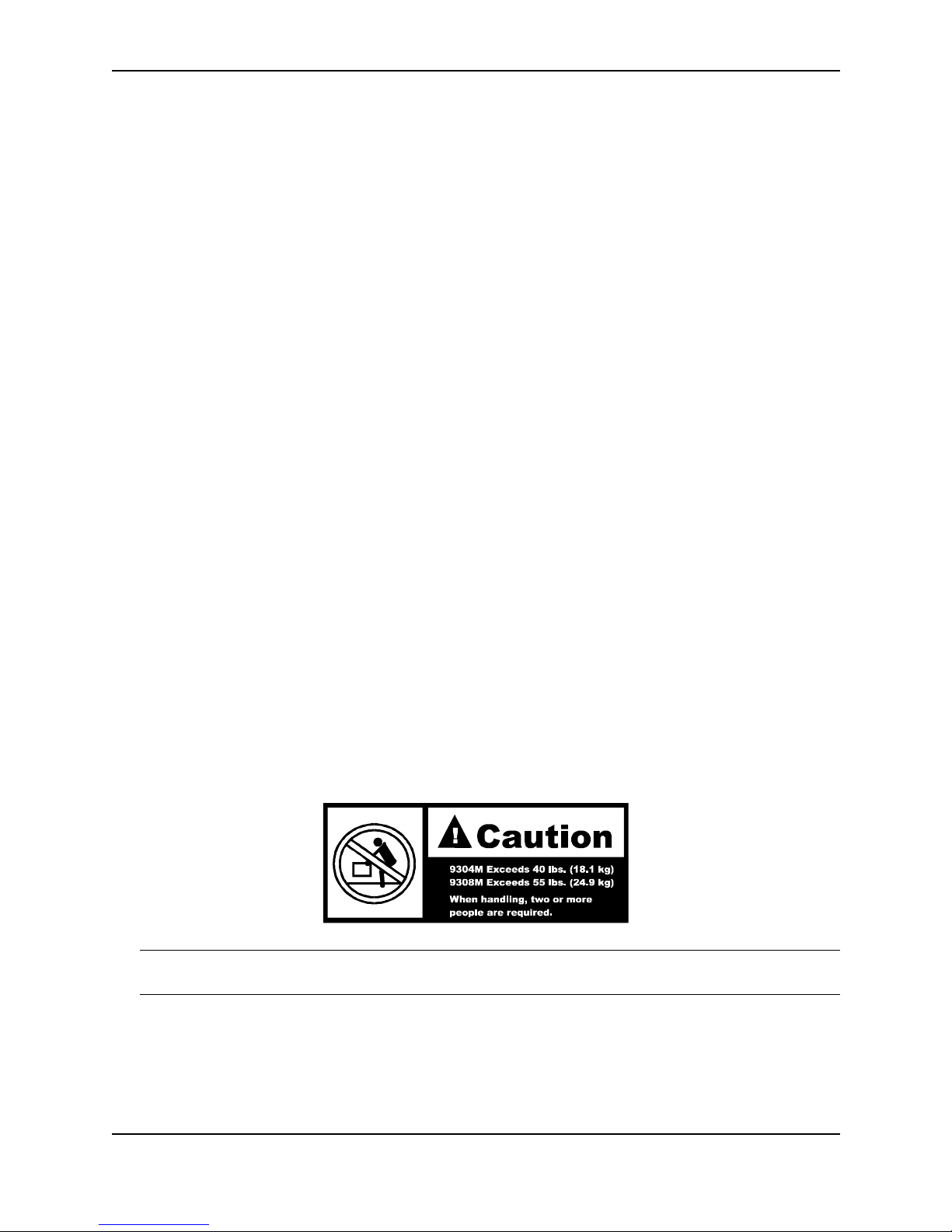
Chapter 2
Installation
This chapter outlines the physical installation and network connection for the HP 9304M, HP 9308M, and HP
6308M-SX routing switches and the HP 6208M-SX switch.
Unpacking a System
Package Contents
For a list of included parts, please refer to the Read Me First document shipped with your HP device.
General Requirements
To manage a switch or routing switch, you need the following items for serial connection to the device:
• A management station, such as a PC running a terminal emulation application.
• A straight-through EIA/TIA DB-9 serial cable (M/F), which is provided with your HP switch or routing switch.
Use the serial connection to perform basic configuration tasks including assigning an IP address and network
mask to the system. This information is required for managing the system using the Web management interface
or using the CLI through Telnet.
WARNING: Do not use the handles on the power supply units to lift or carry the HP 9304M or HP 9308M routing
switch.
2 - 1
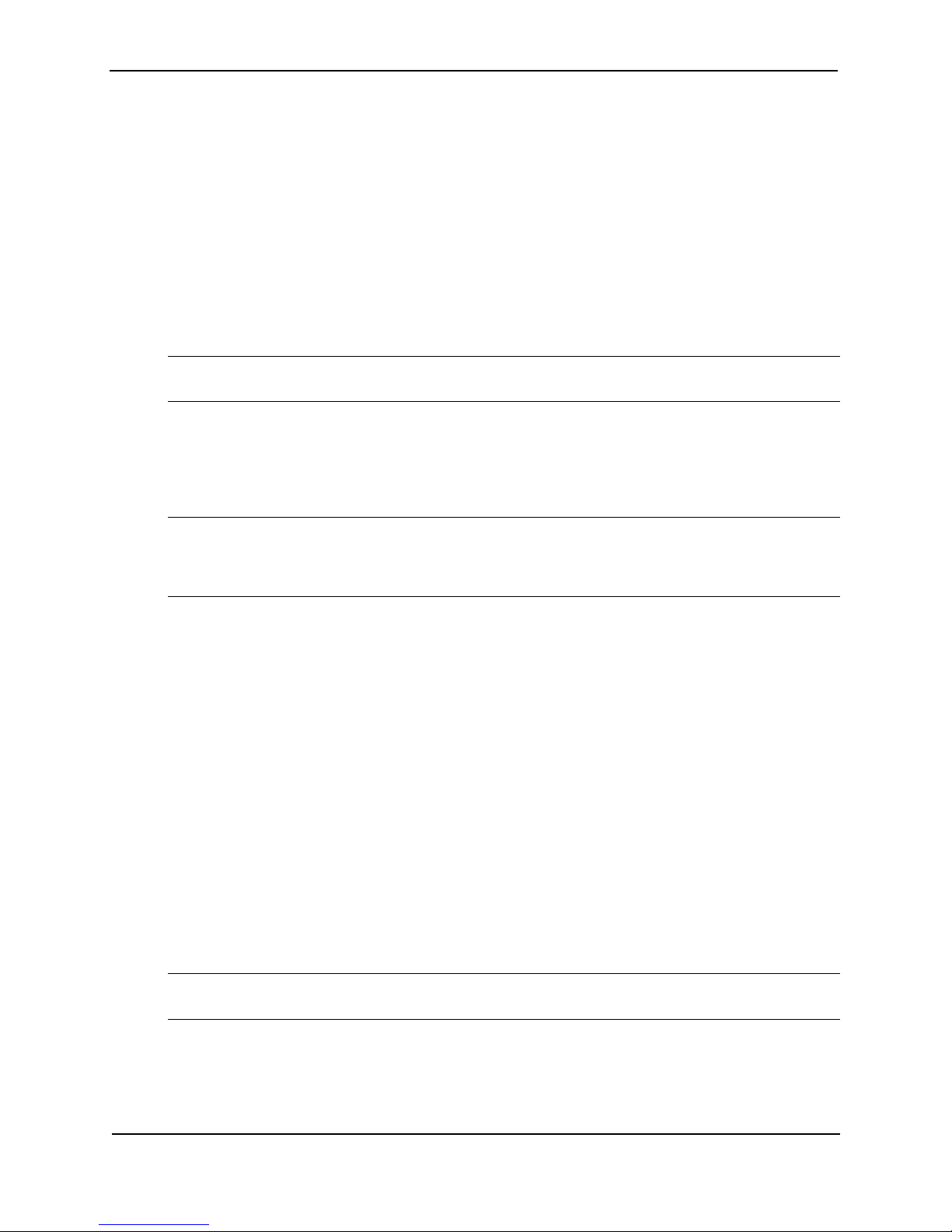
Installation and Getting Started Guide
Installation Procedures
Summary
Follow the steps listed below to install your routing switch. Details for each of the steps highlighted below are
provided in the balance of this chapter.
1. Preparing the installation site (page 2-4). Ensure that the physical environment that will host the routing
switch has the proper cabling and ventilation.
2. Chassis devices only – Installing (or Removing) Optional Modules (page 2-4). There are many optional
modules designed for any of the module slots on the HP 9304M or HP 9308M routing switches. Depending
on where you will install the routing switch, it may be easier to install the modules first. However, the modules
are “hot swappable”, and can be installed or removed after the routing switch is mounted and powered-on.
NOTE: If you are installing a second Redundant Management module, see “Using Redundant Management
Modules” on page 5-1 for complete installation, configuration, and management instructions for this module.
3. Chassis devices only – (Optional) Installing (or Removing) Redundant Power Supplies
(page 2-6). The HP 9304M can hold one or two power supplies. The HP 9308M can hold up to four power
supplies. If you have a power supply to install, it may be easier to install it before mounting the routing switch,
although the power supplies are “hot swappable”, and can be installed or removed after the routing switch is
mounted and powered-on.
CAUTION: Remove the power cord from a power supply before you install it in or remove it from the routing
switch. Otherwise, damage to the power supply or the routing switch could result. (The routing switch can be
running while a power supply is being installed or removed, but the power supply itself should not be
connected to a power source.)
4. Verifying Proper Operation (page 2-8). Verify that the system and module LEDs are registering the proper
LED state after power-on of the system.
5. Attaching a PC or Terminal (page 2-9). A terminal or PC serial port connection is all that is required to
support configuration on the routing switch.
6. Assign a Permanent Password (page 2-12). No default password is assigned to HP devices. For additional
access security, assign a password.
7. Assign Permanent IP Addresses (page 2-13). Before attaching equipment to the device, assign an
interface IP address to the sub-net on which it will be located. Initial IP address assignment is done using the
Command Line Interface (CLI) with either a direct serial connection or using Telnet with a direct terminal-todevice LAN connection. The subsequent IP address assignments used with routing switches can be done via
Telnet or the Web management interface.
8. Mounting the Device (page 2-15). HP switches and routing switches support both desktop and rack-mount
installation.
9. Connecting Power to the Device (page 2-17). Once the device is physically installed, plug the device into a
nearby power source in keeping with regulatory requirements outlined in this manual.
10. Connecting Network Devices (page 2-17). Once the device is powered on and IP addresses are assigned,
the device is ready to accept network equipment.
CAUTION: Use the CESD grounding tap (provided by HP) before connecting Category 5 or better UTP
copper networking cables.
11. Verifying Proper Connections (page 2-20). Test IP connectivity to other devices by pinging them and
tracing routes.
12. Managing the device (page 2-21). Continue configuring the device using the CLI or the Web management
interface.
2 - 2
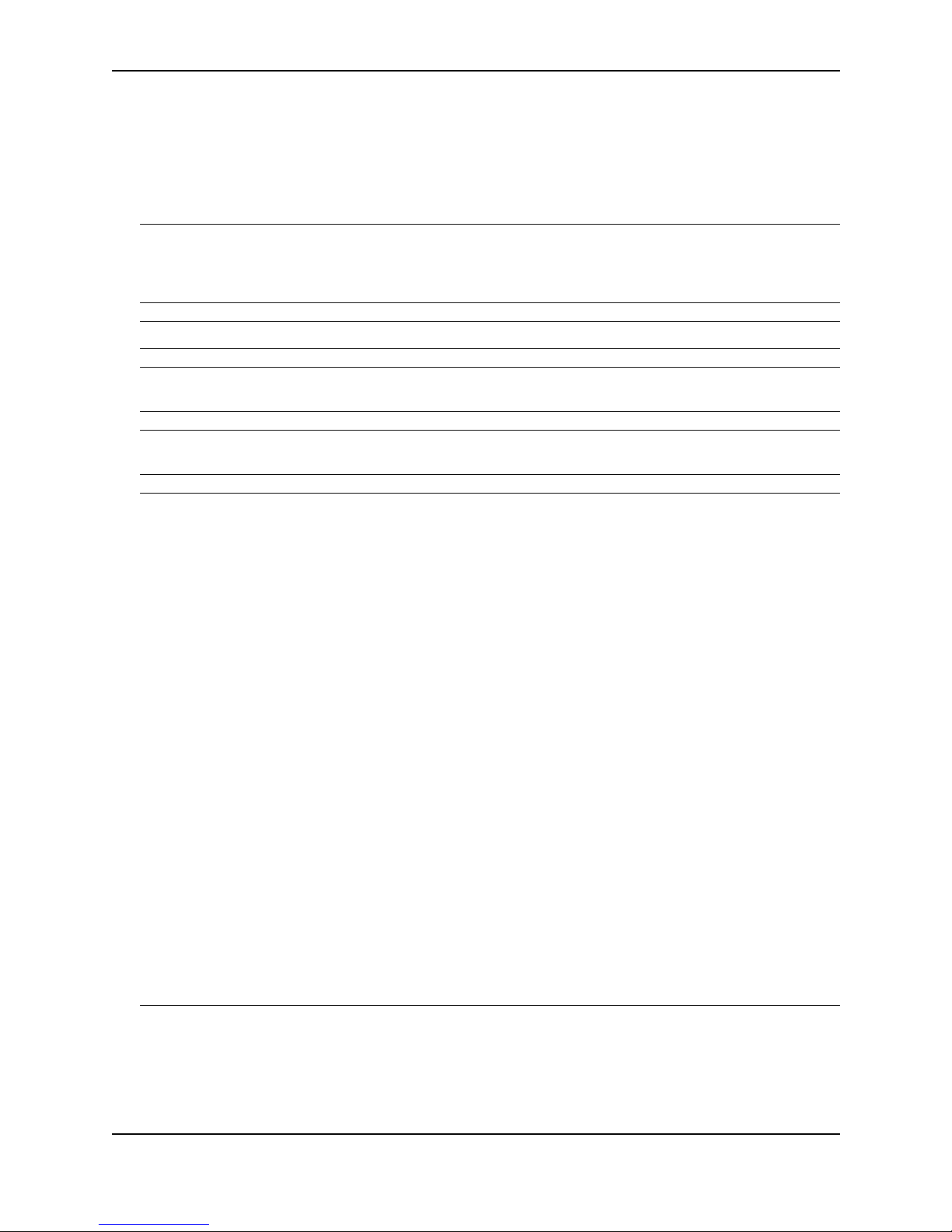
Installation
13. Chassis devices only – Swapping Modules (page 2-25). If you are removing a module and placing a
module of another type in its slot, you need to reconfigure the chassis slot for the module.
Installation Precautions
Follow these precautions when installing an HP switch or routing switch:
WARNING: The HP 9304M chassis exceeds 40 lbs. (18 kg), or 47.7 lbs.(21.6 kg) when fully populated with
modules and power supplies. Also, the HP 9308M chassis exceeds 55 lbs. (24.9 kg) or 69.1 lbs. (31.3 kg) when
fully populated with modules and power supplies. TWO OR MORE PEOPLE ARE REQUIRED WHEN LIFTING,
HANDLING, OR MOUNTING THESE ROUTING SWITCHES.
WARNING: Do not use the handles on the power supply units to lift or carry the routing switch.
WARNING: The rack or cabinet housing the switch or routing switch should be adequately secured to prevent it
from becoming unstable and/or falling over.
WARNING: Devices installed in a rack or cabinet should be mounted as low as possible, with the heaviest
device at the bottom and progressively lighter devices installed above.
CAUTION:
• Make sure that the power source circuits are properly grounded, then use the power cord supplied with the
device to connect it to the power source.
If the installation requires a different power cord than the one supplied with the device, be sure to use a power
cord displaying the mark of the safety agency that defines the regulations for power cords in your country.
The mark is your assurance that the power cord can be used safely with the device.
• Ensure that the device does not overload the power circuits, wiring, and over-current protection. To
determine the possibility of overloading the supply circuits, add together the ampere ratings of all devices
installed on the same circuit as the switch or routing switch. Compare this total with the rating limit for the
circuit. The maximum ampere ratings are usually printed on the devices, near their AC power connectors.
• Do not install the device in an environment where the operating ambient temperature might exceed 40
degrees C (104 degrees F).
• Make sure the air flow around the front, sides, and back of the device is not restricted.
• To provide additional safety and proper airflow to the device, make sure that slot cover plates are installed on
all chassis slots that do not have either a module or power supply installed.
• Before connecting Category 5 or better UTP copper networking cables to a chassis module on the HP 9304M
or HP 9308M, use the CESD grounding tap (shipped with the HP 9304M and HP 9308M and with chassis
modules designed for UTP copper networking cables). See the Cable Grounding Instructions included with
the CESD grounding tap. If you did not receive a CESD grounding tap kit (HP part number 5064-9974) with
the above HP products, you can request one without charge from your HP Customer Care Center (CCC). To
contact the CCC for your area, see the support and warranty booklet (Support is as Close as the World Wide
Web!) shipped with your HP product. CCCs are also listed in the HP ProCurve Networking Service and
Support Guide available at http://www.hp.com/go/hpprocurve. (Click on Technical Support, then
Support Services.)
2 - 3
